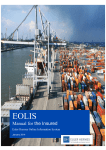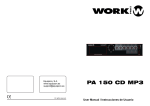Download EH SmartView User Guide
Transcript
EH SmartView User Guide Turn on the intelligence > www.eulerhermes.ca/en/smartview < Back to Contents Contents Getting started with EH SmartView............................................................... 3 Understanding the different EH Grades........................................................ 14 Access to EH SmartView.........................................................................................................4 1. EH Buyer Grade.................................................................................................................. 14 EH SmartView dashboard: your access to easy risk monitoring...................................4 2. EH Country Risk Rating..................................................................................................... 15 Refine your risk monitoring with the criteria panel selection field..............................7 The EH SmartView reports available to you.................................................. 16 Get deeper insight into your risk management with EH SmartView’s drill-down capabilities..............................................................................7 1. Acceptance Rate............................................................................................................... 16 2. Buyer Risk Profile............................................................................................................... 17 Export any EH SmartView reports for a customizable experience..............................8 3. Exposure/Response Time............................................................................................... 18 Manage smart user access.....................................................................................................8 Helping you every step of the way.......................................................................................8 Log out........................................................................................................................................8 Help..............................................................................................................................................8 Frequently Asked Questions........................................................................ 19 1. Getting Started/User Access......................................................................................... 20 2. User Questions................................................................................................................... 21 Gaining a better understanding of EH SmartView.......................................... 9 1. An example of the different drill-down options...........................................................9 2. Which reports do I choose?............................................................................................ 11 3. Administration module................................................................................................... 13 2 Getting started with EH SmartView EH SmartView is Euler Hermes’ secure online risk monitoring tool that gives you direct access to our exclusive market knowledge on your customer portfolio through a wide range of risk-based reports. Enhance your policy overview It is designed to benefit key personnel in financial, credit or risk management who need to monitor their accounts receivable risks from a central perspective. You can review client risk and capture growth opportunities with comprehensive management reports for informed decision-making. • Review your Top Exposures (20 maximum) With one seamless interface and data refreshed daily, risk monitoring has never been easier. Customize your risk monitoring With EH SmartView, you can: Improve the understanding of your buyer portfolio for better management • Access exclusive EH market knowledge by viewing the grade for every named buyer • Follow the evolution of your monthly exposures •Monitor our response times to your credit limit requests • Track your pending credit limit requests • C ustomize your risk management reports with .xls and .pdf exports • Filter by month, currency, policy, trade sector or by grade • D iscover the “drill-down” capabilities for a deeper and more detailed approach • Organize your different EH policies in your Policy Groups • Identify any changes in the credit worthiness of your buyers • Modify user access to your different EH policies •Monitor your consolidated exposure on a buyer group •Determine your buyer and country risk profiles • A nalyze the acceptance rate of your different EH policies by grade, trade sector or policy • Identify any change in a country covered under your different policies 3 < Back to Contents Access to EH SmartView EH SmartView is designed for Internet Explorer versions 7 and above, Mozilla Firefox and Google Chrome. Before launching the tool, please make sure that you disable your browser’s pop-up blocker. Your secure EOLIS account allows you to access EH SmartView from any computer with an internet connection and a standard browser. From your EOLIS desktop, under the ‘Useful links’ tab, click on the EH SmartView link. EH SmartView dashboard: your access to easy risk monitoring User Menu Once you’ve logged-on to your EH SmartView homepage… Main Menu Buyer Portfolio Risk Profile Acceptance Rate Criteria Panel Exposure Month-by-Month i Response Time i i Main Dashboard Home i User Menu Legal 4 < Back to Contents … the EH main dashboard summarizes your policy portfolio using four graphs: 1) Your Buyer Portfolio Risk Profile: This report gives you an overview of your spread of risk, displaying the distribution of your credit limits by buyer grade. 3) Your Acceptance Rate: This report shows how your cumulative acceptance rate has evolved during the last 12 months (Acceptance Rate = Approved Amount/Requested Amount). 2) Your Exposure Month-by-Month: This report shows the evolution of the total approved amount of your credit limits over the last 12 months. 4) EH Response Time: This report allows you to analyze Euler Hermes’ response times to your monthly credit limit requests. 5 < Back to Contents You can access the detail of any one of these main reports simply by clicking on the charts or diagram in the main dashboard. To access any other report, simply choose the report from the main menu: 6 < Back to Contents Refine your risk monitoring with the criteria panel selection field Get deeper insight into your risk management with EH SmartView’s drill-down capabilities This section allows you to filter your reports to address your specific risk monitoring needs. Some reports allow you to “drill-down” into greater detail, by grade, trade sector or country, simply by clicking on the hyperlinks present in the report. You can hide this section to focus on your reports. Simply click on the upper-right side arrow The desired month The currency best suited to the analysis of your export trade receivables Here, in your Buyer Portfolio Risk Profile, click on any grade to gain access to the detailed report of the underlying credit limits. The specific policy or policies on which to focus your reports The type of display you wish to see Once your filters are in place, click on “Validate” to access customized reports. In these reports, you can get the 24 month history of your credit limit activity under your Euler Hermes policy. 7 < Back to Contents Export any EH SmartView reports for a customizable experience Helping you every step of the way Information icons appear next to every key performance indicator… All reports and charts may be downloaded in PDF and Excel format – a useful tool to complete and customize any credit or risk management report. To do so, simply click on the corresponding icon to download the report onscreen: PDF … as well as on the user menu… Excel Manage smart user access Each EH SmartView customer gets an administrative user access that allows you to easily provide appropriate access to SmartView for different users within your organization through an administration module in your user menu (note: additional user licenses incur a fee): … in order to give you a full and precise definition of what you are viewing. To gain access to the detailed user guide, click on the “?” icon on the top right of your screen, next to the administration module icon: user guide administration module Log out To log-out, simply click on the exit sign icon in the user menu: log-out Help For any questions about the tool and its use, please contact our Advisory and Solutions Department at 888-269-5653. 8 < Back to Contents Gaining a better understanding of EH SmartView EH SmartView reports provide a complete overview of your customer risk profile. To gain a deeper understanding on your buyer portfolio and gain access to Euler Hermes’ unique market knowledge, you can “drill-down” into different reports. 1. An example of the different drill-down options Let’s take a closer look at the Buyer Portfolio Risk Profile. You will see several hyperlinks that lead you to different drill-down reports for more detail. These enable you to gain a deeper understanding of your Buyer Portfolio Risk Profile: Buyer grade Period comparison Total requested amount Total approved amount Temporary credit limit amount Each detailed report gives you a slightly different perspective on your customer risk, as you can see in the following examples. 9 < Back to Contents By Buyer Grade You may click on the total, which will list your buyers by grade, or choose a specific buyer grade, which will give all of your buyers under that particular grade. If you click on buyer grade 2, you will see the details of your buyers with a grade 2 (see page 14 for an explanation of Euler Hermes grades). By Total Approved Amount By Period Comparison Click on the total of the approved amount of your credit limit requests to get the detailed Buyer Risk Profile by Amount report, organized by grade and by policy (as seen below). Click on “Comparison with previous period” to see how your coverage has changed since the end of the previous month. 10 < Back to Contents 2. Which reports do I choose? a.Definition of Terms b.Report definition •A Credit Limit is the maximum amount of credit that a supplier will extend to a buyer. Acceptance Rate Reports •An Acceptance Rate is the approved credit limit amount percentage in relation to the requested credit limit amount (i.e. Acceptance rate = Approved Amount divided by Requested Amount). • A cceptance Rate: This report shows the changes in the acceptance rate for active credit limits during the last 12 months. •A Requested Credit Limit Amount (or requested amount) is the amount of coverage that you have requested from us. • A cceptance Rate by Trade Sector: This report shows the acceptance rate for credit limits in your buyer portfolio by trade sector. •An Approved Credit Limit Amount (or approved amount) is the amount of coverage approved by us. • T he Euler Hermes Buyer Grade is an indicator of the financial health and credit worthiness of your buyers to predict their default risk. • T he Euler Hermes Country Risk Rating is an indicator of the country’s political, environmental and economic risk. •An Active Credit Limit is a positive credit limit which has not yet expired or been cancelled by the policyholder or a zero limit older than 24 months. – Acceptance Rate by Trade Sector – Detail: This report shows the individual credit limits with their acceptance rates for buyers in the selected trade sector. • Acceptance Rate by Policy: This report shows the acceptance rate for credit limits in your buyer portfolio by policy. • Acceptance Rate by Grade: This report shows the acceptance rate for credit limits in your buyer portfolio by grade. – Acceptance Rate by Grade – Detail: This report shows the individual credit limits with their acceptance rates for buyers in your portfolio with the selected grade. •A Temporary Limit is an approved credit limit with a validity end date. 11 < Back to Contents 2. Which reports do I choose? (continued) Buyer Risk Profile • Buyer Portfolio Risk Profile: This report shows the distribution of the limits by buyer grade. – B uyer Portfolio Risk Profile – Period Comparison: This report shows the limits of distribution by buyer grade and compares the cover between the two selected months. – Buyer Portfolio Risk Profile – Grade Detail: This report shows the individual credit limits in your buyer portfolio by grade. • Buyer Grade Changes by Country: This report shows the number of buyers, by country, for which the buyer grade has changed during the selected month in the criteria panel. – Buyer Grade Changes by Country – Buyer Detail (all changes): This report shows the buyer detail, by country, for which the buyer grade has changed during the selected month. • Buyer Group Portfolio: This report shows the credit limits and the corresponding acceptance rates on buyers that are part of a group organization. – B uyer Portfolio Risk Profile – Policy Detail – Requested Amount: This report shows the total value of credit limit amounts requested by policy and buyer grade. – B uyer Portfolio Risk Profile – Policy Detail – Approved Amount: This report shows the total value of credit limit amounts approved by policy and buyer grade. Top Exposure/Response Time – B uyer Portfolio Risk Profile – Policy Detail – Temp. Credit Limit Amount: This report shows the temporary credit limit amount by policy and buyer grade. • T op Exposure: This report shows the buyers in your portfolio for which you have the largest approved credit limits (20 maximum). – B uyer Portfolio Risk Profile – Temporary Limit Detail: This report shows the detail by grade and by policy of the temporary credit limits in the buyer portfolio, for the selected month. • Exposure Month-by-Month: This report shows the history of the total value of your portfolio’s approved credit limits over a 12 months period. – Buyer Group Portfolio – Detail: This report shows the detail of credit limits and the corresponding acceptance rates grouped by buyer or policy. • Buyer Grade Changes by Grade: This report shows the buyers for which the grade has changed during the selected month. • Response Time: This report shows an analysis of response times for credit limit requests during the selected month. – B uyer Grade Changes by Grade: This report shows the number of buyers for which the grade has changed during the selected month. • Credit Limit Request Activity: This report shows the number of credit limits requested over the previous 12 months from the month selected in the criteria panel. • Country Risk Profile – Period Comparison: This report shows credit limits according to the Euler Hermes country risk rating and displays the difference between the two selected periods. – Buyer Detail Country Grade: This report shows the individual credit limits in your buyer portfolio by country risk rating. – Buyer Detail Country Grade – Compared Period: This report shows the individual credit limits in your buyer portfolio by country risk rating and displays the difference between two periods. – Activity – Outstanding Credit Limit Requests: This report shows the detail of credit limit requests for which a decision is still outstanding. 12 < Back to Contents 3. Administration module This next section is dedicated to the user with administrative access to EH SmartView Name your new parent group The administrative user, which will be your default user if you only have one license, can access an administrator module that allows them to manage their different policy grouping as well as user access to their policies. The administrator can also modify language settings for the different EH SmartView users. Additional user licenses can be added for a fee. Access to the administration module Once your parent group has been created, right click on its folder to: create a new parent group, rename the parent group, add a group, delete a parent group, or change its position in the Policy Grouping section. To access the administration module, simply click on the “key” icon that figures in the user menu. Policy Grouping Policy User Access This section helps you organize and group your different Euler Hermes policies. All of your policies, both active and terminated, are regrouped in a default policy parent group folder labeled with your company name. By default, you will find another parent group (My Group) and two subgroups (My Group 1 and My Group 2) that you can use to create a policy hierarchy. Once access for additional users has been established, you can control which policies they may see in EH SmartView. Simply check or uncheck the boxes next to the policy number. To create a new parent group, simply right click the default parent group, My Group, and select “Add parent group”. Any changes made via the EH SmartView administration module will take effect on the following day. Language settings Choose the language settings of your user accesses in the language setting section. 13 < Back to Contents Understanding the different EH grades In the different EH SmartView reports, you will come across two different types of grade: the EH Buyer Grade and the EH Country Risk Rating. The first helps you understand the financial health and credit worthiness of your different buyers, where the second analyzes the economic and political environments of a country. These two grades are the core of Euler Hermes’ knowledge and will help you to avoid businesses and markets that may present a greater risk, as well as help you capture growth opportunities. 1. EH Buyer Grade Our Euler Hermes Buyer Grade analyzes the financial health and credit worthiness of your buyers to predict their default risk. Grade Meaning Probability of loss 1 Exceptional Virtually no risk of loss We assign each of those customers a ‘grade’ that reflects the health of their activity and the way they conduct business. 2 Very strong Minimal risk of loss 3 Strong Low risk of loss To access the buyer grade, Euler Hermes risk underwriters combine proprietary Euler Hermes data with publicly available information. 4 Good Below average risk of loss 5 Average Average risk of loss Proprietary Euler Hermes data: Publicly available information: 6 Watch Above average risk of loss 7 Weak Increased risk of loss · Client information · Payment performance data · Network of risk information · Special investigation teams · · · · 8 Distressed High risk of loss 9 Uninsurable Very high risk of loss 10 Fail Firms/Partnerships Limited companies Registered payment defaults Credit reference agencies This data is analyzed within our worldwide database, helping us monitor over 40 million companies around the world. This database rates the default risk of your buyers from 1 being the lowest risk, to 10 being the highest. The meaning of each EH Buyer Grade is summarized in the opposite table. Grade NA – This grade is given to un-invoiceable companies (generally non-trading companies, like holdings) Taking this risk assessment into account, our underwriters grant a specific credit limit up to which you can trade and be able to make a claim should something go wrong. This limit can be revised upward or downward as new information becomes available. 14 < Back to Contents 2. EH Country Risk Rating In addition to the EH Buyer Grade, the EH Country Risk Rating analyzes the country’s political, environmental and economic risk. It is the combination of two components: The long-term risk (country grade), which results from a combination of three sub-ratings: the Structural Business Environment (SBE), which measures the well being of the business environment, the political risk, and the macroeconomic risk. These three sub-ratings are combined to give the final country rating represented by letters. AA represents the lowest long-term risk and proceeds down to A, BB, B, C and D, representing the highest long-term risk. The short-term risk (country risk level), which results from a combination of two indicators: the Cyclical Risk Indicator (CRI) and the Financing Flows Indicator (FFI). The first measures commercial risk as well as the business cycle and includes data on different businesses, especially insolvencies, while the second measures the financial strength of the economy. These two short-term indicators are combined to give you a number, from 1 to 4, with 1 being to lowest risk and 4 being the highest. Rating Definition Rating Definition AA Very low risk of payment disruption 1 (Low) Low risk of payment disruption A Low risk of payment disruption 2 (Medium) Moderate risk of payment disruption BB Slight risk of payment disruption 3 (Sensitive) Serious risk of payment disruption B Moderate risk of payment disruption 4 (High) High risk of payment disruption C Serious risk of payment disruption D High risk of payment disruption For example, if a country’s risk rating is B1, it means that the long-term risk is B (the fourth level) and that the short-term risk is 1 (the best level). The B can explain the country’s difficult business environment, due to structural flaws, or its political uncertainty. However, short-term risk is low as both the CRI and FFI are at their lowest levels. These Euler Hermes grades give you a greater understanding of your buyer portfolio and help you make more informed decisions about your business. 15 < Back to Contents The EH SmartView reports available to you EH SmartView offers multiple comprehensive reports to help you gain a deeper understanding of your buyer portfolio, enhance your policy review and optimize your risk monitoring experience. Your EH SmartView reports are divided into three main categories: Acceptance Rate, Buyer Risk Profile and Exposure/Response Time. From these main categories, you can “drill-down” to more detailed reports for a more focused view on your risk management. 1. Acceptance Rate Your Acceptance Rate reports give you the changes in the acceptance rate for your active credit limits during the last 12 months. You may view them according to your trade sectors, policy or buyer’s grade and can access your buyer’s detail by trade sector and by grade. Acceptance Rate Acceptance Rate by Trade Sector The Acceptance Rate “drill-down” reports Acceptance Rate by Trade Sector – Detail Acceptance Rate Acceptance Rate by Policy Acceptance Rate by Grade Acceptance Rate by Grade – Detail 16 < Back to Contents 2. Buyer Risk Profile These comprehensive reports give you the different distributions of your credit limits. They are filtered by Buyer or Country Grade, by comparative periods, or by buyer group. Buyer Risk Profile “drill-down” reports Buyer Portfolio Risk Profile – Period Comparison Buyer Portfolio Risk Profile – Grade Detail Buyer Portfolio Risk Profile by Requested Amount Buyer Portfolio Risk Profile Buyer Portfolio Risk Profile by Approved Amount Buyer Portfolio Risk Profile by Temp Credit Limit Amount Buyer Portfolio Risk Profile – Temporary Limit Detail Buyer Risk Portfolio Buyer Grade Changes by Grade Buyer Grade Changes by Grade – Detail Buyer Detail Country Grade – Compared Period Country Risk Profile – Period Comparison Buyer Detail Country Grade – Current Period Buyer Guide Changes by Country Buyer Detail (All Changes) Buyer Group Portfolio Buyer Group Portfolio – Detail 17 < Back to Contents 3. Exposure/Response Time The exposure/response time reports available to you give your top exposures (maximum 20) and their evolution as well as Euler Hermes’ response time to your credit limit requests. Top Exposure Top Exposure/Response Time “drill-down” report Exposure Month-byMonth Top Exposure/ Response Time Response Time Credit Limit Request Activity Activity – Pending Request Detail Need more infomartion on EH SmartView? Please contact your account manager at 888-269-5653. 18 < Back to Contents Frequently Asked Questions 1. GETTING STARTED / USER ACCESS How do I start using EH SmartView SmartView is an added benefit for policyholders which will be enabled upon renewal for existing clients or when new clients establish their policy. Access will be granted through your EOLIS user portal. To sign into EH SmartView, simply log on to your EOLIS account, go to the “useful links” tab and click on the EH SmartView link. Once you have access to EH SmartView, you can begin exploring all the different risk monitoring possibilities. See more on page 3. How can multiple users access EH SmartView? Do all of them have access to the same data? As an added value, one license is provided to each client at no additional cost. If additional licenses are required, they can be purchased for $300 per year. Once you’ve subscribed to “x” number of licences, you will have 1 administrator-level license and “x-1” user-level licenses. The administrator is able to view all data and grant user access to specific policies within EH SmartView, through the “Policy User Access” section. See more on page 8. Can user access to EH SmartView be modified? EH SmartView user access can be modified through the “Policy User Access” section. In this section, the administrator may grant or remove user access to any policy in your company’s portfolio. How do I manage my policies within EH SmartView? If you are the administrator, you have the ability to access and organize your different EH policies into groups. To do so, simply access the administration module and click on the “Policy Grouping” tab. You can then: • Create new policy groups and subgroups • Organize different policies in these groups and subgroups • Delete or rearrange existing groups and subgroups With this tool you can easily organize and structure your policies to optimize your risk management processes. See more on page 13. Who do I contact if I have a problem with the tool? If you ever encounter a problem with EH SmartView, please contact the Euler Hermes ASD team at 888-269-5653. See more on page 8. How much does the service cost? One SmartView license is valued at $1,500 but provided free of charge as an added benefit of doing business with Euler Hermes. You will only incur a cost if you wish to purchase additional licenses, which are available for $300 per year. If you wish to completely remove user access, or grant it to a new user, the administrator needs to contact ASD directly at 888-269-5653. See more on page 8. 19 < Back to Contents 2. USER QUESTIONS How does EH SmartView enhance my current policy? With EH SmartView, you get a clear overview of your commercial activity and growth opportunities. You can monitor your buyers and the risks they present, your global and partial acceptance rates, as well as your top and month-by-month exposure levels. With the help of these reports and the reliability of the EH grading system, you can ask for an increase in coverage should a buyer’s situation improve, helping you expand your business safely and securely. You can also monitor Euler Hermes’ response times to your credit limit request and integrate this information into your business planning. What is the EH SmartView Dashboard? The EH SmartView Dashboard shows your main risk monitoring reports, which includes buyer portfolio risk profile, your top exposures and your global acceptance rate. The dashboard feature allows you to see at a glance your essential policy information and key performance indicators. See more on page 4. What are the reports that help me monitor risk in my buyer portfolio? There are a number of reports that help you monitor the credit worthiness of your buyers. If you want a global understanding of your buyer’s risk level, the Buyer Portfolio Risk Profile sorts your buyers by grades, representing the varying levels of risks. You can then monitor a group of buyers under a certain grade or compare this report with a previous period. You can also monitor any changes in the credit worthiness of your buyers with the Buyer Grade Changes by Grade or Buyer Grade Changes by Country reports. These comprehensive reports are simple to understand and can be used to help you monitor your buyer’s risk. See more on page 16. I want to compare my different EH policies; what’s the easiest way to do this? There are several ways to compare and contrast different policies; the easiest of which is to select the desired policies in the criteria section on the left-hand side of the screen. To make selection even easier, you can group a variety of policies in the administration module under “Policy Grouping.” Once you’ve grouped the different policies you want to compare, you only have to click the policy group in the left-hand panel to view at any time. See more on page 9. Is the information in EH SmartView up-to-date? How often do you update the data and the grades? Will I be notified of any changes? EH SmartView will hold your policy and buyer history for the last 24 months. Our risk monitoring tool has the most up-to-date information on your different acceptance rates, buyers, exposures and response times. This information is refreshed daily, so you are always kept up to date on the credit worthiness of your buyers and the newest business opportunities. See more on page 14. How do I export reports? You can export any reports in excel or pdf format, for user customization. To do so, simply access the desired report, and select the format in which you wish to extract in the user menu. You may then customize or integrate these reports into presentations of your own. See more on page 8. 20 < Back to Contents