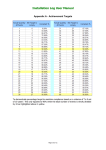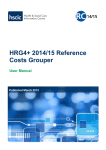Download ConnectEd Parent Portal User Guide
Transcript
ConnectEd Parent Portal User Guide - Bawlf School Choose either the Elementary/Jr High or High School link located on the Bawlf School homepage at http://www.brsd.ab.ca/bawlf . Families with children in both elementary/junior high AND high school must ensure they enter the portal using the link applicable to their specific child in order to access achievement information. S C R O L L D O W N T O L I N K S Your login name is a character (P/G for parent/guardian) followed by a period (.) and then followed by your child's surname. Some logins may also have a number following the surname. Example: M.Smith or J.Jones2 You will be required to change your password on your first login – this is for your own security. Please write this password down, as it is confidential and created by you. The new password must be at least 8 characters long. Enter a ‘hint’ question & answer Once in the program, parents with more than one student will have to choose a student from a pull-down menu and choose the 'GO' icon to see that child’s information. Click on tabs to access student information: Personal – contact information Attendance – daily & year to date Achievement – marks & comments Gradebook Information - Achievement Tab Choose the 'class' (course of study) and the 'term' (reporting period) Click on the little grid icon to display the student markbook Elementary & Junior High Reporting Periods Term 1 September - November Term 2 November - March Term 3 Final March - June Senior High Reporting Periods Semester 1 Term 1 September - November Semester 1 Term 2 Final November - January Semester 2 Term 1 February- March Semester 2 Term 2 Final March - June Hover the mouse curser over the blue information circles for details regarding the assessment