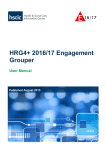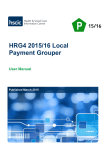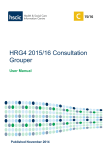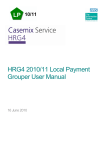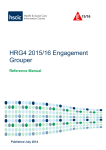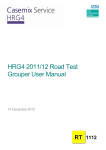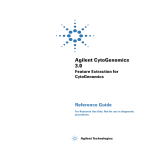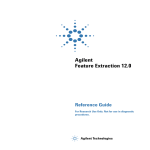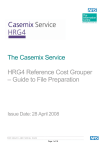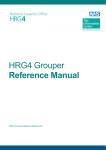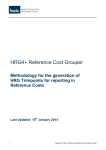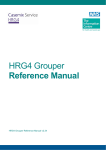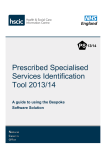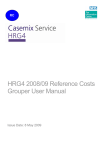Download HRG4+ 2014/15 Reference Costs Grouper User Manual
Transcript
HRG4+ 2014/15 Reference Costs Grouper User Manual Published March 2015 HRG4+ 2014/15 Reference Costs Grouper User Manual v1.0 We are the trusted national provider of high-quality information, data and IT systems for health and social care. www.hscic.gov.uk [email protected] @hscic Author: The National Casemix Office Health and Social Care Information Centre Version: 1.0 Date of publication: March 2015 Page 1 of 39 Copyright © 2015, Health and Social Care Information Centre. All rights reserved. HRG4+ 2014/15 Reference Costs Grouper User Manual v1.0 Contents Quick Start 3 Download and Install the Grouper 3 Walkthrough Using Sample Data 3 Grouping Your Data 5 Record Definition File (RDF) 6 Using the Record Definition File Wizard to Create a Custom RDF 6 Record Definition File Editor 7 Command Line Initiation 8 Additional Features 9 Single Spell Grouping 9 The Internal File Viewer 11 Input File Preparation 11 Admitted Patient Care (APC) 12 Non-Admitted Consultations (NAC) 13 Emergency Medicine (EM) 14 Renal Dialysis (NRD) 15 Adult Critical Care (ACC) 16 Paediatric Critical Care (PCC) 16 Neonatal Critical Care (NCC) 17 Output Files 18 Admitted Patient Care (APC) 19 Non-Admitted Consultations (NAC) 25 Emergency Medicine (EM) 26 Renal Dialysis (NRD) 28 Adult Critical Care (ACC) 29 Paediatric Critical Care (PCC) 30 Neonatal Critical Care (NCC) 32 Errors and Validation Page 2 of 39 33 Copyright © 2015, Health and Social Care Information Centre. All rights reserved. HRG4+ 2014/15 Reference Costs Grouper User Manual v1.0 Quick Start This section is intended to provide a brief overview of downloading, installing and starting to use the HRG4+ Grouper application. For more detailed information, you are advised to read the whole manual. Download and Install the Grouper Go to www.hscic.gov.uk/casemix/downloads. Click on Costing. There may be more than one version available. Older versions are on the archive pages. Click on the Grouper application link in the Download section at the right of the screen. Save the Zip file to an appropriate location on your computer. Open the Zip file and extract the installer. Double-click the installer file and follow the installation setup wizard. Walkthrough Using Sample Data The following walkthrough describes processing a sample Admitted Patient Care (APC) input file, available from the Casemix website. Download the “HRG4 Admitted Patient Care Sample Test Data” file from this page: http://www.hscic.gov.uk/casemix/general. Open the Grouper application. Page 3 of 39 Copyright © 2015, Health and Social Care Information Centre. All rights reserved. HRG4+ 2014/15 Reference Costs Grouper User Manual v1.0 Select Admitted Patient Care (APC) RC1415 in the Database drop-down list. Other grouping types available can be seen in the drop down. Click the browse button (folder icon) next to the Record Definition File drop-down list. In the Open RDF File... dialog box, browse for the sample RDF. The sample RDFs are located in the Grouper’s installation folder in a sub-folder called sample_rdf. Open the file HRG4_sample_APC.rdf. An alternative sample RDF file should be used for other grouping database selections. The database selection and RDF file should match. Click the browse button (folder icon) to the right of the Input File field. In the Open Input File... dialog box, browse to and select the downloaded sample input file. Ensure that the Input data has headings box is checked. Click the browse button (folder icon) next to the Output File field. In the Save Output File... dialog box browse to the folder containing the input file and type output_apc_sample (or anything similarly appropriate) in the File name box. Click Save. The path and filename of the output file are displayed in the Output File field. Ensure that the Add headings to output data box is checked. Click the Process button. Page 4 of 39 Copyright © 2015, Health and Social Care Information Centre. All rights reserved. HRG4+ 2014/15 Reference Costs Grouper User Manual v1.0 When finished, the log display area shows information about the grouping session, including the number of records grouped. These details can also be found in the file hrg.log. Depending on how Windows is configured on your machine this may be in the Grouper’s installation folder, or a folder called hrg4-grouper-profileRC1415 in your user profile. Open Windows Explorer and browse to the folder specified for the output file. Open the file output_apc_sample_FCE.csv in Microsoft Excel. The file is a copy of the input file with HRGs and other related columns appended. Other output files are explained in the Output Files section of this document. Grouping Your Data In order to group your own data you need to either: Ensure that the structure of your data is identical to that specified in an existing record definition file (RDF), or Create an RDF that matches the structure of your data. Grouping can be initiated from the graphical user interface (GUI), or from the command line. Whichever approach is used the same input rules, grouper processing and output file structures and content will result. Page 5 of 39 Copyright © 2015, Health and Social Care Information Centre. All rights reserved. HRG4+ 2014/15 Reference Costs Grouper User Manual v1.0 Another approach for single records and for single admitted patient care (APC) multi-episode spells is to use the Single Spell Grouper, available from the Tools menu. To get an initial appreciation of grouping you are recommended to experiment with the Single Spell Grouper functionality. Record Definition File (RDF) The RDF tells the grouper the structure of the data you want it to process. The field content of the RDF must include all mandatory input fields for the type of data you want to group. Although these fields are mandatory, you define their order. You can also include additional fields, which will be ignored by the grouper. The easiest way to create an RDF is to use the Wizard. Using the Record Definition File Wizard to Create a Custom RDF Select Open RDF Editor from the Tools menu. Select the required Database (the type of input file with which the RDF will be used). You can choose to Create manually, which uses the RDF Editor discussed in the following section, or Create from file which uses an input data file to base the RDF on. Select Create from file, click the browse button (folder icon), and in the Open CSV File... dialog box browse to and select your input data file, and click Proceed. Page 6 of 39 Copyright © 2015, Health and Social Care Information Centre. All rights reserved. HRG4+ 2014/15 Reference Costs Grouper User Manual v1.0 The first few rows of the selected input file are shown in the preview area in the lower part of the form. At this stage each field is assigned a temporary field name (e.g. Field 1, Field 2). Depending on the data type, the number of repeating occurrences of certain fields can be increased or decreased. For example, if the input file contains 20 diagnosis codes, the value in Number of diagnosis codes should be set to 20 rather than the default value of 14. All field names in the Mandatory Fields list must be assigned to fields in the sample input file. Fields are assigned by using the mouse to drag the field name from the Mandatory Fields list to the appropriate field in the preview area. Fields move from the Mandatory Fields list to the Assigned Fields list as they are assigned. Multiple fields can be selected by clicking with the mouse while holding down the SHIFT and/or CTRL keys. The selected fields can then be dragged to the preview area. If a field is erroneously assigned, it can be removed by selecting it in the Assigned Fields list and pressing the Delete key. The field will then appear at the bottom of the Mandatory Fields list. When all mandatory fields have been assigned the RDF can be saved by selecting the appropriate option from the File menu. Record Definition File Editor Choosing to Create Manually, or selecting Open RDF... from the File menu, presents a different view of a record definition file. Page 7 of 39 Copyright © 2015, Health and Social Care Information Centre. All rights reserved. HRG4+ 2014/15 Reference Costs Grouper User Manual v1.0 The editor allows you to modify field positions and field attributes in an RDF. The RDF columns are: Name Field Name Field Title Field No Picture Extract Description A field name abbreviation for internal use; it cannot be modified. A field description which can be edited to display a locally-defined field name. The field column number in the input file. Specifies whether specific character positions in the field are used or ignored during processing. It must be specified as a string of “A” and “.” where “A” means keep the character in that position and “.” means ignore the character in that position. For example: “AAA.A” means ignore the 4th character and process characters in positions 1,2,3 and 5 as if it is a 4 character code, so that W58.1 gets processed as W581. Note that it is no longer necessary to use Picture to remove full stops from procedure and diagnosis codes because these now get removed automatically. Allows you to specify that specific characters (in any position) in the field are ignored during processing. For example “.” (without quote marks) will remove all full stops from the field. The Insert Field toolbar button or Edit menu option inserts a new field in the RDF. This feature is provided so that non-mandatory fields can be shown using the Display File feature. For the purposes of grouping, it is not necessary for the RDF to specify the position of all fields in the input file. Only mandatory fields need to be specified. The Remove Field toolbar button or Edit menu option removes a non-mandatory field from the RDF. Mandatory fields cannot be deleted. Command Line Initiation “Command line” refers to the character-based command shell user interface within Microsoft Windows, commonly known as the DOS Window. The Grouper can process a file using the command line with parameters shown below. Mandatory parameters are enclosed within <angle brackets>; optional parameters are enclosed within [square brackets]. All parameters consist of a hyphen followed by a lower-case letter. The command line takes the following form: hrg-grouperc.exe –i <Input File> -o <Output File> -d <Record Definition File> -l <Grouping Logic> [-h] [-t] [-?] Command line parameters: -i The path and filename of the input file. -o The path and filename of the output file. -d The path and filename of the record definition file. -l The grouping logic. The available values are: APC, ACC, EM, NAC, PCC, NRD, NCC. Page 8 of 39 Copyright © 2015, Health and Social Care Information Centre. All rights reserved. HRG4+ 2014/15 Reference Costs Grouper User Manual v1.0 -h Optional. Where present, indicates that the input file has a header row (field names). Omit this parameter where the first row in the file is a data row. -t Optional. Where present, stops generation of field names in the top row of the output file. If this parameter is omitted then each of the output files will contain a header row. -? Optional. Where present, directs the Grouper to list the available command line parameters to the hrg.log file (which may be in the Grouper’s installation folder or a folder called hrg4-grouper-profile-RC1415 in your user profile, depending on how your Windows is configured). This parameter cannot be combined with other parameters. Where there are spaces in paths or filenames for parameter values, the parameter value must be enclosed within double-quote characters. An example script using the command line is: @echo off C: cd "\Program Files\HSCIC\HRG4 2014-15 RC" hrg-grouperc.exe -i "C:\Temp\data\apc.csv" -o "C:\Temp\data\output.csv" -d "HRG4_sample_APC.rdf" -l APC –h IF %ERRORLEVEL% NEQ 0 echo Error in command, please check hrg.log Pause Additional Features Single Spell Grouping Single spell grouping enables the grouping of manually input data. This can be useful when exploring how certain combinations of clinical codes lead to different HRGs being derived. It can be accessed from the toolbar button or by selecting Open Single Spell Processing from the Tools menu. Page 9 of 39 Copyright © 2015, Health and Social Care Information Centre. All rights reserved. HRG4+ 2014/15 Reference Costs Grouper User Manual v1.0 Once a Database and Record Definition File have been selected you can Add Record. For Admitted Patient Care it is possible to build up a spell consisting of multiple episodes by adding further records. Some fields are populated with useful values to save some data input effort, and the user can edit these and populate other fields as appropriate. The output values will be updated to reflect any changes. Any errors are highlighted in yellow in both the Input and Output sections. The content of any row in the input or output sections will be displayed in the status bar at the bottom of the window when selected. Page 10 of 39 Copyright © 2015, Health and Social Care Information Centre. All rights reserved. HRG4+ 2014/15 Reference Costs Grouper User Manual v1.0 The Internal File Viewer The Grouper provides a file viewer which can be used to view input or output files. To access the file viewer select Display File from the Tools menu in the RDF Editor. Selecting a Record Definition File and an Input File will display the input file data organised into the columns specified in the RDF. Input File Preparation This section provides guidance about preparing input files for processing with the Grouper. Note Unless otherwise stated, the values in each field are validated against enumerated sets of values – generally based on NHS Data Dictionary definitions. File Format Input data must be in comma-separated value (CSV) format using the American Standard Code for Information Interchange (ASCII) character set, excluding the non-printing ASCII characters. The input file must not include qualifiers, such as quotes, surrounding the fields. Using Excel for File Preparation If some of the records end with empty fields then a file structure issue can arise when saving a text file using Microsoft Excel (for more information please refer to Microsoft Article ID Page 11 of 39 Copyright © 2015, Health and Social Care Information Centre. All rights reserved. HRG4+ 2014/15 Reference Costs Grouper User Manual v1.0 77295 “Column delimiters are missing in an Excel spreadsheet that is saved as text” [http://support.microsoft.com/default.aspx?scid=77295]). To prevent this issue arising, ensure that the final (rightmost) column of data is populated for every record in the file with “dummy data” such as “x”. Admitted Patient Care (APC) The Grouper sorts APC data prior to processing so that records with the same Provider Code and Provider Spell Number are placed in Episode Number order. The field list below shows the fields required by the Grouper. The field order of the input file is defined by the Record Definition File used for the grouping session; there is no significance to the order in which the fields are listed below. Grouper Field Name CDS/DD Field Name Notes PROCODET ORGANISATION CODE (CODE OF PROVIDER) A value must be supplied but is not validated. For NHS organisations use the first 3 characters for non-NHS organisations use all 5 characters. PROVSPNO HOSPITAL PROVIDER SPELL NUMBER (or alternative) A value must be supplied but is not validated. It is possible to use an alternative spell identifier as PROVSPNO, in place of the Hospital Provider Spell Number. EPIORDER EPISODE NUMBER Duplicates within a spell will create an error. STARTAGE Derived Whole years rounded down: START DATE (EPISODE) – PERSON BIRTH DATE SEX PERSON GENDER CODE CURRENT Must be same for all episodes in a spell. CLASSPAT PATIENT CLASSIFICATION CODE Must be the same for all episodes within a spell. ADMISORC SOURCE OF ADMISSION CODE (HOSPITAL PROVIDER SPELL) Must be the same for all episodes within a spell. ADMIMETH ADMISSION METHOD CODE (HOSPITAL PROVIDER SPELL) Must be the same for all episodes within a spell. DISDEST DISCHARGE DESTINATION CODE (HOSPITAL PROVIDER SPELL) DISMETH DISCHARGE METHOD CODE (HOSPITAL PROVIDER SPELL) Page 12 of 39 Copyright © 2015, Health and Social Care Information Centre. All rights reserved. HRG4+ 2014/15 Reference Costs Grouper User Manual v1.0 Grouper Field Name CDS/DD Field Name Notes EPIDUR Derived Range: 0-99999. Whole days: END DATE (EPISODE) – START DATE (EPISODE) MAINSPEF CARE PROFESSIONAL MAIN SPECIALTY CODE NEOCARE NEONATAL LEVEL OF CARE CODE TRETSPEF ACTIVITY TREATMENT FUNCTION CODE DIAG_01 PRIMARY DIAGNOSIS (ICD) Valid ICD-10 code. If this field is blank an error will be generated. DIAG_02 - DIAG_99 SECONDARY DIAGNOSIS (ICD) As above, but blank allowed. OPER_01 - OPER_99 PRIMARY PROCEDURE (OPCS) and PROCEDURE (OPCS) Valid OPCS-4 codes or blank. CRITICALCAREDAYS Derived Range: 0-99999 or blank. Count of distinct days within the episode when the patient was in Critical Care. If the patient was in Critical Care on the last day of an episode that was not the last episode of the spell, assign that day to the next episode. REHABILITATIONDAYS LENGTH OF STAY ADJUSTMENT (REHABILITATION) Range: 0-99999 or blank. SPCDAYS LENGTH OF STAY ADJUSTMENT (SPECIALIST PALLIATIVE CARE) Range: 0-99999 or blank. May be blank. Non-Admitted Consultations (NAC) Non-admitted consultations are outpatient attendances or attendances by patients for nursing care on a ward (ward attenders). Since 1 April 2005 the Outpatient Attendance CDS has contained both of these types of data. The field list below shows the fields required by the Grouper. The field order of the input file is defined by the Record Definition File used for the grouping session; there is no significance to the order in which the fields are listed below. Grouper Field name STARTAGE Page 13 of 39 CDS/DD Field Name Notes Derived Whole years rounded down: APPOINTMENT DATE – PERSON BIRTH DATE Copyright © 2015, Health and Social Care Information Centre. All rights reserved. HRG4+ 2014/15 Reference Costs Grouper User Manual v1.0 Grouper Field name CDS/DD Field Name SEX PERSON GENDER CODE CURRENT MAINSPEF CARE PROFESSIONAL MAIN SPECIALTY CODE TRETSPEF ACTIVITY TREATMENT FUNCTION CODE FIRSTATT FIRST ATTENDANCE CODE OPER_01 - OPER_99 PRIMARY PROCEDURE (OPCS) and PROCEDURE (OPCS) Notes Valid OPCS-4 codes or blank. Each row of the input file represents a single attendance. Diagnosis Codes Diagnostic coding is excluded from the HRG4+ algorithm for non-admitted consultations. Emergency Medicine (EM) The field list below shows the fields required by the Grouper. The field order of the input file is defined by the Record Definition File used for the grouping session; there is no significance to the order in which the fields are listed below. Grouper Field Name CDS/DD Field Name Notes AGE Derived Whole years rounded down: ARRIVAL DATE – PERSON BIRTH DATE Validated, but not used in grouping. AEPATIENTGROUP A AND E PATIENT GROUP INV_01 - INV_99 ACCIDENT AND EMERGENCY INVESTIGATION – FIRST and ACCIDENT AND EMERGENCY INVESTIGATION – SECOND Page 14 of 39 Valid national code component (always 2 characters) or blank. The “Local Sub-Analysis” part should not be submitted. Leading zeroes must be included where they form part of the national code component. Copyright © 2015, Health and Social Care Information Centre. All rights reserved. HRG4+ 2014/15 Reference Costs Grouper User Manual v1.0 Grouper Field Name CDS/DD Field Name Notes TREAT_01 - TREAT_99 ACCIDENT AND EMERGENCY TREATMENT – FIRST and ACCIDENT AND EMERGENCY TREATMENT – SECOND Valid national code component (2 or 3 characters) or blank. The “Local Sub-Analysis” part should not be submitted. Leading zeroes must be included where they form part of the national code component. Each row of the input file represents one Accident and Emergency Attendance. Renal Dialysis (NRD) Renal Dialysis HRGs are generated using fields from the National Renal Dataset. The field list below shows the fields required by the Grouper. The field order of the input file is defined by the Record Definition File used for the grouping session; there is no significance to the order in which the fields are listed below. Grouper Field Name DD Field Name Notes RENALMOD RENAL TREATMENT MODALITY CODE Leading zeros are significant. RENALSITE RENAL TREATMENT PRIMARY SUPERVISION CODE Leading zeros are significant. RENALACCESS RENAL DIALYSIS ACCESS TYPE Leading zeros are significant. HBV HEPATITIS B ANTIGEN STATUS (RENAL CARE) Must be UPPER CASE. Accepted values are NEG, POS and UNK. HCV HEPATITIS C ANTIBODY STATUS (RENAL CARE) Must be UPPER CASE. Accepted values are NEG, POS and UNK. HIV HUMAN IMMUNODEFICIENCY VIRUS STATUS (RENAL CARE) Must be UPPER CASE. Accepted values are NEG, POS and UNK. Derived The age of the patient in whole years at the start date of the session. AGE Range: 0-130. Each row of the input file represents either one haemodialysis session or one day of peritoneal dialysis. Page 15 of 39 Copyright © 2015, Health and Social Care Information Centre. All rights reserved. HRG4+ 2014/15 Reference Costs Grouper User Manual v1.0 Adult Critical Care (ACC) The field list below shows the fields required by the Grouper. The field order of the input file is defined by the Record Definition File used for the grouping session; there is no significance to the order in which the fields are listed below. Grouper Field Name CDS/DD Field Name Notes CCUF CRITICAL CARE UNIT FUNCTION Leading zeros are significant. BCSD BASIC CARDIOVASCULAR SUPPORT DAYS Range: 0-99999. ACSD ADVANCED CARDIOVASCULAR SUPPORT DAYS Range: 0-99999. BRSD BASIC RESPIRATORY SUPPORT DAYS Range: 0-99999. ARSD ADVANCED RESPIRATORY SUPPORT DAYS Range: 0-99999. RSD RENAL SUPPORT DAYS Range: 0-99999. NSD NEUROLOGICAL SUPPORT DAYS Range: 0-99999. DSD DERMATOLOGICAL SUPPORT DAYS Range: 0-99999. LSD LIVER SUPPORT DAYS Range: 0-99999. CCL2D CRITICAL CARE LEVEL 2 DAYS Range: 0-99999. CCL3D CRITICAL CARE LEVEL 3 DAYS Range: 0-99999. CC_Start_Date CRITICAL CARE START DATE Format is YYYYMMDD. e.g. 14 March 2014 = 20140314. CC_Discharge_Date CRITICAL CARE DISCHARGE DATE Format is YYYYMMDD. e.g. 14 March 2014 = 20140314. Critical Care Start Date and Critical Care Discharge Date fields are used to calculate critical care days in the Grouper output file. They are not used in HRG derivation. Each row of the input file represents one Adult Critical Care Period. Paediatric Critical Care (PCC) The Grouper sorts Paediatric Critical Care data prior to grouping so that records with the same provider code and local identifier are placed in activity date order. Page 16 of 39 Copyright © 2015, Health and Social Care Information Centre. All rights reserved. HRG4+ 2014/15 Reference Costs Grouper User Manual v1.0 The field list below shows the fields required by the Grouper. The field order of the input file is defined by the Record Definition File used for the grouping session; there is no significance to the order in which the fields are listed below. Grouper Field Name CDS/DD Field Name Notes PROCODET ORGANISATION CODE (CODE OF PROVIDER) A value must be supplied but is not validated. For NHS organisations use the first 3 characters for non-NHS organisations use all 5 characters. CCLocalID CRITICAL CARE LOCAL IDENTIFIER This and the provider field are the key that keeps records for the same patient together. They must be supplied. CCDate ACTIVITY DATE (CRITICAL CARE) Format is YYYYMMDD. e.g. 14 March 2014 = 20140314. DISDATE CRITICAL CARE DISCHARGE DATE Format is YYYYMMDD. e.g. 14 March 2014 = 20140314. DISMETH DISCHARGE METHOD CODE (HOSPITAL PROVIDER SPELL) CCUF CRITICAL CARE UNIT FUNCTION Leading zeros are significant. CCAC_01 CRITICAL CARE ACTIVITY CODE Valid CCAC code from list in Paediatric Critical Care Minimum Dataset (PCC MDS). If this field is blank an error will be generated. CCAC_02 - CCAC_20 CRITICAL CARE ACTIVITY CODE Blank is valid. OPER_01 - OPER_20 HIGH COST DRUGS (OPCS) Valid OPCS-4 codes or blank. The PCC MDS specifies two appropriate procedure codes only. DIAG_01 - DIAG_99 PRIMARY DIAGNOSIS (ICD) and SECONDARY DIAGNOSIS (ICD) Valid ICD-10 codes or blank. Each paediatric critical care day is represented by a data row in the input file. Where a child moves between units with different Critical Care Unit Function Codes, a new critical care period starts; this may result in the generation of more than one critical care record for the day of transfer and consequently more than one HRG for that day. Neonatal Critical Care (NCC) The Grouper sorts Neonatal Critical Care prior to grouping so that records with the same provider code and local identifier are placed in activity date order. Page 17 of 39 Copyright © 2015, Health and Social Care Information Centre. All rights reserved. HRG4+ 2014/15 Reference Costs Grouper User Manual v1.0 The field list below shows the fields required by the Grouper. The field order of the input file is defined by the Record Definition File used for the grouping session; there is no significance to the order in which the fields are listed below. Grouper Field Name CDS/DD Field Name Notes PROCODET ORGANISATION CODE (CODE OF PROVIDER) A value must be supplied but is not validated. For NHS organisations use the first 3 characters for non-NHS organisations use all 5 characters. CCLocalID CRITICAL CARE LOCAL IDENTIFIER This and the provider field are the key that keeps records for the same patient together. They must be supplied. CCDate ACTIVITY DATE (CRITICAL CARE) Format is YYYYMMDD. e.g. 14 March 2014 = 20140314. DISDATE CRITICAL CARE DISCHARGE DATE Format is YYYYMMDD. e.g. 14 March 2014 = 20140314. CCUF CRITICAL CARE UNIT FUNCTION Leading zeros are significant. AGE_DAYS Derived Whole days, rounded down: ACTIVITY DATE (CRITICAL CARE) - PERSON BIRTH DATE DISMETH DISCHARGE METHOD CODE (HOSPITAL PROVIDER SPELL) GestLen GESTATION LENGTH (AT DELIVERY) PERWT PERSON WEIGHT Kilograms, to 3 decimal places. Range: greater than zero kg and less than 10 kg. Leading zeroes are accepted. CCAC_01 CRITICAL CARE ACTIVITY CODE Valid CCAC code from list in Neonatal Critical Care Minimum Dataset. If this field is blank an error will be generated. CCAC_02 - CCAC_20 CRITICAL CARE ACTIVITY CODE Blank is valid. Each neonatal critical care day is represented by a data row in the input file. Where a baby moves between units with different Critical Care Unit Function Codes, a new critical care period starts; this may result in the generation of more than one critical care record for the day of transfer and consequently more than one HRG for that day. Output Files In the text below and the tables in the following pages, the output file name supplied by the user during processing is referred to as [name]; the remainder of the file name is a standard suffix that is appended by the Grouper. Page 18 of 39 Copyright © 2015, Health and Social Care Information Centre. All rights reserved. HRG4+ 2014/15 Reference Costs Grouper User Manual v1.0 A single input file produces a number of output files. User requirements determine which files are used; some users may not require certain output files. In most cases an output field appears in more than one file thus enabling users to select the files that best suit their needs. Output files are produced as comma-separated text. These files may be opened with Microsoft Excel but very large files may exceed the maximum number of rows for Excel. In these cases an error message such as “File not loaded completely” will be displayed when attempting to open the file. The output files may be opened with a variety of applications, including Windows Notepad. Relational Outputs Relational output files can be identified by the presence of “_rel” as part of the filename. They are characterised by the following features: • They include row number references in order to allow files to be linked. • Where items are repeated (e.g. unbundled HRGs, Specialised Service Codes, error messages) this is represented by the addition of rows rather than columns – the data is normalised. The relational output files are supplied to support users who wish to import the Grouper output into a relational database; other users may choose to ignore them – and vice versa. RowNo Field RowNo is an identifier that can be used to link rows in output files to rows in other output files. This is particularly useful in the case of the relational output files. Use of a system generated row number avoids problems using input values where they may not be unique. Note that, depending on the file’s role in a relationship with another file, RowNo may not contain consecutive values i.e. there may be values missing; this is by design. For example, the RowNo values in the [name]_spell_rel.csv file will contain non-consecutive values where the input data contains multi-episode spells. Iteration Field Iteration appears in some relational output files where it is used to distinguish between occurrences within the same key value. There is no significance to the numerical values of ‘Iteration’; the values are assigned in order, being numbered 1, 2, 3 etc. Admitted Patient Care (APC) There are thirteen output files. File Name/Field Name Description [name].csv A list of all the other output files. [name]_sort.csv A copy of the input data after it has been sorted by Provider Code, Spell Number and Episode Number prior to grouping. <input data> All of the input data, including any non-mandatory fields. RowNo The generated row number of the record after sorting. This will match the equivalent fields in other output files from the same grouper run. Page 19 of 39 Copyright © 2015, Health and Social Care Information Centre. All rights reserved. HRG4+ 2014/15 Reference Costs Grouper User Manual v1.0 File Name/Field Name Description [name]_FCE.csv Contains both episode and spell output fields. The spell fields are repeated for each episode in the spell; care must be taken to avoid double-counting when using spell fields. <input data> All of the input data, including any non-mandatory fields. RowNo Matches the run generated row number. FCE_HRG The episode HRG. GroupingMethodFlag The grouping method used for the spell. P=Procedure driven, D=Diagnosis driven, M=Multiple trauma, G=Global exception, U=Error. DominantProcedure The dominant procedure. FCE_PBC Programme Budgeting Code for the episode. CalcEpidur The calculated episode duration. This is the input Episode duration minus the number of days in the input fields CRITICALCAREDAYS, REHABILITATIONDAYS and SPCDAYS. If the sum of these deductions is larger than the episode duration, then CalcEpidur will be zero. ReportingEPIDUR For ordinary admissions (Patient Classification = 1) if CalcEpidur is zero days ReportingEPIDUR is set to one day. Otherwise ReportingEPIDUR is the same as CalcEpidur. FCETrimpoint The trimpoint for the episode HRG. FCEExcessBeddays The number of days by which CalcEpidur exceeds the trimpoint. SpellReportFlag Populated with 1 if the episode contains the grouping variable used for deriving the spell HRG (Dominant Episode) or 0 for other episodes in the spell. FCESSC_Ct A count of derived SSCs at episode level. FCESSC1 to FCESSC7 SSCs derived at episode level. SpellHRG The spell HRG. SpellGroupingMethod Flag The grouping method used for the spell. P=Procedure driven, D=Diagnosis driven, M=Multiple trauma, G=Global exception, U=Error. SpellDominant Procedure The dominant procedure for the spell. SpellPDiag The primary diagnosis used when spell grouping. SpellSDiag The first secondary diagnosis used when spell grouping. SpellEpisodeCount The number of episodes in the spell. SpellLOS The spell duration used for grouping. This is the total of the CalcEpidur fields for the episodes in the spell. ReportingSpellLOS The total of the ReportingEPIDUR fields for the episodes in the spell. Page 20 of 39 Copyright © 2015, Health and Social Care Information Centre. All rights reserved. HRG4+ 2014/15 Reference Costs Grouper User Manual v1.0 File Name/Field Name Description SpellTrimpoint The trimpoint for the spell HRG. SpellExcessBeddays The number of days by which the SpellLOS exceeds the trimpoint. SpellCCDays The number of critical care days in the spell. SpellPBC Programme Budgeting Code for the spell. UnbundledHRGs Variable number of fields containing unbundled HRGs (episode level). There is no significance to the order in which unbundled HRGs are output. For Specialist Palliative Care and Rehabilitation unbundled HRGs, where there is more than one daily HRG the field consists of an HRG followed by an asterisk followed by the number of days, rather than HRG being repeated for every day. For example VC18Z*20 indicates VC18Z for 20 days. Contains one row per spell. [name]_spell.csv Includes candidate Specialised Service Codes (SSCs), Best Practice Tariff (BPT) codes and other flags generated for the spell. RowNo Matches the run generated row number. PROCODET The organisation code from the input file. PROVSPNO The hospital provider spell number from the input file. SpellHRG The spell HRG. SpellGroupingMethod Flag The grouping method used for the spell. P=Procedure driven, D=Diagnosis driven, M=Multiple trauma, G=Global exception, U=Error. SpellDominant Procedure The dominant procedure for the spell. SpellPDiag The primary diagnosis used for spell grouping. SpellSDiag The first secondary diagnosis used for spell grouping. SpellEpisodeCount The number of episodes in the spell. SpellLOS The spell duration used for grouping. ReportingSpellLOS The total of the ReportingEPIDUR fields for the episodes in the spell. SpellTrimpoint The trimpoint for the spell HRG. SpellExcessBeddays The number of days by which the SpellLOS exceeds the trimpoint. SpellCCDays The number of critical care days in the spell. SpellPBC Programme Budgeting Code for the spell. SpellSSC_Ct Number of distinct SSCs produced for the spell. SpellSSC1to SpellSSC7 Not populated in this grouper. SpellBP_Ct Number of distinct BPTs produced for the spell. SpellBP1 to SpellBP7 Not populated in this grouper. Page 21 of 39 Copyright © 2015, Health and Social Care Information Centre. All rights reserved. HRG4+ 2014/15 Reference Costs Grouper User Manual v1.0 File Name/Field Name Description SpellFlag_Ct Number of distinct other flags produced for the spell. SpellFlag1 to SpellFlag7 Not populated in this grouper. UnbundledHRGs Variable number of fields containing unbundled HRGs (spell level). There is no significance to the order in which unbundled HRGs are output. For Specialist Palliative Care and Rehabilitation unbundled HRGs, where there is more than one daily HRG the field consists of an HRG followed by an asterisk followed by the number of days, rather than HRG being repeated for every day. For example VC18Z*20 indicates VC18Z for 20 days. [name]_quality.csv Contains a row for each episode that contains an error. Where one or more episodes within a multi-episode spell contain errors, all the episodes from the spell, including those that do not contain errors, are included in the quality file. Thus there are records in the quality file that do not include error messages. <input data> All of the input data, including any non-mandatory fields. RowNo Matches the run generated row number. Error Message A variable number of fields, each consisting of Code Type, Code and Error Message, separated by pipe ( | ) symbols. [name]_FCE_rel.csv Episode-level output in relational form. RowNo Matches the run generated row number. FCE_HRG The episode HRG. GroupingMethodFlag The grouping method used for the spell. P=Procedure driven, D=Diagnosis driven, M=Multiple trauma, G=Global exception, U=Error. DominantProcedure The dominant procedure. FCE_PBC Programme Budgeting Code for the episode. CalcEpidur The calculated episode duration. This is the input Episode duration minus the number of days in the input fields CRITICALCAREDAYS, REHABILITATIONDAYS and SPCDAYS. ReportingEPIDUR For ordinary admissions (Patient Classification = 1) if CalcEpidur is zero days ReportingEPIDUR is set to one day. Otherwise ReportingEPIDUR is the same as CalcEpidur. FCETrimpoint The trimpoint for the episode HRG. FCEExcessBeddays The number of days by which CalcEpidur exceeds the trimpoint. SpellReportFlag Identifies the dominant episode. [name]_spell_rel.csv Contains Spell-level output in relational form; one row per spell. RowNo Matches the run generated row number. PROCODET The organisation code from the input file. Page 22 of 39 Copyright © 2015, Health and Social Care Information Centre. All rights reserved. HRG4+ 2014/15 Reference Costs Grouper User Manual v1.0 File Name/Field Name Description PROVSPNO The hospital provider spell number from the input file. SpellHRG The spell HRG. SpellGroupingMethod Flag The grouping method used for the spell. P=Procedure driven, D=Diagnosis driven, M=Multiple trauma, G=Global exception, U=Error. SpellDominant Procedure The dominant procedure for the spell. SpellPDiag The primary diagnosis used when spell grouping. SpellSDiag The first secondary diagnosis used when spell grouping. SpellEpisodeCount The number of episodes in the spell. SpellLOS The spell duration used for grouping. ReportingSpellLOS The total of the ReportingEPIDUR fields for the episodes in the spell. SpellTrimpoint The trimpoint for the spell HRG. SpellExcessBeddays The number of days by which the SpellLOS exceeds the trimpoint. SpellCCDays The number of critical care days in the spell. SpellPBC Programme Budgeting Code for the spell. [name]_quality_rel.csv Relational format includes a row for each error for each episode. RowNo Matches the run generated row number. Iteration The ordinal number of the quality message. Code Type The type of code that has failed validation. Code The value of the code that has failed validation. Blank where the code is missing from the input data. Error Message Description of the error. [name]_flag_rel.csv This file is populated by Payment Groupers only. RowNo Not populated in this grouper. PROCODET Not populated in this grouper. PROVSPNO Not populated in this grouper. Iteration Not populated in this grouper. SpellFlag Not populated in this grouper. [name]_FCE_flag_rel.csv This file is populated by Reference Costs Groupers only. RowNo Matches the run generated row number. Iteration The ordinal number of the SSC. FCEFlag Includes all distinct Specialised Service Codes (SSCs). [name]_ub_rel.csv The unbundled HRGs. There are no entries for episodes that do not have any unbundled HRGs. RowNo Matches the run generated row number. Iteration The ordinal number of the unbundled HRG. Page 23 of 39 Copyright © 2015, Health and Social Care Information Centre. All rights reserved. HRG4+ 2014/15 Reference Costs Grouper User Manual v1.0 File Name/Field Name UnbundledHRGs [name]_summary.csv Description The unbundled HRGs. There is no significance to the order in which unbundled HRGs are output. For Specialist Palliative Care and Rehabilitation, HRGs are generated on a per diem basis, so there will be a row for each day. A single-row file containing details about the grouping session. Grouper Version Version of the Grouper that produced the output files. Database Version The Grouper’s internal HRG database version. FCE Count The number of episodes submitted. Spell Count The number of spells submitted. FCE Error Count The number of episodes having errors. Spell Error Count The number of spells having errors. Run Start Date/Time The date and time that the grouping session started. Run End Date/Time The date and time that the grouping session finished. Input Filename The path and filename of the input file. Output Filename The path and filename selected by the user. RDF path and name The path and filename of the Record Definition File used for grouping. [name]_report.csv An aggregated report file. Type Contains one of three values: APC-E – Episode level aggregates, APC-S – Spell level aggregates, APC-U – Unbundled HRG aggregates. Provider The PROCEDET input field. HRG The FCE_HRG, SpellHRG or UB_HRG output fields as appropriate for the Type. TretSpef The TRETSPEF input field. For APC-S type it is the TRETSPEF of the dominant episode in the spell. ClassPat The CLASSPAT input field. For APC-S type it is the CLASSPAT of the first episode in the spell. AdmiMeth The ADMIMETH input field. For APC-S type it is the ADMIMETH of the first episode in the spell. TrimPoint Mean LOS The mean of the input EPIDUR. Adj Mean LOS The mean of the output CalcEPIDUR. Inlier Beddays The sum of the output CalcEPIDUR or SpellLOS minus the output FCEExcessBedDays or SpellExcessBeddays as appropriate. Excess Beddays The sum of the output FCEExcessBeddays or SpellExcessBeddays as appropriate. Count The count of episodes, spells or records. Page 24 of 39 Copyright © 2015, Health and Social Care Information Centre. All rights reserved. HRG4+ 2014/15 Reference Costs Grouper User Manual v1.0 Non-Admitted Consultations (NAC) There are nine output files. File Name/Field Name Description [name].csv A list of other output files. [name]_attend.csv The main grouped output file. <input data> All of the input data, including any non-mandatory fields. RowNo The generated row number of the record. NAC_HRG The attendance HRG. GroupingMethodFlag Grouping method used. P=Procedure driven, G=Global exception, O=Outpatient default, U=Error DominantProcedure The dominant procedure. AttendSSC_Ct The count of distinct SSCs produced for the attendance. AttendSSC1 to AttendSSC5 Not populated in this grouper. AttendBP_Ct The count of distinct BPT flags produced for the attendance. AttendBP1 to AttendBP5 Not populated in this grouper. AttendFlag_Ct The count of distinct other flags produced for the attendance. AttendFlag1 to AttendFlag5 Not populated in this grouper. UnbundledHRGs A variable number of fields containing unbundled HRGs appended to the end of each record. There is no significance to the order in which unbundled HRGs are output. [name]_quality.csv Contains a row for each attendance that contains errors. <input data> All of the input data, including any non-mandatory fields. RowNo Matches the run generated row number. Error Message A variable number of fields, consisting of Code Type, Code and Error Message, separated by pipe ( | ) symbols. [name]_attend_rel.csv Output in relational form. <input data> All of the input data, including any non-mandatory fields. RowNo Matches the run generated row number. NAC_HRG The attendance HRG. GroupingMethodFlag Grouping method used. P=Procedure driven, G=Global exception, O=Outpatient default, U=Error. DominantProcedure The dominant procedure. [name]_quality_rel.csv All error messages in relational form. RowNo Matches the run generated row number. Iteration The ordinal number of the quality message. Code Type The type of code that has failed validation. Code The code that failed validation. Blank if code missing from input data. Page 25 of 39 Copyright © 2015, Health and Social Care Information Centre. All rights reserved. HRG4+ 2014/15 Reference Costs Grouper User Manual v1.0 File Name/Field Name Error Message [name]_flag_rel.csv Description Description of the error. This file is not currently populated. RowNo Not populated in this grouper. Iteration Not populated in this grouper. AttendFlag Not populated in this grouper. [name]_ub_rel.csv The unbundled HRGs. There are no entries for attendances without unbundled HRGs. RowNo Matches the run generated row number. Iteration The ordinal number of the unbundled HRG. UnbundledHRGs The unbundled HRGs. There is no significance to the output order. [name]_summary.csv A single-row file containing details about the grouping session. Grouper Version The version of the Grouper that produced the output files. Database Version The Grouper’s internal HRG database version. Attendance Count The number of records submitted. Attendance Error Count The number of records having errors. Run Start Date/Time The date and time that the grouping session started. Run End Date/Time The date and time that the grouping session finished. Input Filename The path and filename of the input file. Output Filename The path and filename selected by the user. RDF path and name The path and filename of the Record Definition File used for grouping. [name]_report.csv An aggregated report file. Type Contains one of two values: NAC – Attendance aggregates, NAC-U – Unbundled HRG aggregates. Provider Blank. HRG The NAC_HRG or UB_HRG output fields as appropriate for the Type. TretSpef The TRETSPEF input field. ClassPat Blank. AdmiMeth Blank. TrimPoint Blank. Mean LOS Blank. Adj Mean LOS Blank. Inlier Beddays Blank. Excess Beddays Blank. Count The count of attendances or records. Emergency Medicine (EM) There are six output files. Page 26 of 39 Copyright © 2015, Health and Social Care Information Centre. All rights reserved. HRG4+ 2014/15 Reference Costs Grouper User Manual v1.0 File Name/Field Name Description [name].csv A list of other output files. [name]_attend.csv The main grouped output file. <input data> All of the input data, including any non-mandatory fields. RowNo The generated row number of the record. EM_HRG The attendance HRG. [name]_quality.csv Contains a row for each input record that contains errors. <input data> All of the input data including any non-mandatory fields. RowNo Matches the run generated row number. Error Message A variable number of fields, consisting of Code Type, Code and Error Message, separated by pipe ( | ) symbols. [name]_quality_rel.csv All error messages in relational form. RowNo Matches the run generated row number. Iteration The ordinal number of the quality message. Code Type The type of code that has failed validation. Code The code that failed validation. Blank if code missing from input data. Error Message Description of the error. [name]_summary.csv A single-row file containing details about the grouping session. Grouper Version The version of the Grouper that produced the output files. Database Version The Grouper’s internal HRG database version. Attendance Count The number of records submitted. Attendance Error Count The number of records having errors. Run Start Date/Time The date and time that the grouping session started. Run End Date/Time The date and time that the grouping session finished. Input Filename The path and filename of the input file. Output Filename The path and filename selected by the user. RDF path and name The path and filename of the Record Definition File used for grouping. [name]_report.csv An aggregated report file. Type Contains the value EM. Provider Blank. HRG The EM_HRG. TretSpef Blank. ClassPat Blank. AdmiMeth Blank. TrimPoint Blank. Mean LOS Blank. Adj Mean LOS Blank. Page 27 of 39 Copyright © 2015, Health and Social Care Information Centre. All rights reserved. HRG4+ 2014/15 Reference Costs Grouper User Manual v1.0 File Name/Field Name Description Inlier Beddays Blank. Excess Beddays Blank. Count The count of attendances. Renal Dialysis (NRD) There are six output files File Name/Field Name Description [name].csv A list of other output files. [name]_renal.csv The main grouped output file. <input data> All of the input data, including any non-mandatory fields. RowNo The generated row number of the record. NRD_HRG The HRG for the dialysis record. [name]_quality.csv Contains one row for each record that contains errors. <input data> All of the input data, including any non-mandatory fields. RowNo Matches the run generated row number. Error Message A variable number of fields, consisting of Code Type, Code and Error Message, separated by pipe ( | ) symbols. [name]_quality_rel.csv All error messages in relational form. RowNo Matches the run generated row number. Iteration The ordinal number of the quality message. Code Type The type of code that has failed validation. Code The code that failed validation. Blank if code missing from input data. Error Message Description of the error. [name]_summary.csv A single-row file containing details about the grouping session. Grouper Version The version of the Grouper that produced the output files. Database Version The Grouper’s internal HRG database version. NRD Record Count The number of records submitted. NRD Record Error Count The number of records having errors. Run Start Date/Time The date and time that the grouping session started. Run End Date/Time The date and time that the grouping session finished. Input Filename The path and filename of the input file. Output Filename The path and filename selected by the user. RDF path and name The path and filename of the Record Definition File used for grouping. [name]_report.csv Type Page 28 of 39 An aggregated report file. Contains the value NRD. Copyright © 2015, Health and Social Care Information Centre. All rights reserved. HRG4+ 2014/15 Reference Costs Grouper User Manual v1.0 File Name/Field Name Description Provider Blank. HRG The NRD_HRG. TretSpef Blank. ClassPat Blank. AdmiMeth Blank. TrimPoint Blank. Mean LOS Blank. Adj Mean LOS Blank. Inlier Beddays Blank. Excess Beddays Blank. Count The count of records. Adult Critical Care (ACC) There are six output files. File Name/Field Name Description [name].csv A list of other output files. [name]_acc.csv The main grouped output file. <input data> All of the input data, including any non-mandatory fields. RowNo The generated row number of the record. ACC_HRG The unbundled HRG for the Adult Critical Care period. Calc_CC_Days The number of Critical Care days calculated as: CC Discharge Date - CC Start Date + 1 This will be set to -1 if there are problems with the dates. CC_Warning_Flag Flag to indicate the result of validation of dates and respiratory support days fields. Failure does not prevent HRG derivation. Blank indicates passing validation. F indicates date validation failure; applied if any of the following are true: Calc_CC_Days = -1. (This indicates that CC Discharge Date is before CC Start Date, or CC Start Date or CC Discharge Date is blank, is not a valid date or does not match the required format.) CCL2 Days + CCL3 Days > Calc_CC_Days ARSD + BRSD > Calc_CC_Days ARSD + BRSD > CCL2 Days + CCL3 Days [name]_quality.csv Contains a row for each input record that contains errors. <input data> All of the input data, including any non-mandatory fields. RowNo Matches the run generated row number. Page 29 of 39 Copyright © 2015, Health and Social Care Information Centre. All rights reserved. HRG4+ 2014/15 Reference Costs Grouper User Manual v1.0 File Name/Field Name Error Message [name]_quality_rel.csv Description A variable number of fields, consisting of Code Type, Code and Error Message, separated by pipe ( | ) symbols. All error messages in relational form. RowNo Matches the run generated row number. Iteration The ordinal number of the quality message. Code Type The type of code that has failed validation. Code The code that failed validation. Blank if code missing from input data. Error Message Description of the error. [name]_summary.csv A single-row file containing details about the grouping session. Grouper Version The version of the Grouper that produced the output files. Database Version The Grouper’s internal HRG database version. ACC Period Count The number of records submitted. ACC Period Error Count The number of records having errors. Run Start Date/Time The date and time that the grouping session started. Run End Date/Time The date and time that the grouping session finished. Input Filename The path and filename of the input file. Output Filename The path and filename selected by the user. RDF path and name The path and filename of the Record Definition File used for grouping. [name]_report.csv An aggregated report file. Type Contains the value ACC. Provider Blank. HRG The ACC_HRG. TretSpef Blank. ClassPat Blank. AdmiMeth Blank. TrimPoint Blank. CC Days The output Calc_CC_Days field. Adj Mean LOS Blank. Inlier Beddays Blank. Excess Beddays Blank. Count The count of periods. Paediatric Critical Care (PCC) There are seven output files. File Name/Field Name Page 30 of 39 Description Copyright © 2015, Health and Social Care Information Centre. All rights reserved. HRG4+ 2014/15 Reference Costs Grouper User Manual v1.0 File Name/Field Name Description [name].csv A list of other output files. [name]_sort.csv A copy of the input data after it has been sorted. <input data> All of the input data, including any non-mandatory fields. RowNo The generated row number of the record after sorting. [name]_pcc.csv The main grouped output file. <input data> All of the input data including any non-mandatory fields. RowNo Matches the run generated row number. PCC_HRG The unbundled HRG for the Paediatric Critical Care day. [name]_quality.csv Contains one row for each record that contains errors. <input data> All of the input data, including any non-mandatory fields. RowNo Matches the run generated row number. Error Message A variable number of fields, consisting of Code Type, Code and Error Message, separated by pipe ( | ) symbols. [name]_quality_rel.csv All error messages in relational form. RowNo Matches the run generated row number. Iteration The ordinal number of the quality message. Code Type The type of code that has failed validation. Code The code that failed validation. Blank if code missing from input data. Error Message Description of the error. [name]_summary.csv A single-row file containing details about the grouping session. Grouper Version The version of the Grouper that produced the output files. Database Version The Grouper’s internal HRG database version. PCC Record Count The number of records submitted. PCC Record Error Count The number of records having errors. Run Start Date/Time The date and time that the grouping session started. Run End Date/Time The date and time that the grouping session finished. Input Filename The path and filename of the input file. Output Filename The path and filename selected by the user. RDF path and name The path and filename of the Record Definition File used for grouping. [name]_report.csv An aggregated report file. Type Contains the value PCC. Provider The PROCEDET input field. HRG The PCC_HRG. TretSpef Blank. ClassPat Blank. AdmiMeth Blank. Page 31 of 39 Copyright © 2015, Health and Social Care Information Centre. All rights reserved. HRG4+ 2014/15 Reference Costs Grouper User Manual v1.0 File Name/Field Name Description TrimPoint Blank. CC Days Always 1, for single day PCC records. Adj Mean LOS Blank. Inlier Beddays Blank. Excess Beddays Blank. Count The count of records. Neonatal Critical Care (NCC) There are seven output files. File Name/Field Name Description [name].csv A list of other output files. [name]_sort.csv A copy of the input data after it has been sorted. <input data> All of the input data, including any non-mandatory fields. RowNo Generated row number of the record after sorting. [name]_ncc.csv The main grouped output file. <input data> All of the input data, including any non-mandatory fields. RowNo Matches the run generated row number. NCC_HRG The unbundled HRG for the Neonatal Critical Care day. [name]_quality.csv Contains one row for each record that contains errors. <input data> All of the input data, including any non-mandatory fields. RowNo Matches the run generated row number. Error Message A variable number of fields, consisting of Code Type, Code and Error Message, separated by pipe ( | ) symbols. [name]_quality_rel.csv All error messages in relational form. RowNo Matches the run generated row number. Iteration The ordinal number of the quality message. Code Type The type of code that has failed validation. Code The code that failed validation. Blank if code missing from input data. Error Message Description of the error. [name]_summary.csv A single-row file containing details about the grouping session. Grouper Version The version of the Grouper that produced the output files. Database Version The Grouper’s internal HRG database version. NCC Record Count The number of records submitted. NCC Record Error Count The number of records having errors. Run Start Date/Time The date and time that the grouping session started. Page 32 of 39 Copyright © 2015, Health and Social Care Information Centre. All rights reserved. HRG4+ 2014/15 Reference Costs Grouper User Manual v1.0 File Name/Field Name Description Run End Date/Time The date and time that the grouping session finished. Input Filename The path and filename of the input file. Output Filename The path and filename selected by the user. RDF path and name The path and filename of the Record Definition File used for grouping. [name]_report.csv An aggregated report file. Type Contains the value NCC. Provider The PROCEDET input field. HRG The NCC_HRG. TretSpef Blank. ClassPat Blank. AdmiMeth Blank. TrimPoint Blank. CC Days Always 1, for single day NCC records. Adj Mean LOS Blank. Inlier Beddays Blank. Excess Beddays Blank. Count The count of records. Errors and Validation As part of the grouping process the Grouper carries out validation checks on many of the mandatory input fields. Where one or more fields fail validation the Grouper derives the HRG UZ01Z (Data Invalid for Grouping). For single-episode spells, where the episode fails validation, the error HRG is derived at both episode and spell level. For multi-episode spells that contain a mixture of episodes that pass validation and episodes that fail validation, the error HRG is derived for each episode that fails validation and at spell level. Details of all errors are reported in the output quality file. The listings in the Output Files section of this document include a description of the quality file for each of the data types processed by the Grouper. The Input File Preparation section provides further information about valid values for various input fields. Details of clinical coding validation can be found in the chapter summary documentation for chapter UZ Undefined Groups which is available for download from the Casemix website. Error Message Format Error messages in the quality file are displayed in three sections, separated by a pipe character: Code Type|Code|Error Message Page 33 of 39 Copyright © 2015, Health and Social Care Information Centre. All rights reserved. HRG4+ 2014/15 Reference Costs Grouper User Manual v1.0 Code Type identifies the field or field type Code is the unrecognised value. Where an error is due to the absence of a code, this section is left blank. Error Description explains the nature of the error An example error message is: ICD|P102|UZ03 - Diagnosis Conflicts with Age in DIAG_01 Error Types There are three types of errors: Field Validation Errors are generated where field values are missing or are outside of the accepted range of values. Example error messages of this type are: ICD||Primary diagnosis is blank ICD|XX68|Code not recognised in DIAG_01 OPCS|C992|Code not recognised in OPER_02 Spell Validation Errors result from cross checks across records in a spell. For example, where consistency checks for sex or age fail: SEX||Not the same in all episodes in the spell AGE||Falls in FCEs in this Spell Clinical Coding Errors are mainly due to the use of clinical codes that violate clinical coding convention or are not useful resource indicators for HRG grouping. Clinical coding errors produce error messages that contain the error category codes described in the following section. Error Categories Error Categories are used mainly for clinical coding errors. Critical care grouping error descriptions also include error category codes. UZ01 Invalid Primary Diagnosis Diagnosis code is present but should not be used in a primary position according to clinical coding conventions. ICD|Z509|UZ01 - Invalid Primary Diagnosis in DIAG_01 (Z509: Care involving use of rehabilitation procedure, unspecified) UZ02 Poorly Coded Primary Diagnosis Diagnosis code is valid as a primary diagnosis but is too vague to determine the resource use. ICD|T140|UZ02 - Poorly Coded Primary Diagnosis in DIAG_01 (T140: Superficial injury of unspecified body region) UZ03 Diagnosis Conflicts with Age A paediatric primary diagnosis has been recorded for an adult patient (age 19 years and over). Page 34 of 39 Copyright © 2015, Health and Social Care Information Centre. All rights reserved. HRG4+ 2014/15 Reference Costs Grouper User Manual v1.0 ICD|P704|UZ03 - Diagnosis Conflicts with Age in DIAG_01 (P704: Other neonatal hypoglycaemia) UZ04 Diagnosis Conflicts with Anatomical Site Indicates an invalid combination of primary diagnosis and anatomical site. This only applies to specific musculoskeletal codes entered at 5th digit level. ICD|M7217|UZ04 - Diagnosis Conflicts with Anatomical Site in DIAG_01 (M7217: Knuckle pads: Ankle and foot) UZ05 Invalid procedure for Casemix grouping purposes Indicates invalid dominant procedure (e.g. an anatomical site) and includes the entire Y (methods of operations) and Z (anatomical sites) codes and also a number of codes in the main body system chapters. OPCS|Y841|UZ05 - Invalid procedure for Casemix grouping purposes in OPER_02 OPCS|W450|UZ05 - Invalid procedure for Casemix grouping purposes in OPER_02 (Y841: Gas and air analgesia in labour) (W540: Conversion from previous prosthetic replacement of articulation of bone NEC) UZ06 Poorly coded procedure for Casemix grouping purposes Indicates a dominant or unbundled procedure that is too vague and unspecific to determine resource use from an HRG design perspective. OPCS|A579|UZ06 - Poorly coded procedure for Casemix grouping purposes in OPER_02 OPCS|U019|UZ06 - Poorly coded procedure for Casemix grouping purposes in OPER_01 (A579: Unspecified operations on spinal nerve root) (U019: Unspecified diagnostic imaging of whole body) UZ11 Neonatal Critical Care Error This is a general purpose grouping error for Neonatal Critical Care, generated when the input record does not meet any of the criteria in the neonatal critical care grouping algorithm. UZ12 Paediatric Critical Care Error This is a general purpose grouping error for Paediatric Critical Care, generated when the input record does not meet any of the criteria in the paediatric critical care grouping algorithm. Page 35 of 39 Copyright © 2015, Health and Social Care Information Centre. All rights reserved. HRG4+ 2014/15 Reference Costs Grouper User Manual v1.0 UZ13 ACC Grouping Error This is a general purpose grouping error for Adult Critical Care, generated when the input record does not meet any of the criteria in the adult critical care grouping algorithm. UZ14 Renal (NRD) Error This is a general error for grouping renal activity using the national renal dataset and is generated when conditions in the grouping algorithm have not been met. UZ21 CCAC Inappropriate in NCC Generated when the Critical Care Activity Code is inappropriate for the Neonatal Critical Care HRG algorithm UZ22 CCAC Inappropriate in PCC Generated when the Critical Care Activity Code is inappropriate for the Paediatric Critical Care HRG algorithm Notes When one error is found in a record the Grouper does not stop the validation process. The grouping software aims to identify all errors and output them together. In Admitted Patient Care errors cascade up to the next level. If an episode HRG is UZ01Z then the spell HRG will be UZ01Z. If an unbundled HRG is UZ01Z then both the episode and the spell HRGs will be UZ01Z. Errors do not cascade downwards, so if one episode gets UZ01Z then it will not stop the other episode HRGs from being generated. In Admitted Patient Care data Specialised Service Codes and Best Practice Tariff codes are suppressed if the spell HRG is UZ01Z In Admitted Patient Care data the primary diagnosis is always validated. All clinical codes are validated against the Grouper’s internal database of codes. Page 36 of 39 Copyright © 2015, Health and Social Care Information Centre. All rights reserved. HRG4+ 2014/15 Reference Costs Grouper User Manual v1.0 The Documentation Suite Below is a list of the various documents which are available to download from the National Casemix Office website www.hscic.gov.uk/casemix. It is a comprehensive resource of supporting materials, designed to assist users in understanding the design concepts, logic and practical use of the Grouper. The Casemix Companion is a starting point and general reference for new and existing users, providing an introduction to HRGs, groupers, HRG4+ design concepts (including worked examples of each one), grouping logic and useful links to further information The Grouper Reference Manual provides full instructions on how to prepare and group data using the Grouper software application. This generic document is updated with every new grouper software toolkit released The Summary of Changes document provides an overview of the main changes between the current grouper design and its predecessor The Chapter Summaries document provides an overview of the scope, composition and relevant grouping logic of individual subchapters, along with the design concepts incorporated. Also included in the document are updates on the changes within subchapters The Code to Group Workbook is a spreadsheet that provides details on all mappings between primary classification (e.g. ICD-10, OPCS-4, A&E codes, etc.) and their respective HRGs. Also detailed within the workbook are the logic conditions required to generate the HRGs The Code to Group User Manual serves as an introduction to using the Code to Group workbook to perform manual grouping. It also details some basic design concepts and provides worked examples of a variety of different grouping scenarios The Specialised Service Identification Code Sets is a spreadsheet containing details about how the Grouper allocates specific identification flags relating to specialised services that may attract a national tariff top-up which will then be applied in the National System for Reimbursement (SUS PbR) Copyright © 2015, Health and Social Care Information Centre. All rights reserved. HRG4+ 2014/15 Reference Costs Grouper User Manual v1.0 Published by the Health and Social Care Information Centre Part of the Government Statistical Service This publication may be requested in large print or other formats. For further information www.hscic.gov.uk 0845 300 6016 [email protected] Copyright © 2015 Health and Social Care Information Centre. All rights reserved. This work remains the sole and exclusive property of the Health and Social Care Information Centre and may only be reproduced where there is explicit reference to the ownership of the Health and Social Care Information Centre. This work may be re-used by NHS and government organisations without permission. Copyright © 2015, Health and Social Care Information Centre. All rights reserved.