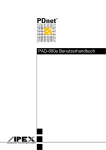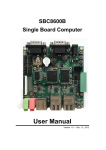Download AM335x PSP User's Guide
Transcript
AM335x PSP User's Guide
1
AM335x PSP User's Guide
AM335x PSP User Guide
Linux PSP
About this Manual
This document describes how to install and work with Texas Instruments Platform Support Package (PSP) for the
AM335x platform. This PSP provides a fundamental software platform for development, deployment and execution
on AM335x EVM. It abstracts the functionality provided by the hardware. The product forms the basis for all
application development on this platform.
In this context, the document contains instructions to:
• Install the release
• Build the sources contained in the release
The document also provides detailed description of drivers and modules specific to this platform - as implemented in
the PSP.
IMPORTANT
This release has been tested on AM335x EVM, BeagleBone board
AM335X EVM Configuration
For more information regarding EVM Combinations & Configurations, Please refer to EVM reference manual [1].
Installation
Prerequisites
Before Starting the installation of the package please make sure below system requirements are met:
• Host machine running a version of Windows OS such as Windows XP SP3, Linux such as Ubuntu.
• AM335x BeagleBone or EVM board
The Windows machine is used for:
• Running CCSv5.1, which will be used to build flash writers.
• Burn the boot images (U-Boot) onto the flash using the flash writers provided.
The Linux host is used for the following:
• Recompiling U-Boot and the Linux kernel.
• Hosting the NFS server to boot the EVM with NFS as root filesystem.
Either of Windows or Linux host can be used for:
• Hosting the TFTP server required for downloading kernel and file system images from U-Boot using Ethernet.
• Running a serial console terminal application
AM335x PSP User's Guide
PSP Package Contents
IMPORTANT
The values of MM, mm, pp and bb in this illustration will vary across the releases and actually depends on individual
component versions.
Extract the contents of release package on Linux host with the following command:
$ tar -xvzf
AM335x-LINUX-PSP-MM.mm.pp.bb.tgz
This creates a directory AM335x-LINUX-PSP-MM.mm.pp.bb with the following contents:
\---AM335x-LINUX-PSP-MM.mm.pp.bb
|----AM335xPSP_Software_Manifest
+----docs
|
|----AM335x_PSP_MM.mm.pp.bb_Release_Notes.pdf
|
|----AM335x_PSP_User_Guide.pdf
|
|----AM335x_Audio_Driver_User_Guide.pdf
|
|----AM335x_EDMA_Driver_User_Guide.pdf
|
|----AM335x_PSP_U-Boot.pdf
|
|----AM335x_PSP_McSPI_Driver_Guide.pdf
|
|----AM335x_PSP_MM.mm.pp.bb_Feature_Performance_Guide.pdf
|
|----AM335x_PSP_MMC_SD_Support.pdf
|
|----AM335x_USB_User_Guide.pdf
|
|----AM335x_PSP_WDT_Support.pdf
|
|----AM335x_PSP_Flashing_Tools_Guide.pdf
+----host-tools
|
|----nand-flash-writer.out
|
|----mksd-am335x.sh
|
+----src
|
|
|----nandflash-MM.mm.pp.bb.tar.gz
+----images
|
+----examples
|
|
+----am335x
|
|
|
|----edma_test.ko
|
+----kernel
|
|
+----am335x
|
|
|
|----uImage
|
+----u-boot
|
|
|----am335x
|
|
|
|----u-boot.img
|
|
|
|----MLO
+----src
|
+----kernel
|
|
|----ChangeLog-MM.mm.pp.bb
|
|
|----diffstat-MM.mm.pp.bb
|
|
|----kernel-patches-MM.mm.pp.bb.tar.gz
|
|
|----linux-MM.mm.pp.bb.tar.gz
|
|
|----ShortLog
|
|
|----Unified-patch-MM.mm.pp.bb.gz
2
AM335x PSP User's Guide
|
|
|
|
|
|
|
|
|
|
+----u-boot
|
|----ChangeLog-MM.mm.pp.bb
|
|----diffstat-MM.mm.pp.bb
|
|----ShortLog
|
|----u-boot-patches-MM.mm.pp.bb.tar.gz
|
|----u-boot-MM.mm.pp.bb.tar.gz
|
|----Unified-patch-MM.mm.pp.bb.gz
|
|----Readme.txt
+----examples
|
|----examples-MM.mm.pp.bb.tar.gz
Instructions to extract U-Boot, Linux & Example source code from tar archive
NOTE
Below steps assumes that release package is extracted inside directory represented as $AM335x-PSP-DIR:
Install U-Boot
• U-Boot source tarball is u-boot-MM.mm.pp.bb.tar.gz needs to be extracted on Linux build host. This will create
U-Boot source base for AM335x
$ cd $AM335x-PSP-DIR/AM335x-LINUX-PSP-MM.mm.pp.bb/src/u-boot
$ tar -xvfz u-boot-MM.mm.pp.bb.tar.gz
Install Linux Kernel
• Similarly kernel source tarball linux-MM.mm.pp.bb.tar.gz needs to be extracted to have kernel source directory
setup for building kernel and/or modules
$ cd $AM335x-PSP-DIR/AM335x-LINUX-PSP-MM.mm.pp.bb/src/kernel
$ tar -xvfz linux-MM.mm.pp.bb.tar.gz
• Various example sources are included inside $AM335x-PSP-DIR/examples/examples-MM.mm.pp.bb.tar.gz
Filesystem
To boot-up Linux, a target filesystem is needed. A filesystem is not included in PSP package. It should be obtained
from SDK release [2].
Toolchain
GNU toolchain for ARM processors from Arago is recommended. Arago Toolchain can be found in the linux-devkit
directory of the SDK here [2]
Environment Setup
After installing the toolchain, the environment in the Linux host needs to be setup.
1. Set the environment variable PATH to contain the binaries of the Arago cross-compiler tool-chain.
For example, in bash:
$ export PATH=/opt/toolchain/arago/arago-2011.09/bin/:$PATH
2. Add the location of U-Boot tools directory to the PATH environment variable (required for mkimage utility that
is built as part of U-Boot build process and is needed to generate uImage when building the kernel)
3
AM335x PSP User's Guide
4
For example, in bash:
$ export PATH=/opt/u-boot/tools:$PATH
NOTE
Actual commands to be used for setting the environment variables will depend upon the shell and location of the
tools.
NOTE
To help get started quickly, the PSP package comes with pre-built binaries. However, after making any changes to
U-Boot and/or Linux Kernel, they have to be cross-compiled and the new binaries that are generated should be used.
Flashing Tools
On AM335x EVM, the Cortex-A8 core boots up first. On boot-up, the ARM core runs the U-Boot image which need
to be present in the flash memory of the EVM.
The flash-writers are a part of the PSP package. Instructions on how to use the flash-writers in CCSv4/v5 can be
found in AM335x Flashing Tools Guide.
U-Boot
For details about AM335x U-Boot, refer AM335x U-Boot User's Guide.
Linux Kernel
For details about AM335x Linux, refer AMSDK Linux User's Guide.
Booting Linux Kernel
Kernel along with root filesystem can either be booted from on board storage device or can be fetched over the
Ethernet or UART to RAM using TFTP or serial protocols like YMODEM and booted from there. Also, the root
filesystem can be formatted as JFFS2 and flashed, which, then can be mounted as MTD root block device. Please
refer to the U-Boot User Guide for details about flashing and supported storage devices.
Following sections describe various kernel boot options possible.
NOTE
The offsets and MTD partition numbers used in examples below may vary depending upon actual partition layout
used on particular storage device. Also, selecting multiple storage device support in kernel (e.g., NAND & SPI) may
change the effective partition number to be used as root partition.
Boot from MMC/SD
Make sure the Boot Mode/Configuration Select Switch is set for the MMC/SD boot mode as described in SD boot
switch settings [3] section.
Power on EVM with SD card inserted and wait for U-Boot prompt of the 2nd stage (U-Boot#) to come up on the
serial console.
Setup the SD card as described in Setting Up Boot Environment on SD Card
system are placed in SD card.
[4]
and When Kernel Image and File
U-Boot# setenv bootargs 'console=ttyO0,115200n8 root=/dev/mmcblk0p2 mem=128M rootwait'
U-Boot# setenv bootcmd 'mmc rescan; fatload mmc 0 0x82000000 uImage; bootm 0x82000000'
AM335x PSP User's Guide
Boot from NAND
Make sure the Boot Mode/Configuration Select Switch is set for the NAND boot mode as described in NAND boot
switch settings [5] section.
Power on AM335x EVM and wait for U-Boot prompt of the 2nd stage (U-Boot#) to come up on the serial console.
When kernel uImage and JFFS2 filesystem are flashed on the NAND device:
U-Boot# nand read.i 0x81000000 280000 500000
U-Boot# setenv bootargs 'mem=128M console=ttyO0,115200n8 noinitrd root=/dev/mtdblock4 rw rootfstype=jffs2 ip=dhcp'
U-Boot# bootm 0x81000000
When kernel image is flashed on the NAND device, and NFS mounted filesystem is being used:
U-Boot# nand read.i 0x81000000 280000 500000
U-Boot# setenv bootargs 'console=ttyO0,115200n8 root=/dev/nfs nfsroot=172.24.179.98:/nfs_root,nolock rw mem=128M'
U-Boot# bootm 0x81000000
Boot from SPI
Make sure the Boot Mode/Configuration Select Switch is set for the SPI boot mode as described in SPI boot switch
settings [6] section.
Power on AM335x EVM and wait for U-Boot prompt of the 2nd stage (U-Boot#) to come up on the serial console.
Assuming kernel image is flashed on the SPI flash @ 0x62000 and NFS based root filesystem is used:
U-Boot# sf read 0x81000000 0x62000 0x200000
U-Boot# setenv bootargs 'console=ttyO0,115200n8 root=/dev/nfs nfsroot=172.24.179.98:/nfs_root,nolock rw mem=128M'
U-Boot# bootm 0x81000000
Boot over Network (Ethernet)
NOTE
When setting a MAC address please ensure that the LS-bit of the 1st byte is not 1 i.e. when setting the MAC address:
y in xy:ab:cd:ef:gh:jk has to be an even number. For more info this refer to the wiki page http:/ / en. wikipedia. org/
wiki/MAC_address
When kernel image and ramdisk image are fetched from a TFTP server:
•
•
•
•
Ensure that the EVM is connected to network with DHCP and TFTP server set up
If the TFTP server supports negotiation between client and server, Disable it
Copy kernel image and ramdisk to TFTP server's root directory.
Set 'ethaddr' U-Boot environment variable with proper ethernet address in format 'xx:xx:xx:xx:xx:xx' (replace 'xx'
with proper hexadecimal values)
• Execute following commands at U-Boot prompt. Assuming kernel image name as 'uImage' and ramdisk file name
as 'ramdisk.gz'
U-Boot# setenv autoload no
U-Boot# dhcp
U-Boot# setenv serverip <Server IP Address>
U-Boot# tftp 0x81000000 uImage
U-Boot# tftp 0x82000000 ramdisk.gz
U-Boot# setenv bootargs 'mem=128M console=ttyO0,115200n8 root=/dev/ram0 initrd=0x82000000,40M ramdisk_size=32768 ip=dhcp'
U-Boot# bootm 0x81000000
5
AM335x PSP User's Guide
6
• Alternatively, kernel can be made to use the same IP address as assigned to U-Boot instead of doing DHCP
request again by setting U-Boot parameters as follows:
U-Boot# print ethaddr
<-- Check if MAC address is assigned and is unique
U-Boot# setenv ethaddr <unique-MAC-address>
<-- Set only if not present already, format xn:yy:zz:aa:bb:cc
U-Boot# setenv bootcmd 'dhcp;run addip; tftp 81000000 uImage;bootm'
U-Boot# setenv hostname <unique-hostname>
U-Boot# setenv addip 'setenv bootargs ${bootargs} ip=${ipaddr}:${nfsserver}:${gatewayip}:${netmask}:${hostname}:eth0:off'
U-Boot# setenv autoload no
U-Boot# setenv nfsserver <nfs-server-ip>
<-- Make sure the same NFS server IP is used below
U-Boot# setenv bootargs 'console=ttyO0,115200n8 root=/dev/nfs nfsroot=<nfs-server-ip>:<path-to-nfs-share>,nolock rw mem=128M'
U-Boot# setenv serverip <tftp-server-ip>
U-Boot# saveenv
U-Boot# boot
• After saving the environment variables, they need not be setup again on reboot unless a change is required.
• Note that the above example uses NFS mounted root file system accessed over 'eth0' interface
NOTE
'ethaddr' need not be set for devices having valid MAC IDs set. In such cases, U-Boot will automatically detect and
set the ethernt address (should show message like "Detected MACID:...").
Various Module User's Guide
GPIO Driver
AM335X has four GPIO modules provides 32 dedicated general-purpose pins with input and output capabilities,
total 0 - 127 pins are available for usage.
GPIO Driver User Guide have more details of driver usage
DCAN Driver
DCAN Driver User Guide
EDMA3 Driver
AM335x EDMA Driver's Guide
Audio Driver
The audio driver in the PSP package conforms to the ASoC framework in the Linux kernel. The current driver
supports audio capture and playback using the AIC3106 codec on the EVM. For more details on the audio driver
refer to the following page: AM335x Audio Driver's Guide
USB Driver
The USB subsystem includes two USB (Mentor Graphics USB2.0 OTG) controller.
AM335X USB Driver User Guide 04.06.00.
AM335x PSP User's Guide
MMC/SD driver
MMC/SD Driver supports MMC/SD/SDHC/uSD cards. HSMMC peripheral (and driver) has support for 4 data lines
at the max operating frequency of 48MHz. HSMMC is a slave DMA peripheral and uses EDMA to move data
between SD card and system memory.
Please refer AM335x MMC/SD Driver's Guide for more details.
McSPI Driver
Please refer AM335x_PSP_McSPI_Driver_Guide.pdf in the release package or refer online AM335x McSPI Driver's
Guide.
Watchdog Timer (WDT)
The following document covers the details regarding the watchdog timer in AM335x:
Please refer AM335x PSP WDT Driver User Guide.
CPSW Driver
CPSW (Common Platform Switch) is a ethernet switch consisting of 3 MAC ports.
Please refer AM335x CPSW (Ethernet) Driver's Guide for more details.
LCD Frame Buffer Driver
LCDC (LCD controller) is updated version of LCDC found on DA850.
Please refer AM335x LCD Controller Driver's Guide for more details.
Touchscreen Driver
The touchscreen controller is an 8 channel general purpose ADC, with optional support for touchscreen conversions
for a 4/5/8-wire resistive panel.
Please refer AM335x Touchscreen Driver's Guide for more details.
Power Management
Refer to AM335x Linux Power Management User Guide for more details.
NAND Driver
Please refer AM335x NAND Driver's Guide for more details.
7
AM335x PSP User's Guide
PWM Driver
Please refer AM335x PWM Driver's Guide for more details.
ADC Driver
Please refer AM335x ADC Driver's Guide for more details.
RTC Driver
AM335x has an internal RTC. The driver for this present under <kernel-src>drivers/rtc/rtc-omap.c
The RTC driver conforms to the RTC framework in the kernel. For more details on the RTC driver please refer to
rtc.txt [7] under kernel documentation folder.
Use the hwclock [8] utility to test RTC. The RTC device node created is /dev/rtc0. If RTC is properly setup hwclock
will return non-zero time which is updated per second.
EVM On-Board Components Drivers
AM335x EVM supports components like temperature sensor and ambient light sensor. Usage information on drivers
for these components is available in EVM On-Board Components Drivers Guide
Modifying Pin Mux settings
On AM335x devices, the pins are tri-stated and set to Mode 0 or any other mode as required for specific module
(e.g., MMC) in U-Boot. If a particular pin needs to be used for any other function than Mode 0 or override any other
pin mode which was already set in U-Boot, there are 3 methods to do it.
Method I - Modify Linux Kernel, rebuilt and use
Default mux mode can be changed by adding specific mux entry in the beginning of board_mux array in
arch/arm/mach-omap2/board-am335xevm.c
or calling omap_mux_init_signal()
during
initialization (e.g., in device specific initialization function called from omap2_init_devices() in
arch/arm/mach-omap2/devices.c).
The names of multiplexed signals are specified in arch/arm/mach-omap2/mux33xx.c file in kernel source directory.
e.g., for setting xref_clk0 pin (mode 0) to usb1_drvvbus (mode 7 or FUNCTION 8), add
AM33XX_MUX(XREF_CLK0, OMAP_MUX_MODE7)
to board_mux structure in board file or call
omap_mux_init_signal("xref_clk0.usb1_drvvbus", 0)
NOTE
The string passed above should be mode0_name.desired_mode_name format.
8
AM335x PSP User's Guide
Method II - Modify pin-mux from arguments passed to Kernel
The above API approach is useful if pin-mux needs to setup at run time depending upon the board/hardware detected
without need of maintaining separate kernel binaries. Alternatively, particular pins can be setup by passing
respective pinmux details to kernel command line in following format
omap_mux=<mode0_name>.<signal_name>=<value>,<mode0_name>.<signal_name>=<value>
E.g., to set mmc1_cmd_mux0 (mode 0) pin to gpio0_0 and enable pull down, append following to kernel command
line passed from the boot loader:
omap_mux=mmc1_cmd_mux0.gpio0_0=0
For pull up (set bit 17):
omap_mux=mmc1_cmd_mux0.gpio0_0=0x20000
configuration for multiple pins can be passed which are separated by comma.
For details about this boot parameter, refer Documentation/kernel-parameters.txt in kernel source directory.
Method III - Modify pin-mux from Linux Console
Pin-mux can also be setup from kernel console. This requires debugfs support.
1. Make sure kernel is built with debugfs support Configure the kernel to enable debugfs:
Symbol: DEBUG_FS [=y]
Type : boolean
Prompt: Debug Filesystem
Defined at lib/Kconfig.debug:89
Location:
-> Kernel hacking
2. Boot the target hardware and mount debugfs:
mkdir -p /debugfs
mount -t debugfs debugfs /debugfs
cd /debugfs/omap_mux/
3. Assume spi0_d0 pins needs to be set
View current pin-mux setting
root@arago-armv7:/debugfs/omap_mux# cat spi0_d0
name: spi0_d0.gpio0_3 (0x44e10954/0x954 = 0x002f), b NA, t NA
mode: OMAP_MUX_MODE7 | AM33XX_PIN_INPUT
signals: spi0_d0 | uart2_txd | i2c2_scl | NA | NA | NA | NA | gpio0_3
Change pin-mux value (0x20 is an example for MODE 0, Input mode, PULL Enabled with PULL-DOWN mode,
root@arago-armv7:/debugfs/omap_mux# echo 0x20 > spi0_d0
View current pin-mux setting
root@arago-armv7:/debugfs/omap_mux# cat spi0_d0
name: spi0_d0.spi0_d0 (0x44e10954/0x954 = 0x0020), b NA, t NA
mode: OMAP_MUX_MODE0 | AM33XX_PIN_INPUT_PULLDOWN
9
AM335x PSP User's Guide
10
signals: spi0_d0 | uart2_txd | i2c2_scl | NA | NA | NA | NA | gpio0_3
Another example (0x31 is an example for MODE 1, Input mode, PULL Enabled with PULL-UP mode,
root@arago-armv7:/debugfs/omap_mux# echo 0x31 > spi0_d0
View current pin-mux setting
root@arago-armv7:/debugfs/omap_mux# cat spi0_d0
name: spi0_d0.uart2_txd (0x44e10954/0x954 = 0x0031), b NA, t NA
mode: OMAP_MUX_MODE1 | AM33XX_PIN_INPUT_PULLUP
signals: spi0_d0 | uart2_txd | i2c2_scl | NA | NA | NA | NA | gpio0_3
Clock Management details
Clock tree from debugfs
Details of clocks such as rate,usecount and flags can be viewed through debugfs entries of the clocks. To access
these details one has to mount the debugfs root directory first,follow the steps below to mount debugfs and view
clock details:
• Make sure Kernel is built with debugfs support (default is with debugfs support), (refer Modifying Kernel
configuration section )
make ARCH=arm CROSS_COMPILE=arm-arago-linux-gnueabi- menuconfig
Select Power management options -> Power Management Debug Support
• Ensure that Kernel hacking -> Debug Filesystem is selected in Kernel configuration (by default it is selected)
• Mount the debugfs filesystem
$ mount -t debugfs none /sys/kernel/debug
• Change to clock directory under debugfs,clock entries arranged exactly same as clock tree, ie. root clock -> child
clock & sibling clocks, to see the details,
example 1:
$ cd /sys/kernel/debug/clock
root@arago-armv7:/sys/kernel/debug/clock# ls -l
drwxr-xr-x
5 root
root
0 Jan
drwxr-xr-x
6 root
root
0 Jan
drwxr-xr-x
2 root
root
0 Jan
drwxr-xr-x
2 root
root
0 Jan
drwxr-xr-x
2 root
root
0 Jan
-r--r--r-1 root
root
0 Jan
drwxr-xr-x
2 root
root
0 Jan
drwxr-xr-x
2 root
root
0 Jan
drwxr-xr-x
3 root
root
0 Jan
drwxr-xr-x
2 root
root
0 Jan
drwxr-xr-x
2 root
root
0 Jan
root@arago-armv7:/sys/kernel/debug/clock#
example 2:
1
1
1
1
1
1
1
1
1
1
1
1970
1970
1970
1970
1970
1970
1970
1970
1970
1970
1970
clk_32768_ck
clk_rc32k_ck
ehrpwm0_tbclk
ehrpwm1_tbclk
ehrpwm2_tbclk
summary
tclkin_ck
virt_19_2m_ck
virt_24m_ck
virt_25m_ck
virt_26m_ck
AM335x PSP User's Guide
root@arago-armv7:~# cd /sys/kernel/debug/clock/
root@arago-armv7:/sys/kernel/debug/clock# ls
clk_32768_ck
ehrpwm1_tbclk tclkin_ck
virt_25m_ck
clk_rc32k_ck
ehrpwm2_tbclk virt_19_2m_ck virt_26m_ck
ehrpwm0_tbclk summary
virt_24m_ck
root@arago-armv7:/sys/kernel/debug/clock# cd clk_32768_ck/
root@arago-armv7:/sys/kernel/debug/clock/clk_32768_ck# ls
flags
rtc_fck
timer1_fck
rate
sysclkout_pre_ck usecount
root@arago-armv7:/sys/kernel/debug/clock/clk_32768_ck# cat rate
32768
root@arago-armv7:/sys/kernel/debug/clock/clk_32768_ck# cat usecount
3
root@arago-armv7:/sys/kernel/debug/clock/clk_32768_ck#
Parent change
Currently changing a parent clock is not supported through clk, this can be done from uboot command prompt as
below:
•
•
•
•
Load uboot, wait for 1st stage to complete.
Interrupt the autoboot of 2nd stage (countdown from 3-0).
Find the clocksel register corresponding to the clk whose parent needs to be changed.
write the value corresponding to new parent to the register
example:
To write to a reg:
# mw 0x481c50c4 0x3
To read from a reg:
# md 0x481c50c4 1
for help:
# help
Set rate support
Some clocks support changing clock rate dynamically at runtime, clock rate of a clock may be changed only if:
• The clock is not used by any module or none of its child clock is in use.i.e. clk->usecount is zero.
• When setting the rate of a leaf clock, parent is not in use i.e.parent->usecount is zero.
• Changing the clock rate will not cause system unstability.
To change a clock's rate:
1.Get the pointer to clk struct by,
clk = clk_get(dev_id,clk_name);
2. Set the new rate,
if(clk->set_rate)
ret = clk->set_rate(clk);
11
AM335x PSP User's Guide
References
[1]
[2]
[3]
[4]
[5]
[6]
[7]
[8]
http:/ / www. ti. com/ tool/ tmdxevm3358
http:/ / software-dl. ti. com/ dsps/ dsps_public_sw/ am_bu/ sdk/ AM335xSDK/ latest/ index_FDS. html
http:/ / processors. wiki. ti. com/ index. php/ AM335x_U-Boot_User%27s_Guide#SD
http:/ / processors. wiki. ti. com/ index. php/ AM335x_U-Boot_User%27s_Guide#Setting_Up_Boot_Environment_on_SD_Card
http:/ / processors. wiki. ti. com/ index. php/ AM335x_U-Boot_User%27s_Guide#NAND
http:/ / processors. wiki. ti. com/ index. php/ AM335x_U-Boot_User%27s_Guide#SPI
http:/ / lxr. linux. no/ #linux+ v3. 1/ Documentation/ rtc. txt
http:/ / linux. die. net/ man/ 8/ hwclock
12
Article Sources and Contributors
Article Sources and Contributors
AM335x PSP User's Guide Source: http://processors.wiki.ti.com/index.php?oldid=153334 Contributors: AJ, AjayGupta, Chanilkumar, Gguyotte, Gururaja, Hvaibhav, Kevinsc, Rachna,
SekharNori, Sudhakar.raj, TimHarron, VaibhavBedia, X0155329
Image Sources, Licenses and Contributors
Image:TIBanner.png Source: http://processors.wiki.ti.com/index.php?title=File:TIBanner.png License: unknown Contributors: Nsnehaprabha
License
THE WORK (AS DEFINED BELOW) IS PROVIDED UNDER THE TERMS OF THIS CREATIVE COMMONS PUBLIC LICENSE ("CCPL" OR "LICENSE"). THE WORK IS PROTECTED BY COPYRIGHT AND/OR OTHER
APPLICABLE LAW. ANY USE OF THE WORK OTHER THAN AS AUTHORIZED UNDER THIS LICENSE OR COPYRIGHT LAW IS PROHIBITED.
BY EXERCISING ANY RIGHTS TO THE WORK PROVIDED HERE, YOU ACCEPT AND AGREE TO BE BOUND BY THE TERMS OF THIS LICENSE. TO THE EXTENT THIS LICENSE MAY BE CONSIDERED TO BE
A CONTRACT, THE LICENSOR GRANTS YOU THE RIGHTS CONTAINED HERE IN CONSIDERATION OF YOUR ACCEPTANCE OF SUCH TERMS AND CONDITIONS.
License
1. Definitions
a.
b.
c.
d.
e.
f.
g.
h.
i.
j.
k.
"Adaptation" means a work based upon the Work, or upon the Work and other pre-existing works, such as a translation, adaptation, derivative work, arrangement of music or other alterations of a literary or artistic work, or
phonogram or performance and includes cinematographic adaptations or any other form in which the Work may be recast, transformed, or adapted including in any form recognizably derived from the original, except that a work
that constitutes a Collection will not be considered an Adaptation for the purpose of this License. For the avoidance of doubt, where the Work is a musical work, performance or phonogram, the synchronization of the Work in
timed-relation with a moving image ("synching") will be considered an Adaptation for the purpose of this License.
"Collection" means a collection of literary or artistic works, such as encyclopedias and anthologies, or performances, phonograms or broadcasts, or other works or subject matter other than works listed in Section 1(f) below,
which, by reason of the selection and arrangement of their contents, constitute intellectual creations, in which the Work is included in its entirety in unmodified form along with one or more other contributions, each constituting
separate and independent works in themselves, which together are assembled into a collective whole. A work that constitutes a Collection will not be considered an Adaptation (as defined below) for the purposes of this License.
"Creative Commons Compatible License" means a license that is listed at http:/ / creativecommons. org/ compatiblelicenses that has been approved by Creative Commons as being essentially equivalent to this License,
including, at a minimum, because that license: (i) contains terms that have the same purpose, meaning and effect as the License Elements of this License; and, (ii) explicitly permits the relicensing of adaptations of works made
available under that license under this License or a Creative Commons jurisdiction license with the same License Elements as this License.
"Distribute" means to make available to the public the original and copies of the Work or Adaptation, as appropriate, through sale or other transfer of ownership.
"License Elements" means the following high-level license attributes as selected by Licensor and indicated in the title of this License: Attribution, ShareAlike.
"Licensor" means the individual, individuals, entity or entities that offer(s) the Work under the terms of this License.
"Original Author" means, in the case of a literary or artistic work, the individual, individuals, entity or entities who created the Work or if no individual or entity can be identified, the publisher; and in addition (i) in the case of a
performance the actors, singers, musicians, dancers, and other persons who act, sing, deliver, declaim, play in, interpret or otherwise perform literary or artistic works or expressions of folklore; (ii) in the case of a phonogram the
producer being the person or legal entity who first fixes the sounds of a performance or other sounds; and, (iii) in the case of broadcasts, the organization that transmits the broadcast.
"Work" means the literary and/or artistic work offered under the terms of this License including without limitation any production in the literary, scientific and artistic domain, whatever may be the mode or form of its expression
including digital form, such as a book, pamphlet and other writing; a lecture, address, sermon or other work of the same nature; a dramatic or dramatico-musical work; a choreographic work or entertainment in dumb show; a
musical composition with or without words; a cinematographic work to which are assimilated works expressed by a process analogous to cinematography; a work of drawing, painting, architecture, sculpture, engraving or
lithography; a photographic work to which are assimilated works expressed by a process analogous to photography; a work of applied art; an illustration, map, plan, sketch or three-dimensional work relative to geography,
topography, architecture or science; a performance; a broadcast; a phonogram; a compilation of data to the extent it is protected as a copyrightable work; or a work performed by a variety or circus performer to the extent it is not
otherwise considered a literary or artistic work.
"You" means an individual or entity exercising rights under this License who has not previously violated the terms of this License with respect to the Work, or who has received express permission from the Licensor to exercise
rights under this License despite a previous violation.
"Publicly Perform" means to perform public recitations of the Work and to communicate to the public those public recitations, by any means or process, including by wire or wireless means or public digital performances; to
make available to the public Works in such a way that members of the public may access these Works from a place and at a place individually chosen by them; to perform the Work to the public by any means or process and the
communication to the public of the performances of the Work, including by public digital performance; to broadcast and rebroadcast the Work by any means including signs, sounds or images.
"Reproduce" means to make copies of the Work by any means including without limitation by sound or visual recordings and the right of fixation and reproducing fixations of the Work, including storage of a protected
performance or phonogram in digital form or other electronic medium.
2. Fair Dealing Rights
Nothing in this License is intended to reduce, limit, or restrict any uses free from copyright or rights arising from limitations or exceptions that are provided for in connection with the copyright protection under copyright law or other
applicable laws.
3. License Grant
Subject to the terms and conditions of this License, Licensor hereby grants You a worldwide, royalty-free, non-exclusive, perpetual (for the duration of the applicable copyright) license to exercise the rights in the Work as stated
below:
a.
b.
c.
d.
e.
to Reproduce the Work, to incorporate the Work into one or more Collections, and to Reproduce the Work as incorporated in the Collections;
to create and Reproduce Adaptations provided that any such Adaptation, including any translation in any medium, takes reasonable steps to clearly label, demarcate or otherwise identify that changes were made to the original
Work. For example, a translation could be marked "The original work was translated from English to Spanish," or a modification could indicate "The original work has been modified.";
to Distribute and Publicly Perform the Work including as incorporated in Collections; and,
to Distribute and Publicly Perform Adaptations.
For the avoidance of doubt:
i.
Non-waivable Compulsory License Schemes. In those jurisdictions in which the right to collect royalties through any statutory or compulsory licensing scheme cannot be waived, the Licensor reserves the exclusive right
to collect such royalties for any exercise by You of the rights granted under this License;
Waivable Compulsory License Schemes. In those jurisdictions in which the right to collect royalties through any statutory or compulsory licensing scheme can be waived, the Licensor waives the exclusive right to collect
such royalties for any exercise by You of the rights granted under this License; and,
iii. Voluntary License Schemes. The Licensor waives the right to collect royalties, whether individually or, in the event that the Licensor is a member of a collecting society that administers voluntary licensing schemes, via
that society, from any exercise by You of the rights granted under this License.
The above rights may be exercised in all media and formats whether now known or hereafter devised. The above rights include the right to make such modifications as are technically necessary to exercise the rights in other media and
formats. Subject to Section 8(f), all rights not expressly granted by Licensor are hereby reserved.
ii.
4. Restrictions
The license granted in Section 3 above is expressly made subject to and limited by the following restrictions:
a.
b.
c.
d.
You may Distribute or Publicly Perform the Work only under the terms of this License. You must include a copy of, or the Uniform Resource Identifier (URI) for, this License with every copy of the Work You Distribute or
Publicly Perform. You may not offer or impose any terms on the Work that restrict the terms of this License or the ability of the recipient of the Work to exercise the rights granted to that recipient under the terms of the License.
You may not sublicense the Work. You must keep intact all notices that refer to this License and to the disclaimer of warranties with every copy of the Work You Distribute or Publicly Perform. When You Distribute or Publicly
Perform the Work, You may not impose any effective technological measures on the Work that restrict the ability of a recipient of the Work from You to exercise the rights granted to that recipient under the terms of the License.
This Section 4(a) applies to the Work as incorporated in a Collection, but this does not require the Collection apart from the Work itself to be made subject to the terms of this License. If You create a Collection, upon notice from
any Licensor You must, to the extent practicable, remove from the Collection any credit as required by Section 4(c), as requested. If You create an Adaptation, upon notice from any Licensor You must, to the extent practicable,
remove from the Adaptation any credit as required by Section 4(c), as requested.
You may Distribute or Publicly Perform an Adaptation only under the terms of: (i) this License; (ii) a later version of this License with the same License Elements as this License; (iii) a Creative Commons jurisdiction license
(either this or a later license version) that contains the same License Elements as this License (e.g., Attribution-ShareAlike 3.0 US)); (iv) a Creative Commons Compatible License. If you license the Adaptation under one of the
licenses mentioned in (iv), you must comply with the terms of that license. If you license the Adaptation under the terms of any of the licenses mentioned in (i), (ii) or (iii) (the "Applicable License"), you must comply with the
terms of the Applicable License generally and the following provisions: (I) You must include a copy of, or the URI for, the Applicable License with every copy of each Adaptation You Distribute or Publicly Perform; (II) You
may not offer or impose any terms on the Adaptation that restrict the terms of the Applicable License or the ability of the recipient of the Adaptation to exercise the rights granted to that recipient under the terms of the Applicable
License; (III) You must keep intact all notices that refer to the Applicable License and to the disclaimer of warranties with every copy of the Work as included in the Adaptation You Distribute or Publicly Perform; (IV) when
You Distribute or Publicly Perform the Adaptation, You may not impose any effective technological measures on the Adaptation that restrict the ability of a recipient of the Adaptation from You to exercise the rights granted to
that recipient under the terms of the Applicable License. This Section 4(b) applies to the Adaptation as incorporated in a Collection, but this does not require the Collection apart from the Adaptation itself to be made subject to
the terms of the Applicable License.
If You Distribute, or Publicly Perform the Work or any Adaptations or Collections, You must, unless a request has been made pursuant to Section 4(a), keep intact all copyright notices for the Work and provide, reasonable to the
medium or means You are utilizing: (i) the name of the Original Author (or pseudonym, if applicable) if supplied, and/or if the Original Author and/or Licensor designate another party or parties (e.g., a sponsor institute,
publishing entity, journal) for attribution ("Attribution Parties") in Licensor's copyright notice, terms of service or by other reasonable means, the name of such party or parties; (ii) the title of the Work if supplied; (iii) to the
extent reasonably practicable, the URI, if any, that Licensor specifies to be associated with the Work, unless such URI does not refer to the copyright notice or licensing information for the Work; and (iv) , consistent with
Ssection 3(b), in the case of an Adaptation, a credit identifying the use of the Work in the Adaptation (e.g., "French translation of the Work by Original Author," or "Screenplay based on original Work by Original Author"). The
credit required by this Section 4(c) may be implemented in any reasonable manner; provided, however, that in the case of a Adaptation or Collection, at a minimum such credit will appear, if a credit for all contributing authors of
the Adaptation or Collection appears, then as part of these credits and in a manner at least as prominent as the credits for the other contributing authors. For the avoidance of doubt, You may only use the credit required by this
Section for the purpose of attribution in the manner set out above and, by exercising Your rights under this License, You may not implicitly or explicitly assert or imply any connection with, sponsorship or endorsement by the
Original Author, Licensor and/or Attribution Parties, as appropriate, of You or Your use of the Work, without the separate, express prior written permission of the Original Author, Licensor and/or Attribution Parties.
Except as otherwise agreed in writing by the Licensor or as may be otherwise permitted by applicable law, if You Reproduce, Distribute or Publicly Perform the Work either by itself or as part of any Adaptations or Collections,
You must not distort, mutilate, modify or take other derogatory action in relation to the Work which would be prejudicial to the Original Author's honor or reputation. Licensor agrees that in those jurisdictions (e.g. Japan), in
which any exercise of the right granted in Section 3(b) of this License (the right to make Adaptations) would be deemed to be a distortion, mutilation, modification or other derogatory action prejudicial to the Original Author's
honor and reputation, the Licensor will waive or not assert, as appropriate, this Section, to the fullest extent permitted by the applicable national law, to enable You to reasonably exercise Your right under Section 3(b) of this
License (right to make Adaptations) but not otherwise.
5. Representations, Warranties and Disclaimer
UNLESS OTHERWISE MUTUALLY AGREED TO BY THE PARTIES IN WRITING, LICENSOR OFFERS THE WORK AS-IS AND MAKES NO REPRESENTATIONS OR WARRANTIES OF ANY KIND CONCERNING
THE WORK, EXPRESS, IMPLIED, STATUTORY OR OTHERWISE, INCLUDING, WITHOUT LIMITATION, WARRANTIES OF TITLE, MERCHANTIBILITY, FITNESS FOR A PARTICULAR PURPOSE,
NONINFRINGEMENT, OR THE ABSENCE OF LATENT OR OTHER DEFECTS, ACCURACY, OR THE PRESENCE OF ABSENCE OF ERRORS, WHETHER OR NOT DISCOVERABLE. SOME JURISDICTIONS DO NOT
ALLOW THE EXCLUSION OF IMPLIED WARRANTIES, SO SUCH EXCLUSION MAY NOT APPLY TO YOU.
6. Limitation on Liability
EXCEPT TO THE EXTENT REQUIRED BY APPLICABLE LAW, IN NO EVENT WILL LICENSOR BE LIABLE TO YOU ON ANY LEGAL THEORY FOR ANY SPECIAL, INCIDENTAL, CONSEQUENTIAL, PUNITIVE
OR EXEMPLARY DAMAGES ARISING OUT OF THIS LICENSE OR THE USE OF THE WORK, EVEN IF LICENSOR HAS BEEN ADVISED OF THE POSSIBILITY OF SUCH DAMAGES.
7. Termination
a.
b.
This License and the rights granted hereunder will terminate automatically upon any breach by You of the terms of this License. Individuals or entities who have received Adaptations or Collections from You under this License,
however, will not have their licenses terminated provided such individuals or entities remain in full compliance with those licenses. Sections 1, 2, 5, 6, 7, and 8 will survive any termination of this License.
Subject to the above terms and conditions, the license granted here is perpetual (for the duration of the applicable copyright in the Work). Notwithstanding the above, Licensor reserves the right to release the Work under different
license terms or to stop distributing the Work at any time; provided, however that any such election will not serve to withdraw this License (or any other license that has been, or is required to be, granted under the terms of this
13
License
14
License), and this License will continue in full force and effect unless terminated as stated above.
8. Miscellaneous
a.
b.
c.
d.
e.
f.
Each time You Distribute or Publicly Perform the Work or a Collection, the Licensor offers to the recipient a license to the Work on the same terms and conditions as the license granted to You under this License.
Each time You Distribute or Publicly Perform an Adaptation, Licensor offers to the recipient a license to the original Work on the same terms and conditions as the license granted to You under this License.
If any provision of this License is invalid or unenforceable under applicable law, it shall not affect the validity or enforceability of the remainder of the terms of this License, and without further action by the parties to this
agreement, such provision shall be reformed to the minimum extent necessary to make such provision valid and enforceable.
No term or provision of this License shall be deemed waived and no breach consented to unless such waiver or consent shall be in writing and signed by the party to be charged with such waiver or consent.
This License constitutes the entire agreement between the parties with respect to the Work licensed here. There are no understandings, agreements or representations with respect to the Work not specified here. Licensor shall not
be bound by any additional provisions that may appear in any communication from You. This License may not be modified without the mutual written agreement of the Licensor and You.
The rights granted under, and the subject matter referenced, in this License were drafted utilizing the terminology of the Berne Convention for the Protection of Literary and Artistic Works (as amended on September 28, 1979),
the Rome Convention of 1961, the WIPO Copyright Treaty of 1996, the WIPO Performances and Phonograms Treaty of 1996 and the Universal Copyright Convention (as revised on July 24, 1971). These rights and subject
matter take effect in the relevant jurisdiction in which the License terms are sought to be enforced according to the corresponding provisions of the implementation of those treaty provisions in the applicable national law. If the
standard suite of rights granted under applicable copyright law includes additional rights not granted under this License, such additional rights are deemed to be included in the License; this License is not intended to restrict the
license of any rights under applicable law.