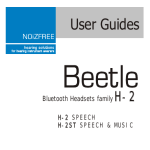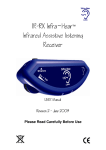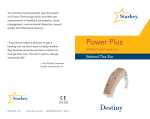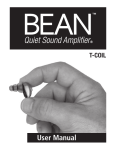Download Basic Across-the-Counter Induction Loop Troubleshooting
Transcript
Basic Across-the-Counter Induction Loop Troubleshooting 1) -The most basic point of using an Induction Loop system is that the client must have a Hearing aid or Cochlear Implant that has a T-coil (or Telecoil) and that the T-coil is active. -Ask the client if their hearing aid has a T-coil mode (or Telephone mode) and if they know how to switch into that mode. The hearing instrument needs to be SWITCHED into that mode. It will NOT happen automatically. If YES: Have them switch into T-mode. (Continue to step 2). If No: Have them contact their Audiologist or Hearing Aid Practitioner to program their T-coil (if they have one). 2) -At this point, if the loop is working, the client should be able to hear what is coming through the loop (If they cannot, continue to step 3). 3) If they say that they cannot hear what is coming through the loop, get the onsite “Loop Listener”, put on the supplied headphones, turn on the Loop Listener and set the volume at ‘2’ initially. Ensure that the power light on the Loop Listener is lit. If it is not, replace the batteries and repeat step 3. (Continue to step 4). ** If there is no onsite Loop Listener, continue to step 5. 4) Hold the listener about one foot above the middle of the counter (with the Loop Listener in the upright position). Speak into the microphone mounted on the computer monitor. You should clearly hear yourself through the headphones. If you do, the loop is working. The client may not be in T-mode, their T-coil may not be activated, or they may not have a T-coil. Refer them to their Audiologist or Hearing Aid Practitioner. If you do not hear yourself, increase the volume level on the Loop Listener. If you still do not hear yourself at maximum volume, the loop may not be functioning properly. (Continue to step 5) 5) Look underneath the counter and locate the Induction Loop Amplifier. The entire system looks like this: Ensure that the RED power indicator light is lit. If yes, continue to step 6. If not, make sure the power supply is plugged into an active power outlet and that the power supply is plugged into the amplifier. If the RED power indicator light is still not lit, Contact Advanced Listening Systems at 1-250-580-2180. 6) Ensure that the GREEN input indicator light flickers when you tap on the microphone attached to the computer monitor. If yes, continue to step 7. If not, ensure that the microphone cable is plugged into ‘Mic 1’ input on the amplifier (see picture above). If no, plug it in. Repeat step 6 7) Ensure that both the RED and BLUE ‘Antenna’ Wires are plugged into the amplifier. If no, contact Advanced Listening Systems at 1-250-580-2180 for directions on reattaching the Antenna wires. If yes, contact Advanced Listening Systems at 1-250-580-2180.