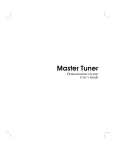Download RF-301 TROUBLESHOOTING
Transcript
RF-301 TROUBLESHOOTING If your signal can’t be heard or isn’t showing up on the various level indicators, try the following: General Check that power is on (green light on mixer, rack devices’ displays indicate they are alive). Check that the amplifier below the mixer is switched on, as well as the other devices you are using. Mixer Check the Mic/Line switches at the very top of the channel strips you are using. They should be in the up position for mic recording, and down for line playback (from CD, effects units, aries, etc.). Also check the Mic/Line switches below the trim pots. These should all be in the up (Mic) position. Check the assignment in the main Studio/Control Room section (upper right part of the mixer). It should be set to L/R Mix. Computer If, after checking that your Computer In patch is correct, no input levels are showing in SoundEdit, quit the program and check the Sound In setting on the task bar of the Mac (see image below). It should be set to Delta 66, Analog 1 - 2. Restart SoundEdit and the input levels should appear. If none of the above steps work, describe the problem in the log book and let me know via e-mail.