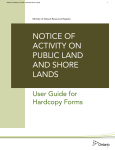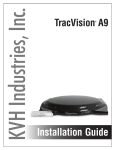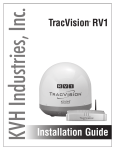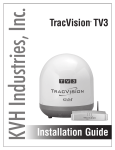Transcript
Troubleshooting Steps for Waste Collection Tool If you are using Internet Explorer you may have a setting in your browser that might be preventing the Tool from working correctly. Please follow the instructions below to fix the issue in Internet Explorer or try using another browser. If you are using another browser and you are having problems viewing the tool please contact us at [email protected] Internet Explorer Troubleshooting Steps: Navigate to the Tools menu and select Internet Options Click on the Advanced Tab Scroll down until you get to the HTTP 1.1 settings Please make sure that the “Use HTTP 1.1” setting is checked Click Apply and OK to accept the new setting Close all Internet Explorer browser windows Follow the link below to take you back to the tool: http://www.simcoe.ca/dpt/swm/collection/schedule/index.htm