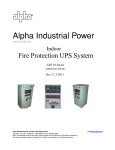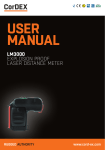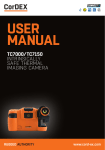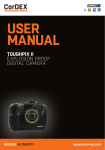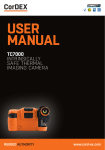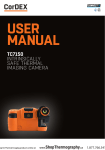Download Troubleshooting of Cordex/Pathfinder Rectifiers
Transcript
Troubleshooting of Cordex/Pathfinder Rectifiers When you encounter a rectifier in a permanent minor (flashing alarm indicator) or major (steady lit indicator) alarm state. Follow the procedure below to obtain additional information related to the cause of the alarm. 1. Tap on the rectifiers information area to the left of the voltage and current readings on the controller front panel. 2. Tap on the Rectifier Report button on the next screen. 3. Identify the rectifier serial number(s) with a number in the alarm column with the bell icon. 4. Tap on the rectifier serial number row that has the alarm count indicator, and then tap on View Details. 5. Verify that the drop-down list shows Rectifier Alarms and write down the name of the alarms that are displayed. 6. Tap the checkmark button until you reach the normal status screen. When you encounter a rectifier with an intermittent minor or major alarm state. Follow the procedure below to obtain additional information related to the cause of the alarm. 1. Connect to the controller using a null-modem or crossover cable and open Internet Explorer to the appropriate IP address -- 10.10.10.201 (crossover) and 10.10.10.203 (null-modem). See CXC Software Manual – Chapter 8: Remote Communications. 2. Click on the Logs & Files menu and then click on the Event Log button. 3. Save the page, by clicking on File > Save As… and selecting either: Web Archive, single file (*.mht), OR XML Files (*.xml) for the file type. 4. Email the saved MHT or XML file to [email protected] and include the serial number of the failed rectifier module in the body of the message. Event Log in version 1.65 Event Log in version 1.91 Rectifier Removal and Replacement When you remove a rectifier from the system, you need to perform an inventory update to delete the serial number of the rectifier module that was taken out. • Tap on the rectifiers information area to the left of the voltage and current readings on the controller front panel. • Tap on the Inventory Update button on the next screen. If you replace the rectifier with another module, the controller will perform an inventory update automatically, upon detection of the new rectifier module. When you submit the RMA request to Argus Technologies, please provide the following information: • Serial number • Ship to: address • Model Number • Bill to: address • Fault Description • Return courier account number 2