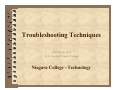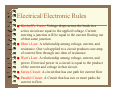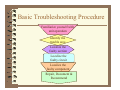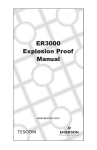Download Troubleshooting Techniques - Technology
Transcript
Troubleshooting Techniques Copyright © 2004 D. L. Gould & Niagara College Niagara College - Technology Introduction Trouble ● The project does not partially or completely function under all relevant conditions. Troubleshooting ●An interweaving process of systematic analysis and testing. Troubleshooting Tools ● Preliminary testing of the project ● Learning and using the basic electrical and electronic rules ● Implementing basic Troubleshooting Procedures ● Using the human senses ● Using troubleshooting guides & flow charts ● Repairing & documenting the test results and recommendations. Preliminary Testing ● Preventive maintenance before applying power. ● Confirmation of all component identification ● Visual inspection of the location and orientation of all components ● Verification of all solder connections. ● Visual checks on all wire ends and insulation ● A wiring check on and off the printed circuit Electrical/Electronic Rules ● Kirchoff’s Laws: Voltage drops across the loads in a ● ● ● ● series circuit are equal to the applied voltage. Current entering a junction will be equal to the current flowing out of that same junction. Ohm’s Law: A relationship among voltage, current, and resistance. One volt applied to a circuit produces one amp of current flow through one ohm of resistance. Watt’s Law: A relationship among voltage, current, and power. Electrical power in a circuit is equal to the product of the current and voltage in that circuit. Series Circuit: A circuit that has one path for current flow Parallel Circuit: A Circuit that has two or more paths for current to flow. Basic Troubleshooting Procedure Familiarize yourself with unit operation Identify the trouble area Localize the faulty section Localize the faulty circuit Localize the faulty component Repair, Document & Recommend Human Senses in Troubleshooting ● Eyes: frayed wiring, damaged printed circuit traces, burnt components ● Nose: burnt components or burnt wiring. ● Ears: locate a missing or interfering signal ● Touch: overheating in a circuit or component. Troubleshooting Flow Charts Adapter Plugged In Is there clock output at FPT4 Yes Check FPT4 Check pin 3 of LM555 No Check FPT4 Check pin 3 of LM555 Is there clock output at FPT4 Yes Is there clock output at pin 3 of LM555 No Is there clock output at pin 3 of LM555 Yes Check pin 3 of LM555 No The clock circuitry does not seem to function Documentation ● checklist of procedures during testing ● historical record for the unit ● assist with future repair ● show reliability of the unit over time ● record of repair time and cost ● record of contacts with vendors and service personal ● identification of a manufactures design flaw ● a service report to the unit owner ● a record of the name of the service tech ● recommendations for reliable use of the unit. Summary ● When all else fails read the instructions ! ● Basic electrical and electronic rules need to be learned. ● Remember the basic six step troubleshooting procedure ● Use your senses. ● Follow the service manual guides ● Document the fault. Where to get more information ● Electronic Project Design and Fabrication Third Edition by Ronald A. Reis ● Troubleshooting Electronic Devices by Joel Goldberg ● Troubleshooting & Equipment Care ● The Universal Troubleshooting Process