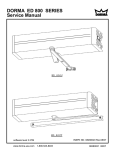Download Press Start to clear alarm
Transcript
To clear persistent PROXIMAL OCCLUSION alarm (after troubleshooting the line for occlusion): • Press Start to clear alarm • Press Stop • Press Load/Eject to open and close the cassette door (to reset pressures) • Resume infusion If the alarm persists: • Stop the infusion, turn the pump off and back on • When the new patient screen is displayed, Change New Patient? to no (and resume the infusion) If the alarm persists: • Change the tubing CHECK FLOWSTOP alarm when Opening Cassette Door: • Press Silence. Flowstop may have been bumped when removing it from door - check cassette and ensure flowstop is CLOSED CHECK FLOWSTOP alarm when Closing Cassette Door: • Press Silence. Press Load/Eject button to open & close door • Check cassette and ensure flowstop is CLOSED • Check for closed clamps and open clamps, reload tubing (wait for door to close completely) • Start infusion CHECK CASSETTE alarm: • Press Alarm Tab at the bottom of the screen to clear the alarm message • Press Load/Eject to open cassette door • Ensure cassette is “seated” properly - tug on tubing below cassette. • Allow door to close completely before starting infusion CHECK CASSETTE/Cassette Required Message: • Typically happens when Start is pressed before door has completed closing cycle. Wait until LED light (above channel) has gone off before pushing Start. • Press OK to message • Press Start AIR-IN-LINE alarm: • Press Silence. Disconnect from patient • Remove cassette, open Flowstop, invert and tap to dislodge air bubbles • Reprime set to remove air • Close Flowstop & insert cassette back in pump, reconnect set to patient • Restart infusion 1 Forced Shutdown Message: • May be caused by …Trying to turn pump off before door is closed • Please …Select “OK” and allow door to shut completely then turn pump off. ***DO NOT FORCE SHUTDOWN UNLESS ABSOLUTELY NECESSARY Secondary Line Maximum Rate of 500 mL/hr: • If an infusion was programmed for >500mL/hr on a secondary line, it would begin pulling from primary container (due to backcheck valve). The pump is preventing this situation from happening. PRIMING/CONNECTIONS: • • • • • Ensure that cassette is inverted, flowstop (white piece) is open, tap, then close flowstop when finished. At same time you invert the cassette, INVERT BACKCHECK valve and tap out air; do the same with Clave ports. Priming set with vent for Glass bottles: o Ensure flowstop is closed. o Insert spike into bottle o Squeeze drip chamber o Open vent on piercing pin o Open flowstop to prime Changing glass bottles: o CLOSE VENT WHEN RE-SPIKING BOTTLE o Spike new bottle o Squeeze drip chamber o Open vent on piercing pin When connecting male tip to Clave port, pull back collar, insert tip, push and turn. After the tip is securely seated, then luer on collar. If you are experiencing distal occlusions, check your connection. If a secondary is not running, check your connection. QUICKER SET UP: • • • • Press and hold On/Off button while bringing pump to patient room Can begin programming while pump is finishing self test (and opening and closing of doors) Load primed cassette. Once door has finished opening cycle (listen), can press Load/Eject button to close the door more quickly (quicker than waiting the 6 seconds for it to automatically close) FYI…Pump calibrates with cassette each time the door has been opened and closed (to ensure accurate delivery) STANDBY: Please use with caution: Pump will not alarm to remind you it’s in standby for 24 hours. Alternative to Standby: You can pause the infusion for a blood draw by pressing the Stop key and then silence the callback alarm if you get it. 2 HOW TO CLEAR A PROGRAM OR TURN ‘A’ CHANNEL OFF: Stop infusion Press Basic (if it’s a program under the basic tab you want to clear) Press Clear button, press Continue to finish clearing program HOW TO CLEAR A PIGGYBACK PROGRAM AND RESUME PRIMARY INFUSION: Stop Piggyback infusion Must clear piggyback program to resume basic infusion Press Piggyback tab Press Clear button, press Continue to finish clearing program Press Basic tab to get back to Basic program Press Start ***CHANGING A PROGRAM PARAMETER IT IS IMPORTANT TO REMEMBER: If VTBI is changed, then delivery time will be changed If delivery time is changed, then VTBI will be changed The rate or dose will not change unless you access those fields and change them. Please look at Confirmation Screen parameters before starting an infusion. 3