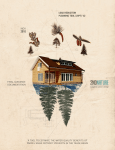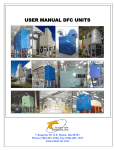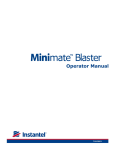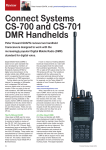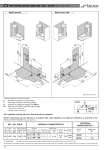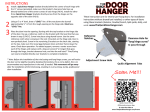Download Model 600 Installation Instructions & Owners Manual
Transcript
Model 600 Installation Instructions & Owners Manual 1 • Center Hung • Flush Automatic Door Operator $20 Erich Industries, Inc. Performance Products Division 550 N. Nine Mound Road Verona, WI 53593 U.S. Patent #4365-442 U.S. Patent #6138-412 Other Patents Pending Misc. U.S. Trademarks • Parts • Technical • Sales • Support SwingDoorOpeners.com - WARNING As with any mechanized equipment, do not install, operate or service this product unless you have read and understand the safety section, warnings, installation and operating instructions contained in this manual. Failure to do so could result in property damage, bodily injury or even death. CHASE Industries, Inc. 10021 Commerce Park Drive • Cincinnati, Ohio 45246 1-800-882-5839 (513) 860-5565 • (800) 543-4455 • Fax (800) 245-7045 Technical Support (800) 305-6736 2/1/13 P/N 15099.00 Contents 2 Page Section 1 Product Description Section 2 Safety - READ BEFORE OPERATING OPENERS! Section 3 Installation Section 4 Operation Section 5 Maintenance Section 6 Troubleshooting Section 7 Parts List & Exploded View Section 8 Electrical Wiring & Circuit Board User's Manual 30 - 38 Section 9 Options 39 - 44 Section 10 Instruction Sheets / Drawings 45 - 62 3-4 5 8 - 24 Cam-Rise Center Hung Doors -New Construction - 8 Door Mount Header Mount Cam-Rise Center Hung Doors -Retrofit - 12 Flush Infitting Doors - 20 Door Mount Header Mount 25 26 27 - 28 29 Doorstop Installation - Head Mounted - Center Hung Doors Only Floor Mounted - All Doors Basic Component Orientation & Hole Patterns Closer Shim Tube Installation - Center Hung Doors LCN 4011 Closer Component Installation No-Rise Conversion Kit Installation Instructions Filler Tube Sizing for Cam-Lift to No-Rise Hinge Conversion Double Acting (Center Hung) Doors: Jamb & Head Construction Details 1, 2, 3, & 4 Cam-Lift Double Acting Doors Converted to No-Rise Single Action with Opener Section 1 - Model 600 Description Application The 600 series door operator is a surface mounted pneumatic door opener. It is used for swing doors in Industrial, Institutional and Commercial applications. It is compatible with virtually all types of interior and exterior doors. Door panels from 2’-6” to 5’-0” wide and weighing up to 600 pounds can be accomodated. One way, two way and two way bi-parting traffic patterns can be used by varying combinations of activators and orientations of actuators. Simultaneous operation of double doors is standard. Description The 600 series operator applies opening force to the door header by a pneumatic cylinder, actuator arm and a rubber wheel. There are only three minimally wearing bearing points for long life and there are no gears, clutches or motors required. The operator is not attached to the door so it can be operated manually with complete means of egress at any time, without any harm to the opener mechanism. A standard pull side door closer provides the closing portion of the cycle. Automatic operation is obtained through a wide number of activation devices. Because of the operator Ultra-Force™ bracket configuration and pneumatic system there is little risk of damage if the doors are activated and then struck with a load, or activated while the doors are locked or blocked in the open or closed positions. Operation Automatic door operation is accomplished when the open or initiate command is transmitted from the activation device to the control enclosure. A wide variety of devices can be used to activate the doors including: wall switches, floor mats, motion or proximity sensors, touchless switches, infrared beams, remote radio control, or any device that switches using dry contacts. A microprocessor based control board controls the hold open time and functionality of the doors. Hold open times can be set from 1-99 seconds by means of the control board, and opening times can be adjusted from 1.5 to 5 seconds by changing air regulator pressure and air flow controls. Mounting The 600 series can be easily mounted to any conventional door frame header and the face of the door. Reinforcement of hollow metal jams may be required. Special reinforcing plates are available. Installation and service should be conducted by qualified personnel. Technical support is available by calling the factory at 1-800-305-6736. Control Enclosure The control enclosure is microprocessor based to insure maximun reliability and flexibility for the end user. The system has been designed to be easy to set up and operate. The control unit is designed to be connected to a constant power source of 110VAC 60HZ or 230VAC 50HZ, which powers the control enclosure and a wide variety of activation devices with 24VAC power. The control enclosure can be mounted up to 25 feet away from the operators (consult factory for greater distances). The only connection between the control enclosure and the operators is two flexible 1/4” diameter air lines. Air supply to the control enclosure is accomplished through a single 1/4” or 3/8” air line. Security Connecting to security devices such as electric strikes, electromagnetic locks, card readers, keyed switches, time locks and push button key pads is easily accomplished. Consult factory to determine appropriate control panel configuration. . Consistant with our policy of continued product improvement and innovation, we reserve the right to change product specifications without notice or obligation. Center Hung Mounting Shown Section 1 - Product Description 4 5 Section 3 - Installation Erich Industries RECOMMENDED FOR MOST APPLICATIONS! Additional bracket required for this option Additional bracket required for this option 6 7 Center Hung, New Construction 8 Section 3A - Center Hung, New Construction Section 3A - Center Hung, New Construction 9 WARNING - Improper or inadequate installation could result in premature product wear or failure and could then cause property damage, bodily injury or even death. 10 Section 3A - Center Hung, New Construction Wire activating and safety sensors into control panel following wiring details in section 8 and following sensor manufacturers directions. Section 3A - Center Hung, New Construction Adjust opening speed with Air Pressure Regulator. Pull knob "out" to adjust, then push knob "in" to lock in adjustment. Factory setting is 45 PSI. NEVER adjust beyond 85 PSI or any setting that is safe! Door speed will vary depending on weight of door and any air pressures. TIP - If you're opening a single door use the supplied plug to cap one of the "OPEN" air ports. REMINDER - Don't forget to mount the "CAUTION Automatic Door" stickers on the door(s)! 11 12 Center Hung, Retrofit Section 3B - Center Hung, Retrofit Cam-Rise Center Hung Doors - Retofit 13 Section 3B - Center Hung, Retrofit 14 DDINST13 Cam-Rise Center Hung Doors - Retofit DDINST14p 15 Section 3B - Center Hung, Retrofit Section 3B - Center Hung, Retrofit 16 DDINST14p 17 Section 3B - Center Hung, Retrofit Wire Activating and safety sensors into control panel following wiring details in section 8 and following sensor manufacturers directions. Section 3B - Center Hung, Retrofit 18 Section 3B - Center Hung, Retrofit Adjust opening speed with Air Pressure Regulator. Pull knob "out" to adjust, then push knob "in" to lock in adjustment. Factory setting is 45 PSI. NEVER adjust beyond 85 PSI or any setting that is safe! Door speed will vary depending on weight of door and any air pressures. TIP - If you're opening a single door use the supplied plug to cap one of the "OPEN" air ports. REMINDER - Don't forget to mount the "CAUTION Automatic Door" stickers on the door(s)! 19 20 Flush or Infitting Section 3C - Flush or Infitting See drawings DD-9028 and DD9029 in section 10 of this manual for more jamb mount details. 21 22 Section 3C - Flush or Infitting WARNING - Improper or inadequate installation could result in premature product wear or failure and could then cause property damage, bodily injury or even death. 23 Section 3C - Flush or Infitting Wire activating and safety sensors into control panel following wiring details in section 8 and following sensor manufacturers directions. Section 3C - Flush or Infitting Adjust opening speed with Air Pressure Regulator. Pull knob "out" to adjust, then push knob "in" to lock in adjustment. Factory setting is 45 PSI. NEVER adjust beyond 85 PSI or any setting that is safe! Door speed will vary depending on weight of door and any air pressures. TIP - If you're opening a single door use the supplied plug to cap one of the "OPEN" air ports. REMINDER - Don't forget to mount the "CAUTION Automatic Door" stickers on the door(s)! 24 Section 4 - Operation 25 Erich Industries, Inc. Performance Products Division Erich Industries 550 N. Nine Mound Road Verona, WI 53593 Performance Products Division Phone 800/305-6736 550 N. Nine Mound Road 1-800-882-5839 Verona, WI 53593 OPERATING PROCEDURES FOR OPENERS A) Start-up (refer to installation instructions for details) 1. Make sure air lines have been purged (blown free of particles in air line) prior to supply line hook-up to control enclosure. Attach supply line to control enclosure. 2. Plug in cord or hard wire to electric (110 volt) sources in accordance with local codes. 3. Depress ON-OFF switch to turn on. 4. Set activating devices to owner’s requirements. 5. Adjust opening speed with air pressure control knob in control enclosure. Never lower more than 40 PSI or raise higher than 85 PSI. 6. Door should not slam open or closed. If this occurs, increase the back check on the door closer to a cushioned stop at the end of the cycle. Adjust the latch check on the closer for a cushioned close at the end of the closing cycle. B) Operation 1. Depress ON-OFF switch to activate door operator and turn on. 2. Release ON-OFF switch to de-activate door operator and turn off. 3. All activating devices must be plugged into control enclosure to function. 4. Operators will not be damaged if held in closed or open position while activated for an extended period of time. C) Emergency Operation 1. In case of a power outage or if turned off, the doors will open and close manually. The operator will not be damaged when operated manually. 2. Always turn operators off during a power outage and turn on when power is restored. D) Shutdown 1. Use ON-OFF switch on the control enclosure to de-activate the operator. Turn off. WARNING - Be sure all safety devices and activators are working properly before putting openers into service. If you are having any problem with these devices, turn off the opener and contact the manufacturer of the sensor or Erich Industries. Section 5 - Maintenance Erich Industries, Inc. Performance Products Division 550 Erich N. Nine Industries Mound Road Verona, WI 53593 Performance Products Division Phone 800/305-6736 1-800-882-5839 550 N. Nine Mound Road Verona, WI 53593 MAINTENANCE PROCEDURES MAINTENANCE PROCEDURES FOR “KWIK-OP” A) B) Maintenance - Air Source (as applicable) 1. Service compressors, filters, etc. as per manufacturer’s instructions. 2. Service should be carried out in 3 month intervals, or as required. Consult this manual for details. Maintenance - Operators 1. Manually open doors to check for “free swing”. Adjust and/or lubricate hinges. 2. Check actuator arms for excessive play. If required, loosen set screw or lock nut and tighten bolt to remove play. Do not over tighten, which will cause binding. After tightening set screw or lock nut, check again to insure that the unit has free action. 3. Check cylinder jamb nut and tighten (if required) with the cylinder vent on the bottom. 4. Lubricate bearing points with spray lube. 5. Check air filter on supply air line. Clean, drain, or replace as required. 6. Check, air hoses and connections for leaks, kinks, or contact with moving parts. Correct as required. 7. Check air pressure and opening speed. Adjust per instructions as required. 8. Check closer back check, closing speed, and latch speed. Adjust per instructions as required. 9. Check Time Delay period. Adjust per instructions as required. 10. Service should be carried out in 3 month intervals along with compressor servicing, or as required. TIP: As you would with all delicate instruments and tools, preserve your openers finish by maintaining the protective oil coating on all metal bracket components. 26 Section 6 - Troubleshooting 27 Erich Industries, Inc. Performance Products Division Erich Industries 550 N. Nine Mound Road Performance Products Division Verona, WI 53593 Phone 800/305-6736 1-800-882-5839 550 N. Nine Mound Road Verona, WI 53593 TROUBLESHOOTING 1. Unit Will Not Actuate a. Check for physical jamming or binding of door. (A minimum 1/16” gap must exist between the floor and the bottom seal of the door.) b. See if door will open using the HOLD OPEN switch on the control enclosure. If it does work, go to (d) of these instructions. The problem is with input devices or control circuit board. c. Door does not open when using the HOLD OPEN switch mounted on the control enclosure: problem is either with air supply or power supply. Open control enclosure and read gauge pressure. If open/close pressure is at least 30/20 PSI air supply is OK. If any lights are lit on the control circuit board the problem may be a faulty soleniod. If circuit board lights are all off the problem may be loss of electrical power. Make sure the electrical outlet feeding the control enclosure is working. If it is the problem may be a faulty transformer. d. Door opens when using HOLD OPEN switch, but does not respond to other open signals. Remove cover from control enclosure and observe the display on the control circuit board. It should be lit. If it is not replace the control unit board. e. Observe the status lights in the upper left corner of the control circuit board. The 2nd light from the left should light when any initiate signal is active (such as a sensing motion detector). If this light does not indicate activity most likely a faulty sensor device. 2. Door Opens But Will Not Close a. Check for binding of actuator arm and cylinder. Check for free movement of the door. b. Position of Safety Zone Sensor may cause it to “see” the door. c. Program function may be incorrect. (Refer to programming instructions in section 8 of this manual.) Section 6 - Troubleshooting Continued... 3. Unit Actuates, Opens Door Correctly, Door Closes Slowly But Not Completely a. Check for free movement of door and action of door closer. Check sweep and latch adjustment of close. Increase door closer spring pressure if required (with corresponding adjustment of air pressure and opening speed as necessary). b. Check for free movement of actuator arm and cylinder. c. Check for release of exhaust pressure at solenoid by loosening the hose fitting at the solenoid. 4. Door Action Too Fast, Unable To Control a. Reduce air pressure to 40 PSI on air regulator and reset LCN hydraulic door closer backcheck using backcheck adjustment screw (see instructions included with hydraulic door closer). Then gradually increase air pressure (opening speed) to achieve full opening without “overswing” while making minor adjustments to the backcheck screw. Note: The hydraulic door closer is used to cushion the stopping action of the door. WARNING - Be sure all safety devices and activators are working properly before putting openers into service. If you are having any problem with these devices, turn off the opener and contact the manufacturer of the sensor or Erich Industries. 28 Erich Industries, Inc. Performance Products Division Order Parts online at: www.ErichIndustries.com or call (800)882-5839 29 30 TIP: If you need to replace or upgrade your door sensor, find it at DoorSensors.com E-2005 (MS microStar) Motion Detector Red White Brown Black E-2020 (BEA Eagle) Motion Detector #1 to H #2 to N #3 to N #4 to I TIP: If you need to replace or upgrade your door sensor, find it at DoorSensors.com 32 Erich Industries, Inc. Performance Products Division Automatic Door Opener Erich Industries, Inc. 33 Erich Industries, Inc. NOTE: Most functions are pre-programmed at the factory so no adjustments may be required here. Utilize this section for future reference. 34 35 Erich Industries, Inc. 36 (F) 38 38 39 Section 9 - Options Section 9 - Options WARNING - Improper or inadequate installation could result in premature product wear or failure and could then cause property damage, bodily injury or even death. 40 39 Section 9 - Options Wire activating and safety sensors into control panel following wiring details in section 8 and following sensor manufacturers directions. REMINDER - Don't forget to mount the "CAUTION Automatic Door" stickers on the door(s)! 41 40 41 42 Section 9 - Options Section 9 - Options WARNING - Improper or inadequate installation could result in premature product wear or failure and could then cause property damage, bodily injury or even death. 42 43 Section 9 - Options Wire activating and safety sensors into control panel following wiring details in section 8 and following sensor manufacturers directions. REMINDER - Don't forget to mount the "CAUTION Automatic Door" stickers on the door(s)! 43 44 45 44 Section 10 Instruction Sheets / Drawings Section 10 - Instruction Sheets / Drawings 45 46 Section 10 - Instruction Sheets / Drawings 46 47 47 48 Section 10 - Instruction Sheets / Drawings Double Acting (Center Hung) Doors: Jamb & Head Construction Detail DD 9018 Section 10 - Instruction Sheets / Drawings Double Acting (Center Hung) Doors: Jamb & Head Construction Detail DD 9018 48 49 49 50 Section 10 - Instruction Sheets / Drawings Double Acting (Center Hung) Doors: Jamb & Head Construction Detail DD 9019 Section 10 - Instruction Sheets / Drawings 50 51 Double Acting (Center Hung) Doors: Jamb & Head Construction Detail DD 9019 51 52 52 53 53 54 54 55 55 56 56 57 58 57 Section 10 - Instruction Sheets / Drawings Section 10 - Instructions Sheets / Drawings Center Hung or Flush Installation: 59 58 59 60 Section 10 - Instruction Sheets / Drawings Section 10 - Instruction Sheets / Drawings 60 61 Section 10 - Installation Sheets / Drawings 62 61