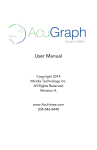Transcript
FarmTrax User Manual Compatibility: FarmTrax is only compatible with Garmin GPS units that support additional mapping. Usage: 1. Turn the GPS unit off, and then insert the SD/Micro SD card into the GPS unit. 2. Turn the unit back on and select Where to from the main menu. 3. Select Cities from the menu. On some units you may need to scroll the screen down to see all the options. 4. Select Spell from the screen that appears. 5. You can now type in your land location using the keyboard that appears. To allow for faster searching, omit the meridian from your search. Also, it is not necessary to preface numbers with zeroes. The format to type it in looks like this: NE-34-3-17. Once your land location has been typed in, select Done and another screen will appear. 6. This screen will list your land location at several different meridians. Depending on the land location, you may need to scroll down to find the one you are looking for. Select the one that you want by pressing on it with your finger. Once the next screen appears, select Go and your GPS will route you there.