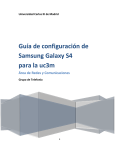Download Wireless Connection Installation Manual Apple iOS (iPad, iPhone
Transcript
Memorial University of Newfoundland Wireless Connection Installation Manual Apple iOS (iPad, iPhone & iPod Touch) Last updated: July 2012 Department of Computing and Communications Memorial University of Newfoundland St. John’s, Newfoundland Disclaimer This document is written using a “vanilla” configuration of iOS 5.1.1, any user of this guide should be aware that third party apps may interfere with configuring the wireless network. This guide is intended as a “best effort” setup. The steps detailed in this guide have been tested and working on iOS 5.1.1 on the following devices: iPhone 4, iPhone 4S, iPad 2. Apple iOS Mun Wireless Configuration Requirements: An iOS device running iOS version 5.1.1. Your wireless account, and SSID (network name) which can be generated online at https://www.mun.ca/cc/services/network/wireless/dattool.php Configuration 1. Tap on the “Settings” application. 2. Tap “Wi-Fi”. 2. A list of each of the available networks, fac, stu, guest, eduroam & MunSetup should be listed. To continue, tap on the network to which you were assigned. 3. When prompted enter your username and password and click “Join”. After a few seconds you should be connected.