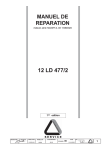Download INSTALLATION MANUAL - EZ-Lift Bi
Transcript
INSTALLATION MANUAL EZ Lift Bi-Fold Doors Box 1416 Winkler MB R6W 4B4 P: 1-204-325-4368 F: 1-204-325-5500 W: ezliftdoors.ca TABLE OF CONTENTS 1. Thank You 2. Introduction & General Notes 2.1. Intent of Installation Manual 2.2. Door Frame Overview 2.3. Parts List & Consumables 2.4. Safety 2.5. Estimated Installation Times 3. Door Frame Unloading, Handling & Preparation 3.1. Unloading Procedure 3.2. Door Frame Handling 3.3. Lifting Door Frame to Full Height 4. Positioning the Door Frame 5. Attaching the Door Frame (Steel Buildings) 5.1. Attaching Hinges to Header 5.2. Installing Roller Catch 5.3. Installing Lock System Latches 6. Attaching the Door Frame (Wood Buildings) 6.1. Attaching Hinges to Header 6.2. Securing Cable Anchors 6.3. Installing Track Angle 6.4. Installing Lock System Latches 7. Attaching Drive Cables 7.1. Fasten Cables to Door Frame 7.2. Attach Cables to Drive Shaft 8. Installing Trim 8.1. Canvas Seal 8.2. Base Flashing 8.3. Centre Trim & Insulation Stop 8.4. J Trim & Canvas Seal 8.5. Track Angle Cover 9. Installing Insulation & Cladding 9.1. Starting Insulation Panel 9.2. Remaining Insulation Panels 9.3. Installing NSM 800 Cladding 10. Installing Seals 10.1. Retainer Seal 11. Wiring 12. Rotary Limit Switch 13. Photo Eyes (Optional) 14. Remote (Optional) 15. Operating Procedure 16. Maintenance 17. Warranty 18. Conclusion NUSTEEL Industries Erection Manual 2014 4 4 6 7 8 10 13 15 17 19 19 20 21 21 22 22 22 22 2 FIGURES 1. 2. 3. 4. 5. 6. 7. 8. 9. 10. 11. 12. 13. 14. 15. 16. 17. 18. 19. 20. 21. 22. 23. 24. 25. 26. 27. 28. Door Frame Overview Unloading Procedure Door Frame Handling Lifting the Door Placing the Door Bottom Gap Hinge Attachment Installing Roller Catch Lock System Hinge Attachment Securing Cables Track Angle Lock System Drive Cables Attaching Cables to Drive Shaft Canvas Seal Base Flashing Centre Trim & Insulation Stop Canvas Seal J Trim & Caulking Track Angle Cover Starting Insulation Remaining Insulation Installing NSM 800 Sheets Retainer Seal Limit Switch Location Adjustment Screws Circuit Board 4 6 6 7 7 8 8 9 9 10 11 12 12 13 14 15 15 16 16 16 17 17 18 18 19 20 20 21 1. THANK YOU Thank you for choosing an EZ LIFT Bi-Fold Door. We hope that the following pages will make your door easier to install. Please let us know if you find anything missing from our manual so we can make the necessary changes. Your input is crucial to our business and we appreciate your feedback. 2. INTRODUCTION & GENERAL NOTES 2.1 Intent of Installation Manual EZ LIFT manufactures quality bi-fold doors for commercial and industrial use. Installation can be done by the customer, an outside contractor, or through EZ LIFT. This manual is a guide for installing bi-fold doors made by EZ LIFT. Customer satisfaction depends on the skills of a knowledgeable installer given the variety of worksites, equipment, and customizable options available. It is recommended that the customer, contractor, and/or installer read and become familiar with the EZ LIFT Bi-Fold Door Installation Manual to run a safe and efficient worksite that produces a long lasting door system. 2.2 Door Frame Overview Hinges Bridge Centre Tubes & Hinges Bridge Drive Shaft Electric Lock System Housing Electrical Box Motor EZ Lift Bi-Fold Doors Figure 1: Door Frame Overview Bi-Fold Door Installation Manual 4 2.3 Parts List & Consumables Your EZ Lift Bi-fold Door package should contain the following pieces: Parts List: 1. 2. 3. 4. 5. 6. 7. 8. Door Frame Locking Brackets + Spacers +1/2” Bolts w/ Locking Nuts Drive Shaft Cable Shroud 12” Canvas Seal Insulation Panels Cladding Panels Retainer Track Retainer Trim List 1. 2. 3. 4. Base Flashing Centre Trim Insulation Stop J-Trim Additional Hardware and Supplies 1. 2. 3. 4. 5. 6. 7. 8. 9. 10. 11. 12. 13. 14. 15. 16. Tek Screws (1” and 3”) ⅞” Stitch Screws Wafer Tek Screws (1” and 3”) Caulking Tube ½” x 10” Bolts ½” Nuts ½” Large Washers 5 /16” x 1” Self Thread Flange Bolts 3 /16” x 2” Flat Head Torx Self Thread Screws Cable Clamps Thimbles ⅜” x 3” Lag Bolts (Wood Buildings) #12 x 3” Flat Head Lag Screws (Wood Buildings) 3 /16” Brace Cables (Wood Buildings) Turn Buckles (Wood Buildings) Anchor Brace Brackets (Wood Buildings) 2.4 Safety Safety is a high priority for EZ LIFT. We make every effort to ensure our own facility is a safe place to work and encourage owners / contractors / builders to implement safe work procedures as well. We make every effort to coordinate with workers when unloading materials on the worksite to ensure proper equipment is used and correct procedures are followed. EZ LIFT cannot control nor dictate the safety of the worksite or safety procedures implemented by the owner / contractor / installer. We encourage worksites to follow all municipal, provincial, and federal safety regulations to ensure a secure and efficient erection process. 2.5 Estimated Installation Times Installation times for a bi-fold door frame will vary depending on a number of factors (building preparation, access to equipment, access to supplies, crew experience, etc.) but can be done in three to four hours. At this stage, the door frame will be hanging and operational. Additional time may be required to finish out optional features including insulation, trims, cladding, etc. EZ Lift Bi-Fold Doors Bi-Fold Door Installation Manual 5 3. DOOR FRAME UNLOADING, HANDLING & PREPARTATION 3.1 Unloading Procedure Most door frames will be shipped in a partially-collapsed position with the centre hinges up. Move toward the side of the frame with the drive system. Slowly lift the frame by hooking under the centre tubes as shown. Take extra care when handling so that the frame does not fully collapse or hit the forklift causing damage. Figure 2: Unloading Procedure Lift partially collapsed door from centre tubes. 3.2 Door Frame Handling Slowly and steadily drive the door frame from the trailer toward the building opening. Be sure to prevent the door from swinging excessively as this may result in damage to the frame. Position the door frame in front of the building opening, roughly centred side-to-side. Lay out temporary pieces of lumber to rest the frame on to prevent damage. To lower the frame off the forklift, slowly rest the bottom tube on the lumber. In one motion, slowly lower the forks and reverse the forklift to lay the door down. The forklift operator may require assistance to make sure the door tips in the right direction and does not slide off the forks. Use proper safety equipment and procedures. Lower the forks and reverse the forklift. Rest door on lumber. Figure 3: Door Frame Handling EZ Lift Bi-Fold Doors Bi-Fold Door Installation Manual 6 3.3 Lifting Door Frame to Full Height Secure lift straps/chains to the frame as high as possible near a vertical member. Be sure to plan your lifting position to avoid any interference with the frame. Slowly lift the frame to its full height. For large doors, larger equipment and multiple lift points may be required. Lift door from the highest point possible with chains. Figure 4: Lifting the Door 4. POSITIONING THE DOOR FRAME Slowly approach the building with the frame, making sure that it is centred in the opening. The door is made 3” wider than the opening so the door should overlap the building 1-1/2” on each side. Place temporary lumber spacers in line with vertical members. Position the door frame on the spacers with the top of the frame against the bottom of the header. Rest the frame on the spacers so that the load is split between the forklift and the spacers. It is a good idea to check for sag in the bottom tube of door between the vertical bracing. Add shims to the lumber underneath the interior vertical members until a ¼” bow in the bottom tube is created with the high point of the bow in the middle of the frame. Figure 5: Placing the Door EZ Lift Bi-Fold Doors Position the door frame in the building opening. Bi-Fold Door Installation Manual 7 The door frame should sit approximately 1½” above the concrete slab in order to seal properly at the bottom. This may vary depending on how level the concrete is when poured. Take extra care to precisely level the door frame; a sloping frame will not roll smoothly. Check multiple points along the frame with a level and use spacers/shims as required ensuring a perfect fit. 1 ½” Gap 1/2” Gap Figure 6: Bottom Gap 5. ATTACHING THE DOOR FRAME (STEEL BUILDINGS) Instructions for attaching the door frame to a wood building are outlined in Section 6. 5.1 Attaching Hinges to Header (Steel Buildings) Hinges may be welded directly to a steel header beam or bolted using ½” bolts. Figure 7: Hinge Attachment (Steel) EZ Lift Bi-Fold Doors Hinges can be welded directly to steel header. Bi-Fold Door Installation Manual 8 5.2 Installing Roller Catch Place roller catch (see Figure 8) so that roller touches both the face of the building beam and the inside surface of roller catch. The catch should be ¾” from outside edge of door frame as shown. Once the catch is in position, weld or bolt it in place. Figure 8: Installing Roller Catch ¾” 1/ 2” Ga locking brackets to the columns on either With the door fully extended and level, attach the locking bracket spacers and p systems. When the actuator is extended, side of the opening. Mount the brackets centred vertically with the electric lock the lock will engage and seal the door closed. When the actuator is retracted, the lock will disengage and allow the door to fold open. 5.3 Installing Lock System Latches (Steel Buildings) Figure 9: Lock System (Steel Building) Door latched in locked position. Door unlatched in unlocked position. EZ Lift Bi-Fold Doors Bi-Fold Door Installation Manual 9 6. ATTACHING THE DOOR FRAME (WOOD BUILDINGS) Skip ahead to Section 7 if attaching the door to a steel building. 6.1 Attaching Hinges to Header (Wood Buildings) Hinges must be bolted using 2 - ½” bolts at each hinge location. Bolt hinges to wood header. Figure 10: Hinge Attachment (Wood) EZ Lift Bi-Fold Doors Bi-Fold Door Installation Manual 10 6.2 Securing Cable Anchors (Wood Buildings) Additional cable bracing is required on wood structures to offer more structural strength when the door is open. Attach cable brackets to the header to line up with the second hinge from each end of the door, to the centre of the header, near the top of sidewall posts approximately 30 feet away, and to a rafter straight back and up from the centre of the header. Be sure to pre-drill holes in lumber. Use ½” bolt with nut and washer. Once brackets are attached, feel cable bracing from bracket to bracket as shown, using extended turnbuckles at the header. The cables should be snug and free of any obstructions or catches, including rafters. Tighten turnbuckles so that the cable is taut. Do not over-tighten as this will put unnecessary stress on the building structure. * Cable bracket to sidewall posts. Figure 11: Securing Cables 45° + * * ~30’ Cable bracket to rafter. Additional framing may be required to spread the load between multiple rafters. * Cable bracket to header with turnbuckle. Begin with extended turnbuckle and tighten until cable is taut. * * EZ Lift Bi-Fold Doors Bi-Fold Door Installation Manual 11 6.3 Installing Track Angle (Wood Buildings) Place track angle so the inside edge is flush with the door frame. The measurement should be 3 ¼” from outside edge of door frame to the inside of track angle as shown. Using a pry bar, pry up the track angle so that the roller is touching both the face of the track and the track angle roller catch. Once correct height is achieved, place the first screw to hold in place as shown. It is important to make sure the 3 ¼” measurement is kept while installing remaining screws. 3 ¼” 1/2” Gap Figure 12: Track Angle 6.4 Installing Lock System Latches (Wood Buildings) With the door fully extended and level, locking brackets to the columns on either side of the opening additional lumber may be required to frame the opening. Mount the brackets centred vertically with the electric lock systems. When the actuator is extended, the lock will engage and seal the door closed. When the actuator is retracted, the lock will disengage and allow the door to fold open. Door latched in locked position. Figure 13: Lock System (Wood Building) Door unlatched in unlocked position. EZ Lift Bi-Fold Doors Bi-Fold Door Installation Manual 12 7. ATTACHING DRIVE CABLES 7.1 Fasten Cables to Door Frame Insert a sleeve through the clamped cable. Place the sleeve between the welded brackets near the top of the door. Insert a ½” bolt through the sleeve and the welded brackets, fastening with a lock nut. Repeat at each drive cable location. Guide the cable(s) down over door bridges and through cable push-offs toward the drive shaft. Figure 14: Drive Cables Cable secured in bracket. Cable attached to driveshaft EZ Lift Bi-Fold Doors Bi-Fold Door Installation Manual Cable placed through push-off. 13 7.2 Attach Cables to Drive Shaft 2 1 Thread the cable through the welded tube on the drive shaft. Thread the cable though the shroud and set the shroud aside until it is needed. Drive Shaft 4 33 Pull free end of cable until clip stops loop from being pulled through. Tighten clip in place and trim any excess cable. Thread the cable back through the tube to create a loop. Place the clip on the cable but do not tighten. 4 5 Slide the shroud down the cable onto the drive shaft. Secure the shroud with a ziptie on each end. Figure 15: Attaching Cables to Drive Shaft EZ Lift Bi-Fold Doors Bi-Fold Door Installation Manual 14 8. INSTALLING TRIM Exact trim profiles may vary depending on customizable options such as insulation and cladding. 8.1 Canvas Seal Cut the 12” canvas seal to length. Position the Drip Cap (or J-Trim) (not included with door package) above the door, leaving approximately 6” of clearance from the top of the door frame to the horizontal portion of the flashing. Tuck the canvas seal between the drip cap and the exterior side of the building framing. Secure the drip cap and canvas seal to the outside of the building. The seal will be attached to the door in later steps. Figure 16: Canvas Seal 6” Clearance 8.2 Base Flashing Secure the base flashing to the exterior of the door frame. The horizontal portion should be flush with the bottom of the lower tube. Figure 17: Base Flashing EZ Lift Bi-Fold Doors Bi-Fold Door Installation Manual 15 8.3 Centre Trim & Insulation Stop Secure the centre trim to the exterior face of the top tube on the bottom section of the frame.Secure the insulation stop to the exterior face of the bottom tube on the top section of the frame. Figure 18: Centre Trim & Insulation Stop 8.4 J-Trim and Canvas Seal Pull the 12” canvas seal over the exterior vertical face of the door frame and leave it hanging over the door frame. Figure 19: Canvas Seal Figure 20: J Trim & Caulking J-trim should be installed on the exterior face of the door frame along each side of the top section (vertically) and each side of the bottom section (vertically). Before securing the J-trim that attaches to the top tube of the top section (horizontally), a layer of caulking should be placed on the side of J-trim that butts up against canvas seal. This will stop water from running behind J-trim. Once the caulking is in place, the J-trim can be attached to the frame with screws to create an effective seal on top of the door. EZ Lift Bi-Fold Doors Bi-Fold Door Installation Manual 16 8.5 Track Angle Cover Track angle trim is installed on exterior face of track angle and should fit over roller catch as shown. It should be fastened with screws. Figure 21: Track Angle Cover 9. INSTALLING INSULATION & CLADDING 9.1 Starting Insulation Panel With all the trim installed, insulation panels can be put in place. Position the starting panel such that the white aluminum finish is to the inside of the door and the panel is snug to the trim on three sides. All insulation panels are cut to the correct length by EZ Lift. Figure 22: Starting Insulation EZ Lift Bi-Fold Doors Bi-Fold Door Installation Manual 17 9.2 Remaining Insulation Panels The insulation panels work on a tongue-and-groove system. As each remaining panel is put in place, it should connect to the previously installed panel. Tape each seam with Tuck Tape. Trimming may be required for the last panel. Seal seams with Tuck Tape. Figure 23: Remaining Insulation 9.3 Installing NSM 800 Cladding Position the starting panel on the exterior side of the insulation, against the previously installed trims and screw in place. Overlap the remaining panels and cut last panel as required. NSM 800 Cladding Figure 24: Installing NSM 800 Sheets EZ Lift Bi-Fold Doors Bi-Fold Door Installation Manual 18 10. INSTALLING SEALS 10.1 Retainer Seal The retainer track and seal are installed at the bottom of the door on the interior side by securing the track to the frame with tekscrews. Lastly, slide the retainer into the track. When the door is closed, the retainer will compress and create a seal with the concrete. Retainer track 6” Seal Figure 25: Retainer Seal 11. WIRING EZ Lift Doors come fully wired to the customer so minimal electrical work is required on site. The wires are labelled and should be hard wired in above the header via a pigtail connection. EZ Lift Bi-Fold Doors Bi-Fold Door Installation Manual 19 12. ROTARY LIMIT SWITCH The rotary limit switch controls how high the door will open (Open Limit or Up Limit) and when the auto-locks will engage (Close Limit or Down Limit). It is located on the driveline either beside the motor or at one end of the driveline. It contains two adjustment screws labeled “1” and “2”. It also has a centre screw that needs to be loosened before adjustments are can be made to the limits. Rotary Limit Switch Use caution when setting limits. Opening the door higher than it was designed to go may cause damage to the door. Figure 26: Limit Switch Location To make adjustments: 1. Take the cover off of the limit switch 2. Loosen the centre screw 3. Screw 1 (Close Limit or Down Limit): Generally only minor adjustments are required from factory settings. When the door locks, the cables should have some slack. 4. Screw 2 (Open Limit or Up Limit): Open the door and take note of the opening height the door acheives. Adjust the screw in small increments, re-open the door and observe how the adjustment has affected the opening height. Repeat this procedure until the proper opening height is achieved. 5. Once the proper limits are set, tighten the centre screw to lock the settings 6. Retun the cover to the limit switch and make sure the rubber seal is properly seating on the housing. Screw #2 Screw #1 Centre Screw Figure 27: Adjustment Screws EZ Lift Bi-Fold Doors Bi-Fold Door Installation Manual 20 13. PHOTO EYES (OPTIONAL) Photo eyes are an optional upgrade on an EZ Lift Bi-Fold Door. Sensors should be placed 6” off the ground at each end of the door. Sensors are hard wired to the door’s electrical box. Photo eyes have a minimum distance of 9’-0” and cannot be placed next to each other. Doing so will cause issues on the board. If the door was ordered with photo eyes, there will be a 4’-0” pigtail at the top of the door that is labeled as follows: SNS(N/O Contact), 24VAC(2 wires), Common. Wiring and installing photo eyes: 1. Run a 4 conductor low voltage wire to one side of the door and a 2 conductor wire to the other side 2. Hook the 4 conductor wire into the receiver and the 2 conductor wire into the transmitter. 3. Both the receiver and the transmitter receive 24 VAC from the electrical box. The remaining 2 wires on the 4 conductor wire get wired to the N/O (normally open) contact wire and the common wire on the receiver. 4. Once the eyes are wired and powered up, both the receiver and the transmitter should have green led indicator light on solid. If the green light is flashing, there is either an obstruction or the eyes are improperly aligned. Remove obstructions or re-align the eyes to resolve the issue so both units show a solid green light. 5. Turn the white dial on the circuit board (located in the electrical control panel) to B2. This setting allows the user to push the close button once without needing to hold the button in. The door will close and lock itself. If everything is hooked up correctly, the SNS LED indicator on the circuit board will light up when an obstruction is placed between the photo eyes. If this is done while the door is closing, the door will stop and reverse to the open position. The SNS LED indicator should only go on when an obstruction occurs. If the light is on and there is no obstruction, an error occurred during installation. In this case, troubleshoot the following items: - Make sure the N/O (normally open) contact is used on the receiver Make sure the photo eyes have power Make sure the photo eyes are properly aligned Make sure the phote eyes are at least 9’-0” apart. 14. REMOTE (OPTIONAL) Wireless remotes are an optional upgrade on an EZ Lift Bi-Fold Door. For safety reasons, this option is only available in conjuction with photo eyes. To program the remote: 1. Push the white button on the circuit board. A white LED indicator light beside the button will light up. 2. With the indicator on, hold the button down on the remote until the indicator flashes. 3. The remote is now programed to operate the bifold door. Figure 28: Circuit Board EZ Lift Bi-Fold Doors Bi-Fold Door Installation Manual 21 15. OPERATING PROCEDURE The operating procedure will vary slightly, depending on if you chose to include the photo eye sensor with your door. If you included it, the door will open/close with the single press of a button. Without the sensor, the operator will be required to hold down the button for the opening/closing duration. 16. MAINTENANCE Performing proper maintenance procedures will help ensure your door operates in peak performance for years. Most of the time, greasing the bottom driveline annually will be sufficient to keep the mechanisms running smoothly. If squeaking occurs when opening/closing door, grease components more frequently. Pay attention to the condition of the cables on your door and make sure they are replaced if fraying occurs. 17. WARRANTY We warrant that our doors will be free from defects in the material and workmanship for 2 years. This does not apply to products that have been misused, abused, or normal wear from operation. The warranty does not cover failures or breakdowns caused by improper installation or incidental damages. Warranty is also voided if setup is altered in any way without factory pre-approval from EZ LIFT. We stand behind our products so if there is an issue with your door that you believe should be covered under warranty please contact us and we will take the necessary actions to correct the problem. 18. CONCLUSION Thank you again for choosing an EZ LIFT bi-fold door. We strive to make quality products and take pride in our customer service. If you have any comments, questions or concerns about your door or this manual do not hesitate to contact us. Your input is crucial to our business and we appreciate your feedback. EZ Lift Bi-Fold Doors Bi-Fold Door Installation Manual 22