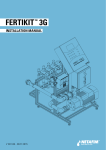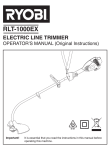Download G-Set Installation Manual
Transcript
K-Line™ G-Set Irrigation Installation and user manual Solid Set Irrigation for pasture RX PLASTICS LTD PO Box 360 Ashburton Phone +64 3 307 9081 Email [email protected] www.rxplastics.co.nz K-Line™ G-Set irrigation G-Set is an irrigation ‘system’, and to achieve the desired outcome, must be approached and treated as such, and not an accumulation of components. G-Set is a solid set fixed system that minimises “labour” for the day to day operation of irrigation. It is suitable for all land areas, and is not restricted by the shape, terrain, size or topography. Due to this flexibility, there are numerous configurations of valves, pressure regulation and sprinkler selection, to accommodate the various design requirements. Contents G-Set installation guide This is a guide to the best practice of installing G-Set. Failure to follow these instructions can lead to instability and poor performance. These installation instructions apply to all of these options. Wireless Controller (IPC) mounting instructions RX Plastics has developed two “control” options to operate the system. Guides to ensure you get the optimum performance from your IPC. The first is a wireless radio mesh system of control which allows the operator to communicate with the units remotely from any point from which a single unit is visible. Battery controller (C1013) With this system we do not require direct line of sight to all of the units. The second is an individual, battery operated control. These units need to be synchronised and programmed prior to installation and any future adjustment must be done individually or on a group basis. 2 3–6 A guide to ensure you get the optimum performance from your K-LineTM G-Set C-1013 control. 7 – 12 KLGS.RX2000 13 – 15 KLGS.C1013 G-Set unit installation guide G-Set install tools A 30mm hole saw – for the tapping saddle installation B ½"/13mm long socket 3/8" drive – for the tapping saddle nuts C 150mm socket bit 3/8" drive extension – for the long socket D 5/16 socket adaptor bit – for type17 tek screws E 3/8" drill adaptor F Drill Optional G A F B C D Ratchet wrench – for tapping saddle nuts E G The system comprises of a main-line telescoping through the property, feeding 63mm MDPE ring-mains. This ring-main will have the G-Set pods directly attached to it, using tapping saddles, at predetermined locations to suit the paddock layout and terrain (30m to 40m spacing). 1 The ring-main of 63mm MDPE pipe needs to be installed below ground to a depth of greater than 550mm, particularly at the points where the G-Set pod is to be located/installed. This pipe can be trenched or mole ploughed. A combination of a GPS, a survey and visual assessment will be required to ensure correct placement of the G-Set to achieve the desired coverage (DU). 1 At the desired location, dig down and expose sufficient pipe to allow for the fitting of the 63mm tapping saddle. 3 G-Set unit installation guide 2 Drill a 30mm hole perpendicular to the lay of the land. It is important to ensure this so that there is no undue force on the tapping saddle that can result in it being difficult to achieve a good long-term seal. 2 It is desirable to dig the hole required for the G-Set no bigger than necessary to allow the installation and compaction of soil around the pod. The larger the hole, the harder and more time consuming it is to get good compaction and secure placement. 3 Fit the tapping saddle, complete with male coupler and 600mm riser tube, securely to the pipe. Fill and firmly compact the soil in the hole to a height of 350mm from finished ground level. 4 3 G-Set unit installation guide 4 Lower the G-Set pod over the riser tube, back fill and firmly compact ensuring the rim of the pod is parallel with the lay of the land. This will result in the optimum coverage. 5 The unit is now ready for the valve/sprinkler assembly to be fitted. This is simply a matter of sliding this preassembled unit onto the riser tube, ensuring the bottom fitting’s sealing o-ring is in the relaxed cavity down to the required height (top sprinkler flush with the top of the pod). Hold the blue nut and rotate the assembly until the bottom fitting is tight. 4 5 Attention needs to be given to ensure the 32mm riser tube is not too long and going to foul the finger filter in the valve. The riser tube will need to be shortened if the 63mm pipe is mole ploughed to the minimum depth. 5 G-Set unit installation guide 6 Locate the first half of the cover/ support into the pod and screw into place with the dish/indent facing north or best orientation to capture maximum sunshine hours. 6 At this point, fit the chosen control option, following the installation guide for that control system. 7 Locate the second half of the cover/sprinkler support and screw into place ensuring the base of the sprinkler is firmly held around the orange slip ring on the sprinkler. Three tekscrews are supplied to attach each cover half. 8 Install the stock guard and the unit is ready for commissioning 7 8 NOTE: Use a drill with a clutch to avoid the stripping of the PE on the tek screw hole. 6 Wireless controller (IPC) mounting instructions Wireless controller (IPC)install tools 1 A 3mm drill bit – for the IPC plate mounting holes B 4mm drill bit – for the zip clip mount holes C 10mm drill bit – to drill the aerial tube holes D Drill E Phillips head screwdriver – to screw the IPC down F Side cutters – to cut the zip clip ends A E B C KLGS.RX2000 D F Place the IPC mounting block behind the tray on the support lids. Fix this in place with the two supplied self tapping screws in the recessed holes. 1 7 Wireless controller (IPC) mounting instructions 2 Drill 3mm holes into all of the holes through the bracket into the polyethylene lid. KLGS.RX2000 2 10mm 3mm Make the oblong hole fully drilled using a 10mm drill for this process. 3 Sit the IPC on the mounting bracket with the wires and aerial fed down into the valve area of the G-Set. Screw in the IPC mounting screws attaching the IPC to the lid and bracket. 8 3 Wireless controller (IPC) mounting instructions 4 Screw in the IPC mounting screws attaching the IPC to the lid and bracket. 5 Drill 2 x 10mm holes into the G-Set, immediately behind the IPC for placement of the 10mm aerial tubing through which the aerial will be threaded. KLGS.RX2000 4 5 9 Wireless controller (IPC) mounting instructions 6 Thread the aerial through the lower hole to the outside and thread the tubing onto the aerial. 7 Thread the aerial and top of tubing into top hole. 10 KLGS.RX2000 6 7 Wireless controller (IPC) mounting instructions KLGS.RX2000 8 Drill 2 x 4mm holes for the zip clip to affix the aerial to the inner rim of the G-Set. 8 9 Ensure that the aerial is captured by the zip clip then tighten the zip and remove any excess length of the zip clip. 9 11 Wireless controller (IPC) mounting instructions 10 Connection of the solenoid wires is simply connecting green IPC wire to green solenoid wire and the black IPC to the black solenoid wire. This is achieved by the use of the wire nuts included. KLGS.RX2000 10 Installing the Connectors 1. Strip wires ½" 2. Align frayed strands or conductors 3. Do not pre-twist. Place stripped wires together with ends even, lead stranded wire slightly 4. Twist connector onto wires pushing firmly until hand-tight. DO NOT over torque 5. Swipe excess sealant in and around conductors. Do not reuse 11 This is how the IPC should be mounted. 12 11 Battery controller (C1013) Battery controller (C1013) install tools A Phillips head screwdriver B 32mm hole saw – for the attachment of the socket to the lid of the G-Set C KLGS.C1013 A B C Drill Programming of the controller should be completed before mounting. 1 Connect the controller to the coil on the Baccara valve. 2 Drill a 32mm hole to mount the 25mm valve socket for the solar panel making sure that it faces the best solar collection direction generally this will be North. 1 2 13 Battery controller (C1013) 3 Screw the 25mm backnut onto the valve socket. The solar panel can be cemented into the PVC socket with PVC solvent cement if necessary. KLGS.C1013 3 Double check at this point that the solar panel will be facing the direction that captures maximum sunshine hours. 4 The solar cable is then fed down through the socket to connect on to the controller. Plug the cable from the solar panel to the cable from the controller as shown. 14 4 Battery controller (C1013) 5 KLGS.C1013 Taking the included wire nuts, you are then able to connect the solenoid (latch) coil to the controller. See controller data sheet for instructions. 5 Installing the Connectors 1. Strip wires ½" 2. Align frayed strands or conductors 3. Do not pre-twist. Place stripped wires together with ends even, lead stranded wire slightly 4. Twist connector onto wires pushing firmly until hand-tight. DO NOT over torque 5. Swipe excess sealant in and around conductors. Do not reuse 6 Connect black latch wire to black controller wire and the green latch wire to the red controller wire. This is achieved by the use of the wire nuts included. 6 This is how the C1013 controller should be mounted. 15 Agent: RX PLASTICS LTD PO Box 360 Ashburton Phone +64 3 307 9081 Email [email protected] www.rxplastics.co.nz JULY 2014