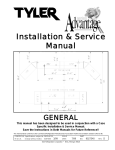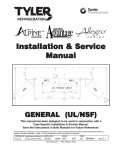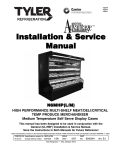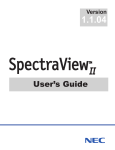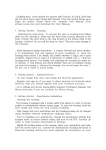Download Installation & Service Manual
Transcript
Installation & Service Manual TLM, TLD, TLF, TSSD LIFT FRONT CURVED GLASS MEAT/DELI/FISH MERCHANDISERS AND SINGLE DECK SELF SERVICE MERCHANDISERS Medium Temperature Service Display Cases Save this Instruction Manual for Future Reference!! This merchandiser conforms to the Commercial Refrigeration Manufacturers Association Health and Sanitation standard CRS-S1-96. PRINTED IN Specifications subject to REPLACES IN U.S.A. change without notice. EDITION 1/99 ISSUE DATE 7/99 PART NO. Tyler Refrigeration Corporation * Cerritos, California 90703 9034862 REV. B TLM, TLD, TLF, TSSD Tyler Refrigeration CONTENTS Page Specifications TLM/TLD/TLF/TSSD Specification Sheets . . . . . . . . . . . . . . . . . 4-11 Line Sizing Requirements . . . . . . . . . . . . . . . . . . . . . . . . . . . . 12-14 Pre-Installation Responsibilities . . . . . . . . . . . . . . . . . . . . . . . . . . . 15, 16 Installation Procedures Carpentry Procedures . . . . . . . . . . . . . . . . . . . . . . . . . . . . . . 16-19 Case Line-Up . . . . . . . . . . . . . . . . . . . . . . . . . . . . . . . . . . . . . . . . 17 Lift Front Glass Leveling Instructions . . . . . . . . . . . . . . . . . . . . . . 18 Bumper Installation . . . . . . . . . . . . . . . . . . . . . . . . . . . . . . . . . . . 19 Plumbing Procedures . . . . . . . . . . . . . . . . . . . . . . . . . . . . . . 19, 20 Refrigeration Procedures . . . . . . . . . . . . . . . . . . . . . . . . . . . 20-24 Temperature Control . . . . . . . . . . . . . . . . . . . . . . . . . . . . . . . . . . . 20 Setting the Electronic Thermostat (TLM/TLD/TLF) . . . . . . . . . . 20, 21 Refrigeration System . . . . . . . . . . . . . . . . . . . . . . . . . . . . . . 21, 22 Setting the Superheat . . . . . . . . . . . . . . . . . . . . . . . . . . . . . . 23, 24 Electrical Procedures . . . . . . . . . . . . . . . . . . . . . . . . . . . . . . . . . 25 Electrical Considerations . . . . . . . . . . . . . . . . . . . . . . . . . . . . . . . 25 Defrost Information . . . . . . . . . . . . . . . . . . . . . . . . . . . . . . . . . . . 25 Defrost Control Chart . . . . . . . . . . . . . . . . . . . . . . . . . . . . . . . . . . 25 Installation Procedure Check Lists . . . . . . . . . . . . . . . . . . . 26, 27 Use of Alignment Clamps . . . . . . . . . . . . . . . . . . . . . . . . . . . . . . 27 Wiring Diagrams . . . . . . . . . . . . . . . . . . . . . . . . . . . . . . . . . . . . . . . 27-32 TLM/TLF Case Circuits (8’ & 12’ Cases) . . . . . . . . . . . . . . . . . 28, 29 TLD Case Circuits (8’ & 12’ Cases) . . . . . . . . . . . . . . . . . . . . . 30, 31 TSSD Case Circuits (8’ & 12’ Cases) . . . . . . . . . . . . . . . . . . . . . . 32 Cleaning Instructions Stainless Steel Cleaning Methods . . . . . . . . . . . . . . . . . . . . . 33, 34 General Cleaning Information . . . . . . . . . . . . . . . . . . . . . . . . . . . 35 Case Cleaning . . . . . . . . . . . . . . . . . . . . . . . . . . . . . . . . . . . . . . . 36 High Pressure Cleaning . . . . . . . . . . . . . . . . . . . . . . . . . . . . . . . 36 General Information Rear Sliding Door Removal and Installation . . . . . . . . . . . . . . . . . 37 Scale Shelf Installation . . . . . . . . . . . . . . . . . . . . . . . . . . . . . 37, 38 Page 2 December, 1997 Installation & Service Manual TLM, TLD, TLF, TSSD Page Service Instructions Preventive Maintenance . . . . . . . . . . . . . . . . . . . . . . . . . . . . . . . 38 Light Servicing . . . . . . . . . . . . . . . . . . . . . . . . . . . . . . . . . . . 38, 39 Ballast and Lighting Locations . . . . . . . . . . . . . . . . . . . . . . . . . . . 38 T-8 Lamp Replacement . . . . . . . . . . . . . . . . . . . . . . . . . . . . . . . . 39 Remote Ballast Replacement . . . . . . . . . . . . . . . . . . . . . . . . . . . 39 Front Glass Anti-Fogging System Service . . . . . . . . . . . . . . . . 40 Air Discharge Anti-Sweat Heater Replacement (TLM/TLF) . . . 41 TLM/TLD Lift-Glass Replacement . . . . . . . . . . . . . . . . . . . . . . . 42 Lift-Glass Gas Piston Replacement . . . . . . . . . . . . . . . . . . . 43, 44 Fan Blade and Motor Replacement . . . . . . . . . . . . . . . . . . . . . . 44 Parts Information Operational Parts List . . . . . . . . . . . . . . . . . . . . . . . . . . . . . . . . . 45 Cladding and Trim Parts List . . . . . . . . . . . . . . . . . . . . . . . . . 45-51 TYLER Warranty . . . . . . . . . . . . . . . . . . . . . . . . . . . . . . . . . . . Back Cover The following Medium Temperature Lift Glass Meat, Deli & Seafood Service Merchandiser and Top Display Single Deck Self Service Merchandiser models are covered in this manual: MODEL DESCRIPTION TLM 6’, 8’ & 12’ LIFT GLASS GRAVITY COIL MEAT SERVICE MERCHANDISER TLD 6’, 8’ & 12’ LIFT GLASS FORCED AIR DELI SERVICE MERCHANDISER TLF 6’, 8’ & 12’ LIFT GLASS GRAVITY COIL SEAFOOD SERVICE MERCHANDISER TSSD 6’, 8’ & 12’ OPEN CHEESE SELF SERVICE MERCHANDISER December, 1997 Page 3 TLM, TLD, TLF, TSSD Tyler Refrigeration SPECIFICATIONS TLM Lift Front Glass Meat Service Merchandiser Specification Sheets Page 4 January, 1999 Installation & Service Manual TLM, TLD, TLF, TSSD TLM Lift Front Glass Meat Service Merchandiser January, 1999 Page 5 TLM, TLD, TLF, TSSD Tyler Refrigeration TLD Lift Front Glass Deli Service Merchandiser Specification Sheets Page 6 January, 1999 Installation & Service Manual TLM, TLD, TLF, TSSD TLD Lift Front Glass Deli Service Merchandiser December, 1997 Page 7 TLM, TLD, TLF, TSSD Tyler Refrigeration TLF Lift Front Glass Seafood Service Merchandiser Specification Sheets Page 8 January, 1999 Installation & Service Manual TLM, TLD, TLF, TSSD TLF Lift Front Glass Seafood Service Merchandiser January, 1999 Page 9 TLM, TLD, TLF, TSSD Tyler Refrigeration TSSD Open Cheese Self Service Merchandiser Specification Sheets Page 10 January, 1999 Installation & Service Manual TLM, TLD, TLF, TSSD TSSD Open Cheese Self Service Merchandiser December, 1997 Page 11 TLM, TLD, TLF, TSSD Line Sizing Requirements Tyler Refrigeration Use 50’ Column for Sub Feed Line Size CAUTION Low temperature suction lines and all liquid lines must be insulated in all applications where subcooling (NC) is used! This prevents line damage and possible product damage caused by freezing. NOTE Liquid and suction line lengths over 300 equivalent feet are discouraged by TYLER. Contact applications engineering for recommendations on applications exceeding 300 equivalent feet! HORIZONTAL SUCTION LINES SHOULD SLOPE ½” PER 10’ TOWARD THE COMPRESSOR TO AID IN GOOD OIL RETURN! Example Only Suction Line Sizing The “Case-to-Case Suction Line Sub-Feed Branch Line Sizing” chart on each spec sheet can be used to size the sub-feed branch lines. When the branch line only serves one case, use the line size listed under 50 equivalent feet for that case. (Example: service meat case uses 1/2” line; multi-shelf case uses 1 3/8” line.) Select each succeeding step on the basis of the number of linear feet you are at in that case line-up. The suction line sizes will change in a long case line-up. Page 12 Liquid Line Sizing Most single case installations require 3/8” liquid lines. To determine liquid line sizing for multi case line-up, see “Liquid Line Sizing” in “BUFF” section of “TYLER Specification Guide”. December, 1997 Installation & Service Manual TLM, TLD, TLF, TSSD Header along cases - 7/8” Line into cases are always 1/2” Note: Tees point down Main liquid line must be 5/8” minimum (even with just 1 case) Gas Defrost Liquid Lines 3’ Max. for gas defrost Gas defrost liquid lines to the cases should be branched off the bottom of the header. This ensures a full column of liquid to the expansion valve. A branch line from the header to an individual case should be over 3’ long and must have a 3” expansion loop incorporated. -100°F to -40°F = 2.5” per 100 foot run (ultra low temp) Do not run suction or liquid lines through cases that are part of a separate system, especially if either has gas defrost. If there is no way to avoid this, insulate the piping for the portion that runs through the other cases. 30°F to 50°F = 1” per 100 foot run (high temp) Temperature variations of refrigeration and defrost cycles cause piping to expand and contract. Allowing for this expansion and contraction will prevent piping failures. The following are typical expansion rates for copper tubing; December, 1997 -40°F to 0°F = 2” per 100 foot run (low temp) 0°F to 30°F = 1.5” per 100 foot run (medium temp) Expansion loops are designed to provide a definite amount of travel. Placing the loop in the middle of a piping run will allow for maximum pipe expansion with the minimal amount of stress on the loop. Don’t use 45 degree elbows for loop construction because they will not allow the lines to flex. Refer to the charts on the next page for expansion loop lengths. Suction and liquid lines cannot be joined together or be allowed to touch. Pipe hangers must not restrict the expansion and contraction of piping. Insulation on suction and liquid lines makes the whole system more efficient! Insulate - it pays! Page 13 TLM, TLD, TLF, TSSD Expansion Loop Sizing Chart 1 is to be used for A, B, and C type expansion loops. Chart 2 gives the total length of the expansion joint (L) along the outer surface. Example: Given a 200’ run of 1 3/8” medium temp piping; there will be a linear expansion Tyler Refrigeration of 3” to compensate for (medium temp 1.5” per 100’). Pipe diameter has no affect on the amount of linear expansion but is needed for determining the size of the expansion loop. Find the 3” column at the top of Chart 1 and go down until it crosses the 1 3/8” row. The X dimension is 24”, 48”, or 72” for A, B, or C type expansion loop respectively. Type “C” Loop Type “A” Loop Type “B” Loop Tube O.D. ‘X’ Length - (in inches) for Linear Expansion of: Tube O.D. ‘L’ Developed Length of Expansion Offsets Page 14 December, 1997 Installation & Service Manual TLM, TLD, TLF, TSSD PRE-INSTALLATION RESPONSIBILITIES Shipping Inspections Shipping Damage All equipment should be thoroughly examined for shipping damage before and during unloading. This equipment has been carefully inspected at our factory and the carrier has assumed responsibility for the safe arrival of our product. If damage is concealed or apparent, a claim must be made to the carrier. Corporation from any liability. Refrigeration piping must be sized as described within this manual by the installer. Normal applications require refrigeration piping to be insulated unless otherwise stated. Refer to “Liquid and Suction Line Sizing Information” section in this manual for TYLER’s requirements. Apparent Loss or Damage Obvious loss or damage must be noted immediately on the freight bill or express receipt and signed by the carrier’s agent. If this is not done, the carrier may refuse the claim. The carrier will supply the necessary claim forms. Concealed Loss or Damage When the loss or damage is not apparent until after the equipment has been uncrated, a claim for concealed damage must be filed. Upon discovering the damage, make request in writing to the carrier for inspection within 15 days and retain all packing. The carrier will supply the inspection report and required claim forms. Application Recommendations These cases are designed and built to be used in properly air conditioned stores that maintain a store temperature at or below 75F (dry bulb) and a 55% relative humidity. These cases may not operate satisfactorily at higher temperature and humidity conditions. Temperature performance is important for controlling bacteria growth. The installer is responsible for following these instructions as set forth within this Installation and Service Manual. Any variance will produce poor performance, thus releasing TYLER Refrigeration December, 1997 TYLER Refrigeration Corporation of Niles, Michigan is a member of CRMA, Commercial Refrigerator Manufacturers Association. This group has published a Health and Sanitation Standard for Retail Food Store Refrigerators, CRS-S1-96. TYLER has subscribed to this standard which outlines various practices and construction methods that manufacturers follow to assure proper refrigeration of products displayed or stored in the case and to assure the user practical cleanability. The information contained herein is based on technical data and tests which we believe to be reliable and is intended for use by persons having technical skill, at their own discretion and risk. Since conditions of use are outside TYLER’s control, we can assume no liability for results obtained or damages incurred through the applications of the data presented. SPECIFICATIONS ARE SUBJECT TO CHANGE WITHOUT NOTICE. Printed in the U.S.A. Page 15 TLM, TLD, TLF, TSSD Tyler Refrigeration INSTALLATION PROCEDURES Pre-Installation Check List All cases containing glass MUST be stored and installed on level surfaces to avoid possible product damage and/or glass breakage. 1. Check for hidden damage while unloading and unpacking of the case. 2. Check the “shipped loose” parts for any items; such as shelves, nuts and bolts, caulking, access doors, etc. WARNING The raised front glass projects in front of the case and could cause personal injury to workers, operators and/or customers. • Do not leave lift glass raised and unattended. • Know where the front edge of the raised glass is when working near it. 3. Check the equipment - remove the screws used to hold down the deck pans during shipping. Remove the pans and check the following, if applicable: 4. Remove all packing material. 5. Check all flare nut connections for tightness. 6. Check all fan bracket bolts for tightness. 7. Check all electrical plug-in connections for positive seal. 8. Make sure the expansion valve feeler bulb is securely attached to the suction line. 9. All field wiring and plumbing MUST conform to national, state, and local codes. 10. Do not remove plugs (from flare nuts) or caps (from threaded connections) until the unit is ready for final hook-up. All coils are pressurized and have a Schrader Valve access fitting. If pressure has been lost, check for leaks. This case is designed so the front glass can be raised for cleaning and merchandising only. It is recommended that any cleaning or merchandising be done when the store is closed. If this is not possible, it should be done at a time when customer traffic is low. The raised glass should not be left unattended and should be lowered whenever leaving the case. Page 16 December, 1997 Installation & Service Manual Carpentry Procedures Case Line-Up Before starting the case line-up, review the store layout floorplans and survey the areas where case line-ups are going to be installed. TLM, TLD, TLF, TSSD NOTE A foam gasket is factory installed on one end of the case. This gasket fits into a groove on the adjoining case when cases are pulled together. Do not depend on the foam gasket alone to make a good seal! WARNING These cases are very heavy and require two or more people to move and/or position them. Improper handling of these cases could result in personal injury. 1. Snap chalk lines where the front and rear base rails of the case are to be located for the entire line-up. NOTE 3. Apply two heavy beads of caulking compound from the Filler Kit to the end of case at dotted (. . .) and dashed (- - -) lines. Proper caulking provides good case refrigeration and sanitation. Front and rear edges of base rails should always be used to line-up cases. 6” shims allow adjoining ends of cases to be shimmed together. 2. Locate highest point on chalk lines as a reference for determining the number of shims to be placed under the case base rails. Position first case at highest point on the chalk lines and shim case supports as required. Check leveling across the top of the case and on top of the color band. CAUTION If the base of this case is not sitting evenly on the floor, the case could warp when loaded and possibly break the lift glass. December, 1997 4. Push cases tightly together making sure the pull-ups are aligned. 5. Add shims, as required, under the adjoining case base rails. Check leveling at top of the case and on top of the color band. Page 17 TLM, TLD, TLF, TSSD Tyler Refrigeration CAUTION Do not drill or use other holes through the case end for pull-ups. This may deform the case end and could cause joint leaks and/or poor refrigeration. The case should be leveled across the top (1), close to the hinge, and on the color band (2). A 4 foot level is recommended, and both places should be level! This will enable the lift glass to fit and work properly. 6. Position pull-up bolts and mounting hardware at pull-up locations (A and B). Do not tighten any pull-up hardware until all of it has been installed. Tighten all pull-up hardware equally starting at point A and finishing at point B. Do not overtighten. Lift Front Glass Leveling Instructions Accurate leveling is critical for the proper operation of the lift glass on this case. In some instances, setting the case on an apparently level floor can cause the lift glass to fit improperly. If there is any twist in the body, it could cause the lift glass not to fit or work properly. If the lift glass still doesn’t close or line-up properly, add shims to case corners. Shimming will ensure proper operation and alignment of the lift glass. The handle on the lift glass must rest evenly on the color band. Proper lift glass sealing is essential for good product refrigeration. NOTE Do not anchor the base to the floor or enclose the case until the lift glass is fitting properly and working correctly. The emphasis when leveling this case must be on making sure the lift glass works and seals properly. Page 18 December, 1997 Installation & Service Manual Bumper Installation TLM, TLD, TLF, TSSD Plumbing Procedures Recommended Drain Practices CAUTION A clogged waste outlet blocks refrigeration. This could result in inadequate case cooling and possible food spoilage. 1. Install bumper retaining track on cladding with screws, if required, using same alignment as old bumper track. 2. Cut vinyl bumper slightly longer than overall length of case line-up. Starting at either end of the case, snap end of bumper onto the bumper retainer track. 3. Curve the bumper back as illustrated. This will open the bumper and allow it to snap onto the retainer track. Working in one direction, “roll” the bumper onto the retainer track. Just before reaching the opposite end, final cut the bumper (approx. 1/8”) longer than the bumper retainer. The additional 1/8” length will allow for normal shrinkage from case cooling. The installer is responsible for the proper and code approved installation of a system which dispenses condensate waste water through an air gap into the building’s indirect waste system. Waste outlets and drip pipes from refrigerators are not intended for direct connection to the building plumbing system. All remote refrigerators equipped with automatic or off time defrost systems are provided with a waste outlet. The outlet is located in the lowest level of the compartment to which waste water will drain. All TYLER display refrigerators are provided with a water seal. It may be factory installed or shipped loose for field installation. If shipped loose, the installer must follow TYLER’s installation procedure as outlined within this manual. The importance of proper drain connections cannot be overemphasizes. Complications resulting from drainage problems can be avoided by following these good drainage guidelines. NOTE Bumper unevenness may be remedied by striking with a mallet and straight board along the length of the installation. December, 1997 1. The minimum slope of waste pipe should be 1/4” per foot, or more if possible. Page 19 TLM, TLD, TLF, TSSD 2. The maximum length of waste pipe should not exceed 12 feet. 3. Waste pipe is recommended. Never use small diameter copper tubing for waste piping. Tyler Refrigeration Refrigeration Procedures Refrigeration system and superheat instructions can be found later in this section. Service case temperature control information is listed below. Temperature Control The temperature of each case is controlled with a thermostat and suction line solenoid. One thermostat and one solenoid are required for up to three cases. TLD case uses a conventional mechanical thermostat. Typical Service Case with Blower Coil 4. On low temp cases, the trap must be away from the tee to prevent possible freezing of the trap. 5. Up to two case drains can utilize one floor drain. NOTE: Both case drains require individual water seals. In addition to the thermostat and suction solenoid, a suction stop EPR valve is required in the suction line. The EPR valve acts as a low pressure limit to aid in the overall tempetrature control. Setting Electronic Thermostat - RANCO (TLM/TLD/TLF) 1. Remove the four screws and cover from the electronic thermostat. 6. Never put two case drains with two traps on the same waste pipe. This can cause an air trap on one of the case drains. Page 20 2. Set the heating/cooling jumper blocks to the “COOL” position. 3. Adjust the differential potentiometer marked “DIFF” to 10°F (TLM/TLD) or 1°F (TLF). December, 1997 Installation & Service Manual 4. Position the setpoint dial, on the front cover, to 29°F (TLM/TLD) or 34°F (TLF). 5. Check the temperature cycles by suspending a thermometer in the same general area as the thermostat probe. The temperature should cycle between 19°F and 29°F (TLM/TLD) or 33°F and 34°F (TLF). 6. Replace the cover and secure with four screws. With the cooling mode selected, the differential is below the setpoint. The relay will energize and the LED indicator will illuminate when the temperature reaches the setpoint (29°F or 34°F). When the temperature drops to the setpoint (29°F or 34°F) minus the differential setting (10° or 1°F), the relay and LED indicator will de-energize and refrigeration will stop. Start the refrigeration system (note that the LED indicator is illuminated) and allow the case to cool. This allows the thermostat to cycle the suction solenoid valve from open to close. Refrigeration System CAUTION • Protect Schrader valve core and cap and the expansion valve feeler bulb from excessive heat by removing them when necessary. Replace properly before starting the system. • Brazing and welding operations should be kept away from both the metal drain pan and sealing materials in the drain area. High temperature exposure in these areas may cause damage to seals and/or painted surfaces of the drain pans. TLM, TLD, TLF, TSSD The type of refrigerant used in the case will be specified on the unit nameplate. A Schrader valve is provided at the left of each coil for system testing and charging. The suction and liquid lines to the evaporator coils are capped off. This holds the dry nitrogen charge inside the evaporator coils. When cutting off the caps, use a tubing cutter to prevent the introduction of copper shavings to the system. See the model specification sheet in the case specific I&S manual for proper line entry and positioning specifications. Only use clean, dry, sealed refrigeration grade copper tubing. Make copper to copper joints with phos-copper alloy (5% silver) or equal. Make dissimilar metal joints with solder having 35% silver. To prevent internal contamination of the line, limit the use of soldering paste or flux to the minimum required. Flux only the male portion of the connection. Piping should be purged with dry nitrogen or carbon dioxide during brazing. This prevents the formation of copper dioxide and scale during brazing. Copper dioxide and/or scale can easily clog the small ports in system valves and pilot valve. NOTE The tubing design pressure is 183 psig for the lowside and 390 psig for the highside. Do not exceed these pressures. Line Entry Refrigeration lines entry may only require a single entry for an entire line-up of cases. It could enter the line-up at one end or branch both ways from the center. Refrigeration lines may be run from case to case in areas designated for them. Notches are provided in both ends for this purpose. Line sizing should meet the suction and liquid sizing requirements for that case location in the line-up. See “Line Sizing” section in this manual. If the cases are connected to a parallel system, the line size will be specified on the system printout. December, 1997 Page 21 TLM, TLD, TLF, TSSD CAUTION Do not run tubing through these cases to another machine if the cases are controlled by a pressure control. Pressure sensed from the coldest location could affect the pressure control in a second system. This is called cross-controlling and should be avoided. A pressure drop in the suction line means a loss in system capacity. It forces the compressor to operate at a lower suction to maintain the desired temperature in the evaporator coil. Pressure drops reduce compressor capacity and increase system compression ratios causing higher operating costs. To minimize pressure drop, keep the refrigeration line run as short as possible and the number of fittings to a minimum. All suction lines should be insulated to minimize heat absorption and condensation drippage. Seal refrigeration lines where they enter the case. Sealing is necessary to prevent condensation, air leaks and other problems. Be sure it is done before leaving the job. NOTE It is very important to have a good seal around the refrigeration lines. This will prevent any water leakage into the bottom of the case. During the installation process do not disturb the factory seal between the drain and case ends. This seal must remain water tight. The access opening should be insulated along with all refrigeration lines exiting the case to prevent condensation buildup on cold surfaces. Control Options The temperature of case line-ups can be controlled by one of the following methods:* 1. Indoor single compressor system not using a liquid pump down before defrost. The low pressure control on the compressor system can be set to cycle the compressor on and off at specific pressures that correspond to the desired temperature range at the case. Page 22 Tyler Refrigeration 2. Indoor single compressor system needing a more accurate temperature control. A thermostat can be mounted with its sensing bulb in the discharge air stream on the case. The thermostat is used to cycle the compressor on and off at specific temperature to maintain the desired case temperature range. 3. Outdoor single compressor system using a liquid pump down cycle before defrost, or other applications that need a more accurate temperature control. A thermostat can be mounted with its sensing bulb in the discharge air stream on the case. The thermostat is used to cycle a main liquid line solenoid valve on and off at specific temperatures to maintain the desired case temperature range. The liquid line solenoid valve used for temperature control should be mounted as close to the case as possible to minimize the temperature swing that may occur after the valve closes. 4. Parallel compressor system, or other applications needing a more accurate temperature control. An evaporator pressure regulator (EPR) valve is installed between the case and the compressor. The EPR valve is set to control the case suction pressure which corresponds to the desired case temperature. The EPR valve will hold a relative constant pressure at the case and will not allow it to go below a set pressure. *See model specification sheet in the case specific I&S manual for specific control settings for each case. December, 1997 Installation & Service Manual Setting the Superheat Use the instructions, illustration, and chart below to determine the superheat. TLM, TLD, TLF, TSSD expansion valve by turning in the adjusting screw 1 ½ turns. NOTE: Rear coil expansion valve should always be adjusted first. 3. Install pressure gage on the coil output. Most TYLER cases have a Schrader fitting for this purpose. Record the pressure reading. 4. Using the table on the following page, convert this pressure to a temperature. NOTE: This illustration shows the general location of piping and components in a case with two expansion valves. 1. Make sure all connections to the expansion valve(s) are tight. 2. If a case has more than one expansion valve, starve the flow to the front coil’s 5. Take a temperature reading from the suction line adjacent to the expansion valve bulb being tested. 6. Subtract the temperature conversion (step 4) from the suction line temperature (step 5). This is the superheat of the evaporator. 7. If case has more than one expansion valve, reset front coil expansion valve by TEMPERATURE-PRESSURE CHART See next page for adjustment settings for Sporlan and Alco Expansion Valves. December, 1997 Page 23 TLM, TLD, TLF, TSSD Balanced Port Expansion Valves used in TYLER cases are preset by an air pressure bench test. Some final adjustment may be necessary due to system designs, pressure drops, and coil loading. Adjustments should be made with liquid pressures near design, and after the case has been loaded and pulled down to normal temperature requirements. Final adjustments are used to maximize case temperature and efficiency. There is no magic superheat number. Proper settings can actually occur from as low as 4 or 5°F up to extremes of 17 or 18°F of superheat. Most settings will fall in the 6 to 12°F range. A proper method is to find a setting within the ranges previously mentioned that provides the most stable bulb temperature. Sometimes there will be a flat reading with virtually no variation. This usually provides the lowest discharge air temperature reading. Proper expansion valve settings cannot be made in a few minutes. Only turns of ¼ to ½ should be made at one time. Wait 15 minutes to allow the system to settle out. Please refer to comments below regarding the differences in adjustment between Sporlan and Alco expansion valves. CAUTION Forcing the adjustment beyond the stops will result in damage to the valve. NOTE All of the following changes are approximate and should only be used as a guideline! Tyler Refrigeration SPORLAN VALVES: The number of adjustment turns available between stops on the Sporlan valves is 9 to 10 turns (in or out). • With R-22 refrigerant, 1 turn will result in approximately a 5.5 or 3°F superheat change for low or medium temperature applications respectively. • With R404A refrigerant, 1 turn will result in approximately a 4.5 or 2.5°F superheat change for low or medium temperature applications respectively. • With R-502 refrigerant, 1 turn will result in approximately a 5 or 2.5°F superheat change for low or medium temperature applications respectively. • With R-507 refrigerant, 1 turn will result in approximately a 4.5 or 2.5°F superheat change for low or medium temperature applications respectively. ALCO VALVES: The number of adjustment turns available between stops on the Alco valves is 10 to 12 turns (in or out). • With R-22 refrigerant, 1 turn will result in approximately a 4.5 or 2°F superheat change for low or medium temperature applications respectively. • With R404A refrigerant, 1 turn will result in approximately a 3.5 or 1.5°F superheat change for low or medium temperature applications respectively. • With R-502 refrigerant, 1 turn will result in approximately a 3.5 or 1.5°F superheat change for low or medium temperature applications respectively. • With R-507 refrigerant, 1 turn will result in approximately a 3.5 or 1.5°F superheat change for low or medium temperature applications respectively. Page 24 December, 1997 Installation & Service Manual Electrical Procedures time control stops the refrigerant and allows the case to defrost at the proper time and duration each day. Electrical Considerations CAUTION Make sure all electrical connections at components and terminal blocks are tight. This prevents burning of electrical terminals and/or premature component failure. NOTE The ballast box is located behind the front kickplate. It houses ballasts and terminal blocks. Case Fan Circuit This circuit is to be supplied by an uninterrupted, protected 120V circuit. The case fan circuit is not cycled on this case. Fluorescent Lamp Circuit TL case lighting is supplied by T-8 electronic ballast lights. It is controlled by a light switch in each case. The standard lighting is 1-row of horizontal canopy lights. Anti-Sweat Circuit All anti-sweat heaters are wired directly to the main power supply so they can operate at all times. Defrost Information Defrost Control Chart TLM/TLD/TLF Defrost Option Settings Defrost Defrost Defrosts Duration Per Day (Min) Type Off Time 2 60 Term. Temp. ----- TSSD Defrost Option Settings Defrost Defrost Defrosts Duration Type Per Day (Min) Off Time 2 60 Term. Temp. ----- Off Time Defrost All cases that use a refrigerated coil that operates below the freezing point of water will collect frost during the refrigeration cycle. Too much frost build-up on the cooling coil stops the effective air flow and refrigeration. An off December, 1997 TLM, TLD, TLF, TSSD The refrigeration is stopped with a time clock (mechanical or electronic) by either turning off the compressor directly, or closing a liquid line solenoid or suction isolation valve (ex. suction line solenoid or suction stop EPR valve). The time clock is set for the proper number of defrosts per day and the proper duration per defrost based on the information provided under “Specifications” in the case specific manual. The time clock may be an individual clock on single compressor system; a multi-circuit clock on parallel compressor system; or an electronic clock on either compressor system. Single Condensing Unit Liquid flow may be interrupted by a normally closed liquid line solenoid valve (installed at the compressor or case) controlled by a thermostat and wired to the time clock. The time clock would cause the solenoid to close, this would in turn shut off the flow of liquid refrigerant to the system(s). The compressor would continue to run and pump down the system(s). The condensing unit would soon shut off on low pressure. The time clock may also be wired directly to the compressor contactor. Parallel Compressor Unit For cases operated from a parallel compressor rack, an evaporator pressure regulator (EPR) valve may be factory installed on the suction stub of the parallel compressor rack. The EPR valve will work in conjunction with the defrost circuit(s). This is temperature regulation (by pressure) of the entire lineup. A solenoid may be used in conjunction with the EPR valve to stop refrigerant flow during defrost. Page 25 TLM, TLD, TLF, TSSD Tyler Refrigeration Installation Procedure Check Lists Plumbing Check List Carpentry (Line-Up) Check List 1. All plumbing must conform to all national, state and local codes. NOTE NOTE All necessary hardware and caulking can be found in the Filler Kit located in the well of each case. Be sure the drain is installed in accordance with the following specifications and the drain instructions in this manual. 1. Check the level of the floor area where the cases are going to be lined up. 2. The minimum slope should be ¼” per foot or more if possible. 2. Set and level the first case at the highest point on the floor. NOTE Adjacent cases may require different amounts of shimming to allow for proper case line-up. 3. Level cases as necessary to align case pull-ups, fronts, tops, and allow for proper operation. 4. Have case to case joints been properly caulked and sealed? Each joint requires two beads of caulking where the cases join together. One bead on the inside and outside of the foam gasket and door frame assures good sanitation and refrigeration. See “Case Line-Up” in this manual for proper caulking locations. 5. Have the patch ends been properly caulked and installed with the proper hardware? 6. For cases with shelves, make sure the shelving bracket slots on multi-shelf cases line-up and that the shelves are installed in the proper position. NOTE The bumpers should all be pushed tight against the center case in the line-up and secured with the end tensioners before the end trims are installed. 7. After cases are completely installed, make sure all bumpers, front cladding, raceway covers and kickplates are properly installed and secured. Page 26 3. The maximum length should not exceed 12 feet. 4. Never downsize the drain lines. Lines should be at least the same diameter as the trap. CAUTION Hooking two cases and traps into the same drain line will cause an air trap in one of the two cases. This will cause improper drainage to the case with the air trap. 5. Two cases can utilize one floor drain as long as both lines and traps are run separately to that drian. Electrical Check List 1. All field wiring must conform to national, state and local codes. 2. Make sure all electrical connections are properly connected and tight. Refrigeration Check List In addition to the standard practices which should be used in the installation of this case, the installer should pay particular attention to the following items: 1. Has the refrigerant line entry been caulked thoroughly? 2. Are all fans running? Are the fan electrical connections tight? NOTE Proper settings and/or temperatures for items 3, 4 and 5 can be found in the “Model Specification Sheets” in the case specific I&S manual or the “BUFF” section in the Specification Guide. December, 1997 Installation & Service Manual TLM, TLD, TLF, TSSD 3. Is the defrost control set for correct number of defrosts per day? 4. Is the failsafe set for the proper times? NOTE 5. Does the discharge air temperature match the recommended temperature for this case? Individual case alignment clamps are available through TYLER Service Parts Department under Part No. 5092494. 6. Is the suction pressure drop less than 2 PSIG from the last case to the compressor? (Remote case only) 7. Are the expansion valve feeler bulbs securely attached to the suction lines? 8. After final hook-up of the case, let it run through a defrost cycle (preferably two or more). Check the duration and frequency of the defrost cycle for compliance to specification data. 9. Check the operating temperature to be sure the case is functioning within the recommended guidelines. 10. Verify that the store temperature and humidity levels are within the recommended guidelines. Use a wet and dry bulb psychrometer to check the store temperature. Check for outside influences that might affect the case performance. (Example: Drafts from ventilator openings or radiant heat from light fixtures that are too close.) Use of Case Alignment Clamps 1. Check and mark the floor where the cases are to be set. 2. Set the first case in the line-up on the highest point of the floor. 3. Level the first case end-to-end and frontto-back using the provided shims. NOTE 6” shims should be placed beyond the end of the base rails so the next case can be set on the same shims. December, 1997 4. Set the next case in the line-up. Use two alignment clamps on the horizontal joint in the bottom of the cases. The clamp near the front of the cases will line-up the hand rails. The clamp near the back of the cases will line-up the shelving bracket slots. 5. Level and shim the case end-to-end and front-to-back. 6. Adjust the alignment clamps as needed to allow for the installation of pull-up hardware. NOTE Do not remove alignment clamps until the pull-up hardware has been tightened. WIRING DIAGRAMS ELECTRICIAN NOTE - OVERCURRENT PROTECTION 120V circuits should be protected by 15 or 20 Amp devices per the requirements noted on the cabinet nameplate or the National Electrical Code, Canadian Electrical Code - Part 1, Section 28. 208V defrost circuits employ No. 12 AWG field wire leads for field connections. On remote cases intended for end to end line-ups, bonding for ground may rely upon the pull-up bolts. The following pages show wiring diagrams for case and lighting circuits Page 27 TLM/TLF Case Circuits (8’ Cases) Page 28 December, 1997 TLM/TLF Case Circuits (12’ Cases) December, 1997 Page 29 TLD Case Circuits (8’ Cases) Page 30 December, 1997 TLD Case Circuits (12’ Cases) December, 1997 Page 31 TSSD Case Circuits (8’ and 12’ Cases) Page 32 December, 1997 Installation & Service Manual TLM, TLD, TLF, TSSD CLEANING INSTRUCTIONS WARNING TYLER Refrigeration does not recommend the use of high pressure cleaning equipment on service style cases!! The sealing of front glass and end joints is critical in these cases and high pressure cleaners can penetrate and/or damage these seals. Damaged seals allow water leaks and/or air leaks that can cause poor case refrigeration. CAUTION • When cleaning this case, try not to introduce water into the case faster than it can be carried away by the waste outlet. • Always use a soft cloth or sponge with mild detergent and water to clean the front glass. Never use abrasives or scouring pads to clean glass. They can scratch and/or damage the glass. Stainless Steel Cleaning Methods The cleaning data in the following stainless steel cleaning chart was supplied by AISI. The information was supplied by Prime Metals Division, Alumax Aluminum Corporation. TYPE OF CLEANING CLEANING AGENT* APPLICATION METHOD** EFFECT ON FINISH Routine cleaning Soap, ammonia or detergent and water. Sponge with cloth, then rinse with clear water and wipe dry. Satisfactory for use on all finishes. Smears and fingerprints Arcal 20, Lac-O-Nu, Lumin Wash O’Cedar Cream Polish, Stainless Shine Rub with cloth as directed on the package. Satisfactory for use on all finishes. Provides barrier film Apply with damp sponge or cloth. Satisfactory for use on all finishes. Rub with damp cloth. Satisfactory for use on all finishes if rubbing is light. Grade FFF Italian pumice, whiting or talc Rub with damp cloth. Use in direction of polish lines on No. 4 (polished) finish. May scratch No. 2 (mill) and No. 7 and 8 (polished) finishes. Liquid NuSteel Rub with dry cloth. Use a small amount of cleaner. Use in direction of polish lines on No. 4 (polished) finish. May scratch No. 2 (mill) and No. 7 and 8 (polished) finishes. Paste NuSteel or DuBois Temp Rub with dry cloth. Use a small amount of cleaner. Use in direction of polish lines on No. 4 (polished) finish. May scratch No. 2 (mill) and No. 7 and 8 (polished) finishes. Cooper’s Stainless Steel Cleaner, Revere Stainless Steel Cleaner Apply with damp sponge or. cloth. Use in direction of polish lines on No. 4 (polished) finish. May scratch No. 2 (mill) and No. 7 and 8 (polished) finishes. Household cleaners (Old Dutch, Lighthouse, Sunbrite, Wyandotte, Bab-O, Gold Dust, Sapolio, Bon Ami, Ajax or Comet) Rub with a damp cloth. May contain chlorine bleaches. Rinse thoroughly after use, if left on surface, may lead to corrosion. Use in direction of polish lines on No. 4 (polished) finish. May scratch No. 2 (mill) and No. 7 and 8 (polished) finishes. Stubborn spots and Allchem Concentrated stains, baked-on Cleaner splatter, and other light discolorations Samae, Twinkle, or Cameo Copper Cleaner July 1999 Page 33 TLM, TLD, TLF, TSSD TYPE OF CLEANING CLEANING AGENT* Tyler Refrigeration APPLICATION METHOD** EFFECT ON FINISH Grade F Italian pumice, Steel Rub with a damp cloth. Bright, Lumin Cleaner, Zud, Restoro, Bon Ami, Ajax or Comet Use in direction of polish lines on No. 4 (polished) finish. May scratch No. 2 (mill) and No. 7 and 8 (polished) finishes. Penny-Brite or Copper-Brite Rub with a dry cloth. Use a small amount of cleaner. Use in direction of polish lines on No. 4 (polished) finish. May scratch No. 2 (mill) and No. 7 and 8 (polished) finishes. Penny-Brite or Copper-Brite Rub with a dry cloth. Use in direction of polish lines on No. 4 (polished) finish. May scratch No. 2 (mill) and No. 7 and 8 (polished) finishes. Paste NuSteel or DuBois Temp Rub with dry cloth. Use a small amount of cleaner. Use in direction of polish lines on No. 4 (polished) finish. May scratch No. 2 (mill) and No. 7 and 8 (polished) finishes. Revere Stainless Steel Cleaner Apply with a damp sponge or cloth. Use in direction of polish lines on No. 4 (polished) finish. May scratch No. 2 (mill) and No. 7 and 8 (polished) finishes. Allen Polish, Steel Bright, Wyandotte, Bab-O or Zud Rub with a damp cloth. Use in direction of polish lines on No. 4 (polished) finish. May scratch No. 2 (mill) and No. 7 and 8 (polished) finishes. Burnt-on foods and grease, fatty acids, milkstone (where swabbing or rubbing is not practical) Easy-Off, De-Grease-It, 4-6% hot solution of such agents as trisodium tripolyphospate, or 5-15% caustic soda solution Apply generous coating. Allow to stand for 10-15 min. Repeated application may be necessary. Excellent removal, satisfactory for use on all finishes. Tenacious deposits, rusty discolorations, industrial atmospheric stains Oakite No. 33, Dilac, Texo 12, Texo N.Y., Flash-Klenz, Caddy Cleaner, Turco Scale 4368 or Permag 57. Swab and soak with clean cloth. Let stand 15 minutes or more according to directions on package. Rinse and dry. Satisfactory for use on all finishes. Hard water spots and scale Vinegar Swab or wipe with a cloth. Rinse with water and dry. Satisfactory for use on all finishes. 5% oxalic acid, 5% sulamic acid, 5-10% phospheric acid, or Dilac, Oakite No. 33, Texo 12 or Texo N.Y. Swab or soak with a cloth. Let stand 10-15 minutes. Always follow with neutralizer rinse, and dry. Satisfactory for use on all finshes. Effective on tenacious deposites or where scale has built up. Organic solvents such as carbon tetrachloride, trichlorethylene, acetone, kerosene, gasoline, benzene, alcohol and chlorethane n.u. Rub with a cloth. Organic solvents may be flammable and/or toxic. Observe all precautions against fire. Do not smoke while vapors are present. Be sure area is well ventilated. Satisfactory for use on all finishes. Heat tint or heavy discoloration Grease and oil * Use of proprietary names is intended only to indicate a type of cleaner, and does not constitute an endorsement, nor is omission of any proprietary cleanser to imply its inadequacy. It should be emphasized that all products should be used in strict accordance with instructions on package. ** In all applications a stainless steel wool or sponge or fibrous brush or pad are recommended. Avoid use of ordinary steel wool or steel brushes for scouring stainless steel. Page 34 December, 1997 Installation & Service Manual General Cleaning Information Equipment life and performance are directly related to good cleaning and sanitation practices. Recommended cleaning intervals will vary depending on the case’s useage. Cleaning cases and case parts regularly will keep high sanitation levels, increase case life, and minimize maintenance costs. All TYLER cases provide the following case cleaning features to support good cleaning and sanitation practices. • Removable front ducts and lower trays • Fully accessible 1” or 2” waste outlets on most cases • Hinged or easily removable fan panels provide access to lower coil and drain pan. • Seamless, smooth drain pan is water-proof and contoured for easy cleaning and rapid drainage. Since cases are made up of different types of materials, the care requirements change with the material type and style. CAUTION • Never use abrasive scouring pads or cleansers on exterior or interior surfaces. The abrasive materials could scratch the surfaces. • Do not use any ammonia based cleaning products on any cases with electronic and solid state components. The ammonia will permanently damage these components. Exterior metal surfaces are painted with high quality baked-on polyester base refrigerator enamel. This material should be cleaned daily with a damp cloth. After initial installation, apply coat of appliance wax these surfaces. Repeat wax application as necessary to keep surfaces shining. Textured rigid vinyl surfaces (bumpers, handrails, raceways & kickplates) should be cleaned with a soft cloth and warm soapy water, or with non-abrasive cleaners like Fantastik or Pro Formula 409 with a mildly abrasive sponge. Both of these cleaners will December, 1997 TLM, TLD, TLF, TSSD do an excellent job in most instances. Clean difficult spots with Comet cleanser with chlorinal and a plastic scrubber or abrasive sponge. Manufacturers directions should be followed carefully. CAUTION Do not use Comet on corner or vacuum formed trim. Discoloration could occur. Nylon corner trim for island cases and vacuum formed trim for wedge cases should be cleaned only with Fantastik or Pro Formula 409. Cleaned surfaces treated with Armour All or Pledge furniture polish will help keep surfaces looking good and make them easier to clean. WARNING Do not use hot water on cold glass surfaces. This can cause the glass to shatter and could result in personal injury. Allow glass fronts, ends and service doors to warm before applying hot water. Exterior and interior glass surfaces, brushed aluminum and chrome should be cleaned with a lint-free cloth and warm water or glass cleaner. Remove normal accumulation of dirt and debri daily to maintain efficient refrigeration. Interior surfaces require different cleaning intervals. Meat and produce cases should be cleaned at least once a week; dairy cases every two to four weeks; and frozen food cases every two to six months. Interior surfaces may be cleaned with most domestic detergents and sanitizing solutions with no harm to the surfaces. Honeycombs or grids in the air ducts should be checked and cleaned whenever the case interior is cleaned. To clean a honeycomb or grid, remove the screws, retainer and honeycomb or grid from the air ducts. Clean the honeycomb or grid with compressed air, vacuuming system, or spray detergent and rinse. Make sure the honeycomb or grid is dry before replacing it in the case. Reinstall honeycomb or grid in air duct and secure with retainer and screws. Page 35 TLM, TLD, TLF, TSSD Case Cleaning All case cleaning is dependent on proper installation of the cases with good caulking between cases and adequate case drainage system. NOTE Consult a service agency for proper method of shutting off the refrigeration and electrical supply. 1. Shut off refrigeration supply to the case(s) and electrical power to the case fans, antisweat wires and internal lights. 2. Remove product from case and store in an another case or walk-in facility. 3. Remove screens, trays, bottom pans and ducts where applicable. Clean parts separately as discribed on this page. CAUTION Do not soak lighted shelves! Water will short or damage to the shelf lighting system. 4. If case has lighted shelves, remove and clean separately by wiping with a damp cloth. Make sure receptacle covers are installed when shelves are removed. 5. Remove all loose debris from the case. It could clog the drain during cleaning. NOTE • If a germicidal detergent is not available, rinsed after cleaning with detergent and apply a sanitizer. Rinse the sanitizer thoroughly and let air dry. • When cleaning and rinsing this case, try not to use water faster then the case drain can carry it away. 6. Clean surface with warm water and germicidal detergent at recommended concentration. A brush or cleaner pad will aid in removing dirt. Don’t soak electrical wiring and fans unnecessarily. Rinse thoroughly with clean water and let air dry. Page 36 Tyler Refrigeration 7. Replace all internal parts so that they seat properly. This is necessary for proper case operation. WARNING Never turn case electrical power on until all components are dry! Reconnecting power to case with wet components could cause damage the case or personal injury. 8. Restart refrigeration supply to the case(s) and electrical power to the case electrical circuits. 9. Replace product after the case has reached the proper operating temperature. High Pressure Cleaning If a high pressure cleaner is used for case cleaning, the following cleaning precautions must be taken. WARNING Wear safety goggles while using high pressure equipment. This equipment is designed to operate at 500 psi pressure. High pressure water and/or flying objects could cause eye or other bodily injuries. • Remove all loose and removable electrical components before using high pressure equipment. • Do not use water over 160°F. Water too hot will cook soil into place and obscure the worker’s visability. • Do not misuse high pressure spray equipment by directing spray on any electrical equipment such as fan motors and light sockets. • Do not direct high pressure spray at case joints or glass joints. The seals may not hold up to the high pressure. December, 1997 Installation & Service Manual TLM, TLD, TLF, TSSD GENERAL INFORMATION (TLM Cases) Rear Sliding Door Removal and Installation (TLD Cases) The TLM sliding doors and door frame assembly are removable as one unit for cleaning and to aid in case maintenance. The TLD sliding doors are individually removable for cleaning and to aid in case maintenance. NOTE: DO NOT FULLY IMMERSE DOORS WHEN CLEANING. The inner and outer doors are marked with labels from the factory. If the doors are not labeled, the inner 1. Make sure doors are closed in the door frame. With both hands, lift up bottom door frame until it clears the bottom corner supports. door can be identified as having the limiter stops on it. 1. Open the outer door about an inch from the door frame. Firmly grasp both sides of the outer door and lift into the upper track until it clears the lower track. 2. Tilt out the bottom of the outer door so it can clear the lower track. Lower the outer door out of the upper track to remove it from the case. 3. Repeat steps 1 and 2 to remove the inner door. 4. Reverse the above steps to replace the rear sliding doors. 2. Tilt out the bottom of the door frame to clear the bottom corner supports. Firmly grasp the door frame and lift to remove it from the case. 3. Reverse the above steps to replace the rear sliding door assembly. Scale Shelf Installation (TLD Cases) The TLD optional scale shelf is mounted to a center mullion on the back of the case. The shelf rests on the flat portion of the top of the case. Use the follow instructions to mount the scale shelf assembly. 1. Remove the four screws and the shelf platform from the shelf bracket. 2. Position the shelf bracket on a rear mullion with the top of the bracket level with the top of the case. Drill pilot holes in the center mullion and secure the shelf bracket to the mullion with two screws. 3. Reinstall shelf platform to shelf bracket with four screws. July, 1999 Page 37 TLM, TLD, TLF, TSSD (TLM Cases) The TLM optional scale shelf assembly mounts on top of the shelf on the back of the case. Tyler Refrigeration 3. Make it a policy to perform routine inspections of the electrical connections. Check them for loose connections and/or frayed wires. Make sure the lamp guards are installed correctly. Serious problems can be avoided by taking care of small problems when they are found. 4. Keep the drains clean and free of debris. Clogged drains rob the case of needed refrigeration. 5. Do not use ammonia or ammonia based cleaners on or around electronic or solid-state components. The ammonia will damage these components. 1. Position shelf assembly over the back shelf in front of a center upright. 2. Drill pilot holes in the bottom of the back shelf and secure the shelf assembly bracket to the back shelf with two screws. SERVICE INSTRUCTIONS Preventive Maintenance 1. Set up a routine cleaning program, as outlined in this manual. Make sure employees are aware of the need for proper case cleaning and follow the recommended guidelines. WARNING Always shut off electricity to case before cleaning and/or inspecting electrical components and/or connections. Moisture on electrical components could cause electrical shock and/or personal injury. 2. When cleaning this case, don’t overlook such things as the fan blades and coils. Be sure to keep fan blades and exposed coils free of dirt and dust. Accumulated dirt on fan blades could lead to premature fan motor failure. Page 38 6. Periodically inspect the insulation around the suction lines. Repair or replace any loose or missing insulation. These lines must be insulated at all times. 7. Make sure the case is loaded correctly. Do not use large signage in a case. Do not let the product block or cover the air ducts, or extend above the “load lines”. Keep the product stored or stacked neatly. 8. Check the enviroment around the case. Misdirected air drafts from fans, open windows, or doors can adversely affect the case performance. Extra lighting can also affect the case temperature. Light Servicing Ballast and Lighting Locations All light ballasts are remotely mounted in an electric box behind the front kickplate. In order to retain safety approval with Underwriter’s Laboratory and the Canadian Standards Association, the mounting of electrical components and interconnecting wires must not deviate from the following instructions. Only qualified personnel are authorized to install the accessory items. TYLER Refrigeration recommends you order all components from its Service Parts Department. December, 1997 Installation & Service Manual T-8 Lamp Replacement WARNING Shut off light switch or disconnect power supply before changing a lamp. 600V lighting system and/or ballast surges can burn out adjacent lamps and/or cause personal injury or death. NOTE Unplugging a shelf lamp will shut off all the shelf lamps in that case section. Installing the receptacle cover in place of the lamp plug will complete the circuit and turn on the rest of the shelf lamps in that case section. TLM, TLD, TLF, TSSD 5. Lamp must be installed with end pins in a vertical orientation. Slide pins on both ends of lamp into slots in the lamp holders as far as possible. Rotate lamp 1/4 turn to lock into the lamp holders. 6. Turn on the light switch or reconect the power to the lights. Remote Ballast Replacement WARNING Shut off or disconnect power supply to case before changing a ballast. 600V electrical power from wire ends could damage other components and/or cause personal injury or death. 1. Remove kickplate from rear of case. NOTE If tappit screws are not available, a starwasher should be used between the ballast and the heads of the screws. 1. Grasp burned out lamp and shield firmly with the fingers of both hands. Rotate 1/4 turn either direction. 2. Lower lamp downward and remove from case. 2. Install required number of ballasts (2) in electric box (1) with two screws (3) each. 3. Remove lamp from shield by pulling off either end cap. Slide lamp out of shield. 3. Identify and connect required wiring harnesses (upper, lower, etc...) to the ballast connectors (4). 4. Replace cover on electric box (1). 4. Slide new lamp into shield and replace end cap. December, 1997 Page 39 TLM, TLD, TLF, TSSD Front Glass Anti-Fogging System Service TLM, TLD and TLF cases have a front glass anti-fogging fan and a front glass anti-sweat heater. Use the following instructions to replace the anti-sweat heater and/or the antifogging fan. WARNING Shut off or disconnect power supply to case before replacing any part of the antifogging system. Electrical power from wire ends could damage other components and/or cause personal injury or death. Tyler Refrigeration 5. Note position of old heater wire and foil tape. Remove foil tape and heater wire. Install new heater wire and foil tape in same position as removed. 6. Plug-in the new heater wire at the harness connector. 7. Reinstall front cladding and bumper components. Front Glass Anti-Fog Fan Replacement Front Glass Anti-Sweat Replacement 1. Lift and tlit out the lower front cladding to remove from front of case. 2. Lift and remove kickplate from front of case. 1. Lift and tlit out the lower front cladding to remove from front of case. 2. Remove vinyl cart bumper, screws and retainer from upper front of case. Keep all screws. 3. Remove upper front cladding and insert from front of case. Keep all screws. 4. Disconnect anti-sweat heater wire by unplugging it at the harness connector. Page 40 3. Remove four screws from fan panel. Tilt panel forward at top edge and lift to remove fan panel from case. 4. Disconnect defogger fan power cord. Remove four screws and defective fan. 5. Install new defogger fan with four screws and reconnect the power cord. 6. Reinstall fan panel in front of case and secure with four screws. 7. Reinstall kickplate and lower front cladding. December, 1997 Installation & Service Manual TLM, TLD, TLF, TSSD Air Discharge Anti-Sweat Heater Replacement TLM, TLF and TSSD cases have an antisweat heater above the air discharge duct. Use the following instructions to replace the air discharge anti-sweat heater. WARNING Shut off or disconnect power supply to case before replacing a heater. Electrical power from wire ends could damage other components and/or cause personal injury or death. 1. Remove screws and lower the anti-sweat heater cover to access the heater wire. 2. Disconnect the heater wire from the harness at the connector. Remove the heater cover and wire from the case. 3. Note position of old heater wire and foil tape on the heater cover. Remove foil tape and heater wire. Install new heater wire and foil tape in same position as removed. 4. Plug-in the new heater wire at the harness connector. 5. Reinstall heater cover and heater assembly with screws. December, 1997 Page 41 TLM, TLD, TLF, TSSD Tyler Refrigeration TLM/TLD Lift-Glass Replacement WARNING Wear safety glasses and gloves and use at least two people when replacing glass. Glass is heavy and weight distribution is uneven. Mishandling of glass could cause breakage and/or personal injury. If replacing unbroken glass: 1. Raise the old glass to the full UP position. NOTE Glass weighs approximately 70 lbs and requires assistance for properly support. 2. With assistants firmly holding both ends of the glass, loosen the set screws on the underside of the glass clamp with 3mm hex key wrench. Remove old glass from glass clamps. NOTE Note positioning and installation of vinyl edge channel, aluminum and hand grip before removing. 3. Remove vinyl edge channel and aluminum from old glass (if possible). Remove the aluminum hand grip from old glass. Install vinyl edge channel, aluminum and hand grip on new glass in same positions and manner as removed. NOTE Glass must be fully inserted into glass clamp before tightening. 4. With aid of assistants, lift and position new glass into glass clamp. Tentatively position glass in glass clamp and tighten set screws. Do not overtighten. 5. Slowly lower glass to check position. If adjustment is necessary, raise glass and have assistants hold both ends. Loosen set screws, adjust the glass position and retighten set screws. Tighten each set screw to 0,8 Nm of torque. Do not overtighten. If replacing broken glass: 1. The glass clamp is probably already in the full UP position. Loosen set screws that hold glass and carefully remove broken glass pieces. The use of a pencil point and/or needle nose pliers helps in the removal of broken glass pieces from the glass clamp. 2. Follow steps 3 thru 5 in “If replacing unbroken glass:” to install new glass. Page 42 December, 1997 Installation & Service Manual Lift-Glass Gas Piston Replacement WARNING TLM, TLD, TLF, TSSD • Do not attempt to perform any work on case while piston is in compressed state. The TL series cases rely upon gas pistons to assist lifting the glass and holding it in the raised position. The glass is heavy and difficult for one person to lift alone while replacing a gas piston. Use an assistant to prevent possible glass breakage and/or personal injury. • Raise glass to full UP position before beginning any work involving gas pistons. Since gas pistons are very powerful when in compressed state, follow these cautions during replacement: • Dispose of gas piston as soon as possible after removal. • Do not attempt to alter a gas piston in any way. • Do not expose a gas piston to excessive heat. TLM Gas Piston Replacement: 1. Have an assitant lift and hold the glass in the full UP position. Note position and relationship of glass lift components. 2. With 13mm wrench, loosen locknut. Use 4mm hex key wrench to remove screw from pivot. 3. Grasp top of piston and pull upward to remove it from strut. Note weight capacity printed on side of piston, example: 0500N (500 Newton). Replacement piston should be of same weight capacity as the piston being replaced. 4. With 2mm hex key wrench, loosen set screw from piston end adapter (approx. 2 turns). Remove pin and end adapter from end of piston. December, 1997 5. Install end adapter and pin on end of new piston and secure with set screw. Insert piston into strut until end of piston engages the stop pin. Refer to drawing for correct orientation of piston end adapter relative to pivot. 6. Reinstall screw into pivot until it bottoms out at end of threaded hole in pivit. Back screw off 1/4 turn. While graping screw to prevent turning, install nut and star washer onto screw. Using 13mm wrench and 4mm hex key wrench, tighten locknut to secure screw. Do not allow screw to tighten against pivot pin. 7. Lower and raise glass several times to check operation. Page 43 TLM, TLD, TLF, TSSD TLD Gas Piston Replacement: Tyler Refrigeration Fan Blade and Motor Replacement WARNING Shut off or disconnect power supply to case before servicing a fan. Automatic cycling of fan or electrical power to wire ends could cause personal injury and/or death. Fan Blade Replacement 1. Have an assitant lift and hold the glass in the full UP position. Note position and relationship of glass lift components. 2. With 2mm wrench, loosen set screw on piston end. Remove pin from piston end and lift cam joint. 3. Grasp end of piston and pull outward to remove it from strut. Note weight capacity printed on side of piston, example: 0500N (500 Newton). Replacement piston should be of same weight capacity as the piston being replaced. 4. Slide new piston into strut until it engages the stop pin. 5. Install pin into lift cam joint and piston end. Secure pin with set screw. 6. Lower and raise glass several times to check operation. 1. Remove bottom tray(s) (1) from case (2). 2. To replace fan blade (3), remove spring clip (4) and fan blade (3) from fan motor shaft (5). Discard spring clip. 3. Install new fan blade (3) on fan motor shaft (5) and secure with new spring clip (4). 4. Replace bottom tray(s) (1) in case (2). Fan Motor Replacement 1. Remove bottom tray(s) (1) from case (2). 2. Remove three screws and mounting brackets (6) and fan plenum (7). 3. Carefully lift fan motor assembly and unplug wire connector. 4. Remove three screws and mounting brackets (6) from fan motor (5). NOTE If replacement blades and/or motor are not available, unplug motor and cover opening until the replacement parts are available. 5. Replace new fan motor assembly in reverse order. Page 44 December, 1997 Installation & Service Manual TLM, TLD, TLF, TSSD PARTS INFORMATION TLM, TLD, TLF, TSSD Operational Parts List Case Model Electrical Circuit Case Size TLM TLD TLF 115 Volt 60 Hertz 115 Volt 60 Hertz 115 Volt 60 Hertz 8’ 12’ 8’ 12’ 8’ TSSD 12’ 115 Volt 60 Hertz 8’ 12’ Fan Motor 5125532(2) 5125532(3) 5125532(2) 5125532(3) 1457002(2) 1457002(3) 5125532(2) 5125532(3) Brackets, Fan Motor 5213132(6) 5213132(9) 5213132(6) 5213132(9) ----- ----- 5213132(6) 5213132(9) Fan Motor, 5215879(2) 5215879(3) 5215789(2) 5215879(3) Energy Saving ----- ----- 5215879(2) 5215879(3) Brackets, ES Fan Motor 1500102(6) 1500102(9) 1500102(6) 1500102(9) ----- ----- 1500102(6) 1500102(9) Fan Blades 1657004(2) 1657004(3) 1657004(2) 1657004(3) ----- ----- 1657004(2) 1657004(3) Light Switch 1453003 1453003 1453003 1453003 1453003 1453003 ----- ----- Electrical Outlet 1453002 1453002 1453002 1453002 1453002 1453002 ----- ----- T-8 Lamp Ballast 1458001 1458002 1458001(3) 1458001(3) 1458001 1458002 1458002 ----- ----- Glass Defogger 5088067 Heater Wire 5088068 5088067 5088068 5088067 5088068 ----- ----- Glass Fefogger Fan 1457002 1457002 1457002 1457002 1457002 1457002 ----- ----- Air Discharge Heater Wire 5218331 5218332 ----- ----- 5218331 5218332 5218331 5218332 Suction Solenoid 1356195 Valve 1356195 1356195 1356195 1356195 1356195 1356195 1356195 Thermostat 5193888 5193888 5193888 5193888 5193888 5193888 5193888 5193888 Thermometer, 1” Dial 5203829 5203829 5203829 5203829 5203829 5203829 5203829 5203829 Thermometer, 2” Dial 5204006 5204006 5204006 5204006 5204006 5204006 5204006 5204006 Thermometer, Soalr Digital 5239500 5239500 5239500 5239500 5239500 5239500 5239500 5239500 Thermometer, Pencil 5967100 5967100 5967100 5967100 5967100 5967100 5967100 5967100 Liquid Line Hand Valve 1356163 1356163 1356163 1356163 1356163 1356163 1356163 1356163 Liquid Line Solenoid Valve 1356198 1356198 1356198 1356198 1356198 1356198 1356198 1356198 For information on operational parts not listed above contact the TYLER Service Parts Department. January, 1997 Page 45 TLM, TLD, TLF, TSSD Tyler Refrigeration TLM/TLF Cladding and Trim Parts List Item Description 8’ 12’ 1450089 (2) 1450089 (3) 1450110 1450111 Exterior Parts 1 Upper Die Insert 2 Upper Front Cladding, Ptd. 3 Bumper & Retainer ----- color per order ----- 4 Bumper End Caps ----- color per order ----- 5 Lower Front Cladding, Ptd. 6 Kickplate, Ptd. 7 1450060 (2) 1450060 (3) 1450104 1450105 Curved Lift Glass 1450498 (2) 1450498 (3) 8 Curved Glass Handgrip 1456030 (2) 1456030 (3) 9 Curved Glass Top Clamp 1456049 (2) 1456049 (3) 10 LH End Strut Assembly 1456040 1456040 11 RH End Strut Assembly 1456040 1456040 12 Center Strut Assembly 1456041 1456041 13 Gas Piston, Lift Glass 1456046 (4) 1456046 (6) 14 Upper Rear Cladding, Ptd. 1450033 1450032 15 Lower Rear Cladding, Ptd. 1450052 1450053 16 Rear Shelf, End 1450604 (2) 1450604 (2) 17 Rear Shelf, Center ----- 1450603 18 Rear Door Frame 1456059 (2) 1456059 (3) 19 Rear Sliding Door 1450481 (4) 1450481 (6) Interior Parts 20 Deck Pan 1450080 (4) 1450080 (6) 21 Front Duct 1450140 (2) 1450140 (3) 22 Rear Duct 1450200 1450201 23 Plexiglass Product Fence 1450620 (2) 1450620 (3) Page 46 December, 1997 Installation & Service Manual January, 1997 TLM, TLD, TLF, TSSD Page 47 TLM, TLD, TLF, TSSD Tyler Refrigeration TLD Cladding and Trim Parts List Item Description 8’ 12’ 1450089 (2) 1450089 (3) 1450110 1450111 Exterior Parts 1 Upper Die Insert 2 Upper Front Cladding, Ptd. 3 Bumper & Retainer ----- color per order ----- 4 Bumper End Caps ----- color per order ----- 5 Lower Front Cladding, Ptd. 6 Kickplate, Ptd. 7 1450060 (2) 1450060 (3) 1450104 1450105 Curved Lift Glass 1450498 (2) 1450498 (3) 8 Curved Glass Handgrip 1456030 (2) 1456030 (3) 9 Curved Glass Top Clamp 1456014 (2) 1456014 (3) 10 Top Glass Front Retainer 1456012 1456013 11 Top Glass 1450501 (2) 1450501 (3) 12 End Strut 1456001 (2) 1456001 (2) 13 Center Strut 1456002 (1) 1456002 (2) 14 LH End Canopy Support 1456004 1456004 15 Center Canopy Support 1456006 (1) 1456006 (2) 16 RH End Canopy Support 1456005 1456005 17 Gas Piston, Lift Glass 1456010 (4) 1456010 (6) 18 Upper Rear Cladding, Ptd. 1450031 1450030 19 Lower Rear Cladding, Ptd. 1450054 1450055 20 Top Rear Door Trim 1450154 1450153 21 End Rear Door Trim 1450150 (2) 1450150 (2) 22 Center Rear Door Trim 1450151 (1) 14501510(2) 23 Rear Door Assembly 1452000 (2) 1452000 (3) Interior Parts 24 Deck Pan 1450080 (4) 1450080 (6) 25 Front Duct 1450140 (2) 1450140 (3) 26 Air Discharge 1450140 (2) 1450140 (3) 27 Interior Door Trim 1450152 (2) 1450152 (3) 28 Glass Shelf, 8” x 48” 1450503 (2) 1450503 (3) 29 St. Steel Shelf, 8” x 48” 1450701 (2) 1450701 (3) 28 Glass Shelf, 10 3/8” x 48” 1450502 (2) 1450502 (3) 29 St. Steel Shelf, 10 3/8” x 48” 1450702 (2) 1450702 (3) 32 Plexiglass Product Fence 1450620 (2) 1450620 (3) Page 48 December, 1997 Installation & Service Manual December, 1997 TLM, TLD, TLF, TSSD Page 49 TLM, TLD, TLF, TSSD Tyler Refrigeration TSSD Cladding and Trim Parts List Item Description 8’ 12’ 1450089 (2) 1450089 (3) 1450110 1450111 Exterior Parts 1 Upper Die Insert 2 Upper Front Cladding, Ptd. 3 Bumper & Retainer ----- color per order ----- 4 Bumper End Caps ----- color per order ----- 5 Lower Front Cladding, Ptd. 6 1450060 (2) 1450060 (3) Kickplate, Ptd. 1450104 1450105 7 Curved Hanrail Glass 1450509 1450510 8 Hanrail Glass Bottom Retainer 1456602 1456603 9 Upper Rear Cladding, Ptd. 1450033 1450032 10 Lower Rear Cladding, Ptd. 1450052 1450053 11 Rear Shelf, End 1450607 1450608 Interior Parts 12 Deck Pan 1450080 (4) 1450080 (6) 13 Front Duct 1450140 (2) 1450140 (3) 14 Rear Duct 1450206 1450207 15 Plexiglass Product Fence 1450620 (2) 1450620 (3) Page 50 December, 1997 Installation & Service Manual December, 1997 TLM, TLD, TLF, TSSD Page 51 One Year Warranty TYLER REFRIGERATION CORPORATION, hereinafter referred to as “TYLER”, warrants to the original purchaser of the Equipment with the Model and Serial Number shown above, that said Equipment, including all parts thereof, is free from defects in material and workmanship. TYLER’S sole obligation under this warranty shall be limited to repairing or exchanging any part or parts, f.o.b. factory, which may prove defective within one year from date of original installation (not to exceed one year and ninety days from date of shipment from the factory) and which TYLER’S examination discloses to be thus defective. All defective parts must be returned to the Tyler factory of origin. THIS WARRANTY IS IN LIEU OF ALL OTHER WARRANTIES. EXPRESSED OR IMPLIED, AND DOES NOT INCLUDE ANY IMPLIED WARRANTIES OF MERCHANTABILITY OR FITNESS FOR A PARTICULAR PURPOSE. TYLER SHALL NOT BE LIABLE FOR ANY CONSEQUENTIAL OR SPECIAL DAMAGES, INCLUDING, BUT NOT LIMITED TO, LOSS OF FOOD PRODUCTS. LOSS OF PROFITS, LOSS OF REFRIGERANT, OR INJURY TO PERSON OR PROPERTY CAUSED BY DEFECTIVE EQUIPMENT, MATERIAL OR PARTS. TYLER’S SOLE LIABILITY SHALL BE LIMITED TO THE REPAIR OR REPLACEMENT OF ANY DEFECTIVE PART OR PARTS AS ABOVE STATED AND SHALL NOT INCLUDE LABOR OR OTHER EXPENSE INCURRED IN THE REMOVAL AND/OR INSTALLATION OF DEFECTIVE PARTS OR EQUIPMENT. TYLER neither assumes, nor authorizes any person to assume for it, any other obligation or liability in connection with said equipment or any part thereof. IN ADDITION TO THE FOREGOING, THIS WARRANTY SHALL NOT APPLY: 1. To the Condensing Unit used with said Equipment unless same was furnished by TYLER. 2. When this Equipment or any part thereof is subjected to accident, alteration, abuse, misuse, tampering, operation on low or improper voltages, or is put to a use other than normally recommended by TYLER. 3. To any product or part which shall have been repaired, altered or assembled in any way by other than TYLER. TYLER’S supplier or TYLER’S installation contract which, in the sole judgment of TYLER affects the performance, stability or purpose for which it was manufactured. 4. When this Equipment or any part thereof is damaged by fire, flood, act of God or when the original model and serial number plate has been altered, defaced or removed. 5. When operation of this equipment is impaired due to improper drain installation. 6. Toward payment of any removal or installation charges of warranted parts. 7. When this Warranty Certificate has been altered in any way. 8. This Warranty is made to the original purchaser only and is not transferable. This One-Year Warranty shall apply only within the boundaries of the continental United States and Canada and such other areas as are covered by specific agreement between the authorized Distributor and TYLER.