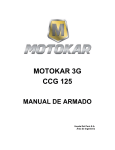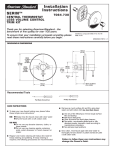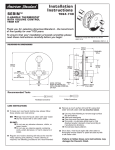Download USER'S MANUAL
Transcript
AP5.9 USER’s MANUAL rev. 1.0 c USER’S MANUAL AP5.9 bit / Index 1. PRODUCT DESCRIPTION / PRECAUTIONS........................................................................................................................... 3 2. PACKAGE CONTENTS................................................................................................................................................................ 3 3. AP5.9 bit and DRC INSTALLATION......................................................................................................................................... 4 4. CONNECTION PANEL DESCRIPTION...................................................................................................................................... 5 1POWER............................................................................................................................................................................... 5 2 INPUTS / REM IN-OUT...................................................................................................................................................6 3 ASP AUTOMATIC SPEAKER PRESENCE..................................................................................................................... 7 4 SPEAKER OUT................................................................................................................................................................... 7 5 OPTICAL IN........................................................................................................................................................................ 8 6 DSP OUT............................................................................................................................................................................ 8 7 DRC ................................................................................................................................................................................. 9 8 USB ...............................................................................................................................................................................10 9 UPGRADE OFF-ON.........................................................................................................................................................10 10 PRESET............................................................................................................................................................................10 11 FUSE ...............................................................................................................................................................................10 12 LOGO STATUS................................................................................................................................................................10 5.CONNECTIONS..........................................................................................................................................................................11 5.1POWER SUPPLY AND REMOTE TURN ON...............................................................................................................11 5.2INPUT SIGNALS.............................................................................................................................................................12 5.3DIGITAL OPTICAL IN INPUT SIGNALS......................................................................................................................13 5.4OUTPUT SIGNALS.........................................................................................................................................................14 5.4.1PRESET 0: DEFAULT: 2 WAY ACTIVE FRONT + SUBWOOFER.................................................................15 5.4.2PRESET 1: FRONT + REAR + SUBWOOFER..................................................................................................16 5.4.3PRESET 2: 2 WAY ACTIVE FRONT + SUBWOOFER.....................................................................................17 5.4.4PRESET 3: 2 WAY ACTIVE FRONT + SUBWOOFER.....................................................................................18 5.4.5PRESET 4: 3 WAY ACTIVE FRONT + SUBWOOFER.....................................................................................19 5.4.6PRESET 5: 3 WAY ACTIVE FRONT + REAR + SUBWOOFER......................................................................20 5.4.7PRESET 6: 2 WAY ACTIVE FRONT + REAR + SUBWOOFER......................................................................21 5.4.8PRESET 7: 2 WAY ACTIVE FRONT + REAR + 2 WAY CENTER CHANNEL + SUBWOOFER.............................22 5.5PERSONAL COMPUTER AND DIGITAL REMOTE CONTROL (DRC).....................................................................23 6. GUIDE FOR INSTALLING/UNINSTALLING PRIMA SOFTWARE AND DRIVERS...........................................................24 6.1GUIDED PROCEDURE FOR PC SOFTWARE INSTALLATION.................................................................................24 6.2GUIDED PROCEDURE FOR DRIVER INSTALLATION..............................................................................................26 6.3UNINSTALLING AP5.9 bit SOFTWARE .....................................................................................................................27 7. HOW TO SET UP AP 8.9 BIT WITH A PC AP5.9 bit WITH A PC.....................................................................................28 7.1OFFLINE MODE...............................................................................................................................................................28 7.2TARGET MODE...............................................................................................................................................................29 7.3ADJUSTING ACOUSTIC REPRODUCTION................................................................................................................35 7.3.1 DEVICE INFO.......................................................................................................................................................35 7.3.2 FILE MAIN MENU...............................................................................................................................................36 7.3.3 MEMORIES MAIN MENU..................................................................................................................................36 7.3.4 SETTINGS MAIN MENU....................................................................................................................................37 7.3.5 DEVICE MAIN MENU.........................................................................................................................................40 7.3.6 HELP MAIN MENU.............................................................................................................................................41 7.3.7 SELECTED INPUT..............................................................................................................................................41 7.3.8 CHANNEL MAP...................................................................................................................................................41 7.3.9 SELECT CHANNEL.............................................................................................................................................42 7.3.10FILTER SETTINGS..............................................................................................................................................42 7.3.11SET DISTANCE AND DELAY.............................................................................................................................44 7.3.12PARAMETRIC EQUALIZER................................................................................................................................47 7.3.13OUTPUT LEVEL..................................................................................................................................................48 7.3.14MEMORY..............................................................................................................................................................48 7.3.15STATUS BAR.......................................................................................................................................................48 8.TROUBLESHOOTING................................................................................................................................................................49 8.1SYNCHRONIZATION WITH A PC.................................................................................................................................49 8.2BACKGROUND NOISE...................................................................................................................................................49 8.3FIRMWARE UPGRADE...................................................................................................................................................49 9. DRC - DIGITAL REMOTE CONTROL (OPTIONAL)..............................................................................................................52 9.1SEL BUTTON FUNCTIONS...........................................................................................................................................53 9.2OPERATIONAL ERROR MESSAGES............................................................................................................................53 10.ACCESSORIES............................................................................................................................................................................54 10.1ASP - AUTOMATIC SPEAKER PRESENCE...................................................................................................................54 10.2ACP2 - 2 RCA ADAPTER CABLE...................................................................................................................................54 10.3ACP6 - 6 RCA ADAPTER CABLE...................................................................................................................................54 10.4APL 2 - AP4 D / AP1 D LINK CABLE.............................................................................................................................54 10.5APK 3 - AUDISON PRIMA TOWER KIT 3......................................................................................................................55 10.6DRC DIGITAL REMOTE CONTROL................................................................................................................................55 10.7ECK DRC - CABLE EXTENSION KIT..............................................................................................................................55 10.8OP 1.5 TOSLINK OPTICAL CABLE 1,5 m / 59.05 in...................................................................................................55 10.9OP 4.5 TOSLINK OPTICAL CABLE 4,5 m / 177.16 in................................................................................................56 10.10STA - F/F SOCKET TOSLINK ADAPTER.....................................................................................................................56 10.11SFC SAMPLING FREQUENCY CONVERTER.............................................................................................................56 11.TECHNICAL SPECIFICATIONS...............................................................................................................................................57 2 USER’S MANUAL AP5.9 bit / 1/2 1.Product description / Precautions The AP5.9 bit is a 5-channel amplifier with a 32-bit, 147-MHz digital signal processor (DSP) and 24-bit Analog-Digital and Digital-Analog converters, essential to optimize the acoustic performance of your Car Audio entertainment system. It connects to any standard system, even in vehicles with an integrated audio processor, since the AP5.9 bit sends back a linear signal via a de-equalization function. It comes with 7 signal inputs including 6 Hi-Level and 1 S/PDIF optical digital inputs and provides 5 amplified outputs and 4 relays for analog amplifiers to give a 9-channel amplified system. Each output channel features a graphically adjustable parametric equalizer group, a 68-frequency electronic crossover as well as BUTTERWORTH or LINKWITZ filters with 6-24 dB slopes and a digital time delay line. The user can adjust the AP5.9 bit settings through the DRC remote control device. WARNING:1.a PC provided with Windows XP, Windows Vista, Windows 7 or Windows 8 operating system, 1.5 GHz minimum processor speed, 1 GB RAM minimum memory and a 1024 x 600 pixels minimum resolution graphics card as well as at least 512 MB of available hard-disk space are required to install the software and setup the product. 2.Before connecting the product, carefully read this manual. Improper connections may cause damage to AP5.9 bit or to the speakers in your car audio system. 2. PACKAGE CONTENTS - AP5.9 bit amplifier - Multipolar cable, Inputs/Rem: - Multipolar cable, Speakers out: A - Multipolar cable, DSP out: 30 - NR. 1 - 30A replacement fuse: - 1.8 m USB cable: - 2.5 mm hex key: - NR. 4 - 4.2 x 50 mm self-tapping, cross head mounting screws: - CD ROM containing: AP5.9 bit Software This owner’s manual (.pdf) Audio Test Tracks - Quick start guide 5 CD 1.0A AP5.9 QUIC STA K GUIDRT E -Warranty 3 USER’S MANUAL AP5.9 bit / 3 3. AP5.9 bit and DRC INSTALLATION External Size POWER - 12V PRESETS UPGRADE USB OPTICAL IN 7 0 1 2 6 3 5 4 DSP OUT DRC INPUTS ASP 1 2 3 4 5 6 REM OUT MASTER ENABLE 134 mm / 5.2 7 in. 30A OFF ON 5 How to mount 114 mm / 4.5 in. Mounting Size 5 178 mm / 7 in. DRC (optional) Installation 90 mm / 3.54” 16 mm / 0.63” 17 mm / 0.67” 12.5 mm / 0.49” 6 mm / 0.23” 43.5 mm / 1.71” 4 50 mm / 2” 3.5 mm / 0.14” 13.5 mm / 0.53” Important: Do not use aggressive cleaning agents or abrasive cloths to clean the display. Simply use a soft cotton cloth that has been lightly dampened with water. Ø 2 mm / 1/8” 68 mm / 2.68” 35 mm / 1.38” 45,50 mm / 1.8 in. 198 mm / 7.8 in. USER’S MANUAL AP5.9 bit / 4 4. CONNECTION PANELS - DESCRIPTION 12 5 11 10 POWER - 12V 8 5 PRESETS UPGRADE USB OPTICAL IN 7 0 1 2 6 3 5 4 OFF ON 6 7 DSP OUT DRC INPUTS 30A 1 9 ASP 1 2 3 4 5 6 4 2 REM OUT MASTER ENABLE 3 1POWER. +Power (11-15 VDC): connection terminal for AP5.9 bit power supply positive pole. The jack accepts a stripped cable up to 15mm/0.6" with maximum section of 8 AWG (∅ 3,2mm / 0.12”). For better power transfer we recommend using cables with the largest possible cross-section and with the same cross-section as the cable connected to the negative pole. -Power (Ground): connection terminal for the negative power supply pole of the amplifier. Connect here the negative battery cable or a cable connected to the vehicle chassis. The opening will take a stripped cable up to 15mm/0.6" with a maximum section of 8 AWG (∅ 3,2mm / 0.12”). For better power transfer, we recommend using cables with the largest possible section and with the same section as the cable connected to the positive pole. In order to correctly connect the ground (-), use a screw that is already present on the metal part of the vehicle; If necessary, remove any paint residue or grease, using a tester to make sure there is continuity between the negative terminal (-) on the battery and the mounting point. If possible, connect all of the grounds on the audio components to the same grounding point. This helps reduce most of the interference than can occur in audio reproduction. WARNING: Make sure the connection polarity is as indicated on the terminals. A misconnection may result in damage to the AP5.9 bit. After applying power, wait at least 10 seconds before turning the AP5.9 bit on. 5 USER’S MANUAL 2INPUTS AP5.9 bit / 4 / REM IN-OUT. AP5.9 bit comes with a 16 pole multipolar connector to manage the input signals, REM IN/REM OUT connections and the control functions for the auxiliary inputs. 200 mm / 7.87 in. FRONT VIEW 1 2 3 4 5 6 7 8 9 10 11 12 13 14 15 16 10 mm / 0.39 in. 16: white 8: white/black 15: gray 7: gray/black 14: green 6: green/black 13: violet 5: violet/black FL+ FLFR+ FRRL+ RLRR+ RR- 12: cyan 4: cyan/black 11: orange 3: orange/black IN1+ IN1IN2+ IN2- 9: blue 1: blue/white 10: pink 2: brown 1 2 REM IN REM OUT 3 OPTICAL SELECT MASTER ENABLE 4 1.INPUTS FL FR RL RR: MASTER inputs connect here the amplified signal wires coming from the main analog source. Input sensitivity automatically adjustable from 2 to 15 V RMS (see sec. 7.2.5). Channels FL FR RL RR feature the AUTO TURN ON (ART) function through connection with the outputs on the source speakers. This function can be excluded using the PC Software. Remark: The ACP6 / ACP2 accessory can also be used to interface head units equipped with PRE OUT output (min. 2V) to the AP5.9 bit inputs. (see sec. 10.2 - 10.3) 2.INPUTS IN1 IN2: Auxiliary signal inputs that can be used when configuring the unit to reconstruct a multi-amplified signal (Front Tweeter, Front Mid Hi, Center, Sub) or specialized like AUX inputs (see sec. 7.2.5). 3.REMOTE: - REM IN. Input to turn on AP5.9 bit remotely through the audio signal source Remote Out. REM IN can be connected to the ignition switch terminal (ACC). The voltage must be between 7 and 14.5 VDC. If using a source with a amplified outputs, AP5.9 bit can be automatically turned on (see sec. 7.3.4.7), so it will not be necessary to connect the REM IN terminal. -REM OUT. Output to turn on other devices/amplifiers connected after AP5.9 bit. From the time it is turned on, it takes 1 second to supply the signal to the REM OUT output, but it will be possible to set this delay via software (see sec. 7.3.4.7). The 200 mA output current capability can also drive an automotive relay. 4.SWITCH INPUTS: -OPTICAL SELECT: It allows the input selection OPTICAL IN / AUX IN. This control is active bringing the terminal to +12V and the input choice to be activated can be programmed using the PC software (see sec. 7.3.4.7), the unit can also be turned on using this terminal. - MASTER ENABLE: It enables the MASTER input selection. This control is active bringing the terminal to +12V. 6 USER’S MANUAL AP5.9 bit / 4 3 ASP AUTOMATIC SPEAKER PRESENCE Input for ASP module if using signals coming from OEM sources. This module simulates the load of the OEM factory system speakers, allowing proper interface allowing proper interfacing between the source amplified outputs and the AP5.9 bit analog inputs. (see sec. 7.3.4) The ASP module is optional and is required only in some cases when installing with factory OEM sources. WARNING: If interfacing AP5.9 bit with sources equipped with PRE OUT outputs, this module must not be used. POWER - 12V PRESETS UPGRADE USB OPTICAL IN 7 0 1 2 6 3 5 4 OFF ON DSP OUT DRC INPUTS 30A ASP 1 2 3 4 5 6 ASP REM OUT MASTER ENABLE OK ASP NO 4 SPEAKER OUT. AP5.9 bit comes with a 10 pole multipolar connector to manage the 5 power output channels. 10 mm / 0.39 in. 200 mm / 7.87 in. FRONT VIEW OUT 5 - OUT 4 - OUT 3 - OUT 2 - OUT 1 - 1 2 3 4 5 6 7 8 9 10 1: white/black 6: white 2: white/black 7: white 3: white/black 8: white 4: white/black 9: white 5: white/black 10: white OUT 5 OUT 5 + OUT 4 OUT 4 + OUT 3 OUT 3 + OUT 2 OUT 2 + OUT 1 OUT 1 + OUT 5 + OUT 4 + OUT 3 + OUT 2 + OUT 1 + 7 USER’S MANUAL AP5.9 bit / 4 5 OPTICAL IN. AP5.9 bit accepts at its input PCM signals up to 96 kHz / 24 bit sampling frequency rate. So DOLBY DIGITAL (AC3) multi-channel signals coming from audio/video sources (such as the audio of a film in DVD) or DTS can not be reproduced. Connect a fiber optic cable with a TOSLINK connector. This input can be selected using the external DRC control or by activating it using the OPTICAL IN terminal. (see sec. 5.2) 6 DSP OUT. The AP5.9 bit comes with a 12-pin connector to link 4 analog signals in the DSP to an Audison AP4 D amplifier or any 4-channel amplifier (see example 2). The standard product comes with a cable that can be connected to the AP4 D standard input cable by linking the relays to the inputs, respecting the colors indicated (see example 1). If you are not using an AP amplifier this cable can be re-headed with RCA connectors which might be connected to the amplifier used (example 2). It is also possible to use a TLC.AP4-1 accessory cable to directly connect the AP5.9 bit to an AP4 D amp (example 3). 10 mm / 0.39 in. 200 mm / 7.87 in. FRONT VIEW OUT 5 + OUT 6 + OUT 7 + OUT 8 + SUB + REM IN OUT 5 OUT 6 OUT 7 OUT 8 SUB MUTE 1: white 7: white/black 2: gray 8: gray/black 3: green 9: green/black 4: violet 10: violet/black 5: orange 11: orange/black 6: blue 12: blue/white AP4 D EXAMPLES: 1. Audison AP5.9 bit + Audison AP4 D POWER - 12V PRESETS UPGRADE USB OPTICAL IN 7 0 1 2 6 3 5 4 30A OFF ON DSP OUT DRC INPUTS ASP 1 2 3 4 5 6 REM OUT MASTER ENABLE 1: white OUT 5 + 7: white/black OUT 5 2: gray OUT 6 + 8: gray/black OUT 6 3: green OUT 7 + 9: green/black OUT 7 4: violet OUT 8 + 10:violet/black OUT 8 6: blue REM OUT 12:blue/white MUTE 5: orange SUB + 11:orange/black SUB - 8 FL+:10: white FL-: 5:white/black FR+:9: gray FR-: 4:gray/black RL+:8: green RL-: 3:green/black RR+:7: violet RR-: 2:violet/black REM IN:6: blue MUTE: 1:blue/white N. A. OUT 5 + OUT 5 OUT 6 + OUT 6 OUT 7 + OUT 7 OUT 8 + OUT 8 SUB + SUB REM IN MUTE USER’S MANUAL AP5.9 bit / 4 4 Channel Amplifier 2. Audison AP5.9 bit + 4 channel Amplifier POWER - 12V PRESETS UPGRADE USB OPTICAL IN 7 0 1 2 6 3 5 4 OFF ON DSP OUT DRC INPUTS 30A ASP 1 2 3 4 5 6 CH1 CH2 CH3 CH4 REM OUT MASTER ENABLE REM IN 1: white OUT 5 + 7: white/black OUT 5 2: gray OUT 6 + 8: gray/black OUT 6 3: green OUT 7 + 9: green/black OUT 7 4: violet OUT 8 + 10:violet/black OUT 8 6: blue REM OUT 12:blue/white 5: orange 11:orange/black MUTE SUB + SUB - 3. Audison AP5.9 bit + Audison AP4 D with connection through APL 2 (optional) POWER - 12V PRESETS UPGRADE USB OPTICAL IN 7 0 1 2 6 3 5 4 30A OFF ON DSP OUT N. A. AP4 D DRC INPUTS ASP 1 2 3 4 5 6 REM OUT MASTER ENABLE 1 10 7 5 29 8 4 38 9 3 47 10 2 66 12 1 5 11 N. A. 7 DRC. Connection terminal for remote control of the functions (OPTIONAL) on AP5.9 bit. (see sec. 5.5 - sec. 9). 9 USER’S MANUAL AP5.9 bit / 4 8 USB. USB (micro) connection to connect the product to a PC in order to manage the functions using AP5.9 bit software. The connection is USB 1.1/2.0/3.0 compatible. 9 UPGRADE OFF-ON. Switch ON allows the product to be updated in BOOT LOADER mode. (see sec. 8.3) 10 PRESET. AP5.9 bit has 8 setups preloaded in its memory, one being editable. They allow the product to be used without the need to connect it to a PC. (see sec. 5.4.1; 5.4.8) The preset choice is based on the factory system in the car or the type of system you wish to create. 11 FUSE. 30 A blade protection fuse needs to be replaced, use same type and value as the original. 12 LOGO STATUS. AP5.9 bit has an built-in control that manages its status and protects the circuits and connections to the speakers. The logo on the AP5.9 bit top cover will change its status in case of any possible product malfunctions. A BLUE logo means: AP5.9 bit is on. A flashing RED/BLUE logo means: The “UPGRADE MODE” switch on the product is set to “ON” position, or the product Firmware is being updated. A flashing BLUE logo means: The unit is in stand-by (energy saver) because there is no audio signal. This function (AST) can be activated using the PC software. (see sec. 7.3.4.7) and the stand-by time ranges from a minimum of 5 mins. to a maximum of 20 mins. The unit will automatically turn off after 30 mins. when there is no signal. A RED logo flashing one single time every 2 seconds means: -AP5.9 bit temperature reached 75° C and the thermal protection was triggered. It will start operating again at around 70° C. A RED logo flashing twice every second means: - Output overload. The red LED flashes when the output load goes below the minimum allowed capacity of about 2Ω impedance. The LED comes on without flashing, activating the protection. When listening to music, if the acoustic reproduction stops for a few seconds, check if the red amplifier LED is flashing. This means there was an overload. Turn the amplifier off and check the speakers and wirings. -Speaker wiring anomaly. The red LED flashes when a terminal on the speaker goes in short-circuit with the vehicle chassis. When listening to music, if the acoustic reproduction stops for a few seconds, check to see if the red amplifier LED is flashing; this means there was a short circuit between a terminal on a speaker and the vehicle chassis. Turn off the amplifier and check the speakers and wiring. A RED logo flashing four times every second means: -The “OVER VOLTAGE” protection activation, due to the fact that the battery voltage is higher than 16V. The product will turn off after 3 minutes. WARNING: Check the state of charge of the car alternator. A RED logo means: -Product internal fault. You have to go to an authorized service centre. The product will turn off after 3 minutes. 10 USER’S MANUAL AP5.9 bit / 5 5. CONNECTIONS 5.1 POWER SUPPLY AND REMOTE TURN ON HEX KEY 2,5 mm POWER - 12V PRESETS UPGRADE USB OPTICAL IN 7 0 1 2 6 3 5 4 15 mm / 0.6 in. 8 AWG Max 30A OFF ON DSP OUT DRC INPUTS ASP 1 2 3 4 5 6 REM OUT MASTER ENABLE EXTERNAL AMPLIFIER (Optional) Max 20 cm / 7.9 in. (Not provided. Suggested Fuse 30 A delayed) HEAD UNIT REM IN REMOTE OUT blue REM IN blue/white REM OUT SD REMOTE OUT OPTICAL SOURCE pink OPTICAL select AUX SELECT brown MASTER ENABLE + 12 V * (see sec. 7.3.4.7) + 12 V Turn AP5.9 bit on and off AP5.9 bit is on when the logo is lit blue. It can be turned on/off using the following methods: 1.By pressing on the main DRC control knob (ON). By holding down the main control knob on the DRC (OFF). In this case, no other Remote In connections are needed, but they can co-exist. 2.By connecting the REMOTE IN terminal with a Remote Out signal coming from an after market audio source. 3.Through the Hi Level MASTER (FL - FR) input. The AUTO TURN ON (ART) function is activated by connecting the output of an amplified source to the INPUT FL - FR input channel. This function can be enabled/disabled using AP5.9 bit PC software (see sec. 7.3.4.7). 4.Using the Low Level (Pre Out) input. The AUTO TURN ON (AST) function is activated by connected the outputs on a preamplified source to the input channels to the AP5.9 bit input channels. This function can be enabled/disabled using AP5.9 bit PC Software. This turn on control is available on the FL FR RL RR IN1 IN2 inputs (see sec. 7.3.4.7). 5.By connecting the OPTICAL SELECT / AUX IN SELECT terminal with a Remote Out signal coming from an auxiliary source, or connecting to terminal to 12V. This function can be enabled/disabled using AP5.9 bit PC Software (ee sec. 7.3.4.7). 11 USER’S MANUAL AP5.9 bit / 5 5.2 INPUT SIGNALS 2. Speaker IN HI-LEVEL FRONT WOOFER + FRONT TW + REAR 1. SPEAKER IN HI-LEVEL FRONT + REAR POWER - 12V POWER - 12V IN UPGRADE DSP OUTUSB OPTICAL PRESETS UPGRADE USB OPTICAL DRC IN PRESETS OFF ON 7 0 1 2 6 3 5 4 1 2 3 4 5 6 REM OUT 1 2 MASTER ENABLE OFF ON 7 0 1 2 6 3 5 4 30A 30A FL+ FLFR+ FRRL+ RLRR+ RR- SD 7 0 1 2 6 3 5 4 1 2 3 4 5 6 30A ASP ASP 2 3 4 5 6 1 REM OUT MASTER ENABLE SD SD FRONT TW LEFT SD SD POWER - 12V POWER - 12V IN UPGRADE DSP OUTUSB OPTICAL PRESETS UPGRADE USB OPTICAL DRC IN PRESETS OFF ON 7 0 1 2 6 3 5 4 7 0 1 2 6 3 5 4 DSP OUT OFF ON INPUTS 30A ASP INPUTS 30A 1 2 3 4 5 6 REM OUT 1 2 MASTER ENABLE 7 0 1 2 6 3 5 4 OFF ON 30A 30A ASP 3 4 5 6 POWER - 12V OPTICAL IN UPGRADE PRESETS IN DSP OUT USB DRC PRESETS UPGRADE USB OPTICAL OFF ON POWER - 12V REM OUT MASTER ENABLE DSP OUT INPUTS 1 2 3 4 5 6 INPUTS 1 REM OUT MASTER ENABLE 7 0 1 2 6 3 5 4 ASP REM OUT MASTER ENABLE DSP OUT OFF ON INPUTS 30A INPUTS 1 2 3 4 5 6 REM OUT 1 2 MASTER ENABLE OFF ON ASP REM OUT MASTER ENABLE DSP OUT DRC 7 0 1 2 6 3 5 4 INPUTS INPUTS 30A 30A DRC ASP 3 4 5 6 POWER - 12V OPTICAL IN UPGRADE PRESETS IN DSP OUT USB DRC PRESETS UPGRADE USB OPTICAL OFF ON POWER - 12V ASP DRC ASP 2 3 4 5 6 POWER - 12V IN UPGRADE DSP OUTUSB OPTICAL PRESETS UPGRADE USB OPTICAL DRC IN PRESETS OFF ON 30A REM OUT MASTER ENABLE REM OUT MASTER ENABLE DSP OUT OFF ON 1 2 3 4 5 6 7 0 1 2 6 3 5 4 DRC ASP 7 0 1 2 6 3 5 4 ASP 3 4 5 6 cyan cyan/black orange orange/black 7 0 1 2 6 3 5 4 2 3 4 5 6 1 REM OUT MASTER ENABLE REM OUT 1 2 MASTER ENABLE INPUTS 4.Speaker IN HI-LEVEL FRONT + REAR + LEFT SUB + RIGHT SUB SD SD IN1+ IN1IN2+ IN2- 7 0 1 2 6 3 5 4 INPUTS OFF ON 30A POWER - 12V DRC 3.Speaker IN HI-LEVEL FRONT + REAR + CENTER + SUB 1 2 3 4 5 6 DRC ASP INPUTS white FL WF+ FL WF- white/black gray FR WF + FR WF- gray/black green RL+ green/black RLviolet RR+ violet/black RR- SD DSP OUT OFF ON POWER - 12V OPTICAL IN UPGRADE PRESETS IN DSP OUT USB DRC PRESETS UPGRADE USB OPTICAL 30A REM OUT MASTER ENABLE white white/black gray gray/black green green/black violet violet/black FRONT TW RIGHT SD 30A POWER - 12V DRC 7 0 1 2 6 3 5 4 INPUTS 7 0 1 2 6 3 5 4 INPUTS INPUTS 7 0 1 2 6 3 5 4 REM OUT MASTER ENABLE DSP OUT OFF ON POWER - 12V IN UPGRADE DSP OUTUSB OPTICAL PRESETS UPGRADE USB OPTICAL DRC IN PRESETS OFF ON ASP 3 4 5 6 POWER - 12V OPTICAL IN UPGRADE PRESETS IN DSP OUT USB DRC PRESETS UPGRADE USB OPTICAL POWER - 12V POWER - 12V DRC ASP INPUTS 30A DSP OUT OFF ON INPUTS 30A SD 7 0 1 2 6 3 5 4 1 REM OUT MASTER ENABLE 1 2 3 4 5 6 ASP ASP 2 3 4 5 6 REM OUT MASTER ENABLE SD SD SD SD SUB CENTER FL+ FLFR+ FRRL+ RLRR+ RR- white white/black gray gray/black green green/black violet violet/black IN1+ IN1IN2+ IN2- cyan cyan/black orange orange/black SUB RIGHT 5. MASTER PRE IN FRONT + REAR + CENTER + SUB + REAR POWER - 12V POWER - 12V OPTICAL IN DSP OUTOPTICALDRC PRESETS UPGRADE USB USB IN DSP OUT UPGRADE PRESETS OFF ON 7 0 1 2 6 3 5 4 30A SD SD OFF ON 7 0 1 2 6 3 5 4 INPUTS 30A SD SD 1 2 3 4 5 6 REM OUT 1 2 ENABLE 3 4 5 MASTER 6 IN1+ IN1IN2+ IN2- cyan cyan/black orange orange/black POWER - 12V POWER - 12V ACP 2 (optional) (see sec. 10.2) OPTICAL IN DSP OUTOPTICALDRC PRESETS UPGRADE USB USB IN DSP OUT UPGRADE PRESETS OFF ON 7 0 1 2 6 3 5 4 ASP 1 2 3 4 5 6 FRONT LEFT FL FRONT RIGHT FR FRONT LEFT FL REAR LEFT RL FRONT RIGHT FR REAR RIGHT RR REAR LEFT RL REAR RIGHT RR CENTER OUT IN1 IN2 ACP 6 DRC OFF ON ASP INPUTS 30A REM OUT MASTER ENABLE SD 7 0 1 2 6 3 5 4 INPUTS 30A SD SUB OUT white white/black gray gray/black green green/black violet violet/black 6. MASTER PRE IN FRONT + REAR DRC ASP INPUTS SUB LEFT FL + FL FR + FR RL + RL RR + RR - REM OUT 1 2 ENABLE 3 4 5 MASTER 6 ASP REM OUT MASTER ENABLE ACP 6 (optional) (see sec. 10.3) (optional) (see sec. 10.3) 12 POWER - 12V POWER - 12V OPTICAL IN DSP OUTOPTICALDRC PRESETS UPGRADE USB USB IN DSP OUT UPGRADE PRESETS OFF ON 7 0 1 2 6 3 5 4 7 0 1 2 6 3 5 4 INPUTS OFF ON DRC 1 2 3 4 5 6 1 2 3 4 5 6 REM OUT MASTER ENABLE REM OUT MASTER ENABLE SD SD SD SD USER’S MANUAL AP5.9 bit / 5 SD SD 7. MASTER PRE IN FRONT + rear + AUXILIARY STEREO SOURCE 8. AUX IN L/R POWER - 12V PRESETS UPGRADE USB OPTICAL IN 7 0 1 2 6 3 5 4 OFF ON PRESETS UPGRADE USB OPTICAL IN OFF ON 7 0 1 2 6 3 5 4 DSP OUT POWER - 12V DRC 7 0 1 30A 1 2 3 4 5 6 POWER - 12V PRESETS UPGRADE USB OPTICAL IN 7 0 1 7 0 1 2 6 3 5 4 30A FRONT LEFT OF