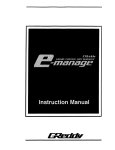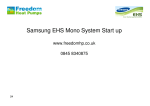Download Robotic Mouse User's Manual
Transcript
CARP INDUSTRIES Robotic Mouse User’s Manual Table of Contents Summary...............................................................................................…… 1 Main Platform decription.....................................................................…….. 2 Product Assembly........................................................................…..……… 3 Base Station Placement...........................................................................… 3 Operating the Robotic Mouse...................................................................… 4 Follow the Leader.....................................................................................… 4 Recharging the Battery on the Robotic Mouse............................................. 5 Troubleshooting............................................................................................6 Contact Information...................................................................................... 7 Summary The Robotic Mouse is a toy specifically designed for your cat. It simulates the actions of a real mouse. It will roam around a room in your house in a random pattern. It will avoid collisions with any oncoming obstacles. It also comes with a base station that allows the robot to have a ‘home base’ from which it can track back to. The Robotic Mouse is 95% assembled when you get it. All that needs to be done is to find a suitable location for the base station and to connect the power for both units(the main platform and the base station). -1- Product Assembly Main Platform Assembly: the Caution: Before assembling the Main Platform, make sure power switch is in the off position. 1) 2) 3) they are 4) Plug the black wire to the negative terminal on the battery. Plug the red wire to the positive terminal on the battery. Carefully press firmly on top of each module card to make sure pushed down all of the way. Make sure the bolts on the wheels are securely tightened. Base Station assembly(home): 1) Plug the supplied 9V alkaline battery into the battery slot on the base station. To prolong the life of the battery, make sure the power switch is in the off position for initial setup. 2) Screw the whip style antenna into the connector marked J6. Base Station Placement The placement of the base station will have a great affect on its ability for the receiver to track home. It has a maximum optimum tracking distance of 30 feet. The base station should be placed in an area where: 1) Your cat cannot easily reach it. 2) It is not close to high radiating appliances(i.e.. microwaves). 3) It is not surrounded by metal(RF cannot penetrate metal). 4) It is in line with the main platform(i.e.. not on a counter) 5) Where it does not exceed the maximum distance of 30 feet. -3- Operating the Robotic Mouse Upon completion of the set-up above, the Robotic Mouse is now ready for operation. The following steps will take you through the start-up for the Robotic Mouse. 1) 2) 3) Turn on the power to the base station. Place the main platform anywhere within a 30 foot radius around the base station. Turn on the power to the main platform. You will now see the main platform move around in a random manner. It should slowly move its way towards the base station avoiding oncoming obstacles in the meantime. As the main platform gets near, it is important to make sure that it does not run directly into the base station. If so you can either: 1) Move the base station to another location. 2) Pick up the main platform and move it away from the base station. If option #2 is used, it is best to turn power off to the main platform during movement. Follow the Leader Follow the leader allows you to get the robot to follow you wherever you go by simply moving the base station around in your hand(i.e you will be the leader). The following steps will show you how to play Follow the Leader. 1) Hold the base station in your hand. 2) Align the base station in front of main platform at a distance of no more than 3 feet. 3) Turn on the base station. 4) Turn on the main platform. The main platform will now begin to move towards the you. 5) Slowly move back as the main platform follows you. You can slowly move the base station in either direction to manipulate turns. When you no longer wish to play Follow the Leader you may power down both units at any time. -4- Recharging the Main Platform Battery If the battery voltage on the main platform drops below approximately 5 volts it must be recharged. The whole charging process takes approximately 4 hours. To recharge the 6 Volt battery follow the steps below. 1) Turn off the power to the main platform. 2) Connect a multi-meter across the power supply to monitor the voltage. 3) Turn on the power supply, and set the voltage to 7.2V DC 4) Connect another multi-meter between the positive terminal of the power supply and the positive terminal of the battery such that you can monitor the current. 5) Connect another jumper between the negative terminal of the battery and the negative terminal of the power supply 6) Turn the current limit down as low as it can go, turn on the power supply and increase the current setting unill we are limiting at 260mA. The voltage will now slowly rise until it reaches roughly 7.2V. The current, at this time, will now start to slowly decrease. 7) Wait until the current decreases to roughly 16mA. 8) Turn off the power supply and remove all of the connections. The battery is now fully charged and the Robotic Mouse can now run at full power. -5- Troubleshooting Sympton The Robotic mouse does not turn on. (Power LED is off) Robot not returning home. Diagnostic Power switch not turned "on" Remedy Check power switch. Refer to "Product Description" for switch location. Battery not connected or not connected properley Check connections. Refer to "Product Assembly". Module cards not connected properley into slots Check cards and make sure each one is connected down. Antenna not connected in right Check to make sure antenna is location or not connected at all installed correctly. Refer to "Product Assembly" section. Base station power switch is in Put switch into the "on" the off position position Battery low or dead on base station Faulty base station Replace Battery Robot wheel stuck on obsatcle. Bump sensor not activated. Press bump sensor on front of robot. Robot mouse has power but does not move properly. Voltage on B+ terminal of battery is less than 5 Volts Battery must be recharged. Refer to "Recharging Battery" section. Please contact CARP Industries for further help. Robot keeps running into walls. on-board sensors not alligned Unit must be returned for or faulty sensors repair. Refer to "Contact Information" section. Robot hits wall and doesn't Pressure from main platform Move the main platform to an move afterwards. into the wall turns off the power open area and turn switch back swtich. on. -6- A Final Note Carp industries would like to thank you for purchasing the Robotic Mouse. We hope that our product provides you with hassle free entertainment for you cat. If you have any problems, comments or concerns about the product please contact us by e-mail at ([email protected]) or you may visit our website at (http//carprobot.cjb.net). -7-