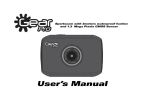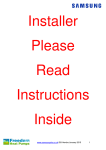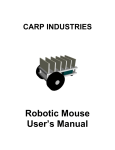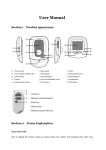Download Samsung EHS Mono System Start up
Transcript
Samsung EHS Mono System Start up www.freedomhp.co.uk 0845 8340875 24 Heating Only System No cooling Function To disable the cooling function switch, With the power OFF, remove the front of the remote controller, slide it upwards, turn it over and flick dip switch 1 to on. Cooling will no longer be available 25 Baseplate heater In the outdoor unit disconnect the leads from the baseplate heater. The heater is normally only used in Nordic countries. It is not used in the UK. 26 System Flushing Prior to Commissioning The Building Regulations for England and Wales, Part L, 2006, now require a central heating system to be cleaned and inhibited chemically whenever the boiler is changed or any major works are carried out to the system. When installing any Heat pump we insist on a thorough system flush prior to connection of the new equipment, your warranty will be at risk if a suitable flush is not carried out and the system becomes blocked during normal operation. Power flushing The recommended procedure is to power flush the system in both forward and reverse directions at 110% of the normal flow rate and to use a chemical flushing agent where required. 27 Checking the water circuit Fill the system with water and 25% Propylene Glycol to more than 1 bar Make sure no air is trapped in the pump by undoing the silver cover on the front of the pump with a flat screwdriver. turn the pump over a couple of turns with a screwdriver. 28 28 Power On Apply power to control box first then the outdoor unit. On the outdoor unit pcb the display will show 88 88 It will then say Ad meaning its checking the addresses for you. Soon it will say Ad then flashing numbers 00, 01 02 etc. finally it will count up to 15. It has now finished addressing. It will now flash a message like 00 00, 01 01, 02 02, dE, F0 etc. This is it telling you the units it can see. The unit is now ready to run. If the outdoor unit / remote controller shows E201 there is a comms error. 29 29 Starting up the backlight When the unit is delivered the backlight in the controller is disabled, to enable it: Press test button for 4 seconds The screen will start to flash, 10 will appear Press set (grey) 1011 will appear Press the silver down button until 1061 appears, Press set (grey), 0 will appear at the top, Press up until 30 appears Press set (grey) once, 1061 will appear Press cancel delete 2 x to return to normal screen Now the backlight will operate 30 30 Starting the System in heating mode Press heating on off button to start the unit, set the mode to heating (sun symbol) Set the desired temperature 50C using the up and down buttons. 31 31 Flow Switch The unit wants to see 14 l / min flow to activate the flow switch, if there is not enough flow a E911 fault will show . 911 means the flow is too slow Check: •The flow rate on the flow meter it MUST be over 15l/min •The flow switch is connected to the pcb, •The flow switch is round the right way you can turn the head, there is an arrow •All valves are open. •The pump speed is set at highest •There is no air in the system •If none of this works you need a bigger pump To clear the fault stop and start the machine again with the button on the controller. 32 32remote What the icons mean After 3 mins of pump operation the outdoor unit will start, don’t rush the system it takes time 33 Setting the correct time 34 34 Caution In COLD weather If the water in the system is below 10C the heat pump WILL NOT START. Press the blue view button you can see 4 sensor readings, press it until the pump symbol shows ( a circle round a house). This is the water temperature. If this happens there is no fault code shown, just the pump will run. You must warm up the water to get the unit to run, the easiest way to do this is to add a tank and use the immersion to warm up the tank first, the warm water from the tank will preheat the heat pump and it will start to operate. See next slides 35 Telling the system it has a tank All units think there is no hot water cylinder tank installed. You have to tell the unit about the cylinder. Press test button for 3 seconds The screen will start to flash, Press up twice, 30 will appear Press set (grey) 3011 will appear press set (grey), 0 will appear press up once 1 will appear Press set (grey) once 3011 will appear press cancel delete 2 x to return to normal screen IF E904 error shows the tank sensor is not connected 36 36 Starting the System in hot water mode Press Hot water on off button to start the unit, the unit speed is adjusted with the std, eco power button, set to middle position, 2 dots showing. Set the desired temperature 48C using the up and down buttons. This can ONLY be set if the Heating function is switched OFF and HW is on NOTE when the unit is heating the tank this symbol shows on the controller. 37 37 After 20 mins of operation if the tank temperature is not reached the immersion heater will start to help out. This time can be adjusted using setting 3032 Testing the tank sensor Press the blue view button you can see 4 sensor readings, press it until the tap symbol shows. The tanks sensor needs to go 115mm into the tank into one of the pockets inside, it must be clipped so it cant pull out 38 This is the tank temperature. It will display for about 10 seconds. Check the temperature is not fluctuating more than 1C in this time. If it is the sensor is not installed correctly or is damaged. If this happens the system WILL NOT WORK PROPERLEY Run test in hot water mode •In hot water mode check that the 3 port valve or the 2 x 2 ports are sending water into the hot water cylinder. If not check the wiring. •Using the check button (blue) on the remote controller check the hot water cylinder temperature and note it down, the hot water temperature is displayed when the tap symbol shows . •After 15 minutes of running check the hot water temperature again, it should have risen, again note the temperature. •If the temperature has not raised check the temperature sensor is installed properly and again check the operation of the 3 port or 2 port valves. 39 Setting up the tank immersion heater • The Gledhill tank has an immersion heater with its own stat, this MUST be set to 70C. This is to avoid the immersion heater cutting out before the legionella function is complete 40 Tank timer To avoid the tank heating being switched off we always add 2 on timers a day one at 3-00 am and one at 15-00 pm. Press daily button once, no 1 and on shows, press set (grey), press up or down until the tap symbol shows at the top of the screen with 2 dots press set, adjust hours with up or down button to 3 am press set, minutes flash press set. Now everything flashes press set (grey). No 2 appears do the same again but for 15-00. After everything is set no 3 will show. Press cancel delete twice, the normal screen will show. Daily will appear next to the time. The timer is active To delete the timers press daily 2 x the set schedule will show, press and hold cancel delete for 5 seconds, keep doing this untill no1 shows, press cancel delete 2 x and in 41 the normal screen daily will have disappeared. How it Operates: Hot water cylinder The hot water tank has priority over the heating, if the tank temperature falls 5 degrees below its set point the unit will automatically switch to heating the cylinder. Once set temperature is achieved the unit will go back to heating the house. The hot water cylinder loses almost no heat (1/3 a degree an hour) if no hot water is used. The hot water cylinder takes less than an hour to heat up from cold. If you need hot water very fast the DHW button forces the unit to heat the water flat out, the unit will stay in this mode until you press the DHW button again To protect from legionella the tank is heated to 60 degrees C once a week automatically. 42 Field Settings Many field settings will need to be made: full details on next slide: NOTE the set button is the grey one not the blue When Finished or if you get lost press cancel delete 2 x to return to the normal screen Note: if you set a field setting and go back to check it, it will not have changed, the field setting do not get written 43 to the pcb until you finish setting and exit. Field settings to set see user manual for a full list • • • • • • • • • • • • • • • 44• 1061 30s 2011 -2 2012 +15 2021 45C 2022 37C 2031 50C 2032 35C 2091 1 2092 1 3011 1 3025 50 3032 30 3042 3043 3 3044 60 3061 1 length of time backlight is on in the Samsung rc low ambient setting for optimisation set to -5 in Scotland high ambient temp for optimisation for u floor. Hi water temp for optimisation lowest water temp for optimisation for rads. Hi water temp for optimisation lowest water temp for optimisation tells unit to use a u floor run signal tells unit to use an external room stat tells unit it has a tank connected mins, max tank heating time, make longer for big tanks mins, delay time before immersion heater starts in tank mode Tuesday day legionella happens (always use Tuesday) am time it happens C legionella temp if a solar thermal system is installed Starting the System in heating mode with the stat The heat pump is operated using a signal from a room stat (field supply) or from the under floor heating manifold only. A sun signal will appear in the screen of the RC The pump will also start. 45 45 How it works: Using a field supplied room thermostat or signal from an under floor heating system. This is wired to the thermostat terminals for radiators wire from B20 – B24, for under floor heating wire to B20 - B22 When the contact is made the unit will start and the water temperature will be controlled by the boiler, you will not have any control over it. The water temperature is determined by the outdoor temperature, the colder it is outside the warmer the water. Caution with the remote When an external stat or run signal is used most of the functions of the Samsung remote are disabled. A waging finger shows at the bottom to show this. All these buttons are disabled and the functions they control are also disabled 46 46 Test Heating mode with radiators •In heating mode check the unit is pushing water into the heating circuit only. If the system has a bypass valve fitted (it should have) open this up fully, if you are not sure set it to its lowest setting. Now close every radiator on the system except one. •Using the flow meter check the flow rate is above 15/l to avoid E911 faults. Adjust the bypass valve to achieve this. •If 911 occurs: To clear the fault you must send an off and then an on command to the boiler / hydro box. This can be done using the top left button on the remote controller. If you have an external thermostat fitted turn it right down and then up again. 47 Test heating mode with U floor heating •In heating mode check the unit is pushing water into the heating circuit only. If the system has a bypass valve fitted (it should have) open this up fully, if you are not sure set it to its lowest setting. Now turn down the thermostats in every room except one to shut off the under floor loops. •Using the flow meter check the flow rate is above 15/l to avoid E911 faults. Adjust the bypass valve to achieve this. •If 911 occurs: To clear the fault you must stop and restart the unit, this can be done with the top left button on the remote controller. If the unit operates from a signal from the ufloor heating this is easiest to do by resetting the power to the u floor manifold for 30 seconds. 48 Testing performance • If the unit is running well it should heat the cylinder to 48C without needing the immersion heater • With the unit running flat out measure the temperature of the air temperature as it enters the coil and the temperature of the air leaving the front of the unit. • Lastly measure the ambient temperature well away from the unit. 49 Further Information • On the outdoor pcb there are 4 push buttons under the display, by pressing K4 the following information can be seen. • Its worth videoing this as part of the commissioning 50 End user handover 51