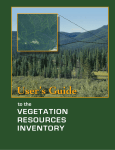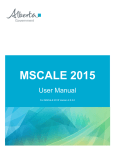Download CRUISECOMP CRUISER CALL MODULE USER MANUAL
Transcript
CRUISECOMP CRUISER CALL MODULE USER MANUAL Prepared by: Industrial Forestry Service Ltd. Prince George, B.C. March 8, 2010 Cruiser Call Module TABLE OF CONTENTS TABLE OF CONTENTS ............................................................................................................ III 1.0 CRUISER CALL MODULE ............................................................................................ 1 1.1 INTRODUCTION ................................................................................................................ 1 1.2 CRUISER CALL GRADE INTERFACE AND REPORTS .......................................................... 2 1.2.1 Grades Card (2A) .................................................................................................... 2 1.2.2 Printing Out Call Grade Plot Information .............................................................. 2 1.3 GRADES TAB ON THE PROJECT DATA (MAP AREA STATEMENT) INTERFACE................. 2 1.3.1 Grade Details .......................................................................................................... 4 1.4 NET FACTORING .............................................................................................................. 5 1.5 VALIDATING CALL GRADE DATA ................................................................................... 6 1.6 VOLUME BY GRADE REPORT .......................................................................................... 7 1.7 USER DEFINED GRADE VALIDATION RULES ................................................................... 7 1.7.1 Creating Validation Rules ....................................................................................... 7 1.7.2 Valid Parameter Ranges Table................................................................................ 8 1.7.3 Invalid Grades Table ............................................................................................... 8 1.7.4 Preferred Log Lengths Table................................................................................... 8 1.7.5 Invalid Pathologies and Damage ............................................................................ 8 1.7.6 Using the Custom Validation Checkbox .................................................................. 8 2.0 2.1 2.2 3.0 ALPHA CALL GRADING ............................................................................................... 9 INTRODUCTION ................................................................................................................ 9 ALPHA CALL GRADE DATA ENTRY ................................................................................. 9 NUMERIC CALL GRADING ....................................................................................... 10 3.1 INTRODUCTION .............................................................................................................. 10 3.2 USING THE NUMERIC GRADE TABLE............................................................................. 10 3.2.1 Grade ..................................................................................................................... 11 3.2.2 Priority Level ......................................................................................................... 11 3.2.3 Description ............................................................................................................ 13 3.2.4 Minimum and Maximum Diameter Classes........................................................... 13 3.2.5 Save Grades Button ............................................................................................... 13 3.2.6 Load Grades Button .............................................................................................. 13 4.0 4.1 4.2 4.3 4.4 5.0 5.1 5.2 5.3 5.4 5.5 FIXED AND VARIABLE LOG LENGTHS ................................................................. 14 INTRODUCTION .............................................................................................................. 14 FIXED LOG LENGTHS ..................................................................................................... 14 VARIABLE LOG LENGTHS .............................................................................................. 14 LOG LENGTHS TO USE ................................................................................................... 14 NET FACTORING ......................................................................................................... 15 INTRODUCTION .............................................................................................................. 15 NET FACTORING ............................................................................................................ 15 USING CRUISER-ESTIMATED DECAY AND WASTE ........................................................ 16 USING CRUISER-ESTIMATED DECAY ONLY ................................................................... 16 USING CRUISER-ESTIMATED DECAY, WASTE AND BREAKAGE .................................... 16 Industrial Forestry Service Ltd. iii Cruiser Call Module 5.6 5.7 6.0 USING CRUISER-ESTIMATED WASTE ............................................................................. 16 COMPILE USELESS TIMBER ........................................................................................... 16 USER DEFINED GRADES ............................................................................................ 17 6.1 INTRODUCTION .............................................................................................................. 17 6.2 SETTING UP USER DEFINED GRADES ............................................................................ 17 6.2.1 Using the User Defined Grade Table .................................................................... 17 6.2.2 Order ..................................................................................................................... 18 6.2.3 Grade ..................................................................................................................... 18 6.2.4 Priority .................................................................................................................. 18 6.2.5 Description ............................................................................................................ 18 6.2.6 Minimum and Maximum Diameter Classes........................................................... 18 6.3 USING USER DEFINED GRADES IN THE FIELD ............................................................... 18 6.4 USING 2A CARDS’ LENGTH AND NET FACTOR CHECKBOX ........................................... 19 LIST OF FIGURES Figure 1- Preset radio buttons.......................................................................................................... 1 Figure 2 - Grades Card (2a) ............................................................................................................. 2 Figure 3 - Cruiser Call Grades Features .......................................................................................... 3 Figure 4 - Grade Details .................................................................................................................. 4 Figure 5 - Grade Validation Errors Report ...................................................................................... 6 Figure 6 - Detailed Log Grade Table .............................................................................................. 7 Figure 7 - User Grades Validation................................................................................................... 8 Figure 8 - Numeric Grades Table with Peeler Diameter Classes .................................................. 11 Figure 9 - Sawlog Diameter Classes ............................................................................................. 12 Figure 10 - Pulp Diameter Classes ................................................................................................ 12 Figure 11 – Grades Card 2a with Net Factor ................................................................................. 15 Figure 12 – Grades Card 2a with Net Factor ................................................................................. 17 Figure 13 –Using Statutory & User Grades .................................................................................. 20 Industrial Forestry Service Ltd. iv Cruiser Call Module 1.0 CRUISER CALL MODULE 1.1 Introduction Industrial Forestry Service Ltd.’s Cruiser Call Module adds another dimension of functionality to CruiseComp. It gives the user the ability to compile the true log quality, as interpreted by the cruiser in the field instead of relying on arbitrary computer algorithms to derive log grades. The Cruiser Call Module allows the user to input a grade, a length and an estimated net volume percent for each log. The Detailed Log Grades Table report displays the volume and percent of each grade by log diameter class and by species. Figure 1- Preset radio buttons There are four compilation preset buttons on the Cruise Identity Tab. Three of these buttons, Coastal CGNF, Coastal Loss Factor, and Interior Loss Factor, lock-in critical settings for appraisal compilations that will be submitted to the MoFR. When one of these three options is used, most of the settings on the Grades Tab plus several others in the Project Data interface will be grayed out and cannot be changed. The fourth option, None, allows the user free hand to make use of virtually any combination of settings. When switching from a preset to None, CruiseComp retains the preset settings until the user makes a change. This allows the user run variations on MoFR requirements. 1 Industrial Forestry Service Ltd. Cruiser Call Module 1.2 Cruiser Call Grade Interface and Reports 1.2.1 Grades Card (2A) The tree card has been split up so that the normal appraisal information is on the Trees (Card 2) card and the cruiser call grades, with variable length grades, are available on the Grades (Card 2a) card. Figure 2 - Grades Card (2a) The Grades (Card 2a) card contains some information from the Trees (Card 2) card in order to identify the trees in the plot. The Card 2 data cannot be edited from the Grades (Card 2a) card. When the Grades (Card 2a) card is first called up, only the variable length grades section is visible. To view the fixed grade section, use the navigation arrows at the bottom of the tab or click on an area of the variable grade section to make it active, then move the cursor to the left until the fixed grade section becomes visible. The Zoom: scale indicator at the bottom left of the Grades Card, allows the user to increase or decrease the viewable size of the card from 60 to 150%. Simply click on one of the arrow buttons to increase or decrease the size of the card. 1.2.2 Printing Out Call Grade Plot Information The user also has the option of printing the Call Grade information for each plot. Edits may be required to the grades and net factors after the cruise is complete and the compiler or cruiser may want to keep a record of the grade data before and/or after the changes are made to the plot. Printouts can only be made on a plot by plot basis and only contain plot and tree identification plus the Grade (card 2a) information. Multiple plots cannot be done at one time. The CruiseComp Plot Organizer utility has the capability to printout all plot information for all plots in a cruise. For more information contact a compilation specialist at Industrial Forestry Service’s Vancouver Office. 1.3 Grades Tab on the Project Data (Map Area Statement) Interface The Grades tab has all the Cruiser Call Grade features on one tab. There are a number of functions and fields in this screen that are listed below with a brief explanation. 2 Industrial Forestry Service Ltd. Cruiser Call Module Please note that when the Coastal CGNF preset is selected on the Cruise Identity tab, most of this tab is grayed out, and cannot be changed. Figure 3 - Cruiser Call Grades Features Grade Type – select the grade type of your choice 1 – MOF Computerized 4 – Cruiser called alpha 5 – Cruiser called numeric 6 – User Defined Apply Taper Correction Factor and Net Volume Adjustment Factor - select both when compiling for coastal CGNF only. Use Newton’s/Smalian’s Volume Equation – select Newton’s for MOF appraisal loss factor cruises and Smalian’s for coastal CGNF cruises. Diameter Classes… button – allows the user enter diameter classes that log grades will be sorted into for reporting purposes. Net Volume Deduction – select the breakage, decay and waste checkboxes as needed and then select the appropriate radio button for each factor. Please note for Interior non-appraisal 3 Industrial Forestry Service Ltd. Cruiser Call Module compilations, the Use Pl Breakage Add-on check box allows the user to decide whether to use the additional Pl breakage calculation from damage codes and/or tree classes. Load/Save Grades buttons – allows the user to save the settings for use with other data files or load previously saved settings. Custom Validation/Validation Rules – select the checkbox and open up the validation rules to create a custom set of grade validations. 1.3.1 Grade Details The Grade Details dialogue contains several selections which allow the user to customize how Cruiser Called data can be compiled. As mentioned earlier when the Coastal CGNF preset is selected this dialogue is locked and cannot be changed. Figure 4 - Grade Details Cut Variable Logs to Standard Length Cut Variable Logs to Standard Length is used for non-appraisal compilations. When checked, the program looks for logs called by the cruiser that exceed the standard length. The program will try to create one or more logs with the standard length from that log. If the last log does not meet the minimum length for the grade, it will be appended to the previous log. The standard log length is entered on the Compilation Standard tab. The standard length for Coastal CGNF compilations is 13m, along with the grade specific min log length radio button. This will allow the compiler to determine the minimum log length of logs based on the species and grade of the log. If the log does not meet the minimum for the species and 4 Industrial Forestry Service Ltd. Cruiser Call Module grade, the last log will be added to the second to last log and take on the properties of that grade. For user or numeric grades, select the most appropriate standard length. In these cases it is at the discretion of the compiler to use standard log length and the global min log length. Compile Useless Timber This switch enables the user to compile trees that are Tree Class 4 (dead useless) or Tree Class 6 (live useless). Normally, these trees are not compiled for appraisal purposes. However, if there is a sufficient amount of sound wood in these trees, they may contribute to a sizeable amount of net volume. There may be some “Y” grade wood. Also, by enabling this option the user can determine “Z” grade volume as the majority of Tree Class 4 and 6 trees are “Z” grade. Use 2a Cards’ Length and Net Factor Used with Grade Type 6 – User Defined. In situations where the stand has been cruised for statutory and user grades, this option allows the lengths & net factors to be recorded once on the 2a card, avoiding the need to record it on the User Grades tab as well. Always Use MOF Log Volume Rules This option is only available when the None preset is used. This allows the user to run variations on MoF standard runs using MoF Log Volume Rules for comparison purposes. Use Tally Tree’s Live/Dead attribute instead of Tree Class Used for all Grade Types other than 1- MoF Computerized. When selected, the program will use the CGNF Live/Dead attribute to determine the tree’s live or dead status instead of the Tree Class. Use Tally Tree’s Maturity Attribute instead of Age in Tens and Tree Class Used for all Grade Types other than 1- MoF Computerized. When selected, the program will use the CGNF Maturity attribute to determine maturity. Otherwise the combination of Age in Tens and Tree Class will be used. 1.4 Net Factoring The British Columbia Ministry of Forests has adopted a system of calculating decay, waste and breakage values based on averages within each Forest Inventory Zone (FIZ) and Public Sustained Yield Unit (PSYU). These averages are determined by species, risk group, diameter class and maturity. The MoF system works well for a given FIZ when all compilations within the zone are taken into account. However, when cruising a local area, these generalized tables may not accurately reflect the net-down. Net factoring is a system that places the responsibility of estimating the net volume of a tree, log by log, on the cruiser. This system has been used for many years on Coastal BC as well as 5 Industrial Forestry Service Ltd. Cruiser Call Module in the United States. The cruiser looks at pathological signs on the tree, age, historical data and species to determine the amount of sound wood in each log of the tree. A value of 0 to 99 or a dash (-) for 100% is used to designate the sound wood estimate of a log. 1.5 Validating Call Grade Data To validate Call Grade data make sure the CGNF preset is set on the Cruise Identity tab or the grade type on the grades tab is set to the appropriate call grade. The data is validated by clicking the validate button or the generate reports button . When the generate reports button is used the data is validated automatically when the preset is set to CGNF or at the users option if the preset is set to none with the grade type set to one of the call grade settings. Figure 5 - Grade Validation Errors Report The values shown in brackets in figure 5 are the allowable values for the given grade. In the above example, the first log in tree #1, the log length is 4.0m, which is shorter than the minimum 5.0m for an H grade. The first log of tree #4 has a net factor of 40%, which fails to make the minimum of 50% for an I grade. For tree #6, the first log has an invalid grade for hemlock. When the CGNF preset is used, grade validations are mandatory. This means all grade errors must be fixed before compiling the data. When the None preset is used, validating the data is at the user’s discretion. This allows the user to bypass the validation process to view results from special or unusual circumstances. 6 Industrial Forestry Service Ltd. Cruiser Call Module 1.6 Volume By Grade Report With Cruiser Call Grade, the Detailed Log Grade Table report will summarize the actual net volume and percent volume by grade, for the cutting permit, block and type by species. If “Z” grades have been cruised, the “Z” grade will display the amount of waste. Figure 6 - Detailed Log Grade Table 1.7 User Defined Grade Validation Rules The Cruiser Call Module allows the user great flexibility when determining grade specifications as well as choice of grade type. This flexibility has also been integrated into the way the user can validate data. 1.7.1 Creating Validation Rules The Validation Rules Button on the Grades Tab takes the user to the Grade Validation Table. This table allows the user to set detailed rules for validating the grade data. 7 Industrial Forestry Service Ltd. Cruiser Call Module Figure 7 - User Grades Validation 1.7.2 Valid Parameter Ranges Table The Valid Parameter Ranges table is where the user enters the species, and grades, plus the minimum and maximum diameters, log lengths and net factor percentages for logs that will be acceptable for compilation. This means that the logs that fall within these parameters will not produce an error message when the data is validated. 1.7.3 Invalid Grades Table The Invalid Grades Table is where the user enters grades by species that are not acceptable for compilation. If the data contains logs with a species/grade combination listed here, a validation error will be produced. 1.7.4 Preferred Log Lengths Table The user enters any preferred log lengths by species and grade. For instance, a company may want to have log lengths of 7, 9, 12 and 15m. This being the case, the program would report all logs that do not meet these criteria. 1.7.5 Invalid Pathologies and Damage The “Invalid Pathologies and Damage Table” is where the user enters the species and grades that would be unacceptable if they have a certain pathological indicator or quality attribute. A list of valid pathology codes is located at the bottom left of the window. 1.7.6 Using the Custom Validation Checkbox When the Custom Validation Checkbox is checked CruiseComp will validate the data using the validation rules created in the Grade Validation Interface. 8 Industrial Forestry Service Ltd. Cruiser Call Module 2.0 ALPHA CALL GRADING 2.1 Introduction Alpha Call Grading has a long history on the Coast. It is a system that has rigid rules for describing a log’s quality and size. These grades have changed very little and have become standard in the coastal cruising community. In the future, the Interior may adopt this system with some changes to reflect the smaller diameter logs. 2.2 Alpha Call Grade Data Entry Alpha Call Grade data is entered on the Grades (2A) card. See section 1.2 for further information. 9 Industrial Forestry Service Ltd. Cruiser Call Module 3.0 NUMERIC CALL GRADING 3.1 Introduction Numeric grades can be used for Coastal or Interior cruises. Numeric grades are a means by which a company can estimate the quality of its log population. Because numeric grades have no rigid, historic set of rules like alpha grades, the user can customize what each grade will represent for quality and diameter range. This allows the user to designate ‘grades to be cruised’ based on mill specifications. For instance, a mill or company may want to determine the net volume of Peeler, Sawlog, Pulp and Cull grades in each cutting permit. Each log will be graded by its quality. The cruiser will not need to be too concerned with the top diameter of each log. He is merely obtaining the grade quality of each log. The compiler will be given a list of the grade types used, the priority level of each grade type and the breakdown of diameter class sorts per grade type, which will designate the minimum and maximum diameters for each sort. The final outcome would be a Grades Report providing net volume and a percent value for each grade by species by cutting permit, block, type and harvest method. Each grade could have a subset of values broken up by diameter classes as well. 3.2 Using the Numeric Grade Table A grade profile needs to be developed with grade numbers and diameter classes assigned to each description like the example in figure 8. These numeric grades will be used in the field. The cruiser does not need to worry about the actual top diameter of each log. The primary objective is to determine the quality of the log – how the log will be utilized? To use the Numeric Grades table, the user must select the Grade Type field: 3 – Cruiser call fixed length numeric grades; or 5 – Cruiser call variable length numeric grades Then click the Diameter Classes… button to open the Numeric Grades Table. This table provides room to fill in the Grade, Priority Level, Description, Minimum and Maximum Diameter Log Classes (See fig 8). 10 Industrial Forestry Service Ltd. Cruiser Call Module Figure 8 - Numeric Grades Table with Peeler Diameter Classes Note that the diameter classes shown on the right are for the grade highlighted on the left of the numeric grades table. 3.2.1 Grade The Grade is the quality attribute, the end use, or general grade of the log. Examples are: Peeler, Sawlog, Utility, Pulp, Cull or any other distinctions the user may want to use to delineate the grades. A maximum of nine grades, numbered from 1 to 9, are permitted. If more than nine grades are required consider using user defined grades (see sect 6). 3.2.2 Priority Level The Priority Level prioritizes the grades from 1 (high) to 9 (low). This allows CruiseComp to downgrade logs when the cruiser called grade fails to meet the minimum diameter for that grade. The power of prioritizing grades using the Cruiser Call Module is demonstrated in the following example: 11 Industrial Forestry Service Ltd. Cruiser Call Module In figure 8, if a log graded as Peeler in the field only has a 25 cm top diameter, then the grade for that log is downgraded to Grade 2 (Sawlog) because a Peeler log grade must have a minimum top diameter of 26 cm. It can no longer be graded Peeler according to our table. It may have the quality of a Peeler log, but it is too small. Accordingly, the log is then evaluated to determine if it can be graded as a “priority 2” [Grade 2 – Sawlog] as per figure 9. The Sawlog grade (priority 2) does permit 25 cm top diameter logs (its minimum allowable is 16 cm), so the log is graded as such. Figure 9 - Sawlog Diameter Classes If, however, we had designated Grade 3 (Pulp) as priority 2, the log in question would have first been evaluated to determine if it was acceptable in this grade category. In this example, Grade 3 (Pulp) stipulates a minimum top diameter of 10 cm, so the log would be placed in that category. Figure 10 - Pulp Diameter Classes 12 Industrial Forestry Service Ltd. Cruiser Call Module The above example demonstrates the significance of setting priority levels in deciding how an undersized log is downgraded. Normal protocol dictates that the highest value grade should be designated a priority level 1 and put the lowest value grade as the last priority. 3.2.3 Description A description field has been provided so that the user can assign a descriptive label to each grade. The description can consist of a name up to 35 characters in length. This label will appear in the summary reports under the Cruiser Call Grades % and also in the Detailed Log Grades Table (Cutting Permit, Block and Type summaries). 3.2.4 Minimum and Maximum Diameter Classes The Minimum and Maximum Diameter Classes table allows the user to designate the minimum top diameter and maximum top diameter for a specific grade for each diameter class. Each row is a separate diameter class and the number of diameter classes per grade is unlimited. This table allows the user to customize the reporting breakdown of his grade profile by diameter class. The user must ensure that at least one of the minimum diameters, in at least one grade, is equal to the Top Diameter Utilization Limit or else you will miss reporting all the timber in the cruise. At least one minimum and maximum diameter class must be entered for each log grade. 3.2.5 Save Grades Button The Save Grades button is at the bottom left of the Grades screen. This button allows the user to create and save for later use many different grade setups or different log class tables. Enter in the desired grades and the log classes for each grade and click the Save button. This small utility works exactly like the import/export function. The Export Grades screen appears after the Save button is clicked. Type in a descriptive name for the grade table and then press the Save button. These files will have the *.grd extension. 3.2.6 Load Grades Button The Load Grades button is similar to the import function of CruiseComp. The Cruiser Call Module saves you time by allowing you to save your grade tables so that you only need to enter them once. When you have performed the Save Grades once, you are now able to Load that particular grades table into another dataset. Click the Load Grades button. Pick the *.grd file that you wish to use for your current data set and click the Open button. The desired grades table will be opened with the saved grades, priority levels, description of grades and the log classes. 13 Industrial Forestry Service Ltd. Cruiser Call Module 4.0 FIXED AND VARIABLE LOG LENGTHS 4.1 Introduction There are two methods of designating log lengths; either fixed lengths (usually 5 or 10 meters) or variable log lengths. Both have advantages and disadvantages. 4.2 Fixed Log Lengths In Fixed Log Length Cruising, each log has an equal length (usually 10 meters on the Coast and 5 meters in the Interior). Beginning at the bottom of the tree, each fixed log length is given a grade. Cruiser Call only allows 5 logs to be entered for each tree. The fifth log grade is assigned from the top of the fourth log grade up to the Utilization Limit of the tree. Fixed Log Lengths is much easier to use in that one length is given for each log. However, cruising in fixed lengths does not allow the optimization of quality for each tree. Fixed log lengths are rarely used any more. 4.3 Variable Log Lengths In Variable Log Length Cruising, each log is cruised to give maximum return of value and grade. Usually, the minimum log length is 1.0 meter. This form of cruising allows for a much more accurate estimate of the log quality in a tree. While, cruising in variable lengths takes a bit more time deciding how to break up a tree into its various components, it is the preferred method of call grade cruising. 4.4 Log Lengths to Use When using fixed length logs, CruiseComp normally maintains the same log, minimum and maximum lengths throughout the compilation. This is not a requirement but is the normal practice. Typically a 10 meter log length, 2.5 meter minimum and 12.5 meter maximum is used on the Coast and a 5 meter log length, 2.5 meter minimum and 7.5 meter maximum in the Interior. When using the variable log length cruising method, the minimum log length for compilation should be the same as the minimum log length cruised. The standard is a 1.0 meter minimum log length. This occurs because the “Z” grade has a minimum log length of 1.0 meter which allows the cruiser to “pencil” buck forks etc. out of the tree. Variable log lengths on the Coast typically are a 10 m standard log length, 1.0 m minimum log and an 11.0 m maximum log length. For the Interior, a 5 m standard log length, 1.0 m minimum log and a 6.0 m maximum log length should be used. 14 Industrial Forestry Service Ltd. Cruiser Call Module 5.0 NET FACTORING 5.1 Introduction The British Columbia Ministry of Forests has adopted a system of calculating decay, waste and breakage values based on averages within each Forest Inventory Zone (FIZ) and Public Sustained Yield Unit (PSYU). These averages are determined by species, risk group, diameter class and maturity. This system works well for a given FIZ when all compilations within the zone are considered. However, these generalized tables may not accurately reflect the “netdown” in a particular location. Figure 11 – Grades Card 2a with Net Factor 5.2 Net Factoring Net Factoring is a system that places the responsibility of estimating the net volume of a tree, log by log, on the cruiser. This system is not new and has been used on the BC Coast for years as well as in the United States. The cruiser looks at pathological signs on the tree, age, historical data and species to determine the amount of sound wood in each log of the tree. A value of 0 – 99 or a dash (-) for 100% is used to designate the estimate of sound wood in the log (see fig. 11). Decay, Waste and Breakage Values can be generated in several cruiser/computer combinations. They are selected in the Factor Method section of the Grades Tab (see fig 12). 15 Industrial Forestry Service Ltd. Cruiser Call Module 5.3 Using Cruiser-estimated Decay and Waste In the Factor Method drop down box, select the 2 – Cruiser-estimated DW, Computerized B option. This method will compile the cruiser-estimated decay and waste (only if Z grades were called) and use the computerized breakage tables provided by the Ministry of Forests. The cruiser estimates decay by writing down a percentage (0-100) indicating the amount of sound wood in a given log. CruiseComp will then calculate the decay by subtracting the sound wood percentage from the sound wood percentage. The estimated waste is demarcated by a grade of “Z”. A “Z” grade is sound wood that will not be taken out of the woods. Because of its shape, its length or its high decay value, the log has no commercial milling value. 5.4 Using Cruiser-estimated Decay only In the Factor Method drop down box, select the 3 – Cruiser-estimated D, Computerized WB option. In this option the cruiser has not estimated waste by calling “Z” grades. This selection is normally made when the cruiser uses fixed log lengths and is not using the net factoring method. Both waste and breakage factors are determined using the digital lookup tables. 5.5 Using Cruiser-estimated Decay, Waste and Breakage In the Factor Method drop down box, select the 4 – Cruiser-estimated DWB option. This option compiles decay, waste and breakage based on estimates provided by the cruiser. The digital lookup tables in CruiseComp are not utilized and all net down estimates are provided by the cruiser. When the Cruiser-estimated DWB option is selected, the breakage factor box appears. This box accepts a breakage percentage indicating the net volume that will be deducted from each log in the cruise. The digital lookup tables in CruiseComp permit breakage values ranging 0-7%. Using the Cruiser-estimated DWB option, the cruiser can estimate a higher level of breakage if he feels the area is characterized by rough terrain or is known for a high rate of breakage of felled trees. 5.6 Using Cruiser-estimated Waste In the Factor Method drop down box, select the 9 – Computerized DB, Estimated W option. This option compiles decay and breakage using the digital lookup table values. The waste volume is estimated by the cruiser using “Z” grades. This option is used when fixed log lengths are used with alpha grades. 5.7 Compile Useless Timber This switch enables the user to compile trees that are Tree Class 4 (dead useless) or Tree Class 6 (live useless). Normally, these trees are not compiled for appraisal purposes, however, if there is a sufficient amount of sound wood in these trees, they may contribute to a sizeable amount of net volume. There may be some “Y” grade wood. Also, by enabling this option the user can determine “Z” grade volume as the majority of Tree Class 4 and 6 trees are “Z” grade. 16 Industrial Forestry Service Ltd. Cruiser Call Module 6.0 USER DEFINED GRADES 6.1 Introduction User Defined Grades, as the name suggests, allows the user to define their own grades based on the user’s criteria and specific needs. This is extremely useful for customizing grade profiles. User Defined Grades are similar to Numeric Grades but differ in that they allow a bit more reporting flexibility and there is no limit in the number of available grades. 6.2 Setting Up User Defined Grades Like Numeric Grades, User Defined Grades need to have a profile developed. A grade name, reporting order, priority level, description, and diameter class limits are assigned to each grade category. 6.2.1 Using the User Defined Grade Table Select 6 -User Defined Grades under Grade Type scroll down menu, to begin. Then click the Diameter Classes… button. The Diameters table for User Defined Grades will pop up. It has two sections one to describe the grades and one to define the diameter classes for each grade(See fig 8). Figure 12 – Grades Card 2a with Net Factor 17 Industrial Forestry Service Ltd. Cruiser Call Module 6.2.2 Order The Order heading in the Grades Table will assign a reporting order to the grades. For example, if the user has three grades called HG-High Grade, SA-Sawlog and PU-Pulp and he wants the grades reported in order of value he would put a 1 under the order for HG, 2 under the order for SA and 3 under the order for PU. If the user does not enter any values under the order heading the grades will be reported in alphabetical order, thus reporting as HG, PU and SA. 6.2.3 Grade The Grade heading in the Grades table is where the user enters customized grades. These grades can be anything that the user desires. The grades can be entered as letter codes, number codes or full words up to 16 characters long. 6.2.4 Priority The Priority heading in the Grade Table is exactly the same as that used in the numeric call grades, explained in section 3.2.2. It is a way to prioritize grades and to downgrade a log when it has a smaller diameter than the minimum diameter for that particular grade. Note: Priorities only apply to Numeric User Grades. If the user creates Alpha Grades the priority portion of the grade table can be left blank. 6.2.5 Description Under the Description heading the user will enter a grade description. For example, the description for the HG grade is High Grade, SG grade is Sawlog and PU is Pulp. This can also work for numeric grades. Descriptors allow the user to easily remember what their grade represents. This is especially true when the user has made many grades that may have similar codes. 6.2.6 Minimum and Maximum Diameter Classes The Minimum and Maximum Diameter Classes table allows the user to specify the minimum and maximum top diameters for each grade divided into diameter classes. Each row is a separate diameter class and the number of diameter classes per grade is unlimited. This table allows the user to customize the reporting breakdown of the grade profile by diameter class. The user must ensure that at least one of the minimum diameters, in at least one grade, is equal to the Top Diameter Utilization Limit or some timber may not be reported in the cruise. At least one minimum and maximum diameter class must be entered for each log grade. 6.3 Using User Defined Grades in the Field In the field the cruiser only needs to determine the log quality with out considering the size of each log. CruiseComp will look at the grade assigned by the cruiser and check that the log is within the User Defined parameters for that grade. If the log fails to meet the grade specifications, the program will down grade the log according to the priority level until it meets the grade specifications. 18 Industrial Forestry Service Ltd. Cruiser Call Module 6.4 Using 2a Cards’ Length and Net Factor Checkbox When the user checks the Use 2a Cards’ Length and Net Factor checkbox, the program will apply the lengths and net factors from the 2a card to the user grades entered in the User Grades tab. The most common application for this feature is when the user has created grades based on sort criteria. The trees can be cruised in the field using the statutory grades and then back in the office the user could assign the appropriate sort grade to each of the logs. An example of this application is as follows (refer to figure 13): A cruise was done in the field using statutory alpha grades and the data was entered into CruiseComp. The licensee decides to put the cruised logs into 3 sorts, based on quality, to obtain a desired grade profile. Each sort grade has certain criteria for the logs it will contain. To assign the sort grades to logs without re-cruising the stand to the sort grade specs, the user simply needs to go through the data in CruiseComp and for each log graded he needs to assign the sort grade that the cruised log fits into. After the user has assigned each log with the user defined grade he checks the Use 2a Cards’ Length and Net Factor box and all the log lengths and net factoring from the statutory grade cruise will be applied to the user defined grades. 19 Industrial Forestry Service Ltd. Cruiser Call Module 1. The cruise data with statutory grades is entered into CruiseComp. Cruised Grades 2. The Cruised grades are replaced with the user defined sort grades in the User Grades tab. User defined Sort Grades 3. The Use 2a Cards’ Length and Net Factor box is checked in the grades tab of the Project Data interface. When the reports are generated the lengths and net factors of the cruised grades will be applied to the user defined “sort” grades. Figure 13 –Using Statutory & User Grades 20 Industrial Forestry Service Ltd.