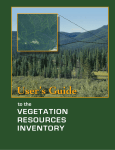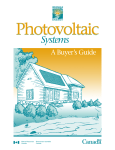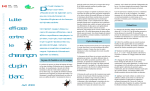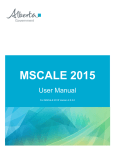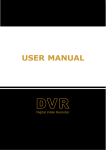Download CCBC Core User Manual
Transcript
CRUISECOMP CORE MANUAL INDUSTRIAL FORESTRY SERVICE LTD. Prepared by: Industrial Forestry Service Ltd. 490 – 999 West Broadway Vancouver, B.C. Canada July 30, 2013 CruiseComp Users Manual TABLE OF CONTENTS TABLE OF CONTENTS ........................................................................................................... I 1 INTRODUCTION .......................................................................................................... 1-1 1.1 MINIMUM SYSTEM REQUIREMENTS .......................................................................... 1-1 1.2 CRUISECOMP OVERVIEW ........................................................................................... 1-1 1.3 CRUISECOMP FILES .................................................................................................... 1-1 1.4 CRUISECOMP MAIN SCREEN ..................................................................................... 1-3 1.4.1 Toolbar ............................................................................................................... 1-3 1.4.2 Status Bar ......................................................................................................... 1-4 1.5 OTHER CRUISECOMP MODULES................................................................................ 1-4 1.5.1 Cruiser Call ....................................................................................................... 1-4 1.5.1 End Use Sort Module .................................................................................... 1-4 1.5.2 Cruise Data Merger ....................................................................................... 1-4 1.5.3 Forest Inventory Module ............................................................................. 1-5 1.5.4 Log Analysis ..................................................................................................... 1-5 1.5.5 Sub Species...................................................................................................... 1-5 2 MENU OPTIONS........................................................................................................... 2-1 2.1 FILE .............................................................................................................................. 2-1 2.1.1 Create A New Cruise Project ..................................................................... 2-1 2.1.2 Create A New Stump Cruise Project ....................................................... 2-1 2.1.3 Open Project .................................................................................................... 2-1 2.1.4 Save Project ..................................................................................................... 2-2 2.1.5 Save Project As............................................................................................... 2-2 2.1.6 Close ................................................................................................................... 2-3 2.1.7 Configuration ................................................................................................... 2-3 2.1.8 Prompt before validating Non-Appraisal Compilation ...................... 2-3 2.1.9 Prompt before Printing................................................................................. 2-3 2.1.10 Print Graphics on Reports ....................................................................... 2-3 2.1.11 Save Generated Height ........................................................................... 2-3 2.1.12 Show Highlights on Reports................................................................... 2-3 2.1.13 Output to Database ................................................................................... 2-4 2.1.14 Compile Based on Output Requirements Only ............................... 2-4 2.1.15 Import and Export (ASCII Format) Data .......................................... 2-4 2.1.16 Importing Cruise Data ............................................................................. 2-4 2.1.17 Exporting Cruise Data .............................................................................. 2-5 2.1.18 Export Appraisal XML ............................................................................... 2-6 2.1.19 Import and Save ........................................................................................ 2-6 2.1.20 Merging Cruise Data (Cruise Data Merger Module) ...................... 2-6 2.1.21 Merge Parameters ..................................................................................... 2-7 2.1.22 Merge Block(s) or Type(s)...................................................................... 2-7 2.1.23 Merge Individual Plots .............................................................................. 2-7 i Industrial Forestry Service Ltd. CruiseComp Users Manual 2.2 2.3 2.4 2.5 2.6 2.7 2.8 2.9 3 PRINT SETUP ............................................................................................................... 2-8 ADDING PLOTS ............................................................................................................ 2-8 DELETING PLOTS ........................................................................................................ 2-8 VALIDATION ................................................................................................................. 2-9 GENERATING REPORTS .............................................................................................. 2-9 PREVIEW REPORT...................................................................................................... 2-10 PRINT REPORTS ........................................................................................................ 2-10 FONT ........................................................................................................................... 2-11 MAP AREA STATEMENT ........................................................................................... 3-1 3.1 CRUISE IDENTITY CARD ............................................................................................. 3-3 3.2 COMPILATION STANDARD CARD ............................................................................... 3-5 3.2.1 Damage Report ............................................................................................... 3-5 3.2.2 Cutting Indicator ............................................................................................ 3-5 3.2.3 Double Sampling ............................................................................................ 3-6 3.2.4 Type of Compilation ...................................................................................... 3-6 3.2.5 Utilization Limits ............................................................................................. 3-6 3.2.6 Use Exceptions ................................................................................................ 3-6 3.2.7 Standard Log Length .................................................................................... 3-6 3.2.8 Global Min Log Length ................................................................................. 3-6 3.2.9 Grade Specific Min Log Length ................................................................. 3-7 3.2.10 Special Compilation................................................................................... 3-7 3.2.11 Calculation Method .................................................................................... 3-7 3.2.12 Compile Short Trees ................................................................................. 3-8 3.2.13 100% Cruise ................................................................................................ 3-8 3.2.14 Last Log Compilation Choices ............................................................... 3-8 3.2.15 Compilation Standard Advanced Button ........................................... 3-9 3.3 TYPES ......................................................................................................................... 3-10 3.4 TREATMENT UNITS.................................................................................................... 3-11 3.5 NON-MERCHANTABLE AREAS ................................................................................... 3-11 3.6 BLOCKS ...................................................................................................................... 3-12 3.7 BLOCK AREAS ............................................................................................................ 3-12 3.8 HARVEST METHODS.................................................................................................. 3-13 3.9 HARVEST AREAS ....................................................................................................... 3-14 3.10 HEIGHT CURVE ...................................................................................................... 3-14 3.11 HEIGHT EQUATIONS ............................................................................................. 3-16 3.12 GRADES (CRUISER CALL) .................................................................................... 3-17 3.13 PERCENT REDUCTION ........................................................................................... 3-21 4 CRUISE PLOT CARDS ............................................................................................. 4-24 4.1 4.2 4.3 4.4 4.5 HEADER CARD ........................................................................................................... 4-24 TREES CARD .............................................................................................................. 4-26 SAMPLE TREE CARD ................................................................................................. 4-27 GROWTH RATES CARD ............................................................................................. 4-28 GRADES CARD (CRUISER CALL) ............................................................................. 4-29 ii Industrial Forestry Service Ltd. CruiseComp Users Manual 4.6 5 USER GRADES CARD (CRUISER CALL) .................................................................. 4-29 REPORTS ......................................................................................................................... 5-1 5.1 VOLUME SUMMARY REPORTS .................................................................................... 5-1 5.1.1 Cutting Permit Summary Report ............................................................. 5-1 5.1.2 Block Summary Report ................................................................................ 5-1 5.1.3 Type Summary Report ................................................................................. 5-1 5.1.4 Damage and Root Rot Summary Report by Cutting Permit, Block, and Type ........................................................................................................................... 5-1 5.1.5 Extended Cutting Permit, Type and Block Summary Reports ...... 5-1 5.2 CRUISE STATISTICS REPORTS .................................................................................. 5-1 5.2.1 Volume Statistical Analysis ........................................................................ 5-1 5.2.2 Basal Area Statistical Analysis .................................................................. 5-2 5.2.3 Net VBAR Statistical Analysis .................................................................... 5-2 5.3 STAND, STOCK AND BASAL AREA REPORTS ........................................................... 5-2 5.3.1 Cutting Permit Stand, Stock and Basal Area Report ........................ 5-2 5.3.2 Block Stand, Stock and Basal Area Report .......................................... 5-2 5.3.3 Type Stand, Stock and Basal Area Report ........................................... 5-2 5.3.1 Damage and Root Rot Reports by Cutting Permit, Block, and Type 5-2 5.3.2 Extended Type Stand and Stock Report ............................................... 5-2 5.4 PLOT SUMMARY REPORTS .......................................................................................... 5-2 5.4.1 Plot Summary.................................................................................................. 5-2 5.4.2 Plot Summary (VBAR) .................................................................................. 5-3 5.4.3 Plot Frequency Report.................................................................................. 5-3 5.4.4 Volumes by Plot .............................................................................................. 5-3 5.4.5 Plot Listing Report ......................................................................................... 5-3 5.4.6 Extended Plot Species Report ................................................................... 5-3 5.5 HARVEST METHOD REPORTS ..................................................................................... 5-3 5.5.1 Appraisal Summary Report ........................................................................ 5-3 5.5.2 All Methods Summary Report ................................................................... 5-3 5.5.3 Harvest Methods Summary Report ......................................................... 5-3 5.6 FIELD DATA AND SLOPE AVERAGES REPORT .......................................................... 5-3 5.7 VOLUME AND LUMBER RECOVERY INFORMATION (LRF) REPORTS ...................... 5-3 5.8 HEIGHT CURVES REPORT ........................................................................................... 5-4 5.9 TREE REPORT .............................................................................................................. 5-4 5.10 PERCENT REDUCTIONS APPLIED REPORT ............................................................ 5-4 5.11 PARTIAL CUT PERCENT ........................................................................................... 5-4 5.12 DOUBLE SAMPLING FACTORS ................................................................................ 5-4 5.13 MAP AREA STATEMENT........................................................................................... 5-4 5.14 PROJECT DESCRIPTION REPORT ........................................................................... 5-4 5.15 LOGS ........................................................................................................................ 5-4 5.15.1 Log Report .................................................................................................... 5-4 5.15.2 Log Distribution by Cutting Permit, Block, and Type ................... 5-4 5.15.3 Detailed Log Grade Table by Cutting Permit, Block, and Type 5-4 iii Industrial Forestry Service Ltd. CruiseComp Users Manual 5.15.1 6 Log Analysis by Cutting Permit, Block & Type ................................ 5-4 STUMP CRUISE ............................................................................................................ 6-1 6.1 FIELD MEASUREMENTS AND INPUTS ........................................................................ 6-1 6.2 PROCEDURES ............................................................................................................... 6-2 6.2.1 Calculating DBH .............................................................................................. 6-2 6.2.2 Calculating Height.......................................................................................... 6-4 6.2.3 Calculating Volume........................................................................................ 6-4 6.2.4 Calculating Grades ........................................................................................ 6-4 6.3 REPORTS ...................................................................................................................... 6-4 7 DOUBLE SAMPLING (MEASURE/COUNT) ..................................................... 7-1 7.1 8 DATA ENTRY FOR COUNT ONLY PLOTS .................................................................... 7-1 CRUISE COMPILATION SEQUENCE ..................................................................... 1 8.1 8.2 8.3 8.4 8.5 STARTING THE PROGRAM.............................................................................................. 1 ENTERING THE PROJECT DATA ..................................................................................... 1 ENTERING PLOT CARDS ................................................................................................ 2 VALIDATING AND GENERATING REPORTS ................................................................... 2 PRINTING ........................................................................................................................ 2 APPENDIX I - VALIDATION ERRORS......................................................................... 3 APPENDIX II - WARNINGS ........................................................................................... 11 APPENDIX III - MAP AREA STATEMENT SPECIFICATIONS ....................... 12 APPENDIX IV - TROUBLESHOOTING ....................................................................... 15 APPENDIX V – REPORTS REQUIRED FOR MOF COASTAL COMPILATIONS.................................................................................................................... 17 APPENDIX VI – REPORTS REQUIRED FOR MOF INTERIOR COMPILATIONS.................................................................................................................... 18 APPENDIX VII – VALID INSECT AND DAMAGE CODES ............................ 19 APPENDIX VIII – ALLOWABLE PATHOLOGICAL REMARKS BY FOREST INVENTORY ZONE ............................................................................................ 21 APPENDIX IX – VALID HARVEST METHOD CODES ....................................... 25 APPENDIX X – VALID AGE IN TENS ..................................................................... 26 APPENDIX XI – VALID COMMERCIAL SPECIES CODES ........................... 27 APPENDIX XII – TREE CLASS MODIFICATION OF LOSS FACTOR TABLES ...................................................................................................................................... 28 APPENDIX XIII – COASTAL LOG GRADE ALGORITHM ................................. 30 APPENDIX XIV – INTERIOR LOG GRADE ALGORITHM............................... 44 iv Industrial Forestry Service Ltd. CruiseComp Users Manual APPENDIX XV – ALLOWABLE SPECIES BY FOREST INVENTORY ZONE ....................................................................................................................................................... 48 APPENDIX XVI – MAXIMUM HEIGHT BY FOREST INVENTORY ZONE49 APPENDIX XVII – MAXIMUM AGE BY FOREST INVENTORY ZONE ...... 50 APPENDIX XVIII – REGION AND DISTRICT NUMBERS ............................. 51 APPENDIX XIX – LUMBER RECOVERY FACTORS.............................................. 52 APPENDIX XX – CHIP YIELD FACTORS................................................................. 54 APPENDIX XXI – WET AND DRY BELT DOUGLAS FIR BEC ZONES ........ 55 APPENDIX XXII – INTERIOR FIR QUALITY CLASS ALGORITHM ........... 56 APPENDIX XXIII – CRUISECOMP UPDATES........................................................ 57 CRUISECOMP VERSION 2013.01 & .02 (JULY 2013)............................................... 57 BUGS FIXED: ........................................................................................................................ 57 CRUISECOMP VERSION 2013.00 (JULY 2013) .......................................................... 57 CRUISECOMP VERSION 2012.00 (JUNE 2012).......................................................... 58 CRUISECOMP VERSION 2011.00 (JUNE 2011).......................................................... 58 CRUISECOMP VERSION 2010.00 (JULY 2010) .......................................................... 59 CRUISECOMP VERSION 2009.00 (JUNE 2009).......................................................... 60 CRUISECOMP VERSION 2008.00 (JUNE 2008).......................................................... 60 CRUISECOMP VERSION 2007.01 (NOVEMBER 2007) ............................................... 61 CRUISECOMP VERSION 2007.00 (JUNE 2007).......................................................... 61 CRUISECOMP VERSION 2006.02 (JANUARY 2007) ................................................... 62 CRUISECOMP VERSION 2006.02 (NOVEMBER 2006) ............................................... 62 CRUISECOMP VERSION 2005 ......................................................................................... 63 CRUISECOMP VERSION 2004 ......................................................................................... 63 CRUISECOMP VERSION 2003 ......................................................................................... 65 CRUISECOMP VERSION 2002 ......................................................................................... 66 CRUISECOMP VERSION 2001 ......................................................................................... 68 CRUISECOMP VERSION 2000.1 ..................................................................................... 69 CRUISECOMP VERSION 2000 ......................................................................................... 70 CRUISECOMP VERSION 99.1 .......................................................................................... 71 CRUISECOMP VERSION 99.2 PATCH ........................................................................... 71 CRUISECOMP VERSION 99.3 PATCH ........................................................................... 71 CRUISECOMP VERSION 1999 ......................................................................................... 72 v Industrial Forestry Service Ltd. CruiseComp User Manual 1 INTRODUCTION Industrial Forestry Service Ltd.’s (IFS) CruiseComp cruise compilation program is the most comprehensive and widely used timber cruise data compiler in Western Canada. CruiseComp is a flexible, user friendly tool for conducting quick inexpensive compilations for cutting permit appraisals, forest inventories, research and strategic planning. It will easily compile digital cruise data to British Columbia Ministry of Forests’ and private industry standards. CruiseComp will allow forestry professionals to complete compilations in-house, quickly and efficiently. It will also allow complete control over data management. 1.1 Minimum System Requirements • Windows 2000, XP, Vista, and Windows 7 operating systems • Pentium P I processor or equivalent (recommended minimum) with 16 MB RAM (minimum) • Internet connection (high speed recommended) or CD ROM drive 1.2 CruiseComp Overview The CruiseComp compilation process consists of three main steps: 1. Data entry and compilation set up. 2. Data validation, and editing 3. Report generation. The program has a variety of modules that are accessed from the main menu to process and compile cruise data: Map Area Statement Contains project identity information, compilation specifications and program options. Plot Cards Contains the field data entered by the user, based on the BC Ministry of Forests’ cruise card (FS 205) format. Validate Checks the cruise data and compilation specifications to ensure there are no obvious errors, missing information or data conflicts. Generate Compiles the cruise data and generate reports for review or printing. Preview Selects and displays individual reports. Print Selects and sorts reports for printing. Set Font Customizes report printing. 1.3 CruiseComp Files CruiseComp uses and creates a number of files during the cruise compilation process. ccp file: This is the CruiseComp main file. It contains all the cruise plot data and the Map Area Statement information. It is the file CruiseComp uses to compile cruise data. All other files are created in the same folder where the ccp file is located. Industrial Forestry Service Ltd 1-1 CruiseComp User Manual cco file: This file contains the compilation output data. It is generated by clicking the output to database icon on the menu bar, then generating reports. The filename matches the ccp file name with a .cco extension. The cco file can be opened up in MS Access. dat file: This is the MoF ASCII format text file. The dat file contains the raw cruise data. It can also contain some of the Map Area Statement information, and it can be imported to or exported from CruiseComp. Dat files can also be imported to or exported from cruise data loggers. It is much more compact than a ccp file and is well suited for attaching to e-mails. The filename is normally the name of the ccp file with a .dat extension but, it can be modified by the user. cct file: This is the IFS ASCII format text file. It is similar to the MoF dat file, but can store more Map Area Statement information, such as block description labels, longer type and plot numbers, and the percent reduction specifications. The filename is normally the name of the ccp file with a .cct extension, but it can be modified by the user. pr file: This is an ASCII text format file containing the percent reduction information only. It can be imported to or exported from CruiseComp. The filename is normally the name of the ccp file with a .pr extension, but it can be modified by the user. out file: This is the ASCII text file format for CruiseComp reports. They are created when reports are generated and printed to pdf. The file name is the name of the report with a .out extension. Ie. Block.out, allmeth.out, cp.out, apprsum.out csv file: This is a new file format (comma delimited) for 2013 and has been requested by the MoF. It provides a summary of cutting permit, block, and harvest method summary information. It can be opened and read by a text editor or MS Excel. This file is required to be sent to the MOF with your pdf reports, dat and pr file. Whenever the user compiles a “For Appraisal Purposes Only” compilation, this csv file will be created. The csv file(s) are located in the same place where your ccp is located. You can generate the file in different ways by compiling as loss factor or call grade, full volumes and percent reductions. Filenames are as follows with a .csv extension: license-cp-lf loss factor full volumes license-cp-lf-r loss factor with reduction license-cp-cgnf call grade coast cruise full volumes license-cp-cgnf-r call grade coast cruise with reduction ie. A12345-987-lf loss factor (coast or interior), full volumes A12345-987-lf-r loss factor (coast or interior), percent reduction A12345-987-cgnf call graded coastal, full volumes A12345-987-cgnf-r call graded coastal, percent reduction Industrial Forestry Service Ltd 1-2 CruiseComp User Manual xml file: This is the IFS Interior Appraisal xml file. It is exported from CruiseComp after compilation reports have been generated, and then imported into the IFS Interior Appraisal program. The filename is the name of the ccp file with an _appr.xml extension. 1.4 CruiseComp Main Screen CruiseComp Tool Bar CruiseComp Title Bar Plot Card Tabs CruiseComp Menu Bar Plot Sorting Buttons Plot Listing Status Bar Figure 1- CruiseComp Main Screen Note in figure 1 above, the Print Report, and Preview Report buttons are greyed out because reports have not been generated for the data currently loaded into CruiseComp. 1.4.1 Toolbar • Display or hide the Toolbar by selecting it from the View menu. Industrial Forestry Service Ltd 1-3 CruiseComp User Manual Add a Tally Plot Create New Project Open Existing Project Change Report Font Delete a Tally Plot Map Area Statement Preview Reports Save Project End Use Sort (EUS Module) Merge Export Data Enable Output to Database Crystal Reports ® (Not Available) Print Reports Generate (Compile) Reports Import Data Validate Data Figure 2- CruiseComp Toolbar 1.4.2 Status Bar Display or hide the Status Bar by selecting it from the View menu. CruiseComp Status Number of Cruise Plots Selected Number of Cruise Plots in Current File Process Timer Num Lock Status Caps Lock Status Scroll Lock Status Figure 3- CruiseComp Status Bar Please note the CruiseComp status changes to the command name of each icon as the mouse cursor passes over it. 1.5 Other CruiseComp Modules The following is a summary of modules that are not part of the core module but are available as additions to the CruiseComp core module. 1.5.1 Cruiser Call The Cruiser Call Module is used to compile the true log quality of each tree using cruiser called grades and net factors rather than using arbitrary computer algorithms to determine log grades. 1.5.1 End Use Sort Module The End Use Sort Module estimates volume for user specified end products. The data can be summarized in a number of different ways, and displayed in easy to read reports. This module is normally used in conjunction with the Cruiser Call Module. 1.5.2 Cruise Data Merger The Cruise Data Merger Module makes the process of combining cruise data from different files into one much easier than the import function. Industrial Forestry Service Ltd 1-4 CruiseComp User Manual 1.5.3 Forest Inventory Module The Forest Inventory Module is used to calculate Site Index and summarize cruise data into customized stand layers by plot and by timber type. 1.5.4 Log Analysis The Log Analysis Module sorts logs by user defined diameter classes, making it easier to see the stand log profile. 1.5.5 Sub Species The Sub Species Module allows species to be broken down into user defined sub categories for compilation purposes. Industrial Forestry Service Ltd 1-5 CruiseComp User Manual 2 2-1 MENU OPTIONS 2.1 File Figure 4- File Menu 2.1.1 Create A New Cruise Project • Select New Project from the File menu, click the icon or press <ctrl> N. CruiseComp creates a shell file that is ready to accept cruise data directly from keypunching or imported from an ASCII file in dat (MoF) or cct (IFS) format (see sect 2.8 Import and Export (ASCII Format) Data). 2.1.2 Create A New Stump Cruise Project • Select New Stump from the File menu. CruiseComp creates a shell file that is ready to accept stump cruise data direct from keypunching or from an ASCII file in dat (MoF) or cct (IFS) format (see sect 2.8 Import and Export (ASCII Format) Data). Please note, a new stump cruise project cannot be created by clicking the New icon on the CruiseComp Toolbar. It can only be done by using the File menu. 2.1.3 Open Project • Click the icon, select Open Project from the File menu, or press <ctrl> O. Industrial Forestry Service Ltd 2-1 CruiseComp User Manual 2-2 Figure 5 - Open Project Look in: Select the drive and directory where the project is located by clicking the dropdown arrow. File name: Either enter the specific project file name or highlight it in the directory listing. Files of type: Select the file format required to open the project file. Cruise Compilation Files (*.ccp) or All Files (*.*). 2.1.4 Save Project • Select Save Project from the File menu or click the icon. If the project has been previously saved, any new edits/additions will be automatically resaved under the same filename. Otherwise, a Save As dialogue box (see section 2.4) will appear, requiring the user to select a directory and enter a file name to save the file under. 2.1.5 Save Project As • Select Save Project As from the File menu. Figure 6 - Save Project As Save in: Select the drive and directory where the project will be saved by clicking the dropdown arrow. File name: Select a file to over write by clicking the dropdown arrow or enter a new name for the project to be saved. Save as type: Select a file format to save the project in by clicking the dropdown arrow. The options are Cruise Compilation Files (*.ccp) or All Files (*.*) Industrial Forestry Service Ltd 2-2 CruiseComp User Manual 2-3 2.1.6 Close • Select Close from the File menu, to close the current file without exiting CruiseComp. The program will prompt you to save any edits or changes. 2.1.7 Configuration • Select Configuration from the File menu. Configuration allows the user to set how CruiseComp will respond to certain commands. Figure 7 - Configuration Dialog 2.1.8 Prompt before validating Non-Appraisal Compilation If this box is checked CruiseComp will ask to validate the data before generating reports, when running a Not for Appraisal Purposes compilation. The program will automatically validate the data when it is not checked. 2.1.9 Prompt before Printing If this box is checked, CruiseComp will ask if the reports are to be printed immediately after they are generated. This option allows you to make changes to the report list and/or the printer. Otherwise, the previously selected report list will be printed automatically without an opportunity to edit the selections. 2.1.10 Print Graphics on Reports If this box is checked, all line graphics (chart lines, grids and height curve) will be displayed in the reports. 2.1.11 Save Generated Height Generates and saves heights from a height curve for any trees on card type 2 that does not have a height in the height column. Please note that once this option has been run, new heights will not be generated from height curves during subsequent compilation runs. Therefore, it is recommended to make a backup copy of the file before running this option in case changes need to be made before the results are made final. 2.1.12 Show Highlights on Reports Creates shading on reports to increase readability. Industrial Forestry Service Ltd 2-3 CruiseComp User Manual 2.1.13 2-4 Output to Database Compilation output data is automatically saved to an MS Access compatible database file. This option may significantly increases the compilation time and may result in an extremely large output file. Therefore, this option should only be selected if you need to use the data in a database. The output file will have the extension *.cco. To quickly activate or de-activate the Output to Database option, click the on the CruiseComp Toolbar. 2.1.14 icon located Compile Based on Output Requirements Only If this box is checked, only those tables checked off in the table list will have will have data output to them. The Select All button selects all the tables in the list. The Deselect All button removes all tables from the list. Using this feature can significantly reduce compilation time, particularly for very large datasets. 2.1.15 Import and Export (ASCII Format) Data CruiseComp has the ability to import and export cruise data from MoF format (*.dat or *.mof) and IFS format (*.cct) ASCII text files. This allows for importing of data (excluding certain compilation set up information) from earlier versions of CruiseComp and to exchange data with other MoF approved compilation programs. Tree class 4 or 6 trees will be deleted from count plots when files are imported into or exported from CruiseComp. Tree class 4 or 6 trees are not to be tallied in count plots nor are they to be compiled. When dealing with MoF format files, the Percent Reduction Table has to be imported or exported separately using the Load or Save functions on the Percent Reduction page. The Percent Reduction Table is included in the IFS format (*.cct) ASCII file. 2.1.16 Importing Cruise Data To Import existing data: • Open CruiseComp • Select New Project or Open Project from the File menu or click on the the • • • • icon or icon. Select Import Cruise Data from the File menu or click the Navigate to the target directory Select the appropriate file extension and file you wish to import. Select Open. Industrial Forestry Service Ltd icon. 2-4 CruiseComp User Manual 2-5 Figure 8 - Import Data Look in: Select the drive and directory of where the import file is located. File name: Enter the project file name or highlight the file in the directory listing. Files of type: Pick one of four options, MOF Data file (*.dat), CruiseComp data file (*.cct), MOF or CruiseComp data files (*.dat ; *.cct), or all files (*.*). CruiseComp will only display those files in the current directory that have the selected file extension. Note: When importing new data into an existing file you will be asked if you want to “append to existing data?” Selecting no will over-write any existing data. Selecting yes will add the import data to the existing data. When you select the yes option, any updates in the Map Area Statement must be made manually, as this operation only brings in the plot data. The Cruise Data Merger module automates most of this process. When CruiseComp imports cruise data, it checks that the forest region and district codes are current. If it detects codes that are pre-2003, it will advise the user, and ask to update the codes (see figure 9). If the user says yes, the region and district codes will be updated to the current ones. If the user says no, CruiseComp will import the data, but the region & district codes will be left blank. Figure 9 – Region and District code warning The user must ensure that the Forest Region and District codes have been converted correctly. 2.1.17 Exporting Cruise Data To Export data: • Open CruiseComp • • Select Open Project from the File menu or click on the Navigate to and open the file to be exported. • • • Select Export Cruise Data… from the File menu or click on the Choose a file name and a format for the export file. Select Save. Industrial Forestry Service Ltd icon icon. 2-5 CruiseComp User Manual 2-6 Figure 10 – Export Data Look In: Select the directory of the project to be exported. File Name: Enter a file name for the exported data. The file extension is not necessary. It will be assigned automatically according to the file format selected in the Save as type box. Save as type: Pick one of two options, MOF Data file (*.dat), CruiseComp data file (*.cct). 2.1.18 Export Appraisal XML The Export Appraisal XML feature was created in 2011. Compiled data, which has been output to a cco file, can be exported to an XML file and used in 3rd party BC interior appraisal programs. To use this feature, compile the data with Enable Output to Database selected, then select Export Apraisal XML from the File menu. The XML file will be generated in the same folder as the CCP file. 2.1.19 Import and Save Use the Import and Save command to import ASCII format files in bulk and automatically save them as CruiseComp *.ccp files. This process can be repeated without closing files. • Select Import and Save from the File menu. • Navigate to and select the group of files to be imported into CruiseComp. The batch of files being imported may contain files that have been created by different versions of CruiseComp or by a compilation program other than CruiseComp. If possible, separate the files into batches. Files created by CruiseComp before 2003 should be kept together in one batch, files created by CruiseComp in 2003 & later should be kept in another, and files created by other compilation programs should be put in their own batches. This will avoid problems with the importation of the Forest Region and District codes, as mentioned in section 2.1.16. 2.1.20 Merging Cruise Data (Cruise Data Merger Module) This module allows the user to merge blocks, types or a selection of plots from one CruiseComp project into another. • Select Merge from the file menu, or click the icon Look in: Select the directory where the file to be merged (source file) is located. File name: Type the file name or highlight the file in the directory listing. The file must be in a CruiseComp format and should have a *.ccp extension. Industrial Forestry Service Ltd 2-6 CruiseComp User Manual 2-7 If there is a mismatch in the cruise identity information, a warning message will pop up advising the user. The user must then decide whether to continue or not. Selecting No will stop the merge. Yes will continue it to the next step. Figure 11 – Merge Data Warning The Project Display Mode determines if the merge will be by block or type. It must be selected before setting any other merge parameters. 2.1.21 Merge Parameters The merge parameters determine what areas are merged from the source file. Copy non-merchantable areas merges the non-merchantable areas and descriptions. Copy treatment unit areas merges type descriptions, block descriptions, treatment unit areas by type on the block tab and treatment unit descriptions located on the treatment unit tab of the map area statement. Recalculate type TU areas adds the treatment unit areas by type from the source file to the destination file. If Copy treatment unit areas is unchecked then this option is not available. Overwrite Project Identity and Standard overwrites the cruise identity & compilation standard information in the destination file with information from the source file. 2.1.22 Merge Block(s) or Type(s) To merge data from one project to another, simply drag a block, or type from the Project to be Merged side of the window and drop it into the Current Project side of the window. When all items have been moved, select OK, and a series of prompts will come up asking questions about the identity and destination of the merge items. The user can customize the merge through this intuitive process. The areas associated with each block and type are transferred in accordance with the parameters set on the Merge Project page. Blocks with the same IDs or descriptions cannot be merged. They must be unique. However, type merges are allowed. 2.1.23 Merge Individual Plots To select individual plots for merging, double click on a block or type. The plots will drop down and are ready to be selected for the merge. Click on the desired plots and then drag and drop them into the target block or type. Areas are not transferred over when plots are selected for merging. Pressing the Reset All button will hide the plots. Industrial Forestry Service Ltd 2-7 CruiseComp User Manual 2-8 Figure 12 – Merge Project Harvest method areas are not included in a transfer. They must be added in manually after the merge is complete. 2.2 Print Setup Print set up is used to configure how reports will be printed within the CruiseComp program. Figure 13 – Print Set Up 2.3 Adding Plots • Select Add Tally Sheet from the Edit menu, or click the key on the numeric keypad. icon or press the “+” This allows the user to add a new plot to the compilation. It appears as a new entry at the bottom of the plot listing with the accompanying blank cruise tally sheet (Header Card) ready to be filled out. 2.4 Deleting Plots • Select one or more plots to be deleted by clicking the first one then holding down the Shift key and selecting the last plot in a consecutive list of plots to be deleted, or holding down the Ctrl key and clicking on individual plots. • Select Delete Tally Sheet from the Edit menu, or click the icon or the “-“ key on the numeric keypad. CruiseComp will request confirmation that the selected plots are to be deleted, click yes and the highlighted plots will be removed from the file. Industrial Forestry Service Ltd 2-8 CruiseComp User Manual 2-9 2.5 Validation Validate is the CruiseComp module that checks the field data and compilation specifications to ensure the data is complete and free of obvious errors or conflicts. An onscreen Validation Error report is produced, listing all the errors and warnings found and sorted into categories (see figure 14). The error reports include a brief description that helps the user locate and correct the error. Block # Plot # Type # Strip # Figure 14- Validation Table of Errors and Warnings • Select Validate from the Reports menu or click the icon. • If obvious compilation errors exist, a dialogue will pop up. • Click OK on the Validation errors warning dialogue, • Click on one of the Errors or Warnings tabs to check for possible compilation issues. When Validate is run, a file is produced within the working directory called errors.dat. This is an ASCII text file listing all errors and warnings produced. A hardcopy of the report can be produced by clicking the Print button at the bottom right of the screen. See Appendix I Validation Errors for a complete list of possible errors and warnings. In For Appraisal Purposes compilations, all errors must be corrected before a dataset can be compiled. Warnings do not necessarily mean that there is a problem with the compilation. They indicate that there may be a problem. A compilation can be run with warnings present, so it is at the user’s discretion whether to check & correct them or not. Important!: Please note that the validate module will only catch errors in the data that exceed predetermined parameters, or are in obvious conflict with other data in the file. Therefore, the cruise data should always be checked by hand for less obvious errors such as typos or transposed numbers. 2.6 Generating Reports Generate is the CruiseComp module that compiles the cruise data and creates the various reports. The Generate module performs four critical functions: 1. It performs an automatic save of data and reference information in the cruise compilation project. Industrial Forestry Service Ltd 2-9 CruiseComp User Manual 2-10 2. It runs the Validate module prior to compiling the data. If errors are present in the data, they must be corrected before reports can be generated. If no errors exist, the module will proceed. 3. It calculates all tree and log volumes. 4. It generates reports for review using the Preview module and/or printing using the Print module. To generate reports: • Select Generate from the Reports menu or click the toolbar. icon on the CruiseComp 2.7 Preview Report • Select Preview Report from the File menu or click the • To preview a report prior to printing, simply click on the report name you wish to preview from the Select report to preview: list and click OK, or just double click on it. Reports must be generated prior to selecting the preview report option. icon 2.8 Print Reports A list of reports available for printing is displayed by selecting Options under the Reports menu. This opens the Report Options Dialog screen and allows the user to select and sort reports for printing. • Select Print from the Reports menu or click the icon. Figure 15 - Report Options Dialogue • On the left hand side of the window, click on one of the + signs to reveal the various report categories and individual reports. Click on a – sign to hide a report or report category. • To add a report to the print list located on the right hand side, click the check box beside the desired report. It will then appear in the print list. Repeat this until all of the Industrial Forestry Service Ltd 2-10 CruiseComp User Manual 2-11 required reports are selected. To select all reports in a report category, check the box beside the category heading. • The reports will be printed in the order they appear in the print list, starting at the top. To change the printing order, click on a report and then press the Move Up or Move Down buttons to change its location on the list. • Select Save and enter a name to save a frequently used list of reports. • Select Load to recall a saved list of reports. • Select Remove All to clear all reports from the print list The black check marks in the Report Options dialogue indicate that all reports in that report category have been selected. Whereas, all the grey check marks indicate that only some of the reports have been selected. CruiseComp will remember the print settings from the previous print job. For example, if the program used landscape the last time, the next time the program will print in landscape. For printers that print double sided, the reports will start on the first page for each new report. 2.9 Font • Select Font... from the Reports menu or click the (font, font style and size) applied to the reports. icon to change text characteristics The default font settings are shown in figure 16. Figure 16 - Report Font Menu Industrial Forestry Service Ltd 2-11 CruiseComp User Manual 3 3-1 MAP AREA STATEMENT • Select Map Area Statement from the Edit Menu or click the data. icon to view the project The Map Area Statement screen contains sixteen tabs. Twelve are directly applicable to the CruiseComp core module. The others apply to some of the various add-on modules (see section 1.4) that are available for CruiseComp. These cards provide detailed information concerning the area of interest. The applicable tabs must be completed prior to running the compilation. Figure 17 – Map Area Statement Cruise Identity Establishes parameters. the cruise location and administrative Compilation Standard Defines the compilation parameters. (ie. Utilization limits, calculation method, exceptions, etc.) Types Assigns a descriptive label and applies an area, in hectares, to each type or stratum by treatment unit. Treatment Units Creates new treatment units and assigns a descriptive label to each. Up to ninety nine treatment units are allowed in a compilation. Treatment units are used to identify or isolate portions of the permit area that will be treated differently. Examples of different treatments would be areas with different percent reductions or different harvest methods. Non-merchantable Areas Identifies any non-merchantable or non-harvestable areas. Industrial Forestry Service Ltd 3-1 CruiseComp User Manual 3-2 Blocks Lists all cutblocks the compilation including a descriptive label, maturity (coastal), merchantable area, nonmerchantable area(s) and total area in hectares. Block Areas Contains the hectares for each block by type and treatment unit. Harvest Methods Contains the available harvest method codes and descriptive labels. Harvest Areas Contains the hectares for each harvest method by type and treatment unit. Height Curve Contains the settings to build height curves for generating tree heights. Height Equations The height equation screen permits the user to custom build a height curve for a species and type when there are no available sample trees or when the user is unable to combine species in a height curve. Height equations are normally used for very minor or deciduous species. Grades (Cruiser Call Module) Contains the settings related to log grades. Most of this tab is locked when one of the pre-set radio buttons, other than none, are selected on the Cruise Identity tab. The Cruiser Call Module allows the true quality aspects of the logs to be compiled in a stand or cutting permit, instead of relying on computer algorithms to derive log grades. The default settings for appraisal are MoF computerized grades and computerized DWB. Percent Reduction Allows for net volume reductions on user selected portions of a cruise. The percent reduction factors are entered by species, timber type, risk group/tree class, block, treatment unit, damage code, and/or DBH class. Log Analysis Allows the user to create a customizable log profile for a (Log Analysis Module) cutting permit, block or type, enabling the user to better understand the log population. Forest Inventory Enables the user to select and calculate site index trees, and (Forest Inventory Mod- summarize cruise data and a variety of calculated fields ule) into customizable layers by plot and timber type. Sub Species (Sub Species Module) Allows selected species to be broken down into user defined sub categories. Industrial Forestry Service Ltd 3-2 CruiseComp User Manual 3-3 3.1 Cruise Identity Card This card describes the location and nature of the area of interest. Figure 18- Map Area Statement - Cruise Identity Card Adminstrative/Legal Jurisdiction Name of the jurisdiction that administers the area of interest. Licensee: Name of the tenure holder or land owner Cruised by: Name of the person or company that cruised the area of interest Project #: A user-defined project number which uniquely identifies the compilation Licence: Tenure number Permit: Cutting permit number Blocks: Ministry of Forests specifies that a cutting permit compilation consists of a maximum of 20 blocks. Area: The total area (hectares) contained within the area of interest. Elevation: The elevation at the center of the area of interest to the nearest 50 meters. (OPTIONAL) Region: Forest Region in which the area of interest is located. (select from the pull-down menu). The region codes are updated to reflect MoF restructuring in April 2003. Please be aware that when importing data, the old forest region and district codes will be updated or deleted depending on user input. Industrial Forestry Service Ltd 3-3 CruiseComp User Manual 3-4 District: Forest District in which the area of interest is located. (Select from the pull-down menu). The district codes are updated to reflect MoF restructuring in April 2003. Please be aware that when importing data that the old forest region and district codes will be updated or deleted depending on user input. FIZ: The province is divided into 12 Forest Inventory Zones (FIZ’s) – A, B and C are Coastal zones; D to L are Interior zones. The correct zone is crucial to the proper application of volume equations and loss factors (select from the pull-down menu). Tenure: Tenure description. (Select from the pull-down menu OPTIONAL) Quota: Quota type description. (Select from the pull-down menu OPTIONAL) Sale Type: Sale type description. (Select from the pull-down menu OPTIONAL) Report Type: Indicates whether the compilation is to be used FOR APPRAISAL PURPOSES or not. FOR MPS PURPOSES is used for Coastal CGNF compilations for 2008 and is distinct from appraisal Loss Factor compilations. (Select from the pull-down menu) Locality: Enter a brief description of where the area of interest is located. (OPTIONAL) Unit ID Type: Select the type of unit the area of interest is located within. (Select from the pull-down menu) Unit ID #: The identity number matching the applicable Unit Identity Type for the area of interest. (Select from the pull-down menu) Zone: The UTM zone in which the area of interest is located. (OPTIONAL) East: The UTM Easting (OPTIONAL) North: The UTM Northing coordinate for the area of interest (OPTIONAL) Presets Select one of four presets (None, Coastal CGNF, Coastal or Interior Loss Factor) coordinate for the area of interest The Presets option instructs the program to select any required options for the user. Certain fields are grayed out and cannot be selected because they are locked by the preset. Industrial Forestry Service Ltd 3-4 CruiseComp User Manual 3-5 3.2 Compilation Standard Card This card sets many of the compilation specifications. Figure 19 - Map Area Statement - Compilation Standard Card 3.2.1 Damage Report The Damage Code switch enables the use of all damage codes on the Card 2 records: root rot in column 60, insect damage in column 61, fire damage in column 62 and blow-down damage in column 63. See Appendix IV for the valid damage & root rot codes. The damage options to choose from are: Damage Report – default for appraisals is to have this checkbox checked, which enables the program to compile the damage codes. Root Rot Report – compiling for root rot is optional, therefore the checkbox is not selected. All damage types will be compiled in a single cruise. If multiple damages occur on a single tree, the most severe damage type for net volume will be compiled. If two damage types have equal effect on risk group for a single tree, then the precedence is Blowdown/Fire/Insect. 3.2.2 Cutting Indicator The cutting indicator radio buttons allow for the compilation of Cut/Leave cruises. It uses the indicators placed on each individual Card 2 record (column 59) and Card 3 (column 40). The three radio button options are: • Compile All Trees • Compile Cut Trees Only – only trees with a BLANK or C will be compiled • Compile Leave Trees Only – only trees with an L will be compiled Industrial Forestry Service Ltd 3-5 CruiseComp User Manual 3-6 3.2.3 Double Sampling To compile measure and count plots, select the “Apply Double Sampling (Include Count Plots) checkbox. Measure plots are compiled and the program adjusts the measure plot volume by the double sampling factors derived from the count plots. The statistics report will show the statistics for the measure plots alone as well as the count/ measure plots combined. 3.2.4 Type of Compilation The combo box has two options, choose either Interior or Coastal. Note: In order to create a Volume and Lumber Recovery Factor Report (LRF), this switch must be set to the Interior option. To create the Ministry of Forests’ Log Grades Reports, the switch must be toggled to the Coastal option. The options are: • • 3 - Interior (default) 32 - Coastal 3.2.5 Utilization Limits The Utilization Limits specifies the DBH limit, stump height and top diameter for the mature and immature utilization levels within the area of interest. Note: Only coastal compilations can use mature and/or the immature utilization limits. Interior compilations should only use mature utilizations for cutblocks. 3.2.6 Use Exceptions Use Exceptions indicates whether all species in the compilation are to be compiled with the same utilization specifications or whether an exception to the utilization limits is to be applied to selected species. The default for appraisals is to have the checkbox selected. This will compile the utilizations found in the spreadsheet. 3.2.7 Standard Log Length There are three options for standard log lengths: • Coastal algorithm grades (for appraisal) - 10 m • Coastal CGNF grades (for MSP Purposes) - 13 m • Interior compilations (for appraisal) – 5 m 3.2.8 Global Min Log Length This option is only available when the None pre-set is selected on the Cruise Identity tab. To take advantage of a customized Global Min Log Length, first select the pre-set on the Cruise Identity tab that is the closest match to the required compilation specifications. Go to the Compilation Standard tab, check that the pre-set settings are correct, then go back and set the pre-set to None. Return to the Compilation Standard tab and the Global Min Log Length can now be changed. The default minimum log length is 2.5 meters. Industrial Forestry Service Ltd 3-6 CruiseComp User Manual 3-7 3.2.9 Grade Specific Min Log Length This option is automatically selected when the Coastal CGNF pre-set is selected on the Cruise Identity tab. The pre-set must be set to None to make it an available option. When compiling cruiser call grade compilations, Grade Specific Min Log Length should be used. The program will then determine the minimum log length based on log grade. Most minimum log grades are 5 meters, with exception of Y (3m), N and Z grades (1m) and some heli grades. 3.2.10 Special Compilation The wet/dry belt fir radio buttons are only used for cruises which fall in the Interior regions of British Columbia (FIZ zones D-L). If there is no Douglas-fir in the dataset, it will not matter which setting is chosen as it will have no effect on the compilation. The three radio buttons are: • No Special Compilation (for coastal compilations) • Interior Wet Belt Fir • Interior Dry Belt Fir 3.2.11 Calculation Method The compiler has the choice of using the average line or block method calculation method only when the None pre-set is used. Average Line is the BC Ministry of Forests’ standard method for compiling all cruises in all regions of the Province. The Average Line method of reporting uses all plots within a given timber type to summarize the area of that type throughout all blocks and all harvest methods in the compilation. This will result in a matching of volumes between the sum of the individual block or harvest method units and the Cutting Permit and All Harvest Method reports. The Block Method only uses plots that fall within the boundaries of the block/harvest method unit to summarize that unit. The Cutting Permit and All Harvest Method reports are always based on all plots in the cruise. This usually results in a discrepancy between the total volumes of the cutting permit based on the sum of the individual blocks and the total volume reported in the total Cutting Permit report or the All Harvesting Method report. The total volume of each harvest method must be prorated to match the All Harvest Methods report’s total volume for appraisal purposes. Block method compilations are no longer permitted for appraisal cruises, as of April 1, 2003. For mixed block utilization situations or if block reductions are required then assign unique types to each block. The program permits compiling with the block method for non-appraisal cruises. Industrial Forestry Service Ltd 3-7 CruiseComp User Manual 3-8 Average Line Method: All plots (1,2,3,7,8,9) from Type 1 are used to calculate an average value. That value is then multiplied by the total area of the type in each block. Type in Block Method: Only plots in a specific type and block (eg plots 1, 2, & 3 in blk 1 type 1) are used to calculate an average value. That value is then multiplied by the area of Type 1 within Block 1 . Figure 20 - Graphic Description of Average Line and Block Compilation Methods 3.2.12 Compile Short Trees Used only when running a Not For Appraisal Purposes compilation. Normally, a short tree that cannot compile at least one log greater or equal to the minimum merch length is removed from the compilation for volume and is compiled as a useless tree. When this option is selected, trees that do not have at least one log greater than the minimum merch length, but have one that is greater than the minimum log length will be compiled and included in the net volume. The checkbox is left unchecked for Appraisal Purposes. 3.2.13 100% Cruise Used for 100% cruise compilations that cover areas greater than 9.9 hectares. The plot size or sweep does not need to be entered in the plot card header (card type 2) section, but the areas must be entered in the appropriate locations on the type, block, and harvest method tabs. 3.2.14 • Last Log Compilation Choices Append it to 2nd to the Last Log – this is the default selection. If the last log is shorter than the minimum log length permitted, the last log will be appended to the second to last log. Industrial Forestry Service Ltd 3-8 CruiseComp User Manual • 3-9 Compile It Separately – only for use with non appraisal compilations. If the last log is shorter than the minimum log length permitted, the last log will be compiled as a separate log. • Throw It Away – only for use with non appraisal compilations. If the last log is shorter than the minimum log length permitted, the last log will be thrown out and not compiled. Please be aware that under certain circumstances, a grade validation warning may occur when the Append it to 2nd to the Last Log option is selected. In the example below (fig 21) the second to last log (log 2) is an I grade for 10 meters, and the last log (log 3) is a Y grade for 99. When the compilation is run, it calculates the last log to be about 2.8m, which is too short for a Y grade. Log 3 then gets added to log 2. The validation warning shows log 2 as the last log, an I grade with a non-preferred log length of 12.8 m and a 15 cm top. This is would normally be an error because the minimum top size for an I log is 38 cm, but because the Append it to 2nd to the Last Log option was selected it is accepted. Figure 21 - Grade warning example 3.2.15 • Compilation Standard Advanced Button Use Point Count/Measure Tree Sampling Method is used for compiling plots that contain a mix of measure and count trees. Commonly known as a Big BAF cruising, count trees are selected in a cruise plot by a normal sized BAF and then a significantly larger BAF is used to select which trees will be measured. To activate this option, activated select the check box. • Apply Measure Tree Selection Weighting is used in the Big BAF sampling module. If the measure tree selection process is not weighted equally among all the plots, this checkbox can be picked. It would not be normally chosen when using a Big BAF. If the sampler decides to pick a certain number of measure trees per plot (say 1 per plot), the compiler would choose this checkbox. It properly weights the measure trees. Industrial Forestry Service Ltd 3-9 CruiseComp User Manual 3-10 • Apply Volume Correction is used by IFS for custom compilations. • Utilization based on Diameter Outside Bark at Stump Height is used by IFS for custom compilations. • Split Spruce High Grade Volume as Required by MOF in Coastal Compilations allows the option to compile using percentages from the MoF spruce High Grade table to split a portion of any cruiser called F and G grades into D and E grades respectively. This is necessary due to log characteristics that are not easily visible to the cruiser, such as ring density and the presence of wavy grain. D and E grades must have a minimum of 12 rings/2cm, while F and G grades must have a minimum of 6 rings/2cm. Please refer to section 10.4.7 of the MoF Scaling Manual for further details. 3.3 Types Treatment Units Figure 22 - Map Area Statement - Types Card This card contains the type number, description label and the merchantable area in hectares for each treatment unit. The type numbers must match the values used in the type field on the plot header cards. Please note the type number can now be four digits. Industrial Forestry Service Ltd 3-10 CruiseComp User Manual 3-11 3.4 Treatment Units Figure 23 - Map Area Statement - Treatment Units Card A treatment unit is the geographic unit of productive forestland area designated in a prescription for a specific silvicultural activity or series of treatments. This card allows the user to enter a descriptive label for each treatment unit used in the compilation. Areas are entered on the Type, Block Areas, and Harvest Method tabs. CruiseComp checks that the sum of the type areas entered in each tab are consistent as part of its validation routine. Up to ninety nine treatment units are allowed (A, B, & C, etc…). 3.5 Non-merchantable Areas Figure 24 - Map Area Statement - Non-merchantable Areas Card This card allows the user to enter a descriptive label for each non-merchantable area type being used in the compilation. Up to seven non-merchantable areas are allowed (1-7). R/W Removed appears automatically on the blocks tab (as requested by the MOF), while the descriptions for the others are entered on the Non-merchantable Areas tab before their respective areas can be entered on the blocks tab. Industrial Forestry Service Ltd 3-11 CruiseComp User Manual 3-12 3.6 Blocks Figure 25 - Map Area Statement - Blocks Card The Blocks screen is used to record the block number and assign the maturity and descriptive labels to each block within the cruise. The maturity field can be entered either as mature (M) or immature (I). All blocks in the compilation must be listed on the Blocks card. The block numbers must match the block field on the plot header cards. The Maturity field is used for coastal compilations only for appraisal purposes. The R/W Removed field is automatically added into the Blocks tab. The MOF requires that any timbered Right of Way timber that is not being included in the Cutting Permit be accounted for by block. 3.7 Block Areas Treatment Unit Toggles Figure 26 - Map Area Statement - Block Areas Card Industrial Forestry Service Ltd 3-12 CruiseComp User Manual 3-13 The Block Areas screen specifies the area in hectares by timber type, block, and treatment unit. A block must first be entered on the Blocks Tab before the area can be entered here. The hectares are entered to the nearest tenth of a hectare. An area total column has been added to each treatment unit page to aide in reconciling the areas between the type, block, and harvest method tabs. Note: If there is more than one treatment unit within the compilation, the area, in hectares, must be entered for each treatment unit. The user can enter these areas by toggling between the Treatment Unit tabs shown at the bottom of the Block Areas screen. 3.8 Harvest Methods Figure 27 – Map Area Statement - Harvest Methods Card Harvest Method data is entered in a manner similar to the Blocks screen. This screen lists all of the harvest method codes used within the area of interest. The description label for each method is printed in the Harvest Method Reports. See Appendix VI for a list of valid harvest method codes. Industrial Forestry Service Ltd 3-13 CruiseComp User Manual 3-14 3.9 Harvest Areas Treatment Unit Toggles Figure 28 - Map Area Statement - Harvest Areas Card The Harvest Areas screen specifies the number of hectares for each type by harvest method and treatment unit (A, B, C, D, E, F). The type and harvest method listings must first be entered in the Types and Harvest Methods screens respectively. The number of hectares should be entered to the nearest tenth. Note: If there is more than one treatment unit within the compilation, the area (hectares) must be entered for each treatment unit. This is accomplished by toggling between the Treatment Unit screens that are shown at the bottom of the Harvest Area screen. 3.10 Height Curve Under Ministry of Forests’ guidelines, height curves are no longer allowed for any cruise compilation used for appraisal purposes unless approved by the appropriate district office. This means that all appraisal compilations now require 100% of the tree heights to be recorded. CruiseComp is capable of producing height diameter curves, however this option should only be used with MoF approval. If you wish to have CruiseComp calculate a height diameter curve or use local curves, you must complete the Height Curve screen. This screen dictates how sample tree data will be combined in calculating the regression coefficients. Industrial Forestry Service Ltd 3-14 CruiseComp User Manual 3-15 Figure 29 - Map Area Statement - Height Curve Card A species/type label uniquely identifies each height equation. The identifying species and type are referred to as the Species Used and Type Used. Height Curves for minor species or timber types, for which insufficient or no sample heights were taken, can be calculated using the equation generated for another species or timber type if the compilation is Not for Appraisal Purposes. Note: The B.C. Ministry of Forests specifies that within an appraisal compilation, each species must have 20 sample trees (3 card trees) and must be run using its own height curve. In other words, species cannot be combined together to produce a single height curve. However, in cases where the compilation will not be used for appraisal purposes or permission is given from a district office, the above rule can be waived by selecting Not For Appraisal Purposes on the Cruise Identity screen. The curve description data fields are as follows: CALC HT Calculates height only, also determines whether all of the species and types together will be used to calculate one curve or if only the sample trees from the Species Used and Type Used will be combined to calculate the curve and heights. Valid curves are: 0 or blank - sample trees from all species and types listed on this card will be grouped together to calculate one equation. 1 - sample trees from only the ‘Species Used’ and ‘Type Used’ will be used to calculate one equation. SPECIES USED Designates the curve as belonging to this major species. All other species listed on the card will use this equation. Industrial Forestry Service Ltd 3-15 CruiseComp User Manual 3-16 SPECIES 1, 2 or 3 Enter the species, if any, which are to be grouped with the Species Used. Up to three extra species can be entered per curve. The species entered as Species Used does not need to be repeated as Species 1, 2, or 3. TYPE USED Designates the type. All other this equation. ‘Species Used’ curve as belonging to this major timber timber types listed on this record will use Curves are uniquely identified by their and ‘Type Used’ designation. The heights calculated by the height curve can be saved by turning on the save generated heights switch under file, configuration. The calculated heights are saved in the trees (card 2) height fields. Be sure to save a back-up copy of the data set before running this option, in case the settings need to be changed and re-run. 3.11 Height Equations Figure 30 - Map Area Statement - Height Equations Card To obtain the equation type and coefficients a, b and c, the user will be required to look up an old cruise that has a curve that could be applied to the given species and conditions. EQUATION TYPE Choose one of the six available equation types by clicking on the equation type field and selecting an equation. COEFFICIENT A, B, C Refer to an old cruise and enter the coefficients. Make sure to enter the minus sign if the coefficient has a minus sign. SPECIES Enter the species that requires heights. TYPE Enter the type that the species resides in. Industrial Forestry Service Ltd 3-16 CruiseComp User Manual 3.12 3-17 Grades (Cruiser Call) The Grades tab has all the Cruiser Call features on one tab. NOTE: The call grading module will continue to be run as non-appraisal for 2013. As of January 1,2007, the MOF will run a dual system of loss factors and call grading to compare systems and develop new coefficients for appraisals. Figure 31 - Map Area Statement - Grades Card Grade Type Select the grading method that will be used to describe a log's quality and size. Options include: 1 – MoF Computerized Grades (default) 4 – Cruiser Called Alpha Grades 5 – Cruiser Called Numeric Grades 6 – User Defined Grades Apply Taper Correction Factor Use only for Coastal call grade net factoring compilations for appraisals. When the checkbox is selected, the program adjusts the gross volume by applying a factor by species, maturity and tree condition. The taper correction was developed to adjust the taper difference found between Kozak’s 1988 taper coefficients and the NVAF sampling process. These factors were developed for the coastal region only. Apply Net Volume Adjustment Factor (NVAF) Use only for Coastal call grade net factoring compilations for appraisals. When the checkbox is selected, the program adjusts the net volume by applying a factor by species, maturity and tree condition. The NVAF was developed to correct the cruisers’ estimate of the net factor estimate. These factors were developed for the coastal region only. Use Newton’s Volume Equation Use only for interior and coastal algorithm grade compilations. Use Smalian’s Volume Equation Use only for coastal call grade compilations. Industrial Forestry Service Ltd 3-17 CruiseComp User Manual 3-18 Net Volume Deduction Check the Loss Types you want to calculate and deduct from the Net Volume. For all appraisal compilations, Breakage, Decay and Waste MUST be checked to enable the radio buttons. Breakage Use Coastal CGNF Lookup Table – used for coastal CGNF appraisal cruises Use MOF (1976) Breakage Table – used for non-CGNF appraisal cruises Use Global Breakage Table – available for non-appraisal cruises Decay Use Cruiser Call Net Factors – used for coastal CGNF appraisal cruises Use Decay Lookup Table – used for non-CGNF appraisal cruises Waste Based on Cruiser Called Z Grades – used for coastal CGNF appraisal cruises Use Waste Lookup Table – used for non-CGNF appraisal cruises Grade Details button Figure 32 Grade Details screen Cut Variable Logs to Standard Length Only for NON-appraisal compilations. The compiler will convert logs from variable length to fixed lengths based on the standard log length. Compile Useless Timber Only for NON-appraisal compilations. Enables the user to compile trees that are tree class 4 or 6. Always Use MOF Log Volume Rules Only for NON-appraisal compilations. Some clients have asked that we compile their internal non-appraisal call grading cruises using the MOF logic for calculating volume. This checkbox reconciles the gross volumes when compiling the older MOF way with the call grades. Use Tally Tree’s Live/Dead attribute instead of Tree Class Only for Coastal CGNF appraisal compilations. Instead of using tree classes 1-9, the user must compile all trees using (L)ive or (D)ead tree attributes found in the Trees (2 card). Industrial Forestry Service Ltd 3-18 CruiseComp User Manual 3-19 Use Tally Tree’s Maturity Attribute instead of Age in Tens and Tree Class Only for Coastal CGNF appraisal compilations. Instead of using tree classes 1-9 and age in tens, the maturity field will be used. The user must compile all trees using the (M)ature or (S)econd Growth attributes found in the Trees (2 card). Diameter Classes button Figure 33 Grades – Diameter Classes screen This section allows the user to enter diameter classes by grade. Ensure that the full range of diameters is covered so that no logs are missed in the reports. The detailed log grade summary will report these diameter classes breakdowns by species and grade. Please note, each grade can have its own diameter classes. Also, none of the grades requires diameter class breakdowns. Dollar Values button Figure 34 Grades – Grade Value screen The user can enter in the log prices by species, grade, diameter class and log length. Most people will use species and grade only. Please note that there are no reports available for this feature. When the program compiles the dataset, the output is compiled and saved in the cco file for later analysis. Industrial Forestry Service Ltd 3-19 CruiseComp User Manual 3-20 Custom Validation/Validation Rules Figure 35 Grades – Grade Validation screen When the “Custom Validation” checkbox is selected, the data inside the Validation Rules button are validated. Please note that the coastal appraisal alpha grades are being validated inside the program in a separate process. This section is used for internal data checks for company specific requirements. Also many clients use this section when validating user grades. When looking for the custom validation results, look to the last tab on the right of the validation message screen at the validation stage. Coastal Call Grading/Net Factoring Template The following 2 screens demonstrate how the coastal call grading net factoring compilation will need to be setup. Both the compilation standard and the grades tab will require changes from the MOF loss factor settings. Please note: The Presets found on the Project Identity screen allows the user to set the default values for the selected compilation type. Compilation Standard: Figure 36 Example of a Standard Coastal CGNF Compilation Industrial Forestry Service Ltd 3-20 CruiseComp User Manual 3-21 Grades: Figure 37 Example of the Grades screen for Coastal CGNF Details: Figure 38 Example of Grade Details screen for Coastal CGNF 3.13 Percent Reduction The Percent Reduction option allows the user to reduce the volume and stems per hectare selected for harvest, for specified portions of a cruise. Normally this reduction is used for faller’s selection or proposed thinning operations. Industrial Forestry Service Ltd 3-21 CruiseComp User Manual 3-22 Figure 39 - Map Area Statement - Percent Reduction Card Percent reduction factors are entered on the Percent Reduction Card to the nearest 1%. To reduce the volumes and stems per hectare by 10% from the total cutting permit, enter a value of 10. This will result in the reports showing the amount being cut as 90% of the original total volume. To make a 100% volume reduction of a given DBH class, enter a value of 100. Percent reduction factors are assigned by diameter class and more specifically by the following attributes: Spec Species designation. The value entered must be a valid species code within the Cutting Permit or Timber Sale. Type Timber type. If this column is left blank, then the percent reduction factors are applied to all types that contain the indicated species. If a valid type number is entered, then the percent reduction factors only apply to the specified type. RG/TC Risk group/tree class grouping to which the reduction factors apply. If this column is left blank, then the factors are applied to all risk group/tree classes. Otherwise, use one of the following values: Risk Groups: A - risk group 0 (tree class 1, 2, 5, & 8) B - risk group 1 (tree class 1, 2, 5, & 8) C - risk group 2 (tree class 1, 2, 5, & 8) D - risk group 3 (tree class 1, 2, 5, & 8) L - all live trees (tree class 1, 2, 5, & 8) R - all dead potential trees (tree class 3, 7, & 9) Industrial Forestry Service Ltd 3-22 CruiseComp User Manual 3-23 Tree Classes: 1 - tree class 1 6 - tree class 6 2 - tree class 2 7 - tree class 7 3 - tree class 3 8 - tree class 8 4 - tree class 4 9 - tree class 9 5 - tree class 5 TU Treatment unit grouping to which the reduction factors should be applied to. If this column is left blank, then the reduction factors are applied to all treatment units. The only valid entries for this column, are the actual treatment unit codes (A, B, C, D, etc). Block This field allows percent reduction factors to be applied to individual blocks. Percent reduction cannot be applied on a block by block basis if the average line calculation method is used. If this is the case, assign a treatment unit to the block in question and then apply the percent reduction to that treatment unit. Damage If a valid damage code is entered in this column, all affected trees of the Species, Type or Treatment Unit designated in the columns to the left will be automatically cut. Reduction percentages should not be entered if a damage code is entered. Valid damage codes are: I = Insect damage B = Blowdown F = Fire damage R = Root Rot damage Once all the percent reduction factors have been entered the compilation can be run with or without them by selecting the No Percent Reduction, Apply Percent Reduction option, or the Leave Tree Report option located on the Percent Reduction Tab. In order to see what timber will be reserved in a percent reduction compilation, select the Leave Tree Report option. Frequently used or complex percent reduction factors can be saved in a *.pr file. Once the percent reduction factors have been entered, click on the save button on the percent reduction page, and follow the prompts to save the file. To recall a previously saved file, click on the load button and follow the prompts. Industrial Forestry Service Ltd 3-23 CruiseComp User Manual 4 4-24 CRUISE PLOT CARDS Plot Sorting Buttons Figure 40 - Cruise Plot Card When one of the card tabs is highlighted (note the dashed line around Header (card 9) in figure 40), function keys can be used to toggle between the Header (Card 9 = F9), Trees (Card 2 = F2), Sample Trees (Card 3 = F3) and Growth Rate (Card 5 = F5) screens respectively. Cruise plots can be sorted by selecting the Block, Type, Strip, Plot or Method button on the left side of the screen. Plots can only be sorted by one attribute at a time. 4.1 Header Card Fields included on the Header Card correspond directly to the header card fields on the Cruise Tally Sheet: The plot attributes displayed on the header card are for the plot selected in the plot listing on the left. Figure 41 - Header Card (Card 9) Industrial Forestry Service Ltd 4-24 CruiseComp User Manual 4-25 Block Block number Strip Strip number Plot Plot number O/C Original/Check cruise identification: O = original measurements C = check cruise measurements Type Enter the number given to the timber type in which this plot is located. (Maximum of three digits) Age in 10’s Enter the average total age in tens of co-dominants of the first major species in the plot. Valid class age codes are: Age Class Age Class 21-30 03 91-100 10 31-40 04 101-110 11 41-50 05 111-120 12 51-60 06 121-130 13 61-70 07 131-140 14 71-80 08 141-250 15 to 25 81-90 09 251+ 26 Height Enter the height to the nearest meter for the dominant and codominant trees of the major species in the plot. This classification applies to the plot area only and is based on sample tree heights taken on the plot. Plot Type Valid plot types are: * or M - measure plot C - count plot Ha Enter the plot size in hectares for circular or rectangular shaped fixed plots. Leave blank if prism plots are used. BAF Basal Area Factor (BAF). Enter the BAF for the main stand element being sampled. Must be entered to three decimal places. Leave blank if fixed area plots are used. Prism Sweep The three valid prism sweep codes are: F - Full (360o plot); All trees H - Half (360o plot); Every second tree B - Border (180o plot); all trees in measured ½ of plot Leave blank if fixed area plots are used DBH Limit The minimum dbh to which the trees on the main plot are measured. Sub Plot Fields in the sub-plot area should be entered in the same manner as corresponding fields in the Main Plot area. Harvest Method The harvesting method, which will be used. See Appendix VI for the valid codes Industrial Forestry Service Ltd 4-25 CruiseComp User Manual 4-26 Slope% Enter the most severe slope measurement to a point 15 meters horizontal distance from plot centre. Date Date that the cruise was carried out. (yymm) 4.2 Trees Card The Trees Card contains the individual tree details including quality and size measurements for each tree within the plot. Figure 42 - Tree Card (Card 2) Tree Number The number assigned to the individual tree during the field cruise. Height The height, to the nearest 0.1 meters, of each tree within the plot. Species Enter the appropriate commercial species symbol for each tree within the plot. DBH Enter the diameter, in centimeters, at breast height (dbh) of each tree within the plot. Tree Class Enter the appropriate numerical tree class code: 1 – Residual 6 – Live Useless 2 – Suspect 7 – Vet. Dead Potential 3 – Dead Potential 8 – Immature 4 – Dead Useless 9 – Immature Dead Potential 5 – Veteran Pathological Remarks Enter the pathological remarks, using the appropriate numerical codes for location on the tree, for each tree within the plot. Quality Remarks Enter the quality information, using the appropriate quality codes, collected on all trees within the plot. Selective Cutting Enter the appropriate code in the Selective Logging column. Valid codes are: L – leave tree C – cut tree Damage Enter the appropriate damage codes in the root rot (RR), insect (IN), fire (FI) and/or blowdown (BD) columns. Total Age Enter total age. The 3 card is still required if trying to calculate the site index. This field is used only when creating age classes in the forest inventory module. Industrial Forestry Service Ltd 4-26 CruiseComp User Manual CC 4-27 Enter the Crown Class (CC) by number code for each tree sample within the plot. Valid number codes are: 1 - Dominant 2 - Co-dominant 3 - Intermediate 4 - Suppressed Live Crown Enter the Live Crown in %. (0-100%) CT Count Tree. Enter “T” for true if the tree is a count tree. This field is used in the Big BAF module to indicate that a tree is a count tree. Sometimes tree information is entered into a tree record that contains more than tree# and species. If this occurs, the compiler is not sure if the tree is a measure tree missing information or a count tree. Therefore, if a “T” is entered into this field when some measure information is present, the compiler will understand the tree to be a count plot. L/D Live/Dead. Every tree must have either a (L)ive or (D)ead attribute entered when compiling using coastal call grading net factoring. M/S Mature/Second Growth. Every tree must have either a (M)ature or (S)econd Growth attribute entered when using coastal call grading net factoring. This field is not required. 4.3 Sample Tree Card Enter the Tree Number, Height, Species, DBH, Crown Class, Age and Selective Cutting attributes for each sample tree in the plot. Figure 43 - Sample Tree Card (Card 3) Tree Number The number assigned to the individual sample tree during the field cruise. Height The height, to the nearest 0.1 meters, of each sample tree within plot. Species Enter the appropriate commercial species symbol for each sample tree within the plot. DBH Enter the diameter, in centimeters, at breast height (dbh) of each sample tree within the plot. Industrial Forestry Service Ltd 4-27 CruiseComp User Manual CC 4-28 Enter the Crown Class (CC) by number code for each tree sample within the plot. Valid number codes are: 1 - Dominant 2 - Co-dominant 3 - Intermediate 4 - Suppressed Age Enter the total age for each bored tree in the sample plot. SE Enter the appropriate code in the Selective Logging column for each sample tree in the plot. Valid codes are: L – leave tree C – cut tree Counted Age Enter the counted age for each bored tree in the sample plot. Corrected Years Enter the boring height correction obtained from the appropriate Site Index Table. Bored Height Enter height at which the tree was bored. Typically 1.3m above high-side. The height, Species, & DBH must match with the corresponding tree number in card type 2, otherwise a validation error will occur when the data is compiled. 4.4 Growth Rates Card Enter the Tree Number, Rings Last 2.5 cm, and Ten Year Growth fields for each tree listed on the Growth Rates Card (card 5). Figure 44 - Growth Rates Card (Card 5) Tree Number The number assigned to the corresponding tree on the Trees card. Rings Last Enter the number of rings counting from the cambium toward the 2.5 cm pith, as entered on card 9 of the field cruise. Ten Year Enter the measurement from the cambium toward the pith (to the Growth nearest 0.1 cm), as entered on card 9 of the field cruise. Industrial Forestry Service Ltd 4-28 CruiseComp User Manual 4-29 4.5 Grades Card (Cruiser Call) The Cruiser Call module includes two additional plot cards in the interface. Due to space constraints, the tree card is split up so that standard appraisal information is on one card and the Cruiser Call grades are on another. There is also an additional User Grades card. Figure 45 - Grades Card (Card 2A) Enter the log grade, log length, and net factor by log for each tree. 1G, 2G, 3G,…12G – Available log grades to enter. (Grade for log 1, 2, 3, etc) 1L, 2L, 3L,…12L – Available log lengths to enter. (Log length for log 1,2,3, etc). 1F, 2F, 3F,…12F – Available log net factors to enter. (Net factors for log 1,2,3,etc) Alpha Grades – B,C,D,E,F,G,H,I,J,K,L,M,N,U,X,Y,Z. (Coastal call grade standard) User Grades – any codes defined by the user can be entered into the user grades card. Log Lengths – 1-99m. The 99 length can only be called for the last log in the tree and it designates that the compiler will compile standard log lengths up to the merchantable height of the tree. Net Factors – 0-100%. The net factor is the estimated sound volume for each log in the tree. The 100% net factor (ie no decay) is called “–“. 4.6 User Grades Card (Cruiser Call) The User Grades card was created to assist clients in compiling their sort grades. Often clients cruise using alpha call grading but are also interested in compiling their company specific internal sort grades. This card allows the user to save both types of grades at the same time. Figure 46 - User Grades Card This card has the same fields as the Grades (Card 2a)card. However, user defined grades are entered instead. There are also 12 log grades available. The editing of grades, log lengths and net factors is validated using the custom validations. The user can setup this file as desired. Industrial Forestry Service Ltd 4-29 CruiseComp User Manual 5 5-1 REPORTS 5.1 Volume Summary Reports The Volume Summary Reports, which include the Cutting Permit, Block and Type Summary, are required by the Ministry of Forests for cutting permit applications. For a Coastal FIZ, volumes are summarized by log grade. For an Interior FIZ, volumes are summarized by lumber recovery factors (LRF’s). The volume summary reports provide detailed information on the gross and net merchantable volume grouped by species. It also describes the log grades (Coastal) or LRF’s (Interior) and the decay, waste and breakage levels. 5.1.1 Cutting Permit Summary Report The Cutting Permit Summary Report is required by the Ministry of Forests for all cutting permit applications. The cutting permit volumes are computed using all the plots and the merchantable area within the cutting permit. 5.1.2 Block Summary Report The Block Summary Report is similar to the Cutting Permit Summary Report. The type of report produced is dependent on whether the compilation is run as an Average Line or Block Method compilation. For a Block Method compilation, the separate block reports that are generated use only the plots that fall within the type and block combination. For an Average Line compilation, the separate block reports that are generated use all the plots within the entire type. The block summary reports also include summaries by treatment unit. 5.1.3 Type Summary Report The Type Summary Report is identical in format to the block and cutting permit summaries. Each type report that is generated uses only the plots that land within that type. 5.1.4 Damage and Root Rot Summary Report by Cutting Permit, Block, and Type The Damage Summary Reports provide gross and net volumes based on the damage present within a Cutting Permit, Block and Type. 5.1.5 Extended Cutting Permit, Type and Block Summary Reports The Extended Summary Reports are essentially the same as the Cutting Permit, Type and Block Summary reports except they contain damage information for Fire, Blowdown and Insects. 5.2 Cruise Statistics Reports Cruise Statistic Reports include the, Volume Statistical Analysis, Basal Area Statistical Analysis, and Net VBAR Statistical Analysis, which show the sampling error, standard deviation and coefficient of variation for the cutting permit compilation. 5.2.1 Volume Statistical Analysis The Volume Statistical Analysis report provides a breakdown of the net volume (m3/ha), proportional volume, number of trees, standard deviation, coefficient of variation and sampling error for every type in the compilation and for the compilation in total. Industrial Forestry Service Ltd 5-1 CruiseComp User Manual 5-2 5.2.2 Basal Area Statistical Analysis The Basal Area Statistical Analysis report provides a breakdown of the basal area (m2/ha), proportional basal area, standard deviation, coefficient of variation and sampling error for every type in the compilation and for the compilation in total. 5.2.3 Net VBAR Statistical Analysis The Net VBAR Statistical Analysis report provides a breakdown of the Net VBAR (m3/m2), proportional VBAR, standard deviation, coefficient of variation and sampling error for every type in the compilation and for the compilation in total. 5.3 Stand, Stock and Basal Area Reports CruiseComp produces Stand (stems/ha), Stock (M3/ha) and Basal Area(M2/ha) tables for the cutting permit, blocks and type compilations. Each of the reports provides a summary by DBH class and species in addition to the amount of dead potential, dead useless and live useless timber within the block, type or cutting permit. The Stand, Stock and Basal Area tables also provide the information by individual treatment units. 5.3.1 Cutting Permit Stand, Stock and Basal Area Report The Cutting Permit Stand, Stock and Basal Area report provides a per hectare summary for the entire cutting permit by DBH class and species. 5.3.2 Block Stand, Stock and Basal Area Report The Block Stand, Stock and Basal Area report provides a per hectare summary for each block in the cutting permit by DBH class and species. 5.3.3 Type Stand, Stock and Basal Area Report The Type Stand, Stock and Basal Area report provides a per hectare summary for each type in the cutting permit by DBH class and species. 5.3.1 Damage and Root Rot Reports by Cutting Permit, Block, and Type The Damage and Root Rot report provides stand and stock summaries for damaged timber in the treatment unit, by species and damage category. 5.3.2 Extended Type Stand and Stock Report This report provides detailed information by type, treatment unit and species. It gives an analysis of height, gross volume per tree, net volume per tree and stems per hectare specified by diameter class. This report is primarily used for checking percent reduction compilations. 5.4 Plot Summary Reports The Plot Summary Reports include stems per hectare, average DBH and gross and net volumes per hectare by species calculations. Also listed is the Loss Factor Table number used for the decay, waste and breakage factors. The four plot summary reports are: 5.4.1 Plot Summary The volumes listed in the Plot Summary Report provide a breakdown of volume (m3) for individual sample plots by species. Industrial Forestry Service Ltd 5-2 CruiseComp User Manual 5-3 5.4.2 Plot Summary (VBAR) The Plot Summary (VBAR) report is the same as the Plot Summary Report except that it provides a breakdown of volume (m3) for individual sample plots by species using VBAR calculations. This allows CruiseComp to report volumes for count or Big BAF plots. 5.4.3 Plot Frequency Report The Plot Frequency report shows the number of plots within each type and block combination of the cutting permit. It also shows the relative ha/plot for the entire cutting permit. 5.4.4 Volumes by Plot The Volume by Plot report shows the volumes of individual species by plot, sorted by type. 5.4.5 Plot Listing Report The Plot Listing Report lists all Map Area Statement card and tree data. The report also lists all 9 Map Area Statement cards and all 3 MoF Cruise Tally Sheet cards (FS 205) separately. 5.4.6 Extended Plot Species Report The Extended Plot Species Report provides plot attributes as well as a breakdown of volumes, damage, decay and interior appraisal information by species. 5.5 Harvest Method Reports The Harvest Method reports list data that is similar in format to the Block and Cruise Summary Reports. It also includes information on damage (fire, insect or blow-down), net second growth and slope. The volumes for harvest methods are calculated using only the plots that occur within the specified harvest method area. The three harvest method reports are: 5.5.1 Appraisal Summary Report The Appraisal Summary report provides a breakdown of grades and volumes by species contained in the All Method Summary, as well as particulars for each individual harvest method. This report also contains cutting authority information. The Appraisal Summary Report is mandatory for the Ministry of Forests as of April 1, 2003. 5.5.2 All Methods Summary Report The All Methods Harvest Summary Report provides information similar to the Cutting Permit Summary Report by showing detailed information on the gross and net merchantable volume broken down by species for the combination of all harvest methods. 5.5.3 Harvest Methods Summary Report The Harvest Methods Summary Report provides the same information as the All Methods Report, however it is divided into separate harvest methods by treatment unit. 5.6 Field Data and Slope Averages Report The Field Data and Slope Averages Report lists the slope of each plot, and also gives the average slopes of the Cutting Permit and Harvest Method. 5.7 Volume and Lumber Recovery Information (LRF) Reports The Volume and Lumber Recovery Information Reports summarize the volume and lumber recovery information by species and diameter class by CP, Block or Type. These reports are required for Interior compilations and are generated only when Type of Compilation is set to Interior in the Compilation Standard tab. Industrial Forestry Service Ltd 5-3 CruiseComp User Manual 5-4 5.8 Height Curves Report The Height Curves Report provides a detailed description of the height curves used in the compilation for the species and types specified in the height curve set up. 5.9 Tree Report The Tree Report is a single stem volume analysis that produces a tree-by-tree report showing all of the information generated. Note: Depending on the number of trees in the cruise, this report may require a large amount of paper when printing. 5.10 Percent Reductions Applied Report The Percent Reduction Report is essentially a print screen of the Percent Reduction tab located in the Map Area Statement. 5.11 Partial Cut Percent The Partial Cut Percent reports the Net Volume and Reduced Net Volume, and the Partial Cut Percent by type and treatment unit. This report can be used to determine if a harvest method should be considered clearcut or selective cut. 5.12 Double Sampling Factors The Double Sampling report shows the double sampling ratios by species, type, block and harvest method. 5.13 Map Area Statement The Map Area Statement Report lists all details on the Map Area Statement cards A-G. 5.14 Project Description Report The Project Description report provides a summary of information describing the cruise compilation. It identifies such information as licensee name, license number, cutting permit number, utilization specifications and area description by type, treatment unit, block and harvest method. 5.15 Logs The Log Distribution Reports provide total volumes and volumes by species based on top diameter for a cutting permit, block or type. 5.15.1 Log Report The Log Report provides log attributes, by type, for every tree within each plot in the cruise. 5.15.2 Log Distribution by Cutting Permit, Block, and Type The Log Distribution reports provide the number of Logs/ha, Net Vol/ha, Net Vol/Log, & Lineal Meter/ha by diameter class. 5.15.3 Detailed Log Grade Table by Cutting Permit, Block, and Type The Detailed Log Grade Table Report provides net volume & percent in each grade/sort for each species by treatment unit. 5.15.1 Log Analysis by Cutting Permit, Block & Type The Log Analysis report provides log attributes by treatment unit, for each species, by user defined diameter classes. Industrial Forestry Service Ltd 5-4 CruiseComp User Manual 6 6-1 STUMP CRUISE Creating or opening a stump cruise is covered in Section 2.2. Since the trees being cruised in a stump cruise no longer exist, the trees card (card 2) differs from the regular cruise tree card. Stump height replaces tree height. The only valid pathological remarks are conk in 1, scar in 1 and frost crack in 1, and there are also no columns for quality remarks or grades. Figure 47 - Stump Cruise - Tree Card 6.1 Field Measurements and Inputs A stump cruise requires that additional field measurements specific to stump cruises be taken above that of a normal cruise compilation. The following measurements are required before compiling a stump cruise. 1. All stump cruise information should be recorded on the FS 205S tally card. This is a Ministry of Forests tally card specifically created for stump cruises. 2. All stumps should be numbered and recorded from 1-98. If there are greater than 98 stumps in the area, you can begin numbering again at 1-98. 3. Stump heights must be measured from the high side to the nearest centimeter, using no decimals. 4. The stump diameter inside bark (DSIB) can be measured in either centimeters or in rads. A rad is equal to two centimeters (scaling measurement). The MoF has specified that only inside bark measurements be taken. Diameter outside bark measurements are no longer acceptable for stump cruises. 5. Only tree classes 1, 2, 5, or 8 are permitted. The valid path indicators are conk in 1, scar in 1 or frost crack in 1. 6. The area on the Cruise Identity tab must equal the sum of the main plot areas (hectares) recorded on the 9 cards. A value of 1.000 ha for each stump cruise block/unit is commonly used to avoid any discrepancies. 7. A minimum of 20 sample trees is required for each major species within the area. The representative heights and diameters should be taken from a nearby stand. For minor species a minimum of 10 sample trees are required. If it is difficult to find adequate sample trees for a minor species, you may combine the sample trees with a similar species. Industrial Forestry Service Ltd 6-1 CruiseComp User Manual 6-2 8. The Age Code must be recorded to determine the correct loss factors. As noted above, a tree class of 5 or 8 can be utilized for mature or immature trees. 9. It is important to insure that the correct utilization (dbh) has been recorded. For example, on private land the owner may require all stems to be compiled, while on crown land the dbh utilization may be 17.5 cm. 6.2 Procedures 6.2.1 Calculating DBH In order to calculate DBH, the following equation is used for each stump diameter measurement. The age or maturity of the tree is derived from the tree class and age in tens taken from the cruise tally cards. DBH = DSIB +b0 DSIB (2.3-SH) + b1 DSIB In [(SH + 1.0)/2.3] Where: DBH = diameter at 1.3m outside bark (cm) DSIB = diameter at stump height (SH) inside bark (cm) SH = stump height from the point of germination (m) b0 b1 = regression coefficients ln = natural logarithms Industrial Forestry Service Ltd 6-2 CruiseComp User Manual 6-3 The regression coefficients, (b0, b1) are unique to each species, age maturity group and FIZ as listed below. Table 1. Regression coefficients for calculating stump DBH. Species Age FIZ b0 b1 F M abc 0.192451 0.656977 F I abc 0.155107 0.564107 F all d-l 0.189385 0.712098 C M abc 0.032043 0.585026 C I abc 0.055116 0.706639 C all d-l 0.059052 0.655006 C all a (QCI) 0.0297088 0.404490 H M abc 0.064571 0.534355 H I abc 0.077996 0.438284 H all d-l 0.100771 0.504787 H all a (QCI) 0.0508525 0.360565 S M abc 0.021123 0.530663 S I abc 0.046301 0.580005 S all d-j 0.065728 0.575037 S all k-l 0.062808 0.442810 S All a (QCI) 0.0299746 0.413498 B all abc 0.057484 0.573054 B all d-j 0.073625 0.477491 B all k-l 0.073358 0.431277 CY all a-l 0.037211 0.460492 CY all a (QCI) 0.0217802 0.289677 PW all abc 0.057377 0.561538 PW all d-l 0.056953 0.449184 PL all a-j 0.056984 0.374589 PL all k-l 0.051075 0.337046 PY all a-l 0.154163 0.638001 L all a-j 0.190001 0.682016 L all k-l 0.078977 0.532930 AC all a-j 0.117130 0.565108 AC all k-l 0.136074 0.498340 D all a-l 0.055705 0.374983 MB all a-l 0.064992 0.421552 E all a-j 0.070797 0.455765 E all k-l 0.070901 0.407800 AT all a-j 0.103886 0.492890 AT all k-l 0.097907 0.469721 PA all a-l 0.036171 0.482541 Industrial Forestry Service Ltd 6-3 CruiseComp User Manual 6-4 6.2.2 Calculating Height Once the dbh has been calculated, a height curve can be generated using the sample tree data recorded from the nearby stand or from another cruise with similar growth patterns. The same restrictions apply to a stump cruise as with a normal cruise as far as validations for the height curve calculations are concerned. 6.2.3 Calculating Volume Once the dbh and height values have been calculated for each tree, CruiseComp can now be run as per a regular cruise to determine gross and net volumes. All other fields normally shown with a regular cruise will be generated. 6.2.4 Calculating Grades Since the actual tree is missing, and no provision is made on the FS 205S tally card for recording quality remarks, CruiseComp will estimate grades using log length and top diameter to give the user an idea of what the grades may have been for the area 6.3 Reports The following is a list of the typical reports required for stump cruise compilations. • Cutting Permit Summary - the Block and Type Summary reports may also be included if there is more than 1 block or type. • Tree report - the tree report shows a tree-by-tree breakdown of the dbh and height measurements used. • Log report - the log report shows the individual log grades, as well as the top and bottom DSIB values. • Height Curves - the height curve report is necessary to show the reliability of the height curve information. Industrial Forestry Service Ltd 6-4 CruiseComp User Manual 7 7-1 DOUBLE SAMPLING (MEASURE/COUNT) The Double Sampling Option within the Compilation Standard page allows the user to compile data from a two phase or double sampling cruise. In a double sampling cruise, two types of prism samples are recorded in the field: 1. Measure plots - Prism plots measured to conventional cruising standards. 2. Count plots - Prism plots in which only the species of each live and dead potential tree is recorded. No other measurements are made within these plots. The measured plots are compiled by CruiseComp in the normal manner. Within the count plots, only basal area is calculated. The statistics generated from the measured plots for each species are then adjusted using the ratio of basal area from measured plots to the basal area for all plots. 7.1 Data Entry for Count Only Plots In a Double Sampling cruise, the data for measured plots is tallied and entered into the computer in the normal manner. Count plots as a minimum, must contain the tree number and a species code. Tree class 4 or 6 trees are not tallied in count plots. The correct plot type (measure = M or blank, & count = C) must be coded for the measures and counts in the header (9 Card) or the data will not pass the validation process nor will it compile correctly. Sample tree heights are not recorded in count only plots. Industrial Forestry Service Ltd 7-1 CruiseComp User Manual 8 AI-1 CRUISE COMPILATION SEQUENCE The following is a general description of the sequence for compiling a typical Cutting Permit or Timber Sale. It assumes that the operator knows the Forest Inventory Zone, utilization specifications, number of blocks and harvesting methods in the cutting permit and the hectares by type within each block and harvest method. The description of this process is very general and is intended to be a guide only. 8.1 Starting the Program Start CruiseComp by double clicking on the CruiseComp icon. To start a new CruiseComp file, select New from the File menu or click on the will produce a blank project screen. To start an existing CruiseComp file, Select Open… or click on the able to access the main menu. icon. This icon. You will now be 8.2 Entering the Project Data In order to run CruiseComp, the utilization specifications, type/block areas and harvest method areas must be specified for the Cutting Permit. To do this, select Map Area Statement from the Edit menu or click on the icon. These are the cards used for a basic compilation. Each card appears as a separate screen, accessed by selecting the appropriate card tab on the top of the page. It is recommended to complete them in the order shown, starting with the Cruise Identity, to avoid data entry problems • Cruise Identity • Compilation Standard • Types • Treatment Units • Non-merchantable Areas (optional) • Blocks • Block Areas • Harvest Methods • Harvest Areas • Height Curve (if applicable) Once all the screens are completed, select ‘OK’ at the bottom of the screen and you will return to the Header (Card 9) screen. Industrial Forestry Service Ltd 1 CruiseComp User Manual 2 8.3 Entering Plot Cards To enter new plot cards, select Add Tally Sheet from the Edit menu, click the icon, or press the + key. Add Tally Sheet displays a split screen with cruise plots listed on the left side of the screen by block, strip, plot and type number. Header (9 card): Contains the header information for each plot Trees (2 card): Contains the individual trees for each plot Grades (2a card): Contains the cruiser call net factor data User Grades: Contains user defined grades Sample Trees (3 card): Contains the sample trees used for compiling height curves Growth Rates (5 card): This information is only input when directed and is not required to run the CruiseComp. For each plot, enter the header (9 card), tree (2 card) and sample (3 card) information. To add another plot, click the ADD Tally Sheet icon and repeat the previous steps. If you discover that a card was entered in error or a card accidentally duplicated, highlight the plot in the list and select Delete Tally Sheet from the Edit menu, click the key. icon, or press the - 8.4 Validating and Generating Reports Once all the plot data has been entered and the Map Area Statement cards have been completed, click on the Validate icon to validate the project data. icon. The Once any validation errors have been corrected, click the Generate Reports program will automatically save the project and validate the data again before generating the reports. If you are running a compilation that is Not for Appraisal Purposes you will have the option of validating the project data again when using the Generate Reports command. 8.5 Printing After CruiseComp has finished generating the reports, it will ask you if you wish to print reports. If you select yes, the Print Options Dialog screen will be displayed, allowing you to choose which reports you wish to print. The reports will print in the order selected from the Reports to Print window. If you decide not to print reports immediately after compiling, they can still be printed out without having to regenerate reports. Clicking the Print Reports icon will bring up the Print Options Dialog, provided the cruise data or the Map Area Statement have not been changed. The Print Reports icon and the Preview Reports icon will be grayed out if reports are not available for printing. Industrial Forestry Service Ltd 2 CruiseComp User Manual 3 APPENDIX I - VALIDATION ERRORS 103 Species ( ) not valid for FIZ ( ). • 104 Sample tree ( ) has DBH or Height that does not match value in corresponding 2 card tree. • 105 Species [ ] not valid for FIZ [ ] [VE2: #103]. Species may be a valid code but is not valid in the geographical area that is being validated. Check that the proper FIZ area has been toggled, or the species was keyed incorrectly. Sample Tree # [ ] : Sample tree # [ ] has DBH, Height or Species that do not match value in corresponding 2 card tree [VE3: #104]. If the same tree number occurs in the 2 and 3 card, its height, DBH and species must match. To edit these errors, use the height from the 3 card and the DBH and species from the 2 card as correct. Attribute ( ) has a value of ( ) which is not in the allowed range of ( ). • Attribute CLASS has a value of 0, which is not in the allowed range of (1-9) [VE2: #105]. This error occurs when the tree class has been left blank. • Attribute “PATH REMARK” has a value of [ ] which is not in the allowed range of (0-7) [VE2: #105]. Check that a valid number was entered in the pathological remarks columns. • Attribute SPIRAL GRAIN has a value of [ ] which is not in the allowed range of (0-9) [VE2: #105]. • Attribute LEAN has a value of [ ] which is not in the allowed range of (0-2) [VE2: #105]. • Attribute SWEEP has a value of [ ] which is not in the allowed range of (0-2) [VE2: #105]. • Attribute LIVE LIMB has a value of [ ] which is not in the allowed range of (1-9) [VE2: #105]. Live limb cannot have a 0 or blank value. Dead potential trees (tree classes 3,7,9) must still have a live limb code. Live limb refers to the log position in 5m sections from the ground where the timber quality of the tree changes significantly. • Attribute STUB has a value of [ ] which is not in the allowed range of (1-9) [VE2: #105]. Stub cannot have a 0 or blank value. • Attribute 1 #105]. • Attribute 2 #105]. • Attribute 1 5M KNOTS has a value of 0 which is not in the allowed range of (1-6) [VE2: st #105]. This error occurs because the STUB code is 1 and therefore, the 1 5m knot code must have at least 1 quarter knots. • Attribute 2 5M KNOTS has a value of 0 which is not in the allowed range of (1-6) [VE2: nd #105]. This error occurs because the STUB code is 2 and therefore, the 2 5m knot code must have at least 1 quarter knots. • Attribute MAIN (SUB) DBH LIMIT has a value of 0.000 which is not in the allowed range of (0.100-99.900) [VE9: #105] The DBH limit cannot be 0, change the limit to a minimum of 0.1cm. ST 5M KNOTS has a value of [ ] which is not in the allowed range of (0-6) [VE2: ND 5M KNOTS has a value of [ ] which is not in the allowed range of (0-6) [VE2: ST ND Industrial Forestry Service Ltd 3 CruiseComp User Manual 4 • Attribute SLOPE PERCENT has a value of [ ] which is not in the allowed range of (0-150) [VE9: #105]. Enter a value to a maximum of 150; the MoF does not use slopes in the appraisal that are greater than 150%. • Attribute ELEVATION has a value of 0, which is not in the allowed range of (1-99950) [VEA: #105]. Change the elevation to a value greater than 0. The default is set at 1, therefore an error will occur unless the value is changed to 0. • Attribute MAIN BAF (SUB) has a value of [ ] which is not in the allowed range of (0.10099.900) [VE9:#105]. Enter a value between 0-100. • Attribute HEIGHT has a value of 0.000, which is not in the allowed range of (0.100-99.900) [VE2: #105]. This error will occur if you have a tree in the compilation that does not have its associated type entered into the height curve table. Enter the type number that is missing for the species. An error will be noted when: • • • • There is more than one species per curve for Appraisal Purposes. There are less than 20 samples per curve for Appraisal Purposes. There are less than 10 samples for one curve. (Not enough samples to create a proper curve). A species is put into the curve but does not exist in the data. 106 ( ) is not a valid value for attribute: ( ). 107 Tree Class ( ) Attribute ( ) should not be blank. • Tree Class (1,2,3,5,7,8,9) Attribute 1 KNOT should not be blank [VE2: #107]. A tree that has potential volume cannot have a blank knot code, 0 is a valid number • Tree Class (1,2,3,5,7,8,9) Attribute 2 KNOT should not be blank [VE2: #107]. A tree that has potential volume cannot have a blank knot code, 0 is a valid number. ST ND 108 Data item has block that does not match Tally Sheet header block. 109 Data item has strip that does not match Tally Sheet header strip. 110 Data item has plot that does not match Tally Sheet header plot. 111 Attribute ( ) has a lookup code of ( ) which is not in the ( ) lookup table. 112 • Attribute SPECIES has a lookup code of [ ] which is not in the SPECIES lookup table [VE2: #111]. The species entered does not occur in the lookup table. Please refer to Appendix VIII for valid species codes. • Attribute MAIN (SUB) PRISM SWEEP has a lookup code of NULL which is not in the MAIN (SUB) PRISM SWEEP lookup table [VE9: #111]. If the plot is a prism plot, enter either F or H. A fixed area plot has a blank. Attribute ( ) has a value of ( ) but should be blank. Industrial Forestry Service Ltd 4 CruiseComp User Manual • 113 Either Main or Sub plot has value for both Hectares and BAF [VE9: #114] Either delete the value in the Fixed Area or Prism field. ( ) - Species ( ) cannot have a ( ) indicator in FIZ ( ). • 116 DBH Limit has the same value for both Main and Sub plots [VE9: #113]. The main plot must have a larger DBH limit than the sub plot. Either Main or Sub plot has value for both Hectares and BAF. • 115 Attribute MAIN (SUB) PRISM SWEEP has a value of F (H) but should be blank [VE9: #112]. This error will occur when there is a value for fixed area plots. There is no sweep for fixed area plots. DBH Limit has the same value for both Main and Sub plots. • 114 5 Species [ ] cannot have a “PATH REMARK” indicator in FIZ [ ] [VE2: #115]. Each species and FIZ area have special rules for allowable pathological remarks. Most likely the path code was entered into the wrong column Total area by (types/blocks/harvest methods) ( ) is not the same as the total area of the cutting permit( ). • Total area by Types ( ) is not the same as the total area of the cutting permit ( ) [VEA: #116]. This message will occur when the total area of the cutting permit does not add up to the total area of all types. 117 118 • Total Area by Blocks ( ) is not the same as the total area of the Cutting Permit ( ) [VEA: #116]. This message will occur when the total area of the Cutting Permit does not add up to the total area of all blocks. • Total area by Harvest Methods ( ) is not the same as the total area of the cutting permit ( ) [VEA: #116]. This message will occur when the total area of the Cutting Permit does not add up to the total area of all harvest methods. ( ) is an invalid DBH Limit for appraisal purposes ( ). • 0.000 is an invalid DBH limit for appraisal purposes [Mature] or [Immature] [VEB: #117]. The minimum DBH limit for appraisal purposes is 0.1 cm DBH. If a 0 cm DBH is required, the For Appraisal Purposes switch must be changed to NOT for Appraisal Purposes. • Project Standard: 0.000 is an invalid DBH limit for appraisal purposes [Exception] [VEB: #117]. ( ) is an invalid Log Length for appraisal purposes in FIZ ( ). • 119 [ ] is an invalid Log Length for appraisal purposes in FIZ [ ] [VEB: #118]. For Appraisal purposes , FIZ A - C (Coastal ) log length = 10 m. For FIZ D - L (Interior) log length = 5 m. DBH Limit ( ) must be greater than Top Diameter of ( ) in ( ) standard. • DBH limit of [ ] is less than Top Diameter of [ ] in Mature (or Immature) standard [VEB: #119]. The DBH limit MUST be greater than the top diameter. • DBH limit of [ ] is less than Top Diameter of [ ] in Exception standard [VEB: #119] Industrial Forestry Service Ltd 5 CruiseComp User Manual 120 Tree ( ) is tree class 1 but has a pathological code. • 121 123 • Tree # [ ] : Invalid attribute combination of species [ ] tree class [ ] INSECT damage [ ] [VE2: #122]. Please refer to Appendix IV & V for the allowable damage/species/tree class combinations. • Tree # [ ] : Invalid attribute combination of species [ ] tree class [ ] FIRE damage [ ] [VE2: #122]. Please refer to Appendix IV & V for the allowable damage/species/tree class combinations. • Tree # [ ] : Invalid attribute combination of species [ ] tree class [ ] BLOWDOWN damage [ ] [VE2: #122]. Please refer to Appendix IV & V for the allowable damage/species/tree class combinations. Type ( ) not found in project data. Block [ ] not found in project data [VE9 : #125]. A block found in the plot cards has not been included in the blocks screen in the Project Data map area statement. Harvest area ( ) for Type ( ) in method ( ) has area of ( ) but no plots. • 127 Harvest Method [ ] not found in project data [VE9 : #124]. A harvest method found in the plot cards has not been included in the harvest methods in the Project Data map area statement screen. Block ( ) not found in project data. • 126 Type [ ] not found in project data [VE9: #123]. A type has been entered in the plot cards that is not found in the types screen. Either change the plot to the correct type number or enter the new type number in the types screen. Harvest method ( ) not found in project data. • 125 Tree [ ] is tree class 2 but has no pathological code [VE2: #121]. This type of error occurs because the cruiser has forgotten to record a path remark. Unless the cruiser can remember the plot and record the proper path remark, the tree will have to be changed to a tree class 1. Invalid attribute combination of species ( ) tree class ( ) ( ) damage ( ). • 124 Tree [ ] is tree class 1 but has a pathological code [VE2: #120]. To fix this error either change the tree class to tree class 2 or delete the path code. Usually this type of error is created when the cruiser forgets to change a tree class 1 to a tree class 2 when he finds a path remark. Tree ( ) is tree class 2 but has no pathological code. • 122 6 Harvest Area for Type [ ] in method [ ] has area of [ ] but no plots [VED: #126]. When the compilation is run block method, each area given in a harvest method must have at least one plot. Block area for Type ( ) in block ( ) has area of ( ) but no plots. • Block Area for Type [ ] in Block [ ] has area of [ ] but no plots [VED: #127]. This error will occur if you have chosen the Block calculation method instead of average line. Each type and block area requires at least one plot for a calculation to be performed for the block method. If the average line method is chosen, at least one plot in the type is required. Industrial Forestry Service Ltd 6 CruiseComp User Manual 128 129 Harvest method ( ) has no plots. • Harvest Area: Harvest Method [ ] has no plots [VEF: #128]. This error occurs when: • The harvest method codes have been entered in the Harvest Methods screen but the 9 cards do not have the harvest methods entered or are incorrectly labelled. • The harvest method code has been incorrectly keyed i.e. you have typed in HE instead of HL. Block ( ) has no plots. • 130 132 • At least one measure plot must exist in each type • Each tree in a count plot must have a species code and tree number Blocks in Project Identity does not match number of actual blocks in project. Invalid Species Symbol [ ] [VE2: #133]. The species that was entered is not valid. Please refer to Appendix VIII for valid species codes. Type ( ) Treatment Unit areas do not match areas defined in Block Areas. • 135 Make sure that the total number of blocks in the data add up to the number of blocks listed in the field. There is no limit to the number of blocks in a compilation. Invalid species symbol. • 134 Type [ ] has no plots [VEC: #130]. This error usually occurs when a type number was incorrectly typed in or when a plot card is mislabelled. Count tree ( ) has no plots. • 133 Block Area : Block [ ] has no plots [VED: #129]. Use same logic as in error 128 to fix error. Type ( ) has no plots. • 131 7 Type : Type [ ] Treatment Unit areas do not match areas defined in Block Areas [VEC: #134] Ensure that there is not an extra area added to one of the other treatment units. Type ( ) Treatment Unit areas do not match areas defined in Harvest Areas. • Type : Type [ ] Treatment Unit areas do not match areas defined in Harvest Areas [VEC: #135] Ensure that there is not an extra area added to one of the other treatment units. 136 Special Compilation flag for Interior compilations must be WET BELT or DRY BELT. • For appraisal purposes, interior compilations must have either wet belt or dry belt fir chosen. 137 Block ( ) has no area. • 139 Height Curve has more than one species for Appraisal compilation. • 140 The compilation has a block entered into the blocks screen but no area has been assigned it. Only one species per curve is permitted for appraisal purposes. If there aren’t enough samples to run a separate species per curve, either: go back to the bush for more samples, or get permission to run another species in the curve and change to not for appraisal purposes. Height Curve has ( ) samples which is below the required amount of ( ). • • If for appraisal purposes, each curve requires a minimum of 20 samples If for not for appraisal purposes, each curve requires a minimum of 10 samples 141 Attribute ( ) cannot be zero. 142 No block area for type ( ) in block ( ). • There is a plot with a certain type and block but no area is assigned to it. This error is for block method only. Industrial Forestry Service Ltd 7 CruiseComp User Manual 143 No harvest area for type ( ) in harvest method ( ). • 144 Change the plot numbers or the strip number so that each block-strip-plot-type combination is different. Make sure that the 2 card and 3 card have the same matching species. Block ( ) has an invalid maturity value of ( ). • 155 More than one percent reduction was used for the same species, type, block Sample tree ( ) has Species that does not match value in corresponding 2 card tree. • 154 Diameter Classes (10-275): A number from 0-100 can be entered. A number greater than 100 will cause an error. Duplicate Plot. • 153 A valid risk group/tree class must be verified. The valid codes are There are redundant Percent Reduction lines. • 152 Risk Group / Tree Class: A,B,C,D,3,4,6,7,9 only. Reduction has invalid value ( ) for diameter class ( ) cm. • 151 A valid block number must be verified. The block and type fields cannot both have entries for the same compilation run. Reduction has invalid Tree Class/Risk Group. • 150 Treatment Unit can only be the letters A, B, C, D, E, F. Do not enter any labels or numbers in the treatment unit field. Reduction has invalid Block. • 149 A valid type number must be verified. The block and type fields cannot both have entries for the same compilation run. Reduction has invalid Treatment Unit. • 148 A valid type number must be verified. The block and type fields cannot both have entries for the same compilation run. This is a MoF rule. Reduction has invalid Type. • 147 Only prism plots can be used for count plots. Fixed area plots cannot derive the count ratio based on tree count. Reduction has both Type and Block specified. • 146 There is a plot with a certain type and harvest method but no area is assigned to it. This error is for block method only. Fixed plot cannot be Count plot. • 145 8 An M or an I are the only options to use in the maturity of a block. Most often this error occurs when this field is blank. There are no measure trees for Species ( ) in Type ( ). • When compiling a count / measure cruise, at least one measure tree for each species must exist to provide a ratio between measure plots and count plots. If there is no measure trees for a species in a type, either: change the count tree to the major species in the type or go back in the field to change the plot to a measure plot. Industrial Forestry Service Ltd 8 CruiseComp User Manual 156 Count plot not allowed in Measured plots only compilation. • 157 For stump cruises, the diameter stump inside bark must be greater than zero and less than 999.9 cm Stump Height of ( ) not in allowed range of ( - ). • 169 The maximum log length must be less than the standard log length plus the minimum log length. DSIB of ( ) not in allowed range of ( - ). • 168 The maximum log length must be greater than or equal to the minimum log length. Max Log Length ( ) must be less than the Log Length ( ) plus Min Log Length ( ). • 167 The maximum log length must be greater than or equal to the standard log length. Max Log Length ( ) must be greater than or equal to Min Log Length ( ). • 166 The minimum log length must be less than or equal to the standard log length. Max Log Length ( ) must be greater than or equal to Log Length ( ). • 165 Only a log with a length can have volume. Therefore, ensure that the log length is at least 0.1m. Min Log Length ( ) must be less than or equal to Log Length ( ). • 164 This is an MoF rule. When performing a percent reduction by block, only the block method can be used. Log Length must be greater than zero. • 163 The sample tree must have a height that is in the allowable range for that species and must be greater than 3 meters. Only trees greater than 3 meters can be used in compilations. Percent Reduction by Block ( ) is not valid for Average Line method compilations. • 161 Any small tree that cannot make one log 3 meters in length or longer is called a short log. Some users still would like to compile these small trees for smallwood licenses and so an option has been created. However, this option is not permitted for appraisal purposes. Change the switch to not for appraisal purposes. Sample tree ( ) Height must be greater than ( ). • 160 A count and measure plots cruise was selected but there are no count plots in the data. Either change the type of cruise to measure plots only or add some count plots to the cruise. Cannot compile short logs for appraisal purposes. • 159 To ensure that there are no mistakes, this error will not permit the user from compiling a measure cruise when there are count plots present. Either change the cruise to a measure and count plot cruise or delete the count plots from the compilation. Count compilation has no count plots. • 158 9 For stump cruises, the stump height of a tree must be greater or equal to zero and less than 999 cm. Count Plot DBH Limit of ( ) differs from standard utilization of ( ). • This is an MoF rule. The Count plot dbh limit in the 9 card must be the same as the standard utilization. Simply change the dbh limit in the count plots once it has been determined what the cruised dbh is. Industrial Forestry Service Ltd 9 CruiseComp User Manual 170 Cannot use half count plots in compilation for appraisal. • 171 10 Half count plots are not permitted in appraisal cruises. If the count plot is a border plot, the rule is to convert the count plot to a measure plot and then the border plot is still permitted. Plot has invalid block name ( ). • Change the plot’s block name to a valid block name in the blocks screen. Industrial Forestry Service Ltd 10 CruiseComp User Manual 11 APPENDIX II - WARNINGS 101 ( ) - Species ( ) may have an invalid ( ) indicator of FIZ ( ). 102 Height of ( ) not in allowed range of ( - ) for species ( ) in FIZ ( ). • 103 Height of [ ] not in allowed range of ( ) for species [ ] in FIZ [ ] [VW2: #102] Each species and FIZ combination has maximum heights. It was decided to omit these types of errors in the ERROR table for the simple because there are many trees that grow taller than the MoF tables indicate. Also note that trees less than 3.0 meters are also given warnings and should not be compiled. DBH of ( ) not in allowed range of ( - ) for species ( ) in FIZ ( ). • DBH of [ ] not in allowed range of ( ) for species [ ] in FIZ [ ] [VW2: #:103] Each species and FIZ combination has a maximum DBH that is given to check against the tree data. It was decided not to include these types of errors in the ERROR table for the simple reason that there are many trees that grow larger than the MoF tables indicate. 104 Attribute ( ) has a lookup code of ( ) which is not in the ( ) lookup table. 106 Tree ( ) has a DBH of ( ) which is below header’s DBH limit. 107 Tree ( ) has a DBH of ( ) which is below the utilization limit. 108 Duplicate Tree # ( ). 109 Age of ( ) not in allowed range of ( - ) for species ( ) in FIZ ( ). • 126 Attribute CRUISE DATE should not be blank • 131 Age of [ ] not in allowed range of ( ) for species [ ] in FIZ [ ] [VW2: #109]. Each species and FIZ area has a table that gives a maximum tree age. If the user is certain of the FIZ unit and the age of the tree, then there is no alternative than to change the age to the maximum age allowable. This warning is expected to be an error in 2004 Count tree ( ) has no plots • Tree # [ ] : Count tree [ ] has measure values [VW2: #131]. Count plots should only have tree number and species recorded. Industrial Forestry Service Ltd 11 CruiseComp User Manual 12 APPENDIX III - MAP AREA STATEMENT SPECIFICATIONS 1. Cruise Identity 1. Licensee: user is permitted to enter a maximum of 30 characters. 2. Cruised by: user is permitted to enter a maximum of 30 characters 3. Project # : user is permitted to enter a maximum of 10 characters. 4. Licensee # : user is permitted to enter a maximum of 6 characters. 5. Permit # : user is permitted to enter a maximum of 3 characters. 6. Blocks : user is permitted to enter a maximum of 3 characters 7. Area: user is permitted to enter a maximum area of 9999999.9 ha 8. Elevation: user is permitted to enter a maximum elevation of 99999 m. 9. Forest region and Forest District are linked to the Unit ID type and number. Unfortunately, there is no way to link the two lists (FIZ / PSYU and region/district) together as there is no MoF documentation to do so. In other words, ensure that you have chosen the correct forest district PSYU! 10. UTM Grid: East co-ordinates are permitted 6 numbers. North co-ordinates are permitted 7 numbers. If the co-ordinates are not known, leave the default set at 0 with a Zone of “unknown”. 11. Locality Description : A maximum of 27 characters is allowed. 2. Compilation Standard 1. Damage Report: All damage codes will be edited for errors whether the user is compiling a damage run or not. This will ensure that the data is correct for future runs. Damage is required to be cruised for all trees even if there are only a few damage indicators in the Cutting Permit. 2. Cutting Indicator: Only values C, L, or blank are permitted for each tree. Please note that a C or blank designates a cut tree. A blank is not ignored in compiling cut cruise compilations. Only L codes will designate a leave tree. 3. Double Sampling: • • 0 - Measure and Count Plots 1 - Measure Plots Only Industrial Forestry Service Ltd 12 CruiseComp User Manual 13 4. Type of Compilation: If lumber recovery factors are to be generated, the Interior switch must be chosen. If MoF computerized grades are required, choose the Coastal switch. 5. Mature and Immature Utilization: If M is entered for the block maturity for a given block, then the program will use the mature utilizations specified in the Compilation Standard. If I is entered for the block maturity for a given block, then the program will use the immature utilizations specified in the Compilation Standard. Please note that the Exceptions Utilizations will always be used before the Mature or Immature Utilizations for the specified species. 6. Exceptions Utilization: A maximum of 6 species exceptions are permitted for a compilation. 7. Log Length: Any log length from 0.1 - 99.9 m can be used in a compilation for not for appraisal purposes. But for appraisal purposes, only 5 m for interior compilations and 10 m for coastal compilations. 8. Special Compilation: If you require lumber recovery factors but are getting log grades, ensure that the Special Compilation switch is toggled between the Wet/Dry Belt Fir and the Type of Compilation switch is toggled to 3 - interior. If Coastal log grades are required, ensure that the special compilation switch is toggled on to 0 and the type of compilation switch is toggled to 32 - coastal. 9. Species Compilation: There are no errors related to this field, but if you have a 0-exceptions not used, the Program will NOT compile the exception utilization limits. 10. Calculation Method: The default method is Average Line Method, which uses the average of the whole type to derive volumes. The block method may also be used if permission from the MoF has been granted. 3. Types 1. Areas: A maximum area of 9999.9 ha is permitted 2. Type Description: The maximum field length is 25 characters. Unfortunately, the MoF has a limit of 12 characters for this field, so when exporting your data only 12 characters will be exported. 4. Treatment Units Limit the number of characters for a label to 10. Industrial Forestry Service Ltd 13 CruiseComp User Manual 14 5. Non-Merchantable Areas This screen allows the user to enter in non-merchantable types that are associated with a block. I.e. many blocks NP areas, swamps, reserves, wildlife patches, etc. Simply enter in the label description in this screen and then enter in the areas of these non-merchantable types in the Blocks screen. These labels will be reported in the cutting permit and block summary reports only. The fields are located just below the header information and above the Utilization Limits in these reports. Please be advised that these values are not used in calculating volumes, they are only for descriptive purposes. Also be advised that the Total Area field found in the header is the Total Area of the merchantable areas only. This Total area does not include the non-merchantable areas. The Grand Total, found at the end of the Non-merchantable area, is the total area of merchantable and NonMerchantable areas. 6. Blocks 1. Label: maximum length permitted is 3 2. Maturity: Ensure that either a M (mature) or an I (immature) is listed for each block. 3. Block Description: Limit length to 15 characters. 7. Block Areas Maximum area permitted is 9999.9 ha. 8. Harvest Methods Ensure that the description length is less than 15 characters. 9. Harvest Areas Maximum area permitted is 9999.9 ha. 10. Height Curve At the moment, only 4 species can be used in calculating 1 curve. Please note that only one species can be used to calculate an appraisal purposes compilation. 11. Percent Reductions Please ensure that the Apply Reductions checkbox is selected in the Percent Reduction tab before compiling a percent reduction cruise. Industrial Forestry Service Ltd 14 CruiseComp User Manual 15 APPENDIX IV - TROUBLESHOOTING On the rare occasion, you will find that CruiseComp will perform poorly or do something unexpected. Many of these problems are caused by memory conflicts between the various programs that may be running at one time. When this happens, we recommend that you save and exit CruiseComp. Reboot the computer, and resume your CruiseComp session. We find that it is a good habit to re-boot your computer at least once a day to avoid problems in the first place. The following is a list of solutions to problems you may encounter. 1. “ I don’t get any volumes in my cutting permit, block, type, and harvest reports”. Checklist: 1. Is the utilization standard excluding all the trees in the compilation? 2. Is the log length greater than 0? 3. Is there at least one tree in the compilation? When the program crashes it may indiscriminately delete all trees in the compilation or you may have entered only the 9 header cards and forgotten to enter in the 2 card information. 4. Is your percent reduction reducing all your trees by 100%? If this occurs, you will have no volumes. 5. If the user has a Cut / Leave Compilation switched on to Compile Leave Trees Only but no L trees are present, no volumes will be generated. 2. “ I don’t get any Coastal grades / lumber recovery factors” 1. In order to generate MoF computerized grades: • First, click the Type of Compilation in the Compilation Standard screen to 32-Coastal. • Second, click the Special Compilation field to 0-No special compilation. 2. In order to generate Interior lumber recovery factors: • First, click the Type of Compilation in the Compilation Standard screen to 3Interior. • Second, click the Special Compilation field to 1-Interior Wet Belt Fir or 2Interior Dry Belt Fir. 3. “ My Pl (or other species) exception limit is not showing the correct utilization” 1. Check that the Species Compilation field in the Compilation Standard screen is toggled to 1- Exceptions Used. Industrial Forestry Service Ltd 15 CruiseComp User Manual 16 4. “ My Damage report (Insect, Blowdown, or Fire) is not reporting” 1. Check to see that the Damage Report field is toggled to the correct damage type. 2. Verify that damage codes have been input and that they are in the correct columns. 5. “ My Cut Trees Only reports are the same as my full volumes reports” 1. Make sure that the Cutting Indicator field has been switched to C-COMPILE CUT TREES. 2. Verify that not all the 2 card tree data are cut or blank values. If there are no Leave trees, then the cut and full volume reports will be the same. 6. “ My percent reduction compilation is the same as the full volumes” 1. Verify that the Apply Percent Reduction box in the Compilation Standard screen, has been checked. 2. Check to see that there are percent reduction entries in the percent reduction table. 3. Make sure that the diameter classes that you are trying to reduce have trees in them. 4. Look to see that the species, risk group/tree class, type, and / or block are valid. 7. “ I have two old cruises that I would like to merge together…how do I do that?” 1. If your old data is from the old Simons Reid Collins DOS program, you will need to perform a Disk-Export. This should be done for as many data sets as you want to merge together. Rename each export.dat a different and recognizable name so that there is no confusion between files. 2. Next, open up CruiseComp and create a new project. 3. Choose the import cruise data option. 4. Now, choose the next data set that you would like added to the first. When asked whether you want to append yes or no, choose append. Do this for as many data sets as you need. 8. “ Why doesn’t the sum of the individual block volumes equal the cutting permit volume?” This will occur if your compilation is run using the Block Method. The individual block reports are based on only the plots that actually fall within that block (block method) and not on the complete timber type average for all timber types that fall within that block (average line method). The total of all blocks (cutting permit) is based upon all plots in all timber types. Industrial Forestry Service Ltd 16 CruiseComp User Manual AII-17 APPENDIX V – REPORTS REQUIRED FOR MOF COASTAL COMPILATIONS For Coastal appraisal compilations, the following reports are required: • • • • • • • • • • • Map Area Statement Report Statistics Summary Reports Appraisal Summary Report Harvest Summary Reports Volume Summary Reports Damage Summary Reports (required upon MOF request) Stand and Stock Tables Plot Summary and Frequency Reports Double Sampling Ratio (if compiled as a double sampling cruise) Percent Reductions Applied table (if reductions are applied) Height Curve Scattergram Report (required for stump cruises) Note: If a percent reduction is being applied, two sets of the reports will be required. One set showing the full volumes and then a second with the percent reduction applied. The input values for the percent reductions must also be provided. Industrial Forestry Service Ltd 17 CruiseComp User Manual AII-18 APPENDIX VI – REPORTS REQUIRED FOR MOF INTERIOR COMPILATIONS For Interior Appraisal compilations, the following reports are required: • Map Area Statement • Statistics Summary Reports • Appraisal Summary Reports • Harvest Method Summary Reports • Volume Summary Reports • Damage Summary Reports (required upon MOF request) • Volume and Lumber Recovery Reports • Stand, Stock, & Basal Area Tables • Plot Summary and Frequency Reports • Percent Reduction Applied Table (if reduction applied) • Double Sampling Ratio (if compiled as a double sampling cruise) • Height Curve Scattergram Report (required for stump cruises) Note: If a percent reduction is being applied, two sets of the reports will be required. One set showing the full volumes and then a second with the percent reduction applied. The input values for the percent reductions must also be provided. Industrial Forestry Service Ltd 18 CruiseComp User Manual AV-19 APPENDIX VII – VALID INSECT AND DAMAGE CODES VALID INSECT CODES Code Description Allowable Species 1 2 3 4 5 6 7 8 B, PL, PW, PY, Pw, Pa, Pf B, PL, PW, PY, Pw, Pa, Pf B, PL, PW, PY, Pw, Pa, Pf PW F, S F, S F, S F Green Attack Red Attack Grey Attack Blister Rust Green Attack – Live, Strip Green Attack - Fully Attacked Grey Attack - Dead Red Attack Allowable Tree Classes 1,2,5,8 1,2,5,8 3,4,6,7,9 All Classes 1,2,5,8 1,2,5,8 3,4,6,7,9 All Classes VALID DEFOLIATOR CODES Code Description Allowable Species X Y All Species All Species All Species Attacked - Green Cambium Attacked - Dry Cambium Grey or No Needles Allowable Tree Classes 1,2,5,6,8 All Classes 3,4,6,7,9 VALID FIRE DAMAGE CODES Code Description Allowable Tree Classes Risk Groups A Light B Moderate C Heavy 1,2,5,8 3,4,6,7,9 1,2,5,8 3,4,6,7,9 All Classes Based on indicators Highest Risk group Risk group 2 Highest Risk group Highest Risk group Industrial Forestry Service Ltd 19 CruiseComp User Manual AV-20 VALID BLOW-DOWN CODES Code Description Allowable Tree Classes Risk Groups E Parallel G Shatter 1,2,5,8 3,7,9 1,2,3,5,7,8,9 Based on indicators Highest Risk group Highest Risk group VALID ROOT ROT CODES Code Description J Light - tree within a disease center or within 10m of a tree or stump that is symptomatic or killed by root disease K Moderate - tree with root disease crown symptoms L Heavy - tree with root disease confirmed by stain, decay, fruiting bodies or resinous Industrial Forestry Service Ltd 20 CruiseComp User Manual AV-21 APPENDIX VIII – ALLOWABLE PATHOLOGICAL REMARKS BY FOREST INVENTORY ZONE Coast Immature The following table is for immature trees in Forest Inventory Zones A, B & C. Conk Blind Conk Scars Fork & Crook Frost Crack Mistle Toe Douglas Fir M M Y Y M Y N M Cedar M M Y Y Y N N M Hemlock Y Y Y Y Y Y Y Y Balsam Y M Y Y Y Y Y Y Spruce M M Y Y Y M M M Yellow Cedar M N Y Y M N M M White Pine M M Y Y Y N M M Lodgepole Pine M M Y Y Y Y M M Yellow Pine M M Y Y M N Y Y Larch N N N N N N N N Cottonwood Y N Y Y M N M M Alder M N Y Y M N M M Maple Y N Y Y M N M Y Birch M N Y Y M N M M Aspen Y N Y Y M N M M White Bark Pine M M Y Y M N M M Species Y = Yes - Indicators are allowed. N = No - Indicators are not allowed. M = Maybe - Indicators may be allowed. Rotten Dead Branch Top "N" and "M" indicators will be error noted in the Edit Error report. The "N" indicated samples would be rejected while the "M" indicated samples would be allowed to process to completion but listed as a possible error. *Source: Revenue Branch – MoF Industrial Forestry Service Ltd 21 CruiseComp User Manual AV-22 Coast Mature The following table is for mature trees in Forest Inventory Zones A, B and C. Fork & Scars Crook Dead Top Blind Conk Douglas Fir Y Y Y Y Y Y Y Y Cedar M M Y Y Y N Y Y Hemlock Y Y Y Y Y Y Y Y Balsam Y M Y Y Y Y Y Y Spruce Y M Y Y Y M Y Y Yellow Cedar M N Y Y M N Y Y White Pine Y Y Y Y Y N Y Y Lodgepole Pine Y Y Y Y Y Y Y Y Yellow Pine Y M Y Y M N M M Larch N N N N N N N N Cottonwood Y N Y Y M N Y Y Alder M N Y Y M N Y Y Maple M N Y Y M N Y Y Birch Y N Y Y M N Y Y Aspen Y N Y Y M N Y Y White Bark Pine Y Y Y Y Y N Y Y Y = Yes - Indicators are allowed. N = No - Indicators are not allowed. M = Maybe - Indicators may be allowed. Frost Crack Mistle Rotten Toe Branch Conk Species "N" and "M" indicators will be error noted in the Edit Error report. The "N" indicated samples would be rejected while the "M" indicated samples would be allowed to process to completion but listed as a possible error. *Source: Revenue Branch - MoF Industrial Forestry Service Ltd 22 CruiseComp User Manual AV-23 Interior Immature The following table is for immature trees in Forest Inventory Zones D-L. Species Blind Conk Conk Scars Fork & Frost Crook Crack Mistle Toe Rotten Dead Branch Top Douglas Fir M M Y Y M Y N M Cedar M M Y Y Y N N M Hemlock Y Y Y Y Y N(1) Y Y Balsam Y M Y Y Y M M Y Spruce M M Y Y Y M M M Yellow Cedar M N Y Y M N M M White Pine M M Y Y Y N M M Lodgepole Pine M M Y Y Y Y M M Yellow Pine M M Y Y M N Y Y Larch M M Y Y M M M M Cottonwood Y N Y Y M N M M Alder N N N N N N N N Maple N N N N N N N N Birch M N Y Y M N M M Aspen Y N Y Y M N M M White Bark Pine M M Y Y M N M M (1) Yes for Zone J only. Y = Yes - Indicators are allowed. N = No - Indicators are not allowed. M = Maybe - Indicators may be allowed. "N" and "M" indicators will be error noted in the Edit Error report. The "N" indicated samples would be rejected while the "M" indicated samples would be allowed to process to completion but listed as a possible error. *Source: Revenue Branch – MoF Industrial Forestry Service Ltd 23 CruiseComp User Manual AV-24 Interior Mature The following table is for mature trees in Forest Inventory Zones D-L. Fork Frost & Crack Crook Mistle Rotten Toe Branch Dead Top Conk Blind Conk S cars Douglas Fir Y Y Y Y M Y Y Y Cedar M M Y Y Y N Y Y Hemlock Y Y Y Y Y N (3) Y Y Balsam Y M Y Y Y M M Y Spruce Y M Y Y Y M Y Y Yellow Cedar M N Y Y M N Y Y White Pine Y Y Y Y Y N Y Y Lodgepole Pine Y Y Y Y Y Y Y Y Yellow Pine Y M Y Y M N M M Larch (1) M M Y Y M N M Y (2) Y Y Y Y M Y Y Y Cottonwood Y N Y Y M N Y Y Alder N N N N N N N N Maple N N N N N N N N Birch Y N Y Y M N Y Y Aspen Y N Y Y M N Y Y White Bark Pine Y Y Y Y Y N Y Y Species (1) Zones K & L. (2) Zones C, D, E, F, G & I. (3) Yes for Zone J only. "N" and "M" indicators will be error noted in the Edit Error report. The "N" indicated samples would be rejected while the "M" indicated samples would be allowed to process to completion but listed as a possible error. *Source: Revenue Branch – MoF Industrial Forestry Service Ltd 24 CruiseComp User Manual AIX-25 APPENDIX IX – VALID HARVEST METHOD CODES CODE DESCRIPTION CC Cable Clear Cut CS Cable Selective Cut HC Helicopter Clear Cut (Interior) HS Helicopter Selective Cut (Interior) HL Helicopter Clear Cut Land Drop (Coast) HW Helicopter Clear Cut Water Drop (Coast) SL Heli Select Land Drop (Coast) SW Heli Select Water Drop (Coast) FL Heli Single Standing Stem Land Drop (Coast) FW Heli Single Standing Stem Water Drop (Coast) HO Horse LC Skyline Clear Cut LS Skyline Selective Cut SC Ground System Clear Cut SS Ground System Selective Cut HA Hand Logging SP Specified Operation Industrial Forestry Service Ltd 25 CruiseComp User Manual AIX-26 APPENDIX X – VALID AGE IN TENS CODE DESCRIPTION 1 1-10 years 2 3 11-20 years 21-30 years 4 5 31-40 years 41-50 years 6 7 51-60 years 61-70 years 8 9 71-80 years 81-90 years 10 11 91-100 years 101-110 years 12 13 111-120 years 121-130 years 14 15 131-140 years 141-150 years 16 17 151-160 years 161-170 years 18 19 171-180 years 181-190 years 20 21 191-200 years 201-210 years 22 23 211-220 years 221-230 years 24 25 231-240 years 241-250 years 26 251+ years Industrial Forestry Service Ltd 26 CruiseComp User Manual AIX-27 APPENDIX XI – VALID COMMERCIAL SPECIES CODES DESCRIPTION CODE Alder Dr, D, Al Aspen A, As, At Balsam B, Bb Amabilis Fir Ba Grand Fir Bg Sub-Alpine Fir Bl Birch Ep, E, Bi Broadleaf Maple Mb, M, Ma Cedar Cw, C, Ce Cottonwood Ac, Ct, Co Fir Fd, F, Fi Hemlock H, He Western Hemlock Hw Mountain Hemlock Hm (requ’d in cgnf cruises) Larch L, Lw, La Alpine Larch Li Western Larch Lo Tamarack Larch Lt Lodgepole Pine Pl, Pj Pine Western White Pine Pw, W, Wh Whitebark Pine Pa, Pf, Wb Yellow Pine Py, Pp, Ye Spruce S, Sp, Sx Black Spruce Sb Englemann Spruce Se Sitka Spruce Ss White Spruce Sw Yellow Cedar Cy, Y, Yc Industrial Forestry Service Ltd 27 CruiseComp User Manual AIX-28 APPENDIX XII – TREE CLASS MODIFICATION OF LOSS FACTOR TABLES Changes are bolded Tree Class Modification Of Loss Factor Tables Coniferous All Forest Inventory Zones Lodgepole All Forest Inventory Zones Age in Tree Classes Age in Tree Classes 10's 1, 2, 3, 4, 6 5, 7 8, 9 10's 1, 2, 3, 4, 6 5, 7 8, 9 2 YI M YI 2 YI M YI 3 YI M YI 3 YI M YI 4 YI M YI 4 YI M YI 5 YI M YI 5 YI M YI 6 YI M YI 6 YI M YI 7 YI M YI 7 OI M YI 8 YI M YI 8 OI M YI 9 OI M YI 9 OI M YI 10 OI M YI 10 OI M YI 11 OI M YI 11 OI M YI 12 OI M YI 12 OI M YI 13 M M OI 13 M M OI 14 M M OI 14 M M OI 15 M M OI 15 M M OI 16 M M OI 16 M M OI .. . . .. .. . . .. 25 M M OI 25 M M OI Pine YI = Young Immature OI = Older Immature M = Mature OM = Over Mature Industrial Forestry Service Ltd 28 CruiseComp User Manual AIX-29 Deciduous F.I.Z. A - L Except Aspen and Aspen Cottonwood F.I.Z. K & L F.I.Z. K & L Age in Tree Classes 10's 1, 2, 3, 4, 6 5, 7 2 YI 3 & Cottonwood Age in Tree Classes 8, 9 10's 1, 2, 3, 4, 6 5, 7 8, 9 M YI 2 YI M YI OI M YI 3 YI M YI 4 OI M YI 4 YI M YI 5 M M OI 5 OI M YI 6 M M OI 6 OI M YI 7 M M OI 7 OI M YI 8 M M OI 8 OI M YI 9 M M OI 9 M OM OI 10 M M OI 10 M OM OI 11 M M OI 11 M OM OI 12 M M OI 12 M OM OI 13 M M OI 13 M OM OI 14 M M OI 14 M OM OI 15 M M OI 15 M OM OI 16 M M OI 16 M OM OI .. . . .. .. . . .. 26 M M OI 26 OM OM OI YI = Young Immature OI = Older Immature M = Mature OM = Over Mature Industrial Forestry Service Ltd 29 CruiseComp User Manual AX-30 APPENDIX XIII – COASTAL LOG GRADE ALGORITHM Coastal Log Grade Algorithms Explanatory Notes for Coast Metric Standing Tree Log Grading Flowcharts 1. The flowcharts contain logic for restricting the grade of logs with spiral grain. Spiral grain (cm.) = spiral grain code from cruise sheet * 3 2. The test for two or more other pathological indicators in hemlock and balsam is restricted to the following indicators: frost crack, mistletoe, rotten branches, dead or broken top and scars, with open and closed scars occurring together in the same tree counting as only one indicator. 3. The tests for two and three or more other pathological indicators in cypress are restricted to frost crack, fork or crook, rotten branches, dead or broken top and scars with open and closed scars occurring together in the same tree counting as only one indicator. 4. If the sum of the reported grade percents is not exactly 100 percent (due to rounding), then add or subtract from the grade with the highest percent to make the total 100 percent. If there is a tie for the largest grade percent, then adjust the grade letter that is first alphabetically from B to Y. If D=33%, E=33% and F=33% - Adjust grade D to 34%. *Source: Revenue Branch – MoF Industrial Forestry Service Ltd 30 CruiseComp User Manual AX-31 Douglas Fir, Pine and Larch *Source: Revenue Branch – MoF Industrial Forestry Service Ltd 31 CruiseComp User Manual AX-32 Douglas Fir, Pine and Larch *Source: Revenue Branch – MoF Industrial Forestry Service Ltd 32 CruiseComp User Manual AX-33 Western Red Cedar *Source: Revenue Branch – MoF Industrial Forestry Service Ltd 33 CruiseComp User Manual AX-34 Western Red Cedar *Source: Revenue Branch – MoF Industrial Forestry Service Ltd 34 CruiseComp User Manual AX-35 Hemlock and Balsam *Source: Revenue Branch – MoF Industrial Forestry Service Ltd 35 CruiseComp User Manual AX-36 Hemlock and Balsam *Source: Revenue Branch – MoF Industrial Forestry Service Ltd 36 CruiseComp User Manual AX-37 Spruce *Source: Revenue Branch – MoF Industrial Forestry Service Ltd 37 CruiseComp User Manual AX-38 Spruce *Source: Revenue Branch – MoF Industrial Forestry Service Ltd 38 CruiseComp User Manual AX-39 Cypress *Source: Revenue Branch – MoF Industrial Forestry Service Ltd 39 CruiseComp User Manual AX-40 Cypress *Source: Revenue Branch – MoF Industrial Forestry Service Ltd 40 CruiseComp User Manual AX-41 Percentages within Spruce Grades (Loss Factor) District D E F G Campbell River 13 17 35 35 Chilliwack 0 0 0 100 South Island 11 5 7 77 North Coast 15 23 16 46 North Island - Central Coast 27 18 21 34 Haida Gwaii 11 29 5 55 Squamish 0 0 0 100 Sunshine Coast 6 30 6 58 Source of the table is the Coast Grade Distribution Report 2011-04-01 to 2013-03-31 *Source: Revenue Branch – MoF Mature spruce logs (greater than 120 years based on the age in 10s and tree class) will be separated into D, E, F and G grades where appropriate. Example: In the Campbell River District when a log reaches the D/E/F/G decision box 13% of the log net volume will be deemed to be D grade, 17% will be deemed to be E grade, 35% will be deemed to be F grade and 35% will be deemed to be G grade. Percentages within Spruce Grades (CGNF) This year we will not be assigning scale based returns for Spruce High grades for CGNF compilations. The cruiser will call the grades without adjusting based on the Spruce High grades table. Industrial Forestry Service Ltd 41 CruiseComp User Manual AX-42 Percentages within Cedar Grades District D F I K L M Campbell River 31 69 14 86 67 33 Chilliwack 7 93 2 98 76 24 South Island 45 55 17 83 73 27 North Coast 19 81 16 84 78 22 North Island - Central Coast 27 73 9 91 71 29 Haida Gwaii 24 76 11 89 70 30 Squamish 7 93 3 97 71 29 Sunshine Coast 16 84 6 94 79 21 Source of the table is the Coast Grade Distribution Report 2011-04-01 to 2013-03-31. Immature red cedar logs (up to 120 years old based on the age in 10s and tree Classes) flow only into the I-grade where appropriate. Mature red cedar (greater than 120 years based on the age in 10s and tree class) will be separated into I and M grades where appropriate. For example, in the Campbell River District when a log reaches the D/K decision box, 31% of the log net volume will be deemed to be D grade and 69% will be deemed to be K grade. *Source: Revenue Branch – MoF Industrial Forestry Service Ltd 42 CruiseComp User Manual AX-43 Deciduous *Source: Revenue Branch – MoF Industrial Forestry Service Ltd 43 CruiseComp User Manual AXI-44 APPENDIX XIV – INTERIOR LOG GRADE ALGORITHM Interior Log Grade Algorithm (no longer being used in the interior) START Partition Hemlock Yes A10.2 No Dead White Pine in Licenses A 20193 - A20218 Yes A10.3 No Yes Conk or Blind Conk by thirds No Yes Frost Crack in 4, 6, 7 No Yes Rotten Branch by thirds No Yes Dead Top in 1,4,6 or 7 then all logs Yes Dead Top in 2 or 5 then top 2/3 No No Yes Dead Top in 3 then top 1/3 No Yes Spiral Grain > 2 in Tree No Yes Knot code 6 in lst or 2nd 5M log No Yes Sap Rot/Check by thirds No Grade 5 No Living Tree Yes Grade 4 Living Tree No Grade 3 Yes Grade Blank If the sum of the reported grade percents is not exactly 100 percent (due to rounding), then add or subtract from the grade with the highest percent to make the total 100 percent. If there is a tie for the largest grade percent, then adjust the grade in sequence from Blank to 5. *Source: Revenue Branch – MoF Industrial Forestry Service Ltd 44 CruiseComp User Manual AXI-45 Partition Hemlock As of April 1, 2002 the use of Appendix A10.2 is mandatory for Interior Hemlock from Partition Licenses. Begin at the start of A10.1. A “YES” answer at the Partition Hemlock decision box directs the log to A10.2. This algorithm has been updated as of June 15, 2007. LRF reductions are confined to only those thirds of the stem where frost crack occurs. The adjacency rule for conk and blind conk is still in effect. Industrial Forestry Service Ltd 45 CruiseComp User Manual AXI-46 *Source: Revenue Branch – MoF White Pine A10.1 Conk, blind conk, saprot/suncheck in position other than 1 or 3 * Yes Whole Tree Grade 5 No Conk or blind conk or saprot/suncheck in 1 Yes No Conk or blind conk or saprot/ suncheck in 3 No Log in lst or 2nd 3rd Yes Grade 5 No Yes Log in 2nd or 3rd 3rd Yes Grade 5 No Grade 3 Pathological codes are required for White Pine tree classes 3, 7 and 9 in the Interior. * Any combination of 1 and 3, of the pathological indicators in question, in the first decision box indicates a yes answer. Industrial Forestry Service Ltd 46 CruiseComp User Manual AXI-47 *Source: Revenue Branch – MoF Allocation of Path in Thirds 1. See table below for allocation of path in thirds to the log. 2. Spiral grain is collected as per the Cruising Manual (at 5 m). 3. Sap rot checks are collected by thirds and recorded in root rot column. No. of Path Location Logs 1 2 3 4 5 6 7 1 2 1 1 1 1 1 2 1 1 1 2 1 1,2 1 1,2 3 1 2 3 1,2 2,3 1,3 1,2,3 4 1 2,3 4 1,2,3 2,3,4 1,4 1 to 4 5 1,2 3 4,5 1,2,3 3,4,5 1,2,4,5 1 to 5 6 1,2 3,4 5,6 1 to 4 3 to 6 1,2,5,6 1 to 6 7 1,2 3,4,5 6,7 1 to 5 3 to 7 1,2,6,7 1 to 7 8 1,2,3 4,5 6,7,8 1 to 5 4 to 8 1-3,6-8 1 to 8 9 10 1,2,3 1,2,3 4,5,6 4 to 7 7,8,9 8 to 10 1 to 6 1 to 7 4 to 9 4 to 10 1-3,7-9 1-3,8-10 1 to 9 1 to 10 11 1 to 4 5 to 7 8 to 11 1 to 7 5 to 11 1-4,8-11 1 to 11 12 1 to 4 5 to 8 9 to 12 1 to 8 5 to 12 1-4,9-12 1 to 12 13 14 1 to 4 1 to 5 5 to 9 6 to 9 10 to 13 10 to 14 1 to 9 1 to 9 5 to 13 6 to 14 1-4,10-13 1-5,10-14 1 to 13 1 to 14 15 1 to 5 6 to 10 11 to 15 1 to 10 6 to 15 1-5,11-15 1 to 15 *Source: Revenue Branch – MoF Industrial Forestry Service Ltd 47 CruiseComp User Manual AXII-48 APPENDIX XV – ALLOWABLE SPECIES BY FOREST INVENTORY ZONE Allowable Species By Forest Inventory Zone S P E C I E S F C H B S Y Pw Pl Py L Ac D Mb E AT Pa X X X X X X X X C H X X X X X X X X X X X X X X C H X X X X X X X X X X X X X X X D X X X X X X D X X X X X X X X X X X C C X X X I E X X X X X X X X X X X C C X X X X X X X X G X X X X X C C X X X X X X X X X X X X X X C C X X X X X X X X A X X D X X B A X X X Y I X X X X X J H X G X X J A X X X J I X X X X X H X G I X X A X X X O K I J X X X J H X G X X X A X X A I I K X X J H X G X X K A X X J F A O R B E S C T N V F E N G T O H R Z N E L X -indicates that the species may be found in the Forest Inventory Zone When a species is not normally found in a FIZ a letter other than an X will be present. This letter represents the FIZ to use for calculating volume as well as Decay Waste and Breakage for the species. When a letter other than an X is present it will initiate a warning message in the cruise compilation program. *Source: Revenue Branch – MoF Industrial Forestry Service Ltd 48 CruiseComp User Manual AX-49 APPENDIX XVI – MAXIMUM HEIGHT BY FOREST INVENTORY ZONE Maximum Height by Forest Inventory Zone S P E C I E S F C H B S Y Pw Pl Py L Ac D Mb E At Pa A 81 81 81 78 81 60 72 42 42 45 72 45 36 36 42 33 B 90 81 81 78 81 60 72 42 42 45 72 45 36 36 36 33 C 81 81 81 78 90 60 72 42 42 54 72 45 36 36 36 33 D 60 54 54 51 60 42 53 42 42 54 54 45 36 42 42 33 E 72 60 60 57 57 42 60 42 48 60 54 45 36 42 42 33 F 72 60 60 57 57 42 60 42 48 60 54 45 36 42 42 33 G 72 60 60 57 57 42 60 42 48 60 54 45 36 42 42 33 O H 60 54 54 54 54 60 42 42 42 45 54 45 36 42 33 33 I 60 54 54 54 54 54 42 42 48 45 54 33 36 42 42 33 J 60 54 54 54 60 54 42 42 48 45 60 33 36 42 42 33 O K 60 54 54 54 60 54 42 42 48 54 60 33 36 42 42 33 60 54 54 45 54 54 42 42 48 36 54 33 36 42 42 33 F O R E S T I N V E N T R Y Z N E L Minimum height is 3 m. *Source: Revenue Branch – MoF Industrial Forestry Service Ltd 49 CruiseComp User Manual AXIV-50 APPENDIX XVII – MAXIMUM AGE BY FOREST INVENTORY ZONE Maximum Age by Forest Inventory Zone S P E C F C H B S Y Pw I E S Pl Py L Ac D Mb E AT Pa F A 800 600 600 500 600 800 500 300 500 500 300 200 200 200 200 400 O R B 800 600 600 500 600 800 500 300 500 500 300 200 200 200 200 400 E S C 800 600 600 500 600 800 500 300 500 500 300 200 200 200 200 400 T D 500 400 400 400 400 800 500 300 500 500 300 200 200 200 200 400 I E 500 400 400 400 400 800 500 300 500 500 300 200 200 200 200 400 N V F 500 400 400 400 400 800 500 300 500 500 300 200 200 200 200 400 E N G 500 400 400 400 400 800 400 300 500 500 300 200 200 200 200 400 T O H 500 400 400 400 400 800 500 300 500 500 300 200 200 200 200 400 R Y I 500 400 400 400 400 800 500 300 500 500 300 200 200 200 200 400 J 500 400 400 400 400 800 500 300 500 500 300 200 200 200 200 400 Z O K 500 400 400 400 400 800 500 300 500 500 300 200 200 200 200 400 N E L 500 400 400 400 400 800 500 300 500 500 300 200 200 200 200 400 Minimum age is 40 years. *Source: Revenue Branch – MoF Industrial Forestry Service Ltd 50 CruiseComp User Manual AXV-51 APPENDIX XVIII – REGION AND DISTRICT NUMBERS Regions and District Numbers Region Number Code Coast RCO 1 District Name Number FTAS Code DCK DSQ DSC DDU DCR DIC Chilliwack 01 Squamish 02 Sunshine Coast 03 South Island 04 Campbell River 05 North Island-Central Coast 06 (Port McNeill)(Mid-Coast) Queen Charlotte 07 DQC North Coast 08 DNC Southern Interior 2 RSI Headwaters:(Clearwater) 01 DHW (Robson Valley) Kamloops 02 DKA Okanogan Shuswap: 03 DOS (Vernon)(Penticton)(Salmon Arm) Cascades:(Merritt)(Lillooet) 04 DCS Chilcotin 05 DCH Central Cariboo: 06 DCC (Williams Lake)(Horsefly) Quesnel 07 DQU 100 Mile House 08 DMH Arrow Boundary: 09 DAB (Arrow)(Boundary) Columbia 10 DCO Rocky Mountain: 11 DRM (Cranbrook)(Invermere) Kootenay Lake 12 DKL Northern Interior 3 RNI Prince George 01 DPG Vanderhoof 02 DVA Fort St James 03 DJA MacKenzie 04 DMK Peace:(Dawson Creek)(Fort 05 DPC St. John) Fort Nelson 06 DFN Skeena Stikine:(Bulkley 07 DSS Cassiar) Nadina:(Lakes)(Morice) 08 DND Kalum 09 DKM Re-organization has resulted in the amalgamation of several districts. District names not in brackets replace names in brackets where applicable. *Source: Revenue Branch – MoF Industrial Forestry Service Ltd 51 CruiseComp User Manual AXIX-52 APPENDIX XIX – LUMBER RECOVERY FACTORS The following table lists the lumber recover factors in board feet per cubic meter. *Source: Revenue Branch – MoF Industrial Forestry Service Ltd 52 CruiseComp User Manual AXVI-53 *Source: Revenue Branch – MoF Industrial Forestry Service Ltd 53 CruiseComp User Manual AXIX-54 APPENDIX XX – CHIP YIELD FACTORS Chip Yield Factors This Appendix lists factors used to calculate chip yield (bone dry units per 100 board feet). The factors apply to both Coast and Interior unless otherwise specified. Fir Cedar Hemlock - Western - Mountain Balsam - White Fir - Balsam Fir - Grand Fir - Mountain Fir Spruce - Sitka - Englemann - White - Black Yellow Cedar White Pine Lodgepole Pine Albicaulis Pine Yellow Pine Larch - Tamarack - Western - Alpine Cottonwood Alder Broadleaf Maples Birch Aspen .098 .067 .089 .089 .089 .072 .072 .072 .072 .072 .076 .076 .076 .076 .076 .091 .078 .087 .078 .095 .119 .119 .119 .119 .065 .080 .102 .110 .090 *Source: Revenue Branch – MoF Industrial Forestry Service Ltd 54 CruiseComp User Manual AXVIII-55 APPENDIX XXI – WET AND DRY BELT DOUGLAS FIR BEC ZONES Wet and Dry Belt Douglas Fir BEC Zones Biogeoclimatic Zone Biogeoclimatic Subzone and Variant Wet Belt ICH (Interior Cedar Hemlock) dw, dk, mw, mm, mk, mc, wk, vk, vc Code = 1 SBS (Sub-Boreal Spruce) dh, dw, dk, mh, mw, mm, mk, mc, wk, vk IDF (Interior Douglas Fir) mw, ww ESSF (Englemann Spruce Subalpine Fir) dc, dk, dv, mw, mv, mm, mk, mc, wv, wm, wk, wc, vc, vv SBPS (Sub-Boreal Pine Spruce) mk, dc, mc Dry Belt ICH (Interior Cedar Hemlock) xw Code = 2 IDF (Interior Douglas Fir) undifferentiated, dk1, dk2, dm2, xh, xw, xm, dm ESSF (Englemann Spruce Subalpine Fir) xc MS (Montane Spruce) xk, dc, dk, dm, xv SBPS (Sub-Boreal Pine Spruce) xc PP (Ponderosa Pine) xh, dh If subzones are missing from the above listing, the general rule to apply is: very dry and dry subzones are Dry Belt; and moist, wet and very wet are Wet Belt. *Source: Revenue Branch – MoF Industrial Forestry Service Ltd 55 CruiseComp User Manual AXIX-56 APPENDIX XXII – INTERIOR FIR QUALITY CLASS ALGORITHM Interior Fir Quality Class Algorithm This is computed on a tree-by-tree basis. Quality Class 1 • No conk, • no blind conk, • no scars in lower third, • no forks or crooks in lower two thirds, • no frost cracks in lower third, • no rotten branches greater than 10 cm in diameter in lower third, • no dead or broken top, and • no DBH (cm) ratio less than 1:48. Height (cm) Quality Class 2 • Trees of lower quality than those above, and • tree class 3, 4, 6, 7 and 9 trees. *Source: Revenue Branch – MoF Industrial Forestry Service Ltd 56 CruiseComp User Manual AXX-57 APPENDIX XXIII – CRUISECOMP UPDATES CRUISECOMP VERSION 2013.01 (July 2013) MINISTRY OF FORESTS CHANGES: 1. The validation rules have been revised to comply with the latest tree class 3 or 4 tally/no tally definitions from the MoF. BUGS FIXED: 1. Cruise Date now reports correctly on the Appraisal Summary Report CRUISECOMP VERSION 2013.00 (July 2013) MINISTRY OF FORESTS CHANGES: 1. 2. 3. 4. Version has been updated to 2013.00 Special Sale Area Dawson Creek has been added back into FIZ L. Spruce/Cedar grade algorithms for the coast have been updated. A CSV output summary will be created for appraisal compilations. This file is created only when data is for appraisal purposes and is created in the same place where the ccp is found. CRUISECOMP IMPROVEMENTS: 1. VBAR Plot Summary report has been added, allowing plot volume reports for count & Big BAF plots. 2. Net VBAR Statistical Analysis report has been added. 3. Partial Cut Percent report has been added. 4. Statistics are now output to the (output_stats_b table) cco file. 5. A warning is created when the only measure tree of a species is below the utilization limit in double sampling ratio or Big BAF compilations. 6. A new Ht./DBH ratio warning validation has been added to check for odd looking trees. BUGS FIXED: 1. Basal Area & Basal Area/ha values output to cco file fixed. 2. VBAR output to cco file fixed. 3. Error in reporting some non-appraisal species in “Not for Appraisal” compilations fixed. 4. Park Unit ID Type no longer causes program crashes. 5. Grade problems with duplicate trees fixed. 6. Conflict between sub species module and EUS module fixed. 7. Statistics reporting for Big BAF compilations fixed. 8. EUS percent validation warning fixed. 9. Harvest method descriptions for SL & SW fixed. 10. Treatment Unit descriptions now exported to dat file correctly. 11. Revised minimum 8m U grade filter for cgnf compilations. 12. EUS grade validation warning fixed. Industrial Forestry Service Ltd 57 CruiseComp User Manual AXX-58 CRUISECOMP VERSION 2012.00 (June 2012) MINISTRY OF FORESTS CHANGES: 1. 2. 3. 4. Version has been updated to 2012.00 Cedar shingle historic rollups for loss factor grade algorithms. Spruce hi-grade historic rollups for loss factor grade algorithms. Spallumcheen PSYU & FIZ D combination added. CRUISECOMP IMPROVEMENTS: 1. Presets have been updated to ensure that exception limits and utilization limits change to the appraisal limits. 2. Top DIB can now be larger than the DBH. Instead of an error, a warning is produced. This only affects not for appraisal compilations. 3. End Use Sort module default diameter classes are now being saved. 4. End Use Sort module matrix can be deleted and eus file can now be imported without adverse effects. 5. End Use Sort module creates message when tree is not found in Block Area EUS Map screen. 6. Post 2012 release: working on big baf stats – plot summary 7. Post 2012 release: continuing to update memory collections 8. Post 2012 release: continuing to update jurisdictions to compile for all areas in Canada. BUGS FIXED: 1. 2. 3. 4. Duplicate plot error has been fixed when adding plots. Export of IFS appraisal cruise data xml exports consistently. Big BAF cruises no longer require that the plot type is M, can also be called C. Output cco tables output Hw and Hm as species 3. CRUISECOMP VERSION 2011.00 (June 2011) MINISTRY OF FORESTS CHANGES: 1. 2. 3. 4. 5. 6. Version has been updated to 2011.00 Cedar shingle historic rollups for loss factor grade algorithms. Spruce hi-grade historic rollups for loss factor grade algorithms. Added count of plots > 5 yrs old & > 10 yrs old in the appraisal report. Cranbrook PSYU & FIZ E combination added. Last log in a CGNF compilation is automatically changed to a Y grade if it is > 2.9m and < 5.0m and the second to last log is an N or Z grade. 7. Last log in a CGNF compilation is automatically changed to a Z grade if it is < 3.0m the second to last log is an N grade. CRUISECOMP IMPROVEMENTS: 1. A new progress indicator bar has been added. 2. Elapsed time indicator added to status bar. Industrial Forestry Service Ltd 58 CruiseComp User Manual AXX-59 3. Plot list can now be sorted on M/C value. 4. XML appraisal summary export file added. BUGS FIXED: 1. A number of memory leaks have been located and fixed. 2. Plot number displays correctly when a new plot is added. 3. Validation of non-existing log grades fixed. CRUISECOMP VERSION 2010.00 (July 2010) MINISTRY OF FORESTS CHANGES: 1. 2. 3. 4. Version has been updated to 2010.00 Update the coast spruce log grade algorithm high grade percentages. Update the coast cedar log grade algorithm shingle grade percentages. Added Net Volume/ha for All, Live, and Dead Potential trees on the Interior and Coast Appraisal summary. 5. Added Net Volume for All, Live, and Dead Potential trees on the Interior and Coast Appraisal summary. 6. Added Lodgepole Pine red/grey MPB % by block on the Interior Appraisal summary. 7. Ordered species in the appraisal reports alphabetically according to MOF species code. 8. Added 2nd growth % for coastal Cutting Permit, Block, and Type Summaries. 9. Moved Non Heli Select conifer (m3/ha) in coast appraisal report from the All Method section to the Cutting Authority Section. 10. Added Heli Select Total Species and Heli+Skyline Total Species reported as a decimal to the coast appraisal report. CRUISECOMP IMPROVEMENTS: 1. Updated both coast and interior appraisal summaries. 2. Added jurisdiction to the Project Identity tab for non BC users. 3. Added build number to the version so that users will know which compiled build they have for debugging. 4. Added the ability to report non-appraisal species using the Not for Appraisal Purposes selection. 5. Fixed a bug in the immature coastal taper function. 6. Added Title Page, including cruised by and compiled by, reports either loss factor or call grade net factoring cruise. 7. Printing bug fixed when no damage reported, caused a problem in the printing sequence. 8. Harvest methods shown for coast only or interior only depending on presets chosen. Industrial Forestry Service Ltd 59 CruiseComp User Manual AXX-60 CRUISECOMP VERSION 2009.00 (June 2009) MINISTRY OF FORESTS CHANGES: 1. Version has been updated to 2009.00 2. The second growth net volume for all of the coniferous species has been added to the Coastal Appraisal Summary Report. 3. FIZ H and FIZ I are now allowed in Babine PSYU. 4. The Queen Charlotte Island Forest District is now reported as Haida Gwaii. 5. Update the coast spruce log grade algorithm high grade percentages. 6. Update the coast cedar log grade algorithm shingle grade percentages. CRUISECOMP IMPROVEMENTS: 1. Log analysis module was showing unspecified volume when first top diameter class was different from utilization limit 2. Plots/ha calculation was using the wrong number of plots when calculating the value for a specific block. 3. Export to Excel module fixed the off by one report error. 4. Input focus goes to the Block field when data entering in the Tally Header card. 5. Sorting of strip and plot were updated CRUISECOMP VERSION 2008.00 (June 2008) MINISTRY OF FORESTS CHANGES: 1. Version has been updated to 2008.00 2. All trees must have measure information for each species occurring in a timber type, in count plots and mark to cut and leave cruises. 3. Allow beetle codes 1, 2, & 3 for all species of the Pinus genus. 4. Added Special Cruise Number 233 to be used as a new PSYU for the Gulf Islands in FIZ C. 5. Added Special Cruise Number 234 to be used as a new PSYU for E&N lands with the Quadra PSYU in FIZ B 6. Added Special Cruise Number 235 to be used as a new PSYU for E&N lands with the Vancouver PSYU in FIZ C. 7. Allow FIZ D and G in the Salmon Arm PSYU. 8. Allow live and/or dead column with the risk group column when calculating percent reductions. 9. Use newer stump to DBH equation coefficients for H, S, C, and Yc, in the Queen Charlotte Islands PSYU. 10. Ground skidding (SS & SC) harvesting methods to include hoe chucking. 11. Update the coast spruce log grade algorithm high grade percentages. 12. Update the coast cedar log grade algorithm shingle grade percentages. CRUISECOMP IMPROVEMENTS: 1. Fixed crash when looking at Block Summary, or Extended Block Summary reports. 2. Erroneous Plot Not Found error message fixed. Industrial Forestry Service Ltd 60 CruiseComp User Manual AXX-61 CRUISECOMP VERSION 2007.01 (November 2007) MINISTRY OF FORESTS CHANGES: 1. Update interior appraisal report to include green, red, grey attack Lodgepole Pine, and all other species insect attack. 2. Version has been updated to 2007.01 CRUISECOMP IMPROVEMENTS: 1. Page numbers for individual reports were not indexing correctly at the top right hand side of all reports. 2. Defoliator insect damage codes were not importing into CruiseComp from the dat file. CRUISECOMP VERSION 2007.00 (June 2007) MINISTRY OF FORESTS CHANGES: 1. Right of Way area removed from the CP must be reported in the cruise compilation. Inside the non-merchantable areas section of CruiseComp, “R/W Removed” will be set as a default area. Please be sure to enter the R/W area removed. A new card type “H” will be implemented to save these areas to the map area statement. The areas will be reported on the block summaries in the header as usual. 2. The Revenue branch has asked that we add “All” in the percent reductions report if all species have been applied to a reduction. In the past, our program left the field blank. 3. The Interior Hemlock algorithm has been updated so that LRF = 0 only in those tree thirds where frost crack occurs. The adjacency rule for conk and blind conk will still be in effect. 4. A non heli select volume/ha for conifers field has been added to the appraisal report. 5. Some new harvest methods have been added for coastal heli methods: • SL Heli single tree selection land drop • SW Heli single tree selection water drop • FL Heli single standing stem land drop • FW Heli single standing stem water drop 6. Coastal Cedar and Spruce high grades will be rolled up to represent the last two fiscal year’s scale grade production. 7. The coast requires a change to the appraisal summary. The net vol/10m log is being changed to Piece size and only conifer volume instead of total volume is summarized as per appraisal branch requirements. 8. Version has been updated to 2007.00. CRUISECOMP IMPROVEMENTS: 1. For call grading compilations, small trees with only 1 log (J 99) that would otherwise produce a grade error for log length too short (i.e. < 5.0) are now allowed as long as the single log length is >= 3.0. 2. In the call grading module, a checkbox has been added to turn off the Pl breakage add-on. This is used when the latest Pl breakage factors are not required. Industrial Forestry Service Ltd 61 CruiseComp User Manual AXX-62 3. The end use sort module is no longer capping the percentages to 100%. Users can now enter more than 100% values for a species and grade. 4. An incorrect adding error for very large areas was corrected. 5. For count plot/measure tree sampling cruises, trees that don’t qualify as measure trees are automatically converted to count trees to ease in validations. CRUISECOMP VERSION 2006.02 (January 2007) MINISTRY OF FORESTS CHANGES: 1. The CGNF system has been implemented for the coast. Use “For MPS Purposes” only. Version has been kept at 2006.02. CRUISECOMP IMPROVEMENTS: 1. Added Preset selections for coast CGNF, coast loss factor and interior loss factor compilations. 2. Grade validations have been updated. 3. Improved the Big BAF module in filtering measure trees. 4. Updated the header reports. 5. Fixed importing of cct datasets. CRUISECOMP VERSION 2006.02 (November 2006) MINISTRY OF FORESTS CHANGES: 1. Allow Root Rot code “R” for percent reductions. This will allow root rot affected trees to be compiled for harvesting. 2. Add in validation error for orphan species in count/measure compilations for tree class 4 or 6 trees. 3. Delete All Method slope in the Appraisal report for coastal compilations. 4. Version changed to 2006.02. CRUISECOMP IMPROVEMENTS: 1. Updated the Call grading module to include the latest changes from the CGNF committee. 2. Plot field is now alpha/numeric. Therefore, both alpha and numeric data can be entered in the plot. 3. Added one decimal place to the Second growth and immature % fields. 4. Updated the PDF writer. Requires a new download of the Postscript windows driver from Adobe. 5. Added a validation error that checks that the damage report is selected for appraisal purposes. 6. Improved the validation of call grades. Industrial Forestry Service Ltd 62 CruiseComp User Manual AXX-63 CRUISECOMP VERSION 2005 MINISTRY OF FORESTS CHANGES: 1. Allow 99 Treatment Units in a compilation. 2. Percent reduction worksheet expanded to accept 100% 3. Coastal cedar and spruce high grades are rolled up to represent the last two fiscal years scale grade production in the coast log grade algorithms. 4. Slope statistics are now reported by block. 5. Option to compile and report leave trees. CRUISECOMP IMPROVEMENTS: 1. A new set of database tables replace the old TALLY tables. CruiseComp handles the conversion and transfer of data when loading projects. 2. The maximum number of custom grade logs per tree increased to 12. 3. A new button on the toolbar allows to view the status of and enable/disable the option to output to the database. 4. CCT file exports 6 digit tree numbers for tally trees, sample trees and growth rates. 5. A "New Stump" menu added to the file menu to create new stump cruise projects. The old "New" menu and toolbar now creates regular cruise project. 6. Grades S and N added to the list of valid alpha grades CRUISECOMP VERSION 2004 MINISTRY OF FORESTS CHANGES : 1. The cruise date is a mandatory entry for 2004. The cruise date must be entered on every plot. 2. The cutting permit and block CV are not being used and will not be reported this year. 3. Two more categories in the percent reduction module have been added. Code L will indicate all live tree categories in all Risk Groups. Code R will indicate all dead tree categories. 4. The program will allow 12 treatment units. 5. Three new coastal harvest methods have been added. HL – Helicopter Land, HW – Helicopter Water and HF – Helicopter Single Stem. The other current helicopter methods HC and HS will be used only for interior areas. 6. The coast appraisal report will calculate a conventional slope for all non helicopter harvest methods. Height curves will be permitted for the Helicopter single stem harvest method. A minimum of 20 samples per species per timber type is required to generate the curves. 7. The Cedar shingle and Spruce high grades are being updated based on the last 2 years scale. 8. The dat file will now be versioned so that old and new datasets can be correctly imported into the program. 9. LRF calculation for Hemlock Partition for Kalum/Skeena districts has been changed (2004.1) Industrial Forestry Service Ltd 63 CruiseComp User Manual AXX-64 CRUISECOMP 2004.0 IMPROVEMENTS: 1. The All Treatment units page is now reporting in front of the individual treatment units. 2. New fields (Map sheet number, photo number and forest cover) added to the plot card. 3. Summary of all treatment units added to area and stand/stock damage reports. 4. Convert multiple dat files in the File menu (Import and save) permits the user to create many ccp files from multiple dat files at one time. 5. Count trees with dbh entered will be used to determine if the tree is big enough for the utilization limits. 6. Count trees with the cut/leave indicator will be recognized in cut-leave compilations. 7. User can control which tables are output to database found in the configuration in the File menu. 8. Count plots shown in plot summary report. 9. The speed of calculation has been greatly improved. 10. The type number field length extended to four digits. 11. Implemented Sentinel Superpro 6.3.1 API. Server license keys are now available. 12. A new set of database tables replace the old TALLY tables. CruiseComp handles the conversion and transfer of data when loading projects. 13. Project files created in Microsoft Access 97 are upgraded to Access 2000. 14. A new Total column added to the types property page to represent the total area of all treatment units. CRUISECOMP PROBLEMS ADDRESSED: 1. Program error compiling under-sized trees. 2. Program Error while calculating stats. 3. No Snags per Hectare in summary reports if tree class 4 or 6 is the only existing tree of a certain species. 4. Entering duplicate trees on the same tally sheet caused loss of data. 5. Preferred Grade Length validation not functional for user grades. 6. Intermittant Program Error while navigating through a long list of plots. 7. Misplaced stats row values when user grades don't fit. 8. Unspecified ADO error message when outputting NULL grades. 9. An empty count plot not displayed in the plot summary report. 10. Tab and Arrow keys would not allow navigation inside a spreadsheet on map area statement property pages 11. Program error printing the Project Description report. 12. Error when updating old project files on some Windows 2000 machines. 13. Application failure when right-clicked on block-area page of the map area statement right after creating a new project. 14. Application error printing the Statistical Volume Analysis report for some Count/Measure Trees sampling cruises. Industrial Forestry Service Ltd 64 CruiseComp User Manual AXX-65 CRUISECOMP VERSION 2003 MINISTRY OF FORESTS RECOMMENDED CHANGES: 1. Block method compilations are no longer permitted for appraisal cruises. For coastal mixed block utilization situations or if block reductions are required, assign unique types to each block. The program permits compiling the block method for non-appraisal cruises. 2. The Ministry of Forests has re-organized. The Region and District names have been changed. This will create some versioning problems using old datasets but we have provided a conversion inside CruiseComp to handle this. For any MOF dat file that is imported into CruiseComp, a message box will ask the user if the dat file was created pre-April 1, 2003 or after. This will allow the program to convert the data. The cct file will have a version number added so that the program will know what version is being imported. 3. A warning message will report when cruise date is not entered for each plot. We are expecting this warning to become an error next year. 4. The Tree Maturity table has been modified so that young immature, old immature and mature loss factors can be used in a plot. 5. A new rule has been added to the height curve selection. When the parabola b and c coefficients are both positive, the Weibull function must not be used. 6. On Forest License A57077 in the Bulkley TSA, the LRF compiled for balsam is to be based on the sawlog component only. Any balsam that has greater than or equal to 48% DWB will have zero LRF assigned to the volume of the tree. The average LRF will be lowered due to this new rule. 7. The net volume per hectare will be reported to three decimal places on the All Method and Harvest Summary reports. 8. The Appraisal Summary is now mandatory for April 1, 2003. 9. The totals have been added for the Appraisal Summary. Previous years reported the data by harvest method only. 10. The Larch genus will use the Fir/Pine coastal grade algorithm. 11. The Coastal cedar and spruce high grade breakdowns have been updated. 12. The allocation of path in thirds matrix has been expanded to accommodate a tree with greater than 60 meters merchantable height. 13. The allocation of path in thirds matrix for a stem with five logs was corrected. 14. For licenses A20193 and A20218, a new algorithm utilizing conk, blind conk, saprot and sunchecks will be used for dead white pine. The LRF for the grade 5 trees will be zero. CRUISECOMP 2003 IMPROVEMENTS: 1. We have updated our program from the DAO database technology to the ADO database technology. This will allow our users to work in Access 2000. The newer technology will also allow Windows 2000 and Windows XP users to run our program. Please notify us if you experience any difficulties during the installation. There have been some fundamental changes in this new release. 2. You will notice that we have improved the look of our reports. The report titles and major headings have been bolded. Shading has been added to aid in Industrial Forestry Service Ltd 65 CruiseComp User Manual AXX-66 reading the reports. We have added a line to the footer of each report that indicates the CruiseComp copyright. 3. For users who have purchased our Cruiser Call module, customized user grades have been added. This will allow the user to create any alpha grade or number grade desired. We have also added the ability to create customized validations for each grade (by species, min and max top diameter, log length and net factor. We have also added the ability to validate for preferred lengths, invalid pathology and invalid species. 4. For users who have purchased our Log Analysis module, we have added a new toggle that compiles the butt diameter of the log. 5. The Extended CP, Block and Type Summary reports have two new fields. Both Net Merch – Live and Net Merch – DP have been added. CRUISECOMP PROBLEMS ADDRESSED: 1. Some quality remarks were not being validated as errors. 2. Some errors resulted in the summary reports when only deciduous species were present. 3. Some height curve logic has been changed to meet MOF specifications. 4. Some incorrect tree class percent calculations in the Extended Type Stand and Stock table have been fixed. 5. Trees/plot average was calculating only compiled trees/plot instead of cruised trees/plot. 6. When printing the Map Area Statement, some datasets caused the program to crash. 7. The merchantable height calculated incorrectly for very small trees. 8. There was an error in calculating the 2SE% in the block summary for some datasets. CRUISECOMP VERSION 2002 MINISTRY OF FORESTS RECOMMENDED CHANGES: 1. Interior Partition Hemlock Licenses will have certain trees/logs in Hemlock downgraded from sawlog to pulp with a resulting zero LRF. A new selection under type of compilation has been added for the partition licenses. This reduction in LRF will only occur in the Partition Licenses. 2. For Coastal cruises, the cedar grades will now report shingle grades again. The separations will work in the following manner: D and K grades, F and L grades, I and M grades. For example, the K shingle grade will derive itself from D grade logs. The logic works in the same way as for premium spruce grades (D,E,F and G) For example, in the Campbell River District, a log that compiles as D grade, will now be split up into 39% D grade and 61% K grade. Cedar grade separation for I and M grades will only apply to mature cedar. All immature cedar grade I logs will flow into the I grade decision box and will not be separated into M shingle grades. The D/K and F/L separations are not affected since D and F grades can only be mature logs. 3. Spruce premium grades have been rolled up to represent the last two years scale grade production. 4. The timber type reports will now report the average trees/plot as shown in the cutting permit report. Industrial Forestry Service Ltd 66 CruiseComp User Manual AXX-67 5. The Kalum district West of the Cascades will now use Interior standard utilization specifications. Choose the interior switch to compile in this area from now on. 6. For appendices 2-5 in the MoF design manual, limitations set out in these tables will not result in fatal errors but instead carry warning messages. These appendices include the following tables: a. allowable species by FIZ b. allowable pathological remarks by species, FIZ and maturity c. allowable heights by FIZ and species d. allowable maximum ages by FIZ and species. From now on please be very careful in checking your warning messages! For example, a tree height of 99 meters will not produce a fatal error anymore but only a warning. This tree is more than likely an error but will be compiled as if correct. 7. When a species is not normally found in a FIZ, the program will now allow the species to compile and use the FIZ that is closest with the species to calculate volume as well as decay, waste and breakage for the species. 8. For the Interior algorithm: Positions 4 and 6 will be added to dead top in 1 and position 5 will be added to dead top in 2. 9. The statement “PERCENT REDUCTION APPLIED” will be reported in upper case and double-spaced at the top of all pages when the reductions applied box is checked. 10. All summary pages with volume per hectare values will now report to the nearest whole number. (This applies to the harvest and appraisal pages as the cp, block and type summaries already were doing this.) 11. There were a few things that have been changed for the height curve reports. DBH max will be 250 cm for all curve equations. For Weibull curves, the maximum number of iterations is 1000. Use a minimum of 10 trees per curve instead of 20 for minor species. On all scattergrams a message will appear stating that: “Major species height curves require a minimum of 20 sample trees, minor species height curves require a minimum of 10 sample trees. Combined curves require a minimum of 20 sample trees. Failure to meet these standards will result in rejection of the cruise.” CRUISECOMP 2002 IMPROVEMENTS: 1. The LRF report has been expanded to summarize by block and type. The old LRF report is now called the CP Volume and Lumber Recovery Information Report. 2. The Stand/Stock/Basal Area reports will now also summarize individual treatment units. These reports should help improve checking of cutting percent reduction prescriptions. 3. The main interface now displays at the bottom a summary of the number of plots and the number of plots selected. 4. Cruisecomp will remember the print settings from the last print job. For example, if the program used landscape the last time, the next time the program will print in landscape. 5. For printers that print double sided, the reports will start on the first page for a new report not on the back page. Industrial Forestry Service Ltd 67 CruiseComp User Manual AXX-68 6. CruiseComp’s import/export functionality has been improved. A new file has been created called a CCT file. The DAT file is the MoF text format. The CCT file is IFS's text file format. This format saves ALL settings and switches to a file for all modules. This file will be invaluable when archiving files because everything is saved. The DAT file only has the Map Area Statement and MoF plot information stored. The CCT file can be imported/exported in the same manner as the DAT file. 7. The report header section has been reworked. Because of the new changes, we needed to adjust how the fields were being reported in the header information at the top of the reports. The percent reduction comment was required at the top of the page. Also, the reduced hemlock LRF had to be inserted in the header. 8. The height curve reports have the number of sample trees and number of trees per diameter class included in the height equation table for better reference in determining number of sample trees and the total number of trees in the curves. CRUISECOMP PROBLEMS ADDRESSED: 1. Using treatment units and percent reductions wasn’t working as desired. This part of the program has been overhauled and should be working in all instances. The addition of the stand/stock/basal area tables by treatment unit should help in checking reduction prescriptions. 2. The LRF was being rounded differently between the LRF and CP summaries. This is has been corrected. The rounding was different by 1 LRF point in some instances. 3. The short trees that are changed to tree class 4 and 6 will now be viewable at the bottom of the summary reports. Depending on the data set, sometimes this summary line was not visible because there were too many fields reported. Some blank lines in the summary report had to be deleted to ensure that these lines are always visible. 4. Some trees’ last log volumes were calculating slightly different values. The logic has been changed and is consistent with the MoF calculations. CRUISECOMP VERSION 2001 CRUISECOMP IMPROVEMENTS: 1. The exported data set format has been modified to be directly compatible with the MoF ASCII format. 2. Stand Utilizations for Appraisal Cruises are now defined for the whole province. The utilization’s are as follows: Interior:All maturities: dbh 17.5cm, top diameter 10.0cm, stump ht 30cm There are only two exceptions to the utilization rule: Lodgepole Pine: dbh 12.5cm, top diameter 10.0cm, stump ht 30cm Cedar: dbh 17.5cm, top diameter 15.0cm, stump ht. 30cm Coastal: Mature: dbh 17.5cm, top diameter 15.0cm, stump ht 30cm Immature: dbh 12.0cm, top diameter 10.0cm, stump ht 30cm If a compilation does not have these utilizations and the user is compiling an Appraisal Compilation, the program will produce an error stating that the utilizations are not set to the Appraisal Standards. 3. Two additional columns have been added to the “2 card” to accommodate tree numbering from 1 – 9999 for 100% stump cruises. Industrial Forestry Service Ltd 68 CruiseComp User Manual AXX-69 4. The compilation specifications have been changed when compiling stump cruises. The merchantable volume calculations will include that portion of the tree cut below 30cm in a stump cruise. Trees with stumps greater than 30cm will continue to be compiled to the 30cm stump height standard. 5. The new Spruce High Grade percentages have been updated for the new 2 year average for Coastal Districts. 6. The Interior Grade Algorithms have been updated by deleting the two Insect/red attack decision boxes for chipper and sawlogs. 7. Some PSYU and TFL areas have been updates. The changes are as follows: A. TFL 24 has been deleted and added to TFL 25, Unit 4. Use FIZ A loss factors for all species. B. Kamloops PSYU: allow FIZ G (new) as well as D. C. Niskonlith PSYU: allow FIZD (new) as well as G. CRUISECOMP VERSION 2000.1 CRUISECOMP PROBLEMS ADDRESSED: 1. 2. 3. The Stump Cruise Module has been fixed to facilitate the correct importing of stump height. The coastal grade algorithm in the Stump Cruise module has been modified. The top diameter is now the only parameter used to identify grade. This is a requirement of the Ministry of Forests. These grades will be used if historic or other adjacent cruises cannot be used for the trespass. Previously, the partial cut percent field – included in the new appraisal report – was calculated incorrectly if cut/leave cruises were compiled. Now, if the “C-Compile Cut Trees” switch is selected, volumes are added in the calculation of the partial cut percentage. This switch functions similar to the “percentage reduction” switch. CRUISECOMP 2000.1 IMPROVEMENTS: 1. 2. 3. 4. 5. Timesaving features have been added to the user interface. The user is now able to modify many plots at the same time by highlighting the desired plots in the lefthand window of the main plot interface, clicking the right mouse button and selecting the desired field in which changes are to be made. All fields included on the “9” card can be modified in this manner. Changes made to the “9” card will be effected for all highlighted plots. The default in the Damage Report field of the Compilation Standard screen is now 1 – Damage. Previously the default was 0 – No Damage. The Ministry of Forests requires damaged timber to be included in a compilation as this reduces the net volume and provides more accurate stumpage. The maturity of all blocks in Interior compilations defaults to Mature as there is no distinction made in blocks located in the Interior of B.C. Selection of block maturity is intended for coastal compilations only. The interface has been improved to standardize movement in the map area statement. The user is now able to use the arrow keys to move between cells. The user can now delete a line from the percent reduction screen by highlighting a line and pressing Delete. Previously, the user had to press Ctrl D. Industrial Forestry Service Ltd 69 CruiseComp User Manual 6. AXX-70 We have created three new reports that display the damage percentages for the summary reports. These reports are named Extended CP, Block and Type reports. CRUISECOMP VERSION 2000 MINISTRY OF FORESTS RECOMMENDED CHANGES: 1. Damage reporting: Trees with multiple damage codes will be reported in the damage percent for each type of damage that is entered. The contributing volumes of each damaged tree will still be based on the most severe damage type. Previously, each tree was reported in only one damage type. 2. Two new harvesting methods have been added. What was previously entered as Skyline (SL) has now been split into Skyline Clearcut (LC) and Skyline Selective (LS). 3. Standard Utilization Limits: The utilization standards are being standardized for Coast and Interior compilations. Only these standards will be used for appraisal information. Coastal Mature min dbh = 17.5, min. top = 15.0 Immature min dbh = 12.0, min. top = 10.0 Interior Mature min dbh = 17.5, min. top = 10.0 Exceptions: Pl min dbh = 12.5 Exceptions: Cedar min. top = 15.0 if more than 50% of Red Cedar net volume is over 140 years old CRUISECOMP will shade out the immature utilization boxes for appraisal cruises completed in the Interior to prevent erroneous utilization values from being entered. Interior cruises can not have different utilization of mature and immature blocks. All other utilization standards are permitted for compilations that are not for appraisal purposes. 4. FIZ/PSYU updates: Hecate PSYU added in FIZ J 5. 6. 7. 8. 9. Westlake PSYU added in FIZ I Quesnel SSA added in FIZ G Revised Statistical Formulae: There has been a significant change statistical calculations; particularly in double sampling and fixed area plot compilations. Compilations for these two types of cruises will differ from previous years. Reporting measure and count trees/plot and plots/hectare: The number of measure and count trees per plot (excluding live and dead useless) and the number of plots per hectare will be reported in the Cutting Permit report. Blowdown Code amalgamations: Blowdown codes E and F are combined to report code: "E – Down trees". Blowdown codes G and H are combined to report code: "G – Down trees, shattered". CRUISECOMP also converts old data codes from F to E and H to G when data us imported or when opening old *.ccp files. Updates have been made to the Spruce high-grade percentages. Percent Immature: A new field has been added to the Cutting Permit, Block and Type summaries. This field reports all of the immature species based on Tree Class and Age in Tens. Industrial Forestry Service Ltd 70 CruiseComp User Manual AXX-71 10. Fields added to the Cutting Permit, Block and Type summaries have made the total number of fields too large to be accommodated in a single report. Therefore, only those fields that are required are included in the Harvest reports. Similarly in the Cutting Permit, Block and Type summaries, only those fields that are required are included. This allows all fields to be reported on a single page. CRUISECOMP VERSION 99.1 CRUISECOMP PROBLEMS ADDRESSED: 1. Fire damage code B was causing the risk group of all trees to appear as Risk Group 2 even when pathological remarks should have resulted in a tree being downgraded to Risk Group 3. This has been fixed. 2. Previously, for a tree that had all three damage types, blowdown was chosen as the damage code regardless of which category was assigned the highest risk group. If all three damage types in a tree are causing the same risk group change, then the damage code will be assigned in the order: blowdown, fire, insect. 3. Some validations were causing illegal operations. This have been fixed. 4. Problems were arising when printing damage reports in a non-damage compilation run. The printing of damage reports has now been suppressed in a non-damage compilation run. 5. A problem with the short logs compiled switch has been fixed. 6. Incorrect volumes calculated when stump height was compiled to 0 cm have been rectified. 7. Previously, the export and import of data would cause the age in tens classes 15-25 to revert to 20. This has been fixed. CRUISECOMP VERSION 99.2 PATCH CRUISECOMP PROBLEMS ADDRESSED: 1. A bug in the application of the Cedar Rule (used in Purden, Longworth, Robson, Monkman and Bowron PSYU's and TFL 30) has been fixed. The bug caused the downgrading of risk groups to work incorrectly. 2. Digital export of report files (*.out) has been repaired. Data in the printed reports can now be digitally reported and sent to the Ministry of Forests. This should help reduce the size of bound reports. CRUISECOMP VERSION 99.3 PATCH Repairs to CRUISECOMP in patch 99.2 inadvertently introduced some new software problems. Patch 99.3 addresses these subsequent problems. CRUISECOMP PROBLEMS ADDRESSED: 1. The mature Cedar for Table 96 has been repaired. All plots with a height code >= 41m (in card 9) will be assigned a Risk Group 1 for all cedar located in the plot. If the height code is less than 41m a Risk Group 2 will be assigned to all mature trees in the plot. 2. Incompatible database errors that were occurring have been resolved. 3. The Quality Class 1 and 2 for Doug-fir trees has been fixed. 4. The plot listing report no longer crashes for certain datasets. Industrial Forestry Service Ltd 71 CruiseComp User Manual AXX-72 5. The "spiral grain" is now working correctly when using the Interior grade algorithm. 6. The root rot reports are no longer appear in the "Available to print" window if they are not generated. 7. The "Volumes by plot" report now show "Total" instead of "9999". 8. All reports can be viewed digitally (*.out files). These files are only produced after they are printed. 9. The extended stand and stock table no longer crashes for certain datasets. CRUISECOMP VERSION 1999 MINISTRY OF FORESTS RECOMMENED CHANGES: 1. 2. 3. 4. 5. 6. 7. 8. Multiple damage compilations are now permitted. A new root rot summary report is included. Percent reductions by damage are now permitted. The Coastal spruce high grade profile is changed. Some Forest Districts have been amalgamated and others have name changes. Both the Coastal and Interior grade algorithms have been updated. Border plots are now be permitted for fixed radius plots. There are two new tenure descriptions allowed: code ‘4’ - community forest; code ‘B’ - timber license. 9. Version number update to 99.0 will appear on all reports. 10. The Map Area Statement card type A now permits entry of the cruising agency in positions 67-80. Consequently, the locality description is shorter. The Cruising agency field is labeled “Cruised by” in CRUISECOMP. This field is now exportable; in the past it was not. 11. "Calculated grade %" has been renamed "Algorithm grade %" on all summary reports. CRUISECOMP IMPROVEMENTS: 1. Species listed on the summary reports are now ordered in the traditional manner (i.e. Fir, Cedar, Hemlock...), as many CRUISECOMP users are more familiar with this method. 2. Species columns have been made narrower to accommodate more species on each report page. This helps reduce the number of pages in reports - especially in the stand and stock tables. 3. The grades list is now dynamic so that only those grade summaries occurring in the cutting permit are included. This allows room for the inclusion damage % for blowdown, fire and insect in the grade summaries. 4. Damage reports are now separate from the standard summary, and stand and stock tables. This allows the user to streamline the report printing process. Damage reports can now be selected separately in the report options dialog screen and previewed or printed. CRUISECOMP PROBLEMS ADDRESSED: 1. The "Forest District" field in the Map Area Statement report is now reporting the correct district name. Industrial Forestry Service Ltd 72 CruiseComp User Manual AXX-73 2. Count plot validations no longer give incorrect utilization errors. Validation now checks both the exception utilization and compilation standard to ensure that count plot trees are permitted for compilation. 3. The Interior log lengths for average number of logs and number of logs per tree are now 5.0 meters instead of 10.0 meters. 4. Tree count in the "Volume and basal area statistics", "Summary", and "Plot" reports double the trees for half and border plots. This conveys the correct trees/plot calculation. 5. The slight variance in the logic of the Coastal grade algorithm for Cypress grades has been fixed. 6. Errors associated with the Interior grades algorithm have been fixed. Industrial Forestry Service Ltd 73