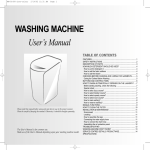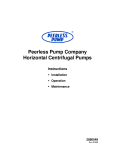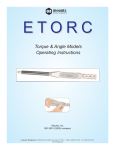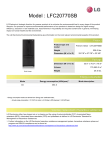Download BatchTron III User's Manual
Transcript
BatchTron III User’s Manual VERSI ON3,Oct .2003 I NFORMATI ONHOTLI NE Shoul dyouhaveanydi f f i cul t yi ni ns t al l at i on,oper at i onormai nt enanceofyourBat chTr onI I I bat chi ngs ys t em,ours t af f sar eavai l abl et ohel pyoudur i ngnor malbus i nes shour sandatany ot hert i mebys peci alar r angement . CALL5146347083 -FAX:514. 639. 6945 Websi t e:www.scaletron.com -Emai l :scal et r on@scal et r on. com. Us eoft hi smanualf oranypur pos eot hert hanasanai dt ooper at i onands er v i c eoft heequi pment des c r i bed her ei ni ss t r i c t l ypr ohi bi t ed. No par toft hi sdoc umentmayber epr oduc ed,t r ans c r i bedor t r ans mi t t edt oot herpar t i eswi t houtt heex pr es swr i t t enper mi s s i onofSc al eTr onI nc . ,44019t hAv enue, Lac hi ne,Quebec ,H8S3S2,Canada CONTENTS 1.0 INTRODUCTION...............................2 2.0 OPERATIONAL SCREENS ..............2 2.1 CONTROL SCREENS ................................2 2.1.1 Batching screen.............................2 2.1.2 Water/Admix .................................4 2.1.3 Mixer screen .................................4 2.2 RUN BATCH ...........................................5 2.2.1 From DEMAND button .................5 2.2.2 From Batch Link Order Entry operation .....................................................6 2.2.3 Alarm screen .................................7 2.2.4 Ingredient trimming.......................7 2.2.5 Feeder timing................................8 2.2.6 Aggregate Moisture…………………8 2.2.7 Radartron calibration screen.........9 2.2.8 Print Reports............................... 10 2.3 OPTIONAL CONTROLS .......................... 11 2.3.1 Running the skip hoist ................. 11 2.3.2 Slump Meter................................ 11 2.3.3 MicroMix .................................... 12 3.0 JOGGING/CHANGE PASSWORDS ............ 22 METRIC OR ENGLISH UNITS ................. 22 SCALE INSPECT ROUTINE ..................... 23 SECOND LANGUAGE SCREENS ............... 23 4.0 INSTALLATION AND SETUP ....... 24 4.1 4.2 4.3 4.4 4.5 4.6 4.7 4.8 4.9 4.10 4.11 POWER CONNECTION ........................... 24 INPUT AND OUTPUT CONNECTION ......... 24 SPECIAL INPUTS ................................... 24 SPECIAL OUTPUTS ................................ 25 LOAD CELL CONNECTION ..................... 25 PRINTER/BATCHLINK CONNECTION ...... 25 MODEM CONNECTION .......................... 25 MOISTURE SENSOR CONNECTION .......... 25 WIRING VERIFICATION ......................... 26 SETUP PARAMETERS............................. 26 SCALE CALIBRATION ........................... 26 5.0 MAINTENANCE AND FAULT FINDING...................................................... 28 5.1 5.2 5.3 5.4 SCALE CALIBRATION ............................ 28 OUTPUT FAILURE .................................. 28 SCREEN FAILURE ................................... 28 SCREEN ERROR MESSAGES ...................... 28 5.4.1 Screen device checks.................. 29 5.5 PLC UNIT............................................. 30 5.6 SCREEN UNIT ....................................... 31 5.7 PRINTER FAILURE .................................. 32 5.8 MODEM OPERATION .............................. 33 5.9 DIAGNOSTICS SCREEN............................ 33 SYSTEM SETUP .............................. 14 3.1 PASSWORDS ......................................... 14 3.2 FORMULA ENTRY ................................. 15 3.3 INGREDIENT SETTINGS ............................ 16 3.4 SCALES SETUP ..................................... 17 3.5 SCALE 1 (TO 5) SETTINGS ....................... 18 3.6 TIMER SETUP VALUES ......................... 19 3.6.1 Master Mix, Slumpmeter…………… Settings .............................................. 20 3.7 LIQUID UNITS/PULSE AND UNITS .......... 21 -Bat chTr onI I I ,Ver .1. 0 3.8 3.9 3.10 3.11 -1 6.0 APPENDIX ....................................... 34 6.1 PASSWORDS ......................................... 34 s c r eenswi l lnotbedes c r i bedher e,butt hei r f eat ur es and oper at i on c onf or m t o t he s t andar dsoft hi smanual . 1.0 Introduction Bat c hTr on i st he l at es tadv anc ei n bat c hi ng c ont r ol l er s .I nt egr at i ng s c al ei ndi c at or s ,l i qui d c ount er s ,c ont r ol s ,i ndi c at or s and f or mul a dat abas e, Bat c hTr on i s t he wor l d' s f i r s t c ompl et el yt ouc hs c r een c ont r ol l ed bat c hi ng s y s t em.Thi st ec hnol ogy gi v es t he adv ant ages of hi gher r el i abi l i t y ,bet t erc ont r oland f as t er oper at i ng s peed ata l ow ov er al l c os t . Changes ar e eas i er t oo. Bec aus ec ont r ol sar eont het ouc h s c r een,new c ont r ol sandc ompl et e s c r eensc anbeaddedi ns of t war e, al l owi ng addi t i onsand c hangest o be made and l oaded f r om a c omput erort hr ougha phone l i ne andmodem.BatchTron III s t or esa v ar i abl e number of f or mul as dependi ng of t he number of i ngr edi ent s( e. g.f or16i ngr edi ent s t her ear e 260 f or mul as av ai l abl e) , al l ows adj us t ment of al l bat c hi ng par amet er sandi sc ompl et el ys el f t uni ng,gi v i ng t he hi ghes tac c ur ac yatt he f as t es tpos s i bl e bat c hi ngs peedf ort hec ondi t i ons . 2.0 Operational Screens 2.1 Control Screens Bat c hTr onI I Ihast hec apabi l i t yf or250di f f er ent s c r eens ,al t houghonl yaf ewoft hes ear eus ed. Some s c r eens c ont r olpl antf unc t i ons whi l e s omeal l ow dat aent r y .Sc r ol l i ngt hr ought he s c r eensi sdonewi t ht hear r ow but t onsi nt he bot t om c or ner s .The MENU but t on pr ov i des ac c es st ot hes et ups c r eens ,whi c hr equi r ea pas s wor dbef or et heyc anbeal t er ed,asdoes t hef or mul as c r een. Shor t c ut sar epr ov i dedf r om t hemai ns c r eent o ot herar eas ;pr es s i ngany wher ei nt het op" bi n" ar ea wi l lac c es st he MENU s c r een whi l e pr es s i ngt hewat eroradmi xar easwi l lac c es s t hewat er / admi xs c r een.Ot hers hor t c ut swi l lbe pr ov i dedwhenappr opr i at e. Thes c r eenar r angementi sc us t omi z edt oy our pl ant .Thus ,s omes c r eenswi l ldi f f erf r om t he des c r i pt i onormaynotappear .Somec us t om -Bat chTr onI I I ,Ver .1. 0 -2 2.1.1 Batching screen Before turning on any equipment, ensure that nobody is working on or around the plant machinery. Ensure that all personnel are aware that equipment will start automatically and warn them before you start. Post warning notices on conveyors and mixers. Check the mixer in particular and ensure that the main power switch is open before allowing access. Keep the large red emergency STOP button in the depressed state until you are ready to start. At any time during operation when you want to stop the equipment or if you think that someone is in danger, press the STOP button. All plant equipment controlled by the BatchTron will stop, but when you restart, it will continue from where it left off. Wheny ouar es ur et hati ti ss af e,t ur nont he POWER c i r c ui tbr eak er .Thebat c hi nggr aphi c s c r eenwi l l appear . Thebat c hi ngs c r eens howsadi agr am oft he bat c hpl ant .Al ongt het opar eaggr egat ebi ns andc ements i l os .Ont opofeac hbi ni smar k ed t henameoft hei ngr edi ent .Twor owsofdat a ar edi s pl ay ed.TheTARG r ow di s pl ay st ar get wei ght sandt heACT r owdi s pl ay sac t ual v al ues dur i ngandaf t ereac hmat er i alf eed.Thebi n bot t oms ar e ac t uat or but t ons , whi c hf eed mat er i ali nt ot hes c al es .Thes ear eac t i v eany t i met hatt hi ss c r eeni sdi s pl ay ed. af aul thasoc c ur r ed.Thebat c hmus tal r eady hav ebeens t oppedbef or ei tc anbeabor t ed. Caution! pressing these FEED buttons will feed material. To prevent accidental feeding when the system is not in use, press the red emergency stop button on the console. ALL AUTO s et s al lt he AUTO but t ons t hr oughoutt he s y s t em t o GREEN wi t h one oper at i on.Mos tAUTO but t onsr ev er tt oOFF whenpoweri st ur nedof forl os t . Bel owt hef eedbut t onsar et hes c al ehopper s ; eac hhasawei ghtdi s pl ay ,aZero but t on( i nt he box )andadi s c har gebut t on( hopperbot t om) . TheZero but t onwi l l z er ot hes c al er eadi ngt o c ompens at ef ordr i f t ,mat er i al bui l dupand equi pmentmai nt enanc e. I nAUTO mode,di s c har geoc c ur saut omat i c al l y when t he mi x i ng t i me i sc ompl et e and t he ex t er nali nput( i fc onnec t ed)i senabl ed.The s c al es wi l laut omat i c al l y di s c har ge i nt ot he mi x erpr ov i dedt hatt hepr ev i ousmi x erc y c l ei s c ompl et ed;i ft hemi x ers y mbolont hebat c h s c r eeni sr epr es ent i ngt heMIX,i ts i gni f i est hat ami x erc y c l ei si npr ogr es s .Toc anc elami x er c y c l e,t hedi s c har gemus tr uni t sf ul lc our s ei n AUTO modeort hedi s c har gedoormus tbe openedi nMAN modef oratl eas tt henor mal di s c har geper i od( s eeSETUP menuf ort i me) . ForMANUAL c ont r ol s ees ec t i on2.1.3. Si mi l art ot heFEED but t ons ,t heDISCHARGE but t onwi l l opent hes c al edi s c har gegat e.Us e c aut i on. Bel ow t hes c al esar et hef l opgat ess y mbol s wi t c hwi l l c hanget hepos i t i ont ot hemi x erus ed ( 1or2)i nr el at i ons hi pwi t ht heDemands t ar t ed. Under neat h t he f l op gat es ar e t hemi x er s y mbol s .Thet opz oneoft hemi x eri st hemi x er s t ar t / s t ops wi t c h,RED whens t opped.Wheni t i spr es s ed,t heMIXER START ALARM s ounds f or10s ec ondsbef or es t ar t i ngt hemi x er .Thi s z onet ur nsGREEN t oi ndi c at et hatt hemi x eri s r unni ng.Whent hemi x eri sf ul li tappear sas bel ow,r epr es ent i ngt heMIX. Thes c al edi s c har ges equenc ei sdef i nedf r om t hedel ayt i mesi nt heSETUP menu.Nor mal l y , aggr egat edi s c har gesf i r s t ,f ol l owedbyc ement , wat erandadmi x es . Thr eebut t onsar ec ommont oal lot herCont r ol s c r eens : MENU wi l lbr i ngupt heDATA ENTRY MENU f orSy s t em Set up, BATCH SCREEN wi l lr et ur nt ot he Bat c h s c r een, Thes c al ev i br at ors i gnswi l l t ur nRED when r el at edv i br at or sac t i v at edi naut omat i cmode orwhenbut t onsar epr es s ed( of fpos i t i oni s BLUE) . Thebodyoft hemi x ert ur nsYELLOW whent he mi x eri sempt y . The wat erand admi xs y mbol st ur n DARK BLUE whenf i l l i ngi si npr oc es s . Thr eebut t onsc ont r olt hebat c hi ngac t i on.RUN r es t ar t soper at i onwhens t opped.STOP hal t s mat er i alf eed or s c al e di s c har ge.ABORT al l owst hebat c hi ngpr oc es st obec l ear edwhen -Bat chTr onI I I ,Ver .1. 0 -3 DEMAND wi l lbr i ng up t he SET UP FORMULA/SIZE TO RUN s c r eenf ornor mal c y c l e s et t i ngs (i fi n nor maloper at i on t he demandsar es t ar t edf r om “ Or derent r y ”i nhos t c omput ert hi ss c r een wi l lbe ac c es s ed by pas s wor d i f Bat c h Li nk c omput er f aul t y ; demandswi l l s t ar ti n“ Lowpr i or i t y ” ) . Ref ert oBat c hLi nkManualf orOr derEnt r y oper at i on.JOB ID, DELIVERY ID andLOAD ID wi l lbe av ai l abl e onl yf or Or der Ent r y oper at i on. 2.1.2 2.1.3 Water/Admix Mixer screen Eac h mi x er ,pl us t he c ont r ol s as s oc i at ed wi t hc har gi ng and di s c har gi ng,i s di s pl ay ed on a s epar at es c r een.Toac c es st he i ndi v i dualmi x erc ont r ol s pr es s t he but t on unt i lt he des i r ed mi x eri sr eac hed. At any t i me i ndi v i dual pus hbut t onsc anbeus edt o manual l yoper at e mi x ermot or , hy dr aul i cpump,f l opgat esand di s c har gedoor s .Thec onv ey or s c anal s obec ont r ol l edbyt hei r r es pec t i v e AUTO/STOP/RUN but t on s et s .I n t he c as e of r ev er s i ng c onv ey or s ,t he ar r ow but t ons ar e di r ec t i onal RUN but t ons Thi ss c r eenc anber eac hedbypr es s i ngt he wat eroradmi xar eas ,ont hebat c hi ngs c r een. The wat er and admi xc ol umns s how t he TARGET amount s and t hen t he ACTUAL amount sbel ow. Whent hemi x eri sf ul l ,t hemi x er s y mbol t ur nst ot heMIX r epr es ent at i on.Af t eral l i ngr edi ent s hav e been di s c har ged i nt ot he mi x erandmi x edf orapr es ett i me,t hemi x er s y mbolf l as hes .Thi si ndi c at est hatt hemi x eri s r eadyf ordi s c har ge. Thes c al ev i br at ors i gnswi l l t ur nRED when The but t ons undert he WAT1 s y mbolwi l lf eed wat erwhen pr es s edandi ndi c at ef eedi ngi n aut o mode by t ur ni ng BLUE ( PREWET i sr el at edt ot hef as t wat erv al v eandFINAL WET t o t hes l owwat erv al v e) .TheCLR but t onwi l lc l eart heac t ualv al ue when pr es s ed,onl yi f mi x er s howsempt y ) . The FILL and DIS. but t ons undert headmi xs y mbol sf i l l and di s c har ge t he s i ght gl as s es when pr es s ed.I fadmi x esar e f ed di r ec t l y , onl y t he FILL but t onsar eac t i v e. The MIXER TOLERANCE ERROR RESET but t onwi l lt ur nRED whena l i qui d t ol er anc e er r or i s f ounded i n AUTOMATI C mode.The but t on has t o be pr es s edi nor dert or es ett heal ar m andt he s c r een wi l laut omat i c al l yj ump t o Bat c hi ng s c r een. -Bat chTr onI I I ,Ver .1. 0 -4 r el at edv i br at or sac t i v at edi naut omat i cmode ormanual l y-whenbut t onsar epr es s ed(of f pos i t i oni sBLUE) . To di s c har ge t he mi x ermanual l y when t he buc k etorc ont ai neri s undert he di s c har ge door ,pr es st heOPEN but t onont heMIXER CONTROL s c r eent oopent hedi s c har gedoor ( JOG but t on,i fpr es ent ,hast o be pr es s ed af t er war dsi fj og mode i sus ed t oopent he door ) .Pr es s i ng CLOSE wi l lc l os ei t .Thi s met hod wi l lopen t he door r egar dl es s of whet hert hemi xi sr eady ,andi snott hebes t met hod. To manual l yi ni t i at e an aut omat i c di s c har ge whent hemi xi sr eady ,ens ur et hatt heAUTO di s c har ge but t on i s of f( BLUE) .When t he buc k etorc ont ai neri si npl ac e,pr es st heAUTO di s c har gebut t on.Now,whent hemi xi sr eady , t hedoorwi l lopenaut omat i c al l y ,di s c har get he mi xandc l os ewheni t sdi s c har get i mei sdone. Thi smet hodens ur est hatt hemi x i ngc y c l ei s c ompl et eandwi l ldi s c har get hemi x erass oon asi ti sr eady .Tot ur nt heAUTO but t onof f , pr es st heCLOSE ( orOPEN)but t on. Toaut omat i c al l ydi s c har get hemi x erf r om an ex t er nali nput ,ens ur et hatt heAUTO di s c har ge but t oni son( GREEN)andener gi z et her emot e MIXER DISCHARGE ENABLE i nput .Thi sc an be c onnec t ed t o a buc k ets ens ort o al l ow di s c har geonl ywhens af e. I ft he nor maloper at i on s t ar t s f r om Demand St at i ons ( not f r om Bat c hLi nkc omput er )t hen t he BATCHTRON MIXER SCREENS hav e REM, OFF, CALL but t onsal l ow c ont r olof t he MIXER f r om DEMAND STATIONS l oc alt ot hec as t i ng s t at i onorbuc k etf i l l i ngpos i t i ons . Theyal l owt hedel i v er yofapr ec hos en mi xdes i gn and bat c h s i z ewhenev ert hehol di ngbi ni s empt y ,orabuc k eti si npl ac e f orf i l l i ng. I n REMot e, bat c hes ar e r eques t ed f r om t he DEMAND STATION. I nOFF,bat c hesar e r eques t ed f r om t he BATCHTRON SCREEN. I n CALL, bat c hes wi l l be r eques t edev ent hought hebi nl ev eli snotl ow. Thi sal l owst hes t at i ont oac c el er at eoc c as i onal bat c hest os peedpr oduc t i onofl ar gec as t i ngs . MIXER CLEANOUT wher e pr ov i ded,al l ows l oc alc ont r olofmi x erf unc t i onsandl oc k sout aut omat i c oper at i on dur i ng c l eani ng and mai nt enanc e. Pr es s i ng t he CLEAN OUT but t on wi l l bl oc k c ont r ol of mi x er mot or ( di s c har ge open/ c l os e, s c al e di s c har ge open/ c l os e aswel lasot herf unc t i onswhen -Bat chTr onI I I ,Ver .1. 0 -5 appr opr i at e) .Thi sc ont r olc anal s obeus edt o t ak eami x erof fl i newhendes i r ed. Thet hr eek ey sc ont r ol l i ngt hebat c hi ngac t i on. RUN .STOP and ABORT ar edupl i c at edon t heMIXER SCREEN,al l owi ngt hec y c l et obe c ont r ol l ed f r om t hi ss c r een.Mor e det ai li s av ai l abl eont hi ss c r een,wi t hbat c hnumberand mi x ert i mespr ov i dedi nt het opl ef tc or nerand t hedemandnumberofbat c hi nmi x ers hown beneat ht hemi x er . 2.2 2.2.1 Run batch From DEMAND button I npr ec as t ,bl oc korpav erpl ant s ,oper at i oni s nor mal l ys etupont heDEMAND s c r een.Thi s i ss el ec t edbypr es s i ngt heDEMAND but t onat t he bot t om ofmos ts c r eens .The SET UP FORMULA/SIZE TO RUN s c r eenappear s . ForBatch Link Order Entry oper at i on,pl eas e r ef ert oBatch Link Manual. TheSET UP FORMULA/SIZE TO RUN s c r een al l owsaf or mul aandbat c hs i z et obes etupf or eac h us er l oc at i on i n t he pl ant . Thes e DEMAND STATIONS c an us et he s ame or di f f er entf or mul asorbat c hs i z es .Eac ht i mea s t at i onc al l sf orabat c h,t hec hos enf or mul a andbat c hs i z ewi l l bemadeanddel i v er ed. The DEMAND c ol umn r epr es ent s t he des t i nat i onorDEMAND STATIONS. Us et he é andê but t onst ol oc at et hec ur s oratt he DEMAND STATION t o be edi t edandpr es s ENTER. Thec ur s ormov est ot heFORMULA c ol umnwhi c hy ouwantt or un.Us et heé and ê but t onst os c r ol lt hr ough t he f or mul asi n memor yt ot her equi r edoneandt henpr es s ENTER. .The c ur s ormov est ot he BATCH SIZE c ol umn.I fa 100% bat c hi sr equi r ed s i mpl ypr es sENTER.Foradi f f er ents i z eus e t hek ey padt oent ert hedes i r edbat c hs i z easa per c ent age oft he f or mul as i z e,t hen pr es s ENTER. l i v e, t hes e c an be c hec k ed f or c or r ec t s equenc i ng i nt he c as e of an equi pment f ai l ur e. SIMULATE mode i sc anc el l ed by pr es s i ngt heSIMULATE but t ononc eagai n. NOTE: Concrete formulas are normally stored as one cubic yard or cubic meter, which is equal to 100%. To batch a 2 cu. yd. or cu. m. mix, enter 200%. To batch a 3/4 cu. yd. (cu. m.) mix, enter 75%. NOTES: Thec ur s ormov est ot he# BATCHES c ol umn. Ent ert henumberofbat c hesdes i r edf ort he pr oduc t i onr unandpr es sENTER.TheTOTAL QTY c ol umnc al c ul at est het ot al quant i t ybas ed ont hemi x erc apac i t yi nt heSETUP menuand t henumberofbat c hes .I ft heoper at i onc al l sf or c ont i nuous pr oduc t i on, ent er 0 i n t he # BATCHES c ol umn,f ol l owedbyENTER. The pr oc es s wi l lt hen nots t op unl es ss t opped ex t er nal l ybyt hedemands t at i ons wi t c hes . Whenal l i sr eadyandy ouhav eens ur edt hatno per s onnelar ewor k i ngont heequi pment ,t ur n t hel ar ger edemer genc ySTOP but t onont he c ons ol et ot her i ghtt oener gi z et heex t er nal equi pment .I ni t i at et hebat c h.TheRUN but t on s houl dt ur n GREEN and t he t ar getwei ght s s houl dappearont hes c r een. From Batch Link Order Entry operation Pl eas er ef ert oBat chLi nkManualf ort hi s ki ndofoper at i on. St ar t i ngt heDemands el ec t st hef i r s tl i ne,KBD, oft he SET UP FORMULA/SIZE TO RUN s c r een. Not et hatRESET BATCH # wi l lr et ur nt he s y s t em t ot hebegi nni ngoft hepr oduc t i onc y c l e. Pr es sREADY i nor dert oef f ec tt hes ec hanges ont henex tbat c h. . I fex t er naldemands t at i onsar eus ed,t heREM but t onsont hemi x ers c r eenenabl et hes y s t em t oac c eptbat c hc al l sf r om eac hs t at i on.The s t at i onc ont r ol smus tt henbes etc or r ec t l yi n or dert os t ar tbat c hi ng.Thes ear ec us t omi z ed t ot he pl antand ar e ex pl ai ned s pec i f i c al l y dur i ngs t ar t up. TheSIMULATE but t onal l owst hepr oduc t i on c y c l et or un i nt he SIMULATE mode.Thi s mode i s us ef ulf ort r ai ni ng orf aul t f i ndi ng pur pos es . Note: for this mode, the red E-STOP button on the console must be depressed, to prevent actual plant equipment such as aggregate feeds and conveyors from running. Thes y s t em wi l lr unt hr oughbat c handmi x i ng s equenc es ,j us tasi fr ealbat c heswer ebei ng made.Oper at or sc anbet aughtt hedi f f er ent f unc t i ons i nt hi sway .Si nc ePLC out put sar e -Bat chTr onI I I ,Ver .1. 0 2.2.2 -6 I ft heSTOP but t oni ss t i l lRED t hepr es t ar t c ondi t i ons hav e notbeen met .Thes e di f f er f r om ones y s t em t oanot herbutc hec kt hatt he s c al edi s c har gegat esar ec l os edandanyot her i nputenabl i ngc ondi t i onsar emet ,s uc hasBIN LOW PROBE when f eedi ng dr yc as tt oa hol di ng hopper ,ora BUCKET IN PLACE s i gnal whenf eedi ngwetc as tbuc k et s . 2.2.3 Alarm screen 2.2.4 I faf t era f ew s ec onds t he al ar m mes s age OVER ZERO BAND appear s on t he r ed SYSTEM ALARM s c r een,oneoft hes c al esi s of fz er o.Pr es st heRESET but t onandnot et he s c al er eadi ngs .I fonei sov ert hez er oc hec k band,c hec kt o ens ur et hatno mat er i ali ss t i c k i ng i nt he s c al e hopper and pr es st he ZERO but t onf ort heappr opr i at es c al e. When t he s c al ei ndi c at esz er o, pr es st he RUN but t onagai n( I f c annotz er o,outofr ange) . Ot her al ar m mes s ages wi l l appeari ft hef eedt i meex c eeds t he t i meout v al ue, t he wei ght t ol er anc e f or an i ngr edi ent i s ex c eeded,t headmi x esdonotf i l l pr oper l y ,t he s c al es do not di s c har gewi t hi nt heal l ot t edt i me orequi v al entf aul t si nt hemi x i ng c y c l e.Not et he mes s age and pr es st heRESET but t ont or et ur n t ot hebat c hs c r een. I fmor et hanoneal ar mi sac t i v e, t hemes s ageswi l lal t er nat e.Tor et ur nt ot he s c r eeny ouwer ev i ewi ng,pr es st he RESET but t on. -Bat chTr onI I I ,Ver .1. 0 -7 Ingredient trimming I f you need t o al t er t he amount of one or mor e i ngr edi ent s , acces s t he FORMULA ENTRY s cr een vi a t he MENU but t on and PASSWORD ( or us e t he “ s hor tcut ” met hod - t ouch anywher e above t he hopper f eedgat es ) .Us et heé andê but t ons t o l ocat e t he i ngr edi entt o be changed or t oucht heent r yar ea. Ent ert henewval ue,pr es st he STORE but t on and t he f or mul a wi l lbe per manent l y modi f i ed.When y ou r et ur nt o t he BATCH s c r een, t he modi f i edf or mul awi l l beus edon t henex tbat c h. I nor dert ov i ew af or mul a,ent ert hef or mul a number ,pr es sEnter f ol l owedbyVIEW but t on. Fora det ai l ed des c r i pt i onoft heFORMULA s c r eens ees ec t i on3.0 SYSTEM SETUP. 2.2.5 2.2.6 Feeder timing TheAUTOMATIC FEEDER TUNING f eat ur e wi l l adj us tt hedr i bbl e,pr eac tandj ogopent i me v al uesdur i ngoper at i on.Theymayneedt obe c or r ec t ed i f a pl ant br eak down, mat er i al br i dgi ngoranempt ybi nhasc i r c umv ent edt he aut omat i cpr oc es s . I fy oudoneedt oadj us tt heper f or manc eof i ngr edi ent s ,t hes es et t i ngsar eent er edont he SCALE (1 TO 5) SETTINGS s c r eens . Al s o t hes e s et t i ngs ar e pr el oaded f r om INGREDIENTS SETTINGS s c r eens , when s c r een’ s but t on Enable Load Dr.Pr i s ac t i v at ed; s ee par agr aph 3. 3 I ngr edi ent Set t i ngs ,f ordet ai l s . Thes es c r eens ar er eac hed by t he MENU but t onandappr opr i at ePASSWORD. Hi ghl i ghtt hes el ec t edent r yar eaus i ngt heé andê buttons ors i mpl yt ouc ht heent r yar ea. Thi sal s obr i ngsupt hek ey pad. Formor ei nf or mat i on on t hes es c r eenss ee Section 3.3. -Bat chTr onI I I ,Ver .1. 0 -8 Aggregate Moisture Thes ur f ac emoi s t ur ei naggr egat eswi l lc aus e an er r or i n t he bat c hed wei ght s unl es s c ompens at ed. BatchTron III al l ows bot h manual andaut omat i cent r yofmoi s t ur ev al ues . Onc e ent er ed,bot ht hewei ghtofaggr egat e andt hewat erv al uear eaut omat i c al l yc or r ec t ed asar es ul t .Youwi l lnot i c et hatt heaggr egat e t ar getwei ght s on t he bat c hs c r een wi l lbe hi ghert hant heywer ebef or ec ompens at i on. To ent ermanualMoi s t ur ev al ues ,s el ec tt he f i el df oraggr egat e1t o6us i ngt heé andê but t ons .Ent ert hemoi s t ur ev al ue,wi t hdec i mal poi nt ,f ol l owedbyENTER. To i ni t i at e aut omat i c moi s t ur e c ompens at i on f r om a s ens or s uc hast heRadarTron 1400C, pr es st heAUTO but t on( pi c t ur e ofs ens or )f ort he appr opr i at e aggr egat e bi n,whi c h wi l lt ur n gr eenwhenac t i v at ed.Ty pi c al l y , oneort woaggr egat eswi l lus e aut omat i c s ens or s and t he ot her swi l l hav emanual moi s t ur e ent r y .I fanaut omat i cs ens ori s f aul t y ,t ur ni tof fby pr es s i ng AUTO as ec ondt i meandent er t he manual v al ue on t he k ey boar d. 2.2.7 Thent hecal cul at edmoi s t ur eM( %)andt he uncompens at ed r eadi ng R( %)s houl d be ent er edi nt heLAB TEST t abl e.Af t ert he val uesar eent er edi nt het abl ef ort het wo di f f er ent poi nt s ,t he CALIB but t on i s pr es s ed and t he COMPENSATION VALUES of f s et and s l ope wi l l aut omat i cal l ychangeupont he dat a ent er ed and t he act ual compens at edmoi s t ur er eadi ng wi l lchange machi ng t he new cal i br at i oncur ve. Radartron calibration screen Thi ss c r eeni sr eac hedbyt heMENU but t on andappr opr i at ePASSWORD. As econdcal i br at i onpr ocedur e canbeus ed,byi nputt he compens at i onval uesdi r ect l l y i nt ot heINPUT NEW COMPENSATION VALUES t abl eandpr es s i ngt heCALIB but t on. Theoper at ors el ect sf i r s tt heappr opr i at e Radar t onnumber . SENSOR READINGS t abl e s hows t he act ualmoi s t ur e val ues compens at ed and uncompens at edf ort hes el ect ed Radar t r on s ens ornumber . COMPENSATION VALUES t abl es howst he of f s etand s l ope val ues f ort he s el ect ed Radar t r on s ens ornumber .Thes e val ues appl i ed t o t he uncompens at ed s ens or r eadi ng wi l lgi ve t hecompens at eds ens or val ue.Thecal cul at i onf or mul a: Moi s t ur e( comp) = [ Readi ng( uncompens at ed) Of f s et ] / Sl ope The compens at ed and uncompens at ed val ueswi l lcoi nci dei ni t i al l y,whent heof f s et equal s“ 0”andt hes l opeequal s“ 1” . Theoper at orwi l lt akes ands ampl est o det er mi net hehumi di t yupont hedr yoven pr ocedur eandmus twr i t edownt hemoi s t ur e M( meas ur ed)andR( r eaduncompens at ed f r om t heSENSOR READING t abl e) ,att hat s peci f i ct i me. I nor dert omakeagoodcal i br at i on,t wo di f f er entmoi s t ur er eadi ngs ,i nas uf f i ci ent r angeofhumi di t y(dr yandwet )s houl dbe t aken. -Bat chTr onI I I ,Ver .1. 0 -9 Bot h pr ocedur es can be r epeat ed any t i me f or each Radar t r ons ens or . Bys i mpl yt ouc hi ngt heent r yar eat heent r ywi l l behi ghl i ght edandt hedec i mal k ey padwi l l popup. Thenhi ghl i ghtt hes el ec t edent r yar eaus i ngt he é andê but t onsont hek ey pad. Upt o12Radar t r ons ens or scanbe accomodat ed. 2.2.8 Print Reports Thi si sav ai l abl eonl yont hos es y s t emswi t ha TOTALS – pr i nt st ot alus age quant i t i es of i ndi v i dualaggr egat esandc ement ss i nc el as t TOTALS RESET,us ual l yatendofday . TOTALS RESET –cl ear st he memor yofs t or edt ot al s ;i ti s nor mal l y pr es s ed af t ereach TOTAL, unl es s cont i nue accumul at i ngt ot al s . pr i nt erandat i meanddat eopt i on. Toent erTi meandDat epr es sSTOP t oal l ow ent r y . Hi ghl i ght t he YEAR/MONTH – DATE/HOUR –MIN/SEC l i nesi nt ur n,us i ngt he é andê but t onsandent ert hev al uebyt he k ey pad,f ol l owedby ENTER.Fi nal l ypr es st he SET but t ont os etandr es t ar tt hec l oc k . LAST REPORT -pr i nt st her epor toft hel as t bat c h made.Thi si sus ef uli ft he l as tbat c h pr i nt outwas notobt ai ned due t o a pr i nt er mal f unc t i onorl ac kofpaper . Not et hatt hi s i nf or mat i oni sav ai l abl eonl yupt ot hes t ar tof t henex tbat c h.WhenBATCHLINK i sus edt hi s but t onwi l lr et r ans mi tdat at ot hec omput erf or t es t i ngpur pos es . FORMULAS – ( not av ai l abl e on s ome s y s t ems )pr i nt sal l s t or edf or mul as . ALL DATA –( notav ai l abl eons omes y s t ems ) pr i nt sf or mul aspl usal ls et updat a.Thi ss houl d beus edt ok eepar ec or dofal lpar amet er si n c as et hePLCuni thast ober epl ac ed. -Bat chTr onI I I ,Ver .1. 0 -10 2.3 Optional Controls 2.3.1 The c ur v es hows mi x er mot or power .To oper at ec or r ec t l y ,t hewat ers t ar tdel aymus tbe l ong enought o al l ow mos toral loft hedr y mat er i al t oent ert hemi x eri nor dert or ai s et he powert oahi ghv al ue.Thewat erwi l lt henf l ow unt i l t hepowerdec r eas est ot hes etv al ue. Running the skip hoist TheFAST andSLOW wat ert ur nonandr unt o s etv al ue.FAST wat ert hen t ur ns of fand SLOW wat err unst ot hef i nals etv al ue.Af t era pr ogr ammedmi x i ngt i met hemi xi sr eady . Whens et t i ngt heSLUMP METER f ort hef i r s t t i me,add wat erbypr es s i ngt he FAST and SLOW but t ons unt i lt he des i r ed s l ump i s obt ai ned.Not et heMOTOR POWER r eadi ng. Sett heSLOW poi ntatal i t t l eabov et hi sv al ue. Ret ai nt hi sv al ue i n FORMULA memor yby pr es s i ngSTORE. Av ai l abl eons y s t emswi t hs k i phoi s topt i on,t he s k i phoi s ts c r eenal l owst hes k i phoi s tt obe c ont r ol l ed.Us et he è but t on t ol oc at et hi s s c r een.Al way s ens ur et hatdur i ng nor mal r unni ng,t heAUTO but t oni sON ( gr een) ,whi c h al l owsaut omat i cc har gi ngoft hemi x er . Dur i ngoper at i on,t hes k i pc anbes t oppedby pr es s i ngt heMAN but t onont hi ss c r eenand c ant henber ai s edorl ower edbypr es s i ngt he é andê but t ons .Pr es s i ngAUTO wi l lr es t ar t t heoper at i onwher ei tl ef tof f ,undert hec ont r ol oft hebat c hi ngs y s t em.Sk i ppos i t i on( DOWN, HOLDING andDISCHARGE)i ss hownbyt he gr aphi cs y mbol s ,whi c ht ur ny el l ow whent he i l l us t r at ed pos i t i onsar er eac hed.I nbet ween t hes epos i t i ons ,noi ndi c at i oni sgi v enbutt he manualRAISE andLOWER but t onsl i ghtt o s howoper at i on. 2.3.2 Slump Meter Thes l umpmet ers c r eeni sav ai l abl eonl ywi t h t hes l umpmet eropt i on.I tpr ov i desal ow c os t met hod of c ont r ol l i ng t he wat er t o get c ons i s t ents l umpi nwetc as tc onc r et e. The r eadi ng i s a meas ur e ofmi x ermot or power .Aswat eri saddedt ot hedr ymat er i al , t hepowerr eadi ngwi l li nc r eas eunt i la" z er o s l ump"mi xi sat t ai ned;t her eadi ngwi l l t hen dr op s har pl yasmor e wat eri sadded.Thi s i ndi c at esanINCREASE i nac t ual s l ump. -Bat chTr onI I I ,Ver .1. 0 -11 Onc et hec or r ec ts l umpv al uesar eobt ai nedf or di f f er entmi x es t hey c an be ent er ed i nt he FORMULA s c r een.Eac hf or mul ac anhav ea di f f er ents l umpv al ue,whi c hwi l lber et r i ev ed andex ec ut edaut omat i c al l y . NOTE:1. Superpl as t i c i z eri snor mal l yadded AFTER t hewat erhasbeenadded,whi c hwi l l mak et hes l umpmuc hgr eat er .Adj us tt hei ni t i al s l ump f or2”( 5c m)and add enough s uper pl as t i c i z ert o at t ai nt he des i r ed f i nals l ump v al ue. 2.The FAST wat erc ut t i ng poi nti s aut omat i c al l ypr oc es s edbyt hePLC pr ogr am ( whent hepoweri sgoi ngdown) . Since the slump meter measures motor power, the correct setting will change if the batch size changes. Be aware and adjust the set point accordingly. 2.3.3 MicroMix TheMi c r oMi xs c r eeni sav ai l abl eonl ywi t ht he Mi c r oMi x opt i on. I t pr ov i des a l ow c os t al t er nat i v et ot he MasterMix orequi v al ent wat erc ont r ols y s t em andi ss ui t abl ewhena s hor t mi x er c y c l e t i me i s not of maj or i mpor t anc e. r unf or30t o60s ec ondsandt heFINAL wat er f or45t o90s ec onds .I fFINAL ex c eeds90 s ec onds ,i nc r eas ePRE-WET v al ue,i fl es s t han45s ec onds ,dec r eas ePRE-WET v al ue. When t he t i me i sc or r ec t ,not e PRE-WET s et t i ng,i fi ti sl es st han85s ec onds ,dec r eas e t he f i nalwetf l ow r at e by i nc r eas i ng t he pr es s ur e r egul at or s et t i ng ( c oni c al v al v eont hewat erv al v e as s embl y ,t ur n t he adj us t i ng s c r ew c l oc k wi s e. ) .I ft het i mei s mor et han90s ec onds ,i nc r eas e t hef l owr at e( t ur ns c r ewc ount er c l oc k wi s e) . The gr aph s howst wo c ur v es . The bl ue c ur v ei st he di r ec t moi s t ur er eadi ngandt hewhi t e c ur v ei sav er agemoi s t ur e.The t woc ur v esar eus edi ns et t i ng upt hes y s t em byobs er v i ngt he mi x i ng ac t i on. Al t hough t hi s c ur v ewi l l ev ent ual l ys c r ol l of ft he s c r een,i tc anbev i ewedbyus e of t he ar r ow but t ons i mmedi at el yundert hegr aph. When t he mi x erc y c l es t ar t si n AUTO, t he PREWET wat err unst os etv al ue,whi c hi s def i nedasaper c ent ageoft heFINAL WET s et v al ue.Wat ert hent ur nsof ff orapr ogr ammabl e del ayandt hent heFINAL WET t ur nsonand r uns t o t he s et v al ue. Af t er an equal pr ogr ammeddel ay ,t hemi xi sr eady . PREWET and FINAL WET but t onsc an be us edf ormanualwat erf eed.Tos et upt hef i r s t bat c h,addwat ermanual l ybypr es s i ng t hes e but t onsunt i lt he moi s t ur ei nt hemi xi sc or r ec t . Not et he“ Moisture”v al ueont hes c r eenand s ett heFINAL WET i ndi c at i ont ot hi sv al ueby us i ng i t s ↑ or↓ but t ons .Pr es s i ng STORE ent er st hi sv al uei nt ot hef or mul ai nus e. ThePRE-WET v al uei saf i x edper c ent ageof t heFINAL WET v al ue.Af t ert hemoi s t ur ehas beens etc or r ec t l y ,moni t ort hePREWET and FINAL l ampsandt i met headdi t i onofwat eri n eac hc as e.I deal l yt hePRE-WET wat ers houl d -Bat chTr onI I I ,Ver .1. 0 -12 Thewat erl i mi tf eat ur eal l owt hes ys t em t o s etamaxi mum val uef ort hewat eraddedt o mi x,t her ef or ecut t i ngt hewat eri ft het ar get ( i nwat eruni t s )i sexceeded( r equi r est he wat ert obemet er ed) ,eveni ft hemoi s t ur e t ar get( f r om t hef or mul aorf r om t her emot e t humbweels wi t chmoi s t ur edi al(i fany, when“ Remot emoi s t ur edi al ”but t oni n s cr eeni s“ On”)i snotyetr eached.The wat erl i mi tt ar getcanbes eti n“ AUTO” modewhent hes ys t em i scal cul at i ngt he maxi mum f r om t hef or mul aus eddr y i ngr edi entandt hemaxi mum per cent ageof moi s t ur eval ues eti nMi cr omi xs et t i ngs s cr een,ori n“ MAN”whent heoper at or over r i dest heaut omat i ct ar getcal cul at edby t hes ys t em. Semi aut omat i candaut omat i c . Semiautomatic: Thes y s t em c al c ul at est hemoi s t ur eof f s et byus i ngt hev al ueoft hewet moi s t ur eent er edmanual l yby t heoper at or . Automatic: Thes y s t em c al c ul at est hemoi s t ur eof f s et byus i ngt hemoi s t ur ev al uei n t heaggr egat esei t heri nput manual l yorbyRadar t r on moi s t ur es ens or . Tos t ar tac al i br at i on,pr es st he c al i br at i onbut t oni n MASTERMIX s c r eenonc et he mi x erhasbeenf i l l edwi t h mat er i al .Thec al i br at i ons c r een s howsaf ewot herbut t ons des c r i bedasf ol l ows : 2.3.4 MasterMix TheMasterMix s c r eeni sav ai l abl eonl ywi t h t heMas t er Mi xopt i on.I ti sus edi nf as t ,hi gh pr oduc t i on pl ant s .MasterMix meas ur es t he moi s t ur eoft hei ngr edi ent saf t erapr es etdr y mi xt i medel ay .Bas edont hek nownwei ghtof mat er i al si nt hemi x er ,t hewat err equi r edf or t hemi xi sc al c ul at edf r om t hef or mul av al ue mi nust heamountc ont ai nedi nt heaggr egat es . Thewat eri st henaddedqui c k l yv i aFAST and SLOW WATER v al v es . Thi smet hodi sv er yac c ur at e. Wat ert ar getc anbebas edonwat er / c ement r at i of orwetc as torwat er / t ot al s ol i dsr at i o ( moi s t ur e)f ordr yc as t ,pav er sandbl oc k . Tar getmoi s t ur eorwat er / c ementr at i o ( wat er / t ot al )andc hoi c eofSt andar dor Li ght wei ghtc onc r et ear es t or edi nt hebat c h f or mul as ,al l owi ngdi f f er entmoi s t ur esand mi x i ngs equenc est obepr es etf ordi f f er ent pr oduc t s . Global Store: Thi sbut t onl et sy ous t or et he ac t ual c al i br at i oni nal l f or mul as . Single Store: Thi sbut t onl et sy ous t or e c al i br at i onpar amet er sf ort heac t ual f or mul a onl y .( f or mul ai nt ot hemi x er ) Default: Thi sbut t onl oadst hedef aul t par amet er st ot her unt i mear ea.Thes e par amet er sar es etbyf ac t or yandar ev er y c l os ef i nal c al i br at i onpar amet er st or eal ones af t erc al i br at i on. I fi ns emi aut omode,t hes c r eenwi l l pr ompt “ INPUT MOISTURE VALUE”whent hewet r eadi ngi sr eady .Pr es sov eri tandi twi l l opena numer i ck ey pad.I nputt hewetmoi s t ur ev al ue, pr es sent erandc l os et hek ey pad. FAST WATER and SLOW WATER but t ons c anbeus edf ormanual wat erf eed. MASTERMIX CALIBRATION: Cal i br at i oni sper f or medbyr ec or di ngt he moi s t ur ev al ueswhi l eami xi sbei ngpr oc es s ed. Thedr ymat er i al moi s t ur er eadi ngi st ak enaf t er t hemat er i al hasbeenmi x edands t abi l i z ed, t henwat eri saddedandonc es t abi l i z edt hewet mat er i al r eadi ngi st ak en. Ther ear et wot y pesofc al i br at i on: -Bat chTr onI I I ,Ver .1. 0 Auto/SemiAuto: Thi sbut t onc hangest het y pe ofc al i br at i ondes c r i beabov e. -13 Whenac al i br at i oni si npr ogr es s ,t hemi x erwi l l notdi s c har geandwi l l notaddanyadmi x t ur es . Thec al i br at i onpr oc es swi l l f i ni s hwhent he c al i br at i ons c r eeni sc l os ed.I nei t herAut oor Semi aut oc al i br at i onmode,t hec al i br at i on par amet er ss houl df i r s tbes t or ed.Thes c r een s houl dt henbec l os edt oc ont i nuewi t ht he mi x i ngc y c l e. 3.0 SYSTEM SETUP Somes c r eensar eonl yus edf ori ni t i al l ypl ant s etup.Bec aus et hi sdat ai sc r i t i c alt oc or r ec t pl antoper at i on,s et ups c r eensar epas s wor d pr ot ec t ed.To pr ev entt hes es et t i ngs bei ng i nadv er t ent l yc hanged we r ec ommend t hat s et uppas s wor donl ybegi v ent os uper v i s or y per s onnel , SETUP PARAMETER SCREENS -al l ows ac c es st ot hos es c r eenst hatar eneededt o s et upt heoper at i onal par amet er s . SYSTEM RESET -r es et sal lbat c hoper at i on s equenc est ot hei ri ni t i als t at e.Thi si sus ef ul af t ermaj orbr eak downs . RADARTRON CALIBRATION -al l owsac c es s t o t he t o RADARTRON moi s t ur e s ens or c al i br at i on s c r een ( Radar t r on s ens or s ar e pr ev i ous l y c al i br at ed; i f , howev er t he meas ur ement sons i t edi f f er ,a c or r ec t i on c an be made, al l owi ngs ens ori ndi c at i onv al ues t omat c ht hel abt es tv al ues . For mor ei nf or mat i on on t hi s s c r eens eeSection 2.2.7. DEMANDS – al l owsDemands s c r eent obeac c es s edi nt os t ar t bat c hes i nl ow pr i or i t y as an al t er nat i v et oOr derEnt r yBat c h Sc r een oper at i on, i f hos t c omput ernotoper at i onal . Pr es s i ngt heMENU but t ondi s pl ay st heDATA ENTRY MENU s c r een 3.1 Passwords Sev er alpas s wor dsc anbeent er edt oac c es s t hedi f f er entf unc t i onss hownont hi ss c r een. Ot herpas s wor dsmaybeaddedf r om t i met o t i me.SeeAPPENDIX 6.1 f orl i s tofpas s wor ds . FORMULAS -al l owst hef or mul as c r eent obe ac c es s edandi ngr edi entv al uest obeent er ed, modi f i ed,orc opi edt oanot herf or mul a. INGREDIENTS: -Al l owst hei ngr edi ents c r een t obeac c es s edandt hei ngr edi ents et t i ngst o beent er edormodi f i ed. -Bat chTr onI I I ,Ver .1. 0 -14 3.2 I fWATER CTRL BY SENSOR c hous en,s el ec t MASTERMIX,MICROMIX orSLUMPMETER i fappl i c abl e. Formula Entry Fr om t heFORMULA ENTRY s cr eenyou can ent er and s t or e f or mul as ,r et r i eve f or mul as f or vi ewi ng,modi f yaf or mul a bei ng r un orcopy a f or mul af r om one memor yl ocat i on,f ors t or age atanot her l ocat i on. Toent eraf or mul a,ent ert hedes i r edf or mul a numberi nFORMULA # box .I fy ouar euns ur e whet her t her ei s al r eady a f or mul a ata par t i c ul arl oc at i on,pr es sVIEW t or et r i ev edat a s t or ed t her e.I ft he l oc at i on hol ds a v al i d f or mul a,whi c hy ouwantt opr es er v e,c hoos e anot her f or mul a number .I ft he dat a i s uni mpor t antori sz er o,ent ery ournewf or mul a ov ert heol d. Us et heé andê but t onst ol oc at eeac hoft he i ngr edi ent s ,ort ouc ht heent r yar eat or el oc at e t he c ur s or .Ent ert he des i r ed v al ueson t he k ey pad,f ol l owed byENTER.The C but t on c l ear sawr ongent r y . Whenf or mul ai sv i ewedt het y peofmi x erc y c l e andwat erc ont r ol wi l l bes hownbyt hebut t ons . Pr es sWATER CTRL BY METER orSENSOR t os el ec tmet hodi fappl i c abl e. -Bat chTr onI I I ,Ver .1. 0 -15 I f MASTERMIX s el ec t ed, pr es s but t on WATER/CEMENT, or WATER/TOTAL t o s el ec tdes i r edmet hod. Sel ec tTYPE OF MIXER CYCLE;s t andar d ( STD) ,l i ght wei ght ( LWT) , or ot her supt of ourdi f f er entmi x er c y c l es .Tos el ec tt heCy c l e,f i r s t des el ec t t he Cy c l e al r eady s el ec t ed( i fany ) ,t henpr es st he new des i r ed CYCLE.Cy c l e2 ( LWT) c an notbe s el ec t ed i f WATER CTRL BY METER i s hi ghl i ght ed. Themax i mum numberoff i el ds perf or mul ai s32.Themax i mum number of f or mul as f or t he s pec i f i cappl i c at i on,t het y peof i ngr edi ent s pers c al e and t he i ngr edi ent sus edpermi x erar e s hown,af t ers c al espar amet er s ( s c r een 24) ,i ngr edi ent s per s c al e( s c r eens 27 – 30)and s et upl i qui dspermi x er( s c r eens 31-33)ar edone. Thel as ti nputf i el di nt hef or mul ai st het ar get v al uef ormoi s t ur es ens or,i fus ed.Forwat er met er or Mas t er Mi x f or mul as t hi s v al ue r epr es ent t he wat er / c ement or wat er / t ot al s ol i ds r at i o,and wi l lc hange whenev ert he wat erv al ueort ot al c ement(t ot al s ol i ds )v al ues ar ec hanged al l owi ng t he oper at ort o wat c h bot hr el at edv al uess i mul t aneous l y . Onc eal li ngr edi ent sar eent er edandc or r ec t , s t or et hef or mul abypr es s i ngSTORE. Tomodi f yaf or mul a,r et r i ev ei ti fnec es s ar yby s el ec t i ngi t sf or mul anumberandpr es s i ng VIEW.Us et heé andê but t onst ol oc at eand modi f yt he i ngr edi entamount s .Thi sf or mul a c anbes t or edbypr es s i ngSTORE,ori tc anbe s t or edatanot herl oc at i onbyent er i nganew f or mul anumberandpr es s i ngSTORE.Thi si s ac onv eni entwayt oc opyaf or mul awi t hmi nor c hanges . Ens ur et haty ou do notov er r i de anex i s t i ng f or mul a. 3.3 s c r eens . Ther ef or e i ti s a good i dea t o per i odi c al l y updat e t hes e v al ues i n INGREDIENT TABLES f r om SCALE 1 TO 5 Ingredient Settings INGREDIENT SETTINGS s c r eens c an be ac c es s edbyappr opr i at ePASSWORD i nt he DATA ENTRY MENU s c r een. Up t o 64i ngr edi ent sc anbeent er edi nt wo t abl es ,eac honec ont ai ni ng32i ngr edi ent s . SETTING af t eraut omat i c al l yt unedi nbyt he PLCi ngoodoper at i onal c ondi t i ons . Themaxi mum numberof i ngr edi ent spers cal esand t ypear e: Scal e1 -12i ngr ed. Scal e2 -12i ngr ed. Scal e3 -12i ngr ed. Scal e4 - 4 i ngr ed. Scal e5 - 4 i ngr ed. Wat er - 3 i ngr ed. Admi xes-12i ngr ed.per mi xer WhenNAME andTYPE s el ec t ed,byt ouc hi ng t heent r yar ea,anal phanumer i ck ey boar dpops upaut omat i c al l y . NAME andTYPE mus tbe12c har ac t er smax . Whendr i bbl e,pr eac tandj ogopent i mear e s el ec t ed,anumer i ck ey boar dpopsup.Thes e v al uesneedt obes eti ni t i al l yf oreac hs ol i d i ngr edi ent us ed and wi l l be l oaded aut omat i c al l yi nt oSCALE 1 (TO 5) SETTING s c r eens ,i fENABLE LOAD Dr.Pr but t on i s hi ghl i ght ed. See par agr aph3. 4f ordet ai l ed ex pl anat i onoft hes et er ms . Thedr i bbl e,pr eac tandj ogopent i mewi l lbe aut omat i c al l yt unedf ort hec or r es pondi ngs c al e t heyar eus ed,Theywi l lnotbeupdat edi nt he INGREDIENT TABLES di r ec t l y ,c ons t i t ut i ng r ef er enc ev al uesi nc as eofpl antbr eak downor s c al es mal f unc t i oni ng, af f ec t i ng t he t uned v al uesi nSCALE 1 TO 5 SETTING -Bat chTr onI I I ,Ver .1. 0 -16 3.4 Scales Setup SCALE CAPACITIES - ent er t he des i r ed c apac i t yf oreac hs c al e( s c al es1t o3al l ow 5 di gi t si nputv al ues ) . ZERO CHECK BAND -t hewei ght( l bork g) wi t hi nwhi c ht hes y s t em wi l ls t ar tabat c hand di s c har gewi l lbet er mi nat ed.I fmat er i al bui l dup ex c eedst hi sv al ue,t hebat c hwi l l nots t ar t .The ent er ed v al ues s houl d be s mal l ert han t he des i r ed ac c ur ac yf ort he av er age bat c h but NOTE: Changing the scale capacity or units will alter the calibration and give incorrect scale readings. After these items are changed, a scale calibration must be carried out using weights or a SHUNT CALIBRATION UNIT (call Scale-Tron for details). Thet y peofs c al e,t henumberofbi nspers c al e andmi x eri nt owhi c heac hs c al ef eeds( but t on s el ec t ed)mus tbeent er edbef or ec onf i gur i ng i ndi v i duals c al esi nSCALE 1 TO 5 SETTING. Si mul t aneous l y,af t erpr es s i ngt heENTER but t on on t he keypad, t he namesofi ngr edi ent sandt he number of i ngr edi ent s per t ypeofi ngr edi entwi l lappear i nt heFORMULA SCREEN. I ft hes c al ei snotus edbyany mi x er ,t heTYPE f i el ds houl dbe empt yandt henumberofbi ns pers c al emus tbe“ ZERO” . Thenumberofbi nspers c al eor numberofi ngr edi ent spermi x er f orOTHER TYPE ( Wat erand Admi x es ) wi l l pr ev ent mor e i ngr edi ent st han us ed i nt he pl antt obeaddedi nSCALE 1 TO 5 SETTING or LIQUID SETTINGS PER MIXER s cr eens . l ar geenought oal l owf ornor mal bui l dup. SCALE PURGE TIME, SEC -t he t i me f or whi c ht hedi s c har gec ont i nuesaf t ert hez er o c hec kbandi sr eac hed. Thi st i meal l owst he r emai nderoft hemat er i al t obedi s c har ged. SCALE UNITS -pr es sLB orKG t os ett he meas ur ementuni t sf ort hes c al es . Not e:I fbot huni ts y s t emsar eus ed,l i k ei nt hi s ex ampl e,t heac t ualuni ts y s t em wi l lbes eti na s pec i al s c r een( s ee3. 9) . After either the scale capacity or units are changed, power must be turned off and on again for the change to take effect. DO NOT ATTEMPT TO CALIBRATE SCALES BEFORE THIS HAS BEEN DONE. -Bat chTr onI I I ,Ver .1. 0 -17 3.5 ov er s hoot st he t ar get .Countt he numberof j ogs and r educ e t he dr i bbl e t o ac hi ev e appr ox i mat el y5j ogs . Scale 1 (to 5) Settings Note:i ngr edi ent smus tbeent er edbef or e t hi ss cr eencanbeus ed.Foreachbi n,ent er t henumberoft hei ngr edi entt hati thol ds , f ol l owedbyENTER.Thi scanbechangedat anyt i me,t o“ map”t hei ngr edi ent st ot he bi ns .Mat er i al swi l lf eedi nt henumer i cal or ders howni nt het abl e.Thenameoft he i ngr edi ent ,t heDribble,Preact andJog opent i meval uesf ors ol i di ngr edi ent swi l l appear ,i fbut t onENABLE LOAD Dr.Pr,i n INGREDIENT SETTINGS TABLES i s s el ect ed.Si mul t aneous l y,t henamesof i ngr edi ent swi l lappeari nt heFORMULA SCREEN andBATCHING SCREEN. TheAUTOMATIC FEEDER TUNING f eat ur e wi l l adj us tt hedr i bbl e,pr eac tandj ogopent i me v al uesdur i ngoper at i on.Theyneedt obes et i ni t i al l yi nINGREDIENT SETTINGS TABLES, howev er ,andmayneedt obec or r ec t edi fa pl antbr eak down,mat er i al br i dgi ngoranempt y bi nhasc i r c umv ent edt heaut omat i cpr oc es s . DRIBBLE -i st heamountpr i ort ot het ar get wei ghtatwhi c ht hef eederwi l lc ommenc ej og ordr i bbl ef eed.Forex ampl e,i ft he t ar get wei ghti s1000k gandt hedr i bbl ei ss ett o200 k g,t hemai nf eedwi l l c utof fat800k gands l ow f eed( j og)wi l lc ont i nueunt i lt het ar getwei ght ( l es st he pr eac t )i sr eac hed. The dr i bbl e amounts houl di ni t i al l ybes ett oahi ghv al ue, al l owi ngt hegat et oc l os ebef or et hewei ght -Bat chTr onI I I ,Ver .1. 0 -18 PREACT -s omet i mesc al l edFr eeFal l ,i ti st he amount pr i or t o t he t ar get wei ghtatwhi c ht hef eederwi l l c ut of f c ompl et el y , t o c ompens at ef ort he mat er i al al r eady f al l i ng i nt ot he s c al e and f ort he gat ec l os i ng or c onv ey ors t oppi ng del ay .The pr eac tamounts houl dbes ett o y our bes t es t i mat e of t he amountoff r ee f al lf oreac h i ngr edi ent . Bot h dr i bbl e and pr eac twi l ls el f adj us tov ert he f i r s tf ewbat c hes . NOTE: typical values for dribble and preact are 500lb/250 kg for aggregate dribble, 10 lb/5kg for aggregate preact and 40lb/20 kg for cement preact. TOLERANCE CHECK Thi sf eat ur eal l owsy out os t opt hebat c hi ng pr oc es sands oundanal ar mi fanyi ngr edi ent wei ghti s notwi t hi nt he s pec i f i ed t ol er anc e amount .Dec i deont heac c ur ac yr equi r ement ofy ourmi xdes i gn and ent ert he t ol er anc e v al ueasaper c ent ageoft hebat c hedwei ght , TOL%.Ex ampl e:i ft hemi xdes i gnc al l sf or2% ac c ur ac yonaggr egat esand1% f orc ement s , ent er“ 2”f orAGG. TOL and“ 1”f orCEM. TOL. MIN v al uesar et hemi ni mum v al uest hatar e t ak en,i nl b ork g( dependi ng on t he s c al e uni t s ) ,when c al c ul at i ng t ol er anc es on s mal l bat c hs i z es .I fa per c ent age oft he f or mul a v al uewer eus ed,t hec al c ul at edt ol er anc ec oul d bet oos mal lf ort hef eedert ohandl ewi t hout gi v i ngf r equentt ol er anc eer r or s .Thes ev al ues s houl dbes ett ot hes mal l es tpr ac t i c al t ol er anc e band( i nl bork g)t hat-t hef eeder sc anat t ai n. NOTE: Typical values for small concrete batch plants are 20 lb/10 kg for aggregates and 10 lb/5 kg for cements. 3.6 Timer Setup Values JOG GATE OPEN TIMES, SECONDS Thi spar amet eri sonl yus edonc l ams hel lgat es and but t er f l yv al v es whi c h ar ej ogged t o s i mul at es l owf eed.Mot ordr i v endev i c ess uc h asc onv ey orbel t sands c r ewf eeder smus tnot bej ogged;ent er“ 0”f ort hes ei ngr edi ent s .The j oggi ngpr oc es sc l os est hegat e f or1s ec ondandopensi tf ort he t i meent er ed,i ns ec onds andt ent hs .Yous houl dent era t i mewhi c hal l owsanamountt o f al lwi t heac hj ogwhi c hi sequal t o t he t ol er anc e f or t he i ngr edi ent . Us et heé andê but t onst ol oc at eeac hoft he f unc t i ons ,ort ouc ht heent r yar eat or el oc at e t hec ur s or .Ent ert hedes i r edv al uesont he k ey pad,f ol l owed byENTER.The C but t on c l ear sawr ongent r y . NOTE: Typical values for aggregate clam gates are 0.5 to 0.8 sec. AGGREGATE MOISTURE % The s ur f ac e moi s t ur e i n aggr egat eswi l l c aus eaner r ori n t he bat c hed wei ght s unl es s c ompens at ed f or .BatchTron III al l owsbot h manual andaut omat i cent r yofmoi s t ur ev al ues . Onc eent er ed,t het ar getwei ght sofaggr egat es andwat erar eaut omat i c al l yc or r ec t edandt he wat erv al ue i sr educ edasar es ul t .Youwi l l not i c et hatt heaggr egat et ar getwei ght sont he bat c hs c r een wi l l be hi gher t han t hey wer e bef or e c ompens at i on. Toent ermanualval ues ,s el ectt hef i el df or aggr egat e1t o 6 us i ng t he é and ê but t ons . Ent er t he moi s t ur e val ue,wi t h deci malpoi nt ,f ol l owed by t he ENTER ar r ow. To i ni t i at e aut omat i c moi s t ur e compens at i on f r om a s ens ors uch ast he Radartron 1400C,pr es st heAUTO but t on ( pi ct ur e of s ens or )f or t he appr opr i at e aggr egat e, whi ch wi l lt ur n gr een when act i vat ed.Typi cal l y,oneort woaggr egat es wi l lus eaut omat i cs ens or sandt he ot her swi l lhav emanualmoi s t ur eent r y .I fan aut omat i cs ens ori sf aul t y ,t ur ni tof fbypr es s i ng AUTO as ec ondt i meandent ert hev al ueon t hek ey boar d. MIXING TIME, SEC -t hi si st het i met ak enf or mi x i ng,af t ert hel as ti ngr edi enti sadded,bef or e mi x erdi s c har ge i s enabl ed.I nt he c as e of moi s t ur emet er edwat er( Mi c r oMi xorLes ueur ) , t hi si st hemi ni mum mi x i ngt i meaf t erc ement and admi x es ar e added, wi t c h r uns c onc ur r ent l ywi t ht heFINAL WET c y c l e.Bot h mus t be c ompl et e bef or e di s c har ge c an c ommenc e. MIXER DISCHARGE TIME -t het i mef orwhi c h t hemi x erdi s c har gedoori sopeni naut omat i c mode.I fdi s c har get ak espl ac emanual l y ,t he doormus tbehel dopenf oratl eas tt hi st i mei n or dert oc anc elt he aut omat i c mi x erc y c l e. Obs er v et heMIXER FULL s y mbol ont hebat c h s c r een;i ti sex t i ngui s hedwhent hemi x erc y c l e i sc ompl et e. TIMEOUT ALARMS Thes et i mer swi l lc r eat eanal ar m ands t opt he bat c hi ngpr oc es si fanyf eedt i meex c eedst he s etv al ue.I twar nsofmat er i al br i dgi ngorempt y bi ns et c .Ent erv al ues t hatar e doubl et he ex pec t edf eedt i mef oreac hi ngr edi ent . -Bat chTr onI I I ,Ver .1. 0 -19 WATER/ADMIX FILL –wi l lc r eat eanal ar mi f t hef eedt i meex c eedst hes etv al ue. SCALE DISCHARGE - s c al e di s c har ge t i meoutwi l li ni t i at e an al ar m i ft he t i me i s ex c eededdur i ngs c al edi s c har ge.Al l owdoubl e t henor mal s c al edi s c har get i me. INGREDIENTS DISCHARGE DELAYS nor mal l yt he aggr egat ei s di s c har ged f i r s t , f ol l owedbyc ementandwat er . Some admi x es need t o be di s c har ged wi t ht he aggr egat e whi l e ot her ss houl d di s c har ge l at er .Thes et i mer ss t ar tatt he s t ar tof aggr egat e di s c har ge, del ay i ngt hedi s c har geofot her i ngr edi ent sac c or di ngl y . s ens ors i gnal andt hemor es t abl et her es ul twi l l be,andhenc ewi l l i nc r eas et hes t abi l i t ys i gnal . STAB [LTS]:I st he t ar getac c ur ac yoft he wat eramounti nl i t er s.I nc r eas i ngt hi sv al uewi l l dec r eas e t he s t abi l i z at i on t i me but wi l l dec r eas et heac c ur ac y . Admi x#6i sus ual l yr es er v edf or s uperpl as t i c i z er ,whi c hi st i med f r om t heend of the water feed. MISCELLANEOUS SETTINGS -t hi sboxi sagener al pur pos e ent r y ar ea f or val ues cus t omi zed t o i ndi vi dual appl i cat i ons . I t wi l l t ypi cal l y i ncl ude conveyor r unout t i mes and MicroMix PREWET, % OF FINAL WET –t he poi nt at whi c h PREWET wat er c ut s of f , ex pr es s edasaper c ent ageoft heFINAL WET v al ue. Thi s s et t i ng i s dupl i c at ed on t he MICROMIX s c r een. 3.6.1 MASTERMIX, SLUMPMETER SETTINGS DRY MIX TIME:I st het i mei ns ec ondsaf t er di s c har gei nt omi x erhass t ar t ed,bef or et he meas ur ementoft hemoi s t ur eofdr ymat er i al i n t hemi x erc ommenc es . MIXER RPM:I st her ot at i ons peedoft hemi x er i nr pm. QUALITY FACTOR:I sapar amet ert oi ndi c at e i nMASTERMI Xhowf as ti tt r ac k st hec hangei n t hemoi s t ur e.Thi sv al uec an r unf r om 1t o10.The bi ggert hi sv al uei s ,t he s l owert he moi s t ur er eadi ng wi l lf ol l ow t he -Bat chTr onI I I ,Ver .1. 0 -20 READING TIME OUT:Ti mei ns ec ondswi t c h wi l lf or c e t he end of t he dr y and wet meas ur ementi fs t abi l i t yi snotr eac hed. WINDOW LENGHT:Thi si st he numberof s ec ondst hatmoi s t ur ehast obewi t hi ns t abi l i t y v al uebef or es i gnal i ngt hati ss t abl e.Thi sv al ue c anr unf r om 1t o10andt hebi ggert hes l ower t oi ndi c at es t abi l i t y . SLUMP NUM/RDNGS: I st he number of r eadi ngst o av er aget hes l umps ens ori nput . Lar gerv al ueswi l lgi v emor es t abl er eadi ngbut wi l l i nc r eas et her es pons et i me. POWER DN/RDNGS: I s t he number of r eadi ngsev er y. 5s ec ondst oi ndi c at et hes l ump s y s t em t hatt hepowerhass t ar t edt odr op. 3.7 Liquid Units/Pulse and Units name of t he i ngr edi ent wi l l appear . Si mul t aneous l y,t henamesof i ngr edi ent swi l lappeari nt he FORMULA SCREEN and BATCHING SCREEN. The Dribble, Preact and admi x Water % ar e not i mpor t ed f r om t he INGREDIENTS TABLE and mus tbemanual l yi nputi nt he LIQUID SETTINGS s cr eens . Foreac hoft hewat er sandadmi x es ,t hemet er pul s er at i o mus tbeent er ed;f orex ampl e,a met erwi t hanout putof25 mlperpul s ei s ent er edas25.Theuni t sofmeas ur ementper eachmi xermus tbeent er edasanumber . Pos s i bl es el ect i onsar egi venont hes cr een. Exampl e:i ft ent hsofgal l onsi sr equi r ed, ent er21. The LIQUID SETTINGS f or each mi xer ar e PREACT, TOL%, asf ori ngr edi ent s . Admi xWATER % i sus edf or cor r ect i onof t he wat ert ar getdue t ot he amountoft he f r ee wat eri n t he admi x.Thi si s a val ue f r om 0% f orpur er eagentt o 100% f orpur ewat er . Note: i ngr edi ent s mus t be ent er edbef or et hi ss cr eencan beus ed.Foreachbi n,ent er t henumberoft hei ngr edi ent t hati thol ds ,f ol l owedbyENTER.Thi scan be changed atany t i me,t o“ map”t he i ngr edi ent st ot hebi ns .Mat er i al swi l lf eedi n t henumer i calor ders howni nt het abl e.The -Bat chTr onI I I ,Ver .1. 0 -21 3.8 Jogging/Change Passwords Thi ss c r een al l ows s el ec t i on ofj oggi ng or c ont i nuousf eeds .Nor mal l y ,c l am gat esand but t er f l yv al v esar ej ogged t os i mul at es l ow f eed,whi l emot ordr i v enf eeder s ,s uc hasbel t s ands c r ews ,ar enot .Thes es et t i ngsar emade dur i ngi ns t al l at i onoft hes y s t em ands houl dnot bec hangedaf t er war ds . Thi ss c r eenal s oal l owst hepas s wor ds ,ot her t han SETUP, t o be c hanged. Sel ec tt he f unc t i ont ohav ei t spas s wor dc hanged.Ent er t he new pas s wor d and pr es st he ENTER but t ont os av ei t . SCREEN 2 ALARMS:Whent wos c r eensar e empl oy ed f or t he oper at i ng s y s t em, e. g. BATCH ons c r eenoneandMIXER ons c r een t wo,onl ys c r eenonec ar r i est heal ar ms .I nt he unl i k el y ev ent of s c r een one f ai l i ng t he ALARMS woul dbel os t .I nt hi sev ent ,pr es s i ng SCREEN 2 ALARMS t r ans f er st he al ar m f unc t i ont os c r eent wo. 3.9 Metric or English Units Thes ys t em al l owst hecus t omert ochos e oper at i oni nEnglish uni t sorMetric uni t s , or -Bat chTr onI I I ,Ver .1. 0 -22 as a s peci al f eat ur e bot h s ys t ems i nt er changabl ef r om as cr eenbut t on.I nt he l at t ercas e,t heoper at ormus t f i r s t s et up t he s cal e capaci t i es , i ngr edi entuni t s , l i qui ds uni t s per pul s e, i ngr edi ent s us ed per s cal e, wat erandadmi xesus ed,et c. t hen by goi ng i nt he Data entry menu and t ypi ng t he r i ght pas s wor d ( f r om Jogging/ Password s cr een) t heval uesi nt heot heruni t s wi l lbe aut omat i cal l ys etup wi t haver ygoodapr oxi mat i on ( r equi er st he l i qui d uni t sf or t he ot her s ys t em t o be al l r eadys et up) .Theoper at or can manual l y over r i de t he s et t i ngsatanyt i me.Theuni t s i n us e wi l l appear i n t he s cr eensandt hecor r ectar eawi l lbebr ought up aut omat i cal l yi nt he f or mul as s cr een. Val uest hatar es el f t unes uchasDribble and Preact wi l l be r ecal cul at ed aut omat i cal l y when t he oper at orchanges t hes ys t em uni t s . 3.10 Scale Inspect Routine The oper at orcan acces st hi ss cr een by t ouchi ngabut t oni nt heSCALES SETTING menus cr een. Thei ns pect orcanwat cht he t ar get , act ual , maxi mum and mi ni mum t ol er ance,s et t l i ng and j oggi ng event sf or eachi ngr edi enti npar twhent heyf eedi nt o t hechos eni nputs cal e. 3.11 Second language screens Thi sf eat ur ei sopt i onalandwi l lbr i ngupal l t hes cr eensi nt hes econdl anguage,byus e oft hel anguagebut t onont hebat chi ng s cr een. -Bat chTr onI I I ,Ver .1. 0 -23 4.0 INSTALLATION AND SETUP 4.3 Special inputs 4.1 Sev er ali nput s ar e pr ov i ded f orc ent r almi x appl i c at i onsasf ol l ows : Power Connection The BatchTron can be powered from 110 volt or optionally 22/240 volt power, 50 or 60Hz. Connect the LINE input to the L1 terminal, the NEUTRAL input to the L2 terminal and POWER GROUND to the green/yellow ground terminal. Route the wires through the cable duct to the bottom of the cabinet and make an opening where appropriate. If using 220/240 volt power, check the jumpers on the 24 volt (or 12 volt) power supply to ensure that they are set for the correct voltage; to change, cut both jumpers with wire cutters and solder together in the 240V position. The PLC and some models of power supply handle both supply voltages without change. BATCH START -dupl i c at est heRUN but t ont o s t ar tabat c hbutdoesnotr es t ar ti taf t eran al ar m. Thi si nputc an be c onnec t ed t oa r emot epus hbut t onort oabi nl ev el i ndi c at ori n ac onc r et ehol di nghopper ,t or eor derc onc r et e whent hebi nl ev eli sl ow.Thi swi l lgi v eas l ow bat c hdel i v er ys i nc et hebat c hi sonl ys t ar t ed whent hebi ni sl ow. 4.2 Input and output connection I nput sar eei t her24v ol tdc ,110or240VAC, asdi s c us s edatt het i mei ft heor der .Out put s ar ec ont r ol l ed v i ar el ay s ,whi c har enor mal l y c onnec t edt ot hel i nev ol t age( 110t o240v ol t s ) . The f us e hol der si nc l ude neon bl own f us e i ndi c at or s , whi c h oper at e on 110240 v ol t power ; t hey wi l lnoti l l umi nat e on 24 v ol t power .Thes e ar er epl ac ed by24 v ol tLED i ndi c at or sf or24Voper at i on. I nput ss houl dbec onnec t edt ot hePLCt er mi nal s t r i ps ac c or di ng t ot he s c hemat i c di agr am s uppl i ed.Rout et hewi r es ,t hr ought hec abl e duc t spr ov i ded,t ot hebot t om oft hec abi net andmak eopeni ngswher eappr opr i at e.Leav e al oopofwi r eatl eas t6”l ongbeneat ht hePLC t er mi nals t r i p,t oal l ow t het er mi nals t r i pt obe r emov edf ors er v i c e. -Bat chTr onI I I ,Ver .1. 0 -24 SCALE DISCHARGE ENABLE -i nt er l oc k st he s c al edi s c har ge.Thi si si naddi t i ont ot hebui l t i n mi x eri nt er l oc k s ,whi c h do notal l ow t he s c al est odi s c har gei ft hemi x eri snotempt y , c l os edandr unni ng.I ft hi si nputi sc onnec t edt o t hebi nl ev eli ndi c at ori nt hec onc r et ehol di ng hopper ,t hebat c hwi l lbewei ghedupandhel d i nt hes c al es ,al l owi ngi tt obemi x edass oonas t hehopperi sl ow.Thi sgi v esf as t erdel i v er y .For aut omat i cs c al er ef i l l i ng,c onnec tt heBATCH START i nputt ot he s wi t c hed powerl i ne,or r eques tDEMAND oper at i on. MIXER DISCHARGE ENABLE -i nt er l oc k st he mi x erdi s c har ge. Thi s wi l lal l ow aut omat i c mi x erdi s c har ge( i ft hemi x erdi s c har gebut t on i si nAUTO mode)whent hec i r c ui ti sener gi z ed. I ft hi si nputi sc onnec t ed t ot he bi nl ev el i ndi c at ori nt hec onc r et ehol di nghopper ,t he bat c hwi l lbehel di nt hemi x erunt i lt hehopper l ev eli sl ow.Thi si snotr ec ommendedf orhi ghs peed mi x er s( t ur bi ne and c ount er c ur r ent ) bec aus et hemi xc anov er heat .Thi si nputc an al s obeus edf orwetc as toper at i ons ,t os i gnal t hatt hebuc k etorc ont ai neri si npl ac ef orf i l l i ng. MIXER RUN ENABLE -i nt er l oc k st hemi x er mot or .Thi si snor mal l yc onnec t edt ot hemi x er c ov ers af et ys wi t c hes t o pr ev entt he mi x er bei ngs t ar t edi fanyoft hec ov er sar eopen.Al l c ov ers wi t c hes and any ot hermi x ers af et y i nt er l oc k ss houl dbec onnec t edi ns er i eswi t h t hi si nput . 4.4 Special outputs 4.7 Modem connection MIXER OUTPUTS -Bat c hTr onI I Ipr ov i des c ompl et emi x ermot ors equenc i ng;t her ei sno needf ors epar at eal ar m andr educ edv ol t age s t ar t i ngdel ayr el ay s .Al lmi x er sMUST bef i t t ed wi t has t ar t upal ar m buz z er ,whi c hi sener gi z ed f or10 s ec onds pr i ort ot he mi x ers t ar t i ng. Li k ewi s e,mi x erc ov eri nt er l oc ks wi t c hesMUST bewi r edt ot heenabl ei nput .Reduc edv ol t age ( s t ar / del t a)s t ar t er shav es epar at es t ar tandr un out put spr ov i ded. Di r ec ts t ar t er ss houl d be wi r edt ot heMIXER RUN out put . Tooper at et hemodem,t hemodem c abl emus t bepl uggedi nt oaphonej ac kandt hemodem powermus tbe on.Ver i f yt hatt he POWER l ampont hemodem i sl i t . Note: a separate motor cutoff switch must be wired into the three-phase power to the motor in a convenient position to allow the cleaning and maintenance personnel to cut off and lock out the primary power. This switch must be opened and locked out before anyone has access to the mixer. Locat et hePLCmai nmodul e,l abel edCPU 44.Undert he RUN and COM1,COM2 l ampsi sa door .Openi tands wi t chDI P s wi t ch number 4 t o t he ON(SETUP) pos i t i on,ON ( t ot hel ef t )i fi snotal r eady ON. 4.8 Moisture sensor connection I ft hemi x err equi r esahy dr aul i cpumpout put , t hi si sal s opr ov i ded.I ti si nt er l oc k edwi t ht he mi x ermot orwheni naut omat i cmode. 4.5 Load cell connection I nmul t i pl el oadc el ls c al es ,al ll oadc el l soft he s ames c al es houl dbeel ec t r i c al l ys ummedata s ummi ng j unc t i on box ( Thes e ar e av ai l abl e f r om Sc al eTr on) .TheINDICATOR out putf r om t he s ummi ng box ,ort he s i ngl el oad c el li n mec hani c als c al ec onv er s i ons ,s houl dbewi r ed t ot hec onnec t oront hel oadc el lt r ans mi t t er , l oc at ed i n t he Bat c hTr on c abi net . Four c onduc t or SHI ELDED c abl e mus tbe us ed, wi t hc onduc t ors i z e16t o24gauge.Connec t t he s hi el d di r ec t l yt ot he Bat c hTr on c abi net gr oundnex tt ot het er mi nals t r i p. Rout et he c abl est hr ought hec abl educ tandt her earor bot t om openi ngs pr ov i ded. The l oad c el l t r ans mi t t er uni t s( model1410) wi l ls uppl y ex c i t at i onf orupt o4350ohm l oadc el l sonl y pers c al e;f oragr eat ernumberofl oadc el l s , t heopt i onalEXCITATION SUPPLY mus tbe us ed. 4.6 Printer/BatchLink connection Thepr i nt er( orBat c hLi nk )c abl epl ugsi nt ot he RS 232 c ommuni c at i onpor tadj ac entt ot he PLC.SeeSc hemat i c sf ordet ai l s . -Bat chTr onI I I ,Ver .1. 0 The Modem c abl e us ual l y pl ugs i nt ot he Per i pher alc ommuni c at i onpor tadj ac entt ot he PLC.SeeSc hemat i cf ordet ai l s . -25 Up t ot wel v e moi s t ur es ens or ss uc h ast he Radartron 1400C c an be c onnec t ed t ot he BatchTron-III.SeeSc hemat i cf orc onnec t i on det ai l s . 4.9 Wiring verification 4.10 WARNING: before applying power, verify with a test meter that there is no connection between the mains power circuits and the 24 volt dc circuits. Any connection between these circuits will destroy all internal electronics. This damage is not covered by warranty. To pr epar ef orr unni ng,t he s c al e andot her par amet er smus tbeent er ed.Pr es st heMENU but t ont odi s pl ayt heDATA ENTRY MENU and ent ert hepas s wor df ol l owedbyENTER.( The pas s wor di sgi v eni nt heAPPENDI X) .Ent ert he r equi r edv al uesf ort hepar amet er si nal lt he s et up s c r eens . See Sec t i on 3. 0 f or des c r i pt i ons . Af t erv er i f y i ngt hatt hepowerj umper sar ei nt he c or r ec t pos i t i on and t hat t her e ar e no c onnec t i onsbet weent hehi ghv ol t ageand24 Vdcc i r c ui t ,appl ypowerandt ur nont hec i r c ui t br eak eri ns i det hef r ontpanelandt hePOWER k ey s wi t c hont hef r ontpanel .I ft hebr eak ert r i ps nowordur i ngt es t i ng,t her ei sas hor tc i r c ui ti n t headdedwi r i ng. Suc c es s f ul oper at i on i s s hown by t he appear anc eoft hebat c hi nggr aphi cs c r een.I f t hes c r eendoesnoti l l umi nat e,c hec kt he24 v ol tpowers uppl y .I t sout puts houl dbebet ween 22and28v ol t sDC.I faner r ormes s agei s di s pl ay ed,pr oc eedt os ec t i on5. 4. Tov er i f yt heout putc onnec t i onst ov al v esand mot ors t ar t er s ,pr es st hemanual but t onsont he v ar i ousgr aphi cs c r eenswhi l e moni t or i ngt he appr opr i at e dev i c es .I fone ormor e do not oper at e,c hec kt heLEDi ndi c at or sont hePLC out putmodul e,t henc hec kt hef us es .Us ea v ol t met eri fnec es s ar yt ov er i f yt hatt heout put i sener gi z edwhent hebut t oni spr es s edand pr oc eedt oFAULT FINDING.Remembert hat t her ei s a 10 s ec ond war ni ng al ar m del ay bef or et hemi x ermot ori sener gi z ed.Dur i ngt hi s t i me,t hegr aphi cs y mbol f l as hes . Tov er i f yi nputc onnec t i onsf r om mot ors t ar t er s andpos i t i ons wi t c hes ,oper at eeac hs wi t c hi n t ur nandmoni t ort heappr opr i at es y mbol son t hegr aphi cs c r een,whi c hs houl ddar k en.For t hef ew i nput swhi c hdonothav eas y mbol , moni t ort heLED i ndi c at oront he PLC i nput modul e.I ti s es s ent i alt o hav e al li nput s connect ed;t hey ar ei nt er l ocked wi t ht he i nt er nals equenc e and wi l lpr ev entpr oper aut omat i coper at i onpr oc eedi ngi fnotpr es ent . I ti spos s i bl et ooper at ei nt hi sc ondi t i onbut Sc al eTr onI nc .c annotbehel dr es pons i bl ef or t hec ons equenc es . -Bat chTr onI I I ,Ver .1. 0 -26 Setup parameters NOTE: The scale capacities and units must be entered before calibration is carried out. If the capacity is changed after calibration, the calibration procedure will have to be repeated. Turn power OFF and ON again before proceeding with calibration. 4.11 Scale Calibration Bef or es t ar t i ngc al i br at i on,v er i f yt hatar eadi ng i sdi s pl ay edoneac hoft hes c al es y mbol son t he s c r een.Hav e an as s oc i at es t and on or hangf r om eac hs c al ehoppers omewher enear eac hl oadc el l .Al t er nat i v el y ,us et es twei ght s . The r eadi ngsobt ai ned s houl d be s i mi l arf or eac hl oadc el landt hewei ghtdi s pl ays houl d s how ani nc r eas e( nota dec r eas e)i nv al ue eac ht i me. Corner adjustment -Ver i f yt hatt hehopperi s empt yandat t ac hwei ghtl i f t i nggears uc has c hai nhoi s t set c .t ot hehopper .Us i ngas mal l amountoft es twei ght s ,pl ac et hewei ght son t hehopperors c al es t r uc t ur eneareac hl oad c el li nt ur n and v er i f yt hatt he r eadi ngsar e i dent i c al .I fnoti dent i c al ,adj us tt hes ummi ng uni t( s ees ummi nguni ti ns t r uc t i ons ) .I nc r eas e t heamountoft es twei ght sus edast hec or r ec t adj us t menti sappr oac hed. Offset -Loc at et hel oadc el lt r ans mi t t erf ort he s c al et o be c al i br at ed,i ns i de t he Bat c hTr on c abi net .Thes et r ans mi t t er sar e gr eenc i r c ui t boar ds mar k ed 1410.Whi l e moni t or i ng t he di s pl ay ,t ur nt heOFFSET r ot ar ys wi t c ht ot he pos i t i on, whi c h gi v es t he l owes t pos i t i v e r eadi ng. Note: Do not press the ZERO control on the touch screen prior to this adjustment. If it has been pressed, turn the power off and on again to reset the system. Us i ngas mal ls c r ewdr i v ert ur nt het r ans mi t t er ZERO c ont r olt oobt ai naz er or eadi ngont he di s pl ay .I fnec es s ar y ,t ur nt heOFFSET s wi t c h t oi t snex tpos i t i on. Caution:-if the OFFSET switch is turned too high, a negative reading will be obtained, which will not vary when the ZERO control is turned. Reduce the OFFSET setting until a positive reading is obtained. Span -Loadt hes c al ewi t ht es twei ght s .Us i ng t het ot alwei ghtoft es twei ght sadded,mov e t heSPAN j umpert oobt ai nt hec l os es tr eadi ng and t ur nt he SPAN c ont r olunt i lt he c or r ec t r eadi ng i sobt ai ned.I fnec es s ar y ,mov et he SPAN j umpert oi t snex tpos i t i on. Remov et hewei ght sandv er i f yt hatt her eadi ng r et ur nst oz er o wi t hi nt he r equi r ed ac c ur ac y ( nor mal l y ,an er r orofa f ew LB ork gi s ac c ept abl e) .I fnotwi t hi ndes i r edl i mi t s ,r epeat t he of f s etand s pan adj us t ment s unt i lt he des i r edac c ur ac yi sobt ai ned. Remov et hel i f t i nggearf r om t hehopperand adj us tt he ZERO c ont r olt o obt ai naz er o r eadi ng agai n. Thi sc ompl et es c al i br at i on; r epeatf oreac hs c al e. Shunt cal. - I fy ou hav e a SHUNT CALIBRATION TESTER,c onnec ti tnow and r ec or dt her eadi ngsf orl at erus ei nc hec k i ng andr ec al i br at i on. Dampi ng -Forf as t ers c al er es pons e,t ur n DAMPING pot f ul l y c ount er c l oc k wi s e. I f mec hani c alv i br at i onorel ec t r i c ali nt er f er enc e c aus es er r at i c r eadi ngs ,t ur n DAMPING c l oc k wi s et oi nc r eas et her es pons et i meand f i l t eroutt hedi s t ur banc e. I ft hehei ghtf r om t heaggr egat egat est ot he s c al ehopperi sl ar ge,t hemoment um oft he f al l i ngmat er i alc anc aus eov er s hoot ,whi c hc an c aus et hef eedt oc utof fpr emat ur el y .Tur nt he dampi ngc ont r olc l oc k wi s et oc ompens at ef or t hi s . -Bat chTr onI I I ,Ver .1. 0 -27 5.0 5.2 MAINTENANCE and FAULT FINDING I famot ororv al v ef ai l st ooper at e,f i r s tc hec k t hef us es( bot t om f r ontofc abi net ) ;i fonei s bl own,i t si ndi c at orwi l l bel i t .I ff us esar enott he pr obl em,c hec kt heout putas s oc i at edwi t ht he dev i c e.Eac hout puthasanLED i ndi c at orat t he t op ofi t s PLC modul e;i ft he LED i s i l l umi nat ed,t heout puts houl dbeon.Chec kt he out putt er mi nalandi t sas s oc i at edpowerwi r e att heCOM t er mi nal( or“ A”t er mi nali fal l“ A” s on t he t er mi nals t r i p ar ej umper ed)wi t ha v ol t met er .I ft hev ol t agei spr es entatt hei nput butz er oatt heout put ,t hePLCout putmodul e s houl dber epl ac ed. 5.1 Scale calibration It is important to verify the scale calibration regularly. We recommend that the scales be checked EACH DAY at the start of operation by having an employee stand on or hang from each scale hopper in turn, while having an associate read the weight display. This will show up any major error before any faulty product is produced. A more accurate check using test weights or the Scale-Tron Shunt Calibration Tester should be carried out once per week and the scales should be verified by a qualified scale technician and test weights every 6 months. It is your responsibility to verify the accuracy of the scales and other equipment. Scale-Tron Inc. cannot be held responsible for the consequences of poor maintenance. The calibration procedure is given in Section 4.11 5.3 Screen failure As c al er eadi ngoft hec apac i t yv al ue,af i x ed negat i v enumberorar eadi ngwhi c hdoesnot c hangewhent hes c al ei sl oadedi ndi c at esa f ai l ur eofal oadc el l ,c abl es ,t r ans mi t t erorPLC i nputmodul e.Loc at et he t r ans mi t t erf ort he af f ec t eds c al eandj umpert heOUTPUT and COM t er mi nal st oget herwi t has hor tpi ec eof wi r e.The s c al er eadi ng s houl dc hanget oa s mal lnegat i v enumber .I ft hi sdoesnotoc c ur , t hePLCmodul ei spr obabl yf aul t y .I ft hi soc c ur s c or r ec t l y ,j umpert heSIG+ andSIG- t er mi nal s t oget her .Ther eadi ngs houl dc hanget oas mal l negat i v enumber ,i fnots howi ngt hi sal r eady . Bot hc ondi t i ons i ndi c at eaf aul t yl oad c el l c onnec t i on,af aul t yl oadc el loramec hani c al f aul ton t he l oad c el lmount .You c oul dt r y adj us t i ngt heOFFSET s wi t c handpott or ez er ot hedi s pl ay .I fs uc c es s f ul ,t hes c al ez er o hasbeenal t er ed,ei t herbys omemec hani c al wor kbei ngdone,anov er s t r es s edl oadc el lor anel ec t r i c alpr obl em. Moni t ori tc l os el ywhi l e r unni ng.I ft her eadi ngdoesnotc hange,t ur n t heOFFSET switch t oeac hex t r emepos i t i on. I ft he di s pl ay s t i l lr emai ns unc hanged,t he t r ans mi t t eri spr obabl yatf aul t . -Bat chTr onI I I ,Ver .1. 0 Output failure -28 I ft hes c r eenf ai l st ol i ghtup,c hec kt he24v ol t powers uppl yi ns i de t he c abi net .I t s out put s houl dbebet ween22and28v ol t sDC.Nex t c hec kt hebac k l i ght( s ec t i on4. 6)I ft hes c r een s howsRECEIVE ERROR pl usoneofs ev er al det ai l mes s agess uc hasPARITY ERROR et c . , c ommuni c at i onwi t ht hePLCi sf aul t yduet oa f aul t ys c r een uni t ,PLC ora c ommuni c at i on s et t i ng has been c hanged. Ref er t o t he appendi xf ors c r eenc ommuni c at i ons et t i ngs .I f t hemes s ageTIME OUT i sdi s pl ay ed,t hec abl e f r om s c r eent oPLCi spr obabl ydi s c onnec t ed. 5.4 Screen error messages TheOMRON s c r eenuni tpr ov i desf ormul t i pl e er r ormes s ages .I ft hes c r eens howsPARITY ERROR,c ommuni c at i onwi t ht hePLCi sf aul t y due t o a f aul t ys c r een uni t , PLC or a c ommuni c at i ons et t i nghasbeenc hangedand t he OMRON Oper at i on Manuals houl d be r ef er r ed t o.When a c ommuni c at i ons er r or oc c ur st he buz z ers ounds .Pr es s i ng t he OK but t onont heERROR SCREEN wi l lr et ur ni tt o t heoper at i onals c r eenandt heoper at i onwi l l r es t ar t .I ft hemes s ageTIME OUT i sdi s pl ay ed, t he c abl ef r om s c r een t o PLC i s pr obabl y di s c onnec t ed.Ref ert ot heOMRONmanual f or mor edet ai l s . Fr om t he SYSTEM MENU s el ec t MAINTENANCE MODE t odi s pl ayt hemenu. 5.4.1 Screen device checks TheSYSTEM MENU s c r eenal l owsf unc t i onal c hec k sof : Buz z er LED LCD Bac k l i ght Sc r eendat amemor y Touc hs wi t c hes Bat t er yv ol t age Thes c r eenSYSTEM MENU c anbedi s pl ay ed by l i ght l y pr es s i ng any t wo c or ner s oft he s c r eenatt hes amet i me.I ft her ear es y mbol s ats omec or ner s ,f i r s tpr es sac l earc or nerand t henanyot herc or ner ,orac c es sadi f f er ent s c r een;t heADMIXES s c r eeni sagoodc hoi c e. Thi ss t opst heoper at i onoft heuni tandt he RUN LED goesOFF. MAI NTENANCEMODEMENU Qui t PTSet t i ngs Memor yI ni t Di spl ayHi st or y Memor ySwi t ch Al ar mHi st or y I / OSet t i ngs Scr eenDat a Cal enderChek I / OCheck Sel ec tI/O Check f ort heI/O MODE MENU I / OMODEMENU Qui t I / FCheck Dev i ceCheck SYSTEM MENU Qui t Tr ans mi tMode Mai nt enanceMode Expans i onMode Sel ec tDevice Check f ort heDEVICE CHECK MENU. DEVI CECHECKMENU Qui t QUIT -r et ur nsy out ot heoper at i ngs c r een. Buz z erCheck TRANSMIT - MODE i sf orus ei nt r ans f er r i ng s c r eenpr ogr ams .Thi ss houl dnotbeac c es s ed. MAINTENANCE MODE -wi l lal l ow y ou t o c hec koper at i onoft het ouc hs c r een. EXPANSION MODE - s houl dnotbeac c es s ed, i tal l ows ac c es st he pr ogr ammi ng c ons ol e f unc t i on. Rel ev ants ubmenus ar es el ec t ed f r om t he s c r eens . LEDCheck Scr eenMemor y TouchSwi t ch Bat t er y LCDCheck Back l i ghtCheck Sel ec teac hdev i c easr equi r ed. Buzzer Check - i ft he buz z er f unc t i ons c or r ec t l y ,i twi l ls oundc ont i nuous l y .Att hi st i me t he “Buzzer Check” wi l lbe di s pl ay ed i n r ev er s e v i deo. To s t op t he buz z er pr es s Buzzer Check agai n. LED Check -i twi l lbedi s pl ay edi nr ev er s e v i deoandwi l lf l as hgr eenandr edi ft heRUN LED i sf unc t i oni ngnor mal l y .Toendt hec hec k t ouc ht heLED Check agai n. -Bat chTr onI I I ,Ver .1. 0 -29 LCD Check -t hec hec ks c r eendi s pl ay sal lt he dot sont hes c r eenf ort hr ees ec onds ,f oreac h c ol ori nt ur n.Onc ompl et i onoft hedi s pl ayi t r et ur nst ot heDEVICE CHECK MENU. 5.5 PLC unit The f ol l owi ng di agr am s hows t he bas i c Backlight Check -i twi l lbei n r ev er s ev i deo and wi l lf l as hi f nor mal .Touc ht oendc hec k . DO NOT select Screen Data Memory except under instruction as it deletes all the operational screens during the test and these will need to be reloaded. Touch Switch a gr i d wi l lbe di s pl ay ed and t he TOUCH SWITCH ar easdi s pl ay ed.Whent het opr i ght c or nerbl oc ki sdi s pl ay edi nYELLOW t het ouc h s wi t c hbl oc k sc anbet ouc hedi nt ur n.Thi swi l l notaf f ec tpl antoper at i on.I fc or r ec teac hbl oc k wi l l be di s pl ay ed i n r ev er s e v i deo whi l e pr es s ed.Pr es st het opr i ghtc or nerbl oc kt o r et ur nt oDEVICE CHECK MENU. Battery Check –di s pl ay st hei nt er nalbat t er y s t at us . BATTERYCHECK DIP Switch The DI P s wi t c hi sl oc at ed i nt he bat t er y c ompar t mentoft heCPU.Thes wi t c hess houl d nor mal l ybes ett ot hef ol l owi ng: Pi n 1 2 3 4 5 6 Of f Of f On On Of f Of f . Replacing the Battery Qui t Thevol t agei swi t hi nt henor mal r ange. “ Thev ol t agei swi t hi nt henor malr ange. ”Or “ Thev ol t agel ower ed. ”i sdi s pl ay ed,i nwhi c h c as er epl ac et he bat t er yi mmedi at el y .Pr es s Qui tt or et ur nt oDEVICE CHECK MENU. The PRINTER screen is not valid with the printer connection used and should be ignored. -Bat chTr onI I I ,Ver .1. 0 c omponent soft heCPU t hatar eus edi nt he gener al oper at i onoft hePLC. -30 TheCPUc ont ai nsal i t hi um bat t er yf ormemor y bac kup.The bat t er yt y pe 3G2A9BAT08 i s goodf or5y ear satanambi entt emper at ur eof 25°C( 80° F) .Hi gherambi enc ewi l lr educ et hi s t i me.Repl ac ementi swar nedbyt heRUNLED s howi ngor angedur i ngoper at i on,orr edwhen t heuni ti ss t opped.Thes c r eenwi l l di s pl ay“ The v ol t age i sl ower ed”when s wi t c hi ng on t he power ,orwhenc hec k i ngt heBat t er ymodei n SYSTEMMENUMai nt enanc e. The battery must be replaced within 5 days of the warning, using the following procedure. Ensure that the unit has been powered for at least 5 minutes to charge the capacitor and then turn off the power. This gives 5 minutes to replace the battery before the memory is lost. PLC module replacement I ft hePLCout puti ndi c at or sar enoti l l umi nat i ng, or t he di s pl ay i ndi c at es c ommuni c at i on pr obl ems ,aPLC f aul ti si ndi c at ed.Ver i f yt hat t hepoweri ndi c at oront hePLCpowers uppl yi s i l l umi nat ed.I fnot ,c hec kt hei nc omi ngpower v ol t ageandt hepowerc onnec t i ons . I ft heRUN i ndi c at ori snoti l l umi nat ed,c hec k t he c onnec t i on oft he pl ugi nI / O modul es . Thes euni t sal lpl ugt oget heri nanendt oend mannerand l oc k i ng t abs ,on t he t op and bot t om ofeac huni t ,l oc kt hem i npl ac e.Ver i f y t hatal luni t sar et i ght l ypl uggedt oget herand t hel oc k i ngt absar epus hedt owar dst her ear panel . Fi nal l yr el eas et hemodul ef r om t heDI Nr ai lby l ev er i ngdownt hey el l owmount i ngpi n,l oc at ed att he bot t om r earoft he modul e,unt i lt he modul ec anr ot at eupwar d.Pul li tf r eeoft he r ai l . 5.6 Screen Unit I f a modul ei sf aul t y ,r emov et he wi r i ng c onnec t orbyopeni ngt hegr ayl oc k i ngt abson eac h end oft he c onnec t orand pul l i ng t he c onnec t oroutoft hemodul ebody . Unl oc kt heor angel oc k i ngt absatt het opand bot t om ofeac hs i deoft hef aul t ymodul eby pul l i ng t hem f or war d.Then c ar ef ul l ypr yt he modul esapar ts i deway sunt i lt hec onnec t or s par t .( I fl oc k i ngbr ac k et sar ef i t t edateac hend oft hePLCont heDI Nr ai l ,l oos enoneend) . -Bat chTr onI I I ,Ver .1. 0 -31 Backlight - Tur nt hepowerof fanddi s c onnec t t he t er mi nal bl oc k wi r i ng, and t he c ommuni c at i onsc abl e.I famemor yuni t ori nt er f ac euni ti smount edr emov et hem. Loos enf ours c r ewsatc or ner sont her earf ac e oft heNT631andr emov et her earc as e.Fr om t hi s poi nton be c ar ef ulnott ot ouc h any el ec t r oni cpar t sorpr i nt edc i r c ui tboar dsi ns i de t heuni t ,ot her wi s es t at i cdamagemayoc c ur . Di s engaget wobac k l i ghtc onnec t or satt het op andbot t om andpul l outt het ouc hpanel c abl e. Loos ent womount i ngs c r ewsandr emov et he bac k l i ght .Bes ur et ous eamagnet i z edPhi l l i ps s c r ewdr i v er ,s ot hats c r ewsdonotf al li nt ouni t . Remov ei mmedi at el yi ft heydo. Fi tnewbac k l i ght s ,not et hatt oponei sdi f f er ent t hant hebot t om one.Eac hbac k l i ghthast hr ee pr oj ec t i ons .Sl ott hes ei nt os l i t sont heuni tand t i ght en t he s c r ews whi l el i ght l y hol di ng t he bac k l i ghtwi t hf i nger s .Mak es ur et hatt hec abl e doesnotc omeoutoft hebac k l i ght . procedure. Ensure that the unit has been powered for at least 5 minutes to charge the capacitor and then turn off the power. This gives 5 minutes to replace the battery before the memory is lost. Wi t has c r ewdr i v erpr i s eof ft hebat t er yc ov er l oc at edatt hel ef tt opc or neront her earf ac eof t heuni t . . Remov et hebat t er yt hati ss ec ur edundert he bat t er yc ov er ,gr i pt he c abl e and pul lt he c onnec t ors t r ai ghtout . I ns er tt hec onnec t oroft henewbat t er yi nt ot he c onnec t oron t he uni t ,mak i ng s ur et hatt he pr oj ec t i on on i tf ac esl ef t ,and pr es si tf ul l y homewhi l ek eepi ngi ts t r ai ght . Cl os et hebat t er ycovermaki ngs ur et hatt he cabl ei snott r apped. 5.7 Printer failure Ver i f yt hatt hepr i nt eri st ur nedon,i t spower i ndi c at ori si l l umi nat edandi sonl i ne.Chec kt he papers uppl yandv er i f yt hatt hepr i ntheadi s notj ammed.Tur nt hepr i nt erpowerof f ,t henon agai nt oc l earanyi nt er nalf aul t s .Ver i f yt hatt he pr i nt er goes t hr ough i t s nor mal i z at i on pr oc edur e.Loc at et he s ec t i on i nt he pr i nt er manual ,whi c hdet ai l show t odoapr i ntt es t . Thi si sus ual l ydonebyhol di ngoneormor e but t onsdownwhi l et ur ni ngt hepoweron. Reengage bac k l i ghtc onnec t or s att opand bot t om Replacing the Battery TheSc r eenuni thast hes amet y peof l i t hi um bat t er yf ormemor ybac kupast hePLC. Thebat t er yt y pe3G2A9BAT08i sgoodf or5 y ear s atan ambi entt emper at ur e of25°C ( 80° F) .Hi gherambi enc ewi l lr educ et hi st i me. Repl ac ementi s war ned by t he RUN LED s howi ngor angedur i ngoper at i on,orr edwhen t heuni ti ss t opped.Thes c r eenwi l l di s pl ay“ The v ol t age i sl ower ed”when s wi t c hi ng on t he power ,orwhenc hec k i ngt heBat t er ymodei n SYSTEMMENUMai nt enanc e. The battery must be replaced within 5 days of the warning, using the following -Bat chTr onI I I ,Ver .1. 0 -32 I ft hepr i nt erper f or msi t st es tc or r ec t l y ,v er i f y t he c ommuni c at i onbymoni t or i ng t he COM1 andCOM2l ampsont hePLC.Ones houl dbe pul s i ngc ont i nuous l y( t hedi s pl aypor t )andt he ot hers houl dpul s edur i ngnor mal pr i nt .I fi tdoes not ,ort hepr i nt ers t i l ldoesnotpr i nt ,c hec kt he c abl esandc onnec t i onsf oropenc i r c ui t . 5.8 Modem operation 5.9 Diagnostics Screen Us i ng t he modem, Sc al eTr on s er v i c e per s onnelc anc hec kt hec ont ent soft hePLC, c hec ky ours et updat a,upl oadt hi sdat aand c or r ec ti ti fnec es s ar y .Wec anal s ov i ewt he s y s t em whi l ei tr unsandl oc at ef aul t swhi c har e hol di ng up oper at i on.I fnec es s ar y ,we c an modi f yt hepr ogr am t oov er c omepr obl emsand downl oad new or updat ed s of t war e. I nf or mat i onf r om t heDi agnos t i cSc r eenwi l l be us ef ul i nr epor t i ngapr obl em t oSc al eTr onI nc . Thes c r eens howsr owsofl i ght snumber ed0t o 15.Eac hr owi sl abel edont hel ef tasH0t oH5 –H13t oH14.Combi net hel i ghtnumberwi t h t her ow To oper at et he modem,t he modem c abl emus tbepl ugged i nt o a phone j ac k and t he modem power mus t be on. Ver i f yt hatt hePOWER l ampon t hemodem i sl i t . Open t he c ont r olpaneland l oc at e t he c abl e l abel ed MODEM i nt her earar eaoft he c abi net . Di s c onnec t t he PRINTER c abl eandr epl ac ei t wi t h MODEM c abl e. remember to switch it back after you are finished! Locat et hePLCmai nmodul e, l abel ed CPU 44.Undert he RUN andCOM1,COM2l ampsi sadoor . Openi tands wi t chDI Ps wi t chnumber4t o t hePERIPHERAL BY SETUP pos i t i on,ON ( t ot hel ef t )i fi ti snotal r eadyON. You ar e now r eady t o s t ar t modem c ommuni c at i on.Cal lSc al eTr on and as kf or f ur t her i ns t r uc t i ons . Pl eas e hav e a good des c r i pt i onofy ourpr obl em bef or ec al l i ngus . -Bat chTr onI I I ,Ver .1. 0 -33 numbert oi dent i f yt hel i ghtf ul l y .Forex ampl e, l i ghtnumber12 i nt he s ec ond r ow ( H1)i s numberH112. Dur i ng di agnos i s we wi l las ky ou t ol oc at e c er t ai nl i ght sandt el luswhet hert heyar eonor of f . Thebot t om ANALOG r ow s howst hev al ues bei ngr ec ei v edf r om t hes c al esandmoi s t ur eor s l umps ens or s .Thes ear eus ef ul i ndet er mi ni ng pr obl emswi t ht hedi s pl ay sf ort hes ef unc t i ons . 6.0 APPENDIX 6.1 Passwords Thedef aul tpas s wor dss houl dbegi v ent o s uper v i s or yper s onnel onl y ;t heyar ei nt endedt o pr ev entunaut hor i z edper s onsf r om al t er i ngt he s et updat a. SETUPPASSWORD: 9625. FORMULAPASSWORD: 1515. GENERALRESET: 9999. CLEARFORMULAMEMORY: 9152. I NGREDI ENTS: 1616. RADARTRONCALI BRATI ON: 1919. SETENGLI SH/ METRI C: 1111 DEMANDS: 1818. -Bat chTr onI I I ,Ver .1. 0 -34