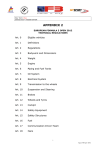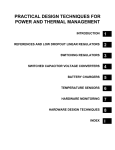Download TEAM 5: CARS - California State University, Sacramento
Transcript
EEE193B/CPE190B Senior Design Instructor:Professor Tatro T EAM 5: CARS (C HILD ACCIDENT R EDUCTION S YSTEMS ) E ND OF P ROJECT D OCUMENTATION Authors: Heith Ballin Ksenia Chistyakova Gabriel Hernandez Jasdip Uppal Abstract:The safety of a child in a motorized vehicle is an issue that unfortunately has an increasing rate of injuries, but few solutions aimed to solve this problem. Today there are laws placed within states to help ensure the safety of a child in a motor vehicle, however the real safety of the child lies with proper use of the child restraint system. CARS Child Accident Reduction System has been working towards the goal of using modern technology to provide parents with a monitoring system that confirms the safety of their child. Through the use of various sensors and the incorporation of a wireless application we have strived to give parents an assurance that their child is securely faceted into the car seat, and that the car seat is secured properly to the car. Throughout the academic year, we have reached our goal of developing a system with an array of sensors, including a temperature sensor, strain gauge sensor, reed buckle sensor, and force sensor. We have developed an Android application for the user, and through the use of Bluetooth are able to effectively send alerts to the parent in the event of any discrepancy within the accident reduction system. 04 May 2015 Keywords: Android, Bluetooth, Car seat, Child Fatalities, Child Monitoring, Child Safety, CRS, Force-Sensing Resistor, Heatstroke, Intel Edison, ISOFIX, LATCH, Motor Vehicles, Reed Switch, Safety, Senior Design, Sensors, Strain Gauge, Temperature, Test, Testing, Validation i IV C ONTENTS I II III Problem Statement I-A Introduction . . . . . . . . . I-B Traffic Related Incidents & Prevention . . . . . . . . . . I-C Flaws with Current Laws & Safety Systems . . . . . . . . I-D Heat-related Issues . . . . . . I-E CARS - In The World Today I-F What We Have Learned . . . I-G Overview . . . . . . . . . . . . 1 1 . 1 . . . . . 2 3 3 4 5 Design Idea Contract II-A Introduction . . . . . . . . . . II-B Vehicle & Child Seat Security II-B1 Feature . . . . . . . II-B2 Hardware . . . . . . II-B3 Software . . . . . . II-B4 Task Assignment . . II-B5 Outcome . . . . . . II-C Child Restraint Monitoring . . II-C1 Feature . . . . . . . II-C2 Hardware . . . . . . II-C3 Software . . . . . . II-C4 Task Assignment . . II-C5 Outcome . . . . . . II-D Child Environment Monitoring II-D1 Feature . . . . . . . II-D2 Hardware . . . . . . II-D3 Software . . . . . . II-D4 Task Assignment . . II-D5 Outcome . . . . . . II-E Child Recognition & Notification . . . . . . . . . . . . . . II-E1 Feature . . . . . . . II-E2 Hardware . . . . . . II-E3 Software . . . . . . II-E4 Task Assignment . . II-E5 Outcome . . . . . . II-F User Interface . . . . . . . . . II-F1 Feature . . . . . . . II-F2 Hardware . . . . . . II-F3 Software . . . . . . II-F4 Task Assigment . . II-F5 Outcome . . . . . . II-G Connectivity . . . . . . . . . . II-H Overview . . . . . . . . . . . . 5 5 6 6 6 6 6 7 7 7 7 7 7 7 8 8 8 8 8 9 9 9 9 9 9 9 9 9 9 9 10 10 10 10 Funding 11 V Work Breakdown Structure IV-A Overview . . . . . . . . . . . . IV-B Vehicle & Child Seat Security IV-B1 Rechargable Battery IV-B2 Intel Edison & Arduino Breakout Kit (3) . . . . . . . IV-C Child Restraint Monitoring . . IV-C1 Reed Sensor . . . . IV-C2 3-D Printing . . . . IV-D Child Environment Monitoring IV-E Child Recognition . . . . . . . IV-F User Interface . . . . . . . . . IV-F1 User Interface . . . IV-F2 Communication . . IV-G Overview . . . . . . . . . . . . Risk Assessment and Mitigation Plan V-A Bluetooth Recognition & Phone Application . . . . . . . V-B Strain Gauge Mechanics . . . V-C High Severity (Red Zone) . . . V-C1 Bluetooth communication . . . . . . . V-D Medium severity (yellow zone) V-D1 Battery life & Battery Overheating . . V-D2 Reed Sensor Buckling . . . . . . V-D3 Outputting Temperature . . . . V-D4 Breaking the Edison V-D5 Team member dropping Senior Design . . . . . . . V-D6 Final product not fulfilling design idea contract . . . . V-D7 Team Communication . . . . . . . . V-D8 Team Member Absence . . . . . . V-D9 3-D Case Printing . V-D10 Unknown Problems V-E Low severity(Greenzone) . . . V-E1 Tension Thresholds V-E2 Shipment Delays . . V-E3 LED Light . . . . . V-E4 Group Member not passing WPJ . . V-E5 Money Constraints . 11 11 11 12 12 12 13 13 13 13 14 14 15 15 15 15 16 16 16 16 16 16 17 17 17 17 17 17 17 18 18 18 18 18 18 18 ii VI Task Assignment 18 VII Market VII-A VII-B VII-C VII-D VII-E 19 19 20 20 21 21 Review Introduction . . . . . . . . . . Product History . . . . . . . . Technology . . . . . . . . . . . Change in Laws . . . . . . . . Changes to United States Laws VII-E1 Changes to European Laws . . . . . VII-F Environment . . . . . . . . . . VII-G Market Dimensions . . . . . . VII-G1 Market Demographic . . . . VII-H Price Point . . . . . . . . . . . VII-I Potential Users . . . . . . . . . VII-J Competition . . . . . . . . . . VII-J1 Background . . . . VII-K Is there a need for our product? VII-L Competitors . . . . . . . . . . VII-M Overview . . . . . . . . . . . . VIII User Manual 22 22 23 23 23 23 24 24 24 25 25 26 IX Hardware 27 IX-A Block Diagrams . . . . . . . . 27 X Software 27 X-A Block Diagrams . . . . . . . . 27 X-B Flowcharts . . . . . . . . . . . 29 XI Mechanical 30 XI-A Strain Gauge Base Plate . . . . 30 XII Testing (Hardware) XII-A Testing Methods . . . . . . . . XII-A1 Strain Gauge . . . . XII-A2 Sensors . . . . . . . XII-B Expected Values . . . . . . . . XII-B1 Strain Gauge . . . . XII-B2 Sensors . . . . . . . XII-C Sensor Testing Results . . . . XII-C1 Temperature sensor: XII-C2 Force Sensor . . . . XII-C3 Reed Sensor . . . . XII-C4 Strain Gauge . . . . 30 30 30 31 31 31 31 32 32 32 33 33 XIII Testing (Software) XIII-A Testing Methods . . . . . . XIII-A1 Communication XIII-B Expected Values . . . . . . XIII-B1 Communication XIII-C Bluetooth Testing Results . . . . . . . . . . . 35 35 35 35 35 35 References 36 Appendix A: Data Sheets 40 Appendix B: Resumes 96 iii 1 2 3 4 5 6 7 8 9 10 11 12 13 14 15 16 17 18 19 20 L IST OF F IGURES Lower Anchors and Tethers for CHildren (LATCH) . . . U.S. Child Nontraffic Fatalities [24] . . . . . . . . . . . Early 1900s Child Safety Seat [21] . . . . . . . . . . . . Latch weight guide [18] . . . . . . . . . . . . . . . . . . ISO: Europes equivalent to LATCH [15] . . . . . . . . . United States Child population [16] . . . . . . . . . . . European Population Distribution [17] . . . . . . . . . . Reed Switch and Force Sensitive Resistor Flow Chart . Strain Gauge Flow Chart . . . . . . . . . . . . . . . . . Temperature Sensor Flow Chart . . . . . . . . . . . . . Host Block Diagram . . . . . . . . . . . . . . . . . . . . Client Block Diagram . . . . . . . . . . . . . . . . . . . Host Flowchart . . . . . . . . . . . . . . . . . . . . . . Client Flowchart . . . . . . . . . . . . . . . . . . . . . . Stressed Strain Gauge Base Plate . . . . . . . . . . . . . Custom Strain Gauge Base Plate . . . . . . . . . . . . . Hairdryer Heating Temperature Test . . . . . . . . . . . Increase in Temperature . . . . . . . . . . . . . . . . . . Ksenia Testing Temperature . . . . . . . . . . . . . . . . Force Sensor detecting backpack as a child . . . . . . . . . . . . . . . . . . . . . . . . . . . . . . . . . . . . . . . . . . . . . . . . . . . . . . . . . . . . . . . . . . . . . . . . . . . . . . . . . . . . . . . . . . . . . . . . . . . . . . . . . . . . . . . . . . . . . . . . . . . . . . . . . . . . . . . . . . . . . . . . . . . . . . . . . . . . . . . . . . . . . . . . . . . . . . . . . . . . . . . . . . . . . . . . . . . . . . . . . . . . . . . . . . . . . . . . . . . . . . . . . . . . . . . . . . . . . . . . . . . . . . . . . . . . . . . . . . . . . . . . . . . . . . . . . . . . . . . . . . . . . . . . . . . . . . . . . . . . . . . . . . . . . . . . . . . . . . . . . . . . . . . . . . . . . . . . . . . . . . . . . . . . . . . . . . . . . . . . . . . . . . . . . . . . . . . . . . . . . . . . . . . . . . . . . . . . . . . . . . . . . . . . . . . . . . . . . . . . . . . . . . . 3 4 20 21 22 23 23 27 27 27 28 28 29 29 30 30 32 32 32 33 iv I II III IV V VI VII VIII IX X XI XII Project Budget Fall . . . . . . Project Budget Spring . . . . . Jasdip - Fall Tasks . . . . . . . Jasdip - Spring Tasks . . . . . Ksenia - Fall Tasks . . . . . . Ksenia - Spring Tasks . . . . . Gabriel - Fall Tasks . . . . . . Gabriel - Spring Tasks . . . . Heith - Fall Tasks . . . . . . . Heith - Spring Tasks . . . . . The most common child safety Sensors Expected Values . . . L IST OF TABLES . . . . . . . . . . . . . . . . . . . . . . . . . . . . . . . . . . . . . . . . . . . . . . . . . . . . . . . . . . . . . . . . . . . . . . . . . . . . . . . . . . . . . . . . . . . . . . . . . . . . . . . . . . . . . . . . . . . . . . . . . . . . . . . . . . . . . . . . . . . . . . . . . . . . . . . . . . . . . . . . seat installation mistakes(1) . . . . . . . . . . . . . . . . . . . . . . . . . . . . . . . . . . . . . . . . . . . . . . . . . . . . . . . . . . . . . . . . . . . . . . . . . . . . . . . . . . . . . . . . . . . . . . . . . . . . . . . . . . . . . . . . . . . . . . . . . . . . . . . . . . . . . . . . . . . . . . . . . . . . . . . . . . . . . . . . . . . . . . . . . . . . . . . . . . . . . . . . . . . . . . . . . . . . . . . . . . . . . . . . . . . . . . . . . . . . . . . . . . . . . . . . . . . . . . . . . . . . 11 11 18 18 19 19 19 19 19 19 24 31 1 I. P ROBLEM S TATEMENT A. Introduction HILD SAFETY has been an incessant issue affecting parents all over the world. Specifically, child safety in motorized vehicles is an ever-growing societal problem that needs to be resolved. Motor vehicle associated incidents are the number one cause of death for children under the age of 14 in the United States. [22] These deaths result from both traffic related and non-traffic related incidents. Traffic related incidents include deaths caused by car crashes and the incorrect use of the restraints on a car seat. The improper installation and use of a child safety seat greatly increases the risk a child has of being injured while being inside a motor vehicle. It is just one of the many ways that a child can be harmed while being inside a motor vehicle. Non-traffic related incidents are inclusive of children being left unattended in a motor vehicle, where they could be harmed from many different situations, such as heat stroke. On average, 38 children die per year from vehicular heat stroke since 1998. [23] These are very alarming statistics, as it should be the parents fundamental responsibility to make sure their children are safe and not left unsupervised in a vehicle for any reason. Many people do not realize how dangerous it is for children to be left unattended in a vehicle, even if the window is left slightly open. There are many child safety laws that are put in place to better help and protect children while they are in a motor vehicle, however they are not without flaws. First of all, not all the states share the same laws. This is a concern as some states may require children to sit only in the rear of the vehicle to help better protect them from injury, while other states do not which endangers certain children in the U.S. It is up to the federal government to create legislation and modify the laws of their states, but statistics show that most states only modified their laws on average 6 times from 1978 to 2010. [22] There are still many issues that arise when it comes to the safety of children and it is endangering their lives. C B. Traffic Related Incidents & Prevention Fatalities involving motor vehicle crashes accounted for 32,367 deaths in 2011 in the United States alone. An estimated 2.22 million people sustained injuries from these motor vehicle traffic crashes. [26] Even though the U.S. aims to reduce the amount of accidents every year as a result of preventable causes, such as drunk driving or texting while driving, the number of traffic related accidents is still a major societal concern. These types of distractions contribute to the risk of being involved in a traffic related accident. At least 28% of all traffic crashes involve drivers using cell phones, [30] which is equivalent to a total of 1.6 million crashes per year. Allowing such distractions to influence our driving may at times seems justifiable yet that rationale is a mediocre reason, at its best. Until we are able to reduce the amount of preventable accidents, the focus should be to hinder the effects that these accidents have on the passengers themselves. Parents tend to engage in these types of distractions mentioned above, while driving their children, at the same rate as the general population. [31] This, plus the added distractions of having a child to care for increases the chances of a parent being involved in a motor vehicle traffic accident. Addressing the safety of those involved in these types of accidents, specifically, child safety in motorized vehicles is an ever-growing societal problem affecting the world today. Their innocence and dependency on their parents makes them susceptible to obtain injuries or even fatal wounds while being innocent bystanders. The safety and welfare of the children as outlined by the Parents Patriae doctrine allows the state to act as the guardian of those who are unable to take care of themselves. Therefore, the state should make it law or set standards that will take into account the best interest of the child. This could range from safe practices to better child safety seats. Many laws have been implemented to reduce the amount of injuries and deaths that are inflicted upon children over the last several decades. These laws range from not allowing a child to sit in the front passenger seat to creating a standard for child safety seats and boosters. Even with these laws being implemented, in the year 2011 for the U.S. alone, 171,000 children of age 14 and younger were injured in an unintentional motorized vehicle of traffic classification. Out of the 171,000 children injured from car crashes, 1,211 fatalities were reported [30]. Laws that enforce forward-facing child safety seats have created an incentive for parents to use these types of devices. Forward-facing child safety seats have significantly reduced the amount of child deaths and 2 injuries by approximately 71% when used correctly. When partially misused the child safety seats still reduced the risk of the child fatality or serious injured by 45%. [32] These efforts must persevere if society wants to reduce the amount of deaths of children due to motor vehicle related incidents, especially when deaths due to motorized vehicle accidents are the leading cause of deaths for U.S. children and should therefore be a primary focus of society. C. Flaws with Current Laws & Safety Systems There is no argument to be made that laws regarding the safety of children in motorized vehicles are essential. In fact between the years 1977 and 1985, all 50 states adopted one of more laws aimed at reducing harm to infants and child passengers. [22] Yet, regardless of these laws, the statics still show 250,000 children are getting injured each year, begging the question; what good are these laws if the parents are unaware of the proper seating position and restraint device usage. [22] A major flaw in the law making process is that policymakers are finding it challenging to keep laws across the U.S. current given the constant evolution of new knowledge and technology advancements being made regarding child safety. Similarly, a law may be slow to be adopted because of the level of significance it holds at the legislation level. [22] To help increase the awareness of safety for children, before a law can be set in place action should be taken from within. Car companies currently affix a child restraint system (CRS) called LATCH (Lower Anchors and Tethers for CHildren) that has been implemented since 2003, however parents can still struggle to correctly install a CRS using LATCH. [28] The proper implementation and use of the LATCH system is a critical issue which must be addressed. The LATCH system provides the necessary tools required to secure the CRS to the base of the vehicle. The problem lies in the fact that without proper validation of the connectivity between the CRS and the motorized vehicle the user is left to use the tool-set available to them without proper guidance or assurance that they have properly used the system. Leaving the end user without a sure way to check the status of their installation is not only dangerous but extremely impractical. Requiring parents to use a CRS when they travel with children is certainly a step in the right direction. The next stepping stone to ensure the proper use of the CRS is to validate the installation of the system itself. This will provide a user with a simple Boolean response that displays the current status of the connection and therefore takes all the guess work out of the equation. A study performed by the University of Michigan Transportation Research Institute found that approximately 62% of the participants in a field study, consisting of 116 participants, were observed performing a loose install of the child restraint system.[32] The national child passenger safety (CPS) technician training program defines a loose install as a child restraint system that moves more than 1” in any direction. [32] Properly validating the connection between the CRS and the base of the motorized vehicle is vital, the restraint system is most effective when properly connected. Our goal is to provide parents with a simple way to determine if their installation is properly secured or if more tension needs to be applied. Our solution to this issue came from the standards already set in place. We use the LATCH system, which most cars since 2003 are required to implement. We also use the standards set by the National Highway and Safety Traffic Association by addressing tension. Since their test to guarantee a proper installation of a child safety seat states that the CRS should be unable to move more than 1” in any direction. Our goal is to quantitatively measure the tension the belt experiences when the LATCH system is properly applied. A very important lesson we’ve learned over the last semester and are striving to obtain is a method to measure tension in the belt without harming the integrity of the whole system. Many of our initial designs which measured the tension of the belt compromised the integrity of the belt itself and had to be abandoned as these method compromised our overall goal of improving child safety in motorized vehicles. Our latest design provides a method to measure the tension with the added bonus of not jeopardizing the integrity of the system. Even though we still have a lot of work to do in order to establish a threshold that defines the required tension necessary to ensure a proper connection, we feel that our method is the right stepping stone to our overall goal. Being able to quantitatively measure the tension and comparing those reading to the minimum tension required to 3 Fig. 1. Lower Anchors and Tethers for CHildren (LATCH) pass the 1” test gives our project the ability to provide feedback for the users. This feedback will allow the end user to be certain that they have properly secured their children using the CRS and will reduce the amount of end users who usually perform a loose install of the CRS. Not only are car seats being installed incorrectly, there is also an issue of proper placement. In fact, as of 2010, only 14 states require rear seating of child passengers. [22] This means that in 36 states there is no law dedicated to protecting children from variables such as airbags in the occurrence of a collision. Things such as communication between parents and sleep deprivation are personal issues that cannot be changed by implementing technology or establishing a law. A more plausible solution could be an alarm notification. Though there is a working prototype that activates flashing lights and sounds if the car seats detects a child left unattended in a car, and if the parent is already too far to hear or see the alarms the air conditioning will turn on. For this particular device the technology is likely to surpass a feasible cost for most parents. Another flaw in this prototype is that the technology syncs to the vehicle, where devices like GPS and phone connectivity come standard with the vehicle. as their body has a much smaller surface area. The heating and cooling of any material is related to surface area, as a smaller surface area will result in a lesser amount of time to heat the same material of a greater surface area. As of September 04, 2014, there have been 26 child fatalities related to being left in a motor vehicle unattended this year. [24] These incidents are due to varying circumstances: leaving the child in the vehicle intentionally (11.94%), unknowingly leaving the child in the car (54.25%), the child getting into the vehicle on their own (31.58%), where 1.8% the circumstances are reported unknown.[23] Many parents are not familiar with the understanding of how vehicles ambient temperature rises the longer a vehicle sits in the heat, even with the outside temperature staying constant. The vehicle can essentially become an oven in a warm external environment. Many people are shocked to learn that the temperature inside of a car can rise up to 20 degrees in 10 minutes and cracking a window dosent help, said Kate Carr, president and CEO of Safe Kids Worldwide. [27] For example, when the temperature is 90F, after a 10 minute lapse in time the vehicle can reach as high as 110F. Since the ambient temperature of the environment is greater than a healthy child’s body temperature it is only a matter of time before that energy is transferred to the child’s body, elevating their temperature to that of the surrounding environment. At 110F it is only a short period of time before exhaustion and heatstroke occurs. Currently only 19 states in the U.S have laws that specifically make it illegal to leave a child unattended in a vehicle. [29] Although it is hard to imagine how someone can simply forget that their child is in the vehicle, and while many people think of a child overheating in a locked car as a freak accident many contributing factors include: inadequate adult supervision, poor communication, drug and alcohol abuse, motor vehicle design, and parents sleep deprivation. E. CARS - In The World Today D. Heat-related Issues Heatstroke is a life-threatening illness that is primarily characterized by an elevated body temperature above 40C (104F), which typically results in death or permanent neurological damage. [4] Children are more susceptible than adults to heatstroke In the world today, technology has gained a dominance within our everyday life, sensors have been integrated into our daily lives, alerting us when something is not right. For instance in a modern vehicle today, a driver and their front seat passenger are alerted when someones seat belt is not fastened, 4 Fig. 2. U.S. Child Nontraffic Fatalities [24] an airbag icon comes on when a front seat passenger is not meeting the required weight. Although it may never cross their minds, adults have a reassurance that they, along with their passenger, are secure. Yet a parent with a small child in a car seat does not have this same reassurance. The center for disease control and prevention states that car seats reduce the risks for death in toddlers by 54%. [37] Giving parents peace of mind that their child is securely fastened will limit their distractions. According to the census, in the year 2009 there have been 10.8 million motor vehicle accidents in the United States [33], live science states that the global average is 18 car-deaths per 100,000 people per year [34]. It does not take much to see that there is an increased risk to ones lively hood when getting behind the wheel. No matter where a car in being driven, if there is a need for a car seat, we want to create a device that is accessible and simple enough to use for the general public. After further research into European markets I found an article entitled European standards vs. American standards: car seat edition on a baby gear and toys website, that compares American safety standards when a child is in a motorized vehicle, with European ones. This article indicates that the safety standards set in Europe are stricter than they are in the US. This indicates that safety of a child in a motorized vehicle is an important issue and concern. Adding a device that will provide parents with an added assurance will be with little difficultly in the European market. What I found most interesting is that the article mention that Europe has adopted a ISOfix feature which is essentially the LATCH system (two anchor points in the back) plus another anchor point (top tether or load leg) [35]. The United States however, opted out of these systems saying there is a likelihood that the support leg would be misused if the installation requires further action from the parent [35]. This issues a moment for CARS to reassure anyone using the system. Since the two nations have different standards, CARS does not what to add further installation to the car seat, but to provide an added safety check in the installation. The goal is to be universal, simple, and affordable. With an assumption that everyone interested in this device owns a car and smart phone, this device can be used by anyone worldwide. The communication is done in Bluetooth, which allows devices to connect and exchange information over a secure, globally unlicensed short-range radio frequency. With our sensors displaying a simplistic secure message on the users smartphone, making it simple for anyone, in most countries to use and understand the information being portrayed. F. What We Have Learned While tackling this problem of child safety in motorized vehicles over the last semester we have gained a better understanding of the problem and view it in a different light now. We knew that this problem was going to be an emotional one as it affects most people in the world today. The safety of people, especially children, should be a top priority for everyone. We have already discussed the causes of the problem such as the shortage of laws to require safer environments for children, the improper installation of a car seat, and the issue of heat stroke. We will now discuss the specific problems we see that need to be carefully addressed, while working on our solution, to help solve this main issue of child safety in motorized vehicles. We have already mentioned how the use of cell phones while operating a motor vehicle leads to many crashes every year. There were 350 fatal car accidents in the year 2011 which involved the use of a cell phone. [35] We are planning to use a cell phone as the main monitoring device for our child safety seat, and so we need to design it in a way that not to add to the number of cell phone related 5 fatalities while operating a motor vehicle. Also, sending data over from our sensors to the phone will need to happen in a near real time speed because the user must be alert of the safety and security of there child at all times while they are using our child safety seat. Any lapses in the data transmission would get rid of the help that our system provides to the users and therefore the children are still vulnerable to the danger they already face while being in a motorized vehicle. As you can see, we have learned over the last semester just how important our implementation of a solution to this issue of child safety in motorized vehicles will have to be to not accidentally add to problem. It is one thing to talk about the problem of child safety in a motorized vehicle without actually trying to implement a solution to help solve it. We see now that this is a very emotional topic and that it must be handled with great care and reassurance. G. Overview There is not a lot of attention brought to this issue of child safety in a motorized vehicle but it is a major societal problem that needs to be addressed. It is a problem that is affecting children all over the world today. As you read above, there are thousands of accidents that occur every year involving motor vehicles and therefore there are many child fatalities. There are systems in place to help assist children in case of these accidents such as LATCH, but many parent do not use them properly and are unaware of this. Other issues affecting the safety of children while in a motor vehicle are non-traffic issues. These could be heat related issues such as heat stroke, which can occur if a child is unknowingly left behind in a motor vehicle unknowingly by their parent. Figure 2 above shows just how serious it is by showing the number of children fatalities in nontraffic accidents. There are many different ways a child can be harmed while being in a motor vehicle, whether it be while the vehicle is in motion or if the child is just forgotten inside the vehicle on a hot day and these issues need to be more directly addressed. Our goal is to give parents reassurance that their child and child safety seat are both secure to the car. Any miss installations of car seats can have dangerous consequences if not attended to. We aim to use technology as a means to incorporate communication between the device itself and the parent II. D ESIGN I DEA C ONTRACT A. Introduction The improper installation of a childs car seat puts the child in danger in the event of an accident. Though there are laws and state regulations as well as user manuals to help protect children and assist parents in the physical installation, the system is not fool proof.Some states instill laws but timing and process make them inefficient when trying to keep up with emerging knowledge and technology on this issue. The bottom line is, what good are these laws when parents are unaware of the proper seating position or installation of their childs car seats. With the already hectic lives many lead, a child added into the equation can make many parents scatter brained. Unfortunately a hazardous outcome of this results in a parent leaving their child inside a vehicle, and if the temperature outside is high enough the consequences are deadly. Many are quick to blame insufficient parents for leaving a child unattended in a vehicle however this incident can occur to everyone ranging from doctors, teachers, students, and even engineers. Most parents are unaware in 90F weather the inside of a car can reach temperatures of 110F degrees in just 10 minutes. [42] Children are more susceptible than adults to heatstroke as their body has a much smaller surface area. CARS Child Accident Reduction System will be targeting these major areas concerning child safety. Our goal is to design effective and reliable technology that can be incorporated into a child restraint system, with the end goal being car seat manufactures incorporating the design within car seats. One major flaw in exciting prototypes is the overall cost and required devices (integrated GPS, integrated phone connectivityetc.), CARS wants to target a more general public and make this implementation inexpensive. We will be address the following as a solution to ensure child safety within a vehicle: 1) Car seat security will be checked using sensors installed to the seat along with the LATCH system to make sure the car seat is not loose and will notify the user if it becomes loose at any time. 6 2) Sensors installed in the child seat harness to make sure the harness is properly attached and the child is secure. 3) Environment monitoring by adding temperature sensors to the child seat to make sure the vehicle does not get to warm at any point. 4) Child identification system by adding in a force-sensing resistor to make sure a child is detected when sitting in the child seat. 5) User interface by creating an application that the user can use to monitor the child seat and make sure it does not have any problems. 6) Bluetooth used to connect the application to the microcontroller on the child seat to receive all the necessary information. By making our device easily attachable to most of the child-seats used in todays market we can reduce the cost on the parents themselves and encourage the use of our device. The accessibility will ensure the proper use of the child-seat, which will significantly reduce the amount of child deaths and injuries by approximately 71%. [43] Besides the device itself parents will not have any other type of added cost. The device will display the information to the parents by using existing technologies, such as Bluetooth to relay the monitoring information to their mobile smartphone. B. Vehicle & Child Seat Security Our goal is to give parents assurance that they have properly secured their childs safety seat to the vehicle. During the car ride, or in the occurrence of an accident, an alert will be sent to the user if the car seat has become loose. 1) Feature: A critical feature to this system is the monitoring of the connectivity between the childs car seat and the car. We will be using the LATCH(Lower Anchors and Tethers for Children) feature, which is already implemented in most vehicles, to confirm that the child restraint system has been properly connected to the base of the car. The NHTSA states that the car seat should be tightened so that the car seat is unable to move more than 1 inch from side-to-side or front-to-back.[22] Our approach is to use tension to define a proper threshold where the user can feel assured that they have secured the safety seat. In order to identify a proper connection between the child safety seat and the car, sensors will be used to determine in real time whether the car seat is properly in place by taking tension readings and comparing them to the standard that we will set in place. If the tension passes the threshold then the user will be notified of a proper connection. If the tension is insufficient then the user will be notified that the child safety seat is not properly connected. A study performed by the University of Michigan Transportation Research Institute found that approximately 62% of the participants in a field study, consisting of 116 participants, were observed performing a loose install of the child restraint system.[22] The national child passenger safety (CPS) technician training program defines a loose install as a child restraint system that moves more than 1” in any direction.[22]If the monitoring device determines that the car seat is not properly affixed to the vehicle,an alert via smart phone will warn the user that additional attention is needed to make sure the child restraint system is most effective in the event of a collision 2) Hardware: The hardware we will be using to calculate the required tension needed to properly secure the child safety-seat to the base of the vehicle will be a strain gauge. The strain gage will be attached to the belt that connects the child seat to the LATCH anchors. The strain gauge will measure the strain applied to the belt. As the belt gets stretched out the resistance of the wire in the strain gauge will increase. Knowing how the resistance increases with the expansion of the belt will allow us to calculate strain applied to the belt. From there we will be able to calculate the tension applied to the child-safety seat. 3) Software: We will be physically connecting the strain gage to the micro-controller. From there we will use C# in order to evaluate the output of the strain gage. Once we have analyzed the result of the strain gage we will compare it with a threshold that we will have set as a standard. If the strain is greater than or equal to the required strain needed the micro-controller will output a low signal to the interface device. If the micro-controller evaluates the strain to be less than the threshold it will send a high signal to the interface device, mandating immediate attention from the end user. The user will then add more tension to the connection between the child safety seat and the base of the vehicle. 4) Task Assignment: Heith and Gabriel will be working with the strain gauge and the circuitry 7 required for receiving valid data from the device. They will also be connecting the strain gage to the microcontroller and working with Jesse and Ksenia to establish a standard of required strain necessary to ensure a safe connection. This will be done by software. 5) Outcome: Overall the strain gauge will allow our device to communicate directly with the end user in order to inform them if they have properly connected the child safety seat with the base of the vehicle. Allowing the parent to be sure of their connection and eliminating all the guess work that most parents have when connecting the child safety seats. C. Child Restraint Monitoring In targeting our child restraint monitoring system, we want to ensure the child is secure within the harness and car seat. We are aiming to incorporate an assurance to the parent as well as to the child. 1) Feature: One essential feature will be to verify the child is properly secured within the car seat. Many children are injured as a result of improper restraint use. Our effort will be to ensure the proper use of child safety by implementing sensors within the safety harness. This will be used to detect that the procedure of securing the safety harness has been done correctly. Upon completion an output will be sent to the parents phone notifying them the safety harness has been secured correctly. The buckling system reminder will emulate the current reminder drivers get when failing to secure their own seat belts. An alert will be displayed on the users smartphone device. When the buckle is properly latched LED lights will go on, this will let the child know he or she is securely in place, as well as a quick reassurance for the parents 2) Hardware: Sensors that ensure the buckles for the child are properly attached will be implemented as a part of this security assurance. The sensors will communicate with the microcontroller in the same ways as the our tension sensors. They will send a simplified version of a signal where a high signal will indicate proper connection and a low signal will indicate that the child safety buckles are not properly connected. The micro-controller will light up an LED to demonstrate when the child seat buckles are properly connected. The LED is will be a way for the child themselves to monitor their safety buckles and encourage them to take the initiative in fastening themselves. The LEDs will also be a simple way for the parents to verify that the buckles are properly connected without having to check their phones. 3) Software: Our microcontroller will be taking in a digital signal from these sensors. Establishing a standard for the sensors will be the most software intensive part of this project. Coding in C will be required to communicate between the microcontroller and the application. If the safety harness is properly secured, the end user receives a high signal, in the case that the safety harness or buckle need more attention, a low signal in the form of an alert will be sent to the user signaling the need for further attention. The low signals will be flags that will require attention from the end user. The signals will be sent via Bluetooth to the mobile device. The device will sound off an alarm in the background with a specific issue code that will in return inform the end user of an error being detected. The application will be running in the background and will be heavily Java based. The application will not be displayed until a flag goes off that will then require attention from the end-user. 4) Task Assignment: The design of the harness buckle sensor will take several hours of research before a final design is implemented. Heith and Ksenia will allot 20 hours in the design of this functional block. They will also work together in the implementation of this function, allocating 60 total hours for this feature. This input will be interpreted via microcontroller, in which two methods will be used to read this information. Gabriel and Ksenia will work on the programming of the microcontroller, given their experience with various microcontrollers and various programming languages, to read this input. They will allocate 30 hours for this feature. Jasdip will work on the transmission of this signal to the user’s smart phone and the output notification that the restraint is properly secured, allocating 100 hours for this feature, as well as 40 hours to create the Android application. Heith and Ksenia will similarly output a notification directly from the child restraint seat via LED and/or audio tone, allocating 30 hours for this feature. 5) Outcome: Our goal is to provide parents with a confirmation of the safety and security of their childs car seat. An alert will be sent to the parents phone notifying that their child is properly secured. 8 To help bring safety awareness to not only the parent but child as well, LED lights will be installed in the harness latch. These will light up whenever the harness is securely in place. D. Child Environment Monitoring Implementing an environment monitoring system will provide an alert to the parents when their childs car seat is at an uncomfortable temperature. This technology will also assist in identifying when a child is in a car seat, and furthermore when a parent has strayed too far away while leaving their child unattended in the car. 1) Feature: As of September 04, 2014, there have been 26 child fatalities related to being left in a motor vehicle unattended this year. [24] These fatalities were due to environmental extremities to which the child was exposed. The implementation of a thermometer will provide the user with realtime feedback. This feature will also include upper and lower temperature thresholds to alert the user when nearing harmful ambient temperatures. This will allow the user to better monitor the ambient temperature to which the child is exposed. It will also alarm the user in the case of inattentiveness to the child, due to distraction or other cause, when extreme temperatures are nearing. 2) Hardware: A temperature sensor will be utilized for the purposes of creating a real-time thermometer. The temperature sensor(s) will be monitoring the temperature in the vehicle by being attached to the car seat, and will be sending the readings to the microcontroller attached to the car seat. The microcontroller will then be sending the data wirelessly using Bluetooth to an android/apple app installed on a smart phone and/or another capable device. The device will then display the temperature in Fahrenheit so the user can monitor the temperature in the vehicle. 3) Software: A signal will be coming in from the temperature sensor, and will be read by the microcontroller. The microcontroller will then interpret those signals and be coded to send that information out wirelessly using Bluetooth to a smartphone and/or other device. An android application will be made which will receive the information sent from the microcontroller and then display the temperature in the vehicle. The android application will be created using the Eclipse application and the Android Software Development Kit, which are available for free online. There are many different elements involved when it comes to creating an application. One of the first steps and one of the most important is the layout of the application. You need to know which elements you need for your application such as buttons and text fields so that it can display all you want. The layout of the application can be coded in androids XML vocabulary, and there are help guidelines available on the android developer website. Once you have the layout of the application done, then comes the part where you code the application to perform the functions that you want it to do. This will be done in the JAVA computer programming language. In order to help prevent heat stroke,our application will be coded to send a notification to the user if it detects that the temperature of the car is reaching dangerously high levels and a child is sitting inside the car seat. The main areas where software will be used in our project will be the coding of the microcontroller to receive the signals from the temperature sensor and then analyze that data and send it to the android application wirelessly using Bluetooth. Once the application receives the data from the microcontroller, it will be able to perform its own individual functions. 4) Task Assignment: The implementation of the thermometer calls for 25 hours of labor. This estimate is based on a need for 12 hours of coding the microcontroller to decode the raw data from the temperature senor. Another 12 hours of labor will be required to set the upper and lower thresholds. The additional hour account for the time needed to assemble the physical circuit. Heith will be responsible for the execution of this feature. Then, Jasdip will work on connecting the microcontroller to a smart phone and/or other device using Bluetooth. The entire process of setting up the microcontroller and coding it to receive and send the data we want it to will take around 50 hours we believe. Once the microcontroller is set up to send out the data from the sensors, Jasdip and Ksenia will work on creating the android application, which includes the layout and then also coding it to perform the functions we want it to. We estimate the android application process will take around 25 hours. We 9 will also help each other out where needed, so everyone will work in some part on all aspects of the project 5) Outcome: This feature will eliminate any ignorance to the temperatures in which the child is exposed. As a result, this feature will help to reduce the number of perilous heat-related incidents that are inflicted upon young children every year. It is believed that this device could be used as an educational tool to discourage users from leaving young children in enclosed vehicles. Also, this feature will not rely on user input to inquire about the temperature if already nearing extreme temperatures. Instead, it will alarm said user to attend to the child, reducing human error and carelessness. E. Child Recognition & Notification This technology will assist in identifying when a child is in a car seat, and furthermore when a parent has strayed too far away while leaving their child unattended in the car. 1) Feature: An essential feature to this design is to identify whether or not the child is seated in the child restraint system. This aspect of the product design will allow for the automatic disabling of the temperature alarms. Furthermore, when a user has strayed too far away from their vehicle, forgetting the child, a notification will be sent to the user informing them to return to the vehicle. 2) Hardware: A force sensor will be utilized in the implementation of the child recognition system. A force-sensing resistor will act as a variable resistor. This sensor works by decreasing the resistance in response to an applied force. The force sensor will be capable of detecting the weight of the seated child. The implementation of this sensor does not require accurate measurements as it’s raw data will be interpreted in terms of high or low, enabling or disabling particular features of this device. 3) Software: The force sensor will interpret the presence of the child in the child safety seat by a variable resistance. When the resistance goes low the microcontroller will be coded to interpret that information and enable all systems. Alternatively, when the resistance goes high the microcontroller will be coded to interpret that information and disable all systems. 4) Task Assignment: The implementation of the child recognition system calls for 15 hours of labor. This includes 4 of to code the microcontroller to interpret the raw data from the sensor. An additional 10 hours of testing is needed to find out the optimal location of its placement in the child restraint system. An extra hour is need for assembly of the physical circuit 5) Outcome: This feature will be tested upon completion of each of the other features. The microcontroller will utilize this feature to enable/disable the entire system. Thus, it will be fully implemented if each of the given device features are enabled/disabled when there is presence/absence of a child. F. User Interface The User Interface will be a key feature in our overall design idea because it will be used to monitor all the other features that will be installed into the car seat. We want to create a phone application that will be installed on the users phone. The application will then monitor the signals coming from the microcontroller such as the restraint system, the environment monitoring using the temperature and pressure sensor(s), and then notify the user if something is not right. 1) Feature: The main feature of our application will be to notify the user if any features are not working properly. Once one of the other features is properly installed, such as the restraint system, then a signal is sent to the microcontroller which then sends a signal to the application wirelessly. If a signal is not sent, then the phone will be notifying the user until the situation is resolved. The application is meant to run in the background so the user will not have to check their phone at all times, it should just notify the user once a problem is detected. 2) Hardware: The only hardware needed for this feature will be the users smart phone. Most people today have a smart phone, and rely heavily on them. This is good because the hardware aspect of our feature will not come at any extra cost to our users because it will just be an application that will be added on to their smart phones. 3) Software: Signals will be coming in from the temperature, force, and strain gauge sensors and will be read by the microcontroller. The microcontroller will then interpret those signals and be coded to send that information out wirelessly using Bluetooth to a smartphone and/or other device. 10 An android application will be made which will receive the information sent from the microcontroller and then display the temperature in the vehicle and also notify the user if there is a child in the car seat. The android application will be created using the Eclipse application and the Android Software Development Kit, which are available for free online. There are many different elements involved when it comes to creating an application. One of the first steps and one of the most important is the layout of the application. You need to know which elements you need for your application such as buttons and text fields so that it can display all you want. The layout of the application can be coded in androids XML vocabulary, and there are help guidelines available on the android developer website. Once you have the layout of the application done, then comes the part where you code the application to perform the functions that you want it to do. This will be done in the JAVA computer programming language. Our application will be coded to display the temperature in a live feed, displaying if a child is sitting in the car seat or not, and showing if the car seat is properly secured to the vehicle. Also, in order to help prevent heat stroke, our application will be coded to send a notification to the user if it detects that the temperature of the car is reaching dangerously high levels and a child is sitting inside the car seat. The main areas where software will be used in our project will be the coding of the microcontroller to receive the signals from the temperature, force, and strain gauge sensors and then analyze that data and send it to the android application wirelessly using Bluetooth. Once the application receives the data from the microcontroller, it will be able to perform its own individual function such as displaying the temperature and sending notification to the user if needed. 4) Task Assigment: Jasdip will work on connecting the microcontroller to a smart phone and/or other device using Bluetooth with Gabriel, which is expected to take around 150 hours. Once the microcontroller is set up to send out the data from the sensors, Jasdip will work on creating the android application, which includes the layout and then also coding it to perform the functions we want it to. We estimate the android application process will take around 25 hours. We will also help each other out where needed, so everyone will work in some part on all aspects of the project. 5) Outcome: Once the application is complete and the user interface feature is up and running, parents and other guardians will be able to look after the children in the car seats by monitoring that they are properly installed into the car and the child is in a safe environment. Our goal is to make sure that the child is properly secured into the car seat and also never left unattended in a vehicle, and the application installed on the user’s smart phone will help us accomplish this goal. It will work in the background so it will not cause a distraction to the user, but will also notify them if something is not right with the installation of the car seat or if the temperature is to high in the vehicle. G. Connectivity Our project aims to communicate the information between the sensors and the micro-controller by having all of the sensors physically connected to the micro-controller. There are a few sensors that might require clever positioning but all sensors will be physically connected to the micro-controller. The micro-controller will manage all of the information from the sensors and will allow for human interface. The interface will be a mobile phone application. The micro-controller and the mobile device will communicate with each-other via Bluetooth. The Bluetooth communication will be an inexpensive method for the user to receive information regarding the child safety-seat since the user will not have to pay their phone provider for additional data usage. Wi-Fi could work as an alternative but the added cost on both the user and the micro-controller resulted in our decision to go with Bluetooth as our preferred way to communicate with the end user. H. Overview Many factors go into child safety in a motorized vehicle. The knowledge of proper restraints regulations of a child car seat in crucial in keeping a child safe when in a motorized vehicle. Safety in a vehicle also means when the car is not in motion but a child is left behind or unattended. In order to help reduce the amount of fatalities among children CARS will work to incorporation current technologies and develop application catered to the design of our child monitoring systems. We will 11 work to ensure the safety of the child and give parent peace of mine knowing that at any slight fault they will be alerted. Our goal is to make this inexpensive, reliable, and accessible to the general public. III. F UNDING The Child Accident Reduction System was fully funded by the members of this team. A one hundred dollar contribution came from Professor Tatro and was put towards the payment of the car seat. Project Budget Fall TABLE I. Component Intel Edison Graco Car Seat Reed Switch Temperature Sensor Strain Gauge Force Sensor Total Spent - Fall P ROJECT B UDGET FALL Quantity 2 1 1 1 5 1 Amount $246.42 $149.99 $10.99 $2.99 $29.99 $11.99 $452.94 Project Budget Spring TABLE II. Component Intel Edison Graco Car Seat Reed Switch Temperature Sensor Strain Gauge Force Sensor LCD Display Total Spent - Spring IV. P ROJECT B UDGET S PRING Quantity 2 1 7 1 15 1 1 Amount $246.42 $149.99 $30.71 $2.99 $118.00 $11.99 $20.00 $550.11 W ORK B REAKDOWN S TRUCTURE A. Overview In order to fully envision our Child Accident Reduction system we constructed a work breakdown structure to divide our features, sub features and activities more efficiently. B. Vehicle & Child Seat Security The most critical feature of our project is the proper connection between the child safety seat and the base of the motor vehicle. In order to ensure a proper connection we will be using the following hardware. (1.1.1) The LATCH system has been in effect in the United States since 2002. Since this is a standard set by the NHTSA, we plan to fully use this feature to our advantage since this hardware will be of no extra cost to our end users. The LATCH system has already proven effective and therefore our efforts will be to enhance the use of the LATCH system rather than re-invent the whole industry itself. (1.1.2)The current standards set by the NHTSA state that when properly connected the child safetyseat should be unable to move more than 1 inch from side-to-side or front-to-back. The current LATCH system relies on a belt like device that connects the child safety-seat to the lower anchors of the vehicles seat. The proper connection between the tether and the lower anchor ensure that the child safety-seat has been properly connected to the base of the vehicle. The issue with this system is that there is no standard or signal that notifies the parents if the connection has not been set properly. Therefore we will use a Strain Gauge in order to measure the tension in the tether connecting the child safety-seat to the base of the vehicle. The Strain Gauge will be added to a part of the tether. The Strain Gauge has a set resistance when in its natural state. As the tether gets pulled from the user tightening the connection, the tether itself experiences expansion. As the tether gets expanded the wire in the Strain Gauge will get stretched, the stretching of the wire increases the resistance in that wire. With some careful calculations and knowledge regarding Strain Gages we can calculate the tension in the tether itself. (1.2)The software required in order to verify that a proper tension has been applied to the tether connecting the child safety-seat will rely on a set of standards that we must define. (1.2.1.1)The first step will be to create software that will take the output from the strain gauge and convert the output in terms of tension. Heith and Gabriel will be working on the on the Strain Gauge and programming the microcontroller to take the sample points and manipulate the data in order to output a valid signal. Once the output from the strain gauge has been defined in terms of tension we can take semi real time samples (1.2.1.1.2), once every ten seconds, and compare the reading from the strain gauge to the standards we have predefined. (1.2.1.2)The standards will take into account the type of material from which the tether is made out of and the dimensions of the tether itself. Once these specifications have been made, the next task is to establish a threshold which would signal the appropriate tension required to safely connect child safety-seat to the base of the 12 vehicle. This will require multiple sample points of the tension on the tether when the child safetyseat passes the one inch test. From these multiple sample points we can create a base standard for which all data points will be compared with. The micro-controller will then output a simple signal, high or low, that specifies if the threshold has been reached or if the parent needs to better secure the connection. (1.2.2)The output from the Edison (microcontroller) itself will be in a semi real-time setting, where every ten seconds the Edison will send a signal to the user interface device with information regarding the connection of the child safety seat to the base of the vehicle. Jesse and Ksenia will handle the Bluetooth connectivity and user interface. The user interface will then notify the parents if they must take action. 1) Rechargable Battery: Our device will run on a rechargeable battery. (2.1)For the hardware aspect of the rechargeable battery for this project we will be buying a rechargeable battery that will require charging around once a week. The battery itself will be able to recharge itself from the 12V connection coming from the motor vehicle itself. The user will need to connect a car power cord to the rechargeable battery approximately once a week. The user will have the option of leaving the power chord attached or can select to remove it if the user finds the chords to be troublesome. (2.2) In order to define a low battery level we will need to measure the voltage across the battery and creating a threshold in code to compare the battery readings with the predefined thresholds in order to want the user of low battery. The user will then need to charge the battery so that the device remains functional. The hardware required will be worked on by Heith and Gabriel and they will also work on defining a Low-Battery zone. (2.2)Once the battery has been properly charged the user will be notified that the battery has been properly charged. In the same manner the user will be notified once the battery reaches a threshold that we would specify as Low-Battery, the user will be notified that the device needs to be recharged. The software needed for these notices will be programmed into the Edison (microcontroller). The software will establish thresholds where we define a certain change of voltage as the minimum change of voltage needed to power our device. It will look at a Safe range to declare Low-Battery giving the user more than enough time to take action and charge the device. If the Edison sends a Low-Battery signal Jesse and Ksenia will work on sending this information through Bluetooth to the user interface device. 2) Intel Edison & Arduino Breakout Kit (3): Our group will be using the Intel Edison with the Arduino Breakout Kit. The Edison is a 22nm dual threaded Intel Atom CPU at 500MHz and a 32-bit Intel Quark microcontroller at 100MHz. It supports 40 GPIOs and includes a 1GB LPDDR3, 4GB EMMC , and dual-based WIFI and BTLE. It supports development with the Arduino and C/C++. (3.1) Jesse and Gabriel will be in-charge of managing the Edison/Arduino board and setting it up so that the rest of the group can start working on implementing their necessary sensors or software. (3.2)The definition of thresholds will be established by the whole group. All of the group members will define the specific thresholds for their certain sensors. Ksenia will be working with the Reed sensor . Jesse will be working with Ksenia on Bluetooth communication. Heith and Gabriel will be working with the temperature sensor. Heith will be working with the pressure sensor. Gabriel and Heith will be working on the Strain gauge. All thresholds will be defined by specific need. C. Child Restraint Monitoring There are many different variables that are to be incorporated with in our design. Child Restraint Monitoring is an essential feature that will be focusing on the child to car seat safety. We will be aiming to give the parent and child assurance that the safety harness is properly in place. The most taxing portion of this feature will be the detection of the safety harness on the child and the buckling alert. Our goal for the buckle and harness sensors are to give parents added peace of mind every time their child is locked in. Most car seats get moved around from car to car, but on occasion they stay put in one car. Since our car seat to vehicle sensors provides alerts confirming the security when they seat are first installed and in the incident the car seat gets too loose from the vehicle, we want to give parents extra reassurance every time they buckle their child in. Therefore the LED lights are being placed within the bucket as well as reed sensor. These two sensors 13 will be communicating with the parent through an apple/android app. 1) Reed Sensor: (4.1) Reed Sensors will be used to verify that the seat belt has been locked and buckled. When a moving part is away from the stationary part, the reed sensor remains un-actuated. As the moving part comes near the stationary part the reed sensor gets actuated. [1] The reed sensor will signal the Edison (microcontroller) that will notify the controller whether the lock is secure. The Edison will be taking data points from the reed sensors in near real time, we estimate 1 every 10 seconds, it will also check the connection of the bucket, signaling a high output only when there is a discrepancy in the connection via apple or android application. We are choosing to work with the reed sensor because they have a large range of magnetic field and are also not susceptible to electric data interchange, providing us with more accurate data. Ksenia will be responsible for producing efficient and secure data between the microcontroller and the reed senor. 2) 3-D Printing: (4.3) Since our monitoring device is going to be a part of the car seat, we are limited in the amount of real-estate we have to work with. Our goal is to minimize the actual size of both the vehicle to car monitoring device, as well our buckle. We want to use 3-D printing to create our own casing for the buckle mechanism as well as for the monitoring device that will be placed either on the bottom or on the back of the car seat. D. Child Environment Monitoring (5.1) Monitoring the immediate environment of the child will require the use of a thermometer. To implement this a DS1620 Digital Thermometer will be integrated within the CRS. This sensor is an integrated circuit which combines a temperature sensor, an ADC, and user-defined threshold outputs. It is capable of measuring temperature over the range of -55C to +125C. This is suitable for this design’s application. The DS1620 has resolution increments of 0.5C, or 0.9F. A conversion factor must be incorporated into the coding to convert the Celsius readings to the more commonly used Fahrenheit temperature scale. The LM35 analog temperature was initially considered in this design. The DS1620 digital thermometer has an accuracy to 0.5C, similar to the LM35, and both sensors are capable of the temperature range necessary for the given application. The code for the LM35 is far less complex, but it seems there will be an advantage in using the DS1620 given it’s discrete sampling and internal thermally-triggered outputs.[1] (5.2) Thresholds will be put in place so that an output will trigger a notification to the user when temperatures become unsafe. The upper threshold will be set at 95F, as the Belton School District of Cass County, Missouri states that a child should be exposed to temperatures of 90F to 95F for durations of no more than 30 minutes. Further, they infer that children should not be exposed to temperatures greater than 95F for any extended length of time. The lower threshold will be set at 20C, as the Belton School District concludes that children should not be exposed to temperatures below this for any extended length of time.[2] Heith Ballin will be responsible for the implementation of the DS1620 Digital Thermometer and threshold settings. It is expected that this feature will require a minimum of 25 hours of labor to become functional independently. The 25 hours includes assembly of the physical circuit, setting the internal thresholds, and reading to the Arduino IDE’s serial monitor. After completion of this functional block of CARS this feature will be integrated with remaining components to send this information to the user’s Smartphone and/or other capable device. E. Child Recognition Determining whether a child is seated in the CRS will be an essential component to CARS. A feedback system will be put into action to monitor and evaluate this condition. (6.1)A force sensor will provide input to the processor. The processor will determine if there is a child seated in the CRS. The processor will then enable/disable necessary features to conserve power. It will perform this process automatically at a specified time interval to reduce human interference with the performance of CARS. The Interlink Electronics FSR 400 series is the sensor that will provide an input to allow the processor to determine whether a child is seated in the CRS. This component exhibits a decrease in resistance when a force is applied.[3] (6.2)Although there will be significant variations in the resistance due to temperature changes and other error, the use 14 of the device will only require a minimum threshold to determine whether a child is seated within the CRS. The force-sensing resistor will provide an input that will be interpreted by the processor to determine a high or a low signal has be sent. Heith Ballin will be responsible for setting the thresholds and testing for the optimal location of this sensor within the CRS. It is estimated that approximately 20 hours of labor will be require to implement this standalone feature. This includes the assembly of the physical circuit, the coding of the microcontroller, and testing for optimal results. Further integration into CARS will follow. F. User Interface 1) User Interface: The user interface will be one of the most important features of our design because it will be how the user will be able to check on the status of the car seat and child. It will require the use of a mobile device and also an application that we will create to monitor all the sensors on the child car seat and notify the user if something is not right. The user should already own the mobile device, while we will work on creating the application that will be installed on the device. This feature of the design will be done mostly by Jasdip Uppal. Jasdips experience in creating android applications will come in handy in creating the application for the child car seat monitoring. The first sub feature will be the mobile device itself. Almost everyone nowadays owns a mobile device, whether it is a smart phone or a tablet of some sort, and rely heavily on them for their day-today needs. This is good for us because this sub feature will come at no extra cost to the user because once they already own the mobile device, then only the mobile application is needed. The next sub feature we will work on will be the mobile application itself, which is meant to monitor all the signals coming from the microcontroller and alert the user if something is not right with the child car seat. For our design, Jasdip will work on creating an android application due to his previous experience in creating android applications on the Eclipse software. The application will be coded in the JAVA computer language. One of the main parts of the mobile application will be the design layout of the application itself. One of the first steps of creating an application is designing what you want it to look like, and what would be most convenient for the user. Our application will be displaying real time measurements and signals coming in from the microcontroller, which will be receiving its information from the sensors we attached to the car seat. Like we said earlier, Jasdip will be coding the application in the Eclipse software, which is available for free download online as well as the Android Developer Software Kit. The design layout will be coded in Androids XML vocabulary, which there is a guide to use on the android developer web page. The components of the design layout are the buttons, display fields, and text fields which we will include in our application. Our goal is to make the application as convenient as possible to show the necessary information to the user without any confusion. We will be changing our application many times throughout the year before we get it how we want it, adding in more components if needed. The functions that the application will perform will be coded in the JAVA computer language and done in the Eclipse software. Our application will be coded to have a driving mode that the user will be prompted to turn on before taking off. Once the application is in driving mode, then the application will be coded to send alerts to the user if one of the sensors detects any problems. Also, once the user takes there mobile device out of driving mode, then the application will send a notification to the user saying to make sure the child is not left behind in the vehicle. The majority of the coding of the application will be to make sure the driving mode is set up and the notifications are sent when needed. The user notifications will be the key aspect of the application because they will be what notify the user if something is wrong with the child car seat. The signals that the application will be receiving from the microcontroller will be the strain signal from the child seat to make sure it is properly attached to the vehicle, the signals from the harness to make sure it is properly attached, the temperature from a sensor on the car seat, a force signal notifying the user if a child is sitting in the seat, and a signal of how much power the battery has that is powering our microcontroller on the child car seat. The notifications that we will be sending to the user once the application is in driving mode will be dependent on the signals the application is receiving from the microcontroller. If the child car seat is 15 detected to be loose by the strain gauge and not suitable to pass the one-inch test, then a notification will be sent to the user. If the child harness is not properly attached, then a notification will be sent to the user. If the battery is detected to be low on power, then a notification will be sent to the user. And finally, to check that the child is in a safe environment then the temperature sensor will work together with the pressure sensor. We will check to see if the child is sitting in the seat and also if the temperature is at a dangerous level, which we will set, then a notification will be sent to the user. 2) Communication: The communication feature will be a key aspect of our project because it will be how all our other features will connect with one another. The two main parts of communication will be connecting the sensors to the microcontroller so the information can be picked up by the microcontroller, and then the Bluetooth to wirelessly send the signals to the application once they have been analyzed by the microcontroller. Connecting the sensors to the microcontroller will be done by Heith, Gabriel, & Ksenia. Heith will work on the child seat security to the vehicle and also the environment sensing and force detection, Ksenia will work on the child seat harness, and Gabriel will work on the battery power for the microcontroller. Jasdip and Ksenia will also work on the Bluetooth connection. We will all assist each other though where needed, and also to gain a broad scope of how all the components work. There will be many different sensors that we will be connecting to the microcontroller, and we will physically connect them to the microcontroller. Once the sensors are connected to the microcontroller, we will check to see that the microcontroller is receiving the correct readings. We will attach all the sensors to the car seat itself, and conceal them so that they do not cause any distractions and cannot be damaged or tampered in anyway. There will be some coding needed on the individual sensors itself like on the temperature sensor so that displays the correct temperature that we want, and in the correct units. Once the sensors are all connected properly then we will need to communicate the information to the microcontroller itself, and then decode the information so that we can send it to the mobile device. The final part of communication will be to wirelessly send the information from the microcontroller to the mobile device using Bluetooth. The reason we are using Bluetooth is because it is the most convenient as most mobile devices come with Bluetooth built in, and if we were to use Wi-Fi then that would add cost to the user to create a hotspot to connect to the microcontroller. With Bluetooth the device can connect to the microcontroller automatically when it comes in close range. We will need to set up the Bluetooth on the microcontroller, we are using the Intel Edison and it has integrated Bluetooth LTE. Once we have the Bluetooth set up on the microcontroller, then we need to pair the microcontroller to the mobile device so that we can send over the appropriate data. Our goal is to send semi-real time data over to the mobile device so that we can notify the user as soon as something is detected. G. Overview Our work breakdown structure provides an in depth look of the steps CARS took in order to design and implement our child safety monitoring system. In order to accomplish this design we need to divide the features and clearly see the responsibilities required for each one. It is also import to look at the risks involved in our design and how we plan to mitigate these risks. V. R ISK A SSESSMENT AND M ITIGATION P LAN A. Bluetooth Recognition & Phone Application Implicating an application, the largest risk we face here is limiting the amount of people who have smartphones. Although most people have smartphones, there is a small percent that do not, therefore being unable to use this the entire monitoring system. Since the percentage of people without smartphones is so low we will make our project only accessible to users of smartphones. Another risk we face is the possible coding mishaps that could affect the way the application operates. This can be mitigated by having multiple members of the group run through different test cases where we might see errors. The approach would be to search for potential flaws in our code, rewrite the code in a better way and attempt to replicate the flaw. Since error will happen the best way to deal with coding mishaps is to have information Error Codes, so that when our device throws out an error we can look at that segment of the code and re-write it in a more efficient way. 16 B. Strain Gauge Mechanics A foreseeable risk associated with this feature is the unfamiliarity that the team has with using a strain gage. We need to find the most effective way of implementing a Strain Gauge. We will need to work heavily on the circuit design and work on the best way to implement the strain gauge into our project. These risks can be minimized or even fixed through proper research. Becoming experts in this subject will give us the added familiarity that we would need to have in order to successfully use these sensors in our project. Our desired result will be a stable Strain Gauge There are many variables involved in a year long senior design project. The most likely risks are associated with inexperience and time management. Listed below are the risks pertaining to our child accident restraining system as well as the likelihood of each risk and the impact they posses onto the final prototype. The mitigation plan for each risk is also explained in each individual section. C. High Severity (Red Zone) 1) Bluetooth communication: Within our Bluetooth connection lays our largest risk. The first obstacle will be to get the Bluetooth activated and recognizing the Edison boards. This is our largest challenge because no one has prior experience on working with Bluetooth communication. The first mitigation we can attribute to this risk factor is time. We need to allocate a large amount of time for not only coding but also the knowledge behind how the connection works. The connection between microcontrollers and the application has to be communicated in a nearly real time. This part will require a lot of research. Since Bluetooth is the method of communication between the user interface device and the micro-controller we will need to establish a connection that refreshes around once every ten seconds. Our lack of experience in this field is a huge challenge but we believe we can overcome it with proper research and experience. implementation and with reliable information. Our dependency on reliable information from the Strain Gauge is massive, the last thing we would want our project to do is ensure the safety of a child when in reality the safety seat hasnt been connected properly. This is one of the reasons we must be prepared and become familiar with the Strain Gauge sensors. After we have the necessary experience with our Strain Gauge we can begin to tackle other issues such as the effect temperature has on output of our Strain Gauge, which for the time being we will neglect since our project will be tested in the laboratory where the temperature is a constant. However if we cannot get the strain gauge hardware to properly coordinate with each other, the risk of having faulty data sent to the micro- controller will affect the safety of the child in an event of an accident. This is why the output from the Strain Gauge must be verified. We will need to compare the values we get from the Strain Gauge with other methods of obtaining tension. As stated before we want our results to be extremely accurate and therefore we will need to become experts with these sensors D. Medium severity (yellow zone) 1) Battery life & Battery Overheating: There are a few risk factors regarding the battery. First there is the common overheating issue. The battery will be powering this entire monitoring system, and with near real time monitoring, the expectation of the battery overheating is very real. One way to mitigate this issue is to have a temperature sensor monitoring the battery. Another issue with the battery is the charge. If we provide something to the end user that requires a constant change, the chances of forgetting to replace the battery or simply just stopping altogether increases. This is a risk we are taking by not having a battery that can be rechargeable by a natural source (ie. Solar power). As of now we feel confident that having a battery that can be charged once a week from the 12V vehicle output will suffice. This is a cost issue where if we want a longer lasting battery we will need to spend more money. Since our goal is to make this device affordable we will use the same type of battery but will give the user notifications that they need to charge they battery. We believe that with proper reminders and the accessibility that being able to charge the battery from your 12V car output, our battery issue will meet halfway. Making it so the user has lower cost but also has the added bonus of being notified when they need to plug in the battery. 2) Reed Sensor Buckling: There are a few risks with using the reed sensor and buckle mechanics. Since we want to rework the buckle, we have to 17 very thoroughly familiarize ourselves with the inner workings of a car seat buckle. There are multiple unknowns within the buckling system such as how to marry the sensor with the buckle in order for a signal to be triggered. This risk can be minimized by research and experience using the Reed sensors. Since the Reed sensor is used in most buckles we will find it easy to obtain information on them. The only major risk as stated before would be marrying the sensor to the buckle so that we may get a proper signal if the buckle is connected without jeopardizing the integrity of the buckle itself. 3) Outputting Temperature: There is low likelihood that there will be a problem in outputting an accurate temperature, however if this were to occur there would be a major impact upon the project. The TMP36 is an analog temperature sensor that will output a voltage to the microcontroller. This voltage will be converted through the ADC and then sent to the Smartphone Application. 4) Breaking the Edison: One risk that would set back our progress on the project would be breaking our Intel Edison microcontroller. The Edison is the most major component of the project because it receives the signals from all the different sensors we will be using and then sends that information over to our mobile application via Bluetooth. If the board were to break, then we would have to stop all work on the other features, as we could not test them out. Our mitigation to this risk was buying two Edison boards, that way if one breaks then we still have another one to work on. This also makes sense so that we can work on two different features at one time as we have to boards to test them on. 5) Team member dropping Senior Design: It is not likely to encounter a member of our team dropping Senior Design, but due to the severe effects it may have it is not without consideration. If this incident were to occur, it would cause a severe expansion to the workload of each of the remaining individuals. Each member must be ready to adapt to the shortcomings of the lost member, not allowing any single person to be the only individual knowledgeable about a particular feature. By doing so would create full dependency of a feature’s realization to just one individual. 6) Final product not fulfilling design idea contract: The final product not fulfilling the Design Idea Contract is a moderate risk, as it is high in severity but low in likelihood. The team has put much thought into preparing for the realization of this product. The features and the methods of implementation have been carefully considered to avoid this risk. It is important to the team and the potential client that we deliver on this project. We must consider and account for all the other risks associated with CARS ,as any of the other risks mentioned must be mitigated to prevent the final product not meeting expectations. 7) Team Communication: Team communication is a big part of our project. We need to communicate as a team to make sure progress is being made on the different features we are assigned of the project. Working as a team, it is our responsibility to make sure that every member is putting in an equal contribution in the design and implementation of our project. This is listed as a low severity risk because so far we have all been communication well and all contributing equally. But if something were to happen and we were to stop communication as a team, then the progress of the project would slow immediately as we would not know who was working on which feature and also how much progress was being made. A mitigation to this risk is to do everything possible to make sure that the communication of the team continues, such as texting and emailing all members and if not response if received then go visit them in person to make sure nothing is wrong. 8) Team Member Absence: The absence of a team member is already anticipated as one member is scheduled for a surgical procedure, thus this risk resides in the near certainty zone of the risk assessment model. The team will adapt and do the best they can without the one member. It is expected to have minimal impact on the group, as this absence will be for a relatively short duration. Hopefully limited absences occur in the future. 9) 3-D Case Printing: The reed switch will be an augmentation to the safety harness buckle, thus it is expected that the buckle housing will no longer fit around the buckle and sensor component and a new housing will be desired. Upon completion of insertion of the reed switch measurements will be taken to create a three-dimensional model of the housing. This will be a difficult task as 3D modeling is something the team has limited experience with and thus highly likely to become a problem. Although the task is the most desired to create an aesthetically pleasing look to the finished product 18 it is a relatively minor issue if a problem presents itself. As a mitigation plan, the original buckle housing will be modified as it does not present any safety issues in doing so. 10)Unknown Problems: With any endeavor there will be the unknown problems that will present themselves. The team has attempted to prepare for all the known risks, creating a mitigation plan for all the problems that will incur an impact on the project. It is expected that any problem that was not anticipated prior should be of minor consequence to the outcome of the project be a problem, as the team has concurred his ability to write is well beyond the minimum requirements for this examination. 5) Money Constraints: Money is always a limited resource in any project. In a student project the limitations are based on what we can afford. The scope of the project does not require an ample amount of money, but is considered in the risk assessment . VI. E. Low severity(Greenzone) 1) Tension Thresholds: It is very critical that we establish the correct threshold of tension that we will recognize as the proper tension required to secure the child seat to the base of the vehicle. Parents will depend on our sensors and micro-controller to notify them when a proper connection has been made. Our sensors will give parents a tangible way of ensuring that they have passed the one-inch test. A simple way of finding this threshold is by monitoring how much tension is necessary to properly secure the child seat. We can do this multiple times and see what the minimum tension required was. 2) Shipment Delays: It is important that we receive all our parts on time so that we can work on implementing them all as soon as possible. This is listed as a low severity because even if we do have a delay on any of our orders, our mitigation is to order the parts from a different vendor if needed and also use express shipping. We are lucky that none of our parts are to expensive to buy and also that all of our parts are shipping from within the U.S. 3) LED Light: The LED light feature that will be located on the buckle housing is a visual notification that is primarily for aesthetics. The difficulty of implementing this feature is negligible and thus of not likely and of minor impact. If a problem does present itself it will be a result of the reed switch, as the LED light is a sub-feature of this application. 4) Group Member not passing WPJ: One member of the group has yet to pass the Writing Placement for Juniors (WPJ) examination, and is scheduled to take this exam on 11 October 2014. He has enrolled in Senior Design , accepting the requisite that he must pass the WPJ or face the possibility of being dropped from course. It is expected that this will not TASK A SSIGNMENT Below is an outline of the tasks completed by each team member. These tasks are broken up into sections pertaining to the features worked on, as well as other tacks completed during the fall and spring semester of senior design. TABLE III. JASDIP - FALL TASKS Jasdip - Fall Feature Bluetooth Communication Android Application Development Reed Sensor Implementation Temperature Sensor Implementation Hours 57 35 2 3 Other Research Documentation Presentation Preparation Equipment Acquisition Installation of Debian Image on Edison TOTAL TABLE IV. 17 39 9 3 2 167 JASDIP - S PRING TASKS Jasdip Spring Feature Bluetooth Communication Android Application Development Reed Sensor Implementation Temperature Sensor Implementation Hours 5 25 6 2 Research Documentation Presentation Preparation Equipment Acquisition 8 30 5 2 Installation of Debian Image on Edison 0 83 Other TOTAL 19 TABLE V. TABLE IX. K SENIA - FALL TASKS Ksenia - Fall H EITH - FALL TASKS Heith - Fall Feature Hours 7 7 26 6 5 15 Develop code to interpret signal Edison Debug Reed Switch implementation Output Script LED design Bluetooth code + Phone Application Feature Temperature Sensor Implementation Logic Analyzer to Edison Force-Sensing Resistor (FSR) Implementation Comparator Implementation for FSR Strain Gauge Implementation Write Data from Sensors to Text File Other Other Research Documentation Presentation Preparation 13 63 8 150 TOTAL Research Documentation Presentation Preparation Equipment Acquisition TOTAL TABLE VI. TABLE X. K SENIA - S PRING TASKS H EITH - S PRING TASKS Feature Hours Reed Switch implementation and installation Debugging code Testing sensors 16 37 4 4 143 Heith - Spring Ksenia - Spring Feature Temperature Sensor Implementation Force-Sensing Resistor (FSR) Implementation Strain Gauge Implementation Write Data from Sensors to Text File 30 7 7 Hours 10 3 30 10 Other Other Research Documentation Presentation Preparation Equipment Acquisition TOTAL TABLE VII. Research Documentation Presentation Preparation Equipment Acquisition 25 30 10 2 111 TOTAL G ABRIEL - FALL TASKS Gabriel - Fall Feature Bluetooth Communication Wifi Communication Sensor Communication w/ Micro-controller Android Application Development Buffers to send and receive data Work on delays Hours 48 3 27 18 18 3 Other Research Documentation Presentation Preparation Equipment Acquisition TOTAL TABLE VIII. 19 28 9 3 176 G ABRIEL - S PRING TASKS Gabriel - Spring Feature Bluetooth Communication Wifi Communication Sensor Communication w/ Micro-controller Android Application Development Strain Gauge Base Plate Work on Software Hours 5 5 10 10 20 40 Other Research Documentation Presentation Preparation Equipment Acquisition TOTAL Hours 25 2 7 4 29 15 10 40 15 10 165 VII. 16 30 5 5 109 M ARKET R EVIEW A. Introduction It is important to understand the market world when developing a new design that could improve the safety of children in a motorized vehicle. Our goal is to understand the history of our product along with the competition and was type of significance our product can have in the 21st century. Technology has established its significance in modern life and has become a powerful force that drives the world toward a converging unity. It has driven communication, transport, and travel to places thought to be impossible. Today we have technology incorporated into nearly every aspect of life. From sensors within a watch that have the ability to monitor UV exposure, to homes that adjust temperature and light according to individual preferences, technology is emerging and is all around us. Technology also has an explosive dominance in automotive industries. In a modern vehicle today, a driver and their front seat passenger are alerted when someones seat belt is not fastened, an airbag icon comes on when a front seat passenger is not meeting the required weight. Although it may never cross their minds, adults have a reassurance that they, along with their passenger, are secure. What about parents with small children 20 seated in a car seat that does not have air bag sensors or seat belt sensors? In day-to-day situations, installation mistakes may drastically reduce the effectiveness of child restrains systems. The Center for Disease Control and Prevention states that car seats reduce the risks for death in toddlers by 54% [7]. According to the census, in the year 2009 there have been 10.8 million motor vehicle accidents in the United States [4], live science states that the global average is 18 car-deaths per 100,000 people per year [5]. It does not take much to see that there is an increased risk to ones livelihood when getting behind the wheel. No matter where a car in being driven, if there is a need for a car seat, we want to create a device that has the ability of giving parents peace of mind that their child is securely fastened will limit their distractions. B. Product History To gain a better understanding of child safety seats, it is important to see how far they have come since they were first created. Child seats are known to have been around since the early 1900s, but they were not used to prevent children from injuries in the event of a car accident. They were originally used to raise children up so that the parents could have a better view of them while driving, and also to restrain the children so that they could not move while in motion but not protect them in case of an impact in any way. child safety and create the first modern child safety seat. [13] There was a problem that occurred though after they were designed as many parents at the time did not see the need to have them. This had to change as we know child seats are one of the most important safety features for a vehicle to have as it protects children from serious injury or death. Eventually by voicing the concern of this issue many parents and even governments saw the need for child safety seats and so laws were passed in certain states to make them a necessity for children to use and parents realized just how important they are. Now that we see just how far child seats have come over the years, we can start to look at how they will change going into the future. Child seats now are a necessity for parents to have to ensure there children will be safe, but choosing the correct car seat can take some research and thinking for parents to do. With a variety of options of child seats now available, we want to target the biggest audience possible when it comes to advertising our product. Although child seats have been around now for quite some time, they have not really changed much from their original design. This is where our child seat stands out as it offers more to the parent as it checks and alerts the parents to make sure the child is safe while in a motorized vehicle by checking the child’s environment, checking the child’s restraint to the child safety seat and vehicle, and also notifies the parent in a simple manner when something is not right. C. Technology Fig. 3. Early 1900s Child Safety Seat [21] It was not until the 1960s that Swedish auto designers finally began to address the problem of Our world today is overrun by technology. Almost everyone has a smartphone and people rely on them for many of there daily needs. People use them to search the Internet, look up directions, and of course the standard texting, making, and receiving calls. It wasn’t always like this though as smartphones have only been around for about 20 years, and the modern smartphones that people have all started with the release of the iPhone in 2007. [14] The introduction to smartphones changed the way people live there lives, as it brought so much information to them in the form of a small device they can take around with them. Nowadays there are also tablets and pamphlets that people use also and heavily rely on. This heavy reliance on smartphones by most people today is one of the key statistics we looked at when 21 designing our child safety seat. We want our child safety seat to stand out from the others by being able to record important data and relay the information to the parents and end users in a simple and efficient manner and the smartphone allows us to do that. With technology changing ever so quickly and it effecting peoples lives in the process, we felt this is the perfect time for a new version of the child safety seat which will help the parents better ensure the safety of there children while in a motorized vehicle. There are not any popular or well developed child safety seats that monitor the child’s environment and check the child is properly restrained in the vehicle likes our does on the market today which gives us a large audience to aim for. Our goal is to make our child safety seat as cheap and accessible as possible so that the everyday parent could purchase one. While doing our research we came across an infant car seat that is in development by 4moms company. 4moms is a robotics company that makes high tech baby gear. They are currently in the process of building an infant car seat which can auto tensions and auto level itself, as well as verify correct base connection and carrier connection. As you can see in Fig. 1, there are other companies now that are trying to get into the market of making more high tech baby gear and the infant car seat prototype by 4moms looks to tackle the same problems we are, therefore making them our competition. There are notable differences thought between our child safety seat and the one made by 4moms. There seat is made for infants, while our will be good for children until they reach the age of 14. Also, there seat does not transmit data to the users smart device as ours does. So, although there is competition out there for us to consider we feel that there is still a strong market out there for our product and with the features that our child safety seat offer, it is a profitable device. E. Changes to United States Laws With new emerging technology and greater concern for child safety, laws are changing at a faster rate than can be publicized, meaning parents who are not following the changes closely are often left in the dark. With new weight requirements being brought to light, and the lower anchors and tethers for children (LATCH) being shown unsafe to use for children above specific weight allotment, parents are going to need safety assurance more than ever. This new rule that has come to light proves to be a major concern in the LATCH system that has been provided in car since 2001. LATCH has shown to be unstable if the combined weight of child and car seat is greater than 65 pounds. [1] Child seats weight about 15 to 33 pounds, therefore children as light as 32 pounds are pushing the limit of the safety the LATCH technology is supposed to be providing. In our primary stages of researching the LATCH technology, the expectation was that most all parents use the latch system, however a study done by the advocacy group Safe Kids Worldwide, found child seat checkpoint technicians were using the lower anchors to attach seats only 30% of the time. [1] This statistic is shocking giving that the technicians are who parents have trusted to provide a secure connection of their childs car seat. Although LATCH makes it easier for parents and caretakers to install a car seat, it is important to know that securing a child seat with a seat belt is equally as safe. [1] With laws continuously changing and leaving parents feeling ill-informed our safety device becomes an important and valuable component of a child safety seat. Our device have the ability to provide parents and caregivers with the assurance that no matter the laws and confusion, their car seat and child are properly and securely in place. D. Change in Laws Child safety is not something that should be limited to one area or region. In order to successfully understand our market across the world we must look into the ever-changing factor legislation. This is important because we do not want our device to be limited to one region. A successful child accident reduction system will be able to function in the majority of car seats across the world. Fig. 4. Latch weight guide [18] 22 In the state of California there are 188 child safety seat inspection stations.[3] This may sound like a significant number, but considering there are 3,052,433 children from the ages of 0-5 in California, [2] this number really seems a bit low. In a more localized search there showed to be 46 inspection stations, spread out over the areas of Roseville, Lincoln, Yuba, Sacramento and the Bay area. Each of these areas are hours apart, so the ease of getting a car seat checked is not readily there. 1) Changes to European Laws: According to the Euro NACP More than 1,000 children die in road traffic accidents on European roads each year, and almost half of child fatalities are passengers in motor vehicles. [4] An article entitled European standards vs. American standards: car seat edition compares American child safety standards, with European ones. This article indicates that the safety standards set in Europe are stricter than they are in the US. The article mention that Europe has adopted a ISOfix feature which is essentially the LATCH system (two anchor points in the back) plus another anchor point (top tether or load leg) [6]. The United States however, opted out of these systems saying there is a likelihood that the support leg would be misused if the installation requires further action from the parent [6]. This issues a moment for CARS to reassure anyone using the system. Since the two nations have different standards, CARS does not what to add further installation to the car seat, but to provide an added safety check in the installation. Fig. 5. ISO: Europes equivalent to LATCH [15] After further research into the European standards of safety, the current laws in England state that parents can switch their baby from rear facing seat to a forward facing one when they reached 9kg (˜19lb) or around nine months old. [8] However, there is a new standard appearing in England and across Europe called i-size. As a part of the new i-Size standard, the legislation now states that the child must travel rearward facing up to a minimum of 15 months old. I-Size the new European wide standard for child car seats, keeps the child rear facing for longer, improving protection of the childs head, neck and vital organs. I-size requires ISOFIX which means there is less chance of incorrect fitting, these car seat can fit all I-size ready vehicles, which has been a standard in majority of cars since 2007. [9] The classification of this system is based off of height rather than weight, with the thought that choosing the right car seat will be easier of parents and caretakers. The goal is to be universal, simple, and affordable. F. Environment Our target markets are parents and car seat manufactures, however our target users are children. Without them, this product makes no sense and therefore unmarketable. To really understand the need for car seats, requires a need to understand the scope of the environment we are faced with, specifically the growth of the child populations throughout the years. As depicted in figure [11] the 2010 census shows an increasing adult population leading to a societal decline of children under 18. As shown in the table, children accounted for 40 percent of the population. According to the Annie E. Casey Foundation (AECF) Analysis of Data from the 2010 Census states the percentage of households with at least one child fell steeply over the past 50 years. The 1960 census revealed that nearly 51 percent of all households had at least one child compared with only 34 percent in 2009.[11] In Europe, similar declining trends are seen. As show in figure [12] the population trends reflect a shape similar to the bell curve. The population between the ages of 15-65 years old is 335 million [12] where nearly one fifth of the total population is over 65 and only 78 million children are aged 015. [12] With European countries being developed societies, it is typical to see that a rate of low fertility and mortality rates leads to an older population. What does this mean for CARS? A decreasing amount of the population having children globally limits that leverage we have to up sale our device. However the saying older yet wiser could be a 23 G. Market Dimensions 1) Market Demographic: In 2012, the poverty threshold for a family of four with two children was $28,283. The U.S. Census Bureau estimates that over 20% of children live within a family that falls below the poverty threshold. Although this group may not be a marketable subgroup, the goal of CARS is to make an affordable product that may be within the means for the majority of the market. The largest demographic for families of children is those that have a household income of 200-399% above the poverty threshold($56,566$112,849). Heith Ballin, a member of the CARS development team, can attest that this is a reachable target market because his household falls near this income threshold. He believes that the cost of CARS would be able reach those families within this demographic. Fig. 6. United States Child population [16] H. Price Point Once completed, it is reasonable to expect the cost to reproduce CARS would be around $100. However many factors will need to be accounted for in the price of the final product, such as liability issues that may arise. Initial inspection of the market and the cost of CARS should place the device at a price point of less than $200. This price would be reasonable, as many parent’s spend considerably more with all the gadgets that are made for a new/young child. Devices such as auto swinging bassinets, child video monitors, and fancy jogging strollers are all have price points that are near $200 or greater. These devices have been successful enough in the market to maintain their stay, yet do not provide as significant of a benefit as CARS would to a child’s well-being. Fig. 7. European Population Distribution [17] I. Potential Users benefit to our team. Typically an older demographic is more considered over the safety of themselves and their families than younger demographics. For instance, a younger couple has a limited budget and assumes that the car seat they have will work just fine. This is where CARS starts presenting our child accident reduction system as an affordable device that will give you addition reassurance the child and car sear are safely secure. Team CARS has spoken with several parents, and many are aware of the societal problem associated with child safety in motor vehicles. The team received positive feedback, as many believed that there is a need for this device. One parent put criterion on the device; that it must be easy to use. That is the goal of CARS, to take the guess work out of installing a child safety seat and ensure the child is safe. 24 J. Competition 1) Background: The leading cause of death for children under the age of 11 is due to accidents involving motorized vehicles. Our elected government officials have taken note of this ongoing issue and have placed into effect laws mandating the use of child safety seats. These laws have made a great impact on child safety that as of the year 2003 the NHSTA stated that the child safety use rose to new records and have maintained at record levels with the exception of booster seats. [10] These efforts have certainly made a huge effect on child safety yet there appears to be a new issue at hand. There appears to be an awareness gap [12] when it comes to child passenger safety. The NHTSA did a study in 2004 that found critical misuse of child safety seats and booster seats at nearly 73% [11]. These critical misuse issues are due to installation mistakes where the parent is committing one of the shown on the table below. TABLE XI. 1 2 3 4 5 6 7 8 T HE MOST COMMON CHILD SAFETY SEAT INSTALLATION MISTAKES (1) Not using the right child safety seats for a childs size and age Not placing the child safety seat in the correct direction Incorrect installation of the child safety seat in relation to the vehicles air bags Incorrect installation and tightness of the child safety seat to the vehicles seat Not securing or tightening the child safety seats harness and crotch straps Improper use of locking clips for certain vehicle safety belts Not making sure the vehicles seat belt fit properly across the child when using a booster seat Using a defective or broken safety seat With the current technology at our disposal we are more than capable of addressing most, if not all, of these issues. With the CARS system we, Team5, expect to address every one of these issues and provide a complete solution in order to improve child safety in motorized vehicles. K. Is there a need for our product? With the current state of affairs, Team CARS feels there is a strong need for our product. With our project design and implementation we are able to address every single critical misuse issue in table #2 except the defective or broken safety seat. We tackle the first, second and third issue by incorporating the use of a mobile device and with that our very own software which is capable of having profiles made within the application. These personalized profiles can keep track of the childs attributes, such as height and weight, and use these attributes to state the correct child safety seat the child should be using and the direction the child safety seat should be placed. For the third critical misuse issue our application simply states that children should not be sitting in the front passenger seat and informs the parent that the safest place for their children is in the back seat of a motorized vehicle. A main point of concern for our project since the beginning has been validating the proper installation of a child safety seat. With the current advances that we have now and our plans for future testing, we are able to measure the tension connecting the child safety seat to the LATCH system. Being capable of measuring tension is a huge benefit to us, which with the use of our Local Display and Mobile Application capabilities gives our team a simplistic way of informing the end user of the current state of the child safety seat. Our project can significantly reduce the awareness gap [12] and provide parents with a sure way of determining if they have properly attached the child safety seat to the base of the vehicle. This project can be regarded as a tool available to parents with the sole purpose of enhancing child safety. Team CARS believes this is our greatest contribution to child safety since resources for parents have decreased in the last few years. In the Sacramento Area there are only six Child Safety Seat Inspection Locations. Fire Departments are no longer performing child safety seat inspections due to liability issues. Limiting the parents to a few locations where they can validate their Child safety seat installation with the added danger of having to place your child in a child safety seat without knowing if the seat is connected properly or not. Our project acts as a mobile Child Safety Seat Inspection agent that can validate the installation of the child safety seat at the comfort of your own home and provide even new parents with the tools necessary to install the child safety seat just as an expert would. Our project also incorporates a few local sensors that can determine if the childs crotch straps are properly secured, giving the parents a notice if they have forgotten to strap their child which emulates the current seat-belt warning installed in current cars. Overall our project can address almost every 25 issue stated as a crucial misuse issue and ensure that the users of our system have correctly installed the child safety seat. With our project we can reduce the improper installation of child safety seats from 73% to 0%. L. Competitors Currently we have two main competitors in our field. The first being the Intel Smart Clip [19] which was debuted in CES 2015. This project is very similar to ours but is very limited as it stands now. The Intel Smart Clip, can be used instead of the current clip used in child safety seats today. The Smart Clip can connect to a mobile device (IOS or Android) and display the following functions. 1. Temperature, 2. Battery Level 3. Send out a warning if the child is left behind in the car. The price for this device has not yet been determined and it is expected to be available for purchase by 2016. As of now Team CARS is able to perform almost every single function that the Intel Smart Clip with the exception of tracking battery power. Our system runs on the Intel Edison Micro-controller which is connected via Bluetooth to an Android devices. Our application also notifies parents that their child was left behind by setting off an alarm on the mobile device reminding the parents of their child whenever the Bluetooth connection is lost. Like the Intel Smart Clip we have sensors which monitor the ambient temperature the child is in. The difference between our project and theirs is that they do not address the crucial misuse issues and therefore do not resolve the issue of child safety in motorized vehicles. Instead they are more concerned with making sure no kid is left behind in the car, a great thing to do, but overall a simplistic feature already implemented in our project. Another competitor worth noting is the 4moms infant car seat. The 4moms device is almost a completely automatic child safety seat. The system is composed of two parts like most infant car seats in the current market.The semi automatic safety seat only targets infants implying the device loses its viability after the first nine months. Since the device itself mimics current infant car seats it is plausible that the 4moms company is intending to release other models in the near future. Their limited range can potentially grow from nine months to eight years. Judging by the price of their current products the device itself can be expected to carry a hefty price-tag when it releases next year. As of now the systems key feature are automatically tightening and leveling. [20] There is a LED displays located on both sides of the child safety seat which are presumably intended to act as the interface to the end-user. We here at CARS believe that our system can do well in the current market. Even if our system is not fully automatic, like the 4moms infant car seat, our scope of usage is a lot wider than theirs. Our system itself was developed in a way that it can be easily incorporated into any child safety seat. Meaning that parents can use their current child restraining seat and simply attach our system in order to have a ”smart” child safety seat. We believe that our system can be a superior product to those mentioned above since we target all the main issues affecting child safety in motorized vehicles. We provide a toolset which takes advantage of the existing hardware the user has already purchased, like cellphones and previously bought child safety seats, in order to deliver a cost effective solution. Our software and use of profiles to store the childs age, weigth and height assist current parents by reducing the ”knowledge gap”. Our product not only ensures the proper connection between the child safety seat and the base of the vehicle, it also addresses the improper use of equipment and orientation. It emulates the systems used in current vehicles in order to ensure the proper connection of the child to the restraint system and informs the end user if the child is ever left behind in the vehicle. It seems as if our project not only does more than any other product in the market it also uses the hardware available to the end user in order to make our product cost affective. M. Overview Technology is a powerful force that drives the world toward a converging unity. Technology has helped make advancements in communication, transport, and travel. Technology is incorporated into nearly every aspect of life. Our product attempts to use the modern means of a smartphone to help ensure the safety of a child in a motorized vehicle. The market of parents is being more tech savvy which means that our device will fit perfectly into the lives of the busy parents who are already relying 26 heavily on technology. Sure, there are laws that indicate certain standards but the rate at which they are being changed makes is difficult for parents to keep up. There are prototypes coming into the market , however there are limitations to how long the car seat can be used for or how much information the car seat can provide the parent. No matter where a car is being driven, there is going to be a need for a car seat. CARS wants to create a device that has the ability of giving parents peace of mind that their child is securely fastened no matter the level of car seat. VIII. U SER M ANUAL The user manual begins on the following page, as it is a separate document within this text. Child Accident Reduction System Customer User Guide May 2, 2015 Revision 0.1 Document: 0.1 Contents 1 Introduction ..................................................................................................... IV 1.1 1.2 2 C.A.R.S Configuration......................................................................................... V 2.1 2.2 3 5.3 5.4 5.5 5.6 Force Sensor ........................................................................................ XII C.A.R.S Buckle ..................................................................................... XII 5.2.1 Step 1: Turn the CRS .............................................................. XIII 5.2.2 Step 2: Remove Buckle Lock .................................................... XIII 5.2.3 Step 3: Insert C.A.R.S Buckle .................................................. XIV C.A.R.S Strain Sensor Plate ................................................................... XIV 5.3.1 Step 1: Slip On ....................................................................... XV 5.3.2 Step 2: Lock On ...................................................................... XV C.A.R.S Central Unit .............................................................................. XV 5.4.1 Step One: Push Central Unit into Place ...................................... XVI C.A.R.S Battery Unit ............................................................................. XVI Congratulation you have finished the hardware installation!!! .................... XVI CARS Tools ................................................................................................... XVII 6.1 7 C.A.R.S Android Application .................................................................... XI Installation and Setup ...................................................................................... XII 5.1 5.2 6 C.A.R.S Central Unit .............................................................................. VII C.A.R.S Battery Unit ............................................................................. VIII C.A.R.S Buckle .................................................................................... VIII C.A.R.S Force Sensor ............................................................................. IX C.A.R.S Temperature Sensor ................................................................... IX C.A.R.S Strain Sensor Plate ...................................................................... X Smart Mobile Device running on Android .................................................... X Prerequisites- Software ..................................................................................... XI 4.1 5 General Overview ................................................................................... V Architecture .......................................................................................... VI Prerequisites- Hardware ................................................................................... VII 3.1 3.2 3.3 3.4 3.5 3.6 3.7 4 Purpose ................................................................................................ IV Glossary ............................................................................................... IV CARS Android GUI .............................................................................. XVII 6.1.1 Bluetooth Power .................................................................... XVII 6.1.2 Finding your CU ..................................................................... XVII 6.1.3 Connecting .......................................................................... XVIII 6.1.4 Temperature Display ............................................................. XVIII 6.1.5 Child Seated ........................................................................ XVIII 6.1.6 Child Buckle Attached............................................................ XVIII 6.1.7 LATCH System ..................................................................... XVIII 6.1.8 Notifications ......................................................................... XVIII System Startup .............................................................................................. XIX 7.1.1 Bluetooth Power ..................................................................... XIX C.A.R.S 7.1.2 7.1.3 8 Finding your CU ...................................................................... XIX Connecting ............................................................................ XIX System Evaluation .......................................................................................... XXI 8.1 8.2 Passing Score ...................................................................................... XXI Crucial Thresholds for the LATCH system ................................................ XXI Figures Figure Figure Figure Figure Figure Figure Figure Figure Figure Figure Figure Figure Figure Figure Figure Document 0.1 1: C.A.R.S Layout ................................................................................... VI 2: C.A.R.S System Architecture ............................................................... VII 3: Central Unit ...................................................................................... VIII 4: Battery Unit ..................................................................................... VIII 5: Buckle ............................................................................................ VIIII 6: Force Sensor ................................................................................... VIIII 7: Temperature Sensor ............................................................................. X 8: Strain Sensor Plate............................................................................... X 9: C.A.R.S GUI ....................................................................................... XI 10: FS Placement ................................................................................... XII 11: Turn CRS ....................................................................................... XIII 12: Locked Buckle ................................................................................. XIII 13: Buckle Result ................................................................................. XIIII 14: SSP Installed ................................................................................... XV 15: Mounted CU .................................................................................... XVI Drive Safe III Introduction 1 Introduction 1.1 Purpose 1.2 Glossary Term Description C.A.R.S Child Accident Reduction System Edison Intel Edison Micro-Controller. CRS Child Restraint System LATCH Lower Anchors and Tethers for Children Mobile Device User interface mobile application Temperature Sensor Tmp36 Temperature Sensor Force Sensor FSR End User The parent or person monitoring the status of the CRS and the child. CU Central Unit for C.A.R.S SSP Strain Sensor Plate, the base plate measuring the tension in between the CRS and the base of the vehicle BU Battery Unit for C.A.R.S Buckle Smart Buckle provided by the C.A.R system. GUI Graphic User Interface C.A.R.S C.A.R.S Configuration 2 C.A.R.S Configuration 2.1 General Overview The C.A.R.S is a set of tools designed to modify any certified child restraint seat (CRS) into a “SMART” child restraint seat (CRS). The goal of the C.A.R.S system is to reduce the amount of injuries children in motorized vehicles have due to preventable causes. The C.A.R.S system itself is made out of four central accessories that help monitor the status of the CRS. The Edison then sends that information over to a local display or mobile application so that the end user can be fully aware of the status of the CRS and thereby the child. The C.A.R.S Central Unit will take care of the following: Document 0.1 Drive Safe V C.A.R.S Configuration Figure 1: C.A.R.S Layout 2.2 Architecture Figure 2: C.A.R.S System Architecture C.A.R.S Prerequisites- Hardware 3 Prerequisites- Hardware The C.A.R.S package will contain the following hardware. 3.1 C.A.R.S Central Unit Figure 3: Central Unit The Central Unit (CS) is the brain of the operation. Inside is a pre-configured Intel Edison board ready to be used with the C.A.R.S system. Document 0.1 Drive Safe VII Prerequisites- Hardware 3.2 C.A.R.S Battery Unit Figure 4: Battery Unit The Battery Unit (BU) will power your C.A.R.S system. It is highly recommended for the BU to be charged when the display shows a battery level of 40% of less. 3.3 C.A.R.S Buckle Figure 5: Buckle The Buckle provided with the C.A.R.S package acts like the majority of buckles found in current vehicles. C.A.R.S Prerequisites- Hardware 3.4 C.A.R.S Force Sensor Figure 6: Force Sensor The C.A.R.S Force Sensor(FS) will detect the presence of a child in the CRS. (Cite) 3.5 C.A.R.S Temperature Sensor Figure 7: Temperature Sensor The Temperature Sensor (TS) is included in your Central Unit and will display the ambient temperature of the CRS. Document 0.1 Drive Safe IX Prerequisites- Hardware 3.6 C.A.R.S Strain Sensor Plate Figure 8: Strain Sensor Plate The C.A.R.S Strain Sensor Plate slips onto your modern belt and displays the amount of tension connecting the CRS to the base of the vehicle. 3.7 Smart Mobile Device running on Android The last piece of hardware that is extremely important is for the end user to have an Android phone. The phone application will act as the user interface. C.A.R.S Prerequisites- Software 4 Prerequisites- Software 4.1 C.A.R.S Android Application Figure 9: C.A.R.S GUI The C.A.R.S mobile application is the only software download needed for the system to run. Please make sure that your phone is running on: Android 4.4.4 or Newer Document 0.1 Drive Safe XI Installation and Setup 5 Installation and Setup 5.1 Force Sensor To install the FS provided with the C.A.R.S system simply place the FS to the base of the CRS. The wires coming from the FS have already been set to fit easily onto the Central Unit. Figure 10: FS Placement The best placement of the FS can be shown by the image above. The yellow “X” indicates the best placement for the detection of the child. Make sure to place the FS under the material covering the CRS. This will prevent the FS from coming under direct contact of the child. 5.2 C.A.R.S Buckle The C.A.R.S Buckle is a modified belt buckle that replaces the existing belt buckle your CRS. To install simply remove the old belt buckle and connect our C.A.R.S Buckle. C.A.R.S Installation and Setup 5.2.1 Step 1: Turn the CRS Figure 11: Turn CRS In order to remove the existing buckle from the CRS you must first turn the CRS on its back. 5.2.2 Step 2: Remove Buckle Lock Figure 12: Locked Buckle On the bottom of the CRS you will see a locking mechanism that attaches the buckle to the CRS. To remove the clip simple pull on the lock and turn the clip 90 degrees. This will allow the clip to slip through the gap in the CRS. Document 0.1 Drive Safe XIII Installation and Setup 5.2.3 Step 3: Insert C.A.R.S Buckle Just like in the step above, slip in the clip into the CRS gap. Make sure that the clip is locked in and pull on the buckle. You have now successfully attached your new C.A.R.S buckle. Your end result should look the like image below. Figure 13: Buckle Result 5.3 C.A.R.S Strain Sensor Plate One of the most crucial parts of this setup is the proper installation of the C.A.R.S Strain Gauge Plate. Make sure to follow all instructions when setting up the SSP. C.A.R.S Installation and Setup 5.3.1 Step 1: Slip On Figure 14: SSP Installed Slip the belt into position. Make sure to pull both ends in order to reduce the amount of slack in the belt. 5.3.2 Step 2: Lock On Once the belt has slipped onto the SSP you will need to lock both slip on entrance points. To do this simple use the bolts to make sure the belt will stay in place. 5.4 C.A.R.S Central Unit The Central Unit comes in a built in case. The case itself has adhesive material that will keep the CU in place. Document 0.1 Drive Safe XV Installation and Setup 5.4.1 Step One: Push Central Unit into Place In this CRS there was space available in the back. We simply pushed the CU into position. Figure 15: Mounted CU 5.5 C.A.R.S Battery Unit Just like the CU the BU can be pushed into position. Make sure the BU and the CU are near each other so that you may run a power cable from one end to the other. Once the BU is in place simply connect the power cable to the CU. 5.6 Congratulation you have finished the hardware installation!!! C.A.R.S CARS Tools 6 CARS Tools 6.1 CARS Android GUI The C.A.R.S Android GUI allows the end user to connect the C.A.R.S CU. The application itself is very user friendly and has limited functionality in order to reduce confusion. 6.1.1 Bluetooth Power As you can see in the image above the C.A.R.S application enabled the end user to control their mobile device’s Bluetooth settings. The “Turn On” and “Turn Off” functions simply turn on or turn off the mobiles Bluetooth. 6.1.2 Finding your CU Once your mobile device’s Bluetooth has been turned on, you can scan for your CU. The name you want to pair with should be as follows: “CARS.XXXX”. Document 0.1 Drive Safe XVII CARS Tools 6.1.3 Connecting Once you have paired your mobile device to C.A.R.S, you can do a system startup. Simply select “Connect” and your C.A.R.S CU and you mobile device will start communicating. 6.1.4 Temperature Display In the C.A.R.S GUI you can see the ambient temperature displayed in near real-time. 6.1.5 Child Seated The “Child Seated” section shows you the status of the CRS. The signal will be blue is the child is detected. Grey if no child is detected. 6.1.6 Child Buckle Attached This section will give you a real-time update of the C.A.R.S Buckle. 6.1.7 LATCH System This section gives you a status update of the connection between the CRS and the base of the vehicle. 6.1.8 Notifications The C.A.R.S application comes with built in notifications. The notifications will go off for the following reasons: 1. If the child is not seated correctly 2. In the child is not buckled in correctly 3. If the CRS is not properly attached to the base of the vehicle. C.A.R.S System Startup 7 System Startup The C.A.R.S Android GUI allows the end user to connect the C.A.R.S CU. The application itself is very user friendly and has limited functionality in order to reduce confusion. 7.1.1 Bluetooth Power As you can see in the image above the C.A.R.S application enabled the end user to control their mobile device’s Bluetooth settings. The “Turn On” and “Turn Off” functions simply turn on or turn off the mobiles Bluetooth. 7.1.2 Finding your CU Once your mobile device’s Bluetooth has been turned on, you can scan for your CU. The name you want to pair with should be as follows: “CARS.XXXX”. 7.1.3 Connecting Once you have paired your mobile device to C.A.R.S, you can do a system startup. Simply select “Connect” and your C.A.R.S CU and you mobile device will start communicating. Document 0.1 Drive Safe XIX System Startup Congratulations. You have now started up C.A.R.S C.A.R.S System Evaluation 8 System Evaluation 8.1 Passing Score In order for you system to receive a passing score the following must be true: 1. 2. 3. 4. 5. 8.2 Your mobile application and CU must be connected The ambient temperature must not be over 95 degrees Fahrenheit. The child must be seated in the CRS. The child must be buckled into the CRS. The LATCH system must detect enough tension connecting the CRS to the base of the vehicle. Crucial Thresholds for the LATCH system You will notice that in the mobile application the LATCH system will be marked as “OFF” when initialized. The LATCH system will not be switched to “ON” until there is enough tension connecting the CRS to the base of the vehicle. To turn on the LATCH System simply pull on the belt connecting the CRS to the base of the vehicle until the LATCH System shows an “ON” status. Document 0.1 Drive Safe XXI 27 IX. A. Block Diagrams H ARDWARE Monitoring Proper Connection of the Child Safety Seat In order to monitor the proper connection of the Child Safety seat we implemented a strain gauge base plate that is attached to the belt securing the child safety seat to the base of the vehicle. The strain base plate has a Strain Gauge implemented that changes resistance as it experiences stress. The data is then sampled and manipulated in order to convert the analog data to digital data in terms of tension. Fig. 8. Reed Switch and Force Sensitive Resistor Flow Chart Monitoring Proper Connection of the Child to the Child Safety Seat In order to monitor that the child is properly attached to the child safety seat we decided to implement a feature that is similar to the seat belt detection system currently used in most vehicles. The reed switch acts as a closed circuit whenever it detects a magnetic field. In other words, whenever the child buckle is properly connected a high signal is sent stating that the child is wearing and using their seat belt. In order to validate our data we also use a Force sensor in order to detect that there is a child seating in the child safety seat. Whenever a child is seated the high signal coming from the force sensor makes the data read from the Reed Switch valid. If there is no one sitting in the child safety seat then we discard the data coming from the Reed Switch. Fig. 10. Temperature Sensor Flow Chart Monitoring Ambient Temperature In order to monitor the ambient temperature we implemented a temperature sensor on the child safety seat. We then sample the data using the Intel Edison micro-controller. The data is read and converted from an analog signal to a digital signal. With software we convert the digital data to a digital data in terms of degrees Celsius and degrees Fahrenheit. We compare that data to a predefined threshold. If the data is within the allowable range than the user only receives the temperature reading. However, if the reading is not in the allowable range we output the temperature but we also output a warning signal. In order to validate our data we also use a force sensor so that our micro-controller will only sample the data from the temperature sensor whenever the force sensor indicates that there is a child sitting in the child safety seat. X. S OFTWARE A. Block Diagrams Host (Intel Edison) Fig. 9. Strain Gauge Flow Chart 28 attached to the Child Safety Seat, and to the mobile device through Bluetooth communication by the channel that the Edison has created. The process of sending data over from the Edison is all done with a script written in the Edison using the C computer language. Fig. 11. Host Block Diagram The Intel Edison acts as the host for the Child Safety Seat, as the Edison receives the information from the sensors, and then sends it over to the client, which is the mobile device. The Edison starts by reading from the sensors attached to the Child Safety Seat including the Temperature Sensor, Force Resisting Sensor, Reed Switch, and finally the Strain Gauge. Once the information is read from the sensors the Edison then creates a Bluetooth channel, so that the information can then be sent over. Once the Bluetooth channel is opened the data is then manipulated so that it is transferred over to the Client with the correct values needed, such as the voltage read from the Temperature Sensor is converted to Fahrenheit. The Edison will read from the sensors twice per minute, and once the data is manipulated it will store the data in a text file. The text file will act as a package to hold the data until it is sent over. Once the information is saved in the package it is sent over to the user through the LED Display Fig. 12. Client Block Diagram Client (Mobile Device) Our client for the Child Safety Seat will be a mobile device, which will be using the Android Mobile Application that we have created. The device will start by creating a Bluetooth socket, which is used to connect to the channel opened by the host, so that a Bluetooth connection can be established and data can be transferred. This process will all be done by the mobile application, which is coded in the JAVA computer language and created using the Android Developer Studio. The 29 application is programmed to supply a list of paired Bluetooth devices and then attempt to establish a connection with whichever one is clicked. Once a connection is established between the mobile device and the Intel Edison, the application will then update itself using the data sent over from the Edison. The data is received and the compared to the hard-coded thresholds in the mobile application that we have derived, and depending on the results a notification will be sent to the user if needed to notify them that something is wrong. Next the Edison will digitally read from all the sensors that are attached to it. Once the data is read from the sensors, the Edison will manipulate the data so that it is ready to be sent over. Once the data is manipulated the Edison will create a package to store the data. Once the data is stored in the package it is sent over to the user through Bluetooth and also sent to the local LED display. B. Flowcharts Fig. 13. Host Flowchart Host Flowchart Fig. 14. As shown in the host flowchart, the process in which the Edison will send data read from the sensors over to the mobile device will be done in many steps. A script will be written in the Edison, in the C computer programming language, for the Edison to perform all the necessary functions to send the data from the Child Safety Seat to the user. The Edison will start by setting up the Bluetooth on the microcontroller itself. This will be done by the Edison first unblocking its Bluetooth so that the Bluetooth operations can be performed, and then creating a Bluetooth channel so that a connection can be attempted by other devices. Client Flowchart Client Flowchart The client flowchart shows all the operation that can be performed on the android mobile application, which will be used on the mobile device by the user. The application has three buttons on the main screen, which are Turn On/Turn Off/Connect. The Turn On and Turn Off buttons are used to control the Bluetooth on the mobile device. The Connect button is used to drop down a list of paired devices, and when one of the devices is clicked on a connection is 30 attempted. Once the mobile device connects to the Intel Edison through Bluetooth, the data is sent over from the Edison to the mobile device and the android application will display the information to the user on the main screen. The information will update itself twice per second because that is how often it will refresh itself. Finally, there are threshold hardcoded into the application so if the readings received from the Edison indicate something if wrong with the Child Safety Seat then notifications will be sent to the user to warn them. XI. constraints the main focus was to fabricate our own base plate. The end result was the best that we could have imagined. A low cost strain gauge base plate that was able to easily slip onto any belt like apparatus. Having the ability to measure tension in a quantitative manner helped our goal by making sure that all CRS have enough tension connecting them to the base of the vehicle and thereby reducing the amount of improperly installed CRS on the road. M ECHANICAL A. Strain Gauge Base Plate The design of the Strain Gauge Base Plate became the most important mechanical aspect of this project. Tools like Inventor enabled use to simulate the conditions the base plate would undergo. Each individual design underwent a few hours of testing. In all around 15 designs where fabricated and tested. After a couple lemons and several hours of design we came up with a base plate that we felt fit our project perfectly. Fig. 16. Custom Strain Gauge Base Plate XII. T ESTING (H ARDWARE ) A. Testing Methods Fig. 15. Stressed Strain Gauge Base Plate The end result was a custom made strain gauge base plate that can be replicated at a low cost. This became a great solution for two main reasons. We now have a design that would allow us to keep the integrity of the CRS while being able to quantitatively measure the tension connecting the CRS to the base of the vehicle. The second reason is that the cost of the C.A.R system would have increased exponentially if the base plate was made out of Aluminum. An Aluminum plate would have also delayed us since the Tech Shop took around 3-4 weeks for any fabrication. Thanks to these 1) Strain Gauge: The testing and validation of the strain gauge is crucial in our project. It is imperative that we are able to measure the the strain acting on the belt in a quantitative manner. Hence our testing method for the validation of the strain gauge is complex and requires a great deal of verifications through trial. The first part of our testing methodology for the implementation of the strain gauge is to qualitatively measure the tension required to pass the 1” inch test set forth by the NHTSA. In order to measure this tension we will have to be able to monitor the force being applied to the belt connecting the CRS to the base of the vehicle. This force can be obtained by several different methods. The most convenient method at the time is to use a pulley in order to measure the applied forces on the belt. With careful use of the pulley we can measure how much tension is required to ensure that the connection between CRS and the base of the vehicle is secure enough to pass the 1” inch test. This test will also provide us with a range of values that will become helpful for further tests. 31 The second part of our testing methodology for the strain gauge is to create an improved strain gauge base plate that is sensitive enough to distort the strain gauge so that we may read the values of tension being applied for the range set by our first test. The problem here lies in the fact that none of my team members have experience fabricating metallic components. We will have to ask for some help from the Mechanical Engineers. Once our strain gauge base plate has been fabricated we still have to calibrate the readings from the sensor by making changes to our circuits. The changes are to ensure that our gain is big enough so that we may be able to measure the range of valid tension with better precision. The third test our group will do on the strain gauge is to implement the strain gauge base plate with the strain gauge to the belt connecting the CRS to the base of the vehicle. From there we will use the same pulley approach we used in the first step our testing methodology for the strain gauge. This time however we will need to record the change in values our strain gauge outputs with regards to the change in force being applied. This will test if the change in resistance the strain gauge is undergoing is linear or if the function is changing in an exponential way. The reason we want to test the way in which the strain gauge reacts is so that we may account for that in our software and take full advantage of the analog to digital conversion (ADC) scale. This will ensure better precision as well as making sure we don’t waste any of the ADC values since they are already quite limited. There are a few supplemental tests that we as a team would like to perform on the strain gauge. The first being a way to account for the effect that temperature will have on the readings obtained from the strain gauge. Fortunately we have researched enough to find a clever way to place the strain gauge in our circuits so that the effect of temperature can be discarded and our readings no longer affected by temperature. We still want to test our new circuit to make sure that temperature changes are negligible The placement of the CRS and the effect it has on the tension required to ensure the secure connection between the CRS and the base of the vehicle is also something we must test. For this test we will simply place the CRS in a rear facing and front facing manner. Record the tension required to ensure that we meet the standards set by the NHTSA for both positions and account for the position when validating the connection between the CRS and the base of the vehicle. 2) Sensors: The sensors are a critical area to test because they are the features monitoring the childs environment and restraints of the car seat. There are three sensors we will be conducting tests on, temperature, force, and reed switch. The Temperature will be in a life test type of style. The goal of the test is to push the limit of the temperature sensor. This will be done by putting direct heat via blow dryer on a thermometer to log how hot the blow gets, then doing the same to the sensor. We will monitor the value and repeat the test 3 times to get an average heat temperature. The force sensor will also be tested using heat because of the material it is built out of. When a child is sitting in the car seat for a long time, we need to verify that the force sensor still accurately sends a high signal indicating they are still seated in the car seat. We want to test what is the minimum amount of weight that will set off our voltage threshold is, we will be doing this using various weights (and possibly a child).Lastly we are going to be conducting a test on the reed switch located within the buckle. We will be testing the magnetic field of the reed switch by using a Gauss meter. After we have this value, we will testing what the minimum magnetic field needs to be for the reed switch to detect that a connection before the belt and the buckles is made. B. Expected Values 1) Strain Gauge: For the time being we are unsure of how much tension is required to secure the CRS to the base of the vehicle. Our testing methodology will provide us with this information. 2) Sensors: The expected values are taken from the existing data sheets that are corresponding to the sensors we are using. We will also be looking at how these values are going to affect the child that is sitting in our car seat. TABLE XII. Sensors Temperature Reed Switch Force S ENSORS E XPECTED VALUES Expected values Voltage Oper. Min Value 2.7-5.5 -40c 200Vdc (max — switching ) Durability: 24hr -40c Max Value +125c — +85c We will be using these values a guideline because 32 some of these limits are impossible to reach without specialized equipment. C. Sensor Testing Results The sensors are a critical area to test because they are the features monitoring the child’s environment and restraints of the car seat. Essentially we are testing the three sensors temperature, force, and reed switch, gathering information on the functionality of the information being relayed from the sensors, to the microcontroller to the smartphone application. Fig. 17. Fig. 18. Increase in Temperature Fig. 19. Ksenia Testing Temperature Hairdryer Heating Temperature Test 1) Temperature sensor:: Instead of focusing on a test that pushes the temperature sensor to maximum and minimum values, we focused on in the temperature sensor test, we wanted to see if our temperature sensor relayed the proper temperature change through Bluetooth to the smartphone application. We tested this by measuring the room temperature that was being detected, which was 72 degrees Fahrenheit. Then we applied direct heat to the sensor using a blow dryer, which increased the temperature to 100 degrees Fahrenheit, giving us about a 28-degree Fahrenheit difference. We repeated this test 3 times, seeing similar results with the blow dryer increasing the temperature being displayed to 100-102 degrees Fahrenheit. When the heat was taken off the temperature sensor and was cooling off, the application displayed a decreasing temperature first to 82 degrees Fahrenheit, then to the room temperature reading we saw in the beginning. 2) Force Sensor: Two results were sought in testing the force-sensing resistor. One result was to obtain a high signal signal when a child was seated in the child safety seat. The second was to know that this signal could be maintained for a prolonged duration. A backpack was used to simulate a child seated in the child safety seat, as seen in Figure 20. The test was repeated several times. Another test was also administered where the backpack was left in the seat to determine if the signal would stay high. The force-sensing resistor provided consistent results. When the backpack was placed in the seat, the signal went high immediately. The backpack was left in the child seat for one hour. The results obtained demonstrated that a reliable high signal could most likely be maintained for any duration of 33 time, provided a power supply that would sustain,as the signal stayed high for the entire duration. It was determined that this aspect of the child environmental monitoring feature would easily give erroneous data. Although this feature will inform the user that a child is seated, and provide a reliable signal for any duration, any obscure object that is placed in the child safety seat would also provide a high signal. This would inform the user that something was in the child safety seat. In addition, the plan for further developing the software of the CARS application would alert the user that they have left the child in the vehicle when the Bluetooth connection was lost and the last signal received from the force sensor was high. This would create confusion in the application of our design. Fig. 20. Force Sensor detecting backpack as a child In attempting to resolve this issue, only one possible solution presented itself. The capacitance of a human would be different than that of a backpack. Capacitive proximity sensors appear to be an excellent but impractical solution, as DC proximity sensors will incur a high cost to add to the project. A proximity sensor that would detect a change in capacitance at a distance greater than 1cm would nearly double the current cost of the project. 3) Reed Sensor: The reed sensor is currently in progress of testing. Initially the thought of the reed switch was to attach two sensors on both sides of the buckle, this is because there are two latches that go into the buckles, unless both of those latches are connected within the buckle, the application wont indicate a secure connection has been made. During the process of attaching one of the reed switches, the casing broke exposing the sensors. This limited us to be able to fully run the test as desired. The status on this is still a work in progress, requiring more parts to be ordered. Another issue we encountered with the reed switch that was not broken was getting the switch to attach, and more importantly stay attached to the metallic base of the buckle. Our first method was to use super glue, which did not work. Next we used hot glue, this was looked promising but only lasted for about an hour. The greatest test that we conducted was unexpected. During the engineering expo, many people were grabbing and looking at the buckle and seeing how the latching and magnetic field worked. During this the reed switch became loose, and eventually the connection was broken. This presented another problem, a method of attaching both sensors to the metallic base needs to be more permanent. One way to remedy this would be to use an adhesive such an epoxie. Due to the roadblocks we are still testing this feature, once we have the necessary parts and assemble the buckle, we will continue the testing on this feature. The two main elements we will test of the sensors are connectivity of the metallic base of the buckle to the plastic casing of the reed sensor, and verifying that once a connection is made on the buckle, the information is relayed and stays displayed as connected until there is a break in the connection showing an alert on the application. 4) Strain Gauge: Our testing results and testing methodology for the Strain gauge base plate is still ongoing. Even though we have now gotten to the point where we are sure our designs will work for their intended purpose, we have yet to calibrate our strain gauge. We expect to make minor changes from this point on but the calibration part of our testing has not yet been finished. These changes will be made soon and a finalized strain gauge base plate can be expected within a week. Our team is currently pursuing two different strain gauge base plate implementations. The first strain gauge we will mention will be referred to as the Lock-strain gauge. The lock strain gauge is placed between the LATCH system and the belt of the child safety seat. This Lock-strain gauge is essentially in 34 the middle of the two connecting parts and acts as a bridge to the two parts. As a results all of the force is acting on the Lock-strain gauge. Throughout our testing many important questions where brought up. The first being the safety aspect of using this sort of implementation. What would happen if the aluminum base broke? This question was vital since it showcased some major concerns. The fact that with this implementation our base plate would be the bottleneck of the whole system did not sit well with our group. We approached Jim Ster and he suggested an iron casing on both sides of the base plate. This would act as a safety mechanism that in the case where the base plate broke the iron rods would then pick up all of the strain. Once we had solution to this dilemma we began our testing phase. According to the National Highway Traffic Safety Administrations Federal Motor Vehicle Safety Standards No. 213 the latch strap must not have more than 14 pounds of seat belt tension. [4] The current standard for the seat belt tension is between 53.5 N and 67 N, this standard is used when car safety seats are crash tested. [3] These two standards helped define our testing methodology for the strain gauge and more importantly for the strain gauge base plate. The parameters for the test validation of our first strain gauge base plate, which from now on will be referred to as the Slip-on strain gauge are as follows: The max limit of tension that the Slip-on gauge can handle, without reaching the max distortion allowed by the strain gauge itself, has to be 67 N. For the testing of the Slip-on strain gauge we began by attaching one of our strain gauges to the back of the base plate where we would notice the most of the forces acting. We used a 350 ohm strain gauge that had a two percent change when under strain. This gave us a potential seven ohm change that we could work with. The second design of the Slip-on stain gauge was able to handle around 12 pounds of tensions which is equivalent to 53.4 newtons before our strain gauge reached its max change of seven ohms. However there were many issues we noticed besides the huge amount of distortion the base plate was undergoing. The first issue came from the fact that some of the corners where not rounded off, this resulted in the belt having slack within the strain gauge. Our team decided that this slack was a potential risk to our readings and the safety of the child within the safety seat. The slack could potentially cause the child safety seat to get lose in the case of an accident. In order to resolve this issue Heith fabricated a similar Slip-on strain gauge with rounded edges. The rounded edges did their job and made it so the slack within the base plate was almost unnoticeable. The second issue that we noticed when first testing is that at times the belt itself was not parallel to the base plate. This issue would affect our readings since the tension would not cause strain on the area where we applied our strain gauge to. In order to resolve this issue we created a hook in the position where the belt would go. The hook kept both ends of the belt parallel to our strain gauge and also locked them into that position. At this point we have two functional strain gauge base plates with different implementation methods. As noted above the strain gauge testing is still ongoing and we can expect to be finished with its testing by early next week. The reason for this is simple, we have yet to calibrate the strain gauge base plate so that we can measure the strain in a quantitative manner. At this point all we have are certain data sets that signify our lower threshold of strain required in order to secure the child safety seat to the base of the vehicle. This lower threshold is defined as 53.5 N and in our older Lock strain gauge base plates gave us a result of a 4.3 ohm change. In our Slip-on strain gauge we noticed the same applied force would result in the upper limit of change permitted by the strain gauge before we broke the strain gauge itself. This was due to the fact that the two base plate configurations are made of different materials. The Lock system is made out of aluminium while the Slip-on base plate was printed using a 3d printer and made out of plastic. A possible solution for our Slip-on strain gauge is to make the center part of the strain gauge thicker so that it the force being applied is spread out throughout a greater volume of space and thereby reducing the amount in which the strain gauge gets distorted. As far as the Lock strain gauge goes, the only pending task is to calibrate the tension being applied to the reading we are obtaining from the strain gauge. This is a simple task to do but it requires precise measuring tools so that we may see the exact force acting on the belt and calibrate the readings in software accordingly. Until now we have been using a mechanism that lets us change the amount of tension two pounds at a time. Ideally we would like to measure the force we are applying 35 in newtons which would provide us with a smaller margin of error. Since our task with the Lock strain gauge configuration are few, we will be providing our dimensions to Jim Ster so that we can have a metallic Slip-on strain gauge. The idea behind this is that the material he uses, aluminum, is stronger than our plastic. At this point in our testing for the strain gauge base plates we have reached a place where our designs are functional. However these designs have only been tested in the scenario where the seat is to first be inspected. That being the case where the parent is first making sure the child seat is properly connected. This in return specifies that we are testing our strain gauge base plates to the upper bound of 67 N. The next part of our testing needs to be the max tension a belt experiences in the case of an accident. Testing the strain gauge base plates with the accident scenario is vital if we was to know how our system behaves in case of an accident. There are many concerns that we have about the safety of our strain gauge. The last thing we would want to happen is for the strain gauge base plate itself to break during these huge forces and jeopardize the safety of the child safety seat. This is why for the next week we will be testing both designs at max forces and adjusting our designs as we see fit. XIII. T ESTING (S OFTWARE ) A. Testing Methods 1) Communication: Communication is a major feature in our project because without it there will be no way to relay the information sent from the Child Safety Seat to the user. We will be testing the range of the Bluetooth connection to see how far the user can be from the Child Safety Seat before the signal is lost. This is important because we will be able to see the strength of the Bluetooth connection and make sure that the user will be able to receive the information from the Child Safety Seat at all times while being in the vehicle with the child. We will be testing the connection strength by connecting a mobile device running the application to the Edison microcontroller and then measuring how far way the phone can be from the Edison before the connection is broken. Another test we will be running for the communication will be to see what will happen when the Bluetooth connection is broken while the microcontroller is still sending information to the mobile device. Once a connection is established between the Edison microcontroller and the mobile device, the information from the microcontroller will start sending over to the mobile device until is stopped. An issue with this would be if the communication is somehow interrupted and the mobile device looses connection, but the microcontroller will continue sending information over with nothing to receive it. We will be testing this feature by connecting the mobile device to the Edison microcontroller and then break the connection to see what will happen after. Depending on the outcome of this test we will need to come up with a solution to it. B. Expected Values 1) Communication: The two main tests that we will be running on the communication feature for our project will be to see how strong the Bluetooth communication is between the Edison microcontroller and the mobile device, and also what will happen when the Bluetooth communication is broken while the Edison is still sending data. We will be testing the strength on the Bluetooth communication by connecting the Edison microcontroller to a mobile device and measuring the range that the devices can go apart before the connection is broken. We are expecting to see a range of 15 to 25 feet for the Bluetooth communication before it is broken as that is the range most smart phones can go with a stable connection. That range is not taking into account any walls or other obstructions that can block or weaken the Bluetooth communication signal. For testing to see what will happen when a connection is broken between the Edison and the mobile device while the Edison is still sending data we will connect the two devices and then break the connection to see the results for the test. We are expecting to see that once the Bluetooth connection is broken that the mobile device will send a notification to the user to notify them of the situation and the Edison to continue sending information over until is it physically stopped. C. Bluetooth Testing Results One of the main tests that we needed to run was the range of the Bluetooth connection. Our reasoning behind this is that we wanted to see that our Intel Edison microcontroller would be able to 36 send our data from our child safety seat to the mobile device without any incidents of the connection being broken. Bluetooth is a fairly new technology designed to get rid of the use of cables to transfer data between two devices within a limited range. Bluetooth devices are classified into 3 different types depending on the power that they consume. Class 1 are devices that require the most power to run and support a range up to about 328 feet. Class 2 are the most common devices and support a range of about 33 feet. Class 3 devices support a range of about 3 feet. [38] The Bluetooth devices we are using for our project are the Intel Edison microcontroller and my mobile phone which is a Samsung Galaxy S4. These are considered to be class 2 Bluetooth devices so the range is technically suppose to be in the range of about 33 feet before the connection is broken. We tested our Bluetooth connection by going to an open parking structure and first running a test of running the connection between the Intel Edison and my Samsung Galaxy smartphone and seeing how far the devices can be apart before the connection is broken. We were surprised to find that the connection was able to continue working perfectly up to 204 feet before the connection was cut off. Compared to the range of 33 feet that most class 2 Bluetooth devices are suppose to support, our devices overshot our expectations by quite some distance. We then reran the same test of connecting the Intel Edison to the Samsung Galaxy smartphone but this time putting the Intel Edison inside the back seat of a vehicle to emulate the effects of having our working child safety seat inside a vehicle. The results that we found were that the smartphone and the Edison were still producing a working Bluetooth connection up the 196 feet, which is only a difference of 23 feet compared to when the Edison was not in the back seat of a vehicle. Our results were a bit of a surprise because the range that our Intel Edison can send data to a mobile phone is quite a distance, which gives us good and bad feedback. These test results were good because we can see that the Intel Edison should be able to transmit data to the mobile device anywhere int he vehicle without any problems of the range being to much. The Bluetooth connection between the Intel Edison and a smartphone is very strong once established. The negative aspect of our results is that the range is so strong that the Edison will continue sending data to the smartphone until the connection is broken, which we found to be to a range of over 150ft. This is a negative aspect because we originally designed our system to alert the parent if the child is still in the seat, therefore setting off the force sensing resistor, and the Bluetooth connection is broken. Our Bluetooth connection is so strong that the program can keep still running up the point theoretically if a parent would come home, park there car, and then walk into there house. This would be a serious problem because the child could be left behind but the parent would not be notified because the application is still running as the Bluetooth communication is still running. We need to design a new way to notify the parent if they leave there child in the seat as the loss of Bluetooth communication is no longer reliable. One option we could pursue would be to constantly notify the parent every 15 minutes that the child is still sitting in the child safety seat. We will continue running Bluetooth communication tests once we have our full deployable prototype ready, but we have made many solid results as of now. We were able to get solid results on the range of the Bluetooth connections and also see what would happen once a connection is broken. Once a Bluetooth connection is broken, the application just freezes with the most recent data. This tells us that we need to add a notification system to notify the user when the Bluetooth connection is broken and what the most recent data was showing. R EFERENCES [1] Child Seat Requirements Change with 2014 Rule. USATODAY.COM (2 March 2015). [Online]. Available: http://usatoday30.usatoday.com/money/perfi/basics/story/201206-06/child-safety-seat-latch/55452346/1 [2] Kidsdata: Data and Resources about the Health of Children. Kidsdata.org. (2 March 2015) [Online]. Available: http://www.kidsdata.org [3] Parents Central — Keeping Kids Safe — NHTSA (2 March 2015) [Online]. Available: http://www.safercar.gov/cpsApp/cps/map/findfitting.htm?qS tate = CA&qZ ip = [4] (1 Feb 2015) [Online]. Available: http://www.census.gov/compendia/statab/2012/tables/12s1103.pdf [5] Gannon, By. ”Countries With the Most and Least Car-Crash Deaths.” LiveScience. TechMedia Network, (19 Feb 2015) [Online]. Available: http://www.livescience.com/43462-countries-crash-deathrates.html 37 [6] European Standards vs American Standards: Car Seat Edition. (1 Feb 2015) [Online]. Available: http://mbeans.com/spillingthebeans/baby/car-seats/europeanstandards-vs-american-standards-car-seat-edition/ [7] Centers for Disease Control and Prevention, (12 September 2014) http://www.cdc.gov/Motorvehiclesafety-child passenger safety/cps-factsheet.html [8] Parentdish UK. (2 March 2015) [Online]. Available: http://www.parentdish.co.uk/baby/child-car-seatconfusion-guide-to-the-new-regulations-andproducts/#!slide=endcard84573 [9] About the I-Size Campaign. I-size. (2 March 2015) [Online]. Available: http://www.i-size.org.uk/index-temp2.html /small ”Improving the Safety of Older-Child Passengers.” NHTSA, (1 November 2015) [Online] [11] ”Child Passenger Safety Statistics — SeatCheck.org.” Child Passenger Safety Statistics — SeatCheck.org. (2 March 2015) [Online]. Available: http://www.seatcheck.org/newsf acts heetss tatistics.html [12] ”Installs Itself. Checks before Each Ride.” 4moms. (2 March 2015) [Online]. Available: http://www.4moms.com/infantc ars eat [10] [13] Schnarr, Bill. ”The History of Car Seats The Ride That Saves Lives. ” TheHistoryOf.net. (18 September 2010) [Online]. Available: http://www.thehistoryof.net/history-of-car-seats.html [14] Martin, Taylor. ”The Evolution of the Smartphone.” Pocketnow. (28 July 2014) [Online]. Available: http://pocketnow.com/2014/07/28/the-evolution-of-thesmartphone [15] Vehicle Provisions.” Euro NCAP. (2 March 2015) [Online]. Available: http://www.euroncap.com/en/vehicle-safety/the-ratingsexplained/child-occupant-protection/vehicle-provisions/ [16] (2 March 2015) [Online]. Available: http://www.aecf.org/m/resourcedoc/AECFChangingChildPopulation-2011-Full.pdf [17] ”Growing Old: European Population Pyramids.” Views of the World. (3 November 2014) [Online]. Available: http://www.viewsoftheworld.net/?p=4201 [18] ”Parenting You Need to Know: Car Seat Changes in 2014 — Babble.” Babble. (22 November 2013) [Online]. Available: http://www.babble.com/kid/car-seat-law-changes-in-2014/ [19] CES 2015: The Intel Smart Clip Knows If You Leave Your Baby in the Car. Digital image. (5 January 2015) Available: http://www.cnet.com/videos/the-intel-smart-clip-knows-if-youleave-your-baby-in-the-car/ [20] 4moms Infant Car Seat [Online]. Available: http://www.4moms.com/infant car seat [21] Petrolicious Productions (17 Jan 2014).A GRAPHIC HISTORY OF CHILD ”SAFETY” SEATS. [Online]. Available: http://www.petrolicious.com/a-graphic-history-of-child-safetyseats [22] Jin Yung Bae, Evan Anderson, Diana Silver, James Macinko, Child passenger safety laws in the United States, 1978-2010: Policy diffusion in the absence of strong federal intervention. [Online]. Available: http://www.sciencedirect.com/science/article/pii/S0277953613 005832 [23] Child vehicular heat stroke summary. KidsAndCars.org. (15 August 2012). [Online]. Available: http://www.kidsandcars.org/userfiles/dangers/heat-stroke-factsheet.pdf [24] National statistics. KidsAndCars.org. [Online]. Available: http://www.KidsAndCars.org/statistics.html [25] Abderrezak Bouchama, ”Heat Stroke” The New England Journal of Medicine vol. 346, no. 25, pp. 1978-79. (June 2002). Available: http://www.nejm.org/doi/full/10.1056/nejmra011089 [26] ”Traffic Safety Facts.” National Highway Traffic Safety Administration. U.S Department of Transportation. (1 Dec. 2012) Web. (8 Sept. 2014) Available: http://www-nrd.nhtsa.dot.gov/Pubs/811701.pdf [27] New Study: 14”%” of Parents Say They Have Left A Child Alone Inside Parked Vehicle Despite The Risks of Heatstroke. KidsAndCars.org. [Online]. Available: http://www.safekids.org/press-release/new-study-14-parentssay-they-have-left-child-alone-inside-parked-vehicle-despite [28] Mark R. Zonfrillo, Considering LATCH Improvements. (8 April, 2014). [Online]. Available: https://injury.research.chop.edu/blog/posts/considering-latchimprovements#.VUSBFtpViko [29] State Laws. KidsAndCars.org. [Online]. Available: http://www.kidsandcars.org/state-laws.html [30] ”The Problem of Cell Phone Distracted Driving.” NSC Estimates 1.6 Million Crashes Caused by Cell Phone Use and Texting. [Online]. (8 Sept. 2014). Available: http://www.nsc.org/Pages/NSCestimates16millioncrashescaused bydriversusingcellphonesandtexting.aspx [31] L. Macy, Michelle, Patrick M. Carter, C. Raymond Bingham, Rebecca M. Cunningham, and Gary L. Freed. ”Potential Distractions and Unsafe Driving Behaviors Among Drivers of 1- to 12-Year-Old Children.” ScienceDirect. ELSEVIER. (21 Feb. 2014). [Online]. Available: http://www.academicpedsjnl.net/article/S1876-2859(14)000771/fulltext [32] Durbin, Dennis R. ”Technical Report– Child Passanger Safety.” Pediatrics. (.21 Mar. 2011). [Online]. Available: http://pediatrics.aappublications.org/content/early/2011/03/ 21/peds.2011-0215.full.pdf [33] [Online]. (1 Feb. 2015). Available: http://www.census.gov/compendia/statab/ bles/12s1103.pdf 2012/ta- [34] Gannon, By. ”Countries With the Most and Least 38 Car-Crash Deaths.” LiveScience. TechMedia Network. (19 Feb. 2014). [Online]. Available: http://www.livescience.com/43462-countries-crash-deathrates.html [35] ”European Standards vs American Standards: Car Seat Edition.” European Standards vs American Standards: Car Seat Edition. [Online]. (1 Feb 2015). http://mbeans.com/spillingthebeans/baby/car-seats/europeanstandards-vs-american-standards-car-seat-edition/ [36] ”Cell Phone Crash Data & Under-Reporting.” Cell Phone Crash Data. The National Safety Council. [Online]. (1 Feb. 2015). http://www.nsc.org/learn/NSC-Initiatives/Pages/priorities-cellphone-crash-data.aspx [37] Centers for Disease Control and Prevention. Centers for Disease Control and Prevention. [Online]. (12 Sept. 2014). Available: http://www.cdc.gov/motorvehiclesafety/childp assengers af ety/cps− f actsheet.html [38] A Look at the Basics of Bluetooth Technology. Basics — Bluetooth Technology Website. (15 March 2015). [Online]. Available: http://www.bluetooth.com/Pages/Basics.aspx [39] Bluetooth Communication [Online]. Available: http://www.labware.it/us/products/btapfr1.jpg [40] ”Mythbusting: Can You Install a Carseat Too Tightly?” CarseatBlogcom. Web. 16 Mar. 2015. http://carseatblog.com/32176/mythbusting-can-you-install-acarseat-too-tightly [41] ”Can You Install a Car Seat Too Tightly?” Can You Install a Car Seat Too Tightly? Web. 16 Mar. 2015. http://www.parentscanada.com/baby/can-you-install-a-car-seattoo-tightly [42] New Study: 14% of Parents Say They Have Left A Child Alone Inside Parked Vehicle Despite The Risks of Heatstroke. KidsAndCars.org website. [Online]. Available: http://www.safekids.org/press-release/new-study-14-parentssay-they-have-left-child-alone-inside-parked-vehicle-despite [43] Mark R. Zonfrillo, Considering LATCH Improvements. [Online]. Available: http://injury.research.chop.edu/blog/posts/considering-latchimprovements#.VA1Ey010yUk Glossary of Terms CARS CRS Harness The Child Accident Reduction System is the system to be implemented to help reduce the number of vehicle related injuries/fatalities inflicted upon children. A Child Restraint System is otherwise known as a child's car seat that provides an improved level of safety for the child in the event of a collision. A five-point harness consists of straps that go over a child's shoulders, connects to the buckle located between their legs, and is further secured with a chest clip. Heat Stroke A life-threatening illness characterized by elevated body temperatures, usually resulting in permanent neurological damage or death. ISOFIX An alternative to affixing child safety seats to cars. Utilizes an anchorage system instead of seat belts; the European equivalent to LATCH. LATCH Lower Anchors and Tethers for Children is a system that affixes the child safety seat to the vehicle that has been implemented by most car seat and vehicle manufacturing companies since 2002. NHTSA National Highway Traffic Safety Administration WPJ Writing Placement for Juniors Examination 40 A PPENDIX A DATA S HEETS Intel® Edison Kit for Arduino* Hardware Guide September 2014 Revision 001 Intel Confidential Document Number: 331191-001 Notice: This document contains information on products in the design phase of development. The information here is subject to change without notice. Do not finalize a design with this information. INFORMATION IN THIS DOCUMENT IS PROVIDED IN CONNECTION WITH INTEL PRODUCTS. NO LICENSE, EXPRESS OR IMPLIED, BY ESTOPPEL OR OTHERWISE, TO ANY INTELLECTUAL PROPERTY RIGHTS IS GRANTED BY THIS DOCUMENT. EXCEPT AS PROVIDED IN INTEL’S TERMS AND CONDITIONS OF SALE FOR SUCH PRODUCTS, INTEL ASSUMES NO LIABILITY WHATSOEVER AND INTEL DISCLAIMS ANY EXPRESS OR IMPLIED WARRANTY, RELATING TO SALE AND/OR USE OF INTEL PRODUCTS INCLUDING LIABILITY OR WARRANTIES RELATING TO FITNESS FOR A PARTICULAR PURPOSE, MERCHANTABILITY, OR INFRINGEMENT OF ANY PATENT, COPYRIGHT OR OTHER INTELLECTUAL PROPERTY RIGHT. A "Mission Critical Application" is any application in which failure of the Intel Product could result, directly or indirectly, in personal injury or death. SHOULD YOU PURCHASE OR USE INTEL’S PRODUCTS FOR ANY SUCH MISSION CRITICAL APPLICATION, YOU SHALL INDEMNIFY AND HOLD INTEL AND ITS SUBSIDIARIES, SUBCONTRACTORS AND AFFILIATES, AND THE DIRECTORS, OFFICERS, AND EMPLOYEES OF EACH, HARMLESS AGAINST ALL CLAIMS COSTS, DAMAGES, AND EXPENSES AND REASONABLE ATTORNEYS' FEES ARISING OUT OF, DIRECTLY OR INDIRECTLY, ANY CLAIM OF PRODUCT LIABILITY, PERSONAL INJURY, OR DEATH ARISING IN ANY WAY OUT OF SUCH MISSION CRITICAL APPLICATION, WHETHER OR NOT INTEL OR ITS SUBCONTRACTOR WAS NEGLIGENT IN THE DESIGN, MANUFACTURE, OR WARNING OF THE INTEL PRODUCT OR ANY OF ITS PARTS. Intel may make changes to specifications and product descriptions at any time, without notice. Designers must not rely on the absence or characteristics of any features or instructions marked “reserved” or “undefined.” Intel reserves these for future definition and shall have no responsibility whatsoever for conflicts or incompatibilities arising from future changes to them. The information here is subject to change without notice. Do not finalize a design with this information. Intel software products are copyrighted by and shall remain the property of Intel Corporation. Use, duplication, or disclosure is subject to restrictions stated in Intel’s Software License Agreement, or in the case of software delivered to the government, in accordance with the software license agreement as defined in FAR 52.227-7013. The products described in this document may contain design defects or errors known as errata which may cause the product to deviate from published specifications. Current characterized errata are available on request. The code names presented in this document are only for use by Intel to identify products, technologies, or services in development that have not been made commercially available to the public, i.e., announced, launched, or shipped. They are not "commercial" names for products or services and are not intended to function as trademarks. Contact your local Intel sales office or your distributor to obtain the latest specifications and before placing your product order. Copies of documents which have an order number and are referenced in this document, or other Intel literature may be obtained by calling 1-800-548-4725 or by visiting Intel’s website at http://www.intel.com/design/literature.htm. Intel processor numbers are not a measure of performance. Processor numbers differentiate features within each processor family, not across different processor families. See http://www.intel.com/products/processor_number for details. Intel, the Intel logo, and Intel Atom are trademarks of Intel Corporation in the United States and other countries. * Other brands and names may be claimed as the property of others. Copyright © 2014 Intel Corporation. All rights reserved. Intel® Edison Kit for Arduino* Hardware Guide 2 Intel Confidential September 2014 Document Number: 331191-001 Contents 1 2 3 4 5 6 7 8 9 Introduction ....................................................................................................................................................................... 5 1.1 References ........................................................................................................................................................................................ 5 High-Level Functional Description ............................................................................................................................... 6 2.1 Intel® Edison kit for Arduino* header signal list .............................................................................................................. 7 2.2 Intel® Edison kit for Arduino* PWM swizzler .................................................................................................................... 8 2.3 Intel® Edison kit for Arduino* analog inputs ..................................................................................................................... 9 2.4 Intel® Edison kit for Arduino* signal pullup resistors ................................................................................................ 10 2.5 Intel® Edison kit for Arduino* USB interface .................................................................................................................. 10 2.6 Intel® Edison kit for Arduino* power supply .................................................................................................................. 10 2.7 Intel® Edison kit for Arduino* expansion mechanicals ............................................................................................. 11 Powering Edison ............................................................................................................................................................. 12 3.1 Boot voltage selection – DCIN signal ................................................................................................................................ 13 Batteries ............................................................................................................................................................................ 14 Layout................................................................................................................................................................................ 15 5.1 Antenna keepout ........................................................................................................................................................................ 15 5.2 Layout SD card, I2S, SPI, I2C ................................................................................................................................................. 15 Handling ........................................................................................................................................................................... 16 Debug UART Errata ......................................................................................................................................................... 17 Buttons .............................................................................................................................................................................. 18 8.1 FWR_RCVR and RCVR_MODE .............................................................................................................................................. 18 Digikey sources ............................................................................................................................................................... 19 Figures Figure 1 Figure 2 Figure 3 Figure 4 Figure 5 Figure 6 Figure 7 Figure 8 Intel® Edison kit for Arduino* block diagram ............................................................................................................... 6 Intel® Edison kit for Arduino* PWM swizzler ............................................................................................................... 8 PWM swizzler on the Edison board ................................................................................................................................. 9 Intel® Edison kit for Arduino* mechanical dimensions ........................................................................................ 11 Intel® Edison kit for Arduino* power distribution network ................................................................................ 12 Area around antenna ........................................................................................................................................................... 15 Inserting an Edison module .............................................................................................................................................. 16 Digikey sources....................................................................................................................................................................... 19 Tables Table 1 Table 2 Table 3 Table 4 Product-specific documents ............................................................................................................................................... 5 Intel® Edison kit for Arduino* header signal list ......................................................................................................... 7 Intel® Edison kit for Arduino* PWM swizzler signal assignments ...................................................................... 9 Layout SD card........................................................................................................................................................................ 15 September 2014 Document Number: 331191-001 Intel Confidential Intel® Edison Kit for Arduino* Hardware Guide 3 Revision History Revision Description Date ww32 Initial release August 4, 2014 ww34 Minor edits. August 20, 2014 ww36 Removed a column from Table 2. September 5, 2014 001 First public release. September 9, 2014 § Intel® Edison Kit for Arduino* Hardware Guide 4 Intel Confidential September 2014 Document Number: 331191-001 Introduction 1 Introduction This document describes the hardware interface of the Intel® Edison kit for Arduino*. 1.1 References Table 1 Product-specific documents Reference Name Number/location 331188 Intel® Edison Board Support Package User Guide 331189 Intel® Edison Module Hardware Guide 331190 Intel® Edison Breakout Board Hardware Guide 331191 Intel® Edison Kit for Arduino* Hardware Guide 331192 Intel® Edison Native Application Guide 331193 Intel® Edison Quick Start Guide [RN] Intel® Edison Board Support Package Release Notes [GSG] Intel® Edison Getting Started Guide (This document) § September 2014 Document Number: 331191-001 Intel Confidential Intel® Edison Kit for Arduino* Hardware Guide 5 High-Level Functional Description 2 High-Level Functional Description The Intel® Edison kit for Arduino*expansion board is designed to be hardware and software pin-compatible with Arduino shields designed for the Uno R3. Digital pins 0 to 13 (and the adjacent AREF and GND pins), analog inputs 0 to 5, the power header, ICSP header, and the UART port pins (0 and 1) are all in the same locations as on the Arduino Uno R3. This is also known as the Arduino 1.0 pinout. Additionally, the Intel® Edison kit for Arduino* board includes a micro SD card connector, a micro USB device port connected to UART2, and a combination micro USB device connector and dedicated standard size USB 2.0 host Type-A connector (selectable via a mechanical microswitch). Figure 1 Intel® Edison kit for Arduino* block diagram ICSP 1 IOREF 2 RESET 3 3.3V 4 5V 5 GND 6 GND 7 VIN 8 7 to 15 V Brick Power Supply 2 5V 4 ~IO11 6 GND 5V VIN (7 to 15 V) 6 2 2 GPIO SPI0 Level Shifter SPI I2C 3 Level Shifter Level Shifter 2 USB 0TG UART 1 DIR &PULL UP UART 2 UART – USB FTDI I2C Host USB Full size Type-A Client USB Micro Type-B Intel Confidential Client USB Micro Type-B Port Expander Port Expander USB MUX Micro SD Connector 8 IO7 7 ~IO6 6 ~IO5 5 IO4 4 ~IO3 3 IO2 2 TX 1 RX DIGITAL (PWM~) JUMPER SLECTION Port Expander Port Expander 4 GPIO SD SDA AREF GND IO13 IO12 ~IO11 ~IO10 ~IO9 IO8 3 Intel® Edison I2C Intel® Edison Kit for Arduino* Hardware Guide 6 9 8 7 6 5 4 3 2 1 GPIO SPI FLAS ADC H DIR 6 MUX FLASH 6 SEL &PULL UP 10 SCL Level Shifter A0 1 A1 2 A2 3 A3 4 A4 5 A5 6 IO12 1 IO13 3 RESET 5 3.3V MUX FLASH ANALOG IN POWER IOREF Jumper selects 3.3 or 5 V Shield Operation 3.3V <-> 5V Level Translation provided on board between all Edison I/O and Shield Headers September 2014 Document Number: 331191-001 High-Level Functional Description 2.1 Intel® Edison kit for Arduino* header signal list The Intel® Edison kit for Arduino* digital signals can be configured as input or output. When programmed as an input, a GPIO can serve as an interrupt. The Edison board’s 1.8 V I/O are translated to 3.3 or 5 V using SN74LVC1T45 dual supply bus transceivers with 3 state outputs. Both outputs go tristate if either supply rail is at ground. The port direction is referenced to VCCA. The drive level for the transceiver is: ±4 mA at 1.8 V, ±24 mA at 3.3 V, and ±32 mA at 5 V. Note: Drive level at 1.8 V is for reference only – pertains to drive level towards Edison. Table 2 Intel® Edison kit for Arduino* header signal list Header Arduino pin name Signal function Power N/C Not connected Power IOREF Shield I/O reference voltage (select 3.3 or 5 V via jumper on board) Power RESET Shield reset (programmable via software or manual push button) Power 3.3 V System 3.3 V output Power 5V System 5 V output Power GND Ground Power GND Ground Power VIN System input power (7 to 15 V) Analog A0 Analog input or digital I/O Analog A1 Analog input or digital I/O Analog A2 Analog input or digital I/O Analog A3 Analog input or digital I/O Analog A4 / SDA Analog input, digital I/O, or I2C data (also connected to digital header) Analog A5 / SCL Analog input, digital I/O, or I2C data (also connected to digital header) Digital SCL I2C clock Digital SDA I2C data Digital AREF ADC reference voltage (select AREF or IOREF via jumper J8 on board) Digital GND Ground Digital 13 / SCK Digital I/O, or SPI clock Digital 12 / MISO Digital I/O, or SPI receive data Digital ~11 / MOSI Digital I/O, SPI send data, or PWM (configured with PWM swizzler) Digital ~10 Digital I/O, SPI signal select, or PWM (configured with PWM swizzler) Digital ~9 Digital I/O, PWM (configured with PWM swizzler) Digital 8 Digital I/O Digital 7 Digital I/O Digital ~6 Digital I/O, PWM (configured with PWM swizzler) Digital ~5 Digital I/O, PWM (configured with PWM swizzler) Digital 4 Digital I/O September 2014 Document Number: 331191-001 Intel Confidential Intel® Edison Kit for Arduino* Hardware Guide 7 High-Level Functional Description Header Arduino pin name Signal function Digital ~3 Digital I/O, PWM (configured with PWM swizzler) Digital 2 Digital I/O Digital 1 / TX Digital I/O Digital 0 / RX Digital I/O ICSP MISO SPI receive data (connected to digital pin 12) ICSP 5V System 5 V output ICSP SCK SPI clock (connected to digital pin 13) ICSP MOSI SPI send data (connected to digital pin 11) ICSP RESET Shield reset (programmable via software or manual push button) ICSP GND Ground 2.2 Intel® Edison kit for Arduino* PWM swizzler There are four available GPIO that can be configured as PWM outputs. The PWM features are: • The PWM Output Frequency and Duty Cycle can be estimated by the equations: • Target frequency ~= 19.2 MHz * Base_unit value / 256 • Target PWM Duty Cycle ~= PWM_on_time_divisor / 256 The four PWM sources are wired to a PWM “swizzler”. This pin header arrangement allows the four PWM sources to be routed to any four of the six Arduino header pins. Figure 2 shows the PWM swizzler. Figure 2 Intel® Edison kit for Arduino* PWM swizzler The four PWM sources from Edison GP12_PWM0, GP13_PWM1, GP182_PWM2, and GP183_PWM3 can be configured to drive 4 of the six Arduino header PWMs. Each Edison PWM can be jumpered to one of three Arduino PWMs. For example, GP12_PWM0 can be jumpered to PWM0_OUT, PWM2_OUT, or PWM1_OUT. Arduino multiplexing has secondary multiplexing options of SPI (or GPIO). No other PWM has these secondary multiplexing options. Therefore, if the four Edison PWMs are used and are not connected to the first four Arduino PWM pins, then those unused pins of the first four pins cannot be used as a GPIO. They will have any function; they cannot be inputs or outputs (Table 3). Intel® Edison Kit for Arduino* Hardware Guide 8 Intel Confidential September 2014 Document Number: 331191-001 High-Level Functional Description Table 3 Intel® Edison kit for Arduino* PWM swizzler signal assignments Digital pin Uno Uno Edison I/O Edison PWM 11 IO PWM(5) GP43 (SSP2_TXD) PWM3 10 IO PWM(4) GP41 (SSP2_FS0) PWM3, PWM2 9 IO PWM(3) GP183_PWM3 PWM3, PWM2, PWM1 6 IO PWM(2) GP182_PWM2 PWM2, PWM1, PWM0 5 IO PWM(1) GP13_PWM1 PWM1, PWM0 3 IO PWM(0) GP12_PWM0 PWM0 Digital pins 3, 5, 6, and 9 are supported by GPx_PWMx in Edison. These pins can be configured to be either a GPIO or a PWM output. The swizzler allows the four Edison PWMs to be mapped to the six Arduino pins as shown in the last column of Table 3. For example, if PWM0 is mapped to digital pin 5, then there is no Edison pin available to connect to Digital pin 3. So this pin no longer has a function. If it is driven as an output, it will output high. If it is driven as an input, the signal is lost in the swizzler. The default configuration is DIG3 = GP12_PWM0, DIG5 = GP13_PWM1, DIG6 = GP182_PWM2, and DIG9 = GP183_PWM3. This requires jumpers on J12 1-2, and J12 3-4, J11 1-2, and J11 3-4, as shown in Figure 3. Figure 3 PWM swizzler on the Edison board 2.3 Intel® Edison kit for Arduino* analog inputs The analog inputs are fed to an ADS7951 A/D converter. This device has the following features: • 20 MHz clock rate • 12-bit A/D conversion • 1 MHz sample rate • 70 dB signal to noise ratio • 0 to 2.5 V or 0 to 5 V input range (select either AREF or IOREF via jumper J8 onboard) The analog inputs are multiplexed with digital I/O using SN74LVC2G53 analog switches. These switches isolate the digital I/O from the analog input to prevent crosstalk. The SN74LVC2G53 also has an inhibit pin that places the I/O in a tristate condition. The switch also has low on state resistance of 15 ohm at 4.5 V VCC. September 2014 Document Number: 331191-001 Intel Confidential Intel® Edison Kit for Arduino* Hardware Guide 9 High-Level Functional Description 2.4 Intel® Edison kit for Arduino* signal pullup resistors The analog and digital pins can be configured to have an external pull-up resistor connected. The pullup value is fixed at 47 kohm. 2.5 Intel® Edison kit for Arduino* USB interface The Edison module has a single USB 2.0 interface. This interface is the primary method for downloading code. Edison is design to support OTG, using the ID signal. Circuitry on the Intel® Edison kit for Arduino* board uses a USB multiplexer, and an external switch to configure the USB interface as a host port or device port. SW1 is a slider switch which selects between host mode and device mode. When the slider is switched towards the USB standard size Type A connector, the Edison will go to host mode. When the switch is towards the micro USB Type B connector, the Edison will go to device mode. USB host mode always requires use of an external power adapter. 2.6 Intel® Edison kit for Arduino* power supply Edison is a low power device. In general it will not draw more than 200 mA (approximately 430 mA (final value TBD) when transmitting over Wi-Fi) from the main power source. Therefore, an Intel® Edison device may run on USB power (when configured as a device), or off an external power adapter from 7 to 15 V. Power from the external power adapter goes to a DC-DC converter and down converted to 5V. The 5 V rail is diodeORed with the USB micro B VBUS rail. This power goes to a DC-DC converter which down converts the power to 4.4 V. This voltage is in the safe range for the Edison module VSYS. The VSYS power range is 3.3 V min to 4.5 V max. This allows VSYS to run off a standard lithium ion battery. The charger IC is configured to detect the input power source, and to limit the input power to either 500 mA (if connected to USB micro B port) or up to 1 A if connected to the DC power jack. The charger is programmed to charge at 100 mA. This charger is designed to charge standard lithium ion batteries with 4.2 V maximum charging voltage. End-users are responsible for choosing a suitable battery and following all safety precautions, to assure overcharging or charging when the battery temperature is too high is avoided. For low power applications (those shields running off 3.3 V) a lithium ion battery (3.0 to 4.3 Vmax) can be attached to J2, which will power Edison and provide 100 mA of 3.3 V to the shield. Some considerations of the power distribution in the Intel® Edison kit for Arduino*: • Due to the diode ORing of the 5 V DC/DC and the VBUS input, means the 5 V power to the shield header will be nominally below 5 V. In the case of VBUS the voltage may be as low as 4.4 V (4.75 V VBUS min – 0.3 V diode drop. In the case of external power adapter 4.7 V. • USB host mode always requires use of an external power adapter. Intel® Edison Kit for Arduino* Hardware Guide 10 Intel Confidential September 2014 Document Number: 331191-001 High-Level Functional Description 2.7 Intel® Edison kit for Arduino* expansion mechanicals Figure 4 lists the dimensions (in thousands of inches and [mm]) of the Intel® Edison kit for Arduino* board. Figure 4 Intel® Edison kit for Arduino* mechanical dimensions § September 2014 Document Number: 331191-001 Intel Confidential Intel® Edison Kit for Arduino* Hardware Guide 11 Powering Edison 3 Powering Edison You can power the Intel® Edison board using any of the following: • an external power supply on J1; • DCIN via shield header pin VIN; • a USB cable via micro USB connector J16; or • a lithium-ion battery connected to J2. When power is applied to J1 or VIN, the external power must be in the range of 7 to 17 V. The power is converted to 5 V via a switching power supply, which powers the rest of the system. This supply was designed for a 1 A continuous supply. Higher currents will generate more power losses and may thermally damage the switcher. The switcher does have internal short circuit protection, and thermal shutdown protection. The end-user should not rely on thermal not short circuit protection. Figure 5 shows the power distribution network of the Intel® Edison kit for Arduino*. Figure 5 Intel® Edison kit for Arduino* power distribution network Power from the 5 V switcher is diode-ORed with power from the USB connector. This arrangement allows Edison Arduino to run off external power or USB power. This rail is used to power the shields, the SD card slot, and a 4.35 V switcher. The total current on this rail should be limited to 1 A maximum continuous. The 4.35 V rail powers a battery charger and the Edison module. The 4.3 V supply is also designed to generate 1 A, and has the same protections (thermal and short circuit) as the 5 V supply. The charger is designed to only accept 1 A maximum from the 4.35 V rail, and will charge a battery at 100 mA. The charger will supply power from the 4.35 V input or from the battery (if attached). The charger will charge the battery (from the 4.35 V supply) autonomously using whatever power is left over from powering Edison. For low voltage systems, Edison can provide 3.3 V at 250 mA to the shields. The user should limit the current from the Edison 3.3 V rail. Higher currents will cause the 3.3 V output to droop (due to IR losses), and may cause excessive heating of the Edison module. Intel® Edison Kit for Arduino* Hardware Guide 12 Intel Confidential September 2014 Document Number: 331191-001 Powering Edison Edison is a low power device. It normally operates at 200 mA. During Wi-Fi transmit bursts, the current could reach 600 mA for milliseconds. The sum of the Edison current, recharging, SD card, and shield power could exceed the 500 mA specification. This could cause triggering of the USB power switch within a PC, causing loss of USB functionality until the PC is restarted. Some considerations of the power distribution in the Edison Arduino: • There is a diode ORing of the 5 V DC/DC and the VBUS input. In the case of powering Edison Arduino from VBUS, the shield voltage may be as low as 4.4 V (4.75 V VBUS min – 0.3 V diode drop). In the case of external power adapter, voltage to the shield will be 5 V ±2%. • Using Edison as a USB HOST requires use of an external adapter. • End-users are responsible for choosing a suitable battery and following all safety precautions, to prevent overcharging or charging when the battery temperature is too high. The battery should be at least 200 mAH capacity due to the 100 mA charging current. We recommend battery packs with internal protection circuits. 3.1 Boot voltage selection – DCIN signal DCIN is a signal that indicates whether Edison is being powered from a battery or from an external power source. DCIN also sets the voltage level required on VSYS in order to boot. When DCIN is floating or tied to ground, the voltage on VSYS must rise from 2.5 to 3.5 V in 10 ms; otherwise the boot is aborted. When the boot is aborted, power must be cycled below 2.5 V. If DCIN is connected to VSYS, Edison will start to boot when VSYS is above 2.5 V for 100 ms. Note: When DCIN is connected to VSYS, boot will occur whenever the voltage is above 2.8 V for 100 ms. The DCIN signal is attached to VSYS on the PCB. Note: The absolute minimum voltage to assure Wi-Fi and Bluetooth functionality is 3.15 V. § September 2014 Document Number: 331191-001 Intel Confidential Intel® Edison Kit for Arduino* Hardware Guide 13 Batteries 4 Batteries The rechargers chosen on the Intel® Edison kit for Arduino* and the Intel® Edison breakout board were designed for lithium-ion or lithium-polymer batteries. Follow the manufacturer’s guidelines when charging batteries. Generally, charging current should not exceed 50 to 70% of the rated capacity. For example, a 200 mAH battery should be charged with 70% • 200 mA = (140 mA). The Intel® Edison kit for Arduino has a 100 mA charging current; the Intel® Edison breakout board has a 190 mA charging current. § Intel® Edison Kit for Arduino* Hardware Guide 14 Intel Confidential September 2014 Document Number: 331191-001 Layout 5 Layout 5.1 Antenna keepout Placeholder per Brian G’s request. See Figure 6. Figure 6 Area around antenna 5.2 Layout SD card, I2S, SPI, I2C Table 4 Layout SD card Signal parameter Metric (mm) Standard (mils) Total length L1 DATA/CMD/CTRL to CLK maximum pin-to-pin length mismatch Minimum main route spacing ratio CLK to DATA/CMD/CTRL matching (also a placeholder) Characteristic single ended impedance Load capacitance Note: 1) For SPI, total length is xxxxx mils. 2) For I2C, total length is xxxxx mils. September 2014 Document Number: 331191-001 Intel Confidential Intel® Edison Kit for Arduino* Hardware Guide 15 Handling 6 Handling When assembling an Intel® Edison module to an Arduino board, handle the Intel® Edison module by the PCB edges. Avoid holding or exerting pressure to the shields. To mate the Intel® Edison board to the Arduino* board, apply pressure directly above the connector and to the left corner, as shown in Figure 7. Figure 7 Inserting an Edison module § Intel® Edison Kit for Arduino* Hardware Guide 16 Intel Confidential September 2014 Document Number: 331191-001 Debug UART Errata 7 Debug UART Errata The Intel® Edison board has a known error on all UARTs. When Edison goes into low power sleep, the UART internal FIFO and interface is powered down. Therefore, a two-wire UART (Rx/Tx) will lose the first received character whenever Edison is in sleep mode. In order to avoid this condition, when sleep mode is enabled, a four-wire UART (Rx, Tx, CTS, and RTS) is required. § September 2014 Document Number: 331191-001 Intel Confidential Intel® Edison Kit for Arduino* Hardware Guide 17 Buttons 8 Buttons This section explains the software functionality of the Intel® Edison board’s buttons. The Intel® Edison module has the following buttons: • System reset. Pressing the system reset button (SW1UI5) will reset the Intel® Edison board, and reset the I/O expanders, setting all the shield pins to high impedance state with no pullups. • Shield reset. Pressing the shield reset button (SW1UI1) will pull the shield signal reset to the active low state. It does not affect the state of the Edison module nor its I/O. • Power button. The power button (SW1UI2) is configured by software. In general, pressing and holding this button will cause the Intel® Edison module to power down. (It will leave the I/O configuration in the port expanders in its current state.) Pressing this button momentarily when Edison is powered down (but power is still applied) will cause the Intel® Edison module to reboot. If Edison is running, then a momentary press will cause Edison to go into low power sleep mode. Pressing the button momentarily when Edison is asleep, will bring Edison into full power mode. You must press and hold SW1U15 for 8 seconds to reset Edison. Pressing the reset button for 4 seconds will restart Edison. 8.1 FWR_RCVR and RCVR_MODE SW1UI3 and SW1UI4 are used to recover an Edison that has a corrupted software image. Powering off Edison and then pressing FWR_RCVR and then applying power will cause Edison to go to firmware recovery mode. Edison will be ready to receive a new image over USB. Two recovery modes are available depending on the state of the SW1UI4 when power is applied. During boot, If FWR_RCVR is high (button FW pressed), the processor attempts to load the firmware from flash from the location specified in the UMIP header. During boot, if FWR_RCVR is high (button FW pressed) and RCVR_MODE is low (button RM pressed), the processor attempts to download from USB-B port, regardless of the UMIP header. § Intel® Edison Kit for Arduino* Hardware Guide 18 Intel Confidential September 2014 Document Number: 331191-001 Digikey sources 9 Digikey sources Figure 8 shows some third-party accessories you can use. Figure 8 Digikey sources Edison Mating connector 2.0 mm DF40C(2.0)-70DS-0.4V(51) - H11908CT-ND Cut tape DF40C(2.0)-70DS-0.4V(51) H11908TR-ND Mini-breakout power jack PJ-002BH-SMT-TR CP-002BHPJCT-ND Cut tape Tape and Reelt PJ-002BH-SMT-TR CP-002BHPJTR-ND Tape and reel Mini-breakout USB adapter cable USB A female to Micro A male 10-00649 839-1105-ND Mini-breakout male header 2x14 M20-9980745 952-1932-ND § September 2014 Document Number: 331191-001 Intel Confidential Intel® Edison Kit for Arduino* Hardware Guide 19 FSR® 400 Ser i esDat aSheet For ceSensi ngResi st or s® Feat ur esandBenef i t s •Act uat i onFor ceasl oswas0. 2Nand sensi t i vi t yr anget o20N •CostEf f ect i ve •Ul t r aThi n •Robust ;upt o10M act uat i ons •Si mpl eandeasyt oi nt egr at e Descr i pt i on I nt er l i nkEl ect r oni csFSR®400ser i esi spar toft hesi ngl ezoneFor ceSensi ng Resi st or ®f ami l y .For ceSensi ngResi st or s®,orFSR®s,ar er obustpol ymert hi ckf i l m ( PTF)devi cest hatexhi bi tadecr easei nr esi st ancewi t hi ncr easei nf or ceappl i edt o t hesur f aceoft hesensor .Thi sf or cesensi t i vi t yi sopt i mi zedf orusei nhumant ouch cont r olofel ect r oni csdevi cessuchasaut omot i veel ect r oni cs,medi calsyst ems, i ndust r i al ,andr obot i csappl i cat i ons. The400ser i essensor scomei nsi xdi f f er entmodel swi t hf ourdi f f er ent connect i ngopt i ons. F S R®400S hor t 5mm Ci r cl ex20mm F S R®400 5mm Ci r cl ex38mm F S R®402S hor t 13mm Ci r cl ex25mm F S R®402 13mm Ci r cl ex56mm F S R®406 38mm S quar ex83mm F S R®408 10mm x622mm s t r i p P/ N:9400027Rev.E Embr ac et hePowerofSens orTec hnol ogi es For ceSensi ngResi st or s® Dev i c eChar ac t er i s t i c s Ac t uat i onFor c e* ~0. 2Nmi n For c eSens i t i v i t yRange* ~0. 2N–20N For c eRes ol ut i on Cont i nuous( anal og) For c eRepeat abi l i t ySi ngl ePar t +/ -2% For c eRepeat abi l i t yPar tt oPar t +/ -6% ( Si ngl eBat c h) NonAc t uat edRes i s t anc e >10Mohms Hy s t er es i s +10% Av er age( RF+-RF) / RF+ Dev i c eRi s eTi me <3Mi c r os ec onds LongT er m Dr i f t 1k gl oad,35day s <5% l og10( t i me) Oper at i ngT emper at ur ePer f or manc e Col d:40º Caf t er1hour Hot :+85º Caf t er1hour HotHumi d:+85º C95RHaf t er1hour 5% av er ager es i s t anc ec hange 15% av er ager es i s t anc ec hange +10% av er ager es i s t anc ec hange St or ageT emper at ur ePer f or manc e Col d:25º Caf t er120hour s Hot :+85º Caf t er120hour s HotHumi d:+85º C95RHaf t er240hour s 10% av er ager es i s t anc ec hange %5av er ager es i s t anc ec hange +30% av er ager es i s t anc ec hange T apDur abi l i t y T es t edt o10Mi l l i onac t uat i ons ,1k g,4Hz 10% av er ager es i s t anc ec hange St andi ngLoadDur abi l i t y 2. 5k gf or24hour s 5% av er ager es i s t anc ec hange EMI Gener at esnoEMI ESD NotESDSens i t i v e UL Al l mat er i al sULgr ade94V1orbet t er RoHS Compl i ant Speci f i cat i onsar eder i vedf r om measur ement st akenat1000gr ams,andar egi venas( onest andar ddevi at i on/ mean) ,unl essot her wi senot ed. * Typi calval ue.For cedependentonact uat i oni nt er f ace,mechani cs,andmeasur ementel ect r oni cs. For ceSensi ngResi st or ® Appl i cat i onI nf or mat i on Connect orOpt i ons Bar eTai l Forspeci f i cappl i cat i onneedspl easecont actI nt er l i nkEl ect r oni cssuppor tt eam. AnI nt egr at i onGui deandHar dwar eDevel opmentKi t( HDK)ar eal soavai l abl e. FSR®sar et wowi r edevi ceswi t har esi st ancet hatdependsonappl i edf or ce. Bel owi saf or cevs.r esi st ancegr apht hati l l ust r at esat ypi calFSR®r esponse char act er i st i c.Pl easenot et hatt hegr aphval uesar er ef er enceonl yandact ual y . val uesar edependentuponact uat i onsyst em mechani csandsensorgeomet r Femal eTi nCont act s PN:TE24874064 Forsi mpl ef or cet ovol t ageconver si on,t heFSR®devi cei st i edt oameasur i ng r esi st ori navol t agedi vi der( seef i gur ebel ow)andt heout puti sdescr i bedbyt he f ol l owi ngequat i on. Femal eTi nCont act swi t h2Pi nHousi ng PN:TE24874064 PN:TE24873781 Sol derTabs PN:TE1889972 Af ami l yoff or cevs.VOUTcur vesi sshownont hegr aphbel owf orast andar dFSR® i navol t agedi vi derconf i gur at i onwi t hvar i ousRM r esi st or s.AV+of5Vwasusedf or t heseexampl es.Pl easenot et hatt hegr aphval uesar ef orr ef er enceonl yandwi l lvar y bet weendi f f er entsensor sandappl i cat i ons. Ot herAvai l abl ePar tNumber s: Har dwar eDevel opmentKi t ,PN5476247 R e 100k s i s t a 10k n c e ( Ω) 1k 100 I nt heshownconf i gur at i on,t heout putvol t agei ncr easeswi t hi ncr easi ngf or ce. I fRFSRandRM ar eswapped,t heout putswi ngwi l ldecr easewi t hi ncr easi ngf or ce. Themeasur i ngr esi st or ,RM,i schoset omaxi mi zet hedesi r edf or cesensi t i vi t yr ange andt ol i mi tcur r ent .Dependi ngont hei mpedancer equi r ement soft hemeasur i ng ci r cui t ,t hevol t agedi vi dercoul dbef ol l owedbyanopamp. For ce( g) 1000 Ref ert ot heFSR®I nt egr at i onGui def ormor ei nt egr at i onmet hodsandt echni ques. FSR® Model400 For ceSensi ngResi st or ® Model400: Act i veAr ea:Ø5. 08mm SensorMechani calDat a Nomi nal Thi ckness:0. 30mm Swi t chTr avel :0. 05mm Avai l abl ePar tNumber s: PN:3400007Model400 -Nocont act sorsol dert abs PN:340001 1Model400 -wi t hf emal econt act s PN:3444001Model400 -wi t hf emal econt act sandhousi ng PN:3049649Model400 -wi t hsol dert abs Expl odedVi ew Formor ei nf or mat i onconsul tt heI nt egr at i onGui def ound onourwebsi t e:www. i nt er l i nkel ect r oni cs. com/ suppor t FSR® Model400 Shor tTai l For ceSensi ngResi st or ® Model400Shor tTai l : Act i veAr ea:Ø5. 62mm SensorMechani calDat a Nor mal Thi ckness:0. 30mm Swi t chTr avel :0. 05mm Avai l abl ePar tNumber s: PN:3447021Model400Shor tTai l -Nocont act sorsol dert abs PN:3400005Model400Shor tTai l -wi t hf emal econt act s PN:3400006Model400Shor tTai l -wi t hf emal econt act sandhousi ng PN:3400004Model400Shor tTai l -wi t hsol dert abs Expl odedVi ew Formor ei nf or mat i onconsul tt heI nt egr at i onGui def ound onourwebsi t e:www. i nt er l i nkel ect r oni cs. com/ suppor t FSR® Model402 For ceSensi ngResi st or ® Model402: Act i veAr ea:Ø14. 68mm SensorMechani calDat a Nomi nal Thi ckness:0. 46mm Swi t chTr avel :0. 15mm Avai l abl ePar tNumber s: PN:4429103Model402 -Nocont act sorsol dert abs PN:3400012Model402 -wi t hf emal econt act s PN:3400001Model402 -wi t hf emal econt act sandhousi ng PN:3081794Model402 -wi t hsol dert abs Expl odedVi ew Formor ei nf or mat i onconsul tt heI nt egr at i onGui def ound onourwebsi t e:www. i nt er l i nkel ect r oni cs. com/ suppor t FSR® Model402 Shor tTai l For ceSensi ngResi st or ® Model402Shor tTai l : Act i veAr ea:Ø12. 70mm SensorMechani calDat a Nor mal Thi ckness:0. 46mm Swi t chTr avel :0. 15mm Avai l abl ePar tNumber s: PN:3400016Model402Shor tTai l -Nocont act sorsol dert abs PN:3400017Model402Shor tTai l -wi t hf emal econt act s PN:3400018Model402Shor tTai l -wi t hf emal econt act sandhousi ng PN:3400015Model402Shor tTai l -wi t hsol dert abs Expl odedVi ew Formor ei nf or mat i onconsul tt heI nt egr at i onGui def ound onourwebsi t e:www. i nt er l i nkel ect r oni cs. com/ suppor t FSR® Model406 For ceSensi ngResi st or ® Model406: Act i veAr ea:39. 6mm x39. 6mm SensorMechani calDat a Nomi nal Thi ckness:0. 46mm Swi t chTr avel :0. 15mm Avai l abl ePar tNumber s: PN:3400009Model406 -Nocont act sorsol dert abs PN:3400013Model406 -wi t hf emal econt act s PN:3461 152Model406 -wi t hf emal econt act sandhousi ng PN:3073258Model406 -wi t hsol dert abs Expl odedVi ew Formor ei nf or mat i onconsul tt heI nt egr at i onGui def ound onourwebsi t e:www. i nt er l i nkel ect r oni cs. com/ suppor t FSR® Model408 For ceSensi ngResi st or ® Model408: Act i veAr ea:609. 6mm x10. 2mm SensorMechani calDat a Nomi nal Thi ckness:0. 41mm Swi t chTr avel :0. 15mm Avai l abl ePar tNumber s: PN:3400010Model408 -Nocont act sorsol dert abs PN:3475319Model408 -wi t hf emal econt act s PN:3423845Model408 -wi t hf emal econt act sandhousi ng PN:3061710Model408 -wi t hsol dert abs Expl odedVi ew Cont actUs Uni t edSt at es Cor por at eOf f i ce I nt er l i nkEl ect r oni cs,I nc. 546Fl ynnRoad Camar i l l o,CA93012,USA Phone:+18054848855 Fax:+18054849457 www. i nt er l i nkel ect r oni cs. com Sal esandSuppor t : sal es@i nt er l i nkel ect r oni cs. com Japan JapanSal esOf f i ce Phone:+81452636500 Fax:+81452636501 www. i nt er l i nkel ec. co. j p a Low Voltage Temperature Sensors TMP35/TMP36/TMP37 FEATURES Low Voltage Operation (2.7 V to 5.5 V) Calibrated Directly in ⴗC 10 mV/ⴗC Scale Factor (20 mV/ⴗC on TMP37) ⴞ2ⴗC Accuracy over Temperature (Typ) ⴞ0.5ⴗC Linearity (Typ) Stable with Large Capacitive Loads Specified –40ⴗC to +125ⴗC, Operation to +150ⴗC Less than 50 A Quiescent Current Shutdown Current 0.5 A Max Low Self-Heating APPLICATIONS Environmental Control Systems Thermal Protection Industrial Process Control Fire Alarms Power System Monitors CPU Thermal Management FUNCTIONAL BLOCK DIAGRAM +Vs (2.7V to 5.5V) TMP35/ TMP36/ TMP37 SHUTDOWN VOUT PACKAGE TYPES AVAILABLE RT-5 (SOT-23) 5 GND VOUT 1 +VS 2 TOP VIEW (Not to Scale) 4 SHUTDOWN NC 3 NC = NO CONNECT PRODUCT DESCRIPTION The TMP35, TMP36, and TMP37 are low voltage, precision centigrade temperature sensors. They provide a voltage output that is linearly proportional to the Celsius (Centigrade) temperature. The TMP35/TMP36/TMP37 do not require any external calibration to provide typical accuracies of ± 1°C at +25°C and ± 2°C over the –40°C to +125°C temperature range. The low output impedance of the TMP35/TMP36/TMP37 and its linear output and precise calibration simplify interfacing to temperature control circuitry and A/D converters. All three devices are intended for single-supply operation from 2.7 V to 5.5 V maximum. Supply current runs well below 50 µA, providing very low self-heating—less than 0.1°C in still air. In addition, a shutdown function is provided to cut supply current to less than 0.5 µA. The TMP35 is functionally compatible with the LM35/LM45 and provides a 250 mV output at 25°C. The TMP35 reads temperatures from 10°C to 125°C. The TMP36 is specified from –40°C to +125°C, provides a 750 mV output at 25°C, and operates to +125°C from a single 2.7 V supply. The TMP36 is functionally compatible with the LM50. Both the TMP35 and TMP36 have an output scale factor of 10 mV/°C. The TMP37 is intended for applications over the range 5°C to 100°C and provides an output scale factor of 20 mV/°C. The TMP37 provides a 500 mV output at 25°C. Operation extends to 150°C with reduced accuracy for all devices when operating from a 5 V supply. RN-8 (SOIC) 8 +VS VOUT 1 7 NC TOP VIEW (Not to Scale) 6 NC NC 3 NC 2 5 SHUTDOWN GND 4 NC = NO CONNECT TO-92 1 2 3 BOTTOM VIEW (Not to Scale) PIN 1, +Vs; PIN 2, VOUT; PIN 3, GND The TMP35/TMP36/TMP37 are all available in low cost 3-lead TO-92, SOIC-8, and 5-lead SOT-23 surface-mount packages. REV. C Information furnished by Analog Devices is believed to be accurate and reliable. However, no responsibility is assumed by Analog Devices for its use, nor for any infringements of patents or other rights of third parties that may result from its use. No license is granted by implication or otherwise under any patent or patent rights of Analog Devices. One Technology Way, P.O. Box 9106, Norwood, MA 02062-9106, U.S.A. Tel: 781/329-4700 www.analog.com Fax: 781/326-8703 © Analog Devices, Inc., 2002 (VS = 2.7 V to 5.5 V, –40C ≤ TA ≤ +125C, unless TMP35/TMP36/TMP37–SPECIFICATIONS1 otherwise noted.) Parameter Symbol Conditions ACCURACY TMP35/TMP36/TMP37F TMP35/TMP36/TMP37G TMP35/TMP36/TMP37F TMP35/TMP36/TMP37G Scale Factor, TMP35 Scale Factor, TMP36 Scale Factor, TMP37 TA = 25°C TA = 25°C Over Rated Temperature Over Rated Temperature 10°C ≤ TA ≤ 125°C –40°C ≤ TA ≤ +125°C 5°C ≤ TA ≤ 85°C 5°C ≤ TA ≤ 100°C 3.0 V ≤ +VS ≤ 5.5 V 0 µA ≤ IL ≤ 50 µA –40°C ≤ TA ≤ +105°C –105°C ≤ TA ≤ +125°C TA = 25°C 3.0 V ≤ +VS ≤ 5.5 V Load Regulation Power Supply Rejection Ratio Min PSRR Linearity Long-Term Stability TA = 150°C for 1 kHrs SHUTDOWN Logic High Input Voltage Logic Low Input Voltage VIH VIL OUTPUT TMP35 Output Voltage TMP36 Output Voltage TMP37 Output Voltage Output Voltage Range Output Load Current Short-Circuit Current Capacitive Load Driving Device Turn-On Time VS = 2.7 V VS = 5.5 V Max Unit ±1 ±1 ±2 ±2 10 10 20 20 ±2 ±3 ±3 ±4 9.8/10.2 9.8/10.2 19.6/20.4 19.6/20.4 °C °C °C °C mV/°C mV/°C mV/°C mV/°C 6 25 30 50 0.5 0.4 20 60 100 m°C/µA m°C/µA m°C/V m°C/V °C °C 1.8 400 TA = 25°C TA = 25°C TA = 25°C 250 750 500 Note 2 No Oscillations2 Output within ± 1°C 100 kΩ100 pF Load2 1000 10000 0.5 1 0.01 5.5 50 0.5 V µA µA 2000 50 250 2.7 +VS ISY (ON) ISY (OFF) Unloaded Unloaded V mV mV mV mV mV µA µA pF ms 100 0 IL ISC CL POWER SUPPLY Supply Range Supply Current Supply Current (Shutdown) Typ NOTES 1 Does not consider errors caused by self-heating. 2 Guaranteed but not tested. Specifications subject to change without notice. 50 LOAD REG – mC/A 40 30 20 10 0 –50 0 50 TEMPERATURE – C 100 150 Figure 1. Load Reg vs. Temperature (m°C/µ A) –2– REV. C TMP35/TMP36/TMP37 ABSOLUTE MAXIMUM RATINGS 1, 2, 3 FUNCTIONAL DESCRIPTION Supply Voltage . . . . . . . . . . . . . . . . . . . . . . . . . . . . . . . . . . 7 V Shutdown Pin . . . . . . . . . . . . . . GND ≤ SHUTDOWN ≤ +VS Output Pin . . . . . . . . . . . . . . . . . . . . . . GND ⱕ VOUT ⱕ +VS Operating Temperature Range . . . . . . . . . . –55°C to +150°C Dice Junction Temperature . . . . . . . . . . . . . . . . . . . . . . 175°C Storage Temperature Range . . . . . . . . . . . . –65°C to +160°C Lead Temperature (Soldering, 60 sec) . . . . . . . . . . . . . 300°C An equivalent circuit for the TMP3x family of micropower, centigrade temperature sensors is shown in Figure 2. At the heart of the temperature sensor is a band gap core, which is comprised of transistors Q1 and Q2, biased by Q3 to approximately 8 µA. The band gap core operates both Q1 and Q2 at the same collector current level; however, since the emitter area of Q1 is 10 times that of Q2, Q1’s VBE and Q2’s VBE are not equal by the following relationship: NOTES 1 Stresses above those listed under Absolute Maximum Ratings may cause permanent damage to the device. This is a stress rating only; functional operation at or above this specification is not implied. Exposure to maximum rating conditions for extended periods may affect device reliability. 2 Digital inputs are protected; however, permanent damage may occur on unprotected units from high energy electrostatic fields. Keep units in conductive foam or packaging at all times until ready to use. Use proper antistatic handling procedures. 3 Remove power before inserting or removing units from their sockets. A ∆VBE =VT × ln E ,Q1 A E ,Q2 +VS SHDN 25A Package Type JA JC Unit TO-92 (T9 Suffix) SOIC-8 (S Suffix) SOT-23 (RT Suffix) 162 158 300 120 43 180 °C/W °C/W °C/W 3X 2X θJA is specified for device in socket (worst-case conditions). Q2 1X Q4 R1 ORDERING GUIDE Q1 10X Model Accuracy at 25C (C max) Linear Operating Temperature Range Package Options1 TMP35FT9 TMP35GT9 TMP35FS TMP35GS TMP35GRT2 ± 2.0 ± 3.0 ± 2.0 ± 3.0 ± 3.0 10°C to 125°C 10°C to 125°C 10°C to 125°C 10°C to 125°C 10°C to 125°C TO-92 TO-92 RN-8 RN-8 RT-5 TMP36FT9 TMP36GT9 TMP36FS TMP36GS TMP36GRT2 ± 2.0 ± 3.0 ± 2.0 ± 3.0 ± 3.0 –40°C to +125°C –40°C to +125°C –40°C to +125°C –40°C to +125°C –40°C to +125°C TO-92 TO-92 RN-8 RN-8 RT-5 TMP37FT9 TMP37GT9 TMP37FS TMP37GS TMP37GRT2 ± 2.0 ± 3.0 ± 2.0 ± 3.0 ± 3.0 5°C to 100°C 5°C to 100°C 5°C to 100°C 5°C to 100°C 5°C to 100°C TO-92 TO-92 RN-8 RN-8 RT-5 R3 NOTES 1 SOIC = Small Outline Integrated Circuit; RT = Plastic Surface Mount; TO = Plastic. 2 Consult factory for availability. R2 +VOUT 7.5A Q3 2X 6X GND Figure 2. Temperature Sensor Simplified Equivalent Circuit Resistors R1 and R2 are used to scale this result to produce the output voltage transfer characteristic of each temperature sensor and, simultaneously, R2 and R3 are used to scale Q1’s VBE as an offset term in VOUT. Table I summarizes the differences between the three temperature sensors’ output characteristics. Table I. TMP3x Output Characteristics Sensor Offset Voltage (V) Output Voltage Scaling (mV/C) Output Voltage @ 25C (mV) TMP35 TMP36 TMP37 0 0.5 0 10 10 20 250 750 500 The output voltage of the temperature sensor is available at the emitter of Q4, which buffers the band gap core and provides load current drive. Q4’s current gain, working with the available base current drive from the previous stage, sets the short-circuit current limit of these devices to 250 µA. CAUTION ESD (electrostatic discharge) sensitive device. Electrostatic charges as high as 4000 V readily accumulate on the human body and test equipment and can discharge without detection. Although the TMP35/TMP36/TMP37 features proprietary ESD protection circuitry, permanent damage may occur on devices subjected to high energy electrostatic discharges. Therefore, proper ESD precautions are recommended to avoid performance degradation or loss of functionality. REV. C –3– WARNING! ESD SENSITIVE DEVICE TMP35/TMP36/TMP37 – Typical Performance Characteristics 2.0 1.8 OUTPUT VOLTAGE – V 1.6 POWER SUPPLY REJECTION – C/V 100 a. TMP35 b. TMP36 c. TMP37 VS = 3V c 1.4 b 1.2 1.0 0.8 a 0.6 0.4 31.6 10 3.16 1 0.32 0.1 0.032 0.2 0 50 25 0 25 50 75 TEMPERATURE – C 100 0.01 20 125 TPC 1. Output Voltage vs. Temperature 100 1k FREQUENCY – Hz 10k 100k TPC 4. Power Supply Rejection vs. Frequency 5 5 MINIMUM SUPPLY VOLTAGE – V 4 ACCURACY ERROR – C 3 a. MAXIMUM LIMIT (G GRADE) b. TYPICAL ACCURACY ERROR c. MINIMUM LIMIT (G GRADE) a 2 1 0 1 b 2 3 4 5 4 NO LOAD 3 b 2 a 1 a. TMP35/TMP36 b. TMP37 c 0 20 40 60 80 100 TEMPERATURE – C 120 0 50 140 TPC 2. Accuracy Error vs. Temperature 25 0 25 50 75 TEMPERATURE – C 100 125 TPC 5. Minimum Supply Voltage vs. Temperature 60 0.4 a. V+ = 5V b. V+ = 3V V+ = 3V to 5.5V, NO LOAD 50 0.3 SUPPLY CURRENT – A POWER SUPPLY REJECTION – C/V MINIMUM SUPPLY VOLTAGE REQUIRED TO MEET DATA SHEET SPECIFICATION 0.2 0.1 NO LOAD 40 a 30 b 20 0 50 25 0 25 50 75 TEMPERATURE – C 100 10 50 125 TPC 3. Power Supply Rejection vs. Temperature 25 0 25 50 75 TEMPERATURE – C 100 125 TPC 6. Supply Current vs. Temperature –4– REV. C TMP35/TMP36/TMP37 400 50 = SHUTDOWN PIN HIGH TO LOW (3V TO 0V) TA = 25°C, NO LOAD 300 RESPONSE TIME – s SUPPLY CURRENT – A 40 30 20 200 100 = SHUTDOWN PIN LOW TO HIGH (0V TO 3V) VOUT SETTLES WITHIN ±1°C 10 0 0 1 2 3 4 5 SUPPLY VOLTAGE – V 6 0 50 8 7 TPC 7. Supply Current vs. Supply Voltage 100 125 0.8 a. V+ = 5V b. V+ = 3V 30 20 a 10 0 25 50 75 TEMPERATURE – C 100 0.4 0.2 0 1.0 0.8 0.6 TA = 25 C 0.4 V+ AND SHUTDOWN = SIGNAL 0.2 b 25 TA = 25 C V+ = 3V SHUTDOWN = SIGNAL 0.6 OUTPUT VOLTAGE – V SUPPLY CURRENT – nA 25 50 75 TEMPERATURE – C 1.0 NO LOAD 0 50 0 TPC 10. VOUT Response Time for Shutdown Pin vs. Temperature 50 40 25 0 50 125 TPC 8. Supply Current vs. Temperature (Shutdown = 0 V) 0 50 100 150 200 250 TIME – µs 300 350 400 450 TPC 11. VOUT Response Time to Shutdown and V+ Pins vs. Time 400 110 a 100 90 PERCENT OF CHANGE – % RESPONSE TIME – s 300 = V+ AND SHUTDOWN PINS HIGH TO LOW (3V TO 0V) 200 = V+ AND SHUTDOWN PINS LOW TO HIGH (0V TO 3V) VOUT SETTLES WITHIN ±1°C 100 c b 80 VIN = 3V, 5V 70 60 50 40 a. TMP35 SOIC SOLDERED TO 0.5" x 0.3" Cu PCB b. TMP36 SOIC SOLDERED TO 0.6" x 0.4" Cu PCB c. TMP35 TO-92 IN SOCKET SOLDERED TO 1" x 0.4" Cu PCB 30 20 10 0 50 25 0 25 50 75 TEMPERATURE – C 100 0 125 0 TPC 9. VOUT Response Time for V+ Power-Up/PowerDown vs. Temperature REV. C 100 200 300 TIME – sec 400 500 600 TPC 12. Thermal Response Time in Still Air –5– TMP35/TMP36/TMP37 140 a. TMP35 SOIC SOLDERED TO 0.5" x 0.3" Cu PCB b. TMP36 SOIC SOLDERED TO 0.6" x 0.4" Cu PC c. TMP35 TO-92 IN SOCKET SOLDERED TO 1" x 0.4" Cu PCB 10mV 1ms 100 90 100 VOLT/DIVISION TIME CONSTANT – sec 120 80 VIN = 3V, 5V 60 b 40 10 c 0% 20 a 0 0 100 200 300 400 500 AIR VELOCITY – FPM 600 TIME/DIVISION 700 TPC 15. Temperature Sensor Wideband Output Noise Voltage. Gain = 100, BW = 157 kHz TPC 13. Thermal Response Time Constant in Forced Air 110 2400 a 2200 VOLTAGE NOISE DENSITY – nV/ Hz 100 90 c CHANGE – % 80 70 VIN = 3V, 5V b 60 50 40 30 20 a. TMP35 SOIC SOLDERED TO 0.5" x 0.3" Cu PCB b. TMP36 SOIC SOLDERED TO 0.6" x 0.4" Cu PCB c. TMP35 TO-92 IN SOCKET SOLDERED TO 1" x 0.4" Cu PCB 10 20 30 TIME – sec 40 50 1600 1400 1200 1000 800 600 a 400 0 10 60 b 1800 200 10 0 0 2000 a. TMP35/36 b. TMP37 100 1k FREQUENCY – Hz 10k TPC 16. Voltage Noise Spectral Density vs. Frequency TPC 14. Thermal Response Time in Stirred Oil Bath –6– REV. C TMP35/TMP36/TMP37 APPLICATIONS SECTION Shutdown Operation All TMP3x devices include a shutdown capability that reduces the power supply drain to less than 0.5 µA maximum. This feature, available only in the SOIC-8 and the SOT-23 packages, is TTL/ CMOS level compatible, provided that the temperature sensor supply voltage is equal in magnitude to the logic supply voltage. Internal to the TMP3x at the SHUTDOWN pin, a pull-up current source to VIN is connected. This permits the SHUTDOWN pin to be driven from an open-collector/drain driver. A logic LOW, or zero-volt condition on the SHUTDOWN pin, is required to turn the output stage OFF. During shutdown, the output of the temperature sensors becomes a high impedance state where the potential of the output pin would then be determined by external circuitry. If the shutdown feature is not used, it is recommended that the SHUTDOWN pin be connected to VIN (Pin 8 on the SOIC-8, Pin 2 on the SOT-23). The shutdown response time of these temperature sensors is illustrated in TPCs 9, 10, and 11. Mounting Considerations If the TMP3x temperature sensors are thermally attached and protected, they can be used in any temperature measurement application where the maximum temperature range of the medium is between –40°C to +125°C. Properly cemented or glued to the surface of the medium, these sensors will be within 0.01°C of the surface temperature. Caution should be exercised, especially with TO-92 packages, because the leads and any wiring to the device can act as heat pipes, introducing errors if the surrounding air-surface interface is not isothermal. Avoiding this condition is easily achieved by dabbing the leads of the temperature sensor and the hookup wires with a bead of thermally conductive epoxy. This will ensure that the TMP3x die temperature is not affected by the surrounding air temperature. Because plastic IC packaging technology is used, excessive mechanical stress should be avoided when fastening the device with a clamp or a screw-on heat tab. Thermally conductive epoxy or glue, which must be electrically nonconductive, is recommended under typical mounting conditions. These temperature sensors, as well as any associated circuitry, should be kept insulated and dry to avoid leakage and corrosion. In wet or corrosive environments, any electrically isolated metal or ceramic well can be used to shield the temperature sensors. Condensation at very cold temperatures can cause errors and should be avoided by sealing the device, using electrically nonconductive epoxy paints or dip or any one of many printed circuit board coatings and varnishes. In the TO-92 package, the thermal resistance junction-to-case, θJC, is 120°C/W. The thermal resistance case-to-ambient, θCA, is the difference between θJA and θJC, and is determined by the characteristics of the thermal connection. The temperature sensor’s power dissipation, represented by PD, is the product of the total voltage across the device and its total supply current (including any current delivered to the load). The rise in die temperature above the medium’s ambient temperature is given by: TJ = PD × (θJC + θ CA ) + TA Thus, the die temperature rise of a TMP35 “RT” package mounted into a socket in still air at 25°C and driven from a 5 V supply is less than 0.04°C. The transient response of the TMP3x sensors to a step change in the temperature is determined by the thermal resistances and the thermal capacities of the die, CCH, and the case, CC. The thermal capacity of the case, CC, varies with the measurement medium since it includes anything in direct contact with the package. In all practical cases, the thermal capacity of the case is the limiting factor in the thermal response time of the sensor and can be represented by a single-pole RC time constant response. TPCs 12 and 14 illustrate the thermal response time of the TMP3x sensors under various conditions. The thermal time constant of a temperature sensor is defined as the time required for the sensor to reach 63.2% of the final value for a step change in the temperature. For example, the thermal time constant of a TMP35 “S” package sensor mounted onto a 0.5" by 0.3" PCB is less than 50 sec in air, whereas in a stirred oil bath, the time constant is less than 3 seconds. Basic Temperature Sensor Connections Figure 4 illustrates the basic circuit configuration for the TMP3x family of temperature sensors. The table shown in the figure illustrates the pin assignments of the temperature sensors for the three package types. For the SOT-23, Pin 3 is labeled as “NC” as are Pins 2, 3, 6, and 7 on the SOIC-8 package. It is recommended that no electrical connections be made to these pins. If the shutdown feature is not needed on the SOT-23 or the SOIC-8 package, the SHUTDOWN pin should be connected to VS. 2.7V < Vs < 5.5V 0.1F Vs TMP3x SHDN GND Thermal Environment Effects The thermal environment in which the TMP3x sensors are used determines two important characteristics: self-heating effects and thermal response time. Illustrated in Figure 3 is a thermal model of the TMP3x temperature sensors that is useful in understanding these characteristics. TJ PD CCH JC TC PIN ASSIGNMENTS CA CC TA PACKAGE VS SOIC-8 SOT-23-5 TO-92 8 2 1 GND 4 5 3 VOUT SHDN 1 1 2 5 4 NA Figure 4. Basic Temperature Sensor Circuit Configuration Figure 3. Thermal Circuit Model REV. C VOUT –7– TMP35/TMP36/TMP37 Note the 0.1 µF bypass capacitor on the input. This capacitor should be a ceramic type, have very short leads (surface mount would be preferable), and be located as close a physical proximity to the temperature sensor supply pin as practical. Since these temperature sensors operate on very little supply current and could be exposed to very hostile electrical environments, it is important to minimize the effects of RFI (radio frequency interference) on these devices. The effect of RFI on these temperature sensors in specific and analog ICs in general is manifested as abnormal dc shifts in the output voltage due to the rectification of the high frequency ambient noise by the IC. In those cases where the devices are operated in the presence of high frequency radiated or conducted noise, a large value tantalum capacitor (⬎2.2 µF) placed across the 0.1 µF ceramic may offer additional noise immunity. The same circuit principles can be applied to the TMP36, but because of the TMP36’s inherent offset, the circuit uses two less resistors as shown in Figure 5b. In this circuit, the output voltage transfer characteristic is 1 mV/°F but is referenced to the circuit’s common; however, there is a 58 mV (58°F) offset in the output voltage. For example, the output voltage of the circuit would read 18 mV were the TMP36 placed in –40°F ambient environment and 315 mV at 257°F. VS VS 0.1F TMP36 VOUT Fahrenheit Thermometers Although the TMP3x temperature sensors are centigrade temperature sensors, a few components can be used to convert the output voltage and transfer characteristics to directly read Fahrenheit temperatures. Shown in Figure 5a is an example of a simple Fahrenheit thermometer using either the TMP35 or the TMP37. This circuit can be used to sense temperatures from 41°F to 257°F, with an output transfer characteristic of 1 mV/°F using the TMP35 and from 41°F to 212°F using the TMP37 with an output characteristic of 2 mV/°F. This particular approach does not lend itself well to the TMP36 because of its inherent 0.5 V output offset. The circuit is constructed with an AD589, a 1.23 V voltage reference, and four resistors whose values for each sensor are shown in the figure table. The scaling of the output resistance levels was to ensure minimum output loading on the temperature sensors. A generalized expression for the circuit’s transfer equation is given by: R1 R3 VOUT = TMP 35 + R3 + R4 AD589 R1+ R2 ( ) ( R1 45.3k GND R2 10k VOUT @ 1mV/F – 58F VOUT @ –40F = 18mV VOUT @ +257F = 315mV Figure 5b. TMP36 Fahrenheit Thermometer Version 1 At the expense of additional circuitry, the offset produced by the circuit in Figure 5b can be avoided by using the circuit in Figure 5c. In this circuit, the output of the TMP36 is conditioned by a singlesupply, micropower op amp, the OP193. Although the entire circuit operates from a single 3 V supply, the output voltage of the circuit reads the temperature directly, with a transfer characteristic of 1 mV/°F, without offset. This is accomplished through the use of an ADM660, a supply voltage inverter. The 3 V supply is inverted and applied to the P193’s V– terminal. Thus, for a temperature range between –40°F and +257°F, the output of the circuit reads –40 mV to +257 mV. A general expression for the circuit’s transfer equation is given by: ) where: TMP35 = Output voltage of the TMP35, or the TMP37, at the measurement temperature, TM, and AD589 = Output voltage of the reference = 1.23 V. Note that the output voltage of this circuit is not referenced to the circuit’s common. If this output voltage were to be applied directly to the input of an ADC, the ADC’s common should be adjusted accordingly. R6 R4 R4 VS VOUT = 1+ R3 TMP 36 − R3 2 R5 + R6 ( ) Average and Differential Temperature Measurement VS In many commercial and industrial environments, temperature sensors are often used to measure the average temperature in a building, or the difference in temperature between two locations on a factory floor or in an industrial process. The circuits in Figures 6a and 6b demonstrate an inexpensive approach to average and differential temperature measurement. In Figure 6a, an OP193 is used to sum the outputs of three temperature sensors to produce an output voltage scaled by 10 mV/°C that represents the average temperature at three locations. The circuit can be extended to as many temperature sensors as required as long as the circuit’s transfer equation is maintained. In this application, it is recommended that one temperature sensor type be used throughout the circuit; otherwise, the output voltage of the circuit will not produce an accurate reading of the various ambient conditions. 0.1F VS R1 TMP35/37 VOUT R2 GND VOUT AD589 1.23V R3 R4 PIN ASSIGNMENTS SENSOR TCVOUT R1 (k) R2 (k) R3 (k) R4 (k) TMP35 TMP37 1mV/F 2mV/F 45.3 45.3 10 10 10 10 374 182 Figure 5a. TMP35/TMP37 Fahrenheit Thermometers –8– REV. C TMP35/TMP36/TMP37 +3V R1 50k R3 R4 0.1F C1 10F R2 50k 8 2 VS VOUT TMP36 10F/0.1F R5 3 –40F ⱕ TA ⱕ +257 F 6 4 R6 GND VOUT @ 1mV/ F OP193 8 5 1 –3V NC ELEMENT TMP36 R2 R4 R5 R6 2 258.6k 10k 47.7k 10k 10F 10F ADM660 6 4 NC 3 7 Figure 5c. TMP36 Fahrenheit Thermometer Version 2 The circuit in Figure 6b illustrates how a pair of TMP3x sensors can be used with an OP193 configured as a difference amplifier to read the difference in temperature between two locations. In these applications, it is always possible that one temperature sensor would be reading a temperature below that of the other sensor. To accommodate this condition, the output of the OP193 is offset to a voltage at one-half the supply via R5 and R6. Thus, the output voltage of the circuit is measured relative to this point, as shown in the figure. Using the TMP36, the output voltage of the circuit is scaled by 10 mV/°C. To minimize error in the difference between the two measured temperatures, a common, readily available thin-film resistor network is used for R1–R4. 2.7V < VS < 5.5V 2.7V < +VS < 5.5V 0.1F 2 0.1F VTEMP( AVG) @ 10mV/ C FOR TMP35/36 @ 20mV/ C FOR TMP35/36 7 TMP36 @ T1 1 3 R1* R2* R8 25k OP193 4 0.1F R5 100k 7 R1 300k 2 TMP3x 0.1F R6 7.5k R2 300k TMP36 @ T2 R3* OP193 6 3 4 R7 100k R9 25k TMP3x VOUT CENTERED AT FOR R1 = R2 = R3 = R; R3 300k TMP3x R4 7.5k R4* VTEMP( AVG) = 1 (TMP3x1 + TMP3x2 + TMP3x3) 3 R5 = R1 3 0 ⱕ TA ⱕ 125 C R4 = R6 R5 100k 1F R6 100k VOUT = T2 – T1 @ 10mV/ C V CENTERED AT S 2 *R1–R4, CADDOCK T914–100k–100, OR EQUIVALENT Figure 6a. Configuring Multiple Sensors for Average Temperature Measurements REV. C Figure 6b. Configuring Multiple Sensors for Differential Temperature Measurements –9– TMP35/TMP36/TMP37 Microprocessor Interrupt Generator Thermocouple Signal Conditioning with Cold-Junction Compensation These inexpensive temperature sensors can be used with a voltage reference and an analog comparator to configure an interrupt generator useful in microprocessor applications. With the popularity of fast 486 and Pentium® laptop computers, the need to indicate a microprocessor overtemperature condition has grown tremendously. The circuit illustrated in Figure 7 demonstrates one way to generate an interrupt using a TMP35, a CMP402 analog comparator, and a REF191, a 2 V precision voltage reference. The circuit in Figure 8 conditions the output of a Type K thermocouple, while providing cold-junction compensation for temperatures between 0°C and 250°C. The circuit operates from single 3.3 V to 5.5 V supplies and has been designed to produce an output voltage transfer characteristic of 10 mV/°C. The circuit has been designed to produce a logic HIGH interrupt signal if the microprocessor temperature exceeds 80°C. This 80°C trip point was arbitrarily chosen (final value set by the microprocessor thermal reference design) and is set using an R3–R4 voltage divider of the REF191’s output voltage. Since the output of the TMP35 is scaled by 10 mV/°C, the voltage at the CMP402’s inverting terminal is set to 0.8 V. Since temperature is a slowly moving quantity, the possibility for comparator chatter exists. To avoid this condition, hysteresis is used around the comparator. In this application, a hysteresis of 5°C about the trip point was arbitrarily chosen; the ultimate value for hysteresis should be determined by the end application. The output logic voltage swing of the comparator with R1 and R2 determine the amount of comparator hysteresis. Using a 3.3 V supply, the output logic voltage swing of the CMP402 is 2.6 V; thus, for a hysteresis of 5°C (50 mV @ 10 mV/°C), R1 is set to 20 kΩ and R2 is set to 1 MΩ. An expression for this circuit’s hysteresis is given by: R1 VHYS = VLOGIC SWING, CMP402 R2 ( A Type K thermocouple exhibits a Seebeck coefficient of approximately 41 µV/°C; therefore, at the cold junction, the TMP35, with a temperature coefficient of 10 mV/°C, is used with R1 and R2 to introduce an opposing cold-junction temperature coefficient of –41 µV/°C. This prevents the isothermal, cold-junction connection between the circuit’s PCB tracks and the thermocouple’s wires from introducing an error in the measured temperature. This compensation works extremely well for circuit ambient temperatures in the range of 20°C to 50°C. Over a 250°C measurement temperature range, the thermocouple produces an output voltage change of 10.151 mV. Since the required circuit’s output full-scale voltage is 2.5 V, the gain of the circuit is set to 246.3. Choosing R4 equal to 4.99 kΩ sets R5 equal to 1.22 MΩ. Since the closest 1% value for R5 is 1.21 MΩ, a 50 kΩ potentiometer is used with R5 for fine trim of the full-scale output voltage. Although the OP193 is a superior single-supply, micropower operational amplifier, its output stage is not rail-to-rail; as such, the 0°C output voltage level is 0.1 V. If this circuit were to be digitized by a single-supply ADC, the ADC’s common should be adjusted to 0.1 V accordingly. Using TMP3x Sensors in Remote Locations In many industrial environments, sensors are required to operate in the presence of high ambient noise. These noise sources take on many forms; for example, SCR transients, relays, radio transmitters, arc welders, ac motors, and so on. They may also be used at considerable distances from the signal conditioning circuitry. These high noise environments are very typically in the form of electric fields, so the voltage output of the temperature sensor can be susceptible to contamination from these noise sources. ) Because of the likelihood that this circuit would be used in close proximity to high speed digital circuits, R1 is split into equal values and a 1000 pF is used to form a low-pass filter on the output of the TMP35. Furthermore, to prevent high frequency noise from contaminating the comparator trip point, a 0.1 µF capacitor is used across R4. 3.3V R2 1M VS 0.1F R1A 10k VOUT 0.1F 3 R1B 10k 6 TMP35 R5 100k 4 2 C1 CL 1000pF INTERRUPT 14 5 GND 0.1F 13 2 3 REF191 4 6 R3 16k VREF R4 10k 1F >80C <80C 0.1F C1 = 1 CMP402 4 Figure 7. Pentium Overtemperature Interrupt Generator Pentium is a registered trademark of Intel Corporation. –10– REV. C TMP35/TMP36/TMP37 3.3V < VS < 5.5V VS 0.1F TMP35 P1 50k R3 R4 10M 4.99k 5% VOUT R5* 1.21M 0.1F GND R1* 24.9k 7 2 6 OP193 CU CHROMEL 3 4 TYPE K THERMOCOUPLE COLD JUNCTION CU ALUMEL 0C ⱕ T ⱕ 250C NOTE: R6 100k 5% VOUT 0V – 2.5V ALL RESISTORS 1% UNLESS OTHERWISE NOTED R2* 102 ISOTHERMAL BLOCK Figure 8. A Single-Supply, Type K Thermocouple Signal Conditioning Circuit with Cold-Junction Compensation Illustrated in Figure 9 is a way to convert the output voltage of a TMP3x sensor into a current to be transmitted down a long twisted-pair shielded cable to a ground referenced receiver. The temperature sensors do not possess the capability of high output current operation; thus, a garden variety PNP transistor is used to boost the output current drive of the circuit. As shown in the table, the values of R2 and R3 were chosen to produce an arbitrary full-scale output current of 2 mA. Lower values for the full-scale current are not recommended. The minimum-scale output current produced by the circuit could be contaminated by nearby ambient magnetic fields operating in the vicinity of the circuit/cable pair. Because of the use of an external transistor, the minimum recommended operating voltage for this circuit is 5 V. Note, to minimize the effects of EMI (or RFI), both the circuit’s and the temperature sensor’s supply pins are bypassed with good quality, ceramic capacitors. R1 4.7k A Temperature to 4–20 mA Loop Transmitter In many process control applications, 2-wire transmitters are used to convey analog signals through noisy ambient environments. These current transmitters use a “zero-scale” signal current of 4 mA that can be used to power the transmitter’s signal conditioning circuitry. The “full-scale” output signal in these transmitters is 20 mA. A circuit that transmits temperature information in this fashion is illustrated in Figure 10. Using a TMP3x as the temperature sensor, the output current is linearly proportional to the temperature of the medium. The entire circuit operates from the 3 V output of the REF193. The REF193 requires no external trimming for two reasons: (1) the REF193’s tight initial output voltage tolerance and (2) the low supply current of TMP3x, the OP193 and the REF193. The entire circuit consumes less than 3 mA from a total budget of 4 mA. The OP193 regulates the output current to satisfy the current summation at the noninverting node of the OP193. A generalized expression for the KCL equation at the OP193’s Pin 3 is given by: 5V 2N2907 1 TMP 3x × R3 VREF × R3 IOUT = × + R1 R2 R 7 VOUT VS 0.1F R3 0.01F TMP3x GND VOUT Table II. Circuit Element Values for Loop Transmitter R2 TWISTED PAIR BELDEN TYPE 9502 OR EQUIVALENT SENSOR R2 R3 TMP35 634 634 TMP36 887 887 TMP37 1k 1k For each of the three temperature sensors, the table below illustrates the values for each of the components, P1, P2, and R1–R4: Sensor R1() P1() R2() P2() R3() R4() TMP35 TMP36 TMP37 97.6 k 97.6 k 97.6 k 5k 5k 5k 100 k 50 k 500 Figure 9. A Remote, 2-Wire Boosted Output Current Temperature Sensor REV. C –11– 1.58 M 931 k 10.5 k 140 k 97.6 k 84.5 k 56.2 k 47 k 8.45 k TMP35/TMP36/TMP37 The 4 mA offset trim is provided by P2, and P1 provides the circuit’s full-scale gain trim at 20 mA. These two trims do not interact because the noninverting input of the OP193 is held at a virtual ground. The zero-scale and full-scale output currents of the circuit are adjusted according to the operating temperature range of each temperature sensor. The Schottky diode, D1, is required in this circuit to prevent loop supply power-on transients from pulling the noninverting input of the OP193 more than 300 mV below its inverting input. Without this diode, such transients could cause phase reversal of the operational amplifier and possible latchup of the transmitter. The loop supply voltage compliance of the circuit is limited by the maximum applied input voltage to the REF193 and is from 9 V to 18 V. 5V 8 6 7 4 AD654 3 1 fOUT GND 5 2 R1 RT* NB: ATTA (min), fOUT = 0Hz 5V P1 fOUT P2 100k ROFF1 470 SENSOR TMP35 TMP36 TMP37 *RT AND CT – SEE TABLE OFFSET ROFF2 10 RT (R1 + P1) CT 11.8k + 500 1.7nF 16.2k + 500 1.8nF 18.2k + 1k 2.1nF Figure 11. A Temperature-to-Frequency Converter An offset trim network (fOUT OFFSET ) is included with this circuit to set fOUT at 0 Hz when the temperature sensor’s minimum output voltage is reached. Potentiometer P1 is required to calibrate the absolute accuracy of the AD654. The table in Figure 11 illustrates the circuit element values for each of the three sensors. The nominal offset voltage required for 0 Hz output from the TMP35 is 50 mV; for the TMP36 and TMP37, the offset voltage required is 100 mV. In all cases for the circuit values shown, the output frequency transfer characteristic of the circuit was set at 50 Hz/°C. At the receiving end, a frequency-to-voltage converter (FVC) can be used to convert the frequency back to a dc voltage for further processing. One such FVC is the AD650. The circuit in Figure 11 illustrates a method by which the outputs of these temperature sensors can be converted to a frequency using the AD654. The output signal of the AD654 is a square wave that is proportional to the dc input voltage across Pins 4 and 3. The transfer equation of the circuit is given by: ) VOUT TMP3x 10F/0.1F Another common method of transmitting analog information from a remote location is to convert a voltage to an equivalent in the frequency domain. This is readily done with any of the low cost, monolithic voltage-to-frequency converters (VFCs) available. These VFCs feature a robust, open-collector output transistor for easy interfacing to digital circuitry. The digital signal produced by the VFC is less susceptible to contamination from external noise sources and line voltage drops because the only important information is the frequency of the digital signal. As long as the conversions between temperature and frequency are done accurately, the temperature data from the sensors can be reliably transmitted. ( RPU 5k VS A Temperature to Frequency Converter V − VOFFSET f OUT = TMP 10 × RT × CT CT* 0.1F For complete information on the AD650 and AD654, please consult the individual data sheets for those devices. 3V 2 6 REF193 VS R2* 1F P2* 4mA ADJUST 0.1F R1* 3 TMP3x VOUT GND P1* 20mA ADJUST 7 4 VLOOP 9V TO 18V R6 100k 2 Q1 2N1711 VOUT 4 D1 R3* R5 100k R4* *SEE TEXT FOR VALUES RL 250 R7 100 D1: HP5082–2810 A1: OP193 IL Figure 10. A Temperature to 4-to-20 mA Loop Transmitter –12– REV. C TMP35/TMP36/TMP37 Driving Long Cables or Heavy Capacitive Loads Commentary on Long-Term Stability Although the TMP3x family of temperature sensors is capable of driving capacitive loads up to 10,000 pF without oscillation, output voltage transient response times can be improved with the use of a small resistor in series with the output of the temperature sensor, as shown in Figure 12. As an added benefit, this resistor forms a low-pass filter with the cable’s capacitance, which helps to reduce bandwidth noise. Since the temperature sensor is likely to be used in environments where the ambient noise level can be very high, this resistor helps to prevent rectification by the devices of the high frequency noise. The combination of this resistor and the supply bypass capacitor offers the best protection. The concept of long-term stability has been used for many years to describe by what amount an IC’s parameter would shift during its lifetime. This is a concept that has been typically applied to both voltage references and monolithic temperature sensors. Unfortunately, integrated circuits cannot be evaluated at room temperature (25°C) for 10 years or so to determine this shift. As a result, manufacturers very typically perform accelerated lifetime testing of integrated circuits by operating ICs at elevated temperatures (between 125°C and 150°C) over a shorter period of time (typically, between 500 and 1000 hours). +VS 0.1F TMP3x As a result of this operation, the lifetime of an integrated circuit is significantly accelerated due to the increase in rates of reaction within the semiconductor material. VOUT 750 LONG CABLE OR HEAVY CAPACITIVE LOADS GND Figure 12. Driving Long Cables or Heavy Capacitive Loads REV. C –13– TMP35/TMP36/TMP37 OUTLINE DIMENSIONS 3-Pin Plastic Header-Style Package [TO-92] (TO-92) 8-Lead Standard Small Outline Package [SOIC] Narrow Body (RN-8) Dimensions shown in inches and (millimeters) Dimensions shown in millimeters and (inches) 0.205 (5.21) 0.175 (4.45) 0.135 (3.43) MIN 5.00 (0.1968) 4.80 (0.1890) 0.210 (5.33) 0.170 (4.32) 4.00 (0.1574) 3.80 (0.1497) 0.050 (1.27) MAX SEATING PLANE 5 1 4 0.50 (0.0196) ⴛ 45ⴗ 0.25 (0.0099) 1.75 (0.0688) 1.35 (0.0532) 0.25 (0.0098) 0.10 (0.0040) 0.51 (0.0201) 0.33 (0.0130) COPLANARITY SEATING 0.10 PLANE 8ⴗ 0.25 (0.0098) 0ⴗ 1.27 (0.0500) 0.41 (0.0160) 0.19 (0.0075) COMPLIANT TO JEDEC STANDARDS MS-012AA CONTROLLING DIMENSIONS ARE IN MILLIMETERS; INCH DIMENSIONS (IN PARENTHESES) ARE ROUNDED-OFF MILLIMETER EQUIVALENTS FOR REFERENCE ONLY AND ARE NOT APPROPRIATE FOR USE IN DESIGN 0.055 (1.40) 0.045 (1.15) 0.105 (2.66) 0.095 (2.42) 6.20 (0.2440) 5.80 (0.2284) 1.27 (0.0500) BSC 0.019 (0.482) SQ 0.016 (0.407) 0.500 (12.70) MIN 8 0.115 (2.92) 0.080 (2.03) 1 0.115 (2.92) 0.080 (2.03) 2 3 0.165 (4.19) 0.125 (3.18) 5-Lead Plastic Surface-Mount Package [SOT-23] (RT-5) BOTTOM VIEW Dimensions shown in millimeters COMPLIANT TO JEDEC STANDARDS TO-226AA CONTROLLING DIMENSIONS ARE IN INCHES; MILLIMETERS DIMENSIONS (IN PARENTHESES) ARE ROUNDED-OFF EQUIVALENTS FOR REFERENCE ONLY AND ARE NOT APPROPRIATE FOR USE IN DESIGN 2.90 BSC 5 4 2.80 BSC 1.60 BSC 1 2 3 PIN 1 0.95 BSC 1.30 1.15 0.90 1.90 BSC 1.45 MAX 0.15 MAX 0.50 0.30 SEATING PLANE 0.22 0.08 10ⴗ 0ⴗ 0.60 0.45 0.30 COMPLIANT TO JEDEC STANDARDS MO-178AA Revision History Location Page 10/02—Data Sheet changed from REV. B to REV. C. Deleted text from Commentary on Long-Term Stability section . . . . . . . . . . . . . . . . . . . . . . . . . . . . . . . . . . . . . . . . . . . . . . . . . . . 13 Update OUTLINE DIMENSIONS . . . . . . . . . . . . . . . . . . . . . . . . . . . . . . . . . . . . . . . . . . . . . . . . . . . . . . . . . . . . . . . . . . . . . . . . 14 –14– REV. C –15– –16– PRINTED IN U.S.A. C00337–0–10/02(C) This datasheet has been download from: www.datasheetcatalog.com Datasheets for electronics components. LM741 Operational Amplifier General Description The LM741 series are general purpose operational amplifiers which feature improved performance over industry standards like the LM709. They are direct, plug-in replacements for the 709C, LM201, MC1439 and 748 in most applications. The amplifiers offer many features which make their application nearly foolproof: overload protection on the input and output, no latch-up when the common mode range is exceeded, as well as freedom from oscillations. The LM741C is identical to the LM741/LM741A except that the LM741C has their performance guaranteed over a 0˚C to +70˚C temperature range, instead of −55˚C to +125˚C. Connection Diagrams Dual-In-Line or S.O. Package Metal Can Package DS009341-3 DS009341-2 Note 1: LM741H is available per JM38510/10101 Order Number LM741J, LM741J/883, LM741CN See NS Package Number J08A, M08A or N08E Order Number LM741H, LM741H/883 (Note 1), LM741AH/883 or LM741CH See NS Package Number H08C Ceramic Flatpak DS009341-6 Order Number LM741W/883 See NS Package Number W10A Typical Application Offset Nulling Circuit DS009341-7 © 2000 National Semiconductor Corporation DS009341 www.national.com LM741 Operational Amplifier August 2000 LM741 Absolute Maximum Ratings (Note 2) If Military/Aerospace specified devices are required, please contact the National Semiconductor Sales Office/ Distributors for availability and specifications. (Note 7) LM741A LM741 LM741C ± 22V ± 22V ± 18V Supply Voltage Power Dissipation (Note 3) 500 mW 500 mW 500 mW ± 30V ± 30V ± 30V Differential Input Voltage ± ± ± 15V 15V 15V Input Voltage (Note 4) Output Short Circuit Duration Continuous Continuous Continuous Operating Temperature Range −55˚C to +125˚C −55˚C to +125˚C 0˚C to +70˚C Storage Temperature Range −65˚C to +150˚C −65˚C to +150˚C −65˚C to +150˚C Junction Temperature 150˚C 150˚C 100˚C Soldering Information N-Package (10 seconds) 260˚C 260˚C 260˚C J- or H-Package (10 seconds) 300˚C 300˚C 300˚C M-Package Vapor Phase (60 seconds) 215˚C 215˚C 215˚C Infrared (15 seconds) 215˚C 215˚C 215˚C See AN-450 “Surface Mounting Methods and Their Effect on Product Reliability” for other methods of soldering surface mount devices. ESD Tolerance (Note 8) 400V 400V 400V Electrical Characteristics (Note 5) Parameter Conditions LM741A Min Input Offset Voltage LM741 Typ Max 0.8 3.0 Min LM741C Typ Max 1.0 5.0 Min Units Typ Max 2.0 6.0 TA = 25˚C RS ≤ 10 kΩ RS ≤ 50Ω mV mV TAMIN ≤ TA ≤ TAMAX RS ≤ 50Ω 4.0 mV RS ≤ 10 kΩ 6.0 Average Input Offset 7.5 15 mV µV/˚C Voltage Drift Input Offset Voltage TA = 25˚C, VS = ± 20V ± 10 ± 15 ± 15 mV Adjustment Range Input Offset Current TA = 25˚C 3.0 TAMIN ≤ TA ≤ TAMAX Average Input Offset 30 20 200 70 85 500 20 200 300 0.5 nA nA nA/˚C Current Drift Input Bias Current TA = 25˚C 30 TAMIN ≤ TA ≤ TAMAX Input Resistance 80 80 0.210 TA = 25˚C, VS = ± 20V 1.0 TAMIN ≤ TA ≤ TAMAX, 0.5 6.0 500 80 1.5 0.3 2.0 500 0.8 0.3 2.0 nA µA MΩ MΩ VS = ± 20V Input Voltage Range ± 12 TA = 25˚C TAMIN ≤ TA ≤ TAMAX www.national.com ± 12 2 ± 13 ± 13 V V Parameter (Continued) Conditions LM741A Min Large Signal Voltage Gain LM741 Electrical Characteristics (Note 5) Typ LM741 Max Min Typ LM741C Max Min Typ Units Max TA = 25˚C, RL ≥ 2 kΩ VS = ± 20V, VO = ± 15V 50 V/mV VS = ± 15V, VO = ± 10V 50 200 20 200 V/mV TAMIN ≤ TA ≤ TAMAX, RL ≥ 2 kΩ, VS = ± 20V, VO = ± 15V 32 V/mV VS = ± 15V, VO = ± 10V VS = ± 5V, VO = ± 2V Output Voltage Swing 25 15 V/mV 10 V/mV ± 16 ± 15 V VS = ± 20V RL ≥ 10 kΩ RL ≥ 2 kΩ V VS = ± 15V RL ≥ 10 kΩ ± 12 ± 10 RL ≥ 2 kΩ Output Short Circuit TA = 25˚C 10 Current TAMIN ≤ TA ≤ TAMAX 10 Common-Mode TAMIN ≤ TA ≤ TAMAX Rejection Ratio RS ≤ 10 kΩ, VCM = ± 12V RS ≤ 50Ω, VCM = ± 12V Supply Voltage Rejection TAMIN ≤ TA ≤ TAMAX, Ratio VS = ± 20V to VS = ± 5V RS ≤ 50Ω 25 35 ± 12 ± 10 25 ± 14 ± 13 V 25 mA V 40 mA 70 90 70 90 dB 80 95 dB 86 96 dB RS ≤ 10 kΩ Transient Response ± 14 ± 13 77 96 77 96 dB TA = 25˚C, Unity Gain Rise Time 0.25 0.8 0.3 0.3 µs Overshoot 6.0 20 5 5 % 0.5 0.5 Bandwidth (Note 6) TA = 25˚C Slew Rate TA = 25˚C, Unity Gain Supply Current TA = 25˚C Power Consumption 0.437 1.5 0.3 0.7 MHz 80 1.7 2.8 mA 50 85 50 85 mW 150 VS = ± 15V LM741 2.8 TA = 25˚C VS = ± 20V LM741A V/µs 1.7 mW VS = ± 20V TA = TAMIN 165 mW TA = TAMAX 135 mW VS = ± 15V TA = TAMIN 60 100 mW TA = TAMAX 45 75 mW Note 2: “Absolute Maximum Ratings” indicate limits beyond which damage to the device may occur. Operating Ratings indicate conditions for which the device is functional, but do not guarantee specific performance limits. 3 www.national.com LM741 Electrical Characteristics (Note 5) (Continued) Note 3: For operation at elevated temperatures, these devices must be derated based on thermal resistance, and Tj max. (listed under “Absolute Maximum Ratings”). Tj = TA + (θjA PD). Thermal Resistance θjA (Junction to Ambient) Cerdip (J) DIP (N) HO8 (H) SO-8 (M) 100˚C/W 100˚C/W 170˚C/W 195˚C/W N/A N/A 25˚C/W N/A θjC (Junction to Case) Note 4: For supply voltages less than ± 15V, the absolute maximum input voltage is equal to the supply voltage. Note 5: Unless otherwise specified, these specifications apply for VS = ± 15V, −55˚C ≤ TA ≤ +125˚C (LM741/LM741A). For the LM741C/LM741E, these specifications are limited to 0˚C ≤ TA ≤ +70˚C. Note 6: Calculated value from: BW (MHz) = 0.35/Rise Time(µs). Note 7: For military specifications see RETS741X for LM741 and RETS741AX for LM741A. Note 8: Human body model, 1.5 kΩ in series with 100 pF. Schematic Diagram DS009341-1 www.national.com 4 LM741 Physical Dimensions inches (millimeters) unless otherwise noted Metal Can Package (H) Order Number LM741H, LM741H/883, LM741AH/883, LM741AH-MIL or LM741CH NS Package Number H08C Ceramic Dual-In-Line Package (J) Order Number LM741J/883 NS Package Number J08A 5 www.national.com LM741 Physical Dimensions inches (millimeters) unless otherwise noted (Continued) Dual-In-Line Package (N) Order Number LM741CN NS Package Number N08E 10-Lead Ceramic Flatpak (W) Order Number LM741W/883, LM741WG-MPR or LM741WG/883 NS Package Number W10A www.national.com 6 LM741 Operational Amplifier Notes LIFE SUPPORT POLICY NATIONAL’S PRODUCTS ARE NOT AUTHORIZED FOR USE AS CRITICAL COMPONENTS IN LIFE SUPPORT DEVICES OR SYSTEMS WITHOUT THE EXPRESS WRITTEN APPROVAL OF THE PRESIDENT AND GENERAL COUNSEL OF NATIONAL SEMICONDUCTOR CORPORATION. As used herein: 1. Life support devices or systems are devices or systems which, (a) are intended for surgical implant into the body, or (b) support or sustain life, and whose failure to perform when properly used in accordance with instructions for use provided in the labeling, can be reasonably expected to result in a significant injury to the user. National Semiconductor Corporation Americas Tel: 1-800-272-9959 Fax: 1-800-737-7018 Email: [email protected] www.national.com National Semiconductor Europe Fax: +49 (0) 180-530 85 86 Email: [email protected] Deutsch Tel: +49 (0) 69 9508 6208 English Tel: +44 (0) 870 24 0 2171 Français Tel: +33 (0) 1 41 91 8790 2. A critical component is any component of a life support device or system whose failure to perform can be reasonably expected to cause the failure of the life support device or system, or to affect its safety or effectiveness. National Semiconductor Asia Pacific Customer Response Group Tel: 65-2544466 Fax: 65-2504466 Email: [email protected] National Semiconductor Japan Ltd. Tel: 81-3-5639-7560 Fax: 81-3-5639-7507 National does not assume any responsibility for use of any circuitry described, no circuit patent licenses are implied and National reserves the right at any time without notice to change said circuitry and specifications. 125BZ Micro-Measurements General Purpose Strain Gages - Linear Pattern GAGE PATTERN DATA GAGE DESIGNATION RESISTANCE (OHMS) OPTIONS AVAILABLE See Note 1, 3 See Note 2 See Note 3 EA-XX-125BZ-350 ED-DY-125BZ-10C EK-XX-125BZ-10C WA-XX-125BZ-350 WK-XX-125BZ-10C SA-XX-125BZ-350 SK-XX-125BZ-10C SD-DY-125BZ-10C WD-DY-125BZ-10C 350 ± 0.15% 1000 ± 0.4% 1000 ± 0.15% 350 ± 0.3% 1000 ± 0.3% 350 ± 0.3% 1000 ± 0.3% 1000 ± 0.8% 1000 ± 0.8% W, E, L, LE, P E, L*, LE* W* W* actual size DESCRIPTION Narrow high-resistance gage with compact geometry. Similar to 125BT pattern except for grid resistance. EK-Series gages are supplied with duplex copper dots (DD) when optional feature W is not specified. GAGE DIMENSIONS Legend: ES = Each Section CP = Complete Pattern M = Matrix S = Section (S1 = Sec 1) inch millimeter Gage Length Overall Length Grid Width Overall Width Matrix Length Matrix Width 0.125 0.220 0.062 0.062 0.29 0.13 3.18 5.59 1.57 1.57 7.4 3.3 GAGE SERIES DATA Series See Gage Series data sheet for complete specifications. Description Strain Range Temperature Range EA Constantan foil in combination with a tough, flexible, polyimide backing. ±5% –100° to +350°F [–75° to +175°C] ED Isoelastic foil in combination with tough, flexible polyimide film. ±2% –320° to +400°F [–195° to +205°C] EK K-alloy foil in combination with a tough, flexible polyimide backing. WA Fully encapsulated constantan gages with high-endurance leadwires. WK Fully encapsulated K-alloy gages with high-endurance leadwires. SA Fully encapsulated constantan gages with solder dots. ±1.5% –320° to +350°F [–195° to +175°C] ±2% –100° to +400°F [–75° to +205°C] ±1.5% –452° to +550°F [–269° to +290°C] ±2% –100° to +400°F [–75° to +205°C] SK Fully encapsulated K-alloy gages with solder dots. ±1.5% –452° to +450°F [–269° to +230°C] SD Equivalent to WD Series, but with solder dots instead of leadwires. ±1.5% –320° to +400°F [–195° to +205°C] WD Fully encapsulated isoelastic gages with high-endurance leadwires. ±1.5% –320° to +500°F [–195° to +260°C] Note 1: Insert desired S-T-C number in spaces marked XX. Note 2: Tolerance is increased when Option W, E, SE, LE, or P is specified. Note 3: Products with designations and options shown in bold are not RoHS compliant. *Options available but not normally recommended. See Optional Features data sheet for details. www.micro-measurements.com 34 For technical questions, contact: [email protected] Document Number: 11197 Revision: 28-Jan-10 Legal Disclaimer Notice Vishay Precision Group, Inc. Disclaimer ALL PRODUCTS, PRODUCT SPECIFICATIONS AND DATA ARE SUBJECT TO CHANGE WITHOUT NOTICE. Vishay Precision Group, Inc., its affiliates, agents, and employees, and all persons acting on its or their behalf (collectively, “VPG”), disclaim any and all liability for any errors, inaccuracies or incompleteness contained herein or in any other disclosure relating to any product. The product specifications do not expand or otherwise modify VPG’s terms and conditions of purchase, including but not limited to, the warranty expressed therein. VPG makes no warranty, representation or guarantee other than as set forth in the terms and conditions of purchase. To the maximum extent permitted by applicable law, VPG disclaims (i) any and all liability arising out of the application or use of any product, (ii) any and all liability, including without limitation special, consequential or incidental damages, and (iii) any and all implied warranties, including warranties of fitness for particular purpose, non-infringement and merchantability. Information provided in datasheets and/or specifications may vary from actual results in different applications and performance may vary over time. Statements regarding the suitability of products for certain types of applications are based on VPG’s knowledge of typical requirements that are often placed on VPG products. It is the customer’s responsibility to validate that a particular product with the properties described in the product specification is suitable for use in a particular application. You should ensure you have the current version of the relevant information by contacting VPG prior to performing installation or use of the product, such as on our website at vpgsensors.com. No license, express, implied, or otherwise, to any intellectual property rights is granted by this document, or by any conduct of VPG. The products shown herein are not designed for use in life-saving or life-sustaining applications unless otherwise expressly indicated. Customers using or selling VPG products not expressly indicated for use in such applications do so entirely at their own risk and agree to fully indemnify VPG for any damages arising or resulting from such use or sale. Please contact authorized VPG personnel to obtain written terms and conditions regarding products designed for such applications. Product names and markings noted herein may be trademarks of their respective owners. Copyright Vishay Precision Group, Inc., 2014. All rights reserved. Document No.: 63999 Revision: 15-Jul-2014 www.vpgsensors.com 1 96 A PPENDIX B R ESUMES KSENIA CHISTYAKOVA [email protected] QUALIFICATIONS: I strive to do my absolute best, dedicating myself to the work I am doing. I enjoy being technically challenged and am optimistic when faced with difficult decisions. I enjoy being around people, and keeping a positive attitude towards my work and school. I am able to work under minimum supervision, while remaining focused and effectively completing the task at hand. EDUCATION: California State University, Sacramento CA | B.S: Computer Engineering | 2010-‐Present Graduation: Spring 2015| Honors: Deans List Fall 2013 ENGINEERING COURSES Computer Science: Java, Python, Verilog, x86 Assembly, C Computer Engineering: Logic Design, Circuit Analysis, Network Analysis, Computer Organization, Hardware Design, Electronics, Virtuoso Analog Design, Senior Design – Smart Car Seat, Embedded systems EXPERIENCE Engineering Senior Design project – Smart Car Seat Sep 2014 -‐ May 2015 Team Name – CARS: Child accident reduction system (4 person team) - Developing a solution to help ensure child safety in a motorized vehicle and build a deployable prototype. - Project Details o Using Intel Edison microcontroller to manage all sensors within the car seat. o Reed switch (seat belt buckle), Force sensors, Strain gauge, Temperature sensor, Bluetooth communication, and Android Application o Responsible for building and incorporating reed sensor with LED light alert into car seat. o Worked along side teammate to enable Bluetooth communication between microcontroller and cellphone application. o Led team in the market review portion of the semester Intel Corporation Technical College Internship. PCCG Graphics Product Marketing team Jun – Aug 2013 & Jun -‐Aug 2014 Direct responsibilities: - Performed competitive analysis for Intel Graphics using popular industry games and Adobe creative cloud Created compelling evidence and proof points to showcase improved experiences with Intel’s Dual and Quad Core i7 products. o - Represented Intel Graphics Marking at Intel Development Forum, to explain and present the improved quality of graphics performance to industry attendees - Researched Competitor’s websites including AMD and NVidia, and proposed areas of improvement for Intel’s gaming and Graphics websites PCCG Graphics AE team Aug 2011 – Dec 2012 Direct responsibilities: - Constructed & base-‐lined extensive graphics validation plan for specific graphics components. This was then used for Platform and Graphics workshops with OEMs which accelerated issue discovery with graphics drivers on OEM platforms and thereby increasing confidence in meeting product launch schedule. - Ran tests & documented test results. My work was part of consolidated validation reports which helped management understand product health trend. - Validated customer reference platform & performed initial software and hardware debug. This ensured the equipment was working properly & any internal issues were known before customers started their own testing - Owned the task of launching new Service Request form. Coordinate with managers, technical leads, and software developers to compose user interface feedback ensuring timely completion. Recognized by Technical Publication team and received a Division Recognition Award for successful completion of this project. o CPU Architecture Development Team. Direct Responsibilities: Jun 2009 – Dec 2009 Assembling various CRBs with SW and HW setup, testing and debugging systems and collecting experimental results. - Communicated validation reports to coworkers and managers. - Constructed an updated server computer in which the team stores all valuable data and files. o Assembled mother board including CPU, Memory, and Graphics o Flashing bios, configuring OS, network and graphics drivers. Gabriel G. Hernandez 28 Waterglen Circle ♦ Sacramento, CA 95826 ♦ (916) 346-3482 ♦ [email protected] OBJECTIVE: An internship at Intel that would provide me with the experience required to become a better computer engineer, while presenting the opportunity to develop academically and personally. Profile: Highly motivated, business oriented college student with a plethora of technical skills and a sense of responsibility. Selfmotivated and goal oriented. Genuine interest working in a team environment and learning from individuals whose knowledge surpasses my own. Strong desire to demonstrate ingenuity while conserving the ability to remain practical, efficient and compliant. Capable of keeping composure under stressful conditions or a deadline-driven environment. Bilingual (Spanish/English), with an immense ability to easily communicate with others. Excellent skills while working in a team environment, as well as working on individual assignments. Broad experience using computers and immense capability to quickly master new technology. Education: In progress - Bachelor of Science, Computer Engineering Expected date of graduation: May 2015 Sacramento State University, Sacramento Related Courses: Advanced Computer Organization Computer Interfacing Advanced Logic Design Computer Hardware System Design Introduction to Logic Design Linear Algebra Computer Networks and Internets Operating System Pragmatics Computer Architecture Intro to Systems Programming in UNIX Discrete Structures Data Structures and Algorithm Analysis Electronics I Network Analysis Intro to Circuit Analysis Electricity & Magnetism Differential Equations Calculus Skills Summary • Assertive • Patient • Bilingual • Ability to foster collegiality • Computer Savvy • Java, C, C++ • HDL/Verilog • Python • Oscilloscope • Multisim • Altera Quartus II • Xilinx ISE • Function Generator • FPGAs RELEVANT EXPERIENCE: Software Quality Assurance • Tested new software released by IRT for email and virtual computers. • Reported all incidents and assisted in troubleshooting the issues with written reports on possible solutions. • Worked in a group environment where we had a weekly meeting to discuss ongoing issues and solutions. • Worked on independent tasks and later presented findings to our group. • Had multiple occasions where I had to present to an audience that included my direct manager and the director for the department. Gained strong skills in public speaking and learned to maintain calm at all times. Project Managing • Involved in multiple group projects where we met on a regular basis and worked towards a common goal. • Ability to follow instructions when someone else has taken the lead. • Assertive when leading the group and capable of assisting other group members if they require assistance. WORK EXPERIENCE: Internship Intel [July 2014 – Current] • Setting up tests and creating benchmarks to certify products. • Application Development using C# and Java • Project management Service Desk Student Assistant IRT, Sacramento State University [August 2012 – July 2014] • Provide customer assistance to a network of over 28,000 users at Sacramento State. • Made sure all users were in compliance with the schools network policies. • Troubleshoot issues related Blackboard, Collaborate, VPN access, Internet access and CMS. • Communicate directly with the users and act as a moderator between the users and staff. • Experienced in mass ticket system that would enable fast troubleshooting and communication with the customer. LIST OF REFERENCES: Maureen McQuestion Sacramento State University – Information Resource and Technology Department Director, Student Technology Center 916-278-2315 Brad Grebitus Sacramento State University – Information Resource and Technology Department Direct Manager: ITC- Service Desk 916-278-6764 Jasdip (Jesse) Uppal SKILLS EDUCATION Elk Grove, CA [email protected] • Programming Languages: Python, C, C#, C++, Java, x86 Assembly, Verilog HDL. • Operating Systems: Windows; Linux Ubuntu; Mac OS X. • Languages: English; Intermediate language skills in Hindi, Punjabi. California State University Sacramento– Sacramento, CA [August 2010 -‐ December 2015] • Bachelor of Science in Computer Engineering • Recipient of the Dean’s Honor Award. • Member of an intramural soccer club. Courses: Advanced Computer Organization CMOS and VLSI Data Structures and Algorithm Analysis Advanced Logic Design Computer Architecture Electronics I Advanced Programming Concepts Computer Interfacing Operating System Pragmatics Circuit Analysis Computer Network and Internet System Programming in UNIX Team CARS (Child Accident Reduction Systems) SENIOR • Member of a 4 person team which developed a system to help improve child safety in motorized vehicles. DESIGN • We have taken an ordinary child car seat and added features to it to make it more secure. • Equipment used includes a Temperature Sensor, Force Sensitive Resistor, Reed Switch, Strain Gauge, and Intel • Edison microcontroller. • Our added equipment allows the parent to monitor the proper connection of the child seat to the car, monitor • the connection of the child to the child seat, monitor the environment of the child, and finally not leave the child • behind in the vehicle. • The sensors are connected to our microctonroller, and the readings gathered are then sent from the • microctonroller to a mobile device via Bluetooth. • I developed an android application, which connects to the Edison microcontroller via Bluetooth, to monitor the • readings from the sensors and notify the user if needed. • The application was coded in Java using the Android Developer Studio, and uses data manipulation, hardcoded • thresholds, notifications, and memory management to function properly. • I designed the layout of the application myself to make the user interface as easy to use as possible. • The main struggles I faced when coding the application were to establish a functioning Bluetooth connection and • separating the data being read. COURSE Computer Systems HIGHLIGHTS • Programmable Alarm Clock – Member of a four-‐person team that designed, developed and implemented a programmable alarm clock using the Arduino platform on a breadboard with an LCD screen, buttons, and a buzzer. It had a functioning clock displayed on the screen with the option to switch to an alarm mode, where you set a time, and the buzzer will sound when the programmed time is reached. It was programmed in C. • Programmable Sequence Detector – Wrote a program in Verilog which allows the user to enter a sequence of button pushes on a Spartan 3E FPGA board, saves the sequence that was entered, and then turns on an LED when the same sequence was entered again. • Pipelined Processor – Designed and coded a working 16-‐bit pipelined MIPS based processor using Verilog. • Checkbook Application – Created a working checkbook GUI application using JAVA, which allows the user to create an account, input information and save the information in a profile, and finally open the profile once the application is opened again. IRT PrintSmart, CSUS – IRT Student Assistant [January 2013 – Present] WORK • Reimage t he c omputers o n c ampus a nd h elp i n t he i nstallation o f n ew c omputers i n o ffices and labs. EXPERIENCE • Answer the phones at the service desk for any reports of printer, copier, or computer issues on campus. • Work face-‐to-‐face and on the phone with students and faculty to help them with any technological issues. • Recycle computers and laptops to reduce e-‐waste. Silent Partner Communications, Inc. Customer Service/Field Technician [August 2010 – September 2012] • Deal face-‐to-‐face, online and on the phone with customer issues regarding network connectivity issues. • Learned in-‐depth about computer issues and relay newly learned information to colleagues and customers. • Deal with severe customer issues of a timely nature so working efficiently and to a deadline is a daily occurrence. • Assist in the installation of voice/data cabling, patch panels & server racks.