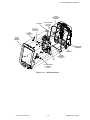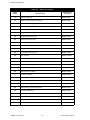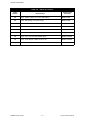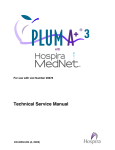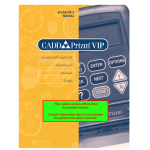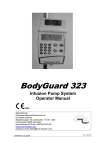Download Technical Service Manual
Transcript
TM INFUSION SYSTEM For use with list numbers 16026-04 and 16027-04 Technical Service Manual Hospira, Inc., 275 North Field Drive, Lake Forest, IL 60045 430-11023-010 (B, 2013-04) This page intentionally left blank. SYMBIQ Infusion System Technical Service Manual Contents Section 1 INTRODUCTION . . . . . . . . . . . . . . . . . . . . . . . . . . 1‐1 1.1 SCOPE. . . . . . . . . . . . . . . . . . . . . . . . . . . 1‐1 1.2 CONVENTIONS . . . . . . . . . . . . . . . . . . . . . . . 1‐2 1.3 ACRONYMS AND ABBREVIATIONS . . . . . . . . . . . . . . . 1‐3 1.4 USER QUALIFICATION . . . . . . . . . . . . . . . . . . . . 1‐4 1.5 ARTIFACTS. . . . . . . . . . . . . . . . . . . . . . . . . 1‐4 1.6 ELECTROMAGNETIC COMPATIBILITY . . . . . . . . . . . . . . 1‐5 1.7 FCC . . . . . . . . . . . . . . . . . . . . . . . . . . . . 1‐5 1.8 INFUSION SYSTEM INSTALLATION . . . . . . . . . . . . . . . 1‐5 1.8.1 UNPACKING . . . . . . . . . . . . . . . . . . . . . 1‐6 1.8.2 INSPECTION . . . . . . . . . . . . . . . . . . . . . 1‐6 1.8.3 INSTALLATION . . . . . . . . . . . . . . . . . . . . 1‐6 1.9 BIOMED MODE . . . . . . . . . . . . . . . . . . . . . . . 1‐7 Section 2 WARRANTY . . . . . . . . . . . . . . . . . . . . . . . . . . . . 2‐1 Section 3 SYSTEM OPERATING MANUAL . . . . . . . . . . . . . . . . . . . . 3‐1 Section 4 THEORY OF OPERATION . . . . . . . . . . . . . . . . . . . . . . . 4‐1 4.1 SYSTEM ARCHITECTURE . . . . . . . . . . . . . . . . . . . 4‐1 4.1.1 USER INTERFACE CONTROLLER . . . . . . . . . . . . . 4‐2 4.1.2 PUMP MECHANISM CONTROLLER . . . . . . . . . . . . 4‐2 4.1.3 POWER SYSTEM CONTROLLER . . . . . . . . . . . . . . 4‐2 4.1.4 COMMUNICATION ENGINE . . . . . . . . . . . . . . . 4‐3 4.1.5 CONTROL AREA NETWORK . . . . . . . . . . . . . . . 4‐3 4.2 DISPLAY SUBSYSTEM . . . . . . . . . . . . . . . . . . . . 4‐3 4.2.1 LCD AND TOUCHSCREEN . . . . . . . . . . . . . . . . 4‐3 4.3 MECHANICAL SYSTEM . . . . . . . . . . . . . . . . . . . . 4‐4 4.3.1 CONNECTOLOGY . . . . . . . . . . . . . . . . . . . 4‐4 4.3.1.1 MODULARITY . . . . . . . . . . . . . . . . . 4‐5 4.3.1.2 COMMUNICATION . . . . . . . . . . . . . . . 4‐6 4.3.1.3 TRANSPORT . . . . . . . . . . . . . . . . . . 4‐6 4.3.1.4 MINIPOLE ATTACHMENT . . . . . . . . . . . . 4‐6 4.3.2 POLE CLAMP ASSEMBLY . . . . . . . . . . . . . . . . 4‐6 4.3.3 CASSETTE LOADER . . . . . . . . . . . . . . . . . . 4‐7 4.3.3.1 CASSETTE LOADER ACTUATOR . . . . . . . . . . 4‐7 4.3.3.2 REAR CARRIAGE ASSEMBLY . . . . . . . . . . . 4‐7 4.3.3.3 RELEASE PLATE . . . . . . . . . . . . . . . . 4‐7 4.3.3.4 EMERGENCY MANUAL RELEASE . . . . . . . . . . 4‐8 4.3.3.5 SIDE PLATES. . . . . . . . . . . . . . . . . . 4‐8 4.3.3.6 FRONT FASCIA . . . . . . . . . . . . . . . . . 4‐8 4.3.3.7 CASSETTE CARRIAGE . . . . . . . . . . . . . . 4‐8 4.3.3.8 AIR SENSORS AND ACTUATOR . . . . . . . . . . 4‐8 4.3.3.9 PUMPING MECHANISM . . . . . . . . . . . . . 4‐8 4.3.3.10 NORMAL OPERATION . . . . . . . . . . . . . . 4‐9 Technical Service Manual i SYMBIQ Infusion System CONTENTS 4.4 4.3.4 FREE FLOW MITIGATION . . . . . . . . . . . . . . . . 4‐9 4.3.5 OFF‐SCREEN KEYS . . . . . . . . . . . . . . . . . . . 4‐10 4.3.6 SENSOR INTERFACE . . . . . . . . . . . . . . . . . . 4‐10 4.3.7 LINEAR PIXEL ARRAY . . . . . . . . . . . . . . . . . 4‐10 CASSETTE SYSTEM . . . . . . . . . . . . . . . . . . . . . 4‐10 4.4.1 BODY AND TOP . . . . . . . . . . . . . . . . . . . . 4‐11 4.4.2 DIAPHRAGM . . . . . . . . . . . . . . . . . . . . . 4‐11 4.4.3 FLOWSTOP . . . . . . . . . . . . . . . . . . . . . . 4‐11 4.4.4 INCOMPATIBILITY COLLAR . . . . . . . . . . . . . . . 4‐11 Section 5 MAINTENANCE AND SERVICE TESTS . . . . . . . . . . . . . . . . . . 5‐1 5.1 ROUTINE MAINTENANCE . . . . . . . . . . . . . . . . . . . 5‐1 5.1.1 CLEANING AND SANITIZING . . . . . . . . . . . . . . 5‐1 5.1.1.1 CLEANING LOCK . . . . . . . . . . . . . . . . 5‐2 5.2 SETTING THE DATE AND TIME. . . . . . . . . . . . . . . . . 5‐3 5.3 PERFORMANCE VERIFICATION TEST . . . . . . . . . . . . . . 5‐4 5.3.1 EQUIPMENT REQUIRED . . . . . . . . . . . . . . . . . 5‐4 5.3.2 INSPECTION . . . . . . . . . . . . . . . . . . . . . 5‐5 5.3.3 TEST SETUP . . . . . . . . . . . . . . . . . . . . . 5‐5 5.3.4 PSC POWER TEST . . . . . . . . . . . . . . . . . . . 5‐7 5.3.5 TEMPERATURE TEST . . . . . . . . . . . . . . . . . . 5‐7 5.3.6 HARD KEYS TEST (ONE‐CHANNEL) . . . . . . . . . . . . 5‐8 5.3.7 HARD KEYS TEST (TWO‐CHANNEL) . . . . . . . . . . . . 5‐8 5.3.8 LCD BACKLIGHT TEST . . . . . . . . . . . . . . . . . 5‐9 5.3.9 LCD TEST . . . . . . . . . . . . . . . . . . . . . . 5‐9 5.3.10 TOUCHSCREEN TEST . . . . . . . . . . . . . . . . . . 5‐9 5.3.11 LED TEST (ONE‐CHANNEL) . . . . . . . . . . . . . . . 5‐10 5.3.12 LED TEST (TWO‐CHANNEL) . . . . . . . . . . . . . . . 5‐10 5.3.13 AUDIBLE TONE TEST . . . . . . . . . . . . . . . . . . 5‐11 5.3.14 NURSE CALL RELAY TEST . . . . . . . . . . . . . . . . 5‐11 5.3.15 CASSETTE LOADING MECHANISM TEST (ONE‐CHANNEL) . . . 5‐12 5.3.16 CASSETTE LOADING MECHANISM TEST (TWO‐CHANNEL) . . . 5‐12 5.3.17 AIR SENSOR TEST (ONE‐CHANNEL) . . . . . . . . . . . . 5‐13 5.3.18 AIR SENSOR TEST (TWO‐CHANNEL) . . . . . . . . . . . . 5‐13 5.3.19 PRESSURE SENSOR TEST (ONE‐CHANNEL) . . . . . . . . . 5‐14 5.3.20 PRESSURE SENSOR TEST (TWO‐CHANNEL) . . . . . . . . . 5‐14 5.3.21 VOLUME ACCURACY TEST (ONE‐CHANNEL) . . . . . . . . 5‐15 5.3.22 VOLUME ACCURACY TEST (TWO‐CHANNEL) . . . . . . . . 5‐17 5.3.23 COIN CELL BATTERY PACK TEST . . . . . . . . . . . . . 5‐18 5.3.24 ELECTRICAL SAFETY TEST. . . . . . . . . . . . . . . . 5‐19 5.4 PERIODIC MAINTENANCE INSPECTION . . . . . . . . . . . . . 5‐20 5.5 BATTERY OVERVIEW. . . . . . . . . . . . . . . . . . . . . 5‐20 Section 6 TROUBLESHOOTING . . . . . . . . . . . . . . . . . . . . . . . . 6‐1 6.1 TECHNICAL ASSISTANCE . . . . . . . . . . . . . . . . . . . 6‐1 6.2 MALFUNCTION CODES AND ALARM MESSAGES . . . . . . . . . 6‐1 6.2.1 MALFUNCTION CODES . . . . . . . . . . . . . . . . . 6‐2 6.2.2 ALARM MESSAGES . . . . . . . . . . . . . . . . . . 6‐10 6.2.2.1 CHECK CASSETTE ALARM . . . . . . . . . . . . 6‐15 6.2.2.2 INITIAL INFUSER TURN‐ON . . . . . . . . . . . 6‐16 6.2.2.3 BATTERY RECONDITIONING . . . . . . . . . . . 6‐17 6.2.2.4 BOOT TO POLO ‐ BLUE SCREEN . . . . . . . . . . 6‐18 6.3 TROUBLESHOOTING PROCEDURES . . . . . . . . . . . . . . . 6‐19 SYMBIQ Infusion System ii Technical Service Manual CONTENTS Section 7 REPLACEABLE PARTS AND REPAIRS . . . . . . . . . . . . . . . . . . 7‐1 7.1 REPLACEABLE PARTS. . . . . . . . . . . . . . . . . . . . . 7‐1 7.2 REPLACEMENT PROCEDURES . . . . . . . . . . . . . . . . . 7‐1 7.2.1 SAFETY AND EQUIPMENT PRECAUTIONS . . . . . . . . . . 7‐1 7.2.2 REQUIRED TOOLS AND MATERIALS . . . . . . . . . . . . 7‐2 7.2.3 BATTERY ASSEMBLY REPLACEMENT. . . . . . . . . . . . 7‐2 7.2.4 RUBBER FOOT PAD REPLACEMENT . . . . . . . . . . . . 7‐4 7.2.5 AC POWER CORD, RETAINER, AND VELCRO STRAP REPLACEMENT . . . . . . . . . . . . . . . . . . . . 7‐4 7.2.6 HANDLE REPLACEMENT . . . . . . . . . . . . . . . . 7‐6 7.2.7 ETHERNET CONNECTOR COVER REPLACEMENT . . . . . . . 7‐7 7.2.8 POLE CLAMP ASSEMBLY REPLACEMENT . . . . . . . . . . 7‐9 7.2.8.1 CLEANING THE POLE CLAMP . . . . . . . . . . . 7‐12 7.2.9 CONNECTOLOGY ASSEMBLY REPLACEMENT . . . . . . . . 7‐13 7.2.10 FILLER PLATE REPLACEMENT . . . . . . . . . . . . . . 7‐15 7.2.11 CE ASSEMBLY REPLACEMENT . . . . . . . . . . . . . . 7‐17 7.2.12 PSC REPLACEMENT . . . . . . . . . . . . . . . . . . 7‐18 7.2.13 POWER SUPPLY BOARD REPLACEMENT . . . . . . . . . . 7‐19 7.2.13.1 FUSE REPLACEMENT . . . . . . . . . . . . . . 7‐20 7.2.14 COIN CELL BATTERY PACK REPLACEMENT . . . . . . . . . 7‐20 7.2.15 INFUSER MECHANISM REPLACEMENT . . . . . . . . . . . 7‐21 7.2.15.1 INDICATOR WINDOW REPLACEMENT . . . . . . . 7‐23 7.2.16 FRONT BEZEL REPLACEMENT . . . . . . . . . . . . . . 7‐24 7.2.16.1 SWITCH MEMBRANE REPLACEMENT . . . . . . . . 7‐25 7.2.16.2 LOWER BUMPER REPLACEMENT . . . . . . . . . . 7‐27 7.2.17 REAR BEZEL REPLACEMENT . . . . . . . . . . . . . . . 7‐27 7.2.17.1 UPPER BUMPER REPLACEMENT . . . . . . . . . . 7‐29 7.2.18 BACK ASSEMBLY REPLACEMENT . . . . . . . . . . . . . 7‐29 7.2.18.1 AC POWER CONNECTOR REPLACEMENT . . . . . . 7‐31 7.2.18.2 FAN ASSEMBLY REPLACEMENT . . . . . . . . . . 7‐31 7.2.19 UIC REPLACEMENT . . . . . . . . . . . . . . . . . . 7‐32 7.2.19.1 SPEAKER REPLACEMENT . . . . . . . . . . . . . 7‐34 Section 8 SPECIFICATIONS . . . . . . . . . . . . . . . . . . . . . . . . . . 8‐1 Section 9 DRAWINGS . . . . . . . . . . . . . . . . . . . . . . . . . . . . 9‐1 Appendix . . . . . . . . . . . . . . . . . . . . . . . . . . . . A‐1 Index . . . . . . . . . . . . . . . . . . . . . . . . . . . . . . I‐1 Technical Service Manual iii SYMBIQ Infusion System TABLES Figures Figure 4‐1. Figure 4‐2. Figure 4‐3. Figure 5‐1. Figure 5‐2. Figure 5‐3. Figure 5‐4. Figure 5‐5. Figure 5‐6. Figure 5‐7. Figure 6‐1. Figure 7‐1. Figure 7‐2. Figure 7‐3. Figure 7‐4. Figure 7‐5. Figure 7‐6. Figure 7‐7. Figure 7‐8. Figure 7‐9. Figure 7‐10. Figure 7‐11. Figure 7‐12. Figure 7‐13. Figure 7‐14. Figure 7‐15. Figure 7‐16. Figure 7‐17. Figure 7‐18. Figure 7‐19. Figure 7‐20. Figure 7‐21. Figure 7‐22. Figure 9‐1. Figure 9‐2. Figure 9‐3. Figure 9‐4. System Controllers . . . . . . . . . . . . . . . . . . . . 4‐1 Connectology Features . . . . . . . . . . . . . . . . . . . 4‐4 T‐Slot and T‐Profile Features . . . . . . . . . . . . . . . . . 4‐5 Date & Time Screen . . . . . . . . . . . . . . . . . . . . 5‐4 Self Test Screen . . . . . . . . . . . . . . . . . . . . . . 5‐6 Volume Accuracy Test Setup (One‐Channel) . . . . . . . . . . . 5‐16 Reading the Meniscus . . . . . . . . . . . . . . . . . . . 5‐16 Front Views . . . . . . . . . . . . . . . . . . . . . . . 5‐21 Rear View . . . . . . . . . . . . . . . . . . . . . . . . 5‐22 Underside View. . . . . . . . . . . . . . . . . . . . . . 5‐23 Blue Screen with Service Required Window . . . . . . . . . . . 6‐18 Battery Assembly and Rubber Foot Pads . . . . . . . . . . . . . 7‐3 AC Power Cord, Retainer, and Velcro Strap . . . . . . . . . . . . 7‐5 Handle Replacement (One‐Channel) . . . . . . . . . . . . . . 7‐6 Ethernet Connector Cover . . . . . . . . . . . . . . . . . . 7‐8 Applying Grease to Surfaces . . . . . . . . . . . . . . . . . 7‐9 Removal and Installation Positions . . . . . . . . . . . . . . . 7‐10 Pole Clamp Positions and Connectology . . . . . . . . . . . . . 7‐11 Pole Clamp Assembly . . . . . . . . . . . . . . . . . . . 7‐12 Connectology Assembly . . . . . . . . . . . . . . . . . . . 7‐14 Filler Plate and Boards . . . . . . . . . . . . . . . . . . . 7‐16 CE Assembly Replacement . . . . . . . . . . . . . . . . . . 7‐17 PSC Replacement . . . . . . . . . . . . . . . . . . . . . 7‐18 Power Supply Board Replacement . . . . . . . . . . . . . . . 7‐19 Coin Cell Battery Pack . . . . . . . . . . . . . . . . . . . 7‐21 Infuser Mechanism Replacement . . . . . . . . . . . . . . . 7‐22 Infuser Indicator Windows . . . . . . . . . . . . . . . . . . 7‐23 Front Bezel Replacement . . . . . . . . . . . . . . . . . . 7‐25 Switch Membrane . . . . . . . . . . . . . . . . . . . . . 7‐26 Rear Bezel Replacement . . . . . . . . . . . . . . . . . . . 7‐28 Back Assembly with Fan and AC Connector . . . . . . . . . . . 7‐30 UIC Replacement . . . . . . . . . . . . . . . . . . . . . 7‐33 Speaker Replacement. . . . . . . . . . . . . . . . . . . . 7‐34 Illustrated Parts Breakdown . . . . . . . . . . . . . . . . . 9‐5 Infuser Assembly . . . . . . . . . . . . . . . . . . . . . 9‐9 Front and Rear Bezels. . . . . . . . . . . . . . . . . . . . 9‐11 CE Assembly, PSC, and Power Supply . . . . . . . . . . . . . 9‐13 Tables Table 1‐1. Table 5‐1. Table 5‐2. Table 5‐3. Table 5‐4. Table 6‐1. Table 6‐2. Table 6‐3. Table 9‐1. Table 9‐2. Conventions . . . . . . . . . . . . . . . . . . . . . . . 1‐2 Cleaning Solutions . . . . . . . . . . . . . . . . . . . . 5‐2 PSC Power Test . . . . . . . . . . . . . . . . . . . . . . 5‐7 Temperature Test . . . . . . . . . . . . . . . . . . . . . 5‐7 Electrical Safety Measurements . . . . . . . . . . . . . . . . 5‐19 Malfunction Codes . . . . . . . . . . . . . . . . . . . . 6‐2 Alarm Messages . . . . . . . . . . . . . . . . . . . . . 6‐10 Troubleshooting with the PVT . . . . . . . . . . . . . . . . 6‐19 Drawings . . . . . . . . . . . . . . . . . . . . . . . . 9‐1 IPB for the Infuser . . . . . . . . . . . . . . . . . . . . . 9‐1 SYMBIQ Infusion System iv Technical Service Manual Section 1 INTRODUCTION The Hospira SYMBIQ™ Infusion System is intended for the delivery of fluids, solutions, drugs, agents, nutritionals, electrolytes, blood, and blood products via parenteral, enteral, intravenous, intra-arterial, subcutaneous, epidural, or irrigation routes of administration. The system can communicate, wired or wirelessly, over the hospital’s network infrastructure with Hospital Information Systems (HIS) through Hospira MedNet™ server software. All data entry and validation of infusion parameters is performed by a trained healthcare professional according to physician’s orders. It is intended primarily for use in the hospital setting and can be used in other acute and non-acute care areas outside the hospital, under the supervision of a healthcare provider. The infusion system is powered by either AC power or the integrated rechargeable battery, and delivers Basic, Bolus, Piggyback, or Advanced therapies of Multistep and Intermittent. Infusers are available in one-channel or two-channel configurations, and may be connected to configure a three-channel or four-channel system. The SYMBIQ administration set is designed specifically for use with the SYMBIQ infusion system, assuring the correct administration set will be used with the correct device. The device contains a Communication Engine (CE) module that provides wired Ethernet and wireless 802.11 a/b/g local area networking capabilities. Hospira MedNet software is designed to allow a facility to customize and download a drug library for use with the infusion system (see the Hospira MedNet Software User Guide). 1.1 SCOPE This manual is organized into the following sections: ❏ Section 1 Introduction ❏ Section 2 Warranty ❏ Section 3 System Operating Manual ❏ Section 4 Theory of Operation ❏ Section 5 Maintenance and Service Tests ❏ Section 6 Troubleshooting ❏ Section 7 Replaceable Parts and Repairs ❏ Section 8 Specifications ❏ Section 9 Drawings ❏ Appendices ❏ Index ❏ Technical Service Bulletins Technical Service Manual 1-1 SYMBIQ Infusion System SECTION 1 INTRODUCTION If a problem in device operation cannot be resolved using the information in this manual, contact Hospira (see Section 6.1). Specific instructions for operating the device are contained in the SYMBIQ System Operating Manual. The terms “infusion system”, “infuser”, and “device” are used interchangeably throughout the manual. Figures are rendered as graphic representations to approximate actual product. Therefore, figures may not exactly reflect the product. Screen representations are examples only, and do not necessarily reflect the most current configuration. 1.2 CONVENTIONS The conventions listed in Table 1-1 are used throughout this manual. Table 1-1. Convention Conventions Application Example Italic Reference to a section, figure, table, publication, or website (see Section 6.1) Red Bold Warnings and Cautions CAUTION: Use proper ESD grounding techniques when handling components. Bold References to keys, buttons, icons, screens, and displayed messages Press Start. Throughout this manual, warnings, cautions, and notes are used to emphasize important information as follows: WARNING: A WARNING CONTAINS SPECIAL SAFETY EMPHASIS AND MUST BE OBSERVED AT ALL TIMES. FAILURE TO OBSERVE A WARNING MAY RESULT IN PATIENT INJURY AND BE LIFE-THREATENING. CAUTION: A CAUTION usually appears in front of a procedure or statement. It contains information that could prevent hardware failure, irreversible damage to equipment, or loss of data. d Note: A note highlights information that helps explain a concept or procedure. Indicates International Electrotechnical Commission (IEC) compliance. SYMBIQ Infusion System 1-2 Technical Service Manual 1.3 ACRONYMS AND ABBREVIATIONS 1.3 ACRONYMS AND ABBREVIATIONS Acronyms and abbreviations used in this manual are as follows: A Ampere AC Alternating current ADC Analog-to-digital converter CAN Controller area network CCA Clinical care area CE Communication engine CPU Central processing unit DC Direct current DDL Default drug library ECG Electrocardiogram EEG Electroencephalogram EEPROM Electrically erasable programmable read-only memory EMC Electromagnetic compatibility EMG Electromyogram EMI Electromagnetic interference ESD Electrostatic discharge ETO Ethylene oxide hr Hour Hz Hertz I/O Input/output IPB Illustrated parts breakdown IV Intravenous KB Kilobyte Kg Kilogram KVO Keep vein open LCD Liquid crystal display LED Light emitting diode LPA Linear pixel array mA Milliampere MB Megabyte mcg Microgram mg Milligram mL Milliliter mL/hr Milliliter per hour ng Nanogram NVRAM Non-volatile random access memory Technical Service Manual 1-3 SYMBIQ Infusion System SECTION 1 INTRODUCTION PMC Pump mechanism controller PSC Power supply controller PVT Performance verification test PWA Printed wiring assembly RAM Random access memory TFT Thin film transistor UIC User interface controller V Volt VAC Volts AC VDC Volts DC VTBI Volume to be infused 1.4 USER QUALIFICATION The infusion system is intended for use at the direction or under the supervision of licensed physicians or certified healthcare professionals who are trained in the use of the infusion system and the administration of parenteral and enteral fluids and drugs, and whole blood or red blood cell components. Training should emphasize preventing related IV complications, including appropriate precautions to prevent accidental infusion of air. The epidural route can be used to provide anesthesia or analgesia. 1.5 ARTIFACTS Nonhazardous, low-level electrical potentials are commonly observed when fluids are administered using infusion devices. These potentials are well within accepted safety standards, but may create artifacts on voltage-sensing equipment such as ECG, EMG, and EEG machines. These artifacts vary at a rate that is associated with the infusion rate. If the monitoring machine is not operating correctly or has loose or defective connections to its sensing electrodes, these artifacts may be accentuated so as to simulate actual physiological signals. To determine if the abnormality in the monitoring equipment is caused by the infuser instead of some other source in the environment, set the device so that it is temporarily not delivering fluid. Disappearance of the abnormality indicates that it was probably caused by electronic noise generated by the infuser. Proper setup and maintenance of the monitoring equipment should eliminate the artifact. Refer to the appropriate monitoring system documentation for setup and maintenance instructions. SYMBIQ Infusion System 1-4 Technical Service Manual 1.6 ELECTROMAGNETIC COMPATIBILITY 1.6 ELECTROMAGNETIC COMPATIBILITY The equipment has been tested and found to comply with electromagnetic compatibility (EMC) limits in accordance with IEC/EN 60601-1-2. These limits are designed to provide reasonable protection against harmful interference in a typical medical installation. The equipment generates, uses, and can radiate radio frequency energy and, if not installed and used in accordance with the instructions, may cause harmful interference to other devices in the vicinity (see the SYMBIQ System Operating Manual). CAUTION: Portable and mobile RF communications equipment, such as cellular telephones, two-way radios, Bluetooth® devices, and microwave ovens in close proximity to the infusion system may affect wireless and wired communications and degrade performance of the system. Operation of the infuser under such conditions should be avoided. There is a shared responsibility between manufacturers, customers, and users to assure that medical equipment and systems are designed and operated as intended. Medical electrical equipment requires special precautions regarding electromagnetic compatibility. The electromagnetic environment should be managed to permit the infusion system to perform as intended without disturbing other equipment. The infusion system should not be used adjacent to or stacked with other equipment. If the device must be used adjacent to or stacked with other equipment, monitor the equipment to assure there is no electromagnetic interference, and verify normal infuser operation. Use of a shielded Ethernet cable (CAT5 STP or better) for plugging into the Ethernet connector is required. Using an unshielded Ethernet cable may result in increased emissions. 1.7 FCC The device has been tested and found to comply with the limits for a Class B digital device, pursuant to Part 15 of the FCC rules. These limits are designed to provide reasonable protection against harmful interference. The wireless LAN device in the CE has been evaluated and found to be compliant with the requirements of FCC radio frequency exposure standards. 1.8 INFUSION SYSTEM INSTALLATION CAUTION: Infusion system damage may occur unless proper care is exercised during product unpacking and installation. Accessory equipment connected to the analog and digital interfaces must be certified according to the respective IEC standards (i.e., IEC 60601-1 for medical equipment). Furthermore, all configurations shall comply with the system standard IEC 60601-1-2. Any person who connects additional equipment to the signal input or output part is configuring a medical system, and is therefore responsible for assuring that the system complies with the requirements of IEC 60601-1-2. If in doubt, contact Hospira. Technical Service Manual 1-5 SYMBIQ Infusion System SECTION 1 INTRODUCTION 1.8.1 UNPACKING Inspect the shipping container as detailed in Section 1.8.2. Use care when unpacking the infusion system. Retain the packing slip and save all packing material in the event it is necessary to return the infuser to the factory. Verify the shipping container contains a copy of the SYMBIQ System Operating Manual. 1.8.2 INSPECTION Inspect the shipping container for damage. Should any damage be found, contact the delivering carrier immediately. CAUTION: Inspect the infuser for evidence of damage. Do not use the device if it appears to be damaged. Should damage be found, contact Hospira. Inspect the infusion system periodically for signs of defects such as worn accessories, broken connections, or damaged cable assemblies. Also inspect the infuser after repair or during cleaning. Replace any damaged or defective external parts. 1.8.3 INSTALLATION WARNING: TO AVOID THE RISK OF ELECTRIC SHOCK, THIS EQUIPMENT MUST ONLY BE CONNECTED TO A SUPPLY MAINS WITH PROTECTIVE EARTH. Note: Do not place the infuser in service if the battery is not fully charged. To make certain the battery is fully charged, connect the infuser to AC power for four hours. Note: When plugging the device into an AC power outlet, grasp the AC power cord plug and use a forward motion into the socket. Do not use a sideways motion. When unplugging the device, grasp the AC power cord plug and pull straight out. Do not pull out using the power cord cable and do not pull out at an angle. Note: Do not operate the infuser without the power cord retainer (see Figure 7-2). See Figure 5-5, Figure 5-6, and Figure 5-7 for front, rear, and underside views of the infuser. To install the infusion system, proceed as follows: 1. Plug the AC power cord into a grounded, hospital-grade 120 VAC, 50-60 Hz receptacle, and confirm the AC power indicator is illuminated. 2. Press and hold the On/Off button for a minimum of two seconds to turn on the infuser. The infuser will perform a self test (see Figure 5-2). Note: Do not place the infuser in service if it fails the self test. 3. Verify the date and time. To set the date and time, see Section 5.2. If the infuser has a CE board installed and the Ethernet cable is not connected, the CE Installed icon will display in the device status information area. To adjust brightness and volume, see the SYMBIQ System Operating Manual. SYMBIQ Infusion System 1-6 Technical Service Manual 1.9 BIOMED MODE 1.9 BIOMED MODE CAUTION: Mode. Only qualified Biomedical Technicians should access Biomed In Biomed Mode, a trained and qualified Biomedical Technician can view device settings and logs, and configure and perform diagnostic tests. Biomed Mode is password protected (see Section 5.3.3). Note: Do not switch to Biomed Mode with the door open. In Biomed Mode, the infuser allows the technician to perform the following: - View the current Biomed settings - Upload logs and data to a CE - View the serial number - Configure the operation test - Reset a channel after a cassette was manually ejected - Set the date and time - Download new device software In Biomed Mode, the infuser allows the technician to view the following logs: - Event Log - Biomedical Log - Alarm Log - Run Time log - Keystroke Log - Malfunction Log - Rule Set Alert/Override Log - Battery Charge Log Technical Service Manual 1-7 SYMBIQ Infusion System SECTION 1 INTRODUCTION This page intentionally left blank. SYMBIQ Infusion System 1-8 Technical Service Manual Section 2 WARRANTY Subject to the terms and conditions herein, Hospira, Inc., hereinafter referred to as Hospira, warrants that (a) the product shall conform to Hospira's standard specifications and be free from defects in material and workmanship under normal use and service for a period of one year after purchase, and (b) the replaceable battery shall be free from defects in material and workmanship under normal use and service for a period of 90 days after purchase. Hospira makes no other warranties, express or implied, and specifically disclaims the implied warranties of merchantability and fitness for a particular purpose. Purchaser's exclusive remedy shall be, at Hospira's option, the repair or replacement of the product. In no event shall Hospira's liability arising out of any cause whatsoever (whether such cause be based in contract, negligence, strict liability, other tort, or otherwise) exceed the price of such product, and in no event shall Hospira be liable for incidental, consequential, or special damages or losses or for lost business, revenues, or profits. Warranty product returned to Hospira must be properly packaged and sent freight prepaid. The foregoing warranty shall be void in the event the product has been misused, damaged, altered, or used other than in accordance with product manuals so as, in Hospira's judgment, to affect its stability or reliability, or in the event the serial or lot number has been altered, effaced, or removed. The foregoing warranty shall also be void in the event any person, including the Purchaser, performs or attempts to perform any major repair or other service on the product without having been trained by an authorized representative of Hospira and using Hospira documentation and approved spare parts. For purposes of the preceding sentence, "major repair or other service" means any repair or service other than the replacement of accessory items such as batteries and detachable AC power cords. In providing any parts for repair or service of the product, Hospira shall have no responsibility or liability for the actions or inactions of the person performing such repair or service, regardless of whether such person has been trained to perform such repair or service. It is understood and acknowledged that any person other than a Hospira representative performing repair or service is not an authorized agent of Hospira. Technical Service Manual 2-1 SYMBIQ Infusion System SECTION 2 WARRANTY This page intentionally left blank. SYMBIQ Infusion System 2-2 Technical Service Manual Section 3 SYSTEM OPERATING MANUAL A copy of the system operating manual is included with every SYMBIQ infusion system. If a copy of the system operating manual is not available, contact Hospira (see Section 6.1). Technical Service Manual 3-1 SYMBIQ Infusion System SECTION 3 SYSTEM OPERATING MANUAL This page intentionally left blank. SYMBIQ Infusion System 3-2 Technical Service Manual Section 4 THEORY OF OPERATION This section describes the theory of operation for the SYMBIQ infusion system. The theory of operation details the system architecture, display subsystem, mechanical system, and cassette system. 4.1 SYSTEM ARCHITECTURE The infuser is a multi-controller system comprised of the following components: - User Interface Controller (UIC) - Pump Mechanism Controller (PMC) - Power Supply Controller (PSC) - Communication Engine (CE) All communications between the UIC, PMC, and PSC are accomplished by a Control Area Network (CAN) (see Figure 4-1). The UIC also interfaces with the CE and connects to user interface components. Figure 4-1. System Controllers The following sections describe the functionality of system controllers and user interfaces. Technical Service Manual 4-1 SYMBIQ Infusion System SECTION 4 THEORY OF OPERATION 4.1.1 USER INTERFACE CONTROLLER The UIC contains a high-speed, 32-bit processor and a minimum of 32 MB Flash, 32 MB static RAM, and 256 KB of NVRAM. It provides the ability to interface to a liquid crystal display (LCD) and four-wire touchscreen. The UIC manages all user interface related functions, including the following: - System startup and shutdown - Nurse call support - Touchscreen and off screen key processing - Drug library interface - Text and graphics display - System logs - LCD backlight control - Protocol and configuration storage, retrieval, and maintenance - Key press and audible alarm tones - Software download interface - User interface navigation 4.1.2 PUMP MECHANISM CONTROLLER The PMC manages the pumping and sensing mechanisms as directed by the UIC, including the following: - Fluid delivery - Motor movement monitoring to detect overdelivery or underdelivery - Air-in-line sensing - Plunger position sensing - Distal and proximal pressure sensing - Plunger pressure sensing - Cassette loader operation - Sensor monitoring for safe operation The PMC controls an LED indicating delivery status, cassette loader status, or alarm status, and has a watchdog to independently stop delivery if a major PMC or CAN failure is detected. 4.1.3 POWER SYSTEM CONTROLLER The PSC manages power usage from external AC power or from the internal battery, controls an LED indicating the primary power source, and processes power on/off key presses. The PSC also supports an audible alarm that sounds if the UIC’s audible alarm has failed or a total loss of power occurs. The PSC manages power-related functions, including the following: - Power level sensing - Battery temperature monitoring - Switching between AC and battery power - Cooling fan control - Battery charging The PSC also functions as a system watchdog. It monitors CAN activity and sounds an alarm before shutting down the system if communication with the UIC fails. SYMBIQ Infusion System 4-2 Technical Service Manual 4.2 DISPLAY SUBSYSTEM 4.1.4 COMMUNICATION ENGINE The CE is an internal assembly that provides wired Ethernet and wireless 802.11 a/b/g local area networking capabilities to the infusion system. This allows the Hospira MedNet Software to provide drug library downloads and system software upgrades, and to transfer history logs, nurse calls, alarms, and status data to the Hospira MedNet Software on the server. The infuser provides an external Ethernet port to support wired communications, and a wireless interface for communication with external systems. The wireless interface is connected to an antenna integrated within the infuser housing. The Ethernet and wireless functionalities are mutually exclusive, with the CE providing the feature of auto-detecting an Ethernet link to allow switchovers between Ethernet and wireless ports. Note: Switching from wired to wireless or vice versa is not recommended during any transfer activities from MedNet to the infuser. Wireless communication design is compliant with IEEE 802.11 a/b/g wireless networking standards, operating in the 2.4 GHz frequency band. 4.1.5 CONTROL AREA NETWORK All communications between the UIC, PMC, and PSC is accomplished by a CAN bus that is compliant with the CAN 2.0B standard. The CAN bus is based on a two-wire differential, bi-directional interface that provides robust hardware support to assure that messages are delivered. 4.2 DISPLAY SUBSYSTEM The infuser contains a color touchscreen for operator input and a display with program-defined content. Indication of pumping status and volumetric delivery rate is displayed on the screen and associated with each drug administration channel. Alarm output is both visual and auditory with a controlled sound level that provides an alarm for predefined conditions, delivery systems, and indication of internal self-test malfunctions detected by a combination of sensors, circuitry, and software. 4.2.1 LCD AND TOUCHSCREEN The display employs a large thin film transistor (TFT) active matrix color liquid crystal display (LCD) with a touchscreen for readability and program entry by the clinician and easy viewing from a distance. The touchscreen allows the operator to access and use on-screen buttons and keypads. When an active touchscreen button is pressed, the infuser sounds an audible valid key tone. A cleaning lock, located on the rear of the infuser, activates and deactivates the touchscreen (see Figure 5-6). Technical Service Manual 4-3 SYMBIQ Infusion System SECTION 4 THEORY OF OPERATION 4.3 MECHANICAL SYSTEM The following sections describe connectology, modularity, transport, communication, and the pole clamp assembly. 4.3.1 CONNECTOLOGY The SYMBIQ’s system of infuser connection is referred to as Connectology, a modular system that employs mechanical logic to explicitly allow all appropriate connection configurations, and prevent any unwanted configurations. Configuration guidelines are described in Section 7 and the SYMBIQ System Operating Manual. In addition to modularity, the connectology functions include pole clamp and minipole attachment, transport via the handle, and infuser alignment (see Figure 4-2). RELEASE TRIGGER SLIDE LATCH ASSEMBLY MALE T-PROFILE FEMALE T-SLOT SLIDE LATCH ASSEMBLY ALIGNMENT GUIDE POLE CLAMP ASSEMBLY Figure 4-2. SYMBIQ Infusion System Connectology Features 4-4 Technical Service Manual 4.3 MECHANICAL SYSTEM 4.3.1.1 MODULARITY The connectology system employs male T-Profile and female T-Slot features on opposing side faces of the infuser units for the mechanical infuser-to-infuser interface (see Figure 4-3). The T-Slot features are tapered and have a small clearance to allow easier insertion. Also, the lower end of the T-Slot is closed on the female half to allow the male feature to bottom out on that surface and not wedge lock onto the tapered sides. The connectology modules are designed such that additional infusers can be added horizontally from the left to the right. The male T-Profile part on the left side of the added two-channel part slides into the open female part on the right side of the one-channel infuser. The lack of a male feature on the left side of the one-channel infuser prohibits a one-channel device from being attached to another one-channel device. The infusers may only be attached in the following combinations and configurations: - A one-channel infuser may only be connected to a two-channel infuser. - A two-channel infuser may be attached to a one-channel infuser or another two-channel infuser. Features in the connectology and the pole clamp assure that only the allowable configurations are mechanically possible, preventing the user from improperly connecting two or more devices. All joined configurations are limited to only two devices. Features are incorporated to prevent unintended disconnect. Attachments to an infuser mounted on a pole can only be done to the right of the infuser. This requirement is satisfied by employing a simple interaction with the pole clamp. By mounting an infuser to a pole, a feature in the pole clamp assembly (the sense pad) will sufficiently engage into a lockout slot feature into the latch of two-channel connectology to prevent the latch from completely moving out of the way, and preventing the addition of a device to the left side of a pole mounted, two-channel infuser. See Section 4.3.2 for a description of the pole clamp assembly. MALE T-PROFILE FEMALE T-SLOT Figure 4-3. Technical Service Manual T-Slot and T-Profile Features 4-5 SYMBIQ Infusion System SECTION 4 THEORY OF OPERATION 4.3.1.2 COMMUNICATION The infuser is designed to accommodate data communication between two infusion devices. Transceivers are placed facing outboard on the main PWA in the rear bezel, and are situated such that they face one another. Mechanical connection of the infusers provides sufficient line-of-sight alignment for communication between devices. 4.3.1.3 TRANSPORT The infuser can be transported via the handle. The handle is designed such that when two infusers are connected, the handles are aligned. This allows the user’s hand to straddle the two handles and carry both infusers at once. 4.3.1.4 MINIPOLE ATTACHMENT The connectology includes a feature for connecting a minipole. It consists of two holes on a rear boss into which the minipole is inserted. 4.3.2 POLE CLAMP ASSEMBLY The SYMBIQ infusion system includes a specially designed pole clamp that allows the infuser to be mounted to an IV pole or bed rail. Similar to other conventional pole clamps, the system uses a threaded screw clamp to pinch the pole between a movable element and a fixed rest. The pole clamp incorporates several features to increase its usability, including a locking feature, quick travel and quick release mechanisms, multiple mounting positions, and detachability (see Section 7.2.8). In addition, the pole clamp sense pad helps prevent the user from incorrectly mounting two devices together. d Note: The pole clamp is compatible only with vertical poles with diameters of 1/2 in., 1 in., 1 1/4 in., and 1 1/2 in., and horizontal bed rails with a 1 in. diameter. SYMBIQ Infusion System 4-6 Technical Service Manual 4.3 MECHANICAL SYSTEM 4.3.3 CASSETTE LOADER The purpose of the cassette loader is to allow for the automated insertion and ejection of the cassette into the infuser. This automation greatly reduces variability and human error that could be present with a manually loaded cassette, and assures that the cassette is properly loaded every time. However, an audible alarm will sound whenever the cassette is not properly loaded. The cassette loader consists of the following components: - Cassette loader actuator - Air sensor assembly - Rear carriage assembly - Air sensor actuator - Release plate - Pumping mechanism - Emergency manual release - Pump module control - Side plates - Sensor interface - Front fascia - Linear pixel array - Cassette carriage The following sections describe the components that comprise the cassette loader. 4.3.3.1 CASSETTE LOADER ACTUATOR The cassette loader actuator consists of a motor driven lead screw and nut, and is used to provide the opening and closing motions of the cassette loader. The stepper motor provides discrete and precise control of the loader. When it is driven at low speed it has maximum force available. When driven at high speed its force capabilities are diminished. Once the loader has been positioned, external loads applied through the carriage will not cause the screw to rotate, thus not allowing the carriage to move. 4.3.3.2 REAR CARRIAGE ASSEMBLY The rear carriage assembly provides the mechanical connection between the cassette loader actuator and the side plates. It is used to transmit force and movement from the actuator nut to the cassette and also contains the features necessary to provide emergency manual ejection capabilities. 4.3.3.3 RELEASE PLATE The release plate is the part of the rear carriage assembly that connects the rear carriage to the nut on the cassette loader actuator. It slides up and down to allow the rear carriage to become uncoupled from the nut on the cassette loader actuator when the emergency manual release is pulled. Technical Service Manual 4-7 SYMBIQ Infusion System SECTION 4 THEORY OF OPERATION 4.3.3.4 EMERGENCY MANUAL RELEASE Pulling the emergency manual release allows the operator to manually eject the cassette in the event of a failure of the automatic loading system. The ramped surface on the emergency manual release pushes the release plate upward and uncouples it from the nut on the cassette loader actuator. The emergency manual release can be used to open the cassette loader no matter what position the loader is in at the time of release. The infuser will sense that the manual release has been used and the appropriate signal or alarm will be sent to the infuser display screen. In the event the emergency manual ejection system is used, the infuser may be completely non-functional and will require troubleshooting and/or resetting. 4.3.3.5 SIDE PLATES Left and right side plates connect the rear carriage assembly to the front fascia and cassette carriage. The direct connection between the side plates and the cassette carriage allows for precise loading of the cassette. 4.3.3.6 FRONT FASCIA The left and right front fascia pieces are predominantly cosmetic pieces that contain the cassette carriage, and form the channel that helps guide the cassette as the operator inserts the cassette into the cassette carriage. 4.3.3.7 CASSETTE CARRIAGE The cassette carriage forms the geometry that handles the cassette during the loading process. It floats loosely within the front fascia/side plate assembly, and allows the cassette enough movement to properly seat on the infuser chassis when it reaches the home (fully closed) position. 4.3.3.8 AIR SENSORS AND ACTUATOR Left and right ultrasonic air sensor assemblies close around the tubing just below the cassette and detect air bubbles during infusing. The air sensor actuator is driven by a stepper motor and controls the position of the air sensors. The air sensors open and close as the air sensor actuator moves in and out. 4.3.3.9 PUMPING MECHANISM The pumping mechanism assembly is located on the infuser chassis and moves the plunger in and out to allow the system to pump fluid. Its components include a DC motor, camshaft, clutch, plunger, and bearings. SYMBIQ Infusion System 4-8 Technical Service Manual 4.3 MECHANICAL SYSTEM 4.3.3.10 NORMAL OPERATION The basic operation of the cassette loader mechanism under normal conditions are summarized in the following steps: 1. Cassette loader closed with no cassette 2. Open cassette loader 3. Insert cassette 4. Close cassette loader with cassette 5. Fluid delivery 6. Open cassette loader 7. Remove cassette or insert new cassette 8. Close cassette loader See the SYMBIQ System Operating Manual for preparing and loading the cassette. 4.3.4 FREE FLOW MITIGATION In order to properly prime the cassette, the flowstop on the cassette must be opened, which allows fluid to flow freely through the cassette. However, if the cassette is inserted into the carriage with the flowstop open, the SYMBIQ infusion system includes several methods of mitigating potential free flow events. The first major free flow mitigation feature is the automated cassette loading under microprocessor control. The operator inserts the cassette into the carriage and presses the LOAD/EJECT button. This assures that the cassette will be properly loaded every time. If for some reason it is not, the infuser senses this and sounds an alarm. The second major free flow mitigation feature is the automatic closure of an open flowstop via the interaction of the distal pressure pin and the flowstop post with the flowstop switch. If the operator fails to close the flowstop switch prior to inserting the cassette, the distal pressure pin and the flowstop post will combine to automatically close the open flowstop when the cassette reaches its fully loaded position. This eliminates potential for free flow. The third major free flow mitigation feature is the automatic closure of the cassette loader after it has been open for six seconds. If the operator fails to initiate the cassette loader loading sequence by pressing the LOAD/EJECT button within six seconds of the door opening, the door will automatically close. This assures that the flowstop will be closed via the distal pressure pin and flowstop post interaction even if the operator neglects to push the LOAD/EJECT button to close the cassette loader. Also, since the flowstop is automatically closed when the cassette is loaded, free flow to a patient cannot occur if the tubing is only connected to the patient after the cassette is fully loaded. The infuser will display a message instructing the operator to close the door before powering down. The message also gives the operator the option to force a shutdown, which will leave the door open. Technical Service Manual 4-9 SYMBIQ Infusion System SECTION 4 THEORY OF OPERATION 4.3.5 OFF‐SCREEN KEYS The infuser is equipped with several off-screen keys in addition to the touchscreen (see Figure 5-5, Figure 5-6, and Figure 5-7). A membrane panel on the front bezel contains the following: - LOAD/EJECT button - Emergency Stop - On/Off button - LED indicator In addition, a Silence button and a touchscreen Cleaning Lock button are located on the central module of the infuser. 4.3.6 SENSOR INTERFACE The sensor interface board contains connections to internal sensors on the infuser and connects to the PMC. 4.3.7 LINEAR PIXEL ARRAY The linear pixel array (LPA) board contains a 256-pixel array that monitors the position of the cassette carriage. With an overall coverage area of .64 inches, the LPA coverage extends beyond the cassette’s fully closed and fully open positions. 4.4 CASSETTE SYSTEM The cassette is a small, low cost, sterile pumping chamber with an infusion range from 0.1 mL/hr to 1000 mL/hr. Air in the tubing is ultrasonically detected by the infuser as fluid exits from the cassette. When released, the cassette is automatically protected against fluid free flow. By opening the flowstop, the cassette may be gravity primed. A pumping chamber forms the heart of the cassette. It interfaces to a plunger in the infuser. When the plunger is depressed, fluid in the chamber is exhausted through a one-way outlet valve to a small outlet chamber. When the plunger is retracted, the outlet valve closes and a one-way inlet valve opens to let fluid in from a small inlet chamber. The volume pumped for each pumping cycle is approximately 75.93 microliters for a nominal plunger stroke length of .060 inch. The inlet and outlet chambers connect to strain gauges in the infuser to monitor proximal and distal tubing pressures. A latching flowstop contacts the outlet chamber. When it is latched open, the outlet valve is free to open and close. When it is latched closed, it causes the outlet valve to remain in the closed position, preventing fluid flow when the cassette is outside the infuser. The cassette consists of a body and top, diaphragm, flowstop, and incompatibility collar. SYMBIQ Infusion System 4 - 10 Technical Service Manual 4.4 CASSETTE SYSTEM 4.4.1 BODY AND TOP The body and top enclose the silicone diaphragm to form the inlet, pumping, and outlet chambers. The flexible diaphragm mates to the body to enclose the chambers and form the one-way valves. The infuser plunger presses on the diaphragm to empty the pumping chamber and when the plunger retracts, the spring force of the diaphragm refills the pumping chamber. 4.4.2 DIAPHRAGM Fluid enters the cassette at the inlet port to fill the inlet chamber. The top of this chamber is part of the diaphragm. A pin from the infuser contacts the top of the chamber to detect any deflection. If pressure drops in the chamber, the top of the chamber will deflect, which the infuser can sense. The infuser analyzes this deflection to determine if there is a proximal occlusion. When the pump plunger retracts, fluid is drawn from the inlet chamber to the pumping chamber through the one-way flapper valve. When the plunger completes the retracting stroke, it reverses direction, and the flapper valve to the inlet chamber closes. As the plunger advances, pressure builds in the pumping chamber and opens the outlet valve. Like the inlet chamber, the outlet chamber top is part of the flexible diaphragm. The flowstop contacts the diaphragm and a pin from the infuser contacts the flowstop. If pressure builds up in the outlet chamber, the top of the chamber will deflect, which the infuser can sense. The infuser analyzes this deflection to determine if there is a distal occlusion. 4.4.3 FLOWSTOP The flowstop is a rocker switch that latches either open or closed. When closed, it will deflect the top of the outlet chamber to press the outlet valve closed. The flowstop pressure is sufficient to prevent free flow to approximately a seven-foot head height. After priming, the flowstop should be closed prior to installing the cassette. However, when the cassette is installed into the infuser, the flowstop is switched to the closed position automatically. As the plunger engages the chamber, it relaxes the outlet valve and reduces the valve cracking pressure. When the cassette is removed from the infuser, the flowstop remains in the closed position and requires manual opening for priming. 4.4.4 INCOMPATIBILITY COLLAR The incompatibility collar is a feature that prevents the SYMBIQ cassette from being used on any other Hospira infuser due to mechanical interference. It consists of a small annular piece of plastic that is bonded to the top of the cassette body. Technical Service Manual 4 - 11 SYMBIQ Infusion System SECTION 4 THEORY OF OPERATION This page intentionally left blank. SYMBIQ Infusion System 4 - 12 Technical Service Manual Section 5 MAINTENANCE AND SERVICE TESTS A complete maintenance program promotes infusion system longevity and trouble-free operation. Such a program should include routine maintenance, periodic maintenance inspection, and the Performance Verification Test. 5.1 ROUTINE MAINTENANCE Routine maintenance consists of basic inspection and cleaning procedures. As a minimum requirement, inspect and clean the infuser after each use. In addition, establish a regular cleaning schedule for the device. 5.1.1 CLEANING AND SANITIZING Practice the cleaning and sanitizing guidelines in this section. Follow hospital protocol for establishing the infuser cleaning schedule. Before cleaning, turn off the infuser and disconnect from AC power. Clean the exposed surfaces of the infuser with a soft, lint-free cloth moistened with one of the cleaning solutions recommended in Table 5-1, or with a mild solution of soapy water. Remove soap residue with clear water. Use a small, non-abrasive brush to aid in cleaning the cassette carriage. Sanitize the external surfaces of the infuser using a cleaning solution listed in Table 5-1. Note: Disinfecting properties of cleaning solutions vary, and not all cleaning solutions are sanitizers. Check product labeling or consult the manufacturer for specific information. WARNING: DISCONNECT THE INFUSER FROM AC POWER PRIOR TO CLEANING THE DEVICE. FAILURE TO COMPLY WITH THIS WARNING COULD RESULT IN ELECTRICAL SHOCK. CAUTION: Use only recommended cleaning solutions and follow manufacturers’ recommendations. Using cleaning solutions not recommended by Hospira may result in product damage. Do not use compounds containing combinations of isopropyl alcohol and dimethyl benzyl ammonium chloride. CAUTION: Never use sharp objects such as fingernails, paper clips, or needles, to clean any part of the infuser. Do not use abrasive scrub pads or brushes on the LCD touchscreen. Use only soft cloths or sponges. Do not sterilize by heat, steam, ethylene oxide (ETO), or radiation. CAUTION: To avoid mechanical or electronic damage, do not immerse the infuser in fluids or cleaning solutions. Do not spray cleaning solutions toward any openings in the device, or directly on the device. Technical Service Manual 5-1 SYMBIQ Infusion System SECTION 5 MAINTENANCE AND SERVICE TESTS Table 5-1. Cleaning Solution Cleaning Solutions Manufacturer Preparation CaviCide® Metrex Research Per manufacturer's recommendation CaviWipesTM/CaviWipes XLTM Metrex Research Per manufacturer's recommendation Dispatch® Hospital Cleaner Disinfectant with Bleach The Clorox Company Per manufacturer's recommendation Formula CTM JohnsonDiversey Per manufacturer's recommendation Precise® Hospital Foam Cleaner Disinfectant The Clorox Company Per manufacturer's recommendation Sani-Cloth® HB Wipe Professional Disposables Per manufacturer's recommendation Sani-Cloth® Bleach Wipe Professional Disposables Per manufacturer's recommendation Sporicidin® Sporicidin Per manufacturer's recommendation Vesphene® II se Steris Per manufacturer's recommendation Household Bleach Various Per hospital procedures Do not exceed one part bleach in ten parts water Note: At the time of printing, Hospira recommends only the cleaning solutions in Table 5-1. 5.1.1.1 CLEANING LOCK Easy wipedown can be performed during operation of the device by activating the Cleaning Lock located on the rear of the infuser (see Figure 5-6). The Cleaning Lock deactivates the infuser touchscreen and prevents inadvertent keypresses while off-screen keys remain enabled (see the System Operating Manual). To activate the Cleaning Lock, press and hold the Cleaning Lock button for one second, then release it. The Cleaning Lock Active message displays. To deactivate the cleaning lock, press the Cleaning Lock button then release it. SYMBIQ Infusion System 5-2 Technical Service Manual 5.2 SETTING THE DATE AND TIME 5.2 SETTING THE DATE AND TIME The infuser will automatically display February 29 on leap years. Daylight savings and time zone changes must be made manually. To set the date and time, proceed as follows: 1. Turn off the infuser, disconnect from AC power, and leave the infuser off for a minimum of six minutes. 2. Confirm shutdown has occurred. The screen will no longer display CE on-line. 3. Press and hold the On/Off key to turn on the infuser. Note: The date and time must be set within 60 seconds of turning on the infuser. 4. If the New Patient? screen appears, press Continue. 5. Verify the Select CCA screen appears. 6. Press Select CCA, then select a CCA. 7. Confirm the selected CCA, then press Done. 8. Verify the Program screen appears. 9. To access the date and time screen, press the Settings icon. 10. Verify the Settings screen appears. Press Date & Time. 11. Verify the Settings: Date & Time screen appears (see Figure 5-1). 12. Set the date and time as described in step 13 through step 21. 13. To select the month, press the Down arrow in the Month field, then select the correct month. 14. To select the date, press the Day field. Using the on-screen keypad, input the correct date, then press Enter. 15. To select the year, press the Year field. Using the on-screen keypad, input the correct year, then press Enter. 16. To select the time format, press the Down arrow in the Time Format field, then select the desired time format. 17. To select the time, press the Time field. Using the on-screen keypad, select the hours field to change the hour setting, and select the minutes field to change the minute setting. 18. Press Enter, then select AM or PM from the AM/PM field. If the 24-hour time format was selected in step 16, the AM/PM field will not be a selectable option. 19. Press Save in the lower right of the touchscreen. 20. Press Exit to return to the Program screen. 21. Wait for the CE to fully reboot (within approximately two minutes), then power off the device. Technical Service Manual 5-3 SYMBIQ Infusion System SECTION 5 MAINTENANCE AND SERVICE TESTS 2011 Figure 5-1. Date & Time Screen 5.3 PERFORMANCE VERIFICATION TEST The Performance Verification Test (PVT) consists of the tests described in the following sections. The PVT is designed to assure the SYMBIQ infusion system is operating properly, and can also be used for diagnostic purposes during troubleshooting. The PVT should be used for performance verification before an infuser is placed back in service after repair. The infuser automatically sets the delivery rate and air sensitivity when required during the PVT. Note: Each section of the test should be run in sequence. If any malfunction is detected as a result of the PVT, see Section 6. If any tests fail, contact Hospira. 5.3.1 EQUIPMENT REQUIRED The PVT requires the following equipment, or equivalents: - Symbiq piggyback administration set, with backcheck valve; two CLAVE Y-sites; nonvented; non-DEHP; 106 in.; 2 ea. - Graduated cylinder, 25 mL, with 0.2 mL graduations (Class A), 2 ea. - Empty cassette, 2 ea. - Container for expelled fluids - 18-gauge butterfly needle, latex-free, 2 ea. - Safety analyzer (Fluke® Biomedical 232D) - Sterile water or tap water in an IV bag/container SYMBIQ Infusion System - Nurse call cable (optional) 5-4 Technical Service Manual 5.3 PERFORMANCE VERIFICATION TEST 5.3.2 INSPECTION Inspect the infusion system periodically for signs of defects such as worn accessories, broken connections, or damaged cables. In addition, inspect the infusion system after repair or during cleaning. Replace any damaged or defective external parts. Inspect the following areas for missing or damaged parts: - Labels - Pole clamp assembly - AC power cord and retainer strap - Front bezel and rear enclosure - Rubber foot pads - LCD - External screws - LEDs Note: On the two-channel device, inspect the release trigger and slide latch assembly to assure they move freely (see Figure 4-2). 5.3.3 TEST SETUP WARNING: A PATIENT SHOULD NEVER BE CONNECTED TO THE INFUSER DURING DEVICE TESTING. To set up the infusion system for the PVT, proceed as follows: 1. Attach an administration set with a primed cassette to a sterile water container at a height of 18 to 24 inches above the infuser pumping chamber (see Figure 5-3). 2. Plug the AC power cord into a grounded, hospital-grade 120 VAC, 50-60 Hz receptacle, and confirm the AC power indicator is illuminated. Note: Conduct all tests with the infuser connected to AC power. 3. Press and hold the On/Off button for a minimum of two seconds to turn on the infuser. The infuser will perform a self test (see Figure 5-2). 4. Verify the date and time. To set the date and time, see Section 5.2. 5. If the New Patient? screen appears, press Continue. 6. Verify the Select CCA screen appears. 7. Press Select CCA, then select a CCA. 8. Confirm the selected CCA, then press Done. 9. Verify the Select Infusion screen appears, then press Mode. 10. Verify the Enter Passcode screen appears. Using the on-screen keypad, enter 5513, then press Enter. 11. The infuser restarts into the Biomed Mode. 12. Verify the Biomed screen appears, then press Operation Test. Technical Service Manual 5-5 SYMBIQ Infusion System SECTION 5 MAINTENANCE AND SERVICE TESTS 13. Verify the Operation Test screen appears, then press Select Test. 14. The Delete information? question appears. Press Yes. 15. Verify the Operation Test screen appears, then press Run All. 16. Verify the PSC Power Test screen appears. SYMBIQ TM Infusion System Software Version X.XX Drug Library Version X.XX Medical Center Saturday August 2, 20 08:47 AM Copyright Hospira, Inc. PLEASE WAIT WHILE PUMP INITIALIZES Figure 5-2. SYMBIQ Infusion System Self Test Screen 5-6 Technical Service Manual 5.3 PERFORMANCE VERIFICATION TEST 5.3.4 PSC POWER TEST To perform the PSC power test, proceed as follows: 1. Press Start. The infuser runs the PSC power test. 2. Verify all PSC tests pass. See Table 5-2 for acceptable power test values. Table 5-2. Test PSC Power Test Acceptable Power Test Value 3.3 V Pass if value is within 3.3 V ± 5% V 5V Pass if value is within 5 V ± 5% V 8V Pass if value is within 8 V ± 5% V 14.5 V (System voltage) Pass if value is within 14.5 V ± 5% V If the test fails, connect the device to AC power, then rerun the test Battery voltage Pass if value is within 7 VDC and 13 VDC Battery current Pass if value is within -4000 mA and +4000 mA Note: The infuser will not indicate Pass or Fail for the system current test and battery capacity test. 3. Press Done to exit the test, or Rerun to repeat the test. 4. Verify the Temperature Test screen appears. 5.3.5 TEMPERATURE TEST To perform the temperature test, proceed as follows: 1. Press Start. The infuser runs the temperature test. 2. Verify the temperature test passes. See Table 5-3 for acceptable temperature values. Table 5-3. Temperature Test Test Acceptable Temperature Value Battery temperature Pass if value is #65° C If battery is not present, results will show N/A UIC temperature Pass if value is #70° C PSC temperature Pass if value is #70° C PMC temperature (for both A and B channel) Pass if value is #70° C 3. Press Done to exit the test, or Rerun to repeat the test. 4. Verify the Hard Keys Test screen appears. Technical Service Manual 5-7 SYMBIQ Infusion System SECTION 5 MAINTENANCE AND SERVICE TESTS 5.3.6 HARD KEYS TEST (ONE‐CHANNEL) The hard keys include the following buttons located on the one-channel infuser: - Alarm Silence - Power On/Off - Emergency Stop - Load/Eject - Cleaning Lock Note: The hard keys test is time-sensitive, requiring operator response within 20 seconds. To perform the hard keys test, see Figure 5-5, then proceed as follows: 1. Confirm the five hard keys are highlighted on the display. 2. Press Alarm Silence and confirm the Pass result. 3. Press Emergency Stop and confirm the Pass result. 4. Press and hold Cleaning Lock and confirm the Pass result. 5. Press and hold Power On/Off and confirm the Pass result. 6. Press Load/Eject and confirm the Pass result. 7. Press Done to exit the test. 8. Verify the LCD Backlight Test screen appears. 5.3.7 HARD KEYS TEST (TWO‐CHANNEL) The hard keys include the following buttons located on the two-channel infuser: - Alarm Silence - Cleaning Lock - Load/Eject A - Emergency Stop - Power On/Off - Load/Eject B Note: The hard keys test is time-sensitive, requiring operator response within 20 seconds. To perform the hard keys test, see Figure 5-5, then proceed as follows: 1. Confirm the six hard keys are highlighted on the display. 2. Press Alarm Silence and confirm the Pass result. 3. Press Emergency Stop and confirm the Pass result. 4. Press and hold Cleaning Lock and confirm the Pass result. 5. Press and hold Power On/Off and confirm the Pass result. 6. Press Load/Eject A and confirm the Pass result. 7. Press Load/Eject B and confirm the Pass result. 8. Press Done to exit the test. 9. Verify the LCD Backlight Test screen appears. SYMBIQ Infusion System 5-8 Technical Service Manual 5.3 PERFORMANCE VERIFICATION TEST 5.3.8 LCD BACKLIGHT TEST To perform the LCD backlight test, proceed as follows: 1. Press Start. The question Did the backlight dim? appears. Press Yes. 2. Press Start. The question Did the backlight brightness increase? appears. Press Yes. 3. Verify the LCD backlight test passes, then press Done to exit the test. 4. Verify the LCD Test screen appears. 5.3.9 LCD TEST To perform the LCD test, proceed as follows: 1. Press Start, and verify the screen turns red. 2. The question Did the entire screen display red? appears. Press Yes. 3. Press Start, and verify the screen turns green. 4. The question Did the entire screen display green? appears. Press Yes. 5. Press Start, and verify the screen turns blue. 6. The question Did the entire screen display blue? appears. Press Yes. 7. Verify the LCD test passes, then press Done to exit the test. 8. Verify the Touchscreen Test screen appears. 5.3.10 TOUCHSCREEN TEST To perform the touchscreen test, proceed as follows: 1. Press Start, and verify the on-screen touchpad appears. Note: The numeral 1 key will be in 3-D mode. 2. Touch all the keys in sequence and verify their characteristics momentarily change to 3-D. 3. If the test fails, press Calibrate Touchscreen, then press Start and follow the on-screen instructions. 4. If the test passes, press Done to exit the test. 5. Verify the LED Test screen appears. Technical Service Manual 5-9 SYMBIQ Infusion System SECTION 5 MAINTENANCE AND SERVICE TESTS 5.3.11 LED TEST (ONE‐CHANNEL) The LED test includes the alarm LED test and the AC LED test. To perform the LED test, proceed as follows: 1. Press Start. The question Is the Channel A LED lit flashing green? appears. Press Yes. 2. The question Is the Channel A LED lit flashing yellow? appears. Verify that two LED globes are flashing on Channel A and appear as a yellow-like color. If so, press Yes. Note: The yellow-like color is created by the simultaneous lighting of the green and red LEDs. 3. The question Is the Channel A LED lit flashing red? appears. Press Yes. 4. The question Is the Channel A LED lit flashing white? appears. Press Yes. 5. The question Is the AC LED flashing? appears. Press Yes. 6. Verify the LED test passes, then press Done to exit the test. 7. Verify the Audible Tone/Microphone screen appears. 5.3.12 LED TEST (TWO‐CHANNEL) To perform the LED test, proceed as follows: 1. Press Start. The question Is the Channel A LED lit flashing green? appears. Press Yes. 2. The question Is the Channel A LED lit flashing yellow? appears. Verify that two LED globes are flashing on Channel A and appear as a yellow-like color. If so, press Yes. Note: The yellow-like color is created by the simultaneous lighting of the green and red LEDs. 3. The question Is the Channel A LED lit flashing red? appears. Press Yes. 4. The question Is the Channel A LED lit flashing white? appears. Press Yes. 5. The question Is the Channel B LED lit flashing green? appears. Press Yes. 6. The question Is the Channel B LED lit flashing yellow? appears. Verify that two LED globes are flashing on Channel B and appear as a yellow-like color. If so, press Yes. Note: The yellow-like color is created by the simultaneous lighting of the green and red LEDs. 7. The question Is the Channel B LED lit flashing red? appears. Press Yes. 8. The question Is the Channel B LED lit flashing white? appears. Press Yes. 9. The question Is the AC LED flashing? appears. Press Yes. 10. Verify the LED test passes, then press Done to exit the test. 11. Verify the Audible Tone/Microphone screen appears. SYMBIQ Infusion System 5 - 10 Technical Service Manual 5.3 PERFORMANCE VERIFICATION TEST 5.3.13 AUDIBLE TONE TEST To perform the audible tone test, proceed as follows: 1. Press Test Primary Speaker and confirm the audible tone. 2. The question Did you hear the tone? appears. Press Yes. 3. Press Test Secondary Speaker, and confirm the audible tone. 4. The question Did you hear the secondary speaker tone? appears. Press Yes. 5. Verify the audible tone test passes. 6. Press Done to exit the test. 7. Verify the Nurse Call Relay Test screen appears. 5.3.14 NURSE CALL RELAY TEST Note: The nurse call relay test may be bypassed if the function is not used. Press SKIP to bypass the nurse call relay test. To perform the nurse call relay test, proceed as follows: 1. Plug the nurse call cable into the nurse call jack (see Figure 5-6). 2. Press Start, and follow the on-screen instructions. 3. The question Did the callback function correctly? appears. Press Yes. 4. Verify the nurse call relay test passes. 5. Press Done to exit the test, or Rerun to repeat the test. 6. Verify the Cassette Loading Mechanism Test screen appears. Technical Service Manual 5 - 11 SYMBIQ Infusion System SECTION 5 MAINTENANCE AND SERVICE TESTS 5.3.15 CASSETTE LOADING MECHANISM TEST (ONE‐CHANNEL) Note: If the manual load eject lever is pulled during the PVT, the Biomed Mode menu will display. To perform the cassette loading mechanism test, proceed as follows: 1. Press LOAD/EJECT, and insert the empty cassette upside down into the cassette carriage. The infuser will attempt to close the door but will alarm. 2. Press LOAD/EJECT, and remove the cassette. 3. Insert the cassette correctly, then press LOAD/EJECT. 4. Verify the cassette loading mechanism test passes, then press Done to exit the test. 5.3.16 CASSETTE LOADING MECHANISM TEST (TWO‐CHANNEL) Note: If the manual load eject lever is pulled during the PVT, the Biomed Mode menu will display. To perform the cassette loading mechanism test, proceed as follows: 1. In the Cassette Loading Mechanism screen, select Channel A & B. 2. Insert an empty cassette upside down into channel A, and press LOAD/EJECT. 3. Remove the cassette. 4. Insert the cassette correctly into channel A, then press LOAD/EJECT. 5. Press LOAD/EJECT again, and remove the cassette. 6. Insert the empty cassette upside down into channel B, and press LOAD/EJECT. 7. Remove the cassette. 8. Insert the cassette correctly into channel B, then press LOAD/EJECT. 9. Press LOAD/EJECT again, and remove the cassette. 10. Verify the cassette loading mechanism test passes, then press Done to exit the test. SYMBIQ Infusion System 5 - 12 Technical Service Manual 5.3 PERFORMANCE VERIFICATION TEST 5.3.17 AIR SENSOR TEST (ONE‐CHANNEL) Note: Hospira recommends performing the air sensor test at least every 12 months. To perform the air sensor test, proceed as follows: 1. In the Air Sensor Test screen, press LOAD/EJECT. 2. Insert an empty, unclamped cassette, then press Start. The hourglass symbol appears. 3. Confirm the Air Detected message, and verify the air sensor test passes. 4. Press Done to exit the test. 5. Verify the Pressure Sensor Test screen appears. 5.3.18 AIR SENSOR TEST (TWO‐CHANNEL) Note: Hospira recommends performing the air sensor test at least every 12 months. To perform the air sensor test, proceed as follows: 1. In the Air Sensor Test screen, select Channel A & B. 2. Press the LOAD/EJECT keys. 3. Insert empty, unclamped cassettes into channel A and channel B, then press Start. The hourglass symbol appears. 4. Confirm the Air Detected message, and verify the air sensor test passes. 5. Press Done to exit the test. 6. Verify the Pressure Sensor Test screen appears. Technical Service Manual 5 - 13 SYMBIQ Infusion System SECTION 5 MAINTENANCE AND SERVICE TESTS 5.3.19 PRESSURE SENSOR TEST (ONE‐CHANNEL) The pressure sensor test includes the distal occlusion test and the proximal occlusion test. To perform the pressure sensor test, proceed as follows: 1. Press LOAD/EJECT, and remove the empty cassette. 2. Insert a primed cassette, and clamp the tubing approximately 10 to 12 inches below the cassette. 3. Press Start. The hourglass symbol appears. 4. Confirm the Distal Occlusion Detected message, and Pass/Fail result. 5. Unclamp the line, then press Done. 6. Clamp the tubing above the cassette, then press Start. 7. Confirm the Proximal Occlusion Detected message, and Pass/Fail result. 8. Unclamp the line, then press Done to exit the test. 9. Verify the Volume Accuracy Test screen appears. 5.3.20 PRESSURE SENSOR TEST (TWO‐CHANNEL) The pressure sensor test includes the distal occlusion test and the proximal occlusion test. To perform the pressure sensor test, proceed as follows: 1. In the Pressure Sensor Test screen, select Channel A & B. 2. Press the LOAD/EJECT keys, and remove the empty cassettes. 3. Insert the primed cassettes into channel A and channel B, and clamp the tubing approximately 10 to 12 inches below the cassette. 4. Press Start. The hourglass symbol appears. 5. Confirm the Distal Occlusion Detected message, and Pass/Fail result. 6. Unclamp the lines, then press Done. 7. In the Pressure Sensor Test screen, select Channel A & B. 8. Clamp the tubing above the cassettes, then press Start. 9. Confirm the Proximal Occlusion Detected message, and Pass/Fail result. 10. Unclamp the lines, then press Done to exit the test. 11. Verify the Volume Accuracy Test screen appears. SYMBIQ Infusion System 5 - 14 Technical Service Manual 5.3 PERFORMANCE VERIFICATION TEST 5.3.21 VOLUME ACCURACY TEST (ONE‐CHANNEL) Note: Use a new macrobore set with microbore segment for the volume accuracy test. To perform the volume accuracy test, proceed as follows: 1. Place the proximal end of the tubing in the IV bag/container. 2. Attach an 18-gauge needle to the distal end of the tubing. 3. Prime the cassette. Assure that no air bubbles remain in the line or cassette. 4. Verify the fluid container is 18 to 24 inches above the pumping chamber, and verify all lines are unclamped (see Figure 5-3). 5. Install the primed cassette into the infuser. 6. Place the distal end of the tubing into a clean and completely dry, commercially available, 25 mL graduated cylinder with 0.2 mL graduations. 7. Press Start. The infuser will deliver approximately 20 mL at a rate of 139 mL/hr. 8. When delivery is complete (approximately nine minutes), verify the fluid in the graduated cylinder measures between 19 and 21 mL. Note: It is imperative to measure the fluid level at the bottom of the fluid meniscus (see Figure 5-4). 9. The question Was the amount infused for Channel A between 19 and 21 mL? appears. 10. Press Yes, then press Done to exit the test. 11. Verify the Operation Test: Results Summary screen appears. 12. Confirm all tests have been performed and passed, then press Exit. 13. Verify the Biomed: Operation Test screen appears, then press Exit. 14. Verify the Biomed screen appears, then turn off the device to exit the Biomed Mode. Technical Service Manual 5 - 15 SYMBIQ Infusion System SECTION 5 MAINTENANCE AND SERVICE TESTS 18-24 in. 25 ml 23 21 19 17 15 13 11 9 7 5 3 1 Figure 5-3. Volume Accuracy Test Setup (One-Channel) Figure 5-4. SYMBIQ Infusion System Reading the Meniscus 5 - 16 Technical Service Manual 5.3 PERFORMANCE VERIFICATION TEST 5.3.22 VOLUME ACCURACY TEST (TWO‐CHANNEL) Note: Use a new macrobore set with microbore segment for the volume accuracy test. The volume accuracy test for the two-channel device requires two new administration sets and two 25 mL graduated cylinders. To perform the volume accuracy test, proceed as follows: 1. In the Volume Accuracy Test screen, select Channel A & B. 2. Place the proximal ends of the tubing in the IV bags/containers. 3. Attach an 18-gauge needle to the distal end of the tubing. 4. Prime the cassettes. Assure that no air bubbles remain in lines or cassettes. 5. Verify the fluid containers are 18 to 24 inches above the respective pumping chambers, and verify all lines are unclamped (see Figure 5-3). 6. Install the primed cassettes into infuser channels A and B. 7. Place the distal ends of the tubing into separate clean and completely dry, commercial available, 25 mL graduated cylinders with 0.2 mL graduations. 8. Press Start. The infuser will deliver approximately 20 mL at a rate of 139 mL/hr. Note: Line A will deliver first. Line B will immediately start infusing at the completion of delivery of line A. 9. When delivery is complete (approximately 18 minutes), verify the fluid in both graduated cylinders measures between 19 and 21 mL. Note: It is imperative to measure the fluid level at the bottom of the fluid meniscus (see Figure 5-4). 10. The question Was the amount infused for Channel A between 19 and 21 mL? appears. Press Yes. 11. The question Was the amount infused for Channel B between 19 and 21 mL? appears. Press Yes. 12. Press Done to exit the test. 13. Verify the Operation Test: Results Summary screen appears. 14. Confirm all tests have been performed and passed, then press Exit. 15. Verify the Biomed: Operation Test screen appears, then press Exit. 16. Verify the Biomed screen appears, then turn off the device to exit the Biomed Mode. Technical Service Manual 5 - 17 SYMBIQ Infusion System SECTION 5 MAINTENANCE AND SERVICE TESTS 5.3.23 COIN CELL BATTERY PACK TEST Note: The coin cell battery pack test should be performed before an infuser is placed back in service after repair. The required tool for this test is a stopwatch. To perform the coin cell battery pack test, proceed as follows: 1. Turn off the infuser and remove the main battery (see Section 7.2.3). 2. Plug the infuser into AC power and turn on the device. 3. Unplug the device from AC power. Start the stopwatch the moment the device is unplugged. 4. An alarm tone should sound for a minimum of three minutes. - If there is no alarm, the device fails the test - If the alarm lasts less than three minutes, the device fails the test - If the alarm lasts three minutes or more, the device passes the test Note: The alarm turns off after three minutes. 5. If the coin cell battery pack passes the test, place the infuser back in service. 6. If the coin cell battery pack fails, replace the battery pack as described in Section 7.2.14. SYMBIQ Infusion System 5 - 18 Technical Service Manual 5.3 PERFORMANCE VERIFICATION TEST 5.3.24 ELECTRICAL SAFETY TEST Note: The electrical safety test must be performed in accordance with the instructions contained in the safety analyzer user’s guide. To perform the electrical safety test, proceed as follows: 1. Connect the AC power cord to the safety analyzer. 2. Connect the safety analyzer ground lead to the device equipotential post. 3. Test the enclosure and earth leakage currents under normal and single fault conditions. Leakage current must not exceed the specifications in Table 5-4. 4. Measure the resistance of the AC connector ground lug and exposed metal parts. Resistance should not exceed the specifications in Table 5-4. 5. Connect the device to AC power and confirm the AC indicator is lit. Table 5-4. Electrical Safety Measurements Measurement Not to Exceed Enclosure leakage current normal condition (ground intact) 300 μA Enclosure leakage current (open) 500 μA Earth leakage current (ground intact) 500 μA Earth leakage current (open ground) 1000 μA 0.2 Ω Chassis ground resistance Technical Service Manual 5 - 19 SYMBIQ Infusion System SECTION 5 MAINTENANCE AND SERVICE TESTS 5.4 PERIODIC MAINTENANCE INSPECTION Periodic maintenance inspections should be performed per hospital procedures for compliance to accreditation requirements. It is recommended that JCAHO and/or hospital protocol be followed for establishing a periodic maintenance inspection schedule. 5.5 BATTERY OVERVIEW The battery is a rechargeable, sealed, lithium ion battery, internal to the device. The battery recharges whenever the infuser is connected to AC power. With the infuser powered off and connected to an AC power source, a depleted battery takes approximately four hours to recharge. Battery recharge takes longer if the infuser is powered on. In general, the more often the battery is partially discharged and recharged, the sooner it will need to be replaced. The infusion system is designed to use battery power for emergency backup and temporary portable operation. An infuser with a fully charged battery delivers one channel or two channels for approximately four hours at 125 mL/hr with the LCD backlight set to Power Saving mode. An infuser with a fully charged battery delivers one channel for approximately six hours at 125 mL/hr with the LCD backlight set to Power Saving mode. To maintain maximum battery charge and prolong battery life, connect the infuser to AC power whenever possible. The system will monitor battery lifetime and report as required. SYMBIQ Infusion System 5 - 20 Technical Service Manual 5.5 Figure 5-5. # Feature BATTERY OVERVIEW Front Views # Feature 1 Distal Tubing Guide 10 CCA/Patient Information Button 2 Cassette Carriage 11 Channel-Level Therapy Buttons 3 Cassette Loader Housing 12 Programming Screen 4 Channel Identifier Tab 13 Help/Status Text Area 5 Proximal Tubing Guide 14 Battery/AC Power Indicator 6 Cassette LOAD/EJECT Button 15 Cassette LOAD/EJECT Button 7 On/Off Button 16 Channel Identifier Tab 8 SILENCE Button 17 Cassette Carriage 9 Emergency Stop Button Technical Service Manual 5 - 21 SYMBIQ Infusion System SECTION 5 MAINTENANCE AND SERVICE TESTS Figure 5-6. Rear View # Feature # Feature 1 Quick Release Button 8 Purple Release Lever 2 IV Pole 9 AC Power Cord Retainer Strap 3 Black Release Lever 10 Nurse Call Jack 4 Cleaning Lock 11 Locking Mechanism 5 Ethernet Port 12 Pole Clamp Knob 6 Proximal Tubing Guide 13 AC Power Cord 7 Carrying Handle 14 Battery Compartment SYMBIQ Infusion System 5 - 22 Technical Service Manual 5.5 Figure 5-7. # Feature BATTERY OVERVIEW Underside View # Feature 1 Battery Compartment 4 Pole Clamp Assembly 2 Cassette Eject Lever (Emergency Use Only) 5 Cassette Eject Lever (Emergency Use Only) 3 Distal Tubing Guide Technical Service Manual 5 - 23 SYMBIQ Infusion System SECTION 5 MAINTENANCE AND SERVICE TESTS This page intentionally left blank. SYMBIQ Infusion System 5 - 24 Technical Service Manual Section 6 TROUBLESHOOTING This section contains information on technical assistance, malfunction codes, and alarm messages for the SYMBIQ infusion system. 6.1 TECHNICAL ASSISTANCE For technical assistance, product return authorization, and to order parts, accessories, or manuals within the United States, contact Hospira. 1-800-241-4002 For additional technical assistance, technical training, and product information, visit the website at www.hospira.com. For technical assistance, product return authorization, and to order parts, accessories, or manuals from outside the United States, contact the nearest Hospira sales office. 6.2 MALFUNCTION CODES AND ALARM MESSAGES Under most malfunction conditions the infuser ceases normal operation, generates an audible alarm, and displays an alarm message and malfunction code. Note: After experiencing any alarm condition, perform the PVT before returning the device to service. The SYMBIQ will display a 4-digit malfunction code (e.g., S103) in the alarm tab, which will also contain a description of the error. The malfunction code will also be entered in the user history log. In addition, the software will enter a 7-digit code in the Malfunction Log, which can be accessed only in the Biomed Mode (see Section 1.9). The code will contain the 4-digit code and three additional digits that provide more details on the error. The 4-digit malfunction code is defined as follows: S X XX 1-digit Product Code S for SYMBIQ 1-digit Processor/Channel Code 1 = UIC 2 = PSC 3 = PMC Left 4 = PMC Right 2-digit Subsystem Code Technical Service Manual 6-1 SYMBIQ Infusion System SECTION 6 TROUBLESHOOTING 6.2.1 MALFUNCTION CODES Table 6-1 lists malfunction codes, and includes processor/channel code, subsystem code, malfunction description, possible cause, and corrective action. Note: After experiencing any malfunction condition, perform the PVT before returning the device to service. To clear a malfunction, the infuser must be power cycled. If a malfunction continues to recur, contact Hospira (see Section 6.1). Table 6-1. Processor/ Channel Code Subsystem Code Malfunction Codes Malfunction Explanation Corrective Action 3 or 4 01 ADC failure CPU/voltage failure Contact Hospira to return the device 3 or 4 02 Air sensor failure Dirty air sensor Air sensor damaged in PMC Defective air sensor Clean air sensor Run the PVT 1 or 2 03 Ambient temperature sensor failure Temperature sensor failure Defective fan PSC failure Battery failure Contact Hospira to return the device 1 only 04 Primary audible alarm failure Defective speaker Speaker open or shorted Run the Audio Test in the PVT 2 only 05 Backup battery failure Backup battery discharged or unable to charge Problem with PSC Charge the backup battery for 20 hours 2 only 06 Battery temperature sensor failure Battery temperature sensor failure Defective battery Replace the battery 1, 3, or 4 07 Calibration/ configuration data error Software error BBRAM failure Contact Hospira to return the device SYMBIQ Infusion System 6-2 Technical Service Manual 6.2 Table 6-1. Processor/ Channel Code Subsystem Code 1, 2, 3, or 4 08 Technical Service Manual MALFUNCTION CODES AND ALARM MESSAGES Malfunction Codes Malfunction Explanation Corrective Action CAN Bus failure with Generic Argument 1:778 PMC reports a CAN failure An outgoing CAN message took too long to transmit If malfunction occurs within five seconds of power on with no other malfunctions, run the PVT If the infuser fails the PVT, contact Hospira to return the device Missing Heartbeat Op UIC reporting it did not receive the operational status from another subsystem Note: This is most likely a duplicate message from another subsystem that can happen when the CAN retransmits a message. If it is a one-time occurrence, run the PVT If the infuser fails the PVT, contact Hospira to return the device Node online timeout Occurs on power up to indicate that the PMC did not get set online correctly for CAN Bus communication Single occurrence indicates a boot-to-Polo caused by the user pressing Emergency Stop during startup, or by an application image not loading properly If it is a one-time occurrence, run the PVT If the infuser fails the PVT, contact Hospira to return the device Operational status missing with Generic Argument 1:861 CAN BUS heartbeat between the UIC and other devices on the Bus was lost for more than three seconds If it is a one-time occurrence, run the PVT If the infuser fails the PVT, contact Hospira to return the device UIC CAN Bus error with Generic Argument 3:1017 and Generic Argument 4:1051 Acknowledgement timeout is happening to Stop Infusion/Abort Dose command If it is a one-time occurrence, run the PVT If the infuser fails the PVT, contact Hospira to return the device UIC CAN Bus error with Generic Argument 3:1001 UIC detected a CAN message that was not within expected range UIC reports CAN Bus failure Incoming message was overwritten before the interrupt could copy the message to RAM Message was lost If it is a one-time occurrence, run the PVT If the infuser fails the PVT, contact Hospira to return the device 6-3 SYMBIQ Infusion System SECTION 6 TROUBLESHOOTING Table 6-1. Processor/ Channel Code 3 or 4 Subsystem Code 09 SYMBIQ Infusion System Malfunction Codes Malfunction Explanation Corrective Action Cassette loader Generic Argument 1:3 Generic Argument 2:8 Cassette loader state jammed while ejecting in power up Note: On software versions prior to 3.0, three consecutive jams will cause an S309 or S409 malfunction. Perform the Cassette Loading Mechanism Test Cassette loader Generic Argument 1:11 PMC reports cassette loader status as unknown for more than 20 seconds after power up Perform the Cassette Loading Mechanism Test Cassette loader Generic Argument 1:12 Door has been stuck closed for three consecutive attempts to open or Door has been stuck open for five consecutive attempts to close Always follows a Check Cassette alarm Perform the Cassette Loading Mechanism Test Door open invalid cassette present with Generic Argument 1:658 Invalid status value reported by the LPA monitor module Invalid reading detected on proximal or distal sensors with the door open PMC checks the force sensor and pressure sensors to assure they are not reading contact with the cassette Note: This is a mechanism hardware failure, often accompanied by an S308 CAN Bus error. Contact Hospira to return the device LPA monitor bad door position with Generic Argument 1:708 Cassette loader requires recalibration Cassette door is detecting a bad position from the LPA sensor In Service Mode, choose Calibration 6-4 then Cassette Load Mechanism and follow instructions Technical Service Manual 6.2 Table 6-1. MALFUNCTION CODES AND ALARM MESSAGES Malfunction Codes Processor/ Channel Code Subsystem Code 1, 2, 3, or 4 10 CPU/ALU failure Software error Defective CPU Contact Hospira to return the device 1, 3, or 4 11 Data integrity error Software error RAM failure Contact Hospira to return the device 3 or 4 12 Distal pressure sensor error Distal pressure sensor error Defective cassette Run the Pressure Test in the PVT N/A 13 Not used Not used N/A 1 only 14 External comm failure Unable to communicate with the MMU or CE In Service Mode, reinitialize the CE Check CE configuration Check network connection 2 only 15 Fan failure Defective fan Overcurrent PSC failure Battery failure Replace the battery if malfunction occurs with a Service Battery alarm Replace the fan Replace the PSC 1, 2, 3, or 4 16 Flash/ROM failure ROM or RAM checksum failure Software error Contact Hospira to return the device 1, 2, 3, or 4 17 Invalid interrupt Software error Contact Hospira to return the device 3 or 4 18 Invalid message Software error Contact Hospira to return the device 1 only 19 LCD error Defective LCD LCD open or short Contact Hospira to return the device N/A 20 Not used Not used N/A Technical Service Manual Malfunction Corrective Action Explanation 6-5 SYMBIQ Infusion System SECTION 6 TROUBLESHOOTING Table 6-1. Processor/ Channel Code 3 or 4 Subsystem Code 21 SYMBIQ Infusion System Malfunction Codes Malfunction Explanation Corrective Action Invalid Bolus dwell period Time for an expected step during a low delivery rate (< 25 mL/hr) too long Caused by a high friction drive train Replace the mechanism and run the PVT If the infuser fails the PVT, contact Hospira to return the device Motor moves without permission Secondary malfunction occurs immediately after another plunger position malfunction Run the PVT If the infuser fails the PVT, contact Hospira to return the device Pump Bolus overshoot Excess overshoot on incremental Bolus Replace the mechanism and run the PVT If the infuser fails the PVT, contact Hospira to return the device Pump incremental Bolus undershoot Step size during a low delivery rate (< 25 mL/hr) too large, indicating plunger is not keeping up with the expected delivery rate Caused by a high friction drive train Replace the mechanism and run the PVT If the infuser fails the PVT, contact Hospira to return the device Pump motor lack of movement Motor failed to move when commanded Replace the mechanism and run the PVT If the infuser fails the PVT, contact Hospira to return the device Pump plunger homing timeout with Generic Argument 1:822 Plunger homing did not complete in the expected time following a forced shutdown caused by another malfunction or depleted battery If following a forced shutdown or depleted battery shutdown, fully charge the battery and perform a power-up cycle If no malfunctions, return the device to service Otherwise, contact Hospira to return the device 6-6 Technical Service Manual 6.2 Table 6-1. Processor/ Channel Code MALFUNCTION CODES AND ALARM MESSAGES Malfunction Codes Subsystem Code Malfunction Explanation Corrective Action 21 Pump QEP count high Encoder count for one full plunger stroke too high, indicating a defective encoder on the plunger motor Replace the mechanism and run the PVT If the infuser fails the PVT, contact Hospira to return the device Pump QEP count low Encoder count for one full plunger stroke too low, indicating a defective encoder on the plunger motor Replace the mechanism and run the PVT If the infuser fails the PVT, contact Hospira to return the device 3 or 4 22 NVRAM/EEPROM error RAM failure EEPROM failure Software download failure Contact Hospira to return the device 1, 3, or 4 23 Oscillator timing/ RTC/BBRAM failure Backup battery for EEPROM short or open in UIC board System timing error Software error Contact Hospira to return the device 3 or 4 24 Plunger pressure sensor failure Defective plunger sensor Defective sensor board Defective cassette Contact Hospira to return the device 3 or 4 25 PMC software error PMC software error Contact Hospira to return the device 3 or 4 26 Proximal pressure sensor failure Pressure sensor failure Defective cassette Run the Pressure Test in the PVT 1 only 27 RAM error Software error Contact Hospira to return the device 1 only 28 Redundant delivery checks Software error Delivery error Contact Hospira to return the device 1, 3, or 4 29 Software deadlock Software error Contact Hospira to return the device 1, 3, or 4 30 Stack integrity failure Software error Contact Hospira to return the device 1 or 2 31 Stuck key Hard key sensor too long Defective keypad Run the Hard Keys Test in the PVT Technical Service Manual 6-7 SYMBIQ Infusion System SECTION 6 TROUBLESHOOTING Table 6-1. Processor/ Channel Code Subsystem Code 1, 2, 3, or 4 32 Malfunction Codes Malfunction Explanation Corrective Action 8 V out of range Power supply or PSC failure Replace the power supply or PSC 8 volts tolerance Power supply or PSC failure Replace the power supply or PSC PMC ADC ground volts out of range Electrical noise or PMC problem Replace the mechanism and run the PVT If the infuser fails the PVT, contact Hospira to return the device PMC distal volts out of range PMC hardware failure Contact Hospira to return the device PMC proximal volts out of range PMC hardware failure Contact Hospira to return the device PSC volts out of tolerance Power supply or PSC failure Replace the power supply or PSC 1, 2, 3, or 4 33 Overtemperature Vents covered Room too warm Device overheating Clear the vents Lower room temperature Turn power off, allow the infuser to cool down, then turn power on to reset the infuser 1 only 34 Touchscreen failure Touchscreen out of calibration Run the Touchscreen Test in the PVT 1 only 35 Uncontrolled node Software error Contact Hospira to return the device 1, 2, 3, or 4 36 Watchdog error Software error Contact Hospira to return the device 1 only 37 UIC software failure Software error Contact Hospira to return the device 2 only 38 PSC software failure Software error Contact Hospira to return the device SYMBIQ Infusion System 6-8 Technical Service Manual 6.2 Table 6-1. Processor/ Channel Code Subsystem Code MALFUNCTION CODES AND ALARM MESSAGES Malfunction Codes Malfunction Explanation Corrective Action 1, 3, or 4 39 Power off Power down during sleep mode Software error Infuser turned off unexpectedly Battery discharged Battery removed while infuser running Defective battery Recharge, replace, or reinstall the battery 3 or 4 41 SSC error Serial communication software error Contact Hospira to return the device 2 only 42 UIC transmitted malfunction Software error Contact Hospira to return the device 2, 3, or 4 43 Device in apploader mode UIC detected PMC or PSC is in apploader mode If experienced during normal operation, contact Hospira to return the device Note: This is part of the software download process. These alarms do not trigger a state change or interfere with the software download. This is correct and expected behavior Technical Service Manual 6-9 SYMBIQ Infusion System SECTION 6 TROUBLESHOOTING 6.2.2 ALARM MESSAGES Table 6-2 lists infuser alarm messages, possible causes, and corrective actions (see the System Operating Manual). Alarm messages are entered into the Event Log and the Alarm Log. Table 6-2. Alarm Message AIR-IN-LINE (Single Bubble) Air-in-line infusion stopped (Accumulated) Accumulated air-in-line infusion stopped Alarm Messages Possible Cause Corrective Action (Single Bubble) An amount of air, greater than or equal to the current air sensitivity setting, is detected in the line distal to the cassette while the channel is infusing (Single Bubble) Remove air from line (Accumulated) An amount of accumulated air over 15 minutes exceeds the 15 minute threshold (Accumulated) Remove air from line If both thresholds are violated at the same time, the single-bubble messages will display Restart the infusion Check air sensitivity setting if alarm persists Restart the infusion Check container and fluid path if alarm persists Clearing a program clears an air-in-line alarm caused by that program Touching the alarm tab minimizes the alarm Entering Standby will clear the alarm Note: Air accumulation calculation is performed per channel and special caution is needed if the accumulated air-in-line alarm occurs on multiple channels. CALLBACK Waiting for user input CASSETTE EJECT LEVER Infuser has been waiting for a user keypress on a popup for more than the time configured for the current CCA or DDL or The infuser has been waiting for a user keypress on the Patient Information screen with no CCA selected for two minutes Complete user input The cassette has been manually ejected from a channel Touching the alarm tab minimizes the alarm One channel available: Cassette manually ejected Infusion stopped Channel unusable Resetting the channel clears the alarm One channel available: Service the infuser when time permits No channels available: Service the infuser immediately No channels available: Cassette manually ejected Infusion stopped Infuser unusable SYMBIQ Infusion System Press the alarm tab to reset the alarm 6 - 10 Technical Service Manual 6.2 Table 6-2. Alarm Message CHANNEL CALLBACK Waiting for user input MALFUNCTION CODES AND ALARM MESSAGES Alarm Messages Possible Cause No channels are active or One channel is active and the other channel has an infusion that has been entered or a default therapy parameter that has been changed or A confirmed program is stopped On a two-channel, the Callback alarm will only sound for an idle channel if both channels are idle An idle channel is one that does not have an active therapy Corrective Action Touching the alarm tab clears the alarm until the CCA defined Callback timeout occurs Any keypress in an active area of the touchscreen will reset the Callback alarm channel timer but will not reset existing alarms Clear the entire program on the idle channel Entering Standby will clear the alarm if it is minimized A channel has an active therapy if the user has pressed the Start button or placed the channel in Delayed Start or Standby The therapy is active until the therapy ends or is stopped A channel in Standby becomes inactive when Standby expires after 24 hours CHECK CASSETTE Check Cassette <Channel ID> Alarm occurred in Delivery mode: Infusion stopped Alarm occurred outside of Delivery mode: Cassette improperly installed or missing CHECK FLOWSTOP Cassette flowstop may not be closed User attempts to access Delivery mode for the channel and the cassette is improperly loaded or missing in the cassette carriage or The emergency release lever is pulled Reinstall cassette Door is closed with high pressure indicating possible debris present or Door is opening with distal pressure or plunger force indicating possible flowstop open Close clamp, open the door, confirm no drips are occurring in the drip chamber, and confirm flowstop is closed Close clamp, and confirm flowstop is closed If problem persists, contact Biomed Closing the cassette door with no cassette present clears the alarm Replace administration set if problem persists Touching the alarm tab clears the alarm if the underlying condition has been resolved If the underlying condition has not been resolved, touching the alarm tab minimizes the alarm DEPLETED BATTERY Five minutes or less remaining battery life Technical Service Manual The battery has five minutes or less of delivery left at the current infusion rate, and battery power is the last power source 6 - 11 Connect infuser to AC power Detection of AC power clears the alarm Touching the alarm tab minimizes the alarm SYMBIQ Infusion System SECTION 6 TROUBLESHOOTING Table 6-2. Alarm Messages Alarm Message Possible Cause DEPLETED BATTERY SHUTDOWN A depleted battery is detected and the infuser is operating on battery power No message can be displayed DISTAL OCCLUSION Delivery stopped Corrective Action Restore AC power or replace the battery to clear the alarm Press and hold the On/Off button to silence the alarm Distal pressure is greater than the selected psi or mmHg level during infusion or The CCA-defined number of auto-reset Distal Occlusion alarms for the program has been reached Clear occlusion below cassette, then restart delivery If not priming, check occlusion sensitivity setting if alarm persists If distal pressure becomes less than 50% of the selected pressure level for three seconds within 60 seconds of detection, and the channel has not reached the allowed number of auto-clears, alarm auto-clears and delivery resumes Stop mode: Pressing Start clears the alarm If occlusion still exists, a new instance of the alarm will activate Touching the alarm tab minimizes the alarm Entering standby clears the alarm if it is minimized EMERGENCY STOP Emergency Stop button pressed Emergency Stop button has been pressed during infusion(s) Starting a delivery clears the alarm KVO is delivering: Infusion complete KVO is delivering as programmed/drug library Clear or edit current program Touching the alarm tab clears the alarm Infusion(s) stopped END OF INFUSION KVO is delivering: End of Infusion (KVO) Infusion Complete KVO in process KVO is not delivering: End of Infusion Infusion Complete No KVO FLOW RESTRICTION Delivery Stopped KVO is not delivering: Infusion complete No KVO is delivering as programmed/drug library Proximal occlusion has been reported by the device Touching the alarm tab silences the alarm for two minutes The alarm will reassert until the program is cleared or VTBI titrated and the program is restarted Clear any flow restrictions, then restart delivery Flow restriction above the infuser SYMBIQ Infusion System 6 - 12 Technical Service Manual 6.2 Table 6-2. Alarm Message INFUSION COMPLETE Bolus: Bolus Complete Piggyback: Piggyback Complete MALFUNCTION CODES AND ALARM MESSAGES Alarm Messages Possible Cause Corrective Action The Infusion Complete Callback option has been selected for Bolus, Piggyback, or Multistep and the infusion completes Touching the alarm tab clears the alarm Piggyback is programmed and there is no primary programmed when the Piggyback completes Touching the alarm tab silences the alarm for two minutes The selected callback time before an Intermittent Dose is less than or equal to the programmed Time Between Start of Deliveries, and the callback time is reached for any dose, regardless of whether the infuser is in Programming, Delivery, or Stop mode or The selected callback time before an Intermittent Dose is greater than the programmed Time Between Start of Deliveries and any dose but the last dose begins delivery or Whether a callback time or Off is selected for the Intermittent Callback option, the infuser is in Stop or Programming mode, and the start time for the next dose is reached Touching the alarm tab clears the alarm for that channel Multistep: Step <n> Complete Pressing a Channel Level button from its Stop mode screen clears an Infusion Complete alarm for that program Stop infusion or Callback requested by caregiver INFUSION COMPLETE (No Primary) Piggyback: Piggyback Complete The alarm will reassert until the Piggyback is cleared Unable to resume primary infusion INTERMITTENT CALLBACK Selected callback time has been reached LOW BATTERY Less than 30 minutes, but more than 15 minutes of battery life remaining at current rate Technical Service Manual 30 minutes or less of battery power remaining 15 minutes of battery power remaining 6 - 13 Activation of an End of Infusion alarm for an Intermittent program clears an active Intermittent Callback alarm for that program Activation of an Intermittent Callback alarm for Dose n clears the Intermittent Callback alarm for Dose n-1 for the same program Clearing the program clears the alarm Connect infuser to AC power Detection of AC power clears the alarm SYMBIQ Infusion System SECTION 6 TROUBLESHOOTING Table 6-2. Alarm Message NEARING END OF INFUSION Infusion almost complete Alarm Messages Possible Cause Total time remaining on an infusion transitions from being greater than the user-defined Nearing End of Infusion alarm setting, to being less than or equal to that setting or A Bolus or Piggyback delivery completes and the infuser transitions back to a primary infusion that has a total time remaining which is less than or equal to the user-defined Nearing End of Infusion alarm setting or Total time remaining on a primary infusion is less than the Nearing End of Infusion setting on a therapy start or restart Once a Nearing End of Infusion alarm has been cleared, it will only recur if one of these triggers occurs again NEW DRUG LIBRARY New library available A new drug library is ready for transfer to the device Accepting library will clear current patient, programs, and totals OVERSHOOT Possible motor problems Recommend motor maintenance POWER LOSS No message can be displayed Corrective Action Touching the alarm tab clears the alarm Starting a Piggyback or Bolus dose clears an active Nearing End of Infusion alarm on the same channel Any change that causes the total time remaining on a primary infusion to transition from being less than or equal to the user-defined nearing End of Infusion alarm setting to being greater than that setting clears an active nearing End of Infusion alarm for that infusion Activation of an End of Infusion alarm for a channel clears an active Nearing End of Infusion alarm for the same channel Entering Standby will clear the alarm if it is minimized Upon powering off the device, accepting the transfer of the new library is available Accepting the library clears the alarm During low flow rate deliveries (less than 25 mL/hr), three overshoots between 14 and 50 mcL have occurred in one hour Return to Biomed after infusion is complete The infuser is powered by AC only and the power level drops below the level required to operate the infuser Restore AC power Backup buzzer will sound for at least three minutes Total loss of power PROXIMAL OCCLUSION Proximal occlusion has been detected Clear occlusion above infuser, then restart delivery No programming entries have been entered for two minutes Touching the alarm tab clears the alarm Delivery stopped PUMP IDLE Waiting for user input Programming and starting the infusion clears the alarm SYMBIQ Infusion System 6 - 14 Technical Service Manual 6.2 Table 6-2. Alarm Message RECONDITION BATTERY MALFUNCTION CODES AND ALARM MESSAGES Alarm Messages Possible Cause Battery requires conditioning to recalibrate the gas gauge and assure that the battery state of charge is reported accurately Corrective Action Access Biomed Mode and follow on-screen instructions to recondition the battery (see Section 6.2.2.3) Recondition does not affect battery chemistry or actual capacity Recondition Battery alarm may occur at initial power up after a long storage period because the gas gauge memory is erased when the battery is fully depleted SERVICE BATTERY Connect to AC power Infuser detects that the battery requires service Replace battery soon Administration set failure Replace the administration set immediately Battery should be replaced Replacing the battery clears the alarm In the event of power loss, infusion will stop SET TEST FAILURE Administration set failure Infusion cannot be resumed until the set is replaced Closing the cassette door without a cassette clears the alarm 6.2.2.1 CHECK CASSETTE ALARM The Check Cassette alarm is activated when the following conditions occur: - The carriage is jammed by incorrect insertion of the cassette - The carriage is jammed by a foreign object or contamination - The cassette is not seated properly If the Check Cassette alarm activates, assure the cassette is inserted and seated correctly and there is no foreign object jamming the carriage. If the Check Cassette alarm continues to occur, the cassette eject lever may have been pulled. In an emergency (i.e., complete power failure), the cassette can be manually ejected from the carriage (see the System Operating Manual). CAUTION: If a cassette has been manually ejected, remove the infuser from service immediately. CAUTION: The cassette should be manually ejected only in an emergency. Manually ejecting a cassette renders that channel incapable of infusing until it is reset in Biomed Mode. Technical Service Manual 6 - 15 SYMBIQ Infusion System SECTION 6 TROUBLESHOOTING 6.2.2.2 INITIAL INFUSER TURN‐ON When an infuser is in storage with the battery installed, the battery is slowly depleted over a period of approximately 90 days. This does not harm the battery in any way, but may lead to a Recondition Battery alarm or other false battery alarms. Plugging the infuser into AC power to charge the battery before turning on the device will allow the infuser to wake up the battery and prevent a false Recondition Battery alarm or other battery alarms. A minimum charging time of approximately five minutes with the infuser connected to AC power prior to turning on the infuser is sufficient to minimize alarms. The AC Power LED will be flashing to indicate battery charging has started. It is recommended that the battery be fully charged for at least four hours before use. Charging the battery before use will not eliminate all Recondition Battery requests. If the battery has been sufficiently depleted, it will still have lost its gas gauge calibration and will require reconditioning (see Section 6.2.2.3). If this initial infuser turn-on process is followed and there is still a Recondition Battery alarm, the reconditioning process will need to be completed in Biomed Mode. The following popup system messages may occur that do not indicate the infuser or battery is defective. - The S339 system message indicates that the previous power down was not normal. This may occur on a unit out of the box if the infuser is powered up without first connecting it to AC power. The result is a catastrophic power failure because the battery was depleted. In general, this popup can be ignored on the initial power up out of the box. If S339 occurs on a unit other than the first time out of the box, check its operation on battery power because that is a strong possibility for the catastrophic power failure. - A Recondition Battery indicator or system message indicates that the battery needs reconditioning. - A Depleted Battery popup message is an indication that the battery is not charged. This is not a failure. - If the Battery icon indicates a depleted state, it is an indication that the battery is not charged. This is not a failure. SYMBIQ Infusion System 6 - 16 Technical Service Manual 6.2 MALFUNCTION CODES AND ALARM MESSAGES 6.2.2.3 BATTERY RECONDITIONING Prior to performing battery reconditioning, switch to Biomed Mode (see Section 5.3.3), then run the PSC Power test to verify battery operation (see Section 5.3.4). If the battery is charging, confirm the battery current is >300 mA, and verify the AC Power LED is flashing. If the battery is not charging, verify the battery capacity is nearly full (>90 %). If either of these conditions is met, the battery is good and reconditioning can proceed. Otherwise, replace the battery. The following reconditioning process is performed automatically by the infuser: - Fully charges the battery (may require small initial discharge for the battery to be depleted below 90 % to allow for full charging to be performed) - Fully depletes the battery - Fully charges the battery Complete battery reconditioning will take approximately 14 hours if the battery is fully depleted. However, reconditioning should not be considered as failed until it has gone on for 18 hours. If reconditioning fails, replace the battery and record the alarm to aid in investigation of the failure. Technical Service Manual 6 - 17 SYMBIQ Infusion System SECTION 6 TROUBLESHOOTING 6.2.2.4 BOOT TO POLO ‐ BLUE SCREEN The blue screen and Service Required window is displayed (see Figure 6-1) when software fails to load an application, or the user presses keys during startup to enter the Polo diagnostic software application, as follows: - Version 2.01 and earlier: Press e-stop multiple times during the splash (startup) screen - Version 2.1 and later: Press e-stop and Channel A LOAD/EJECT during the splash (startup) screen When in Polo Mode, the infuser will sound the backup buzzer after 30 seconds. After the buzzer sounds, the infuser can be powered down by pressing and holding the On/Off button. On the next power up, an S308 system message will display. After this message is acknowledged, the infuser can be returned to service. Figure 6-1. Blue Screen with Service Required Window This event can also be identified when reviewing the logs by the following sequence of events: - Power Off - Power On - Malfunction Alarm 'Device Id:PMC B' 'Channel:B' 'Error Group:Can Bus Error (S408)' 'Error Subgroup:5' 'Malfunction Code:Node Online Timeout' 'Urgency:High' 'Alarm Id:126' 'Generic Arg 1:863' 'Generic Arg 2:0' 'Generic Arg 3:0' 'Generic Arg 4:0' Note: The S408 will only occur on dual channel devices. - Malfunction Alarm 'Device Id:PMC A' 'Channel:A' 'Error Group:Can Bus Error (S308)' 'Error Subgroup:5' 'Malfunction Code:Node Online Timeout' 'Urgency:High' 'Alarm Id:103' 'Generic Arg 1:863' 'Generic Arg 2:0' 'Generic Arg 3:0' 'Generic Arg 4:0' - [0205]2008/05/14 19:41:40 Malfunction Occurred Confirmed - [0207]2008/05/14 19:41:41 Malfunction Occurred Confirmed SYMBIQ Infusion System 6 - 18 Technical Service Manual 6.3 TROUBLESHOOTING PROCEDURES 6.3 TROUBLESHOOTING PROCEDURES This section details recommended procedures for problems not associated with malfunction alarms. Before performing any troubleshooting procedure, turn the infuser off, then on. Allow the self test to complete and proceed as follows: 1. If a test failure exists, carefully inspect the infuser as described in Section 5.3.2. 2. If an infuser inspection does not disclose a problem, perform the PVT in Section 5.3. See Table 6-3 for section reference, probable cause, and corrective action. If the infuser persistently fails or problems continue to recur, contact Hospira. Table 6-3. Test Failure Troubleshooting with the PVT Probable Cause Corrective Action PSC Power (Section 5.3.4) System voltage failures (see Table 5-2) Infuser is not connected to AC power Connect the infuser to AC power Replace the battery Temperature (Section 5.3.5) Battery temperature or UIC, PSC, or PMC ambient temperature exceeds acceptable values (see Table 5-3) Sensor failures Vents covered Turn off the infuser and wait until it cools down Replace the battery if battery temperature failure Replace the power supply Clear the vents Hard Keys (Section 5.3.6) (Section 5.3.7) Alarm Silence, Emergency Stop, Cleaning Lock, Power On/Off, or Load/Eject hard key failure Press each hard key within 20 seconds of being highlighted LCD Backlight (Section 5.3.8) Backlight decrease or increase failure Contact Hospira to return the device LCD (Section 5.3.9) Displaying the screen in red, green, or blue for five seconds failed Contact Hospira to return the device Touchscreen (Section 5.3.10) Touchscreen grid test failure Touchscreen out of calibration Repeat the test Calibrate the touchscreen LED (Section 5.3.11) (Section 5.3.12) LED failure Contact Hospira to return the device Audible Tone (Section 5.3.13) Primary speaker open or shorted Secondary speaker failure For primary speaker, contact Hospira to return the device For secondary speaker, connect the infuser to AC power for 20 hours Nurse Call Relay (Section 5.3.14) Communication error Verify test setup Technical Service Manual 6 - 19 SYMBIQ Infusion System SECTION 6 TROUBLESHOOTING Table 6-3. Test Failure Troubleshooting with the PVT Probable Cause Corrective Action Cassette Loading Mechanism (Section 5.3.15) (Section 5.3.16) Cassette did not load correctly Repeat the test Air Sensor (Section 5.3.17) (Section 5.3.18) Empty, unclamped cassette not installed in Channel A or Channel B Reprime the cassette Insert an empty, unclamped cassette in Channel A or Channel B Replace the cassette Pressure Sensor (Section 5.3.19) (Section 5.3.20) Empty cassette installed Defective cassette Line not properly clamped Reprime the cassette Insert a primed cassette in Channel A or Channel B Clamp the line approximately 10 to 12 inches below the cassette Volume Accuracy (Section 5.3.21) (Section 5.3.22) Amount infused for Channel A or Channel B is less than 19 mL or more than 21 mL Reprime the cassette and/or the entire length of tubing Attach an 18 gauge needle to the distal end of the tubing Verify the fluid container is 18 to 24 inches above the pumping chamber Verify all lines are not occluded Replace the cassette Electrical Safety (Section 5.3.24) Electrical Safety Test failure Verify the AC power cord is connected to the safety analyzer Verify the safety analyzer ground lead is connected to the equipotential post Replace the power cord SYMBIQ Infusion System 6 - 20 Technical Service Manual Section 7 REPLACEABLE PARTS AND REPAIRS This section itemizes all parts and subassemblies of the SYMBIQ that are repairable within the scope of this manual. In addition, this section details replacement procedures for all listed parts. 7.1 REPLACEABLE PARTS Replaceable parts for the infusion system are itemized in the spare parts price list and identified in Figure 9-1. Table 9-2 identifies each part by an index number that correlates to Figure 9-1. 7.2 REPLACEMENT PROCEDURES This section contains safety and equipment precautions, required tools and materials, and step-by-step procedures for replacing parts in the infuser. Unless otherwise stated, always perform the PVT after a replacement procedure. Figures are rendered as graphic representations to approximate actual product. Therefore, figures may not exactly reflect the product. Unless otherwise indicated, replacement procedures as they are described are relevant to both the one-channel and two-channel infuser. 7.2.1 SAFETY AND EQUIPMENT PRECAUTIONS Before beginning replacement procedures, take all necessary precautions for working on high-voltage equipment. WARNING: DISCONNECT THE INFUSER’S AC POWER LINE FROM THE AC POWER OUTLET BEFORE OPENING THE DEVICE OR REPLACING THE BATTERY. WARNING: EXPLOSION HAZARD EXISTS IF THE INFUSER IS SERVICED IN THE PRESENCE OF FLAMMABLE SUBSTANCES. WARNING: UNLESS OTHERWISE INDICATED, DISCONNECT THE INFUSER FROM AC POWER BEFORE PERFORMING ADJUSTMENTS OR REPLACEMENT PROCEDURES. CAUTION: Use proper ESD grounding techniques when handling infuser components. Wear an antistatic wrist strap and use an ESD-protected workstation. Technical Service Manual 7-1 SYMBIQ Infusion System SECTION 7 REPLACEABLE PARTS AND REPAIRS 7.2.2 REQUIRED TOOLS AND MATERIALS The following tools and materials, or equivalents, are required for the replacement procedures in this section. In addition, the beginning of each procedure lists tools and materials recommended for that specific procedure. - Medium and small size flat blade screwdrivers - Bearing Grease (Dow Corning Molykote® 1292) - T-25 TORX® driver - Mild solvent - Set of nutdrivers - Lint-free cloth - Small crescent wrench - Compressed air - Medium size Phillips screwdriver 7.2.3 BATTERY ASSEMBLY REPLACEMENT The recommended tool for this procedure is a medium size Phillips screwdriver. Replacement parts for this procedure are: Assembly, Integrated Battery Screw, 6-32 x 5/16, Pan Head, Phillips To replace the battery assembly, see Figure 7-1, and proceed as follows: 1. Turn off the infuser and disconnect the device from AC power. Note: After disconnecting from AC power, wait at least five minutes for the CE to power down and the microprocessor to save data, then proceed to step 2. 2. Place the infuser on its side. 3. Using the Phillips screwdriver, remove the screws that secure the battery assembly to the infuser. Press on the tab and carefully remove the battery assembly. 4. Align the battery assembly connection and screw holes, and replace the battery assembly. Confirm the battery assembly connects securely to the power supply board. 5. With the infuser disconnected from AC power, press the On/Off button and verify the infuser turns on. Confirm the battery indicator illuminates (see Figure 5-5). Note: To maximize battery life, plug the infuser into AC power and charge for six hours. Replacement of the battery assembly is routine maintenance and no verification procedure is normally required. However, if the infuser may have been damaged during these procedures, perform the PVT in Section 5.3. Note: Dispose of the battery in an environmentally sound and approved manner. Contact the local waste management company for information on environmentally sound ways of collecting, disposing, and recycling used batteries. Do not discard the infuser’s used lithium ion battery pack with regular trash. SYMBIQ Infusion System 7-2 Technical Service Manual 7.2 REPLACEMENT PROCEDURES RUBBER FOOT PAD (4) 6-32 x 5/16 PAN HEAD SCREW (3) BATTERY ASSEMBLY Figure 7-1. Technical Service Manual Battery Assembly and Rubber Foot Pads 7-3 SYMBIQ Infusion System SECTION 7 REPLACEABLE PARTS AND REPAIRS 7.2.4 RUBBER FOOT PAD REPLACEMENT Recommended tools for this procedure are a small size flat blade screwdriver, mild solvent, and lint-free cloth. The replacement part for this procedure is: Pad, Rubber Foot To replace the rubber foot pad, see Figure 7-1, and proceed as follows: 1. Turn off the infuser and disconnect the device from AC power. 2. Place the infuser on its side. 3. Using the small flat blade screwdriver, remove the rubber foot pad from its recess. Note: Each adhesive-backed foot pad is bonded in its recess. Do not damage the recess. 4. Using mild solvent and a lint-free cloth, clean any adhesive residue from the foot pad recess. 5. Remove the protective backing from the self-adhesive surface of the replacement foot pad and press the pad in place. 6. After approximately five minutes, verify the foot pad is secure. 7. Connect the device to AC power, then press On/Off and verify the infuser turns on. Replacement of a rubber foot pad is routine maintenance and no verification procedure is normally required. However, if the infuser may have been damaged during these procedures, perform the PVT in Section 5.3. 7.2.5 AC POWER CORD, RETAINER, AND VELCRO STRAP REPLACEMENT Note: Inspect the AC power cord periodically and replace, if required. Recommended tools for this procedure are a medium size flat blade screwdriver and medium size Phillips screwdriver. Replacement parts for this procedure are: Cord, AC Power Retainer, Power Cord Strap, Retaining, Velcro Screw, 6-32 x 5/16, Pan Head, Phillips Screw, 6-32 x 3/8, Pan Head, Phillips, with Washer To replace the AC power cord, retainer, and Velcro strap, see Figure 7-2, and proceed as follows: 1. Turn off the infuser and disconnect the device from AC power. 2. Place the infuser face down on a smooth, flat surface. 3. Using the Phillips screwdriver, remove the screws from the power cord retainer, and pull the retainer away from the infuser. 4. Remove the AC power cord from its receptacle by grasping the plug. Do not pull the cord. SYMBIQ Infusion System 7-4 Technical Service Manual 7.2 REPLACEMENT PROCEDURES 5. Install the replacement AC power cord. 6. Install the replacement retainer. Confirm the tab on the top of the retainer is aligned in its slot. 7. Using the Phillips screwdriver, remove the screw that secures the Velcro strap to the infuser, and remove the strap. 8. Inspect the Velcro strap and replace, if required. 9. Connect the device to AC power, then press On/Off and verify the infuser powers on. Confirm the AC power indicator is illuminated. 10. Perform the Electrical Safety Test in Section 5.3.24. Replacement of the AC power cord, retainer, and Velcro strap is routine maintenance and no verification procedure is normally required. However, if the infuser may have been damaged during these procedures, perform the PVT in Section 5.3. VELCRO STRAP 6-32 x 3/8 PAN HEAD SCREW POWER CORD TAB 6-32 x 5/16 PAN HEAD SCREW (2) POWER CORD RETAINER Figure 7-2. Technical Service Manual AC Power Cord, Retainer, and Velcro Strap 7-5 SYMBIQ Infusion System SECTION 7 REPLACEABLE PARTS AND REPAIRS 7.2.6 HANDLE REPLACEMENT The recommended tool for this procedure is a T-25 TORX driver. Replacement parts for this procedure are: Handle, One-Channel Handle, Two-Channel Screw, TORX, 10-14 x 3/4 To replace the handle on the one-channel or two-channel infuser, see Figure 7-3, and proceed as follows: 1. Turn off the infuser and disconnect the device from AC power. 2. Using the TORX driver, remove the screws that secure the handle, and carefully pull the handle away from the infuser. 3. Install the handle in the exact reverse order of removal. Replacement of a handle is routine maintenance and, with the exception of a visual inspection, no verification procedure is normally required. However, if the infuser may have been damaged during these procedures, perform the PVT in Section 5.3. HANDLE 10-14 x 3/4 TORX SCREW 10-14 x 3/4 TORX SCREW Figure 7-3. SYMBIQ Infusion System Handle Replacement (One-Channel) 7-6 Technical Service Manual 7.2 REPLACEMENT PROCEDURES 7.2.7 ETHERNET CONNECTOR COVER REPLACEMENT Recommended tools for this procedure are a 3/8 nutdriver and medium size Phillips screwdriver. Replacement parts for this procedure are: Cover, Ethernet Connector Nut, Ground Screw, 6-32 x 5/8, Pan Head, Phillips To replace the Ethernet connector cover, see Figure 7-4, and proceed as follows: 1. Turn off the infuser and disconnect the device from AC power. 2. Remove the battery as described in Section 7.2.3. 3. Place the infuser face down on a smooth, flat surface. 4. Remove the pole clamp assembly as described in Section 7.2.8. 5. Remove the connectology as described in Section 7.2.9. 6. To remove the Ethernet connector cover, remove the tail of the cover from its mounting post, then pull the tail through the pass-through hole in the connectology. 7. To install the replacement Ethernet connector cover, route the tail of the cover through the pass-through hole in the connectology, press the tail onto the post, and press the cover into place. 8. Reinstall the connectology. 9. Connect the device to AC power, then press On/Off and verify the infuser turns on. Replacement of the Ethernet connector cover is routine maintenance and no verification procedure is normally required. However, if the infuser may have been damaged during these procedures, perform the PVT in Section 5.3. Technical Service Manual 7-7 SYMBIQ Infusion System SECTION 7 REPLACEABLE PARTS AND REPAIRS ETHERNET CONNECTOR COVER ETHERNET CONNECTOR COVER PASS-THROUGH HOLE COVER TAIL Figure 7-4. SYMBIQ Infusion System Ethernet Connector Cover 7-8 Technical Service Manual 7.2 REPLACEMENT PROCEDURES 7.2.8 POLE CLAMP ASSEMBLY REPLACEMENT Newer versions of the SYMBIQ infuser may include an arrow on the pole clamp and position and lock symbols on the connectology for easier pole clamp alignment and removal. Newer assemblies may also include screws to prevent inadvertent pole clamp removal (see Figure 7-6 and Figure 7-7). Note: The pole clamp is compatible only with vertical poles with diameters of 1/2 in., 1 in., 1 1/4 in., and 1 1/2 in., and horizontal bed rails with a 1 in. diameter. The recommended tool for this procedure is a medium size Phillips screwdriver. Replacement parts for this procedure are: Assembly, Pole Clamp Screw, M3, 5 mm, Pan Head, Phillips Grease, Bearing, Long Life To replace the pole clamp assembly, proceed as follows: 1. Turn off the infuser and disconnect the device from AC power. 2. Using the Phillips screwdriver, remove the screws that secure the pole clamp assembly to the connectology. 3. Grasp the pole clamp body, press the pivot latch, and rotate the pole clamp until the flange releases from the connectology. 4. Apply bearing grease to pole clamp and connectology interface surfaces (see Figure 7-5). APPLY GREASE Figure 7-5. Technical Service Manual Applying Grease to Surfaces 7-9 SYMBIQ Infusion System SECTION 7 REPLACEABLE PARTS AND REPAIRS 5. To install the replacement pole clamp assembly, align the flange with the corresponding shape in the connectology, and rotate the pole clamp to the installation position (see Figure 7-6). VERTICAL POSITION Figure 7-6. HORIZONTAL POSITION Removal and Installation Positions 6. Secure the pole clamp to the connectology using the screws that were removed in step 2. Note: The screws serve as stops to prevent the pole clamp from rotating from its locked position. 7. Verify the pole clamp assembly locks at the 12 o’clock (horizontal) position, unlocks, and rotates freely to the 3 o’clock (vertical) position (see Figure 7-7). 8. Connect the device to AC power, then press On/Off and verify the infuser turns on. Replacement of a pole clamp assembly is routine maintenance and no verification procedure is normally required. However, if the infuser may have been damaged during these procedures, perform the PVT in Section 5.3. SYMBIQ Infusion System 7 - 10 Technical Service Manual 7.2 REPLACEMENT PROCEDURES HORIZONTAL POSITION SYMBOL M3 PAN HEAD SCREW (2) VERTICAL POSITION SYMBOL UNLOCKED POSITION SYMBOL POLE CLAMP INSTALLATION/REMOVAL POSITION Figure 7-7. Technical Service Manual SCREW INSTALLATION/REMOVAL POSITION Pole Clamp Positions and Connectology 7 - 11 SYMBIQ Infusion System SECTION 7 REPLACEABLE PARTS AND REPAIRS 7.2.8.1 CLEANING THE POLE CLAMP Recommended materials for this procedure are mild solvent, a lint-free cloth, and compressed air. To clean the pole clamp, see Figure 7-8, and proceed as follows: 1. Pull back the bellows from the shaft, and inspect the threads. Clean the threads with the mild solvent and lint-free cloth, as required. 2. Using compressed air, clean the Quick Release button by blowing air under the button. BELLOWS FLANGE SENSE PAD QUICK RELEASE BUTTON PIVOT LATCH Figure 7-8. SYMBIQ Infusion System Pole Clamp Assembly 7 - 12 Technical Service Manual 7.2 REPLACEMENT PROCEDURES 7.2.9 CONNECTOLOGY ASSEMBLY REPLACEMENT Newer versions of the SYMBIQ infuser may include position and lock symbols on the connectology (see Figure 7-7). Recommended tools for this procedure are a 3/8 nutdriver, small crescent wrench, and medium size Phillips screwdriver. Replacement parts for this procedure are: Assembly, Connectology, One-Channel Assembly, Connectology, Two-Channel Gasket, Connectology, One-Channel Gasket, Connectology, Two-Channel Nut, Ground Screw, 6-32 x 5/8, Pan Head, Phillips To replace the connectology assembly, see Figure 7-9, and proceed as follows: 1. Turn off the infuser and disconnect the device from AC power. 2. Remove the pole clamp assembly as described in Section 7.2.8. 3. Using the nutdriver, remove the ground nut from the equipotential terminal. 4. Using the Phillips screwdriver, remove the screws that secure the connectology assembly. 5. Inspect the connectology gasket and replace, if required. 6. Inspect the Ethernet connector cover and replace, if required (see Section 7.2.7). 7. Install the replacement connectology assembly. 8. Reinstall the ground nut onto the equipotential terminal. 9. Reinstall the pole clamp, power cord, retainer, and battery in the exact reverse order of removal. 10. Connect the device to AC power, then press On/Off and verify the infuser turns on. If the infuser may have had damage to cause the replacement of the connectology assembly, perform the PVT in Section 5.3. Technical Service Manual 7 - 13 SYMBIQ Infusion System SECTION 7 REPLACEABLE PARTS AND REPAIRS GROUND NUT 6-32 x 5/8 PAN HEAD SCREW CONNECTOLOGY ASSEMBLY Figure 7-9. SYMBIQ Infusion System Connectology Assembly 7 - 14 Technical Service Manual 7.2 REPLACEMENT PROCEDURES 7.2.10 FILLER PLATE REPLACEMENT The recommended tool for this procedure is a small crescent wrench. Replacement parts for this procedure are: Plate, Filler, Board Cavity Cover, I/O Elastomeric Nut, Hex, 10-32 To replace the filler plate, see Figure 7-10, and proceed as follows: 1. Turn off the infuser and disconnect the device from AC power. 2. Remove the battery as described in Section 7.2.3. 3. Remove the connectology as described in Section 7.2.9. 4. Using the crescent wrench, remove the nut that secures the nurse call jack to the filler plate. 5. Remove the hex nut from the post on the filler plate. 6. Carefully remove the I/O elastomeric cover. Inspect the cover and replace, if required. 7. Carefully peel back the insulation tape that partially covers the filler plate, and remove the filler plate. 8. Install the replacement filler plate, then reinstall the nurse call jack nut. Confirm the filler plate fits firmly against the board cavity. 9. Reinstall the connectology and the battery. 10. Connect the device to AC power, then press On/Off and verify the infuser turns on. To verify successful replacement of the filler plate, perform the PVT in Section 5.3. Technical Service Manual 7 - 15 SYMBIQ Infusion System SECTION 7 REPLACEABLE PARTS AND REPAIRS CONNECTOLOGY SIDE VIEW I/O COVER CE ASSEMBLY 10-32 HEX NUT INSULATION TAPE ANTENNA CONNECTORS FILLER PLATE PSC POWER SUPPLY BOARD Figure 7-10. SYMBIQ Infusion System Filler Plate and Boards 7 - 16 Technical Service Manual 7.2 REPLACEMENT PROCEDURES 7.2.11 CE ASSEMBLY REPLACEMENT Note: After replacing the CE, reconfigure the infuser and place a new MAC label on the device. The recommended tool for this procedure is a small flat blade screwdriver. The replacement part for this procedure is: Assembly, Communication Engine To replace the CE assembly, see Figure 7-10 and Figure 7-11, and proceed as follows: 1. Turn off the infuser and disconnect the device from AC power. 2. Remove the battery as described in Section 7.2.3. 3. Remove the connectology as described in Section 7.2.9. 4. Remove the filler plate as described in Section 7.2.10. 5. Note the orientation of the antenna connections, then remove the antenna assemblies. Note: Newer versions of the SYMBIQ may be configured with only one antenna. 6. Note the location of the CE assembly in the board cavity, then carefully remove the CE assembly from its slot in the cavity. 7. Install the replacement CE assembly and reconnect the antenna assemblies in the exact reverse order of removal. Do not pinch the antenna cables. 8. Reinstall the filler plate and the connectology. 9. Reinstall the battery, connect the device to AC power, then press On/Off and verify the infuser turns on. To verify successful replacement of the CE assembly, perform the PVT in Section 5.3. ANTENNA ASSEMBLIES PSC CE ASSEMBLY POWER SUPPLY BOARD Figure 7-11. Technical Service Manual CE Assembly Replacement 7 - 17 SYMBIQ Infusion System SECTION 7 REPLACEABLE PARTS AND REPAIRS 7.2.12 PSC REPLACEMENT The recommended tool for this procedure is a small flat blade screwdriver. The replacement part for this procedure is: Power System Controller To replace the PSC, see Figure 7-10 and Figure 7-12, and proceed as follows: 1. Turn off the infuser and disconnect the device from AC power. 2. Remove the battery as described in Section 7.2.3. 3. Remove the connectology as described in Section 7.2.9. 4. Remove the filler plate as described in Section 7.2.10. 5. Note the location of the PSC in the board cavity, and carefully remove the PSC from its slot in the cavity. 6. Install the replacement PSC. 7. Reinstall the filler plate and the connectology. 8. Reinstall the battery, connect the device to AC power, then press On/Off and verify the infuser turns on. To verify successful replacement of the PSC, perform the PVT in Section 5.3. PSC CE ASSEMBLY POWER SUPPLY BOARD Figure 7-12. SYMBIQ Infusion System PSC Replacement 7 - 18 Technical Service Manual 7.2 REPLACEMENT PROCEDURES 7.2.13 POWER SUPPLY BOARD REPLACEMENT The recommended tool for this procedure is a small flat blade screwdriver. The replacement part for this procedure is: Assembly, Power Supply Board To replace the power supply board assembly, see Figure 7-10 and Figure 7-13, and proceed as follows: 1. Turn off the infuser and disconnect the device from AC power. 2. Remove the battery as described in Section 7.2.3. 3. Remove the connectology as described in Section 7.2.9. 4. Remove the filler plate as described in Section 7.2.10. 5. Place the infuser face down. Note the location of the power supply board in the board cavity, then pull the power supply board out from its slot just enough to gain access to the power connector. 6. Using the flat blade screwdriver, remove the power connector from the underside of the power supply board. 7. Carefully remove the power supply board from its slot in the cavity. 8. If required, install fuses into the fuseholder on the replacement power supply board assembly (see Section 7.2.13.1). 9. Install the replacement power supply board assembly, and reconnect the power connector. 10. Reinstall the filler plate and the connectology. 11. Reinstall the battery, connect the device to AC power, then press On/Off and verify the infuser turns on. To verify successful replacement of the power supply board assembly, perform the PVT in Section 5.3. FUSE FUSEHOLDER CE ASSEMBLY POWER SUPPLY BOARD PSC Figure 7-13. Technical Service Manual Power Supply Board Replacement 7 - 19 SYMBIQ Infusion System SECTION 7 REPLACEABLE PARTS AND REPAIRS 7.2.13.1 FUSE REPLACEMENT The recommended tool for this procedure is a small flat blade screwdriver. The replacement part for this procedure is: Fuse, T3.15A, 250 V To replace the fuses, see Figure 7-13, and proceed as follows: 1. Turn off the infuser and disconnect the device from AC power. 2. Remove the battery as described in Section 7.2.3. 3. Remove the power supply board as described in Section 7.2.13. 4. Using the flat blade screwdriver, carefully remove the fuses from the fuseholder, and install the replacement fuses. 5. Reinstall the power supply board, filler plate, and connectology. 6. Reinstall the battery, connect the device to AC power, then press On/Off and verify the infuser turns on. To verify successful fuse replacement, perform the PVT in Section 5.3. 7.2.14 COIN CELL BATTERY PACK REPLACEMENT Recommended tools for this procedure are a 3/8 nutdriver, small crescent wrench, and medium size Phillips screwdriver. The replacement part for this procedure is: Battery Pack, Coin Cell To replace the coin cell battery pack, see Figure 7-14, and proceed as follows: 1. Turn off the infuser and disconnect the device from AC power. 2. Remove the main battery as described in Section 7.2.3. 3. Remove the connectology as described in Section 7.2.9. 4. Remove the filler plate as described in Section 7.2.10. 5. Remove the power supply PWA as described in Section 7.2.13. 6. Remove the existing battery pack from its carriage and disconnect it from the PSC cable. 7. Install the replacement battery pack into the carriage and connect the battery pack cable to the PSC cable. 8. Carefully route the PSC cable through the retaining hooks in the carriage. 9. Carefully install the insulator that covers the battery pack. 10. Reinstall the power supply board, filler plate, and connectology. 11. Reinstall the battery, connect the device to AC power, then press On/Off and verify the infuser turns on. To verify successful coin cell battery pack replacement, perform the PVT in Section 5.3. SYMBIQ Infusion System 7 - 20 Technical Service Manual 7.2 REPLACEMENT PROCEDURES CARRIAGE WITH INSULATOR PSC CABLE COIN CELL BATTERY PACK Figure 7-14. Coin Cell Battery Pack 7.2.15 INFUSER MECHANISM REPLACEMENT Note: Do not interchange the left and right mechanism assemblies. The recommended tool for this procedure is a medium size Phillips screwdriver. Replacement parts for this procedure are: Assembly, Infuser Mechanism, Left Assembly, Infuser Mechanism, Right, Two-Channel Cover, Right, One-Channel Screw, 6-32 x 5/8, Pan Head, Phillips To replace the left and/or right infuser mechanism, see Figure 7-15, and proceed as follows: 1. Turn off the infuser and disconnect the device from AC power. 2. Remove the battery as described in Section 7.2.3. 3. Remove the connectology as described in Section 7.2.9. 4. Place the infuser on its right side. Using the Phillips screwdriver, remove the screws that secure the left infuser mechanism to the rear bezel and back assembly. 5. Carefully lift and rotate the left infuser mechanism approximately 90 degrees. Technical Service Manual 7 - 21 SYMBIQ Infusion System SECTION 7 REPLACEABLE PARTS AND REPAIRS 6. Release the cable from the mechanism and UIC, and remove the left mechanism. 7. Install the replacement left infuser mechanism in the exact reverse order of removal. 8. Place the infuser on its left side. Using the Phillips screwdriver, remove the screws that secure the right infuser mechanism or cover to the rear bezel and back assembly. Note: The right mechanism will be present only on a two-channel infuser. 9. Carefully lift and rotate the right infuser mechanism or cover approximately 90 degrees. 10. Release the cable from the mechanism and UIC, and remove the right infuser mechanism or cover. 11. Install the replacement right infuser mechanism or cover in the exact reverse order of removal. 12. Reinstall the connectology. 13. Reinstall the battery, connect the device to AC power, then press On/Off and verify the infuser turns on. To verify successful replacement of the left and/or right infuser mechanism, perform the PVT in Section 5.3. 6-32 x 5/8 SCREW (4) LEFT INFUSER MECHANISM 6-32 x 5/16 SCREW (5) GROUND WIRE UPPER BUMPER BACK ASSEMBLY UIC CABLE RIGHT COVER REAR BEZEL ASSEMBLY 6-32 x 5/16 SCREW (4) FRONT BEZEL ASSEMBLY Figure 7-15. SYMBIQ Infusion System Infuser Mechanism Replacement 7 - 22 Technical Service Manual 7.2 REPLACEMENT PROCEDURES 7.2.15.1 INDICATOR WINDOW REPLACEMENT Note: The mechanism assembly does not have to be removed to replace an indicator window. The recommended tools and materials for this procedure are a small flat blade screwdriver and mild solvent. The replacement parts for this procedure are: Window, Indicator, Left Window, Indicator, Right Tape, Window To replace the left and/or right indicator window, see Figure 7-16, and proceed as follows: 1. Turn off the infuser and disconnect the device from AC power. 2. Using the flat blade screwdriver, pry the left and/or right indicator window away from the mechanism enclosure. 3. Disconnect the LED assembly and remove the window. 4. Remove the tape from the groove in the mechanism enclosure, then clean the groove and the area around the infuser window with solvent. 5. Carefully apply the tape into the groove in the mechanism enclosure. 6. Connect the LED assembly to the window. Do not pinch the LED assembly cable. 7. Snap the indicator window into the mechanism enclosure and press the window firmly onto the tape. 8. Reassemble the infuser mechanism. To verify successful replacement of the left and/or right indicator window, perform the PVT in Section 5.3. LEFT INDICATOR WINDOW TAPE LEFT MECHANISM ENCLOSURE TAPE RIGHT INDICATOR WINDOW RIGHT LEFT Figure 7-16. Technical Service Manual RIGHT MECHANISM ENCLOSURE Infuser Indicator Windows 7 - 23 SYMBIQ Infusion System SECTION 7 REPLACEABLE PARTS AND REPAIRS 7.2.16 FRONT BEZEL REPLACEMENT Recommended tools for this procedure are a medium size Phillips screwdriver and small flat blade screwdriver. Replacement parts for this procedure are: Bezel, Front, One-Channel Bezel, Front, Two-Channel Assembly, Cable, Touchscreen Extender Assembly, Ground Wire Screw, 6-32 x 5/16, Pan Head, Phillips To replace the front bezel, see Figure 7-17, and proceed as follows: 1. Turn off the infuser and disconnect the device from AC power. 2. Remove the battery as described in Section 7.2.3. 3. Place the infuser on its back. Using the Phillips screwdriver, remove the bottom screws that secure the front bezel to the rear bezel. 4. Place the infuser on its face. Using the Phillips screwdriver, remove the top screws that secure the front bezel to the rear bezel. 5. Return the infuser to its upright position, then carefully pull the front bezel out and down. 6. Release the touchscreen extender cable from the connector in the front bezel. Inspect the cable and replace, if required. 7. Note the orientation of the left and right inverter cable connectors, then disconnect the cables from the inverter board on the UIC. 8. Note the position of the ground wire assembly. Using the Phillips screwdriver, remove the screw from the lower left of the front bezel and remove the ground wire assembly. Inspect the ground wire assembly and replace, if required. 9. Remove the front bezel and install the replacement bezel. Note: Do not overtighten the bottom screws that secure the front bezel to the rear bezel. The plastic around the brass inserts may develop cracks with overtightening. Do not use power tools to install the screws. 10. Reattach the ground wire assembly, inverter cables, and touchscreen extender cable. Note: Route the inverter cables outside of the standoffs on the back of the bezel assembly. 11. Reassemble the left and/or right infuser mechanism in the exact reverse order of disassembly. 12. Reinstall the battery, connect the device to AC power, then press On/Off and verify the infuser turns on. To verify successful replacement of the front bezel, perform the PVT in Section 5.3. SYMBIQ Infusion System 7 - 24 Technical Service Manual 7.2 REPLACEMENT PROCEDURES GROUND WIRE BACK ASSEMBLY BACK OF FRONT BEZEL ASSEMBLY REAR BEZEL ASSEMBLY RIGHT INVERTER CABLE FRONT BEZEL ASSEMBLY LOWER BUMPER LEFT INVERTER CABLE TORX 10 mm SCREW Figure 7-17. 6-32 x 5/16 SCREW (4) Front Bezel Replacement 7.2.16.1 SWITCH MEMBRANE REPLACEMENT There are no required tools for this procedure. The replacement part for this procedure is: Membrane, Switch To replace the switch membrane, see Figure 7-18, and proceed as follows: 1. Turn off the infuser and disconnect the device from AC power. 2. Remove the front bezel as described in Section 7.2.16. 3. Remove the upper bumper as described in Section 7.2.17.1. 4. Lift the mounting clip from the display assembly and remove the switch membrane. 5. Install the replacement switch membrane. Align the membrane with the recessed area on the front bezel. 6. Reassemble the front bezel in the exact reverse order of disassembly. 7. Connect the device to AC power, then press On/Off and verify the infuser turns on. To verify successful replacement of the switch membrane, perform the PVT in Section 5.3. Technical Service Manual 7 - 25 SYMBIQ Infusion System SECTION 7 REPLACEABLE PARTS AND REPAIRS DISPLAY SWITCH MEMBRANE FRONT BEZEL SWITCH MEMBRANE MOUNTING SPRING CLIP REAR VIEW SIDE VIEW Figure 7-18. SYMBIQ Infusion System Switch Membrane 7 - 26 Technical Service Manual 7.2 REPLACEMENT PROCEDURES 7.2.16.2 LOWER BUMPER REPLACEMENT The lower bumper assembly includes the logo badge. The recommended tool for this procedure is a small TORX driver. Replacement parts for this procedure are: Assembly, Lower Bumper, with Logo Badge Screw, Textron, PT30, 10 mm To replace the lower bumper, proceed as follows: 1. Turn off the infuser and disconnect the device from AC power. 2. Remove the front bezel as described in Section 7.2.16. 3. Using the TORX driver, remove the 10 mm screw that secures the lower bumper to the front bezel (see Figure 7-17). 4. Slide the replacement bumper into place at the bottom of the front bezel, and secure the bumper using the screw that was removed in step 3. 5. Reassemble the front bezel in the exact reverse order of disassembly. To verify successful replacement of the lower bumper, perform the PVT in Section 5.3. 7.2.17 REAR BEZEL REPLACEMENT Recommended tools for this procedure are a medium size Phillips screwdriver and small flat blade screwdriver. Replacement parts for this procedure are: Bezel, Rear Gasket, Upper, Rear Bezel Gasket, Lower, Rear Bezel Assembly, Antenna Button, Touchscreen Lockout Screw, 6-32 x 5/16, Pan Head, Phillips To replace the rear bezel, see Figure 7-19, and proceed as follows: 1. Turn off the infuser and disconnect the device from AC power. 2. Remove the battery as described in Section 7.2.3. 3. Remove the left and/or right infuser mechanism as described in Section 7.2.15. 4. Remove the front bezel as described in Section 7.2.16. 5. Remove the filler plate assembly as described in Section 7.2.10. 6. Remove the CE assembly, PSC, and power supply board, as described in Section 7.2.11, Section 7.2.12, and Section 7.2.13. 7. Using the Phillips screwdriver, remove the screws that secure the back assembly to the rear bezel. Press the tab located on the bottom of the rear bezel to remove the bezel. 8. Disconnect the ground wire and fan cable. 9. Inspect the upper and lower bezel gaskets and replace, if required. Technical Service Manual 7 - 27 SYMBIQ Infusion System SECTION 7 REPLACEABLE PARTS AND REPAIRS 10. Note the orientation of the antenna connections, then remove the antenna assemblies from their slots in the rear bezel. Inspect and replace, if required. Note: Newer versions of the SYMBIQ may be configured with only one antenna. 11. Remove and inspect the touchscreen lockout button and replace, if required. 12. Release the cable from the mechanism and UIC, then remove the UIC as described in Section 7.2.19. 13. Install the replacement rear bezel. Note: Do not overtighten the bottom two screws that secure the front bezel to the rear bezel. The plastic material around the brass inserts may develop cracks with overtightening. Do not use power tools to install the screws. 14. Reassemble the front bezel and infuser mechanism(s) in the exact reverse order of disassembly. 15. Reinstall the battery, connect the device to AC power, then press On/Off and verify the infuser turns on. To verify successful replacement of the rear bezel, perform the PVT in Section 5.3. UPPER BUMPER TOUCHSCREEN LOCKOUT BUTTON ANTENNA BACK ASSEMBLY GROUND WIRE 6-32 x 5/16 SCREW (3) UPPER BEZEL GASKET 4-40 x 1/4 SCREW (7) FRONT BEZEL ASSEMBLY REAR BEZEL REAR-TO-BACK BEZEL GASKET ANTENNA LOWER BEZEL GASKET UIC TOUCHSCREEN EXTENDER CABLE REAR BEZEL CAVITY Figure 7-19. SYMBIQ Infusion System BACK OF REAR BEZEL Rear Bezel Replacement 7 - 28 Technical Service Manual 7.2 REPLACEMENT PROCEDURES 7.2.17.1 UPPER BUMPER REPLACEMENT The upper bumper assembly includes the alarm silence key. There are no required tools for this procedure. Replacement parts for this procedure are: Assembly, Upper Bumper Gasket, Upper Bumper To replace the upper bumper assembly, proceed as follows: 1. Turn off the infuser and disconnect the device from AC power. 2. Remove the front bezel as described in Section 7.2.16. 3. Slide the upper bumper forward and lift to remove the bumper. 4. Inspect the bumper gasket and replace, if required. 5. Slide the replacement bumper into place on the top of the rear bezel. 6. Reassemble the front bezel as described in Section 7.2.16. To verify successful replacement of the upper bumper, perform the PVT in Section 5.3. 7.2.18 BACK ASSEMBLY REPLACEMENT The recommended tool for this procedure is a medium size Phillips screwdriver. Replacement parts for this procedure are: Assembly, Back Screw, 6-32 x 5/16, Pan Head, Phillips To replace the back assembly, see Figure 7-19 and Figure 7-20, and proceed as follows: 1. Turn off the infuser and disconnect the device from AC power. 2. Remove the battery as described in Section 7.2.3. 3. Remove the rear bezel as described in Section 7.2.17. 4. Using the Phillips screwdriver, remove the screws that attach the back assembly to the rear bezel. 5. Remove the AC power connector assembly as described in Section 7.2.18.1. 6. Remove the exhaust duct and fan assembly as described in Section 7.2.18.2. 7. Reinstall the AC power connector assembly into the replacement back assembly. 8. Reinstall the fan assembly into the replacement back assembly, and snap the exhaust duct into place (see Figure 7-20). 9. Install the replacement back assembly to the rear bezel. 10. Reinstall the battery, connect the device to AC power, then press On/Off and verify the infuser turns on. To verify successful replacement of the back assembly, perform the PVT in Section 5.3. Technical Service Manual 7 - 29 SYMBIQ Infusion System SECTION 7 REPLACEABLE PARTS AND REPAIRS FAN ASSEMBLY 4-40 NYLON HEX NUT (2) 4-40 x 1/2 NYLON PAN HEAD SCREW (2) EXHAUST DUCT BACK ASSEMBLY AC POWER CONNECTOR REAR VIEW Figure 7-20. SYMBIQ Infusion System Back Assembly with Fan and AC Connector 7 - 30 Technical Service Manual 7.2 REPLACEMENT PROCEDURES 7.2.18.1 AC POWER CONNECTOR REPLACEMENT There are no required tools for this procedure. Replacement parts for this procedure are: Assembly, AC Power Connector To replace the AC power connector, see Figure 7-20, and proceed as follows: 1. Turn off the infuser and disconnect the device from AC power. 2. Remove the back assembly as described in Section 7.2.18. 3. Squeeze the retaining clips that secure the AC power connector to the back assembly and pull out the connector just enough to disconnect the wires from the rear terminals. Note the orientation of the wire connections. 4. Connect the wires to the rear terminals of the replacement AC power connector and snap the connector into place in the back assembly. 5. Reattach the back assembly to the rear bezel as described in Section 7.2.18. 7.2.18.2 FAN ASSEMBLY REPLACEMENT The recommended tool for this procedure is a medium size Phillips screwdriver. Replacement parts for this procedure are: Assembly, Fan Duct, Exhaust Nut, Hex, 4-40, Nylon Screw, 4-40 x 1/2, Pan Head, Phillips, Nylon To replace the fan assembly, see Figure 7-20, and proceed as follows: 1. Turn off the infuser and disconnect the device from AC power. 2. Remove the back assembly as described in Section 7.2.18. 3. Remove the exhaust duct by squeezing its sides and lifting it out and away from the mounting holes and tab slot. 4. Disconnect the fan cable from the back assembly. 5. Remove the nylon screws and nuts that secure the fan to the back assembly. 6. Align the replacement fan assembly into the cutout on the back assembly, then replace the nylon nuts and screws. Confirm the nuts are finger-tight. 7. Reinstall the exhaust duct by inserting the mounting posts into the holes and the tab into its slot on the back assembly. 8. Reattach the back assembly to the rear bezel as described in Section 7.2.18. Technical Service Manual 7 - 31 SYMBIQ Infusion System SECTION 7 REPLACEABLE PARTS AND REPAIRS 7.2.19 UIC REPLACEMENT Note: After replacing the UIC, reload the device software. The recommended tool for this procedure is a medium size Phillips screwdriver. Replacement parts for this procedure are: User Interface Controller Assembly, Cable, UIC, Left/Right Screw, 4-40 x 1/4, Pan Head, Phillips To replace the UIC, see Figure 7-19 and Figure 7-21, and proceed as follows: 1. Turn off the infuser and disconnect the device from AC power. 2. Remove the battery as described in Section 7.2.3. 3. Remove the front bezel as described in Section 7.2.16. 4. Using the Phillips screwdriver, remove the screws that secure the UIC to the rear bezel. 5. Note the orientation of the UIC cable connectors, then disconnect the UIC cables from the UIC (see Section 7.2.15). 6. Disconnect the touchscreen extender cable and fan extender cable from the UIC. 7. Remove the UIC by carefully pulling it up and out of the rear bezel. 8. Install the replacement UIC. Note: Confirm the button switches on the top of the UIC board insert properly into the cutouts on the rear bezel. 9. Reconnect the fan extender cable, touchscreen extender cable, and UIC cables. 10. Reinstall the front bezel. 11. Reinstall the battery, connect the device to AC power, then press On/Off and verify the infuser turns on. To verify successful replacement of the UIC, perform the PVT in Section 5.3. SYMBIQ Infusion System 7 - 32 Technical Service Manual 7.2 REPLACEMENT PROCEDURES UPPER REAR BEZEL GASKET ANTENNA TOUCHSCREEN LOCKOUT BUTTON 4-40 x 1/4 PAN HEAD SCREW (8) FAN EXTENSION CABLE FRONT BEZEL ASSEMBLY REAR BEZEL ASSEMBLY ANTENNA LOWER REAR BEZEL GASKET UIC TOUCHSCREEN EXTENDER CABLE Figure 7-21. Technical Service Manual UIC Replacement 7 - 33 SYMBIQ Infusion System SECTION 7 REPLACEABLE PARTS AND REPAIRS 7.2.19.1 SPEAKER REPLACEMENT Note: Older versions of the SYMBIQ are configured with only one speaker. The recommended tool for this procedure is a medium size Phillips screwdriver. Replacement parts for this procedure are: Assembly, Speaker Screw, 4-40 x 1/4, Pan Head, Phillips To replace the speakers, see Figure 7-22, and proceed as follows: 1. Turn off the infuser and disconnect the device from AC power. 2. Remove the UIC as described in Section 7.2.19. 3. Using the Phillips screwdriver, remove the screws from the speaker mount. 4. Disconnect the speaker cable connector from the UIC and remove the speaker. 5. Install the replacement speaker in the exact reverse order of removal. 6. Repeat the steps to replace the second speaker. 7. Reinstall the UIC as described in Section 7.2.19. To verify successful speaker replacement, perform the PVT in Section 5.3. 4-40 x 1/4 PAN HEAD SCREW (4) SPEAKER SPEAKER MOUNT UIC Figure 7-22. SYMBIQ Infusion System Speaker Replacement 7 - 34 Technical Service Manual Section 8 SPECIFICATIONS The following specifications apply to the SYMBIQ infusion system. PHYSICAL Dimensions (One-Channel): Approximately 10.2 H x 9.9 W x 8.6 D in. (excluding pole clamp and power cord storage) Dimensions (Two-Channel): Approximately 10.2 H x 10.9 W x 8.6 D in. (excluding pole clamp and power cord storage) Weight (One-Channel): Approximately 10.7 lbs. (with battery) Weight (Two-Channel): Approximately 12.1 lbs. (with battery) Casing: High-impact plastic ELECTRICAL Power Frequency: 50-60 Hz AC Power Rating: 100-240 VAC; 100 VA max Power Cord: Hospital-grade AC cord; approximately 10 ft. Fuses: T3.15 A; 250 V Battery: Rechargeable lithium ion; 72-74 Wh; internal to the device Battery Operation: An infuser with a fully charged battery delivers one channel or two channels for approximately four hours at 125 mL/hr with the LCD backlight set to Power Saving mode. An infuser with a fully charged battery delivers one channel for approximately six hours at 125 mL/hr with the LCD backlight set to Power Saving mode. Battery Recharge: With the infuser powered off and connected to an AC power source, a depleted battery takes approximately four hours to recharge. The battery automatically recharges while the infuser operates on AC power. ENVIRONMENT Operating Temperature: 5° to 40° C Storage Temperature: -20° to 60° C Relative Humidity: 10 % to 90 % non-condensing Barometric Pressure: 0-10,000 ft. Technical Service Manual 8-1 SYMBIQ Infusion System SECTION 8 SPECIFICATIONS DELIVERY RATE Range: 0.1 to 99.9 mL/hr (in 0.1 mL/hr increments) 100 to 1000 mL/hr (in 1 mL/hr increments) KVO: 0.1 to 20 mL/hr programmed in 0.1 mL increments VTBI Range: 0.1 to 99.9 mL (in 0.1 mL/hr increments) 100 to 9999 mL (in 1 mL/hr increments) OCCLUSION SETTINGS Distal: 1 to 15 psi in increments of 0.5 Proximal: Pressure sensor threshold set to -5 psi AIR-IN-LINE Single Bubble Air Threshold Range: 50 to 500 microliters WIRELESS CONNECTIVITY Transceiver Band: 2.4 GHz Communications Standard: IEEE 802.11 a/b/g SYMBIQ Infusion System 8-2 Technical Service Manual Section 9 DRAWINGS Figure 9-1 through Figure 9-4 show the illustrated parts breakdown (IPB) and assembly drawings for the SYMBIQ. Table 9-1 lists drawings by figure number and title. Table 9-2 identifies parts by index numbers which correlate to Figure 9-1. Drawings in Section 9 are provided as information only, and may not exactly reflect current product configuration. Table 9-1. Drawings Figure Number Title 9-1 Illustrated Parts Breakdown 9-2 Infuser Assembly 9-3 Front and Rear Bezels 9-4 CE Assembly, PSC, and Power Supply Table 9-2. Index Number IPB for the Infuser Nomenclature Replacement Procedure 1 Cord, AC Power Section 7.2.5 2 Retainer, AC Power Cord Section 7.2.5 3 Pad, Rubber Foot Section 7.2.4 4 Assembly, Integrated Battery Section 7.2.3 5 Strap, Retaining, Velcro Section 7.2.5 6 Handle, One-Channel Section 7.2.6 7 Handle, Two-Channel Section 7.2.6 8 Assembly, Pole Clamp Section 7.2.8 9 Cover, Ethernet Connector Section 7.2.7 10 Cover, I/O, Elastomeric Section 7.2.10 11 Assembly, Connectology, One-Channel Section 7.2.9 12 Assembly, Connectology, Two-Channel Section 7.2.9 Technical Service Manual 9-1 SYMBIQ Infusion System SECTION 9 DRAWINGS Table 9-2. Index Number IPB for the Infuser Nomenclature Replacement Procedure 13 Gasket, Trigger Lip Section 7.2.9 14 Gasket, Connectology, One-Channel Section 7.2.9 15 Gasket, Connectology, Two-Channel Section 7.2.9 16 Assembly, Back Section 7.2.18 17 Gasket, Back Corner, Left, Rear Bezel Section 7.2.17 18 Gasket, Back Corner, Right, Rear Bezel Section 7.2.17 19 Gasket, Right Corner, Rear Section 7.2.17 20 Gasket, Left Corner, Rear Section 7.2.17 21 Assembly, Infuser Mechanism, Left Section 7.2.15 22 Assembly, Infuser Mechanism, Right Section 7.2.15 23 Gasket, Mechanism Section 7.2.15 24 Cover, Right, One-Channel Section 7.2.15 25 Tape, Window Section 7.2.15.1 26 Window, Indicator, Left Section 7.2.15.1 27 Window, Indicator, Right Section 7.2.15.1 28 Assembly, Front Bezel, One-Channel Section 7.2.16 29 Assembly, Front Bezel, Two-Channel Section 7.2.16 30 Gasket, EMI, Front Bezel Section 7.2.16 31 Gasket, Front Bezel Section 7.2.16 32 Membrane, Switch Section 7.2.16.1 33 Gasket, Bezel, Rear-to-Back Section 7.2.16 34 Gasket, Bezel, Upper, Rear-to-Front Section 7.2.17 35 Gasket, Bezel, Lower, Rear-to-Front Section 7.2.17 36 Assembly, Rear Bezel Section 7.2.17 37 Gasket, Rear Bezel Section 7.2.17 38 Gasket, Infuser, Left Section 7.2.15 39 Gasket, Infuser, Right Section 7.2.15 40 Gasket, Strip, Rear Bezel Section 7.2.17 SYMBIQ Infusion System 9-2 Technical Service Manual SECTION 9 DRAWINGS Table 9-2. Index Number IPB for the Infuser Nomenclature Replacement Procedure 41 Plate, Filler, Board Cavity Section 7.2.10 42 Tape, Filler Plate Section 7.2.10 43 Tape, Clear Section 7.2.10 44 Assembly, CE Section 7.2.11 45 Power System Controller Section 7.2.12 46 Board, Power Supply Section 7.2.13 47 User Interface Controller Section 7.2.19 48 Assembly, Upper Bumper Section 7.2.17.1 49 Gasket, Upper Bumper Section 7.2.17.1 50 Bumper, Lower, with Logo Badge Section 7.2.16.2 51 Button, Touchscreen Lockout Section 7.2.17 52 Antenna, Left/Right Section 7.2.17 53 Assembly, Cable, Touchscreen Extender Section 7.2.16 54 Assembly, Ground Wire Section 7.2.16 55 Assembly, Cable, UIC, Left/Right Section 7.2.19 56 Assembly, Fan Section 7.2.18.2 57 Duct, Exhaust Section 7.2.18.2 58 Battery Pack, Coin Cell Section 7.2.14 59 Assembly, AC Power Connector Section 7.2.18.1 60 Assembly, Speaker Section 7.2.19.1 61 Fuse, T3.15A, 250 V Section 7.2.13.1 62 Washer, Ground Post Section 7.2.7 63 Washer, Connectology Section 7.2.9 64 Nut, Hex, 10-32 Section 7.2.10 65 Nut, Hex, 4-40, Nylon Section 7.2.18.2 66 Nut, Ground Section 7.2.7 67 Nut, Hex, Low Profile As Applicable Technical Service Manual 9-3 SYMBIQ Infusion System SECTION 9 DRAWINGS Table 9-2. Index Number IPB for the Infuser Nomenclature Replacement Procedure 68 Screw, Handle, TORX, 10-14 x 3/4, Self-Tapping Section 7.2.6 69 Screw, Self-Sealing, Pan Head, Phillips Section 7.2.9 70 Screw, 6-32 x 5/16, Pan Head, Phillips As Applicable 71 Screw, 6-32 x 3/8, Pan Head, Phillips, with Washer Section 7.2.5 72 Screw, 6-32 x 5/8, Pan Head, Phillips As Applicable 73 Screw, 4-40 x 1/4, Pan Head, Phillips As Applicable 74 Screw, 4-40 x 1/2, Pan Head, Phillips, Nylon Section 7.2.18.2 75 Screw, Lower Bumper, TORX, PT30, 10 mm Section 7.2.16.2 76 Screw, Pole Clamp, M3, 5 mm, Pan Head, Phillips Section 7.2.8 SYMBIQ Infusion System 9-4 Technical Service Manual 12 24 3 2 1 26 27 15 7 6 5 14 13 25 4 16 29 28 36 30 37 19 18 17 38 20 32 31 39 10 9 8 21 11 22 33 23 35 34 40 ‘ HOSPIRA, INC. Figure 9-1. Illustrated Parts Breakdown DRAWING NO. Not Applicable Technical Service Manual 9-5 Rev. N/A Sheet 1 of 2 SYMBIQ Infusion System SECTION 9 DRAWINGS This page intentionally left blank. SYMBIQ Infusion System 9-6 Technical Service Manual 41 43 42 63 64 65 46 45 54 53 52 62 44 66 67 55 68 69 47 56 70 71 59 58 57 72 73 51 50 49 48 60 74 61 75 76 HOSPIRA, INC. Figure 9-1. Illustrated Parts Breakdown DRAWING NO. Not Applicable Technical Service Manual 9-7 Rev. N/A Sheet 2 of 2 SYMBIQ Infusion System SECTION 9 DRAWINGS This page intentionally left blank. SYMBIQ Infusion System 9-8 Technical Service Manual 5 68 8 69 70 66 70 66 9 7 6 70 69 68 10 41 44 26 21 72 48 15 46 45 49 64 16 2 70 70 22 27 36 72 1 28 3 4 50 HOSPIRA, INC. Figure 9-2. lnfuser Assembly DRAWING NO. Not Applicable 70 70 Technical Service Manual 9-9 Rev. N/A Sheet 1 of 1 SYMBIQ Infusion System SECTION 9 DRAWINGS This page intentionally left blank. SYMBIQ Infusion System 9 - 10 Technical Service Manual 70 16 54 48 49 33 52 51 73 32 70 28 36 52 34 35 47 73 HOSPIRA, INC. 53 Figure 9-3. Front and Rear Bezels 50 Technical Service Manual DRAWING NO. Not Applicable 9 - 11 Rev. N/A Sheet 1 of 1 SYMBIQ Infusion System SECTION 9 DRAWINGS This page intentionally left blank. SYMBIQ Infusion System 9 - 12 Technical Service Manual 11 10 44 64 41 45 46 HOSPIRA, INC. Figure 9-4. CE Assembly, PSC, and Power Supply DRAWING NO. Not Applicable Technical Service Manual 9 - 13 Rev. N/A Sheet 1 of 1 SYMBIQ Infusion System SECTION 9 DRAWINGS This page intentionally left blank. SYMBIQ Infusion System 9 - 14 Technical Service Manual APPENDIX USE OF THE INFUSION SYSTEM IN ELECTROMAGNETIC ENVIRONMENTS The SYMBIQ infusion system is intended for use in the electromagnetic environment specified in Table A-1, Table A-2, Table A-3, and Table A-4. The user of the infusion system should assure that it is used only in the appropriate environment. ELECTROMAGNETIC EMISSIONS Table A-1 describes electromagnetic emissions compliance and guidance for the SYMBIQ. Table A-1. Guidance and Manufacturer’s Declaration - Electromagnetic Emissions Emissions Test Compliance RF Emissions CISPR11 Class B Harmonic Emissions IEC 61000-3-2 Class B Voltage Fluctuations/ Flicker Emissions IEC 61000-3-3 Complies Technical Service Manual Electromagnetic Enforcement - Guidance The infuser is suitable for use in all establishments, including domestic establishments and those directly connected to the public low voltage power supply network that supplies buildings used for domestic purposes A-1 SYMBIQ Infusion System APPENDIX ELECTROMAGNETIC IMMUNITY Table A-2 details guidance for the electromagnetic environment for the SYMBIQ. Table A-2. Guidance and Manufacturer’s Declaration - Electromagnetic Immunity Immunity Test IEC 60601 Test Level Compliance Level Electromagnetic Environment Guidance Electrostatic Discharge (ESD) IEC 61000-4-2 ±6 kV Contact ±8 kV Air ±8 kV Contact ±15 kV Air Floors should be wood, concrete, or ceramic tile If floors are covered with synthetic material, relative humidity should be at least 30% Electrical Fast Transient/Burst IEC 61000-4-4 ±2 kV for power supply lines ±1 kV for input/output lines ±2 kV for power supply lines ±1 kV for input/output lines Surge IEC 61000-4-5 ±1 kV differential mode ±2 kV common mode ±1 kV differential mode ±2 kV common mode Mains power quality should be that of a typical commercial or hospital environment Voltage Dips, Short Interruptions, and Voltage Variations on Power Supply Input Lines IEC 61000-4-11 <5% Ur (>95% dip in Ur) for 0.5 cycle 40% Ur (60% dip in Ur) for 5 cycles 70% Ur (30% dip in Ur) for 25 cycles 5% Ur (>95% dip in Ur) for 5 seconds <5% Ur (>95% dip in Ur) for 0.5 cycle 40% Ur (60% dip in Ur) for 5 cycles 70% Ur (30% dip in Ur) for 25 cycles 5% Ur (>95% dip in Ur) for 5 seconds Mains power quality should be that of a typical commercial or hospital environment If the user of the infusion system requires continued operation during power mains interruptions, it is recommended that the infuser be powered from an uninterruptible AC mains power supply or the battery Power Frequency (50/60 Hz) Magnetic Field IEC 61000-4-8 3 A/m 400 A/m Power frequency magnetic fields should be at levels characteristic of a typical location in a typical commercial or hospital environment Ur is the AC Mains voltage prior to application of the test level. Compliance levels are tested to IEC 60601-2-24 requirements, which are more stringent than IEC 61000-4-2 and IEC 61000-4-8. SYMBIQ Infusion System A-2 Technical Service Manual APPENDIX ELECTROMAGNETIC IMMUNITY FOR LIFE‐SUPPORTING EQUIPMENT AND SYSTEMS Table A-3 provides guidance for use of the SYMBIQ near communications equipment. Table A-3. Guidance and Manufacturer’s Declaration Electromagnetic Immunity for Life-Supporting Equipment and Systems Immunity Test IEC 60601 Test Level Compliance Level Electromagnetic Immunity Guidance Portable and mobile RF communications equipment should be used no closer to any part of the infusion system, including cables, than the recommended separation distance calculated from the equation applicable to the frequency of the transmitter Conducted RF IEC 61000-4-6 Radiated RF IEC 61000-4-3 3 Vrms 150 kHz to 80 MHz outside ISM bandsa [V1] V 10 Vrms 150 kHz to 80 MHz in ISM bandsa [V2] V 10 V/m 80 MHZ to 2.5 GHz [E1] V/m Recommended separation distance 3, 5 d = -------V1 P 12 d = -----V2 P Recommended separation distance: 12 d = -----E1 P 80 MHz to 800 MHz 23 d = -----E1 P 800 MHz to 2.5 GHz Where P is the maximum output power rating of the transmitter in watts (W) according to the transmitter manufacturer and d is the recommended separation distance in meters (m)b Field strengths from fixed RF transmitters, as determined by an electromagnetic site survey,c should be less than the compliance level in each frequency ranged Interference may occur in the vicinity of equipment marked with the following symbol Note: These guidelines may not apply in all situations. Electromagnetic propagation is affected by absorption and reflection from structures, objects and people. At 80 MHz and 800 MHz, the higher frequency range applies. Technical Service Manual A-3 SYMBIQ Infusion System APPENDIX a The industrial, scientific and medical (ISM) bands between 150 kHz and 80 MHz are 6.765 MHz to 6.795 MHz; 13.553 MHz to 13.567 MHz; 26.957 MHz to 27.283 MHz; and 40.660 MHz to 40.700 MHz. b The compliance levels in the ISM frequency bands between 150 kHz and 80 MHz and in the frequency range 80 MHz to 2.5 GHz are intended to decrease the likelihood that mobile/portable communications equipment could cause interference if it is inadvertently brought into patient areas. For this reason, an additional factor of 10/3 is used in calculating the recommended separation distance for transmitters in these frequency ranges. c Field strengths from fixed transmitters, such as base stations for radio (cellular and/or cordless) telephones and land mobile radios, amateur radio, AM and FM radio broadcast and TV broadcast cannot be predicted theoretically with accuracy. To assess the electromagnetic environment due to fixed RF transmitters, an electromagnetic site survey should be considered. If the measured field strength in the location in which the infuser is used exceeds the applicable RF compliance level above, the infuser should be observed to verify normal operation. If abnormal performance is observed, additional measures may be necessary, such as re-orienting or relocating the infuser. d Over the frequency range 150 kHz to 80 MHz, field strengths should be less than [V1] V/m. SYMBIQ Infusion System A-4 Technical Service Manual APPENDIX RECOMMENDED SEPARATION DISTANCES FOR COMMUNICATIONS EQUIPMENT The SYMBIQ is intended for use in an electromagnetic environment in which radiated RF disturbances are controlled. The recommendations provided in Table A-4 help the user of the infusion system to prevent electromagnetic interference by maintaining a minimum distance between portable and mobile RF communications equipment (transmitters) and the infuser, according to the maximum output power of the communications equipment. Table A-4. Recommended Separation Distances Between Portable and Mobile RF Communications Equipment and the Infusion System Rated Maximum Output Power of Transmitter (Watts) Separation Distance According to Frequency of Transmitter (Meters) 150 kHz to 80 MHZ outside ISM bands 3, 5 d = --------V1 P 150 kHz to 80 MHz in ISM bands 12 d = -----V2 P 80 Mhz to 800 MHz 12 d = -----E1 P 800 MHz to 2.5 GHz 23 d = -----E1 0.01 0.035 0.12 0.12 0.23 0.1 0.11 0.38 0.38 0.73 1 0.35 1.2 1.2 2.3 10 1.1 3.8 3.8 7.3 100 3.5 12 12 23 P For transmitters rated at a maximum output power not listed above, the recommended separation distance d in meters (m) can be determined using the equation applicable to the frequency of the transmitter, where P is the maximum output power rating of the transmitter in watts (W) according to the transmitter manufacturer. Note: These guidelines may not apply in all situations. Electromagnetic propagation is affected by absorption and reflection from structure, objects and people. At 80 MHz and 800 MHz, the separation distance for the higher frequency range applies. The ISM bands between 150 kHz and 80 MHz are 6.765 MHz to 6.695 MHz; 13.553 MHz to 13.567 MHz; 26.957 MHz to 27.283 MHz; and 40.660 MHz to 40.700 MHz. An additional factor of 10/3 is used in calculating the recommended separation distance for transmitters in the ISM frequency bands between 150 kHz and 80 MHz and in the frequency range 80 MHz to 2.5 GHz to decrease the likelihood that mobile/portable communications equipment could cause interference if it is inadvertently brought into patient areas. V1=10 Vrms, V2=10 Vrms, and E1=10 V/meter Technical Service Manual A-5 SYMBIQ Infusion System APPENDIX This page intentionally left blank. SYMBIQ Infusion System A-6 Technical Service Manual INDEX A AC power connector replacement, 7-31 AC power cord Replacement, 7-4 Retainer, 7-4 Velcro strap, 7-4 Acronyms and abbreviations, 1-3 Air sensor test, 5-13 Air sensors and actuator, 4-8 Alarm messages, 6-10 Battery reconditioning, 6-17 Boot to Polo - blue screen, 6-18 Check cassette alarm, 6-15 Initial infuser turn-on, 6-16 Artifacts, 1-4 Audible tone test, 5-11 Cleaning and sanitizing, 5-1 Cleaning lock, 5-2 Cleaning solutions, 5-2 Cleaning lock, 5-2 Cleaning the pole clamp, 7-12 Coin cell battery pack replacement, 7-20 Coin cell battery pack test, 5-18 Communication, 4-6 Communication engine, 4-3 Connectology, 4-4 Communication, 4-6 Minipole attachment, 4-6 Modularity, 4-5 Transport, 4-6 Connectology assembly replacement, 7-13 Contact Hospira, 6-1 Control area network, 4-3 Conventions, 1-2 B Back assembly replacement, 7-29 AC power connector replacement, 7-31 Fan assembly replacement, 7-31 Battery assembly replacement, 7-2 Battery overview, 5-20 Battery reconditioning, 6-17 Biomed mode, 1-7 Body and top, 4-11 Boot to Polo - blue screen, 6-18 D Diaphragm, 4-11 Display subsystem, 4-3 LCD and touchscreen, 4-3 Drawings, 9-1 E Electrical safety test, 5-19 Electrical safety measurements, 5-19 Electromagnetic compatibility, 1-5 Emergency manual release, 4-8 Equipment required, 5-4 Ethernet connector cover replacement, 7-7 C Cassette carriage, 4-8 Cassette loader, 4-7 Air sensors and actuator, 4-8 Cassette carriage, 4-8 Cassette loader actuator, 4-7 Emergency manual release, 4-8 Front fascia, 4-8 Normal operation, 4-9 Pumping mechanism, 4-8 Rear carriage assembly, 4-7 Release plate, 4-7 Side plates, 4-8 Cassette loader actuator, 4-7 Cassette loading mechanism test, 5-12 Cassette system, 4-10 Body and top, 4-11 Diaphragm, 4-11 Flowstop, 4-11 Incompatibility collar, 4-11 CE assembly replacement, 7-17 Check cassette alarm, 6-15 Technical Service Manual F Fan assembly replacement, 7-31 FCC, 1-5 Filler plate replacement, 7-15 Flowstop, 4-11 Free flow mitigation, 4-9 Front bezel replacement, 7-24 Lower bumper replacement, 7-27 Switch membrane replacement, 7-25 Front fascia, 4-8 Front views, 5-21 Fuse replacement, 7-20 H Handle replacement, 7-6 Hard keys test, 5-8 I-1 SYMBIQ Infusion System INDEX I O Incompatibility collar, 4-11 Indicator window replacement, 7-23 Infuser mechanism replacement, 7-21 Indicator window replacement, 7-23 Infusion system installation, 1-5 Inspection, 1-6 Installation, 1-6 Unpacking, 1-6 Initial infuser turn-on, 6-16 Inspection, 1-6, 5-5 Installation, 1-6 Introduction, 1-1 Acronyms and abbreviations, 1-3 Artifacts, 1-4 Biomed mode, 1-7 Conventions, 1-2 Electromagnetic compatibility, 1-5 FCC, 1-5 Infusion system installation, 1-5 Scope, 1-1 User qualification, 1-4 Illustrated parts breakdown, 9-1 Off-screen keys, 4-10 P Performance verification test, 5-4 Air sensor test, 5-13 Audible tone test, 5-11 Cassette loading mechanism test, 5-12 Coin cell battery pack test, 5-18 Electrical safety test, 5-19 Equipment required, 5-4 Hard keys test, 5-8 Inspection, 5-5 LCD backlight test, 5-9 LCD test, 5-9 LED test, 5-10 Nurse call relay test, 5-11 Pressure sensor test, 5-14 PSC power test, 5-7 Temperature test, 5-7 Test setup, 5-5 Touchscreen test, 5-9 Volume accuracy test, 5-15, 5-17 Periodic maintenance inspection, 5-20 Pole clamp assembly, 4-6 Cleaning the pole clamp, 7-12 Replacement, 7-9 Power cord retainer replacement, 7-4 Power supply board replacement, 7-19 Fuse replacement, 7-20 Power system controller, 4-2 Pressure sensor test, 5-14 PSC power test, 5-7 PSC replacement, 7-18 Pump mechanism controller, 4-2 Pumping mechanism, 4-8 L LCD and touchscreen, 4-3 LCD backlight test, 5-9 LCD test, 5-9 LED test, 5-10 Linear pixel array, 4-10 Lower bumper replacement, 7-27 M Maintenance and service tests, 5-1 Battery overview, 5-20 Performance verification test, 5-4 Periodic maintenance inspection, 5-20 Routine maintenance, 5-1 Setting the date and time, 5-3 Malfunction codes, 6-2 Mechanical system, 4-4 Cassette loader, 4-7 Cassette system, 4-10 Connectology, 4-4 Free flow mitigation, 4-9 Linear pixel array, 4-10 Off-screen keys, 4-10 Pole clamp assembly, 4-6 Sensor interface, 4-10 Minipole attachment, 4-6 Modularity, 4-5 R Rear bezel replacement, 7-27 Upper bumper replacement, 7-29 Rear carriage assembly, 4-7 Rear view, 5-22 Release plate, 4-7 Replaceable parts and repairs, 7-1 Replacement procedures, 7-1 AC power connector, 7-31 AC power cord, retainer, and Velcro strap, 7-4 Back assembly, 7-29 Battery assembly, 7-2 CE assembly, 7-17 Coin cell battery pack, 7-20 Connectology assembly, 7-13 Fan assembly, 7-31 Filler plate, 7-15 N Normal operation, 4-9 Nurse call relay test, 5-11 SYMBIQ Infusion System I-2 Technical Service Manual INDEX Front bezel, 7-24 Fuse, 7-20 Handle, 7-6 Indicator window, 7-23 Infuser mechanism, 7-21 Ethernet connector cover, 7-7 Lower bumper, 7-27 Pole clamp assembly, 7-9 Power supply board, 7-19 PSC, 7-18 Rear bezel, 7-27 Required tools and materials, 7-2 Rubber foot pad, 7-4 Safety and equipment precautions, 7-1 Speaker, 7-34 Switch membrane, 7-25 UIC, 7-32 Upper bumper, 7-29 Required tools and materials, 7-2 Routine maintenance, 5-1 Cleaning and sanitizing, 5-1 Rubber foot pad replacement, 7-4 Touchscreen test, 5-9 Transport, 4-6 Troubleshooting, 6-1 Malfunction codes and alarm messages, 6-1 Procedures, 6-19 Technical assistance, 6-1 With the PVT, 6-19 U UIC replacement, 7-32 Speaker replacement, 7-34 Underside view, 5-23 Unpacking, 1-6 Upper bumper replacement, 7-29 User interface controller, 4-2 User qualification, 1-4 V Velcro strap replacement, 7-4 Volume accuracy test One-channel, 5-15 Two-channel, 5-17 S W Safety and equipment precautions, 7-1 Scope, 1-1 Sensor interface, 4-10 Setting the date and time, 5-3 Side plates, 4-8 Speaker replacement, 7-34 Specifications, 8-1 Switch membrane replacement, 7-25 System architecture, 4-1 Communication engine, 4-3 Control area network, 4-3 Power system controller, 4-2 Pump mechanism controller, 4-2 User interface controller, 4-2 System operating manual, 3-1 Warranty, 2-1 T Technical assistance, 6-1 Temperature test, 5-7 Test setup, 5-5 Biomed passcode, 5-5 Theory of operation, 4-1 Cassette system, 4-10 Display subsystem, 4-3 Mechanical system, 4-4 System architecture, 4-1 Technical Service Manual I-3 SYMBIQ Infusion System INDEX This page intentionally left blank. SYMBIQ Infusion System I-4 Technical Service Manual For technical assistance, product return authorization, and to order parts, accessories, or manuals within the United States, contact Hospira. 1-800-241-4002 For additional services and technical training courses, visit the website: www.hospira.com For technical assistance and services outside the United States, contact the local Hospira sales office. WARNING: EXPLOSION HAZARD EXISTS IF THE INFUSION SYSTEM IS USED IN THE PRESENCE OF FLAMMABLE SUBSTANCES. CAUTION: Federal (USA) law restricts this infuser to sale by or on the order of a physician or other licensed practitioner. The SYMBIQ infusion system uses components and technologies protected by U.S. Patent Number US5681285. C FC Complies with limits for Class B digital device established by FCC Rules, Part 15 The SYMBIQ infuser has been assessed and complies with IEC/EN 60601-1-2 (2001) Attention, consult accompanying documents. Provides adequate degree of protection against electrical shock and suitable for application to patient Type CF IPX1 Class 1 UL 60601-1 ® CSA 601.1 MCN 160992 C US IEC 60601-1 IEC 60601-2-24 Protected against dripping water Mains supply equipment using protective earth The ‘C’ and ‘US’ indicators adjacent to the CSA Mark signify that the product has been evaluated to the applicable CSA and ANSI/UL Standards, for use in Canada and the U.S., respectively. This ‘US’ indicator includes products eligible to bear the ‘NRTL’ indicator. NRTL (National Recognized Testing Laboratory), is a designation granted by the U.S. Occupational Safety and Health Administration (OSHA) to laboratories which have been recognized to perform certification to U.S. Standards. Hospira, Inc. Printed in USA Technical Service Manual 430-11023-010-END