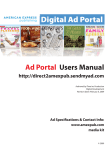Download Advertising on My Food Web
Transcript
Advertising on My Food Web - user guide Each food product has a fiche of its own in Foodipedia. The fiche contains information about the product, within the categories what, why, how and where. If you have the product available for sale, you can add a foodipedia post that will appear under “where”/”waar”. Each post has maximum 100 words. Published foodipedia advertising posts look like this: This is the owner of the product advertising post. Users can click on the name and see the company profile. How to create an advertising product post? First select the products you usually have for sale. They will remain in your profile even if you do not have advertising posts published. For the products chosen in your profile you can create, publish or modify advertising posts. 1. Go to My profile / My Products This product is already in your profile. Click here to add this product to your profile. Click here to remove this product from your profile. 2. Go to My Ads Here is the list of your products, as defined in your profile. Click on the product name to manage the ads for the product. 3. Create an advertising post for the product This is the name of the product for which you create the advertising post. Copy-paste or type here the advertising text. You can choose to provide information about the product, the price, the packaging, ... You can add a picture of the product. Click here and drag to make the window larger. ar Save the ad when you are ready. 4. After saving the post, check the way it looks and then publish it. Click on the icon next to “Public” to publish the advertising post on Foodipedia. These are the buttons to modify or delete the post. 5. After publishing it, the advertising post will appear in Foodipedia “Public” All advertising posts, for all products, appear in Foodipedia Where. In the product fiche in My-Food-Web Foodipedia /Public/Where we find all the advertising posts for this product. Users can make a copy (“Pin it”) of the advertising they like in the Private collection of My Foodipedia.