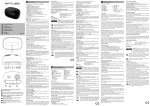Download bausch proxima star ii gebruikershandleiding
Transcript
Manuel d’utilisateur Proxima Star II Handleiding BAUSCH PROXIMA STAR II 56K-ISDN-GSM-PSDN PC CARD GEBRUIKERSHANDLEIDING MANUEL DE L’UTILISATEUR USER MANUAL 01/09/1999 1 Bausch Datacom Manuel d’utilisateur Proxima Star II Handleiding Gebruikershandleiding Bausch Proxima Star II Multifunctionele en actieve MODEM, ISDN, PSDN & GSM PC-Kaart Deze handleiding staat onder d e bescherming van de wet van het intellectuele eigendom. Het is dus verboden haar te copiëren, op te nemen, te vertalen of op enige andere wijze te reproduceren, zelfs gedeeltelijk. De fabrikant behoudt zich het recht voor om zonder voorafgaandelijke mededeling wijzigingen aan te brengen of het product aan de technische ontwikkelingen aan te passen. Alle in deze handleiding vermelde merken zijn gedeponeerde handelsmerken. Bausch Proxima Star II Gebruikershandleiding © BAUSCH DATACOM NV/SA September, 1999. Manuel de l’utilisateur Bausch Proxima Star II PC Carte active et multifonctionnelle (MODEM, ISDN, PSDN & GSM) Ce manuel est protégé par la loi sur la propriété littéraire. Il ne peut donc pas être photocopié, enregistré, traduit ou reproduit de quelque façon que ce soit, même partiellement. Le fabricant se réserve le droit, sans préavis, de procéder à des modifications, ou de développer le produit en fonction des progrès techniques. Toutes les marques citées sont des marques déposées. Bausch Proxima Star II Manuel de l’utilisateur BAUSCH DATACOM NV/SA Septembre, 1999. User Manual Bausch Proxima Star II Multifunctional and active MODEM, ISDN, PSDN & GSM PC Card This manual is under protection of the law of intellectual property. Therefore it is illegal to copy, translate or reproduce this manual, even partially. The manufacturer reserves the right to change or adapt the products without preliminary notice. All brands mentioned in this manual are trademarks. Bausch Proxima Star II User Manual © BAUSCH DATACOM NV/SA September, 1999. 01/09/1999 2 Bausch Datacom Manuel d’utilisateur Proxima Star II Handleiding Inhoudsopgave 5 Table des matières 25 Table of contents 44 01/09/1999 3 Bausch Datacom Manuel d’utilisateur Proxima Star II 01/09/1999 4 Handleiding Bausch Datacom Manuel d’utilisateur Proxima Star II Handleiding INHOUDSOPGAVE Installatie onder Windows 98 6 Installatie onder Windows 95 11 Installatie onder Windows NT 4.0 14 AT-Commando’s voor PSTN 19 AT-Commando’s voor ISDN 20 AT-commando’s voor GSM 21 Standaardinstellingen 23 01/09/1999 5 Bausch Datacom Manuel d’utilisateur Proxima Star II Handleiding In deze installatiehandleiding wensen wij u enkel te tonen hoe u de Proxima Star II, een PCMCIA modem/faxkaart van Bausch Datacom, dient te installeren onder Windows 98, Windows 95 en Windows NT 4.0. De handleiding is dan ook zeer summier gehouden. Onder de rubriek ‘Standaardinstellingen’ worden enkel de allerbelangrijkste commando’s voor gebruik van de kaart via het GSM-, PSTN- en ISDN-netwerk toegelicht. Deze commando’s volstaan in principe voor een goed gebruik van de Proxima Star II onder één van deze drie communicatienetwerken. Een gedetailleerde beschrijving van de AT-commando’s kan u op de bijgevoegde diskette of de BVRP CD-Rom vinden. De Proxima Star II is een actieve, 4-in-1 PC-kaart (ISDN, PSTN, GSM, PSDN) die volledig platform/systeem onafhankelijk werkt. Dit betekent dat u voor deze kaart geen enkele installatiesoftware nodig heeft, dit in tegenstelling tot alle andere passieve, multifunctionele PC-kaarten. De support- en integratieproblematiek bij de installatie van deze kaart onder ISDN wordt hierdoor tot nul herleid. Na de eenmalige installatie van de driver wordt het wisselen van de kabels bovendien automatisch gedetecteerd. Inhoud van de doos. • • • • • • • • De Bausch Proxima Star II multifuncionele PC-kaart. Deze handleiding. Een ISDN-kabel met één RJ-45 connector. Een modemkabel met één RJ-11 connector. Een driverdiskette. Een Bausch/BVRP communicatiepakket op CD-ROM. Een telefoonstekker Optioneel : GSM-kabel Installatie onder Windows 98. 1. Start uw computer. 2. Stop de Proxima Star II in een vrij PCMCIA-slot. Zorg er voor dat de kaart stevig in het slot werd vastgedrukt. 3. Windows 98 Plug & Play detecteert automatisch een nieuwe PCMCIAkaart. 01/09/1999 6 Bausch Datacom Manuel d’utilisateur Proxima Star II Handleiding 4. Windows 98 toont u dan het scherm Nieuwe Hardware gevonden (‘New Hardware Wizard’). Klik op Volgende (‘Next’). 5. Nu laat u het systeem naar de beste driver zoeken (aanbevolen), ‘Search for the best driver for your device (Recommended)’ en klik daarna op ‘Next’ (Volgende). 6. Plaats de driverdiskette in het diskettestation. Selecteer nu ‘Floppy disk drives‘(Diskettestation) en klik op ‘Next’ (Volgende). 01/09/1999 7 Bausch Datacom Manuel d’utilisateur Proxima Star II Handleiding 7. Windows zal de juiste driver voor de Proxima Star II vinden. Klik daarna op ‘Next’ (Volgende ). 8. De noodzakelijke drivers worden nu gecopieerd. Klik daarna op ‘Finish’ (Beëindigen) om de installatie af te sluiten. Nu is uw Bausch Proxima Star II op de juiste wijze geïnstalleerd. Ga nu naar punt 9 tot 12 om de goede werking van de kaart te controleren. 01/09/1999 8 Bausch Datacom Manuel d’utilisateur 9. Proxima Star II Handleiding Ga naar Start, ‘Settings‘ (Instellingen), selecteer ‘Control Panel‘ (Configuratiescherm). 10. Dubbelklik op het ‘Modems’ ikoontje. 11. Ga naar ‘Diagnostics’ (Diagnostische gegevens). En klik op ‘More Info’ (Meer informatie). 01/09/1999 9 Bausch Datacom Manuel d’utilisateur Proxima Star II Handleiding 12. Windows 98 probeert nu te communiceren met de Proxima Star II : de modem geeft namelijk een antwoord op een aantal voorgeprogrammeerde AT-commando’s. Als de modem geen antwoord geeft, betekent dit dat de installatie niet goed is verlopen. In dat geval is het aangewezen de modem even te controleren en dan opnieuw de modemdrivers te installeren. Indien u daarna nog problemen ondervindt, contacteert u best de leverancier van uw modem of Bausch Datacom voor verdere technische ondersteuning. Klik dan op OK om deze sessie te beëindigen. 01/09/1999 10 Bausch Datacom Manuel d’utilisateur Proxima Star II Handleiding Installatie onder Windows 95 Voordat u aanvangt met de installatie dient u zich ervan te vergewissen dat de optie Energiebeheer voor PC Cards is uitgezet. Gelieve onderstaande procedure te volgen om deze optie te controleren en/of te modifiëren : 1. Start Windows 95. 2. Ga naar Start, ‘Settings‘ (Instellingen), selecteer ‘Control Panel‘ (Configuratiescherm). 3. Dubbelklik op het ikoontje Energiebeheer (‘power’). 4. Klik op PC-kaart-modems (‘PC Card Modems’). 5. U dient er voor te zorgen dat de optie PC-kaart-modems uitschakelen als deze niet worden gebruikt (‘Disable PC Card modems when not in use’) niet staat aangekruist. 6. Klik op OK en sluit het configuratiescherm. De installatie die wij u hier tonen is enkel geldig voor de versie Windows 95B. Bij andere versies (bijvoorbeeld Windows 95A) kan de installatie lichtjes afwijkend zijn. 1. Start uw computer. 2. Stop de Proxima Star II in een vrij PCMCIA-slot. Zorg er voor dat de kaart stevig in het slot werd vastgedrukt. 3. Windows 95 Plug & Play detecteert automatisch een nieuwe PCMCIAkaart. Stop nu de driverdiskette (‘Proxima Star II & V Driver Disk’) in het diskettestation en klik op ‘Next‘(Volgende). 01/09/1999 11 Bausch Datacom Manuel d’utilisateur 4. Proxima Star II Handleiding Windows 95 zal nu de juiste driver vinden (Proxima Star II) en u vragen op ‘Finish’ (Beëindigen) te klikken om de inistallatie af te ronden. Nadat de files werden gecopieerd, zal uw Bausch Proxima Star II op de juiste wijze geïnstalleerd zijn. Ga nu naar punt 5 tot 8 om de goede werking van de kaart te controleren. 5. Ga naar Start, ‘Settings‘ (Instellingen), selecteer ‘Control Panel‘ (Configuratiescherm). 01/09/1999 12 Bausch Datacom Manuel d’utilisateur Proxima Star II Handleiding 6. Dubbelklik op het Modems ikoontje. 7. Ga naar ‘Diagnostics’ (Diagnostische gegevens). Klik daarna op ‘More Info’ (Meer informatie). 01/09/1999 13 Bausch Datacom Manuel d’utilisateur 8. Proxima Star II Handleiding Windows 95 probeert nu te communiceren met de Proxima Star II : de modem geeft namelijk een antwoord op een aantal voorgeprogrammeerde AT-commando’s. Als de modem geen antwoord geeft, betekent dit dat de installatie niet goed is verlopen. In dat geval is het aangewezen de modem even te controleren en dan opnieuw de modemdrivers te installeren. Indien u daarna nog problemen ondervindt, contacteert u best de leverancier van uw modem of Bausch Datacom voor verdere technische ondersteuning. Klik dan op OK om deze sessie te beëindigen. 01/09/1999 14 Bausch Datacom Manuel d’utilisateur Proxima Star II Handleiding Installatie onder Windows NT 4.0 Installatie zonder Plug & Play ondersteuning Als uw systeem is uitgerust met een versie van Windows NT4.0 zonder P&P ondersteuning dient u de volgende procedure te volgen bij installatie van de Proxima Star II. Verifieer eerst evenwel of er een PCMCIA-ondersteuning werd geïnstalleerd. 1. Beëindig uw sessie onder Windows NT 4.0. 2. Stop uw Proxima Star II kaart in een vrij PCMCIA-slot. 3. Start Windows NT 4.0 op. 4. Verifieer via het ikoontje PC-kaart (PCMCIA) in het Configuratiescherm (‘Control Panel’) of de Proxima Star II in de lijst staat opgenomen. De Proxima Star II moet in elk geval door het systeem als dusdanig gedetecteerd worden. 5. Dubbelklik op het Modem ikoontje in het Configuratiescherm (‘Control Panel’). Klik op Toevoegen (‘Add’). 01/09/1999 15 Bausch Datacom Manuel d’utilisateur Proxima Star II Handleiding 6. Geef aan dat Windows NT de Proxima Star II niet hoeft te detecteren, maar dat u de modem in een lijst zal aanduiden (‘Don’t detect my modem; I will select it from a list’). Klik daarna op Volgende (‘Next’). 7. Klik dan op Diskette (‘Have disk’) en stop de driverdiskette van de Proxima Star II in het diskettestation. Klik nu op Volgende (‘Next’). 8. Geef de drive aan waar het diskettestation zich situeert (bijv. A:\) en klik dan op OK. 01/09/1999 16 Bausch Datacom Manuel d’utilisateur 9. Proxima Star II Handleiding Selecteer de driver ‘Proxima Star II’ en klik daarna op Volgende (‘Next’). 10. Selecteer een vrije compoort en klik op Volgende (‘Next’). 11. Klik op Beëindigen (‘Finish‘) om de installatie af te ronden. 01/09/1999 17 Bausch Datacom Manuel d’utilisateur Proxima Star II Handleiding 12. Na de installatie van uw modem zal Windows NT u vragen de Externe Toegangsadaptor (‘Dial-up Networking’-RAS) opnieuw te configureren. Raadpleeg de ‘Microsoft Help’ file voor de configuratie van de Remote Access Services. De installatie/configuratie van de Proxima Star II is nu beëindigd. Installatie met Plug & Play ondersteuning Minimale systeemvereisten : Proxima Star II PC-kaart. Microsoft Windows NT 4.0 (Service Pack 3) met Card Executive 2.0 voor NT. Plug-and-play software geïnstalleerd. Procedure : 1. Start Windows NT 4.0 op als administrator. 2. Stop de Proxima Star II in een vrij PCMCIA-slot. 3. De P&P software detecteert uw kaart en zal ze installeren. 4. Ga nu verder naar punt 5 van de installatie onder Windows NT zonder P&P ondersteuning. 01/09/1999 18 Bausch Datacom Manuel d’utilisateur Proxima Star II Handleiding AT-Commando’s voor PSTN Wanneer men de Proxima Star II PC-kaart als een gewone V.90 modem wenst te gebruiken in het analoge telefonienetwerk, is het commando +MS van het allergrootste belang. Met dit commando kan u namelijk de modulatietechniek, de minimale en maximale connectiesnelheid en de wijze van automode (automatisch of niet) instellen. Syntax : AT+MS= <mod>,<automode>,<min>,<max> Na AT+MS? luidt de standaardinstelling van de Proxima Star II als volgt : 12,1,300,56000, 1,0,33600. De laatste drie parameters dienen nooit gewijzigd te worden. AT+MS=? geeft het spectrum van alle mogelijke opties aan per parameter. Mo d 0 1 2 3 9 10 11 12 56 64 69 ITU Mogelijke lijnsnelheid V.21 V.22 V.22bis V.23 V.32 V.32bis V.34 300 1200 2400, 1200 1200 9600, 4800 14400, 12000, 9600, 7200, 4800 33600, 31200, 28800, 26400, 24000, 21600, 19200, 16800, 14400, 12000,9600, 7200, 4800, 2400 V.90 56000, 54667, 53333, 52000, 50667, 49333, 48000, 46667, 45333, 44000, 42667, 41333, 40000, 38667, 37333, 36000, 34667, 33333, 32000, 30667, 29333, 28000 K56Flex 56000, 54000, 52000, 50000, 48000, 46000, ™ 44000, 42000, 40000, 38000, 36000, 34000, 32000 Bell 103 300 Bell 212 1200 <automode> = 0 geen automatische modulatiedetectie <automode> = 1 automatische modulatiedetectie V.8 of V.32bis Annex A <min> minimale lijnsnelheid <max> maximale lijnsnelheid 01/09/1999 19 Bausch Datacom Manuel d’utilisateur Proxima Star II Handleiding AT-commando’s voor ISDN Via het register S132 wordt het ISDN-protocol, gebruikt over kanaal B, gespecifieerd. 0= 1= 2= 3= 4= 5= 6= 8= 10 = 11 = 12 = PSTN-mode (Modem) Asynchroon aan 64 Kbps V.120 X.25 / PAD PAD (AT&M22) Asynchroon aan 57,6 Kbps PPP, non-transparant (ATRA0) X.75 Autosync PPP in transparante mode (ATRA1) Transparant De vet gedrukte opties zijn de meest gebruikte ! Voor een Internet connectie dient register S132 op 6 te staan (ATS132=6). De Proxima Star II staat bij levering ingesteld op deze waarde. In principe hoeft u dit commando S132=N (0-12) slechts één keer te geven, vermits het commando AT&F, waarmee u de kaart herconfigureert naar de fabrieksinstellingen, de waarde S132 niet kan wijzigen : de laatst ingegeven waarde voor S132 blijft steeds bewaard. 01/09/1999 20 Bausch Datacom Manuel d’utilisateur Proxima Star II Handleiding AT-commando’s voor GSM Vooraleer u uw Proxima Star II PC-kaart in GSM-mode kan aanwenden voor datacommunicatie, dient u allereerst het type van GSM te specifiëren. Stap 1 Stop de Proxima Star II met bijbehorende PSTN-kabel in een vrij PCMCIA-slot en installeer de nodige drivers (cfr. installatie onder Windows 95/98/NT 4.0). Stap 2 Verbindt de GSM-kabel met uw Proxima Star II en uw GSM. Stap 3 Volg onderstaande procedure om Hyperterminal op te starten : Ga naar Start, Programma’s, Accessoires. Dubbelklik op het ikoontje Hyperterminal. Geef een naam aan de verbinding, bijvoorbeeld ‘StarII’. Klik op OK. Geef nu een (telefoon)nummer in, bijvoorbeeld 123 (Hyperterminal heeft een nummer nodig. Dit nummer mag louter fictief zijn, vermits het toch nooit zal gebruikt worden). Voor de keuze van de modem (‘Connect using’), kies bijvoorbeeld ‘Proxima Star II’. Klik nu op OK. Er verschijnt nu een nieuw venster. Ga naar annuleren ‘Cancel’. Er verschijnt tenslotte een volledig blanco scherm. Vanaf nu kan u ATcommando’s sturen naar de Proxima Star II. Tik nu in : AT <enter>. De modem moet het antwoord OK geven. Tik in ATGSM <enter> en de modem zal u een lijst geven met de GSM’s die gesupporteerd worden. GSM Multi mobiles La configuration actuelle est :NOKIA 5110/6110 Pour choisir PANASONIC G350/400/450/500, taper 1. Pour choisir NOKIA 3110/8110, taper 2. Pour choisir ERICSSON GF/GH/688/788, taper 3. Pour choisir NOKIA 5110/6110, taper 4. Pour choisir TELITAL GM240, taper 5. Appuyez sur n'importe quelle autre touche pour annuler. Choix : ? 01/09/1999 21 Bausch Datacom Manuel d’utilisateur Proxima Star II Handleiding Selecteer nu 1, 2, 3, 4 of 5 om de kaart te activeren voor uw type GSM. De Proxima Star II staat nu ingesteld om data te versturen via het GSMnetwerk. U mag Hyperterminal verlaten. Stap 4 Maak de GSM-kabel los van de PC-kaart. Haal uw Proxima Star II uit het PCMCIA-slot en steek de kaart opnieuw in. Vanaf nu is uw Proxima Star II PC-kaart volledig operationeel om data te versturen via het GSM-, het ISDN- of het PSTN-netwerk. Het commando +CBST is het belangrijkste commando voor datacommunicatie in GSM-mode. AT+CBSTc,m,p Commando waarmee u de parameters van de GSM-dataverbinding specifieert. Het commando AT+CBST laat u toe de verbindingssnelheid (c), de connectiemodus (m) en het protocol voor errorcorrectie (p) van de dataverbinding via het GSM- netwerk te specifiëren. c [verbindingssnelheid] 0 = Automatische mode (default) 1 = 300 bps (V.21) 2 = 1200 bps (V.22) 3 = 1200/75 bps (V.23) 4 = 2400 bps (V.22bis) 5 = 2400 bps (V.26ter) 6 = 4800 bps (V.32) 7 = 9600 bps (V.32) 65 = 300 bps (V.110) 66 = 1200 bps (V.110) 68 = 2400 bps (V.110) 70 = 4800 bps (V.110) 71 = 9600 bps (V.110) m [connectiemodus] 0 = asynchroon (default) 1 = synchroon p [protocol voor errorcorrectie] 0 = transparant 01/09/1999 22 Bausch Datacom Manuel d’utilisateur Proxima Star II Handleiding 1 = RLP (default) Om de waarde van de parameters van het commando uit te lezen, tikt u in : AT+CBST ? <enter> +CBST : 0,0,1 : dit zijn de standaardwaardes. Mocht u vergeten hebben de GSM-kabel aan te sluiten, zal de Proxima Star II u een ERROR-bericht geven ! Standaardinstellingen Als men de Proxima Star II, na de eenmalige installatie van de driver, via één der drie verbindingskabels aansluit aan het overeenkomstige netwerk, zal de PC-kaart automatisch deze kabel detecteren en zich adequaat en volgens de fabrieksinstellingen configureren voor werking via het betreffende netwerk. Men kan dus drie verschillende kabels aansluiten (PSTN, ISDN en GSM). De fabriekswaarden verschillen per kabel; elke kabel genereert een aantal specifieke standaardinstellingen. Algemene parameters : • Auto-answer mode is uitgeschakeld (S0=0). • RTS/CTS hardware flow controle staat aan (&K3). • De Proxima Star II verbreekt de verbinding en keert terug naar de instructie mode als het DTR-signaal laag wordt (&D2). • Het ‘Data Carrier Detect’ signaal van de modem wordt enkel gegenereerd op de seriële poort als er een draaggolf wordt gedetecteerd (&C1). • Bij inactiviteit wordt de lijn niet verbroken (S30=0). • De modem geeft resultaatcodes in letters (Q0V1). • De melding ‘CONNECTxxxx’ geeft de terminalsnelheid en niet de daadwerkelijke lijnsnelheid aan (S95=0). 01/09/1999 23 Bausch Datacom Manuel d’utilisateur Proxima Star II Handleiding Default instellingen voor PSTN : • Vormt het nummer door het kiezen van tonen en geen pulsen [DTMF] (T). • Automatische detectie van de modulatietechniek, gebruikt door de correspondent, te beginnen met V.90 (+MS …). • Selecteert de ‘auto-reliable connectie’ zodat een V42/MNP of Normale ‘auto-mode’ dataverbinding wordt gemaakt (\N3). • Gebruikt zowel V.42bis als MNP5 voor datacompressie (%C3). • Na 10 sec. inactiviteit gaat de modem in waakmodus (‘sleep mode’) (S24=10). Default instellingen voor GSM : • Automatische detectie van de modulatietechniek, gebruikt door de correspondent (+CBST …). • RLP als errorcorrectieprotocol : de modem bouwt een V.42 data link op met fallback opties (&Q5). • Er wordt geen datacompressie gebruikt (%C0). • Na 10 sec. inactiviteit gaat de modem in waakmodus (‘sleep mode’) (S24=10). Default instellingen voor ISDN : Wat betreft register S132 waarmee het ISDN-protocol via kanaal B wordt ingesteld, is de laatst ingegeven waarde steeds actief. Dit register wordt namelijk niet beïnvloed door het laden van de fabrieksinstellingen via het commando AT&F. Als men het ISDN-protocol over kanaal B wil wijzigen, wanneer men de ISDN-kabel heeft ingestoken, volstaat het een andere waarde te geven aan register S132 (zie hoofdstuk over AT-commando’s voor ISDN). Besluit : Men kan de fabrieksinstellingen van de Proxima Star II inladen via het commando AT&F. Indien nog geen enkele waarde werd geladen in het gebruikersprofiel 0 via het commando AT&Wn, kan men deze fabrieksinstellingen ook laden telkens men de modem opnieuw onder spanning zet of na het commando ATZ. 01/09/1999 24 Bausch Datacom Manuel d’utilisateur Proxima Star II Handleiding TABLE DES MATIERES Installation sous Windows 98 26 Installation sous Windows 95 31 Installation sous Windows NT 4.0 34 Commandes AT mode PSTN (RTC) 38 Commandes AT mode ISDN (RNIS) 39 Commandes AT mode GSM 40 Valeurs par défault 42 01/09/1999 25 Bausch Datacom Manuel d’utilisateur Proxima Star II Handleiding Ce guide vous montre comment installer la carte PCMCIA Proxima Star II modem/fax sous Windows 98, Windows 95 et Windows NT 4.0. Il s’agit d’une carte active PCMCIA 4-en-1 (RNIS, RTC, GSM, PSDN) qui est indépendante de la plate-forme ou du système utilisé. Aucun logiciel supplémentaire n’est requis pour l’installation de cette carte, contrairement aux autres cartes PCMCIA multifonctionnelles, ce qui résout tout problème de support et d’intégration lors de l’installation du Proxima Star II. Après l’installation du driver, la détection du câble (GSM, RTC, RNIS…) s’effectue automatiquement. Vous trouverez la description détaillée des commandes AT sur le CD-ROM Bausch/BVRP inclus ou sur notre site web www.bausch.be. Composition du produit et équipements nécessaires Avant de commencer l’installation de votre carte Proxima Star II, vérifiez sa composition. Il doit être constitué : • • • • • • • • d’une PC Carte Bausch Proxima Star II. du présent manuel. d’un câble ISDN (RJ-45). dun câble téléphonique (RJ-11). d’une disquette avec pilotes Windows 95/98/NT 4.0. d’un logiciel de communication Bausch/BVRP, livré sur CD-ROM. d’une fiche téléphonique. d’un câble GSM optionnel pour Nokia, Ericsson, Panasonic… Installation sous Windows 98 1. Démarrez votre ordinateur. 2. Insérez la carte Proxima Star II dans un emplacement PCMCIA libre. Assurez vous que la carte est fermement enfoncée. 3. Le système Plug & Play de Windows 98 détecte une nouvelle carte PCMCIA. 01/09/1999 26 Bausch Datacom Manuel d’utilisateur Proxima Star II Handleiding 4. Windows 98 démarre l’écran Nouveau Matériel (‘New Hardware Wizard’). Cliquez sur Suivant (‘Next’). 5. Sélectionnez ‘Search for the best driver for your device (Recommended)’, puis cliquez sur ‘Next’ (Suivant). 6. Insérez la disquette intitulée ‘Proxima Star II & V Driver Disk’. Sélectionnez ‘Floppy disk drives‘(lecteur de disquette) et cliquez sur ‘Next’ (Suivant). 01/09/1999 27 Bausch Datacom Manuel d’utilisateur Proxima Star II Handleiding 7. Windows détecte le bon pilote pour la carte Proxima Star II. Puis cliquez sur ‘Next’ (Suivant). 8. Les fichiers nécessaires seront copiés. Cliquez sur ‘Finish’ (Terminer) pour conclure l’installation. Votre carte Bausch Proxima Star II est maintenant installée correctement. Procédez vers les points 9 à 12 pour vérifier le bon fontionnement de votre carte. 01/09/1999 28 Bausch Datacom Manuel d’utilisateur 9. Proxima Star II Handleiding Cliquez sur ‘Start’ (Démarrez), ‘Settings‘ (Paramètres), ‘Control Panel‘ (Panneau de configuration). 10. Cliquez deux fois sur l’icône Modems. 01/09/1999 29 Bausch Datacom Manuel d’utilisateur Proxima Star II Handleiding 11. Cliquez sur ‘Diagnostics’ (Données diagnostiques). Cliquez ensuite sur ‘More Info’ (Info complémentaire). 12. Windows 98 essaie de communiquer avec le modem Proxima Star II. Le modem donne des réponses aux commandes AT préprogrammées. Si le modem ne répond pas, l’installation n’est pas correcte. Essayez à nouveau d’installer le pilote du modem. Si le problème persiste, contactez votre fournisseur ou contactez Bausch Datacom pour déterminer le problème. Cliquez sur OK pour terminer. 01/09/1999 30 Bausch Datacom Manuel d’utilisateur Proxima Star II Handleiding Installation sous Windows 95 Avant l’installation, assurez vous que l’option énergie pour cartes PC est décochée. Suivez la procédure suivante pour contrôler et/ou modifier cette option : 1. Démarrez Windows 95. 2. Cliquez sur Démarrez/Paramètres/Panneau de configuration. 3. Cliquez deux fois sur l’icône énergie (‘power’). 4. Cliquez sur Cartes PC Modems (‘PC Card Modems’). 5. Décochez ‘Disable PC Card modems when not in use’. 6. Cliquez sur OK et fermez le Panneau de configuration. L’installation montrée sous Windows 95 est seulement valable pour la version 95B. L’installation pour les autres versions de Windows 95 peut être légèrement différente. 1. Allumez votre ordinateur. 2. Insérez la carte Proxima Star II dans un emplacement PCMCIA libre. 3. Windows 95 P&P (Plug and Play) détecte une nouvelle carte PCMCIA. Insérez la disquette intitulée ‘Proxima Star II & V Driver Disk’ et cliquez sur ‘Next‘(Suivant). 01/09/1999 31 Bausch Datacom Manuel d’utilisateur 4. Proxima Star II Handleiding Windows 95 recherche le bon pilote et vous montre le pilote qui sera employé. Cliquez ensuite sur ‘Finish’ (Terminer). Votre carte Proxima Star II est maintenant installée sous Windows 95. Pour vérifier votre installation, suivez les points 5 à 8. 5. Cliquez sur ‘Start’ (Démarrez), ‘Settings‘ (Paramètres), ‘Control Panel‘ (Panneau de configuration). 01/09/1999 32 Bausch Datacom Manuel d’utilisateur Proxima Star II Handleiding 6. Cliquez deux fois sur l’icône Modems. 7. Cliquez sur ‘Diagnostics’ (Données diagnostiques) et cliquez ensuite sur ‘More Info’ (Info complémentaire). 01/09/1999 33 Bausch Datacom Manuel d’utilisateur 8. Proxima Star II Handleiding Windows 95 essaie de communiquer avec le modem Proxima Star II. Le modem donne des réponses aux commandes AT préprogrammées. Si le modem ne répond pas, l’installation n’est pas correcte. Essayez à nouveau d’installer le pilote du modem. Si le problème persiste, contactez votre fournisseur ou contactez Bausch Datacom pour déterminer le problème. Cliquez sur OK pour terminer. Installation sous Windows NT 4.0 Installation sans support Plug & Play Si votre Windows NT4.0 est équipé sans logiciel P&P, suivez la procédure suivante. Assurez vous que le support PCMCIA a bien été installé. 1. Terminez votre session de Windows NT 4.0. 2. Insérez la carte Proxima Star II dans un emplacement PCMCIA libre. 3. Démarrez Windows NT 4.0. 4. Vérifiez avec l’icône ‘PC Card‘dans le ‘Control Panel’ (Panneau de configuration), si la carte Proxima Star II est présente. La carte doit être présente. 01/09/1999 34 Bausch Datacom Manuel d’utilisateur Proxima Star II Handleiding 5. Cliquez deux fois sur l’icône Modem dans le ‘Control Panel’ (Panneau de configuration). Cliquez sur ‘Add‘. 6. Sélectionnez ‘Don’t detect my modem; I will select it from a list’. Cliquez sur ‘Next’. 7. Cliquez sur ‘Have Disk‘ et insérez la disquette avec les pilotes de la carte Proxima Star II dans le lecteur. Cliquez sur ‘Next’. 01/09/1999 35 Bausch Datacom Manuel d’utilisateur Proxima Star II 8. Entrez la location exacte du lecteur de disquette. 9. Sélectionnez le driver Proxima Star II. Cliquez sur ‘Next’. Handleiding 10. Sélectionnez le port com libre et cliquez sur ‘Next’. 01/09/1999 36 Bausch Datacom Manuel d’utilisateur Proxima Star II Handleiding 11. Cliquez sur ‘Finish‘ pour terminer l’installation. 12. Après l’installation de votre modem, Windows NT vous demande de configurer à nouveau le ‘Dial-up Networking’ (RAS). Voyez le fichier ‘Microsoft Help’ pour la configuration du RAS. L’installation et la configuration sont maintenant terminées . Installation avec support Plug & Play Configuration minimale : Carte modem Proxima Star II Microsoft Windows NT 4.0 (Service Pack 3) avec Card Executive 2.0 pour NT. Logiciel Plug-and-play installé. Procédure : 1. Démarrez Windows NT 4.0 avec un profil d’administrateur. 2. Insérez la carte Proxima Star II. 3. Le logiciel P&P détecte votre carte et l’installe. 4. Procédez vers point 5 de l’installation sous Windows NT sans support P&P. 01/09/1999 37 Bausch Datacom Manuel d’utilisateur Proxima Star II Handleiding Commandes importantes pour opération PSTN (RTC) La commande +MS est une des commandes les plus importantes. Celle-ci permet de choisir la modulation, d’autoriser ou inhiber la détection automatique de la vitesse et d’indiquer les vitesses minimales et maximales auxquelles se connecter sur le réseau téléphonique commuté. Syntaxe : AT+MS= <mod>,<automode>,<vitesse min>,<vitesse max> La commande AT+MS? provoque l’affichage des options choisies pour la commande AT+MS=. Exemple correspondant aux valeurs par défaut : 12,1,300,56000,1,0,33600 : il ne faut jamais changer les dernières trois valeurs ! AT+MS=? provoque l’affichage des options possibles. Mo d 0 1 2 3 9 10 11 12 56 64 69 ITU Vitesse de ligne possible V.21 V.22 V.22bis V.23 V.32 V.32bis V.34 300 1200 2400, 1200 1200 9600, 4800 14400, 12000, 9600, 7200, 4800 33600, 31200, 28800, 26400, 24000, 21600, 19200, 16800, 14400, 12000,9600, 7200, 4800, 2400 V.90 56000, 54667, 53333, 52000, 50667, 49333, 48000, 46667, 45333, 44000, 42667, 41333, 40000, 38667, 37333, 36000, 34667, 33333, 32000, 30667, 29333, 28000 K56Flex 56000, 54000, 52000, 50000, 48000, 46000, ™ 44000, 42000, 40000, 38000, 36000, 34000, 32000 Bell 103 300 Bell 212 1200 <automode> = 0 pas de détection automatique de modulation <automode> = 1 détection automatique de modulation V.8 or V.32bis Annexe A <min> vitesse minimum de ligne <max> vitesse maximum de ligne 01/09/1999 38 Bausch Datacom Manuel d’utilisateur Proxima Star II Handleiding Commandes importantes pour opération ISDN (RNIS) Le registre S132 permet de choisir et d’activer le protocole à utiliser sur le canal B. 0= 1= 2= 3= 4= 5= 6= 8= 10 = 11 = 12 = mode PSTN/RTC (Modem) Asynchrone à 64 Kbps V.120 X.25 / PAD PAD (AT&M22) Asynchrone à 57,6 Kbps PPP sans transparence (ATRA0) X.75 Autosync PPP en mode transparent (ATRA1) Transparent Les options en gras sont les plus utilisées ! Pour une connexion Internet le registre S132 doit être mis sur 6 (ATS132=6). A la sortie d’usine, la valeur de cette paramètre a été mis sur 6. Vous devez seulement donner cette commande une fois. La configuration reste memorisée et le chargement du profil-usine, réalisé par la commande AT&F, ne l’affecte pas. 01/09/1999 39 Bausch Datacom Manuel d’utilisateur Proxima Star II Handleiding Commandes importantes pour le mode GSM. Avant de pouvoir utiliser votre carte Proxima Star II en mode GSM vous devez spécifier le type de GSM utilisé. Etappe 1 Insérez la carte Proxima Star II avec son câble PSTN/RTC dans un emplacement PCMCIA libre. Installez les pilotes nécessaires (voir l’installation sous Windows 95/98/NT 4.0). Etappe 2 Connectez votre câble GSM à la carte Proxima Star II. Etappe 3 Suivez la procédure suivante pour démarrer Hyperterminal : Cliquez sur Démarrez, Programmes, Accessoires, Cliquez deux fois sur l’icône Hyperterminal. Entrez un nom pour la connexion, par exemple ‘StarII’. Cliquez sur OK. Entrez un numéro, par exemple 123 (Hyperterminal a besoin d’un numéro, ce numéro ne sera pas utilisé). Pour le modem, choissisez ‘Proxima StarII’. Cliquez sur OK. Une nouvelle fenêtre apparaît, cliquez sur Cancel (annuler). Un écran blanc apparaît. Vous pouvez maintenant envoyer des commandes AT au modem Proxima Star II. Tapez AT <entrée>. Le modem doit répondre avec OK. Tapez ATGSM <entrée> et le modem vous répond avec la liste des GSMs supportés. GSM Multi mobiles La configuration actuelle est :NOKIA 5110/6110 Pour choisir PANASONIC G350/400/450/500, taper 1. Pour choisir NOKIA 3110/8110, taper 2. Pour choisir ERICSSON GF/GH/688/788, taper 3. Pour choisir NOKIA 5110/6110, taper 4. Pour choisir TELITAL GM240, taper 5. Appuyez sur n'importe quelle autre touche pour annuler. Choix : ? 01/09/1999 40 Bausch Datacom Manuel d’utilisateur Proxima Star II Handleiding Sélectionnez 1, 2, 3, 4 ou 5 pour activer la carte pour votre type de GSM. Cette opération est maintenant terminée. Vous pouvez sortir de Hyperterminal. Etappe 4 Déconnectez votre GSM. Enlevez votre carte Proxima Star II et insérez la carte de nouveau. Votre carte Proxima Star II est maintenant prêt pour emploi GSM/ISDN/PSTN. La commande +CBST est la plus importante dans le mode GSM. AT+CBSTc,m,p Commande de choix du mode de connexion GSM Avec cette commande vous pouvez spécifier la vitesse de connexion (c), le type de connexion ou mode (m) et le type de correction d’erreurs – le protocole (p) à utiliser. c [vitesse de connexion] 0 = Mode automatique (défaut) 1 = 300 bps (V.21) 2 = 1200 bps (V.22) 3 = 1200/75 bps (V.23) 4 = 2400 bps (V.22bis) 5 = 2400 bps (V.26ter) 6 = 4800 bps (V.32) 7 = 9600 bps (V.32) 65 = 300 bps (V.110) 66 = 1200 bps (V.110) 68 = 2400 bps (V.110) 70 = 4800 bps (V.110) 71 = 9600 bps (V.110) m [mode] 0 = asynchrone (défaut) 1 = synchrone p [protocole de correction d’erreurs] 0 = transparent 1 = RLP (défaut) Vous pouvez vérifier le mode par la commande: 01/09/1999 41 Bausch Datacom Manuel d’utilisateur Proxima Star II Handleiding AT+CBST ? <entrée> +CBST :0,0,1 Si le câble de raccordement GSM n’est pas connecté à la carte, le modem vous répond avec le message : ERROR ! Valeurs par défaut Lorsque l'on insère le câble de raccordement à la prise téléphonique ou à l'accès de base ou au téléphone mobile, la carte le détecte et se configure automatiquement pour un fonctionnement par défaut sur le réseau concerné. Il est possible de connecter 3 types de câbles différents, PSTN (RTC), ISDN (RNIS) et GSM. Les valeurs par défaut sont différentes selon le type de câble de raccordement. Chaque câble a ses propres valeurs par défaut. . Paramètres généraux : • pas de réponse automatique (S0=0) • contrôle de flux matériel (&K3) • la chute du signal DTR provoque la déconnexion (&D2) • le signal Data Carrier Detect suit l'état de la porteuse (&C1) • pas de raccrochage sur inactivité (S30=0) • affichage des réponses en format long (Q0V1) • le message CONNECTxxxx indique la vitesse de la jonction (S95=0) Sur RTC : • numérotation par double tonalité multifréquence [DTMF] (T) • détection automatique de la modulation du correspondant à partir du V.90 (+MS …) • correction d'erreur automatique (\N3) • compression de données automatique (%C3) • temporisation d'inactivité avant passage en mode veille égale 10 s. (S24=10) 01/09/1999 42 Bausch Datacom Manuel d’utilisateur Proxima Star II Handleiding Sur GSM : • détection automatique de la modulation du correspondant (+CBST …) • correction d'erreurs RLP (&Q5) • pas de compression de données (%C0) • temporisation d'inactivité avant passage en mode veille égale 10 s. (S24=10) Sur RNIS : Dépendant de la dernière valeur, spécifiée sous S132. Pour changer de protocole ISDN du canal B, à l'insertion du câble RNIS, il suffit de modifier la valeur du registre S132. Ce registre n’est pas affecté par le chargement du profil-usine, réalisé par la commande AT&F. Conclusion : Le Proxima Star II retrouvera l’état initial (valeurs par défault) après la commande AT&F. Si aucune valeur n’a été chargée dans le profil utilisateur 0 par la commande AT&Wn, il retrouvera aussi cet état à chaque nouvelle mise sous tension ou après la commande ATZ. 01/09/1999 43 Bausch Datacom Manuel d’utilisateur Proxima Star II Handleiding TABLE OF CONTENTS Windows 98 installation 46 Windows 95 installation 50 Windows NT 4.0 installation 53 Important commands for PSTN mode 57 Important commands for ISDN mode 58 Important commands for GSM mode 59 Factory default values 61 01/09/1999 44 Bausch Datacom Manuel d’utilisateur Proxima Star II Handleiding This guide describes how to install your Proxima Star II Fax/Modem PC Card and quick start it in a Windows 98, Windows 95 and Windows NT 4.0 environment. You will find more information about the possible commands, registers and responses on the driver disk, on the Bausch/BVRP CD-ROM or on our web site www.bausch.be Contents of the box • • • • • • • • Proxima Star II multifunctional (GSM, ISDN, PSDN, PSTN) PC Card. ISDN cable (RJ-45). Telephone cable (RJ-11). Telephone plug. This manual. Driver disk with Windows 95/98/NT 4.0 drivers. Multimedia Bausch/BVRP software and manual on cd-rom. Optional : GSM kit for brands such as Nokia, Ericsson, Panasonic. Windows 98 installation 1 Turn on your computer. 2 Insert the Proxima Star II into the free PCMCIA slot, and make sure it is firmly seated. 3 Windows 98 P&P (Plug and Play) will detect a ‘new’ PCMCIA card. 4 Windows 98 will start the New Hardware Wizard dialog box, then click Next. 01/09/1999 45 Bausch Datacom Manuel d’utilisateur Proxima Star II Handleiding 5 Select ‘Search for the best driver for your device’, then click Next. 6 Insert the driver disk and choose Floppy disk drives, then click Next. 7 Windows will find the correct Proxima Star II driver files, then click Next. 01/09/1999 46 Bausch Datacom Manuel d’utilisateur 8 Proxima Star II Handleiding Windows will copy the Proxima Star II driver files to the correct locations. Click Finish to end the installation process. Your Bausch Proxima Star II is now installed. Step 9 through 12 is a fast description of how to verify the proper modem installation. 9 Click Start, Settings, Control Panel. 01/09/1999 47 Bausch Datacom Manuel d’utilisateur Proxima Star II Handleiding 10 Double click on Modems. 11 Go to the Diagnostics tab. Click on More Info. 12 Windows 98 is now trying to communicate with the Proxima Star II modem. Click OK to end. 01/09/1999 48 Bausch Datacom Manuel d’utilisateur Proxima Star II Handleiding Windows 95 installation Note before installation: Ensure that the Power management option for Pc Card is disabled. Use the following procedure to check and/or modify the setting: 1. Start Windows 95 on the PC. 2. On the Windows desktop, click the Start button, choose Settings and Control Panel. 3. Double-click the Power icon. 4. Choose the PC Card Modems tab (if available). 5. Remove the tick from ‘Disable PC Card modems when not in use’. 6. Click OK and close the Control Panel. There are different versions of Windows 95 on the market. The example below is created with the Windows 95 B-version. The installation in another version may differ. 1. Turn on your computer. 2. Insert the Proxima Star II into the free PCMCIA slot and make sure it is firmly seated. 3. Windows 95 P&P (Plug and Play) will detect a ‘new’ PCMCIA card. Insert the ‘Proxima Star II & V Driver Disk’ in your floppy drive, then click Next. 01/09/1999 49 Bausch Datacom Manuel d’utilisateur 4. Proxima Star II Handleiding Windows 95 will try to find the necessary drivers and shows the Update Device Driver Wizard dialog box. Then click Finish. Your Proxima Star II is now installed in Windows 95. Step 5 through 8 is a fast description of how to verify the proper modem installation. 5. Click Start, Settings, Control Panel. 01/09/1999 50 Bausch Datacom Manuel d’utilisateur Proxima Star II Handleiding 6. Double click on Modems. 7. Go to the Diagnostics tab. Click on More Info. 8. Windows 95 is now trying to communicate with the Proxima Star II modem. Click OK to end. 01/09/1999 51 Bausch Datacom Manuel d’utilisateur Proxima Star II Handleiding Windows NT 4.0 installation Installation without Plug & Play support If Windows NT4.0 has no P&P implemented, follow the next steps to install your Proxima Star II card. Before you start the installation you have to verify that the Pcmcia device is properly installed and started. 1. Shut down the Windows NT 4.0 system. 2. Insert the Proxima Star II PC Card into the PCMCIA slot. 3. Run Windows NT 4.0. 4. Verify the PC Card devices via Start, Settings, Control Panel, double click on PC Card icon. The Proxima Star II must be present in the list. 01/09/1999 52 Bausch Datacom Manuel d’utilisateur Proxima Star II Handleiding 5. Double click the Modem icon in Control Panel. Click on Add to start the installation wizard. 6. Select Don’t detect my modem, I will select it from a list. Click on Next. 7. Click on Have Disk and insert the driver disk into your floppy drive. Click on Next. 01/09/1999 53 Bausch Datacom Manuel d’utilisateur Proxima Star II 8. Insert the path (drive letter) of your floppy drive. 9. Select the Proxima Star II model. Click Next. Handleiding 10. Select a free com port. Verify this, if you are not sure. Click on Next. 01/09/1999 54 Bausch Datacom Manuel d’utilisateur Proxima Star II Handleiding 11. Click on Finish to end the installation process. 12. After installing a new modem device, Windows will ask you to change the Dial-up Networking or RAS. Please refer to Microsoft help to configure this. Now, the installation is completed and the Proxima Star II PC Card is installed. Installation with Plug & Play support System Requirements Proxima Star II PC Card modem Microsoft Windows NT 4.0 (Service Pack 3) with Card Executive 2.0 for NT. Plug-and-play software installed. 1. Start NT 4.0 and logon with Administrator authority. 2. Insert the Proxima Star II PC card. 3. Card Executive will automatically recognize the Proxima Star II PC Card has been inserted and will setup the card for use. 5. Continue with step 5 of the ‘ Windows NT installation without plug & play support ’ . 01/09/1999 55 Bausch Datacom Manuel d’utilisateur Proxima Star II Handleiding Important command for PSTN mode The +ms command is a very important and powerful command. With this command you can select the modulation type, automode and the minimum and maximum connection speed over a PSTN link. Syntax : AT+MS= Mo d 0 1 2 3 9 10 11 12 56 64 69 ITU <mod>,<automode>,<min>,<max> Possible baudrates V.21 V.22 V.22bis V.23 V.32 V.32bis V.34 300 1200 2400, 1200 1200 9600, 4800 14400, 12000, 9600, 7200, 4800 33600, 31200, 28800, 26400, 24000, 21600, 19200, 16800, 14400, 12000,9600, 7200, 4800, 2400 V.90 56000, 54667, 53333, 52000, 50667, 49333, 48000, 46667, 45333, 44000, 42667, 41333, 40000, 38667, 37333, 36000, 34667, 33333, 32000, 30667, 29333, 28000 K56Flex 56000, 54000, 52000, 50000, 48000, 46000, ™ 44000, 42000, 40000, 38000, 36000, 34000, 32000 Bell 103 300 Bell 212 1200 <automode> = 0 no automatic modulation detection <automode> = 1 automatic modulation detection V.8 or V.32bis Annex A <min> minimum baudrate <max> maximum baudrate 01/09/1999 56 Bausch Datacom Manuel d’utilisateur Proxima Star II Handleiding Important command for ISDN mode S-register 132 is used to select the default B-channel protocol. 0= 1= 2= 3= 4= 5= 6= 8= 10 = 11 = 12 = PSTN (Modem) mode Asynchronous at 64 Kbps V.120 X.25 / PAD PAD (AT&M22) Asynchronous at 57,6 Kbps PPP non transparent X.75 Autosync PPP transparent Transparent The bolt options are mostly used ! To setup an Internet connection you must use S132=6. You only have to give this command once. In de future, the selected protocol will automatically be used when you switch between PSTN and ISDN. 01/09/1999 57 Bausch Datacom Manuel d’utilisateur Proxima Star II Handleiding Important commands for GSM mode Before you can use the Proxima Star II card with your GSM you have to specify the type of GSM that you are using. Step 1 Insert the Proxima Star II card (with the standard PSTN cable) into the PC Card slot. Install all the necessary drivers. Step 2 Connect one side of the GSM cable to the Proxima Star II card, the other side to your GSM. Step 3 Go to START, PROGRAMS, ACCESSORIES, HYPERTERMINAL. Double click on Hypertrm. Choose a name for the connection eg. Star II. Click OK. Now you have to enter a telephone number eg. 123 (Hyperterminal needs a number, it will not be used). Now you have to choose a modem, for example ‘Proxima Star II’. Click OK. We don’t want to dial the number we have entered, just click Cancel. At this point it is possible to give commands to the Proxima Star II PC Card modem. If you type AT <enter>, the modem must respond with OK. If you type ATGSM <enter>, the Proxima Star II PC Card will give a list with the supported GSM brands and types. The modem answers as foolows : “GSM Multi mobiles La configuration actuelle est : NOKIA 5110/6110 Pour choisir PANASONIC G350/400/450/500, taper 1. Pour choisir NOKIA 3110/8110, taper 2. Pour choisir ERICSSON GF/GH/688/788, taper 3. Pour choisir NOKIA 5110/6110, taper 4. Pour choisir TELITAL GM240, taper 5. Appuyer sur n'importe quelle autre touche pour annuler. Choix : ?” 01/09/1999 58 Bausch Datacom Manuel d’utilisateur Proxima Star II Handleiding Select 1, 2, 3, 4 or 5 according to your GSM type. Your GSM type is now saved into the Proxima Star II PC Card. You only have to do this once. You must close Hyperterminal after this is done. Step 4 Disconnect your GSM. Remove your Proxima Star II PC Card. Insert your Proxima Star II PC Card. Your Proxima Star II PC Card is now ready for data communication over the GSM network. Hereafter you will find the AT+CBST command. This is the most important command for the GSM communication setup AT+CBSTc,m,p GSM connection mode command With this command it is possible to set all the nessesary GSM communication parameters. c [connection speed] 0 = Mode automatic (default) 1 = 300 bps (V.21) 2 = 1200 bps (V.22) 3 = 1200/75 bps (V.23) 4 = 2400 bps (V.22bis) 5 = 2400 bps (V.26ter) 6 = 4800 bps (V.32) 7 = 9600 bps (V.32) 65 = 300 bps (V.110) 66 = 1200 bps (V.110) 68 = 2400 bps (V.110) 70 = 4800 bps (V.110) 71 = 9600 bps (V.110) m [mode] 0 = asynchronous (default) 1 = synchronous p [error correction protocol] 0 = transparent 01/09/1999 59 Bausch Datacom Manuel d’utilisateur Proxima Star II Handleiding 1 = RLP (default) To verify the GSM communication parameter settings : AT+CBST ? <enter> +CBST :0,0,1 If NO GSM cable is connected the modem will respond with an ERROR ! Factory default values The default settings depend on the cable that is connected. It is possible to connect three different cables to the Proxima Star II e.g. a PSTN, an ISDN and a GSM cable. Each cable has its own default settings. General configuration parameters : • • • • • • • no automatic answer (S0=0) hardware (RTS/CTS) flow control (&K3) DTR is present (&D2) DCD is following the carrier (&C1) no inactivity timer (S30=0) normal non verbose response (Q0V1) CONNECTxxxx = DTE speed (S95=0) General PSTN parameters : • • • • DTMF dialing (T) automode with V.90 detection (+MS…) auto error corrections and data compression (\N3) data compression (%C3) General GSM parameters : • • • automatic modulation detection (+CBST…) RLP error correction (&Q5) no data compression (%C0) General ISDN parameters : Depends on the last entered S132 value Use S132 to change the default ISDN B-channel protocol. After an AT&F (factory reset command), the Proxima Star II will get the default values as described above. This command will not change register S132 ! 01/09/1999 60 Bausch Datacom