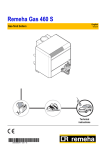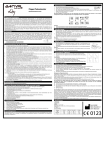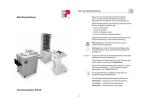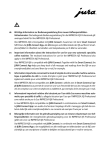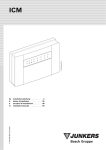Download Ai Ug Montage instructie Gebruikershandleiding Assembly
Transcript
Montage instructie / Gebruikershandleiding Assembly instruction / User manual Instructions de montage / Mode d'emploi Montageanweisung / Gebrauchsanleitung Remeha Celcia 20 gateway 1. Assembly instruction Celcia 20 gateway Gateway niet in de ketel monteren Don’t mount the Gateway in the boiler Ne pas monter le Gateway dans la chaudière Das Gateway nicht im Kessel montieren 21,8o c 2 2 230 V 1 1 2 3 2 4 5 Aansluitingen Connections Raccordements Anschlusse ST2 & ST3 OpenTherm OpenTherm OpenTherm OpenTherm ST6 & ST7 ST11 & ST13 naar Celcia 20 230 Volt Zonneboilersensor to Celcia 20 230 Volt solar system vers Celcia 20 230 Volt sonde chauffe-eau nach Celcia 20 230 Volt Solar-Anlagesensor sensor solaire ST15 & ST16 Open Therm naar ketel OpenTherm to boiler OpenTherm vers chaudière Open Therm nach Kessel ST18 & ST19 flowswitchonderbrekingsrelais flowswitchinterruption relais relais d’interruption de flowswitch Strömungsschalterunterbrechungsrelais ST2 ST3 ST6 ST7 A Temperature sensor Temperature sensor ST10 ST11 ST12 ST13 A B C D ST15 ST16 B ST18 ST19 standaard levering buitentemperatuursensor waterdrukschakelaar cv (potentiaalvrij) standard delivery outside temperature sensor heating system waterpressure switch (Volt-free) buitentemperatuursensor + waterdrukschakelaar cv outside temperature sensor + heating system waterpressure switch C livraison standard sonde température extérieure pressostat d’eau de système chauffage (sans potentiel) sonde température extérieure + pressostat d’eau de système chauffage D Standardlieferung Aussentemperaturfühler Wasserdruckschalter der Heizungsanlage (potenzialfrei) Aussentemperaturfühler + Wasserdruckschalter der Heizungsanlage 6 3 7 8 9 4 2. Temperatuur instellen met een telefoon Door het aansluiten van een modem en een gateway aan de Celcia 20, is het mogelijk d.m.v. een (mobiele) telefoon de gewenste kamertemperatuur in te stellen. 2. Réglage de la température avec un téléphone En raccordant un modem et une passerelle au Celcia 20, il est possible de régler la température souhaitée à l’aide d’un téléphone (portable). 2. Setting temperature by telephone By connecting a modem and gateway to the Celcia 20, a (mobile) telephone can be used to set the required room temperature. 2. Temperatureinstellung über Telefon Wenn Sie ein Modem und ein Gateway an den Celcia 20 anschließen, können Sie die gewünschte Raumtemperatur mit Hilfe eines (Mobil-) Telefons einstellen. PSTN (analog line) or ISDN + digital-analog converter Remeha partnr. S58788 10 Modem niet in de ketel monteren Don’t mount the modem in the boiler Ne pas monter le modem dans la chaudière Das Modem nicht im Kessel montieren 5 • Opbellen: kies het telefoonnummer waarop het modem is aangesloten. Het modem pakt op en geeft 3 piepjes als herkenning. • Pour appeler : composez le numéro de téléphone auquel est raccordé le modem. Le modem décroche et émet 3 tonalités à titre de confirmation. • Dial up: select the telephone number for the modem dial-up connection. When the connection is made three tones are heard. • Anrufen: Wählen Sie die Telefonnummer, an die das Modem angeschlossen ist. Das Modem nimmt ab und piept zur Bestätigung drei Mal. 3x beep dial modem connection number 11 6 • PIN-code ingeven: toets de PINcode in (die in de Celcia 20 is geprogrammeerd). Bevestig met een hekje (#). Als de Celcia 20 de code accepteert, hoort u 3 hoge pieptoontjes, anders 1 lage pieptoon. Bij een foutieve PIN-code kunt u meteen opnieuw proberen, gevolgd door een #. Dit kan maximaal 5 keer. • Pour introduire le code PIN: introduisez le code PIN (programmé dans le Celcia 20). Confirmez en appuyant sur dièse (#). Si le Celcia 20 accepte le code, vous entendez 3 tonalités aiguës, sinon vous entendez 1 tonalité grave. Si le code PIN est incorrect, vous pouvez retaper le code, suivi du symbole #. Vous avez droit à 5 essais maximum. • Enter PIN code: key in the PIN code (code that has been programmed into the Celcia 20). Confirm with hash (#). If the Celcia 20 accepts the code, three highpitched tones will sound, if it does not, one low-pitched tone will be heard. If you entered the wrong PIN code, enter the correct code straightaway followed by #. A maximum of 5 attempts is permitted. • PIN-Code eingeben: Geben Sie den PIN-Code ein (der im Celcia 20 programmiert ist). Bestätigen Sie die Eingabe mit Raute (#). Wenn der Celcia 20 den Code akzeptiert, hören Sie 3 hohe Pieptöne, andernfalls einen tiefen Piepton. Bei einem falschen PIN-Code können Sie es sofort erneut versuchen Eingabe wieder mit # bestätigen. Das ist maximal 5 Mal möglich. enter pin-code and confirm with # try again (max 5x) 12 7 • Temperatuur ingeven: toets de gewenste ruimtetemperatuur, gevolgd door een #. Voorbeeld: 152# betekent 15,2°C (temperaturen worden automatisch afgerond naar een veelvoud van 0,2°C). Op het display van de Celcia 20 staat: TELEFOON. Er wordt nu niet meer gekeken naar het klokprogramma. Deze waarde geldt totdat een van de toetsen van de Celcia 20 wordt ingedrukt. Om Celcia 20 via de telefoon terug te zetten naar normaal bedrijf, geeft u als ‘temperatuur’ op 000#. Als Celcia 20 de waarde accepteert, hoort u 3 hoge pieptoontjes, anders 1 lage pieptoon. U kunt net zo vaak een temperatuur opgeven als u wilt. Opmerking: bij temperaturen lager dan 15,2°C wordt de warmwater-eco-functie actief (zie handleiding Celcia 20). suivie du symbole #. Exemple : 152# signifie 15,2 °C (les températures sont automatiquement arrondies à un multiple de 0,2 °C). Le message TELEFOON (Téléphone) s’affiche à l’écran du Celcia 20 et celui-ci cesse de fonctionner selon le programme de l’horloge. La valeur introduite reste valable jusqu’à ce que vous appuyiez sur l’une des touches du Celcia 20. Pour rétablir le fonctionnement normal du Celcia 20 par téléphone, introduisez 000# comme température. Si le Celcia 20 accepte cette valeur, vous entendez 3 tonalités aiguës, sinon vous entendez 1 tonalité grave. Vous pouvez introduire une température autant de fois que vous le souhaitez. Remarque : pour les températures inférieures à 15,2 °C, la fonction d’économie d’eau chaude est activée (voir le manuel du Celcia 20). • Enter temperature: key in the required room temperature followed by #. Example: 152# means 15.2°C (temperatures are automatically rounded to a multiple of 0.2°C). The text TELEPHONE appears on the Celcia 20 display. The clock program is no longer used. This value is used until one of the Celcia 20 keys is pressed. To reset the Celcia 20 to normal operation over the telephone, enter 000# as the temperature. If the Celcia 20 accepts the entry, three high-pitched tones will sound, if it does not, one low-pitched tone will be heard. You can specify a new temperature as many times as you wish. Comment: at temperatures lower than 15.2°C, the hot water-eco-function is activated (see Celcia 20 manual). • Temperatur eingeben: Geben Sie die gewünschte Raumtemperatur ein und bestätigen Sie die Eingabe mit #. Beispiel: 152# bedeutet 15,2 °C (Temperaturen werden automatisch auf ein Vielfaches von 0,2 °C abgerundet). Auf dem Display des Celcia 20 steht: TELEFOON. Das Zeitprogramm wird jetzt nicht mehr beachtet. Dieser Wert gilt, bis eine der Tasten des Celcia 20 gedrückt wird. Wenn Sie den Celcia 20 telefonisch in den normalen Betrieb zurücksetzen wollen, geben Sie als Temperatur 000# ein. Wenn der Celcia 20 den Wert akzeptiert, hören Sie 3 hohe Pieptöne, andernfalls einen tiefen Piepton. Sie können beliebig oft eine Temperatur eingeben. Anmerkung: Bei Temperaturen unter 15,2 °C tritt die WarmwasserSparfunktion in Kraft (siehe Bedienungsanleitung des Celcia 20). • Pour introduire la température: introduisez la température souhaitée, 8 enter the intended room temperature and confirm with # try again 13 • Sessie beëindigen: verbreek de telefoonverbinding. Let op: u kunt pas na 30 seconden opnieuw inbellen. • Pour mettre fin à une session: coupez la communication téléphonique. Attention : vous ne pouvez rappeler qu’au bout de 30 secondes. • End session: hang up. Note: you will not be able to dial in again for 30 seconds. • Sitzung beenden: Beenden Sie die Telefonverbindung. Achtung: Sie können erst nach 30 Sekunden erneut anrufen. 14 9 3. Koppeling met een PC Door een PC te koppelen - via een modem of een nulmodemkabel - aan de gateway, zijn alle instellingen van Celcia 20 en gateway op te vragen en te wijzigen. De software hiervoor kunt u downloaden van http://nl.remeha.com. In deze software zijn 6 menu-items beschikbaar. Zie tabel voor een toelichting. 3. Liaison avec un PC En reliant un PC à la passerelle à l’aide d’un modem ou d’un câble faux modem, vous pouvez consulter et modifier tous les réglages du Celcia 20 et de la passerelle. Vous pouvez télécharger les logiciels nécessaires sur le site http: //nl.remeha.com. Le software a 6 menus. Voir la table pour l'information 3. An einen PC anschließen Wenn Sie einen PC über ein Modem oder ein Nullmodemkabel an das Gateway anschließen, können Sie alle Einstellungen des Celcia 20 und des Gateways abrufen und ändern. Die hierfür erforderliche Software können Sie unter http://nl.remeha.com herunterladen. In dieser Software sind 6 Menu-Punkte verfügbar. 3. Link with a PC Connecting a PC to the gateway (using a modem or null modem cable) allows you to retrieve and change any Celcia 20 and gateway setting. The required software can be downloaded from http: //nl.remeha.com. IIn this software are 6 menu-items available. See table for explanation. 21, 8oc download install software 21, o 8c Remeha partnr. S58789 15 16a 10 Remeha partnr. S58788 21 ,8o c 16b 11 Main menu Sub menu Explanation Modem new connection Set up a new connection via a modem. Celcia Remote setpoint (F4) Loggen (F5) Save log file (CTRL-s) Program Celcia (F7) Change Room temperature setpoint Read out actual values from gateway and Celcia. Save actual values to a file Read, change and write parametres from Celcia 20 Gateway program gateway set counters set PIN code Read, change and write parametres from gateway. Change counters running hours and starts. Not in use Options settings report folder devices version info Settings Directory for log files Read software version from boiler, gateway and Celcia 20. Window - - help info Information about software version. Hoofdmenu Submenu’s Toelichting Modem new connection Verbinding opbouwen via modem Celcia Remote setpoint (F4) Loggen (F5) Save log file (CTRL-s) Program Celcia (F7) Ingestelde ruimtetemp. veranderen Actuele waarden van de gateway bekijken Actuele waarden opslaan in een bestand Instellingen van de Celcia 20 inlezen, veranderen en wegschrijven Gateway program gateway set counters set PIN code Instellingen van de gateway inlezen, veranderen en wegschrijven Tellerstanden veranderen Niet in gebruik Options settings report folder devices version info Instellingen Directory waarin alle logbestanden komen softwareversie van ketel, gateway en Celcia 20 Window - - help info Informatie over de versie van dit softwareprogramma. 12 Main menu Submenu’s Explication Modem new connection Etablir une communication par modem Celcia Remote setpoint (F4) Loggen (F5) Save log file (CTRL-s) Program Celcia (F7) régler la température Regarder les valeur actuelles du gateway. Memorisation des valeurs actuelles donneés de mesure chercher, changer, envoyer les paramètres du Celcia Gateway program gateway set counters set PIN code chercher, changer, envoyer les paramètres du Gateway Changer les compteurs horaires Not in use Options settings report folder devices version info Sélections Classeur pour données de mesure Version de software de la chaudière, gateway et Celcia 20 Window - - help info Version de software de ce programme Hauptmenü Submenu Erklärung Modem new connection Verbindung aufbauen über ein Modem Celcia Remote setpoint (F4) Loggen (F5) Save log file (CTRL-s) Program Celcia (F7) Eingestellte Raumtemperatur ändern Aktuelle Werte des Gateways anschauen. Aktuelle Werte speichern in einer Datei File Einstellungen von Celcia 20 einlesen, ändern und wieder schreiben. Gateway program gateway set counters set PIN code Einstellungen vom Gateway einlesen, ändern und wieder schreiben. Zähler Betriebsstunden und Starts ändern. Nicht verwendet Options settings report folder devices version info Einstellungen Zieldirectory für Logfiles einstellen. Softwareversion vom Kessel, Gateway und Celcia 20. Window - - help info Information über Version von diesem Programm. 13 4. Reset tellers de la chaudière, tout en faisant la distinction entre le fonctionnement chauffage central et le fonctionnement ECS. Vous pouvez consulter l’état de ces compteurs sur le Celcia 20 au moyen du bouton d’information „i“, quand le bouton rotatif se trouve sur MENU. Pour remettre les compteurs à zéro, vous devez provisoirement définir le code PIN du Celcia 20 sur 0012. Pour obtenir davantage d’informations à ce sujet, consultez la documentation du Celcia 20. Ensuite, appuyez le nombre de fois nécessaire sur le bouton d’information i pour que RST TELL s’affiche. Enfin, appuyez sur OK et redéfinissez le code PIN sur la valeur souhaitée. In de gateway worden tellers bijgehouden voor het aantal branduren en starts van de ketel, gescheiden voor cv- en warmwaterbedrijf. Deze standen zijn uit te lezen op de Celcia 20 middels de infoknop „i“, als de draaiknop op MENU staat. Om deze tellers op 0 te zetten, moet tijdelijk de PIN-code in Celcia 20 op 0012 gezet worden. Zie hiervoor de documentatie bij Celcia 20. Druk daarna net zo vaak op de infoknop i totdat RST TELL op het display verschijnt. Druk vervolgens op OK. Zet de PIN-code tenslotte terug op de gewenste waarde. 4. Resetting counters 4. Zähler zurücksetzen Counters in the gateway record the number of operating hours and boiler starts. There are separate counters for central heating and domestic hot water. Use the info button „i“ (with the rotary knob set to MENU) to view the readings on the Celcia 20. To reset the counters to 0, temporarily set the PIN code in the Celcia 20 to 0012. See the Celcia 20 documentation for further details. Then press the info button i until RST TELL appears on the display. Press OK. Finally, reset the PIN code to the required value. Im Gateway werden die Zähler für die Anzahl der Brennstunden und Starts des Kessels nach Heizungs- und Warmwasserbetrieb getrennt gespeichert. Die Zählerstände können am Celcia 20 durch Druck auf die Infotaste „i“ abgerufen werden, wenn der Wählschalter auf MENU steht. Um die Zähler zurückzusetzen, müssen Sie den PIN-Code des Celcia 20 zeitweilig auf 0012 setzen. Sehen Sie dazu in der Dokumentation des Celcia 20 nach. Drücken Sie so oft auf die Infotaste„i“, bis RST TELL auf dem Display angezeigt wird. Drücken Sie anschließend auf OK. Setzen Sie den PINCode schließlich wieder auf den gewünschten Code zurück. 4. Remise à zéro des compteurs La passerelle comporte des compteurs permettant de calculer le nombre d’heures de fonctionnement et le nombre de démarrages 001 2 Reset counters: set pincode in Celcia 20 to 0012 (see Celcia 20 documentation) 17 14 5. Aansluiten op zonneboilersysteem 5. Raccordement à un système de ballon ECS solaire Als het water in een zonneboiler warmer is dan 60°C, is het niet nodig dat de combiketel in bedrijf komt bij een kleine tapping. De gateway meet de temperatuur in de zonneboiler (middels een klemvoeler) en onderbreekt de stromingsschakelaar. Bij de Quinta en Selecta is hiervoor een aparte kabelset beschikbaar; bij de Remeha Avanta gaat dit via de OpenTherm verbinding en hoeven er dus geen extra kabels aangesloten te worden. Si la température de l’eau du ballon ECS solaire est supérieure 60 °C, il n’est pas nécessaire de mettre la chaudière combinée en service pour un petit prélèvement. La passerelle mesure la température dans le ballon ECS solaire (au moyen d’une sonde à collier de serrage) et coupe le flow switch. Sur la Quinta et la Selecta, un jeu de câbles séparé est disponible à cet effet. Sur la Remeha Avanta, l’opération s’effectue via la liaison OpenTherm ; il ne faut donc pas brancher de câbles supplémentaires. 5. Connection to solar boiler system If the water in a solar boiler is hotter than 60°C, there is no need for the combi-boiler to start up if only a small amount of water is required. The gateway measures the temperature in the solar boiler (using a clamp sensor) and interrupts the flow switch. On the Quinta and Selecta, a separate cable set is available for this purpose. The Remeha Avanta uses the OpenTherm connection for this purpose and therefore no additional cables need to be connected. 5. An ein Solarboilersystem anschließen Wenn das Wasser in einem Solarboiler heißer als 60 °C ist, braucht der Kombikessel nicht einzuschalten, wenn nur wenig Wasser entnommen wird. Das Gateway misst die Temperatur im Solarboiler (über einen Klemmsensor) und unterbricht den Strömungsschalter. Beim Quinta und Selecta ist hierfür ein separater Kabelsatz erhältlich; beim Remeha Avanta erfolgt dies über die OpenTherm-Verbindung, sodass der Anschluss zusätzlicher Kabel nicht erforderlich ist. 15 Avanta 20, 4c ST2 ST3 ST15 ST16 ST11 ST13 18 16 Quinta MC BA IN ST2 ST3 20, 4c ST15 ST16 ST18 ST19 ST11 ST13 19 17 Selecta ST2 ST3 2 0, 4c ST15 ST16 ST18 ST19 ST11 ST13 20 18 6. Oplossen van problemen Foutcodes op display Celcia 20 Fout actie om storing op te lossen omschrijving Controleer de buitenvoeler. Geen buitenvoeler code 200 aangesloten of de (alleen bij weersafhankelijk stoken). regelaar is defect. code 201 Gateway krijgt geen Controleer de OT-verbinding van Gateway naar ketel. respons van ketel. code 202 Gateway krijgt geen Controleer de OT-verbinding van Gateway respons van Celcia. naar Celcia. code 203 Celcia krijgt geen respons van slave (ketel of Gateway). Controleer de OT-verbinding vanaf de Celcia. code 204 Gateway input 2 is open (na 1 minuut). Afhankelijk van aansluiting; waterdrukschakelaar; vul systeem bij. Geen communicatie tussen PC en gateway Controleer of de juiste kabel is gebruikt (S58789). Controleer of de juiste COM-poort is geselecteerd en of deze niet in gebruik is door een ander programma Bij gebruik i.c.m. een zonneboiler ontstaat even een tapdip Als de zonneboiler warm is, wordt de ketel uitgeschakeld. Bij een lange tapping moet de ketel na verloop van tijd weer in bedrijf komen. Dit kan een (kleine) tijdelijke temperatuurdaling tot gevolg hebben. Het duurt erg lang voordat het modem opneemt. Stel m.b.v. het PC-programma de tijd in waarna het modem opneemt. Het lukt niet om de pincode en temperatuur met de telefoon in te geven. Het telefoontoestel moet ingesteld zijn op ‘toon’ (DTMF). Druk niet te snel achter elkaar op de toetsen. De PIN-code mag niet 0000 zijn. Modem neemt niet op Controleer of het modem aan staat en of de telefoonlijn functioneert. 19 6. Trouble shooting Error codes on display Celcia 20 Error code Desciption Action code 200 (only for outside temperature controll). No outside sensor connected or controller is defect. Check outside sensor code 201 Gateway doesn’t get response from boiler Check OT-connection from Gateway to boiler. code 202 Gateway doesn’t get response from Celcia Check OT-connection form Gateway to Celcia. code 203 Gateway doesn’t get response from slave (boiler or gateway) Check OT-connection from Celcia. code 204 Gateway input 2 is open (after 1 minute). If water pressure switch is connected: fill CH circuit. No communication between PC and gateway Check if right cable is used (S58789). Check if right COM port is selected and if this port is in use by another program. It takes a long time before the modem answers. Set with the pc-programm the minimum time or number of rings before the modem answers. It is impossible to set the PIN code and change the room temperature setpoint. The telephone must be set as tone (DTMF). Do not press the buttons to rapid. The PIN code may not be 0000. Modem does not answer. Check if the modem is switched on and if the telephone line is correct. 20 6. Résolution des problèmes Codes d'erreur sur l'afficheur du Celcia 20 Code Description Action code 200 (seulement pour regulation sur la base de la température extérieure). Régulateur est defectueux ou sonde extérieure n’est pas connectée. Contrôlez la sonde extérieure code 201 Gateway ne reçoit pas une response de la chaudière. Contrôlez la communication OpenTherm entre Gateway et la chaudière. code 202 Gateway ne reçoit pas une response du Celcia. Contrôlez la communication OpenTherm entre Gateway et le Celcia. code 203 Celcia ne reçoit pas une response de l’esclave (chaudière ou Gateway). Contrôlez la communication OpenTherm du Celcia. code 204 Gateway entrée 2 est ouverte (après 1 minute). Quand pressostat d’eau est connecté: remplir le system de chauffage. Pas de communication entre PC et Gateway Contrôlez que le câble est correct ou usé (S58789). Contrôlez que le port COM sélectionné est correct et n’est pas utilisé par une autre programme Temps trop long avant que le modem réagisse Ajuster avec la programme PC le temps jusqu’à ce que le modem réagisse. Impossible d’introduire le code PIN ou la temperature par téléphone Le téléphone à le réglage TONE (DTMF). Ne presser pas les touches trop rapidement Le code PIN doit être différent de 0000. Modem ne réagit pas Controlez que le modem est mis en marche et que le ligne téléphone fonctionne. 21 6. Lösen von Problemen Fehlerkodes am Display Celcia 20 Fehler code Umschreibung Aktion code 200 Keine Außenfühler (nur bei witterungsgeführt angeschlossen oder Regeln). Regler defekt. Kontrollieren sie den Außenfühler code 201 Gateway bekommt keine Antwort vom Kessel Kontrollieren sie die OT-Verbindung zwischen Gateway und Kessel. code 202 Gateway bekommt keine Antwort vom Celcia Kontrollieren sie die OT-Verbindung zwischen Gateway und Celcia code 203 Celcia bekommt keine Antwort vom Slave (Kessel oder Gateway). Kontrollieren sie die OT-Verbindung vom Celcia. code 204 Eingang 2 geöffnet (nach 1 Minute) Wenn ein Wasserdruckschalter angeschlossen ist, kontrollieren sie den Wasserdruck im Heizungssystem. Kontrollieren sie ob das richtige Kabel verwendet wird (S58789). Kontrollieren sie ob der richtige COMport ausgewählt wurde und ob dieser Port nicht ein von einem anderem Programm belegt ist. Es dauert lange bevor das Modem abnimmt. Setzen sie über das PC-Programm die Zeit ein wann das Modem abnimmt. Es gibt Probleme mit der Eingabe von PIN code und Temperatur über Telefon. Das Telefon muss auf Tone (DTMF) eingestellt sein. Drücken sie die Tasten nicht zu schnell. Der PIN-Code darf nicht 0000 sein. Modem nimmt nicht ab Kontrollieren sie ob das Modem eingeschaltet ist und ob die Telefonleitung richtig funktioniert. 22 7. Technische specificaties Nominale voedingsspanning Opgenomen vermogen Schakeluitgangen Toegestane omgevingstemperatuur Beschermingsklasse Beveiligingsklasse 230 V AC (+10%/-15%), 50 Hz 3 VA 8 (1) A, 250 V AC 0°C - +50°C IP 20 II volgens EN 60730-1 Technical data Mains Supply Power consumption Relay output Ambient temperature Insulation class Safety class 230 V AC (+10%/-15%), 50 Hz 3 VA 8 (1) A, 250 V AC 0°C - +50°C IP 20 II according EN 60730-1 Caractéristiques techniques Tension d’alimentation Puissance absorbée Sorties relais Température ambiante admise Classe d’isolation Classe de protection 230 V AC (+10%/-15%), 50 Hz 3 VA 8 (1) A, 250 V AC 0°C - +50°C IP 20 II conformément à EN 60730-1 Technische Daten Elektroanschluss Leistungsaufnahme Schaltausgänge Zulässige Umgebungstemperatur Isolationsklasse Schutzklasse 230 V AC (+10%/-15%), 50 Hz 3 VA 8 (1) A, 250 V AC 0°C - +50°C IP 20 II nach EN 60730-1 23 NL Remeha B.V. Postbus 32 7300 AA APELDOORN Netherlands Tel: *31 55 5496969 Fax:*31 55 5496496 nl.remeha.com [email protected] CH Cipag S.A. Zone Industrielle Le Verney 1070 PUIDOUX-GARE Switzerland Tel: *41 21 9266666 Fax:*41 21 9266633 www.cipag.ch [email protected] GB Broag Ltd. Remeha House Molly Millars Lane RG41 2QP WOKINGHAM, Berks. United Kingdom Tel: *44 118 9783434 Fax:*44 118 9786977 uk.remeha.com [email protected] A Heizbösch Walter Bösch K.G. Grüttstrasse 11 6890 LUSTENAU Austria Tel: *43 5577 8131-0 Fax:*43 5577 8131250 www.heizboesch.at [email protected] H Marketbau - Remeha Kft. Népfürdö u.19/E. 1138 BUDAPEST Hungary Tel: *36 1 359 2993 Fax:*36 1 359 2591 [email protected] H Marketbau - Remeha Kft. Gyár u. 2. Ipari Park 2040 BUDAÖRS Hungary Tel: +36 23 503 980 Fax: +36 23 503 981 [email protected] www.remeha.hu F D B B Remeha France S.A. Siège et Services Commerciaux: ACTIMART II 1140, Rue André Ampère 13851 Aix-en-Provence Cédex 03 France Tél. 04 42 24 59 70 Fax 04 42 24 59 79 fr.remeha.com [email protected] Remeha Wärmetechnik GmbH Bischofstrasse 96 47809 KREFELD Germany I Tel: *49 2151 5587-0 Fax:*49 2151 542445 de.remeha.com [email protected] J.L. Mampaey BVBA Uitbreidingstraat 54 2600 ANTWERPEN Belgium Tel: *32 3 2307106 Fax:*32 3 2301153 www.mampaey.be [email protected] Thema S.A. 6, Avenue de l’expansion 4460 GRACE-HOLLOGNE Belgium Tel: *32 4 2469575 Fax:*32 4 2469576 www.thema-sa.be [email protected] Paradigma S.r.l. Via Europa, 38 25070 PONTE CAFFARO BS Italy Tel: *39 365 905003 Fax:*39 365 905004 www.paradigmaitalia.it [email protected] IRL Euro Gas Ltd. Unit 38, Southern Cross Business Park Boghall Road, Bray, Co WICKLOW Ireland Tel: *353 12868244 Fax:*353 12861729 www.eurogas.ie [email protected] E Cuatrocesa S.A. Av. General, 8 Poligono Industrial Paracuellos 28860 PARACUELLOS DEL JARAMA (MADRID) Spain Tel: +34 91 658 18 88 Fax: +34 91 658 30 77 E Termibarna S.A. C. Zamora 55-59 08005 BARCELONA Spain Tel: *34 3 3000204 Fax:*34 3 3009558 E Cuatrocesa S.A. Aragoneses 14 Poligono Industrial de Alcobendas 28108 ALCOBENDAS (Madrid) Spain Tel: *34 1 6612786 Fax:*34 1 6610023 E D.A.C. S.A. Tomás A. Edison 29 Poligono Cogullada 50014 ZARAGOZA Spain Tel: *34 76 464076 Fax:*34 76 471311 www.dac.es [email protected] E Norte Comercial Organización S.A. Puerto Real Bidea 3 Carretera Asúa Erletxes 48180 LOIU (Vizcaya) Spain Tel: *34 94 4710333 Fax:*34 94 4711152 E Norte Comercial Organización S.A. Bereteage Bidea, 19 48180 LOIU (Vizcaya) Spain Tel: +34 94 471 03 33 Fax: +34 94 471 11 52 E-mail: [email protected] BIH Brugman BH d.o.o. Blazujski Drum bb 71215 BLAZUJ SARAJEVO Bosnia and Herzegovina Tel: *38 7 33 623090 Fax:*38 7 33 623090 [email protected] SE Osby Parca AB P.O. Box 93 28322 OSBY Sweden Tel: *46 479 15300 Fax:*46 479 13388 www.osbyparca.se [email protected] © Copyright All technical and technological information contained in these technical instructions, as well as any drawings and technical descriptions supplied, remain our Remeha B.V. property and shall not be multiplied without our prior consent in writing. P.O. Box 32 NL-7300 AA Apeldoorn Ours is a policy of continuous development. We reserve the right to alter Phone: (055) 549 69 69 specifications without prior notification. Fax: (055) 549 64 96 E-mail: [email protected] Subject to alterations Internet: http://www.remeha.com 58317 - 0105