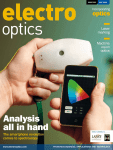Download Owners Manual
Transcript
Owners Manual Model 05-71 August 2014 rev 1.10 Cobolt Tor™ High Performance Q-switched lasers 1064nm 532nm Cobolt AB Phone: +46 8 54591230 [email protected] Vretenvägen 13 Fax: +46 8 54591231 www.cobolt.se SE-171 54 Solna Sweden 2 3 1. Introduction .................................................................................................................................................... 5 2. Safety.............................................................................................................................................................. 6 2.1. General ................................................................................................................................................... 6 2.2. Safety Features........................................................................................................................................ 7 2.3. Warning labels and Identification ............................................................................................................ 7 3. Overview ......................................................................................................................................................... 8 3.1. Model Number ........................................................................................................................................ 8 3.2. Configuration .......................................................................................................................................... 8 3.2.1. Laser Head ................................................................................................................................. 8 3.2.2. Controller .................................................................................................................................. 9 3.2.3. Cable ....................................................................................................................................... 10 3.2.4. Power supply requirements ...................................................................................................... 10 3.3. 4. Thermal management ........................................................................................................................... 10 System Description ....................................................................................................................................... 11 4.1. Specifications ........................................................................................................................................ 11 4.1.1. Optical ..................................................................................................................................... 11 4.1.2. Operational and environmental requirements........................................................................... 12 4.1.3. Electrical interfaces .................................................................................................................. 12 4.1.4. Mechanical Interfaces ............................................................................................................... 12 4.2. Diagram ................................................................................................................................................ 13 4.3. Pin assignment...................................................................................................................................... 15 4.3.1. Analog connector & interlock connector................................................................................... 15 4.3.2. Power connector ...................................................................................................................... 15 4.3.3. Data connector ........................................................................................................................ 15 4.4. Interlock ............................................................................................................................................... 16 4.5. Direct Control On/OFF .......................................................................................................................... 16 5. Operation instructions .................................................................................................................................. 17 5.1. 6. Start-up Procedure................................................................................................................................ 17 5.1.1. Installation startup operation ................................................................................................... 17 5.1.2. Closedown operation ............................................................................................................... 17 Operation via data port ................................................................................................................................. 18 6.1. Dataport Connection ............................................................................................................................. 18 6.2. Handshaking ......................................................................................................................................... 18 6.3. USB driver ............................................................................................................................................. 18 6.4. Communication commands ................................................................................................................... 24 7. Cobolt Monitor software ............................................................................................................................... 25 7.1. Installation ............................................................................................................................................ 25 7.2. Software instructions ............................................................................................................................ 25 8. Operating modes .......................................................................................................................................... 28 8.1. Constant current ................................................................................................................................... 28 8.2. Constant power..................................................................................................................................... 28 8.3. Constant repetition rate ........................................................................................................................ 28 8.4. Burst mode ........................................................................................................................................... 28 9. Troubleshooting ........................................................................................................................................... 29 10. Warranty and maintenance ........................................................................................................................ 29 11. Declaration of conformity (OEM model only) .............................................................................................. 29 12. Disclaimers................................................................................................................................................ 29 13. Service....................................................................................................................................................... 30 4 Cobolt TorTM 5 Cobolt TorTM 1. Introduction Cobolt Tor™ series lasers are nanosecond-pulsed, passively q-switched, diode-pumped solid-state (DPSS) lasers operating at fixed wavelengths in a robust and compact package. The Cobolt Tor™ series lasers run at repetition rates around 7 kHz, with nanosecond pulse-widths and average power of up to 1 Watt. The laser beam is emitted through the manual shutter of the laser head. The laser head contains elements for fine temperature control of the laser cavity as well as the pump diode. Control signals and drive currents are supplied via an electrical interface. The system can be operated in one of the following modes: constant current, constant average power, constant repetition rate or burst mode. The lasers are packaged in a compact hermetically sealed package and emit a high quality beam with stable characteristics over a wide range of operating conditions. The lasers are designed and manufactured to ensure a high level of reliability. The Cobolt Tor™ series nanosecond-pulsed lasers are intended for OEM integration only. 6 Cobolt TorTM 2. Safety 2.1. General Cobolt Tor™ series lasers are Class IV (CDRH), Class 4 (IEC) laser products with output power and wavelength according to the table below. Residual emissions from the pump diode are contained within the laser head housing via filtering optics. The residual emission does not exceed Class 1. Eye and skin exposure to direct or reflected laser light is hazardous and may be extremely harmful. Always wear eye protection appropriate to the beam wavelength and intensity. The device must be handled by personnel with experience in laser operation, in a laboratory environment and with access to adequate laser safety equipment. The Laser Head clearly displays a yellow warning label that shows the location of the laser beam aperture. This label must be visible unless the laser beam is totally enclosed. The table below describes the lasers operation parameters used for safety calculations. Product Average Power (mW) Pulse Duration (ns) Pulse Repetition Rate (kHz) Pulse Energy (µJ) Cobolt Tor™ 1064 nm > 1000 <5 >7 > 140 Cobolt Tor™ 532 nm > 400 <5 >7 > 60 The table below describes the maximum irradiance in W/cm2 and appropriate level of eye protection in terms of optical density (OD) for each product line. Product Warning Label Max Pulse (µJ)* Max Irradiance (W/cm2)** Power (mW) Eye Protection Requirement*** Cobolt Tor™ 1064 nm 2000 286 520 > OD 6 / I,R L6 Cobolt Tor™ 532 nm 1500 214 390 > OD 5 / I,R L6 * Max Pulse (µJ) = Warning Label Power (W) Repetition Rate at bottom tolerance (Hz) ** Max Irradiance (W/cm2) = Warning Label Power (W) Beam Area at bottom tolerance (cm2) *** Eye protection (OD) = Log10( 60825-1 Emission Limit : Class 1 (µJ) Max Pulse (µJ) ) , rounded up to the next integer. Always install the laser system to a properly grounded power outlet; Cobolt lasers contain a laser diode which is sensitive to electrostatic discharge (ESD). CAUTION – use of controls or adjustments or performance of procedures other than those specified herein may result in hazardous radiation exposure. 7 Cobolt TorTM 2.2. Safety Features Interlock The laser is equipped with a remote interlock that prevents current flowing through the diode when it is open. See section 4.4 for a detailed description of the interlock. Mechanical shutter The Laser Head is equipped with a mechanical shutter that blocks all laser emission. The open and closed positions of the shutter are indicated on the Laser Head. 2.3. Warning labels and Identification The upper face of the Laser Head contains a yellow label with laser safety warning and classification information, the wavelength, maximum average power and maximum pulse energy of the unit. The laser safety label also shows the location of the laser beam from the aperture and indicates the open and closed positions of the manual shutter. This label must be visible unless the laser beam is totally enclosed. The Laser Head and Controller are provided with a manufacturer’s identification label including a serial number which is unique for each laser system. Placement of labels: Hazard Symbol and Aperture Label Examples Hazard Symbol and Aperture Label Manufacturers Identification label Manufacturer’s identification labels: OEM model 8 Cobolt TorTM 3. Overview 3.1. Model Number Model number description: XXXX – 05 – 71 – XXXX – XXX Wavelength 3.2. Version Power 800 = OEM USB Controller xxx = OEM customisation Configuration The Cobolt laser system consists of four main parts: Laser Head, Controller, Cable and Power supply. The Cobolt Cable should always be used to connect the Laser Head with the Controller. Laser Head Cobolt Cable (custom 26-pin Sub-D) Controller 15V power supply unit Cobolt Laser Head, Controller and Cable 3.2.1. Laser Head The Laser Head contains a passively Q-switched diode-pumped solid state nanosecond pulsed laser cavity, beam shaping optics and thermoelectric coolers (TEC). The laser head contains an optical feed-back loop which measures the average power and a pulse monitoring feed-back loop that measures the repetition rate. The laser system incorporates beam shaping optics to provide a collimated, circular beam. The Laser Head gets electrical power and control signals from the Controller via a 26-pin cable. The Laser Head has a manual shutter as well as a laser hazard label and a laser classification label. In addition, the Laser Head features an SMA connector for direct monitoring of pulse parameters and triggering. 9 Cobolt TorTM 3.2.2. Controller The Cobolt Tor™ series lasers are delivered with a Cobolt Generation 5b Controller which supplies driving current and control signals to the Laser Head. The operation set-points of the TECs are specific to each Laser Head and have been fixed during manufacturing. The status of the laser operation is given via LED indicators: POW (green light) Power is supplied. Blinking LED indicates that the internal temperatures are stabilizing. ON (orange light) Laser light is on in constant current mode. LOCK (orange light) Laser light is on and the laser has been locked to set-point. Constant Power Mode light is on when set power is reached. Constant Repetition Rate Mode light is on when set repetition rate is reached The laser is operating according to specifications ERR (red light) An error has occurred. No laser light. The Controller is configured as follows: OEM Controller: The Controller is factory set so that no key is needed to turn the laser on. Connecting 15 VDC power supply to the Controller initiates an automatic start-up sequence. See Section 5.1 for more information. The laser will be running according to specifications in <5 min. The operation of the laser can be controlled and monitored via the Data port (supports control commands and analog signals). See Section 8 for further details. When power is supplied to the Controller, regardless of on/off state, the temperature control elements are operating to reach set-point values. The Controller includes a remote interlock connector, 2-pins on the left hand side within the 6pin analog connector. The connector can be short-circuited with an interlock jumper (included at delivery) for operation of the laser. To make use of the remote interlock as a safety switch, remove the jumper and connect to an external switch. NOTE: when the interlock circuit has been opened during operation, the laser needs to be disconnected from and then reconnected to the power supply in order to start again. Alternatively, it can be re-started using a special sequence of control commands, see Section 6.4 for further details. 10 Cobolt TorTM 3.2.3. Cable The 26-pin HD SubD Cable connects the Laser Head to the Controller. The standard Cable length is 1 m and minimum bending radius 8 cm. When connected care should be taken not to bend or break any of the 26 pins. Be sure to connect the Cable to the Laser Head before supplying power to the Controller. 3.2.4. Power supply requirements An appropriate Power Supply Unit (PSU) is supplied by Cobolt with the laser system for low volume orders and can be plugged into a standard power socket. The output from the Cobolt supplied PSU is 15 VDC, and the current is 4.2 A (max 63 W). The power supply accepts 90 – 264 VAC and 47-63 Hz. Ripple and noise 1% peak-peak max, 20 MHz bandwidth. Accepted voltage range for the Controller is 11 V - 28 VDC. Specification values are given at 15 VDC. 3.3. Thermal management To ensure operation within given specifications and for the warranty to be valid, the Laser Head must be attached to a heat sink providing a thermal resistance of <0.2 K/W. This value is the difference between the maximum allowed Laser Head base plate temperature (50ºC) and the maximum specified ambient temperature at the air-heatsink interface (40ºC), divided by the maximum power dissipated from the laser (~50 W for the highest power models at high ambient temperatures). The mounting surface should be flat (within 0.05 mm over mounting surface). It is recommended to use a thermal heat compound between the Laser Head and the heat sink to provide good thermal contact. The Cobolt ‘HS-04 Laser Head Heatsink with fans’ meets these requirements. For assistance in thermal management and system integration, please contact Cobolt’s technical support. Typical curve of heat dissipation with respect to base plate temperature under extreme operating conditions with good thermal contact between the laser head and the temperature controlled base plate 11 Cobolt TorTM 4. System Description 4.1. Specifications 4.1.1. Optical Product Name Centre wavelength1 Tor™ 1064 ± 0.6 nm 532.1± 0.3 nm Average output power ≥ 1.0 W ≥ 400 mW Pulse energy ≥150 μJ ≥60 μJ Repetition rate ≥7 kHz Pulse duration ≤ 5 ns Pulse-to-pulse Jitter < 1μs Long-term power stability (8 hours, (±3 ºC)) ≤ 3% Spatial mode TEM00, M2 <1.3 Beam diameter at aperture 0.8 ± 0.3 mm Beam symmetry at aperture ≥ 0.90 : 1 ≥ 0.85 : 1 Beam angle accuracy ≤ 5 mrad Beam position accuracy ≤ 0.5 mm Polarization ratio (linear, vertical) Residual emission 1. The wavelength is specified in air. >100:1 < Class 1 12 Cobolt TorTM 4.1.2. Operational and environmental requirements Power supply 15 VDC, 4.2 A. (11-28 VDC accepted) Power consumption, total system (Laser Head + Controller) <63 W (typical ~30 W) Maximum heat dissipation of Laser Head <50 W (typical ~20 W) Maximum Laser Head baseplate temperature 50ºC Warm-up time, from OFF <3 min Ambient temperature, operation 10-40ºC Ambient temperature, storage 0-60ºC Humidity 0-60% RH non-condensing Ambient Air pressure 950-1050 mbar Heat sink thermal resistance, Laser Head <0.2 K/W 4.1.3. Electrical interfaces Interfaces Connector Function Input power Kycon KPJX-45, 4-pin Power supply to Controller Laser Head to Controller HD-sub 26-pin, male Connection to Laser Head Controller to Laser Head HD-sub 26-pin, female Connection to Controller Pulse monitor SMA Pulse monitoring, triggering Data port USB-type mini B Control and monitoring via control commands Remote interlock & Molex 90130-3206 Analog input 5 – 12 V => laser on Analog signals 4.1.4. Analog input <2.7 V => laser off Mechanical Interfaces Dimensions: Laser Head 125x70x45 mm (5x2.8x1.8 inches) Controller 190x72x28 mm (7.6x2.9x1.1 inches) PSU dimensions 115x50x35 mm (4.6x2x1.4 inches) Fixation holes, Laser Head size M6 (fitting M4), spacing 115x55 mm Fixation holes, Controller spacing 51x178 mm Cable (Laser Head – Controller) 1 m length, >8 cm bending radius Laser head weight 0.6 kg The information presented here is believed to be accurate and is subject to change without notice. The specifications contained herein cannot be guaranteed outside of normal operational conditions. 13 Cobolt TorTM 4.2. Diagram Laser Head mechanical outline model 05-71 (dimensions in mm and inches). 14 Cobolt TorTM Analog & interlock connector Power connector Data connector Controller mechanical outline Generation 5b (dimensions in inches and mm). 15 Cobolt TorTM 4.3. Pin assignment 4.3.1. Analog connector & interlock connector Manufacturer Molex 90130-3206, mates with 90143-0006. Pin Function 1 Interlock (connect to pin 2 for enable) 2 0 V - GND 3 Remote On/Off (+5V Input) 4 TST (Internal Cobolt use only) 5 LED “Laser on” (5V) 6 LED “Error” (5V) Warning: shortening pin 2 and 4, when the controller is powered up, will erase controller memory. 4.3.2. Power connector Kycon KPJX-4S, mates with Kycon KPPX-4P. Grounded shield. Pin Function 1 0V 2 +11-28 VDC 3 0V 4 +11-28 VDC 4.3.3. Data connector Connector USB-type, manufacturer Hsuan Mao C8320-05BFDSB0, mates with connector mini-B. Pin Function 1 +5 V 2 D- 3 D+ 4 Not connected 5 0 V (GND) 16 Cobolt TorTM 4.4. Interlock The interlock is located at pin 1 and 2 of the molex connector on the back side of the Laser Head. To use the interlock with an external switch, connect a pin 1 and 2 on a Molex plug. After the interlock has been opened the laser will need to be reset before it can be used again. The signal level is between 0V and +5V with a pull up resistor (R225/R224), and the current required to ground the interlock is 5 mA. The time delay in the hardware is <1ms, but after filtering by the firmware the reaction time is extended to < 20ms. A diagram of the interlock electronics is shown below. 4.5. Direct Control On/OFF The Direct Control feature enables turning the laser ON/OFF using a 5-12 VDC signal. After having configured the Controller for Direct Control operation (factory set or by executing @cobasdr 1), the laser can only start-up when 512V VDC (max 12.5 VDC) is applied to pin 3 on the analog connector with 0 VDC on pin 2 as reference. Shifting the signal to 0 VDC on pin 3 will turn the laser off and put the laser in stand-by mode (status LED:s is POW and not flashing). This input only controls the on/off state of the laser and cannot be used to modulate the power output. A diagram of the direct control electronics is shown below. 17 Cobolt TorTM 5. Operation instructions 5.1. Start-up Procedure As standard, all lasers are delivered with the Controller set in Auto-start mode. As soon as power is supplied to the Controller the temperature control elements are operating to reach set-point values and the emission will start. 5.1.1. Installation startup operation 1. Mount the Laser Head on a suitable heat sink (see Section 3.3). 2. Ensure that the interlock jumper is connected. 3. Connect the Laser Head to the Controller with the Cable and fasten screws at both ends. 4. Apply 15 VDC to power supply connector on Controller. 5. The laser now goes through the following start-up sequence: Temperature stabilisation (1-2 min). Status LEDs: POW flashing, then POW goes on. The laser starts (light is emitted) in constant current mode (pre-set time of 60 sec). Status LEDs: ON goes on. The laser locks to pre-set output power (<2 min) and operates according to specifications. Status LEDs: LOCK goes on, in constant power mode. 6. Switching the laser ON/OFF (to/from stand-by mode) via control commands or Direct Control is described under Section 4.5. 5.1.2. Closedown operation 1. Disconnect power supply unit (PSU) from mains outlet. 2. Disconnect Controller from PSU. 3. Disconnect Laser Head from Controller (only required for shipping). 18 Cobolt TorTM 6. Operation via data port 6.1. Dataport Connection The Cobolt Tor™ series lasers can be connected to a data port via mini-USB connection on the Controller. 6.2. Handshaking Under no circumstances does the Controller initiate communication; it only transmits characters in response to a message. Every message to the Controller generates a response, either a numerical value or the acknowledgment string “OK”. In the event that the Controller receives a message that it cannot interpret, it responds: “Syntax error:” followed by the complete command string (minus the termination character) that caused the error. Every Controller response is terminated by a carriage return (ASCII 13) and a full stop is used with floating numbers. 6.3. USB driver The Cobolt Tor™ series lasers require a driver to connect to the Controller via USB. The USB driver must be installed and can be downloaded from the Cobolt website (www.cobolt.se). When installed, a virtual COM port will be created to communicate with the Controller. To install the USB driver in Windows 7 follow these instructions: 1. Go to the Control Panel and choose Hardware and Sound. 19 Cobolt TorTM 2. Under the Devices and Printers section, choose Device Manager. 20 Cobolt TorTM 3. Under Other devices, find the device called Cobolt Laser Driver MLD/DPL. Right-click it and chose Update Driver Software. 4. On the next screen chose the Browse my computer for driver software option. 21 Cobolt TorTM 22 Cobolt TorTM 5. Click browse, and find folder on your computer where the USB driver is stored. 6. Windows security may warn you that the publisher of the driver is unverified. Choose Install this driver software anyway. 23 Cobolt TorTM 7. The installation should now be complete. 24 Cobolt TorTM 6.4. Communication commands The laser is delivered with the Controller set in Auto-start mode (see section 5.1 for Auto-start sequence description). For system integration the Auto-start sequence can be disabled (some commands require Auto-start disabled). When the Auto-start sequence is disabled the laser will not go through the standard warm-up cycle. As long as power is supplied to the Controller the temperature control elements are always operating to reach setpoint values and the laser will be idle waiting for the next command. All arguments are in lower case and separated by a space (ASCII 32). Command Function Argument Returned value hrs? Get laser head operating hours Float ilk? Get interlock state 0 = OK, 1 = interlock open @cobas Enable/disable autostart 0 = disable, 1 = enable See sect 4.1 for description (OEM models) @cobas? Get autostart enable state 0 = disabled, 1 = enabled l? Get laser ON/OFF state 0 = OFF, 1 = ON Laser ON l1 Requires autostart disabled. Use this command for manual ON (OEM models). Laser OFF l0 Use this command for manual OFF (OEM models). p? Get set output power Float (W) p Set output power pa? Read output power Float (W) i? Get drive current Float (A) slc Set drive current Float (W) (e.g. p 0.050 for 50 mW) Float (A) Int [0:15] Bit 0 = “POWER ON” Bit 1 = “LASER ON” leds? Status of 4 LEDs Bit 2 = “LASER LOCK” Bit 3 = “ERROR” 1 = LED on 0 = LED off 0 = no fault f? 1 = temperature error Get operating fault 3 = open interlock 4 = constant power fault cf @cobasdr Clear fault Enable/disable direct control See sect 8.4 for description @cobasdr? Get direct control enable state 0 = disable, 1 = enable 0 = disabled 1 = enabled 25 Cobolt TorTM sn? Get serial number 32-bit unsigned integer Laser ON after interlock Forces the laser into @cob1 Autostart without checking if autostart is enabled (OEM models). rlf? Read laser rep-rate Float (kHz) glf? Get laser rep-rate Float (kHz) Slf Set laser rep-rate Float (kHz) For re-starting the laser with control commands after having opened the remote interlock switch, execute “cf” for clear fault followed by “@cob1” to restart the laser. 7. Cobolt Monitor software The Cobolt Monitor software provides a graphical way to monitor the laser performance and to change power, operation mode and other settings. The software connects to the Controller via USB, for instructions on connecting the Controller and installing the USB driver, visit www.cobolt.se. 7.1. Installation Microsoft .NET is required to run the Cobolt Monitor Pulsed lasers software, and this will be installed automatically if you do not already have the correct version. Follow the following steps to install the software: 1. Extract the archive and run the setup file. 2. Accept the Microsoft .NET framework EULA. 3. Setup will now connect to the internet and download Microsoft .NET if it is required. 4. After a few security screens, setup will install .NET and Cobolt Monitor. A shortcut to software will be placed on the desktop and the program will run. 7.2. Software instructions With the system connected and powered, select “Options” from the “Tools” menu. The “Port name” drop-down box shows a list of available COM ports. Select the port which the system is connected to and click OK. If the system is connected via USB, it usually has the highest COM port number. See section 6.1 for correct port settings. 26 Cobolt TorTM To connect to the system, choose “Connect” from the “File” menu. The window should now show the correct laser status along with various readings such as the laser power and current. The five different sections of the user interface are described below. 1. The TEC Settings section displays the internal temperature control of the Laser Head and the fault status for the laser’s internal thermoelectric coolers (TEC). Depending on model the laser has three to five TECs active. 27 Cobolt TorTM 2. The Laser Diode Settings section displays the laser power, current and repetition rate. The laser can be set in constant power, constant current, constant rep rate or burst mode operation. The Input fields allow the user to set the constant power level (mW), constant current level (A) or constant rep rate level (kHz) or the burst mode settings. The actual output power, pulse repetition rate (as monitored measured on an internal photodiode and/or power meter) and current through the pump laser diode are displayed. For more information on the different operation modes, see Section 8. 3. The Autostart section displays whether Autostart is enabled or not, if the laser is in CDRH (not yet available) or OEM mode and if the 5V direct input is enable or not. This section also displays the current laser status. There are also buttons to abort the auto-start sequence or restart the laser. 4. Under General there is a “Clear Fault” button. This can be used to restart the laser after the interlock has been removed and re-inserted. There is also a ‘Refresh’ button that is used to update the display in the GUI after issuing manual commands. 5. Under the LEDs section, the user can switch constant power mode, and constant current mode. Corresponding enter boxes are found to allow the user to set the constant power level and constant current level. The output power (as monitored measured on an internal photodiode) and the current through the laser diode are both displayed. 28 Cobolt TorTM 8. Operating modes 8.1. Constant current The laser diode is delivered a constant current. The constant power loop and constant rep-rate loop are inactive when this mode is selected. The actual power and repetition rate will still be displayed in the GUI. Long-term power stability (8 hours, (±3 ºC)) is not specified for constant current mode and is only guaranteed for constant power mode. 8.2. Constant power The average power is measured internally by a monitor diode and a there is a feed-back loop assures that a constant average output power is delivered by making small adjustments to the laser diode current. Long-term power stability (8 hours, (±3 ºC)) is only guaranteed for constant power mode. 8.3. Constant repetition rate Cobolt Tor™ series lasers are set in constant repetition rate by default. The pulse repetition rate is monitored internally and a feed-back loop which assures that a constant repetition rate is delivered by making small adjustments of laser diode current. 8.4. Burst mode In burst mode, the laser diode current is modulated which results in bursts of pulses to be emitted repeatedly. The “On-Time” sets the time (in ms) where the laser diode current is set to “I-High”, and the “Off-time” sets the time (in ms) where the laser diode current is set to “I-Low”. The burst mode can be used in numerous ways, but a typical use would be to set the “I-Low” just below the laser threshold and the “I-High” at a laser diode current giving desired output power. The result would be an on/off modulation of the OPO set by the On/Off-times where a burst of pulses is emitted during the On-time. The pulse repetition rate is dependent on the laser diode current and consequently the number of pulses emitted in the Onstate is dependent on both the “On-time” and “I-High”. As an example: If the pulse repetition rate at the set “I-High” is 10kHz (corresponding to 0.1ms between each pulse) and the On-time is 7ms, there will be a burst of approximately 70 pulses in during the On-time. 29 Cobolt TorTM 9. Troubleshooting In the unlikely case of a problem occurring, use the table below to help identify the error. Some faults can be fixed remotely. Call Cobolt support or your representative to identify corrective action. LEDs Status off POW Explanation Action Mains power off Check connections flashing x POW x Temperatures not stabilised Check if heatsink is sufficient LOCK x Laser can not lock in constant power, current limit has been reached Check if heatsink is sufficient. Contact the factory. ERROR on Error in laser parameters If lights at start-up check cable connections, if lights >5s after start-up contact the factory 10. Warranty and maintenance Cobolt provides a system warranty of 12 months after delivery, with unlimited number of operation hours. The laser systems are designed for modular replacement or repair in the event that the Laser Head or Controller malfunctions. Warranty is invalid if the laser system is operated outside of the specific limits and conditions as outlined in this document. The Cobolt lasers are contained in sealed enclosures and should not be opened for any reason. The warranty will be voided if any of the system units are opened. All laser parameters are set at the factory, and there are no adjustments required. Maintenance is limited to wiping dirt off the enclosures and cleaning the aperture. Clean the aperture with a standard photographers’ lens airbrush. 11. Declaration of conformity (OEM model only) Cobolt lasers are RoHS2 compliant as defined by the EC Directive 2011/65/EU. The Cobolt Tor™ series lasers are not CE marked. 12. Disclaimers Cobolt will assume no responsibility for damage incurred by faulty customer equipment, such as measurement equipment, cables etc, used in conjunction with Cobolt lasers. Cobolt makes no warranty of any kind with regard to the information contained in this guide, included but not limited to, implied warranties of merchantability and suitability for a particular purpose. Cobolt shall not be liable for errors contained herein nor for incidental or consequential damages from the furnishing of this information. No part in this manual may be copied, reproduced, recorded, transmitted, or translated without the express written permission by Cobolt. 30 Cobolt TorTM 13. Service If the laser does not function, do not attempt to open any of the units, or the warranty will be voided. Call or e-mail your local Cobolt representative for consultancy and to request an RMA number (see back cover for contact information). If an RMA number us issued and the laser needs to be shipped back to Cobolt or your local representative, please pack the complete system for shipment using the original package or equivalent. Ensure the unit is free from thermal paste before packing. The warranty covers repair or replacing the unit at the option of Cobolt. Contact Information Cobolt headquarters Cobolt AB Phone: +46 8 545 91 230 Vretenvägen 13 Fax: +46 8 545 91 231 SE-171 54 Solna E-mail: [email protected] Sweden Web: www.cobolt.se Sales representatives Australia Benelux Brazil Warsash Scientific Pty Ltd Laser 2000 Benelux CV Photonics Instrumentos Phone: +61 2 9319 0122 Phone: +31 297 266 191 Phone: +55 11 2910 6852 Fax: +61 2 9318 2192 Fax: +31 297 266 134 Fax: +55 11 2910 6852 www.warsash.com.au www.laser2000.nl www.photonics.com.br China Estonia, Latvia, Lithuania France DynaSense Photonics Co. Ltd. Optek Ltd. Optoprim Phone: +86 (0)10 83503853 Phone: +37 129 781 582 Phone: +33 1 4190 6180 Fax: +86 (0) 10 83503622 Fax: n/a Fax: +33 1 4190 6189 www.dyna-sense.com www.optek.lv www.optoprim.com Germany, Austria, Switzerland India India Von Gegerfelt Photonics New Age Instruments and Materials Dynotech Instruments Pvt. Ltd Phone: +49 6251 860 99 20 Phone: +91 124 4086513 16 Phone: +91 124 4086513 16 Fax: +49 6251 860 99 17 Fax: +91 124 2331653 Fax: +91 124 2331653 www.vgphotonics.eu www.newagein.com www.dynotech.in Israel Italy Japan Lahat Technologies Ltd. Optoprim S.r.l. Kantum Electronics Co Ltd Phone: +972 4 999 0151 Phone: +39 39 834 977 Phone: +81 3 37581113 Fax: +972 9 76 46 204 Fax: +39 39 284 5269 Fax: +81 3 37588066 www.lahat.co.il www.optoprim.it www.kantum.co.jp Japan Poland Russia & Belarus Pneum Co, Ltd Japan Amecam Azimuth Photonics Phone: +81 48 985 2720 Phone: +48 (22) 207 22 78 Phone: +7 495 792 39 88 Fax: +81 48 985 27 21 Fax: +48 (22) 207 22 77 Fax: +7 495 958 23 09 www.pneum.co.jp www.amecam.pl www.azimp.ru Singapore, Malaysia, Thailand South Korea Spain & Portugal Photonitech(Asia) Pte Ltd SM Tech Laser Technology SI Phone: +65 6749 9031 Phone: +82 42 8244413 Phone: +34 93 750 0121 Fax: +65 6233 9171 Fax: +82 42 8244414 Fax: +34 93 750 0323 www.photonitech.com www.lasersystem.co.kr www.laser-technology.com Taiwan UK & Ireland USA Tayhwa Technology Co. Ltd Laser Lines Ltd Cobolt Inc Phone: +886 2 23569737 Phone: +44 1295 672 500 Phone: +1 (408) 708 4351 Fax: +886 2 23569659 Fax: +44 1295 672 550 Fax: +1 (408) 490 2774 www.tayhwa.com.tw www.laserlines.co.uk www.coboltinc.com