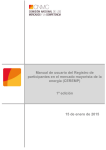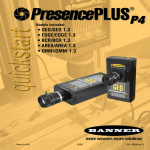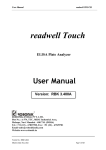Download CEREMP Registration User Manual for Market Participants
Transcript
CEREMP
Registration User Manual for Market Participants
[for the use of NRAs]
1st Edition
16-JUNE-2014
Agency for the Cooperation of Energy Regulators
Trg Republike 3
1000 Ljubljana, Slovenia
Registration User Manual for Market Participants
Version history
Version
Effective date
RUM Version 01
16/06/2014
2/88
Registration User Manual for Market Participants
According to Article 9 of REMIT, market participants entering into transactions which are
required to be reported to the Agency under REMIT shall register with the national
regulatory authority (NRA) in the Member State in which they are established or resident
in or, if they are not established or resident in the Union, in a Member State in which they
are active. Not later than 3 months after the date on which the Commission adopts the
implementing acts, NRAs shall establish national registers of market participants.
NRAs should ensure that market participants are provided with information on how to
register. For this purpose, and for the purpose of ensuring accuracy in the European
register of market participants established by the Agency, the Agency is making available
a Registration User Manual (RUM) to NRAs.
The Registration User Manual is only for the internal use of NRAs and not for publication.
The Agency will not make it publicly available.
This document contains the first release of the Registration User Manual to NRAs. The
RUM provides guidance on how the fields in the registration format should be populated
by market participants. NRAs are invited to use RUM as a basis when providing guidance
to market participants on how to register. The manual will be updated periodically based
on the feedback from NRAs.
Please note that the manual is prepared by the Agency and provided to NRAs in line with
the Section 2.2 of SLA.
3/88
Registration User Manual for Market Participants
Contents
VERSION HISTORY ................................................................................................................................................ 2
INTRODUCTION ...................................................................................................................................................... 5
1
LEGAL BACKGROUND FOR REGISTRATION OF MARKET PARTICIPANTS ...................................... 6
1.1
1.2
1.3
1.4
1.5
1.6
1.7
2
W HAT IS REMIT? ............................................................................................................................................... 6
W HICH MARKET PARTICIPANTS ARE OBLIGED TO REGISTER?............................................................................ 6
W ITH WHICH NRA SHOULD MARKET PARTICIPANTS REGISTER? ....................................................................... 6
W HAT INFORMATION IS MARKET PARTICIPANTS REQUIRED TO PROVIDE? ......................................................... 6
W HEN IS THE DEADLINE FOR REGISTRATION TO BE SUBMITTED? ...................................................................... 7
W HAT IS THE ACER CODE? ............................................................................................................................... 7
ACER GUIDANCE ............................................................................................................................................... 7
CEREMP USER GUIDE FOR MARKET PARTICIPANTS ........................................................................... 9
2.1
SYSTEM REQUIREMENTS .................................................................................................................................... 9
2.2
ACCESSING CEREMP ....................................................................................................................................... 9
2.2.1
New user account .................................................................................................................................... 9
2.2.2
CEREMP login ........................................................................................................................................ 14
2.2.3
CEREMP logout ..................................................................................................................................... 15
2.2.4
Reset your password ............................................................................................................................. 16
2.2.5
User Account Management .................................................................................................................. 17
2.2.6
Changing your password ...................................................................................................................... 18
2.3
NEW MARKET PARTICIPANT REGISTRATION .................................................................................................... 19
2.3.1
Phase 1 .................................................................................................................................................... 19
2.3.2
Phase 2 .................................................................................................................................................... 27
2.4
REGISTERING ADDITIONAL MARKET PARTICIPANTS......................................................................................... 37
2.5
ASSOCIATING TO ALREADY REGISTERED MARKET PARTICIPANTS .................................................................. 38
2.5.1
How to be associated to already registered Market Participants .................................................... 38
2.5.2
How to evaluate association requests made by other users ........................................................... 39
2.6
OTHER FUNCTIONALITIES ................................................................................................................................. 42
2.6.1
Viewing, Updating or amending Market Participant details ............................................................. 42
2.6.2
Changing Member State ....................................................................................................................... 43
2.6.3
Deleting Market Participant................................................................................................................... 44
2.6.4
Viewing historical changes ................................................................................................................... 45
2.6.5
Correction Request ................................................................................................................................ 46
2.7
DATA FLOW DIAGRAM ...................................................................................................................................... 49
2.8
AUTOMATIC EMAILS SENT FROM CEREMP ..................................................................................................... 50
2.9
OTHER IMPORTANT NOTICES ........................................................................................................................... 51
2.9.1
Legal Disclaimer and Cookie Disclaimer ............................................................................................ 51
2.9.2
Important Notice on the “Back” Buttons .............................................................................................. 51
3 THE NOTIONS OF “ULTIMATE CONTROLLER”, “PERSON RESPONSIBLE FOR OPERATIONAL
DECISIONS”, “PERSON RESPONSIBLE FOR TRADING DECISIONS” AND “CONTACT FOR
COMMUNICATIONS” .............................................................................................................................................52
ULTIMATE CONTROLLER ................................................................................................................................... 52
PERSON RESPONSIBLE FOR OPERATIONAL DECISIONS, PERSON RESPONSIBLE FOR TRADING DECISIONS AND
CONTACT FOR COMMUNICATIONS ................................................................................................................................. 52
3.1
3.2
ANNEX I: LIST OF AUTOMATIC EMAILS SENT FROM CEREMP ..................................................................53
ANNEX II: SIZE LIMITATION AND VALIDATION RULES IN REGISTRATION FORMAT .............................78
ANNEX III: ACRONYM LIST .................................................................................................................................88
4/88
Registration User Manual for Market Participants
Introduction
Regulation (EU) No 1227/2011 of the European Parliament and of the Council of 25 October 2011 on
wholesale energy market integrity and transparency (REMIT) imposes obligation on wholesale energy
market participants entering into transactions that are required to be reported to the Agency to register with
the competent National Regulatory Authority (NRA).
The registration will be done either via the Centralised European Register of Energy Market Participants
(CEREMP) or via other national registration systems offered by NRAs. This document is aimed at market
participants registering with NRAs that are using CEREMP system to manage their own national register.
Having in mind that market participants are obliged to register at national level, and not directly with the
Agency, registration of market participants under REMIT is first and foremost a national process.
The purpose of this document is to present to market participants legal and technical guidance on the
registration of market participants.
The first chapter gives an overview on who should register, when and what data is required. It should be
noted that further information can be obtained from the ACER Guidance.1
The second chapter provides guidance on how to register and manage registration(s) via using CEREMP.
Prior to registration the market participant has to nominate an authorised person to act on its behalf. This
person, also referred to as MP-user, will manage the registration and changes or updates of market
participant(s).
The third chapter provides detailed description of selected fields from the registration format; namely ultimate
controller, person responsible for operational decision, person responsible for trading decision and contact
for communication.
As the registration of Market Participants is a task of NRAs, these might require additional information or set
up additional rules for the registration process, that are not presented in this document.
1
http://www.acer.europa.eu/remit/Documents/REMIT%20ACER%20Guidance%203rd%20Edition_FINAL.pdf
5/88
Registration User Manual for Market Participants
1
Legal background for registration of Market Participants
1.1
What is REMIT?
REMIT prohibits market manipulation and trading on inside information in wholesale energy markets. It was
published in the Official Journal of the European Union on 8 December 2011 and entered into force 20 days
following its publication, i.e. on 28 December 2011.
Article 9 of REMIT imposes an obligation on wholesale energy market participants entering into transactions
that are required to be reported to the Agency to register with the competent NRA.
1.2
Which market participants are obliged to register?
According to Article 9(1) of REMIT,
‘’Market participants entering into transactions which are required to be reported to the Agency in
accordance with Article 8(1) shall register with the national regulatory authority
[…].‘’
According to Article 2(7) of REMIT,
“market participant” means any person, including transmission system operators, who enters into
transactions, including the placing of orders to trade, in one or more wholesale energy markets.’’
In Chapter 3.4 of ACER Guidance (3rd edition), the Agency provides its understanding of the notion of market
participant as defined in Article 2(7) of REMIT.
1.3
With which NRA should market participants register?
According to Article 9(1):
‘’Market participants entering into transactions which are required to be reported to the Agency in
accordance with Article 8(1) shall register with the national regulatory authority in the Member State in which
they are established or resident, or, if they are not established or resident in the Union, in a Member State in
which they are active.’’
According to Article 2(10) of REMIT, NRAs means a national regulatory authority designated in accordance
with Article 35(1) of Directive 2009/72/EC or Article 39(1) of Directive 2009/73/EC.
1.4
What information is market participants required to provide?
Article 9(3) of REMIT requires the Agency, in cooperation with NRAs, to determine and publish, by 29 June
2012, the format in which NRAs should transmit registration information on market participants to the
Agency.
On 26 June 2012, the Agency adopted ACER Decision No 01/2012 relating to the registration format
pursuant to Article 9(3) of REMIT (Decision)2, determining the registration format to be used for the
establishment of the European register of market participants.
The registration format consists of 5 sections:
2
-
Section 1: Data related to the market participant
-
Section 2: Data related to the natural persons linked to the market participant
-
Section 3: Data related to the ultimate controller or beneficiary of the market participant
http://www.acer.europa.eu/Official_documents/Acts_of_the_Agency/Directors%20decision/ACER%20Decision%2001-2012.pdf
6/88
-
Registration User Manual for Market Participants
Section 4: Data related to the corporate structure of the market participant
-
Section 5: Data related to the delegated parties for reporting on behalf of the market participant
All market participants entering into transactions which are required to be reported to the Agencyin
accordance with Article 8(1) are required to provide information as defined by the Decision .
1.5
When is the deadline for registration to be submitted?
According to Article 9(4) of REMIT,
‘’Market participants (…) shall submit the registration form to the NRA prior to entering into a transaction
which is required to be reported to the Agency in accordance with Article 8(1).‘’
Thus, market participants must submit the registration form before entering into any transaction which is
required to be reported to the Agency. Consequently, market participants entering into a transaction which is
required to be reported in accordance with Article 8(1) of REMIT prior to submitting the registration form may
be in breach of Article 9 of REMIT.
In accordance with the ACER Decision No 01/12, the registration process will be split into two phases for
market participants registering before the Agency has published for the first time the list of market
participants in the European register.
In the first phase, such market participants shall provide information relating to Sections 1 (data related to
the market participant), 2 (data related to the natural persons linked to the market participant), 3 (data related
to the ultimate controller or beneficiary of the market participant) and 5 (data related to the delegated parties
for reporting on behalf of the market participant) of the registration format. The Agency considers that any
person who, after six months from the adoption of the implementing acts, enters into a transaction which is
required to be reported to the Agency without having completed the first phase of the registration process
may be in breach of Article 9 of REMIT.
In the second phase, such market participants shall provide the information relating to Section 4 (data
related to the corporate structure of the market participant) of the registration format. This information has to
be completed within 3 months from the first publication of the European register. Any market participant who,
after this deadline, enters into a transaction that is required to be reported to the Agency without having
provided the information relating to Section 4 may be in breach of Article 9 of REMIT, even if the market
participant has completed the first phase of the registration process and received an ACER code.
Any market participant registering after the Agency publishes for the first time the European register will be
required to submit the information related to all the sections of the registration format before the registration
form can be considered to be correctly submitted. This is likely to apply to persons that are not currently
trading products required to be reported by the Commission’s implementing acts, i.e. ‘new’ market
participants.
1.6
What is the ACER code?
As required by Article 9(2) of REMIT, each market participant registered under REMIT will be issued with a
unique identifier (the "ACER code"). The ACER code will enable market participants to report data under
Article 8 of REMIT. Market participants will also need the list of ACER codes in order to provide information
relating to Section 4 of registration format (data related to the corporate structure of the market participants).
According to Article 9(4) of REMIT, market participants shall submit the registration form prior to entering into
transactions which are required to be reported to the Agency in accordance with Article 8(1) of REMIT. The
ACER code will be issued upon the transmission for the first time of the information in the national registers
to the Agency, in accordance with the ACER Decision No 01/12.
1.7
ACER Guidance
7/88
Registration User Manual for Market Participants
The ACER non-binding Guidance provides further application of the definition in REMIT. The Guidance is
deliberately drafted using non-legal terminology and does not provide an interpretation of REMIT. It is made
public for transparency purposes.
8/88
Registration User Manual for Market Participants
2
CEREMP User Guide for Market Participants
2.1
System requirements
To use CEREMP, the computer must meet the following requirements:
Minimum screen resolution:
Supported browsers:
2.2
2.2.1
1024x768
Google Chrome version 25 or later
Internet Explorer version 8 or later
Fire Fox version 17 or later
Safari version 5 or later
Opera version 15 or later
Accessing CEREMP
New user account
To create a new CEREMP account, a NRA may require from person a documentation to prove the identity
and the evidence of authorisation to make a registration of market participant.
NRA Home Page
Each NRA has a different, dedicated home page. The URL of the homepage follows the convention below:
https://<BASE_URL>/ceremp/home?nraShortName=XXXX&lang=YYYY
where XXXX is the NRA id (e.g. 27) and YYYY is the chosen locale (e.g. en_UK).
The locale is split by an underscore (“_”): the first part indicates the language, the second one indicates the
country code. NRAs that deal with more than one language may have different home pages.
NRA
Shortname
CREG
DKER
HERA
CERA
ERU
DERA
ECA
EV
CRE
BNetzA
Ofgem
PAE/RAE
MEKH
CER
PUC
NCC
ILR
MRA
ACM
NIAUR
URE
ERSE
ANRE
URSO
CNMC
EI
NRA id
Country
URL
2
3
29
4
5
6
7
8
9
10
27
11
12
13
15
16
17
18
19
28
20
21
22
23
25
26
Belgium
Bulgaria
Croatia
Cyprus
Czech Republic
Denmark
Estonia
Finland
France
Germany
Great Britain
Greece
Hungary
Ireland
Latvia
Lithuania
Luxembourg
Malta
Nederland
Northern Ireland
Poland
Portugal
Romania
Slovakia
Spain
Sweden
https://www.acer-remit.eu/ceremp/home?nraShortName=2&lang=nl_BE
https://www.acer-remit.eu/ceremp/home?nraShortName=3&lang=bg_BG
https://www.acer-remit.eu/ceremp/home?nraShortName=29&lang=hr_HR
https://www.acer-remit.eu/ceremp/home?nraShortName=4&lang=el_CY
https://www.acer-remit.eu/ceremp/home?nraShortName=5&lang=cs_CZ
https://www.acer-remit.eu/ceremp/home?nraShortName=6&lang=da_DK
https://www.acer-remit.eu/ceremp/home?nraShortName=7&lang=et_EE
https://www.acer-remit.eu/ceremp/home?nraShortName=8&lang=fi_FI
https://www.acer-remit.eu/ceremp/home?nraShortName=9&lang=fr_FR
https://www.acer-remit.eu/ceremp/home?nraShortName=10&lang=de_DE
https://www.acer-remit.eu/ceremp/home?nraShortName=27&lang=en_UK
https://www.acer-remit.eu/ceremp/home?nraShortName=11&lang=el_GR
https://www.acer-remit.eu/ceremp/home?nraShortName=12&lang=hu_HU
https://www.acer-remit.eu/ceremp/home?nraShortName=13&lang=en_IE
https://www.acer-remit.eu/ceremp/home?nraShortName=15&lang=lv_LV
https://www.acer-remit.eu/ceremp/home?nraShortName=16&lang=lt_LT
https://www.acer-remit.eu/ceremp/home?nraShortName=17&lang=fr_LU
https://www.acer-remit.eu/ceremp/home?nraShortName=18&lang=mt_MT
https://www.acer-remit.eu/ceremp/home?nraShortName=19&lang=nl_NL
https://www.acer-remit.eu/ceremp/home?nraShortName=28&lang=en_UK
https://www.acer-remit.eu/ceremp/home?nraShortName=20&lang=pl_PL
https://www.acer-remit.eu/ceremp/home?nraShortName=21&lang=pt_PT
https://www.acer-remit.eu/ceremp/home?nraShortName=22&lang=ro_RO
https://www.acer-remit.eu/ceremp/home?nraShortName=23&lang=sk_SK
https://www.acer-remit.eu/ceremp/home?nraShortName=25&lang=es_ES
https://www.acer-remit.eu/ceremp/home?nraShortName=26&lang=sv_SE
9/88
Registration User Manual for Market Participants
Registration of a new user
Go to the home page of your NRA. By clicking on “Register new User” you will be redirected to the user
registration form.
Your NRA home page allows you to create a new user account to access the system:
•
Open an Internet browser, type your NRA home page URL into the address box and click enter.
Figure 1 – An NRA home page (here: OFGEM)
•
Before starting the registration process, you can manually choose your preferred language from the
list of available languages. Default language is English.
Figure 2 – List of available languages
•
Select the option to create a new CEREMP account by clicking on ‘Register New user’ on your NRA
home page
10/88
Registration User Manual for Market Participants
Figure 3 – Register New User
•
The page which allows you to enter details concerning the “Authorised Signatory” of the organisation
is displayed.
11/88
Registration User Manual for Market Participants
Figure 4 – User form
Important notices:
•
Fill in the fields ensuring that all the mandatory boxes are completed. Click the “Submit” button to
continue creating an account. The information provided will be used to verify your identity.
•
ACER can enable or disable the Captcha in this page. If enabled, this field is mandatory.
12/88
•
Registration User Manual for Market Participants
Once you have submitted your application you will see a message on the screen confirming that your
CEREMP account is now in the “pending activation” status. When your application has been
accepted, an activation email, containing your new user account name, will be sent to the email
address you provided.
Figure 5 – Notification message
2.2.1.1
Details of new user confirmation email
The confirmation email sent to you by the NRA will contain your new user account name. To activate your
account click the ‘activate account’ link in the confirmation email that will be sent to the email address
provided in the application:
Figure 6 – Activation email
Important notice: in order to activate your account, make sure that you are not logged into the CEREMP
application with another user account, otherwise the following error message will be displayed:
“Sorry, you are not allowed to view this page
If you are already logged in CEREMP with another user account, please log out and resubmit this page”
After clicking the activation link contained in the received email, you will be prompted to insert your personal
password to access the system:
13/88
Registration User Manual for Market Participants
Figure 7 – Password setting
After correctly setting your password, your account will be activated and the following message will be
displayed:
“Your user account has been correctly activated
You can now log into CEREMP application and start to register Market Participants”
Important notice:
•
your password must be compliant with the following minimum requirements:
Minimum number of characters: set by ACER
Maximum number of characters: set by ACER
2 out of 4 criteria must be met:
o 1 lower case character
o 1 upper case character
o 1 digit
o 1 punctuation character
•
Furthermore, the following password policies are applied:
When changing your password you cannot use one of the last 5 passwords
After 5 failed login attempts your user account will be locked. You can unlock your account by
resetting the password with the “forgotten password” functionality (refer to paragraph 2.2.4.)
For security reasons you are advised to change your password regularly. If you do not change your
password, it will expire after 90 days and your user account will be locked. You can unlock your
account by resetting the password with the “forgotten password” functionality (refer to paragraph
2.2.4)
To log into CEREMP system, follow the instructions described in the following section.
2.2.2
CEREMP login
In order to log into CEREMP system select the Login option in CEREMP home page and enter your
username and password in the relevant boxes. Click the ‘Login’ button on the log in page:
14/88
Registration User Manual for Market Participants
Figure 8 – Login form
You will be prompted to enter a token for authentication purposes.
Figure 9– Token Authentication form
By accessing the email address you specified during registration (refer to paragraph 2.2.1), you will retrieve
an e-mail, automatically generated by the system, containing a valid token.
Figure 10 – Token Authentication email
Insert the token received (in this example: NPE5FBB5ABRQ) in the authentication form, then click “Confirm”.
2.2.3
CEREMP logout
in order to logout from CEREMP system click the “Logout” link available on the top right of the page:
15/88
Registration User Manual for Market Participants
Figure 11 – Logout button
2.2.4
Reset your password
If you forget your password you can reset it by clicking the “Forgotten password” link of Figure 8. The
“Forgotten Password” link will redirect the user to the “Forgotten Password” form. Enter your username and
click on “Submit”
Figure 12 – Forgotten password form
You will receive an email containing a link to reset your password:
Figure 13 – Forgotten password email
After clicking the link, the following page will be displayed:
16/88
Registration User Manual for Market Participants
Figure 14 – Reset password
To reset your password, enter the following information:
•
•
•
•
Your username
The new password
The new password again, in order to confirm it
A Captcha (if ACER enabled it)
Please remember to follow the password policy described in paragraph 2.2.1.1.
2.2.5
2.2.5.1
User Account Management
Editing personal information
The edit account option is available to all users. It allows users to view and amend their personal contact
information supplied when creating their account. To open your user account details page click the menu
item:
“User Profile” -> “Edit Account“.
The following page will be displayed:
17/88
Registration User Manual for Market Participants
Figure 15 – User profile form (personal information was blackened)
Click the “Save” button to record your changes.
2.2.6
Changing your password
The change password option is available to all users. It allows users, once they have logged into the system,
to change their password whenever they think it is necessary, although good security protocols suggest that
this should be done every 3 months.
To change your password you need to open your “Change password” page by clicking the menu item:“User
Profile” ->“Change password“. You will be prompted to:
•
•
•
provide your current password
provide the new password
confirm the new password
18/88
Registration User Manual for Market Participants
Figure 16 – Change password form
Please remember to follow the password policy described in paragraph 2.2.1.1.
2.3
New Market Participant registration
2.3.1
Phase 1
During the registration process you will have to follow five steps by filling in five sections required by the
ACER Registration Format.
The registration process will be split into two phases for market participants registering before the Agency
has published for the first time the list of market participants in the European register. In the first phase, such
market participants shall provide information relating to Sections 1 (data related to the market participant), 2
(data related to the natural persons linked to the market participant), 3 (data related to the ultimate controller
or beneficiary of the market participant) and 5 (data related to the delegated parties for reporting on behalf of
the market participant) of the registration format. In the second phase, such market participants shall provide
the information relating to Section 4 (data related to the corporate structure of the market participant) of the
registration format. This information has to be completed within 3 months from the first publication of the
European register.
Any market participant registering after the Agency publishes for the first time the European register will be
required to submit the information related to all the sections of the registration format before the registration
form can be considered to be correctly submitted.
Please see the Annex II to understand the size limitation and validation rules for fields in the registration
format.
2.3.1.1
Step 1: Market participant (Section 1)
Section 1: Data related to Market Participant.
The person who operates on behalf of the Market Participant should fill in all required fields of Registration
Format Section 1:
19/88
Registration User Manual for Market Participants
Figure 17 – Section 1 : Market Participant Information
Important notice :
The number and type of fields depends on the “person type” selection, therefore the form will display
additional fields if “person type” is equal to “natural person” or to “legal person”.
If “Person Type” is equal to “Natural person” the following additional fields are required:
Birth Date
Birth City
Birth State
Date of birth (only for natural persons)
City of birth (only for natural persons)
State of birth (only for natural persons)
If “Person Type” is equal to “Legal person” the following additional field is required:
Legal Form
Legal form of the market participant (only for legal entities)
It is also important to note that ACER and each NRA can ask for additional information by adding further
fields to Section 1. Therefore depending on decisions from ACER and from each NRA, Section 1 (and only
Section 1) could have some additional mandatory or optional fields at the end of the form.
After entering Section 1, click the “Next” button to go to Section 2. If the entered VAT code prefix does not
match the selected country, the following popup message will be displayed:
20/88
Registration User Manual for Market Participants
Figure 18 – Error in VAT code validation
If the entered VAT code is not included in the VAT database provided by the European Commission, the
following popup message will be displayed:
Figure 19 – Invalid VAT code
If the entered VAT code is correct, you can safely proceed with the registration by clicking “Continue”.
2.3.1.2
Step 2: Related Person (Section 2)
Section2: Data Related to Natural Person linked to Market Participant.
The Market Participant should add at least three related people to Section 2:
•
•
•
Contact for communication
Responsible for trading decisions
Responsible for operational decisions
21/88
Registration User Manual for Market Participants
Figure 20 – Related People
By clicking one of the available positions, a new window will be displayed and you will have to enter the
following information.
The scroll bar on the right will allow you to navigate through the fields to be entered.
Figure 21 – Related Person Data
After entering all mandatory information on Section 2, click on “Next” in order to go to Section 3
2.3.1.3
Step 3: Ultimate Controller (Section 3)
Section 3: Data related to the Ultimate Controller or Beneficiary of the Market Participant.
You can add one or more ultimate controllers or beneficiaries to Section 3:
22/88
Registration User Manual for Market Participants
Figure 22 – Ultimate Controller or Beneficiary
The following information is requested for each ultimate controller or beneficiary of the MP. The scroll bar on
the right will allow you to navigate through the fields to be entered.
.
Figure 23 – Section 3 Ultimate Controller or Beneficiary Information
After entering all mandatory information on Section 3, click on “Next” in order to go to Section 4.
2.3.1.4
Step 4: Corporate Relationships (Section 4)
Section 4: Data related to the corporate structure of the market participant.
During the first phase of the registration, Section 4 will be disabled since no Market Participants have been
published in the European Register:
23/88
Registration User Manual for Market Participants
Figure 24 – Corporate Relationships
After the publication of the European Register, you will be able to add corporate relationships with other
Market Participants as described in chapter 2.3.2.
Click the “Next” button to go to the final step.
2.3.1.5
Step 5: Delegated Parties (Section 5)
Section 5: Data related to delegated parties for reporting on behalf of the Market Participant.
In the last step of the registration process, you can enter delegated parties information as shown below
Figure 25 – Add Delegated Parties
You should provide the following information by ticking the relevant checkbox:
• I intend to register as a reporting entity
Instructions on how to register as a reporting entity will be sent to contact for communications when the
registration of reporting entities will start.
Clicking the “Add Delegated” button a new page will be displayed for entering delegated party information
24/88
Registration User Manual for Market Participants
Figure 26 – Delegated Parties
The following mandatory fields should be filled in:
• Name of delegated Party: identifies the delegated party’s company
• Date of validity
Click the “Add Delegated” button again to add more than one delegated party; otherwise, click on “Next” to
record your changes. You can add another delegated party by repeating the previous step.
2.3.1.6
Saving draft
At each step of the registration flow you can save a draft version of the Registration Format and log out to
postpone the registration process until all requested information is available.
If you log in again the draft version of the Registration Format will be available to continue the registration
process from the position you were at before saving the draft.
2.3.1.7
Submitting Phase 1 (confirmation email, some NRA action, ACER code)
After filling in all required fields of the Registration Format (Section 1, Section 2, Section 3 and optionally
Section 5), you will be presented with a summary of the information provided, and, on the lower part of the
page, you will be asked to confirm that the information provided is true and accurate.
25/88
Registration User Manual for Market Participants
Figure 27 – Summary of the entered data (personal information was blackened)
Select the confirmation checkbox, then click on “Submit”: after submitting the registration application the
relevant NRA will be automatically informed about the new registration application.
NRA CONFIRMATION REQUIRED
If the relevant NRA decided to examine each new registration before confirmation, after submitting the
registration application the following message will be displayed.
Figure 28 – Registration request – NRA confirmation required
Moreover, you will receive a mail like the following one:
26/88
Registration User Manual for Market Participants
Figure 29 – Email message – NRA confirmation required
Upon receiving the registration application the relevant NRA can:
•
•
•
Approve the registration application
Reject the registration application
Ask for changes to the registration application
You will be informed via email accordingly.
If the relevant NRA asks for changes, the registration application will be put back into the draft status and
you will be able to edit it again.
If the relevant NRA approves your registration application, you will receive an email with an MP Name and
ACER Code relating to the registration you have just made.
NRA CONFIRMATION NOT REQUIRED
On the other hand, if the relevant NRA decided to avoid confirmation, your Market Participant will be
automatically approved and, after submitting the registration application, the following message will be
displayed.
Figure 30 – Registration request – NRA confirmation is not required
Moreover, you will receive an email with an MP Name and ACER Code relating to the registration you have
just made.
Figure 31 – Email message – NRA confirmation is not required
2.3.2
Phase 2
After the publication of the European Register, all Market Participant ACER codes will be publicly available.
Each Market Participant will have to declare its corporate relationship with any other Market Participants.
During this phase there will be two possible scenarios:
27/88
Registration User Manual for Market Participants
1. If the Market Participant has already been registered and validated by the NRA, you will be able to
update, if necessary, Section 4, using the functionality “MP” -> “Registration Format” -> “Update
Corporate Structure”.
2. If the Market Participant has not been registered or is currently in draft status, you should start a new
Market Participant registration or continue the previous draft registration. Section 4 will be displayed
immediately after completing Section 3.
The following two paragraphs describe the applicable scenarios:
2.3.2.1
Adding corporate relationships to Section 4 for an already registered and validated MP
Section 4: Data related to the corporate structure of the market participant
You can add one or more corporate relationships by clicking the “Add Corporate Relationship” button:
Figure 32 – Add Corporate Relationship
After clicking the “Add Corporate Relationship” button the following page will be displayed:
28/88
Registration User Manual for Market Participants
Figure 33 – Corporate Relationship
The following information must be specified:
•
•
•
•
•
MP declaring: the read-only name of the MP that you are dealing with is displayed;
MP involved: choose one MP from the search form;
Relation type: choose one of the three available relation types:
Parent undertaking
Controlled undertaking
Other related undertaking
Start date: specify a start date of validity for this corporate relationship
Additional notes (optional)
To select the MP involved click on the “Search” button and the following the page will be displayed
29/88
Registration User Manual for Market Participants
Figure 34 – Corporate Structure (personal information was blackened)
Insert a search criteria and click on “Search”. Market Participants in the European Register matching the
search criteria will be listed:
Figure 35 – Market Participant List (personal information was blackened)
Select one MP and click on “Select This Acercode”. The selected MP will be displayed in the relevant MP
field.
Click on “Save” to add a new corporate relationship.
30/88
Registration User Manual for Market Participants
After clicking the “Save” button, the corporate relationship is added to the MP Registration Format.
NRA CONFIRMATION REQUIRED
If the relevant NRA decided to examine each new update before confirmation, after submitting the update
application the following message will be displayed.
Figure 36 – Update request – NRA confirmation required
Upon receiving the update application the relevant NRA can:
•
•
Approve the update application
Reject the update application
You will be informed via email accordingly.
NRA CONFIRMATION NOT REQUIRED
On the other hand, if the relevant NRA decided to avoid confirmation, your Market Participant will be
automatically updated and, after submitting the update application, the following message will be displayed.
Figure 37 – Update request – NRA confirmation is not required
Moreover, you will receive a mail like the following one:
Figure 38 – Email message – NRA confirmation is not required
In any case, Section 4 will be put in “read only” mode, waiting for a decision from the involved MP.
After adding a Corporate Relationship, email notifications will be sent to:
31/88
•
•
•
•
•
•
•
2.3.2.2
Registration User Manual for Market Participants
The NRA of the declaring Market Participant
MP user of the declaring Market Participant
MP user of the involved Market Participant
MP users linked to the declaring Market Participant
MP users linked to the involved Market Participant
The contact for communications of the declaring Market Participant
The contact for communications of the involved Market Participant
Adding Corporate Relationship during New Market Participant Registration
Section 4: Data related to the corporate structure of the market participant
After completing Section 3, by clicking on “Next”, the following page will be displayed:
Figure 39 – Add Corporate Relationship
Clicking the “Add Corporate Relationship” button the following form will be displayed:
Figure 40 – Add Corporate Relationship information(personal information was blackened)
32/88
Registration User Manual for Market Participants
The following information must be specified:
•
•
•
•
•
MP declaring: the read-only name of the MP that you are dealing with is displayed;
MP involved: choose one MP from the search form;
Relation type: choose one of the three available relation types:
Parent undertaking
Controlled undertaking
Other related undertaking
Start date: specify a start date of validity for this corporate relationship
Additional notes (optional)
To select the MP involved click the “Search” button and the following the page will be displayed
Figure 41 – MP involved selection
Insert your search criteria and click the “Search” button. Market Participants in the European Register
matching the criteria will be displayed:
33/88
Registration User Manual for Market Participants
Figure 42 – Market Participant list (personal information was blackened)
Select one MP and click the “Select This Acer code” button. The selected MP will be displayed in the
relevant MP field.
After clicking the “Save” button, the corporate relationship is added to the MP Registration Format.
Click the “Next” button to go to the final step (Section 5: Data related to delegated parties for reporting on
behalf of the Market Participant. Refer to 2.3.1.5 ).
To complete the new Market Participant registration you should click the “Submit” button on the Section 5
page. You will be presented with a summary of the information provided, and, on the lower part of the page,
you will be asked to confirm that the information provided is true and accurate.
34/88
Registration User Manual for Market Participants
Figure 43 – Summary of the entered data (personal information was blackened)
Select the confirmation checkbox, then click on “Submit”: after submitting the registration application the
relevant NRA will be automatically informed about the new registration application.
NRA CONFIRMATION REQUIRED
If the relevant NRA decided to examine each new registration before confirmation, after submitting the
registration application the following message will be displayed.
Figure 44 – Registration request – NRA confirmation required
Moreover, you will receive a mail like the following one:
35/88
Registration User Manual for Market Participants
Figure 45 – Email message – NRA confirmation required
Upon receiving the registration application the relevant NRA can:
•
•
•
Approve the registration application
Reject the registration application
Ask for changes to the registration application
You will be informed via email accordingly.
If the relevant NRA asks for changes, the registration application will be put back into the draft status and
you will be able to edit it again.
If the relevant NRA approves your registration application, you will receive an email with an MP Name and
ACER Code relating to the registration you have just made.
NRA CONFIRMATION NOT REQUIRED
On the other hand, if the relevant NRA decided to avoid confirmation, your Market Participant will be
automatically approved and, after submitting the registration application, the following message will be
displayed.
Figure 46 – Registration request – NRA confirmation is not required
Moreover, you will receive an email with an MP Name and ACER Code relating to the registration you have
just made.
Figure 47 – Email message – NRA confirmation is not required
36/88
Registration User Manual for Market Participants
2.4
Registering additional Market Participants
You can register additional Market Participants at any time by starting a new registration process. To begin a
new registration you should click the button “Register New MP” available on the top navigation bar.
If you register more than one Market Participant, after logging into CEREMP application, you will be
presented with a list of available Market Participants to choose from:
Figure 48 – Selection of Market Participant
Click one radio button on the left and press “Confirm” to resume a Market Participant registration.
37/88
Registration User Manual for Market Participants
2.5
2.5.1
Associating to already registered Market Participants
How to be associated to already registered Market Participants
You can ask at any time to be associated to one or more already registered Market Participants under your
NRA. To be able to use this functionality at least one Market Participant must have been published in the
National Register. By clicking the menu item “Association” -> “New MP association”
available on the top navigation bar, (Figure 49). The search form page will be displayed as in Figure 50:
Figure 49 – New MP Association
Figure 50 – Market Participants to associate
Insert your search criteria and click on “Search”.
Select, from the displayed list, the MPs you want to be associated with and press the “Send Request” button
to register your association request.
Your NRA can decide :
38/88
•
Registration User Manual for Market Participants
Either to examine each association request before confirmation. In this case, after the request has
been sent, the relevant NRA will be automatically informed about the new association requests. The
following message will be displayed:
“Your association request has been sent to NRA.
You will receive an email at the end of evaluation process. Please note that market participants already
assigned to you or already requested to be associated will be ignored.”
•
Or to let all other users associated with the MP confirm the new association request. The following
message will then be displayed:
“Your association request has been sent to all user already linked to MP. You will receive an email at the end
of evaluation process. Please note that market participants already assigned to you or already requested to
be associated will be ignored“
If your association request is approved, either by ACER or by the relevant MP-User, when logging into
CEREMP, you will be able to select the relevant Market Participant.
2.5.2
How to evaluate association requests made by other users
NRA CONFIRMATION REQUIRED
If your NRA decided to examine each association request before confirmation, and if an association request
with one or more of your Market Participants was accepted, you may receive an email notification informing
you that another user is associated with your Market Participants. This email notification will look like the
following one.
Figure 51 – Email message – NRA confirmation required
NRA CONFIRMATION NOT REQUIRED
In case your NRA decided to let users confirm the association requests, at any time you may receive
notifications about association requests, made by other users, to be associated with your Market
Participants.
After receiving a notification request by email, you can view the list of pending association requests by
selecting the relevant Market Participant, on the home page, and then by clicking the menu item
“Association” -> “Association Request”.
Figure 52 – Association Requests selection
If a pending association request is present, the following page will be displayed:
39/88
Registration User Manual for Market Participants
Figure 53 – Pending Association Requests(personal information was blackened)
40/88
Registration User Manual for Market Participants
If you select the association request, the page with the association details is shown:
Figure 54 – Pending Association Requests details
The association request can then be accepted or rejected by clicking the corresponding buttons.
41/88
Registration User Manual for Market Participants
2.6
Other functionalities
2.6.1
Viewing, Updating or amending Market Participant details
At any time you can view and edit the five sections of the MP Registration Format details by clicking on the
one of the following menu items:
•
•
•
•
•
“MP” ->“Registration Format” ->“Update Market Participant” (Section 1)
“MP” ->“Registration Format” ->“Update Related Person” (Section 2)
“MP” ->“Registration Format” ->“Update Ultimate Controller” (Section 3)
“MP” ->“Registration Format” ->“Update Corporate Structures” (Section 4)
“MP” ->“Registration Format” ->“Update Delegated Party” (Section 5)
Depending on the choice made by the relevant NRA, each update section may be subject to approval.
NRA CONFIRMATION REQUIRED
If the relevant NRA decided to examine each new update before confirmation, after submitting the update
application the following message will be displayed.
Figure 55 – Update request – NRA confirmation required
Upon receiving the update application the relevant NRA can:
•
•
Approve the update application
Reject the update application
You will be informed via email accordingly.
NRA CONFIRMATION NOT REQUIRED
On the other hand, if the relevant NRA decided to avoid confirmation, your Market Participant will be
automatically updated and, after submitting the update application, the following message will be displayed.
Figure 56 – Update request – NRA confirmation is not required
Moreover, you will receive a mail like the following one:
42/88
Registration User Manual for Market Participants
Figure 57 – Email message – NRA confirmation is not required
2.6.2
Changing Member State
A registered MP must be registered a second time in the event of a relocation of MP’s headquarters to
another Member State. In this scenario you can ask to change the member state of an MP by clicking the
menu item “MP” -> “Change Member State”; to complete the request you will have to:
•
•
•
Choose the new NRA (namely the new Member state)
Enter a motivation
Eventually upload an attachment
Figure 58 – Change NRA request form
Upon receiving the request to change member state, the current NRA can:
•
•
Approve the request
Reject the request
In case of approval, the current MP will be terminated (ACER code will be dismissed) in the current Member
State and a new registration (with a new ACER code) for the new NRA will be necessary.
Since you requested to change member state for the MP, you will receive an email with details on how to
register the MP under the new NRA:
•
•
You will have to complete a new user registration form under the new NRA
When your user registration will be accepted by the new NRA, you will be able to access a draft
registration request related to the MP under the new Member State.
43/88
Registration User Manual for Market Participants
2.6.3
Deleting Market Participant
You can delete (or terminate) a registered MP (e.g. due to the fact the company is closed, due to a merger,
etc.), by clicking the menu item “MP” -> “Termination”
To complete the request for termination you will have to provide the following information:
•
•
A termination motivation
A document proving the statement of termination (optional)
Figure 59 – Terminate Form
Upon receiving the request for termination, the relevant NRA can:
•
•
Approve the termination registration request
Reject the termination registration request
In any case, you will be informed accordingly.
44/88
Registration User Manual for Market Participants
2.6.4
Viewing historical changes
By selecting “MP” “Historical report” from the menu, you will access a form through which you can select
a MP. Having selected the MP, it is possible to visualize the history log of the amendments that have been
made to the MP registration format as shown inFigure 60.
Figure 60 – MP History
You can download the entire list as an excel file.
By clicking on a row from the list of items, you can obtain details of the MP information that were active at the
selected amendments date time.
45/88
Registration User Manual for Market Participants
2.6.5
Correction Request
At any time the relevant NRA can ask you to amend a Market Participant registration; in this case you will be
notified by email; when you select the corresponding Market Participant from the list of available MPs (if
more than one are associated to your account), a pop-up window will be displayed:
Figure 61 – Notification page
To open the correction request sent by the relevant NRA, you should click on “Details”.
The following page will be displayed:
Figure 62 – Notifications list
To open the notification ticket you should click on the corresponding table row; a page containing the list of
corrections requested by the NRA will be displayed:
46/88
Registration User Manual for Market Participants
Figure 63 – Notification Details
To proceed with the corrections request you should click the “Rectify” button.
Each Section (1, 2, 3, 4 and 5) of the MP Registration Format will be displayed and you will be able to
amend the information according to the requests made by the NRA.
In Figure 64 and Figure 65 requests for corrections have been made on Section 1 and Section 2 respectively
of the MP Registration Format
Figure 64 – Section 1 Correction Requests
47/88
Registration User Manual for Market Participants
Figure 65 – Section 3 Correction Requests
Having made the amendments, the following procedure will apply:
•
•
if the NRA has decided to check the amendments, it will either accept or refuse these amendments
if the NRA has decided not to check the amendments, the registration format shall be updated
immediately.
48/88
Registration User Manual for Market Participants
2.7
Data Flow Diagram
CEREMP
Work Flow Diagram
New User
Registration
Select NRA
New MP
registration
Associating to
already registered
MPs
Section 1
MP Information
Search MP to
associate
Change MP
Member
State
Select MPs to
associate
Delete MP
Send Request to
NRA
Correction
Request
Evaluation process:
NRA or
other users linked
to MP
Historical
Changes
Log
User Account
Management
Editing
personal
information
Change the
password
Enter «Authorised
Signatory» Data
Section 2
Information of
Natural Person
linked to MP
Confirmation Email
Section 3
Add
Ultimate Controller
or Beneficiary
P
h
a
s
e
1
Section 5
Add Delegated
parties information
Set Password
Relevant NRA
Approve
Ask for
changes
Reject
P
h
a
s
e
2
Section 4
Add Corporate
Relationships with
other MPs
For an already
registered and
validated MP
Only after the
publication of the
European
Register
During new MP
registration
CEREMP MP Work Flow Diagram
49/88
Additional
Functionalities
Reset
password
Registration User Manual for Market Participants
2.8
Automatic emails sent from CEREMP
Each NRA can set up its own register. Depending on the NRA’s Settings of CEREMP you will receive
automatic emails when an action is triggered. The table in Annex I summarizes the actions triggered by
either the MP-user or NRA and the recipients of emails that are sent to inform on the particular action.
50/88
Registration User Manual for Market Participants
2.9
2.9.1
Other Important Notices
Legal Disclaimer and Cookie Disclaimer
LEGAL DISCLAIMER
In the lower part (footer) of every web page of CEREMP, you can find a link: “Legal disclaimer”
Figure 66 – Legal disclaimer link. In this case, this footer belongs to ACER.
Clicking on it, you will be redirected to the Legal Disclaimer, a web page containing a disclaimer, a copyright
notice and rules related to personal data protection.
COOKIE DISCLAIMER
CEREMP uses cookies in order to offer a better browsing experience. Once you log into CEREMP,
you will see a notice that warns you about that.
Figure 67 – Cookie Notice
Clicking on “I agree” will make this notice disappear. Clicking on the link “how we use cookies and
how you can change your settings”, you will be redirected to the Cookie Disclaimer, a web page
containing information on what cookies are, why they are used and how CEREMP uses them.
2.9.2
Important Notice on the “Back” Buttons
The HTTP protocol does not allow to use the back button that browsers and keyboards provide without
resubmitting the request or the information contained in the form; thus, using these buttons is not
recommended. The back buttons incorporated in CEREMP, on the other hand, are designed to manage it
accordingly and thus are the recommended way to go back to a previous page.
51/88
Registration User Manual for Market Participants
3
The notions of “ultimate controller”, “person responsible
for operational decisions”, “person responsible for trading
decisions” and “contact for communications”
3.1
Ultimate controller
For the purposes of registration the ultimate controller should be regarded as the legal or natural person that
exercises significant influence over the management of the market participant through a controlling
interesting or voting power in that market participant or its parent, irrespective of whether the control is
interposed directly or through a combination of other companies3. More specifically, the Agency regards a
legal or natural person as an ultimate controller of a market participant if:
-
It holds 10 % or more of the shares in the market participant or its parent;
-
It is able to exercise significant influence over the management of the market participant through a
controlling interest in the market participant or its parent;
-
It is entitled to control or exercise control of 10 % or more of the voting power in the market
participant or its parent;
-
It is able to exercise significant influence over the management of the market participant through
their voting power in the market participant or its parent.
Such an ultimate controller is not necessarily a market participant for the purposes of REMIT and the
ultimate controller must not be a subsidiary or branch of any other company. An ultimate controller might also
be a municipal authority or sovereign state.
Where ownership of all class A shares in a market participant is beneficially held by individuals it is unlikely
that the market participant will have an ultimate controller and therefore the company itself will be its own
ultimate controller.
3.2
Person responsible for operational decisions, person responsible for trading
decisions and contact for communications
Market Participants registering for REMIT should include details of the following natural persons within their
organisation:
Responsible for trading decisions: the natural person that has the senior management role responsible for
the market participant’s trading functions.
Responsible for operational decisions: the natural person that has the senior management role
responsible for the market participant’s operations e.g. Head of generation or Head of physical operations.
Contact for communications: the natural person that acts as the day to day point of contact for REMIT
related issues with ACER and/or the relevant NRA for that market participant. For example, this could be the
relevant member of the regulation or compliance team.
3
“OECD Benchmark Definition of Foreign Direct Investment, Fourth Edition, 2008” and “OECD Handbook on Economic
Globalisation Indicators, 2005”.
52/88
Registration User Manual for Market Participants
Annex I: List of automatic emails sent from CEREMP
The annex contains sheets indicating the summary of the all emails sent by system. The sheets are divided for type of user.
For each event the receiver(s) of the email is indicated. The sheet of the file “translation-email-en_UK.xls”, which allows to translate the emails, is reported /
signalled in red.
NRA type A
Triggered
by
ID
Event
1
Submit new MP
user registration
2
Accept MP user
registration
3
Reject MP user
registration
NRA user
4
MP user login
MP user
MP user email
address
user.token
MP user
NRA email address
email-nra-newregistration
5
6
Submit new
Market
Participant
registration (with
NRA
confirmation)
Ask for changes
to new MP
registration
(pending
Mail1 TO
Mail2 TO
Mail3 TO
NRA email address
Anonymous
email-nra-useruser
registration
NRA user
NRA user
Mail4 TO
Mail5 TO
Comment
1 email
MP user mail address
registration.accepted
1 email
No email
sent for
security
reasons
Token
MP user email
address
registration.submitt
ed
2 distinct
emails
MP user email
address
registration.change.
request
1 email
53/88
Registration User Manual for Market Participants
registration
request)
Submit corrected
Market
7
Participant
information
Accept new
Market
participant
8 Registration
without
corporate
relationship
Accept new
Market
participant
Registration with
9 corporate
relationship
(involved MP
belonging to NRA
type B)
Accept new
Market
participant
Registration with
10 corporate
relationship
(involved MP
belonging to NRA
type A)
MP user
NRA email address
email-nra-rectifynotification
1 email
NRA user
RP contact for
MP user email
communication
address
email address
registration.accepte
email.rp.contact.for.
d
communica
2 distinct
emails
NRA user
RP contact for
MP user email
communication
address
email address
registration.accepte
email.rp.contact.for.
d
communica
RP contact for
NRA type B to
communication of the
4 distinct
which the involved
involved MP
emails
MP belongs
email.related.person.
new.cr.requested
contact.f
NRA user
RP contact for
MP user email
MP users linked to
communication
address
the involved MP
email address
registration.accepte
email.rp.contact.for. new.cr.requested
d
communica
54/88
RP contact for
communication of the
4 distinct
involved MP
emails
email.related.person.
contact.f
Registration User Manual for Market Participants
11
12
13
14
Reject new
Market
participant
registration
New Market
Participant
registration
(without NRA
confirmation)
without Section
4
New Market
Participant
registration
(without NRA
confirmation)
with Section 4
(MP involved
belonging to NRA
type A)
New Market
Participant
registration
(without NRA
confirmation)
with Section 4
(MP involved
belonging to NRA
type B)
Update MP
(Section 1,2,3,5 )
15
without NRA
confirmation
NRA user
MP user email
address
registration.denied
1 email
MP user
NRA email address
email-nra-mpregistration
RP contact for
communication
MP user email
email address
address
registration.accepte email.rp.contact.for.
communication.new
d
.creation
3 distinct
emails
NRA email address
email-nra-mpregistration
RP contact for
communication
MP user email
MP users linked to
email address
address
the involved MP
registration.accepte email.rp.contact.for.
new.cr.requested
communication.new
d
.creation
MP user
NRA email address
email-nra-mpregistration
MP user email
address
registration.accepte
d
RP contact for
communication
email address
email.rp.contact.for.
communication.new
.creation
MP user
NRA email address
email-nra-updatenotification
MP user email
address
update.notification
RP contact for
communication
email address
email.related.perso
n.contact.f
MP user
55/88
RP contact for
communication of the
5 distinct
involved MP
emails
email.related.person.
contact.f
RP contact for
NRA type B to
communication of the
5 distinct
which the involved
involved MP
emails
MP belongs
email.related.person.
new.cr.requested
contact.f
3 distinct
emails
Registration User Manual for Market Participants
Update MP
(Section 1,2,3,5 )
16
with NRA
confirmation
Accept Market
Participant
17
Update Section
1,2,3,5
Reject Market
Participant
18
Update Section
1,2,3,5
Submit Market
Participant
19
Termination
Request
Accept MP
Termination
20 request without
corporate
relationship
Accept MP
Termination
request with
corporate
21
relationship
(involved MP
belonging to NRA
type B)
MP user
NRA email address
email-nra-updateReqtoConfirm
1 email
NRA user
MP user email
address
updateReq.accepte
d
NRA user
MP user email
address
updateReq.rejected
MP user
RP contact for
communication
email address
email.rp.contact.for.
communica
2 distinct
emails
1 email
NRA email address
email-nratermination-request
1 email
RP contact for
communication
email address
email.rp.contact.co
mmunication.termi
nation
NRA user
MP user email
address
termination.accepte
d
NRA user
RP contact for
communication
MP user email
email address
address
termination.accepte email.rp.contact.co
mmunication.termi
d
nation
56/88
2 distinct
emails
NRA type B to
which the involved
MP belongs
delete.cr.caused.b
y.terminatio
RP contact for
communication of the
4 distinct
involved MP
emails
email.related.person.
contact.f
Registration User Manual for Market Participants
Accept MP
Termination
request with
corporate
22
relationship
(involved MP
belonging to NRA
type A)
Reject MP
23 Termination
request
24
Change Member
state request
Reject Change
25 member state
request
Accept Change
member state
26 request without
corporate
relationship
Accept Change
member state
request with
corporate
27
relationship (MP
involved
belonging to NRA
type B)
NRA user
RP contact for
communication
MP user email
email address
address
termination.accepte email.rp.contact.co
mmunication.termi
d
nation
NRA user
MP user email
address
termination.denied
MP user
RP contact for
- MP users linked
communication of the
4 distinct
to the involved MP
involved MP
emails
delete.cr.caused.b
email.related.person.
y.terminatio
contact.f
1 email
NRA email address
email-nra-requestchange-nra
1 email
NRA user
MP user email
address
changeNra.denied
NRA user
MP user email
address
changeNra.successf
ull
RP contact for
communication
email address
email.related.perso
n.contact.f
2 distinct
emails
NRA user
MP user email
address
changeNra.successf
ull
RP contact for
communication
email address
email.related.perso
n.contact.f
RP contact for
- MP users linked
communication of the
4 distinct
to the involved MP
involved MP
emails
delete.cr.caused.b
email.related.person.
y.terminatio
contact.f
57/88
1 email
Registration User Manual for Market Participants
Accept Change
member state
request with
corporate
28
relationship (MP
involved
belonging to NRA
type A)
29
MP Correction
Request
Submit MP
corrections
30 (Section 1,2,3,4,5
) without NRA
confirmation
Submit MP
corrections
31 (Section 1,2,3,4,5
) with NRA
confirmation
Directly update
32 MP (section
1,2,3,4,5)
Submit MP
association
33 request without
NRA
confirmation
Submit MP
34 association
request with
NRA user
MP user email
address
changeNra.successf
ull
NRA user
MP user email
address
notify.errors
MP user
NRA email address
email-nra-rectifynotification
MP user
NRA email address
email-nra-updateReqtoConfirm
MP user
NRA email address
email-nra-newassociation
MP user
NRA email address
email-nra-newassociation
RP contact for
- MP users linked
communication of the
4 distinct
to the involved MP
involved MP
emails
delete.cr.caused.b
email.related.person.
y.terminatio
contact.f
1 email
MP user email
address
update.notification
RP contact for
communication
email address
email.related.perso
n.contact.f
3 distinct
emails
1 email
MP user email
address
rectify.notification
NRA user
RP contact for
communication
email address
email.related.perso
n.contact.f
MP users linked to
chosen MP
new.association.req
uest
RP contact for
communication
email address
email.related.perso
n.contact.f
2 distinct
emails
2 distinct
emails
1 email
58/88
Registration User Manual for Market Participants
35
36
37
38
NRA
confirmation
Accept MP
association
request without
NRA
confirmation
Accept MP
association
request with
NRA
confirmation
Reject MP
association
request without
NRA
confirmation
Reject MP
association
request with
NRA
confirmation
MP user
NRA email address
email-nra-newassociation-accepted
NRA user
MP user
NRA user
39
Assign MP to
user
NRA user
40
Assign User to
MP
NRA user
NRA email address
email-nra-newassociation-rejected
Requesting MP user
and all other MP
users linked to MP
new.association.acc
epted
Requesting MP user
and all other MP
users linked to MP
new.association.acc
epted
Requesting MP user
and all other MP
users linked to MP
new.association.reje
cted
Requesting MP user
and all other MP
users linked to MP
new.association.reje
cted
RP contact for
communication
email address
email.related.perso
n.contact.f
RP contact for
communication
email address
email.related.perso
n.contact.f
RP contact for
Assigned MP user
communication
email address
email address
user.association
email.related.perso
n.contact.f
RP contact for
Assigned MP user
communication
email address
email address
user.to.mp.associati
email.related.perso
on
n.contact.f
59/88
3 distinct
emails
2 distinct
emails
2 distinct
emails
1 email
2 distinct
emails
2 distinct
emails
Registration User Manual for Market Participants
41
Massive Loads
(Prepopulate)
NRA user
NRA email address
email-nramassiveLoad-confirm
1 email
Create new NRA
Admin account
NRA Admin email
address
ACER Admin
email-admin-userregistration
1 email
Create new NRA
43
user account
NRA user email
address
NRA Admin
email-admin-userregistration
1 email
42
Force MP
Termination
44 without
corporate
relationships
Force MP
Termination with
corporate
45 relationship
(involved MP
belonging to NRA
type B)
Force MP
Termination with
corporate
46 relationship
(involved MP
belonging to NRA
type A)
NRA user
RP contact for
MP user email
communication
address
email address
force.termination.su email.rp.contact.co
ccessful
mmunication.termi
nation
NRA user
MP user email
address
force.termination.su
ccessful
RP contact for
communication
email address
email.rp.contact.co
mmunication.termi
nation
NRA user
MP user email
address
force.termination.su
ccessful
RP contact for
communication
email address
email.rp.contact.co
mmunication.termi
nation
60/88
2 distinct
emails
NRA type B to
which the involved
MP belongs
delete.cr.caused.b
y.terminatio
RP contact for
communication of
4 distinct
the involved MP
emails
email.related.person.
contact.f
MP users linked to
the involved MP
delete.cr.caused.b
y.terminatio
RP contact for
communication of
4 distinct
the involved MP
emails
email.related.person.
contact.f
Registration User Manual for Market Participants
Submit a new
Corporate
47 Relationship that
no needs of
confirmation
Accepted change
NRA to NRA Type
48
B by the actual
User-NRA
Data of MP was
49 not updated for
a long time
MP users linked to
the involved MP
new.cr.without.co
nfirmation
MP user
MP user email
address
termination.nraTyp
eB
MP user email
address
not.updated
NRA user
NRA user
Market
Participant has
50
been suspended
by ACER
ACER
MP user email
address
mpSuspended
Market
Participant has
51
been resumed by
ACER
ACER
MP user email
address
mpResumed
Update MP
section 5 with
52 selection to act
as Delegated
Party
Accept MP
53 decision to act as
Delegated Party
MP user
ACER user email
address
email.acer.to.approve
.availability.to.be.dele
gate
ACER
MP user email
address
email.mp.notification.
accept.decision.from.
acer
61/88
1 email
1 email
1 email
RP contact for
communication
email address
email.related.perso
n.contact.f
RP contact for
communication
email address
email.related.perso
n.contact.f
2 distinct
emails
2 distinct
emails
Registration User Manual for Market Participants
Reject MP
54 decision to act as
Delegated Party
Update MP
section 5 with
55 selection to no
longer act as
Delegated Party
New MP
registration after
56
contingency
period
ACER
MP user email
address
email.mp.notification.
reject.decision.from.a
cer
MP user
MP user email
address that have a
relation with this MP
delete.dp.caused.by.t
ermination
NRA user
ACER user email
address
email-acernotification-for-newmp-registration-tobe-approved
Accept MP
registration after
57
contingency
period
ACER
Reject MP
registration after
58
contingency
period
ACER
NRA user email
address
email-nranotification-mpregistration-accepted
NRA user email
address
email-nranotification-mpregistration-rejected
NRA type B
62/88
Registration User Manual for Market Participants
MAIL1 TO
MAIL2 TO
MAIL3 TO
Comment
RP contact for communication email address
email.rp.contact.for.communica
NRA type B to which the involved MP
RP contact for communication email address
belongs
email.rp.contact.for.communica
new.cr.requested
RP contact for communication of the involved
MP
email.related.person.contact.f
3 distinct
emails
RP contact for communication email address MP users linked to the involved MP
email.rp.contact.for.communica
new.cr.requested
RP contact for communication of the involved
MP
email.related.person.contact.f
3 distinct
emails
NRA type B to which the involved MP
RP contact for communication email address
belongs
email.rp.contact.communication.termination
delete.cr.caused.by.terminatio
RP contact for communication of the involved
MP
email.related.person.contact.f
3 distinct
emails
MP users linked to the involved MP
RP contact for communication email address
delete.cr.caused.by.terminatio
email.rp.contact.communication.termination
RP contact for communication of the involved
MP
email.related.person.contact.f
3 distinct
emails
RP contact for communication email address
email.related.person.contact.f
RP contact for communication email address
email.rp.contact.communication.termination
NRA Admin email address
email-nra-massiveLoad-confirm
NRA User email address
email-admin-user-registration
NRA email address
email-nra-massiveLoad-confirm
63/88
Registration User Manual for Market Participants
Corporate Relationship
Triggered
ID
Event
by
Update MP1
(Section 4)
without NRA1
confirmation
(MP involved
1 belonging to
NRA type A) NEW
RELATIONSHIP
REQUEST WAS
SUBMITTED
Update MP1
(Section 4)
without NRA1
confirmation
(MP involved
2 belonging to
NRA type B) NEW
RELATIONSHIP
REQUEST WAS
SUBMITTED
Update MP2
(Section 4)
without NRA2
confirmation
3 (MP declaring
belonging to
NRA type A) NEW
RELATIONSHIP
MAIL1 TO
MAIL2 TO
MAIL3 TO
MAIL4 TO
Comment
MP user
MP users linked to
the MP2
new.cr.requested
1 email
MP user
NRA type B to
which the MP2
belongs
new.cr.requested
1 email
MP user
MP user linked to
the MP1
new.cr.accepted
RP contact for communication RP contact for communication
email address of MP2
email address of MP1
email.related.person.contact.f email.related.person.contact.f
64/88
3 distinct
emails
Registration User Manual for Market Participants
REQUEST WAS
ACCEPTED
Update MP2
(Section 4)
without NRA2
confirmation
(MP declaring
4 belonging to
NRA type B) NEW
RELATIONSHIP
REQUEST WAS
ACCEPTED
Update MP2
(Section 4)
without NRA2
confirmation
(MP declaring
5 belonging to
NRA type A) NEW
RELATIONSHIP
REQUEST WAS
REJECTED
Update MP2
(Section 4)
without NRA2
confirmation
6 (MP declaring
belonging to
NRA type B) NEW
RELATIONSHIP
MP user
NRA type B to
which the MP1
belongs
new.cr.accepted
MP user
MP user linked to
the MP1
new.cr.rejected
1 email
MP user
NRA type B to
which the MP1
belongs
new.cr.rejected
1 email
RP contact for communication RP contact for communication
email address of MP2
email address of MP1
email.related.person.contact.f email.related.person.contact.f
65/88
3 distinct
emails
Registration User Manual for Market Participants
REQUEST WAS
REJECTED
Update MP1
(Section 4)
without NRA1
confirmation
(MP involved
8 belonging to
NRA type A) REMOVE
RELATIONSHIP
REQUEST WAS
SUBMITTED
Update MP1
(Section 4)
without NRA1
confirmation
(MP involved
9 belonging to
NRA type B) REMOVE
RELATIONSHIP
REQUEST WAS
SUBMITTED
Update MP2
(Section 4)
without NRA2
confirmation
10 (MP declaring
belonging to
NRA type A) REMOVE
RELATIONSHIP
MP user
MP users linked to
the MP2
delete.cr.requested
1 email
MP user
NRA type B to
which the MP2
belongs
delete.cr.requested
1 email
MP user
MP user linked to
the MP1
delete.cr.accepted
RP contact for communication RP contact for communication
email address of MP1
email address of MP2
email.related.person.contact.f email.related.person.contact.f
66/88
3 distinct
emails
Registration User Manual for Market Participants
REQUEST WAS
ACCEPTED
Update MP2
(Section 4)
without NRA2
confirmation
(MP declaring
11 belonging to
NRA type B) REMOVE
RELATIONSHIP
REQUEST WAS
ACCEPTED
Update MP2
(Section 4)
without NRA2
confirmation
(MP declaring
12 belonging to
NRA type A) REMOVE
RELATIONSHIP
REQUEST WAS
REJECTED
Update MP2
(Section 4)
without NRA2
confirmation
13 (MP declaring
belonging to
NRA type B) REMOVE
RELATIONSHIP
MP user
NRA type B to
which the MP1
belongs
delete.cr.accepted
MP user
MP user linked to
the MP1
delete.cr.rejected
1 email
MP user
NRA type B to
which the MP1
belongs
delete.cr.rejected
1 email
RP contact for communication RP contact for communication
email address of MP2
email address of MP1
email.related.person.contact.f email.related.person.contact.f
67/88
3 distinct
emails
Registration User Manual for Market Participants
REQUEST WAS
REJECTED
Update MP1
(Section 4) with
NRA1
confirmation
(MP2 involved
14 belonging to
MP user
NRA2 type A) NEW
RELATIONSHIP
REQUEST WAS
SUBMITTED
Update MP1
(Section 4) with
NRA1
confirmation
(MP2 involved
15 belonging to
MP user
NRA2 type B) NEW
RELATIONSHIP
REQUEST WAS
SUBMITTED
Reject NRA1 –
Update MP1
(Section 4) –
16 NEW
NRA user
RELATIONSHIP
REQUEST WAS
SUBMITTED
NRA of MP1 email
address
email-nraupdateReqtoConfirm
1 email
NRA of MP1 email
address
email-nraupdateReqtoConfirm
1 email
MP users linked to the MP1
updateReq.rejected
68/88
1 email
Registration User Manual for Market Participants
17
18
19
20
Accept NRA1 –
Update MP1
(Section 4)
(MP2 involved
belonging to
NRA user
NRA2 type A) –
NEW
RELATIONSHIP
REQUEST WAS
SUBMITTED
Accept NRA1 –
Update MP1
(Section 4)
(MP2 involved
belonging to
NRA user
NRA2 type B) –
NEW
RELATIONSHIP
REQUEST WAS
SUBMITTED
Update MP2
(Section 4) with
NRA2
NRA of MP2 email
confirmation
(MP1 declaring
address
belonging to
MP user email-nraupdateReqNRA1 type A) toConfirm
NEW
RELATIONSHIP
REQUEST WAS
ACCEPTED
NRA of MP2 email
Update MP2
(Section 4) with MP user address
email-nraNRA2
MP users linked to the MP1
updateReq.accepted
MP users linked to the MP2
new.cr.requested
2 distinct
emails
MP users linked to the MP1
updateReq.accepted
NRA type B to which the MP2
belongs
new.cr.requested
2 distinct
emails
1 email
1 email
69/88
Registration User Manual for Market Participants
confirmation
(MP1 declaring
belonging to
NRA1 type B) NEW
RELATIONSHIP
REQUEST WAS
ACCEPTED
Reject NRA2 –
Update MP2
(Section 4) –
21 NEW
RELATIONSHIP
REQUEST WAS
ACCEPTED
Accept NRA2 –
Update MP2
(Section 4)
(MP1 declaring
belonging to
22
NRA1 type A) –
NEW
RELATIONSHIP
REQUEST WAS
ACCEPTED
Accept NRA2 –
Update MP2
(Section 4)
(MP1 declaring
23 belonging to
NRA1 type B) –
NEW
RELATIONSHIP
REQUEST WAS
updateReqtoConfirm
NRA user
MP users linked to the MP2
updateReq.rejected
NRA user
MP users linked to the MP2
updateReq.accepted
MP user linked to the MP1
new.cr.accepted
RP contact for communication
3 distinct
email address of MP1
emails
email.related.person.contact.f
NRA user
MP users linked to the MP2
updateReq.accepted
NRA type B to which the MP1
belongs
new.cr.accepted
RP contact for communication
3 distinct
email address of MP1
emails
email.related.person.contact.f
70/88
1 email
Registration User Manual for Market Participants
ACCEPTED
Update MP2
(Section 4) with
NRA2
confirmation
(MP1 declaring
24 belonging to
MP user
NRA1 type A) NEW
RELATIONSHIP
REQUEST WAS
REJECTED
Update MP2
(Section 4) with
NRA2
confirmation
(MP1 declaring
25 belonging to
MP user
NRA1 type B) NEW
RELATIONSHIP
REQUEST WAS
REJECTED
Reject NRA2 –
Update MP2
(Section 4) –
26 NEW
NRA user
RELATIONSHIP
REQUEST WAS
REJECTED
NRA of MP2 email
address
email-nraupdateReqtoConfirm
1 email
NRA of MP2 email
address
email-nraupdateReqtoConfirm
1 email
MP users linked to the MP2
updateReq.rejected
71/88
1 email
Registration User Manual for Market Participants
27
28
29
30
Accept NRA2 –
Update MP2
(Section 4)
(MP1 declaring
belonging to
NRA user
NRA1 type A) –
NEW
RELATIONSHIP
REQUEST WAS
REJECTED
Accept NRA2 –
Update MP2
(Section 4)
(MP1 declaring
belonging to
NRA user
NRA1 type B) –
NEW
RELATIONSHIP
REQUEST WAS
REJECTED
Update MP1
(Section 4) with
NRA1
NRA of MP1 email
confirmation
(MP2 involved
address
belonging to
MP user email-nraupdateReqNRA2 type A) toConfirm
REMOVE
RELATIONSHIP
REQUEST WAS
SUBMITTED
NRA of MP1 email
Update MP1
(Section 4) with MP user address
email-nraNRA1
MP users linked to the MP2
updateReq.accepted
MP user linked to the MP1
new.cr.rejected
2 distinct
emails
MP users linked to the MP2
updateReq.accepted
NRA type B to which the MP1
belongs
new.cr.rejected
2 distinct
emails
1 email
1 email
72/88
Registration User Manual for Market Participants
confirmation
(MP2 involved
belonging to
NRA2 type B) REMOVE
RELATIONSHIP
REQUEST WAS
SUBMITTED
Reject NRA1 –
Update MP1
(Section 4) –
31 REMOVE
RELATIONSHIP
REQUEST WAS
SUBMITTED
Accept NRA2 –
Update MP2
(Section 4)
(MP1 declaring
belonging to
32
NRA1 type A) –
REMOVE
RELATIONSHIP
REQUEST WAS
SUBMITTED
Accept NRA2 –
Update MP2
(Section 4)
(MP1 declaring
33 belonging to
NRA1 type B) –
REMOVE
RELATIONSHIP
REQUEST WAS
updateReqtoConfirm
NRA user
MP users linked to the MP1
updateReq.rejected
NRA user
MP users linked to the MP1
updateReq.accepted
MP users linked to the MP2
delete.cr.requested
2 distinct
emails
NRA user
MP users linked to the MP1
updateReq.accepted
NRA type B to which the MP2
belongs
delete.cr.requested
2 distinct
emails
73/88
1 email
Registration User Manual for Market Participants
SUBMITTED
Update MP2
(Section 4) with
NRA2
confirmation
(MP1 declaring
34 belonging to
MP user
NRA1 type A) REMOVE
RELATIONSHIP
REQUEST WAS
ACCEPTED
Update MP2
(Section 4) with
NRA2
confirmation
(MP1 declaring
35 belonging to
MP user
NRA1 type B) REMOVE
RELATIONSHIP
REQUEST WAS
ACCEPTED
Reject NRA2 –
Update MP2
(Section 4) –
36 REMOVE
NRA user
RELATIONSHIP
REQUEST WAS
ACCEPTED
NRA of MP2 email
address
email-nraupdateReqtoConfirm
1 email
NRA of MP2 email
address
email-nraupdateReqtoConfirm
1 email
MP users linked to the MP2
updateReq.rejected
74/88
1 email
Registration User Manual for Market Participants
37
38
39
40
Accept NRA2 –
Update MP2
(Section 4)
(MP1 declaring
belonging to
NRA user
NRA1 type A) –
REMOVE
RELATIONSHIP
REQUEST WAS
ACCEPTED
Accept NRA2 –
Update MP2
(Section 4)
(MP1 declaring
belonging to
NRA user
NRA1 type B) –
REMOVE
RELATIONSHIP
REQUEST WAS
ACCEPTED
Update MP2
(Section 4) with
NRA2
NRA of MP2 email
confirmation
(MP1 declaring
address
belonging to
MP user email-nraupdateReqNRA1 type A) toConfirm
REMOVE
RELATIONSHIP
REQUEST WAS
REJECTED
NRA of MP2 email
Update MP2
(Section 4) with MP user address
email-nraNRA2
MP users linked to the MP2
updateReq.accepted
MP user linked to the MP1
delete.cr.accepted
RP contact for communication
3 distinct
email address of MP1
emails
email.related.person.contact.f
MP users linked to the MP2
updateReq.accepted
NRA type B to which the MP1
belongs
delete.cr.accepted
RP contact for communication
3 distinct
email address of MP1
emails
email.related.person.contact.f
1 email
1 email
75/88
Registration User Manual for Market Participants
confirmation
(MP1 declaring
belonging to
NRA1 type B) REMOVE
RELATIONSHIP
REQUEST WAS
REJECTED
Reject NRA2 –
Update MP2
(Section 4) –
41 REMOVE
RELATIONSHIP
REQUEST WAS
REJECTED
Accept NRA2 –
Update MP2
(Section 4)
(MP1 declaring
belonging to
42
NRA1 type A) –
REMOVE
RELATIONSHIP
REQUEST WAS
REJECTED
Accept NRA2 –
Update MP2
(Section 4)
(MP1 declaring
43 belonging to
NRA1 type B) –
REMOVE
RELATIONSHIP
REQUEST WAS
updateReqtoConfirm
NRA user
MP users linked to the MP2
updateReq.rejected
NRA user
MP users linked to the MP2
updateReq.accepted
MP user linked to the MP1
delete.cr.rejected
2 distinct
emails
NRA user
MP users linked to the MP2
updateReq.accepted
NRA type B to which the MP1
belongs
delete.cr.rejected
2 distinct
emails
76/88
1 email
Registration User Manual for Market Participants
REJECTED
All users
ID
Event
Triggered by
Receiver
user email address
change.password
1
Change user password
user
2
Change email
3
Submit forgotten password form
user
user email address
user.reset.password
4
Account locked
After 5 failed login attempts
user email address
account.locked
5
Password expired
Password unchanged for more than 90 days
user email address
email.user.password.expiration
6
Submit forgotten password form
user email address
change.email.address
user email address
reset.password.not.possible
77/88
Comment
Registration User Manual for Market Participants
Annex II: Size limitation and validation rules in registration format
Section 1: Data related to Market Participant
Fieldname
Description
Format
Notes
Size Limitations
Allowed
characters
Market
participant
Full name of
the
market
participant
(either
company
name if legal
person or full
name
if
natural
person)
Free Text, alpha-numerical
Mandatory
MinSize = 2
MaxSize = 200
Person Type
Type
of
person
according to
Art. 2(8) of
Regulation
(EU)
No
1227/2011:
• Natural
person
• Legal
person
Legal form of
the
market
participant
(only for legal
entities)
Selection from the list of
admitted values:
0: natural person
1: legal person
Mandatory
Any alphanumerical
text
is
allowed;
special
characters
like !, “, $,
%, &, /, (, ),
[, ], space,
etc…
are
allowed too.
Admitted
values:
0 (meaning
“natural
person”)
1 (meaning
“legal
person”)
Free Text, alpha-numerical
Mandatory
if
Person
type
=
Legal
Person
Date of birth
(only
for
natural
persons)
YYYY-MM-DD
Mandatory
if
Person
type
=
Natural
person
Legal Form
Birth Date
MinSize = 2
MaxSize = 200
Any alphanumerical
text
is
allowed;
special
characters
like !, “, $,
%, &, /, (, ),
[, ], space,
etc…
are
allowed too.
Numerical
text
complying
with format
YYYY-MMDD is
allowed,
where
“YYYY”
stands for
the year
format (e.g.
1986), “MM”
stands for
the month
numeric
format (e.g.
11) and
“DD” stands
for the day
format (e.g.
30).
Moreover,
pay attention
since
registration
is not
allowed for
persons
younger
than 18 or
older than
150
78/88
Validation Rule
(regular
expression)
[0-1]
Format : YYYYMM-DD
Registration
not
allowed
for
persons younger
than 18 and older
than 150
Registration User Manual for Market Participants
Fieldname
Description
Format
Notes
Size Limitations
Allowed
characters
Birth City
City of birth
(only
for
natural
persons)
Free Text, alpha-numerical
Mandatory
if
Person
type
=
Natural
person
MinSize = 2
MaxSize = 200
Birth State
State of birth
(only
for
natural
persons)
Selection from the list of
admitted values; refer to
country ISO numeric codes
http://en.wikipedia.org/wiki/IS
O_3166-1
Mandatory
if
Person
type
=
Natural
person
State
Member State
or
Country
where
the
market
participant is
resident
Selection from the list of
admitted values; refer to
country ISO numeric codes
http://en.wikipedia.org/wiki/IS
O_3166-1
Mandatory
Address
Full address
where
the
market
participant is
resident
(headquarters
for
legal
entities)
Free Text, alpha-numerical
Mandatory
MinSize = 2
MaxSize = 200
City
City where the
market
participant is
resident
Free Text, alpha-numerical
Mandatory
MinSize = 2
MaxSize = 200
Postal code
Postal code of
the
market
participant
Free Text, alpha-numerical
Mandatory
MinSize = 2
MaxSize = 15
Any alphanumerical
text
is
allowed;
special
characters
like !, “, $,
%, &, /, (, ),
[, ], space,
etc…
are
allowed too.
Only country
ISO numeric
codes
are
allowed (e.g.
enter 705 for
Slovenia).
For a full list
of
country
ISO numeric
codes, refer
to
http://en.wiki
pedia.org/wi
ki/ISO_3166
-1
Only country
ISO numeric
codes
are
allowed (e.g.
enter 705 for
Slovenia).
For a full list
of
country
ISO numeric
codes, refer
to
http://en.wiki
pedia.org/wi
ki/ISO_3166
-1
Any alphanumerical
text
is
allowed;
special
characters
like !, “, $,
%, &, /, (, ),
[, ], space,
etc…
are
allowed too.
Any alphanumerical
text
is
allowed;
special
characters
like !, “, $,
%, &, /, (, ),
[, ], space,
etc…
are
allowed too.
Any alphanumerical
text
is
allowed;
special
characters
like !, “, $,
%, &, /, (, ),
[, ], space,
etc…
are
allowed too.
79/88
Validation Rule
(regular
expression)
Only country ISO
numeric codes are
accepted
Only country ISO
numeric codes are
accepted
Registration User Manual for Market Participants
Fieldname
Description
Format
Notes
Size Limitations
Allowed
characters
VAT number
Value added
tax code of
the
market
participant
Free Text including
Country prefix
Mandatory
MinSize = 7
MaxSize = 14
Free Text
Optional
Exact Size = 16
Bank identifier
code of the
market
participant
Free Text
Optional
Exact Size = 11
OR
Exact Size = 8
LEI
Legal
Entity
identifier
of
the
market
participant
Free Text
Optional
Exact Size = 20
GS1
Global
Location
Number
(GLN) of the
market
participant
(within
the
GS1
coding
scheme)
Code to be
defined
by
NRAs
for
countryspecific
interoperability
Free Text
Optional
Exact Size = 13
Any alphanumerical
text
is
allowed;
special
characters
are
NOT
allowed.
Any alphanumerical
text
is
allowed;
special
characters
are \ and –
are allowed
too;
other
special
characters
are
NOT
allowed.
Any alphanumerical
text
is
allowed;
special
characters
are
NOT
allowed.
Any alphanumerical
text
is
allowed;
special
characters
are
NOT
allowed.
Any
numerical
text
is
allowed.
EIC
Energy
identification
code of the
market
participant
BIC
Free Text, alpha-numerical
chars
Optional
MinSize = 2
MaxSize = 30
Registration
number in a
national
or
local
trade
register
and
indication of
the register
Free Text, alpha-numerical
chars
Optional
MinSize = 2
MaxSize = 100
Interoperability
national code
Trade register
the
80/88
Any alphanumerical
text
is
allowed;
special
characters
are
NOT
allowed.
Any alphanumerical
text
is
allowed;
space
character is
allowed too;
other special
characters
are
NOT
allowed.
Validation Rule
(regular
expression)
[a-zA-Z0-9]+
[a-zA-Z0-9\\-]+
[a-zA-Z0-9]+
[a-zA-Z0-9]+
[0-9]+
[a-zA-Z0-9]+
[a-zA-Z0-9 ]+
Registration User Manual for Market Participants
Fieldname
Description
Format
Notes
Size Limitations
Allowed
characters
Website
URL of the
home page of
the website of
the
market
participant
Free Text, alpha-numerical
chars
Mandatory
if
the
Market
Participant
has a web
site
MinSize = 5
MaxSize = 300
Website
URL
must
begin
with
either http or
https or ftp
or FFT or
HTTP
or
HTTPS,
then
have
characters
://,
then
eventually
have
any
number
of
alphanumeric
characters
or
special
characters
between the
following: +&@#/%?=~
_|!:,.;
Publication
inside
information
Place
of
publication of
insider
information if
different from
the website of
the
market
participant
Free Text, alpha-numerical
chars
Mandatory
if different
from
website
81/88
MinSize = 2
MaxSize = 300
Finally,
it
must
end
with
any
alphanumeric
character or
any special
character
between the
following
(note
that
the list is
different
from
the
previous
one):
+&@#/%=~_
|
Any alphanumerical
text
is
allowed;
special
characters
like !, “, $,
%, &, /, (, ),
[, ], space,
etc…
are
allowed too.
Validation Rule
(regular
expression)
\\b(https?|ftp|FFT|
HTTPS?)://[-a-zAZ09+&@#/%?=~_|!:,.
;]*[-a-zA-Z09+&@#/%=~_|]
(URL pattern)
Registration User Manual for Market Participants
Fieldname
Description
Format
Notes
Size Limitations
Date of validity
Date
of
validity of the
information
collected
in
this section
YYYY-MM-DD
Mandatory;
a new date
is
necessary
at
any
update
Allowed
characters
Numerical
text
complying
with format
YYYY-MMDD is
allowed,
where
“YYYY”
stands for
the year
format (e.g.
1986), “MM”
stands for
the month
numeric
format (e.g.
11) and
“DD” stands
for the day
format (e.g.
30).
Validation Rule
(regular
expression)
YYYY-MM-DD
Section 2: Data Related to Natural Persons linked to Market Participant
Fieldname
Description
Format
Notes
Role
Possible values are:
• responsible of
trading decision
• responsible of
operat. Decision
• contact
for
communications
Selection from
the list of roles
(one
value
only)
Mandatory
Role Details
Organisational
position
of
the
person within the
market participant
Free
Text,
alphanumerical
Mandatory
MinSize = 2
MaxSize = 200
Family
Name/Surname
Family
name/surname
the person
Free
Text,
alphanumerical
Mandatory
MinSize = 2
MaxSize = 100
Name/Given
name
Name/given name
of the person
Free
Text,
alphanumerical
Mandatory
MinSize = 2
MaxSize = 100
Address
Full address of the
normal site of work
of the person
Free
Text,
alphanumerical
Mandatory
MinSize = 2
MaxSize = 200
of
82/88
Size
Limitations
Allowed
characters
Admitted values:
0
(meaning
“contact
for
communications”)
1
(meaning
“responsible
of
trading decision”)
2
(meaning
“responsible
of
operational
decision”)
Any
alphanumerical text is
allowed; special
characters like !, “,
$, %, &, /, (, ), [, ],
space, etc… are
allowed too.
Any
alphanumerical text is
allowed; special
characters like !, “,
$, %, &, /, (, ), [, ],
space, etc… are
allowed too.
Any
alphanumerical text is
allowed; special
characters like !, “,
$, %, &, /, (, ), [, ],
space, etc… are
allowed too.
Any
alphanumerical text is
allowed; special
characters like !, “,
$, %, &, /, (, ), [, ],
space, etc… are
allowed too.
Validation
Pattern
[0-2]
Registration User Manual for Market Participants
Fieldname
Description
Format
Notes
City
City of the normal
site of work of the
person
Free
Text,
alphanumerical
Mandatory
Postal code
Postal code of the
normal site of work
of the person
Free
Text,
alphanumerical, max
length
15
characters
Mandatory
MinSize = 2
MaxSize = 15
Email
Full email address
of the person
Free
Text,
alphanumerical
Mandatory
MinSize = 5
MaxSize = 300
Telephone
Fax
Telephone number
(including
international
and
national codes) of
the person
Fax
number
(including
international
and
national codes)
Free
Text,
alphanumerical
Mandatory
Free
Text,
alphanumerical
Optional
83/88
Size
Limitations
MinSize = 2
MaxSize = 200
MinSize = 5
MaxSize = 30
MinSize = 5
MaxSize = 30
Allowed
characters
Any
alphanumerical text is
allowed; special
characters like !, “,
$, %, &, /, (, ), [, ],
space, etc… are
allowed too.
Any
alphanumerical text is
allowed; special
characters like !, “,
$, %, &, /, (, ), [, ],
space, etc… are
allowed too.
Emails must begin
with any alphanumeric character
or
special
characters + or _ ,
then have any
number of alphanumeric
characters
or
special characters
+ or _, then
eventually
have
(zero or more
times)
a
dot
followed by any
number of alphanumeric
characters
or
special characters
+ or -.
Then, emails must
have only one @
character.
The @ character
must be followed
(one
or
more
times) by alphanumeric
characters
or
special characters
+ or -, then
eventually
have
(zero or more
times)
a
dot
followed by any
number of alphanumeric
characters.
Finally,
emails
must end with a
dot followed by 2,
3 or 4 alphabetic
characters.
Telephone
number must
begin with +
symbol followed
by digits
Fax number must
begin with +
symbol followed
by digits
Validation
Pattern
^[_A-Za-z0-9\\+]+(\\.[_A-Za-z09-]+)*@[A-Za-z09-]+(\\.[A-Za-z09]+)*(\\.[A-Zaz]{2,4})$
(standard email
pattern)
[+]{1}[\\d]+
(‘+’ symbol
followed by digits)
[+]{1}[\\d]+
(‘+’ symbol
followed by digits)
Registration User Manual for Market Participants
Fieldname
Description
Format
Notes
Date of validity
Date of validity of
the
information
collected in this
section
YYYY-MM-DD
A new date
is
necessary
at
any
update
Size
Limitations
Allowed
characters
Numerical
text
complying
with
format YYYY-MMDD is allowed,
where
“YYYY”
stands for the
year format (e.g.
1986),
“MM”
stands for the
month
numeric
format (e.g. 11)
and “DD” stands
for the day format
(e.g. 30).
Validation
Pattern
YYYY-MM-DD
Section 3: Data related to Ultimate Controller or Last Beneficiary of the Market Participant
Fieldname
Description
Format
Notes
Type
Type
of
ultimate
controller
or
beneficiary:
• natural
person
• legal
person
Full name of
the
ultimate
controller
or
beneficiary:
family
name/surname
and
name/given
name
for
natural person
company
name
and
legal form for
legal entities
Full address
where
the
ultimate
controller
or
beneficiary is
resident
City where the
ultimate
controller
or
beneficiary is
resident
Postal code of
the
ultimate
controller
or
beneficiary
State of the
ultimate
controller
or
beneficiary
Selection
from a list
of codified
options
(one value
only)
Mandatory
Free Text,
alphanumerical
Mandatory
MinSize = 4
MaxSize = 200
Any alpha-numerical text is allowed;
special characters like !, “, $, %, &, /,
(, ), [, ], space, etc… are allowed too.
Free Text,
alphanumerical
Mandatory
MinSize = 2
MaxSize = 200
Any alpha-numerical text is allowed;
special characters like !, “, $, %, &, /,
(, ), [, ], space, etc… are allowed too.
Free Text,
alphanumerical
Mandatory
MinSize = 2
MaxSize = 200
Any alpha-numerical text is allowed;
special characters like !, “, $, %, &, /,
(, ), [, ], space, etc… are allowed too.
Free Text,
alphanumerical
Mandatory
MinSize = 2
MaxSize = 15
Any alpha-numerical text is allowed;
special characters like !, “, $, %, &, /,
(, ), [, ], space, etc… are allowed too.
Selection
from the
list
of
admitted
values
Mandatory
Name
Address
City
Postal
code
State
Size
Limitations
Allowed characters
Admitted values:
0 (meaning “natural person”)
1 (meaning “legal person”)
Only country ISO numeric codes are
allowed (e.g. enter 705 for Slovenia).
For a full list of country ISO numeric
codes,
refer
to
http://en.wikipedia.org/wiki/ISO_31661
84/88
Validation
Pattern
[0-1]
Only
country
ISO
numeric
codes
are
accepted
Registration User Manual for Market Participants
Fieldname
Description
Format
Notes
Birth Date
Date of birth of
the
ultimate
controller
or
beneficiary
YYYYMM-DD
Mandatory
if Type =
natural
person
Birth City
Birth State
E-mail
Telephone
Personal
Data Type
Personal
Data
Capacity
City of birth of
the
ultimate
controller
or
beneficiary
State of birth
of the ultimate
controller
or
beneficiary
Free Text,
alphanumerical
Full
e-mail
address of the
ultimate
controller
or
beneficiary
Free Text,
alphanumerical
Telephone
number
(including
international
and national
codes)
Type
of
personal data
collected
for
the
ultimate
controller
of
beneficiary in
case of natural
person
Value of Fiscal
code
or
Personal
Security
number or ID
card number
or
passport
number
Role of the
ultimate
controller
in
case of natural
person
Selection
from the
list
of
admitted
values
Size
Limitations
Allowed characters
Numerical text complying with format
YYYY-MM-DD is allowed, where
“YYYY” stands for the year format
(e.g. 1986), “MM” stands for the
month numeric format (e.g. 11) and
“DD” stands for the day format (e.g.
30).
Mandatory
if Type =
natural
person
Mandatory
if Type =
natural
person
MinSize = 2
MaxSize = 200
Mandatory
MinSize = 5
MaxSize = 300
MinSize = 5
MaxSize = 30
Validation
Pattern
Format : YYYYMM-DD
Registration not
allowed
for
persons younger
than 18 and
older than 150
Moreover,
pay attention since
registration is not allowed for persons
younger than 18 or older than 150
Any alpha-numerical text is allowed;
special characters like !, “, $, %, &, /,
(, ), [, ], space, etc… are allowed too.
Only country ISO numeric codes are
allowed (e.g. enter 705 for Slovenia).
For a full list of country ISO numeric
codes,
refer
to
http://en.wikipedia.org/wiki/ISO_31661
Emails must begin with any alphanumeric
character
or
special
characters + or _ , then have any
number of alpha-numeric characters
or special characters + or _, then
eventually have (zero or more times)
a dot followed by any number of
alpha-numeric characters or special
characters + or -.
Then, emails must have only one @
character.
The @ character must be followed
(one or more times) by alpha-numeric
characters or special characters + or
-, then eventually have (zero or more
times) a dot followed by any number
of alpha-numeric characters.
Finally, emails must end with a dot
followed by 2, 3 or 4 alphabetic
characters.
Telephone number must begin with +
symbol followed by digits
Free Text,
alphanumerical
Mandatory
Free Text,
alphanumerical
Mandatory
if Type =
natural
person
MinSize = 1
MaxSize = 100
Any alpha-numerical text is allowed;
special characters like !, “, $, %, &, /,
(, ), [, ], space, etc… are allowed too.
Free Text,
alphanumerical
Mandatory
if Type =
natural
person
MinSize = 5
MaxSize = 100
Any alpha-numerical text is allowed;
special characters like !, “, $, %, &, /,
(, ), [, ], space, etc… are allowed too.
Free Text,
alphanumerical
Mandatory
if Type =
natural
person
MinSize = 2
MaxSize = 100
Any alpha-numerical text is allowed;
special characters like !, “, $, %, &, /,
(, ), [, ], space, etc… are allowed too.
Only
country
ISO
numeric
codes
are
accepted
^[_A-Za-z0-9\\+]+(\\.[_A-Zaz0-9-]+)*@[AZa-z0-9-]+(\\.[AZa-z0-9]+)*(\\.[AZa-z]{2,4})$
(standard email
pattern)
[+]{1}[\\d]+
(‘+’ symbol
followed by
digits)
85/88
Registration User Manual for Market Participants
Fieldname
Description
Format
Notes
VAT
VAT number
of the ultimate
controller
or
beneficiary in
case of a legal
entity
Mandatory
if Type =
legal
person
Corporate
Vehicle
Type of the
ultimate
controller
or
beneficiary in
case of legal
entity
Date of validity
of
the
information
collected
in
this section
Free Text,
14 alphanumerical
chars
(including
the
Country
prefix)
Free Text,
alphanumerical
YYYYMM-DD
A
new
date
is
necessary
at
any
update
Date
validity
of
Mandatory
if Type =
legal
person
Size
Limitations
MaxSize = 14
MinSize = 7
Allowed characters
MinSize = 5
MaxSize = 100
Any alpha-numerical text is allowed;
special characters like !, “, $, %, &, /,
(, ), [, ], space, etc… are allowed too.
Any alpha-numerical text is allowed;
special characters are NOT allowed.
Numerical text complying with format
YYYY-MM-DD is allowed, where
“YYYY” stands for the year format
(e.g. 1986), “MM” stands for the
month numeric format (e.g. 11) and
“DD” stands for the day format (e.g.
30).
Validation
Pattern
[a-zA-Z0-9]+
YYYY-MM-DD
Section 4: Data related to the corporate structure of the market participant
Fieldname
Description
Format
Notes
Size Limitations
Unique Code of
the
related
undertaking
ACER code of the
related undertaking
12
alphanumerical
chars
Mandatory
Exact Size = 12
Type
Relationship
Type of relationship
between the market
participant and the
related
undertaking
according to the 7th
Council
Directive
83/349/EEC of 13
June 1983:
• parent undertaking
• subsidiary
(controlled
undertaking)
• other
related
undertaking
having
“unitary
direction”
Additional information
provided
by
the
market participant
Selection
from a list of
codified
options (one
value only)
Mandatory
Free
Text,
alphanumerical
Optional
Date of validity of the
information collected
in this section
YYYY-MMDD
A
new
date
is
necessary
at
any
update
Notes
Date of validity
of
86/88
MaxSize = 1000
Allowed
characters
Only
alphanumerical
characters
representing
an
existing
ACER
code
are accepted.
Admitted
values:
0
(meaning
“other related
undertaking”);
1
(meaning
“parent
undertaking”);
2
(meaning
“controlled
undertaking”).
Any
alphanumerical text
is
allowed;
special
characters like
!, “, $, %, &, /,
(, ), [, ], space,
etc…
are
allowed too.
Numerical text
complying with
format YYYYMM-DD
is
allowed, where
“YYYY” stands
for the year
format
(e.g.
1986),
“MM”
stands for the
month numeric
format (e.g. 11)
and
“DD”
Validation
Pattern
Only
ACER
codes
are
accepted
[0-2]
YYYY-MM-DD
Registration User Manual for Market Participants
Fieldname
Description
Format
Notes
Size Limitations
Allowed
characters
stands for the
day
format
(e.g. 30).
Validation
Pattern
Section 5: Data related to Delegated Parties for reporting on behalf of the Market Participant
Fieldname
Description
Format
Notes
Size Limitations
Unique Code of
Delegated party
Code of delegated
third
party
for
reporting on behalf
of
the
market
participant
12
alphanumerical
chars
Mandatory if this
section is filled in
Exact Size = 12
Date of validity
Date of validity of
the
information
collected in this
section
YYYY-MMDD
Mandatory;
a
new
date
is
necessary at any
update
Allowed
characters
Only
alphanumerical
characters
representing
an
existing
Delegated
party code are
accepted.
Numerical text
complying with
format YYYYMM-DD
is
allowed, where
“YYYY” stands
for the year
format
(e.g.
1986),
“MM”
stands for the
month numeric
format (e.g. 11)
and
“DD”
stands for the
day
format
(e.g. 30).
Validation
Pattern
Only
ACER
codes
are
accepted
Admitted
values:
0
(meaning
“No”);
1
(meaning
“Yes”).
Yes / No
YYYY-MM-DD
Additional information related to the intention of the MP to be reporting entity.
Intention to report
MP can declare to
report as reporting
entity
Boolean
Mandatory
87/88
Registration User Manual for Market Participants
Annex III: Acronym list
Acronym
Definition
ACER
Agency for the Cooperation of Energy Regulators
CEREMP
Centralised European Register of Energy Market Participants (module of
the Agency’s REMIT Information System, ARIS)
MP
Market Participant
MS
Member State
NRA
National Regulatory Authority
REMIT
Regulation (EU) No 1227/2011 of the European Parliament and of the
Council of 25 October 2011 on wholesale energy market integrity and
transparency
SLA
Service Level Agreement
Captcha
Completely Automated Public Turing test to tell Computers
and Humans Apart
88/88