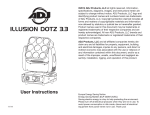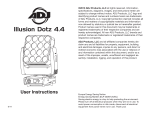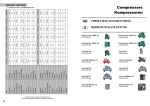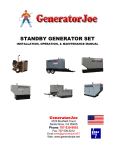Download Operating Instructions
Transcript
Operating Instructions Liquid Meter Type FMC with electronic digital display unit as from Serial No. 38000 explosion-proof to II 2 G EEx ia IIB T6 acc. to Directive 94/9/EC-ATEX100 Type FMO as from Serial No. 102000 Contents Page 1 2 General safety advice Safety instructions for use in hazardous areas 4 4 3 4 Replacement of battery Main features 5 6 4.1 4.2 Normal operation mode Automatic operation mode ( preset volume ) 6 6 4.3 4.2.1 Valve leakage volume ( time lag of the valves ) Calibration ( adjusting the accuracy of the display ) 7 7 5 4.4 Display of flowrate Summary of settings and functions 6 7 Overview of display Overview of keys 10 10 8 Summary of normal operation mode 8.1 Cancel display ( partial volume counter ) 11 11 8.2 8.3 Display of total volume Cancel total volume 11 11 8.4 8.5 Dipslay of instantaneous flowrate Changing over to automatic operation mode 11 11 9 Summary of automatic operation mode 9.1 Setting the preset volume and presignal volume 12 13 9.2 9.3 14 14 Entering the preset volumes into memory locations Filling operations: start / stop / reset to zero 9.4 Error display during automatic operation mode 10 Basic settings 15 16 10.1 Selecting the unit of display 10.2 Decimal places 16 17 10.3 Valve leakage volume 10.4 Calibration constant 17 18 10.4.1 Calibration constant calculation example 10.4.2 Setting the calibration constants 18 19 10.4.3 Entering calibration constants into the memory locations 10.4.4 What affects the accuracy of measurement ? 19 10.5 Protecting the calibration 10.6 Software reset 2 7 8 21 21 Page 11 Checking the electronic display unit without a liquid meter 12 Connecting diagram of electronic display unit 21 22 13 Connection of electronic display unit to liquid meters FMC 23 14 Connection of electronic display unit toliquid meters FMO 4 to FMO 50 23 15 Connection of electronic display unit to liquid meters FMO 1 / FMO 2 16 Use of an interface amplifier 23 24 17 The FLUX FMC liquid meter ( nutating disk type ) 17.1 Before starting operation 25 25 17.2 Use in hazardous areas 17.3 Pressure loss 26 26 17.4 The relationship between nominal pressure and temperature 17.5 Technical data 26 26 18 The FLUX FMO liquid meter ( oval rotor type ) 18.1 Before starting operation 27 27 18.2 Use in hazardous areas 18.3 Pressure loss 27 28 18.4 Technical data 28 EC -Type Examination Certificate 29 - 32 EC Declaration of Conformity Summary table for normal and automatic operation mode 33 34 - 35 3 1 General safety advice l Keep organic solvents away from the keys and the LCD facia. l The interface amplifier and other external equipment should only be installed, operated and maintained by suitably trained and qualified personnel. l The electrical power supply should be switched on only if all the equipment and devices have been installed and live parts cannot be touched. 2 Safety instructions for use in hazardous areas l Observe EC-Type Examination Certificate, certificate of conformity and operating instructions of liquid meter and other equipment used in hazardous area (Zone 1). Comply with all national and local regulations regarding the selection, installation and use of equipment in hazardous areas. l Avoid electrostatic charging when installing and during use. Clean with a damp cloth only. l Only use certified interface amplifiers for automatic operation. l Within the hazardous are, use with battery only. Are the interface amplifier and the electronic display unit in the hazardous area ( ZONE 1 ) ? Only interface amplifiers certified according to category 2 and marked EEx de [ia] ... may be used. Is the interface amplifier located outside of the hazardous area, and the liquid meter together with the electronic display unit in the hazardous area ( ZONE 1 ) ? Only interface amplifiers with a control circuit certified according to category 2 and marked [EEx ia] ... may be used. 4 3 Replacement of battery l To replace the battery, the electronic display unit must be removed from the liquid meter or mounting plate. l Do not replace the battery in hazardous area. 1 ... 5 CP 1 1...........9 CP 2 Battery ( service life approx. 1 year ) : use only lithium 3V CR 2032 (VARTA) batteries. Order new battery using part number: 940 04 026 ( battery complete with cover ) "BAT" is flashing : a further 1-3 weeks normal use is still possible. "BAT" static : the battery can be replaced without any data loss. Replace the battery within a period of a minute. If the battery is removed in excess of this time period, the following will occur : l l l all calibration constants will be reset to zero. all preset volumes will be reset to zero. all counters will be reset to zero. If the one minute time period has been exceeded or the battery totally exhausted, then the following electronics restart procedure must be used : remove the battery. On connector panel CP 2 connect PIN 8 and 9 together ( short circuit ) for at least 3 minutes. Following this, a new battery can be fitted. 5 4 Main features 4.1 Normal operation mode The quantity of liquid passing through the liquid meter is measured and displayed ( partial volume counter ). No additional devices are necessary for this basic operation. 4.2 Automatic operation mode ( preset volume ) In automatic mode a preset volume can be transferred. In order to control magnetic valves, a pump motor and/or other similar devices by the liquid meter, an interface amplifier for NAMUR signals is required ( circuit values indicated on the amplifier must be adhered to ). This interface amplifier transforms the low level signals of the liquid meter in relay signals. Filling operations with 2 magnetic valves, e.g. for transferring foaming liquids or if pressure surges are too high : The liquid meter provides a transfer operation in three stages. Required is an interface amplifier with 2 control signals, 2 magnetic valves and, where applicable, a regulating valve. The sequence operation is : both magnetic valves are open one magnetic valve closes ( precision filling starts ) the second magnetic valve closes Flowrate 1st stage : 2nd stage : 3rd stage : Leakage volume START has been pressed. Filling operation is starting. Both valves are open. 6 The first valve is closed, PRESIGNAL dis appears from the display. The second valve is closed. ON changes to OFF ( main signal ). Both valves are open Both valves are closed The flowrate can be adjusted by the regulating valve. 4.2.1 Valve leakage volume ( time lag of the valves ) When "OFF" ( closing ) is displayed, there is a finite period of time until the magnetic valve is fully closed. During this time, an undetermined, though small amount of liquid flows through the liquid meter. This volume is designated as being leakage. The liquid meter records this leakage volume for each filling operation and takes it into account in the subsequent operation. l l 4.3 The actual leakage volume always depends on the previous filling operation. This function can be switched off ( see section 10.3 ). When switched off, this allows a faster operation cycle. Calibration ( adjusting the accuracy of the display ) The liquid meter generates pulses. These pulses are in direct proportion to the volume of liquid flowing through the meter. The calibration constants are used to convert the pulses into the unit of display ( see example in section 10.4.1 ). By changing the calibration constants, the accuracy of the displayed data can be adjusted to take into account the properties of the liquid and the installation system. The factory setting for the calibration constant is stored in memory location 0 ( FMC ) or 1 ( FMO ). This can be changed at any time. 4.4 Display of flowrate Calibration constant Display for "L", "kg", "no unit", "IMP GAL" <= 0,00300 FLO|h = display unit / hour > 0,00300 FLO = display unit / minute Calibration constant Display for "US GAL" <= 0,00400 FLO|h = display unit / hour > 0,00400 FLO = display unit / minute If the maximum reading of 999 display units per hour or per minute is exceeded, three lines "---" are displayed. 7 5 Summary of settings and functions l Display unit ( measuring unit ) : Can be set to L, kg, US-GAL, IMP-GAL or " " ( no unit ) "IMP GAL" = Imperial gallons ( 4,5460 litres ) "US GAL" = American gallons ( 3,7854 litres ) l Number of decimal places : Up to 3 decimal places can be selected. This setting applies to the following readings : Partial volume counter, totalizer and range of presetting for automatic mode. l Valve leakage volume : This function can be switched on or off. l Calibration constant : Ten different calibration constants can be stored. Each constant can be set within the range 0,00000 to 0,99999. Calibration constants are only shown with the five digits after the decimal point. l Partial volume counter ( display in normal operation mode ) : 7-digit display. No overflow warning ( the counter is reset to zero ). The partial volume counter adds all the pulses generated and displays the calculated volume. This counter is displayed in the "NORM" operation mode. l Totalizer : 7-digit display. The total volume display is with the user defined number of decimal places. If the total volume is too high to be displayed, the decimal place is autommatically reduced, until the displayed volume reads 9999999. No overflow warning ( the conter resets to zero ). Can be adjusted back using a specific combination of keys ( see section 8.3 ). The totalizer is running in the background and adds the partial volumes. Display using the "TOTAL" key. l Flowrate : The display of flowrate depends on the unit selected by the user and the calibration constant set. 8 In automatic operation mode only : l Main signal ( preset volume, ON / OFF ) : Ten different preset volumes can be stored. The main signal switches on with "START" and off at 0,0. With this signal, a magnetic valve can be opened and closed in conjunction with an interface amplifier. l Presignal volume : The set presignal applies to all preset volumes. The presignal can be set to a figure between 0,00 and 9,99 ( regardless of the user defined number of decimal places ). The presignal switches on with "START" ( like the main signal ), but switches off when the measured volume is equal to total preset volume minus the presignal volume is reached. l Cycle counter ( counts complete dispense cycles ) 3-digit display : max. 999 cycles. No overflow warning ( the counter resets to zero ). When the preset volume is changed, this counter will reset to zero automatically. The cycle counter displays the number of operations already completed with the currently preset volume. 9 6 Overview of display Memory location 0 ... 9 for setting a calibration constant or preset volume Number of cycles 0 ... 999 used when filling in automatic mode Set unit Normal operation mode Automatic operation mode NNORM O RM AAUTO UTO OON N OOFF FF TO T C A L BAT O UN T PR ESIG N A L TOTCAL BAT CCOUNT PRESIGNAL Main signal ON / OFF "TOT": the total volume is displayed "CAL" flashes : "Select and set a calibration constant" mode of operation is switched on "CAL" static : display of the set calibration constant "COUNT" flashes, as soon as the sensor records pulses "BAT" flashes : still 1 to 3 weeks of normal use possible LL kg kg IIMP MP US US GGAL AL Measurement of valve leakage volume ON / OFF Presignal ON / OFF "BAT" static : no further action possible, all data saved to memory 7 Overview of keys Display of "Select and set a calibration constant" mode of operation ( press for 5 seconds ) In automatic operation mode only : Statring operation. Stop or interrupt operation. C AL STAR T STO P TO TA L ENTE R N O RM A UTO Change over from Normal tl automatic operation mode ( press for 5 seconds) 10 0 ... 9 Setting of the l preset volume l presignal volume l display unit l valve leakage volume l number of decimal places l calibration constants Cancel display in normal operation mode ( press for 1 second) Entering of the l preset volume l presignal volume l fault indicator l display unit l vlave leakage volume l number of decimal places l calibration constants l change digit number Display of total volume. Selection of memory locations. calibration constants 0 ... 9 preset volumes 0 ... 9 8 Summary of normal operation mode 8.1 "COUNT" flashes if electronic display unit detects pulses Cancel display ( partial volume counter ) press "ENTER" for 1 second II 2 G EEx ia IIB T 6 PTB 03 AT EX 201 4 0 10 2 E le k tro s ta tis c h e A u fla d u n g v e rm e id e n ! E le k tris c h e D a te n s ie h e K o n f. B e s c h . E le c tric a l d a ta s e e C e rt. o f C o n fo rm ity A v o id e le c tro s ta tic a l c h a rg e ! E v ite r u n e c h a rg e é le c tro s ta tiq u e ! Va le u rs é le c tr. v o ir C e rt. d e C o n fo rm ité N O RM C O UN T Display of calibration constant 0 ... 9 CAL START STO P 8.5 L TO TAL ENTER NORM AUTO Change over to automatic operation mode : press "NORM/AUTO" for 5 seconds 8.2 Display of total volume : press "TOTAL" for 1 second The total volume is displayed for 5 seconds after having released the key 8.3 Cancel total volume : Hold down the "TOTAL" key until the total volume appears in the display. Then simultaneously press "+" and "-" . Press all 3 keys together until the display clears ( this will take approx. 5 seconds ). 0 ... 9 CA L STAR T STO P 0 ... 9 8.4 Display of instantaneous flowrate : Press "TOTAL" and "ENTER" together. The instantaneous flowrate per minute is displayed. Press both keys again to return to normal operation mode. TO TAL EN TE R NO R M AU TO CA L STAR T STO P TO TAL EN TE R NO R M AU TO 11 9 Summary of automatic operation mode Setting of the preset volume and presignal volume "COUNT" flashes if elctronic display unit detects pulses Selection of memory location II 2 G EEx ia IIB T 6 PTB 03 AT EX 201 4 E le k tro s ta tis c h e A u fla d u n g v e rm e id e n ! E le k tris c h e D a te n s ie h e K o n f. B e s c h . E le c tric a l d a ta s e e C e rt. o f C o n fo rm ity A v o id e le c tro s ta tic a l c h a rg e ! E v ite r u n e c h a rg e é le c tro s ta tiq u e ! Va le u rs é le c tr. v o ir C e rt. d e C o n fo rm ité 0 10 2 Display of calibration constant L A UTO O FF C O UN T PRESIG N A L CAL START STO P 0 ... 9 TO TAL ENTER NORM AUTO Filling operation : start / stop / reset to zero. If the filling process is interrupted, it is possible to reset to the initial value by pressing the "ENTER" key. Press the "START/STOP" key to temporarily pause or restart the automatic dispense cycle. Press "TOTAL" key for approx. 1 second for display of partial volume. After pressing "TOTAL" for approx. 5 seconds, the total volume is displayed. The remaining of volume is displayed for 5 seconds after the key has been released. Change over to normal operation mode : press "NORM/AUTO" for 5 seconds. l You must change over into normal operation mode in order to switch off the display of the total volume. Press "NORM/AUTO" for more than 5 seconds. l Display of instantaneous flowrate. Press the "TOTAL" and "ENTER" keys together. The flowrate is displayed until the keys will be released. 12 CA L STAR T STO P 0 ... 9 TO TAL EN TE R NO R M AU TO 9.1 Setting the preset volume and presignal volume For one-off or repetitive filling of a preset volume, enter the volume in automatic operation mode. If you are using a one valve system and this valve is controlled by the main signal, then inputting a presignal volume will have no effect. An example of the use of the presignal : You wish to fill a 200 litres container. In order to fill in the shortest possible filling time you are using two valves. One valve has a large nominal diameter, and the other a small. The valve with the larger diameter is connected to presignal. You specify, for example, that 5 litres before the total volume of 200 litres is reached, the large valve closes and the remaining 5 litres is filled using the small valve. To achieve this set the volume to 200 litres and the presignal to 5 litres. This will reduce the filling rate for the last 5 litres and prevent the over filling of the container through foaming or swirling. It will also improve the accuracy of the system. Setting a preset volume : Press the key "+" or "-" Briefly press the "ENTER" key EN TE R Memory location The flashing figure can be changed using the "+" or "-" key. The cycle counter is reset when the preset volume, the main signal, is changed. Briefly press the "ENTER" key, this allows the next figure to be chosen. Preset volume L AUTO O FF PRESIG N A L EN TE R Press the "ENTER" key for a longer period of time By pressing the "ENTER" key for a longer period of time, the circuits automatically switch to entry of the presignal. Entering the presignal volume : Press the key "+" or "-" Briefly press the "ENTER" key EN TE R To change the presignal, you must first confirm the setting of the preset volume. If only the presignal is changed, the cycle counter does not reset. Briefly pressing "ENTER" allows the next figure to be chosen and then changed using the "+" or "-" keys. Presignal L AUTO O FF PRESIG N A L EN TE R Press the "ENTER" key for a longer period of time By pressing the "ENTER" key for a longer period of time, the preset volume will be automatically displayed. If the presignal is set to 0,00 "PRESIGNAL" disappears from the display. 13 9.2 Entering the preset volumes into memory locations The memory chip can store up to 10 different preset volumes. Entering the preset volume : Press the key "+" or "-" Memory location After pressing the "+" or "-" key, you can, by again pressing one of these keys, change the chosen volume, or can select the memory location by pressing the "TOTAL" key. Preset volume L AUTO O FF PRESIG N A L 0 ... 9 Press the "TOTAL" key The memory location number is increased by 1, each time you press the "TOTAL" key. Memory location 0 follows memory location number 9. TOTAL If you change to the next memory location, by pressing the "TOTAL" key, the previously shown chosen volume is automatically stored. EN TE R EN TE R Press the "ENTER" key for a longer period of time The currently shown chosen preset volume is used for filling. Press the "ENTER" key for a longer period of time Press the "ENTER" key again to adopt the set presignal volume. After you have pressed the "ENTER" key, the circuits switch automatically to displaying the preset volume. 9.3 Filling operations : start / stop / reset to zero After you have set the chosen volume, you can start the filling with the "START/STOP" key. You can interrupt the filling process and start again, at any time, by pressing the "START/STOP" key again. Repeatedly opening and closing the valves during filling, affects the accuracy of filling. If you have interrupted filling, you can switch back to the preset volume by pressing the "ENTER" key. The cycle counter only counts fully completed fillings. 14 9.2 Error 9.4 Belegen display der Speicherplätze in automatic operation mit verschiedenen mode Vorwahlmengen When used in automatic mode, 3 errors can be displayed. Display "Err 1" Cause The presignal volume is larger that the total filling volume. Remedy Increase the overall filling volume or reduce the presignal volume. Press the "ENTER" key twice "Err 2" The presignal volume plus the valveleakage volume is larger than the total filling volume. Increase the overall filling volume or reduce the presignal volume, or use faster valves (i.e. reduce leakage volume). ! Pressure surges Press "ENTER" key "Err 3" No pulse was determined within 5 seconds after pressing the "START/STOP" key Fill up the liquid. Check the interface amplifier, pump and/or magnetic valves. Nutating disk / oval rotors not moving ( e.g. because of soiling, wear, etc. ). The sensor is defective. Press the "ENTER" or "START / STOP" key. The volume remaining to be filled is shown Fill the remaining volume using the "START / STOP" key or press the "ENTER" key again to switch back to the preset volume. 15 10 Basic settings The basic settings change the unit of display, the number of decimal places, the valve leakage volume functions and the calibration constants. 10.1 Selecting the unit of display You can choose from 5 different units of display : l L Litres l US GAL American gallons (3,7854 Liter) l IMP GAL English gallons ( 4,5460 Liter) l kg Kilograms l "" no unit When changing the unit of display, no conversions are made. The volume information in the total volume memory is cleared. The partial volume memory is cleared. All stored preset volumes, and the presignal, are cleared. Changing the basic settings : First press then press both, the L US G A L IM P G A L Press the "+" or "-" key keys, holding all three keys for approx. 5 seconds, until the display changes. Each time you press the "+" or "-" key, the unit of display changes through the sequency. kg “ “ Press the "ENTER" key EN TE R 16 With the "ENTER" key, you confirm the selected unit of display. The circuits switch utomatically to the selection of the number of decimal places. 10.2 Decimal places You can choose between 4 different settings : Partial volume counter Total volume counter Setting 9999999 999999.9 99999.99 9999.999 Maximum preset volume Accuracy of setting 1 0,1 0,01 0,001 (automatic mode) 9999999 999999.9 99999.99 9999.999 9999 999.9 99.99 9.999 recommended for FMO 50 FMC, FMO 10, FMO 40 FMO 2, FMO 4, FMO 7 FMO 1, FMO 2 When you change the number of decimal places, all preset volumes are reset to zero. Selecting the number of decimal places : keys, holding all three keys for approx. 5 seconds, until the display changes, and the unit of display information flashes. then, in addition, press both, the First press Press the "ENTER" key EN TE R 9 99 99 99 9 99 99 9.9 9 99 99 .99 9 99 9.9 99 Press the "+" or "-" key Press the "ENTER" key If you wish to keep the unit of display shown, press the "ENTER" key. Each time you press the "+" or "-" key, the next given choice in the series of these is shown. With the "ENTER" key, you confirm the chosen number of decimal places. The circuits switch automatically to selection of the valve leakage volume. EN TE R 10.3 ON OFF Valve leakage volume A pictogram " " is shown in the display. The valve leakage volume can be switched ON or OFF, with the "+" or "-" keys ( in automatic mode only ). You confirm your choice with the "ENTER" key. The circuits automatically switch to setting the calibration constants. 17 10.4 Calibration constant The electronic digital display unit uses pulses to calculate the volume. The number of pulses must be dirtctly proportional the volume of liquid, e.g. 1 litre = 20 pulses and 2 litres = 40 pulses. For example on FMC 100 this equates to 0,05 litres per pulse ( = 1 litre divided by 20 pulses; = 2 litres divided by 40 pulses... ). Therefore, to calculate the volume of liquid in litres, which has passed through the meter, the number of pulses must now be multiplied by 0,05. As a formula : total volume = number of pulses X constant The constant, in this formula, is the calibration constant. The calibration constant allows the electronics to display the correct volume that has passed through the meter. The accuracy of the meter is not affected by this. 10.4.1 An example of calculation of a calibration constant The display unit FMC 100 shows a volume of 20 litres. Measurement in a graduated cylinder indicates a volume of 22,5 litres passed through the meter. The currently used calibartion constant is, for example, 0.0488 litres/pulse. Since the display shows 20 litres, this means that 409 pulses have been recorded ( 20 litres / 0,0489 litres/pulse = 409 pulses). The electronic digital display unit should however show a volume of 22,5 litres for these 409 pulse. Therefore this results in a new calibration constant of 22,5 litres / 409 pulses = 0,05501litres/pulse. Simplified calculation : CNEW COLD = = CNEW = COLD X measured volume reading on the FMC the calibration constant which will be used after filling a known volume the temporarily used calibration constant Measured volume = Reading on the FMC = C NEW = 0,04890 the volume recorded with, for example, a graduated measuring cylinder the volume shown on the meter's LCD X 22,5 L 20 L This gives the new calibration constant CNEW = 0,05501. 18 = 0,05501 10.4.2 Setting the calibration constants If you arrive to the setting of the calibration constant within the "basic settings mode", you do not have to press the "CAL" key again. Press the "CAL" key Memory location Calibration constant L C AL After you have pressed the "CAL" key, the display for the calibration constant, and the associated memory location, immediately appears. If you release the key within 5 seconds, the LCD will revert to the previous display. This enables you to quickly check the current calibration constants, without having to change the mode of operation. DATA When the display starts to flash, the calibration constant or the memory location can be selected. Press the "CAL" key for more than 5 seconds Press the "+" or "-" key The flashing number will be changed by pressing the "+" or "-" key. Briefly press the "ENTER" key The individual digits can be selected by briefly pressing the "ENTER" key. EN TE R L C AL EN TE R DATA Press the "ENTER" key for a longer period of time 10.4.3 If the "ENTER" key is held down for a longer period of time, you confirm the calibration constant which has been set. The display automatically changes to normal or automatic operation mode. Entering calibration constants into different memory locations If your metering application involves several liquids with differing physical properties or metering in both, the automatic and normal modes, the meter can store all the data. Up to 10 different calibration constants can be stored in locations 0 to 9. You can select the memory location, and relevant constant, quickly and easily. 19 Setting a calibration constant in the memory location : When display flashes, the constant can be changed or the memory location selected. Press the "CAL" key for more than 5 seconds Press the "+" or "-" key You set the calibration constant by pressing the "+" or "-" keys, as described in section 10.4.2. Press the "TOTAL" key You select the memory location by pressing the "TOTAL" key. 0 ... 9 Each time you press the "TOTAL" key, the memory location number is increased by 1. After memory location 9, the LCD automatically displays memory location 0. TOTAL Memory location Calibration constant L C AL Each time you switch to the next memory location by pressing the "TOTAL" key, the calibration constant previously set will be automatically stored. DATA The currently shown calibration constant is used for filling operation. Press the "ENTER" key EN TE R After you have pressed the "ENTER" key, the circuits automatically revert to the previous mode of operation (automatic or normal mode). 10.4.4 What affects the accuracy of measurement ? In order to achieve an exact measurement, the pump, the liquid meter as well as the flexible hose and/or pipeworkshave to be filled with liquid. The following points should be taken into account, in order to achieve the maximum accuracy for each model of FLUX liquid meter : l l l l l l l fill without interruptions the flowrate must be kept constant ( applies to FMC only ) the minimum and maximum permissable flowrate of the meter may not be exceeded ( applies to FMC only ) the opening and closure time of valve must be constant the temperature must be constant the viscosity must be constant ( applies to FMC only ). the liquid must not contain air bubbles - 20 10.5 Protecting the calibration It is possible to provide additional protection against inadvertent change to the calibration constants. This feature is only accessible in the normal operation mode. To lock the calibration mode, press the "START/STOP" key and then press the "CAL" key for more than 3 seconds. The calibration mode is now locked. To unlock, repeat the key sequence. With CAL ON changing to CAL OFF, the lock is switched off and recalibration is possible. With CAL OFF changing to CAL ON, the lock is on and the calibration mode protected from unauthorized or inadvertent changes. 10.6 Software reset The software reset clears all the memory locations, allowing re-entry of data when input errors have occured during set-up. To start a software rest, the "ENTER" + "TOTAL" + "START" keys have to be pressed together, for at least 5 seconds. This can be done at any time. 11 Checking the electronic digital display unit without a liquid meter l Only carry out the test outside of a zoned hazardous area. You can check all the functions without using a liquid meter. l In order to produce individual pulses, connect a pulse generator between the grey ( CP 2/6 ) and the brown ( CP 2/9 ) wires. The electronics count one digit each time a pulse is generated between CP 2/6 and CP 2/9. l To test an external Start/Stop, apply a pulse generator between CP 2/7 and CP 2/9. OFF changes to ON, and vice versa, with each pulse generated between CP 2/7 and CP 2/9. If the interface amplifier is connected this will switch on and off relative to the received pulse. If you connect an unscreened cable or wire, or one which is longer than 12 m, this can lead to false inputs to sensor and external Start/Stop circuits. The NAMUR output signals to the interface amplifier are not affected. 21 12 Connecting diagram of electronic display unit Connection of the sensor to CP 1 12345 CP 1 ( connector panel 1 ) 1/1 1/2 to 1/5 Internal sensor connection no function Rear view of the electronic display unit Socket for control cable CP 2 ( connector panel 2 ) 2/1 2/2 no function presignal ( VS + ) output to the interface amplifier no function ON / OFF ( main signal ) ( HS + ) output to the interface amplifier no function external impulse input for external sensor. The connector to the internal sensor must be taken out. Pulses of + 3V are used for switching ( CP 2/9 ) external Start/Stop ( CP 2/9 ) minus ( GND ) + 3 Volt when using an external voltage supply, the battery must be removed 2/3 2/4 12345 CP 1 2/5 2/6 CP 2 1 2 3 4 5 6 7 8 9 2/7 2/8 2/9 Battery space Socket for control cable on electronic display unit brown (br) (+3V) ( Imp +) CP 2/9 white (wh) minus 22 green (grn) main signal ( ON / OFF ) ( HS +) CP 2/4 yellow (yl) presignal ( VS +) CP 2/2 ( GND ) ( HS "-") ( VS "-") grey (gr) external impulse CP 2/8 CP 2/6 ( Imp. "-") 12 Connection 13 Anschlussbelegung of electronic der Elektronik display unit to liquid meters FMC Electronic display unit Casing of liquid meter FMC CP 1 CP 2 internal sensor ( reed relay at no voltage ) 14 Connection of electronic display unit to liquid meters FMO 4 to FMO 50 Electronic display unit CP 1 Casing of liquid mete FMO CP 2 1 2 3 4 connector panel for internal sensor ( reed relay at no voltage ) 15 Connection of electronic display unit to liquid meters FMO 1 and FMO 2 The electronic display unit of these two models are intended for wall mounting. The connection between the liquid meter and the separate electronic display unit is made by a control cable, 5 m long, included in the electronic display unit p/n 001 42 016. 23 16 Use of an interface amplifier To control pump motors and/or magnetic valves by a FLUX liquid meter, you require an interface amplifier type FSV to reinforce the low level pulses emitted by the electronic display unit. The use of the electronic display unit in hazardous areas requires an interface which is certified for use in hazardous areas. Not all interface amplifiers do meet this requirement. The NAMUR* interface definitely meets these requirements. If you are using other interface amplifiers, please comply with the Certificate of Conformity of the FLUX electronic display unit as well as with the one supplied with the interface amplifier. ( * NAMUR = Normen Ausschuss Mess- und Regeltechnik = Standards Committee measuring and control engineering ) 24 17 The FLUX FMC liquid meter ( nutating disk type ) The measuring chamber is separated into two halves by a disk. The flow of liquid through the measuring chamber causes the disk to nutate. This oscillating movement results, by pressures from the liquid, in the disk rotating. The sensor detects this rotation and generates two pulses for each revolution, i.e. one pulse corresponds to 1/2 volume of the measuring chamber (0,5 l/puluse on FMC 100 and 0,125 l/pulse on FMC 250). The sensor consists of an encapsulated magnet located on the disk's shaft and a reed relay bonded on the casing on the outside of the measuring chamber. Each time the magnet passes the reed relay, a pulse isAnschlussbelegung generated. This methodSchaltverst of construction achieves contactless transmission from 17 ärker the liquid filled measuring chamber to the electronic digital display unit on the facia. 17.1 Before starting operation Ensure inlet/outlet pipework is correctly aligned. Stress due to misalignment will damage the liquid meter. Check for chemical compatibility with both, the liquid to be measured and any cleaning agents. Pressure surges which are greater than the nominal pressure, stated on the name plate, can damage the liquid meter. Important : Pressure surges can be result of several factors. A common source is the inertia of the liquid whithin the pipework system. High pressures can be developed when valves are rapidly opened or closed on systems with long runs of pipework. FMC 100/PP and FMC 100/ETFE PN 44(( 4 bars nominal nominal pressure pressure) ) PN FMC 100/S and FMC 250 PP/PVDF PN PN 66(( 6 bars nominal nominal pressure pressure) ) Check all connections for tightness ! Factory settings : Factory calibration has been made on each FLUX FMC liquid meter with water at 20 °C and an average flowrate of 50 l/min ( FMC 100) or 120 l/min (FMC 250). The factory calibration is stored in memory location 0. The factory calibration can be changed at any time and is not protected against change. Check the accuracy of the display if the liquid meter is used with viscous liquids or small flowrates ( 5 to 15 l/min on FMC 100 and 10 - 30 l/min on FMC 250 ). 25 17.2 Use of FLUX FMC liquid meters in hazardous area When using a FLUX liquid meter in PP, ETFE or PVDF in hazardous area, the inlet and outlet connections must be bonded together. This bonding must be with an earthing lead which complies with all relevant regulations. 17.3 Pressure loss FMC 100, FMC 250 12 1 2 10 FMC 100 FMC 250 2 8 6 1 dP [mW s] 4 2 Test made with water at 20°C Tolerance ± 5% 0 0 50 100 150 200 250 Q [L/min] 17.4 The relationship between nominal pressure and temperature 1.4571 (316 Ti) PP, ETFE, P VDF 17.5 Technical data FMC 100/PP FMC 100/ETFE 0,1 - 4 bar (with water at 20°C) Pressure up to 60°C at max. 2 bar Temperature of liquid FMC 250/PVDF 30- 250 l/min 0,1- 6 bar 0,1 - 6 bar up to 60°C up to 80°C ± 1% Accuracy ±1% between Q=50l/min and Q= 250 l/min) 1,1 kg 1,4 kg 1,7 kg 4,5 kg meter body PP ETFE St.steel 316 Ti PP PVDF measuring chamber PPS ETFE PPS PE PVDF Weight * smaller flowrates on request 26 FMC 250/PP up to max. 2500 mPas / cP Viscosity Material FMC 100/S 10 - 100 l/min * Flowrate 9,0 kg 18 The FLUX FMO liquid meter ( oval rotor type ) This design consists of two oval shaped gearwheels positioned in a precisely dimensioned housing. The liquid flows into a chamber formed by the gears and the housing. The inlet pressure of the liquid forces the gearwheels to rotate. The rotating gears contain a sensor. The sensor detects this rotation and generates pulses. The sensor consists of an encapsulated magnet and a reed relay bonded on the casing on the outside of the measuring chamber. Each time the magnet passes the reed relay a pulse is generated. This method of construction achieves contactless transmission from liquid inside of the Druckverlust meter to the electronic digital display unit on the meter's facia. The volume of the measuring chamber and the gears are precisely machined to contain a specific swept volume. From this known volume and the number of revolutions it is possible to calculate the volume that has passed through the liquid meter. 18.3 18.1 Before starting operation Ensure inlet/outlet pipework is correctly aligned. Stress due to misalignment will damage the liquid meter. Check for chemical compatibility with the liquid and any cleaning agent. Pressure surges which are greater than the nominal pressure, stated on the nameplate, can damage the liquid meter. Important : Pressure surges can be result of several factors. A common source is the inertia of the liquid within the pipework system. High pressures can be developed when valves are rapidly opened or closed on systems with long runs of pipework ! Check all connections for tightness ! Factory settings : The calibration constant of each FLUX FMO liquid meter ( see section 19.4 ) is stored in memory location 1. The factory calibration can be changed at any time, and is not protected against change. 18.2 Use of FLUX FMO liquid meters in hazardous areas When using a liquid meter with a PPS housing ( models FMO 1 P/... , FMO 2 P/... and FMO 7 P/...) in hazardous area, the inlet and outlet connections must be bonded together. This bonding must be with an earthing lead which complies with all relevant regulations. 27 18.3 Pressure loss In the case of pressure loss of 1 bar, a max. of X litres/minute can flow through. X = figures in table Viscosity in [ mPas / cP ] < 1000 < 3000 < 4000 < 5000 <10000 <25000 <50000 Type < 100000 < 500000 FMO 1 1,7 - - - - - - - - FMO 2 8,3 - - - - - - - - FMO 4 30 27 24 21 15 12 9 6 FMO 7 80 - - - - - - - - FMO 10 120 108 96 84 60 48 36 24 12 FMO 40 240 215 195 170 120 95 70 45 20 FMO 50 350 315 280 245 175 140 105 70 35 3 18.4 Technical data Flowrate > 5 mPas, < 5 mPas < 1000 mPas Type Particles max. in [ mm ] Calibration constant [ Litre / Pulse ] FMO 1 * 1... 15-100 L/h 10-100 L/h 0,12 0,00100 FMO 2 * 1... FMO 4 ... 40-500 L/h 30-500 L/h 0,12 0,00250 4-25 L/min 2-30 L/min 0,28 0,00893 *1 FMO 7 ... FMO 10... 8-70 L/min 3-80 L/min 0,28 0,01923 10-100 L/min 6-120 L/min 0,28 0,02778 FMO 40... 15-220 L/min 10-240 L/min 0,28 0,06897 FMO 50... 30-300 L/min 15-350 L/min 0,46 0,14925 * 1 Models FMO 1 and FMO 2 up to max. 1000 mPas / cP Accuracy Viscosity FMO 1; FMO 2 Type ± 1,0% up to 1000 mPas / cP FMO 7 ± 0,5% up to 1000 mPas / cP FMO 4 to FMO 50 * 2 ± 0,5% up to 500.000 mPas / cP * 3 for viscosity as from 1000 mPas with special oval rotors FMO 40 ... /FL FMO 50 ... /FL - - FMO 7 - FMO 1; FMO 2 FMO 4 to FMO 50 Operating pressure FMO .../P/P PPS PPS up to 80 °C 5 bar 10 bar FMO .../S/P St.steel 316 L PPS up to 80 °C 10 bar - 55 bar 16 bar 16 bar FMO .../S/S St.steel 316 L St.steel 316 L up to 120°C 10 bar - 55 bar 16 bar FMO .../AL/P Aluminium PPS up to 80 °C - - 55 bar 16 bar 16 bar Type 28 Material Meter body Material Oval rotors Temperature of liquid - 29 30 31 32 33 Summary tables for normal mode Memory No. Memory No. 0 5 1 6 2 7 3 8 4 9 Summary tables for automatic mode Presignal Calibration constant: memory location no. 0 to 9 Preset volume: memory location no. 0 to 9 Memory No. Memory No. Memory No. Memory No. 0 5 0 5 1 6 1 6 2 7 2 7 3 8 3 8 4 9 4 9 34 Summary tables for normal mode Memory No. Memory No. 0 5 1 6 2 7 3 8 4 9 Summary tables for automatic mode Presignal Calibration constant: memory location no. 0 to 9 Preset volume: memory location no. 0 to 9 Memory No. Memory No. Memory No. Memory No. 0 5 0 5 1 6 1 6 2 7 2 7 3 8 3 8 4 9 4 9 35 Copyright by FLUX-GERÄTE GMBH · Technische Änderungen vorbehalten · Rights reserved to make alterations · Sous réserve de modifications · Printed in Germany · FB 001 86 114 035/3 E Talweg 12 · D-75433 Maulbronn Telefon: 07043 / 101-0· Telefax: 07043/101-444 Fax International: · ++ 49 7043/101-555 [email protected] · www.flux-pumpen.de