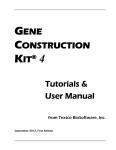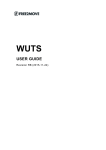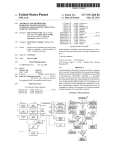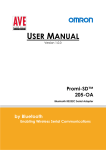Download USER MANUAL Free2move Wireless Audio Headset Version 2.00
Transcript
USER MANUAL Free2move Wireless Audio Headset Version 2.00 BLUETOOTH is a trademark owned by Bluetooth SIG, Inc., U.S.A. and licensed to Free2move Rev: a 2007-10-16 Rev: a v. 2.00 Table of contents 1 General information...............................................................................................................3 1.1 1.2 1.3 1.4 2 Button interface .....................................................................................................................8 2.1 2.2 2.3 2.4 2.5 2.6 3 Configure Hyper Terminal............................................................................................................. 21 Start up the Bluetooth module and enter pairing mode ................................................................ 23 Example Hardware...............................................................................................................25 5.1 5.2 6 DO Commands ............................................................................................................................. 10 GET and SET commands............................................................................................................. 13 GET only commands .................................................................................................................... 14 SET only commands..................................................................................................................... 17 EVENT indications ........................................................................................................................ 18 Getting started .....................................................................................................................21 4.1 4.2 5 Power up/down ............................................................................................................................... 8 Headset/Handsfree specific............................................................................................................ 8 Headset specific.............................................................................................................................. 8 Handsfree specific .......................................................................................................................... 8 A2DP specific.................................................................................................................................. 9 Clear paired devices and restore to default settings ...................................................................... 9 UART Command Interface ..................................................................................................10 3.1 3.2 3.3 3.4 3.5 4 Supported hardware ....................................................................................................................... 3 General I/O ..................................................................................................................................... 3 Default settings ............................................................................................................................... 6 Supported Bluetooth profiles .......................................................................................................... 6 Schematic ..................................................................................................................................... 25 Microphone input .......................................................................................................................... 26 Firmware revision history ...................................................................................................27 6.1 6.2 V. 2.00........................................................................................................................................... 27 DRAFT V. 1.00.............................................................................................................................. 27 © 2007 Free2move AB Page 2(28) Rev: a v. 2.00 1 General information Wireless Audio Headset (WAH) is Free2move’s standard firmware for Headset applications. It is intended for applications that want to incorporate Headset functionality to be able to communicate with for example mobile phones. The firmware can be used either as stand-alone with a button interface as the only input of controlling the firmware or connected to another serial device (e.g. microcontroller) through the UART interface. The current version includes the following Bluetooth profiles: • A2DP (sink) • AVRCP (controller) • HFP 1.5 (headset) • HSP (headset) • SPP (slave) Firmware running on the Free2move Bluetooth module The connecting device is typically a mobile phone Wireless Audio Headset “Mobile phone” A2DP (source) AVRCP (target) HFP 1.5 (audio gateway) HSP (audio gateway) SPP (connecting) Direction A2DP (sink) AVRCP (controller) HFP 1.5 (headset) HSP (headset) SPP (endpoint) 1.1 Supported hardware The Wireless Audio Headset V. 2.00 firmware is currently supported on the following Free2move products: • F2M03MLA Free2move Low power Bluetooth Multimedia module with Antenna (Article nr. F2M03MLA-S03) 1.2 General I/O 1.2.1 Leds Leds RED BLUE PIO 6 7 Description Red led (recommended color) Blue led (recommended color) The different states of the Wireless Audio firmware are indicated with the following led indications: Idle: Blue led on for 200 ms and off for 2000 ms. Connected: Blue led on for 1000 ms and off for 2000 ms. Power On/Off: Blue led on for 2000 ms and off for 200 ms Pairing: Blue led on for 100 ms and then red led on for 100 ms © 2007 Free2move AB Page 3(28) Rev: a v. 2.00 1.2.2 Buttons Buttons I/O BEN UP DOWN MFB PIO 8 9 10 11 Stdard funct. (BEN = 0) UP DOWN MFB Alternative funct. (BEN=1) FORWARD BACKWARD PLAY/PAUSE Active High High High High Description Enable A2DP specific buttons Volume up Volume down Multi Function Button Most buttons has more than one functionality. The MFB, UP and DOWN buttons have dual proposes depending on the BEN input. Standard functions (BEN = 0): MFB: The Multi Function Button is used for a variety of different purposes. For example power on/off, pick up an incoming call, drop an active call, set the module in pairing mode, etc. UP: The UP button is used for increasing the volume. DOWN: The DOWN button is used for decreasing the volume. Alternative functions (BEN=1): PLAY/PAUSE: The PLAY/PAUSE button is used for a variety of different purposes. For example to play or pause a active A2DP stream, mute a active call, connecting to A2DP source and stopping a active audio stream. FORWARD: The FORWARD button is used for jumping forward to next song or fast forward the current song. When the FORWARD button and the BACKWARD button are held down for >10 sec. the list of paired devices is cleared. BACKWARD: The BACKWARD button is used for jumping back to the previous song or to fast backward the current song. When the FORWARD button and the BACKWARD button are held down for 10 sec. the list of paired devices is cleared. 1.2.3 Power hold The POWER_HOLD (PIO[1]) output is used for controlling an external voltage regulator. When the Bluetooth module is powered up correctly; POWER_HOLD will go high in order to enable the voltage regulator. The module will automatically power down by putting POWER_HOLD low after a specified idle time (see section 3.2.3). I/O POWER_HOLD 1.2.4 PIO 1 Active High Direction Output Description Hold power high for external power regulator Battery measurement The BAT (AIO[0]) input can be used to measure external voltage levels. For more information regarding the battery commands see section 3.2.5. I/O MEASURE_BAT AIO 0 Direction Input Description Measure battery voltage (0V-VCC) © 2007 Free2move AB Page 4(28) Rev: a v. 2.00 1.2.5 Internal audio codec The Bluetooth module F2M03MLA has an internal audio CODEC that is made for direct speaker drive and microphone input using a minimum number of external components (see product datasheet for detailed information). The AUX_DAC output can be used for bias voltage for the microphone. For more information about the AUX_DAC see section 3.4.2. Audio I/O Audio In-P-Left Audio In-N-Left Audio In-P-Right Audio In-N-Right AUX_DAC Audio Out-P-Left Audio Out-N-Left Audio Out-P-Right Audio Out-N-Right 1.2.6 Signal Direction Input (analogue) Input (analogue) Input (analogue) Input (analogue) Output (analogue) Output (analogue) Output (analogue) Output (analogue) Output (analogue) Description Microphone input positive left channel Microphone input negative left channel Microphone input positive right channel Microphone input negative right channel Microphone bias voltage (0V-VCC) Speaker output positive left channel Speaker output negative left channel Speaker output positive right channel Speaker output negative right channel External audio codec Disabled in current version of Wireless Audio Headset firmware. Signal Direction PCM_IN Input PCM_OUT Output PCM_CLOCK Output PCM_SYNC Output PCM I/O 1.2.7 Description Synchronous data input Synchronous data output Synchronous data clock Synchronous data sync Serial Peripheral Interface This interface is used for program emulation/debug and IC test. It is also the means by which the F2M03 flash may be programmed, before any 'boot' program is loaded. The SPI signals should be routed out from the module to be able to upgrade the firmware on the module in the future when the module is already soldered on a main PCB. SPI I/O SPI CSB SPI MISO SPI CLK SPI MOSI 1.2.8 Description Chip select for Synchronous Serial Interface, active low Serial Peripheral Interface data output Serial Peripheral Interface clock Serial Peripheral Interface data input Asynchronous data interface The UART can be used for extended information, configuration settings and is also the interface to send serial data over the Bluetooth link. See section 3.2.4 for more information about the UART interface. UART I/O TX RX RTS CTS Signal Direction Output Input Output Input F2M03 - Active High High Low Low Description UART transmit data UART receive data UART request to send UART clear to send © 2007 Free2move AB Page 5(28) Rev: a v. 2.00 1.3 Default settings The WAH firmware is shipped with the following settings as factory default: Parameter Security PIN code Local Bluetooth name Automatic reconnect Automatic answer Automatic power up Automatic switch off Automatic switch off timeout MP3 decoding UART baudrate UART stop bits UART parity Print Battery Measurements Battery Warning Level Battery Shutdown Level Volume HFP level Volume A2DP level Volume Tone level Volume Mic level Default Value Enabled “0000” in ASCII format Free2move WA Enabled Disabled Disabled Enabled 2 min Disabled 38400 bps 1 None Disabled Disabled Disabled 10 10 21 8 These settings can be configured through the UART interface. For more information see section 3.2. 1.4 Supported Bluetooth profiles The current version includes the following Bluetooth profiles: • A2DP (sink) • AVRCP (controller) • HFP 1.5 (headset) • HSP (headset) • SPP (slave) Firmware running on the Free2move Bluetooth module Wireless Audio Headset The connecting device is typically a mobile phone Direction A2DP (sink) AVRCP (controller) HFP 1.5 (headset) HSP (headset) SPP (endpoint) 1.4.1 “Mobile phone” A2DP (source) AVRCP (target) HFP 1.5 (audio gateway) HSP (audio gateway) SPP (connecting) Headset and Handsfree Profile (HSP/HFP) The Headset and Handsfree profile is used for full duplex audio connections to mobile phones and similar for telephone call purpose. WAH supports both the Headset and the Handsfree Profile as the “Headset role”. The connecting device must have either the Headset or Handsfree Profile as “Audio Gateway role”. The profile used between WAH and the connecting devices depends on the supported profiles. If the WAH firmware initiates the connection it will first try to use the Handsfree profile, if this fails it will choose the Headset profile. © 2007 Free2move AB Page 6(28) Rev: a v. 2.00 1.4.2 Advanced Audio Distribution Profile (A2DP) The A2DP profile is used for receiving high quality audio data. WAH supports A2DP sink which make it possible to receive audio streams from an A2DP source. The current A2DP decoder supports SBC and MP3 decoding. The MP3 decoding can be enabled over the UART interface (see section 3.2.8 for more information) This software contains MP3 technology which incorporates intellectual property owned by Thomson and/or Fraunhofer Gesellschaft. Supply of this product does not convey a license under the relevant intellectual property of Thomson and/or Fraunhofer Gesellschaft nor imply any right to use this product in any finished end user or ready-to-use final product. An independent license for such use is required. For details, please visit http://www.mp3licensing.com. 1.4.3 Audio/Video Remote Control Profile (AVRCP) The AVRCP profile is used for controlling the Audio stream from the streaming device. If the remote unit supports AVRCP “target” the AVRCP profile is used for controlling the A2DP stream (E.g. play, pause and changing song) 1.4.4 Serial Port Profile (SPP) The Serial Port Profile is used for sending and receiving serial data to the remote device. See section 3.1.6 for more information about sending serial data over the Bluetooth link. © 2007 Free2move AB Page 7(28) Rev: a v. 2.00 2 Button interface 2.1 Power up/down 2.1.1 Power up Hold MFB for 2 sec. when WAH is off. WAH will try to connect to the last paired device until a connection or power down timeout occurs. 2.1.2 Power down Hold MFB for >5 sec. when WAH is on. 2.1.3 Pairing Hold MFB for >5 sec. when WAH is off. WAH will remain in pairing mode for 5 min. 2.1.4 Automatic power down When the power down timeout occurs the WAH will automatically power down. The default timeout is 2 min. 2.2 Headset/Handsfree specific 2.2.1 Answer call Press MFB during incoming call to answer the call. 2.2.2 Drop call Press MFB during active call to drop the current call. 2.2.3 Increase/Decrease Volume Press UP or DOWN in order to control the volume. 2.3 Headset specific 2.3.1 Dial last called number Press MFB in order to dial the last called number. 2.4 Handsfree specific 2.4.1 Voice dial Press MFB in order to do a voice dial. 2.4.2 Reject incoming call Hold down MFB for >2 sec. during an incoming call in order to reject it. © 2007 Free2move AB Page 8(28) Rev: a v. 2.00 2.4.3 Transfer active call to phone Hold down MFB for >2 sec. during an active call in order to transfer it to the phone. 2.5 A2DP specific 2.5.1 Play If a song is paused, press PLAY/PAUSE in order to play. 2.5.2 Pause If a song is playing, press PLAY/PAUSE in order to pause. 2.5.3 Connect to A2DP source Hold PLAY/PAUSE for >2 sec. in order to connect to the A2DP source. 2.5.4 Forward Press FORWARD in order to jump to next song. 2.5.5 Backward Press BACKWARD in order to jump to previous song. 2.5.6 Fast forward Hold FORWARD for >800 ms in order to jump forward in active song. 2.5.7 Fast backward Hold BACKWARD for >800 ms in order to jump backwards in active song. 2.5.8 Stop Hold PLAY/PAUSE for >2 sec. in order to stop an active A2DP connection. 2.6 Clear paired devices and restore to default settings Hold the buttons MFB UP and DOWN for >15 sec. in order to clear the list of paired devices and restore all settings to default. © 2007 Free2move AB Page 9(28) Rev: a v. 2.00 3 UART Command Interface The WAH firmware from V. 2.00 supports configuration through the UART interface. The firmware can be configured and extra status information can be sent from the module by using the UART interface. Factory default settings for the UART interface are: 38400 bps, 8 data bits, 1 stop bit and no parity. All commands sent and received over the interface are ended by a carriage return (‘\r’). If a command isn’t recognized by the firmware, it will answer with “UNKNOWN COMMAND X \n\r” where X is the command received by the module. All commands and arguments are interpreted as ASCII data. When an argument is specified as (text) this only state that the input or output argument most probably is Alphabetical characters. When an argument is specified as (number) it states that the input or output argument is interpreted as a ASCII number given in the interval described within brackets []. Some commands use the argument HFP. This is an argument and/or indication from either the Handsfree(HFP) or the Headset(HSP) Profile. Since WAH can only act upon one Headset/Handsfree connection they both share the same argument. The “EVENT PROFILE” command will state which Profile is in use. For more information see section 3.5.12. 3.1 DO Commands The DO commands is typically the commands that can be altered by using the buttons (e.g. power on and answering an incoming phone call) All DO commands sent to the WAH will be responded with the status information. If the command is successful the WAH will respond with an OK and if the command is unsuccessful the module will respond with FAIL. Some responses will give extra status information after a comma. See example below. Example to send the answer command: If there is an incoming call to the phone the call can be answered by sending “DO ANSWER \r” over the UART interface. If the command was sent successful, WAH will answer with “DO ANSWER OK\n\r”. If it does not exist any incoming call, WAH will answer with “DO ANSWER FAIL, No incoming call\n\r”. 3.1.1 POWER To power up the application using the UART interface send “DO POWER ON \r” if the WAH recognize the command it will answer with “DO POWER ON OK\n\r”. To power down the application using the UART interface send “DO POWER OFF \r” if the WAH recognize the command it will answer with “DO POWER OFF OK\n\r”. Command DO POWER 3.1.2 Argument ON OFF Power up the module Power down module Action Argument ON OFF Set the module in pairing mode Return to normal mode PAIR Command DO PAIR Action © 2007 Free2move AB Page 10(28) Rev: a v. 2.00 3.1.3 RESET Command DO RESET 3.1.4 Action Soft reset the module CONNECT The CONNECT command is used to connect to the last paired/connected device. The CONNECT command cannot be used as a general command for connecting to a given Bluetooth address. It is only possible to connect the WAH to already paired devices. The remote Bluetooth device should be responsible for setting up a new connection. Command DO CONNECT 3.1.5 Action Connect to last connected A2DP device Connect to last connected AVRCP device Connect to last connected HFP device Connect to last connected SPP device DISCONNECT Command DO DISCONNECT 3.1.6 Argument A2DP AVRCP HFP SPP Argument A2DP AVRCP HFP SPP Action Disconnect from A2DP device Disconnect from AVRCP device Disconnect from HFP device Disconnect from SPP device SEND The SEND command uses the Serial Port Profile for sending argument X to the connected device. Command DO SEND 3.1.7 Argument X Action Sends string X of data to the connected SPP device VOL The VOL command can be used to set the gain of the specific profile or just increment/decrement the volume of the current Profile in use. Command DO VOL 3.1.8 Argument 2 (number)[0-15] (number)[0-15] (number)[0-15] Action Increase volume Decrease volume Set microphone gain Set HFP gain Set A2DP gain ANSWER Command DO ANSWER 3.1.9 Argument 1 + MG SHG SAG Action Answer incoming call REJECT Command DO REJECT Action Reject incoming call © 2007 Free2move AB Page 11(28) Rev: a v. 2.00 3.1.10 HANGUP Command DO HANGUP Action Hang up current call 3.1.11 CALL Command DO CALL Argument LAST VOICE Action Dial the last called number Do a voice dial call 3.1.12 TRANSFER Command DO TRANSFER Action Transfers the call between the HAW and the connected device 3.1.13 PLAYPAUSE Command DO PLAYPAUSE Action Send a Play or Pause event to the connected AVRCP device 3.1.14 STOP Command DO STOP Action Send a Stop event to the connected AVRCP device 3.1.15 FORWARD Command DO FORWARD Action Send a Forward event to the connected AVRCP device (next song) 3.1.16 BACKWARD Command DO BACKWARD Action Send a Backward event to the connected AVRCP device (previous song) © 2007 Free2move AB Page 12(28) Rev: a v. 2.00 3.2 GET and SET commands The commands presented below are readable through the GET command and are writeable through the SET command. When commands have more than one argument, a comma separates each argument. Example to SET the power command: This example shows how you can configure the WAH to auto start up and auto shutdown after 20 sec in idle mode. The power configuration can be set by sending “SET POWER 1, 20\r” over the UART interface. If the command was sent successful, WAH will answer with “SET POWER OK\n\r”. 3.2.1 NAME This command is used to set or read the name of the WAH. The argument must be 1-32 characters. Command [GET,SET] NAME 3.2.2 Argument 1, Name (text) PIN This command is used to set or read the pin code of the WAH. The argument must be 1-16 characters. Command [GET,SET] PIN 3.2.3 Argument 1, Pin code (text, number) POWER This command is used to set or read the power configuration of the WAH. Command [GET,SET] POWER 3.2.4 Argument 1, Auto start up Argument 2, Auto shutdown (number)[0,1] (on, off) (number)[0-65535] (seconds) UART Command [GET,SET] UART Argument 1, Baudrate Argument 2, Stop bits (number)[24,48,96,192,384, (number)[0-2] 576,1152] Argument 1, Baudrate 24 48 96 192 384 576 1152 Baudrate [bps] 2400 4800 9600 19200 38400 (default) 57600 115200 Argument 2, Stop bits 0 1 2 Stop bits No stop bit One stop bit (default) Two stop bits Argument 3, Parity 0 1 2 Argument 3 Parity (number)[0-2] Parity No parity (default) Odd parity Even parity © 2007 Free2move AB Page 13(28) Rev: a v. 2.00 3.2.5 BATTERY AIO[0] input of the F2M03MLA can be used for battery monitoring. Battery monitoring is disabled by default but it can be activated with the “SET BATTERY” command. Argument 1 is 1 when Battery monitoring is activated and 0 when deactivated. If battery monitoring is activated it will measure the input voltage every 30th second and print the value as an “EVENT BATTERY” indication. The battery thresholds can be calculated from the following equation: AIO = V _ BAT × 1000 × R12 R11 + R12 AIO is the threshold value (Argument 2 and 3) and V _ BAT is the desired threshold voltage in Volt. R12 and R11 is from the Example schematic and if we use the values from the example design, the equation can be simplified to: AIO = V _ BAT × 1000 × Command [GET,SET] BATTERY 3.2.6 150k ≈ V _ BAT × 405 220k + 150k Argument 1, Enable values (number)[0,1] [GET,SET] VOLUME Argument 2, Auto answer (number)[0,1] (on, off) Argument 1, Mic. gain (number)[0-15] Argument 2, HFP gain (number)[0-15] Argument 3 A2DP gain (number)[0-15] Argument 3 Tone gain (number)[0-22] ENABLEMP3 Command [GET,SET] ENABLEMP3 3.3 Argument 1, Auto reconnect (number)[0,1] (on, off) VOLUME Command 3.2.8 Argument 3 Shutdown threshold value (number)[0-65535] AUTOFEATURES Command [GET,SET] AUTOFEATURES 3.2.7 Argument 2, Warning threshold value (number)[0-65535] Argument 1, Enable mp3 (number)[0,1] GET only commands The following commands are used to retrieve information from the WAH or the connected device. These commands cannot be used with the SET command. 3.3.1 ADDR Read the local Bluetooth address. Command GET ADDR 3.3.2 Return Argument 1, Bluetooth addr. (text) ”XX:XX:XX:XX:XX:XX” REMOTE Read remote Bluetooth address or name from the current HFP(Headset/Handsfree) connection. Command GET REMOTE Argument 1 ADDR NAME Return Argument 2 (text)”XX:XX:XX:XX:XX:XX” (text) © 2007 Free2move AB Page 14(28) Rev: a v. 2.00 3.3.3 FIRMWARE Read firmware name. Command GET FIRMWARE 3.3.4 Return Argument 1, Firmware name (text) SWVERSION Read firmware version. Command GET SWVERSION 3.3.5 Return Argument 1, Software version (text) HWVERSION Read hardware version of the Bluetooth module. Command GET HWVERSION 3.3.6 Return Argument 1, Hardware version (text) ARTICLE Read article number of product. Command GET ARTICLE 3.3.7 Return Argument 1, Article number (text) FCC Read FCC id of product. Command GET FCC 3.3.8 Return Argument 1, FCC Id (text) QDID Read Bluetooth QDID of product. Command GET QDID 3.3.9 Return Argument 1, Bluetooth qdid (text) STATE Read the current state of each Bluetooth profile. Command GET STATE A2DP State id 0 1 2 3 4 5 Argument 1 Profile A2DP AVRCP HFP SPP Return Argument 2 State id (number) (number) (number) (number) Return Argument 2 State name (text) (text) (text) (text) A2DP State name Initialising Ready Initiating Signaling Active Connected Streaming © 2007 Free2move AB Page 15(28) Rev: a v. 2.00 AVRCP State id 0 1 2 3 AVRCP State name Initialising Ready Connecting Connected HFP State id HFP State name Initialising Ready Connecting Connected Outgoing Call Establish Incoming Call Establish Active Call SPP State id SPP State name Initialising Ready Connecting Connected Disconnecting 0 1 2 3 4 5 6 0 1 2 3 4 3.3.10 RSSI Read the RSSI value of the current Bluetooth connection. The value can be from –128 to 127. The RSSI values is only present if a HFP connection is established. Command GET RSSI Return Argument 1, Rssi value (number) 3.3.11 LINKQUALITY Read the Link Quality value from the current Bluetooth connection. The link quality is a value of the current Bit Error Rate (BER). The LINKQUALITY values is only present if a HFP connection is established. Command GET LINKQUALITY Return Argument 1, Link quality value (number) As a rule of thumbs, a link with a BER between 0 and 0.1% is workable. Trying to run a link with a BER above 1% gives poor results. The table below shows the different value representation of the BER reading. Between 255 and 215 each digit represent 0.0025% BER. Thus: Value 255 254 253 252 215 BER 0.0 0.0025% 0.0050% 0.0075% etc., until… 0.1% Between 214 and 90 each digit represent 0.08% BER. Thus: Value 215 214 213 90 BER 0.1% 0.18% 0.26% etc., until… 2.1% © 2007 Free2move AB Page 16(28) Rev: a v. 2.00 Between 89 and 0 each digit represent 0.64% BER. Thus: Value 90 89 88 0 3.4 3.4.1 BER 2.1% 2.74% 3.38% etc., until… 59.7% SET only commands DEFAULT Command SET DEFAULT 3.4.2 Action Set all configurable settings to factory default. Removes list of paired devices PIOAUXDAC Changes the output voltage of AUX_DAC. The default value is 128 and is ~1.8V when VCC=3.3V. The output voltage is depending on VCC voltage level. Command SET PIOAUXDAC Argument 1 (number)[0-255] Action Output value of AUX_DAC output (0V-VCC) © 2007 Free2move AB Page 17(28) Rev: a v. 2.00 3.5 3.5.1 EVENT indications A2DP DECODER Indication of which decoder is used in the current A2DP stream. Event EVENT A2DP DECODER 3.5.2 Argument 1, Used decoder (text)[MP3,SBC] BATTERY If “SET BATTERY” is enabled to show values, the following EVENT is received every 30 sec. Event EVENT BATTERY READING Argument 1, Battery value (number) If the warning or/and shutdown threshold values are enabled by the “SET BATTERY” command and the threshold value is over the actual input value the following events will be received. Event EVENT BATTERY 3.5.3 Argument 1, Battery message DEAD (shutdown threshold) LOW (warning threshold) Argument 2, Comment (text) STATE Every time the state of the WAH is changed the following event is received. Look at section 3.3.9 for more information about the different State id:s. Event EVENT STATE 3.5.4 Argument 1 Profile A2DP AVRCP HFP SPP Argument 2 State id (number) (number) (number) (number) Return Argument 2 State name (text) (text) (text) (text) READY The READY event is received when the Bluetooth module has started up properly. Event EVENT READY 3.5.5 Argument 2, Comment (text) POWER Event indicating if power up/down has occurred. Event EVENT POWER 3.5.6 Argument 1 ON OFF Argument 2, Comment (text) PAIR Event indicating pairing mode. Event EVENT PAIR Argument 1 ON OFF © 2007 Free2move AB Page 18(28) Rev: a v. 2.00 3.5.7 VOL Event indicating changes in gain levels. EVENT VOL Argument 1 Gain type MG SHG SAG Argument 1 Gain type MG SHG SAG Description Microphone Gain Speaker Headset Gain Speaker A2DP Gain Event 3.5.8 Argument 2 Gain (number) (number) (number) Return Argument 2 Comment (text) (text) (text) CALLER ID If caller id is enabled by the remote device the following indication is received. Event EVENT CALLER ID Argument 1 ENABLED DISABLED Return Argument 2 Comment (text) If caller id is enabled the following two indications will be received upon an incoming call. Event EVENT CALLER ID Argument 1 Phone number (Number) Event EVENT CALLER ID Argument 1 NAME 3.5.9 Return Argument 2 Name (text) REMOTE If the remote device is connected with the Handsfree profile the following indications will be received upon changes in telephone signal strength and battery charge levels. Event EVENT REMOTE Argument 1 SIGNAL STRENGTH BATTERY CHARGE Argument 2 Gain (number)[0-5] (number)[0-5] 3.5.10 RECEIVE DATA If the SPP is connected and the remote device sends data to WAH, the following indication will re received. Event EVENT RECEIVE DATA Argument 1 Data (data) 3.5.11 RING If an incoming call is received, the following indication will be received until the call is answered or rejected. Event EVENT RING © 2007 Free2move AB Page 19(28) Rev: a v. 2.00 3.5.12 PROFILE Since both Handsfree and Headset Profile shares the use of argument HFP in all commands implemented in WAH “EVENT PROFILE” is used to distinguish which Profile is in use. This event is received upon every new Headset or Handsfree connection. Event EVENT PROFILE Argument 1 HFP HSP Argument 2 Comment (text) (text) © 2007 Free2move AB Page 20(28) Rev: a v. 2.00 4 Getting started The Wireless Audio Headset (WAH) firmware can easily be tested on a PC with a serial port terminal application such as Hyper Terminal in Windows. 4.1 Configure Hyper Terminal Start Hyper Terminal and create a “New Connection”. Specify which serial port and settings to use. © 2007 Free2move AB Page 21(28) Rev: a v. 2.00 Enter Properties and then ASCII Setup… Enable Echo typed characters locally in order to see the locally generated text on screen. © 2007 Free2move AB Page 22(28) Rev: a v. 2.00 4.2 Start up the Bluetooth module and enter pairing mode When the module is powered up the following messages will appear on the screen. © 2007 Free2move AB Page 23(28) Rev: a v. 2.00 Start the application by sending “DO POWER ON \n\r”. Set the module in pairing mode with the “DO PAIR ON \n\r” command. Now connect and pair the WAH from the remote Bluetooth device and the following messages will appear on the screen if your mobile phone supports the Handsfree, AVRCP and A2DP Bluetooth Profiles. © 2007 Free2move AB Page 24(28) Rev: a v. 2.00 5 Example Hardware 5.1 Schematic © 2007 Free2move AB Page 25(28) Rev: a v. 2.00 5.2 Microphone input The audio-input is intended for use from 1µV@94dB SPL to about 10µV@94dB SPL. With biasing-resistors R16 and R17 equal to 1kΩ, this requires microphones with sensitivity between about –40dBV/Pa and 60dBV/Pa. The microphone for each channel should be biased as shown in the schematic. The input impedance at AUDIO_IN_N_LEFT, AUDIO_IN_P_LEFT, AUDIO_IN_N_RIGHT and AUDIO_IN_P_RIGHT is typically 20kΩ. C5 and C7 should be 47nF. R17 sets the microphone load impedance and is normally in a range of 1 to 2 kΩ. R16, C8 and C9 improve the supply rejection by decoupling supply noise from the microphone. Values should be selected as required in the specification. R16 may be connected to a convenient supply (typically 1.8V delivered by AUX_DAC output). © 2007 Free2move AB Page 26(28) Rev: a v. 2.00 6 Firmware revision history 6.1 V. 2.00 New features in this version: • SPP profile • UART command interface 6.2 DRAFT V. 1.00 First version. © 2007 Free2move AB Page 27(28) Rev: a v. 2.00 Contact information For support questions please contact your local dealer For other purposes use: [email protected] Website: www.free2move.se Local dealer/distributor The information given herein includes text, drawings, illustrations and schematics that are believed to be reliable. However, Free2move makes no warranties as to its accuracy or completeness and disclaims any liability in connection with its use. Free2move will in no case be liable for any incidental, indirect or consequential damages arising out of sale, resale, use or misuse of the product. Users of Free2move products should make their own evaluation to determine the suitability of each such product for the specific application. © 2007 Free2move AB Page 28(28)