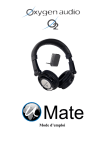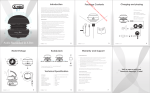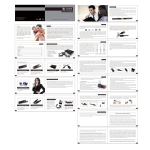Transcript
USB Spy Camcorder Pen Thank you for purchasing USB spy Camcorder pen. It is small enough to conceal almost anywhere. Camera MIC (under clip) Button “A” Power On/Off Play/Stop Slide SW “F” Video record Photograph LED light for Record and Power RESET button Writing Pen How to make video taping: Specifications: Be sure the Slide switch “F” in “Video record” mode. Press the button “A”, it powers on and the LED will be orange. Then the LED will automatically turns to blue and it is video taping. To press the button “A” again to stop, it begins to save data and switch it to standby mode and the LED is orange. If you need to make video recording again, press the button “A” once more, then it comes back video taping and the light will turn to blue again. To press and hold the button “A” about 5 seconds, the device will power off. It will turn off itself about 60 seconds when the device is in standby mode without using. It will turn off when run out of battery. And it will save the video taping files before automatically shutting down. How to take photo: Video compression: AVI video format, 640 x 480 Voice recording: Yes Video playback on PC. Adaptor type: USB adapter charging cable. Be sure the Slide switch “F” in “Photograph” mode. Press the button “A”, it powers on and the LED will be blue. Press the button “A” again to take photo and the orange LED will be flashing. To press and hold the button “A” about 5 seconds, the device will power off. Battery type: 220mAh Polymer Lithium-ion. Battery use time for continuing Video Taping: about 90 minutes according to illumination. With more bright, the recording time is shorter. Supports WinMe/2000/XP/Vista/LINUX2.4 DSC: 1.3M VGA: 640 x 480 Connect to PC with USB cable: Connect the device to computer with USB cable for data storage. It is also charging the battery. playback the video files via the computer. Notice: If the battery uses off suddenly, it will store the recording video files before it turns off. In case the situation of system halted happen, please use “RESET” button. It will work again. Do not push “RESET” button when the device is recording in case of data lost. Please use form “FAT” to re-format for 1GB and 2GB. Use form “FAT32” for 4GB. How to charge the battery: How to change the refill: How to change clock: It build-in 220mAh Polymer Lithium-ion battery. Plug it into your computer for battery charging. Use adapter for battery. There is a folder of “How to change the clock” in pen. Please read the file of “how to change the clock.txt” to change the settings for year/date/time. Pull out the writing pen part to change the refill. Screw the old refill out. Put the new refill in and screw it tight and put it back to the writing pen. Charging time: at least 2-3 hours. Features: USB Spy Camcorder pen (up to 4GB) Dimension: 150(L) x 14(diameter) mm Weight: 30g It’s great for use as a hidden cam. Real time recording in AVI video format. The orange LED will flashing while battery charging. As soon the orange stop flashing, it means the battery is full. RoHS Compliant Made in Taiwan