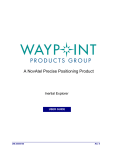Download I3000 User's Guide
Transcript
I3000 User’s Guide
Revision: V1.20
Date: ���������������
August 22, 2014
I3000 User’s Guide
Table of Contents
1 I3000 Usage.............................................................................................................. 3
1.1 Start Interface.................................................................................................................. 3
1.2 Main Interface.................................................................................................................. 7
1.4 Functional Introduction.................................................................................................. 8
1.4.1 Erase........................................................................................................................................ 8
1.4.2 Verify....................................................................................................................................... 13
1.4.3 Program.................................................................................................................................. 14
1.4.4 Blank Check............................................................................................................................ 15
1.4.5 Partial Lock............................................................................................................................. 16
1.4.6 Partial Program....................................................................................................................... 17
1.4.7 Switch to User Program ......................................................................................................... 18
1.4.8 MCU Start............................................................................................................................... 18
1.4.9 Show Checksum..................................................................................................................... 19
1.4.10 Bootloader Version............................................................................................................... 19
1.5 Using the I3000 for Program Operation...................................................................... 20
2 Software Development Kit – SDK......................................................................... 23
2.1 Operating Introduction................................................................................................. 23
2.2 Operating Flowchart..................................................................................................... 23
2.3 SDK API Introduction................................................................................................... 24
LoadFile........................................................................................................................................... 24
LoadProgdata.................................................................................................................................. 25
SaveFile........................................................................................................................................... 26
GetChksum...................................................................................................................................... 27
BlankCheck...................................................................................................................................... 28
Program........................................................................................................................................... 29
PartialProgram................................................................................................................................. 30
EraseByAddr.................................................................................................................................... 31
EraseByPage................................................................................................................................... 32
VerifyByAddr.................................................................................................................................... 33
VerifyByPage................................................................................................................................... 34
LockByAddr..................................................................................................................................... 35
LockByPage..................................................................................................................................... 36
LockFromOption.............................................................................................................................. 37
LockAll............................................................................................................................................. 38
GetTransProgress........................................................................................................................... 38
GetBootloaderVer............................................................................................................................ 39
ConnectToBootloader...................................................................................................................... 39
DisConnectBootloader..................................................................................................................... 39
SwitchToUserProgram..................................................................................................................... 40
ExecuteProgramFrom...................................................................................................................... 40
GetMCUInfo..................................................................................................................................... 41
i3kSys.............................................................................................................................................. 42
Rev. 1.20
2 of 43
August 22, 2014
Table of Contents
1.3 Area Functions in the Main Interface............................................................................ 8
I3000 User’s Guide
1
I3000 Usage
1.1 Start Interface
After the I3000 installation is finished, double-click the
interface will then appear:
icon on the desktop, the following
I3000 Usage
Figure 1
Rev. 1.20
3 of 43
August 22, 2014
I3000 User’s Guide
"USB Connect" indicates whether the software has connected to the Bootloader, "Download
Mode" indicates if it is ready for program operations.
means yes,
means no. Figure 1
indicates that it has been connected to the Bootloader and normal program operations are allowed,
while Figure 2 indicates no.
I3000 Usage
Figure 2
Click the <Setting> button to select the data type. Regarding the white check boxes,
has been selected and
means
means not selected.
Figure 3
Rev. 1.20
4 of 43
August 22, 2014
I3000 User’s Guide
Click the <Help> button to view the software information, clicking the following link will open
this User’s Guide.
I3000 Usage
Figure 4
Move the mouse to the button next to "Exit". When the button turns red as the following shows, a
single click on the button will exit the software.
Figure 5
Rev. 1.20
5 of 43
August 22, 2014
I3000 User’s Guide
Click the <Open> button, an open file dialogue box appears. Only those files with an mtp suffix
can be selected from any location on the computer.
I3000 Usage
Figure 6
Double-click the required file or single-click the file and click the <Open> button to open the file
and enter the main interface, as shown in Figure 6.
Rev. 1.20
6 of 43
August 22, 2014
I3000 User’s Guide
1.2 Main Interface
The main Interface is mainly composed of the title bar, data area, function button area and status
area, as Figure 7 shows.
I3000 Usage
Figure 7
Rev. 1.20
7 of 43
August 22, 2014
I3000 User’s Guide
Move the mouse near to the title bar and a tool bar will appear as shown below.
By using this tool bar, users can open new files, reset the data type or view the software
information.
1.3 Area Functions in the Main Interface
The data area includes two sections, one for code and one for options. These can be switched
between each other with a single click. If not all the contents are shown, move the mouse to the
right border, a scroll bar will then appear, with which users can view the contents. The function
button area includes all the available operations. The status area is mainly used to display the
operation results.
1.4 Functional Introduction
1.4.1 Erase
This instruction erases the code or option information programmed to the IC.
Click the <Erase> button and a dialogue box, as shown in Figure 9, will appear.
Rev. 1.20
8 of 43
August 22, 2014
I3000 Usage
Figure 8
I3000 User’s Guide
I3000 Usage
Figure 9
Rev. 1.20
9 of 43
August 22, 2014
I3000 User’s Guide
By inputting a hexadecimal number in the Start Page or End Page text box, users can select the
page where this address exists. Press <Click> for a drop-down list to check the selected pages.
Users can also select pages directly in the drop-down list. If the selected pages are consecutive,
then the corresponding start address and end address will be displayed in the Start Page and End
Page text box respectively, as shown in Figure 10.
I3000 Usage
Figure 10
Clicking the <Select All> button will select all pages, clicking the <Unselect All> button will
cancel all the selected pages.
Clicking the <Cancel> button will cancel the erase operation.
Clicking the <Erase> button will start the erase operation. If no page is selected or the input
address is not valid for a correct page range, a warning as shown below appears.
Rev. 1.20
10 of 43
August 22, 2014
I3000 User’s Guide
I3000 Usage
Figure 11
Otherwise a normal erase operation starts and a progress bar appears. If only the code check box
in the Setting menu is selected, when the progress bar displays 100%, the status area will display
"Erase program OK", and a <Close> button will appear. This is used to close the progress bar as
shown in Figure 12.
Rev. 1.20
11 of 43
August 22, 2014
I3000 User’s Guide
I3000 Usage
Figure 12
Rev. 1.20
12 of 43
August 22, 2014
I3000 User’s Guide
1.4.2 Verify
This instruction verifies whether the code or option information has been programmed to the IC
successfully.
Click the <Verify> button and a Verify Setting dialogue box will appear.
I3000 Usage
Figure 13
This dialogue box is operated in the same way as the Erase Setting dialogue box.
Rev. 1.20
13 of 43
August 22, 2014
I3000 User’s Guide
1.4.3 Program
This instruction programs code or option information to the IC.
Click the <Program> button to start the program operation. This instruction is executed according
to the selection in the Setting menu.
I3000 Usage
Figure 14
Note: If an error warning appears during the program operation, execute an erase operation and try
again.
Rev. 1.20
14 of 43
August 22, 2014
I3000 User’s Guide
1.4.4 Blank Check
This instruction checks if the IC has been previously programmed.
Click the <Blank Check> button. If the IC has been programmed, a "Not Blank" error warning will
be displayed. A <Close> button will then appear, as shown in Figure 15. Otherwise the <Close>
button appears only after the progress bar displays 100%, as shown in Figure 16.
I3000 Usage
Figure 15
Figure 16
Rev. 1.20
15 of 43
August 22, 2014
I3000 User’s Guide
1.4.5 Partial Lock
This instruction locks the selected code section. After being locked, the code cannot be read or
erased.
Click the <Partial Lock> button and a dialogue box as shown below appears.
I3000 Usage
Figure 17
Press <Click> to view the drop-down list. Clicking the white check box will select the
corresponding page. Clicking the <Select All> or <Unselect All> button will select all pages or
cancel all the selected pages. After selecting the required pages, click the <Lock> button to start
the lock operation.
Rev. 1.20
16 of 43
August 22, 2014
I3000 User’s Guide
1.4.6 Partial Program
This instruction works in the same way as the Program instruction except that this instruction only
programs specified pages.
Click the <Partial Program> button and the following dialogue box appears.
I3000 Usage
Figure 18
Input a hexadecimal number in the Start Page and End Page text boxes respectively, and ensure that
the latter value is bigger than or equal to the former value. Click the <Program> button to program
the selected pages.
Rev. 1.20
17 of 43
August 22, 2014
I3000 User’s Guide
1.4.7 Switch to User Program
This instruction simulates a USB plug in and plug out action.
Click the <Switch to user program> button and the following dialogue box appears.
I3000 Usage
Figure 19
1.4.8 MCU Start
Only after verifying that the IC has been successfully programmed, can this instruction be used to
select the MCU start mode.
Click the <MCU Start> button and a dialogue box as shown in Figure 20 appears.
Figure 20
The functions of the three options shown should be self explanatory from their content.
Rev. 1.20
18 of 43
August 22, 2014
I3000 User’s Guide
1.4.9 Show Checksum
Selecting "Code" means to check the Code ROM only.
Selecting "Code+Option" means to check the Code ROM and the Option ROM.
Click the <Show Checksum> button and a dialogue box as shown in Figure 21 appears.
I3000 Usage
Figure 21
Select the "Code" or the "Code+Option" check box and the text box will display the corresponding
Checksum value.
1.4.10 Bootloader Version
This instruction is used to obtain the Bootloader version.
Click the <Bootloader Version> button and the Bootloader version information will be displayed in
the status area, as shown in Figure 22.
Figure 22
Rev. 1.20
19 of 43
August 22, 2014
I3000 User’s Guide
1.5 Using the I3000 for Program Operation
●● Step 1
Click the <Open> button in the I3000 start interface or main interface to open the required
MTP file, as shown in Figure 23 and Figure 24.
I3000 Usage
Figure 23
Figure 24
Rev. 1.20
20 of 43
August 22, 2014
I3000 User’s Guide
●● Step 2
Ensure that there is a connection to the bootloader. Click the <Program> button to begin
program operation, as shown in figure 25. A process bar will then appear, as shown in Figure 26.
I3000 Usage
Figure 25
Figure 26
Rev. 1.20
21 of 43
August 22, 2014
I3000 User’s Guide
When the program operation is completed, the process bar will display 100%, and a <Close>
button will be shown, as shown in Figure 27.
I3000 Usage
Figure 27
Click the <Close> button to close the process bar thus finishing the program operation.
Rev. 1.20
22 of 43
August 22, 2014
I3000 User’s Guide
2
Software Development Kit – SDK
After the I3000 installation is completed, the installation directory includes an ISPDLL folder,
which contains two I3000 SDK versions, the x86 used for 32-bit program and the x64 used for 64bit program. Both of the SDK versions contain all the I3000 functions. Users can choose any one
version according to their individual requirements.
There are two methods to access the DLL file, explicit linking and implicit linking. When using
implicit linking, an ISPDLL.h file must be included in the project and linked to the library file
ISPDLL.lib. To avoid conflict, users should not define WRITERCMD_API in the user application
program.
When the application program is running, the ISPDLL.dll file, HIDDLL.dll file and EFORMAT.
ini file must be located in the application program folder. The ISPDLL.dll file includes the required
API, and the HIDDLL.dll file provides the underlying interface for the ISPDLL.dll file.
Note: the ISPDLL.dll file uses multi-byte encoding.
2.2 Operating Flowchart
Start
ConnectToBootloader
LoadFile/LoadPro�data
Other
Pro�ram
Do Pro�ram or
Other?
GetBootloaderVer
GetChks�m
SwitchToUserPro�ram
Exec�tePro�ramFrom
GetMCUInfo
SaveFile
BlankCheck
Pro�ram / PartialPro�ram
EraseBy�ddr / EraseByPa�e
VerifyBy�ddr / VerifyByPa�e
LockBy�ddr / LockByPa�e
Lock�ll / i3kSys
GetTransPro�ress
No
pro�ress=100?
Yes
No
Q�it?
Yes
DisConnectBootloader
End
Rev. 1.20
23 of 43
August 22, 2014
Software Development Kit – SDK
2.1 Operating Introduction
I3000 User’s Guide
2.3 SDK API Introduction
The ISPDLL.dll file includes 23 functions which will be introduced below.
LoadFile
The function is used to load the MTP file and return the pointers of the Code buffer, Option buffer
and Data buffer (if there is any data) and their buffer sizes. Here the buffer sizes are based on the
corresponding MCU description in the EFORMAT.ini file.
Parameters
[in] szMtpPath
This is the full path of the MTP file to be loaded. If this parameter is input incorrectly, the
function will fail.
[out] pProgramBuf
Points to the Code buffer.
[out] wProgramSize
Indicates the Code buffer size in words.
[out] pOptionBuf
Points to the Option buffer.
[out] wOptionSize
Indicates the Option buffer size in words.
[out] pDataBuf
Points to the Data buffer, if there is no data, it will return NULL.
[out] wDataSize
Indicates the Data buffer size in bytes. If there is no data, it will return 0.
Return Value
If the function fails, the return value is -1; otherwise 0.
Note
This function needs to internally load an EFORMAT.ini configuration file. If there is no
EFORMAT.ini file in the application directory, the function will fail. Either the LoadFile or
LoadProgdata function must be called before a program type function, such as BlankCheck,
Program, PartialProgram, EraseByAddr, EraseByPage, VerifyByAddr, VerifyByPage, LockByAdrr,
LockByPage, LockAll or GetChksum.
Sample Code
char * pszPath = "C:\\HT68FB550.MTP";
PBYTE pProgram = NULL, pOption = NULL, pData = NULL;
WORD wProgramSize = 0, wOptionSize = 0, wDataSize = 0;
if (LoadFile(pszPath, pProgram, wProgramSize, pOption, wOptionSize,
pData, wDataSize) != -1)
{
//Execute other operations……
}
Rev. 1.20
24 of 43
August 22, 2014
Software Development Kit – SDK
int LoadFile(LPCTSTR szMtpPath, PBYTE& pProgramBuf, WORD& wProgramSize,
PBYTE& pOptionBuf, WORD& wOptionSize, PBYTE& pDataBuf, WORD& wDataSize);
I3000 User’s Guide
LoadProgdata
Being the same as the LoadFile function, the function uses the loaded MTP file to return the
pointers of the Code buffer, Option buffer and Data buffer (if there is any data) and their buffer
sizes. Here the buffer sizes are based on the corresponding MCU description in the EFORMAT.ini
file.
Parameters
[in] pMtpBuf
Points to the MTP buffer but can not be NULL, or the function will fail.
[in] dwMtpSize
Indicates the MTP buffer size but can not be 0, or the function will fail.
[out] pProgramBuf
Points to the Code buffer.
[out] wProgramSize
Indicates the Code buffer size in words.
[out] pOptionBuf
Points to the Option buffer.
[out] wOptionSize
Indicates the Option buffer size in words.
[out] pDataBuf
Points to the Data buffer. If there is no data, it returns NULL.
[out] wDataSize
Indicates the Data buffer size in bytes. If there is no data, it returns 0.
Return Value
If the function fails, the return value is -1; otherwise 0.
Note
This function needs to load an EFORMAT.ini configuration file internally. If there is no
EFORMAT.ini file in the application directory, the function will fail. Either the LoadFile or
LoadProgdata function must be called before a program type function, such as BlankCheck,
Program, PartialProgram, EraseByAddr, EraseByPage, VerifyByAddr, VerifyByPage, LockByAddr,
LockByPage, LockAll or GetChksum.
Rev. 1.20
25 of 43
August 22, 2014
Software Development Kit – SDK
int LoadProgdata(PBYTE pMtpBuf, DWORD dwMtpSize, PBYTE& pProgramBuf,
WORD& wProgramSize, PBYTE& pOptionBuf, WORD& wOptionSize, PBYTE&
pDataBuf, WORD& wDataSize);
I3000 User’s Guide
Sample Code
SaveFile
This function is used to save the MTP file.
BOOL SaveFile(LPCTSTR szFilePath);
Parameter
[in] szFilePath
This is the save path for the MTP file. If this parameter is input incorrectly, the function will
fail.
Return Value
If the function succeeds, it returns TRUE; otherwise FALSE.
Note
Ensure that the LoadFile or LoadProgdata function has been called successfully before this
function.
Sample Code
char * pszPath = "C:\\HT68FB550.MTP";
PBYTE pProgram = NULL, pOption = NULL, pData = NULL;
WORD wProgramSize = 0, wOptionSize = 0, wDataSize = 0;
if (LoadFile(pszPath, pProgram, wProgramSize, pOption, wOptionSize,
pData, wDataSize) != -1)
{
ASSERT(pProgram != NULL);
ASSERT(pOption != NULL);
//Modify Program
pProgram[wProgramSize/2] = 0x48;
//Modify Option
pOption[wOptionSize/2] = 0x59;
//Modify Data
if (pData != NULL && wDataSize != 0)
{
pData[wDataSize/2] = 0x58;
}
SaveFile("C:\\HT68FB550_1.MTP");
}
Rev. 1.20
26 of 43
August 22, 2014
Software Development Kit – SDK
char * pszPath = "C:\\HT68FB550.MTP";
PBYTE pMtpBuf = NULL; //MTP file buffer
DWORD dwMtpFileSize = 0; //File size, initialized as 0
ReadFileToBuffer(pszPath, pMtpBuf, dwMtpFileSize); //Read file to buffer
PBYTE pProgram = NULL, pOption = NULL, pData = NULL;
WORD wProgramSize = 0, wOptionSize = 0, wDataSize = 0;
if (LoadProgdata(pMtpBuf, dwMtpFileSize, pProgram, wProgramSize,
pOption, wOptionSize, pData, wDataSize) != -1)
{
// Execute other operations……
}
I3000 User’s Guide
GetChksum
This function is used to get the checksum.
int GetChksum(BYTE calcMode);
Parameter
[in] calcMode
Return Value
If the function fails, the return value is -1, which indicates a wrong check type; otherwise, the
return value is a valid checksum.
Note
Ensure that the LoadFile or LoadProgdata function has been called successfully before this
function. After the function is called, the program must first check if the return value is -1, if not,
then convert the checksum in words or in bytes according to the requirement.
Sample Code
//Ensure that the LoadFile or LoadProgdata function has been called
//successfully, here omit the detailed procedure
int nChecksum = GetChksum(0); //Get Code buffer checksum
if (nChecksum != -1)
{
printf(“checksum=%d\n”, nChecksum); //Print the checksum
}
Rev. 1.20
27 of 43
August 22, 2014
Software Development Kit – SDK
Specifies the check type. 0 stands for "Code", 1 stands for "Code + Option", 2 stands for "Code
+ Option + Data". For other values, the function will fail.
I3000 User’s Guide
BlankCheck
The function checks whether the specified type of data in the MCU is blank.
int BlankCheck(BYTE ucType);
Parameter
[in] ucType
Return Value
If the function fails, the return value is -1.
If the function succeeds, a return value of 1 stands for non-blank, 0 stands for blank.
Note
The size of the Code or Option buffer is read from the EFORMAT.ini using the MTP file. Ensure
that the LoadFile or LoadProgdata function has already been called successfully before this
function.
Sample Code
//Ensure that the LoadFile or LoadProgdata function has been called
//successfully, here omit the detailed procedure
//Code buffer BlankCheck, the following code runs in a separate thread
int nRet = BlankCheck(0);
if(0 == nRet)
puts("Blank!");
else if (1 == nRet)
puts("Non-blank!");
else
puts("BankCheck Failed!");
Rev. 1.20
28 of 43
August 22, 2014
Software Development Kit – SDK
Stands for the data type to be checked. 0 stands for Code, 1 stands for Option. For other
values, the function will fail.
I3000 User’s Guide
Program
The function programs the specified type of data to the IC.
int Program(BYTE ucType);
Parameter
[in] ucType
Return Value
If the function fails, the return value is -1; otherwise 0.
Note
Ensure that the LoadFile or LoadProdata function has already been called successfully before this
function.
Sample Code
//Ensure that the LoadFile or LoadProgdata function has been called
//successfully, here omit the detailed procedure
//Programming code, runs in a separate thread
int nRet = Program(0);
if (nRet != -1)
puts("Program Success!");
else
puts("Program Failed!");
Rev. 1.20
29 of 43
August 22, 2014
Software Development Kit – SDK
Indicates the data type to be programmed. 0 stands for Code, 1 stands for Option. For other
values, the function will fail.
I3000 User’s Guide
PartialProgram
The function programs the specified data range to the IC.
int PartialProgram(WORD wOffset, WORD wordLen);
Parameters
[in] wOffset
[in] wordLen
The total length of data to be programmed, in words. If this length is greater than the MCU
available space size, the excess part will be truncated.
Return Value
If the function fails, the return value is -1; otherwise 0.
Note
This function is only available for Code programming. The Option programming does not support
the function.
This function converts the specified address range into pages. If the address range indicated by
wOffset/wordLen is not enough for integer pages, the function will internally align it into integer
pages. If the address range exceeds the available space, the excess part will be truncated.
Ensure that the LoadFile or LoadProgdata function has already been called successfully before this
function.
Sample Code
//Ensure that the LoadFile or LoadProgdata function has been called
//successfully, here omit the detailed procedure
//Program 32 words starting from address 0, the following code runs
//in a separate thread
int nRet = PartialProgram(0, 32);
if (nRet != -1)
puts("PartialProgram Success!");
else
puts("PartialProgram Failed!");
Rev. 1.20
30 of 43
August 22, 2014
Software Development Kit – SDK
The starting address of the specified data range, in words. If this address exceeds the
maximum address of the MCU available space, the function will fail.
I3000 User’s Guide
EraseByAddr
The function erases the specified data by address.
int EraseByAddr(WORD wOffset, WORD wordLen, BYTE ucType);
Parameters
[in] wOffset
[in] wordLen
The total length of the address range to be erased, in words. Note that ucType = 0, wordLen
can not be 0, or the function will fail. If this parameter exceeds the MCU available space size, the
excess part will be truncated.
[in] ucType
Indicates the programmed data type. 0 stands for Code, 1 stands for Option. For other values,
the function will fail. When ucType=1, the above two parameters will be ignored.
Return Value
If the function fails, the return value is -1; otherwise 0.
Note
When ucType=0, this function will convert the specified address range into pages. If the address
range indicated by wOffset/wordLen is not enough for integer pages, the function will internally
align it into integer pages. If the address range exceeds the available space, the excess part will be
truncated.
Ensure that the LoadFile or LoadProgdata function has already been called successfully before this
function.
Sample Code
///Ensure that the LoadFile or LoadProgdata function has been called
//successfully, here omit the detailed procedure
//Erase 32 words starting from address 0 of the code buffer, the
//following code runs in a separated thread
int nRet = EraseByAddr(0, 32, 0);
if (nRet != -1)
puts("Erase Success!");
else
puts("Erase Failed!");
Rev. 1.20
31 of 43
August 22, 2014
Software Development Kit – SDK
The starting address of the address range to be erased, in words. If this parameter is greater
than the maximum address of the MCU available space, the function will fail.
I3000 User’s Guide
EraseByPage
The function erases the specified data by page.
int EraseByPage(WORD wStartPage, WORD wCnt, BYTE ucType);
Parameters
[in] wStartPage
[in] wCnt
The number of pages to be erased. When ucType = 0, this parameter can not be 0, or the
function will fail. If this parameter is greater than the maximum number of pages in the MCU, the
excess part will be truncated.
[in] ucType
Indicates the data type to be erased. 0 stands for Code, 1 stands for Option. For other values,
the function will fail. When ucType = 1, the above two parameters will be ignored.
Return Value
If the function fails, the return value is -1; otherwise 0.
Note
Ensure that the LoadFile or LoadProgdata function has already been called successfully before this
function.
Sample Code
//Ensure that the LoadFile or LoadProgdata function has been called
//successfully, here omit the detailed procedure
//Erase 100 pages starting from page 0 of the code buffer, the
//following code runs in a separated thread
int nRet = EraseByPage(0, 100, 0);
if (nRet != -1)
puts("Erase Success!");
else
puts("Erase Failed!");
Rev. 1.20
32 of 43
August 22, 2014
Software Development Kit – SDK
Specifies the zero-based index of starting page to be erased. If it is greater than the maximum
page number in the MCU, the function will fail.
I3000 User’s Guide
VerifyByAddr
The function verifies whether the data of the specified addresses in the MCU match the
programmed data.
int VerifyByAddr(WORD wOffset, WORD wordLen, BYTE ucType);
Parameters
[in] wOffset
[in] wordLen
The total length of the addresses to be verified, in words. When ucType = 0, wordLen can not
be 0, or the function will fail. If this parameter exceeds the MCU available space size, the excess
part will be truncated.
[in] ucType
The data type to be verified. 0 stands for Code, 1 stands for Option. For other values, the
function will fail. When ucType = 1, the above two parameters will be ignored.
Return Value
If the function fails, the return value is -1.
If the function succeeds, a return value of 0 indicates that all data matched, 1 indicates unmatched.
Note
When ucType =0, this function will convert the specified address range into pages. If the address
range indicated by wOffset/wordLen is not enough for integer pages, the function will internally
align it into integer pages. If the address range exceeds the available space, the excess part will be
truncated.
Ensure that the LoadFile or LoadProgdata function has already been called successfully before this
function.
Sample Code
//Ensure that the LoadFile or LoadProgdata function has been called
//successfully, here omit the detailed procedure
//Verify 64 words starting from address 0 of the code buffer, the
//following code runs in a separated thread
int nRet = VerifyByAddr(0, 64, 0);
if (0 == nRet)
puts("Data Matched!");
else if (1 == nRet)
puts("Data Unmatched!");
else
puts("Function fails!");
Rev. 1.20
33 of 43
August 22, 2014
Software Development Kit – SDK
The starting address of the specified address range to be verified, in words. If this parameter
is greater than the maximum address of the MCU available space, the function will fail.
I3000 User’s Guide
VerifyByPage
The function verifies whether the data of the specified pages in the MCU match the programmed
data.
int VerifyByPage(WORD wStartPage, WORD wCnt, BYTE ucType);
Parameters
[in] wStartPage
[in] wCnt
The number of pages to be verified. When ucType = 0, this parameter can not be 0, or the
function will fail. If this parameter is greater than the maximum number of pages in the MCU, the
excess part will be truncated.
[in] ucType
Indicates the data type to be verified. 0 stands for Code, 1 stands for Option. For other values,
the function will fail. When ucType = 1, the above two parameters will be ignored.
Return Value
If the function fails, the return value is -1.
If the function succeeds, a return value of 0 indicates that all data is matched, 1 indicates
unmatched.
Note
Ensure that the LoadFile or LoadProgdata function has already been called successfully before this
function.
Sample Code
//Ensure that the LoadFile or LoadProgdata function has been called
//successfully, here omit the detailed procedure
//Verify 100 pages starting from page 0 of the code buffer, the
//following code runs in a separated thread
int nRet = VerifyByPage(0, 100, 0);
if (0 == nRet)
puts("Data Matched!");
else if (1 == nRet)
puts("Data Unmatched!");
else
puts("Function fails!");
Rev. 1.20
34 of 43
August 22, 2014
Software Development Kit – SDK
Specifies the zero-based index of the starting page to be erased. If it is greater than the
maximum page number in the MCU, the function will fail.
I3000 User’s Guide
LockByAddr
The function locks pages where the specified addresses exit.
int LockByAddr(WORD wOffset, WORD wordLen);
Parameters
[in] wOffset
[in] wordLen
The total length of addresses to be locked, in words. If this parameter is greater than the MCU
available space size, the function will return 1.
Return Value
If the function fails, the return value is -1 which stands for a hardware error.
If the function succeeds, a return value of 1 indicates wrong pages, 0 indicates a successful lock.
Note
This function converts the address range specified by wOffset/wordLen into pages, 256 words as
one page. If the specified address range is not enough for integer pages, this function will internally
align it into integer pages. The Lock function usually locks two pages at once. If the required pages
number is odd, the actual locked pages number is even.
If the address range specified by wOffset/wordLen is equal to the MCU Code buffer size, then
the whole Code buffer will be locked (Program Rom). Ensure that the LoadFile or LoadProgdata
function has already been called successfully before this function.
Sample Code
//Ensure that the LoadFile or LoadProgdata function has been called
//successfully, here omit the detailed procedure
//Lock 320 words starting from address 0
int nRet = LockByAddr(0, 320);
if (0 == nRet)
puts("Lock Success!");
else if (1 == nRet)
puts("Wrong Pages!");
else
puts("Lock Failed!");
Rev. 1.20
35 of 43
August 22, 2014
Software Development Kit – SDK
The starting address of the specified addresses to be locked, in words. If this parameter is
greater than the maximum address of the MCU available space, the function will return 1.
I3000 User’s Guide
LockByPage
This function locks the specified pages.
int LockByPage(WORD wStartPage, WORD wCnt);
Parameters
[in] wStartPage
[in] wCnt
The number of pages to be locked. If this parameter is greater than the maximum number of
pages in the MCU, the excess part will be truncated.
Return Value
If the function fails, a return value of 1 indicates wrong pages, -1 indicates a hardware error.
If the function succeeds, the return value is 0 indicating a successful lock.
Note
If the page range specified by wStartPage/wCnt is equal to the MCU Code buffer size, then the
whole Code buffer will be locked (Program Rom). Ensure that the LoadFile or LoadProgdata
function has already been called successfully before this function.
Sample Code
//Ensure that the LoadFile or LoadProgdata function has been called
//successfully, here omit the detailed procedure
//Lock 5 pages starting from page0: page0, page1, page2, page3 and page4
int nRet = LockByPage(0, 5);
if (0 == nRet)
puts("Lock Success !");
else if (1 == nRet)
puts("Wrong Pages!");
else
puts("Lock Failed!");
Rev. 1.20
36 of 43
August 22, 2014
Software Development Kit – SDK
Specifies the zero-based index of starting page to be locked. If it is greater than the maximum
page number to be locked, the function will fail.
I3000 User’s Guide
LockFromOption
This function locks pages according to the option.
int LockFromOption (PBYTE pOption, WORD wordLen);
Parameters
[in] pOption
The address that points to the option buffer.
Option length.
Return Value
If any one of the above parameters is invalid, the return value is 1.
If the function succeeds, the return value is 0, otherwise -1.
Note
This is a new and higher-level function which is added from V2.2.5.14. In general cases, users
should not call this function directly but call the LockByAddr, LoadByPage or LoadAll function.
Ensure that the LoadFile or LoadProgdata function has already been called successfully before this
function.
Sample Code
//Ensure that the LoadFile or LoadProgdata function has been called
//successfully, here omit the detailed procedure
BYTE byOption[64] = {…};
int nRet = LockFromOption (byOption, sizeof(byOption)/2);
if (0 == iRet)
puts("Execute Success!");
else if (1 == iRet)
puts("Wrong Parameter!");
else
puts("Execute Failed!");
Rev. 1.20
37 of 43
August 22, 2014
Software Development Kit – SDK
[in] wordLen
I3000 User’s Guide
LockAll
This function locks the whole MCU.
BOOL LockAll();
Return Value
If the function succeeds, it returns TRUE; otherwise FALSE.
GetTransProgress
The function gets the current programming progress.
int GetTransProgress();
Return Value
The function returns the current completion ratio.
Note
After a program type function, such as BlankCheck, Program, PartialProgram, EraseByAddr,
EraseByPage, VerifyByAddr or VerifyByPage, is called, this function can be called to get the
related programming progress, a completion ratio of 100 indicates that the program operation is
finished.
Sample Code
int nProgress = GetTransProgress();
printf(“Curret Progress:%d%%”, nProgress);
Rev. 1.20
38 of 43
August 22, 2014
Software Development Kit – SDK
Note
Ensure that the LoadFile or LoadProgdata function has already been called successfully before this
function.
I3000 User’s Guide
GetBootloaderVer
The function gets the Bootloader version.
BYTE GetBootloaderVer();
Return Value
The Bootloader version.
//Ensure that the ConnectToBootloader function has been called successfully,
//here omit the detailed procedure
BYTE version = GetBootloaderVer();
printf(“Bootloader version: %d", version);
ConnectToBootloader
The function is used to connect to the Bootloader.
int ConnectToBootloader();
Return Value
If the function fails, the return value is -1; otherwise 0.
Sample Code
if (ConnectToBootloader() != -1)
puts("Connection Successful!");
else
puts("Connection Failed!");
DisConnectBootloader
The function is used to disconnect the Bootloader.
int DisConnectBootloader();
Return Value
If the function fails, the return value is -1; otherwise 0.
Sample Code
if (DisConnectBootloader() != -1)
puts("Disconnection Sucessful!");
else
puts("Disconnection Failed!");
Rev. 1.20
39 of 43
August 22, 2014
Software Development Kit – SDK
Sample Code
I3000 User’s Guide
SwitchToUserProgram
The function is used to switch to the user program.
void SwitchToUserProgram();
Note
This function usually works together with the ExecuteProgramFrom function.
Software Development Kit – SDK
Sample Code
if (ExecuteProgramFrom(0) == 0)
SwitchToUserProgram();
ExecuteProgramFrom
The function is used to setup the program executing mode.
int ExecuteProgramFrom(BYTE byMode);
Parameter
[in] byMode
Indicates the program executing mode.
0: MCU Starts at the bootloader;
1: MCU starts at the bootloader then executes the user firmware;
2: MCU starts at the user firmware;
For other values, the function will fail.
Return Value
If the function fails, the return value is -1; otherwise 0.
Note
This function is usually called before the SwitchToUserProgram function.
Sample Code
if (ExecuteProgramFrom(0) == 0)
SwitchToUserProgram();
Rev. 1.20
40 of 43
August 22, 2014
I3000 User’s Guide
GetMCUInfo
The function gets the MCU information.
BOOL GetMCUInfo(MCUINFO* pMcuInfo);
Parameter
[in/out] pMcuInfo
Points to the MCUINFO structure which is defined in ISPDLL.h.
Return Value
If the function succeeds, it returns TRUE; otherwise FALSE.
Note
When passing the parameter, user must first assign to cbSize using sizeof(MCUINFO). Ensure that
the LoadFile or LoadProgdata function has already been called successfully before this function.
The nMaxLockPage is a member of the MCUINFO structure indicating the whole Program Rom
size, the value of which is irrelevant to the bootloader. The Program Rom whole size minus the
nBootloaderSize value makes the nMaxProgramPage value. Here nBootloaderSize is assigned
based on the bootloader description in the MTP file. If the MTP file includes no bootloader
description, then nBootloaderSize equals to 0.
Sample Code
//Ensure that the LoadFile or LoadProgdata function has been called
//successfully, here omit the detailed procedure
MCUINFO mi;
mi.cbSize = sizeof(MCUINFO);
if (GetMCUINFO(&mi))
{
printf("Current MCU:%s, PageSize:%d, MaxProgramPage:%d,
MaxLockPage:%d, Bootloader Size:%d",
mi.szMcuName, mi.nPageSize, mi.nMaxProgramPage, mi.nMaxLockPage,
mi.nBootloaderSize);
}
Rev. 1.20
41 of 43
August 22, 2014
Software Development Kit – SDK
typedef struct MCUINFO_t
{
DWORD cbSize;
//structure size
int nPageSize;
//page size for the programming operation, in words
int nMaxProgramPage;//maximum page number that can be programmed
int nMaxLockPage; //maximum page number that can be locked
int nBootloaderSize;//Bootloader size, in words
char szMcuName[16]; //the current MCU name, a new variable which is
//added in v2.2.5.14
}MCUINFO;
I3000 User’s Guide
i3kSys
The function reads a given size of data from MCU Code buffer and compares them with the
specified data.
BOOL i3kSys(WORD wOffset, WORD wSize, BYTE* buffer);
Parameter
[in] wOffset
The starting address of the MCU Code data to be compared, in words.
[in] wSize
The size of the MCU Code data to be compared, in words. If this parameter is 0 or not an
integer multiple of the page size, the function will return FALSE.
[in] buffer
Points to the specified data buffer.
Return Value
If the data read from the Code buffer match the specified data, the function will return TRUE,
otherwise FALSE. In addition, if any one of the above parameters is invalid, the function will also
return FALSE.
Sample Code
// Ensure that the LoadFile or LoadProgdata function has been called
// successfully, here omit the detailed procedure.
// First to get the pointer of the specified buffer to be compared
// Then call GetMCUInfo(1)
// Compare n pages starting from address 0 of the Code space with the
// specified buffer (here n is a integer number except 0).
if (i3kSys(0, GetMCUInfo(1)*n, buffer) != FALSE)
puts("TRUE");
else
puts("FALSE");
Rev. 1.20
42 of 43
August 22, 2014
Software Development Kit – SDK
I3000 User’s Guide
Software Development Kit – SDK
Copyright© 2014 by HOLTEK SEMICONDUCTOR INC.
The information appearing in this Data Sheet is believed to be accurate at the time
of publication. However, Holtek assumes no responsibility arising from the use of the
specifications described. The applications mentioned herein are used solely for the purpose
of illustration and Holtek makes no warranty or representation that such applications will be
suitable without further modification, nor recommends the use of its products for application
that may present a risk to human life due to malfunction or otherwise. Holtek's products
are not authorized for use as critical components in life support devices or systems. Holtek
reserves the right to alter its products without prior notification. For the most up-to-date
information, please visit our web site at http://www.holtek.com.tw.
Rev. 1.20
43 of 43
August 22, 2014