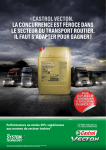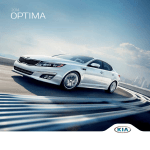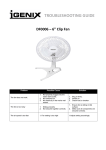Download Troubleshooting
Transcript
Troubleshooting The most important principle in troubleshooting the SMART System5 is to check each component of the system separately and trace any malfunction to its source. Verify each of these factors: • Balance Calibration • Microwave Power Measurement • Standard Solution Test • Analytical Method (verify analysis method) – If necessary, contact the CEM Applications Department or the nearest subsidiary or distributor. A qualified service technician, using standard troubleshooting techniques, should be able to identify and resolve operational problems. If a problem persists, call the CEM Service Department or the nearest subsidiary or distributor. Troubleshooting Guide Symptom Instrument Inoperative Balance Will Not Tare Balance Not Operating No Microwave Drying Sample Burning Results Not Reproducible Incorrect Results “Data Results Invalid” Displayed at End of Test “Cover Open” Message Low Power Improper Heating Discoloration or Oil Buildup on Air Shield Possible Cause/Remedy Ensure that instrument is properly connected to power outlet and that the power switch is in the “on” position. Check fuses and replace if necessary. Balance overloaded. Use less sample. Ensure that balance stem is installed and centered. Instrument cover not closed and latched properly. Check dual voltage supply and fuses (10A fuses for 60 Hz and 5A for 50 Hz) and correct dual voltage supply and/or replace fuses, if required. Sample too large and/or unevenly applied to pad. Sample not homogeneous. Sample not positioned under temperature sensor. Power level too high. Sample applied unevenly to pad. Sample not homogeneous and absorbs microwaves unevenly. Keep sample container closed when not extracting sample. Work quickly when applying sample to pads and placing pads on balance pan. Verify proper sample handling, spread techniques and method parameters. Final weight greater than initial weight. Repeat test. Check balance calibration. Ensure that the instrument cover is properly closed. Check for faulty relay and replace if required. Ensure that the air shield is installed and not clogged. Replace the air shield. 142 Troubleshooting Guide Symptom Balance Over Load Error Balance Under Load Error Thermal Overload Error Fuses Blow Balance Error Instrument Will Not Calibrate Unstable Balance Readings Balance Displays Incorrect Weight IR Reads Negative Number(s) Instrument Top Cover Difficult to Close or Noisy when Opened Garbled Display Intermittent “clicking” when Microwaves On Possible Cause/Remedy Weight on balance is too large to be recognized by balance. Weight on balance is too small to be recognized by balance. Ensure that instrument cover is closed properly. Ensure that switches on all three interlocks are adjusted properly. Check dual voltage supply and fuses (10A fuses for 60 Hz and 5A for 50 Hz) and correct dual voltage supply and/or replace fuses, if required. Balance stem not installed. Turn instrument off, install balance stem and turn instrument on. Ensure that instrument is located on a stable work surface. Balance cable not installed. Properly install cable. Balance not calibrated. Perform calibration using 10g or 50g weight. Instrument turned on before balance stem and pan were installed. Turn instrument off, install stem and pan, and turn instrument on. Faulty balance. Contact CEM Service. Faulty balance. Contact CEM Service. Faulty IR sensor. Contact CEM Service. Gas spring installed improperly or faulty gas spring. Contact CEM Service. Cold start instrument. Contact CEM Service. Arcing at microwave waveguide slot. Contact CEM Service. 143