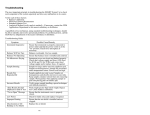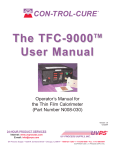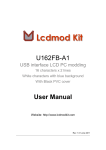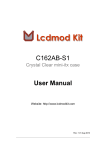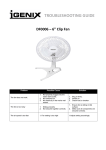Transcript
Troubleshooting Guide Symptom Possible Cause/Remedy LabWave 9000 inoperative. Ensure that instrument is properly connected to power outlet and that instrument is switched on. Check fuses and replace if nec essary. Balance will not tare. Balance overloaded; use less sample. Balance not opearting. Check 0.5A fuse in instrument pedestal and replace if necessary. No microwave drying. Door not closed properly. Check 15A fuses (8A fuses for 240V units) and replace if necessary. Sample burning. Sample too large and/or unevenly applied to pad. Sample not homo geneous. Power level too high. Results not reproducible. Sample applied unevenly to pad. Sample not homogeneous and absorbs microwaves unevenly. Keep sample container closed when not extracting sample. Work quickly when applying sample to pads and placing on balance pan. Incorrect results. Verify proper sample handling and method parameters. At the end of the test, the display reads ÒData Results Invalid.Ó Final weight greater than initial weight. Repeat test. Check balance calibration ÒDoor OpenÓ Message Ensure that instrument door is properly closed. A qualified service technician, using the schematics located in the Appendix and standard troubleshooting techniques, should be able to identify and resolve operational problems. If a problem persists, call the CEM Corporation Service Department or your local distributor for assistance. 150 Labwave 9000TM 600023 Rev. 1