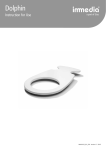Download Operating Instructions for JHV
Transcript
Operating Instructions for JHV-15C Series Screen Area Screen Selection Area Direction Keypad Number Keypad Function Selection Area Action Keypad Table of Contents 0-1. Introduction for Data Set Items....................................................................................................... P.1 0-2. Introduction for Data Set Items....................................................................................................... P.2 0-3. Description for Number Key and Direction Key....................................................................... P.3 0-4. Description for Function Key........................................................................................................... P.3 0-5. Description for Manual Operating Key........................................................................................ P.4 1. Mold Close Screen.................................................................................................................................... P.6 2. Mold Open Screen.................................................................................................................................... P.7 3. Injection Screen 3-1. Injection Set Page.......................................................................... P.8 3-2. Injection/Pressure Curve Page......................................................................................................... P.9 4. Holding Screen........................................................................................................................................ P.10 5. Screw Screen............................................................................................................................................ P.11 6. Cooling Screen Time/Count Set Page.......................................................................... P.12 7. Nozzle Screen 7-1. Nozzle Adv. / Ret.......................................................................... P.13 7-2. Nozzle Up / Down............................................................................................................................... P.14 8. Memory Screen....................................................................................................................................... P.15 9. Ejector Screen......................................................................................................................................... P.16 9-1. Instruction for Ejector Stroke........................................................................................................ P.17 9-2. Moved/Fixed Mold Air-Blast.......................................................................................................... P.18 10. Core Set................................................................................................................................................... P.19 11. Temperature Screen 11-1. Temperature Set Page............................................................ P.20 11-2. Preheating Time and Date Time Set.......................................................................................... P.21 12. Mold Transfer Screen 12-1. Mold Transfer / Turnplate Set............................................ P.22 12-2. Positioning Set................................................................................................................................... P.23 13. Setting for Mold Adjust..................................................................................................................... P.24 14. Function Screen 14-1. Function Set Page.................................................................... P.25 14-2. Time / Count Page............................................................................................................................ P.26 14-3. Data Protection Set.......................................................................................................................... P.27 14-4. Setting for Special Function Page............................................................................................... P.28 15. Production Screen 15-1. Setting for QC Monitoring Page........................................ P.29 15-2. Product Record Page...................................................................................................................... P.30 16. Monitoring Screen 16-1. Machine Monitoring Page.................................................... P.30 16-2. Monitoring for Input-Port............................................................................................................ P.31 16-3. Monitoring for Output-Port......................................................................................................... P.31 16-4. I/O Expansion.................................................................................................................................... P.32 16-5. Pointing Monitoring........................................................................................................................ P.33 17. Engineer Screen 17-1. Engineer Page................................................................... P.34 17-2. Setup Page of Direction Valve Delay......................................................................................... P.35 17-3. Setup Page of Proportion Valve Ramp-1................................................................................. P.36 17-4. Setup Page of Proportion Valve Ramp-2................................................................................. P.37 17-5. Lock-In Ruler Adjust Page........................................................................................................... P.38 17-6. Screen / Unit Selection.................................................................................................................... P.39 17-7. Adjust Pressure................................................................................................................................. P.40 17-8. Engineer Function Set 1................................................................................................................. P.41 17-9. Engineer Function Set 2................................................................................................................. P.42 0-1 Introduction for Data Set Items : Press once to enter the machine dynamic screen. : Press twice to enter the input monitoring screen. : Press thrice to enter the output monitoring screen. : Press four times to enter the expansion I/O monitoring screen. : Press five times to enter the pointing monitoring screen. : Press it into the mold close set screen. : Press it into the mold open set screen. : Press it into the nozzle set screen. : Press once to enter the injection set screen. : Press twice to enter the injection curve screen. : Press it into the holding set screen. : Press it into the screw set screen. : Press it into the time / count set screen. ~1~ 0-2 Introduction for Data Set Items : Press once to enter the temperature set screen. : Press twice to enter the preheating set screen. : Press once to enter the core A set screen. : Press twice to enter the core B set screen. : Press once to enter the function set screen. : Press twice to enter the time / count set screen. : Press thrice to enter the data protection screen. : Press it into the mold memory set screen. : Press it into the QC monitoring set screen. : Press twice to enter the product record screen. : Press it into the mold-adjust set screen. : Press it into the mold-transfer set screen. : Press twice to enter the pointing set screen. : Press it into the ejector set screen. : Press twice to enter the moved / fixed mold air-blast set screen. ~2~ 0-3 Description for Digit and Direction Key Press it into the engineer set screen. Note: the password should be entered. The digital input key, English letter desired can be inputted for the second time. e.g.: Press once “4” Press once “g” Press once “h” Press once “i” When the number modified without confirming by SET button flashes, press "REVERT" to recover the previous setting value. It is Help key. Press it to add 1 or reduce 1 for number. If holding press, the number will be accumulative plus or minus. Digital backlight adjustment 1. Press SET or “Shift” button for a new number inputted. The number flashing means that need to set. 2. The SET button can be used as on/off to switch the function. The button is used for alarm reset when alarm is produced, while the alarm records can be observed. The key for cursor shift up, down, left or right 0-4 Description for Function Key LED on, in the manual status. LED on, in the semi-auto status. LED on, in the full-auto status. LED on, the mold adjust is in use. LED on, the heater has been started. LED on, the motor is running. ~3~ 0-5 Description for Manual Operating Key Mold Open Key: Press it to perform the mold open stroke. Condition: The current position of moved mold shouldn’t exceed the setting position value of mold-open-end. Mold Close Key: Press it to perform the mold close stroke. Condition: The front and back safety door (19, 23), the robot end signal (18) and the ejector ret. end (10) should be ON, but the mold-close-end (07) and the proximity should be OFF. Injection Key: Press it to perform the injection 1. Condition: The cylinder temperature should be up to the set value and the setting button of heater should be ON. Suck-Back Key: Press it to perform the suck-back stroke. Condition: The cylinder temperature should reach the set value. Eject Ret. Key: Press it to perform the ejector backward stroke. Condition: The proximity (10) of ejector ret. end should be OFF. Eject Adv. Key: Press it to perform the ejector forward stroke; the ejector action will go on if holding press. Condition: Start from the mold-open-end position and the proximity of ejector adv. end should be OFF. Nozzle Adv. Key: Press it to perform the unit forward stroke; the slow nozzle adv. will be acted if meeting the proximity of nozzle adv. end. Condition: The mold close is finished before the unit forward, and the mold-close-end (7) should be ON. Nozzle Ret. Key: Press it to perform the unit backward stroke. Core Out Key: Press it to perform the core A out stroke. Condition: Core A used should be selected, and the action mode and position should be set. ~4~ 0-5 Description for Manual Operating Key Core In Key: Press it to perform the core A in stroke. Condition: Core A used should be selected, and the action mode and position should be set. Screw Key: Press it to perform the screw stroke. Condition: The cylinder temperature should reach the set value, the screw time should be set and positioning. Transfer Right Key: Press it, the mould will transfer right. Condition: The eject ret. end should be ON, and the mold-open-end should be reached. Transfer Left Key: Press it, the mould will transfer left. Condition: The eject ret. end should be ON, and the mold-open-end should be reached. Lock-In Key: The discal machine is started to use; press the button, the positioning dowel will eject up. Condition: The transfer left/right end should be ON. Gate Open Key: Press it to perform the air-door open stroke. Condition: Set the air-door function to ON. Gate Close Key: Press it to perform the air-door close stroke. Condition: Set the air-door function to ON. ~5~ 1. Mold Close Screen Code Status Scope Description A Actual Value 0-999.9 mm Display the current position for the displacement transducer of moved mold. B Actual Value 0-99.9 sec Display time for the action route of mold close. C Set Value 0-140 kg The set value of pressure D Set Value 0-99% E Set Value 0-999.9 mm The position of fast speed switching to mid speed when closing mold. F Set Value 0-999.9 mm The position of mid speed turning into low pressure when closing mold. G Set Value 0-999.9 mm The position of low pressure changeover hi-pressure in closing mold, namely, the position of mold-close-end. H Set Value 0-99.9 sec The pressure increased time is going on after the hi-pressure reaches, then close the hi-pressure. 0-99.9 sec Mold close reaches the low pressure position (F) and start to time, and the hi-pressure position (G) should be reached in the low pressure time, or else, “low pressure time is over” is alarmed and mold open is up to the mold-open-end. I Set Value The set value of speed ** Notes ** 1. The distance of mold close should be set from large to small, then E>F>G action can run smoothly. 2. The low pressure of mold close shouldn’t be set beyond 10KG, and the low-pressure position exceeds the hi-pressure one at least 50mm. 3. To set the high-pressure position, firstly set it to “0” after the mold adjust, then according to the mold close stroke until the mold is so close that mold close could not continue. Here the position of moved mold is the actual hi-pressure position. Thus, adding 0.5mm on it to input into the hi-pressure position. ~6~ 2. Mold Open Screen Code Status Scope Description A Actual Value 0-999.9 mm Display the current position for the displacement transducer of moved mold. B Actual Value 0-99.9 sec Display time for the action route of mold open. C Set Value 0-140 kg The set value of pressure D Set Value 0-99% E Set Value 0-999.9 mm It is the position of mold-open-end that should be below the maximum open-distance (L). Otherwise, it can’t be inputted. F Set Value 0-999.9 mm The position of mid speed switching to back slow when opening mold. G Set Value 0-999.9 mm The position of fast speed turning into mid speed in the mold open. H Set Value 0-999.9 mm The pressure increased time is going on after the hi-pressure reaches, then close the hi-pressure. 0-999.9 mm It is the maximum open-distance that is the longest mold-open stroke, which is set by machinist before leaving factory and can be changed in the engineer screen. The mold-open-end (E) should be set below this value. I Show Value The set value of speed ** Precautions ** 1. Set the distance of mold open from small to large, E>F>G>H action then can run smoothly. ~7~ 3. Injection Screen 3-1. Injection Set Page Code Status Scope Description A Actual Value 0-999.9 mm Display the present position for the displacement transducer of screw pole. B Actual Value 0-999.9 s Display time for the action route of screw pole. C Actual Value 0-140 kg Display the pressure sensor. D Set Value 0-140 kg The set value of pressure. E Set Value 0-99% F Set Value 0-99.99 s G Set Value 0-999.9 mm H Set Value 0-999.9 mm I Set Value 0-999.9 mm J Set Value 0-999.9 mm K Actual Value 0-999.9 mm L Set Value Time, Position M Set Value 0-140 kg N Set Value 0-99.99 s O Set Value The set value of speed. The injection action will be performed according to the set time if Time is selected for the injection mode. The position of injection 1 end changeover injection 2 start. The injection 1 will not act if the value is set to “0”. The position of injection 2 end changeover injection 3 start. The injection 1 will not act if the value is set to “0”. The position of injection 3 end changeover injection 4 start. The injection 1 will not act if the value is set to “0”. The position of injection 4 end changeover injection holding start. The injection 1 will not act if the value is set to “0”. Display the position of holding point. Press SET button to change the options (Position and Time is optional). The set value 3 is the reference point when judging the holding point with the pressure sensor. It is the monitoring time from injection 1 to injection 4, which should be set beyond the time of injection route. Jump to the holding stroke when the injection time is over. Press SET button to change the options: R-P position is reference point of injection spillage. Regard K as R before selecting: R+Q position is reference point of injection shortage. ~8~ 3-2. Injection / Pressure Curve Page ※ Provide shaping reference and display actual pressure and flow curve according to the set pressure value and flow value shown by the curve in the injection curve screen. ~9~ 4. Holding Screen Code Status Scope Description A Actual Value 0-999.9 mm Display present position for the displacement transducer of screw pole. B Actual Value 0-999.9 s Display time for the action route of screw pole. C Set Value 0-140 kg Display the pressure sensor. D Set Value 0-140 kg The set value of pressure. E Set Value 0-99% F Set Value 0-99.99 s Holding is performed by the set time. Don’t act if the value is set to “0”. G Set Value 0-9.9 s If it isn’t “0”, the pressure of this section will act by the up ramp firstly, then perform the pressure speed of F set time. The set value of speed. Ramp Diagram of Injection Holding: ~10~ 5. Screw Set Screen Code Status Scope Description A Actual Value 0-999.9 mm Display present position for the displacement transducer of screw pole. B Actual Value 0-999.9 s C Actual Value 0-99.9 RPM Display the screw RPM, which can only be shown after the screw rotating sensor is set up. The maximum of screw distance that show the longest screw route of machine, which is set by machinist before leaving factory and can be changed in the engineer screen. The screw end should be below this value. Display time for the action route of screw pole. D Set Value 0-999.9 mm E Set Value 0-140 kg F Set Value 0-99% G Set Value 0-99.9 mm At first, perform the front suck-back position after injection. Generally, please set the position H to 0 if no use. H Set Value 0-999.9 mm The position of screw 1 end changeover screw 2 start. Set the value to 0 if the section 1 is only used for the screw. I Set Value 0-999.9 mm The position of screw 2 end changeover post suck-back start. J Set Value 0-999.9 mm Position of suck-back distance again. The position of screw end is I + J. K Show Value The set value of pressure. The set value of speed. Suck-back after cooling when using. Cooling after suck-back if no using. ~11~ 6. Cooling Screen Time / Count Set Page Code Status Scope Description A Set Value 0-999.9 sec Perform the set cooling time after injection, then suck-back and screw. B Set Value 0-999.9 sec Perform the set cooling time after screw. C Set Value 0-999.9 sec The same as the monitoring time of injection screen. Perform holding once the accumulative injection time is equal to injection time or monitoring time. D Set Value 0-999.9 sec Display no stuff while the accumulative screw time is beyond this set value. E Set Value 0-999.9 sec The accumulative alarm time will appear when the machine fails. F Set Value 0-99.9 sec Time of increasing pressure will continue to perform after the hi-pressure position reaches, then close the hi-pressure. G Set Value 0-999999 mold The alarm “Production Doesn’t Go On” will appear while the set counts of total production molds are produced. The alarm “Continue To Produce Again” will appear while reaching the subtotal counts of production molds are produced. H Set Value 0-99999 mold I Set Value 0-99 counts Set the times of screw. J Set Value 0-999.9 sec The alarm occurs if accumulative time of cycle monitoring is beyond this value. K Set Value 0-9.9 sec Closing mold while delaying this set time between after the previous 1 mold and before the next one. ~12~ 7. Nozzle Code 7-1. Nozzle Movement Set Page Status Scope Description Press SET button to switch over. Use: perform the nozzle ret. after injection and suck-back are completed, then perform the nozzle adv. waiting for the next mold close finished. A Set Value B Set Value 0-140 kg C Set Value 0-99% D Set Value 0-99.9 sec Adjust nozzle adv./ret. by time for the nozzle route while using the nozzle movement. Cooling End Perform nozzle ret. stroke after timing screw-cooling is finished while the nozzle movement. Suck-Back End Perform nozzle ret. stroke after screw suck-back is finished but the cooling time reaching isn’t waited for while the nozzle movement. E Set Value The set value of pressure. The set value of speed. ~13~ 7-2. Nozzle Up/Down Set Page Code Status Scope Description A Set Value ON/OFF Press SET button to switch over. ON: In Manual Status: press Nozzle Up button to perform the nozzle up; press Nozzle Down button to perform the nozzle down. B Set Value 0-140 kg The set value of pressure. C Set Value 0-99% The set value of speed. ~14~ 8. Memory Screen * Note: 0 to 48 sets are savable inner of this computer, and with additionally optional memory card is used for 50 to 99 sets. Code Status Scope A Actual Value 0-99 Description Display the serial number of mould used at present. Display the name of mould used at present. Please refer to appendix 1.4 for English input. Display the mold number used at present and the date Actual Value Date C written of the time. Display the memory screen that includes 19 pages, which to Set Value 0-19 pages provide the contents switched by pressing plus/minus button D for user. Set the serial number of mould desired to write in or read Set Value 0-99 E out. Set the mould name desired to save. Keep in mind! Firstly Set Value 0-9, A-Z F input the serial number of mould. Save the current data into the memory------flow: 1. First confirm the current action parameter as saving value desired. 2. Observe if there is blank area left in the table of contents. ***49 sets are not savable, but the memory card is needed for 50 to 99 sets. *** 3. If there is not blank area, the memory number isn’t selected for the cover mode, and the mould number must be first confirmed. 4. After input mould number, the mould name can be edited; If haven’t the names, can also written in or read out. Flow: B Actual Value 0-9, A-Z ~15~ 9. Ejector Screen Code Status Scope A Set Value ON/OFF B Actual Value 0-999.9 mm C Set Value 0-140 kg D Set Value 0-99% E Set Value 0-99.9 sec Time of ejector forward/backward F Set Value 0-99.9 sec Set the delay time before the ejector forward/backward acts. G Set Value 0-99 counts Count the ejector times, serial ejector and oscillating ejector according to this set value. H Set Value ON/OFF Serial Ejector Description Press SET button to switch over. Display the current position for the displacement transducer of moved mold. The pressure value The flow value or speed Press SET button to switch over. Perform ejector forward and backward action according to the set ejector times. Oscillating Ejector Perform the fast oscillation of ejector forward and backward according to the set ejector times. Single Ejector Perform ejector forward after the mold-open-end and don’t perform ejector backward at once when the adv. end is reached; but do it before the next mold close. ~16~ 9-1. Description for Ejector Stroke ~17~ 9-2. Moved/Fixed Mold Air-Blast Set Page Code Status Scope Description A Set Value ON/OFF Press SET button to switch over. B Actual Value ON/OFF Press SET button to switch over. C Set Value 0-999.9 sec Set the action time performed. D Set Value 0-999.9 mm Set where position of the moved mold to perform the air-blast action. E Set Value 0-99.9 sec Set the time of air-blast action performed by the delay. ~18~ 10. Core Set Code Status Scope A Set Value ON/OFF ON: means that the core function is set to use. B Actual Value 0-140 kg Pressure value. C Set Value 0-99% D Set Value Sec, Gears E Set Value 0-999.9 mm F Set Value 0-999.9 mm G Actual Value 0-999.9 mm Core Sensor Mode Description Flow value, speed. Time is selected for core mode, then E is second; if Gear selected, E is gears unit. Control by distance; Set this position of moved mold as that of core in action. Control by distance; Set this position of moved mold as that of core out action. Display the current position for displacement transducer of moved mold. Show the core forward/backward stroke, and by the time parameter. Generally is unscrew used, the count photocell is necessary, and by the gears parameter. The mould or oil cylinder should be with additional proximity, and by the proximity switch parameter. ~19~ 11. Temperature Screen 11-1. Temperature Set Page Code Status Scope Description A Actual Value 0-399 C Display current temperature of cylinder. B Set Value 0-399 C The temperature needed for cylinder. C Set Value 0-99 C Degrees beyond the set value are allowed. D Set Value 0-99 C Degrees below the set value are prohibited. E Set Value ON/OFF G Set Value 0-99 C Display present temperature of oil. H Set Value 0-99 C The temperature of oil, if which is rising to exceed, alarm will appear. I Set Value 0-99 C The temperature of oil, if which is dropping to exceed, alarm will occur. T% Set Value If ON, control temperature according to the setting of F value minus that of B value. Normally, OFF. Heating according to percent. The greater the number, the longer the heating time (20 sec as one cycle) Notes: If desiring to use the percent, Percent must be selected in the Temperature Setting of Engineer Screen. (Generally, is the repairers to use it, not the users to select) ~20~ 11-2. Preheating Time and Date Time Set Code Status Scope Description A Set Value ON/OFF B Set Value Date Set Year/Month/Day C Set Value Week Set the week D Set Value Time Set the time for 24-hour E Set Value ON/OFF F Set Value Time G Set Value ON/OFF H Set Value Time Set the preheating function Set the function of auto power on Set the time of auto power on Set the function of auto power off Set the time of auto power off ~21~ 12. Mold Transfer Screen Code A Status Set Value 12-1. Mold Transfer/Turnplate Set Scope Description ON/OFF Engineer function set 2 in Engineer Screen can only be switched by pressing SET button here when the single or double mold transfer is selected for the function of mold transfer. B Set Value ON/OFF Engineer function set 2 in Engineer Screen can only be switched by pressing SET button here when the single ON is selected for the function of turnplate. C Set Value 0-140 kg The pressure of mold-transfer action when it is ON. D Set Value 0-99% The flow of mold-transfer action when it is ON. ~22~ 12-2. Position Set Page Code Status Scope A Set Value 0-140 kg B Set Value 0-99% Description The pressure of mold-transfer action when it is ON. The flow of mold-transfer action when it is ON. ~23~ 13. Mold Adjust Set Code Status Scope Description A Set Value 0-140 kg The pressure of mold-open action when the mold-adjust is used. B Set Value 0-99% The flow of mold-open action when the mold-adjust is used. C Set Value 0-140 kg The pressure of mold-close action when the mold-adjust is used. D Set Value 0-99% The flow of mold-close action when the mold-adjust is used. E Actual Value 0-999.9 mm Display current position of moved mold. ~24~ 14. Function Screen 14-1. Function Set Page Code Status Scope A Set Value ON/OFF Description The nozzle can act after injection end when ON. Auto nozzle ret. will act after cooling end when it is selected (The nozzle movement must be selected ON); Auto nozzle ret. will act after suck-back end when it is selected. B Set Value Cooling End Suck-Back End C Set Value ON/OFF Auto purge will act by injection when ON. D Set Value ON/OFF Ejector will act when ON. Engineer function set 2 in Engineer Screen can only be switched by pressing SET button here when the single or double mold transfer is selected for the function of mold transfer. E Set Value OFF/Transfer Left/Transfer Right F Set Value ON/OFF Core A will act when ON. G Set Value ON/OFF Air-Blast can act when ON. H Set Value ON/OFF Robot can act when ON. I Set Value ON/OFF Ejector During Mold-Open is allowed when ON. J Set Value ON/OFF Photocell sensor will perform to avoid foreign body in the mold close stroke when ON. K Set Value ON/OFF Photocell sensor will perform to avoid foreign body in the mold transfer stroke when ON. ~25~ 14-2. Time / Count Page Code Status Scope Description A Set Value 0-999.9 sec Suck-Back and Screw will act after the set cooling time is performed when injection end. B Set Value 0-999.9 sec The set cooling time will perform after screw end. C Set Value 0-999.9 sec The same as the monitoring time of injection screen. When Position is selected for injection mode, holding will perform if the accumulative time of injection is equal to the injection time or monitoring time. D Set Value 0-999.9 sec Display no stuff while the accumulative screw time is beyond this set one. E Set Value 0-999.9 sec The accumulative alarm time will appear when the machine fails. F Set Value 0-99.9 sec Time of increasing pressure will continue to perform after the hi-pressure position reaches, then close the hi-pressure. G Set Value 0-999999 molds The alarm “Production Doesn’t Go On” will appear while the set counts of total production molds are produced. The alarm “Continue To Produce Again” will appear while reaching the subtotal counts of production molds are produced. H Set Value 0-99999 molds I Set Value 0-99 counts Set the times of purge. J Set Value 0-999.9 sec The alarm occurs if accumulative time of cycle monitoring is beyond this set value. Set Value 0-9.9 sec Closing mold while delaying this set time between after the previous 1 mold and before the next one. K L ~26~ 14-4. Special Function Set Screen Code Status Scope Description A Set Value 0-99 gears B Set Value ON/OFF C Set Value Reset D Set Value ON/OFF When ON, the action seconds of alarm bell for auto operating can be set. E Set Value ON/OFF When ON, the action seconds after delay seconds that in what molds can be set. F Set Value ON/OFF When ON, the pressure can be tested according to the set pressure/flow. As the RPM parameter When ON, the seconds that lubricating motor is started up after the molds are set. ~27~ 14-3. Data Protection Set Code Status A Set Value B Set Value C Set Value D Set Value E Set Value Scope Description Remarks: The correct password must be inputted to change the status of this page. ~28~ 15. Production Screen 15-1. QC Monitoring Set Page Code Status Scope Description A Actual Value 0-999999 Display current production. B Set Value 0-999999 Quantity desired to produce. C Actual Value 0-999999 Display the good products produced at present. D Actual Value 0-999999 Display the rejects produced at present. E Actual Value 0-99999 Display the subtotal production at present. F Set Value 0-99999 Alarm for several seconds once the subtotal quantity is reached, and continue to act the next mold after alarm ends. G Set Value By Setting Move the reverse white to the place of Reset, then the actual value will reset by pressing SET button. H Set Value 0-99 I Actual Value 0-999.9 mm J Set Value ON/OFF K Show Value 0-999.9 mm Display the standard value of injection end at present. L Set Value 0-99.9 mm One error of injection end allowed. The amount of product that can be produced at one mould. Display the present position of screw pole. Monitor according to the set error value of K±L, N±O and P±Q when ON. ~29~ 15-2. Product Record Page Code Status Scope Description A Set Value 0-9 Press Numeral button then Set button to switch the screens. B Set Value C Actual Value Clean the record contents by press SET button. 0-999.9 mm Display the current position of injection. ~30~ 16. Monitoring Screen 16-1. Machine Monitoring Page Code Status Scope Description A Actual Value Date B Actual Value 0-999.9 sec C Actual Value 0-999999 Display the current total products. D Actual Value 0-99999 Display the current subtotal products. E Actual Value 0-999.9 mm Display the present position of mold close. F Actual Value 0-999.9 mm Display the present position of injection. G Actual Value 0-140 kg H Actual Value 0-99% I Actual Value 0-99.9 rpm J Actual Value 0-399 C Display Year, Month and Day at present. Display the time per mold at present. Display the current pressure. Display the current flow. Display the current RPM of screw pole. Display the current temperature of each section. ~31~ 16-2. Input-Port Monitoring ※ “*” will appear before the input number when there is input signal in the input port. 16-3. Output-Port Monitoring ※ “*” will appear before the output number when there is output signal in the output port. ~32~ 16-4. I/O Expansion ※ “*” will appear before the input number when there is input signal in the input port. ※ “*” will appear before the output number when there is output signal in the output port. 16-5. Pointing Monitoring ※ “*” will appear before the number when there is signal in the position of pointing. ~33~ 17. Engineer Screen 17-1. Engineer Page ※ Input password to enter. Code Status Scope Description A Display Procedure name B Display OS1 is the date and version. C Display OS2 is the date and version. D Display ROM is the date and version. Display ~34~ 17-2. Direction-Valve Delay Set Page Code Status Scope Description A Set Value 0-2.31 sec Set the delay of direction valve ON. B Set Value 0-2.31 sec Set the delay of direction valve OFF. Description: E.g.: Mold-Close Action Stroke: T--B: The delay time (B) is before direction valve closed and after pressure closed, then close the direction valve. E.g.: The Stop Stroke of Mold-Close Action (Generally, please set to 0.00 sec) ~35~ 17-3. Proportion-Valve Ramp Set Page-1 Code Status Scope Description A Set Value 0-6.3 Set the action pressure started up to the speed of set value. B Set Value 0-6.3 Set the action flow started up to the speed of set value. Description: (A) Column is to set the pressure up ramp, the unit is 0.1 sec. The pressure is up to the set value in this time. (B) Column is to set the flow up ramp, the unit is 0.1 sec. The flow is up to the set value in this time. ~36~ 17-4. Proportion-Valve Ramp Set Page-2 Code Status Scope Description A Set Value 0-6.3 Set the action pressure started up to the speed of set value. B Set Value 0-6.3 Set the action flow started up to the speed of set value. Description: (C) Column is to set the pressure up ramp, the unit is 0.1 sec. The pressure is up to the set value in this time. (D) Column is to set the flow up ramp, the unit is 0.1 sec. The flow is up to the set value in this time. ~37~ 17-5. Lock-In Adjust Page Code Status Scope Description A Actual Value 0-999.9 mm Display the current position of mold-open ruler. B Actual Value 0-999.9 mm Display the current position of injection ruler. C Actual Value 0-999.9 mm Display the current position of ejector ruler. D Actual Value 0-999.9 kg Display the current pressure of sensor. E Set Value ON/OFF F Set Value 0 G Set Value H Set Value Set the lock-in ruler to ON or OFF. The place that the minimum of lock-in ruler is set. The place that the maximum of lock-in ruler is set. ON/OFF Select ON/OFF to adjust or no adjust the lock-in ruler. The steps to adjust the lock-in ruler: ~38~ 17-6. Screen/Unit Selection Code Status Scope A Actual Value Chinese/English B Set Value 0-9999 C Set Value D Set Value Description Press SET button to switch the language display. Modify the password entering to the Engineer Screen. Input the date of machine leaving factory to be convenient to view. C/F Switch the temperature unit. Avoid the temperature overheated, and act PID heating when there still are (D) degrees before reaching the set value of temperature. E Set Value 5-40 F Set Value ON/OFF Set the sections used by temperature. G Set Value ±0~99 Correct the temperature of each section; if temperature 147 is shown on the computer and 150 is measured actually, +3 will be corrected. H Default Value ON/OFF Set temperature of the first section to use Percent output, or use temperature control. Readjustment The initial data in the computer is default; please don’t read out at will, otherwise, the data of machine need to be readjusted, such as, temperature used sections, resistance ruler range and so on. Default Value ~39~ 17-7. Pressure Adjustment Code Status Scope Description A Set Value 0-140 kg B Set Value 0-99% C Set Value Choose √ Test according to the setting pressure output when using. D Set Value Choose √ Please first tick here when parameter adjusted fine is desired to use. Pressure value for pressure test in using. Flow value for pressure test in using. Pressure Test Steps: Adjust the pressure according to the following steps if there is still a little error after test: ~40~ 17-8. Engineer Function Set 1 ※ Press SET button to switch options in the screen of engineer function set. The function is not opened for this page if the option contents are disabled to switch on the data setting. ~41~ 17-9. Engineer Function Set 2 ※ Press SET button to switch options in the screen of engineer function set. The function is not opened for this page if the option contents are disabled to switch on the data setting. ~42~