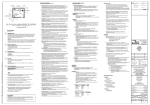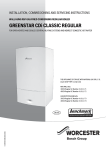Download model 611 introduction safety information specifications operating
Transcript
OPERATING INSTRUCTIONS MODEL 611 INFRARED THERMOMETER WITH LASER SIGHTING INTRODUCTION SPECIFICATIONS OPERATING INSTRUCTIONS This instrument is a portable easy to use 3½ digit, compact-sized digital infrared thermometer with laser sighting designed for simple one hand operation. Meter comes with Backlit LCD display, Auto-hold function and auto power down (15 seconds approx.) after releasing MEAS button to extend battery life. GENERAL Auto Power-down function Display: 3½ digit liquid crystal display (LCD) with maximum reading of 1999. Low battery indication: The “ ” is displayed when the battery voltage drops below the operating level. Measurement rate: 1 times per second, nominal. Operating Environment: 32°F to 122°F (0°C to 50°C) at <70% R.H. Storage Temperature: 40°F to 140°F (-20°C to 60°C), 0 to 80% R.H. with battery removed from meter. Auto power off: 15 seconds. Standby consuming current: <20µA. EMC-instrument unspecified for use in EMC field > 0.5V/m. Battery: 4 pcs 1.5V (AAA size) UM-4 R03. Battery Life: 50 hours (continuity) typical with carbon-zinc battery. (Laser marker and Back-Light not illuminated) Dimensions: 170mm(H) x 44mm(W) x 40mm(D) Weight: 160g including batteries If unused for about 15 seconds, the meter will power-down automatically. Press “MEAS” button switches to resume power-on mode. SAFETY INFORMATION It is recommended that you read the safety and operation instructions before using the infrared thermometer. DANGER Pressing the button turns the laser marker on and off. Exercise extreme care and do not allow the laser beam to enter your eyes or those of any other person or animal. ● Do not look directly into the laser light from the optical system. ● When measuring the temperature of an object which has a mirror finish, be careful not to allow the laser light beam to be reflected off the surface into your eyes or those of another person. ● Do not allow the laser light beam to impinge upon any gas which can explode. CAUTION ● Do not use the unit near any device which generates strong electromagnetic radiation or near a static electrical charge, as these may cause errors. ● Do not use the unit where it may be exposed to corrosive or explosive gases. The unit may be damaged, or explosion may occur. ● Do not keep or use this unit in an environment where it will be directly illuminated by sunshine, or where it will be exposed to high temperatures, high humidity or condensation. If you do, it may be deformed, its insulation may be damaged, or it may no longer function according to specification. ● Do not point the lens at the sun or at any other source of strong light. If you do, the sensor may be damaged. ● Do not contact the lens against the object whose temperature is to be measured, or get it dirty, allow it to be scratched, or allow any foreign material to adhere to it. Doing so may cause errors. ● Do not touch or hold by the front cone. Temperature reading can be affected by heat from hand. ● Do not place the meter on or around hot objects (70°C/158°F). It may cause damage to the case. ● If the meter is exposed to significant changes in ambient temperature (hot to cold or cold to hot). Allow 20 minutes for temperature stabilization, before taking measurement. ● Condensation may form on the lens when going from a cold to hot environment-wait 10 minutes for condensation to dissipate before taking measurements. ● This unit is not constructed to be water proof or dustproof, so do not use it in a very dusty environment or in one where it will get wet. Laser Specifications Laser safety classification of Class 2. Wave Length: Red (630~670nm). Operating Distance: 2 to 50 feet. Power out: <1mW, class 2 laser product. ELECTRICAL Temperature Range: -4°F to 1022°F / -20°C to 550°C Resolution: 1°F at -4°F to 1022°F 0.5°C at 0°C to 199.5°C 1°C at -20°C to 0°C and 200°C to 550°C Accuracy: ±2% of reading or ±6°F/3°C, whichever is greater @ 64.4 to 82.4°F (@ 18 to 28°C) ambient operating temperature. Temperature Coefficient: ±0.2% of reading or ±0.36°F/0.2°C, whichever is greater, change in accuracy per °F/°C change in ambient operating temperature above 82.4°F/28°C or below 64.4°F/18°C. Response Time: 1 second. Spectral Response: 6 to 14µm nominal. Emissivity: 0.10 to 1.00 by step of 0.01. Detection Element: Thermopile. Optical Lens: Fresnel Lens. Sighting: 1-beam laser marker <1mW (class 2). Field of View: 100mmØ at 1000mm (3.9"Ø at 39.0"). Spot size increases with distance from the probe tip as shown (Spot Diameter measured at 90 % Energy) Turning the Power on When the power is down, press “MEAS” less than 1 sec button to turn on the meter. The values and settings on the LCD return to what they were before the power was last turned off. When the power is down, press MEAS more than 1 sec, the last record of MAX/MIN was erased. Display Back-Light Button Press “ ” button to turn on or off the LCD Back-Light during measurement, or while the display shows HOLD, MAX or MIN. Laser Sighting Press “ ” button to on the “ ” annunciator. If “ ” annunciator is on, press MEAS button and the laser beam will turn on and “ ” annunciator will blink. Releasing “MEAS” button turns off the laser beam. MEAS (MEASURE) Button Press “MEAS” button to turn on the meter for measuring temperature. Releasing “MEAS” button to stop measuring temperature and automatically hold the display reading, the meter power down automatically after 15 seconds. Selecting the Temperature Scale (°C or °F) Readings are displayed in either degrees Celsius(°C) or degrees Fahrenheit(°F). When the thermometer is turned on, it is set to the temperature scale that was in use when the thermometer was last turned off. To change the temperature scale, in power down mode hold the “ ” button (°F) [“ ” button (°C)] down, and then press MEAS button until the °F (°C) annunciator appear. Continuous Measurement 1. In the power down mode, holding the MODE key down and then pressing the “MEAS” key will put the meter into the continuous measurement mode, if HOLD was show, please press “MEAS” button again to into the continuous measurement. 2. When the “MEAS” key is pressed again to stop measuring temperature and automatically hold the display reading, the meter power down automatically after 15 seconds. NOTE: During the continuous measurement mode, the HOLD indication does not appear. NOTE: During the continuous measurement mode, the laser sighting is not turned on. MODE SELECTION AND OPERATION Press MODE button switches the mode around the cycle ALM HiALM LoMAXMINHOLD. HOLD : Releasing MEAS button stops measuring temperature, the HOLD indication appears, and the measured temperature is held. : The thermal emissivity of the object set using the and keys. ALM Hi : The upper limit alarm temperature is set using the and keys. When the measured temperature is exceeded the Hi setpoint, the beeper emits a discontinuous pulse tone and “ALM Hi” is displayed. ALM Lo : The lower limit alarm temperature is set using the and keys. When the measured temperature is blew the Lo setpoint, the beeper emits a continuous pulse tone and “ALM Lo” is displayed. MAX : The maximum temperature during measurement is displayed. When measuring and also pressing the MODE key, this will enter MAX/MIN. MIN : The minimum temperature during measurement is displayed. When measuring and also pressing the MODE key, this will enter MAX/MIN. NOTE: when the power is down, press the MEAS key more than 1 sec the last record of MAX/MIN was erased. SET MODE & Numeric input key “SET” annunciator appears when a numerical value can be set (during setting of ε, ALM Hi and ALM Lo). key: The numerical value is increased. key: The numerical value is reduced. If either of these numerical value keys is held down, the numerical value changes rapidly in the appropriate direction. The data will store in nonvolatile storage region while after settings completing. In the this mode the automatic power-off feature is disabled. How to specify the thermal emissivity () 1. Stick black body tape on the object whose temperature is to be measured, or spray it with black body spray. 2. Set the thermal emissivity value () on the LCD to 0.95. 3. Press the MEAS key, so as to measure the temperature (Treal) of the part on which body tape (or black body spray) is applied. 4. Measure the temperature (T) of the parts to which body tape (or black body spray) is not applied. 5. Change the thermal emissivity value (). 6. The value of the thermal emissivity () at which T comes out to be equal to Treal is the correct value for the inherent thermal emissivity of the body whose temperature is to be measured. OPERATION 1. When the power is down, pressing MEAS button turns on the power. 2. Use “ ” button to select turn on or turn off the display Back-Light. 3. Use “ ” button to select turn on or turn off the Laser beam. 4. Press the MODE button, if necessary to set the thermal emissivity value (). 5. Point the lens at the object whose temperature is to be measured. 6. Press the MEAS button. Measurement is performed as long as the MEAS button is kept pressed. 7. Referring to the spot size figure, aim the laser beam at the object whose temperature is to be measured. NOTE: Although the field of measurement (or Field of View) and the spot almost coincide, actually the field of measurement corresponds to the diameter for 90% optical response. The object whose temperature is to be measured needs to be larger than the measurement diameter (spot of size) by an adequate margin at least 1.5 to 2 times larger. 8. Read the display. MEASUREMENT CONSIDERATIONS MAINTENANCE 1. Theory of Measurement Every object emits infrared energy in accordance with its temperature. By measuring the amount of this radiant energy, it is possible to determine the temperature of the emitting object. 2. About Infrared Infrared radiation is a form of light (electromagnetic radiation), and has the property that it passes easily through air while it is easily absorbed by solid matter. With an emission thermometer which operates by detecting infrared radiation accurate measurement is possible, irrespective of the air temperature or the measurement distance. 3. Emission Thermometer Structure Infrared radiation which has been emitted from the object is focused upon an infrared radiation sensor, via an optical system. This includes a lens which is transparent to infrared radiation, and 5.3µm cut off filter. The output signal from the infrared radiation sensor is input to an electronic circuit along with the output signal from a standard temperature sensor (Thermopile). 4. Emissivity All objects emit invisible infrared energy. The amount of energy emitted is proportional to the object's temperature and its ability to emit IR energy. This ability, called emissivity, is based upon the material that the object is made of and its surface finish. Emissivity values range from 0.10 for a very reflective object to 1.00 for a black body. Factory set emissivity value of 0.95, which cover 90% of typical applications. 5. If the surface to the measured is covered by frost or other material, clean it to expose the surface. 6. If the surface to be measured is highly reflective, apply masking tape or matt finish black paint to the surface. 7. If the meter seems to be giving incorrect readings check the front cone. There may be condensation or debris obstructing the sensor; clean per instructions in the maintenance section. Battery Replacement Power is supplied by four 1.5V (AAA size) batteries. The “ ” appears on the LCD display when replacement is needed. To replace the batteries, remove the screw from the back of the meter and lift off the battery cover case. Remove the batteries from battery contacts. Cleaning Periodically wipe the case with a damp cloth and detergent, do not use abrasives or solvents. Substance Asphalt Concrete Cement Sand Earth Water Ice Snow Glass Ceramic Marble Plaster Mortar Brick (red) Thermal emissivity 0.90 to 0.98 0.94 0.96 0.90 0.92 to 0.96 0.92 to 0.96 0.96 to 0.98 0.83 0.90 to 0.95 0.90 to 0.94 0.94 0.80 to 0.90 0.89 to 0.91 0.93 to 0.96 Substance Thermal emissivity Cloth (black) 0.98 Human skin 0.98 Lather 0.75 to 0.80 Charcoal (powder) 0.96 Lacquer 0.80 to 0.95 Lacquer (matt) 0.97 Rubber (black) 0.94 Plastic 0.85 to 0.95 Timber 0.90 Paper 0.70 to 0.94 chromium oxides 0.81 Copper oxides 0.78 lron oxides 0.78 to 0.82 Textiles 0.90 Ver. 1 05/17/05 140-00611-C