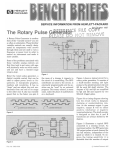Download APPENDIX E OPTION 750 Operating Instructions for the Multiple
Transcript
APPENDIX E OPTION 750 Operating Instructions for the Multiple Output, Linear System DC Power Supply Agilent Models 6621A, 6622A, 6623A, 6624A, 6625A, 6626A, 6627A, 6628A and 6629A FOR INSTRUMENTS WITH SERIAL NUMBERS Agilent Model 6621A; Serials Agilent Model 6622A; Serials Agilent Model 6623A; Serials Agilent Model 6624A; Serials Agilent Model 6625A; Serials Agilent Model 6626A; Serials Agilent Model 6627A; Serials Agilent Model 6628A; Serials Agilent Model 6629A; Serials US37370101 and above US37360101 and above US37360101 and above US37350101 and above US37380101 and above US37370101 and above US37350101 and above US37380101 and above US37380101 and above For instruments with higher serial numbers, a change page may be included. Agilent Part No. 5957-6372 S1 Printed in USA: 9/2000 General Information This document describes the operation of a discrete fault indicator (FLT), a remote inhibit (INH), and relay controls (RLY), for the power supply. This information is in addition to the standard information provided in the Operating Manual. The FLT, INH, and RLY circuitry is contained on a separate board (HP P/N 0662460025) inside the supply (See Figure 7). U204 and P209; located on the GPIB board, provide a path to transmit signals between the GPIB board data bus and the Option 750 board. Table 1. Specifications FLT Indicator VOH High-level output voltage: VOL Low-level output voltage: IOH High-level output current: IOL Low-level output current: < 17.5V < 0.5V < 10µA ≤ 1.25mA Isolation ≤ 42V from either terminal to ground CAUTION: INH Input VIH High-level input voltage: V IL Low-level input voltage: IIH High-level input current: IIL Low-level input current: tw Pulse Width Delay time: 2.1 to 5.25V 0 to 0.7V < 20µA @ 2.7V < 1.25mA @ 0.4V 20 mS typ. RLY Controls VOH High-level input voltage: VOL Low-level input voltage: VOL Low-level input voltage IOH High-level input current: IOL Low-level input current: ≤ 36V ≤ 2V @ 120mA ≤ 0.5V @ 2mA ≤ 100µA ≤ 120mA Do not connect capacitive loads greater than 0.01µF maximum to the RLY controls. FLT Indicator The fault indicator (FLT) is: a low true, TTL compatible, open collector output, which indicates if any internal fault register bits have been set. This provides a fault reporting capability that is independent of the GPIB SRQ function. In other words, you don’t have to rely on your computer to inform you of a fault in the supply. You can connect the fault indicator to the inhibit input to provide a back-up method of protecting a load. The FLT signal is accessed through connector J702 on the rear of the supply (See Figure 1). The FLT terminals are isolated from the chassis by an optoisolator, and may be floated ± 42Vdc. The FLT signal goes true when any unmasked bit in any of the fault registers is true. It goes false when all the bits in all the fault registers are false (See Figure 2). Because each output has independent status and mask registers, each output’s status register can be unmasked to generate the FLT signal for different reasons. 2 Figure 1. FLT/INH/RLY Connections Figure 2. Functional Relationship of Status Registers 3 INH Input The inhibit input (INH) is a low true, TTL compatible logic input, which is used to remotely disable all outputs of the supply. It provides a way to disable the supply that is independent of computer control over the GPIB. The INH input signal is applied through connector J702 on the rear of the supply (See Figure 1). In addition to disabling the outputs, the INH input also opens all RLY terminals. When the supply is disabled by the INH input, all outputs will remain disabled until the supply receives a RIRST command (explained later). If the INH input is still true when the supply is reset, the outputs will not be enabled. The status register of each output contains an additional INH bit, which is available only with Option 750 (See Figure 2). These INH bits all reflect the state of the single INH input. This allows INH to be unmasked to the fault register to generate a fault or SRQ. INH is in the ninth position in each status register and has a bit weight of 256. Note that the addition of a register bit does not require any change in the way that the standard programming commands are used. RLY Controls The relay controls (RLY) are designed to be used with external user-supplied relay circuitry so that the outputs of the power supply can be physically disconnected from the load (or system). These RLY controls are available through connector J703 (See Figure 1). Each of the four RLY controls can sink 120mA for controlling external relays directly from an external power supply. Because they are also open collector, they can also provide low true, TTL compatible logic levels for connecting to a relay control box. The RLY controls are programmed with the RELAY and OUT command (explained later). They can also be operated using the front panel OUTPUT ON/OFF function key. Figure 3 shows how to connect either a relay or a logic circuit to the RLY controls. External Connections As shown in Figure 1, mechanical connections to the FLT, INH, and RLY circuits are made through screw terminals on the removable 4 and 8 position barrier blocks. These barrier blocks plug into the J702 and J703 connector sockets located on the rear of the power supply. Loosen the screws on top of the terminal block. Strip your wires back approximately 0.2in. (5mm). Insert wires fully into the screw terminals to prevent shorted connections. The screw terminals can accommodate wire sizes from AWG 14 to AWG 28 (Metric 1.5-0.5mm2). Refer to the label above the terminal block to make sure that you are inserting your wires into the correct opening. Tighten the screws onto the wires. Note 4 To prevent RFI interference, use shielded or twisted pair wiring for FLT and INH connections. To prevent ground loops when shielded wire-is used, connect only one end of the shield to chassis ground. INH low and RLY control low are connected to ground. Figure 3. Relay and Logic Circuits Connections Additional and Changed Commands The following power supply programming commands and queries have been added to the standard commands (See Tables 5-1 and 5-2 of Operating Manual) to permit programming the supply with Option 750. RELAY < ch >, < on/off > Opens (on/off = 0), or closes (on/off = 1) the RLY control for the specified output channel (ch). All four RLY controls are available regardless of the number of outputs in the power supply. RELAY? < ch > Queries whether the RLY control for the specified output channel (ch) is open or closed. The response is either 0 (open), or 1 (closed). DC < ch >, < on/off > Turns the output off (on/off = 0), or turns the output on (on/off = 1) for the specified output channel (ch) without affecting the state of the RLY controls. DC? <ch> Queries whether the output for the specified channel (ch) is turned on or off. The response is either 0 (off), or 1 (on). DCPON < on/off > Sets the state of the output and RLY controls at power-on. For on/off = 0, the outputs will be off and the RLY controls will be open. For on/off = 1, the outputs will be on and the RLY controls will be closed. A CLR command will put the outputs and RLY controls in the power-on state. DCPON? Queries the power-on state of the outputs and RLY controls. The response is either 0 (outputs off; RLY controls open), or 1 (outputs on; RLY controls closed). 5 RIRST Resets a remote inhibit (INH). The external remote inhibit signal opens all RLY controls and turns off all outputs. RIRST returns the outputs and RLY controls to their previously programmed state. If the remote inhibit signal is still true when the RIRST command is programmed, the outputs remain off and the RLY controls remain open. The meaning of the following standard power supply programming command has been changed to permit programming the supply with Option 750. OUT < ch > < on/off > Note Programs both the output and RLY control for the specified output channel (ch). For on/off = 1, the RLY control is first closed and then the output is turned on after a 20ms delay. For on/off = 0, the output is turned off and the RLY control is opened after a 20ms delay. Having the output off when the RLY control changes state extends the life of the external relay. This change to the OUT command also applies to the operation of the front panel OUTPUT ON/OFF function key. Operating Examples The FLT/INH/RLY circuits can be used in a variety of applications as shown by the following examples. INH Example As shown in Figure 4, an external, normally open switch (S1) is connected to the INH input. This switch could be attached to a hinged protection hood, which covers the power supply output terminals. When the hood is lifted and the switch closes, the following action is taken by the supply: 1. The power supply outputs turn off and the RLY controls open. 2. The INH bit in the status and accumulated status registers is set true. 3. If the INH bit in the mask register has been unmasked, the INH bit in the fault register as well as the FAU bit in the serial poll register will also be set true. In this example, the computer would be made aware that a fault exists during a serial poll via the FAU bit in the serial poll register. Merely closing the hood does not re-enable the supply. To re-enable the supply, first read the fault register to reset the FLT line and INH bit. Then either send RIRST to restore the output of the supply to the programmed values that were in effect before the supply was disabled, or send CLR to initialize the supply to its power-on state (See Table 5-3 in Operating Manual). Note that the on/off state of the outputs and RLY controls is determined by the DCPON command. 6 Figure 4. INH Example FLT/INH/RLY Example with Multiple Supplies The setup in Figure 5 chains the FLT output of one supply to the INH input of the next supply. A fault condition in any of the supplies causes all of the supplies to be disabled without computer involvement or external circuitry. With four external relays connected to the RLY controls, the fault opens all externally connected relays in addition to disabling the outputs. The computer can be made aware of a fault via a service request (SRQ). Sending FAULT? and then RIRST, restores the output of the supplies to their programmed values before the FLT circuit was tripped. Sending CLR initializes the supplies to their power-on state (See Table 5-3 in Operating Manual). Note that the on/off state of the outputs and RLY controls is determined by the DCPON command. Figure 5. FLT/INH/RLY Example 7 Principles of Operation This section describes the operation of the FLT/INH/RLY circuits as shown in the schematic diagram (Figure 7). The 662x supply automatically recognizes the presence of Option 750 via the ID line (J701/7) (U214/8 is pulled high with Option 750 installed). FLT CIRCUIT The FLT circuit is shown at the top of Figure 7. U701 is driven by the PON line which momentarily holds U701 off when the supply is first turned on. This allows internal nodes within the supply to settle, and prevents false triggering of any external FLT circuitry. After about one second, the PON line goes high and enables U701. When the FLT line from the GPIB board goes high (indicating a fault), it causes the output of comparator U702 to go low. This causes current to flow through the diode of opto-isolator U701, which then triggers any external circuitry connected to the FLT output on the rear of the supply. VR701 protects the FLT circuit by clamping voltages at U701 to approximately 20Vdc. INH Circuit The INH circuit consists of R703 and VR702 (See Figure 7). It is activated by pulling the positive INH input to ground. VR702 protects the INH circuit by limiting voltages at the INH input to approximately 6Vdc. Note that correct polarity must be observed when connecting external circuitry to the INH input. RLY Circuit As shown in Figure 7, identical circuitry is used in all four RLY controls. The basic RLY circuit consists of a Shottky diode, a MOSFET, and a 2.15 ohm resistor. These components are connected in series across the connector terminals. The FET simply acts as switch to open or dose the circuit. It closes when the relay (RLY) line goes high and positive gate voltage is applied to the FET gate. The zener diode across the FET and resistor protects the circuit by limiting voltages at the connector terminals to approximately 47Vdc. In addition to the basic circuit just described, there is additional circuitry consisting primarily of a voltage comparator and a one-shot that protects the FET and resistor from damage due to excessive current (>140mA). The voltage comparator compares the voltage drop across the 2.15 ohm resistor to a reference voltage. When excessive current causes this voltage drop to exceed a predetermined limit, the output of the voltage comparator goes low. This turns off the FET by removing its positive gate voltage. At the same time, the oneshot applies a positive pulse to the negative input of the voltage comparator. This keeps the FET off for approximately 1.5ms. At the end of 1.5ms, the FET is allowed to turn on again. If there is still excessive current flowing through the RLY circuit, the previously described action is repeated. Maintenance The following tests can be performed to ensure that OPTION 750 is functioning properly. The FLT and INH tests can be performed using either of two methods. 1. Using an external power supply (Agilent 6214B or equivalent), a 3K resistor (Agilent PN 0686-3025 or equivalent), and an LED (Agilent PN 1990-0486 or equivalent). 2. Using an ohmmeter (Agilent 3456A, Agilent 3478A or equivalent). 8 Fault Indicator (FLT) Circuit Testing Using Method 1: a. Connect the LED, resistor, and external 5V power supply to pins 1 and 2 of J702 as shown in Figure 6a, and turn on the 662x power supply. The LED should be off. b. Unmask the CV bit (bit 1) in the fault register by sending ’’UNMASK <ch>,1’’. c. Check to see that the front panel display indicates the supply is in CV mode. d. The LED should be on. e. Reset the 662x supply by sending ’’CLR". f. The LED should be off. g. Turn off the 662x supply. This concludes testing of the FLT circuit. Figure 6a. FLT Test Setup Using Method 2: a. Connect an ohmmeter* to pins 1 and 2 of J702 and turn on the 662x supply. The ohmmeter should indicate a high** resistance. b. Unmask the CV bit (bit 1) in the fault register by sending "UNMASK < ch > ,1". c. Check to see that the front panel display indicates the supply is in the CV mode. d. The ohmmeter should now indicate a low** resistance. e. Reset the 662x supply by sending a ’’CLR’’. f. The ohmmeter should now indicate a high** resistance. g. Turn off the 662x supply. This concludes testing of the FLT circuit * Note the polarity of your DMM’s ohmmeter output. Using an Agilent 3456A in two-wire, auto-range, the polarity of the internal voltage is reversed (current flows from the - jack to the + jack) so the + jack of the ohmmeter must be connected to the - pin of the FLT/INH circuit, or to the ground pin of the relay (RLY) circuit under test. Using an Agilent 3478A the polarity of the ohmmeter is as shown on the front panel of the meter (current flows from the + jack to the - jack). ** Depending on range and model number, low is generally less than 2K ohms and high is an open (overload). 9 Remote Inhibit (INH) Circuit Testing a. b. c. d. Turn on the 662x supply. Momentarily short pins 3 and 4 of J702. The front panel annunciator should indicate "RMT INHIBIT’’. Turn off the 662x supply. This concludes testing of the INH circuit Relay (RLY) Circuits Testing. Using Method 1: a. Connect the LED, resistor, and external 5Vpower supply to one set of relay output (RLY) pins on J703 (Refer to Table 2 and Figure 6b), and turn on the 662x power supply. b. Send "RELAY <ch>, 0" to turn off the relay output under test. c. The LED should be off. d. Send "RELAY <ch>,1" to turn on the relay output (ch) under test. e. The LED should be on. f. Repeat steps a through e for each relay output < ch > . Figure 6b. RLY Test Setup Table 2. Relay Output Pins Relay output <ch> 1 2 3 4 10 J703 pins + 1 3 5 7 2 4 6 8 Using Method 2: a. Connect the ohmmeter* leads between one set of relay pins on J703 (See Table 2), and turn on the 662x supply. b. Send ’’RELAY <ch>,0’’ to turn off the relay output (ch) under test. c. The ohmmeter should indicate a high** resistance. d. Send "RELAY <ch>,1" to turn on the relay output (ch) under test. e. The ohmmeter should indicate a low** resistance. f. Repeat steps a through e for each relay output. If any of the tests indicate a failure, measure the voltages on J701 and compare them to those shown in Figure 7 (Option 750 schematic). If the measured voltages on J701 are correct, trouble shoot the Option 750 board. If the measured voltages on J701 are incorrect, perform signature analysis on U204 of the GPIB board using the signatures listed below. Signature Analyzer P701 Pin: Note + 5V signature is 3U9F U204: Input Pin: 3 4 7 8 13 14 17 18 Signature 1561 0FHU 03F6 0020 0010 0008 0004 0002 Output Pin: 2 5 6 9 12 15 16 19 Signature 0AC0 066U 01P3 0010 0008 0004 0002 0001 * Note the polarity of your DMM’s ohmmeter output. Using an Agilent 3456A in two-wire, auto-range, the polarity of the internal voltage is reversed (current flows from the - jack to the + jack) so the + jack of the ohmmeter must be connected to the - pin of the FLT/INH circuit, or to the ground pin of the relay (RLY) circuit under test. Using an Agilent 3478A the polarity of the ohmmeter is as shown on the front panel of the meter (current flows from the + jack to the - jack). ** Depending on range and model number, low is generally less than 2K ohms and high is an open (overload). 11 Table 3. FLT/INH/RLY Replaceable Parts List REF. DES. C701 C702 C703-706 C707-710 C711-714 C715-717 CR701-704 CR705-708 J701 J702 J703 R701-703 R704 R705 R706 R707-710 R711-714 R715-718 R719-722 R723-726 R727-730 R731-734 R735 U701 U702 U703,704 U705 U706 VR701 VR702 VR703-706 W17 PART NUMBER 01604830 0160-4281 01604835 01604801 01604834 01604835 1901-0050 1901-0937 1252-1152 1252-1488 1252-1853 1252-1864 1252-1854 0686-1015 0683-1215 0698-3446 0757-0401 0757-0438 0757-0442 0698-3450 0757-0481 0683-1215 0757-0442 0698-8816 0683-2255 1990-0543 1826-0065 1820-3673 1826-0138 1855-0591 1902-0556 1902-0049 1902-0176 5080-2212 9170-1497 06624-60025 06624-60026 06624-61025 0515-1146 0380-1361 06621-81004 06622-81004 06623-81004 06624-81004 12 DESCRIPTION Cap, 2200pF 10% 100V Cap, 2200pF 20% 250V Cap, 0.1µF 10% 50V Cap, 100pF 5%100V Cap, 0.047µF 10%100V Cap, 0.1µF 10% 50V Diode, SW 80V 200mA Diode, 11DQ Schottky Connector, 10-pin Connector, 4-pin Plug (Ref J702) Connector, 8-pin Plug (Ref J703) Fix comp 100 5%1/2W Fix comp 1.21K 1%1/8W Fix comp 383 1% 1/8W Fix comp 100 1% 1/8W Fix comp 5.11K 1% 1/8W Fix comp 10K 1% 1/8W Fix comp 42.2K 1% 1/8W Fix comp 475K 1% 1/8W Fix comp 1.21K 1% 1/8W Fix comp 10K 1% 1/8W Fix comp 2.15K 1% 1/8W Fix comp 2.2M 5% 1/4W Opto-isolator Voltage Comparator, LM311 Monostable Multivibrator, HC123 Voltage Comparator Quad MOSFET Zener, 20V 5% 1W IR = 5mA Zener, 6.19V 5% 0.4W Zener, 47V Ribbon Cable Core-shield bead Option 750 Circuit Board GPIB Board Tested Option 750 Board Cover Plate Mounting screws Standoffs 6621A Label 6622A Label 6623A Label 6624A,Label Figure 7. FLT/INH/RLY Board Schematic Diagram 13 Schematic Notes: 1. All resistors are in ohms; all capacitors are in microfarads. 2. For components with multiple designations (e.g. R707-710), the lower numbered designation is in the RLY1 circuit, and the higher numbered designations are in the RLY2, RLY3, and RLY4 circuits respectively. 3. For IC’s with multiple pin numbers (e.g. 6,4,8,10), the left-most pin number is in the RLY1 circuit, and the pin numbers to the right are in the RLY2, RLY3, and RLY4 circuits, respectively. 4. The RLY1 and RLY2 circuits use U703; the RLY3 and RLY4 circuits use U704. The left-most pin number is in the RLY1 and RLY3 circuits. 5. All voltages shown on Figure 7 (Option 750 schematic) are shown with respect to power supply ground. 6. Voltages shown in parenthesis indicate that the value is for the ON or ACTIVE state. Figure 8. FLT/INH/RLY Component Location 14