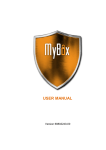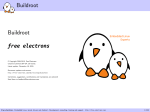Download mybox Remote Drive (Linux kernel) Installation Manual
Transcript
mybox Remote Drive (Linux kernel) Installation Manual • Catalog Structure remotedrive |--------------dlls | |-libMonoFuseHelper.so.CentOS32 | |-libMonoFuseHelper.so.CentOS64 | |-libMonoFuseHelper.so.Fedora32 | |-libMonoFuseHelper.so.Fedora64 | |-libMonoFuseHelper.so.openSUSE32 | |-libMonoFuseHelper.so.openSUSE64 |-command.ini |-install.sh |-Mono.Fuse.dll |-Mono.Fuse.dll.config |-remotedrive.exe |-start.sh |-stop.sh • System requirement: Mono runtime v.2.10.2 • How to install Mono to CentOS 1. Download Mono v.2.10.2 http://download.mono-project.com/sources/mono/mono-2.10.2.tar.bz2 2. Download libgdiplus-2.10 http://download.mono-project.com/sources/libgdiplus/libgdiplus-2.10.tar.bz 2 3. Use root ID to decompress and compile a. Compile and install libgdiplus tar -jxvf libgdiplus-2.10.tar.bz2 cd libgdiplus-2.10 ./configure --prefix=/opt/mono make make install echo "/opt/mono/lib" > /etc/ld.so.conf.d/mono.conf ldconfig b. Compile and install mono tar -jxvf mono-2.10.2.tar.bz2 cd mono-2.10.2 ./configure --prefix=/opt/mono make make install 4. Added below environment variables to the bottom layer of /etc/bashrc export LD_LIBRARY_PATH="/opt/mono/lib:$LD_LIBRARY_PATH" export C_INCLUDE_PATH="/opt/mono/include" export ACLOCAL_PATH="/opt/novell/share/aclocal" export PKG_CONFIG_PATH="/opt/mono/share/pkgconfig:/opt/mono/lib/pkgconf ig:$PKG_CONFIG_PATH" export MANPATH="/opt/mono/share/man:$MANPATH" export PATH="/opt/mono/bin:$PATH" 5. Use source /etc/bashrc or re-login to load environment setting after finished • How to install mybox Remote Drive 1. tar -zxvf remotedrive.tgz 2. cd remotedrive 3. chmod +x *.sh 4. sudo ./install.sh –run Note 1: opensuse version needs interactive install (required mono fuse component installation) Note 2: CentOS version needs to install mono first • How to start mybox Remote Drive 1. Switch to remotedrive catalog 2. sudo ./start.sh <userid> <userpasswd> <PATH> ex: sudo ./start.sh asuscloud01 00000000 /tmp/ASUSCLOUD • How to stop mybox Remote Drive 1. Switch to remotedrive catalog 2. sudo ./stop.sh