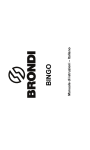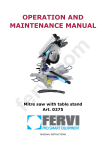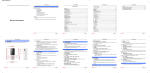Download AVL-115 USER MANUAL
Transcript
AVL-115 USER MANUAL 1 Table of Contents 1. Safety Information…………………………………………………….3 2. Main Function…………………………………………………………….6 3. Getting start with AVL115…………………………………………..7 3.1 Accessories ………………………………………………………..8 3.2 Identify component ……………………………………………8 3.3 Insert SIM card…………………………………………8 3.4 Setting APN……………………………………………..10 3.5 LED Signal Definitions………………………………10 4. Operation………………………………………………………………….11 4.1 SMS Command list…………………………………………...11 4.2 Security alarm system……………………………………….12 4.3 Installation instruction………………………………….….12 4.4 Installation notice …………………………………………….13 5. Specification………………………………………………………………. 6. Fault and Solution……………………………………..………………14 2 1. Safety Information 2. As this unit has the ability to track, users should make use of this unit in legal right. Users have to take all t he responsibilities if invading others’ rights by illegall y using this unit, for example: invading others’ secrets on purpose. 3. This unit gets relative position infor mation t hrough Global Positioning s ystem ( GPS). By the limitation of GPS, it is nor mal if the posi tion is drifted and uns table. 4. The accuracy of GPS mobile position and global positioning s ys tem is maintained by DOD(United States Depart ment of Defense). Base on public policy and national security, USA reser ves the ri ght to change the GPS s ystem and precision wit hout warning. 5. This unit has GSMMHZ, 850/900/1800/1900MHz and GPRS module, Customer should purchase a SIM card f rom local store. The s ervice has to including the voice message, SMS and is able to cancel the SIM code. 6. Before using this unit, please log on platfor m, click the operation guide and please follow “Quick Start Guide” t o confi gure the setup. Then the unit is ready to start wor king. 7. Do not dis mount the antenna randoml y, or use other antennas. This may interfere the trans mission, and increase the radiation as well. This may will damage human health. 8. After switch on, you can set anyti me to trans mit position infor mation to ser vice platfor m for search. 9. This unit belongs to high frequent equipment. It may explode or damage in the environment with flammable liquids. 10. Do not disassemble or refit the unit 11. Services should be requested if damage happens to this unit. For examples, any liquid or dust contaminating this unit, exposure to r ain or extreme humid environment, wor kin g abnor malit y Warning 1. If customers dissembl e the machine by themselves, the guarantee will invalid. 2. The unit requires stable receptions from GPS and GSM s ystems. It may result in positioning difficulty if reception signal is too low. 3. It is nor mal to hear the sound when you shake the unit because contain the motion sense. 3 2. Main Function 1. Location and tracking: Getting address by SMS or GPRS or getting more information through internet. 2. SMS: address and status feedback in multiple languages 3. Individual tracking software (free of charge): Real-time Multiple views History tracking Geo fence, Speeding alert 4. Internal antenna 5. Back up battery in case thief cut cable line 6. LBS (location based service), GPS, and GSM mobile networks position 7. Multiple user management (admin, user, and more) 8. The AVL115 is Global Quad-Band GSM 850/900/1800/1900 Mhz and GPRS TCP/UDP 9. Send e-mail or SMS when alarm 10. Used map: Google map 11. Auto tracking: Setup the intervals you want the tracker report to you. 12. Movement Alert: Send SMS to the unit to start the movement alert function. When the vehicle is moving, the unit will send the movement alert to the authorized numbers. 13. Supports multiple languages(English, Simple Chinese, Traditional Chinese, Spanish, Turkish) 4 3. Getting start with AVL115 3-1Accessories AVL 115 Tracker body Two Screw Wiring User manual Hardware description Notice: If item is missing or damaged, repack the tracker and return it to your reseller. 5 3-2Identifying Components GPS LED GSM LED Power LED Setting Port Power Cable 3-3Insert SIM card Insert SIM as following, open the cover, and put the SIM card into the holder and turn the foil right. Open the rear cover Push the foil along and turn it up. 6 Put the SIM card into the holder, and turn the foil right and fasten it in place. Put the cover back Note: 1. Make sure that the installed SIM card is workable. 2. Make sure that SIM card is cancelled.(Install SIM to mobile phone to cancel the SIM lock) 7 3-4 Setting APN Using your mobile phone to set the APN, firstly, send SMS 510#0000#Internet to the unit number. (0000 is your default password, internet is your local APN, APN is different in different area, for example, APN in USA is epc.tmobile.com and therefore, user has to check your APN first from your operator) If APN is epc.tmobile.com and the setting is successful, the unit will send response “SETUP OK: APN= epc.tmobile.com IP=59.120.198.206 PORT=6868” (See more operation in 5-1) 3-5LED Signal Definitions Indication Conditions LED display Service Limit service (no sim card in) Red LED On ( Power) Blue LED On ( GPS ) Orange LED On Mode ( GPRS) No GPRS service (no signal) Orange LED on GPS Not Fixed Blue LED On GPS Not Fixed Blue LED On GPS Fixed Blue LED blinking GPRS Not connection Orange LED on GPRS connection Orange LED blinking Working Red LED On 8 4. Operation 4-1SMS Command list To locate the GPS tracker position, if require anytime. A:SMS: Send 720#0000 in SMS to unit to locate tracker position. (0000 is password currently, please change in the platform.) B: Voice Surveillance Direct to locate SIM card position by phone, dial the tracker phone number and hang up after two beep, the SMS will automatically be sent to the user to inform the location of the tracker.(Warning: Remember to set SIM card display ID function) SMS Command Example Response Description 001 001#0000 AVL115B101019Bestwe Acquire Version 111 111#0000 Current address SMS response address 410 410#0000 IMEI = 355543020119954 Response the number of IMEI 510 510#0000#cmnet SETUP OK: APN=cmnet Setting APN/IP/Port IP=59.120.198.206 PORT=6868 520 520#0000 APN=cmnet IP=59.120.198.206 Setting APN/IP/Port PORT=6868 720 720#0000 PARK OFF ! Unlock Park security alarm 721 721#0000 PARK ON ! Setting Park security alarm 937 937#0000#0 Engine OFF ! Cut off Engine (Oil) 937 937#0000#1 Engine ON ! Release Park Alarm Tracker automatic send Park alarm: Current address After setting Park alarm. It will send SMS to host if car move. Car power off Tracker automatic send Car Power Off: current address If main power be cut, it will change to use back up battery. Call Tracker & Tracker automatic send hand up Current address SMS response address 4-2 Security alarm system If tracker has been cut main power by thief, it will send SMS to inform customer and continue track 9 the unit position by using back up battery. It will be powerful function to protect your property. 4-3 Installation instruction Recommend setting position in car 1. Hide the tracker under windscreen. 2. Hide the tracker inside plastic bumper 3. Hide the tracker under rear dash or 3rd brake light 4. Hide the tracker under bug shield 5. Hide the tracker on top of roof 6. Hide the tracker inside speaker or under rear dash fabric 7. Hide the tracker inside rear plastic bumper Environmental Specifications Item Description Specification Temperature Operating range -10 °C to 55 °C Storage range -20 °C to 70 °C Humidity up to 95% non-condensing 10 Warning: If the windshield affixed to the metal Sun Control Film ,this will reduce the GPS signal reception and cause malfunctioning GPS. Therefore, we recommend to replace the installation location. 4-4 Installation notice 1. Connect with 12V battery. Remember to set positive and negative level on right way.(Block is negative level) 2. Please remember setting as following; turn the back battery power on. 11 3. CUT off Engin (Oil) 5. Specification GPS Specifications Item Description Specification Chipset Skytraq Venus638LPx Sensitivity Tracking -161dBm General Frequency L1, 1575.42 MHz C/A code 1.023 MHz chip rate Channels 51 Channel Acquisitions 14 Channel Tracking Datum Default WGS-84 Accuracy Position 2.5m CEP Velocity 0.1 meters/second Time 300ns Time to First Fix (TTFF) Reacquisition 0.1 sec., average Open Sky & Stationary Hot start 1 sec., average typical TTFF @ -130dBm Requirements Warm start 28 sec., average typical TTFF@ -130dBm Cold start 29 sec., average typical TTFF@ -130dBm 12 Dynamic Conditions Acceleration 4g, max. GSM/GPRS Specifications Item Description specification Air Interface GSM or GPRS Quad 850/900/1800/1900MHz Band Support Class 12 GPRS Protocol Stack GSM Rel.97. STK Rel.99 GPRS Rel4.0 Class 10 Output Power Class 4 (2W) at 850/900 MHz Class 1 (1W) at 1800/1900 MHz GSM Sensitivity Messaging 850/900 MHz -108 dBm 1800/1900 MHz -107 dBm SMS concatenated Yes Smart Yes messaging(GPRS) Electrical Specifications Item Description Specification Supply voltage From Car Power 9 V – 40V Power consumption Operation mode (GSM) 130mA~ 270mA Standby mode (Trace On) 70±5mA Power saving mode (Trace Off) 7mA 6. Fault and solution The Chart below shows the possible unusual conditions and methods to solve the problems; you may try solving the problem according to the suggested instructions before consulting the service engineer. Fault Solution The tracker is not able to be activated. Please check if the SIM Lock is cancelled. All the three LED are on after turning on the device. Please check if the SIM card is installed properly. Fail to receive the SMS report from Dial the SIM number to check if this SIM is workable or not. the tracker. Check with the provider if this SIM runs out of credit or does not open the SMS function. The GPRS is unable to upload the coordinates. Make sure the APN and IP/Port settings are correct. There is screw-like noise while The tracker is built-in with a sensor ball and it is normal to hear the 13 shaking the tracker. noise while the sensor ball is moving. 7. Certification and Safety Approvals/General Information Caution Important information regarding safe and efficient operation: Read this information before using the product. Users are not permitted to make changes or modify the device in any way. Any changes or modifications not expressly approved by the party responsible for compliance could void the user’s authority to operate the equipment. Disclaimer The information in this document is subject to change without notice. The manufacturer makes no representations or warranties with respect to the contents hereof and specifically disclaim any implied warranties of merchantability or fitness for any particular purpose. The manufacturer reserves the right to revise this publication and to make changes from time to time in the content hereof without obligation of the manufacturer to notify any person of such revision or changes. Operation is subject to the following two conditions: This device may not cause interference and 2) this device must accept any interference, including interference that may cause undesired operation of the device. Europe–EU Declaration of Conformity This device complies with the specifications EN301489, EN55022, EN55024, EN300440, EN301511, EN60950_1, EN50360 and EN62209_1 following the provisions of the R&TTE Directive 14