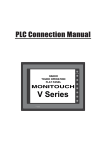Download Multi Units Humidity/Temperature Transmitter HygroViewer Model
Transcript
Multi Units Humidity/Temperature Transmitter HygroViewer Model JW300 User Manual 1. Electrical Wired & Installation The power cord is a one-meter length, 22 AWG, 7 different colors for recognition. Please pay attention to polarity (Wire Colored) when connecting loop power source and external Solid State Relay device. DC Power 12~30V + - 紅(Red) JW300 黑(Black) ch1 棕(Brown) ch2 + V - R R + V - ※R = 250 Ω The Ch #1 must always be powered by 12~ 30Vdc by connected Red wire and Black wire. The built-in dual solid-state single pole switch output stress capacity is 40Vdc max. 15 mA max. between terminal SW+ and terminal SWThe Transmitter is designed for use in non-aggressive environments and indoor room used. It is not recommended to use for long time under condensation and water aerosol conditions. It could be the cause of water steam condensation on sensor surface. If these conditions occur for long time it can cause sensor damage or dramatically increase response time to humidity change. Positioned the sensor probe downward as possible. 2. Configuring the JW300 The JW300 may be supplied as factory configured for the working parameters as specified by the customer at the order. Use this manual in order to alter and modify the existed working parameters for new applications. Keyboard Description: ENT: ENTER key: Choose current display function or value as the correct and valid one. Also used to enter into one of the programming states. : UP key: Used to increase the numerical value of the display. Also used to scroll upwards through the program menu during Measuring, Setup and Calibration Mode. : DOWN key: Used to decrease the numerical value of the display. Also used to scroll downwards through the program menu during Measuring, Setup and Calibration Mode. <Note>: Please do not press and release fast during operation the key, recommend at least holding up 0.5 Sec when pressed. The JW300 Setup and Calibration functions are configured through a two level of access push button sequence. In order to friendly use, the menu is divided into three main categories Measuring, Setup and Calibrate Mode. The JW300 enters Measuring Mode automatically after power on. The JW300 is set from the manufacturer to the following parameters if no specified statement: 2.1 Measuring Mode The Measuring Mode is normal operating mode after power on. In Measuring Mode, using all of the working parameters which were setup in Setup Mode, outputs dual loop current and displays the measured values on the dual high bright 7-Segments LED modules, also doing temperature drift compensation and real-time self-diagnostic checks. The sensor input circuit is monitored for failure and the output current responds in a defined value if happened. The JW300 equipped with dual 1 ~ 5 V Voltage outputs and display modules, Channel #1 could be configured for Relative Humidity (RH), Absolutely Humidity (AH), Mixing Ratio (MR) or Specific Enthalpy (SE) computed parameters displayed on upper display module (Green Color), Channel #2 could be configured for Air Temperature (Ta), Dew Point Temperature (Td) or Wet Bulb Temperature (Tw) computed parameters displayed on lower display module (Red Color). Two temperature engineering units Celsius, Fahrenheit can be displayed with associated LED lamp in Ch # 2. Both Channels are independent of operation. Also could be checked Max/Min reading since powered on or last reset operation by press ENTER key. When measured variable meets the alarm conditions the built-in solid-state single pole relay energized or un-energized depends on Alarm Mode set and its associated LED lamp indicated. Note: Press UP/DOWN key browses computed parameters only during Measuring Mode . Display RH value Display Ta value Press UP key Press DOWN key Display AH value Display Td value Press UP key Press DOWN key Display MR value Display Tw value Press UP key UP key Press DOWN key Display SE value < Channel #1> < Channel #2 > <Fig. 4> Change displayed computed parameter during Measuring Mode Press ENTER key over 2 Sec. Measuring Mode Press UP & DOWN both key over 2 Sec. Display Ch #1, #2 Max. Values Press UP & ENTER both key over 2 Sec. Press UP . Setup Mode Press DOWN & ENTER 2 key simultaneously Calibration Mode Press DOWN & ENTER 2 key simultaneously Measuring Mode Display Ch #1, #2 Min. Values Press DOWN & ENTER 2 key simultaneously <Fig. 5> Flow chart of Operating Mode Max/Min Mode Press Down key over 2 Sec Clear Ch #1, #2 Max/Min Values < Fig. 6 > Reset Ch #1, #2 Max/Min values RH: Relative Humidity AH: Absolutely Humidity MR: Mixing Ratio SE: Specific Enthalpy Ta: Air Temperature Td: Dew Point Temperature Tw: Wet Bulb Temperature 2.2 Entering the Setup Mode To start the Setup Mode, first pressing and holding UP key and DOWN key simultaneously until the setting prompt is displayed during Measuring Mode see< Fig 5>. The Setup Mode will allow the user to do the following: Change Ch #1 & Ch #2 computed parameter for Transmitting and Alarm operation. Change Ch #1 & Ch #2 the 1V Lower Range Value. Change Ch #1 & Ch #2 the 5V Full Scale Value. Change Ch #1 & Ch #2 the Sensor Fail Safe detection. (Upscale/Downscale output) Change Ch #1 & Ch #2 Lower Trip Point. Change Ch #1 & Ch #2 Higher Trip Point. Change Ch #1 & Ch #2 Dead Band (Hysteresis) of Trip Point Change Ch #1 & Ch #2 Alarm Mode Change Temperature Engineering Units Change Local Barometric Pressure offset Each of these functions prompt is presented in sequence on the upper LED display module. Using UP key or DOWN key to scroll the Setup Mode menu, To perform the displayed function press the ENTER key, the transmitter will response by displaying the existing status or working parameter on lower LED display module, press UP key or DOWN key to increase or decrease the displayed value what you want to configure, finally press ENTER key again to save the edited parameter into Non-Volatile Memory and display the next function prompt. There are described in detail below and summarized on the Keyboard Flow Chart see< Fig. 7 >. Displayed Prompt 5-1 Functions Set the Ch #1 computed parameter (Factory set RH) 5-2 Set the Ch #2 computed parameter (Ta) 5-3 5-4 5-5 Set the Ch #1 1V Value (ZERO) (10%) Set the Ch #1 5V Value (SPAN) (99%) Set the Ch #2 1V Value (ZERO) (0) 5-6 Set the Ch #2 5V Value (SPAN) (60) 5-7 Set the Ch #1 Upscale / Downscale output (Downscale) 5-8 Set the Ch #2 Upscale / Downscale output (Downscale) 5-9 510 511 Set the Ch #1 Lower Trip Point Value (20 %) Set the Ch #1 Higher Trip Point Value (60 %) Set the Ch #2 Lower Trip Point Value (0) 512 Set the Ch #2 Higher Trip Point Value (60 ) 513 Set the Ch #1 & Ch #2 Dead Band of Trip Point (1% &1 ) 514 Set the Ch #1 Alarm Mode (Disable) 515 516 Set the Ch #2 Alarm Mode (Disable) Set the Temperature Engineering Unit ( / 517 Set the local Barometric Pressure offset value (0 kP) Table 1 Setup Mode ) ( ) A Prompt ENTER Ch. #1 Parameters UP, DOWN key to edit UP/DOWN 5-2 ENTER Ch. #2 Parameters ENTER UP/DOWN 5-3 ENTER Ch #1 LRV ENTER UP/DOWN 5-4 Ch #1 HRV ENTER Ch #2 LRV ENTER Ch #2 HRV ENTER UP, DOWN key to edit ENTER Ch #1 Up/Down ENTER UP/DOWN 5-8 UP, DOWN key to edit ENTER UP/DOWN 5-7 UP, DOWN key to edit ENTER UP/DOWN 5-6 UP, DOWN key to edit ENTER UP/DOWN 5-5 UP, DOWN key to edit UP, DOWN key to edit ENTER Ch #2 Up/Down ENTER UP/DOWN UP, DOWN key to edit ENTER ENTER 5-9 Ch # 1 LTP UP, DOWN key to edit UP/DOWN ENTER Conti. Prompt 510 Conti. Ch #1 HTP ENTER UP, DOWN key to edit ENTER UP/DOWN 511 Ch #2 LTP ENTER UP/DOWN UP, DOWN key to edit ENTER ENTER 512 Ch #2 HTP UP, DOWN key to edit UP/DOWN ENTER ENTER 513 Ch #1, 2 Dead Band UP, DOWN key to edit UP/DOWN ENTER ENTER 514 Ch #1 Alarm Mode UP, DOWN key to edit UP/DOWN ENTER ENTER 515 Ch #2 Alarm Mode UP, DOWN key to edit UP/DOWN ENTER ENTER 516 Temperature Units A <Fig 7 > Flow Chart of Setup Mode UP, DOWN key to edit 2.2.1 Select Ch # 1 Computed Parameter function < 5-1 > The select is the first function in the sequence. There are The Relative Humidity (RH), Absolutely Humidity (AH), Mixing Ratio (MR) or Specific Enthalpy (SE) can be selected for Transmitting, Displaying and Alarm. The displayed prompt 5-1 is displayed on upper LED module, press ENTER key, the transmitter will response by displaying the existing Computed Parameter Code displayed on lower LED module. Using UP key or DOWN key select the Code until the code is set correctly, press ENTER key again to save and quit the function. Default Cold is 0. Note: when pressing keypads has better hold up until the displayed status changed, Computed Parameter Relative Humidity (RH) Code 0 Measuring Range 5 ~ 100 % Min Span 10 % 3 Absolutely Humidity (AH) 1 0 ~ 400 g/M 40 g/M3 Mixing Ratio (MR) Specific Enthalpy (SE) 2 3 0 ~ 550 g/Kg 0 ~ 999 kj/Kg 50 g/Kg 100 kj/Kg Table 2 Ch #1 Computed Parameter Code and Measuring Range 2.2.2 Select Ch # 2 Computed Parameter function < 5-2 > The Air Temperature (Ta), Dew Point Temperature (Td) or Wet Bulb Temperature (Tw) can be selected for Transmitting, Displaying and Alarm. The displayed prompt 5-2 is displayed on upper LED module, press ENTER key, the transmitter will response by displaying the existing Computed Parameter Code displayed on lower LED module. Using UP key or DOWN key select the Code until the code is set correctly, press ENTER key again to save and quit the function. Default Cold is 4. Note: when pressing keypads has better hold up until the displayed status changed, Computed Parameter Code Measuring Range ( ) Min Span ( Air Temperature (Ta) 4 - 30 ~ 80 10 Dew Point Temperature (Td) 5 - 50 ~ 60 10 Wet Bulb Temperature (Tw) 6 - 30 ~ 80 Table 3 Ch #2 Computed Parameter Code and Measuring Range ) 10 2.2.3 Set Ch#1 Lower Range Value ( ZERO) function < 5-3> The function displayed prompt is S-3 displayed on upper LED module, press ENTER key, the transmitter will response by displaying the existing ZERO value on lower LED module. Using UP key or DOWN key to increase /decrease the displayed value until the value is set correctly, press ENTER key again to save and quit the function. The adjustable ZERO range is from 0 to SPAN-10 10 2.2.4 Set Ch #1 Higher Range Value (SPAN) function < 5-4 > The function displayed prompt is S-4 displayed on upper LED module, press ENTER key, the transmitter will response by displaying the existing SPAN value on lower LED module. Using UP key or DOWN key to increase /decrease the value until the value is set correctly, press ENTER key again to save and quit the function. The adjustable SPAN range is from ZERO+10 to Maximum measuring range 2.2.5 Set Ch #2 Lower Range Value ( ZERO) function < 5-5> The function displayed prompt is S-5 displayed on upper LED module, press ENTER key, the transmitter will response by displaying the existing ZERO value on lower LED module. Using UP key or DOWN key to increase /decrease the displayed value until the value is set correctly, press ENTER key again to save and quit the function. The adjustable ZERO range is from 0 to SPAN-10 2.2.6 Set Ch #2 Higher Range Value (SPAN) function < 5-6 > The function displayed prompt is S-6 displayed on upper LED module, press ENTER key, the transmitter will response by displaying the existing SPAN value on lower LED module. Using UP key or DOWN key to increase /decrease the value until the value is set correctly, press ENTER key again to save and quit the function. The adjustable SPAN range from ZERO+10 to Maximum measuring range 2.2.7 Set Ch#1 Fail Safe Reporting function < 5-7 > Fail-safe reporting allows the transmitter to change the 4-20mA loop to indicate a failure condition. This failure may be a sensor failure or a transmitter failure. The function displayed prompt is S-7 displayed on upper LED module, press ENTER key, the transmitter will response by display the existing Code on lower LED module. Using UP key or DOWN key to increase /decrease the Code until the value is set correctly, press ENTER key again to save and quit the function. Code=0 means loop current less than 3.8 mA (Downscale). Code=1 means loop current above 21 mA (Upscale). Default Code is 0 Fail-safe reporting Code Downscale 0 Upscale 1 Table 6 Ch #1 & Ch #2 Fail Safe Reporting 2.2.8 Set Ch#2 Fail Safe Reporting function < 5-8 > Fail-safe reporting allows the transmitter to change the 1-5V loop to indicate a failure condition. This failure may be a sensor failure or a transmitter failure. The function displayed prompt is S-8 displayed on upper LED module, press ENTER key, the transmitter will response by display the existing Code on lower LED module. Using UP key or DOWN key to increase /decrease the Code until the value is set correctly, press ENTER key again to save and quit the function. Code=0 means loop current less than 3.8 mA (Downscale). Code=1 means loop current above 21 mA (Upscale). Default Code is 0 2.2.9 Set Ch#1 Lower Trip Point Value (LTP) function < 5-9 > The function displayed prompt is S-9 displayed on upper LED module, press ENTER key, the transmitter will response by display the existing Lower Trip Point value on lower LED module. Using UP key or DOWN key to increase /decrease the value until the value is set correctly, press ENTER key again to save and quit the function. The Lower Trip Point Value must be great then ZERO. 2.2.10 Set Ch#1 Higher Trip Point Value (HTP) function < 510 > The function displayed prompt is S10 displayed on upper LED module, press ENTER key, the transmitter will response by display the existing Lower Trip Point value on lower LED module. Using UP key or DOWN key to increase /decrease the value until the value is set correctly, press ENTER key again to save and quit the function. The Lower Trip Point Value must be less then SPAN. 2.2.11 Set Ch#2 Lower Trip Point Value (LTP) function < 511 > The function displayed prompt is S11 displayed on upper LED module, press ENTER key, the transmitter will response by display the existing Lower Trip Point value on lower LED module. Using UP key or DOWN key to increase /decrease the value until the value is set correctly, press ENTER key again to save and quit the function. The Lower Trip Point Value must be great then ZERO. 2.2.12 Set Ch#2 Higher Trip Point Value (HTP) function < 512 > The function displayed prompt is S12 displayed on upper LED module, press ENTER key, the transmitter will response by display the existing Lower Trip Point value on lower LED module. Using UP key or DOWN key to increase /decrease the value until the value is set correctly, press ENTER key again to save and quit the function. The Lower Trip Point Value must be less then SPAN. Note: The relationship of ZERO LTP < HTP SPAN has to be followed 2.2.13 Set Ch #1 & Ch #2 Dead Band (Hysteresis) of Trip Point function < 513 > The function displayed prompt is S13 displayed on upper LED module, press ENTER key, the transmitter will response by display the existing Dead Band value on lower LED module . Using UP key or DOWN key to increase /decrease the value until the value is set correctly, press ENTER key again to save and quit the function. Default value is 1 WARNING: The alarm should not be used for critical safety applications such as an emergency shut down system.