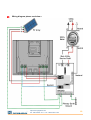Download SG-4000 User's Manual V1 2 101210
Transcript
Grid Tie Solar Inverter Operator's Manual SG-4000 http://www.sysgration.com Tel:886-2-8221-7111 Fax:886-2-8221-7112 1 IMPORTANT SAFETY INSTRUCTIONS SAVE THESE INSTRUCTIONS To reduce the risk of electrical shock and to ensure safe installation and operation of Grid Tie Solar Inverter, please carefully read and strictly follow all safety instructions and cautionary markings. CAUTION — Risk of Electric Shock – Plates are live. Disconnect before servicing. CAUTION — Risk of Electric Shock , Do NOT Remove Cover. No User Serviceable Parts Inside. Refer Servicing To Qualified Service Personnel. WARNING — For Continued Protection Against Risk Of Fire, Replace Only With Same Type And Ratings Of Fuse. CAUTION — To reduce the risk of electric shock and fire – Do not connect a circuit operating at more than 150 volts to ground. CAUTION — To reduce the risk of electrical shock, disconnect both AC and DC power from the SG series Inverter before attempting any maintenance or cleaning or working on any circuits connected to the inverter. Turning off controls will not reduce this risk. Internal capacitors remain charged for 5 minutes after disconnecting all sources of power. WARNING — All electrical installation shall be done in accordance with local and national codes ANSI/NFPA 70. WARNING — Connecting this unit to the electrical grid shall only be performed by qualified personnel and only after formal approval from the utility company. WARNING — This device contains no user serviceable parts inside. Please return the unit to authorized Service Center for maintenance. CAUTION — This unit should be mounted on firm background and under a shading roof to avoid exposure to direct sunlight and rain. CAUTION — Rear heat sink of this unit may exceed 80 °C (175° F ). Don’t touch to avoid risk of burning. http://www.sysgration.com Tel:886-2-8221-7111 Fax:886-2-8221-7112 2 FCC Information to the User This equipment has been tested and found to comply with the limits for a Class B digital device, pursuant to part 15 of the FCC Rules. These limits are designed to provide reasonable protection against harmful interference in a residential installation. This equipment generates, uses and can radiate radio frequency energy and, if not installed and used in accordance with the instructions, may cause harmful interference to radio communications. However, there is no guarantee that interference will not occur in a particular installation. If this equipment does cause harmful interference to radio or television reception, which can be determined by turning the equipment off and on, the user is encouraged to try to correct the interference by one or more of the following measures: • Reorient or relocate the receiving antenna. • Increase the separation between the equipment and the receiver. • Connect the equipment into an outlet on a circuit different from that to which the receiver is connected. • Consult the dealer or an experienced radio/TV technician for help. http://www.sysgration.com Tel:886-2-8221-7111 Fax:886-2-8221-7112 3 Table of contents 1. Introduction 2. Installation 3. Wiring process 4. Operating procedure 5. System Structure 6. Electrical Specifications 7. Trouble shooting http://www.sysgration.com Tel:886-2-8221-7111 Fax:886-2-8221-7112 4 1. Introduction The system is a two stage parallel circuit photovoltaic inverter. As opposed to traditional photovoltaic inverters, no expensive and bulky batteries are required. Hence, eliminating large expenses on battery maintenance. It can convert photovoltaic DC energy via solar panel modules and inverts collected energy into alternate current, which is then fed directly into the power grid. Such design can benefit from both direct power generating and energy conservation. The control panel adopts Digital Signal Processor (DSP), with the most advanced digital control technology, to increase power conversion efficiency and supplementary functions. Output stage circuit is of single stage with high frequency switchable IGBT. The circuit design has the advantage of being both simple and high efficiency. PV inverter system can be monitored remotely via software. It provides users with convenient power monitoring and recording functions without the need of additional monitoring systems. http://www.sysgration.com Tel:886-2-8221-7111 Fax:886-2-8221-7112 5 2. Installation Installation Warning : All electrical installation shall be done in accordance with local and national codes ANSI/NFPA 70. Warning : Connecting the SG-4000 to the electrical grid shall only be performed by qualified personnel and only after formal approval from the utility company. SG-4000 can be installed indoor where sufficient air circulation is available with ambient temperature less then 50℃. Outdoor installation should be under controlled environment where no direct sunlight would reach, as excessive heating would damage internal components and should minimize exposure to rain despite her high protection class NEMA 3R. The unit should be installed in a location normally inaccessible to persons. Avoid mounting on wall of resonant materials like wooden or plastic panels as SG-4000 may slightly vibrate when working under load. Please install this unit at eye-height (over 1 meter), so that all information and status from LCD display can be read easily. Also please provide sufficient space on both sides of the unit so that Cautions and Ratings would be easily visible. Mount only on firm background and with correct position as below : mount straight or tilted to the back never mount tilted to front http://www.sysgration.com Tel:886-2-8221-7111 Fax:886-2-8221-7112 6 Mounting of SG-4000 Place the metal fixing plate on the designated surface of the wall and mark the holes of the screw. Drill the holes and hammer in the wall anchors. Place the metal fixing plate again and fasten the eight screws into their respective holes 109.05 180.00 60.00 60.00 60.00 180.00 Metal fixing plate Mount the unit on the fixing plate. Be sure that the four hooks get into their respective fixtures and settle down. http://www.sysgration.com Tel:886-2-8221-7111 Fax:886-2-8221-7112 7 Placement of SG-4000 Step1 : The screws will bracket fixed to the wall. http://www.sysgration.com Tel:886-2-8221-7111 Fax:886-2-8221-7112 8 Step2 : The PV-Inverter are installed on the bracket. http://www.sysgration.com Tel:886-2-8221-7111 Fax:886-2-8221-7112 9 Step3 : The PV-Inverter bottom side used screws fixed on the wall. http://www.sysgration.com Tel:886-2-8221-7111 Fax:886-2-8221-7112 10 3. Wiring process The photovoltaic inverter wiring is as shown above. WARNING —National Electrical Code (NEC) requires that the inverter be connected to a dedicated circuit and no other outlets or device may be connected to this circuit. See NEC Section 690-64(b) WARNING —Follow local electrical codes and the National Electrical Code (NEC), ANSI/NFPA 70. Use copper conductors only with minimum 12AWG , 105℃ ℃ , 600V wire for power grid and minimum 10AWG , 105℃ ℃, 600V wire for solar panel connections with the PV-Inverter. Power cable selection: AC wire: Black copper wires of 12 AWG or above should be used for alternate current output. Ground wire: For enclosure grounding, green or yellowish green copper wires of 12AWG or above should be used. DC wire: For input to the unit from solar panels, the cross section area is dependent on the length of the wire. Identifiable colored copper wires of 10 AWG or above, for both positive and negative power supplies should be used. http://www.sysgration.com Tel:886-2-8221-7111 Fax:886-2-8221-7112 11 Wiring diagram please see below ~ http://www.sysgration.com Tel:886-2-8221-7111 Fax:886-2-8221-7112 12 4. Operation Start operation Verify all breakers are at OFF position. Use an electricians’ multi-meter to test and make sure that the input voltage at DC disconnect is within the correct range (150-550VDC). Check both the voltage and frequency of main power grid is within the normal range. Connect the PV-Inverter to the utility by switching on AC Main breaker and AC disconnect breaker. Connect the PV-Inverter to PV strings by switching on DC disconnect breaker. After switching on the system, the PV-Inverter will start boot up sequence. It will take a five minutes to complete the self-test cycle, as well as confirmation of power grid voltage and frequency. After confirming the AC voltage is within the correct working range, sunbeams can start generating electrical power for user’s household electrical appliance and excess power will be fed to utility grid automatically. PV-Inverter start completed after a period of time will be automatically converted to sleep mode(LCD display turn off). Knock one time at the front panel can wake up unit. Power On Screen 2000 01/01 00:00 SG-4000 VER 1.00 SG-4000 240V Vs=240V F=60.0Hz SG-4000 240V PV=300V DCV=370V Power on screen 1, show the date and model name. Power on screen 2, show the model name and grid status. Power on screen 3, show the model name and input status. Count down Screen Auto - start after 300 sec Count down 300 sec and start operating. http://www.sysgration.com Tel:886-2-8221-7111 Fax:886-2-8221-7112 13 Information Screen Pin = 2000 W Pout = 1950 W Total Today 2.30 kWH 1980 WH Show input power and output power. Show total generated power and today’s generated. Auto - start after 300 sec Count down 300 sec and start operating. 2000 01/01 00:00 H TEMP. = 50.0 C Show the date and the temperature. 2000 01/01 00:00 SG-4000 VER 1.00 PV=300V PI= 3.0 A Vo =240V Io= 3.3 A Power on screen 1, show the date and model name. Show the input voltage and current, output voltage and current. Knock the front panel can change the information display. http://www.sysgration.com Tel:886-2-8221-7111 Fax:886-2-8221-7112 14 5. System structure System structure block diagram System structure can be divided into the following sections: 1. DC/DC Converter: A DC/DC converter is a circuit that accepts a solar panel input voltage and produces a DC output voltage to inverter. 2. H-bridge Inverter: By using SPWM circuit control technology, the inverter can invert electricity from DC into AC and feeds current into AC grid directly. 3. Inverter control interface: The inverter control interface provides control signals including A/D control, I/O control, PWM drive and protection signals. With the support of control interface, users can control and monitor and maintain the entire system. 4. DSP control: DSP control can rapidly the computing and handle input and output of control signals. 5. MPPT control interface: MPPT control interface could let solar panels in different illumination are able to issue the largest power output. http://www.sysgration.com Tel:886-2-8221-7111 Fax:886-2-8221-7112 15 6. Electrical specifications Capacity Input Output Power 4000W Maximum Power 4000W Norminal DC Voltage 300Vdc Maximum PV open Voltage 550Vdc MPPT Range 180 ~ 500Vdc MPPT Range @ Full Load 240 ~ 440Vdc Working Range 150 ~ 550Vdc System Start-up Voltage 150Vdc Maximum Input Current 20A Operational Voltage Operational Frequency Output Power Factor 208Vac ( 183~ 229Vac ) 240Vac ( 212~ 264Vac ) 50Hz ( 49.3 ~ 50.5 Hz ) 60Hz ( 59.3 ~ 60.5 Hz ) > 0.99 @ full load Current Distortion < 5% Maximum Efficiency > 95% Anti-Islanding Yes PV-Inverter meets the following requirements: EMC: FCC Part15 Class B Safety: IEEE929、IEEE1547.1、UL1741 Protection Degree : NEMA 3R Acoustic Noise Level: < 40dB@1m http://www.sysgration.com Tel:886-2-8221-7111 Fax:886-2-8221-7112 16 7.Trouble shooting Problem Possible causes How to correct ◎Check the wiring where abnormal? ◎Check the Mains frequency is within Frequency error Line frequency out of range PLL Fault No Line frequency signal AC Over-Voltage Line voltage too high AC Under-Voltage Line voltage too low AC Over-Current Output current too high AC Over-Load Output power over 4400W PV Over-Voltage PV input voltage over 550V PV Under-Voltage PV input voltage under 150V PV Over-Current PV input current too high PV Over-Load PV input power over 4800W DV Over-Voltage DC BUS voltage too high ◎Shutdown this unit and restart ! ◎Increase the heat space around in the Over-Heat The device temperature too high the range of the specification? ◎Check the wiring where abnormal? ◎Check the Mains voltage is within the range of the specification? ◎Check the output load is within the spec, and not short-circuit? ◎Check the wiring where abnormal? ◎Check the PV input voltage is within the range of the specification? ◎Check the output load is within the spec, and not short-circuit? case ! ◎The machine installed in a cool place ! ◎Shutdown this unit and restart ! DC-DC over curr Converter short current happened DC-AC over curr Inverter short current happened ◎Shutdown this unit and restart ! Line offset err Line offset detected failure ◎Shutdown this unit and restart ! LOW PV voltage PV input voltage too low ◎Low sun illumination ! Start error Start operation failure ◎Shutdown this unit and restart ! Ground fault detected ◎Shutdown this unit and restart ! Ground Fault ◎Check the Ground wiring where abnormal? http://www.sysgration.com Tel:886-2-8221-7111 Fax:886-2-8221-7112 17 http://www.sysgration.com Tel:886-2-8221-7111 Fax:886-2-8221-7112 18