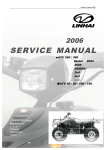Download Service Manual
Transcript
Service Manual X-PPC 710 Copyrights ©2011. All rights reserved. The information in this document is subject to change without prior notice in order to improve reliability, design and function and does not represent a commitment on the part of the manufacturer. This document contains proprietary information protected by copyright. All rights are reserved. No part of this manual may be reproduced by any mechanical, electronic, or other means in any form without prior written permission of the manufacturer. All trademarks are property of their respective owners Liability Disclaimer In no event will the manufacturer be liable for direct, indirect, special, incidental, or consequential damages arising out of the use or inability to use the product or documentation, even if advised of the possibility of such damages. The information in this document is subject to change without notice Copyrights i Contents Copyrights .................................................................................................i Liability Disclaimer ...................................................................................i Contents....................................................................................................ii 1. Before You Start ...................................................................................1 2. Opening the Device..............................................................................2 3. RAM Replacement................................................................................3 4. HDD Replacement ................................................................................4 5. LCD Inverter Replacement ..................................................................5 6. Other Components, cables and mainboard Replacement ...............6 6.1. Disconnect Cables from the Mainboard..................................................... 6 6.2. Mainboard and I/O Panel Disassembly ...................................................... 7 7. LCD Panel Replacement......................................................................9 ii Contents 1. 1. Before You Start 1. Please unplug the power cable before you start to work. 2. Please read and follow the instructions in this document carefully. Failure to follow these instructions could damage your device and void the warranty. 1.1. Tools Suggested All procedures in this document require the following tools: #0 Phillips screwdriver (Magnetized suggested) #1 Phillips screwdriver (Magnetized suggested) 1.5 mm hexagon socket spanner (Magnetized suggested) Chapter 1 1 2. 2. Opening the Device 1. Loosen the screw as shown. 2. Separate the back panel from the front panel by lifting up and lay it down carefully. 2 Chapter 2 3. 3. RAM Replacement 1. Open the tow ejectors on the slot by pushing them, and remove the RAM from the slot. 2. Install the new RAM module in reverse procedure. Chapter 3 3 4. 4. HDD Replacement 1. Loosen the four screws by #1 Phillips screwdriver as shown below and remove the HDD assembly from the device. 2. Unplug the SATA cable and power cable from the HDD. 3. Loosen the four screws fixing the HDD on the both side, and then you can remove the HDD. 4. Install the new HDD in the reverse procedure from Step 4 to Step 1. 4 Chapter 4 5. 5. LCD Inverter Replacement 1. Disconnect two connecters. 2. Loosen the two screws from LCD inverter as shown below, and then you can remove the LCD inverter. 3. Install the new LCD inverter in the reverse procedure. Chapter 5 5 6. 6. Other Components, cables and mainboard Replacement 6.1. Disconnect Cables from the Mainboard 1. Disconnect the LED indicator connector and SATA cable. 2. Disconnect the LCD cable and inverter cable. 3. Disconnect the SATA power connecter. Power switch cable connecter and touch cable. 4. Disconnect A. VGA cable, B. COM5 cable and C. VFD customer display cable. 6 Chapter9 6.2. Mainboard and I/O Panel Disassembly 1. Loosen the four screws. 2. Loosen the four screws by 1.5 mm hexagon socket spanner as shown below, and then you can remove the mainboard from the device 3. Remove the two screws by #1 Phillips screwdriver as shown below, and then you can remove the I/O bracket from the back cover.. 4. Loosen the four screws by 1.5 mm hexagon socket spanner as shown below, and then you can remove the VGA and COM 5 from the I/O bracket. Chapter 9 7 5. Loosen the screws fixing the speakers and remove it. 8 Chapter9 7. 7. LCD Panel Replacement 1. Unplug the LED indicator. 2. Disconnect the LCD cable from the LCD assembly. 3. Disconnect the touch panel cable. 4. Loosen the fourteen screws as shown and remove the LCD assembly from the front bezel. Chapter 9 9 5. Remove the touch panel. 6. Loosen the four screws as shown and remove the touch panel. 7. Remove the LCD assembly from the LCD chassis. 10 Chapter9