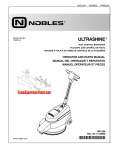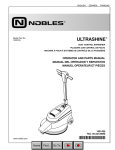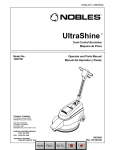Download Customer Support Services SERVICE MANUAL
Transcript
TREADMILL SERVICE MANUAL T801/T802/T803 T81dmilt Customer Support Services SERVICE MANUAL HS Consumer Treadmill INTRODUCTION HOW TO USE SERVICE MANUAL AND CONTACT CUSTOMER SUPPORT SERVICES This service manual is applicable to Treadmill T801, T802, T803. Note: Information represents typical configuration and may differ slightly from actual equipment. The Service Manual provides recommendations of safe and efficient approaches to various situations. This manual is separated into six sections. INTRODUCTION TABLE OF CONTENTS Section Ⅰ TROUBLESHOOTING GUIDE Section Ⅱ OPERATING CONSOLE Section Ⅲ “How To…” SERVICE AND REPAIR GUIDE Section Ⅳ ELECTRONIC OVERVIEW WIRING BLOCK DIAGRAM WIRING DIAGRAM AND PART LIST Section Ⅴ PARTS IDENTIFICATION Section Ⅵ MISCELLANEOUS INFORMATION Refer to TABLE OF CONTENTS for section topics. When an operation problem occurs, refer to troubleshooting guide and diagnostic mode to isolate cause. When applicable, guides are listed by problem symptom followed with suggestions of probable cause(s). Once source of problem is identified, consult” How To…” guides for recommended repair procedures. “How To…” sub-sections are organized by replacement part or assembly name. For convenience, sub-section lists recommended “Tools Required” to complete specific function. Refer to PARTS IDENTIFICATION to identify proper name and number of part to order for repair of equipment. A reproducible FAX order claim form is given in COMMUNICATING BY TELEFACSIMILE for convenient ordering of service parts. To order, contact HS Customer Support Services. Via FAX – 24 hrs/day, 7days/week. Via telephone – Monday to Friday from 8:30 AM to 5:30 PM (GMT+8) Via post – At address cited. To speed HS response to your needs, please provide the following information. 1. Model number 2. Serial number 3. Symptom of problem 4. Part name and number to order (if known) Before installing parts, review “How To…” and follow step by step procedures recommended to install parts safely and efficiently. If you have questions or comments please telephone, FAX or write us. We are: Healthstream Taiwan Inc. – CUSTOMER SUPPORT SERVICES 16-3, Zichiang 1st Road Jhongli, Taoyuan 32063 Taiwan R.O.C. Section 2 2 HS Consumer Treadmill TABLE OF CONTENTS SECTION I TROUBLESHOOTING GUIDE MCB…………….…………..…………………………………….……………………………………………… PAGE 2 CONSOLE……………..…………………………………………………………………………..…………….. 8 SECTION II OPERATING CONSOLE T801 CONSOLE…..……………………………….……………………...…………………………………….. 2 T802 CONSOLE……………………………………………..………………………………………………….. 7 T803 CONSOLE…………………………………………………………………………………………………. 13 SETUP AND DIAGNOSTIC MODE…………………………………………………………………….…. 19 SECTION III HOW TO…REPLACE RUNNING BELT AND DECK……….…………..………………………………………………………………. 2 ADJUST RUNNING BELT TRACKING………………………………………………………………………... 4 ADJUST RUNNING BELT TENSION………………………………………………………………………….. 5 MOTOR DRIVE BELT…………………………………………………………………………………………… 6 DRIVE MOTOR………………………………………………………………………………………………….. 7 FRONT ROLLER………………………………………………………………………………………………… 8 REAR ROLLER………………………………………………………………………………………………….. 9 DECK CUSHION ………………………………………………………………………………………………... 10 INCLINE MOTOR………………………………………………………………………………………………... 12 MOTOR CONTROLLER………………………………………………………………………………………… 14 MAIN FRAME MOVING WHEEL………………………………………………………………………………. 15 SECTION IV ELECTRONIC OVERVIEW AND WIRING DIAGRAMS T801 CONSOLE……………………………………………….………………………………….…………….. 2 T802 CONSOLE…………………………………………………………………………………………………. 4 T803 CONSOLE…………………………………………………………………………………………………. 6 MOTOR CONTROLLER PCB…………………………………………………………………………..……… 8 T801 BLOCK DIAGRAM….…………………………….………………………………………………………. 10 T802 BLOCK DIAGRAM………………………………………………..………………………………………. 11 T803 BLOCK DIAGRAM………………………………………………..………………………………………. 12 T801 WIRING DIAGRAM AND PART LIST (CE VERSION)………...………………………………...……. 13 T802 WIRING DIAGRAM AND PART LIST (CE VERSION)………...………………………………...……. 15 T802 WIRING DIAGRAM AND PART LIST (CE VERSION)………...………………………………...……. 17 HS Consumer Treadmill TABLE OF CONTENTS - Continued SECTION V PARTS IDENTIFICATION T801LA/EXPLODED DRAWING.….…………………………………………….…………………………….. 2 T801LA/PART LIST…………………………………………………………………………..…………………. 7 T802LA/EXPLODED DRAWING………………………………………………………………………………. 11 T802LA/PART LIST……………………………………………………………………………………………… 16 T803LA/EXPLODED DRAWING………………………………………………………………………………. 21 T803LA/PART LIST……………………………………………………………………………………………… 26 SECTION VI MISCELLANEOUS INFORMATION PREVENTIVE MAINTENANCE………………………………………………………………………………... 2 UNPACKAGING INSTRUCTIONS…………………………………………………………………………….. 3 T802/T803/INSTALLATION INSTRUCTIONS……………………………………………………………….. 4 T801/INSTALLATION INSTRUCTIONS………………………………………………………………………. 8 LIFE FAX……….…………..…………………………………………………………………………………….. 12 NOTES……………………………………………………………………………………………………………. 13 Section I HS Consumer Treadmill SECTION I TROUBLESHOOTING GUIDE Section 1 1 HS Consumer Treadmill TROUBLESHOOTING GUIDE (1) MCB Display messages Error Name Description T801 1 Speed Speed sensor is sensor broken. Main power relay is broken (in the motor controller). Motor is broken or motor wire is badly connected. PWM circuit is broken. T802 Turn off and on the power. Turn off and on the power. Turn off and on the power. Push Stop + Slow together , Push Stop + Slow together , Push Stop + Slow together , and you are in setup mode. and you are in setup mode. and you are in setup mode. Push Stop + Fast together Push Stop + Fast together Push Stop + Fast together in setup mode, and you are in setup mode, and you are in setup mode, and you are in Diagnostic mode. in Diagnostic mode. in Diagnostic mode. Using fast, slow key to Using fast, slow key to Using fast, slow key to select select select L Er (clear last CLEAR (clear last "LAST ERROR : error) and push Start to error) and push Start to "(clear last error) and push clear the error. clear the error. Start to clear the error. Select Then you are in stop mode. Select " PWM CHECK disgnostic and push Start to You have to execute READY "(Speed test)in test the treadmill. diagnostic mode again. disgnostic and push Start to Check if motor is running. Select If it run, SP t (Speed test)in - Check the value of upper right LED. PWM (Speed test)in disgnostic and push Start to test the treadmill. test the treadmill. Check if motor is running. If it run, - Check the value Check if motor is running. of center LCD module. motor wire connection , If it run, if it does not run - Check brush contact first and then of center LED. if it does not run - Check change the motor controller. - Check the value if it does not run - Check motor wire connection , brush contact first and then change the motor controller. Warning : Do not step on motor wire connection , the treadmill, it is very brush contact first and then Warning : Do not step on dangerous. change the motor controller. the treadmill, it is very Warning : Do not step on the treadmill, it is very dangerous. 2 T803 Section 1 dangerous. HS Consumer Treadmill Display messages Error Name Description T801 2 T802 Turn off and on the power. Turn off and on the power. Turn off and on the power. Push Stop + Slow together , Push Stop + Slow together , Push Stop + Slow together , and you are in setup mode. and you are in setup mode. and you are in setup mode. speed. Push Stop + Fast together in Push Stop + Fast together in Push Stop + Fast together in –Check setup mode, and you are in setup mode, and you are in setup mode, and you are in power circuit. Diagnostic mode. Diagnostic mode. Diagnostic mode. When user Using fast, slow key to select Using fast, slow key to select Using fast, slow key to select kicks the L Er (clear last error) and CLEAR (clear last error) and " LAST ERROR : " (clear last treadmill belt push Start to clear the error. push Start to clear the error. error) and push Start to clear faster Push Stop key , and you are intentionally in Stop mode. Frequency is Now you are ready to test the very low. treadmill. It usually Start the treadmill and check happens the Error message again. Over When speed treadmill runs faster than target during workout(14K m/h to 16Km/H). Check safety key key Start the treadmill and check the Error message again. Error 1, Error 2, Error 4, Error 40, Error 41 ? Error 1, Error 2, Error 4, Error 40, Error 41 ? Check the motor runs or not , when you test it ? Check the motor runs or not , Warning : Do not step on the treadmill, it is very Warning : Do not step on the Safety Now you are ready to test the treadmill. when you test it ? 3 T803 dangerous. the error. Push Stop key , and you are in Stop mode. Now you are ready to test the treadmill. Start the treadmill and check the Error message again. Error 1, Error 2, Error 4, Error 40, Error 41 ? Check the motor runs or not , when you test it ? Warning : Do not step on the treadmill, it is very treadmill, it is very dangerous. dangerous. If it happens frequently. If it happens frequently. If it happens frequently. Check safety key cable and Check safety key cable and Check safety key cable and switch. - Open the plastic switch. - Open the plastic switch. - Open the plastic and check. and check. and check. Next check the signal cable Next check the signal cable Next check the signal cable between motor and console. between motor and console. between motor and console. Change the console. Change the console. Change the console. Section 1 3 HS Consumer Treadmill TROUBLESHOOTING GUIDE Display messages Error Name Description T801 4 Power Power circuit circuit broken or trip motor locked or broken. Do not use treadmill, call service. Fatal error. It typically happens during workout(8Km /H to 14Km/H). T802 T803 Check when it happens. Check when it happens. Check when it happens. During workout (Speed During workout (Speed During workout (Speed 8Km/H to 14Km/H)? 8Km/H to 14Km/H)? 8Km/H to 14Km/H)? Or when they start the Or when they start the Or when they start the treadmill(Start)? treadmill(Start)? treadmill(Start)? Turn off and on the power. Turn off and on the power. Turn off and on the power. Push Stop + Slow together, Push Stop + Slow together, Push Stop + Slow together, and you are in setup mode. and you are in setup mode. and you are in setup mode. Push Stop + Fast together in Push Stop + Fast together in Push Stop + Fast together in setup mode, and you are in setup mode, and you are in setup mode, and you are in Diagnostic mode. Diagnostic mode. Diagnostic mode. Using fast, slow key to select Using fast, slow key to select Using fast, slow key to select L Er (clear last error) and CLEAR (clear last error) and "LAST ERROR : " (clear last push Start to clear the error. push Start to clear the error. error) and push Start to clear Push Stop key, and you are Now you are ready to test the in Stop mode. treadmill. Now you are ready to test the Start the treadmill and check treadmill. the Error message again. Start the treadmill and check Error 1, Error 2, Error 4, Error the Error message again. 40, Error 41? the error. Push Stop key, and you are in Stop mode. Now you are ready to test the treadmill. Start the treadmill and check the Error message again. Error 1, Error 2, Error 4, Error Check the motor runs or not, 40, Error 41? when you test it? Check the motor runs or not, Warning : Do not step on the when you test it? treadmill, it is very Check the motor runs or not, dangerous. when you test it? Warning : Do not step on the Error 1, Error 2, Error 4, Error 40, Error 41? treadmill, it is very Warning : Do not step on the dangerous. treadmill, it is very dangerous. 4 Section 1 HS Consumer Treadmill TROUBLESHOOTING GUIDE - Continued Display messages Error Name Description T801 5 51 52 53 Elevat ion T802 T803 Turn off and on the power. Turn off and on the power. Turn off and on the power. Push Stop + Slow together , Push Stop + Slow together, and Push Stop + Slow together, and and you are in setup mode. you are in setup mode. Push you are in setup mode. Push Push Stop + Fast together in Stop + Fast together in setup Stop + Fast together in setup setup mode, and you are in mode, and you are in mode, and you are in Diagnostic mode. Diagnostic mode. Diagnostic mode. Using fast, slow key to select L Using fast, slow key to select Using fast, slow key to select Er (clear last error) and push CLEAR (clear last error) and "LAST ERROR : "(clear last Start to clear the error. push Start to clear the error. error) and push Start to clear Select tESt Then you are in stop mode. (Self test mode)in the error. disgnostic and push Start to You have to execute diagnostic Select "SELF TEST READY" Check incline sensor or motor. test the treadmill. Then mode again. (Self test mode)in disgnostic Err 51,Err 52,Err 53 happen during self test or calibration. the right side LED. elevation goes up to max and go down to min, please check Select TEST (Self test mode) in disgnostic and push Start to test the treadmill. Then It should be more than 200 elevation goes up to max and when elevation in max, and it go down to min, please check should be less than 50 when the center LED. the elevation is min. It should be more than 200 Check the error message. Error when elevation in max, and it 51, Error 52, Error 53 or no should be less than 50 when message. Check the elevation the elevation is min. motor runs or not, when you Check the error message. Error test it ? 51, Error 52, Error 53 or no Warning : Do not step on the message. Check the elevation treadmill, it is very dangerous. motor runs or not, when you test it? If no error message, Please send the value that is displayed Warning : Do not step on the of right side LED during self treadmill, it is very dangerous. test to Healthstream R&D If no error message, Please center. You have to do calibration again, if you want to use the elevation function. (Diagnostic mode) send the value that is displayed of center LED during self test to Healthstream R&D center. You have to do calibration again, if you want to use the elevation function.(Diagnostic mode) Section 1 and push Start to test the treadmill. Then elevation goes up to max and go down to min, please check the center LCD module. It should be more than 200 when elevation in max, and it should be less than 50 when the elevation is min. Check the error message. Error 51, Error 52, Error 53 or no message. Check the elevation motor runs or not, when you test it? Warning : Do not step on the treadmill, it is very dangerous. If no error message, Please send the value that is displayed of center LCD module during self test to Healthstream R&D center. You have to do calibration again, if you want to use the elevation function.(Diagnostic mode) 5 HS Consumer Treadmill TROUBLESHOOTING GUIDE Display messages Error Name Description T801 8 Fold frame Fold frame in T802 T803 OFF OFF TURN OFF POWER L-P L PWR - LOW POWER power on state (Angle sensor is worked) 11 Communicatio MCB doesn’t n send message to console 22 Over voltage 23 Under voltage Main AC voltage input is too high Main AC voltage input is too low 6 Section 1 HS Consumer Treadmill TROUBLESHOOTING GUIDE - Continued Display messages 40 Name Description Check when it happens. During workout (Speed During workout (Speed During workout (Speed 8Km/H to 14Km/H)? 8Km/H to 14Km/H)? 8Km/H to 14Km/H)? Or when they start the Or when they start the Or when they start the treadmill (Start)? treadmill (Start)? treadmill (Start)? Turn off and on the power. Turn off and on the power. Turn off and on the power. Push Stop + Slow together, Push Stop + Slow together, Push Stop + Slow together, and you are in setup mode. and you are in setup mode. and you are in setup mode. Push Stop + Fast together in Push Stop + Fast together in Push Stop + Fast together in setup mode, and you are in setup mode, and you are in setup mode, and you are in Diagnostic mode. Diagnostic mode. Diagnostic mode. Using fast, slow key to Using fast, slow key to Using fast, slow key to select L Er (clear last error) select CLEAR (clear last select "LAST ERROR : " and push Start to clear the error) and push Start to clear (clear last error) and push Same as error. Push Stop key, and the error. Start to clear the error. Error 40, but you are in Stop mode. Now you are ready to test Now you are ready to test the treadmill. the treadmill. Start the treadmill and check Start the treadmill and check the Error message again. the Error message again. Error 1, Error 2, Error 4, Error 1, Error 2, Error 4, Error 40, Error 41? Error 40, Error 41? Check the motor runs or Check the motor runs or not , when you test it ? not , when you test it ? Warning: Do not step on the Warning: Do not step on the Warning: Do not step on the treadmill, it is very treadmill, it is very treadmill, it is very dangerous. dangerous. too fast than normal. acceleration T803 Check when it happens. Treadmill accelerates Over T802 Check when it happens. Over acceleration 41 T801 Section I Error It happens when the speed is less than 8 Km/H. Fatal error. Stop using treadmill. Power circuit could be broken. it happens at the beginning of Now you are ready to test the treadmill. workout.( D Start the treadmill and check uring Start) the Error message again. Error 1, Error 2, Error 4, Error 40, Error 41? Check the motor runs or not , when you test it ? dangerous. Section 1 7 HS Consumer Treadmill TROUBLESHOOTING GUIDE (2) Console Error 6 Name Memory Description EEPROM of console error, EEPROM problem or circuit problem. Frequency is very low. 7 Version Console CPU doesn’t match controller CPU. 10 Communication Console doesn’t send message to MCB. 8 Section 1 HS Consumer Treadmill OPERATING CONSOLE SECTION II Section II OPERATING CONSOLE Section 2 1 HS Consumer Treadmill OPERATING T801 CONSOLE DISPLAY VALUES Display Resolution Range Increment PULSE XXX 40-240 1 ELEVATION (%) XX.X 0.0-12.0 1% DISTANCE (Miles) XX.X 00.1 – 99.0 0.1 DISTANCE (Km) XX.X 00.1 – 99.0 0.1 SPEED (Miles/H) XX.X 00.6 – 10.0 0.1 SPEED (Km/H) XX.X 01.0 – 16.0 0.1 TIME XX:XX 00:01 – 99:00 00.01 CALORIES XXX 1-999 1 FUNCTION KEYS Service required indicator LED display Pulse indicator windows Elevation adjustment buttons Speed adjustment buttons QUICK START, START or ENTER PAUSE PROGRAM select button or STOP VIEW – selects pulse or calories display COOL DOWN SCAN / HOLD – display pulse or calories (HOLD) or display both interchangeably (SCAN) 2 Section 1 HS Consumer Treadmill OPERATING T801 CONSOLE - Continued SPEED ADJUSTMENTS Speed + and Speed – will adjust speed by increments of 0.1Km/H during workout. Or you may hold these buttons to ramp up or down. ELEVATION ADJUSTMENTS For safety reasons, elevation is designed to be manually adjusted only. At no time will treadmill automatically adjust elevation except during one of the following three programs workout: P2 = elevation program, H-SE = HRC by speed and elevation, and H-E = HEC by elevation. However, during the program setup mode, elevation will not be adjustable. PULSE FUNCTION This treadmill features wireless heart rate monitoring, the most advanced technology to date for accurate read out of your heart beat. To use the wireless pulse monitoring system, you must wear the heart rate transmitter chest strap so that the contact surface is next to your skin directly under your heart to pick up the pulse signals from your heart. There is a heart rate transmitter strap included with this treadmill. Please note that some fibers used in clothes (e.g. polyester, polyamide) create static electricity which may prevent reliable heart rate measurement. Also note that mobile phone, television and other electrical appliances form an electro-magnetic field around them, which may also cause problems in heart rate measurement. PAUSE FUNCTION When STOP button is pressed during workout, program is suspended. stop, display will count down from 03:00. After the running belt has come to a complete During pause mode, only START and STOP buttons will function. If START is pressed within three minutes during the pause mode, treadmill will bring the running belt movement back to the speed at which the treadmill was paused. Workout values will resume counting and continue where it was left off. If STOP is pressed during the pause mode, program will end. After three minutes if no button is pressed, treadmill will automatically end the workout program. END OF WORKOUT STATS When you have completed your workout, the display windows will report your workout stats for one minute. After the running belt has come to a complete stop, the displays will show total time, total distance, total calories and average speed. Then the display will go to idle mode, ready for the next user workout setup. If you wish to skip the workout stats report, simply press the STOP button, which will skip display to the idle mode. UNIT CONVERSION To change from metric to English or English to metric, you must be in the idle mode. Follow the steps below to make the unit conversion. 1. Simultaneously press both the STOP and SPEED– buttons. Section 2 3 Section II Elevation may be adjusted even while the running belt is not moving. HS Consumer Treadmill OPERATING T801 CONSOLE - Continued 2. The message center will display UNIT 3. Simply press START to confirm. VIEW / PROGRAM During workout setup – this button will select program. During workout – this button will change PULSE to CALORIES or CALORIES to PULSE. SCAN / HOLD This button will allow user to view calories and pulse display values interchangeably (SCAN). User may also view calories or pulse only. COOL DOWN Whenever you are ready to stop your workout, even if you are in the middle of a program, be sure to use the COOL DOWN program. When the cool down button is pressed, it will automatically interrupt the current workout and go directly into cool down routine, which is programmed for four minutes. elevation by 50% of your last display values. The first two minutes will reduce speed and The last two minutes will reduce speed by another 50% and the elevation will reduce to 0%. PRESET PROGRAMS QUICK START Once the power is turned on and the safety key is secured in place, simply press the QUICK START button. will activate at 1.0 Km/H after 3 seconds. workout. Treadmill You may increase or decrease speed and elevation at any time during your To end workout, simply press the STOP button to stop. During manual quick start workout, time will count up. During other program workouts, time will count down. 1. Turn power on 2. Check safety key secured to treadmill and clip secured to user clothing 3. Press START to begin workout NOTE: Once the power is on and the safety tether key is secured in place, simply press the green start button, and a three second count down will activate and maintain the running mat at 1Km/H. SPEED PROGRAMS Once the power is turned on and the safety key is secured in place, you may press the program button to choose the pre-set speed program P1, press START key to activate the treadmill. Where user may customize, the default value (or the previous input value) will flash indicating that you may either confirm the value flashing or change the value. you have your data input, press START to activate the treadmill. 4 1. Turn power on 2. Check safety key secured to treadmill and clip secured to user clothing 3. Press the PROGRAM button once, P1 (speed program) will be displayed 4. Press ENTER to confirm 5. Use SPEED+ or SPEED– button to input workout time 6. Press ENTER to confirm 7. Use SPEED+ or SPEED– button to input intensity level based on maximum speed 8. Press START to begin workout Section 1 Once HS Consumer Treadmill OPERATING T801 CONSOLE - Continued ELEVATION PROGRAMS Once the power is turned on and the safety key is secured in place, you may press the program button twice to choose the pre-set elevation program P2. Where user may customize, the default value (or the previous input value) will flash indicating that you may either confirm the value flashing or change the value. Once you have your data input, press 1. Turn power on 2. Check safety key secured to treadmill and clip secured to user clothing 3. Press the program button twice, P2 (elevation program) will be displayed 4. Press ENTER to confirm 5. Use SPEED+ or SPEED– button to input workout time 6. Press ENTER to confirm 7. Use SPEED+ or SPEED– button to input intensity level based on maximum elevation 8. Press START to begin workout TARGET TRAINING PROGRAMS User has the option to customize workout based on setting training targets for time and distance. Section II START to activate the treadmill. Once the power is on and the safety key is secured in place, you may press the program button to choose one of the target programs. P3 and P4 set training targets based on time and distance accordingly. Where user may customize, the default value (or the previous input value) will flash indicating that you may either confirm the value flashing or change the value. Once you have your data input, press START to activate the treadmill. 1. Turn power on 2. Check if safety key secured to treadmill and clip secured to user clothing 3. Press the PROGRAM button three times for P3 = Target time, or press the PROGRAM button four times for P4 = Target distance 4. Press ENTER to confirm 5. Use SPEED+ or SPEED– button to input target time or distance 6. Press START to begin workout HEART RATE CONTROL PROGRAMS User has the option to customize their heart rate control programs based on their target heart rate value. Once the power is turned on and the safety key is secured in place, you may press the PROGRAM button to select H-SE, H-S or H-E program. Where user may customize, the default value (or the previous input value) will flash indicating that you may either confirm or change the value flashing. Once you have your data input, press START to activate the treadmill. Treadmill will automatically adjust by elevation, speed or both (depending on which program is chosen) to reach and maintain the user’s target heart rate. During workout, user may still be able to adjust speed or elevation. Time will count down from total time, which is defined to be total time of workout and cool down. At the end of workout, treadmill will automatically go into cool down mode. Default time is set for 4 minutes. In the first two minutes, speed and elevation will be reduced by 50%. The last two minutes, speed will be reduced by another 50% and elevation will go to 0%. Section 2 5 HS Consumer Treadmill OPERATING T801 CONSOLE - Continued To work out in the heart rate control programs, user must wear wireless transmitter chest strap. To determine your best target heart rate, please refer to the next section. 1. Turn power on 2. Check safety key secured to treadmill and clip secured to user clothing 3. Press PROGRAM button to select H-SE (HRC by speed and elevation adjustments), H-S (HRC by speed adjustment only) or H-E (HRC by elevation adjustment only). 4. Press ENTER to confirm 5. Use SPEED+ or SPEED– button to input your age 6. Press ENTER to confirm 7. Use SPEED+ or SPEED– button to input workout time 8. Press ENTER to confirm 9. Use SPEED+ or SPEED– button to input target heart rate 9. Press START to begin workout CALCULATE YOUR TARGET HEART RATE The most common method for calculating your target heart rate is to find your maximum heart rate first. The standard formula for maximum heart rate = 220 minus your age. You DO NOT want to work out at your maximum heart rate. Instead you should work out in your target heart rate zone. Your target heart rate zone is a percentage of your maximum heart rate. The American Heart Association recommends working out at a target heart rate zone of between 60% - 75% of your maximum heart rate. If you are just beginning an exercise program, exercise near or below the lower limit of your target zone. TARGET HEART RATE Lower limit of target zone = maximum heart rate x 0.60 Age Upper limit of target zone = maximum heart rate x 0.75 Target Zone ( 60% - 75% ) For example: User age 30 20 120 - 150 25 117 - 146 Max HR (maximum heart rate) = 220 – 30 = 190 30 114 - 142 60% of max HR = 190 x .60 = 114 35 111 - 138 75% of max HR = 190 x .75 = 142 40 108 - 135 (If you look up the chart to the right, you will note for age 30, your 60%-75% heart rate 45 105 - 131 value is between 114 and 142.) 50 102 - 127 55 99 - 123 If you have not been exercising on a regular basis, it is recommended that you start 60 96 - 120 slower. If you 65 93 - 116 As you become stronger, 70 90 - 113 It may be advised that you use 114 to begin as your target heart rate. find it too difficult to maintain, go to a lower target heart rate. you may want to increase your target heart rate. 6 Section 1 HS Consumer Treadmill OPERATING T802 CONSOLE Display Resolution Range Increment PULSE XXX 40-240 1 ELEVATION (%) XX.X 0.0-12.0 1% DISTANCE (Miles) XX.X 00.1 – 99.0 0.1 DISTANCE (Km) XX.X 00.1 – 99.0 0.1 SPEED (Miles/H) XX.X 00.6 – 10.0 0.1 SPEED (Km/H) XX.X 01.0 – 16.0 0.1 TIME XX:XX 00:01 – 99:00 00.01 CALORIES XXX 1-999 1 Pulse indicator Section II DISPLAY VALUES Service required indicator Message center Extra large LED display Speed adjustment buttons Elevation adjustment buttons QUICK START or START PAUSE or STOP RECORD ENTER – to confirm selection or input PRESET PROGRAMS – during workout selection VIEW – selects viewing display during workout 0~9 NUMBERS – during workout setup DIRECT SPEED CONTROL – during workout Section 2 7 HS Consumer Treadmill OPERATING T802 CONSOLE - Continued SPEED ADJUSTMENTS There are three ways to adjust speed during workout. SPEED+ and SPEED– will adjust speed by increment of 0.1Km/H. Or you may hold these buttons to ramp up or down. If the speed adjustment increment is large, it is easier to use the numeric buttons which function as direct speed control buttons during the workout. speed is to press the extension-keys on the handle bar cover. Another way to adjust Extension-keys SPEED+ and SPEED– will also adjust speed by increments of 0.1Km/H. Example: to change from 3 Km/H to 8 Km/H, just press the number 8 button once. Also we could press and hold the SPEED+ button or extension-key SPEED+ until the speed display shows 8 Km/H. ELEVATION ADJUSTMENTS For safety reasons, elevation is designed to be manually adjusted only. At no time will treadmill automatically adjust elevation except during one of the following four programs: elevation program, HRC by elevation, HRC by elevation and speed, fitness test. Elevation may be adjusted even while the running belt is not moving. However, during the program setup mode, elevation will not be adjustable. There are two ways to adjust elevation during workout: GRADE+ and GRADE– on the console, extension-keys GRADE+ and GRADE– on the handle bar cover. The buttons will adjust elevation by increments of 1%. PULSE FUNCTION This treadmill features wireless heart rate monitoring, the most advanced technology to date for accurate read out of your heart beat. To use the wireless pulse monitoring system, you must wear the heart rate transmitter chest strap so that the contact surface is next to your skin directly under your heart to pick up the pulse signals from your heart. Please note that some fibers used in clothes (e.g. polyester, polyamide) create static electricity which may prevent reliable heart rate measurement. Also note that mobile phone, television and other electrical appliances form an electro-magnetic field around them, which may also cause problems in heart rate measurement. PAUSE FUNCTION When STOP button is pressed during workout, program is suspended. Message center will flash “PAUSE”. running belt has come to a complete stop, dot matrix display window will count down from 3:00. After the During pause mode, only START and STOP buttons will function. If START is pressed within three minutes during the pause mode, treadmill will bring the running belt movement back to the speed at which the treadmill was paused. Workout values will resume counting and continue where it was left off. If STOP is pressed during the pause mode, program will end. After three minutes if no button is pressed, treadmill will automatically end the workout program. END OF WORKOUT STATS When you have completed your workout or if you have ended your workout, message center will display twice the 8 Section 1 HS Consumer Treadmill OPERATING T802 CONSOLE - Continued following stats: total time, total distance, total calories, average speed and average pulse. idle mode and ready for the next user workout setup. STOP button, which will skip display to the idle mode. Then the display will go to If you wish to skip the workout stats report, simply press the Idle mode will display PICK PROG OR PRESS START. UNIT CONVERSION To change from metric to English or English to metric, you must be in the idle mode, where the display shows “PICK Follow the steps below to make the unit conversion. 1. Simultaneously press both the STOP and SPEED– buttons. 2. The message center will display Km to Mi or Mi to Km. 3. Simply press START to confirm. Once you have begun workout, the speed unit will have changed the measurement unit accordingly. PRESET PROGRAMS QUICK START Once the power is turned on and the safety key is secured in place, simply press the quick start button. activate at 1.0 Km/H after 3 seconds. Treadmill will You may increase or decrease speed or elevation at any time during your workout. To end workout, simply press the STOP button. During workout, time will count up. 1. Turn power on 2. Check if safety key secured to treadmill and clip secured to user clothing 3. Press START to begin workout NOTE: Once the power is on and the safety tether key is secured in place, simply press the green START button, and a three second count down will activate and maintain the running mat at 1Km/H. CUSTOM PROGRAMS At the end of any workout, except heart rate control programs and the fitness test, you have the option to save your workout routine to any one of the four locations marked as USER PROGRAM. At the end of the workout, the message center will flash ”SAVE”. While it is still flashing, press REC and one of the four buttons from 0 to 3. When REC is pressed, “REC” will show up on the display and your button number will show up. Once REC # (0~3) display changed into PROG # (0~3), it means that the program is saved. To recall the program, press button USER PROGRAM 0~3, ENTER to confirm and press START to activate program. Treadmill has no default recorded in the custom programs. You must save your program first before you may recall. 1. Turn power on 2. Check safety key secured to treadmill and clip secured to user clothing 3. Press numeric buttons 0 to 3 to select custom program 4. Display will show program selected 5. Press ENTER to confirm 6. Press START to begin workout Section 2 9 Section II PROG OR PRESS START”. HS Consumer Treadmill OPERATING T802 CONSOLE - Continued SPEED PROGRAMS Once the power is turned on and the safety key is secured in place, you may press the numeric button 4 to choose the pre-set speed program. speed value. Message center will prompt user to set up workout duration, and intensity level based on max Once you have made your selection, press START key to activate the treadmill. During workout, treadmill will automatically adjust speed according to pre-set program setting. adjust speed if the preset is not appropriate. User may still be able to The entire remaining program will scale up or down accordingly. workout, user may adjust elevation level at will. During To end workout, simply press the STOP button to stop the treadmill. During workout, time counts down from target workout time. 1. Turn power on 2. Check safety key secured to treadmill and clip secured to user clothing 3. Press 4 for SPEED program 4. Display will show “SPD P” for speed program 5. Press ENTER to confirm 6. Use numeric buttons to input workout duration. Default value will flash. You may change or confirm value. 7. Press ENTER to confirm 8. Use numeric buttons to input intensity level based on maximum speed. Default value will flash. You may change or confirm value. 9. 10. Press ENTER to confirm Press START to begin workout ELEVATION PROGRAMS Once the power is turned on and the safety key is secured in place, you may press the numeric button 5 to choose the pre-set elevation program. Message center will prompt user to set up workout duration and intensity level based on max elevation value. Once you have made your selection, press START key to activate the treadmill. During workout, treadmill will automatically adjust elevation according to pre-set program setting. User may still be able to adjust elevation if the preset is not appropriate. The entire remaining program will scale up or down accordingly. During workout, user may adjust speed level at will. To end workout, simply press the STOP button. During workout, time counts down from target workout time. 1. Turn power on 2. Check safety key secured to treadmill and clip secured to user clothing 3. Press 5 for elevation program 4. Display will show “GRD P” for grade (elevation) program 5. Press ENTER to confirm 6. Use numeric buttons to input workout duration. Default value will flash. You may change or confirm value. 7. Press ENTER to confirm 8. Use numeric buttons to input intensity level based on maximum elevation. may change or confirm value. 9. Press ENTER to confirm 10. Press START to begin workout 10 Section 1 Default value will flash. You HS Consumer Treadmill OPERATING T802 CONSOLE - Continued HEART RATE CONTROL PROGRAMS User has the option to customize their heart rate control programs based on their target heart rate value. Once the power is turned on and the safety key is secured in place, you may press the numeric button 6 to select HRC Speed/Elevation program or number 7 to select HRC Speed program or numeric button 8 to select HRC Elevation program. Message center will prompt user to set up workout step by step. Once you have made your selection, press START button to activate treadmill. User also has the option to set up their warm up speed and warm up time. During warm up, target heart rate training function will not be in operation. During workout, user may still be able to adjust speed or elevation. During workout, time counts down from total time, which is defined to be time of workout plus warm up and cool down. At the end of the workout time, treadmill will automatically go into cool down mode. In the first two minutes, speed and elevation will be reduced by 50%. Cool down is pre-set for 4 minutes. The last two minutes, speed will be reduced by another 50% while the elevation will go to 0%. To use the heart rate control programs, user must wear wireless transmitter chest strap. Signals from contact heart rate sensor will be off in heart rate control programs. To determine your best target heart rate, please refer to the section on calculate your target heart rate. 1. Turn power on 2. Check safety key secured to treadmill and clip secured to user clothing 3. Press 6 to select HRC Speed/Grade program, or press 7 to select HRC Speed program, or press 8 to select HRC Elevation program 4. Display will show program selected 5. Press ENTER to confirm 6. Use numeric buttons to input your age 7. Press ENTER to confirm 8. Use numeric buttons to input workout time 9. Press ENTER to confirm 10. Use numeric buttons to input target heart rate 11. Press ENTER to confirm 12. Use numeric buttons to input warm up time=5 13. Press ENTER to confirm 14. Use numeric buttons to input warm up speed=2 15. Press ENTER to confirm 16. Press START to begin workout CALCULATE YOUR TARGET HEART RATE The most common method for calculating your target heart rate is to find your maximum heart rate first. The standard formula for maximum heart rate = 220 minus your age. Section 2 11 Section II After the warm up session, treadmill will automatically adjust by elevation or speed (depending on which program is chosen) to bring the user to the target heart rate. HS Consumer Treadmill OPERATING T802 CONSOLE - Continued You DO NOT want to work out at your maximum heart rate. Instead you should work out in your target heart rate zone. Your target heart rate zone is a percentage of your maximum heart rate. The American Heart Association recommends working out at a target heart rate zone of between 60% - 75% of your maximum heart rate. If you are just beginning an exercise program, exercise near or below the lower limit of your target zone. TARGET HEART RATE Lower limit of target zone = maximum heart rate x 0.60 Age Upper limit of target zone = maximum heart rate x 0.75 Target Zone ( 60% - 75% ) 21 120 - 150 25 117 - 146 Max HR (maximum heart rate) = 220 – 30 = 190 30 114 - 142 60% of max HR = 190 x .60 = 114 35 111 - 138 75% of max HR = 190 x .75 = 142 40 108 - 135 (If you look up the chart to the right, you will note for age 30, your 60%-75% heart rate 45 105 - 131 value is between 114 and 142.) 50 102 - 127 55 99 - 123 If you have not been exercising on a regular basis, it is recommended that you start 60 96 - 120 slower. If you 65 93 - 116 As you become stronger, 70 90 - 113 For example: User age 30 It may be advised that you use 114 to begin as your target heart rate. find it too difficult to maintain, go to a lower target heart rate. you may want to increase your target heart rate. FITNESS TEST PROGRAM Fitness test is a motivational program designed to determine user’s physical fitness level. During workout, user will not be able to adjust speed or elevation. The program will increase workout intensity level. And based on the actual heart rate picked up from the transmitter and the age user input, the treadmill computer will be able to assess user’s physical fit level. To use the fitness test program, user must wear the wireless transmitter chest strap. transmitter heart rate signal, this program will not function. 12 1. Turn power on 2. Check safety key secured to treadmill and clip secured to user clothing 3. Press 9 to select fitness test program 4. Display will show program selected 5. Press ENTER to confirm 6. Use numeric buttons to input your age 7. Press ENTER to confirm 8. Press START to begin workout Section 1 If treadmill does not pick up the HS Consumer Treadmill OPERATING T803 CONSOLE - Continued DISPLAY VALUES Resolution Range Increment PULSE XXX 40-240 1 ELEVATION (%) XX.X 0.0-15.0 1% DISTANCE (Miles) XX.X 00.1 – 99.0 0.1 DISTANCE (Km) XX.X 00.1 – 99.0 0.1 SPEED (Miles/H) XX.X 00.5 – 11.0 0.1 SPEED (Km/H) XX.X 01.0 – 18.0 0.1 TIME XX:XX 00:01 – 99:00 00.01 CALORIES XXX 1-999 1 Section II Display Service required indicator LED dot matrix Pulse indicator display window LCM with backlight Elevation adjustment message center buttons Speed adjustment buttons QUICK START or START PAUSE or STOP ENTER - to confirm selection or input PRESET PROGRAMS - during workout selection 0~9 NUMBERS – during workout DIRECT SPEED CONTROL – during workout Section 2 13 HS Consumer Treadmill OPERATING T802 CONSOLE - Continued SPEED ADJUSTMENTS There are three ways to adjust speed during workout. SPEED+ and SPEED– will adjust speed by increments of 0.1Km/H. Or you may hold these buttons to ramp up or down. If the speed adjustment increment is large, it is easier to use the numeric buttons which function as direct speed control during workout. press the extension-keys on the handle bar cover. Another way to adjust speed is to Extension-key SPEED+ and SPEED– will also adjust speed by increments of 0.1Km/H. Example: to change from 3 Km/H to 8 Km/H, just press the number 8 button once. Also we could press and hold the SPEED+ button or extension-key SPEED+ until the speed display shows 8 Km/H. ELEVATION ADJUSTMENTS For safety reasons, elevation is designed to be manually adjusted only. At no time will treadmill automatically adjust Elevation may be adjusted even while the running belt is not moving. However, during the program setup mode, elevation will not be adjustable. There are two ways to adjust elevation during workout: GRADE+ and GRADE– on the console, extension-key GRADE+ and GRADE– on the handle bar cover. The buttons will adjust elevation by increments of 1%. PULSE FUNCTION This treadmill features wireless heart rate monitoring, the most advanced technology to date for accurate read out of your heart beat. To use the wireless pulse monitoring system, you must wear the heart rate transmitter chest strap so that the contact surface is next to your skin directly under your heart to pick up the pulse signals from your heart. There is a heart rate transmitter strap included with this treadmill. Please note that some fibers used in clothes (e.g. polyester, polyamide) create static electricity which may prevent reliable heart rate measurement. Also note that mobile phone, television and other electrical appliances form an electro-magnetic field around them, which may also cause problems in heart rate measurement. PAUSE FUNCTION When STOP button is pressed during workout, program is suspended. PAUSED”. Message center will flash “WORKOUT After the running belt has come to a complete stop, dot matrix display window will count down from 3:00. During pause mode, only START and STOP buttons will function. If START is pressed within three minutes during the pause mode, treadmill will bring the running belt movement back to the speed at which the treadmill was paused. Workout values will resume counting and continue where it was left off. If STOP is pressed during the pause mode, program will end. After three minutes if no button is pressed, treadmill will automatically end the workout program. END OF WORKOUT STATS When you have completed your workout, the display will report your workout stats. After the running belt has come to a complete stop, the message center will display total time, total distance, total calories and average speed twice. 14 Section 1 Then Section II elevation except during one of the following four program workout: ELEVATION, HRC BY ELEVATION, FITNESS TEST. HS Consumer Treadmill OPERATING T803 CONSOLE - Continued the display will go to idle mode, ready for the next user workout setup. If you wish to skip the workout stats report, simply press the STOP button, which will skip display to the idle mode. UNIT CONVERSION To change from metric to English or English to metric, you must be in the idle mode, where the dot matrix window displays a flashing heart. Follow the steps below to make the unit conversion. 1. Simultaneously press both the STOP and SPEED– buttons. 2. The message center will display Km to Mi or Mi to Km. 3. Simply press START to confirm. Notice that the LED light next to the distance display window on the upper right corner will have changed the measurement unit accordingly. PRESET PROGRAMS QUICK START Once the power is turned on and the safety key is secured in place, simply press the green quick start button. will activate at 1.0 Km/H. Treadmill You may increase or decrease speed or elevation at any time during your workout. workout, simply press the red STOP button. To end During workout, time will count up. 1. Turn power on 2. Check safety key secured to treadmill and clip secured to user clothing 3. Press START to begin workout NOTE: Once the power is on and the safety tether key is secured in place, simply press the green START button, and a three-second count down will activate and maintain the running mat at 1Km/H. SPEED PROGRAMS Once the power is turned on and the safety key is secured in place, you may press the numeric button 0 or 1 to choose one of the two pre-set speed programs, SPEED INTERVAL or AEROBIC. workout duration, and intensity level based on max speed value. Message center will prompt user to set up Once you have made your selection, press START key to activate the treadmill. During workout, treadmill will automatically adjust speed according to pre-set program settings. to adjust speed if the preset is not appropriate. User may still be able The entire remaining program will scale up or down accordingly. During workout, user may adjust elevation level at will. To end workout, simply press the red STOP button. During workout, time counts down from target workout time. 1. Turn power on 2. Check safety key secured to treadmill and clip secured to user clothing 3. Press 0 for SPEED INTERVAL program or press 1 for AEROBIC program 4. Display will show program selected 5. Press ENTER to confirm 6. Use numeric buttons to input workout duration 7. Press ENTER to confirm Section 2 15 HS Consumer Treadmill OPERATING T803 CONSOLE - Continued 8. Use numeric buttons to input intensity level based on maximum speed 9. Press ENTER to confirm 10. Press START to begin workout ELEVATION PROGRAMS Once the power is turned on and the safety key is secured in place, you may press the numeric buttons 2 or 3 to choose one of the two pre-set elevation programs, WEIGHT LOSS or HILL CLIMB. workout duration, and intensity level based on max elevation value. Message center will prompt user to set up Once you have made your selection, press START to activate the treadmill. During workout, treadmill will automatically adjust elevation according to pre-set program setting. User may still be able to adjust elevation if the preset is not appropriate. The entire remaining program will scale up or down accordingly. During workout, user may adjust speed level at will. To end workout, simply press the red stop button. During workout, time counts down from target workout time. 1. Turn power on 2. Check safety key secured to treadmill and clip secured to user clothing 3. Press 2 for WEIGHT LOSS program or press 3 for HILL CLIMB program 4. Display will show program selected 5. Press ENTER to confirm 6. Use numeric buttons to input workout duration 7. Press ENTER to confirm 8. Use numeric buttons to input intensity level based on maximum elevation 9. Press ENTER to confirm 10. Press START to begin workout TARGET TRAINING PROGRAMS Users have the option to customize workout based on setting training targets for time, distance or calories. Once the power is turned on and the safety key is secured in place, you may press the numeric button 4 to set training target based on time, 5 to set training target based on distance or 6 to set training target based on calories. will prompt user to set up workout target value. Message center Once you have made your selection, press START key to activate the treadmill. During workout, user may adjust speed and/or elevation at will. to stop the treadmill. 16 To end workout, simply press the red stop button During workout, target training value will be displayed on the dot matrix display window. 1. Turn power on 2. Check safety key secured to treadmill and clip secured to user clothing 3. Press 9 to select fitness test program 4. Display will show program selected 5. Press ENTER to confirm 6. Use numeric buttons to input training target value 7. Press ENTER to confirm 8. Press START to begin workout Section 1 HS Consumer Treadmill OPERATING T803 CONSOLE - Continued HEART RATE CONTROL PROGRAMS User has the option to customize their heart rate control programs based on their target heart rate value. Once the power is on and the safety key is secured in place, you may press the numeric button 7 to select HRC program adjust by speed or numeric button 8 to select HRC program adjust by elevation. workout step by step. Message center will prompt user to set up Once you have made your selection, press START button to activate the treadmill. User also has the option to set up their warm up speed and warm up time. During warm up mode, target heart rate training function will not be in operation. After the warm up mode, treadmill will automatically adjust by elevation or speed (depending on which program is chosen) to reach and maintain the user’s target heart rate. During workout mode, users may still be able to adjust During workout, time counts down from total time, which is defined to be time of warm up plus workout and cool down. At the end of the workout time, treadmill will automatically go into cool down mode. minutes. In the first two minutes, speed and elevation will be reduced by 50%. elevation will be reduced by another 50%. Cool down mode is pre-set up for 4 The last two minutes, speed and To end workout, simply press the red STOP button to stop the treadmill. To use the heart rate control programs, users must wear wireless transmitter chest strap. Signals from contact heart rate sensor will not be used to maintain your target heart rate. To determine your best target heart rate, please refer to the section on calculate your target heart rate. 1. Turn power on 2. Check safety key secured to treadmill and clip secured to user clothing 3. Press 7 to select HRC program adjust by speed changes or press 8 to select HRC program adjust by elevation changes 4. Display will show program selected 5. Press ENTER to confirm 6. Use numeric buttons to input your age 7. Press ENTER to confirm 8. Use numeric buttons to input workout time 9. Press ENTER to confirm 10. Use numeric buttons to input target heart rate 11. Press ENTER to confirm 12. Use numeric buttons to input warm up time 13. Press ENTER to confirm 14. Use numeric buttons to input warm up speed 15. Press ENTER to confirm 16. Press START to begin workout CALCULATE YOUR TARGET HEART RATE The most common method for calculating your target heart rate is to find your maximum heart rate first. The standard formula for maximum heart rate = 220 minus your age. Section 2 17 Section II speed or elevation. HS Consumer Treadmill OPERATING T803 CONSOLE - Continued You DO NOT want to work out at your maximum heart rate. Instead you work out in your target heart rate zone. target heart rate zone is a percentage of your maximum heart rate. Your The American Heart Association recommends working out at a target heart rate zone of between 60% - 75% of your maximum heart rate. If you are just beginning an exercise program, exercise near or below the lower limit of your target zone. TARGET HEART RATE Lower limit of target zone = maximum heart rate x 0.60 Age Upper limit of target zone = maximum heart rate x 0.75 Target Zone ( 60% - 75% ) 22 120 - 150 25 117 - 146 Max HR (maximum heart rate) = 220 – 30 = 190 30 114 - 142 60% of max HR = 190 x .60 = 114 35 111 - 138 75% of max HR = 190 x .75 = 142 40 108 - 135 (If you look at the chart to the right, you will note for age 30, your 60%-75% heart 45 105 - 131 rate values are 114 and 142.) 50 102 - 127 55 99 - 123 If you have not been exercising on a regular basis, it is recommended that you start 60 96 - 120 slower. 65 93 - 116 70 90 - 113 For example: User age 30 It may be advised that you use 114 to begin as your target heart rate. If you find it too difficult to maintain, go to a lower target heart rate. As you become stronger, you may want to increase your target heart rate. FITNESS TEST PROGRAM Fitness test is a motivational program designed to determine user’s physical fitness level. During workout, user will not be able to adjust speed or elevation. The program will increase workout intensity level. And based on the actual heart rate picked up from the transmitter and the age user input, the treadmill computer will be able to assess user’s physical fit level. To use the fitness test program, user must wear the wireless transmitter chest strap. transmitter heart rate signal, this program will not function. 18 1. Turn power on 2. Check safety key secured to treadmill and clip secured to user clothing 3. Press 9 to select fitness test program 4. Display will show program selected 5. Press ENTER to confirm 6. Use numeric buttons to input your age 7. Press ENTER to confirm 8. Press START to begin workout Section 1 If treadmill does not pick up the HS Consumer Treadmill OPERATING CONSOLE – T801 T802 SET UP AND DIAGNOSTIC MODE SETUP AND DIAGNOSTIC MODE T801 T802 T803 CONSOLE Remark: FAST = SPEED + SLOW=SPEED - Initial state SLOW+STOP SETUP MODE (Press STOP to initial state) (KM/ML) KM/ML toggle AUTO FAST SLOW Version number FAST SLOW Clear lubrication message Section II Total time START FAST SLOW Total mileages Clear Lubrication message START FAST+STOP DIAGNOSTIC MODE( Press STOP to Initial state ) All LEDs off All LEDs on STAR FAST SLOW Calibration mode FAST AUTO START Run calibration SLOW Elevation up FAST START Elevation up execution SLOW Elevation & motor START Elevation up, then motor run test FAST SLOW Motor test FAST START SLOW Input voltage check FAST START Input voltage display SLOW Last error 19 Motor run Clear last error STAR Section 2 HS Consumer Treadmill OPERATING CONSOLE – T803 SET UP AND DIAGNOSTIC MODE 20 Section 1 HS Consumer Treadmill SECTION III Section III HOW TO … SERVICE AND REPAIR GUIDE Section 3 1 HS Consumer Treadmill How To… Replace The Running Belt and Deck Tools Required: Allen key set, Phillips screwdriver, tape measure, rubber hammer, and open end wrench set. (All fasteners are metric. Make sure that you have metric tools.) REMOVAL AND INSTALLATION 1 At the power switch, turn off the unit, and then unplug the power cord at the wall outlet. 2 Remove the motor cover front screws(2), side screws(2) of the motor cover, lift off the motor cover. 3 Loosen the motor belt tensioning screws(2). Fold the treadmill, loosen the four mounting screws(4) securing the motor to the bottom of the frame. NOTE: to remove front roller easily, release motor belt via loosen motor belt tensioning screws(2) and the four mounting screws(4). 4 Remove the end caps by removing end cap screws(6) and end cap screws(2) from each end cap. 5 Remove the deck guards(2) by removing deck guard screws(4) and set aside to be remounted on the new deck. 6 Remove the gas shocks by removing gas shock nuts(4) , screws(2) , flat washers(4) and sleeves(4) from each other. For T803, first remove the gas shocks then remove the back cover screws(18) and screws(4) of the back cover, lift off the back cover. CAUTION: for safety reasons, remove gas shocks to avoid injury when lifting off the deck. Without the weight of deck, gas shocks will spring up and create safety concern. 2 Section 1 HS Consumer Treadmill How To… Replace The Running Belt and Deck - Continued Tools Required: Allen key set, Phillips screwdriver, tape measure, rubber hammer, and open end wrench set. (All fasteners are metric. Make sure that you have metric tools.) REMOVAL AND INSTALLATION – Continued 7 Unfold the treadmill. Remove the rear roller tensioning screws(2), flat washers(2) and star washers(2). Slide each extrusion back. 8 Remove the rear roller. 9 Remove the curve washers(1), front roller screw(1) and screw(1) from the front roller mounting brackets and main Section III frame, then lift the front roller out from the running belt. If necessary, remove the motor drive belt. 10 Remove the deck screws(8) and flat washer(8) then lift out the deck. 11 Remove the running belt and discard. 12 Install new running belt and deck in reverse order. Make sure to reinstall deck guards on the new deck. Retension the motor drive belt to 85~95 lbs. Do not overtighten belt. NOTE: when adjusting motor belt tension, the four mounting screws should be loosen, and then adjust motor belt tensioning screws(2) to make sure the motor drive belt to 85~95lbs. 13 Proceed to the following page for proper belt stretching and belt tracking adjustment. 14 Install the deck and running belt in reverse order Section 3 3 HS Consumer Treadmill How To… Adjust Running Belt Tracking Tools Required: Allen key set. (All fasteners are metric. Make sure that you have metric tools.) 1. After the treadmill has been installed and leveled, the belt must be checked for confirm proper tracking. First, plug the power cord into an appropriate outlet and turn the treadmill power ON. 2. Press the QUICK START button then increase speed to 8.0kph by pressing the SPEED+ button. 3. If the running belt has moved to the RIGHT, turn the RIGHT tension bolt 1/4 turn CLOCKWISE and the left tension bolt 1/4 turn counterclockwise to start the running belt tracking back to the center of the rear roller. If the running belt has moved to the LEFT, turn the left tension bolt 1/4 turn CLOCKWISE and the right tension bolt 1/4 turn counterclockwise to start the running belt tracking back to the center of the rear roller. 4. Repeat this adjustment until the running belt appears centered. The belt should be equal distance (B) on both sides of the rear roller. 5. Allow the unit to operate for several minutes to see if the belt remains centered. NOTE: During the adjustment above, DO NOT exceed one full turn of the adjusting screws in either direction. 4 Section 1 HS Consumer Treadmill How To… Adjust Running Belt Tension Tools Required: Allen key set. (All fasteners are metric. Make sure that you have metric tools.) 1. Locate the two belt tensioning bolts on each side of the rear roller mounting bracket. The tensioning bolts are accessible from the holes provided in the rear roller guards. 2. Enter the manual program and adjust the belt alignment by running unit for five minutes at 8.0 kph. DO NOT run on the BELT. 3. Speed up to 16kph and check if the belt centers the treadmill. 4. Using the SPEED- button to slow down to 1kph. With the running belt speed at 2 mph (3.2 kph), Section III begin walking on the treadmill. Tightly grasp the handlebars and attempt to stall the running belt. If the running belt slips, continue step until it’s not slippy. 5. Stop the treadmill and alternately turn the running belt tensioning bolts (A) 1/4 turn clockwise to tension (See How To… Adjust Running Belt Tracking on previous page). Repeat Step 3 and Step 4 until slipping is eliminated. DO NOT EXCEED ONE FULL TURN! Section 3 5 HS Consumer Treadmill How To…Replace The Motor Drive Belt Tools Required: Allen key set, Phillips screwdriver, and open end wrench set. (All fasteners are metric. Make sure that you have metric tools.) REMOVAL AND INSTALLATION 1. At the power switch, turn off the unit and unplug the power cord at the wall outlet. 2. Remove the motor cover front screws(2), side screws(2) of the motor cover, lift off the motor cover. 3. Loosen the motor belt tensioning screws(2), Fold the treadmill, loosen the four mounting screws(4) securing the motor to the bottom of the frame. NOTE: To remove front roller easily, release motor belt via loosen motor belt tensioning screws(2) and the four mounting screws. 4. Unfold the treadmill. Move the motor mounting plate in the slotted holes towards the rear roller to relieve belt tension. Remove the motor drive belt from the end of the motor drive pulley. 5. Loosen the rear roller tensioning bolts 6. Remove the curve washers(1), front roller screw(1) and screw(1) from the front roller mounting brackets and main frame. 7. Lift the front roller out of its frame mount, slip off the motor drive belt from the pulley, and discard the belt. 8. Install new motor drive belt in reverse order. Tension the belt to 85~95 lbs.(See section 3 page 3) 9. Re-tension the running belt and reset its tracking. Refer back to running belt tension and tracking procedure in this section. 6 Section 1 HS Consumer Treadmill How To…Replace The Drive Motor Tools Required: Allen key set, Phillips screwdriver, and open end wrench set. (All fasteners are metric. Make sure that you have metric tools.) REMOVAL AND INSTALLATION 1. At the power switch, turn off the unit, then unplug the power cord at the wall outlet. 2. Remove the motor cover front screws(2),side screws(2) of the motor cover, lift off the motor cover. 3. Remove the speed sensor cable by removing speed sensor screws(2), washers(2) and star washer(1) Set the speed sensor cable aside to be remounted on the new motor. Disconnect all connectors from the motor Section III 4. (Please refer to WIRING DIAGRAM – Section IV, page 9). 5. Fold the treadmill. Remove the motor belt tensioning screws(2), Remove the four motor mounting screws. NOTE: two people are needed in this process. One has to hold the motor in case it drops on the floor 6. Unfold the treadmill. Move the motor mounting plate towards the rear roller to relieve belt tension. Remove the drive motor belt off the end of the pulley. 7. Lift out the motor. 8. Remove the motor mounting screws(2) and discard the motor. Set the motor bracket aside to be remounted on the new motor. 10. Install new drive motor in reverse order and make sure to properly adjust the motor drive belt (85~95 lbs) (See section 3 page 3) and running belt. (See How To… Replace The Running Belt and Deck) Section 3 7 HS Consumer Treadmill How To…Replace The Front Roller Tools Required: Allen key set, Phillips screwdriver, and open end wrench set. (All fasteners are metric. Make sure that you have metric tools.) REMOVAL AND INSTALLATION 1. At the power switch, turn off the unit then unplug the power cord at the wall outlet. 2. Remove the motor cover front screws(2), side screws(2) of the motor cover, lift off the motor cover. 3. Loosen the rear roller tensioning bolts to slacken the running belt. 4. Loosen the motor belt tensioning screws(2). Fold the treadmill, loosen the four motor mounting screws. NOTE: To remove front roller easily, release motor belt via loosen motor belt tensioning screws (2) and the four mounting screws. 5. Remove the end caps by removing end cap screws(6) from each end cap. 6. Unfold the treadmill. Slide each extrusion back. 7. Move the motor mounting plate towards the rear roller to relieve belt tension. Remove the curve washers(1), front roller screw(1) and screw(1) from the front roller mounting brackets and main frame. 8. Lift out the front roller from the running belt and remove the motor drive belt. 9. Install new front roller in reverse order and make sure to properly adjust the motor drive belt (85~95 lbs.) (See section 3 page 3) and running belt. (See How To… Replace The Running Belt and Deck.) 8 Section 1 HS Consumer Treadmill How To…Replace The Rear Roller Tools Required: Allen key set, Phillips screwdriver, rubber hammer, and open end wrench set. (All fasteners are metric. Make sure that you have metric tools.) REMOVAL AND INSTALLATION 1. At the power switch, turn off the unit, then unplug the power cord at the wall outlet. 2. Remove the motor cover front screws(2),side screws(2) of the motor cover, lift off the motor cover. NOTE: In order to lift rear roller out, extrusions need to be moved out of the way. Motor cover has to be removed to get Section III enough space for sliding the extrusions forward. 3. Fold the treadmill. Remove the end caps by removing end cap screws(6) from each end cap. 4. Remove the deck guards(2) by removing deck guard screws(4). 5. Unfold the treadmill. Remove the rear roller tensioning screws(2), flat washers(2) and star washers(2). Slide the extrusions(2) towards the front roller. 6. If necessary, clear the rear roller guards(2), then lift the rear roller out from the running belt. 7. Install new rear roller in reverse order of removal. Make sure to adjust the running belt tension. Refer back to belt adjustment in this section. Section 3 9 HS Consumer Treadmill How To…Replace The Deck Cushion Tools Required: Allen key set, Phillips screwdriver, and rubber hammer. (All fasteners are metric. Make sure that you have metric tools.) REMOVAL AND INSTALLATION 1. At the power switch, turn off the unit, then unplug the power cord at the wall outlet. 2. move the motor cover front screws(2), side screws(2) of the motor cover, lift off the motor cover. 3. Fold the treadmill. Remove the end caps by removing end cap screws(6) from each end cap 4. Remove the deck guards(2) by removing deck guard screws(4). 5. Remove the gas shocks by removing gas shock nuts(4), screws(2), flat washers(4) and sleeves(4) from each other. For T803, first remove the gas shocks and then the back cover screws(18), lift off the back cover CAUTION: for safety reasons, remove gas shocks to avoid injury when lifting off the deck. Without the weight of the deck, gas shocks will spring up and create safety concern. 6. Unfold the treadmill. Remove the rear roller tensioning screws(2), flat washers(4) and gas shock sleeves(4). 10 Section 1 HS Consumer Treadmill How To…Replace The Deck Cushion - Continued Tools Required: Allen key set, Phillips screwdriver, and rubber hammer. (All fasteners are metric. Make sure that you have metric tools.) …………………………………………………………………………………….. REMOVAL AND INSTALLATION 7. Slide each extrusion back. 8. Remove the deck screws(8) and flat washers(8), then lift the deck out of the running belt. 9. Remove deck cushions(6) from the frame. 10. Install new deck cushions in reverse Section III order. 11. Re-tension and center the running belt as described in the beginning of this section. Section 3 11 HS Consumer Treadmill How To…Replace The Incline Motor Tools Required: Phillips screwdriver, Sharp nose pliers, and open end wrench set. (All fasteners are metric. Make sure that you have metric tools.) REMOVAL AND INSTALLATION 1. Turn power on. Check to see if treadmill is at 12% incline. 2. If not be able to process via console, try to connect incline motor wires directly to AC lines. The power will make incline go to 12%. Caution: For safety reasons, put blocks between the frame to hold up the main frame. 3. At the power switch, turn off the unit and unplug the power cord at the wall outlet. 4. Remove the motor cover front screws(2),side screws(2) of the motor cover, lift off the motor cover. 5. Disconnect all cable connectors from the incline motor (Please refer to WIRING DIAGRAM – Section IV, page 9). 6. Remove the incline motor long screw(1) ,flat washer(1) and nut(1) 7. Remove the incline motor short screws(2). 8. Remove incline motor 9. Check new incline motor. Adjust the nut location so that the distance(D) between hole to hole on the incline motor is 248mm. NOTE: Make sure D=248mm (9.7638 inch) 10. Install new incline motor in reverse order. NOTE: Treadmill must be in the elevated position to assemble new incline motor. 11. Proceed to the following page for calibration the incline motor. 12 Section 1 HS Consumer Treadmill How To…Replace The Incline Motor Tools Required: Phillips screwdriver, Sharp nose pliers, and open end wrench set. (All fasteners are metric. Make sure that you have metric tools.) T801 Console When incline motor needs calibration: 1. When controller changed. 2. When incline motor is changed. 3. When both controller and incline motor are changed. 4. If controller CPU is changed. CALIBRATION START 1. SPEED - / + (SLOW/ FAST) STOP To calibrate, make sure the treadmill is not running (running belt not moving). Turn power on. Wait a few seconds. 3. Press the STOP and SPEED- buttons at the Section III 2. T802 Console same time, then the buttons STOP and SPEED+, then the SPEED- button. The treadmill is in calibration mode. Press the START button. The treadmill will run calibration for the incline motor. NOTE: If error 5 appears, it means the START controller remembers a different value, so STOP SPEED - / + (SLOW/ FAST) we need to bypass the controller to calibrate the incline motor. T803 Console In that case, we have to disconnect the incline sensor cable to bypass the old memory (Please refer to WIRING DIAGRAM – Section IV, page 9). Then calibration can be done properly. 4. Just run through a few functions to make sure everything is in good condition. START Section 3 STOP SPEED - / + (SLOW/ FAST) 13 HS Consumer Treadmill How To…Replace The Motor Controller Tools Required: Phillips Screwdriver (All fasteners are metric. Make sure that you have metric tools.) REMOVAL AND INSTALLATION 1. At the power switch, turn off the unit, then unplug the power cord at the wall outlet. 2. Remove the motor cover front screws (2), side screws(2) of the motor cover, lift off the motor cover. 3. Disconnect all electrical connectors from the motor controller board.( Please refer to WIRING DIAGRAM – Section IV, page 9) 4. Remove the power switch, AC inlet and circuit breaker by removing the power AC inlet screws(2) 5. Remove the controller screws(4) and lift out the motor controller from the frame. 6. Install new motor controller in reverse order. 7. Make sure to calibrate incline motor. Refer back to incline motor calibration in this section. 14 Section 1 HS Consumer Treadmill How To…Replace The Moving Wheel Tools Required: Allen key set, and open end wrench set. (All fasteners are metric. Make sure that you have metric tools.) REMOVAL AND INSTALLATION 1. At the power switch, turn off the unit, then unplug the power cord at the wall outlet. 2. Fold the treadmill. 3. Remove the screws(2), flat washers(3)、star washers(2) and 4. Remove the moving wheel. 5. Install new moving wheel in reverse Section III nuts(2). order. Section 3 15 HS Consumer Treadmill SECTION IV Section IV ELECTRONIC OVERVIEW AND WIRING BLOCK DIAGRAM Section 4 1 HS Consumer Treadmill ELECTRONIC OVERVIEW – T801 CONSOLE Function Description The T801 console is designed to act as an intelligent display and keypad interface. It is intended to work in conjunction with the Motor Control module to form the nucleus of the I/O and control system. The console board periodically reads the keypad input port to check for user inputs, updates and refreshes the status LEDs, data display, and communicates with the Motor Control module. Connectors and Pin Functions Connector Location J3 is a 6pin connector used for connection with 6 5 MCB. 1 2 3 J2 J3 J4 2 4 Pin Functional Description 1 Safety key 2 Ground 3 Ground 4 Vcc 5 Receive 6 Send 1 INT-Skey 2 GND 1 SIG - INPUT(pulse) 2 VCC (5V) 3 GND 1 GND 2 GND 3 EXT _ UP 4 EXT _ DOWN Section 1 HS Consumer Treadmill ELECTRONIC OVERVIEW – T801 CONSOLE - Continued Connector J5 Location Pin Functional Description 1 GND 2 GND 3 EXT _ FAST 4 EXT _ SLOW Section 4 3 HS Consumer Treadmill ELECTRONIC OVERVIEW – T802 CONSOLE Functional Description The T802 console is designed to act as an intelligent display and keypad interface. It is intended to work in conjunction with the Motor Control module to form the nucleus of the I/O and control system. The console board periodically reads the keypad input port to check for user inputs, updates and refreshes the status LEDs, data display, and communicates with the Motor Control module. Connector Location J1 is a 6pin connector used for connection with MCB. 6 5 1 2 3 J2 J3 4 4 Pin Functional Description 1 Safety key 2 Ground 3 Ground 4 Vcc 5 Receive 6 Send 1 INT-Skey 2 GND 1 SIG - INPUT(pulse) 2 Vcc (5V) 3 GND Section 1 Section IV Connectors and Pin Functions HS Consumer Treadmill ELECTRONIC OVERVIEW – T802 - Continued Connector J4 J5 Location Pin Functional Description 1 GND 2 GND 3 EXT _ UP 4 EXT _ DOWN 1 GND 2 GND 3 EXT _ FAST 4 EXT _ SLOW Section 4 5 HS Consumer Treadmill ELECTRONIC OVERVIEW – T803 CONSOLE Functional Description The T803 console is designed to act as an intelligent display and keypad interface. It is intended to work in conjunction with the Motor Control module to form the nucleus of the I/O and control system. The console board periodically reads the keypad input port to check for user inputs, updates and refreshes the LEDs status, data display, and communicates with the Motor Control module. Connector Location J1 is a 6pin connector used for connection with MCB. 6 5 1 2 3 J2 J3 J4 6 4 Pin Functional Description 1 Safety key 2 Ground 3 Ground 4 Vcc 5 Receive 6 Send 1 INT-Skey 2 GND 1 INT-Skey 2 GND 1 SIG - INPUT(pulse) 2 Vcc (5V) 3 GND Section 4 Section IV Connectors and Pin Functions HS Consumer Treadmill ELECTRONIC OVERVIEW – T803 - Continued Connector Location J5 Pin Functional Description 1 GND 2 GND 3 EXT _ UP 4 EXT _ DOWN 1 GND 2 GND 3 EXT _ FAST 4 EXT _ SLOW J7 is a 14pin connector used 1 SPA0 for VOICE BOARD. 2 SPA1 3 SPA2 4 SPA3 5 SPA4 6 SPA5 7 SPA6 8 SPA7 9 SPA8 10 SPCE 11 SPPD 12 SPEOM 13 VCC 14 Ground J6 2 4 6 8 10 12 14 1 3 5 7 9 11 13 Section 4 7 HS Consumer Treadmill ELECTRONIC OVERVIEW – MOTOR CONTROLLER PCB Functional Description The Motor Controller PCBs are designed to act as an interface between the Drive motor, Display Console, and the Incline Motor. The desired belt speed and elevation is sent down to the motor controller and incline motor via the users selected input into the console. The motor is driven by a fixed frequency variable duty cycle signal. If an error condition is detected the main power relay receives its bus voltage from the console through the emergency pull switch. This relay can be energized by having the emergency pull switch in its proper place. Opening of the relay does not remove power to the console or the logic on the motor control board, but will interrupt power to the incline and drive Section IV motors. Connectors and Pin Functions Connector Location J1 is a 6pin connector used Functional Description 1 Safety key 2 Ground 3 Ground 4 VCC 5 Receive 6 Send J2 is a 4pin connector used 1 GND for incline sensor connection. 2 VCC (5V) 3 GRADE 4 GND J3 is a 4pin connector used 1 GND for speed sensor connection. 2 VCC (12V) 3 GND 4 Sensor - Output to connect to the console. 6 5 1 2 3 8 Pin 4 Section 4 HS Consumer Treadmill ELECTRONIC OVERVIEW – MOTOR CONTROLLER PCB - Continued Connector J4 is elevation motor UP Location Pin Functional Description 1 UP LINE(BLACK) connect tab. 1 DOWN LINE(RED) connect tab. LINE(BLACK) connect tab. J5 is elevation motor DOWN LINE (RED) connect tab. COM COM LINE(WHITE) connecter tab. J6 is COM LINE (WHITE) to the elevation motor connect. 1 AC230V (1) J7 is AC INPUT (1) connect tab. Earth Earth LINE tab. J8 is Earth line. 1 AC230V (2) 1 MOTOR+ (RED) 1 MOTOR- (BLACK) J9 is AC INPUT (2) connect tab. J10 is DC MOTOR (+) connect tab. J11 is DC MOTOR (-) connect tab. Section 4 9 HS Consumer Treadmill ELECTRONIC OVERVIEW – T801 BLOCK DIAGRAM 10 Section 4 HS Consumer Treadmill ELECTRONIC OVERVIEW – T802 BLOCK DIAGRAM Section 4 11 HS Consumer Treadmill ELECTRONIC OVERVIEW – T803 BLOCK DIAGRAM 12 Section 4 Section IV HS Consumer Treadmill ELECTRONIC OVERVIEW – T801 WIRING DIAGRAM (CE VERSION) Section 4 13 HS Consumer Treadmill ELECTRONIC OVERVIEW – PART LIST (CE VERSION) T801 Wire CE Layout – D- 050406 Item. PART NO. Color Length QTY 1 WI221100 BLACK 100mm 3 2 WI233080 YELLOW/GREEN 80mm 3 3 WI222120 WHITE 120mm 3 4 56764 BLACK 1920mm 1 5 56766 BLACK 1230mm 1 6 56690 BLACK 440mm 1 7 WI336120 -- 120mm 3 14 Section 4 Remark Section IV HS Consumer Treadmill ELECTRONIC OVERVIEW – T802 WIRING DIAGRAM (CE VERSION) Section4 15 HS Consumer Treadmill ELECTRONIC OVERVIEW – PART LIST (CE VERSION) T802 Wire CE Layout – D- 050406 Item. PART NO. Color Length QTY 1 WI221100 BLACK 100mm 3 2 WI233080 YELLOW/GREEN 80mm 3 3 WI222120 WHITE 120mm 3 4 56764 BLACK 1920mm 1 5 56766 BLACK 1230mm 1 6 56690 BLACK 440mm 1 7 WI336120 -- 120mm 3 8 56787 BLACK 270mm 2 9 56812 BLACK 200mm 1 10 56813 BLACK 380mm 1 16 Section 4 Remark Section IV HS Consumer Treadmill ELECTRONIC OVERVIEW – T803 WIRING DIAGRAM (CE VERSION) Section 4 17 HS Consumer Treadmill ELECTRONIC OVERVIEW – PART LIST (CE VERSION) T803 Wire CE Layout - D- 050406 Item. PART NO. Color Length QTY 1 WI221100 BLACK 100mm 3 2 WI233080 YELLOW/GREEN 80mm 3 3 WI222120 WHITE 120mm 3 4 56764 BLACK 1920mm 1 5 56766 BLACK 1230mm 1 6 56690 BLACK 440mm 1 7 WI336120 -- 120mm 3 8 56787 BLACK 270mm 2 9 56812 BLACK 200mm 2 18 Section 4 Remark HS Consumer Treadmill SECTION V Section V PARTS IDENTIFICATION Section 5 1 HS Consumer Treadmill EXPLODED DRAWING – T801 T801 (Rev. B) Update: 2005.09.05 Explode drawing & part list 050905 2 Section 5 HS Consumer Treadmill EXPLODED DRAWING – T801 Update: 2005.09.05 Section V T801 (Rev. B) Explode drawing & part list 050905 Section 5 3 HS Consumer Treadmill EXPLODED DRAWING – T801 T801 (Rev. B) Update: 2005.09.05 Explode drawing & part list 050905 4 Section 5 HS Consumer Treadmill EXPLODED DRAWING – T801 Update: 2005.09.05 Section V Section V T801 (Rev. B) Explode drawing & part list 050905 Section 5 HS Consumer Treadmill EXPLODED DRAWING – T801 Update: 2005.09.05 Section V T801 (Rev. B) Explode drawing & part list 050905 6 Section 5 HS Consumer Treadmill EXPLODED DRAWING – T801 Update: 2005.09.05 ITEM No. PARTS DESCRIPTION QTY. 1 Coating, frame, base 1 2 Screw, dome M8x55mm 2 3 Bushing, wheel 2 4 Wheel, moving 4 5 Washer, star OD15xID8.4x0.8T 7 6 Washer, flat OD17*ID9*1.6t 16 7 Nut, hex, nylon M8*7.8H 10 8 Cover, fix, wheel, front, L 1 9 Cover, fix, wheel, front, R 1 10 Screw, dome M4x10mm 12 11 Foot 2 12 Cable, signal, frame, main (1920mm) 1 13 Bushing, snap 2 14 Mount, tie, cable 1 15 Coating, frame, main 1 16 Cushion, deck 6 17 Bracket, stopper, side landing 2 18 Screw, dome M5x15mm 14 19 Coating, stopper, H frame 2 20 Pin, lock, rear 1 21 Spring, pin, lock 1 22 Bracket, pin, lock 1 23 Screw, dome M4x8mm 9 24 Cable, pin, lock 1 25 Foot, frame, main 2 26 Lever, release 1 27 Haft, release 1 28 Sleeve, pin, lock 1 29 Screw, dome M8x70mm 1 30 Bushing, wheel, rear 2 31 Screw, dome head M8*50mm 1 32 Rubber 1 33 Coating , incline 1 Section V T801 (Rev. B) Explode drawing & part list 050905 Section 5 7 HS Consumer Treadmill EXPLODED DRAWING – T801 T801 (Rev. B) Update: 2005.09.05 ITEM No. PARTS DESCRIPTION 34 Slider, track 2 35 Bushing, tube, connection 2 36 Shaft, fixing 1 37 Washer, flat OD21xID11x2.0T 3 38 Screw, dome M8x30mm 2 39 Screw, dome M4x6mm 18 40 Assy, frame, H, L 1 41 Coating, frame, H, L 1 42 Bushing, fix, frame, base 2 43 Pin, lock, front 1 44 Screw, dome M8x45mm 6 45 Sleeve, shaft 2 46 Wheel, incline 2 47 Assy, frame, H, R 1 48 Coating, frame, H, R 1 49 Sleeve, frame, H 2 50 Cap, frame, H 2 51 Sleeve, fixing, frame, base 2 52 Motor, incline, 230V 1 52a Assy, motor, incline, 230V 1 52b Nut, motor, incline 1 52c Cap, motor, incline 1 53 Screw, dome M8*50mm 6 54 Screw, hex, special 2 55 Nut, hex, nylon M10x9.5 1 56 Cable, Signal, console (440mm) 1 57 Screw, socket M10x50mm 1 58 Inlet, AC 1 59 Breaker, circuit, 230V 1 60 Switch, power 1 61 Screw, socket M8x30mm 2 Explode drawing & part list 050905 8 QTY. Section 5 HS Consumer Treadmill EXPLODED DRAWING Update: 2005.09.05 ITEM No. PARTS DESCRIPTION 62 Screw, socket M8x40mm 2 63 Nut, hex M8x6.5 1 64 Screw, flange M8x20mm 4 65 Weldment , bracket, motor 1 66 Motor, drive, 230V 1 67 Screw, socket M8x20mm 2 68 Sensor, speed, w/ cable 1 69 Screw, dome M5x10mm 6 70 Washer, spring OD9.2xID5.1x1.3T 2 71 Controller 1 72 Motor cover 1 73 Deck 1 74 Screw, dome M6x25mm 8 75 Washer, flat OD12.5xID6.6x1.6T 9 76 Guard, deck 2 77 Belt, running 1 78 Belt, drive 1 79 Roller, front 1 80 Washer, curve OD17xID8.5x1.5T 1 81 Roller, rear 1 82 Landing, side 2 83 Tape, foam, 1 side adhesive 4 84 Cap, frame, main, rear, top, L 1 85 Cap, frame, main, rear, btm, L 1 86 Cap, frame, main, rear, top, R 1 87 Cap, frame, main, rear, btm, R 1 88 Screw, socket M8x65mm 2 89 Screw, dome M6x10mm 2 90 Screw, dome M4x20mm 6 91 Gas shock 2 Explode drawing & part list 050905 8 QTY. Section 5 Section V T801 (Rev. B) HS Consumer Treadmill EXPLODED DRAWING – T801 T801 (Rev. B) Update: 2005.09.05 ITEM No. PARTS DESCRIPTION 92 Sleeve, gas shock 4 93 Console 1 94 Cover, base, console 1 95 Coating, bracket, console 1 96 Bar, horizontal 1 96a Bar, horizontal 1 96b Grip, foam, bar, horizontal 1 97 Cable, signal, upright post (1230mm) 1 98 Screw, dome M8x20mm 4 99 Cover, bar, handle, top, L 1 100 Cover, bar, handle, btm, L 1 101 Cover, bar, handle, top, R 1 102 Cover, bar, handle, btm, R 1 103 Bar, handle 2 103a Coating, tube, bar, handle 1 103b Grip, foam, bar, handle 1 103c Cap, handlebar end 1 104 Screw, dome M8*15mm 8 105 Coating, upright, L 1 106 Coating, upright, R 1 107 Rack, book 1 108 Key, safety 1 109 Foot, front, frame, frame 2 110 Washer, star OD8.5xID4.3x0.45T 6 111 Screw, countersunk M5x8mm 4 112 Jacket, cable, frame, base 1 113 Screw, dome M8x30mm 2 114 Screw, dome M5x10mm 2 115 Washer, star OD15xID8.4x0.8T 14 116 Washer, flat OD21xID11x2.0T 2 117 Sleeve, screw, Cu 4 Explode drawing & part list 050905 10 QTY. Section 5 HS Consumer Treadmill EXPLODED DRAWING T801 (Rev. D) Update: 2005.09.05 ITEM No. PARTS DESCRIPTION 118 Choke 1 119 Screw, Phillips M3x6mm 4 120 Washer, spring OD5xID3.3x0.8T 4 121 Filter 1 Explode drawing & part list 050905 10 QTY. Section 5 HS Consumer Treadmill EXPLODED DRAWING – T802 Update: 2005.09.05 Section V T802 (Rev. B) Explode drawing & part list 050905 12 Section 5 HS Consumer Treadmill EXPLODED DRAWING – T802 T802 (Rev. B) Update: 2005.09.05 Explode drawing & part list 050905 12 Section 5 HS Consumer Treadmill EXPLODED DRAWING – T802 Update: 2005.09.05 Section V T802 (Rev. B) Explode drawing & part list 050905 Section 5 14 HS Consumer Treadmill EXPLODED DRAWING – T802 T802 (Rev. B) Update: 2005.09.05 Explode drawing & part list 050905 14 Section 5 HS Consumer Treadmill EXPLODED DRAWING – T802 T802 (Rev. B) Update: 2005.09.05 Section V Explode drawing & part list 050905 16 Section 5 HS Consumer Treadmill EXPLODED DRAWING – T802 T802 (Rev. B) Update: 2005.09.05 ITEM No. PARTS DESCRIPTION 1 Coating, frame, base 1 2 Screw, dome M8x55mm 2 3 Bushing, wheel 2 4 Wheel, moving 4 5 Washer, star OD15xID8.4x0.8T 7 6 Washer, flat OD17xID9x1.6T 16 7 Nut, hex, nylon M8x7.8 10 8 Cover, fix, wheel, front, L 1 9 Cover, fix, wheel, front, R 1 10 Screw, dome M4x10mm 12 11 Foot 2 12 Cable, signal, frame, main (1920mm) 1 13 Bushing, snap 2 14 Mount, tie, cable 1 15 Coating, frame, main 1 16 Cushion, deck 6 17 Bracket, stopper, side landing 2 18 Screw, dome M5x15mm 14 19 Coating, stopper, H frame 2 20 Pin, lock, rear 1 21 Spring, pin, lock 1 22 Bracket, pin, lock 1 23 Screw, dome M4x8mm 9 24 Cable, pin, lock 1 25 Foot, frame, main 2 26 Lever, release 1 27 Haft, release 1 28 Sleeve, pin, lock 1 29 Screw, dome M8x70mm 1 30 Bushing, wheel, rear 2 31 Screw, dome M8x50mm 1 32 Rubber 1 33 Coating , incline 1 Explode drawing & part list 050905 16 QTY. Section 5 HS Consumer Treadmill EXPLODED DRAWING – T802 Update: 2005.09.05 ITEM No. PARTS DESCRIPTION 34 Slider, track 2 35 Bushing, tube, connection 2 36 Shaft, fixing 1 37 Washer, flat OD21xID11x2.0T 3 38 Screw, dome M8x30mm 2 39 Screw, dome M4x6mm 18 40 Assy, frame, H, L 1 41 Coating, frame, H, L 1 42 Bushing, fix, frame, base 2 43 Pin, lock, front 1 44 Screw, dome M8x45mm 6 45 Sleeve, shaft 2 46 Wheel, incline 2 47 Assy, frame, H, R 1 48 Coating, frame, H, R 1 49 Sleeve, frame, H 2 50 Cap, frame, H 2 51 Sleeve, fixing, frame, base 2 52 Motor, incline, 230V 1 52a Assy, motor, incline, 230V 1 52b Nut, motor, incline 1 52c Cap, motor, incline 1 53 Cable, signal, upright (1230mm) 1 54 Screw, hex, special 2 55 Nut, hex, nylon M10x9.5 1 56 Cable, signal, extension-key (200mm) 1 57 Screw, socket M10x50mm 1 58 Inlet, AC 1 59 Breaker, circuit, 230V 1 60 Switch, power 1 61 Screw, socket M8x30mm 2 Explode drawing & part list 050905 18 QTY. Section 5 Section V T802 (Rev. B) HS Consumer Treadmill EXPLODED DRAWING – T802 T802 (Rev. B) Update: 2005.09.05 ITEM No. PARTS DESCRIPTION 62 Screw, socket M8x40mm 2 63 Nut, hex M8x6.5 1 64 Screw, flange M8x20mm 4 65 Weldment, bracket, motor 1 66 Motor, drive, 230V 1 67 Screw, socket M8x20mm 2 68 Sensor, speed, w/ cable 1 69 Screw, dome M5x10mm 6 70 Washer, spring OD9.2xID5.1x1.3T 2 71 Controller 1 72 Motor cover 1 73 Deck 1 74 Screw, dome M6x25mm 8 75 Washer, flat OD12.5xID6.6x1.6T 9 76 Guard, deck 2 77 Belt, running 1 78 Belt, drive 1 79 Roller, front 1 80 Washer, curve OD17xID8.5x1.5T 1 81 Roller, rear 1 82 Landing, side 2 83 Tape, foam, 1 side adhesive 4 84 Cap, frame, main, rear, top, L 1 85 Cap, frame, main, rear, btm, L 1 86 Cap, frame, main, rear, top, R 1 87 Cap, frame, main, rear, btm, R 1 88 Screw, socket M8x65mm 2 89 Screw, dome M6x10mm 2 90 Screw, dome M4x20mm 6 91 Gas shock 2 Explode drawing & part list 050905 18 QTY. Section 5 HS Consumer Treadmill EXPLODED DRAWING – T802 Update: 2005.09.05 ITEM No. PARTS DESCRIPTION 92 Sleeve, gas shock 4 93 Console 1 94 Cover, base, console 1 95 Coating, bracket, console 1 96 Bar, horizontal 1 96a Bar, horizontal 1 96b Grip, foam, bar, horizontal 1 97 Assy, EXT-key 2 98 Screw, dome M8x20mm 4 99 Cover, bar, handle, top, L 1 100 Cover, bar, handle, btm, L 1 101 Cover, bar, handle, top, R 1 102 Cover, bar, handle, btm, R 1 103 Key, tacking 4 104 Washer, star OD8.5xID4.3x0.45T 6 105 Screw, Phillips M2.3x6mm 8 106 Coating, upright, L 1 107 Coating, upright, R 1 108 Screw, dome M8x15mm 8 109 Bar, handle 2 109a Coating, tube, bar, handle 1 109b Grip, foam, bar, handle 1 110 Cable, signal, EXT-key (380mm) 1 111 Cover, fixing, bar, handle 2 112 Rack, book 1 113 Screw, dome M8x50mm 6 114 Cable, signal, console (440mm) 1 115 Key, safety 1 116 Foot, front, frame, frame 2 117 Screw, countersunk M5x8mm 4 118 Jacket, cable, frame, base 1 Explode drawing & part list 050905 20 QTY. Section 5 Section V T802 (Rev. B) HS Consumer Treadmill EXPLODED DRAWING – T802 T802 (Rev. B) Update: 2005.09.05 ITEM No. PARTS DESCRIPTION 119 Screw, dome M5x10mm 1 120 Screw, dome M8x30mm 8 121 Screw, dome M8x55mm 2 122 Washer, star OD15xID8.4x0.8T 16 123 Washer, flat OD21xID11x2.0T 2 124 Sleeve, screw, Cu 1 125 Choke 1 126 Screw, Phillips M3x6mm 1 127 Washer, spring OD5xID3.3x0.8T 2 128 Filter 1 Explode drawing & part list 050905 20 QTY. Section 5 HS Consumer Treadmill EXPLODED DRAWING – T803 Update: 2005.09.05 Section V T803 (Rev. B) Explode drawing & part list 050905 22 Section 5 HS Consumer Treadmill EXPLODED DRAWING – T803 T803 (Rev. B) Update: 2005.09.05 Explode drawing & part list 050905 22 Section 5 HS Consumer Treadmill EXPLODED DRAWING – T803 Update: 2005.09.05 Section V T803 (Rev. B) Explode drawing & part list 050905 24 Section 5 HS Consumer Treadmill EXPLODED DRAWING – T803 T803 (Rev. B) Update: 2005.09.05 Explode drawing & part list 050905 24 Section 5 HS Consumer Treadmill EXPLODED DRAWING – T803 T803 (Rev. B) Update: 2005.09.05 Section V Explode drawing & part list 050905 26 Section 5 HS Consumer Treadmill EXPLODED DRAWING – T803 T803 (Rev. B) Update: 2005.09.05 ITEM No. PARTS DESCRIPTION 1 Coating, frame, base 1 2 Screw, dome M8x55mm 2 3 Bushing, wheel 2 4 Wheel, moving 4 5 Washer, star OD15xID8.4x0.8T 7 6 Washer, flat OD17xID9x1.6T 16 7 Nut, hex, nylon M8x7.8 10 8 Cover, fix, wheel, front, L 1 9 Cover, fix, wheel, front, R 1 10 Screw, dome M4x10mm 12 11 Foot 2 12 Cable, signal, frame, main (1920mm) 1 13 Bushing, snap 2 14 Mount, tie, cable 1 15 Coating, frame, main 1 16 Cushion, deck 6 17 Bracket, stopper, side landing 2 18 Screw, dome M5x15mm 32 19 Coating, stopper, H frame 2 20 Pin, lock, rear 1 21 Spring, pin, lock 1 22 Bracket, pin, lock 1 23 Screw, dome M4x8mm 13 24 Cable, pin, lock 1 25 Foot, frame, main 2 26 Lever, release 1 27 Haft, release 1 28 Sleeve, pin, lock 1 29 Screw, dome M8x70mm 1 30 Bushing, wheel, rear 2 31 Screw, dome M8x50mm 1 32 Rubber 1 33 Coating , incline 1 Explode drawing & part list 050905 26 QTY. Section 5 HS Consumer Treadmill EXPLODED DRAWING – T803 Update: 2005.09.05 ITEM No. PARTS DESCRIPTION 34 Slider, track 2 35 Bushing, tube, connection 2 36 Shaft, fixing 1 37 Washer, flat OD21xID11x2.0T 3 38 Screw, dome M8x30mm 2 39 Screw, dome M4x6mm 18 40 Assy, frame, H, L 1 41 Coating, frame, H, L 1 42 Bushing, fix, frame, base 2 43 Pin, lock, front 1 44 Screw, dome M8x45mm 6 45 Sleeve, shaft 2 46 Wheel, incline 2 47 Assy, frame, H, R 1 48 Coating, frame, H, R 1 49 Sleeve, frame, H 2 50 Cap, frame, H 2 51 Sleeve, fixing, frame, base 2 52 Motor, incline, 230V 1 52a Assy, motor, incline, 230V 1 52b Nut, motor, incline 1 52c Cap, motor, incline 1 53 Cable, signal, extension-key (200mm) 2 54 Screw, hex, special 2 55 Nut, hex, nylon M10x9.5 1 56 Assy, EXT-key 2 57 Screw, socket M10x50mm 1 58 Inlet, AC 1 59 Breaker, circuit, 230V 1 60 Switch, power 1 61 Screw, socket M8x30mm 2 Explode drawing & part list 050905 28 QTY. Section 5 Section V T803 (Rev. B) HS Consumer Treadmill EXPLODED DRAWING T803 (Rev. B) Update: 2005.09.05 ITEM No. PARTS DESCRIPTION 62 Screw, socket M8x40mm 2 63 Nut, hex M8x6.5 1 64 Screw, flange M8x20mm 4 65 Weldment, bracket, motor 1 66 Motor, drive, 230V 1 67 Screw, socket M8x20mm 2 68 Sensor, speed, w/ cable 1 69 Screw, dome M5x10mm 6 70 Washer, spring OD9.2xID5.1x1.3T 2 71 Controller 1 72 Motor cover 1 73 Deck 1 74 Screw, dome M6x25mm 8 75 Washer, flat OD12.5xID6.6x1.6T 9 76 Guard, deck 2 77 Belt, running 1 78 Belt, drive 1 79 Roller, front 1 80 Washer, curve OD17xID8.5x1.5T 1 81 Roller, rear 1 82 Landing, side 2 83 Tape, foam, 1 side adhesive 4 84 Cap, frame, main, rear, top, L 1 85 Cap, frame, main, rear, btm, L 1 86 Cap, frame, main, rear, top, R 1 87 Cap, frame, main, rear, btm, R 1 88 Screw, socket M8x65mm 2 89 Screw, dome M6x10mm 2 90 Screw, dome M4x20mm 6 91 Gas shock 2 Explode drawing & part list 050905 28 QTY. Section 5 HS Consumer Treadmill EXPLODED DRAWING – T803 Update: 2005.09.05 ITEM No. PARTS DESCRIPTION QTY. 92 Sleeve, gas shock 4 93 Console 1 94 Cover, base, console 1 95 Coating, bracket, console 1 96 Bar, horizontal 1 96a Bar, horizontal 1 96b Grip, foam, bar, horizontal 1 97 Cover, back, front 1 98 Screw, dome M8x20mm 4 99 Cover, bar, handle, top, L 1 100 Cover, bar, handle, btm, L 1 101 Cover, bar, handle, top, R 1 102 Cover, bar, handle, btm, R 1 103 Key, tacking 4 104 Washer, star OD8.5xID4.3x0.45T 6 105 Screw, Phillips M2.3x6mm 8 106 Coating, upright, L 1 107 Coating, upright, R 1 108 Screw, dome M8x15mm 8 109 Bar, handle 2 109a Coating, tube, bar, handle 1 109b Grip, foam, bar, handle 1 110 Cover, back, rear 1 111 Cover, fixing, bar, handle 2 112 Rack, book 1 113 Screw, dome M8x50mm 6 114 Cable, signal, console (440mm) 1 115 Cable, signal, upright (1230mm) 1 116 Key, safety 1 117 Foot, front, frame, frame 2 118 Screw, countersunk M5x8mm 4 Section V T803 (Rev. B) Explode drawing & part list 050905 Section 5 30 HS Consumer Treadmill EXPLODED DRAWING T803 (Rev. B) Update: 2005.09.05 ITEM No. PARTS DESCRIPTION 119 Jacket, cable, frame, base 1 120 Screw, dome M5x10mm 2 121 Screw, dome M8x30mm 2 122 Screw, dome M8x55mm 2 123 Washer, star OD15xID8.4x0.8T 16 124 Washer, flat OD21xID11x2.0T 2 125 Sleeve, screw, Cu 4 126 Choke 1 127 Screw, Phillips M3x6mm 4 128 Washer, spring OD5xID3.3x0.8T 4 129 Filter 1 Explode drawing & part list 050905 30 QTY. Section 5 HS Consumer Treadmill EXPLODED DRAWING – T803 SECTION VI Section VI MISCELLANEOUS INFORMATION 32 Section 5 HS Consumer Treadmill PREVENTIVE MAITENANCE TIPS Preventive Maintenance Schedule ITEM WEEKLY MONTHLY QUARTERLY BI-ANNUAL DISPLAY CONSOLE ASSEMBLEY Hardware Overlay Emergency Switch/Key Clean Inspect Inspect Clean Inspect HANDLEBAR ASSEMBLY Hardware Handlebar Side Hand Rails Inspect Inspect Inspect FRAME ASSEMBLY Hardware Motor Cover Drive Belt Front Roller Rear Roller 2 Inspect Clean Inspect Inspect Inspect Section 5 ANNUAL HS Consumer Treadmill UNPACKGING INSTRUCTIONS CAUTION: For your own safety, be sure to fold up the deck before removing the treadmill from the carton. 1. Remove the computer console box and uprights set carefully. 2. Remove all the packaging materials. 3. Find and read the assembly instructions before assembling the treadmill. 4. Assemble the treadmill according to assembly instructions. Section VI 5. Fold up and move out the treadmill from carton packaging. Section 6 3 HS Consumer Treadmill INSALLATION INSTRUCTIONS IMPORTANT SAFETY INSTRUCTIONS ! ⇒ DO NOT position the rear of the treadmill within 6 feet (2 meter) of the nearest obstruction. The sides of the treadmill should maintain a minimum clearance of 8 inches (20 cm) from the nearest treadmill or other obstruction. ⇒ DO NOT locate the treadmill outdoors, near swimming pools, or in areas of high humidity. ⇒ DO verify the contents of the delivery carton against the accompanying parts listing prior to setting the cartons and shipping material aside. If any part is missing, contact Customer Support Services at the number listed on the back page of this assembly instruction booklet. Save the shipping cartons in case of return. ⇒ DO read the entire Operation Manual prior to attempting to operate this machine, as this is essential for proper use. The Manual explains how to properly use the treadmill and helps you design an aerobic workout tailored to your personal fitness needs or requirements. 4 Section 5 TOOLS REQUIRED FOR ASSEMBLEY… 6mm Allen Key (provided) T802/ T803 PARTS DESCRIPTION 1 CONSOLE Qty: 1 2 CONSOLE BASE Qty: 1 3 LEFT UPRIGHT POST Qty: 1 4 RIGHT UPRIGHT POST Qty: 1 5 HANDLE BAR Qty: 2 6 7 8 9 10 11 SCREW DOME HEAD M8x50mm WASHER, STAR M8x0.8mm SCREW DOME HEAD M8x15mm SCREW DOME HEAD M8x55mm WASHER, FLAT M10x2mm SCREW DOME HEAD M8x30mm Qty: 6 Qty: 16 Qty: 8 Qty: 2 Qty: 2 Qty: 2 12 BOOK RACK Qty: 1 13 HANDLE BAR FIXING COVER Qty: 2 Section 6 5 6 Section 5 IMPORTANT! DO NOT DISCARD THE SHIP KIT LOCATED ON TOP OF THE DECK AND BELT. ALL NECESSARY COMPONENTS NEEDED TO COMPLETE THE INSTALLATION ARE LOCATED IN THE SHIP KIT. Only one tool is required to assemble the treadmill. This tool is provided along with the bolt pack. Keep the tool to tension the running belt in the future. 1. ASSEMBLE THE UPRIGHT POSTS Connect the cable(A) with (B) before you assemble the upright posts to the base frame Secure upright posts(3)&(4) with six screws (6) and six washers(7). 2. ASSEMBLE THE CONSOLE BASE Pull the cable(B) through the console base(2) carefully. Then secure the console base (2) to the upright posts(3)&(4) with four star washers (7) and four screws(8) Be careful not to pinch or damage the cable. 3. ASSEMBLE THE CONSOLE Do not pull on the cable (E),(F) and (G) Set the console(1) on the console base by aligning the two pins. Once you have the console(1) in place, secure and tighten two screws(11) and two flat washers(10). Connect the cable(C) with (F), cable(D) with (G) and cable(B) with (E). 4. ASSEMBLE THE HANDLE BAR Section VI Insert the two handle bars(5) into console base and two handle bar fix covers(12) in place, secure and tighten the screws(9) and star washers(7). Screw the handle bars(5) to console base with the screws(8) and the star washers(7). Section 6 7 TOOLS REQUIRED FOR ASSEMBLEY… 6mm Allen Key (provided) T801 PARTS DESCRIPTION 1 CONSOLE Qty: 1 2 CONSOLE BASE Qty: 1 3 LEFT UPRIGHT POST Qty: 1 4 RIGHT UPRIGHT POST Qty: 1 WAHSER, STAR M8x0.8mm SCREW DOME HEAD M8x15mm WASHER, FLAT M10x2mm SCREW DOME HEAD M8x30mm SCREW DOME HEAD M8x50mm Qty: 2 10 BOOK RACK Qty: 1 11 HANDLE BAR Qty: 2 12 HANDLE BAR FIXING COVER Qty: 2 5 6 7 8 9 8 Qty: 14 Qty: 8 Qty: 2 Qty: 6 Section 5 IMPORTANT! DO NOT DISCARD THE SHIP KIT LOCATED ON TOP OF THE DECK AND BELT. ALL NECESSARY COMPONENTS NEEDED TO COMPLETE THE INSTALLATION ARE LOCATED IN THE SHIP KIT. 10 Section 6 IMPORTANT! DO NOT DISCARD THE SHIP KIT LOCATED ON TOP OF THE DECK AND BELT. ALL NECESSARY COMPONENTS NEEDED TO COMPLETE THE INSTALLATION ARE LOCATED IN THE SHIP KIT. Only one tool is required to assemble the treadmill. This tool is provided along with the bolt pack. Keep the tool to tension the running belt in the future. ASSEMBLE THE UPRIGHT POSTS Connect the cable(A) with (B) before you assemble the upright posts to the base frame Secure upright posts(3)&(4) with six screws (9) and six washers(5) 2. ASSEMBLE THE CONSOLE BASE Pull the cable(B) threw the console base(2) carefully. Then insert the two handle bar(11) into the console base with four star washers (5) and four screws(6). Secure the console base(2) to the upright posts(3)&(4) with four star washers (5) and four screws(6) Be careful not to pinch or damage the cable. 3. ASSEMBLE THE CONSOLE Set the console(1) on the console base. Once you have the console(1) in place, secure and tighten two screws(8) and two flat washers(7) Connect the cable(C) with (B). Section VI 1. 10 Section 5 HS Consumer Treadmill COMMUNICATING BY FAX Section VI If you would like to submit a part order, or if you need help troubleshooting a problem, we have included, for your convenience, a FAX form on the following page. Simply make a copy (or copies) of the FAX sheet and fill in the necessary information. You may FAX us at any time, 24 hours a day, to either of the numbers shown. A HS service representative will process your order, or respond to your problem, as quickly as possible. Section 6 11 IMPORTANT! DO NOT DISCARD THE SHIP KIT LOCATED ON TOP OF THE DECK AND BELT. ALL NECESSARY COMPONENTS NEEDED TO COMPLETE THE INSTALLATION ARE LOCATED IN THE SHIP KIT. □ □ PARTS ORDER □ □ (IF BOTH PLEASE INDICATE) PRODUCT TROUBLESHOOTING SALE WARRANTY NAME: CUSTOMER NO: DATE: PHONE: FAX: CONTACT NAME: METHOD OF SHIPMENT: □ 1 DAY □ 2 DAY □ GROUND PARTS ORDER FORM ITEM NO. PART NUMBER DESCRIPTION QUANTITY 1 2 3 4 5 6 PRODUCT TROUBLESHOOTING PRODUCT NAME: SERIAL NO. DETAILED DESCRIPTION OF PROBLEM: PRODUCT NAME: SERIAL NO. DETAILED DESCRIPTION OF PROBLEM: TIME RECEIVED: TIME COMPLETED: TECHNICIAN NAME: Healthstream Taiwan Inc. CUSTOMER SUPPORT SERVICES Address: 16-3, Zichiang 1st Road Jhongli, Taoyuan 32063 Taiwan R.O.C. Phone: 886.3.433.6269 FAX: 886.3.733.6259 12 Section 5 HS Consumer Treadmill Section VI NOTES: Section 6 13