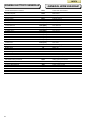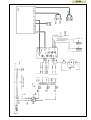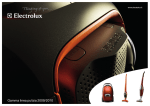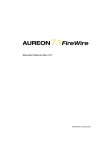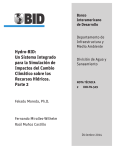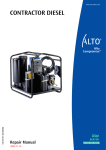Download MANUALE DI ASSISTENZA TECNICA SERVICE MANUAL
Transcript
index S 626 MANUALE DI ASSISTENZA TECNICA SERVICE MANUAL Ed. 07/99 index CONTENTS SOMMARIO 3 ALLACCIAMENTO ELETTRICO 3 ELECTRICAL HOOK-UP 3 PROGRAMMI DI SERVIZIO 3 SERVICE PROGRAMS 3 Elimina/ripristina: 3 Eliminate/restore: - display of the first gram of unbalance; - round off to the inch of diameters measured with the automatic measurement gauge - la visualizzazione del primo grammo di squilibrio; - l’arrotondamento al pollice dei diametri rilevati col tastatore automatico. 4 Visualizzazione versione software installata 4 Display installed software release 4 Visualizzazione valori di squilibrio standard 4 Standard unbalance value display 5 Visualizzazione coefficiente taratura di fase primo guadagno 5 Display of first gain phase calibration coefficient 5 Visualizzazione segnali dei pick up e relativa fase. 5 Display of pick-up signals and relative phase 5 Visualizzazione funzionalità scheda ricerca (encoder). 5 Display of encoder board operating characteristics 6 Visualizzazione funzionalità potenziometri tastatore 6 Measurement gauge potentiometer efficiency display 6 Visualizzazione coefficiente taratura di fase secondo guadagno 6 Display of second gain phase calibration coefficient 6 CONFIGURAZIONE SWITCH SCHEDA PRINCIPALE MBE E SCHEDA ALIMENTAZIONE E COMANDI PEAL 6 DIPSWITCH SETTINGS ON MBE MAIN BOARD AND PEAL POWER/ CONTROL BOARD 7 PROGRAMMI DI DIAGNOSTICA 7 DIAGNOSTIC PROGRAMS 10 SOSTITUZIONE E REGOLAZIONE DEI POTENZIOMETRI DEL TASTATORE 12 SOSTITUZIONE E REGOLAZIONE DEI PICK UP 12 SOSTITUZIONE DEL GRUPPO OSCILLANTE COMPLETO 13 SOSTITUZIONE DEL MOTORE DI LANCIO 14 SOSTITUZIONE DELL’ELETTROMAGNETE DI STACCO MOTORE (L1) 15 SOSTITUZIONE E REGOLAZIONE ELETTROMAGNETE DI STACCO MOTORE (L1) 15 SOSTITUZIONE E REGOLAZIONE DELL’ELETTROMAGNETE DI FRENATA (L2) 16 SOSTITUZIONE DEL PATTINO DEL FRENO 17 REGOLAZIONE DEL DISPOSITIVO DI LANCIO E FRENATA 17 REGOLAZIONE DEL DISPOSITIVO DI LANCIO/FRENATA E MICRO DI SICUREZZA (SQ4) 18 RICERCA GUASTI 19 Premendo il pulsante START e/o abbassando la protezione la macchina non effettua il lancio. 20 All’accensione compare sui display l’indicazione “ttt” . 20 All’accensione la macchina è bloccata (non accetta alcun comando). 21 L’equilibratrice fornisce valori di squilibrio non ripetitivi in lanci successivi (differenze superiori a 3 grammi con squilibri dell’ordine di 30 grammi). 21 Non si riesce ad equilibrare la ruota: applicando i pesi indicati dall’equilibratrice ed eseguendo poi un lancio di controllo compaiono nuovi valori di squilibrio in modo casuale. 21 Il motore rimane inserito mantenendo in trazione la ruota e il lancio in corso non si conclude. * la macchina rimane bloccata con beeper attivato; * compaiono caratteri sconosciuti sui display; * la macchina esegue un lamp test e si resetta. metalliche 24 2 SCHEMI ELETTRICI CHANGING AND ADJUSTING THE PICK-UP 12 CHANGING THE SHAFT SENSOR ASSEMBLY 13 CHANGING THE SPIN MOTOR 14 CHANGING THE MOTOR DISENGAGEMENT ELECTROMAGNET (L1) 15 REPLACING AND ADJUSTING THE MOTOR DISENGAGING ELECTROMAGNET (L1) 15 CHANGING AND ADJUSTING THE BRAKE ELECTROMAGNET (L2) 16 CHANGING THE BRAKE SHOE 17 ADJUSTING THE SPIN / BRAKE DEVICE 17 ADJUSTING THE SPIN / BRAKING DEVICE AND THE SAFETY MICROSWITCH (SQ4) 18 FAULT FINDING 19 When the START key is pressed and/or the wheel guard is lowered the machine fails to execute a spin cycle. 20 Message “ttt” on displays when balancer is switched on. 20 When the machine is switched on it is completely disabled (no commands accepted). 21 The balancer supplies inconsistent unbalance values each time a spin cycle is executed (differences greater than 3 grams with unbalance of around 30 grams). 21 Impossible to balance the wheel: when you fit the weights indicated by the balancing machine and spin the wheel to check results, the display shows random unbalance values. 21 The motor continues to run, driving the wheel so that the current spin cycle cannot be stopped. * the machine shuts down and the beeper sounds; * unintelligible characters are shown on the displays; * the machine performs a lamp test and then resets. 22 Slight electric shock is detected when touching metal parts of the balancer. dell’equilibratrice 22 Il dispositivo di lancio è rumoroso e/o il rullino di gomma slitta sulla puleggia. 12 22 During a spin cycle: 22 Durante un lancio: le parti “si prende la scossa”. CHANGING AND ADJUSTING GAUGE POTENTIOMETERS 19 The machine fails to switch on 19 La macchina non si accende. 22 Toccando 10 22 The spin device is noisy and/or the rubber roller is slipping on the pulley. 24 ELECTRIC DIAGRAMS INDEX ALLACCIAMENTO ELETTRICO ELECTRICAL HOOK-UP Le equilibratrici S 626 vengono tutte alimentate da rete con tensione monofase e fornite già predisposte per la tensione di alimentazione richiesta (110 V o 220 V ac). Per modificare questa predisposizione È necessario adattare il collegamento del primario del trasformatore di alimentazione alla tensione di rete disponibile. S 626 wheel balancers are fed from the electrical mains with a single phase supply. The machines are supplied factory-set for the voltage in the customer’s tyre shop (110 Vac or 220 Vac). To alter the voltage the primary winding connection on the transformer must be adapted to the electrical mains voltage available. PROGRAMMI DI SERVIZIO SERVICE PROGRAMS Lo scopo di questi programmi è rendere disponibili alcuni dati che consentano di controllare in modo semplice e rapido l’efficienza delle diverse parti della macchina. La selezione si effettua nel seguente modo: The service programs provide useful data for checking the efficiency of various parts of the machine rapidly and intuitively. Selection is made as follows: - press either of the - premere uno qualunque dei due tasti press entro due secondi, il tasto keys and, within two seconds, e quindi, . In questo modo viene ; this procedure serves to preselect the first service program (91); preselezionato il primo programma di servizio (91); - press - premere i tasti per preselezionare i successivi (o i precedenti) programmi disponibili, fino a preselezionare il programma desiderato. Ogni preselezione determina la visualizzazione del codice 9X (con X che varia secondo il programma) sul display sinistro e del messaggio “Ent” lampeggiante sul display destro per indicare la necessità di confermare la preselezione premendo il tasto - premere il tasto ; to select the next (or previous) programs until you reach the one you require. Each program preselection is accompanied by 9X (where X is a variable, depending on the program) on the lh display and the flashing message “Ent” on the rh display, prompting you to press to confirm; - press to confirm. If you do not confirm the preselection within 3 seconds the system will automatically quit the Service environment. per confermare. Se non viene data la conferma della preselezione entro circa 3 secondi si esce automaticamente dall’ambiente di Servizio. The service programs, defined by the number in the “X” field, are described below. I programmi di servizio selezionabili, al variare di “X”, vengono di seguito descritti. 91 91 Elimina/ripristina: - la visualizzazione del primo grammo di squilibrio; - l’arrotondamento al pollice dei diametri rilevati col tastatore automatico. La selezione del programma determina la visualizzazione: - del messaggio “1 oF” sul display destro; - del messaggio “on .5” sul display sinistro. Nel normale funzionamento, anche quando viene selezionata la modalità di visualizzazione degli squilibri in “gr x 1”, il primo grammo di squilibrio non viene visualizzato. In questa condizione, selezionando il programma “91”, compare il messaggio “1 Eliminate/restore: - display of the first gram of unbalance; - round off to the inch of diameters measured with the automatic measurement gauge Selection of the program is confirmed by: - message “1 oF” on rh display; - message “on .5”” on lh display. When you select unbalance display in “gr x 1” the first unbalance gram is not displayed. In this condition, when you select program 91 the message “1 oF” appears on the rh display. Press oF” sul display destro. La pressione del tasto consente di visualizzare in seguito anche il primo grammo e di amplificare la sensibilità della macchina (sul display destro compare il mes- to display also the first gram in order to increase the balancer’s sensitivity (message “1 on” on rh display). Each time you press the system switches between the two modes. saggio “1 on”). Pressioni successive del tasto consentono di impostare alternativamente le due modalità. All’accensione la macchina si predispone a visualizzare i diametri rilevati col tastatore automatico con l’arrotondamento di un pollice. In questa condizione, selezionando il programma “91”, compare il messaggio “on .5” sul display sinistro. La pressione del tasto consente di visualizzare in seguito i diame- tri rilevati col tastatore automatico con la precisione del decimo di pollice (sul display sinistro compare il messaggio “oF .5”). When the machine is powered up the diameters measured with the automatic gauge are shown by default rounded off to 1 inch. In this condition, select program 91 and the message “on .5” will appear on the lh display. Press to display the diameters measured by the automatic gauge to a precision of one tenth of an inch (the lh display shows the message “oF .5”). Each time you press the system switches between the 3 INDEX two modes. Pressioni successive del tasto consentono di impostare IMPORTANT alternativamente le due modalità. modifica l’impostazione visualizza- La pressione del tasto ta dal display in corrispondenza del quale è acceso l’elemento quadrato centrale dell’indicatore di posizione. Per trasferire il controllo da un display all’altro è necessario premere uno qualunque dei due tasti the central square element of the position indicator is illuminated. To switch to the other display, press either of the two keys . To quit the program and exit the Service environment press . . L’uscita dal programma (e dall’ambiente di Servizio) avviene premendo il tasto alters the setting shown on the display on which Pressing IMPORTANTE . Il programma viene usato per: - visualizzare con la massima precisione consentita i valori di squilibrio in modo da potere equilibrare perfettamente una ruota ed eseguire poi su di esssa ulteriori verifiche; - visualizzare con la massima precisione (decimo di pollice) la corrispondenza fra i valori di diametro rilevati col tastatore automatico e quelli nominali delle ruote. Program 91 is used for: - high precision display of unbalance values for perfect balan cing of a wheel and subsequent checks; - precise display (to 1/10 inch) of the effective correspondence between the diameter measured by the automatic gauge and the nominal diameter of the wheel. 93 93 Visualizzazione versione software installata La selezione del programma determina la visualizzazione: - del messaggio “rEL” (release) sul display sinistro; - del messaggio numerico “XX.Y” sul display destro, che corrisponde alla versione di programma installata (riportata anche sull’etichetta della eprom). Display installed software release Selection of this program generates the following displays: - message “rEL” (release) on the lh display; - numerical code “XX.Y” on rh display, corresponding to the installed software release (as shown on the eprom label). Press La pressione del tasto consente di visualizzare la data della versione nel formato: giorno, mese, anno. to display the date of the release in the format: dd/ mm/yy. To quit the program and exit the Service environment press L’uscita dal programma (e dall’ambiente di Servizio) avviene . premendo il tasto . Il programma viene usato per: controllare la versione di programma montata su una macchina per provvedere, se necessario, ad aggiornamenti, senza necessità di smontare la scheda dalla macchina per leggere l’etichetta della eprom. Program 93 is used for: - checking the version of the program installed on the balancer to permit updates if necessary without having to disassemble the electronic board from in order to read the label on the eprom memory chip. 94 94 Visualizzazione valori di squilibrio standard La selezione del programma determina la visualizzazione dei valori di squilibrio relativi all’ultimo lancio effettuato, calcolati con riferimento ai coefficienti di calibrazione standard (quelli utilizzati dalla macchina quando la scheda non è mai stata tarata oppure sono stati accidentalmente cancellati i coefficienti di calibrazione precedentemente calcolati). Standard unbalance value display Selecting this program displays the unbalance values relative to the last spin executed, calculated with reference to the standard calibration coefficients (those used by the machine when the board has never been calibrated or when the previously calculated calibration coefficients have been inadvertently erased). L’uscita dal programma (e dall’ambiente di Servizio) avviene To quit the program and exit the Service environment press premendo il tasto . Il programma viene usato per: ottimizzare il serraggio dei pick up in base alle caratteristiche meccaniche del gruppo oscillante ed a quelle della particolare scheda elettronica. 4 . This program is used for: optimising the clamping tightness of the pick-ups in accordance with the mechanical characteristics of the balancing shaft/ sensor assembly and those of the electronic board installed on your machine. INDEX 95 95 Visualizzazione coefficiente taratura di fase primo guadagno La selezione del programma determina la visualizzazione: * della stringa “F” sul display sinistro * del coefficiente di taratura di fase sul display destro. Il dato viene espresso in tacche (parte intera) e ottavi di tacca (parte decimale) di encoder (una tacca corrisponde a circa 1.4 gradi). Display of first gain phase calibration coefficient Select program 95: * lh display shows “F”. * rh display shows the phase calibration coefficient. The value is expressed in encoder notches (integers) and eighths of a notch (fractions of an integer) (one encoder notch equals approximately 1.4 degrees). L’uscita dal programma (e dall’ambiente di Servizio) avviene To quit the program and exit the Service environment press premendo il tasto . . Il programma viene usato per: verificare che i valori del coefficiente di calibrazione di fase visualizzati rientrino nell’intervallo previsto, che va da -2.0 a +2.0. This program is used for: checking that the phase calibration coefficient values displayed are within the correct interval, i.e. from -2.0 to +2.0. 96 96 Visualizzazione segnali dei pick up e relativa fase. La selezione di questo programma determina la visualizzazione: - del messaggio “96” sul display sinistro; - del messaggio “GO” lampeggiante sul display destro. Dopo aver selezionato il programma occorre: - montare sull’equilibratrice una ruota di dimensioni medie (tipicamente 5" x 13"); - equilibrarla accuratamente dopo avere impostato la modalità “1 on” tramite il programma di servizio 91; - applicare un peso da 100 gr (3.5 oz) sul fianco esterno del cerchio; - eseguire un lancio. La macchina acquisisce i segnali di squilibrio e quindi visualizza in sequenza: - lo sfasamento F fra i segnali dei pick up rispetto al valore ideale di 180° (sul display destro). Il dato viene espresso in tacche (parte intera) e ottavi di tacca (parte decimale) di encoder (una tacca corrisponde a circa 1.4 gradi); - valori proporzionali al livello dei segnali provenienti dai pick up Interno ed Esterno. Note * I valori visualizzati non dipendono dalle dimensioni impostate. * A ruota ferma è possibile visualizzare alternativamente i dati rilevati premendo il tasto . * È possibile eseguire lanci successivi rimanendo all’interno del programma. * L’uscita dal programma (e dall’ambiente di Servizio) si ottiene Display of pick-up signals and relative phase Select program 96: - message “96” on lh display; - flashing message “GO” on rh display. Proceed thus: - install an average size wheel on the balancer (5” x 13”); - balance the wheel carefully after you have selected the “1 on” mode in Service program 91; - fit a 100 gr (3.5 oz) weight on the outside of the wheel; - spin the wheel. The machine will read the unbalance values and then display, in sequence: - offset value F between pick-up signals with respect to the ideal value of 180° (rh display). The value is expressed in encoder notches (integer) and eighths of a notch (fractions of an integer) (one encoder notch equals approximately 1.4 degrees); - values proportional to the level of the signals from the inside and outside pick-ups. Notes * The displayed values do not depend on the dimensions entered. * When the wheel is stopped you can toggle between the different measurement data displays by pressing . * You can repeat the spin cycle without quitting the program. * To quit the program and exit the Service environment press . premendo il tasto . Il programma viene usato per verificare che i valori visualizzati rientrino negli intervalli previsti, ovvero: - sfasamento F da -2.0 a +2.0 - segnale pick up interno I da 200 a 280 “ “ “ esterno E da 110 a 170 97 F Visualizzazione funzionalità scheda ricerca (encoder). La selezione del programma determina la visualizzazione: - del messaggio “Pos” sul display sinistro; - di un valore numerico compreso fra 0 e 255, al variare della posizione angolare dell’albero, sul display destro. Se il programma viene richiamato subito dopo l’accensione della macchina, sui display compare il messaggio “Pos rot” per indicare la necessità di ruotare l’albero finché il riferimento di zero dell’encoder non è transitato davanti alla scheda ricerca: This program is used for: checking that the displayed values fall within the correct intervals: - offset F : from -2.0 to +2.0 - internal pick-up signal I : from 200 to 280 - external pick-up signal E : from 110 to 170 97 F Display of encoder board operating characteristics Select program 97 F: - lh display shows the message “Pos”; - rh display shows a number that progresses between 0 and 255 as the angular position of the spin shaft changes. If this program is called as soon as the machine is powered up, the display will show the message “Pos rot” prompting you to turn the balancer shaft until the encoder zero number passes in front of the shaft encoder sensor. When this condition is fulfilled 5 INDEX a questo punto il messaggio scompare. Risulta inoltre possibile eseguire un lancio (sui display compare il messaggio “97 GO”) durante il quale vengono conteggiati gli impulsi rilevati dalla scheda ricerca. Al termine del lancio viene visualizzato sul display sinistro il valore atteso per il conteggio (512) e su quello destro, lampeggiante, il valore effettivamente conteggiato. Questi valori rimangono visualizzati per circa cinque secondi dopodichè ricompare la posizione angolare corrente dell’albero. the message will disappear. Another possibility is to perform a spin cycle (message “97 GO” on the display) during which the relative pulses will be counted by the encoder board. At the end of the spin the lh display shows the expected count value (512) while the rh display shows the effective count value (flashing). The values will be displayed for approximately five seconds, after which the display will switch to the current angular position of the shaft . To quit the program and exit the Service environment press L’uscita dal programma (e dall’ambiente di Servizio) avviene . premendo il tasto . Il programma viene usato per: controllare l’efficienza della scheda ricerca. Ruotando l’albero nei due sensi, il conteggio deve essere aggiornato con continuità da 0 a 255 e al termine di un lancio i due valori visualizzati devono coincidere. The program is used for: checking the efficiency of the shaft encoder board: when the shaft is turned in either direction the value must be updated continuously within the interval 0 - 255 and at the end of a spin cycle the values on the two displays must be identical. 98 98 Visualizzazione funzionalità potenziometri tastatore La selezione del programma determina la visualizzazione: - del messaggio “di” sul display sinistro; - del valore di tensione (convertito) proveniente dal potenziometro del diametro sul display destro. Ruotando il tastatore il valore viene continuamente aggiornato. Measurement gauge potentiometer efficiency display Select program 98: - lh display shows message “di”; - rh display shows converted voltage value from the diameter potentiometer. If you turn the gauge this value will be updated constantly. Premendo il tasto - message “d” on lh display; - on rh display: converted voltage value from distance potentiometer. As you move the gauge in and out, this value is updated constantly. compare: - il messaggio “d” sul display sinistro; - il valore di tensione (convertito) proveniente dal potenziometro della distanza. Anche questo valore viene aggiornato muovendo “dentrofuori” il tastatore . To quit the program and exit the Service environment press L’uscita dal programma (e dall’ambiente di Servizio) avviene premendo il tasto . Il programma viene usato per: verificare l’efficienza dei potenziometri utilizzati per l’input automatico dei dati: muovendo il tastatore, i valori visualizzati devono variare con continuità all’interno degli intervalli previsti. 99 Visualizzazione coefficiente taratura di fase secondo guadagno La gestione è del tutto analoga a quella descritta per il programma “95”. to get: Press . The program is used for: checking the efficiency of the potentiometers that provide automatic wheel data input: when the gauge is moved the displayed values must be updated constantly within the prescribed range. 99 Display of second gain phase calibration coefficient Identical functionality to that of program 95. CONFIGURAZIONE SWITCH SCHEDA PRINCIPALE MBE E SCHEDA ALIMENTAZIONE E COMANDI PEAL DIPSWITCH SETTINGS ON MBE MAIN BOARD AND PEAL POWER / CONTROL BOARD Sulle schede utilizzate nell’equilibratrice sono presenti alcune predisposizioni hardware e software che ne consentono l’impiego su altri modelli. Esse vengono già fornite nella configurazione per funzionare correttamente su S 626 e non risulta quindi necessario intervenire. Si riporta la tabella completa per consentire eventuali controlli. The electronic boards in the balancer feature various hardware and software settings that make them compatible with various models of wheel balancer. They are factory supplied with the required configuration for use on model S 626 so no further adjustment is required. The following chart shows dipswitch and jumper settings for verification purposes. 6 INDEX SCHEDA SETTAGGIO PEAL 73-4/5/6 MBE - 5 MBE 166 S1 S2 S3 S4 FUNZIONE Comando RL2 da pulsante freno Interruttore feed back motore Comando RL2 da comando motore Comando RL2+RL3 da pulsante freno JP 9 JP 10 JP 11 JP 12 SW1 - 1 SW1 - 2 SW2 - 1 SW2 - 2 SW3 Feed back motore da PEAL J2 e J3 J6 e J12 J13 JP 15 SW1 - 1 SW1 - 2 SW2 - 1 SW2 - 2 SW3 JP 9 (filetta) JP 10 (filetta) Selezione analogica bassa velocità Sicurezza HW su START STOP OR BCRT Inversione BCRT Non usato Non usato Non usato Test / Lavoro Inversione START / STOP Selezione U111 RAM 62256 Selezione EPR1 27C010 e 27C020 Selezione CLPK forcella Disponibile Test/Lavoro Inversione START/STOP Pilotaggio motore Pilotaggio motore S 626 CHIUSO APERTO 1-2 1-2 APERTO 2-3 APERTO CHIUSO OFF OFF I 1-4 CHIUSO 2-3 2-3 NON GESTITO BOARD PEAL 73-4/5/6 MBE - 5 MBE 166 OFF I APERTO 2-3 SETTTTING FUNCTION S1 S2 S3 S4 RL2 control from brake pushbutton Interrupt motor feedback RL2 control from motor control RL2+RL3 control from brake pushbutton JP 9 JP 10 JP 11 JP 12 SW1 - 1 SW1 - 2 SW2 - 1 SW2 - 2 SW3 Motor feedback from PEAL J2 e J3 J6 e J12 J13 JP 15 SW1 - 1 SW1 - 2 SW2 - 1 SW2 - 2 SW3 JP 9 JP 10 Low speed analogic set HW safety on START STOP OR BCRT BCRT inversion Not used Not used Not used Test / Run START / STOP inversion U111 RAM 62256 set EPR1 27C010 e 27C020 set CLPK set Available Test/Run START/STOP inversion Motor control Motor control CLOSED OPEN 1-2 1-2 OPEN 2-3 OPEN CLOSED OFF OFF I 1-4 CLOSED 2-3 2-3 NOT CONTROLLED OFF I OPEN 2-3 PROGRAMMI DI DIAGNOSTICA DIAGNOSTIC PROGRAMS Lo scopo di questi programmi, residenti nella eprom di programma, è quello di testare il funzionamento della scheda principale dell’equilibratrice nei suoi dispositivi più significativi. In particolare, il test viene eseguito su: - linee di I/O della tastiera (programma t 1); - RAM (t 2); - CTC e linee di interrupt corrispondenti (t 3); - memoria non volatile (t 4); - convertitore A/D, multiplexer, linee analogiche di input (t 5); - circuito per l’elaborazione dei segnali F0, F1, F2 provenienti dall’encoder (t 6); - linea di stop (t 7); - segnali di “chip enable” generati da PAL / GAL (t 9); - display (t 10). The diagnostic programs, resident on the program eprom, are used to test the most important devices on the main board of the balancer. Tests regard: - keypad I/O lines (program t1) - RAM (t2) - CTC and corresponding interrupt lines (t3) - non-volatile memory (t4) - A/D converter; multiplexer; analog input lines (t5) - circuit for processing encoder signals F0, F1, F2 (t6) - stop line (t7) - chip-enable signals generated by PAL/GAL (t9) - display (t10) Per richiamare i programmi è necessario: - spegnere la macchina; - posizionare in modalità “test” il microswitch 2 della coppia “SW 2” collocata in prossimità del bordo superiore della scheda principale, fra il display sinistro ed il corrispondente indicatore di posizione. Il microswitch è accessibile senza dovere smontare la scheda dal pannello di supporto; - accendere la macchina. Ad accensione avvenuta viene visualizzato il messaggio “ttt” su entrambi i display per indicare l’ingresso in ambiente di test. I programmi sono selezionabili sia in sequenza automatica (ad eccezione di “t 9”) che singolarmente. To call the programs: - switch off the machine; - set dipswitch 2 of SW 2 to “test” mode (SW2 is located near the top edge of the main board between the lh display and the corresponding position indicator). This switch can be accessed without having to disassemble the board from the mounting panel; - switch off the machine; When the machine is powered up, message “ttt” appears on both displays to confirm access to TEST environment. The programs can be selected either individually or in automatic sequence (with the exception of t9). * Automatic sequence * Sequenza automatica Press Premendo il tasto si avvia la sequenza automatica del to start the automatic test sequence. Program t1 is selected first. test, con la selezione del programma t1. Programma “t 1” La selezione del programma provoca la visualizzazione del messaggio “t 1” sul display destro ed il successivo test delle linee del PIO coinvolte nella gestione della tastiera, per verificare che non siano interrotte oppure in corto circuito fra loro. È prevista la pressione dei sei tasti della tastiera secondo la Program “t1” Selecting program t1 generates message “t1” on the rh display and the successive test of the keypad I/O lines to check continuity and the presence of short circuits. Press the six keys on the keypad the following order: , 7 INDEX seguente sequenza: , , , , , . , , , , . Ogni pressione, in assenza di anomalie, determina la visualizzazione di un “8” partendo dalla prima cifra del display sinistro per arrivare all’ultima del display destro. Each time you press a key on which no fault is present, an “8” will appear, starting on the first segment of the lh display and ending on the last segment of the rh display. La pressione del tasto When determina inoltre l’azionamento temporaneo del motore di lancio per testare il relativo comando e la ritenuta. Premendo i tasti situati sugli incroci di linee (colonne in uscita o righe in ingresso) interrotte, non si ottiene la corrispondente eco sul display. Se invece alla pressione di un tasto si verifica una condizione di corto circuito fra la linea testata (riga o colonna) ed una delle linee non testate direttamente, viene visualizzato il messaggio “Err 1”. Se il test descritto ha avuto esito positivo viene automaticamente selezionato il successivo. In caso contrario è possibile superare la condizione di errore e passare ugualmente al test successivo premendo il tasto test command transmission and retention.If you press keys located on interrupted line intersections (columns for output and rows for input) no corresponding display will be generated. If, when a key is pressed a short circuit is detected between the tested line (row or column) and one of the lines that is not being tested directly, the message “Err 1” will be displayed. If the test is successful, the next test will be selected automatically. If faults are detected you can skip the error status and access the next test by pressing in caso di errori sul controllo dei dati scritti, dovuti Program t 2 Selecting program “t2” generates the message “t2” on the rh display and the RAM test is run automatically. The RAM test involves writing known bytes into the RAM memory addresses and then checking the contents. If the test is successful the next test will be selected automatically. If a fault is detected one of the following messages is displayed: * “Err 2” lines and power supply lines; linee e le alimentazioni; * “Err 3” in caso di errori sul controllo degli indirizzi della RAM, dovuti a corto circuiti fra le linee dell’address bus o fra tali linee e le alimentazioni. In caso di errore è possibile superare questa condizione e . passare ugualmente al test successivo premendo il tasto Programma t 3 La selezione di questo programma provoca la visualizazione del messaggio “t 3” sul display destro e l’esecuzione automatica del test per il corretto funzionamento del CTC e delle linee di interrupt corrispondenti. In caso di esito positivo viene automaticamente selezionato il test successivo. In caso contrario compare il messaggio “Err 4” sui display ed è comunque possibile superare la condizione di errore e passare al test successivo premendo il tasto data congruity error caused by short circuits between the data bus lines or between data bus a corto circuiti fra le linee del data bus o fra tali . Programma t 4 La selezione di questo programma provoca la visualizzazione del messaggio “t 4” sul display destro e l’esecuzione automatica del test sulla E2PROM in modo analogo a quanto avviene per il programma t 2. Se il test ha avuto esito positivo viene automaticamente selezionato il successivo. In caso contrario compare il messaggio “Err 5” sui display e risulta comunque possibile superare la condizione di errore e passare al test successivo premendo il tasto . Attenzione: il test provoca la cancellazione della memoria non volatile! All’uscita dall’ambiente di test sarà quindi necessario eseguire tutte le calibrazioni e le impostazioni che prevedono la memorizzazione di dati su E2PROM . Programma t 5 La selezione di questo programma provoca la visualizzazione temporanea del messaggio “t 5” sul display destro e la succes- 8 . . Programma t 2 La selezione di questo programma provoca la visualizzazione del messaggio “t 2” sul display destro e l’esecuzione automatica del test sulla RAM, consistente nello scrivere byte noti nelle celle di memoria e nella successiva verifica di quanto scritto. Se il test ha avuto esito positivo viene automaticamente selezionato il successivo. In caso contrario viene visualizzato uno dei seguenti messaggi: * “Err 2” is pressed the spin motor will start momentarily to * “Err 3” data congruity error in RAM addresses caused by short circuits between the address bus lines or between the address bus lines and the power supply lines. If an error is detected you can skip to the next test by pressing . Program t 3 Selecting this program generates the message “t 3” on the rh display. A functional test of the CTC and corresponding interrupt lines is run automatically. If the test is successful the next test will be selected automatically. If a fault is detected the message “Err 4” will appear on the displays. In any event, you can skip to the next test by pressing . Program t 4 Message “t 4” is shown on the rh display and the E2PROM test is run automatically in the same manner as the RAM test (t 2). If the test is successful the next routine is selected automatically. If errors are detected the message “Err 5” is shown on the displays. You can, however, skip the error state and proceed to the next test by pressing . Caution: this test erases the contents of the permanent memory! When you quit the test environment all calibrations and settings that involve the storage of data in the E2PROM must be repeated. Program t 5 The message “t5” is shown briefly on the rh display before the test is run. The procedure is as follows: INDEX siva attivazione del test. Più precisamente: - la selezione del programma attiva il test del canale 0 del multiplexer e la visualizzazione del relativo dato convertito; - pressioni del tasto attivano i test sui canali successivi; - pressioni del tasto attivano il test sui canali precedenti. Viene di seguito riportata una tabella relativa ai valori attesi per ogni singolo canale. Canale 0 Segnale Valore atteso 1° guadagno pick up interno Da 120 a 140 (typ.127) - selecting the program activates the multiplexer channel 0 test and displays the converted datum; - pressing activates the test on the next channels; - pressing activates the test on the previous channels. The following table shows the correct values for each channel: Channel 0 Signal Value 1st gain inside pick-up 1 2nd gain inside pick-up ditto 2 1st gain outside pick-up ditto 3 2nd gain outside pick-up ditto from 5 to 235 1 2° ““ “ “ Idem 2 1° ““ “ esterno Idem 3 2° ““ “ “ Idem 4 Diameter potentiometer Da 5 a 235 5 Not utilised 6 Distance potentiometer 7 Not utilised 4 Potenziometro diametro 5 Ingresso non gestito 6 Potenziometro distanza 7 Ingresso non gestito Da 5 a 240 Il valore visualizzato può essere aggiornato premendo il tasto . È inoltre previsto un controllo sulla linea di segnalazione di avvenuta conversione per verificare la presenza di eventuali corti circuiti o interruzioni. Se dopo un ritardo prefissato non viene rilevata alcuna segnalazione compare sui display il messaggio “Err 6”. L’uscita da questo programma (e quindi la selezione del successivo), oppure il superamento di una condizione di errore, si ottiene premendo il tasto from 5 to 240 The displayed value is updated by pressing . There is also a test on the A->D conversion signalling line to check for short circuits or interruptions. If the test times-out without detecting a signal, the message “Err 6” is displayed. You can quit this program and select the next test, or skip an error state, by pressing . . Programma t 6 La selezione di questo programma provoca la visualizzazione temporanea del messaggio “t 6” sul display destro, dopodichè viene attivato il test che visualizza la posizione angolare dell’albero della macchina, riferita alla tacca di zero dell’encoder, nel seguente modo: Pos nnn. Il programma è identico al 97 selezionabile in ambiente di servizio. L’uscita, e quindi la selezione del test successivo, si ottiene premendo il tasto from 120 to 140 (typ.127) Program t 6 Message “t6” is shown briefly on the rh display followed by activation of the test that displays the angular position of the spin shaft referred to the encoder zero in the format: Pos nnn. The routine is identical to program 97 in the service environment. You can quit the program and select the next test by pressing . . Programma t 7 La selezione di questo programma, da effettuare col carter di protezione abbassato, provoca la visualizzazione temporanea del messaggio “t 7” sul display destro. Program t 7 Message “t 7” shown briefly on the rh display. This program must be selected when the wheel guard is lowe- Il test prevede la pressione del tasto red. When the test is selected, press the o l’alzata della protezione e la conseguente visualizzazione del messaggio “Stp” sul display sinistro se la linea di stop risulta funzionante. Se la linea non funziona oppure se non si vuole effettuare il test, è possibile uscire dal programma (selezionando il successivo), premendo il tasto key or raise the wheel guard; the message “Stp” on the lh display indicates that the stop line is functional. If the line is faulty or if this test is not required, you can quit the program and select the next test by pressing . . Programma t 9 La selezione del programma prevede la visualizzazione del messaggio “t 9” sul display destro e la successiva esecuzione del test sulla PAL. Per verificare la corretta generazione dei differenti chip select occorre comunque avvalersi di un oscilloscopio come di seguito descritto: - collegare la sonda di massa al test point TP 17 della scheda CPU; - collegare l’altra sonda al piedino 12 della PAL (U 5); - verificare che, durante l’esecuzione del test, il livello del segnale rilevato passi periodicamente (in corrispondenza della generazione del Chip Enable relativo) dal livello alto al Program t 9 Message “t9” shown on the rh display followed by execution of the PAL test. In order to check correct generation of the various select chips you need an oscilloscope set up as follows: - connect the ground probe to test point TP17 on the CPU board; - connect the other probe to lead 12 of the PAL (U5); - during the test check that the level of the signal shifts periodically (in relation to the generation of the relative chip enable) from high level to low level; - repeat the test with the second probe on the other output leads of the PAL (13-19 excluding 17). 9 INDEX livello basso; - ripetere la verifica spostando la seconda sonda su tutti gli altri piedini di uscita della PAL (dal 13 al 19 con esclusione del 17). ATTENZIONE: IMPORTANT: This program can only be selected individually, it is not available in the automatic sequence. To quit the program and exit the Service environment press Questo programma è selezionabile solo singolarmente, cioè al di fuori della sequenza automatica. . L’uscita, e quindi la selezione del test successivo, si ottiene premendo il tasto . Programma t10 La selezione del programma prevede la visualizzazione del messaggio “t10” sul display destro ed il successivo test dei singoli punti luminosi della scheda. Dal momento che il test ha una durata non trascurabile e che non sempre serve eseguirlo, esso confirm with viene attivato solo confermando la selezione col tasto (solo nell’ambito della sequenza automatica). In caso contrario premendo il tasto , si esce dal programma e si ritorna alla condizione iniziale visualizzando il messaggio “ttt” su entrambi i display. * Selezione diretta di un programma Una volta entrati in ambiente di test (con “ttt” visualizzato su entrambi i display), è possibile selezionare singolarmente i programmi utilizzando i tasti freccia in modo analogo a quanto avviene per i programmi di servizio. Più precisamente: la pressione dei tasti . A selezione confermata il messaggio da lampeggiante diventa fisso e la gestione di ogni singolo programma è identica a quanto descritto per la sequenza automatica. L’uscita da un programma determina il ritorno allo stato iniziale dell’ambiente di test (“ttt” su entrambi i display). È prevista l’esecuzione in loop dei programmi: t2, t3, t4, t5. Per selezionare questa modalità è necessario confermare la preselezione del programma premendo il tasto L’uscita si ottiene premendo il tasto press (automatic sequence only). Otherwise, , to quit the program and return to the starting situation with “ttt” on both displays. * Direct selection of programs Once you have entered the test environment (“ttt” on both displays) you can select programs individually using the arrow keys in the same way as for service programs. Press to preselect the program in accordance with the sequence described earlier. The message “t X” will now flash on the rh display prompting you to confirm preselection of determina la preselezione dei programmi secondo la sequenza descritta in precedenza e la visualizzazione del messaggio “t X” lampeggiante sul display destro. Il lampeggio indica la necessità di confermare la preselezione del programma X premendo il tasto Program t10 The message “t10” appears on the rh display and then the individual LEDs on the board are tested. Since this is a fairly lengthy procedure and not always necessary, it is only run if you anziché . . Questa opzione risulta utile quando si vogliono eseguire i test in modo ciclico per identificare eventuali malfunzionamenti tramite l’uso di un oscilloscopio. Per riportare la macchina nelle normali condizioni di funzionamento occorre: - spegnere l’equilibratrice; - riposizionare il microswitch 2 della coppia “SW2” della scheda principale in posizione “lavoro”; - riaccendere la macchina. program X by pressing . When the selection is confirmed the message (program number) stops flashing and remains on the display. Management of individual programs is identical to the procedure described in the automatic sequence. When you quit a program you return to the initial state of the test environment (“ttt” on both displays). You can run t2, t3, t4, and t5 in a loop. To select this function confirm the selected program by pressing instead of . You can quit the program by pressing . This option is useful if you want to run tests cyclically to identify faults with the aid of an oscilloscope. To restore the balancer to normal operation: - switch off the balancer; - set dip switch 2 of the “SW2” switch pair on the main board to “work” mode; - switch on the balancer. SOSTITUZIONE E REGOLAZIONE DEI POTENZIOMETRI DEL TASTATORE CHANGING AND ADJUSTING GAUGE POTENTIOMETERS - Selezionare il programma di servizio “98” per visualizzare i dati relativi ai potenziometri del tastatore. Il primo dato visualizzato si riferisce al potenziometro del diametro (sul pannello visore si accende il led corrispondente). - Smontare il tastatore completo svitando le due viti M6 di fissaggio alle colonnette di supporto. - Scollegare i cavi dei potenziometri. - Select service program “98” to display data for the gauge potentiometers. The first value displayed refers to the diameter potentiometer (corresponding LED illuminates on display panel). - Disassemble the measurement gauge unit by unscrewing the two M6 screws securing it to the support columns. - Disconnect the potentiometer wires. 10 INDEX Potenziometro diametro - Smontare il potenziometro del diametro completo del suo ingranaggio. - Smontare l’ingranaggio e montarlo sul nuovo potenziometro serrando la vite in modo che risulti frizionato (non completamente bloccato) e quindi lasci la possibilità di ruotare l’albero rispetto all’ingranaggio nella fase di registrazione descritta successivamente. - Montare il nuovo potenziometro con relativo ingranaggio sul supporto del tastatore in modo che il gioco fra gli ingranaggi risulti minimo in tutte le posizioni. - Ricollegare il cavo al potenziometro del diametro (RP2). - Ruotare completamente la leva del tastatore verso la parte anteriore della macchina e quindi, mantenendo fermo l’ingranaggio, ruotare con un cacciavite l’albero del potenziometro finché sul display destro compare un valore prossimo a 5. - Serrare in questa condizione la vite per bloccare l’ingranaggio sull’albero del tastatore. - Ruotare completamente il tastatore verso la parte posteriore della macchina verificando la continuità elettrica del potenziometro ed il corretto accoppiamento degli ingranaggi lungo l’intera corsa. Diameter potentiometer - Disassemble the diameter potentiometer complete with its gear. - Disassemble the gear and fit it onto the new potentiometer, tightening the screw to hold the gear in place without clamping it, so that the shaft can be turned with respect to the gear for the adjustment procedures described below. - Fit the new potentiometer with the gear to the gauge support in such a way that backlash between gear teeth is minimum in all positions. - Reconnect the potentiometer lead (RP2) - Turn the gauge lever fully towards the front of the machine and then, holding the gear, use a screwdriver to turn the potentiometer spindle until the rh display shows a value close to 5. - Now tighten the gear screw fully so that the gear cannot turn with respect to the shaft. - Turn the gauge fully to the rear of the machine, checking the electrical continuity of the potentiometer and the correct meshing of the gears through the entire stroke. The full rotation of the potentiometer corresponds to approximately 230 numbers; therefore, if the reading is 5 at rest position, the full range value will be in the region of 235. Poiché l’escursione del potenziometro corrisponde a circa 230 numeri, se si è regolato il potenziometro a riposo al valore 5, il valore a fine corsa corrisponderà circa a 235. Potenziometro distanza - Premere il tasto per visualizzare sul display destro il dato relativo a questo potenziometro (sul pannello visore si accende il led della distanza). - Rimuovere il filo di trascinamento dalle sedi delle pulegge. - Smontare la puleggia grande allentando la vite che la blocca sul potenziometro. - Smontare il potenziometro della distanza. - Montare il nuovo potenziometro. - Rimontare la puleggia sul potenziometro serrando la vite in modo che risulti frizionata (non completamente bloccata) e quindi lasci la possibilità di ruotare l’albero rispetto alla puleggia nella fase di registrazione descritta successivamente. - Rimontare il filo di trascinamento posizionandolo correttamente sulle apposite sedi delle due pulegge. - Ricollegare il cavo al potenziometro della distanza (RP1). - Portare il tastatore nella posizione di riposo (tutto in dentro) e, mantenendo ferma la puleggia, ruotare con un cacciavite l’albero del potenziometro finché sul display destro compare un valore prossimo a 5. - Serrare in questa condizione la vite per bloccare la puleggia sull’albero del tastatore. - Portare il tastatore a fine corsa per verificare la continuità elettrica del potenziometro. Poiché l’escursione del potenziometro corrisponde a circa 235 numeri, se si è regolato il potenziometro a riposo al valore 5, il valore a fine corsa corrisponderà circa a 240. - Rimontare il tastatore completo tramite le due viti M6 di fissaggio alle colonnette di supporto. - Eseguire la calibrazione del tastatore tramite l’apposita procedura descritta nel manuale d’uso. - Verificare la correttezza dei diametri rilevati, utilizzando ruote di dimensioni note (oppure un apposito strumento). Per potere disporre dei suddetti dati con la precisione del decimo di pollice, è opportuno selezionare preventivamente la funzione “oF .5” all’interno del programma di servizio “91”. Note Si tenga presente che il diametro nominale della ruota (es. 14"), si riferisce ai piani di appoggio dei talloni del pneumatico, che sono ovviamente interni al cerchio. I dati rilevati fanno invece riferimento a piani esterni e risultano quindi inferiori ai nominali Distance potentiometer - Press to call the value for the distance potentiometer to the rh display (corresponding LED illuminates on display panel). - Remove the transmission wire from the pulley sheaves. - Disassemble the large pulley by slackening the screw that secures it to the potentiometer. - Disassemble the distance potentiometer. - Fit the new potentiometer. - Fit the pulley to the potentiometer spindle, tightening the screw to hold it in place without clamping it so that the pulley spindle can be turned with respect to the pulley for the adjustment procedures described below. - Reconnect the potentiometer lead (RP1). - Bring the gauge to its rest position (fully retracted) and, holding the pulley, turn the potentiometer spindle with a screwdriver until the rh display shows a value close to 5. - Now tighten the pulley screw fully so that the pulley cannot turn with respect to the potentiometer spindle. - Bring the gauge to the full stroke position to check the electrical continuity of the potentiometer. The full rotation of the potentiometer corresponds to approximately 235 numbers; therefore, if the reading is 5 at rest position, the full range value will be in the region of 240. - Refit the complete measurement gauge assembly using the two M6 fixing screws securing it to the support columns. - Calibrate the gauge by means of the procedure described in the balancer’s user handbook. - Check that the measured diameters are correct, using wheels of a known size (or a calliper gauge). If you wish to display wheel data with resolution of 0.1 inches, start by selecting function “oF .5” in service program “91”. Notes The nominal wheel diameter (e.g. 14”) refers to the plane in which the tyre beads are seated, i.e. inside the rim. Measured wheel data, on the contrary, refer to the external planes of the wheel and are therefore lower than the wheel nominal data due to the thickness of the rim. Such differences are compensated for by calibrating the gauge so that the measured values coincide with the nominal values to provide a reliable referen- 11 INDEX a causa dello spessore del cerchio. Queste differenze vengono compensate dalla procedura di calibrazione del tastatore, per fare coincidere i valori rilevati con quelli nominali che costituiscono un riferimento consolidato per l’utente. Ovviamente la compensazione viene effettuata con riferimento allo spessore del cerchio utilizzato nella procedura di calibrazione, per cui i dati rilevati successivamente su ruote aventi spessori diversi possono presentare leggeri scostamenti (massimo 2 - 3 decimi di pollice) rispetto a quelli nominali. Ciò non costituisce un errore di precisione dei dispositivi, ma rispecchia la realtà. Affinché valori geometrici reali e valori rilevati coincidano con buona approssimazione su tutto l’intervallo di variazione dei parametri, è necessario che sia corretta la posizione reciproca dell’albero supporto ruota e dell’albero scorrevole del tastatore. Gli assi dei due alberi debbono infatti risultare paralleli nello spazio (quindi sui due piani orizzontale e verticale) ed avere distanze prefissate. Questa condizione viene soddisfatta all’atto del collaudo presso l’azienda e quindi, se si sostituisce un potenziometro, non è necessario effettuare ulteriori interventi . ce for the user. Clearly, compensation is performed with reference to the thickness of the rim used in the calibration procedure, so that the data measured on wheels with different rim thicknesses can deviate slightly (0.2 - 0.3 inches at the most) from wheel nominal data. This situation is not the result of an error in the measuring system, it simply reflects the real dimensions of the wheels. To get good average alignment between real geometrical values and measured values through the full range of measurement, the reciprocal position of the spin shaft and the sliding gauge shaft must be correct. The two shafts must be parallel in the vertical and horizontal plane and at a clearly defined C/C distance. This condition is checked at the time of factory testing and should not require adjustment when you change one of the potentiometers. SOSTITUZIONE E REGOLAZIONE DEI PICK UP CHANGING AND ADJUSTING THE PICK-UP - Togliere il coperchio portapesi dopo avere svitato le 4 viti di fissaggio ed aver rimosso l’incudine. - Disinserire la connessione della coppia di pick up. - Togliere i pick up svitando i due grani M8. - Montare la nuova coppia di pick up frizionandoli leggermente, facendo attenzione che le sfere si posizionino correttamente all’interno delle apposite nicchie. Il pick up contrassegnato con la lettera I va montato sulla destra e quello contrassegnato con la lettera E sulla sinistra (supponendo di lavorare rimanendo davanti alla macchina). - Ricollegare il connettore dei pick up. - Impostare la modalità “1 On” col programma di servizio “91” per visualizzare i valori di squilibrio con la massima precisione. - Montare sull’albero dell’equilibratrice una ruota di dimensioni medie (es.: 5" x 13") ed equilibrarla con la massima precisione. - Squilibrare la ruota con 100 grammi (3,5 oz) sul fianco esterno. - Selezionare il programma di servizio “96” ed eseguire un lancio per controllare i valori dei segnali e della fase dei pick up. - Remove the weight holder tray after unscrewing the 4 fixing screws and removing the anvil. - Detach the pick-up connector. - Remove the pick-ups by unscrewing the two M8 grub screws. - Fit the new pair of pick-ups, clamping them lightly and making sure that the balls are positioned correctly in their seats. The pick-up bearing the letter I must be installed on the rh side, while pick-up E goes on the left (looking from the front of the machine). - Reconnect the pick-up connector. - Set “1 On” mode in service program “91” for high precision unbalance display. - Mount an average size wheel (e.g.: 5" x 13") on the spin shaft and balance it with the utmost precision. - Now unbalance the wheel by applying a 100 gram (3.5 oz.) weight on the outside rim. - Select Service program 96 and spin the wheel to check signal values and pick-up phase. I valori corretti sono i seguenti: - sfasamento F - segnale pick up interno I - segnali pick up esterno E The correct values are: - pick-up phase F - inside pick-up I - outside pick-up E da -2.0 a +2.0 da 200 a 280 da 110 a 170 from -2.0 to +2.0 from 200 to 280 from 110 to 170 Se i valori visualizzati al termine del lancio non rientrano negli intervalli specificati, si agisca, tramite gli appositi grani, sul serraggio dei pick up finchè le condizioni non sono soddisfatte. If the values displayed at the end of the spin are not within these limits, tighten or loosen the grub screws to adjust pick-up clamping until you get the correct values. Questi valori sono normalmente ottenuti con una coppia di serraggio di 1,7 Nm. - Stringere a pacco i dadi autobloccanti e quindi svitarli leggermente (circa una faccia dell’esagono) in modo che lavorino le molle a tazza presenti. These values are generally obtained with a tightening torque of 1.7 Nm. - Tighten the self-locking nuts and then loosen by about one flat so that the Belleville springs are exerting pressure. Durante queste operazioni è opportuno mantenere fermi i rispettivi grani in modo da non alterare le condizioni di precarica dei pick up. - Richiudere il coperchio portapesi. - Eseguire la calibrazione della sensibilità. During these operations immobilise the grub screws so that pickup pressure is not changed. - Close the weight holder tray. - Run a sensitivity calibration routine. SOSTITUZIONE DEL GRUPPO OSCILLANTE COMPLETO CHANGING THE SHAFT SENSOR ASSEMBLY PER MACCHINE FINO A MATRICOLA N° 04019048 FOR MACHINES UP TO SERIAL NUMBER 04019048 Dopo avere accertato che il gruppo sia la causa effettiva delle anomalie della macchina, procedere alla sua sostituzione come indicato di seguito. Once you are sure that the shaft sensor assembly is causing machine malfunctions, renew as follows: - Remove the weight holder tray after unscrewing the 4 fixing 12 INDEX - Togliere il coperchio portapesi dopo avere svitato le 4 viti di fissaggio ed aver rimosso l’incudine. - Smontare la scheda ricerca completa di supporto svitando le due viti M4 di fissaggio. - Scollegare i cavi di massa e di alimentazione del motore e dei due elettromagneti. - Allentare le due viti di serraggio dei pick up. - Togliere il coperchio in plastica situato nella parte posteriore della carcassa per poter accedere alle 3 viti di fissaggio del dispositivo di lancio/frenata. - Smontare il dispositivo di lancio/frenata. - Svitare le 4 viti di fissaggio delle balestre del gruppo oscillante al basamento. - Rimuovere il gruppo e sostituirlo col nuovo, serrando in modo adeguato le viti di fissaggio al basamento. Si verifichi quindi che l’albero del gruppo oscillante risulti parallelo sul piano verticale all’albero del tastatore. - Rimontare la scheda ricerca completa di supporto. - Rimontare i pick up regolandone la precarica come descritto nel paragrafo “Sostituzione e regolazione dei pick up”. - Rimontare il dispositivo di lancio e frenata regolandolo come descritto nel paragrafo “Regolazione del dispositivo di lancio e frenata”. - Ricollegare i cavi di massa e di alimentazione del motore e dei 2 elettromagneti. - Montare il coperchio portapesi. - Eseguire la procedura di calibrazione della sensibilità. screws and removing the anvil. - Remove the encoder board complete with support by unscrewing the two M4 fixing screws. - Disconnect the ground and power wires from the motor and the two electromagnets. - Slacken the two pick-up clamping screws. - Remove the plastic cover located in the rear side of the body in order to reach the 3 fixing screws of the spin/brake device. - Disassemble the complete spin/brake device. - Unscrew the 4 screws fixing the leaf springs to the machine base. - Withdraw the unit and insert a new one. Make sure that the screws fixing the unit to the base are tightened fully down. Check that the spin shaft is parallel to the measurement gauge shaft on the vertical plane. - Refit the encoder board complete with its support. - Refit the pick-ups and adjust the clamping force as described in the heading “Changing and adjusting the pick-ups”. - Refit the spin/brake device and adjust it as described in the heading “Adjusting the spin/brake device”. - Reconnect the ground and power wires to the motor and the two electromagnets. - Refit the weight holder tray. - Calibrate machine sensitivity. PER MACCHINE DALLA MATRICOLA N° 04029048 FOR MACHINES FROM SERIAL NUMBER 04029048 Dopo avere accertato che il gruppo sia la causa effettiva delle anomalie della macchina, procedere alla sua sostituzione come segue. - Togliere il coperchio portapesi dopo avere svitato le 4 viti di fissaggio ed aver rimosso l’incudine. - Smontare la scheda ricerca completa di supporto svitando le due viti M4 di fissaggio. - Scollegare i cavi di massa e di alimentazione del motore e dei due elettromagneti. - Allentare le due viti di serraggio dei pick up. - Togliere il coperchio in plastica situato nella parte posteriore della carcassa per poter accedere alle 3 viti di fissaggio del dispositivo di lancio/frenata. - Smontare il dispositivo di lancio/frenata. - Svitare le 4 viti di fissaggio delle balestre del gruppo oscillante al basamento. - Rimuovere il gruppo e sostituirlo col nuovo, serrando in modo adeguato le viti di fissaggio al basamento. Si verifichi quindi che l’albero del gruppo oscillante risulti parallelo sul piano verticale all’albero del tastatore. - Rimontare la scheda ricerca completa di supporto. - Rimontare i pick up regolandone la precarica come descritto nel paragrafo “Sostituzione e regolazione dei pick up”. - Rimontare il dispositivo di lancio e frenata regolandolo come descritto nel paragrafo “Regolazione del dispositivo di lancio/ frenata e micro di sicurezza”. - Ricollegare i cavi di massa e di alimentazione del motore e dei 2 elettromagneti. - Montare il coperchio portapesi. - Eseguire la procedura di calibrazione della sensibilità. Once you are sure that the shaft sensor assembly is causing machine malfunctions, renew as follows: - Remove the weight holder tray after unscrewing the 4 fixing screws and removing the anvil. - Remove the encoder board complete with support by unscrewing the two M4 fixing screws. - Disconnect the ground and power wires from the motor and the two electromagnets. - Slacken the two pick-up clamping screws. - Remove the plastic cover located in the rear side of the body in order to reach the 3 fixing screws of the spin/brake device. - Disassemble the complete spin/brake device. - Unscrew the 4 screws fixing the leaf springs to the machine base. - Withdraw the unit and insert a new one. Make sure that the screws fixing the unit to the base are tightened fully down. Check that the spin shaft is parallel to the measurement gauge shaft on the vertical plane. - Refit the encoder board complete with its support. - Refit the pick-ups and adjust the clamping force as described in the heading “Changing and adjusting the pick-ups”. - Refit the spin/brake device and adjust it as described in the heading “Adjusting the spin/braking device and safety microswitch”. - Reconnect the ground and power wires to the motor and the two electromagnets. - Refit the weight holder tray. - Calibrate machine sensitivity. SOSTITUZIONE DEL MOTORE DI LANCIO CHANGING THE SPIN MOTOR PER MACCHINE FINO A MATRICOLA N° 04019048 FOR MACHINES UP TO SERIAL NUMBER 04019048 - Togliere il coperchio portapesi dopo avere svitato le 4 viti di fissaggio ed aver rimosso l’incudine. - Disinserire i connettori faston (rosso e nero) dei cavi di alimentazione del motore. - Svitare la vite di fissaggio della fascetta metallica di bloccaggio - Remove the weight holder tray after unscrewing the 4 fixing screws and removing the anvil. - Disconnect the Fastons (red and black) on the motor feeding wires. - Unscrew the fixing screw of the metal strap securing the motor. 13 INDEX del motore. - Rimuovere il motore dal supporto. - Smontare il rullino in gomma svitando il grano M4 di fissaggio. - Montare il rullino in gomma sul nuovo motore tramite il grano M4 facendo attenzione che la punta dello stesso si appoggi sull’apposita nicchia dell’albero motore. - Posizionare il nuovo motore sul supporto in modo che: • il rullino in gomma sia centrato rispetto allo spessore della puleggia (fare attenzione che il rullino non tocchi o sfiori il cassone); • i due connettori faston maschi del motore siano rivolti verso l’alto; • la protezione della spazzola non appoggi sul supporto motore. - Fissare il motore al supporto avvitando l’apposita fascetta di fissaggio. - Ricollegare i fili di alimentazione del motore tramite i due connettori faston (il rosso sul positivo ed il nero sul negativo). - Pulire con alcool la puleggia ed il rullino in gomma ed aspettare che siano asciutti. - Eseguire un lancio per verificare il corretto funzionamento del motore. Procedere, se necessario, alla regolazione del dispositivo di lancio e frenata come descritto nell’apposito paragrafo. - Rimontare il coperchio portapesi. - Remove the motor from its support. - Disassemble the rubber roller by unscrewing the M4 grub screw. - Fit the rubber roller on the new motor making sure the tip of the M4 grub screw enters the machined location on the motor shaft. - Place the new motor on the support so that: •the rubber roller is centred with respect to the width of the pulley (make sure that roller is not interfering with the cabinet); •the two male Fastons connecting the motor are facing upward; •the brush protection is not resting on the motor support - Secure the motor to its support by tightening the metal strap. - Reconnect the feed wires by recoupling the Fastons (red to positive, black to negative). - Clean the rubber roller and the pulley with denatured alcohol and wait for the parts to dry. - Perform a spin cycle to check that the motor is running properly. If necessary, adjust the spin and brake device (see relative heading). - Refit the weight holder tray. PER MACCHINE DALLA MATRICOLA N° 04029048 FOR MACHINES FROM SERIAL NUMBER 04029048 - Togliere il coperchio portapesi dopo avere svitato le 4 viti di fissaggio ed aver rimosso l’incudine. - Disinserire i connettori faston (rosso e nero) dei cavi di alimentazione del motore. - Svitare la vite di fissaggio della fascetta metallica di bloccaggio del motore. - Rimuovere il motore dal supporto. - Smontare il pignone svitando il grano M4 di fissaggio. - Montare il pignone sul nuovo motore tramite il grano M4 facendo attenzione che la punta di quest’ultimo si appoggi sull’apposita nicchia dell’albero motore. - Posizionare il nuovo motore sul supporto in modo che: • i denti del pignone siano centrati rispetto ai denti della corona; • i due connettori faston maschi del motore siano rivolti verso l’alto; • la protezione della spazzola non appoggi sul supporto motore. - Fissare il motore al supporto con l’apposita fascetta di fissaggio. - Ricollegare i fili di alimentazione del motore tramite i due connettori faston (il rosso sul positivo ed il nero sul negativo). - Pulire con alcool la puleggia. - Eseguire un lancio per verificare il corretto funzionamento del motore. Procedere, se necessario, alla regolazione del dispositivo di lancio e frenata come descritto nell’apposito paragrafo. - Rimontare il coperchio portapesi. SOSTITUZIONE DELL’ELETTROMAGNETE DI STACCO MOTORE (L1) PER MACCHINE FINO A MATRICOLA N° 04019048 - Togliere il coperchio portapesi dopo avere svitato le 4 viti di fissaggio ed aver rimosso l’incudine. - Scollegare i cavi di massa e di alimentazione del motore e dei due elettromagneti. - Togliere il coperchio in plastica situato nella parte posteriore della carcassa per poter accedere alle 3 viti di fissaggio del dispositivo di lancio/frenata. 14 - Remove the weight holder tray after unscrewing the 4 fixing screws and removing the anvil. - Disconnect the Fastons (red and black) on the motor feeding wires. - Unscrew the fixing screw of the metal strap securing the motor. - Remove the motor from its support. - Disassemble the pinion by unscrewing the M4 grub screw. - Fit the pinion on the new motor making sure the tip of the M4 grub screw enters the machined location on the motor shaft. - Place the new motor on the support so that: •the pinion teeth are centred in relation to the ring gear teeth; •the two male fastons connecting the motor are facing upward; •the brush protection is not resting on the motor support - Secure the motor to its support by tightening the metal strap. - Reconnect the feed wires by recoupling the Fastons (red to positive, black to negative). - Clean the pulley with denatured alcohol. - Perform a spin cycle to check that the motor is running properly. If necessary, adjust the spin and brake device (see relative heading). - Refit the weight holder tray. CHANGING THE MOTOR DISENGAGEMENT ELECTROMAGNET (L1) FOR MACHINES UP TO SERIAL NUMBER 04019048 - Remove the weight holder tray after unscrewing the 4 fixing screws and removing the anvil. - Disconnect the ground and power feeding wires from the motor and the two electromagnets. - Remove the plastic cover located in the rear side of the body in order to reach the 3 fixing screws of the spin/brake device. - Disassemble the complete spin/brake device. INDEX - Smontare il dispositivo di lancio/frenata. - Svitare le due viti M4 di fissaggio dell’elettromagnete. - Montare il nuovo elettromagnete. - Rimontare il dispositivo di lancio e frenata regolandolo come descritto nel paragrafo “Regolazione del dispositivo di lancio e frenata”. - Ricollegare i cavi di massa e di alimentazione del motore e dei due elettromagneti. - Eseguire un lancio per verificare la corretta esecuzione del lancio ed in particolare che, quando il magnete viene alimentato per staccare il motore durante la fase di acquisizione dei segnali di squilibrio, la distanza fra il rullino in gomma e la puleggia non sia inferiore a 0,5 mm. - Rimontare il coperchio portapesi. - Unscrew the two M4 screws securing the electromagnet and remove the latter. - Fit the new electromagnet. - Reassemble the spin/brake device, adjusting it as described in the heading “Adjusting the spin/brake device”. - Reconnect the ground and power wires to the motor and the two electromagnets. - Perform a test spin, checking also that when the electromagnet is powered to disengage the motor during the unbalance signal reading phase, the gap between the rubber roller and the pulley is no less than 0.5 mm. - Refit the weight holder tray. SOSTITUZIONE E REGOLAZIONE ELETTROMAGNETE DI STACCO MOTORE (L1) REPLACING AND ADJUSTING THE MOTOR DISENGAGING ELECTROMAGNET (L1) PER MACCHINE DALLA MATRICOLA N° 04029048 FOR MACHINES FROM SERIAL NUMBER 04029048 - Togliere il coperchio portapesi dopo avere svitato le 4 viti di fissaggio ed aver rimosso l’incudine. - Scollegare i cavi di massa e di alimentazione del motore e dei due elettromagneti. - Togliere il coperchio in plastica situato nella parte posteriore della carcassa per poter accedere alle 3 viti di fissaggio del dispositivo di lancio/frenata. - Smontare il dispositivo di lancio/frenata completo. - Svitare le due viti M4 di fissaggio della piastrina di supporto microinterruttore di sicurezza. - Svitare le due viti M4 di fissaggio dell’elettromagnete. - Montare il nuovo elettromagnete. - Rimontare la piastrina di supporto micro di sicurezza. - Rimontare il dispositivo di lancio e frenata effettuando la regolazione come descritto nel paragrafo “Regolazione del dispositivo di lancio/frenata e micro di sicurezza”. - Ricollegare i cavi di massa e di alimentazione del motore e dei due elettromagneti. - Registrare l’elettromagnete di stacco motore in modo tale che, durante la fase di acquisizione dei segnali di squilibrio, la distanza fra i denti del pignone e i denti della corona non sia inferiore a 1 mm. - Verificare che allo stacco motore, per l’acquisizione dei dati, il pattino del freno non tocchi o sfiori la puleggia del gruppo oscillante. - Verificare la corretta regolazione del micro di sicurezza come descritto nel paragrafo “Regolazione del dispositivo di lancio/ frenata e micro di sicurezza”. - Rimontare il coperchio portapesi. - Rimontare il coperchio in plastica nella parte posteriore. - Remove the weight holder tray after unscrewing the 4 fixing screws and removing the anvil. - Disconnect the ground and power feeding wires from the motor and the two electromagnets. - Remove the plastic cover located in the rear side of the body in order to reach the 3 fixing screws of the spin/brake device. - Disassemble the complete spin/brake device. - Remove the complete wheel spin/braking device from the case, unscrewing the three fixing screws from below on the outside. - Unscrew the two M4 screws which fix the plate of the safety microswitch support. - Unscrew the two M4 screws which fix the electromagnet. - Fit the new electromagnet. - Replace the microswitch support plate. - Reassemble the spin/brake device, adjusting it as described in the heading “Adjusting the spin/braking device and safety microswitch”. - Re-connect the ground and power wires to the motor and the two electromagnets. - Adjust the motor disengager microswitch so that during the imbalance data acquisition phase, the distance between the pinion and ring gear teeth is at least 1 mm. - Check that when the motor is disengaged for data acquisition, the brake shoe does not touch or brush against the pulley of the central unit. - Check that the safety microswitch is correctly adjusted as described in “Adjusting the spin/braking device and safety microswitch”. - Refit the weight holder tray. - Re-close the plastic cover in the rear side of the body. SOSTITUZIONE E REGOLAZIONE DELL’ELETTROMAGNETE DI FRENATA (L2) CHANGING AND ADJUSTING THE BRAKE ELECTROMAGNET (L2) PER MACCHINE FINO A MATRICOLA N° 04019048 FOR MACHINES UP TO SERIAL NUMBER 04019048 - Togliere il coperchio portapesi dopo avere svitato le 4 viti di fissaggio ed aver rimosso l’incudine. - Scollegare i cavi di alimentazione dell’elettromagnete. - Svitare il dado di fine corsa dall’asta di guida del nucleo dell’elettromagnete. - Svitare le due viti M5 di fissaggio dell’elettromagnete. - Smontare l’elettromagnete sfilando l’asta di guida. - Infilare l’asta di guida nel nuovo elettromagnete e fissare quest’ultimo in una posizione intermedia serrando le due viti. - Remove the weight holder tray after removing the 4 fixing screws and the anvil. - Disconnect the power feeding wires from the electromagnet. - Unscrew the limit position nut from the guide rod of the electromagnet core. - Unscrew the two M5 screws securing the electromagnet. - Disassemble the electromagnet, extracting the guide rod. - Insert the guide rod in the new electromagnet and secure the latter in an intermediate position and tighten the two fixing screws. 15 INDEX - Avvitare sull’asta di guida il dado autobloccante di fine corsa arrestandosi non appena la parte in plastica di bloccaggio risulta in presa sul filetto. Non avvitare oltre per non limitare eccessivamente la corsa del nucleo e garantire quindi il corretto funzionamento nella fase di lancio. - Ricollegare i cavi di alimentazione dell’elettromagnete. - Azionare il freno premendo il tasto . - Screw the locking nut defining the limit position onto the guide rod until the plastic locking collar is engaged with the thread. Do not screw the nut down any further to avoid the risk of restricting the stroke of the electromagnet core and to ensure that the electromagnet functions correctly during the spin cycle. - Reconnect the power feeding wires. - Activate the brake by pressing . - Verificare che, col freno inserito, tirando verso l’alto l’asta di guida del nucleo quest’ultimo possa muoversi di 2-3 mm prima di raggiungere la posizione di fine corsa. Questa extracorsa è fondamentale per mantenere nel tempo una frenata efficace anche a fronte di usura della pastiglia di sughero. - Se necessario, modificare la posizione verticale dell’elettromagnete fino a soddisfare la condizione sopra descritta. - Verificare il corretto serraggio delle viti di fissaggio dell’elettromagnete. - Rimontare il coperchio portapesi. - Check, with the brake engaged, that when you pull the core guide rod upwards, the core can move 2-3 mm before encountering the limit position. This extra distance is important to ensure efficient braking even when the cork-facing on the brake shoe is worn. - If necessary, adjust the vertical position of the electromagnet until the above condition is satisfied. - Check that the electromagnet fixing screws are tightened fully down. - Refit the weight holder tray. PER MACCHINE DALLA MATRICOLA N° 04029048 FOR MACHINES FROM SERIAL NUMBER 04029048 - Togliere il coperchio portapesi dopo avere svitato le 4 viti di fissaggio ed aver rimosso l’incudine. - Scollegare i cavi di alimentazione dell’elettromagnete. - Svitare il dado di fine corsa dall’asta di guida del nucleo dell’elettromagnete. - Svitare le due viti M5 di fissaggio dell’elettromagnete. - Smontare l’elettromagnete sfilando l’asta di guida. - Infilare l’asta di guida nel nuovo elettromagnete e fissare quest’ultimo in una posizione intermedia serrando le due viti. - Avvitare sull’asta di guida il dado autobloccante di fine corsa arrestandosi non appena la parte in plastica di bloccaggio risulta in presa sul filetto. Non avvitare oltre per non limitare eccessivamente la corsa del nucleo e garantire quindi il corretto funzionamento nella fase di lancio. - Ricollegare i cavi di alimentazione dell’elettromagnete. - Modificare la posizione verticale dell’elettromagnete nel modo seguente: •Spostare l’elettromagnete verso l’alto. •Muovere gradualmente l’elettromagnete verso il basso fino - Remove the weight holder tray after removing the 4 fixing screws and the anvil. - Disconnect the power feeding wires from the electromagnet. - Unscrew the limit position nut from the guide rod of the electromagnet core. - Unscrew the two M5 screws securing the electromagnet. - Disassemble the electromagnet, extracting the guide rod. - Insert the guide rod in the new electromagnet and secure the latter in an intermediate position and tighten the two fixing screws. - Screw the locking nut defining the limit position onto the guide rod until the plastic locking collar is engaged with the thread. Do not screw the nut down any further to avoid the risk of restricting the stroke of the electromagnet core and to ensure that the electromagnet functions correctly during the spin cycle. - Reconnect the electromagnet power feeding wires. - Modify the vertical position of the electromagnet as follows: •Move the electromagnet upwards; •Gradually move the electromagnet down until when the brake a quando azionando il freno con il tasto , il nucleo is operated using the key, the core reaches the limit stop raggiunga la posizione di fine corsa. - Eseguire alcuni lanci per verificare il corretto funzionamento del dispositivo sia in fase di lancio che in frenatura. - Verificare il corretto serraggio delle viti di fissaggio dell’elettromagnete. - Rimontare il coperchio portapesi. position. - Perform a few wheel spins to check that the device works properly during booth spinning and braking. - Check that the electromagnet fixing screws are tightened correctly. - Refit the weight holder tray. SOSTITUZIONE DEL PATTINO DEL FRENO CHANGING THE BRAKE SHOE - Togliere il coperchio portapesi dopo avere svitato le 4 viti di fissaggio ed aver rimosso l’incudine. - Scollegare i cavi di massa e di alimentazione del motore e dei due elettromagneti - Svitare la vite di fissaggio della fascetta metallica di bloccaggio del motore. - Rimuovere il motore dal supporto. - Comprimere la molla in modo da disimpegnarla dal pattino. - Ruotare il pattino sul perno e sfilarla assialmente. - Montare il nuovo pattino (mantenendo compressa la molla). - Pulire con alcool il sughero in modo da asportare l’eventuale sporcizia depositata in seguito alla manipolazione. Pulire anche la puleggia di lancio del gruppo oscillante. - Rimontare il motore sul supporto avvitando l’apposita fascetta di fissaggio. - Ricollegare i cavi di massa e di alimentazione del motore e dei due elettromagneti. - Remove the weight holder tray after unscrewing the 4 fixing screws and removing the anvil. - Disconnect the ground and power feeding wires from the motor and the two electromagnets. - Remove the fixing screw of the motor locking band. - Remove the motor from the support. - Compress the spring so that it disengages from the shoe. - Rotate the shoe on its pin and withdraw it axially. - Fit the new shoe (while continuing to compress the spring). - Clean the cork facing with denatured alcohol to remove any debris that may have been deposited while handling and fitting the part. Clean also the spin pulley on the shaft/sensor assembly. - Refit the motor to the support with the relative locking band. - Reconnect the ground and power feeding wires to the motor and the two electromagnets. - Perform a test spin to check that it is executed properly, paying 16 INDEX - Eseguire un lancio per verificare la corretta esecuzione del lancio ed in particolare della fase di frenata. - Rimontare il coperchio portapesi. particular attention to the braking phase. - Refit the weight holder tray. REGOLAZIONE DEL DISPOSITIVO DI LANCIO E FRENATA ADJUSTING THE SPIN / BRAKE DEVICE PER MACCHINE FINO ALLA MATRICOLA N° 04019048 FOR MACHINES UP TO SERIAL NUMBER 04019048 - Togliere il coperchio portapesi dopo avere svitato le 4 viti di fissaggio ed aver rimosso l’incudine. - Togliere il coperchio in plastica situato nella parte posteriore della carcassa per poter accedere alle 3 viti di fissaggio del dispositivo di lancio/frenata. - Allentare le tre viti di fissagio del dispositivo di lancio/frenata. - Regolare la posizione del dispositivo in modo che la distanza fra il piano verticale del supporto dell’elettromagnete del freno (L2) e l’albero del gruppo oscillante corrisponda a 2-2,3 mm. - Verificare che il rullino in gomma risulti perfettamente parallelo alla puleggia del gruppo oscillante. - Fissare il dispositivo serrando le apposite tre viti. - Remove the weight holder tray after unscrewing the 4 fixing screws and removing the anvil. - Remove the plastic cover located in the rear side of the body in order to reach the 3 fixing screws of the spin/brake device. - Slacken the three spin/brake device fixing screws. - Adjust the position of the device so that the distance between the vertical plane of the brake electromagnet (L2) support and the spin shaft/sensor assembly shaft is between 2 and 2.3 mm. - Check that the rubber roller is perfectly parallel to the spin shaft/sensor assembly pulley. - Secure the device by tightening the three screws. - Press - Verificare, premendo il pulsante e mantenendo con- temporaneamente bloccata per qualche secondo la ruota con una mano, che il rullino aderisca efficacemente senza slittare alla superficie della puleggia. - Lasciare la ruota ed eseguire un lancio completo per verificarne la corretta esecuzione. - Rimontare il coperchio portapesi. and immobilise the wheel with one hand for a few seconds to check that the roller adheres to the pulley surface correctly without slipping. - Free the wheel and run a complete spin cycle to check that it is executed correctly. - Refit the weight holder tray. REGOLAZIONE DEL DISPOSITIVO DI LANCIO/ FRENATA E MICRO DI SICUREZZA (SQ4) ADJUSTING THE SPIN/BRAKING DEVICE AND THE SAFETY MICROSWITCH (SQ4) PER MACCHINE DALLA MATRICOLA N° 04029048 FOR MACHINES FROM SERIAL NUMBER 04029048 - Togliere il coperchio portapesi dopo avere svitato le 4 viti di fissaggio ed aver rimosso l’incudine. - Togliere il coperchio in plastica situato nella parte posteriore della carcassa per poter accedere alle 3 viti di fissaggio del dispositivo di lancio/frenata. - Allentare le tre viti di fissagio del dispositivo di lancio/frenata. - Regolare la posizione del dispositivo in modo che, tenendo il freno in battuta contro la puleggia, il rullo di appoggio del pignone risulti a 8,5 mm (+/- 0,5 mm) dalla campana del gruppo oscillante; inoltre il dispositivo deve essere il più possibile parallelo al gruppo oscillante. - Fissare il dispositivo serrando le apposite tre viti. - Regolare il motore, allentando la vite della fascetta di bloccaggio, facendo in modo che i denti del pignone e i denti della corona siano centrati fra loro. - Registrare la posizione dell’elettromagnete di stacco motore come descritto nel paragrafo “Sostituzione e regolazione dell’elettromagnete di stacco motore (L1)”. - Registrare la posizione del micro agendo sui dadi di fissaggio, facendo in modo che a regolazione effettuata e allontanando il motore dal gruppo, il micro scatti quando i denti del pignone si trovano inseriti per circa due terzi della loro altezza. - Registrare la posizione dell’elettromagnete di frenata come descritto nel paragrafo “Sostituzione e regolazione dell’elettromagnete di frenata (L2)”. - Rimontare il coperchio portapesi. - Rimontare il coperchio in plastica nella parte posteriore. - Remove the weight holder tray after unscrewing the 4 fixing screws and removing the anvil. - Remove the plastic cover located in the rear side of the body in order to reach the 3 fixing screws of the spin/brake device. - Slacken the three spin/brake device fixing screws. - Adjust the position of the device so that when the brake is held in contact with the pulley, the pinion contact roller is about 8,5 mm (+/- 0,5 mm) from the bell of the spin shaft/sensor assembly; In addition, the device must be as parallel as possible to the spin shaft/sensor assembly. - Check that the rubber roller is perfectly parallel to the spin shaft/sensor assembly pulley. - Secure the device by tightening the three screws. - Adjust the motor, undoing the band-clamp fixing screws, so that the teeth of the pinion and the ring gear are centred with each other. - Adjust the position of the motor disconnection electromagnet as described in “Replacing and adjusting the motor disconnection electromagnet (L1)”. - Adjust the position of the microswitch, acting on the fixing nuts, so that after adjustment the microswitch is tripped when the teeth of the pinion have not yet unmeshed from the teeth of the ring gear. - Adjust the position of the braking electromagnet as described in “Replacing and adjusting the braking electromagnet (L2)”. - Carry out a complete wheel spin to check that it takes place correctly. - Refit the weight holder tray. - Re-close the plastic cover in the rear side of the body. 17 INDEX RICERCA GUASTI FAULT FINDING L’equilibratrice S 626 è dotata di programmi di autotest ed autodiagnosi che forniscono informazioni riguardanti la maggior parte degli eventuali guasti e dei relativi interventi (fare riferimento all’elenco dei messaggi di errore ed al paragrafo “ricerca guasti” riportati sul manuale d’uso). Esistono tuttavia condizioni di funzionamento anomalo che la macchina non è in grado di riconoscere e di cui si fornisce di seguito un elenco. The S 626 balancer is equipped with a self-test program and autodiagnostic routines that provide information on the majority of possible faults and the action to take (refer to list of error messages and “fault finding” in the operator handbook). There are, however, certain incorrect operating conditions that the machine is unable to identify, as illustrated in the following list. WARNING! ATTENZIONE ! Per tutte le anomalie di tipo elettrico si consiglia sempre di verificare, prima di sostituire una scheda: - il corretto collegamento del cavo di alimentazione sul primario del trasformatore, in base alla tensione di rete disponibile; - la corrispondenza delle tensioni dei secondari del trasformatore ai valori nominali previsti (utilizzare un tester predisposto come voltmetro in corrente alternata e fare riferimento al disegno del trasformatore allegato); - la bontà dei cablaggi fra i componenti probabilmente coinvolti nel malfunzionamento. In particolare si verifichi: - che i connettori siano correttamente inseriti; - che i contatti siano correttamente fissati alle estremità dei singoli fili dei cavi; - la stabilità della tensione di rete nella zona in cui la macchina si trova installata e l’efficienza dell’impianto di terra del negozio; - l’integrità dei fusibili di protezione presenti sul trasformatore e sulla scheda di alimentazione, nonché l’accensione dei led presenti su quest’ultima scheda, atti a segnalare la disponibilità delle varie tensioni di alimentazione. Si riporta di seguito, con riferimento allo schema elettrico generale, una tabella riassuntiva. Fusibile Tipo Valore For all electrical malfunctions always carefully check the following aspects before changing any electronic boards: - check correct connection of the power cable on the transformer primary in accordance with the voltage of the mains network in the tyre shop; - check correspondence between the transformer secondary voltages and the prescribed nominal values (use a multimeter set up on the ac voltage scale and refer to the enclosed transformer diagram); - check that the components that are most probably responsible for the malfunction are wired up properly. Check specifically: - that the connectors are correctly inserted; - that the terminal contacts are correctly fixed to the end of the individual wires; Also check: - the stability of the mains network voltage in the area in which the machine is installed; also check that the tyre shop earth system is efficient; - that the fuses on the transformer and the main board are intact and that the main board LEDs illuminate to confirm the presence of the various power supply voltages. The following table refers to the main electrical circuit diagram. Collocazione Alimentazione protetta Led Fuse Type Rating Location Protected power supply Led FU 1 T 3,5 A Trasformatore Tutte Tutti FU 1 T 3,5 A Transformer All All FU 2 T 3,5 A Trasformatore Tutte Tutti FU 2 T 3,5 A Transformer All All FU 3 T 2A Trasformatore Tutte Tutti FU 3 T 2A Transformer All All FU 1 F 3,5 A Scheda PEAL +5V L2 L5 FU 1 F 3,5 A PEAL Board +5V L2 L5 FU 2 F 0,5 A Scheda PEAL ± 12 V L1 L3 FU 2 F 0,5 A PEAL Board ± 12 V L1 L3 FU 3 F 0,5 A Scheda PEAL ± 12 V L1 L3 FU 3 F 0,5 A PEAL Board ± 12 V L1 L3 Collocazione Alimentazione protetta Led Fuse Type Rating Location Protected power supply Led Fusibile Tipo Valore FU 1 T T5A Trasformatore Monitor - FU 1 T T5A Transformer Monitor - FU 2 T T5A Trasformatore Tutte Tutti FU 2 T T5A Transformer All All FU 3 T T5A Trasformatore Tutte Tutti FU 3 T T5A Transformer All All FU 4 T T5A Trasformatore Tutte Tutti FU 4 T T5A Transformer All All FU 5 T 3,5 A Trasformatore Monitor - FU 5 T 3,5 A Transformer Monitor - FU 3 T 3,5 A Trasformatore Tutte Tutti FU 3 T 3,5 A Transformer All All FU 1 F 3,5 A Scheda PEAL 73/6 +5V L2 L5 FU 1 F 3,5 A PEAL Board 73/6 +5V L2 L5 FU 2 F 0,5 A Scheda PEAL 73/6 ± 12 V L1 L3 FU 2 F 0,5 A PEAL Board 73/6 ± 12 V L1 L3 FU 3 F 0,5 A Scheda PEAL 73/6 ± 12 V L1 L3 FU 3 F 0,5 A PEAL Board 73/6 ± 12 V L1 L3 FU 4 T 20 A Scheda PEAL 73/6 24 V (Motore) - FU 4 T 20 A PEAL Board 73/6 24 V (Motor) - FU 5 F 4A Scheda PEAL 73/6 24 V (Bobina di stacco) - FU 5 F 4A PEAL Board 73/6 24 V (Motor disengager coil) - FU 6 F 4A Scheda PEAL 73/6 24 V (Bobina di freno) - FU 6 F 4A PEAL Board 73/6 24 V (Brake coil) - La macchina non si accende. The machine fails to switch on Controllare con un voltmetro la presenza della tensione di alimentazione sulla morsettiera dei primari del trasformatore. Use a voltmeter to check that power is present on the main board power supply connector. 1) Se non c’è tensione sui primari si controlli: - l’efficienza della presa di tensione e dei relativi fusibili di protezione; - il corretto collegamento della spina al cavo di alimentazione della macchina; - l’integrità del cavo rete; - il corretto funzionamento dell’interruttore generale. 1) If there is no voltage on the transformer primary, check: - that the electrical socket is efficient and that the relative fuses are intact; - that the power plug is properly wired to the power cable feeding the machine; - that there are no breaks in the power cable; - that the master switch is working properly. 18 INDEX 2) Se c’è tensione sui primari si controlli: - l’integrità dei fusibili FU1, FU2, FU3 del trasformatore; - la presenza delle tensioni previste sui secondari del trasformatore; - il buon funzionamento della “scheda di alimentazione e comandi” PEAL verificando: * l’integrità dei fusibili presenti sulla scheda e l’accensione dei relativi led di segnalazione; * i valori delle tensioni di alimentazione disponibili tramite il connettore Jalsk (si faccia riferimento allo schema allegato della scheda); - il corretto cablaggio del cavo di alimentazione della scheda principale e il corretto inserimento dei suoi connettori; - l’eventuale presenza di corti circuiti su dispositivi periferici. Allo scopo si stacchino tutti i cavi dai connettori della scheda principale, ad eccezione di quello di alimentazione e si provi ad accendere la macchina. 2) If voltage is present on the transformer primary, check: - that transformer fuses FU1, FU2 and FU3 are intact; - that the correct voltages are present on the transformer secondary winding; - that the PEAL “power and control board” is functioning correctly. This is achieved by checking: * the fuses on the board and correct illumination of the relative LEDs; * the power supply voltages on the Jalsk connector (refer to the attached diagram of the board); - that the main board power supply cable is correctly wired and its connectors are correctly inserted; - check for the presence of short circuits on peripheral devices. For this purpose detach all the wires from the main board connectors with the exception of the power supply and then switch on the balancer. Nel caso in cui i controlli precedenti non abbiano evidenziato componenti difettosi, si sostituisca la scheda principale. If the above checks fail to uncover the source of the problem, renew the main board. Premendo il pulsante START e/o abbassando la protezione la macchina non effettua il lancio. In questo caso si possono discriminare le diverse cause in base alle indicazioni dei display. 1) I display continuano a visualizzare i valori di squilibrio calcolati in precedenza. - La scheda principale non riceve o non “sente” il segnale di START proveniente dalla tastiera o dal microswitch. Controllare: - il corretto funzionamento del microswitch di start automatico associato al carter di protezione della ruota (a protezione abbassata il contatto dello switch deve essere chiuso); - la corretta regolazione della camma che aziona il microswitch del dispositivo di start automatico; - il corretto cablaggio del microswitch di start automatico; - il corretto funzionamento del tasto di When the START key is pressed and/or the wheel guard is lowered the machine fails to execute a spin cycle. In this case there are various possible causes that can be identified on the basis of display messages. 1) The display continues to show the previously calculated unbalance values - The main board does not receive or cannot read the START signal from the pushbutton or guard microswitch. Check: - correct operation of the automatic start microswitch on the wheel guard (when the guard is lowered the contact must close); - correct adjustment of the cam that activates the automatic start microswitch; - correct wiring of the automatic start microswitch; . - correct operation of the Nel caso in cui i controlli precedenti non abbiano evidenziato componenti difettosi, si sostituisca la scheda principale. button. If the above checks fail to uncover the source of the problem, renew the main board. 2) I display visualizzano i dati geometrici della ruota. 2) The displays show wheel data La scheda principale riceve la segnalazione dal pulsante o dal microswitch, ma il conseguente comando non viene eseguito. Controllare: - il corretto inserimento e cablaggio del “Cavo comandi” che collega la scheda principale alla “scheda alimentazione e comandi”; - il corretto funzionamento della “scheda alimentazione e comandi”, ed in particolare del relè che alimenta il motore di lancio. Per fare questo si proceda nel seguente modo: * si disconnettano i cavi di alimentazione del motore ; * si mettano i terminali di un tester, utilizzato come voltmetro in continua, a contatto coi terminali dei cavi disconnessi; * si prema il pulsante di . Se la parte di pilotaggio a monte del punto di misura (relè compreso) funziona correttamente, sullo strumento si deve leggere un valore di tensione prossimo a 28 Volt. - l’integrità del motore di lancio. Nel caso in cui i controlli precedenti non abbiano evidenziato componenti difettosi, si sostituisca la scheda principale. 3) I display visualizzano il messaggio “Cr Err”. Il contatto del microswitch associato al carter di protezione è aperto. Controllare: - che la protezione venga abbassata quando si esegue un lancio The main board is receiving the command from the push- button or the microswitch, but the command is not executed. Check: - the correct insertion and wiring of the “Control cable” that connects the main board with the “power and control board”; - correct operation of the “power and control board”, and, particularly, the relay that feeds the spin motor. To perform the above tests: * disconnect the motor power feeding wires; * connect the test probes of a multimeter, set up on the dc voltage scale, to the terminals of the disconnected leads; * press the button. If the circuitry upline of the test point (including the relay) is functioning correctly, the meter will provide a reading of 28V. - check that the spin motor is in proper working order. If the above checks fail to uncover the source of the problem, renew the main board. 3) The displays show the message “Cr Err”. The guard microswitch contact is open. Check: - that the guard is lowered when you perform a spin cycle (by pressing the button); 19 INDEX (premendo il pulsante ); - il corretto funzionamento del microswitch di start automatico associato al carter di protezione della ruota (a protezione abbassata il contatto dello switch deve essere chiuso). - correct operation of the automatic start microswitch on the wheel guard (when the guard is lowered the microswitch contact must close). If the above checks fail to uncover the source of the problem, renew the main board. Nel caso in cui i controlli precedenti non abbiano evidenziato componenti difettosi, si sostituisca la scheda principale. All’accensione compare sui display l’indicazione “ttt” . Dopo avere spento la macchina, posizionare in modalità “Lavoro” il microswitch 2 della coppia “SW 2” come descritto nel paragrafo “configurazione switch scheda principale”. 4) I display visualizzano il messaggio “Err 29”. Rieseguire un altro lancio; Controllare la corretta connessione del cavo di collegamento “micro - scheda alimentatore”. Se si ripete ancora l’errore verificare il funzionamento e la corretta regolazione del micro di sicurezza, vedi paragrafo “Regolaziolazione dispositivo di lancio/frenata e micro di sicurezza”. 5) I display visualizzano il messaggio “Err 30”. Se si avvertono rumorosità anomale controllare lo stato del pignone. Se il motore si avvia, verificare: •il funzionamento della scheda encoder, vedi paragrafo “Programmi di servizio”. Se il motore non si avvia, verificare: •il fusibile FU4 sulla scheda PEAL; •il collegamento del cavo di alimentazione motore; •il funzionamento della scheda PEAL; •il funzionamento del motore. All’accensione la macchina è bloccata (non accetta alcun comando). Controllare: - che tutti i tasti della tastiera siano integri, ovvero che qualcuno di essi non rimanga costantemente chiuso a causa di una rottura. In questo caso si sostituisca il tasto difettoso o l’intera scheda principale; - che qualche tasto non rimanga premuto in modo permanente a causa di un montaggio non corretto della scheda principale sul pannello di supporto. Tutte le volte che si monta una scheda sul pannello è necessario prestare la massima attenzione affinché i tasti, saldati direttamente necessario: * serrare i quattro dadi di fissaggio della scheda situati in prossimità dei suoi spigoli; * frizionare i due dadi collocati in prossimità dei tasti; * verificare, premendo tutti i tasti del pannello, la loro condizione di lavoro; * agire in modo fine sul serraggio dei due dadi in modo che i tasti risultino a contatto con la pellicola di poliestere, senza essere eccessivamente caricati. L’equilibratrice fornisce valori di squilibrio non ripetitivi in lanci successivi (differenze superiori a 3 grammi con squilibri dell’ordine di 30 grammi). Controllare nell’ordine: - che la macchina sia appoggiata al suolo in modo stabile e che i piedi in gomma siano integri; - che il coperchio portapesi sia posizionato correttamente, ovvero che non strisci contro la campana del gruppo oscillante durante il lancio; - che il pattino del freno o il rullino in gomma del dispositivo di lancio non tocchi la puleggia durante la fase di acquisizione dei segnali. 20 Message “ttt” on displays when balancer is switched on. Switch of the balancer and then set microswitch 2 of the pair “SW 2” to “Work” mode as described in the heading “ Dipswitch settings on main board”. 4) The displays show the message “Err 29”. Try to performing another wheel spin; Check that the connecting cable between the microswitches and the power supply board has been connected correctly. If the error recurs, cheeck that the safety microswitch is correctly set and operating properly; see “Adjust the wheel spin/braking device and safety microswitch”. 5) The displays show the message “Err 30”. If abnormal noise is noticed, check the condition of the pinion. If the motor start: • check operation of the encoder circuit board, see “Service programs”. If the motor does not start: • check fuse FU4 on the PEAL board; • check that the motor power supply cable is connected correctly; • check operation of the PEAL board; • check operation of the motor. When the machine is switched on it is completely disabled (no commands accepted). Check: - that all the keys on the control panel are functional, i.e. make sure that none of the contacts is permanently closed due to a fault. If you identify a faulty key, renew either the key in question or the main board; - that none of the keys are permanently pressed because the main board has been mounted to the support panel incorrectly. Whenever a board is installed on the panel pay the maximum attention to ensure that the keys, which are soldered directly onto the main board, are completely functional. For this purpose: * tighten the nuts on the four corners of the board; * finger-tighten the two nuts in the proximity of the keys; * check that the keys are working properly by pressing them one by one; * adjust the clamping force of the two nuts so that the keys are in contact with the polyester protective film but not under pressure. The balancer supplies inconsistent unbalance values each time a spin cycle is executed (differences greater than 3 grams with unbalance of around 30 grams). Check (in order): - that the machine is resting stably on the floor and that the rubber feet are in good condition; - that the weight holder tray is properly in position, i.e. that it is not rubbing against the bell flange on the spin shaft/sensor assembly during the spin; - that the brake shoe and/or the rubber roller are not interfering with INDEX Ciò potrebbe avvenire per una errata regolazione del dispositivo di lancio e frenata che deve pertanto essere modificata seguendo le istruzioni riportate nell’apposito paragrafo; - che la ruota sia bloccata sull’albero in modo efficace, ovvero che non si verifichino slittamenti fra ruota e flangia di appoggio durante la fase di lancio. Per verificare questa condizione si traccino col gesso due segni di riferimento, uno sulla flangia ed uno sulla ruota, esattamente in corrispondenza. Si controlli che dopo alcuni lanci non si siano verificati spostamenti reciproci fra i due riferimenti; - il corretto serraggio dei due pick up, facendo riferimento ai valori dei segnali visualizzati col programma di servizio “96”; - l’efficienza della scheda principale sostituendola con una nuova. Se i controlli sopra descritti hanno avuto esito favorevole si proceda alla sostituzione del gruppo oscillante verificando, eventualmente, la presenza di rumorosità sui cuscinetti. Non si riesce ad equilibrare la ruota: applicando i pesi indicati dall’equilibratrice ed eseguendo poi un lancio di controllo compaiono nuovi valori di squilibrio in modo casuale. Eseguire i controlli elencati al punto precedente. Controllare inoltre: - la correttezza delle dimensioni geometriche impostate; - che la macchina non sia fuori taratura eseguendo la procedura di calibrazione; - il corretto inserimento e cablaggio del cavo che collega la scheda ricerca (encoder) alla scheda principale; - il funzionamento della scheda ricerca (encoder) col programma di servizio “97” (v. paragrafo “Programmi di servizio). Un difetto di funzionamento della scheda ricerca impedisce alla macchina di calcolare correttamente la posizione degli squilibri. In questo caso è necessario verificare: * la pulizia dei fotodiodi della scheda ricerca; * la registrazione meccanica della forcella rispetto al disco ricerca. Se l’anomalia permane si proceda alla sostituzione della scheda ricerca. the pulley during the signal acquisition phase. Interference may be the result of incorrect adjustment of the spin/brake device. In this case adjust the position as described in the relative heading; - that the wheel is properly clamped on the spin shaft, i.e. no slip between wheel and flange during acceleration and braking; You can check this by chalking a mark on flange and wheel in exactly the same position. Spin the wheel a few times and then check that the marks are still exactly aligned; - that the two pick-ups are properly clamped - refer to the values of the signals displayed in Service program 96; - that the main board is working properly; do this by installing a new board to see if the problem is solved. If the above checks fail to reveal the source of the problem, renew the balancing shaft/sensor assembly and also check to ensure that the bearings are not running exces-sively noisily. Impossible to balance the wheel: when you fit the weights indicated by the balancing machine and spin the wheel to check results, the display shows random unbalance values. Perform all the checks listed for the previous point. Also check: - that the wheel data you have input are correct; - that the machine is not out of calibration - run the self calibration routine; - that the cable connecting the encoder board to the main board is wired correctly and that the relative connectors are properly inserted; - that the encoder board is working properly. Do this using Service program 97 (see “Service programs”). If the encoder readings are incorrect then the machine will be unable to calculate the correct angular position of unbalance points. In this case check: * that the encoder board photocells are clean; * that the fork is correctly aligned with respect to the encoder disk. If the fault persists, renew the encoder board. Se anche in questo modo il difetto non viene rimosso si sostituisca la scheda principale. If even this measure fails to remedy the problem, then renew the main board. Il motore rimane inserito mantenendo in trazione la ruota e il lancio in corso non si conclude. The motor continues to run, driving the wheel so that the current spin cycle cannot be stopped. Effettuare tutti i controlli sulla scheda ricerca elencati al punto precedente. Controllare inoltre l’efficienza della scheda di alimentazione e comandi con particolare riferimento al relè di alimentazione del motore. Perform all the encoder board tests described above. Also check the efficiency of the power and control board with particular reference to the motor power feeding relay. Durante un lancio: * la macchina rimane bloccata con beeper attivato; * compaiono caratteri sconosciuti sui display; * la macchina esegue un lamp test e si resetta. Il difetto, solitamente sporadico, si può manifestare a causa di assenza momentanea di alimentazione alla scheda principale, oppure per un disturbo o un malfunzionamento della scheda principale. Controllare: - il corretto cablaggio del cavo di alimentazione della scheda principale e il corretto inserimento dei suoi connettori; - il buon funzionamento della “scheda di alimentazione e comandi” verificando in particolare: * i valori delle tensioni di alimentazione disponibili tramite il connettore Jalsk (si faccia riferimento allo schema allegato della During a spin cycle: * the machine shuts down and the beeper sounds; * unintelligible characters are shown on the displays; * the machine performs a lamp test and then resets. The fault, which is usually intermittent, may occur due to a temporary interruption of the power supply to the main board, or because of interference or a fault on the main board. Check: - that the main board power lead is correctly wired and that the connectors are inserted correctly; - that the “power and control board” is operating correctly. In particular, check the effective power supply voltages available on the Jalsk connector (refer to the enclosed diagram of the board); - that the motor power feeding wires and signal wires are physically 21 INDEX scheda); - il corretto cablaggio del cavo di alimentazione della scheda principale e il corretto inserimento dei suoi connettori; - il disaccoppiamento dei cavi di alimentazione del motore da quelli dei segnali; - l’efficienza (o la presenza) del filtro RC sul motore di lancio. Nel caso in cui i controlli precedenti non abbiano evidenziato componenti difettosi, si sostituisca la scheda principale. Toccando le parti metalliche dell’equilibratrice “si prende la scossa”. Controllare l’efficienza del collegamento di terra della presa di tensione (indispensabile per un corretto funzionamento della macchina oltre che per motivi di sicurezza). Il dispositivo di lancio è rumoroso e/o il rullino di gomma slitta sulla puleggia. (PER MACCHINE FINO ALLA MATRICOLA 04019048) Controllare nell’ordine: - che il rullino del motore di lancio si inneschi correttamente (v. paragrafo “Regolazione del dispositivo di lancio e frenata”); - lo stato d’usura del rullino di gomma; - l’integrità meccanica del motore; - la pulizia della puleggia: se necessario utilizzare alcool etilico per asportare la sporcizia. Il dispositivo di lancio è rumoroso. (PER MACCHINE DALLA MATRICOLA 04029048) Controllare nell’ordine: - che il pignone del motore di lancio si inneschi correttamente (v. paragrafo “Regolazione del dispositivo di lancio e frenata”); - lo stato d’usura del pignone; - lo stato d’usura della corona; - l’integrità meccanica del motore. 22 and electrically segregated; - that the RC filter on the spin motor is present and working properly. If the above checks fail to uncover the source of the problem, renew the main board. Slight electric shock is detected when touching metal parts of the balancer. Check that the earth connection of the power socket is properly wired to ground (in addition to the obvious safety requirements, an efficient earth is also essential for the correct operation of the machine). The spin device is noisy and/or the rubber roller is slipping on the pulley. (FOR MACHINES UP TO SERIAL NUMBER 04019048) Check (in order): - that the spin motor roller engages correctly (see “Adjusting the spin/brake device”); - that the rubber faced roller is not excessively worn; - that the motor is in good mechanical condition; - that the pulley is clean: if necessary, clean with denatured alcohol. The spin device is noisy. (FOR MACHINES FROM SERIAL NUMBER 04029048) Check (in order): - that the spin motor pinion engages correctly (see “Adjusting the spin/brake device”); - that the pinion is not excessively worn; - that the ring gear is not excessively worn; - that the motor is in good mechanical condition. INDEX SCHEMA COLLEGAMENTO TRASFORMATORE TRANSFORMER CONNECTION DIAGRAM 23 INDEX SCHEMA ELETTRICO GENERALE GENERAL WIRE DIAGRAM Scheda alimentazione e comandi AP1 Power and control board Scheda principale AP2 Main board Scheda ricerca AP3 Fork-shaped board Pick-up interno BP1 Internal pick-up Pick-up esterno BP2 External pick-up Fusibile 3,15 A FU1 (AP1) Fuse 3,15 A Fusibile 500 mA FU2 (AP1) Fuse 500 mA Fusibile 500 mA FU3 (AP1) Fuse 500 mA Fusibile 20 A T FU4 (AP1) Fuse 20 A T Fusibile 4 A FU5 (AP1) Fuse 4 A Fusibile 4 A FU6 (AP1) Fuse 4 A Fusibile 5 A T FU1 (TC1) Fuse 5 A T Fusibile 5 A T FU2 (TC1) Fuse 5 A T Fusibile 5 A T FU3 (TC1) Fuse 5 A T Bobina distacco motore L1 Motor disengagement coil Bobina freno L2 Brake coil Motore M1 Motor Interruttore generale QS1 Main switch Potenziometro distanza interna RP1 Internal distance potentiometer Potenziometro diametro RP2 Diameter potentiometer Microinterruttore protezione SQ2 Safety guard microswitch Trasformatore di alimentazione TC1 Power supply transformer Presa di alimentazione XS1 Power supply socket Resistenza R1 Resistance Filtro rete Z1 Electric system filter Filtro motore Z2 Motor filter 24 INDEX 25 INDEX MAIN BOARD DIAGRAM 1 SCHEMA SCHEDA PRINCIPALE 26 INDEX SCHEMA SCHEDA ALIMENTAZIONE E COMANDI POWER AND CONTROL BOARD DIAGRAM 27