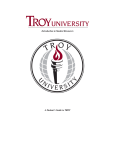Download Android wireless setup user guide
Transcript
Information Technology Services Android wireless setup user guide June 2011 1 Android wireless setup user guide This guide describes how to connect an Android device to the RMIT wireless network (RMIT-University). Note: This user guide is not device specific Step 1. Click the ‘App Drawer’ icon , or Step 1A. Click the ‘Menu’ button Step 2. Select ‘Settings’ icon The Settings screen displays Step 3. Select ‘Wireless & networks’ Status: Final Information Technology Services Document: Android wireless setup user guide Author: Barbara Davey Save Date: June 2011 Page 1 of 5 Android wireless setup user guide The Wireless & network settings screen displays Step 4. Select ‘Wifi’ Settings The Wi-Fi screen displays Step 5. Select ‘Turn on Wifi’ check box Step 6. Select ‘RMIT-University’ from the available list of networks Note: You may need to scan for the networks again Status: Final Information Technology Services Document: Android wireless user guide Author: Barbara Davey Save Date: June 2011 Page 2 of 5 Android wireless setup user guide The Connect to RMIT-University screen displays Complete the following selections: Step 7. Click ‘EAP method’ Step 8. Select ‘PEAP’ from the drop-down list Step 9. Click ‘Phase 2 authentication’ Step 10. Select ‘MSCHAPV2’ from the drop-down list Step 11. Scroll to display ‘Identity’ and ‘Wireless password’ fields Status: Final Information Technology Services Document: Android wireless user guide Author: Barbara Davey Save Date: June 2011 Page 3 of 5 Android wireless setup user guide Complete the following fields: Identity Step 12. Type your ‘RMITID’ Wireless Password Step 13. Type your ‘Password’ Step 14. Click ‘Connect’ button The wireless network indicates the status ‘Connected’ The ‘Wireless’ icon displays in the Systems tray Status: Final Information Technology Services Document: Android wireless user guide Author: Barbara Davey Save Date: June 2011 Page 4 of 5 Android wireless setup user guide Your Android device is now connected to the RMIT wireless network (RMIT-University) 1.1 Further assistance Please contact the IT Helpdesk (www.rmit.edu.au/its/ithelp) if you require further assistance. Status: Final Information Technology Services Document: Android wireless user guide Author: Barbara Davey Save Date: June 2011 Page 5 of 5