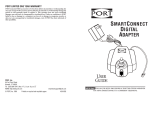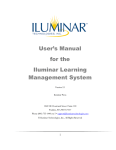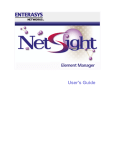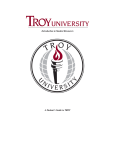Download Technology and Teaching - IT Times
Transcript
Volume 5, No. 1 • September 1996 Information Technology Times Volume 5. No. 1 • Information Technology News of the University of California, Davis •September 1996 Back-to-School Checklist for Students These tips may not fit in your backpack, but they will make for smoother studies. Here are five things to get you going: Get Connected: Go to the UCD Bookstore and pick up Bovine Online. This software package and manual will register your account and get you up and running on e-mail and the World Wide Web. Visit I.T. Express: As long as you’re at Shields Library, you may as well get that computer question answered and get those copies made. Find Self-Paced Learning Lab: A library of self-paced learning materials on frequently used software programs and operating systems is available at 1101 Hart Hall. Check out the New Labs: Windows 95 is now running in all the PC labs, but don't expect to find "95" in the basement of Hutchison. The Hutchison labs are closed, and new — and improved — labs are open in the basement of Olson. Computer labs have Internet access and are open to students when not in classroom use. For more information go to http://lm.ucdavis.edu/labs/ Administer CPR: In case of emergency, contact Computer/Printer Repair. Located in Art Annex, this is the place to turn when your computer konks outs. CPR specializes in Apple products and Hewlett Packard printers. Call 752-7762. Online for Faculty Reserve a Computer Lab: To reserve a computer lab for classroom use, send e-mail to [email protected] or call 752-8549. One thing to keep in mind — your favorite computer lab may not be where it used to be. The labs in Hutchison are closed, and they have been replaced by two new labs in Rooms 21 and 27 Olson. If you’ve been teaching in the Social Sciences and Humanities Lab, please note that this facility is now managed by Letters & Science. Ask for a Faxback: For Recommended Solutions, Quick Tips and other information about using technology on campus call 754HELP. Follow the prompts, and request the faxback service. The information you need will be delivered directly to your fax machine. Request a Class List: If e-mail plays into your lesson plans, this new service is for you. This program automatically subscribes registered students to your class mailing list by extracting data from the Student Information System. Call 752-1208 or look on the Web at http://sysweb.ucdavis.edu/faqs/classlist.html. Order Your Faculty Services Guide: Everything from how to change your password to how to order audio/visual equipment is found in this guide published by Information Technology. To request a copy send e-mail to [email protected]. Connect with Bovine Online Surf’s up! Connecting to the Internet just got a little bit easier. Available at the UCD Bookstore is Bovine Online, an installation program that will enable you to open a campus computer account, send e-mail, and surf the Web. Developed by Information Technology, Bovine Online is available in both Macintosh, Windows 3.1, and Windows 95 platforms. The Eudora email program, Netscape Web browser, and a user manual are included in the package. Price is $14.99. For your convenience, Bovine Online also is available for purchase at the copy services desk at I.T. Express on the first floor of Shields. I.T. Express no longer provides disk copies of Internet software. However, Eudora, Netscape, and other software programs may be downloaded from the World Wide Web at http:// online.ucdavis.edu. For further information call 7522548. Dialing in? Read This Technology and Teaching New Services Offer an Integrated Approach What’s new in technology for teaching this year? New computer labs. Automated e-mail class lists. Improved network security. Workshops for faculty. A new helpline and faxback service. And even a Bovine Online. Changes in computer labs managed by Information Technology and central computing systems are outlined below. Information about Bovine Online, campus modem service, and the new helpline and faxback service are described in the right-hand columns on Pages 1 and 2. Computer Labs If you teach or study in the campus computer labs, please note the changes listed below. To reserve a lab for classroom use, call 752-8549 or send email to [email protected]. Up-to-date information on campus computer labs is available online at http://lm.ucdavis.edu/labs/ • Hutchison Labs Closed: The computer classroom labs in the basement of Hutchison are closed permanently. • New Labs in Olson: New computer labs, specifically designed for use as teaching labs, are open in Rooms 21 & 27 of Olson Hall. • No More Macs in 163 Shields: The lab in See What's New on Page 2 As a campus computer account holder, you have dial-in access to the campus network through the campus modem pool: • Dial 752-7900 to telnet, send e-mail, and perform other text-based functions. • Dial 752-7925 to access the World Wide Web and transfer files using FTP. UC Davis maintains a pool of 500 modems with 14.4k line rates. Traffic is heavy, and callers frequently encounter busy signals. Those who desire fewer busy signals, more consistent connectivity, and faster connections should consider contracting for service through a private vendor. Information Technology is See Modem Service on Page 2 1 2 Volume 5, No. 1 • September 1996 Information Technology Times Campus Now Has Expanded Internet Access This summer UC Davis expanded network capacity to the Internet as a result of a new agreement coordinated by the Office of the President to serve the northern UC campuses -- Berkeley, Santa Cruz, San Francisco, and Davis. The new agreement replaced the previous contract negotiated in 1987 when UC Davis gained Internet access through the Bay Area Regional Research Network (BARRNet). “One of the best things about the new agreement is that campus users didn’t have to do anything; the switch was made and the performance of the Internet connection just became better,” says Russ Hobby, Director of Information Faculty Can Use the Web to Put Course Materials on Reserve The UC Davis General Library has developed an Electronic Reserves system that allows faculty to request material for Reserves via the World Wide Web. Faculty may use this system to place information on reserve at both Shields and the Health Sciences Library. Electronic Reserves are located at the following addresses: Shields: http://lib.ucdavis.edu/ reserves/erbr.html Health Sciences: http:// www.lib.ucdavis.edu/hsreserves/ hseres/reserves.html The Electronic Reserve Web sites provide faculty with instructions on how to place material on Reserve and, of course, a submission form. Faculty may request to have their reserve listings directly linked to lecture notes and other non-copyrighted material, so students can access these class materials online. Inclusion of material in the Electronic Reserve system is strictly voluntary. Access to the course lists is restricted to the UCD campus domain, which means only persons entering through a registered campus machine will be allowed access. This does include off campus access as long as access is through the campus modem pool, or through a “PPP” network connection to the Davis campus. Students who visit the Web site will find information on policies governing Electronic Reserve use — including how much they will be charged if material is not returned by the due date — along with a list of courses with material on Reserve. What's New in Technology? From Page 1 163 Shields Library now is a PC-only lab. • Windows 95 Installed: Windows 95 has been installed in all PC labs and is supported by I.T. Express. • AT&T Lab: The AT&T lab in the Social Sciences and Humanities building is no longer a public use lab. This teaching and research lab now is managed by Letters & Science. pus computing systems. The goal is to protect the confidentiality of information while providing access to authorized users. Components of the "security tool kit" include Kerberos, singlesign-on, and one-time passwords. Now available are new-style login IDs and Kerberos passwords that will be needed to access central computing systems in the future. To learn how to choose your own new-style ID,go to http:// www.ucdavis.edu/ucnames. Automated Class Lists Technology Support for Faculty With the new automated class list program, students no longer have to subscribe manually to email class lists. When an instructor requests a class list, students in the class are automatically subscribed to the list. The instructor must provide the course number. The program extracts information from the Student Information System (SIS) database, using the course reference number to determine which students to subscribe. For further information about automated class lists, call 752-1208 or look on the Web at http:// sysweb.ucdavis.edu/faqs/ classlist.html. To ease the incorporation of technology into academic courses, Information Technology offers a special "Train the Trainer" program for faculty. Instructors may request consultations or group workshops on a variety of topics including: • Electronic Mail • File Transfer Protocol (FTP) • Internet News • Operating Systems • Spreadsheets • Telnet • Word Processing • World Wide Web Information Technology provides sample documentation, course outlines, and training sessions. To schedule a workshop, send e-mail to [email protected] or call 754-8091. New Login IDs Development continues on new tools used to provide secure access to the Banner Student Information System (SIS), DaFIS, the World Wide Web, and other cam- Technology's Advanced Networked and Scientific Applications. Hobby, who worked with the Office of the President to evaluate new options for providing efficient, yet cost-effective access to the Internet, said the following points were factored into the decision: 1) Demand for network services is skyrocketing in both public and private sectors. 2) The number of commercial sites on the Internet now outnumbers the number of educational and research sites. 3) Most regional networks are now operated by commercial vendors. 4) Internet access is becoming much more expensive. 5) The old campus connection to the Internet did not meet campus needs. In 1987 UC Davis joined the other northern UC campuses of Berkeley, Santa Cruz and San Francisco along with Stanford and the NASA/Ames Research Center to create the regional network known as BARRNet. This network was linked to other National Science Foundation (NSF) funded regional networks through NSFNET, the national backbone interconnecting regional networks. This system of networks, based on the protocols developed for the Department of Defense’s ARPANET, launched the explosion of networking that has become the Internet of today. By 1991 the number of commercial sites on the Internet bypassed the number of research and education sites. The original agreement between the UC campuses and BARRNet, which has been assumed by the commercial vendor BBN Planet, allowed UC Davis to connect to the Internet at a cost of $10,000 per year. The cost was kept low because the UC campuses were BARRNet hub sites, and UC personnel helped operate the network. BARRNet also helped subsidize the educational connections by charging its commercial customers a higher rate. BBN Planet now treats all customers the same, and rates would increase significantly if the old arrangement were to continue. Under the original contract, BARRNet increased network bandwidth available to UC campuses on an as needed basis; however, BBN would not increase the bandwidth available to UC campuses without increased charges. BBN provided a bandwidth of 3 Mbps, shared between UC Davis and all other BBN Sacramento customers, which was inadequate, especially considering the growing demand on the system. In a Request for Proposal issued this spring, the UC Office of See Internet on Page 4 Modem Service From Page 1 negotiating non-exclusive service agreements with the following two companies: Calweb — Phone: (800) 509-9322 (from Davis area) (916) 641-9320 (from Sacramento area). On the Web: http://www.calweb.com Earthlink— Phone: (800) 395-8410 On the Web: http://www.earthlink.net Please Note: If you do contract with a private vendor for dial-up access, you will still need to login to a campus system before accessing password-protected resources, such as MELVYL® specialized databases and Usenet Newsgroups. Recommended Solutions Purchasing a modem? Or maybe you are in the market for a new computer. To assist you with your hardware and software purchases, Information Technology publishes Recommended Solution documents on a variety of topics. Purchasing a Modem and Hardware Solutions are just two. To obtain a copy of these and other Solutions, visit I.T. Express, send e-mail to [email protected] or look on the Web at http://www.ucdavis.edu/IT/ Solutions/ Dial 754-HELP for Faxback Service During the 1995-96 academic year, I.T. Express fielded over 31,000 calls at its 752-2548 number. To better serve its customers, Information Technology has added a new helpline and faxback service. The number to call is 754-HELP. The automated attendant allows you to route yourself to a specific service, speak directly to an I.T. Express technology consultant, or request a faxback. The faxback service allows you to retrieve Quick Tips, Recommended Solutions, and other printed information over the telephone. Documentation will be faxed to the fax machine of your choice. Give the service a try by calling 754HELP. I.T. Express Consultants Still on Call at 752-2548 You may speak to a technology consultant by calling 752-2548. Please note that telephone consultation is just one of three services offered by I.T. Express. Walk-in services and online consultation also are available. Walk-in Consultation & Copy Services: Located on the first floor of Shields Library, I.T. Express consults with clients on a walk-in basis and provides copy services — including copies of library materials that cannot be removed from the premises. Last year, I.T. Express handled over 33,000 in-person technical support consultations. Online Consultation: If you have a technology-related question, send e-mail to [email protected]. I.T. Express consultants will respond to your query online. Volume 5, No. 1 • September 1996 Information Technology Times CASE STUDY Ag Econ Poised and Ready for Network 21 the NAMs in the new space to ensure they were functional. The testing and planning were so complete that the move amounted to little more than “taking apart, pulling together and plugging in,” says Nishimoto. The only equipment he remembers purchasing were media converters to thinnet systems. How does Nishimoto view the upcoming transition to Network 21? “Fortunately, because we’re all 10BASE-T and everything is category 5, I’m not anticipating a whole lot of changes in terms of hardware. Moving into this building inadvertently forced us to be ready for Network 21,” he says. PROJECT UPDATE 5,000,000 4,000,000 3,000,000 2,000,000 1,000,000 1996 0 April May 1995 June World Wide Web Mbytes Transmitted Per Month 7,000 6,000 5,000 4,000 3,000 2,000 1,000 to the new network. Information Technology will schedule Cutover Orientation meetings for network administrators and Management Services Officers (MSOs) in all Network 21 areas. Departments will be notified in advance of scheduled orientations. 96 A Feb-96 Mar-96 Jan-96 Dec-95 Oct-95 Nov-95 Sep-95 Jul-95 Aug-95 Jun-95 Apr-95 May-95 Feb-95 Mar-95 Jan-95 Dec-94 Oct-94 Sep-94 Jul-94 Aug-94 Jun-94 Apr-94 May-94 0 Mar-94 campus to support the heavy traffic loads resulting from the increased usage of networked applications. Approved by the Regents in November 1993, construction began on the Network 21 project last summer. Completion is slated for fall 1997, and most buildings included in the project should be connected by July. Over half the communication closets on campus have been updated to accommodate Network 21, and much of the outside plant fiber optic cable has been installed. Work also has begun on the installation and modification of Network Access Modules (NAMs) that will enable users to plug into Network 21. Departments will migrate from the current campus network (UCDNet) to the Network 21 infrastructure via the cutover process. Information Technology will collaborate with departments to prepare for the transition of department computers and devices Number of Messages Sent Per Month E-mail Messages Sent Monthly NetWork 21 The increasing reliance on information technology in teaching and research is placing a tremendous demand on campus technology infrastructure. With the evergrowing use of e-mail and the World Wide Web — to name just two applications —the amount of traffic traveling between computers on the campus network is increasing at an explosive rate. Construction continues on Network 21, the high-speed fiber optic network that will connect over 200 buildings in the core area of campus and pave the way for the Davis campus to fully utilize digital communication technology. The overall goal of the project is to provide campus users with direct access to high-speed data networks, thereby linking UC Davis with worldwide information resources. When fully configured, the buildings connected to Network 21 will have the ability to bring video, voice, and data to the desktop. Simply stated, Network 21 will make it possible for the Things would have been different had Nishimoto remained in Voorhies and AOB4, where Ag Econ shared a subnet with another department. In 1984, when Ag Econ grew too large for Voorhies and spread across the street to AOB4, the department paid for a thick ethernet line to connect the two buildings. The connection was made before ethernet was commonly used, and it constituted the backbone for Ag Econ's Local Area Network. The department bought a router, hooked up its VAX workstations, and connected its LAN to the campus network. Troubleshooting often meant cutting off a piece of the cable. “People take Ethernet for granted now,” Nishimoto says, “but back then we were doing things blind in a way.” Because of the way Ag Econ's network grew, the network used many different protocols. "We put in our own thick (ethernet) before there were any specifications, we added GatorStar for the Mac users—it was working, but I knew our network should have been performing better than it was.” When Ag Econ moved to Social Sciences and Humanities building, Nishimoto saw a dramatic difference in the reliability and performance of the local area network. As far as Network 21 goes, Ag Econ is resting easy. The Individual: Jerry Nishimoto, Programmer/Analyst III - Supervisor, Agricultural and Resource Economics. The Challenge: To transition a Local Area Network made up of a variety of ethernet cabling (CoAx and 10BASE-T) to an entirely 10BASE-T system. The Solutions: ◗ Planning for needed hardware to make all equipment compatible with 10BASE-T ca bling and fixtures. ◗ Planning cutover date with I.T. ◗ Equipping machines with hardware before Jerry Nishimoto cutover date. ◗ Pre-testing of NAMs. ◗ Implementing change by move date. The Tools: ◗ Network Adapter Cards ◗ Transceivers ◗ 10BASE-T patch cords His Advice: ◗ Make sure you have an up-to-date list of all your IP addresses. ◗ If possible, test each computer with the new hardware and software before the move. ◗ Test each NAM before the move or have a computer that you know is configured correctly for troubleshooting. ◗ Review and plan for the move! Nov-94 by Aviva Luria, Information Technology When it comes to Network 21, the Agricultural and Resource Economics Department is in an enviable position. Thanks to a bit of luck and the foresight of programmer/analyst Jerry Nishimoto, Ag Econ is about as ready as can be for transitioning to Network 21. Two years ago, Ag Econ moved from its former digs (divided between Voorhies and AOB4) to the Social Science and Humanities building, which is wired with 10BASE-T, category 5 cable and fixtures — the sort of stuff required to hook up to Network 21. This makes life easier for Nishimoto, who can simply call Information Technology to activate the existing 10BASE-T NAM when a new faculty member moves in. Back in the old space, Nishimoto would have had to ask Physical Plant to string new cable into the office to create a new network connection. The move to the Social Sciences and Humanities building was a smooth one. “Basically it was a matter of shutting down the systems in AOB4. A crew of graduate students helped carry the computers and within an hour we were up and running again,” Nishimoto says. Nishimoto credits the smooth transition to advance planning. Kevin Harrington of I.T. Communications Resources worked with Kathy Edgington, a programmer/ analyst for Ag Econ, to check all Network 21 will make it possible for the campus to support the heavy traffic loads resulting from the increased usage of e-mail, the World Wide Web, and other networked applications. 3 Volume 5, No. 1 • September 1996 Information Technology Times 4 S M T W 1 Library Overview 6 13 7 WWW Publishing 14 Excel 20 21 MacOS 27 28 Windows 3.11 8 Word Intro 15 Journal Articles 22 FileMaker Pro 29 Excel Editor's Note: If you wish to enroll in a class offered by Staff Development & Professional Services, you must complete an Application for Enrollment. Applications are in the Staff Development Catalog. To request an application, call 752-1766. October 1 22 Intermediate Microsoft Word: Oct. OCTOBER 1996 I.T. CALENDAR Library Overview - Library and Internet/WEB Information Resources: Library Instruction Programs, 3:10-4:00 p.m., Shields Library, 2nd Floor Instruction Room. To enroll e-mail [email protected] or call 7526439. 7 WWW Publishing Level I (Informa- T 2 9 Netscape 16 Eudora 23 Melvyl 30 Eudora F S 3 4 5 10 11 12 Eudora 17 18 19 24 25 26 E-mail Lists PowerPoint Intro 31 Remote Access information, contact I.T. Training at [email protected] or 754-8091. Introduction to Microsoft Excel: Oct 14 & 16, 1:30-4:30 p.m., 14 Hutchison. For registration information, call Staff Development and Professional Services at 752-1766. Finding Journal Articles - Databases on and beyond Melvyl, including CD-ROM’s: Library Instruction Programs, 3:10-4:30 p.m., Shields Library, Microcomputer Room. To enroll e-mail [email protected] or call 752-6439. 15 Introduction to Microsoft Windows 95: Oct 15 & 17, 8:30-11:30 a.m., 40 Mrak. For registration information, call Staff Development and Professional Services at 752-1766. tion Provider Series) Oct. 7 & 9: 8:30-11:30 a.m. For registration information, please contact I.T. Training at [email protected] or 754-8091. Introduction to Netscape: 1:30-4:30 p.m., 40 Mrak. For registration information, call Staff Development and Professional Services at 7521766. Introduction to Eudora (Student/ Faculty): 6-8 p.m. 14 Hutchison. For registration information, please contact I.T. Training at [email protected] or 754-8091. Advanced Melvyl Searching - Special features and techniques and tips for working efficiently: Library Instruction Programs, 3:10-4 p.m., Shields Library, Microcomputer Room. To enroll e-mail [email protected] or call 752-6439. Advanced Melvyl Searching - Special features and techniques and tips for working efficiently: Library Instruction Programs, 3:10-4:00 p.m., Shields Library, Microcomputer Room. To enroll e-mail [email protected] or call 7526439. 8 Introduction to Word (Oct. 8 & 10): 8:30-11:30 a.m.,14 Hutchison. For registration information, call Staff Development and Professional Services at 752-1766. 9 Introduction to Netscape: 5:30-8:30 p.m., 14 Hutchison. Open to students and faculty. For registration information, please contact I.T. Training at [email protected] or 754-8091. Library Overview - Library and Internet/WEB Information Resources: Library Instruction Programs, 3:10-4:00 p.m., Shields Library, 2nd Floor Instruction Room. To enroll e-mail [email protected] or call 7526439. 10 Introduction to Eudora: 8:30-11:30 a.m. . For registration information, call Staff Development and Professional Services at 752-1766. Understanding Your Personal Computer: Noon-1:00 p.m. Cabernet Room, Silo. Staff Development and Professional Services. No registration necessary. Advanced Melvyl Searching — Special features and techniques and tips for working efficiently: Library Instruction Programs, 11:00-11:50 a.m., Carlson Health Sciences Library. To enroll e-mail [email protected] or call 7526439. 14 Introduction to Netscape: 8:3011:30 a.m.,14 Hutchison; open to students & faculty. For registration 16 Introduction to Eudora: 9 -11 a.m.,14 Hutchison (Student/ Faculty). For registration information, please contact I.T. Training at [email protected] or 754-8091. Finding Journal Articles - Databases on and beyond Melvyl, including CD-ROM’s: Library Instruction Programs, 4:10-5:30 p.m., Shields Library, Microcomputer Room. To enroll e-mail [email protected] or call 752-6439. 17 Introduction to Administering an Electronic Mailing List: 1:30-4:30 p.m., 14 Hutchison (Information Provider Series). For registration information, please contact I.T. Training at [email protected] or 754-8091. Finding Journal Articles - Databases on and beyond Melvyl, including CD-ROM’s: Library Instruction Programs, 11:00 a.m.-12:30 p.m., Carlson Health Sciences Library. To enroll e-mail [email protected] or call 752-6439. 21 Introduction to MacOS: Oct. 21 & 23, 8:30-11:30 a.m., 40 Mrak. For registration information, call Staff Development and Professional Services at 752-1766. Basic Melvyl Library System Commands to find books and journal articles at UC Davis: Library Instruction Programs 3:10-4:00 p.m., Shields Library, Microcomputer Room. To enroll e-mail [email protected] or call 7526439. Administering an Electronic Mailing List Working Session: 8:30-11:30 a.m.,14 Hutchison (Information Provider Series). For registration information, contact I.T. Training at [email protected] or 754-8091. 22 & 24, 8:30-11:30 a.m., 14 Hutchison. For registration information, call Staff Development and Professional Services at 752-1766. Introduction to Using a FileMaker Pro Database: Oct. 22 & 24, 1:304:30 p.m. 40 Mrak. For registration information, call Staff Development and Professional Services at 7521766. Finding Journal Articles - Databases on and beyond Melvyl, including CD-ROM’s: Library Instruction Programs, 3:10-4:30 p.m., Shields Library, Microcomputer Room. To enroll e-mail [email protected] or call 752-6439. 23 Advanced Melvyl Searching - Special features and techniques and tips for working efficiently: Library Instruction Programs, 4:10-5 p.m., Shields Library, Microcomputer Room. To enroll e-mail [email protected] or call 752-6439. 24 Overview of the Internet: Noon-1 p.m. Cabernet Room, Silo (Staff Development and Professional Services). No prior registration necessary. Introduction to PowerPoint: 1:304:30 p.m., 40 Mrak. For registration information, call Staff Development and Professional Services at 7521766. 28 Introduction to Windows 3.11: Oct 28 & 30, 8:30-11:30 a.m., 40 Mrak. For registration information, call Staff Development and Professional Services at 752-1766. WWW Publishing Level II: Oct. 28 & 30, 8:30-11:30 a.m., 14 Hutchison (Information Provider Series). For registration information, contact I.T. Training at [email protected] or 754-8091. Remote Information Access Communications programs, logging in, passwords, e-mail, downloading, special displays: Library Instruction Programs, 3:10-4 p.m., Shields Library, Microcomputer Room. To enroll e-mail [email protected] or call 752-6439. Personal Bibliographic Databases Programs to manage your libraries and reprints Class: Library Instruction Programs, 4:10-5 p.m., Shields Library, Microcomputer Room. To enroll e-mail [email protected] or call 752-6439. 29 Intermediate Microsoft Excel: Oct. 29 & 31, 1:30-4:30 p.m., 40 Mrak. For registration information, call Staff Development and Professional Services at 752-1766. Polish Your Apple Skills The UC Davis Macintosh User Group (UCDMUG) will meet at 5:30 p.m. on the third Wednesday of each month. UCDMUG is a campus special interest group that focuses on issues surrounding the Macintosh computer and how it is used and integrated into the computing environment at UC Davis. Meetings will include demonstrations, discussions of service issues, raffles, and question and answer sessions. All interested Macintosh users are invited to attend. Meeting locations will be announced on a monthly basis. The next meeting is scheduled for Wednesday, October 23. For further information, contact Steve Faith ([email protected]) or PaulRivette ([email protected]). Basic Melvyl Library System Commands to find books and journal articles at UC Davis: Library Instruction Programs, 3:10-4 p.m., Shields Library, Microcomputer Room. To enroll e-mail [email protected] or call 7526439. 30 Introduction to Eudora: 1:30-4:30 p.m., 40 Mrak. For registration information, call Staff Development and Professional Services at 7521766. Advanced Melvyl Searching - Special features and techniques and tips for working efficiently: Library Instruction Programs, 4:10-5 p.m., Shields Library, Microcomputer Room. To enroll e-mail [email protected] or call 752-6439. 31 Remote Information Access Communications programs, logging in, passwords, email, downloading, special displays: Library Instruction Programs, 11:00-11:50 a.m., Carlson Health Sciences Library. To enroll email [email protected] or call 752-6439. Personal Bibliographic Databases Programs to manage your libraries and reprints Class: Library Instruction Programs, 12:10-1:00 p.m., Carlson Health Sciences Library. To enroll e-mail [email protected] or call 752-6439. Internet Access Expanded From Page 2 the President requested 4 Mbps of service starting July 1, 1996, increasing to 10 Mbps by the end of the contract year, June 30, 1997. An evaluation team met to review the proposals in May. While there were several good proposals to connect each individual campus, the costs were as high as $260,000 for UC Davis, reflecting current Internet pricing. After viewing the options, the UC evaluation team agreed that the best option for accessing the Internet is to use UCNet for individual campus connections and install a large connection to the Internet in Berkeley for the northern campuses. The UC Davis campus cost for this option is $100,000 for 1996-97. An Internet connection will be installed at either UCLA or Irvine to serve the southern campuses. “This is a best-of-both-worlds solution,” says Hobby, “because it provides individual users with the benefit of increased bandwidth to the Internet yet puts us in control of overhead associated with services and maintenance.” UC Davis began using the 10 Mbps UCNet connection for primary Internet connectivity on July 18. The I.T. Times is published by the Division of Information Technology, University of California, Davis, to inform the campus community and others of information technology services, facilities, and activities at UC Davis. It is distributed free of charge to members of the user community and to other universities. Use of trade or corporation names in this publication does not constitute endorsement by the University of California, Davis. I.T. Times articles may be reprinted as long as the source is accurately quoted and credited. Editor: Catherine Fehr Curran Designer: Marianne Post Masthead: Doug Gentry Send e-mail to [email protected] 752-5965