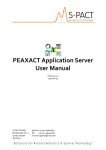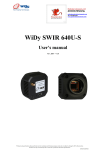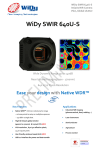Download EO-1/ Hyperion Science Data User's Guide
Transcript
TRW Space, Defense & Information Systems One Space Park Redondo Beach, CA 90278 TRW CAGE No. 11982 TITLE EO-1/ Hyperion Science Data User’s Guide DATE: May 2001 NO. HYP.TO.01.077 REV Original Superseding: PREPARED BY: Pamela Barry Hyperion Performance Analysis and Team Lead Date APPROVAL SIGNATURES: DATE Carol Segal TRW Hyperion Deputy Project Manager Mission Operations and Planning Steve Carman DATE TRW Hyperion Project Manager DATE DATE ORIGINAL PDMO RELEASE DATE “The attached documents contain technical data within the definition of the International Traffic in Arms Regulations (ITAR) and are subject to the export control laws of the U.S. Government. They are approved for transfer only to Argentina, Australia, Canada, Italy, Japan, and Singapore for use by Hyperion Science Working Group Members. Retransfer of this data by any means to any other end user or for any other end use, whether in the United States or abroad, without the written approval of the U.S. Department of State, is prohibited.” EO-1/Hyperion Science Data User’s Guide HYP.TO.01.077 TABLE OF CONTENTS 1 INTRODUCTION .................................................................................................................................................7 1.1 1.2 1.3 1.4 1.5 1.6 2 HYPERION DATA CUBE QUICK START ....................................................................................................16 2.1 2.2 2.2.1 2.2.2 2.2.3 2.2.4 2.3 2.4 3 DATA CUBE STRUCTURE ..............................................................................................................................16 SUGGESTED BAND COMBINATIONS FOR IMAGES ..........................................................................................16 VNIR Band 40 or SWIR Band 93 ............................................................................................................16 VNIR: visible RGB ..................................................................................................................................17 VNIR: vegetation RGB ............................................................................................................................18 SWIR: RGB .............................................................................................................................................18 INTRODUCTION TO THE HYPERION SPECTRA ................................................................................................19 AUXILIARY PLATFORM NOTES .....................................................................................................................22 HYPERION DATA COLLECTION, FLOW AND PROCESSING...............................................................24 3.1 3.2 3.3 3.4 3.4.1 3.4.2 3.4.3 3.4.4 3.5 3.5.1 3.5.2 3.5.3 4 DOCUMENT SCOPE .........................................................................................................................................7 EO-1/ MISSION OVERVIEW ............................................................................................................................8 HYPERION INSTRUMENT OVERVIEW ...............................................................................................................9 SUMMARY OF HYPERION PERFORMANCE CHARACTERISTICS .......................................................................11 OVERVIEW OF HYPERION DATA COLLECTION AND DATA FLOW ..................................................................13 HYPERION CONTACT LIST ............................................................................................................................15 HYPERION DATA COLLECTION EVENT SEQUENCE........................................................................................24 TYPES OF HYPERION DATA COLLECTION EVENTS ........................................................................................25 DATA FLOW FROM THE SPACECRAFT TO THE USER ......................................................................................25 DESCRIPTION OF THE HYPERION LEVEL 0 DATA PROCESSING......................................................................26 Hyperion Level 0 Processing ..................................................................................................................27 Hyperion Level 0 Output File Naming Convention.................................................................................27 Ancillary HDF Data Files.......................................................................................................................28 Explanation of SDS Attributes in Level 0 product - optional..................................................................29 DESCRIPTION OF THE HYPERION LEVEL 1 DATA PROCESSING......................................................................32 Hyperion Level 1 Processing ..................................................................................................................32 Description of Quality Assurance Form .................................................................................................37 Description of Sample Metadata Files - optional ...................................................................................38 HYPERION DATA CUBE DETAILS...............................................................................................................44 4.1 4.1.1 4.1.2 4.2 4.2.1 4.2.2 4.2.3 4.2.4 4.2.5 4.3 4.3.1 4.3.2 4.3.3 4.4 4.4.1 4.4.2 4.4.3 4.5 4.5.1 4.5.2 4.5.3 ABSOLUTE RADIOMETRIC CALIBRATION ......................................................................................................44 Derivation of the Absolute Radiometric Calibration File.......................................................................44 Verification of the Absolute Radiometric Calibration ............................................................................44 RADIOMETRIC CALIBRATION – ADVANCED TOPICS .....................................................................................45 Proper operation temperature of the SWIR ............................................................................................45 Pixel-to-Pixel Improvements...................................................................................................................46 Optical Scatter ........................................................................................................................................46 Saturation................................................................................................................................................47 Level 1 Scaling Factors to Retain Precision ...........................................................................................47 SPECTRAL CALIBRATION ..............................................................................................................................48 Derivation of Spectral Calibration files..................................................................................................48 Verification of Spectral Calibration Files...............................................................................................52 Spectral Wavelengths Selected for Absolute Radiometric Calibration ...................................................52 SPECTRAL CALIBRATION – ADVANCED TOPICS............................................................................................52 Quick Look Spectral wavelength in the header file.................................................................................52 Hyperion Quick Spectral Comparisons with ALI and Landsat ...............................................................53 Top of the Atmosphere Spectral Signature and Band Selection for Analysis..........................................53 VNIR – SWIR SPATIAL ALIGNMENT- ADVANCED TOPICS ..........................................................................56 Ground sample distance..........................................................................................................................56 VNIR and SWIR spatial co-registration of spectral channels .................................................................56 Co-registration between the VNIR and SWIR .........................................................................................56 3 Use or disclosure of data contained on this sheet is subject to the restriction on the title page of this document. EO-1/Hyperion Science Data User’s Guide HYP.TO.01.077 4.6 VNIR AND SWIR SECOND ORDER EFFECTS ................................................................................................57 4.6.1 Discussion for VNIR Focal Plane ...........................................................................................................57 4.6.2 Discussion for SWIR Focal Plane...........................................................................................................58 4.6.3 Sensitivity to the South Atlantic Anomaly (SAA) .....................................................................................59 5 END TO END MEASUREMENT ACCURACY..............................................................................................60 4 Use or disclosure of data contained on this sheet is subject to the restriction on the title page of this document. EO-1/Hyperion Science Data User’s Guide HYP.TO.01.077 List of Figures: Figure 1: Schematic of the Satellite Constellation .............................................................................8 Figure 2 : Drawing of Hyperion Instrument and Electronics............................................................. 9 Figure 3 : Photo of the Hyperion Sensor Assembly (HSA) ............................................................. 10 Figure 4 : Photo of Hyperion as mounted on the EO-1 spacecraft .................................................. 10 Figure 5 : Hyperion Data Flow from GSFC to TRW....................................................................... 14 Figure 6 : Example Gray Scale display of Hyperion data, San Francisco Salt Ponds 1-17-01........ 17 Figure 7 : Example of RGB viewing of Hyperion Data, San Francisco Salt Ponds 1-17-01 .......... 18 Figure 8 : Locations of San Francisco Salt Ponds, 1-17-01 used for showing spectral examples ... 20 Figure 9 : Example of a Hyperion Spectrum.................................................................................... 21 Figure 10 : Additional examples of Hyperion Spectrum ................................................................. 22 Figure 11 : Level 1 Data Processing Flow Diagram ........................................................................ 34 Figure 12 : MD 11: Quality Assessment Form ................................................................................ 38 Figure 13 : Example (MD5) - Average Log..................................................................................... 39 Figure 14 : Example (MD 8) - Echo Removal Log.......................................................................... 40 Figure 15 : Example (MD 9) - Smear Removal Log........................................................................ 41 Figure 16 : Example (MD 10) – Pixel Repair Log........................................................................... 43 Figure 17 : Image of the Center Wavelength Calibration File......................................................... 49 Figure 18 : Image of the Full Width Half Maximum Calibration File............................................. 50 Figure 19 : Variation of the VNIR center wavelength across the field of view............................... 51 Figure 20 : Variation of the SWIR center wavelength across the field of view .............................. 51 Figure 21 : Model Radiance of a flat target ..................................................................................... 54 Figure 22 : Ross Ice Shelf image showing a negative ghost ............................................................ 58 Figure 23 : Hyperion End-to-End Measurement Block Diagram .................................................... 63 5 Use or disclosure of data contained on this sheet is subject to the restriction on the title page of this document. EO-1/Hyperion Science Data User’s Guide HYP.TO.01.077 List of Tables: Table 1: Radiometric Performance .................................................................................................. 12 Table 2 : Spectral Performance ........................................................................................................ 12 Table 3 : Image Quality Performance .............................................................................................. 13 Table 4 : Basic Data Collection Event Timeline.............................................................................. 24 Table 5 : Types of Data Collection Events ......................................................................................25 Table 6: Hyperion Mnemonics included in the Ancillary Data ....................................................... 28 Table 7 : SDS Attributes for Hyperion Level 0 Data....................................................................... 29 Table 8 : Hyperion Level 1 Data Set................................................................................................ 35 Table 9 : Hyperion - ALI - Landsat 7 Cross Comparison Bands..................................................... 53 Table 10: Bands Most Affected by Atmospheric Effects ................................................................ 55 Table 11 : Recommended Band Groupings for Classification Tools............................................... 55 Table 12 : Hyperion - ALI Band Groups ......................................................................................... 55 Table 13 : Hyperion End-to-End Measurement Part I .................................................................... 64 Table 14 : Hyperion End-to-End Measurement Part II .................................................................... 65 6 Use or disclosure of data contained on this sheet is subject to the restriction on the title page of this document. EO-1/Hyperion Science Data User’s Guide HYP.TO.01.077 1 INTRODUCTION Hyperion is a hyperspectral instrument on the Earth-Observing 1 (EO-1) spacecraft that was launched from Vandenberg Air Force Base on November 21, 2000. EO-1 is part of NASA’s New Millennium Program, which is an initiative to demonstrate advanced technologies for dramatically reducing the cost and improving the quality of instruments and spacecraft for future space missions. Under this program, missions are intended to validate new technologies in flight and to provide useful scientific data to the user community. The primary demonstrations are oriented towards remote sensing technologies, and spacecraft technologies that will be used in defining future Landsat type missions. The instrument payloads on the spacecraft are Hyperion, ALI (Advanced Land Imager) and AC (atmospheric corrector). The first three months of the mission life were focused on instrument activation and performance verification. A separate report, EO-1/ Hyperion Early Orbit Checkout Report documents this aspect of the mission. This document EO-1/ Hyperion Data User’s Manual introduces the user to the Hyperion data set, details the data processing steps, and highlights performance characteristics from the standpoint of the user. 1.1 Document Scope The goal of this document is to assist the user in most effectively exploring the Hyperion data set. The document is organized in four chapters. This chapter, Chapter 1: Introduction provides a general overview of the EO-1 Mission, an overview of the Hyperion Instrument and a review of the Hyperion instrument requirements. This chapter also introduces the users to the Hyperion data collection event and highlights the flow of the data from the spacecraft to the users. A contact list is provided further support. Chapter 2: Hyperion Data Cube Quick Start provides the user with some quick steps to let the user get familiar with the data. The discussion assumes the user is using ENVI and that the user is reviewing the Hyperion Level 1 processed data having an .L1 extension. The chapter recommends VNIR and SWIR bands for grayscale and RBG quick look images. The chapter introduces the user to the Hyperion spectra. A brief discussion is provided in the last section for those who may use other software for processing and data analysis. The full discussion of how to use the entire Hyperion data set is deferred to chapter 4. Chapter 3: Hyperion Data Collection, Flow and Processing describes the data collection event sequence and the types of data collection events that are available. The data flow from the user request to the shipment of the data to the user is highlighted. Further, details of the level 0 and level 1 processing are discussed. For the level 1 processing discussion, the steps as well as the data files that are created at each step of the data processing sequence are presented. Chapter 4: Hyperion Data Cube Details describes the derivation and verification of the absolute radiometric calibration and the spectral calibration. The advanced topics section present additional details. The details are required to properly use the absolute and spectral calibration. 7 Use or disclosure of data contained on this sheet is subject to the restriction on the title page of this document. EO-1/Hyperion Science Data User’s Guide HYP.TO.01.077 Spatial considerations required to combine the VNIR and SWIR data sets is discussed. presentation of second order effects is included for completion. A Chapter 5: End-to-End Measurement Accuracy describes the breakdown of the Hyperion end-toend error budget. The breakdown is a comprehensive estimate of the precision and bias terms that contribute to the accuracy of the end-to-end measurement. 1.2 EO-1/ Mission Overview The responsibility of NASA’s Mission to Planet Earth is to ensure the continuity of future Landsat data and the improvement of Earth Science information for better understanding of our planet. The New Millennium Program’s (NMP) Earth Orbiter 1 (EO-1) serves both of these responsibilities: EO-1 Advanced Land Imager (ALI) validates technologies which could provide cost reductions for future Landsat missions and the Hyperion instrument provides a new class of earth observation data for improved Earth surface characterization. For the latter, the primary goal of the Hyperion is to provide a science grade hyperspectral instrument with quality calibration based on existing critical designs and existing selected hardware. Hyperion also supports the evaluation of ALI, LAC, and comparison with LANDSAT ETM+ The EO-1 has a sun-synchronous orbit with an altitude of 705 km and a 10:01 AM descending node. The orbit inclination is 98.2 degree, the orbital period is 98.9 minutes, and the EO-1 equatorial crossing time is one minute behind Landsat-7. The velocity of the EO-1 nadir point is 6.74 km/sec. Figure 1 depicts the formation flying capability of the EO-1 spacecraft. The EO-1 orbit is maintained at 1 minute behind Landsat. Also depicted is the overlay of the swath width for the different instruments. EO-1 Landsat-7 Less Than 1 Minute Hyperspectral Atmospheric Correction (185 km @ 125 / 250 m) 705 km Altitude Multispectral Images (36 km @ 30 m) Landsat Multispectral Images (185 km @ 30 m) 185 km Grating-based Hyperspectral Images (7.5 km @ 30 m) 7.7 km 36 km Figure 1: Schematic of the Satellite Constellation 8 Use or disclosure of data contained on this sheet is subject to the restriction on the title page of this document. EO-1/Hyperion Science Data User’s Guide 1.3 HYP.TO.01.077 Hyperion Instrument Overview The Hyperion instrument provides radiometrically calibrated spectral data. The data is to support the evaluation of hyperspectral technology for Earth observing missions. Hyperion is a pushbroom, imaging spectrometer. Each image contains data for a 7.65 km wide (cross-track) by 185 km long (along-track) region. The image consists of 30 m x 30 m pixels, in which the spectrum for each portion is provided. Since Hyperion is a push broom system the entire 7.65 km wide swath is obtained in a single frame. The 30 m size in the along-track direction was obtained by basing the frame rate on the velocity of the spacecraft for a 705 km orbit. Hyperion has a single telescope and two spectrometers, one visible/near infrared (VNIR) spectrometer and one short-wave infrared (SWIR)) spectrometer. The Hyperion instrument, Figure 2, consists of 3 physical units: 1) the Hyperion Sensor Assembly (HSA), 2) the Hyperion Electronics Assembly (HEA), and 3) the Cryocooler Electronics Assembly (CEA). The HSA, Figure 3, includes subsystems for the telescope (fore optics), internal calibration source, the two grating spectrometers and the supporting focal plane electronics and cooling system. The telescope images the Earth onto a slit that defines the instantaneous field-of-view which is 0.624° wide (i.e., 7.65 Km swath width from a 705 Km altitude) by 42.55 µ radians (30 meters) in the satellite velocity direction. This slit image of the Earth is relayed to two focal planes in the two grating spectrometers. A dichroic filter in the system reflects the spectral region from 400 to 1,000 nm to a VNIR spectrometer and transmits the region from 900 to 2500 nm to a SWIR spectrometer. The HEA contains the interface and control electronics for the instrument and the CEA controls cryocooler operation. These units are all placed on the nadir-facing deck of the spacecraft with the viewing direction as shown in Figure 4. HEA 6.3” 9.0” 9.6” 25.44” CEA 6.90” 29.52” 15.16” 7.50” 8.75” HSA Figure 2 : Drawing of Hyperion Instrument and Electronics 9 Use or disclosure of data contained on this sheet is subject to the restriction on the title page of this document. EO-1/Hyperion Science Data User’s Guide HYP.TO.01.077 Telescope Cover Assembly Analog Signal Processor Figure 3 : Photo of the Hyperion Sensor Assembly (HSA) Nadir Figure 4 : Photo of Hyperion as mounted on the EO-1 spacecraft 10 Use or disclosure of data contained on this sheet is subject to the restriction on the title page of this document. EO-1/Hyperion Science Data User’s Guide HYP.TO.01.077 The HSA consists of an enclosure providing thermal control for the opto-mechanical Subsystem (OMS) on which are mounted the VNIR and the SWIR Focal Plane Arrays (FPAs). The thermal control of the HSA enclosure is provided by heaters, thermostats, radiators, and thermal straps. The HSA enclosure is the mounting interface between the HSA and the spacecraft, has a motorized aperture cover, and also provides support for the pulse tube cryocooler, the VNIR and the SWIR Analog Signal Processors (ASP), and the in-flight calibration source (IFCS). The SWIR FPA is cooled, via a thermal strap, by a cryocooler supported by a radiator, and the VNIR FPA is cooled via another thermal strap by a radiator. The ASP electronics boxes provide timing control for the FPAs, clocks out and transmit the FPA data to the HEA. The IFCS consists of a lamp to illuminate the backside of the aperture cover, which is a diffused white screen. In addition, with the aperture cover partially open, solar illumination of the diffused white screen provides a second method for on-orbit radiometric verification. The OMS consists of an optical metering structure (the optical bench), which supports the fore-optics, the VNIR spectrometer and the SWIR spectrometer. The HEA is separated from the HSA, and is mounted on the nadir deck with direct thermal contact. The HEA consists of electronics (1) to convert spacecraft 28VDC power to instrument power; (2) to support spacecraft command and telemetry via the 1773 data bus; (3) to collect and digitize the instrument state of health data; (4) to collect and digitize the VNIR and SWIR science data from the corresponding ASPs; (5) to support science data transmission to the spacecraft over two 32-wire RS-422 data buses; and (6) to support command and telemetry functions for the CEA. The CEA is also separated from the HSA, and is mounted on the payload platform with direct thermal contact. The CEA consists of electronics (1) to convert spacecraft 28VDC power to instrument power; (2) to support spacecraft command and telemetry via the HEA using a RS-422 data bus; and (3) to collect performance data from the pulse tube cooler and provide feedback control for optimal operation of the cryocooler. 1.4 Summary of Hyperion Performance Characteristics The instrument teams verified instrument performance during the first three months of the EO-1 mission. For Hyperion, the goal of the performance assessment was to determine whether the preflight Hyperion characterization was still applicable to on-orbit operations. In addition the science data was reviewed in detail to study as much of the characteristics as possible and to quantify the impact of the instrument characteristics on the user application. The instrument performance was compared with requirements and pre-flight measurements. Tables 1-3 are segmented into Radiometric Performance, Spectral Performance and Image Quality Performance. Each table contains the pre-flight value, and the on-orbit value. The EO-1/ Hyperion Early Orbit Checkout Report : Part II On-Orbit Performance Verification and Calibration documents the analysis. The on-orbit assessment concluded that the pre-flight characterization was valid for on-orbit operation. The pre-flight absolute calibration file was adjusted for pixel-to-pixel variations and accepted for on-orbit operation and the spectral calibration was verified for on-orbit operation. Table 1 presents the results from the radiometric performance evaluation. The break down of the end-to-end measurement accuracy is reviewed in chapter 5. The signal-to-noise ratio (SNR) is greater (better) than the requirement for all wavelengths. 11 Use or disclosure of data contained on this sheet is subject to the restriction on the title page of this document. EO-1/Hyperion Science Data User’s Guide HYP.TO.01.077 Table 1: Radiometric Performance Spectral Range Absolute VNIR Radiometery (end-to-end) SWIR SNR 550 nm 650 nm 700 nm 1025 nm 1225 nm 1575 nm 2125 nm Quantization All Pre-Flight On-Orbit < 6% consistent with preflight <6% consistent with preflight 150 140 140 90 110 89 40 12 bit 192 140 140 65 96 64 38 12 bit Table 2 presents the results of the spectral performance. There are 220 unique spectral channels. The baseline Level 1 processing calibrates 196 unique spectral channels, and has an additional 4 channels of overlap. This is discussed further in chapter 4. The spectral bandwidth was measured precisely during TRW ground testing. Direct on-orbit measurements of this value were not attempted. A technique using an atmospheric limb data collect was developed to verify the center wavelengths for the VNIR and SWIR spectral channels. The number of spectral features in the SWIR portion of the data, due to the combination of atmospheric lines and lines on the diffuse reflectance panel, enabled verification of the center wavelength for the entire SWIR to ±3 nm. The number of available lines in the VNIR was more limited; it was determined that the pre-flight VNIR spectral calibration was still valid. The results of the center-wavelength verification were used to determine the cross-track spectral error and the dispersion. The on-orbit measurements verify the ground measurement to within the measurement accuracy. Table 2 : Spectral Performance Number of Spectral Channels Instrument Pre-Flight Parameter On-Orbit VNIR & SWIR VNIR 357-2576 nm center wavelengths determined to ± 1 nm 10.08–10.09 220 200 selected for Level 1 processing 357-2576 nm, 436-2406 nm selected for Level 1 processing Not measured SWIR VNIR 10.11-10.13 2.57-3.59 Not measured 1.71-2.55 SWIR .17-.98 .40-.97 Spectral Range Spectral Bandwidth “ ” Cross Track Spectral Error “ ” 220 12 Use or disclosure of data contained on this sheet is subject to the restriction on the title page of this document. EO-1/Hyperion Science Data User’s Guide HYP.TO.01.077 Table 3 presents results for the Image Quality parameters. The measured Ground Sample Distance (GSD) was 30 meters as predicted from pre-flight measurements. There are 256 field-of-view locations that comprise the swath width. This corresponds to a 7.75 km swath width per focal plane. However, there is a 1-pixel cross-track pixel difference between the VNIR and SWIR, which reduces the swath width by one GSD. The VNIR-SWIR Modulation Transfer Function (MTF) was measured on-orbit and the results were similar to the pre-flight measurements. The characterization of the VNIR and SWIR spatial co-registration of spectral channels was within the on-orbit measurement accuracy. In this case, the on-orbit status is considered to support the preflight characterization. The VNIR-SWIR spatial co-registration is discussed in detail in chapter 4. Table 3 : Image Quality Performance GSD Swath Width MTF (In-Track) VNIR spatial CoRegistration SWIR spatial CoRegistration 1.5 Instrument Parameter Pre-Flight On-Orbit Entire Range Entire Range 450 nm 29.88 7.75 km (per focal plane) .22-.29 meas. @ 500nm 30.38 7.75 km (per focal plane) .23-.27 meas. @ 500nm 630 nm 900 nm 1250 nm 1650 nm 2200 nm All .22-.27 .22-.24 .27-.30 .25-.27 .23-.28 10-25% of pixels .23-.27 .24-.28 .20-.25 .28 Not avail Consistent with pre-flight, 10-30% of pixel All 18-28% of pixels Consistent with pre-flight, 25% ±. 15% of pixel Overview of Hyperion Data Collection and Data Flow A Hyperion science data collection event (DCE) consists of 5 files. In order of collection this include: pre-image dark collect, image collect, post-image dark collect, internal calibration lamp collect, post-lamp dark collect. The dark collects are 1 second each, the lamp collect is 3 seconds and a typical image collect is 30 seconds with the desired scene being contained in the centered 24 seconds. The process takes about 15 minutes with the longest time being the 10 minute wait after the instrument is commanded from Idle to Standby before the pre-image dark, and the 3 minute wait after the internal calibration lamp is turned on. The instrument returns to Idle mode after the post-lamp dark collect. In Standby mode the VNIR and SWIR Analog Signal Processors (ASPs) are powered. The instrument is in Standby mode only during DCEs. The remainder of the time 13 Use or disclosure of data contained on this sheet is subject to the restriction on the title page of this document. EO-1/Hyperion Science Data User’s Guide HYP.TO.01.077 the instrument is in Idle mode. The instrument returns to Idle mode after the post-lamp dark collect. Further details of the timeline are discussed in chapter 3. The Hyperion science data and ancillary data obtained during a DCE is stored on the WARP. The Hyperion science data includes the 5 data files described above and the ancillary data refers to the instrument telemetry obtained during the DCE. The WARP also stores science data from the other instruments as well as ancillary data from the other instruments and select subsystems. The science data and ancillary data are downlinked to one of several ground stations using an X-band downlink. All of this data is recorded on Ampex tape and sent to GSFC by the ground stations. The data flow at GSFC is shown in Figure 5. GSFC performs Level 0 processing on the data. Description of this processing is provided in section 3. GSFC sends the Level 0 data and ancillary data, on a DLT to TRW. TRW performs Level 1 processing on requested DCEs. Level 1 processing produces Metadata files that can be used to track the processing steps as well as give an indication on the quality of the Level 1 data product. TRW sends the Level 1 data and the metadata files to GSFC on a DLT. This is described in more detail in Section 3. GSFC handles the distribution of the data to the users. Users normally are mostly going to use the final calibrated image file that has the extension .L1. GSFC Ancillary data in engineering units L0 Science data Level 1 Science data Box Shape Key: TRW Hyperion processing Final product: level 1 data, metadata file attached Ship to GSFC Raw or GSFC processed data TRW function or product Figure 5 : Hyperion Data Flow from GSFC to TRW Nominally it takes GSFC 3-5 days from receipt of the raw data to perform Level 0 processing and deliver the tapes to TRW. TRW performs Level 1 processing and ships the final Level 1 data product with metadata files for select DCEs to GSFS within 3 days of receipt of the Level 0 data. 14 Use or disclosure of data contained on this sheet is subject to the restriction on the title page of this document. EO-1/Hyperion Science Data User’s Guide 1.6 HYP.TO.01.077 Hyperion Contact List The following contact information is provided for Hyperion related questions. Dr. Pamela Barry 310 813 5438 Hyperion Performance Analysis and Team [email protected] Lead Mr. Steve Carman 310 812 0279 Hyperion Program Manager [email protected] Dr. Jay Pearlman 310 812 0337 EO-1 Program Support, Science and [email protected] Mission Operations Dr. Carol Segal 310 813 0229 [email protected] Hyperion Deputy Program Manager, Mission Operations and Planning There are many supporting documents for the Hyperion instruments. This includes documents produced during the build and test of the instrument at TRW, memos addressing instrument performance as well as papers prepared for journal and conference publication. The user should contact Carol Segal for requests of supporting documentation. 15 Use or disclosure of data contained on this sheet is subject to the restriction on the title page of this document. EO-1/Hyperion Science Data User’s Guide HYP.TO.01.077 2 HYPERION DATA CUBE QUICK START This chapter is designed to provide the user with some quick steps to let the user get familiar with the data. The discussion herein assumes that the user is using the Hyperion Level 1 processed data. The file should have an .L1 extension. The description is geared towards users who are using ENVI. A brief discussion is provided in the last section for those who may use other software for processing and data analysis. A full discussion on how to use the entire Hyperion data set is deferred to chapter 4. The user will typically receive the Level 0 files before the Level 1 processed file. The Level 0 data set is described in chapter 3. 2.1 Data Cube Structure A typical Hyperion image has the dimensions of 256x6925x242. The first number represents the number of pixels that span the field of view. The span of the field-of-view defines the swath width. One entire swath width of data is obtained for each frame. The total number of frames is represented by the second dimension and defines the swath length. The instantaneous field of view for each pixel, and the frame rate, 223.4 Hz, define the size of the ground that is imaged. Each pixel location images approximately a 30 m by 30 m region of the ground. The swath width for each focal plane is comprised of 256 pixel locations corresponding to 7.7 km. There is a 1pixel shift between the VNIR and SWIR cross track co-registration, resulting in a 255 VNIRSWIR coincident field-of-view locations. For each pixel location, 242 spectral channels of data are obtained. Spectral channels from 1-70 are collected from the VNIR and channels 71-242 are collected from the SWIR. Due to low signal for some channels, and to reduce the VNIR-SWIR overlap region, some of these spectral channels are not calibrated. The uncalibrated channels are set to zero. The channels are not removed from the file so the final data set is the same size as the initial data set. There will be two versions of the Hyperion Level 1 data product so the header and the data file extension should be reviewed to determine which version it is. Original: The data is an unsigned integer. The data is presented as calibrated radiance (W/m2-srum) times a factor of 100 for both the VNIR and the SWIR. The calibrated data file has the extension .L1. Revision A: The data is a signed integer. A scaling factor has been applied to the calibrated radiance (W/m2-sr-um). A factor of 40 was applied to spectral bands 1-70, and a factor of 80 was applied to spectral bands 71-242. To obtain mW/cm2-sr-um, the data should be multiplied by 10-1. The extension to the calibrated data file will be modified so it can be differentiated from the original version. The header file will also indicate the version of the processing code as well as the factors used for the VNIR and SWIR bands. 2.2 Suggested Band Combinations for Images Using ENVI the following is suggested for quick viewing of the Hyperion data. Example images are provided after the discussion. It should be noted that there is a spatial offset between the VNIR and the SWIR. So unless the appropriate shifts are made, RGB images should be limited to only VNIR bands or only SWIR bands. 2.2.1 VNIR Band 40 or SWIR Band 93 A simple and reliable way to get a quick feel for the contents of the image is to display a gray scale image of Band 40. This band in the VNIR is at about 753 nm. SWIR band 93 at 1074 nm, can be used for the SWIR Figure 6 is an example of Band 40 and Band 93 for the San Francisco Salt 16 Use or disclosure of data contained on this sheet is subject to the restriction on the title page of this document. EO-1/Hyperion Science Data User’s Guide HYP.TO.01.077 Pond data collection event obtained on January 17, 2001. The entire swath width but only a subset of the swath length is presented in these images. When reviewing single bands, coherent variations in the vertical direction may be noticed. These are referred to as streaks. The phenomena are caused by a variation in the calibration of the pixels in the cross-track direction. Small pixel-to-pixel variations are more noticeable in uniform scenes. This topic is discussed further in chapter 4. Figure 6 : Example Gray Scale display of Hyperion data, San Francisco Salt Ponds 1-17-01 2.2.2 VNIR: visible RGB To obtain a color image of the scene that represents true RGB the bands 29:23:16 for R:G:B are typically used. This band combination corresponds to approximate wavelengths of 641 nm, 580 nm and 509 nm. Slight variations in the bands selected will not noticeably affect the RGB image. Figure 7 displays an example of a visible RGB for the San Francisco Salt Pond data collection event obtained on January 17, 2001. 17 Use or disclosure of data contained on this sheet is subject to the restriction on the title page of this document. EO-1/Hyperion Science Data User’s Guide HYP.TO.01.077 Figure 7 : Example of RGB viewing of Hyperion Data, San Francisco Salt Ponds 1-17-01 2.2.3 VNIR: vegetation RGB To obtain a color image of the scene in which vegetation appears red, bands 50:23:16 are commonly selected. This band combination corresponds to approximately 855 nm, 580 nm and 509 nm. Slight variations in the bands selected will not noticeably affect the RGB image. See Figure 7 for an example. 2.2.4 SWIR: RGB To obtain a color image of the SWIR, bands 204:150:93 for R:G:B is a usable combination. The corresponding wavelengths are 2194 nm, 1649 nm and 1074 nm. These bands are outside of the region of the spectrum that is most significantly affected by atmospheric absorption. See Figure 7 for an example. When using the SWIR data it is important to know if the SWIR was at the proper operational temperature. The proper operational temperature is when the SWIR FPE temperature is –153.5 ± 1C. An HDF file delivered with the Hyperion data contains this parameter. This is discussed further in chapter 3. The absolute calibration for the SWIR is only applicable at the operational temperature. The SWIR has negligible response when fully warm. If the SWIR image does not contain features consistent with the VNIR image then the SWIR was quite possibly not at the operational temperature. However, it may not be clearly evident from the image if the 18 Use or disclosure of data contained on this sheet is subject to the restriction on the title page of this document. EO-1/Hyperion Science Data User’s Guide HYP.TO.01.077 SWIR is slightly off operational temperature. A table on the EO-1 web site also contains the on and off times of the cryocooler. This may be used as a quick look tool. 2.3 Introduction to the Hyperion Spectra Sample spectra from the San Francisco scene were extracted. Figure 8 indicates which region of the scene the spectrum represents. Figure 9 contains the spectrum for sample A, a rooftop. The spectrum is influenced by the solar radiance spectral profile (which resembles a black body of 6000K temperature with Fraunhoffer lines), modified by the reflection from the surface and atmospheric effects. Some atmospheric features are annotated in the Figure 9. The oxygen line, CO2 and water absorption features are the most prominent. Also indicated in the Figure 9 is the overlap region of the VNIR and SWIR as well as the spectral channels that are not currently used. Figure 10 displays additional spectral profile examples. Subtleties of the spectra and working with the spectra are described in chapter 4. For example while these spectra are illustrative of general trends, detailed analysis must include consideration of spectral smile, and spatial coregistration. The wavelength included in the header file was used with the z-profile (spectrum) ENVI tool to create these plots. The spectrum was saved to an ascii file and then loaded into Excel. This process assigns the center wavelength included in the header to the spectrum. This wavelength is only accurate for the field-of-view pixel 128. Applications that want to take advantage of the spectral calibration need to use the SpectralL0_revA.dat file that is provided on the level 1 tape. This file contains the center wavelength for every single pixel. This is discussed more in a later chapter. Also, for all of these plots, the spectral profile is a combination of the VNIR portion for one field of view location, and the SWIR portion for the corresponding field of view location. For applications in which the scene is highly variable spatially, attention must be paid to the VNIRSWIR co-registration to make sure the combined spectrum truly represents the location of interest. This will be discussed more in a later chapter. 19 Use or disclosure of data contained on this sheet is subject to the restriction on the title page of this document. EO-1/Hyperion Science Data User’s Guide HYP.TO.01.077 Figure 8 : Locations of San Francisco Salt Ponds, 1-17-01 used for showing spectral examples 20 Use or disclosure of data contained on this sheet is subject to the restriction on the title page of this document. EO-1/Hyperion Science Data User’s Guide HYP.TO.01.077 San Francisco: January 17, 2001: Roof Top 140 Reflection of Solar Irradiance of a roof top, a relfective surface. Some atmospheric features are indicated. Radiance (W/m2/um/sr) 120 100 80 water absorption band Oxygen Line 60 40 20 water absorption band VNIR-SWIR Spectral Overlap water absorption band water absorption band C0 nonutilized spectral channels non-utilized spectral 0 400 900 1400 1900 2400 Wavelength (nm) Figure 9 : Example of a Hyperion Spectrum 21 Use or disclosure of data contained on this sheet is subject to the restriction on the title page of this document. EO-1/Hyperion Science Data User’s Guide HYP.TO.01.077 San Francisco - January 17, 2001 Sample Spectrum Roof Top (a) Water (c) Yellow Flat (d) Vegatation (f) 140 Radiance (W/m2/um/sr) 120 100 80 60 40 20 0 430 630 830 1030 1230 1430 1630 1830 2030 2230 Wavelength (nm) Figure 10 : Additional examples of Hyperion Spectrum 2.4 Auxiliary Platform Notes This section is provided in attempt to give users not using ENVI steps to help get started. The user is responsible for proper incorporation into processing codes. The Level 1 data format is in the process of being changed. There will be two formats. The original released product was a 16 bit unsigned integer with units of radiance (W/m2/um/sr) times a factor of 100. The updated Level 1 data format is slated to be a 16 bit signed integer, with units of radiance (W/m2/um/sr) times a factor of 40 for the VNIR (bands 1-70) and a factor of 80 for the SWIR (bands 71-242). For Matlab users the following lines are extremely useful. The first grouping can be used as a template for a code in which one frame at a time can be read in. The second grouping is useful if a subset of the full image is exported. In this example, 330 lines of one spectral band were subset to a file. The data type would have to be changed for the updated level 1 product. fid = fopen(fname, 'r') npf = 242*256; count = npf; [tmp, count] = fread(fid, npf, 'int16'); img_tmp = reshape(tmp, 256, 242); imagesc(img_tmp) fid = fopen(fname, 'r'); npf = 330*256; count = npf; 22 Use or disclosure of data contained on this sheet is subject to the restriction on the title page of this document. EO-1/Hyperion Science Data User’s Guide HYP.TO.01.077 [tmp, count] = fread(fid, npf, 'int16'); img_bnd = reshape(tmp,256,330); imagesc(img_bnd') For C programmers, here is an outline in code indicating how to get access to data in a HDF file. This is provided only in an attempt to assist users in accessing the data directly. . int sd_id = SDstart(hdf_file, DFACC_READ); < == Open a HDF file to get an ID SDfileinfo(sd_id, &nDataSets, &nFileAttrs); < == General info: nDataSets -- no. of data sets; nFileAttrs -- no. of attributes . . /* prepare to get access to the data sets */ . /* Retrieve data sets */ for(int index = 0; index<nDataSets; index++) { int sds_id = SDselect(sd_id, index); < == Get an ID for the data set given by an integer of “index” SDgetinfo(sds_id, name, &rank, dim, &data_type, &n_attrs); < == Get general info of the data set . . . /* use the info to set up proper parameters to get access the data set */ SDreaddata(sds_id, start, NULL, edge, (VOIDP)(buff)) ; < == Read the data set and store the data in buff . . . /* data processing */ SDendaccess (sds_id); < == Close the data set } . . /* further data processing */ . SDend(sd_id); < == After the processing, close the HDF file 23 Use or disclosure of data contained on this sheet is subject to the restriction on the title page of this document. EO-1/Hyperion Science Data User’s Guide 3 HYP.TO.01.077 HYPERION DATA COLLECTION, FLOW AND PROCESSING This chapter describes the data collection event sequence, the data flow and level 0 and level 1 processing steps. The data collection event sequence and timeline is presented with a sample level 0 filename set. The types of data collection events are described for users who rely on non-ground images. The flow of the data, from the user request to the shipment of the data to the user is highlighted. Then the details of the level 0 and level 1 processing are discussed. For the level 1 processing discussion, the steps as well as the data files that are created at each step of the data processing sequence are presented with sample metadata files described as examples. 3.1 Hyperion Data Collection Event Sequence The basic Hyperion Data Collection Event (DCE) consists of three dark collects, the scene and a lamp collect. A sample timing of the sequence and the naming of each collection are provided in Table 4 below. The timing sequence is provided for the specific users that may be interested in this level of detail. The times are presented in terms of mm:ss (minutes:seconds) relative to the specified scene collection time. For example, the instrument is placed in Standby mode, 10 minutes 31 seconds before the start of the image collection. The instrument is placed in Idle mode, 4 minutes after the end of the image collection. Although this format may seem unnatural, it is the form the EO-1 planners use in scheduling Hyperion collects and was used here for consistency. Hyperion collects data at a frame rate of 223.4Hz. The dark collection is 1 second (~220 frames), the image is approximately 30 sec (~6925 frames) and the lamp collect is 3 seconds (~660 frames). The output filename is in this format: EO1yyyyddd_vvvvssss_r1_ggg_XX_.L0 This format is described in section 3.4.2 Table 4 : Basic Data Collection Event Timeline Event Standby Dark collect start Dark collect stop Cover open Image start Image stop Cover closed Dark collect start Dark collect stop Lamp on Lamp collect start Lamp collect stop Lamp off Dark collect start Mm:ss (relative to scene start) -10:31 -00:31 Product Example L0 name Ex: LakeFromeDay005Year2001 Dark # 1 (Pre-Image Dark) EO12001005_122A1229_r1_PF1_01.L0 Scene EO12001005_122D122C_r1_PF1_01.L0 Dark # 2 (Post- Image Dark) EO12001005_122F122E_r1_PF1_01.L0 Lamp Collect EO12001005_12371236_r1_PF1_01.L0 Dark # 3 (Post-Lamp Dark) EO12001005_12341233_r1_PF1_01.L0 -00:30 -00:28 -00:03 +00:03 +00:11 +00:29 +00:30 +00:32 +03:32 +03:35 +03:37 +03:57 24 Use or disclosure of data contained on this sheet is subject to the restriction on the title page of this document. EO-1/Hyperion Science Data User’s Guide Dark collect stop Idle 3.2 HYP.TO.01.077 +03:58 +04:00 Types of Hyperion Data Collection Events Although there is one standard DCE sequence, there are subtleties in the details of the collection, Table 5. For example the standard ground image collect is 30 seconds with the center 24 seconds being the primary region of interest. The solar cal is nominally 16 seconds. The system is set up such that image duration programmed as a time delay between a pre-image and post-image standard sequence of commands. In addition to the length of each image, there are subtleties in the spacecraft pointing and motion during the collect. For the ground collect, the spacecraft pitch/yaw is commanded so Hyperion views the ground directly. For a solar calibration or atmospheric limb collect, the spacecraft pitch/yaw is modified so that Hyperion views the reflection off the diffuse surface on the inside of the cover. In both cases the pointing direction is commanded prior to the scene such that the spacecraft motion has settled prior to the start of the collect. For a lunar, stellar or planetary collect, the spacecraft motion is commanded throughout the collect, which results in a scan. Table 5 : Types of Data Collection Events scene Ground Lunar Stellar Planetary Solar Atmosphere effects Yes No Collect (sec) 30 varies Spacecraft Motion Point Scan No 16 Point 16 Point Atmospheric Yes Limb 3.3 View Direct Direct Diffuse Reflection Diffuse Reflection Data Flow from the Spacecraft to the User There are a few steps that have to occur in order for the user to obtain Hyperion data for a specific scene. For example, the user must submit a request to GSFC that of a desired site should be collected. The user would supply the latitude and longitude of the site, as well as the date of the collect if it were critical. The user should also provide any other additional information that may be important to the planners. For example day/night collect, take no matter what, take only if no clouds, ground truth coincident is some factors that would be worthwhile to relay to the planners. The scene would then be scheduled consistent with existing priorities. The spacecraft would collect the scene. The Hyperion science data and ancillary data obtained during the DCE would be stored on the WARP. The Hyperion science data includes the five data files described above and the ancillary data refers to the instrument telemetry obtained during the DCE. The WARP also stores science data from the other instruments as well as ancillary data from the other instruments and select subsystems. The science data and ancillary data are 25 Use or disclosure of data contained on this sheet is subject to the restriction on the title page of this document. EO-1/Hyperion Science Data User’s Guide HYP.TO.01.077 downlinked to one of several ground stations using an X-band downlink. All of this data is recorded on Ampex tape and sent to GSFC by the ground stations. GSFC performs Level 0 processing on the data. Description of this processing is provided in the next section. GSFC sends the Level 0 data and ancillary data, on a DLT to TRW and indicates which scenes should be processed to Level 1. GSFC also sends the Level 0 data to the user before the Level 1 data has been produced. TRW performs Level 1 processing on requested DCEs. Level 1 processing produces Metadata files, which can be used to track the processing steps as well as give an indication on the quality of the Level 1 data product. TRW sends the Level 1 data and the metadata files to GSFC on a DLT. GSFC distributes data to the user. Nominally it takes GSFC 3-5 days from receipt of the raw data to perform Level 0 processing and deliver the tapes to TRW. TRW performs Level 1 processing and ships the final Level 1 data product with metadata files for select DCEs to GSFC within 3 days of receipt of the Level 0 data. GSFC will then forward the Level 1 data to the people who request the scene. It is possible for the user to receive a tape from GSFC that contains the Level 0 Hyperion data and then later receive a tape that contains the Hyperion Level 1 data. The following is a highlight of the process of the Hyperion data flow described above. 1.) Scene request submitted 2.) Scene scheduled 3.) Scene collected and stored on WARP 4.) Scene downloaded to a ground station 5.) Ground Station sends data to GSFC 6.) GSFC performs Level 0 processing 7.) GSFC sends Level 0 data to TRW on a DLT (and sends Level 0 data to the requestor) 8.) TRW performs Level 1 processing on requested scenes 9.) TRW sends Level 1 data to GSFC on a DLT 10.) GSFC sends Level 1 data sets to the requestor 3.4 Description of the Hyperion Level 0 Data Processing Level 0 processing of EO-1 Hyperion science data refers to the following set of tasks that are performed on data that has been downlinked from the spacecraft. The processing turns the downlinked data into a set of Level 0 files with prescribed file names. The Level 0 processing does not include artifact correction. The SWIR smear and echo artifact correction is required for all science applications. The absolute calibration is not valid unless the smear and echo corrections have been performed and the level 0 data set has been properly processed. The Level 0 output file also includes HDF attributes. The HDF attributes include Scientific Data Set (SDS) attributes. The subsequent sections discuss the Level 0 processing steps, the ancillary HDF data files and the SDS attributes. 26 Use or disclosure of data contained on this sheet is subject to the restriction on the title page of this document. EO-1/Hyperion Science Data User’s Guide HYP.TO.01.077 3.4.1 Hyperion Level 0 Processing Level 0 processing of EO-1 Hyperion science data refers to the following set of tasks that are performed on data that has been downlinked from the spacecraft. This set of tasks is performed by GSFC on all scenes that are collected. An .L0 extension indicates that Level 0 processing has occurred. The details are provided for those who require this level of detail. For most users, the most important thing to note is that Level 0 processing does not perform artifact correction on the SWIR data. The corrections are required for absolute radiometric accuracy. 1) Decode the data: Perform Reed-Solomon decoding on downlinked science data. Extract the science data from the telemetry data and flag corrupted data; 2) Separate the data into files Separate according to data type boundaries, DCE image number boundaries, and data stream boundaries. Lunar calibration, ground image, solar calibrations are examples of data type boundaries. Pre-image dark, image, post-image dark, are examples of data stream boundaries. This enables the hex coding that defines each file name. 3) Perform checks to verify data integrity and instrument performance. If a check fails, then the program terminates with a descriptive error message. The checks include: Confirm that the frame numbers listed in the science data frame headers are sequential Confirm that the upper 4bits of each 2-byte pixel (VNIR or SWIR) contain the proper instrument ID bit sequence. If the upper 4 bits of a pixel contain a “missing data” flag, the HLZP will issue an error message. Confirm that instrument settings do not change during the course of a file. (The instrument settings are recorded in the science data headers). Instrument settings include the offset settings (VNIR and SWIR), the gain settings (SWIR only) and the integration time setting (SWIR only).Confirm that the "sync time," as recorded in the science data header, changes once every second. Confirm that the "time code," as recorded in the science data header, changes every time the "sync time" changes, but one frame later. 4) Combine the VNIR and SWIR data sets: Arrange VNIR-SWIR pixel order. Confirm that the VNIR and SWIR file pair-up properly. Verify that the two filenames have the same year and day stamp, the two files represent the same DCE image number; the two files represent the same event type, the two files represent the same data type (i.e., pre-image dark cal, image, post-image dark cal, or lamp cal); Concatenate the VNIR and SWIR science data together. 5) Create HDF: Send the science data into a formatted output file (HDF format). Append “HDF attributes” to the output file. These attributes, which are described below in detail, list various properties about the data. 3.4.2 Hyperion Level 0 Output File Naming Convention The Level 0 processing output for Hyperion consists of a set of five files with the .L0 extension for each DCE. Data in this output file is referred to as Hyperion “Level 0” data. The output filename is in this format: EO1yyyyddd_vvvvssss_r1_ggg_XX_.L0, for example, EO12001005_122A1229_r1_PF1_01.L0 is the pre-image dark taken January 5th 2001. The yyyyddd date is the UTC or Julian date of the beginning of the DCE collection where yyyy is the year and ddd is the day of year with January 1 corresponding to 001. The next section, vvvv and ssss are the hex representations of the two-byte VNIR and SWIR file IDs. This is used to identify the instrument, the focal plane, the image number, and the type of collect. The decoding of the hex representation is a complex process and is out of scope for this document. The information contained in the hex representations is already “decoded” for the user and is contained in the SDS 27 Use or disclosure of data contained on this sheet is subject to the restriction on the title page of this document. EO-1/Hyperion Science Data User’s Guide HYP.TO.01.077 attributes provide below. “r1” indicates this is the first run of this data set through the data processing software. ggg is an identifier indicating from which ground station the data were received. XX represents the number of downlink attempts for groundstation “ggg”. 3.4.3 Ancillary HDF Data Files Included on a DLT with the level 0 Hyperion data are a set of HDF files referred to as “ancillary data”, as introduced above. The ancillary data are a subset of spacecraft and instrument telemetry recorded during the related DCE. The list of Hyperion mnemonics included in the ancillary data is presented in Table 6 along with a brief description and typical values. The Hyperion HDF file names follow the format, yyyy_ddd_hyp.hdf, indicating the year (yyyy) and Julian date (ddd) of the data, which has been recorded for all the DCEs taken on that date. The telemetry values are recorded in engineering units, where applicable. The values for the mnemonics are reported in the ancillary data along with the corresponding Mission Elapsed Time (MET) in seconds. The MET is also recorded with the image date. To convert to Greenwich Mean Time, the Universal Time Correlation Factor (567648000 sec) must be added to the MET. Table 6: Hyperion Mnemonics included in the Ancillary Data Mnemonic Description (typical values) YIMAGE_MODE Image mode (idle, standby, imaging) YCOVRSTAT Commanded cover position status (0=closed, 1=solar cal position, 2=open) YLAMP1VAL YLAMP2VAL YLAMP1CUR YLAMP2CUR Calibration lamp 1 commanded value (0) Calibration lamp 2 commanded value (0-255) Hyperion lamp currents (~0.98A when on, note: YLAMP1CUR is always ~0) YLAMP1VOL YLAMP2VOL Hyperion lamp voltages (~7.4V when on, note: YLAMP1VOL is invalid)) YHSATEMP5 VNIR ASP temperature (32-34C) YHSATEMP6 SWIR ASP temperature (~4-5C) YCOVERPOS Hyperion cover position (counts, 3424=closed, 3212=solar cal, 2678=full open) YSWIRFPET Hyperion SWIR FPE temperature (-153.5 + 1C when at proper operational temperature) YVNIRFPET Hyperion VNIR FPE temperature (2-10C) YHEAP5V Hyperion HEA +5 volts (~4.8V) YHEAP15V Hyperion HEA +15 volts (~14.99V) YHEAN15V Hyperion HEA -15 volts (~ -14.9V) YVNIRP5VD Hyperion VNIR +5VD (~5.22V) YVNIRP5VA Hyperion VNIR +5VA (~5.02V) YVNIRM5VA Hyperion VNIR -5VA (~ -4.94V) YVNIRP15VA Hyperion VNIR +15VA (~14.98V) YVNIRM15VA Hyperion VNIR -15VA (~ -14.92V) YSWIRP5VD Hyperion SWIR +5VD (~4.99V) YSWIRP5VA Hyperion SWIR +5VA (~5.03V) YSWIRM5VA Hyperion SWIR -5VA (~ -4.95V) YSWIRP15V Hyperion SWIR +15 Volts (~14.99V) YSWIRM15V Hyperion SWIR –15 Volts (~ -14.9V) YCLAMP12VOL Cal lamp power supply voltage (~13.0 when on) 28 Use or disclosure of data contained on this sheet is subject to the restriction on the title page of this document. EO-1/Hyperion Science Data User’s Guide HYP.TO.01.077 YCOMCTR Hyperion command counter (variable) YERRCTR Hyperion error counter (variable) YCOLDHEADTEMP Cryocooler coldhead temperature (~110K, when cryocooler is operating) YOUTDBRSS Cryocooler 10 Log10 (RSS of all harmonics) YMOTORDRIVE Cryocooler motor drive (75-89% when cryocooler is operating) 3.4.4 Explanation of SDS Attributes in Level 0 product - optional The SDS attributes for the Hyperion Level 0 data files are listed in Table 7. A description of each of the attributes follows. The values in the example represent a pre-image dark collect. This level of detail is provided for the advanced user. Table 7 : SDS Attributes for Hyperion Level 0 Data NAME Max. Length HDF Type Image Attribute 256 8-bit character Level 0 File Generated By 256 Byte Order 256 Level 0 File Generated At 14 2 8-bit character 8-bit character Example Value “Pre-image dark” “HLZP version 1.0.0” “big” 8-bit character 32-bit unsigned integer 16-bit integer "yyyy_ddd_hhmmss" 0-222 242 223 “BIL” 0 3N 32-bit integer 32-bit integer bit character 32-bit unsigned integer 32-bit integer 3N 32-bit integer 8M 32-bit integer SWIR Time Code [beginFrame, endFrame,TC3,TC4,TC5,TC6, TC7,TC8] 8M 32-bit integer VNIR Channel Offset [A,B,C,D] 4 SWIR Channel Offset [A,B,C,D] 4 8-bit unsigned integer 8-bit unsigned Frame Numbers Dimensions: Number of Cross Track Pixels Number of Bands Number of Frames Pixel Order Number of Missing Pixels VNIR Sync Time [beginFrame,endFrame,syncTime] SWIR Sync Time [beginFrame,endFrame,syncTime] VNIR Time Code [beginFrame, endFrame,TC3,TC4,TC5,TC6, TC7,TC8] 1 1 1 8 1 256 0-176 39 177-222 121 0-176 39 177-222 121 0-177 143 0 224 204 214 5 178-222 143 0 225 204 214 5 0-177 143 0 224 204 214 5 178-222 143 0 225 204 214 5 8,8,8,8 97,97,104,102 29 Use or disclosure of data contained on this sheet is subject to the restriction on the title page of this document. EO-1/Hyperion Science Data User’s Guide HYP.TO.01.077 SWIR Gain Setting [A,B,C,D] 4 SWIR Integration Time Setting 1 integer 8-bit unsigned integer 8-bit unsigned integer 1,1,1,1 125 Image attribute This attribute describes what type of data is contained in the data file, e.g., pre -image dark cal, image, post-image dark cal, lamp cal, post-lamp dark cal. Level 0 File Generated By This attribute defines which version of the level 0 processing code was used to process the data file, e.g., HLZP version 1.0.0. Byte Order This attribute indicates that the file byte order is “big endian” rather than “little endian”. Different hardware/software combinations assume different byte orders. For example, PCs, SGI Windows, SGI LINUX and Dec Alpha UNIX use “little endian” byte order while SGI IRIX and Sun UNIX use “big endian”. ENVI is compatible with either and reads this attribute. Level 0 File Generated At provides the time at which the level 0 processing was performed in year (yyyy), Julian day (ddd), and GMT (hhmmss). Frame Numbers provides the number of the start and stop frame for the file. The start frame number is 0. For a nominal DCE image collect, the end frame number would be ~6925. For a dark file, the end frame number would be ~223. Dimensions are given as the number of cross-track pixels x number of spectral bands x number of frames (along-track pixels) Number of Cross Track Pixels Number of Bands The number of cross track or field-of-view (FOV) pixels is fixed at 256. This number will not vary. Number of Along Track Pixels The number of along-track pixels will mirror the frame number range and will vary depending on file type (e.g., dark, image) and may vary from image to image. The number of along-track pixels will be the same as the number of frames of data. The frame rate is 223.4 The number of bands is the same as the number of spectral channels, which is 242 and does not vary. Some images may not have valid SWIR data (if the cryocooler operating schedule was such that the SWIR focal plane was not held at its operational temperature during the imaging event), but there will still be 242 spectral bands in each data file. 30 Use or disclosure of data contained on this sheet is subject to the restriction on the title page of this document. EO-1/Hyperion Science Data User’s Guide HYP.TO.01.077 frames/sec. A nominal ground image is 30 seconds long, a dark file is 1 sec long, and a lamp file is 3 seconds long. The length of the ground image may vary. Pixel Order The pixel order for all files is BIL, Band Interleaved by Line Number of Missing Pixels Level 0 processing detects and flags pixels with missing data. This attribute informs the user of how many pixels were found to have missing data, although it does not identify which pixels were affected. VNIR Sync Time [beginFrame,endFra me,syncTime] The sync time is the time from the spacecraft Time Code pulse to the Hyperion frame sync pulse with 32 µsec resolution. The sync time is updated after the instrument receives the Time Code pulse from the spacecraft, and then the spacecraft sends out a message that the “time at the pulse was” followed by the Time Code values. The Time Code “beginFrame” should be exactly 1 frame after the Sync Time “beginFrame”. The Sync Time is constant over the range of frames included between the “beginFrame” and “endFrame”. The values of the attribute show the beginning and ending frames (e.g., 0-176) and the value of the sync time (e.g., 39). SWIR Sync Time [beginFrame,endFra me,syncTime] See previous attribute. The VNIR and SWIR receive their Time Codes and Sync Times separately. The Sync Time is used by the level 0 processing code to pair the VNIR data frame with the corresponding SWIR data frame. VNIR Time Code [beginFrame,endFra me,TC3,TC4,TC5,TC 6,TC7,TC8] The Time Code is the time broadcast by the spacecraft to Hyperion and is updated every second (+ 2 msec). The Time Code information included here shows the beginning frame of the file, the end frame of the file and the value of the time code that was received at the beginning frame. The Time Code is constant over the range of frames included between the “beginFrame” and “endFrame”. The values of the attribute show the beginning and ending frames (e.g., 0-177) and the value of the time code from least to most significant number. The time code values (TC3-8) are decimal represntations of hexadecimal numbers that reflect the UTC time. TC5-8 are time codes values in seconds, TC3 and 4 are sub-seconds. SWIR Time Code [beginFrame,endFra me,TC3,TC4,TC5,TC 6,TC7,TC8] VNIR Channel Offset [A,B,C,D] See previous attribute. The Time Code values for corresponding SWIR and VNIR frames should be the same. This attribute provides the VNIR offset settings of which are fixed for the course of the EO-1 mission. 31 Use or disclosure of data contained on this sheet is subject to the restriction on the title page of this document. EO-1/Hyperion Science Data User’s Guide HYP.TO.01.077 SWIR Channel Offset [A,B,C,D] This attribute provides the SWIR offset settings of which are fixed for the course of the EO-1 mission. SWIR Gain Setting [A,B,C,D] This attribute provides the SWIR gain settings of which are fixed for the course of the EO-1 mission. SWIR Integration Time Setting This attribute provides the SWIR integration time me setting of which is fixed for the course of the EO-1 mission. The SDS attributes generated during the level 0 processing are carried over and appear with the level 1 files, as well. 3.5 Description of the Hyperion Level 1 Data Processing 3.5.1 Hyperion Level 1 Processing GSFC sends the Level 0 processing data to TRW along with a request list of scenes to be processed to Level 1. TRW performs the Level 1 processing. A flow chart for the current Hyperion Level 1 processing is shown in Figure 11. The chart is broken into data processing steps and indicates the function that is performed and the metadata file that is created to track the processing steps. Ground image, solar calibration and lunar calibration data are processed identically. The first step in the Level 1 processing is to correct for image artifacts. There are two artifacts in the SWIR where are described in chapter 4, these are SWIR echo and SWIR Smear. All Level 0 SWIR data (image and dark) are first corrected for smear and echo artifacts. The next step is to subtract off a dark frame. This is required because each image includes not only the scene signal but also a signal caused by thermally generated electrons in the bulk material. In addition there is an offset introduced into the data to keep the input signals within the range of the analog to digital converter. To enable removal of this signal from the image, a pre-image and a post-image dark frame are taken as part of each DCE. Each dark file is 1 second of data, corresponding to approximately 220 frames. The original Level 1 processing code performed the dark subtraction using the average dark file that was obtained closest in time with the image. The revised Level 1 processing code will use a dark value that is interpolated in time between the preimage dark and post-image dark. A calibration file, Hyp_Gain is applied to radiometrically correct the images. This file is used for all Level 1 data sets. This file is described in more detail in chapter 4. Pixels that are known to be dead are replaced with an average of neighboring field-of-view (FOV) pixels, or with 100% of the neighboring pixel if on the edge of the FOV, prior to generating the Level 1 data file. The badpixel list was defined pre-flight. No pixels have been added since the pre-flight list was generated. Since not a the radiometric calibration is not applied to all spectral channels, the number of pixels that are corrected for the user are listed below and is presented in terms of Spectral Channel (Band) / field-of-view location (FOV) SWIR = 200/8, 201/8, 169/23, 99/92, 94/93, 190/113, 203/115, 116/138, 168/256 VNIR = 1-35 / 1 32 Use or disclosure of data contained on this sheet is subject to the restriction on the title page of this document. EO-1/Hyperion Science Data User’s Guide HYP.TO.01.077 It should be noted that modifications to Level 1 processing are underway, and a new version is expected to be released soon. At that point, an updated data processing flow chart will also be released. The Level 1 data set consists of radiometrically-corrected images formatted as HDF files, and metadata in binary and ASCII formats. The data format and units for the data files have changed as the level 1 processing has been modified. For data processed using HIP version 1.1, the data type is 16-bit unsigned integer and the units are (watts/(sr-micron-m2)x100). Revision of the level 1 processing will results in a change to a data type of 16-bit signed integer with units of ((watts/(srmicron-m2))x40), for VNIR data and ((watts/(sr-micron-m2))x80), for SWIR data. Both the file extension and the header can be used to determined the version of the level 1 processing code. The rational behind the VNIR and SWIR multiplication factors is presented in Chapter 4. Table 8 defines all Level 1 data products. Level 1 metadata filenames have an extension attached that indicates the intermediate Level 1 process (e.g., after smear correction, echo correction, dark subtraction) from which the file was generated, although the intermediate files are not included on the tape. The metadata file ID number is provided for historical reference and is not required for the user. However it is the number referenced in the flow diagram presented in figure 11. The .L1 appendage is reserved for the final, fully processed Level 1 output. The “_rX” in the file name is a revision number that allows differentiating files that have been processed more than once for some reason (e.g., revised calibration file or subsetting for a specific application). The file with the L1.hdr appendage is an ENVI-ready header for linking the band number with the band center wavelength. The center wavelength for field-of-view 128 is supplied for this header file. This header file should be used with caution. It is a useful tool for quick looks, but the full spectral calibration file, SpectralL0_revA should be used for any detailed analysis. Log files generated during Level 1 processing provide a record of the intermediate processing steps. The log files associated with the intermediate files retain the image filename followed by .log. The purpose of the log files is to indicate that the intermediate processing has occurred and, in some cases indicate details of the processing that occurred. Figure 11 shows which metadata files (MD#) are produced during intermediate processing steps. Selected metadata files are presented in the following section as examples. In addition to the processing steps, an image quality assessment is performed as a qualitative spot check on a single cube parsed from a requested DCE. The results are reported in metadata file #11 (MD11). The form is discussed in the next section. 33 Use or disclosure of data contained on this sheet is subject to the restriction on the title page of this document. EO-1/Hyperion Science Data User’s Guide HYP.TO.01.077 Receive L0 data from GSFC Step 1 L0 data Smear correction > Apply smear correction to SWIR data > Both dark and image files > Log file generated (MD9) Step 4 Background removal: > Identify nearest (time-wise) avg dark > Subtract avg dark from image file Log file generated (MD5) Step 5 Apply calibration: > Multiply smear/echo corrected L0 image by calibration file to obtain radiometrically corrected (Level 1) data ! Log file generated (MD2) ! Supply calibration file (MD7) Step 7 QA Step 2 Step 3 Echo removal > Remove echo from smear corrected files > Both dark and image files > Log file generated (MD8) Average dark files > Average frames of all echo removed dark files (MD3) Step 6 Fixstripes: > Repair known bad pixels > Log file generated (MD10) L1 data L1 image: > Subset L1 DCEs (660 lines) > Display image in ENVI > Manual evaluation spectral profiles, animation (MD11) > Generate ENVI header file (MD12) Step 8 Add text file containing pre-flight characterization (MD1) Step 9 Create tape and ship to GSFC for distribution to Science Team Figure 11 : Level 1 Data Processing Flow Diagram 34 Use or disclosure of data contained on this sheet is subject to the restriction on the title page of this document. EO-1/Hyperion Science Data User’s Guide HYP.TO.01.077 Table 8 : Hyperion Level 1 Data Set L1 = Level 1 processed data MD# = Metadata file number # Output (ref. only) L1 Step in Process Completion of Step 9 File Name EO1YYYYDDD_VVVVSSSS_rX.L1 MD1 Step 8 HYP_PREFLIGHT_RX.txt MD2 Step 5 EO1YYYYDDD_VVVVSSSS _rX.cal.log MD3 Step 3 EO1YYYYDDD_V’V’V’V’S’S’S’S’ _rX.avg MD5 Step 3 EO1YYYYDDD_V’V’V’V’S’S’S’S’_rX.avg. log MD7 Step 5 Hypgain.bin MD8 Step 2 EO1YYYYDDD_VVVVSSSS _rX.echo.log EO1YYYYDDD_V’V’V’V’S’S’S’S’ _rX.echo.log MD9 Step 1 EO1YYYYDDD_VVVVSSSS _rX.smear.log EO1YYYYDDD_V’V’V’V’S’S’S’S’ _rX.smear.log MD10 Step 6 EO1YYYYDDD_VVVVSSSS _rX.fix.log Data File Description and Format Fully processed Level 1 DCE (Data Collection Event) HDF, band interleaved by line (BIL)order Summary of pre-flight instrument characterization Text file (MS Word) Level 1 calibration log file. Indicates file was calibrated. Text file Averaged dark current file (ave over no. of dark frames acquired) 256 x 242 pixels, Binary, BSQ (equivalent to BIL for a single frame) Averaged dark log file, reports average value over all dark pixels for dark file used for dark subtraction Text file Calibration coefficient file Binary, BSQ Echo removal log file, one each for dark and image file. Indicates file was corrected for echo. Text file Smear correction log file, one each for dark and image file. Indicates file was corrected for smear. Text file Bad pixel replacement log file. Indicates that file was corrected for known bad pixels. The bad pixel locations (band #, sample #) are contained in the log. Text file 35 Use or disclosure of data contained on this sheet is subject to the restriction on the title page of this document. EO-1/Hyperion Science Data User’s Guide Output HYP.TO.01.077 MD11 Step in Process Step 7 MD12 MD 13 Step 7 Step 9 EO1YYYYDDD_VVVVSSSS _rX.L1.hdr MD 14 Step 9 BandWidthL0.dat (ref. only) File Name EO1YYYYDDD_VVVVSSSS _rX.L1.qa SpectralL0_revA.dat Data File Description and Format Image Quality Spot Check Filename No. of frames assessed Operational sensors (VNIR, SWIR) Existence of streaking, banding, shading, saturation, focus problems, line drops Cloud cover Averaged dark file values Text file ENVI header file Full Spectral calibration contains center wavelength for each pixel. 256x242, ascii Full Spectral calibration contains gaussian full-width-half-maximum for each pixel.256x242, ascii 36 Use or disclosure of data contained on this sheet is subject to the restriction on the title page of this document. EO-1/Hyperion Science Data User’s Guide 3.5.2 HYP.TO.01.077 Description of Quality Assurance Form MD11 is a Quality Assurance form, figure 12 that is filled out manually and after inspection of a portion of the DCE using ENVI. The form indicates the file name of the scene being examined, and which specific frames were used in the assessment. The beginning of the image is frame 1, and there are ~220 frames per second of image. The form also indicates the number of the DLT tape on which the Level 0 data was received from GSFC, and which sensors were operational for the image. For virtually all DCEs both sensors are operational. Operational however does not necessarily mean that the SWIR was at the proper operational temperature. The average dark value can be used as a rough reference, the cooler on/off schedule can also be used as a rough reference. The true reference is the SWIR FPE temperature that is contained in the HDF Level 0 file described in section 3.4.3. The mnemonic is YSWIRFPET and the Hyperion SWIR is at the proper operational temperature when the SWIR FPE temperature is -153.5 + 1C. The quality check is a qualitative assessment performed using ENVI as a visualization tool. The “band animation” feature in ENVI is used to quickly examine all of the bands in the segment of the image being assessed. Any “unusual” bands are then examined in more detail. Several specific qualities are checked: Streaking indicating residual unevenness across the FOV pixels Banding indicating unevenness as the image is scrolled along the time dimension Shading indicating responsivity roll-off at the edges of the image Saturation indicating existence of saturated pixels Focus indicating any out-of-focus areas on either focal plane Linedrops indicating a line or set of lines in the vertical (FOV) or horizontal (time) directional where pixels were temporarily dead or hot (known bad pixels are repaired). In general streaking and linedrops are the only characteristics that are noticed. Streaking can occur in the VNIR or the SWIR. It is a result of slight variations in the pixel-to-pixel calibration in the cross track direction. This is discussed further in chapter 4. The linedrops is generally limited to cases in which it is believed that the South Atlantic Anomaly influences Hyperion. This topic is also reviewed in chapter 4. The remaining categories are not topically present. An “X” in the box under SWIR indicates that the quality being assessed, e.g., “streakiness: unevenness across the FOV”, was observed somewhere within the first 660 frames of the SWIR image. The average dark file value is reported from MD5. 37 Use or disclosure of data contained on this sheet is subject to the restriction on the title page of this document. EO-1/Hyperion Science Data User’s Guide HYP.TO.01.077 MD11 - EO12000999_01CD01CC_r1.L1.qa File name: EO12000147_01CD01CC_r1.L1 Frames assessed: 1-660 Source tape ID: EO1189 Sensors operational: [X] VNIR [X] SWIR 1.0 Image Quality Check ....... VNIR 1.1 Streaking 1.2 Banding 1.3 Shading across FOV 1.4 Saturation 1.5 Focus 1.6 Linedrops 2.0 Radiometric Calibration 2.1 Averaged dark file value: SWIR [ [ [ [ [ [ ] ] ] ] ] ] Comments [x] none [ ] [ ] [ ] [ ] [ ] 523.6 3.0 Additional Comments Figure 12 : MD 11: Quality Assessment Form 3.5.3 Description of Sample Metadata Files - optional This section describes the contents of sample metadata files. Once the user is familiar with the structure of the metadata file, the user should be able to gain information from all of the metadata files. The first three lines of a log file identify the Level 1 processing command from which the log file was generated, the Hyperspectral Image Processing (HIP) software version number, and date and time file was processed. In this case, the command used to create the file is “cubeavg”, version 1.1 of HIP was used and the level 1 processing was performed on June 5, 2000. The next set of information contains the command line arguments as well as file parameters associated with the input (source) and output files. The file parameters include the file name, file type, dimensions, data type, byte order (big-endian), and pixel order (BIL or BSQ)) are given for each input and output file. The file name includes the pathname in the level 1 processing system. When appropriate the metadata file will include command line options. 38 Use or disclosure of data contained on this sheet is subject to the restriction on the title page of this document. EO-1/Hyperion Science Data User’s Guide HYP.TO.01.077 The end of a log file contains processing Results or Summary information. In this case, the file is reporting the average dark pixel value for the dark file used in the dark subtraction process. The subtracted dark file is 256 FOV pixels x 242 spectral pixels in size and averaged over ~220 frames. The average dark file is supplied as MD3. The average dark pixel value reported in MD5 represents the average value over all FOV and spectral pixels and is used on the Quality Assurance form (MD11) to track instrument performance. MD5 – EO12000147_01D101D0_r1.avg.log ***** cubeavg ***** HIP 1.1 Mon Jun 5 13:06:10 2000 ----- Arguments ------source-file=/drb12/archive/level1/ground/EO12000147_01D101D0_r1.echo --source-type=hyperion --output-file=/drb12/archive/level1/ground/EO12000147_01D101D0_r1.avg --output-type=generic --verbose ----- Source file ----File name: /drb12/archive/level1/ground/EO12000147_01D101D0_r1.echo Type: .. Hyperion Dimensions: 256 pixels x 242 bands x 206 frames Data type: 16-bit unsigned integer Byte order: big Pixel order: BIL ----- Output file ----File name: /drb12/archive/level1/ground/EO12000147_01D101D0_r1.avg Type: .. Generic Dimensions: 256 pixels x 242 bands x 1 frames Data type: 16-bit unsigned integer Byte order: big Pixel order: BIL Source: /drb12/archive/level1/ground/EO12000147_01D101D0_r1.echo ----- Summary ----Average: 523.625 ******************** Figure 13 : Example (MD5) - Average Log 39 Use or disclosure of data contained on this sheet is subject to the restriction on the title page of this document. EO-1/Hyperion Science Data User’s Guide HYP.TO.01.077 Echo removal log (MD8) has the same general format as Average Log (MD5) but it reports that the echo correction process has been completed. At the end of this log file, the specific echo correction file used in the correction process is identified (ratio.txt), along with the number of the band at which echo correction began. The VNIR focal plane covers spectral bands 1-70, so it is expected that echo correction, which is required only in the SWIR, would start at band 71. MD8 - EO12000147_01CA01C9_r1.echo.log ***** hypecho ***** HIP 1.1 Mon Jun 5 13:06:05 2000 ----- Arguments ------source-file=/drb12/archive/level1/ground/EO12000147_01CA01C9_r1.smear --source-type=hyperion --output-file=/drb12/archive/level1/ground/EO12000147_01CA01C9_r1.echo --output-type=hyperion --start-band=71 --ratio-file=/dra2/calfiles/ratio.txt --verbose ----- Source file ----File name: /drb12/archive/level1/ground/EO12000147_01CA01C9_r1.smear Type: .. Hyperion Dimensions: 256 pixels x 242 bands x 206 frames Data type: 16-bit unsigned integer Byte order: big Pixel order: BIL ----- Output file ----File name: /drb12/archive/level1/ground/EO12000147_01CA01C9_r1.echo Type: .. Hyperion Dimensions: 256 pixels x 242 bands x 206 frames Data type: 16-bit unsigned integer Byte order: big Pixel order: BIL Source: /drb12/archive/level1/ground/EO12000147_01CA01C9_r1.smear ----- Ratio file ----Ratio file: /dra2/calfiles/ratio.txt Start band: 71 ******************** Figure 14 : Example (MD 8) - Echo Removal Log 40 Use or disclosure of data contained on this sheet is subject to the restriction on the title page of this document. EO-1/Hyperion Science Data User’s Guide HYP.TO.01.077 Smear Removal Log (MD9) has the same format as Echo Removal Log (MD8) but there is no file used in the smear correction process. Again, the band at which smear correction begins is reported. The VNIR focal plane covers spectral bands 1-70, so it is expected that smear correction, which is also only required in the SWIR, would start at band 71. MD9 - EO12000147_01CD01CC_r1.smear.log ***** hypsmear ***** HIP 1.1 Mon Jun 5 13:07:31 2000 ----- Arguments ------source-file=/drb12/archive/level0/ground/EO12000147_01CD01CC_r1.L0 --source-type=hyperion --output-file=/drb12/archive/level1/ground/EO12000147_01CD01CC_r1.smear --output-type=hyperion --start-band=71 --verbose ----- Source file ----File name: /drb12/archive/level0/ground/EO12000147_01CD01CC_r1.L0 Type: .. Hyperion Dimensions: 256 pixels x 242 bands x 660 frames Data type: 16-bit unsigned integer Byte order: big Pixel order: BIL ----- Output file ----File name: /drb12/archive/level1/ground/EO12000147_01CD01CC_r1.smear Type: .. Hyperion Dimensions: 256 pixels x 242 bands x 660 frames Data type: 16-bit unsigned integer Byte order: big Pixel order: BIL Source: /drb12/archive/level0/ground/EO12000147_01CD01CC_r1.L0 ----- Options ----Start band: 71 ******************** Figure 15 : Example (MD 9) - Smear Removal Log Pixel Repair Log (MD10) has the same initial format as the preceding metadata files but it reports on the repair of known bad pixels. The specific file used to identify the known bad pixels is identified (badpix.txt). The results summary in this metadata file is in two parts. The first part identifies the known bad pixels, by band or spectral pixel number and sample or FOV pixel number, and is essentially a printout of badpix.txt. This file will be updated over the course of the mission. The second results section indicates how the values of these known bad pixels are replaced. For FOV locations other than 1 or 256, the value is replaced by an average of the value in the neighboring FOV pixels (e.g., 50% of (61, 92) and 50% of (61,94) for bad pixel (61, 93)). FOV pixels 1 and 256 are replaced by the value of the neighbor pixel, 2 or 255. 41 Use or disclosure of data contained on this sheet is subject to the restriction on the title page of this document. EO-1/Hyperion Science Data User’s Guide HYP.TO.01.077 MD10 - EO12000147_01CD01CC_r1.fix.log ***** cubefix ***** HIP 1.1 Mon Jun 5 13:08:29 2000 ----- Arguments ------source-file=/drb12/archive/level1/ground/EO12000147_01CD01CC_r1.cal --source-type=hyperion --output-file=/drb12/archive/level1/ground/EO12000147_01CD01CC_r1.L1 --output-type=hyperion --bad-file=/dra2/calfiles/badpix.txt --verbose ----- Source file ----File name: /drb12/archive/level1/ground/EO12000147_01CD01CC_r1.cal Type: .. Hyperion Dimensions: 256 pixels x 242 bands x 660 frames Data type: 16-bit unsigned integer Byte order: big Pixel order: BIL ----- Output file ----File name: /drb12/archive/level1/ground/EO12000147_01CD01CC_r1.L1 Type: .. Hyperion Dimensions: 256 pixels x 242 bands x 660 frames Data type: 16-bit unsigned integer Byte order: big Pixel order: BIL Source: /drb12/archive/level1/ground/EO12000147_01CD01CC_r1.cal ----- Bad pixels file ----File name: /dra2/calfiles/badpix.txt ----- Bad pixels (band, sample)--1, 1 2, 1 3, 1 4, 1 5, 1 6, 1 7, 1 8, 1 9, 1 10, 1 11, 1 12, 1 13, 1 14, 1 15, 1 16, 1 17, 1 18, 1 19, 1 20, 1 21, 1 22, 1 23, 1 24, 1 25, 1 26, 1 27, 1 28, 1 29, 1 30, 1 31, 1 32, 1 33, 1 34, 1 35, 1 61, 93 42 Use or disclosure of data contained on this sheet is subject to the restriction on the title page of this document. EO-1/Hyperion Science Data User’s Guide HYP.TO.01.077 72, 95 94, 93 99, 92 116, 138 168, 256 169, 23 190, 113 200, 8 201, 8 203, 115 ----- Result ----(1, 1): 100% of 2 (2, 1): 100% of 2 (3, 1): 100% of 2 (4, 1): 100% of 2 (5, 1): 100% of 2 (6, 1): 100% of 2 (7, 1): 100% of 2 (8, 1): 100% of 2 (9, 1): 100% of 2 (10, 1): 100% of 2 (11, 1): 100% of 2 (12, 1): 100% of 2 (13, 1): 100% of 2 (14, 1): 100% of 2 (15, 1): 100% of 2 (16, 1): 100% of 2 (17, 1): 100% of 2 (18, 1): 100% of 2 (19, 1): 100% of 2 (20, 1): 100% of 2 (21, 1): 100% of 2 (22, 1): 100% of 2 (23, 1): 100% of 2 (24, 1): 100% of 2 (25, 1): 100% of 2 (26, 1): 100% of 2 (27, 1): 100% of 2 (28, 1): 100% of 2 (29, 1): 100% of 2 (30, 1): 100% of 2 (31, 1): 100% of 2 (32, 1): 100% of 2 (33, 1): 100% of 2 (34, 1): 100% of 2 (35, 1): 100% of 2 (61, 93): 50% of 92 and 94 (72, 95): 50% of 94 and 96 (94, 93): 50% of 92 and 94 (99, 92): 50% of 91 and 93 (116, 138): 50% of 137 and 139 (168, 256): 100% of 255 (169, 23): 50% of 22 and 24 (190, 113): 50% of 112 and 114 (200, 8): 50% of 7 and 9 (201, 8): 50% of 7 and 9 (203, 115): 50% of 114 and 116 ----- Summary ----30360 pixels fixed out of 40888320 (0.074251%) ******************* Figure 16 : Example (MD 10) – Pixel Repair Log 43 Use or disclosure of data contained on this sheet is subject to the restriction on the title page of this document. EO-1/Hyperion Science Data User’s Guide 4 HYP.TO.01.077 HYPERION DATA CUBE DETAILS The chapter is designed to delve into the details of the Hyperion data set. The topics to be included are the derivation of the absolute calibration file as well as a description of the pixel-topixel variation, the use of the spectral calibration file and the alignment of the VNIR and SWIR focal planes. 4.1 Absolute Radiometric Calibration The absolute radiometric calibration and related topics is presented in the section. The derivation and the verification of the calibration file is highlighted. 4.1.1 Derivation of the Absolute Radiometric Calibration File The absolute radiometric calibration file generated on July 1, 1999 was used as the baseline onorbit calibration file. Pixel-to-pixel variations were removed based on a solar calibration data collection event that was performed on Day-of-Year 47 of year 2001. This is the current on-orbit calibration file and is named Hyp_Gain. Hyp_Gain is the calibration file used to produce all Level 1 data files. The absolute calibration is monitored via periodic solar calibration collections. Information from additional vicarious calibration campaigns is also included in the monitoring of the absolute calibration. An update to the calibration file, if required will be accompanied with an explanation of the update and will have a new name. 4.1.2 Verification of the Absolute Radiometric Calibration The absolute performance verification plan cross-checked radiance measurements from three different paths: solar calibration, internal lamp calibration source and Lake Frome vicarious calibration effort. The derivation of the pre-flight calibration file and the three on-orbit comparisons are highlighted below. The detailed analysis is available in the Performance Verification Final Report and conference papers. Each comparison is based on the Hyperion measured radiance and an absolute reference. For all cases a model is used at some point to ensure the reference and Hyperion radiance comparison are made in the same radiometric space.(i.e., top of the atmosphere radiance, solar radiance, higher temperature filament.) The Hyperion-based radiance agrees with each comparison within the accuracy of the models used to make the comparison For the solar calibration comparison, the sun’s irradiance based on the Hyperion measured radiance and model of the paint was compared with solar irradiance models in the literature. The agreement was within 2% in the VNIR and 5-8% in the SWIR. The in-flight calibration lamp was used as a ground to on-orbit transition. Due to variations in the lamp output resulting from the lack of gravity on-orbit, the transition was not direct. Instead the variation in the lamp output was modeled to verify a temperature change had occurred in the 44 Use or disclosure of data contained on this sheet is subject to the restriction on the title page of this document. EO-1/Hyperion Science Data User’s Guide HYP.TO.01.077 lamp resulting in a different intensity. The lamp results indicated the change in responsivity was less than 3% in the VNIR and 5-8% in the SWIR. Vicarious calibration using Lake Frome in Australia was incorporated into the performance verification of the Hyperion imaging spectrometer instrument. The ground reflectance measurements and atmospheric correction leading to Top of the Atmosphere (TOA) radiances are consistent with the Hyperion ground and solar calibration at the 5 % to 8 % level in the 450 to 850 nm spectral range. The SWIR agreement is 10 % to 15 %. The efforts generally indicated the VNIR was within the accuracy of the measurement. The SWIR was within the accuracy of the comparisons. However, the SWIR results consistently indicated a lower response. This will be further reviewed with additional cross-comparison and vicarious calibration efforts. 4.2 Radiometric Calibration – Advanced Topics Details regarding the proper conditions for the application of the calibration file, SWIR temperature is described. Pixel-to-pixel improvements, and optical scatter is provided for the more advanced user. Also presented is the saturation limit of the instrument and the rational behind the VNIR and SWIR multiplication factors for level 1 processing. 4.2.1 Proper operation temperature of the SWIR The SWIR is maintained at operational temperature by a cryocooler that is connected to the sensor via a thermal strap. The cryocooler set point temperature is –163 C for the cooler coldblock. The SWIR-FPA is typically 9-11C warmer. Due to contamination within the instrument, the cooler is able to maintain the operational temperature for a limited amount of time. The contamination deposits on the cold surfaces, changing the emissivity of the cold surfaces and effectively increasing the heat load on the cooler. As a result, the cooler must periodically undergo thermal cycling in which the system is allowed to warm up to permit the contaminants to desorb. As a result the SWIR Focal Plane Array (FPA) undergoes periodic thermal cycles. During the thermal cycle the temperature transitions between approximately 20C and –152 C. The manufacturer of the SWIR FPA guaranteed that the FPA would survive 100 thermal cycles. Previous experience, however, indicates that focal planes that survive the initial thermal cycles last much longer than indicated by the manufacturer. During each data collection event (DCE), data from the VNIR and SWIR are collected. SWIR data is provided whether or not the SWIR is at the proper operational temperature. The telemetry should be reviewed for verification of the proper operational temperature. The absolute calibration is only valid if the SWIR Focal Plane Electronics (FPE) is at the proper operational temperature of –153.5 C ± 1 C. This value is contained in the header file described in chapter 3. It has been noticed that, at higher temperatures, SWIR data may consist of zeroes. 45 Use or disclosure of data contained on this sheet is subject to the restriction on the title page of this document. EO-1/Hyperion Science Data User’s Guide HYP.TO.01.077 The SWIR-FPE temperature varies from DCE to DCE within the temperature range mentioned above. The responsivity of the SWIR is weakly sensitive to SWIR FPE temperature within this range. The variation due to temperature sensitivity is included in the repeatability estimate and applies to temperature variations in the range of 153.5 C ± 1 C. Improving the repeatability of the SWIR by incorporating the sensitivity of the SWIR to small changes in SWIR FPE temperature is under investigation. Further, for cases in which the SWIR FPE temperature is outside of the specified range, it may be possible to estimate the responsivity for that temperature by combining the data from the internal calibration lamp with other data collects. 4.2.2 Pixel-to-Pixel Improvements The derivation of the on-orbit calibration file was field flattened based on the solar calibration event that took place on Day of year 47 of 2001. The pixel-to-pixel variations, which are constant throughout a DCE, may vary slightly from DCE to DCE. One of the original intents of the internal calibration source was to provide a DCE-to-DCE field-flattening source. With the variability of the internal calibration source, the source is no longer used in level 1 processing. Alternate means of DCE-specific field flattening techniques are being reviewed. The solar calibration event provides a unique opportunity for field flattening since the scene is reliably uniform across the field of view. Care must be taken to ensure that when the pixel-to-pixel variations for each band are taken into account, the relative intensity of each band is preserved. All of the scenes are being field flattened based on the Day of year 047, 2001 solar calibration. Updates to this correction can be provided by ratioing the average solar cal from Day 047, with a solar cal closer in time to the actual collect. Additional possibilities include in scene pixel-topixel variation assessment, and then use as a correction mechanism. The frequency of solar calibration collects range from once a week to once every two weeks. 4.2.3 Optical Scatter During the processing of the raw VNIR solar calibration data after dark field removal, the existence of an additional offset in the dark field appeared at wavelengths in the very blue ( < 400 nm) and the infrared (< 950 nm). It was noticed because there was obviously no real spectral signal in the dark corrected counts. It is assumed that this is integrated scatter from the optics. Consider that the integrated solar spectrum in the VNIR is relatively large and that the entire integrated spectrum will scatter at very small angles (note that the total FOV of Hyperion is only 0.43 degrees although the required scatter angle will be somewhat different due to optical gain from the fore optics to the spectrometer FPA). This scattered energy will fall on the spectral pixels with very little response in the red or blue and where there is a small signal. The effect will not be noticed at those spectral pixels in the mid-wavelength range where the solar response is strong. This scatter does not appear as wings on the spectral (line) slit response function because radiant energy used for that measurement is limited to the spectral pixel under test and not integrated over the entire solar spectrum. The size of the scatter for a solar calibration data collection is on the order of 70 counts in the VNIR and 10 counts in the SWIR. 46 Use or disclosure of data contained on this sheet is subject to the restriction on the title page of this document. EO-1/Hyperion Science Data User’s Guide HYP.TO.01.077 For solar calibration, a fixed supplemental dark offset has been derived and is applied so that the responsivities are not affected. When the responsivity array is applied to a scene, however, there will be an apparent excess scene radiance in the spectral regions with low scene radiance. The responsivity array that has been developed for scene calibration has had the worst regions zeroed out. The regions being calibrated are from 436 nm (pixel 9) to 926 nm (pixel 57) in the VNIR and from 892 nm (pixel 75) to 2406 nm (pixel 225) in the SWIR. It should be noted that the when the cover is closed, there is no measurable light leakage into the instrument. This was verified by comparing the dark from a solar calibration event, with a dark collected from deep space sequence (lunar collect that missed the moon) and from a dark collected with a typical ground image. 4.2.4 Saturation A pre-flight saturation radiance goal for Hyperion VNIR and SWIR focal planes to 110% of the theoretical radiance of a “white” sunlit background (i.e., 100% reflecting, Lambertian sunlit target) was attempted. Pre-flight documentation, HYPER.99.360.004 indicated that the VNIR channel exceeded this limit starting at approximately 500 nm to 760 nm. The VNIR channel is without any control over the gain and therefore could not be adjusted. The SWIR channel was adjusted such that it was able to meet the goal. The on-orbit response of the instrument is very nearly the same as the pre-flight response. Hence the saturation limits have not changed. This is discussed in more detail in HYPER.01.700.008. VNIR saturation occurs on rare occasions on the top-of-clouds over a limited spectral extent. SWIR saturation has been limited to hot spots resulting from gas flares or volcanoes. The revised level 1 processing will flag saturated pixels. It should be noted that the SWIR echo and smear algorithms can not remove the artifact when the source pixel is saturated. 4.2.5 Level 1 Scaling Factors to Retain Precision The revised Level 1 processing change from using an unsigned integer format to a signed integer format required the scaling factor to also be revisited. For a 2-byte integer, the range of allowable values is 0 to 65535 for an unsigned integer and -32767 to +32767 for a signed integer. Hence the maximum output value for a signed integer is 32767. As a result, the factor used to convert the radiance in floating point format to an integer output must also change. A factor of 40 for the VNIR and 80 for the SWIR was recommended as documented in HYPER.01.600.004. The revised Level 1 processing code implements this change. The maximum radiance of 750 W/m2/sr/µm for the VNIR and 350 W/m2/sr/µm for the SWIR would satisfy the desired limit mentioned in the previous section. The corresponding rounded factor to achieve the maximum output value of 32767 is 40 (819 W/m2/sr/µm) and 80 (409 W/m2/sr/µm) for the VNIR and SWIR, respectively. However, there is still the possibility of a collect that is brighter than the desired limit. 47 Use or disclosure of data contained on this sheet is subject to the restriction on the title page of this document. EO-1/Hyperion Science Data User’s Guide HYP.TO.01.077 For the VNIR, the minimum radiance resolution is 0.1 W/m2/sr/µm. This is calculated from the minimum saturated radiance of 400 W/m2/sr/µm divided by the maximum number of counts minus a typical dark level (i.e. 4095-200). Using a factor of 40 and then converting the results to an integer translates to a minimum radiance resolution of 0.1 ± 0.025 W/m2/sr/µm. The process retains one forth of the true resolution. For the SWIR, the minimum radiance resolution is 0.028 W/m2/sr/µm. This is calculated from the minimum saturated radiance of 100 W/m2/sr/µm divided by the maximum number of counts minus a typical dark level (i.e. 4095-500). Using a factor of 80 and then converting the results to an integer translates to a minimum radiance resolution of 0.028 ± 0.012 W/m2/sr/µm. The process retains one half of the true resolution. 4.3 Spectral Calibration The derivation and verification of the spectral calibration file is discussed. 4.3.1 Derivation of Spectral Calibration files The spectral calibration for Hyperion is described by a Gaussian bandpass and is defined by a center wavelength and full width half maximum defined by SpectralL0_RevA and BandwidthL0 respectively. Both files are provided with the Level 1 processed data set. The size of each file is 256x242 since the spectral calibration is extended for every pixel in the VNIR and SWIR focal plane. The bandwidth of each pixel is approximately 10 nm, which closely matches the 10 nm dispersion of the VNIR and SWIR gratings. As a result the distance between center wavelengths is approximately the same size as the bandwidth of each pixel. The center wavelength pre-flight calibration was approved for on-orbit operations. The pre-flight calibration was based on spectral line profiles mapped out in detail for multiple locations on each focal plane array (FPA). For the VNIR, a total of 20 spectral steps were taken at each location while a total of 25 spectral steps were performed for SWIR. . A linear fit was applied in the spectral direction and a second order polynomial was applied in the spatial direction to specify the center wavelength and bandwidth for the entire focal plane. The monochromator data was later supplemented with results obtained using data sets consisting of illuminated spectralon as well as illuminated Erbium and Holmium doped spectralon. The spectral calibration supplied by SpectralL0_revA and BandwidthL0 is presented as images below, Figure 17 and 18 respectively. Although not evident in the image of the SpectralL0_revA there is a variation of the center wavelength across the field of view that should be taken into account in certain applications. Figures 19 and 20 show the variation across the field of view for selected VNIR and SWIR wavelengths. The wavelengths selected span the calibrated range of 48 Use or disclosure of data contained on this sheet is subject to the restriction on the title page of this document. EO-1/Hyperion Science Data User’s Guide HYP.TO.01.077 wavelengths and should give the user a sense for the variation for the entire focal plane. The variation of the spectral smile is smaller for the SWIR than it is for the VNIR. The spectral calibration is applicable for the life of the mission. The spectral calibration would only change if an on-orbit technique indicated a deviation from the existing calibration files that exceeded the accuracy of the on-orbit measurement technique. Collection and analysis of atmospheric limb and spectrally significant sites are performed on a periodic basis. Figure 17 : Image of the Center Wavelength Calibration File 49 Use or disclosure of data contained on this sheet is subject to the restriction on the title page of this document. EO-1/Hyperion Science Data User’s Guide HYP.TO.01.077 Figure 18 : Image of the Full Width Half Maximum Calibration File 50 Use or disclosure of data contained on this sheet is subject to the restriction on the title page of this document. EO-1/Hyperion Science Data User’s Guide HYP.TO.01.077 VNIR Spectral Variation Across the Field of View VNIR Band 10: 447.892 VNIR Band 30: 651.278 VNIR Band 55: 905.511 Wavelength Relative to FOV 128 (nm) 0.5 0.0 -0.5 -1.0 -1.5 -2.0 -2.5 -3.0 -3.5 0 50 100 150 200 250 Pixel Field of View Figure 19 : Variation of the VNIR center wavelength across the field of view SWIR Spectral Variation Across the Field of View Wavelength Relative to FOV 128 (nm) SWIR Band 75: 892.35 nm SWIR Band 150: 1648.96 nm SWIR Band 225: 2405.63 nm 0.5 0.0 -0.5 -1.0 -1.5 -2.0 -2.5 -3.0 -3.5 0 50 100 150 200 250 Pixel Field of View Figure 20 : Variation of the SWIR center wavelength across the field of view 51 Use or disclosure of data contained on this sheet is subject to the restriction on the title page of this document. EO-1/Hyperion Science Data User’s Guide 4.3.2 HYP.TO.01.077 Verification of Spectral Calibration Files A data collection and analysis process to validate the spectral calibration of Hyperion from space was developed. The process was based on a solar data collect and an atmospheric limb data collect in which the rays of the sun passing through the atmosphere and reflecting off the Hyperion cover were used. The results for the SWIR wavelengths confirm that the Hyperion preflight spectral calibration for the SWIR is valid for on-orbit operations. Additional results presented elsewhere with Mt Fitton further support the SWIR spectral characterization. For the VNIR the maximum difference between the pre-flight and on-orbit calibration are within the measurement error of the technique. As a result the pre-flight spectral calibration defined by SpectralL0_revA and BandwidthL0 were approved for on-orbit operation. The revision for the center wavelength was based on a revised analysis of the pre-flight data. A more detailed accounting is provided in the Performance Verification report. 4.3.3 Spectral Wavelengths Selected for Absolute Radiometric Calibration As mentioned earlier, the size of the Hyperion Level 0 and Level 1 data set has the dimension 256x6925x242. However, of the 242 spectral channels, 200 channels are selected for calibration. The reduction is partly due to some detectors not having sufficient signal or material sensitivity and partly due to fact that there is an overlap region between the VNIR and SWIR. The bands that are not calibrated are set to zero. The user will notice a signal in the Level 0 data, and will see a value of zero for those bands that are not calibrated. The following bands are calibrated. VNIR Range: Bands 9-57 (436 to 926 nm) SWIR Range: Bands 75-225 (892 to 2406 nm) This results in 200 calibrated channels with 196 unique wavelengths. Four bands in the VNIR (54-57) overlap with four bands in the SWIR (75-78), which is 892 to 926 nm. This overlap region is still being reviewed. Ideally, the overlap region would always agree. The agreement is better in some cases than others. For some spectral signatures the spectral profile is continuous, for others the VNIR or SWIR portion of the overlap region looks more realistic. There is a higher degree of uncertainty in this portion of the VNIR region due to scattering in the instrument as mentioned in section 4.1. The selection of bands for science applications is left to the discretion of the user. 4.4 Spectral Calibration – Advanced Topics 4.4.1 Quick Look Spectral wavelength in the header file The level 1 data product includes in the header file a center wavelength and a full-width-half maximum value for a Gaussian shape. The values are applicable for field of view pixel 128. It can be used for quick look plots but should not be used for science applications. 52 Use or disclosure of data contained on this sheet is subject to the restriction on the title page of this document. EO-1/Hyperion Science Data User’s Guide 4.4.2 HYP.TO.01.077 Hyperion Quick Spectral Comparisons with ALI and Landsat For cross-comparisons, the Hyperion data should be aggregated to simulate either the ALI bands and/or the Landsat bands. The spectral response of the bands is required to derive the proper weighting factor used in the aggregation However, Hyperion bands can be used as a quick comparison Table 11 below indicate which Hyperion band is closest to the center wavelength of the ALI and Landsat bands. Table 9 : Hyperion - ALI - Landsat 7 Cross Comparison Bands Hyperion HYP cwl Hyp bnd 438 9 489 14 570 22 661 31 794 44 865 51 1245 110 1639 149 2224 207 4.4.3 ALI bnd 1p 1 2 3 4 4p 5p 5 7 Landsat 7 bnd -1 2 3 4 --5 7 Top of the Atmosphere Spectral Signature and Band Selection for Analysis This section, 4.4.3, highlights ideas from a document written by David Jupp, Science Leader, CSIRO Earth Observation Centre and Head of CSIRO Office of Space Science and Applications (COSSA), the discussion is included here because other users of the Hyperion data may find the suggestions extremely valuable. The following graph, Figure 20, shows the expected radiance at sensor for a target of flat, gray and Lambertian reflectance of 0.7 or (70%) on January 21, 2001 at Lake Frome in red. The model provides an estimate for all of the pixels. The scale on this plot may be used to verify the units are properly interpreted. There will be two versions of the Level 1 data set. The header should be reviewed to verify the version of the data set. This is described more in chapter 3. The figures in chapter 2 can also be used to verify the units are interpreted properly. The plot below includes an estimate of the atmospheric transmission in green. This profile is plotted such that 150 is equivalent to zero and 300 is equivalent 1. 53 Use or disclosure of data contained on this sheet is subject to the restriction on the title page of this document. EO-1/Hyperion Science Data User’s Guide HYP.TO.01.077 Figure 21 : Model Radiance of a flat target The flat target spectrum modeled has no color. This example can be used to identify features common to all Hyperion data and not related to the spectral type of the target on the ground. The main structure is an imprint of the distribution of the solar radiation analogous to a black body of temperature about 6000K with Fraunhoffer lines and modified by atmospheric absorption and scattering. There are three major water vapor absorption areas. The fwhm is located at about 1350-1480 nm, 1800-1970 nm and > 2480 nm. There are some lesser but still significant ones between 930960 nm and 1115-1150 nm. There are also features due to O2, including a major band at 760 nm, a smaller band at 690 nm and a really small one at 1260 nm. There are effects of CO2 in the following regions 1950-2050 nm and 1600-1610 nm and influences of various gases with minor effects in this range. Two smaller water absorption features flank the O2 line at 760 nm as well. The issue with these areas is that there is very little signal from the ground surface and they tend to be unstable with regard to changes in center wavelength across the focal plane. It is for this reason that some instruments avoid them. Hyperion does not take special account of the location of the atmospheric windows. Instead Hyperion spaces the bands about 10 nm apart between 430 nm and 2400 nm. Therefore users performing classifications, Minimum Noise Fraction transformations (MNFs) or other transformations with a view to seeing what Hyperion says about the surface could also do well to disregard the following channels 54 Use or disclosure of data contained on this sheet is subject to the restriction on the title page of this document. EO-1/Hyperion Science Data User’s Guide HYP.TO.01.077 Table 10: Bands Most Affected by Atmospheric Effects Wavelengths (nm) 760 930-960 1115-1150 1350-1480 1800-1970 > 2480 Channels 41 79-81 98-101 121-133 165-182 (already zapped) Comment Oxygen “notch” Water Vapour Water Vapour Water Vapour Water Vapour Water Vapour Some users may prefer to eliminate more of the channels on the roll-off from the major absorption bands. For example, the band 930-960 could be broadened to 890-1000 nm to remove the water vapor effect. However, the best choice depends on what you want from the data and where the important features are in the ground targets. You may find issues at about 900 nm (channels 54-57, 75-78) due to the cross-over between the detectors. At this stage they may not always match after calibration. This actually creates some problems for the atmospheric models that use the 930-960 nm Water band region to estimate water vapor since one of the reference bands falls into this region. Where as the above indicates what to leave out, the table below recommends channel groupings to use: Table 11 : Recommended Band Groupings for Classification Tools Wavelengths (nm) 446-750 770-926 902-920 970-1105 1160-1340 1490-1790 1980-2406 Channels 10-40 42-57 76-78 82-97 102-120 134-164 183-225 Name VNIR_1 VNIR_2 Overlap SWIR SWIR_1 SWIR_2 SWIR_3 SWIR_4 Note that the central wavebands of ALI correspond approximately to the Hyperion channels and the major groupings listed above in atmospheric windows. SWIR 1 is the only grouping not represented by ALI and may be a very interesting area. Table 12 : Hyperion - ALI Band Groups Hyperion Band 9 14 22 31 ALI cwl 441.6 484.8 567.2 660.0 ALI Band 1p 1 2 3 Range VNIR_1 VNIR_1 VNIR_1 VNIR_1 55 Use or disclosure of data contained on this sheet is subject to the restriction on the title page of this document. EO-1/Hyperion Science Data User’s Guide 44 51 110 149 207 4.5 790.0 865.6 1244.4 1640.1 2225.7 4 4p 5p 5 6 HYP.TO.01.077 VNIR_2 VNIR_2 SWIR_2 SWIR_3 SWIR_4 VNIR – SWIR Spatial Alignment- Advanced Topics 4.5.1 Ground sample distance The ground sample distance for the VNIR and SWIR focal planes was determined to be 30.67 meters in the cross-track direction and 30.56 meters in the along track direction for each pixel. The swath width is spanned by 256 field of view locations and there are 242 spectral channels for each field of view location. This results in 61,952 different pixels. The complexity is that each pixel in the VNIR and SWIR view a slightly different portion of the ground in a single instance. 4.5.2 VNIR and SWIR spatial co-registration of spectral channels The spatial co-registration is a measure of an object’s position in the FOV as a function of the spectrometer wavelength. For a single field of view location in the VNIR, all VNIR spectral channels see the same region to within 0.25 pixels. This refers to the spatial co-registration of spectral channels within the VNIR. The spatial co-registration for the SWIR is better than 0.28 pixels in the spectral direction. This characterization treats each focal plane as separate units. 4.5.3 Co-registration between the VNIR and SWIR It is understood that the user may have the desire to look at the entire spectrum for a single spatial location. In order to do this, the spatial co-registration between the VNIR and the SWIR becomes important. There is a difference between the VNIR-to-SWIR co-registration for the cross-track and in-track direction. For the cross-track direction, there is a one pixel off-set between the VNIR and SWIR. So pixels 1-255 in the VNIR corresponds to field-of-view pixels 2-256 in the SWIR. The difference in the in-track direction is a little more complicated. The difference is dependent on the field-of-view location. The in-track difference is zero for field of view pixel 1. The in-track difference decreases linearly to -1 for field-of-view pixel 256. The reason for the variation in the in-track alignment is a result of the different readout process that takes place for the VNIR and SWIR focal planes. For a rough adjustment one could use a zero offset for field-of-view pixel 1-128, and a –1 intrack offset for field of view pixels 129-256. This grouping applies to all spectral channels in the SWIR. The combination of the cross-track and in-track VNIR-SWIR adjustment results in the following steps. The adjustments are applied to the SWIR portion of the data set, which range from spectral channel 172 to 242. For field-of-view pixel 1 - 128 VNIR(fov,frame,spc) = SWIR(fov-1,frame,spc) 56 Use or disclosure of data contained on this sheet is subject to the restriction on the title page of this document. EO-1/Hyperion Science Data User’s Guide HYP.TO.01.077 For field-of-view pixel 129 - 256 VNIR(fov,frame,spc) = SWIR(fov-1,frame-1,spc) 4.6 VNIR and SWIR Second Order Effects There are second order effects that are provided here for completeness but will generally have minimal to negligible impact on the users. 4.6.1 Discussion for VNIR Focal Plane There are three subtleties in the performance of the VNIR focal plane. They are summarized here for completeness. They are described in detail in the performance verification report. Excess Temporal Noise in VNIR bands 1-35 when Signal Less than 5 DN: For bands 1-35 in the VNIR, the temporal noise is larger when the signal is less than 5 DN. Hyperion on-orbit scenes were reviewed to try to find an example in which this difference could be noticed, however no application examples could be found. The temporal noise is approximately 2-2.5 DN instead of 1.25 – 1.5 DN. The increase in temporal noise does not impact the dark subtraction process since 220 frames are averaged for the pre- and post- image dark frame. The temporal noise is reduced by square root of the number of frames averaged. Pattern Noise in VNIR bands 1-35, field of view 129-256 There is a pattern that is imprinted in the data for VNIR bands 1-35. The pattern is constant for a DCE and is removed through the dark subtraction process. Analysis based on a dark subtracted lamp collect and a dark subtracted solar collect was used to determine the pattern is not sensitive to signal level. The performance verification should be referenced for further details. Cross Talk in VNIR bands 1-35 A cross-talk phenomenon in the VNIR was noticed during the performance verification portion of the mission. The phenomenon can be detected in scenes that contain a very bright object in a very dark background. Examples include the lunar calibration, the Ross Ice Shelf collects, and collects with islands in a dark ocean. When looking at the details of these images, a low level “ghost” image was seen in the opposite location in the field-of-view. The cross-talk is limited to bands 1-35. The phenomenon does not occur for bands 36-70. Figure 22 shows an image of the Ross Ice Shelf where the ghost is seen against a background of ~100 DN. The ghost appears as a negative image against the background. The effect is approximately 0.4% of the positive image. 57 Use or disclosure of data contained on this sheet is subject to the restriction on the title page of this document. EO-1/Hyperion Science Data User’s Guide HYP.TO.01.077 Figure 22 : Ross Ice Shelf image showing a negative ghost 4.6.2 Discussion for SWIR Focal Plane The SWIR focal plane has two artifacts that were characterized during pre-flight testing. They are termed SWIR Echo and SWIR Smear. Level 1 processing performs the artifact correction. Echo in the SWIR Echo in the SWIR is an artifact where signal from one image “echos” into a later pixel. The echo has about a 6.5% magnitude and the echo occurs 249 spatial lines later. For the majority of the focal plane, this corresponds to the echo appearing in the next time frame 11 lines to the left. Echo and the echo correction algorithms are described in detail in the TRW Report HYPER.99.300.014. With the exception mentioned below, the echo correction algorithm was validated for on-orbit operations using night collects of volcanoes and of gas flares. Two things were noticed during the analysis. First, if the raw signal is saturated, then the echo cannot be completely removed. The level 1 output will indicate if a saturated pixel was detected. Second, in scenes in which there is a significant signal level difference between the source signal and the base signal at the 58 Use or disclosure of data contained on this sheet is subject to the restriction on the title page of this document. EO-1/Hyperion Science Data User’s Guide HYP.TO.01.077 echo location, there will be a residual added noise to the base signal. This is because the source signal will contain a certain amount of photon noise, which will not be present in the base signal. A slightly different algorithm is applied to FOV locations 246-249. The accuracy of the correction to this region continues to be investigated. Smear in the SWIR SWIR Smear is the leakage of signal from one pixel into the ‘next readout’ pixel in the spectral direction. The artifact occurs in the same field of view location, but at n-2 shorter spectral wavelength. The artifact is effectively removed during level 1 processing. It would only be noticed when reviewing spectral signatures with significant narrow (<10nm) emission line as a bump on the shoulder of the emission line. 4.6.3 Sensitivity to the South Atlantic Anomaly (SAA) The VNIR and SWIR are sensitive to the South Atlantic Anomaly. The effect is manifested as extreme pixels occurred randomly though out the VNIR and SWIR. The location of the extreme pixels varies spatially and spectrally. Single or multiple pixel events can be produced depending on the particle direction of travel. These can be produced at any time but the higher density in the SAA enhances the density of the occurrence of spurious pixels. The effect is limited to the time of the data collect. 59 Use or disclosure of data contained on this sheet is subject to the restriction on the title page of this document. EO-1/Hyperion Science Data User’s Guide 5 HYP.TO.01.077 END TO END MEASUREMENT ACCURACY Figure 23 shows block diagram that contains the error terms for a single measurement of a scene element by Hyperion. The top of the atmosphere radiance measurement error of a scene by a given single pixel at a given spatial location and spectral wavelength is the result of the combination of an absolute bias (systematic) error and a precision error. Each term that exists should be located in one of the boxes. Tables 13 and 14 show the error estimates. The derivation of the terms can be found in the performance verification report. In most case, data taken onorbit was analyzed to assess the error term provided in the tables. The breakdown is a comprehensive estimate of the precision and bias terms that contribute to the accuracy of the end-to-end measurement. The following paragraph describes how the precision error terms come into play for Hyperion. The absolute bias error is directly dependent on the primary standard error (1.1) the calibration panel assembly error (1.2) and the ground calibration process (1.3). If the response to the inflight calibration lamp was used to update the calibration file for each DCE then the absolute error would also be dependent on this term (1.4). However, since the instrument performance has indicated high degree of repeatability, and the lamp intensity has drifted, this term is not included in the end-to-end measurement error. An assessment of this term is included in the table for completeness. Instead of using the lamp, it is assumed that the instrument response, to a certain degree, has not changed. The responsivity change on launch error (1.5) term is meant to capture the degree to which it is assumed that the responsivity has not changed. The crosscalibration support error term (1.6) is only applicable if the calibration file is updated based on inputs from a cross-calibration event. This does not apply to the current absolute calibration file. All of the terms in the precision error category were included in the assessment of the precision error. Box 1.0 The absolute bias error is fixed amount by which the Hyperion measured top-of-the atmosphere radiance does not represent the true top of the atmosphere radiance. This error term is estimated from evaluation of errors present in the determination of the absolute calibration file. These errors are fixed over the time scale of the mission and are inherently not determinable unless they are revealed outside of the overall measurement process, for example, by comparison with a measurement made by a mostly independent process. Box 1.1 The primary standard of radiance is a scale created by hardware to result in a realization of some physical quantity that can be tied directly to the radiant energy (spectral radiance). This is used in a transfer process to calibrate the responsivity of the radiometer to spectral radiance. Box 1.2 The Calibration Panel Assembly (CPA) is the secondary standard source of spectral radiance traceable to the primary standard. The CPA was used to illuminate the Hyperion radiometer for determining responsivity in counts per units of illuminating spectral radiance. 60 Use or disclosure of data contained on this sheet is subject to the restriction on the title page of this document. EO-1/Hyperion Science Data User’s Guide HYP.TO.01.077 Box 1.3 Carrying out the process of item 1.2 above creates bias errors. For example, the transmittance of the chamber window is used in determining the calibration. The value used for the transmittance will contain a bias error. This gets carried into the accuracy of the instruments responsivity. Box 1.4 The internal lamp calibration source is put on the spectral radiance scale at the time of pre-flight calibration. There is a bias error introduced in this step. The lamp is used as a transfer source from pre-flight to space for linkage to the solar calibration once on orbit. The stability of the lamp is a source of bias error if the lamp is used to adjust the absolute calibration, otherwise it can be used to expose absolute bias errors. Box 1.5 The responsivity change on launch is a bias error that must be either estimated or if an update is required then the update contains a bias error. Box 1.6 External calibration comparisons with other instruments viewing the same point on the ground at the same time exposes absolute bias errors. Ground truth at the time of the measurement is another source of calibration support. These techniques include their own bias errors from the new sources of measurements. Box 2.0 The precision errors are randomly distributed when they occur from measurement to measurement. Collecting and comparing many measurements for variance about a mean can assess the amplitude of these errors. Precision errors occur at a time scale short relative to given pair of measurements and can not be removed from the measurement. Box 2.1 The calibration file is applied on a pixel to pixel basis. The relative errors in the pixel to pixel response are a source of random error. The errors produce in-track streaks in the image at a given wavelength. The relative errors can be identified and removed by a streak removal algorithm, but some residual may remain. The DCE-to-DCE error is an indication of the repeatability of the entire focal plane where as the pixel-to-pixel relative error is more descriptive of the spatial variation within a spectral channel. Given the differences in the types of the VNIR and SWIR focal plane, the pixel-topixel error is included in the VNIR repeatability assessment and not for the SWIR. The SWIR repeatability includes variations in responsivity due to SWIR FPA temperature variations. Box 2.2 The long term variations in the radiometer responsivity are measured using the solar calibration results. Each responsivity update will have random error present in the process. For example, the long term reflectance of the cover reflectance will drift in an unknown way that is considered random (and not a bias) error. Box 2.3 A random error term is included to account for uncorrected responsivity drifts between solar calibrations. The internal calibration lamp source measurements can be used to 61 Use or disclosure of data contained on this sheet is subject to the restriction on the title page of this document. EO-1/Hyperion Science Data User’s Guide HYP.TO.01.077 mitigate this error. The stability of the instrument is such that this is believed to be a small term. Box 2.4 The raw counts of a frame have radiometer artifacts that are removed and a random error is incurred in the process. The error includes the residual of the artifact that is not removed. For the SWIR this includes echo and smear residual. For the VNIR, this includes the pattern noise and the cross-talk. In addition to the residual artifact, the application of the calibration file assumes that the response of the instrument is linear. The non-linearity term represents the deviation to this assumption. Box 2.5 The dark field is measured with the cover closed before and after the scene exposure. The frame of counts used to remove the dark field present at the time of the exposure is calculated by interpolation and a residual random error remains after the process. The residual error reflects the amount of the drift that is non-linear. The instrument also has a finite amount of internal scatter, which is not subtracted from the image. Box 2.6 There is random noise in the counts present in any single frame of exposure in each pixel. This noise is a combination of the readout noise and the shot noise due to Poisson statistics of the photo-generated electrons. The relative error introduced to the measurement result depends on the signal to noise. 62 Use or disclosure of data contained on this sheet is subject to the restriction on the title page of this document. EO-1/Hyperion Science Data User’s Guide HYP.TO.01.077 Hyperion in End-to-End Measurement Error Estimate - Block Diagram Absolute Bias (1.0) Primary Standard (1.1) Calibration Panel Assy (1.2) Pre-Flight Calibration (1.3) Precision (2.0) Repeatability (2.1) Internal Calibration Source (1.4) Responsivity Change on Launch (1.5) CrossCalibration Support (1.6) Short-Term Solar Calibration Update (2.2) Calibration Drift Between Cals (2.3) Radiometer Artifacts (2.4) Dark Field Removal 2.5 Single Sample Noise (2.6) Figure 23 : Hyperion End-to-End Measurement Block Diagram 63 Use or disclosure of data contained on this sheet is subject to the restriction on the title page of this document. EO-1/Hyperion Science Data User’s Guide HYP.TO.01.077 Table 13 : Hyperion End-to-End Measurement Part I Total Measurement Error Precision Error (from Precision table) Absolute (Systematic) Bias Error 1.1 - Primary Standard Agreement Ammeter HQE Correction Error 1.2 - Calibration Panel Assembly Lamp Irradiance Lamp-Trap Det Distance Precision Aperture Area Filament Alignment Repeatability Lamp Current Repeatability Filter Effective Bandwidth Interpolation between band data points Conversion to Radiance Error 1.3 - Ground Calibration Stray Light SiO2 Window Transmittance Error 1.4 - Internal Calibration Source Uniformity Repeatability Error 1.5 - Responsivity Change on Launch Error 1.6 - Cross-Calibration Support VNIR 2.95 VNIR 1.60 2.49 SWIR 3.39 SWIR 2.30 2.49 0.29 0.10 0.25 0.10 1.83 1.36 0.50 0.50 0.30 0.10 1.00 0.50 1.00 0.71 0.50 0.50 1.12 0.50 1.00 1.00 0.00 64 Use or disclosure of data contained on this sheet is subject to the restriction on the title page of this document. EO-1/Hyperion Science Data User’s Guide HYP.TO.01.077 Table 14 : Hyperion End-to-End Measurement Part II Precision RSS combination Error 2.1 Repeatability Pixel-to-pixel DCE-to-DCE Error 2.2 Long Term Solar Calibration Update Error 2.3 Calibration Drifts Between Calibration Updated Error 2.4 Radiometer Artifacts Echo Residual Smear Residual Non-Linearity Pattern Noise Cross-Talk Error 2.5 Dark Removal Scatter Interpolation Error 2.6 Single Sample Noise VNIR SWIR 1.6 2.3 0.65 0.25 0.60 1.6 1.5 1.6 1.0 1.0 0.3 0.3 0.64 1.07 0.8 0.5 0.5 0.5 0.05 0.40 0.78 0.75 0.2 .51 0.5 0.1 0.2 0.52 65 Use or disclosure of data contained on this sheet is subject to the restriction on the title page of this document.