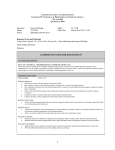Download Australian JobSearch Employment Services Industry Jobs Board
Transcript
Australian JobSearch Employment Services Industry Jobs Board Employer User Guide June 2015 Contents Employment Services Industry Jobs Board ................................................................ 3 Overview .................................................................................................................... 3 Accessing the Employment Services Industry Jobs Board......................................... 4 Employer Registration ................................................................................................ 4 Already Registered ..................................................................................................... 4 Creating Job Vacancies ............................................................................................. 5 How to Find Staff ........................................................................................................ 6 1. Employment Services Industry Jobs Board Overview The Employment Services Industry Jobs Board provides information on jobs available in the employment services industry. As an Employer looking for staff in the employment services industry you can search for job seekers and contact them regarding any job opportunities that may be available. The information provided in this Guide is intended to provide specific advice relating to the Employment Services Industry Board. For more general information on using this site, including more detailed information on the registration and sign in processes, please refer to JobSearch Help > How to use this site (which can be accessed from the Help menu located in the top navigation bar). 2. Accessing the Employment Services Industry Jobs Board The Employment Services Industry Jobs Board can be accessed via the site navigation bar under Find a Job. 3. Employer Registration Employers can register by clicking the Employer Registration tile located on the Jobs Board. This will take Employers to a Registration Form where they can register on Job Search. Once registered employers can advertise jobs and find staff at no cost. 4. Already Registered Employers already registered with JobSearch can sign in to their account by clicking the Already Registered tile located on the Jobs Board. When the tile is clicked it will take you to a secure sign in page where you enter your User Id or email address and Password to sign in to your account. Once you have signed in you can start looking for your next employee. 5. Creating Job Vacancies When you are creating vacancies you can select a special vacancy type that will target job seekers looking for jobs in a specific field or industry. Steps: Step 1: Click Create a Job from the left hand navigation on your Dashboard page. Step 2: Complete the Title and Occupation and Description sections of the job. Step 3: Within the Additional Details section select Employment Services Industry Job from the Special Vacancy Type section. Step 4: Complete the rest of the fields within the create a job section. Please Note: For full details on how to create a job please see the Employer User Guide located on the How to Use this Site page. 6. How to Find Staff Employers can use the Find Candidates page to locate and contact potential candidates.. To use the Find Candidates functionality you must have at least one active job to search for potential candidates. Steps: Step 1: Click the Find Candidates link from the left hand navigation on your Dashboard page. This will display the Find Candidates information to be completed. Step 2: Select a Location, Industry and if required Specific Occupations, and enter any Skills relevant to the job seekers you are looking for. In the Additional Filters section enter the required information to assist you to find candidates for your job. Step 3: Select the Employment Services Industry Jobs option from the Type of Job section. Complete the rest of the Find Candidate information and click Search. Your search results will display a summary of job seekers who have indicated they are interested in work in the employment services industry in your area. Employers can save their Find Candidate searches to enable quicker searching for possible suitable candidates for their jobs. Please Note: For full details on how to run a Find Candidate search please see the Employer User Guide located on the How to Use this Site page.