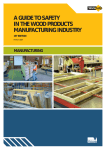Download Online ANS User Guide
Transcript
Notification of Asbestos Removal – Online System User Guide for Licensed Asbestos Removalists Version: Status: 1.1 (released 10 November 2014) Final Notification of Asbestos Removal – Online System Instructions Contents 1 Overview.......................................................................................................................................... 3 2 User Account Confirmation ............................................................................................................. 4 3 Login Screen ................................................................................................................................... 4 4 Creating a New Notification ............................................................................................................. 5 4.1 Notifier’s Details Screen.......................................................................................................... 6 4.2 Site Supervisors Screen ........................................................................................................... 6 4.3 Client Details Screen ............................................................................................................... 7 4.4 Removal Site Details Screen.................................................................................................... 7 4.5 Notification Details Screen...................................................................................................... 8 4.6 Declaration Screen ................................................................................................................ 11 4.7 Notification Confirmation ..................................................................................................... 12 5 Creating a Notification PDF file ..................................................................................................... 12 6 Viewing Notifications History ......................................................................................................... 13 7 Making Changes to Submitted Notifications ................................................................................. 13 8 Searching for Notifications ............................................................................................................ 14 9 Withdrawing Notifications .............................................................................................................. 14 10 Saving a Notification as a “Draft”................................................................................................... 15 11 My Profile – Menu Options ............................................................................................................ 16 11.1 Changing Your Password....................................................................................................... 16 11.2 Setting Password Prompt Questions .................................................................................... 17 11.3 Updating Your Profile Details ................................................................................................ 17 12 VWA Contacts ............................................................................................................................... 18 13 Online system - Login Request Application Form ......................................................................... 19 Version 1.1 (Published Nov 2014) Page 2 Notification of Asbestos Removal – Online System Instructions 1 Overview To make it easier for licensed asbestos removalists to meet their regulatory obligations, the Victorian WorkCover Authority (VWA) has made improvements to the Notification of Asbestos Removal online th form. The updated online asbestos notification system is available for use from 5 November 2014 via the VWA website: vwa.vic.gov.au/notifyasbestosremoval The benefits of using the updated online system include: Less information to complete, as company details are populated each time a new notification is created Easy-access to company notifications history, including the ability to change and withdraw submitted notifications Option to save notifications as a PDF to email to clients, or print it a professional one-page document Improved system response times, as notifications are instantly submitted and received by the VWA All users will need to submit an application to obtain a secure login to access and use the new online Notification of Asbestos Removal system. For your convenience, a copy of the “Login Request” form has been provided at the end of this document. A writable version of this form is also available for download on the VWA website (e.g. for printing in hardcopy or to electronically complete and return the document to the VWA via email – email addresses are provided on the VWA Contacts page). Please note: The screen shots displayed throughout this document are shown for examples purposes only and may slightly differ in appearance to the final online version. Comments boxes have been provided to assist you with using the online system Any information displayed in the form fields are for sample purposes only All mandatory form fields have been marked with an * Only companies with valid asbestos removal licenses will be able to fully access all of the online system features. Any questions relating to the online notification system can be directed to the Administration staff at your local VWA office. Contact numbers have also been provided for your reference towards the end of this document. In the event you are unable, at any time, to access the online notification system, hardcopy “Notification of Asbestos Removal” forms will still be accepted. A copy of this form is also available for downloading from the VWA website. Version 1.1 (Published Nov 2014) Page 3 Notification of Asbestos Removal – Online System Instructions 2 User Account Confirmation Upon receipt of your Login Request application form, the VWA will establish a user account for each nominated individual. Below is a sample of the email that will be sent to the each user confirming the creation of their account. This email will include username and password details as the below example shows. 3 Login Screen Upon entering the VWA website (vwa.vic.gov.au/notifyasbestosremoval) you will be prompted to login to the online notification system using your allocated username and password (emailed to you after your login request has been processed by the VWA – as per the above example). The login screen will look like something similar to the below. No entry is required in this field. Version 1.1 (Published Nov 2014) Page 4 Notification of Asbestos Removal – Online System Instructions Upon successful login, and selection of the Asbestos Removal tab, the below screen will be displayed. This page summarises your company and licence details. If any of the displayed information needs to be updated or amended, please contact the VWA’s Licensing Branch on Ph: 1300 852 562. 4 Creating a New Notification To create a new asbestos removal notification, you will need to select the “Create Notification” heading from the menu shown on the left hand side of the screen. Note: This menu will be your main navigation tool to create, view, change and withdraw asbestos removal notifications. Version 1.1 (Published Nov 2014) Page 5 Notification of Asbestos Removal – Online System Instructions 4.1 Notifier’s Details Screen Your company’s registered licence details will automatically populate into this screen. Please enter details where relevant e.g. date for control plan; update your contact telephone number etc. TIP: You can click on these titles to also move between the screen views Company information will automatically appear in these fields (grey background fields cannot be edited). If this option is required, please ensure the check box is selected When you click in this date field, a calendar will be displayed. Please use this calendar to select the relevant date. These buttons are provided on each screen and can be used to move onto the “next” (or “previous”) screen, save the notification as a draft, or cancel the entry Use these arrows to show dates for future (or previous) months 4.2 Site Supervisors Screen Site Supervisors and employee information relevant to the removal work is to be entered on this page. All registered site supervisors linked to your licence will be available for selection using the drop down box as shown. In this field enter the number of employees involved in the removal work Click on the drop down arrow to select relevant site supervisor(s) from the list. (Note: Only authorised supervisors linked to your licence will be shown & available for selection) After each supervisor is selected, you will need to click on the “Add Supervisor” button. Note, multiples selections can be made An entry is only required here if details differ from information previously supplied. If you wish to have additional supervisors added to your licence, please contact the VWA’s Licensing Branch on Ph: 1300 852 562 Version 1.1 (Published Nov 2014) Page 6 Notification of Asbestos Removal – Online System Instructions 4.3 Client Details Screen Client details, including a contact name and telephone number, are to be entered into this page (all are mandatory free text fields). Contact No. is to be displayed as a 10 digit number with no spacing in between (if landline, please include area code) Enter the Client details into these fields 4.4 Removal Site Details Screen On this page, please provide as much detail as possible relating to the removal site, ensuring all mandatory fields are completed as required. Please refer to comments boxes for further guidance. From the drop down menu, please select the VWA office situated closest to the removal site If you are unsure, you can contact any VWA office for guidance. OR If the site is a Major Hazards Facility, please select this option title from this list. Please provide detail in this free text field indicating the exact location of the removal, especially when it is a large workplace or site. As this is a mandatory field, an entry must be made. If the removal site isn’t a workplace, please type in a description of the site, e.g. private residence If “Other” is chosen, please provide detail in this free text box Version 1.1 (Published Nov 2014) Page 7 Notification of Asbestos Removal – Online System Instructions 4.5 Notification Details Screen Critical information about the asbestos removal is required to be entered on this page. You will first need to enter the removal commencement and completion dates using the calendar prompts as shown in the below example. When you click in these fields, a calendar will be displayed. Please use this calendar prompt to select the removal commencement & completion dates Use this arrow to view dates for future months. Once both dates have been selected, the estimated number of days to complete the removal work is automatically calculated and shown in the field below. Depending on the dates chosen in the above section, you will be prompted to select one of the options as displayed in the following examples. The next 4 screen shots demonstrate where at least 5 days’ notice has not been provided and screen results vary dependent upon selections made. This prompt will appear where at least 5 days’ notice has not been provided. This is automatically determined by the removal commencement date selected in the above field. You will then be prompted to select Yes or No to inform if it’s an unexpected situation. Version 1.1 (Published Nov 2014) Page 8 Notification of Asbestos Removal – Online System Instructions If “Yes” is chosen, indicating it is an “unexpected situation”, the below will be displayed Further information can be provided in this free text field. Once a selection has been made in the above field, you will then be able to progress to the next stage – refer page 10 for further guidance Using the drop down menu, please select one of the displayed options Where the “No” option is selected, one of the 2 examples below will be shown, depending upon your further selection. You will again be prompted to select Yes or No Yes or No If the “No” option is selected, you will be unable to progress past this point as this notification has failed to meet the regulated timeframes, as indicated in this on screen message Where a “Yes” selection has been made, you will be able to progress to the next stage Version 1.1 (Published Nov 2014) Page 9 Notification of Asbestos Removal – Online System Instructions Where the notification date has provided the VWA with at least 5 days’ notice prior to the commencement of the removal work, the following will be shown (also shows the next steps from the previous page). Please select one or both of these boxes to inform of the type(s) of asbestos (both options are shown independently in the below examples To Note: The “Asbestos Type” shown above may be limited to only one option (e.g. Non-Friable). The options available are systemically determined based on your company’s licence removal class and also considers any licence restrictions. Example of where only the “Friable” check box has been selected – please provide as much detail as possible within the available fields. Note: There are 2 sections to complete If “Other” is selected for either of these categories, please enter details in the text boxes provided. Please specify the Quantity here Click on “Next” button to move to the final page Version 1.1 (Published Nov 2014) Page 10 Notification of Asbestos Removal – Online System Instructions Below is a screen example of where only “Non-Friable” has been selected Please provide further detail if “Other” is selected Please specify the Quantity here Click on “Next” button to move to the final page To Note: If the removal work includes both Friable and Non-Friable asbestos, both of these sections will need to be completed (Friable is shown first on the screen followed by the Non-Friable section). 4.6 Declaration Screen Please read the content shown on this screen. You will need to agree to these conditions and select the “Yes” checkbox to be able to successfully submit the notification to the VWA. PRIOR TO SUBMITTING THE NOTIFICATION, It is suggested that you review the content to ensure accuracy by clicking on each of these headings PLEASE NOTE: The submit button will only appear once the “Yes” check box has been selected Once “Submit” has been selected, you will then be prompted with the below message. Please select “Ok” to submit the notification. Note: If all mandatory fields have not been satisfactorily completed, you will receive a prompt and will be unable to submit the notification. The prompt message will detail where the information is lacking and also highlight the relevant screens you need to return to. Version 1.1 (Published Nov 2014) Page 11 Notification of Asbestos Removal – Online System Instructions 4.7 Notification Confirmation Once the notification has been submitted, a confirmation page will appear on the screen indiciating the submission was successful. This confirmation contains a unique reference number as shown in the below example Select this print button to print out a copy of this confirmation page If you now wish to create another notification, select “Create Notification” from the above menu. 5 Creating a Notification PDF file To create a PDF file, click on the “Create PDF” button on the confirmation page. This function can be used to save and store a copy of the notification on your computer’s drive for your records or to email a copy through to your clients. Upon clicking this button, the below window will appear on your screen. Selecting the “Open” button will open the document in pdf format. You will also be able to print out a copy from this screen or save the document in PDF format. Select the “Save” button to save the file onto your computer drive. This file can then be attached to an email to send an electronic copy of the confirmation page through to your client(s). Version 1.1 (Published Nov 2014) Page 12 Notification of Asbestos Removal – Online System Instructions 6 Viewing Notifications History This enhanced online system has the ability to view all notifications submitted to the VWA by your company. To access this function, click on the “View Notification” tab on the menu provided on the left hand side of the screen. This provides you with a status summary of all of your company’s notifications submitted using this online system Note: There are multiple viewing options available. These options will sort your notification history by the chosen method These are navigation tools to assist you in moving between pages 7 Making Changes to Submitted Notifications The enhanced online system also now enables editing of submitted notifications to inform of changes e.g. change in the removal commencement or completion date etc. Click on the “Change Notification” tab on the left hand navigation menu. Note: if you know the details of the notification this search function can be useful (refer to next page for further guidance on its use). Select the notification you wish to change by scrolling through the displayed information or using the search function (refer to icon in the top right hand corner) Clicking on the notification number will reopen the entry for editing. Version 1.1 (Published Nov 2014) Page 13 Notification of Asbestos Removal – Online System Instructions 8 Searching for Notifications A search function is available on the “View Notifications”, “Change Notifications” or “Withdraw Notification” screens. This has been provided to assist you in locating previously submitted or draft notifications. Upon clicking on the “search” button, you will be presented with the following search options. To locate the notification you are looking for, please enter the relevant details into the below boxes and then click on the “search” button. Select this button to clear entered details & reset the search fields 9 Withdrawing Notifications The new notification system has a built in function to allow you to advise of job cancellations by withdrawing previously submitted notifications. To access this function, you will need to click on the “Withdraw Notification” menu tab. Select the notification you wish to withdraw by scrolling through the displayed information or using the search function (top hand corner of screen) Once you have found the notification you wish to withdraw, click in the tick box as shown Please select one of these options informing of the reason for the withdrawal and then select the submit button. You will then be prompted to confirm that you wish to withdraw the chosen notification as shown. Click on “Withdraw” to confirm action Version 1.1 (Published Nov 2014) Page 14 Notification of Asbestos Removal – Online System Instructions 10 Saving a Notification as a “Draft” At any point, while entering a new notification into the system, you now have the option to save the notification as a draft, by selecting the “Save Draft” button. This function will be useful if further information or clarification of details is required before the notification can be finalised and submitted to the VWA. To locate and reopen a “draft” notification, use the “View Notifications” tab found on the navigation menu. Click on the notification number to reopen the document for editing Selecting the “By Status” tab, will sort your notification history by status and will show all of your draft notifications at the top of the list. Version 1.1 (Published Nov 2014) Page 15 Notification of Asbestos Removal – Online System Instructions 11 My Profile – Menu Options This is a self-service area that has been created to provide you with the ability to change your password, establish a series of password prompt questions and also has an option for updating your online profile details. Upon clicking on the “My Profile” menu tab, you will be presented with these 3 options. 11.1 Changing Your Password If you wish to change your password, you will need to select the “Change Password” option from the My Profile main menu. Once done, you will be presented with the below screen. When selecting a new password, please ensure the minimum requirements, as outlined, are achieved. Click on this button if you would like to view your password entries Once you have typed in your new password in the above two fields, select the “Change Password” button to activate the change. Version 1.1 (Published Nov 2014) Page 16 Notification of Asbestos Removal – Online System Instructions 11.2 Setting Password Prompt Questions The system allows you to establish some basis questions you will be prompted with in the event you have forgotten you password. Please refer to the below comments boxes for further guidance. You need to create your own question in this field e.g. Name of first pet To view your answers in text format, click on this button Provide answers to each question in these two fields and then click on the “Save Responses” button to finalise. Successfully answering these questions will grant you access to the online notification system. You will then be able change your password to something easier to remember. 11.3 Updating Your Profile Details Upon selecting the “Update Profile” button from the My Profile menu, you will be presented with the window. Please enter the details you wish to update on the online system, e.g. a change to your email address, phone number etc. Provide relevant details in the above fields and then click on the “Update” button to confirm and save these changes. Note: Confirmation message windows will be displayed to verify your required changes/updates have been successfully saved or created for all of the above 3 “My Profile” functions. Version 1.1 (Published Nov 2014) Page 17 Notification of Asbestos Removal – Online System Instructions 12 VWA Contacts If you have any questions about using the updated online notification system, please contact the Administration Officers at your local VWA office. VWA Regional Office Contact Details Ballarat 8C 333 Gillies St Wendouree VIC 3355 Phone: (03) 5338 4444 Fax: (03) 5338 4499 Email: [email protected] Mulgrave Ground Floor 37 Dunlop Road Phone: (03) 9565 9444 Fax: (03) 9565 9400 Email: [email protected] Bendigo 104 Queen Street Phone: (03) 5443 8866 Fax: (03) 5441 3997 Email: [email protected] Shepparton 148 - 150 Welsford Street Phone: (03) 5831 8260 Fax: (03) 5831 1508 Email: [email protected] Dandenong Level 5, 76 Thomas Street (Arkana building) Phone: (03) 8792 9000 Fax: (03) 8792 9011 Email: [email protected] Traralgon Suites 1 & 2, 6 - 8 Grey Street Phone: (03) 5174 8900 Fax: (03) 5174 9086 Email: [email protected] Essendon Fields (incl. Melb Metro) 171-191 Hammond Avenue (Cnr English Street) Essendon Fields 3041 (Melway Ref: 16 B8) Phone: (03) 9223 6888 Fax: (03) 9223 6801 Email: [email protected] Wangaratta 24 Reid Street Phone: (03) 5721 8588 Fax: (03) 5721 2740 Email: [email protected] Geelong Level 1, 1 Yarra Street (Cnr Brougham & Yarra St) Phone: (03) 5226 1200 Fax: (03) 5221 7861 Email: [email protected] Warrnambool 76 Henna St Phone (03) 5564 3200 Fax (03) 5564 3210 Email: [email protected] Mildura 76 Lemon Avenue Phone: (03) 5021 4001 Fax: (03) 5021 4047 Email: [email protected] Major Hazards Unit Level 26, 222 Exhibition Street Melbourne VIC 3000 Phone (03) 9641 1555 Fax (03) 9641 1201 Email: [email protected] For technical enquires relating to asbestos removal work, please contact the VWA Advisory Service on Ph: 1800 136 089 or [email protected] For changes to your asbestos removal licence, please contact the VWA’s Licensing Branch on Ph: 1300 852 562 Version 1.1 (Published Nov 2014) Page 18 13 Online system - Login Request Application Form First name Surname Email address Phone number Company name Asbestos Removal Licence Number